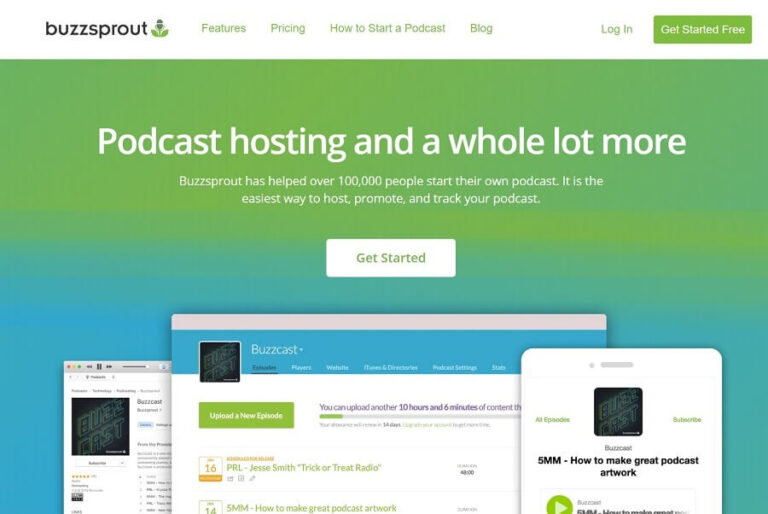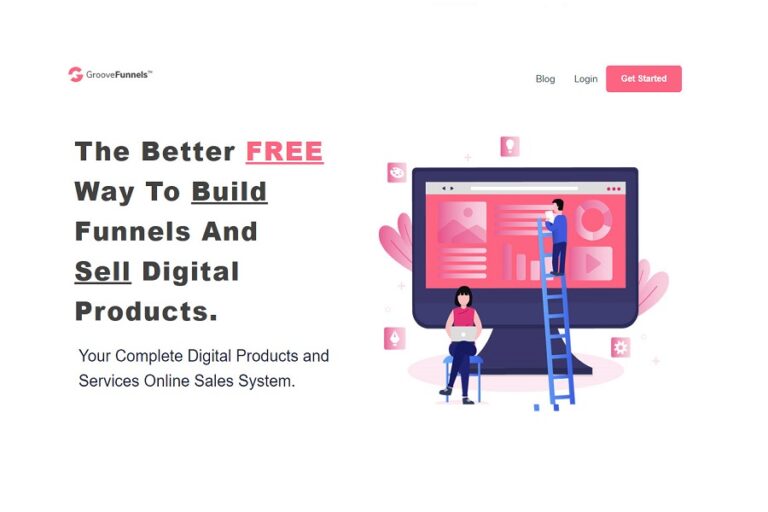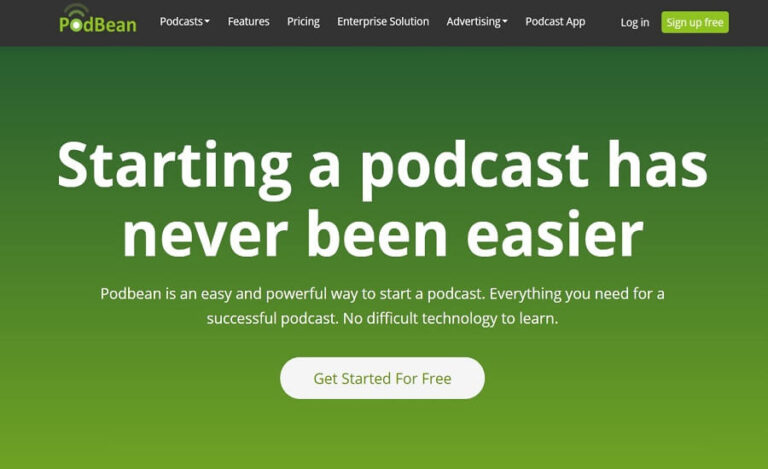This blog post will provide you with a Thinkific review. Thinkific is one of the most popular online course platforms used by thousands of course creators to teach students their skills.
Thinkific is a cloud-based learning management system that lets you host your online courses on its platform. You don’t have to worry about developing a website for your online courses, payment integration, course delivery, video hosting, etc.
Thinkific makes it easy to set up and launch online courses and provides marketing tools to promote your course and attract students. It ensures that your courses are created, gain enrolment, and generate revenue.
Let’s start the Thinkific review.
Thinkific Review
Let’s begin with an overview of Thinkific’s history.
Greg Smith founded Thinkific in 2012. It began when Greg decided to publish his LSAT (Law School Admission Test) online to reach out to students worldwide and maximize his income.
He started making more money from his online course than he did from his law firm.
Seeing this success, other entrepreneurs contacted Greg and expressed their desire to do the same. Greg, along with his brother Matt, who assisted him in developing his online course, and other Thinkific co-founders, Miranda Lievers and Matt Payne, came together and built the online course platform we now call Thinkific.
Thinkific began with a few people and has grown to a team of over 500 dedicated employees serving the needs of thousands of online course creators.
Thinkific’s capabilities are highlighted by the fact that brands such as eCommerce builder Shopify, social media manager Hootsuite, email marketing company Keap, and many others use Thinkific to create tutorials and video courses for their customers.
Click here to visit Thinkific.
Thinkific Features
No Transaction Fees
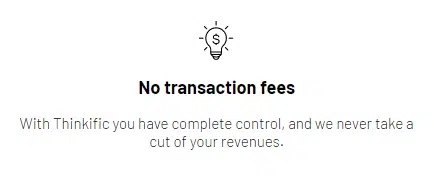
The best thing is, Thinkific has no transaction fees.
Other platforms charge a nominal percentage when a user purchases a course.
The percentage varies from platform to platform, but if I take Thinkific’s direct competitor, Teachable, they charge 5% per transaction in their basic plan.
Course Creation

Above is Thinkific’s course creation page. All paid plans offer unlimited courses and students.
After creating your first course, you will see the above interface. You can plan your course by chapter and lesson. Each chapter contains lessons.
Thinkific supports a handful of media files for course creation. Whether you want to upload a video, an audio file, a pdf, or a text document, you can do so. Thinkific supports all media file formats.
In Presentations, you can upload slides and record audio. I like this feature.
You can link your externally hosted content to your Thinkific platform and schedule a live Zoom webinar in the Multimedia option. Only the Pro and higher plans have access to this feature. You can use surveys and quizzes to assess your students’ knowledge.
When it comes to course creation, Thinkific provides many options.
Theme Library
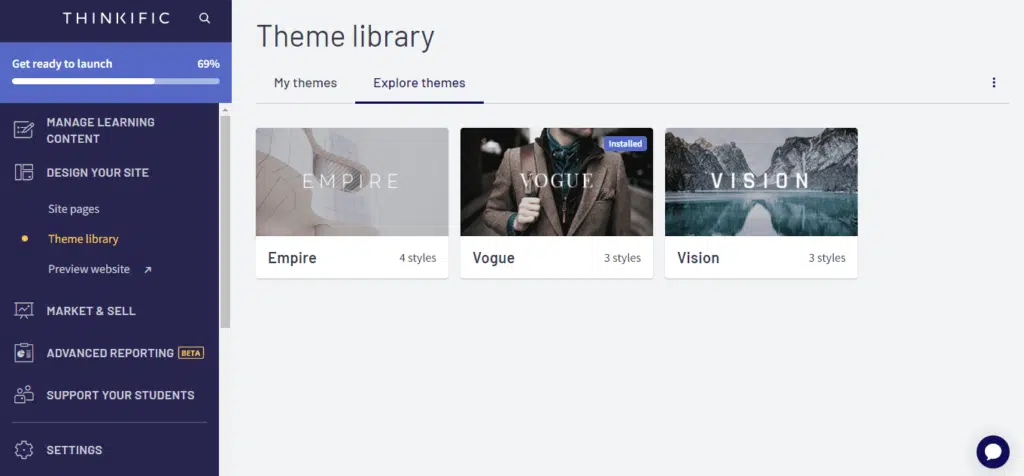
To get started instantly, Thinkific comes with three themes with different variations. According to Thinkific, more themes are coming soon.
Sectionalize
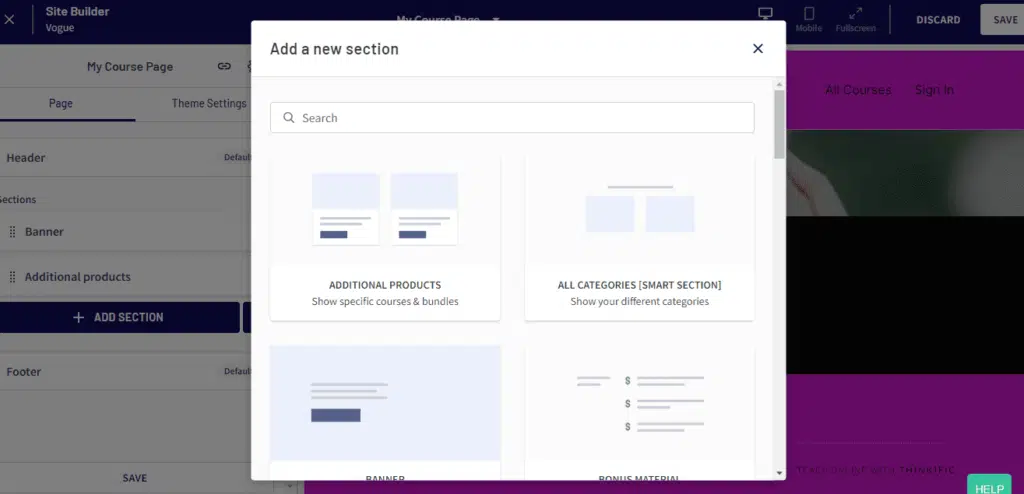
You can customize your page with your preferred colors, font styles, media insertion, and add sections such as a call to action, countdown timer, checklist, frequently asked questions, lead capture, media gallery, etc.
You can do all of that on Thinkific.
There are numerous tools available to help you sectionalize your course pages.
Open Your Free Account With Thinkific
Custom Domain
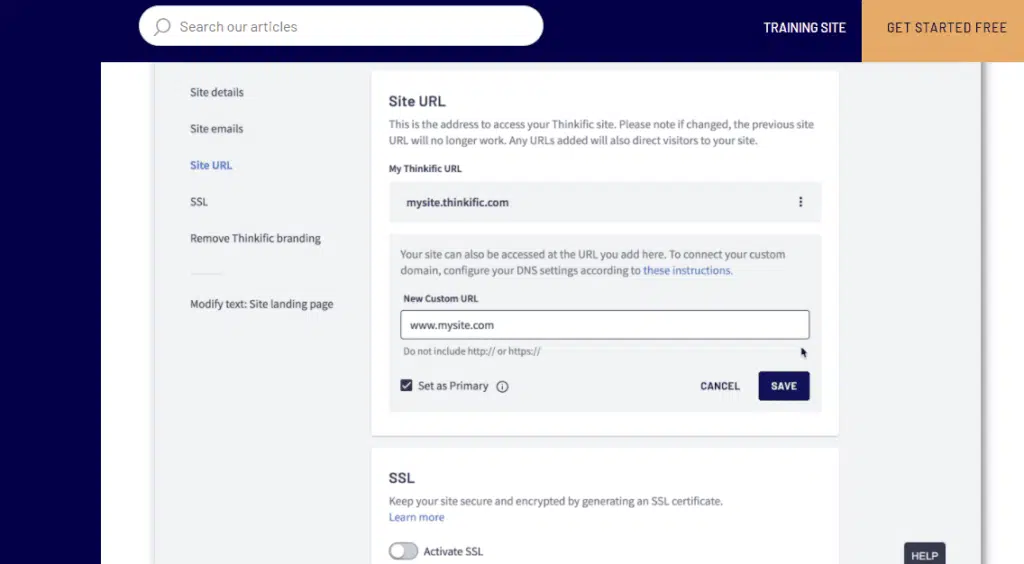
You can go for a custom domain if you do not want your site name as yourschoolname.thinkific.com. Thinkific allows custom domains, but you need to subscribe to a paid plan to use this feature.
Drip Schedule
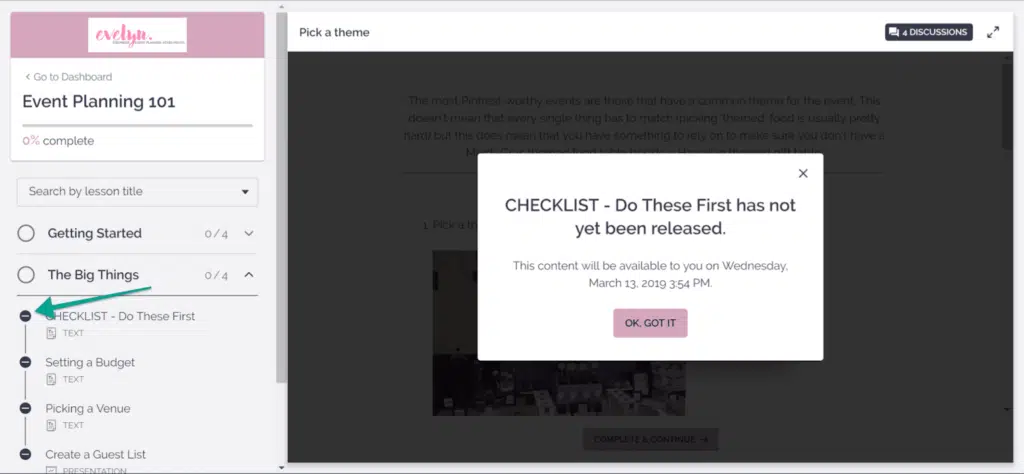
You can schedule your courses in Thinkific. Scheduling controls the course access, access duration, etc. It also includes drip schedule.
A drip schedule lets students access the course in a particular sequence or after a set duration. If your students attempt to unlock a course before its launch date, Thinkific will notify them that the course has not yet been released and inform them of the course launch date, as shown in the screenshot above.
Learning Experience
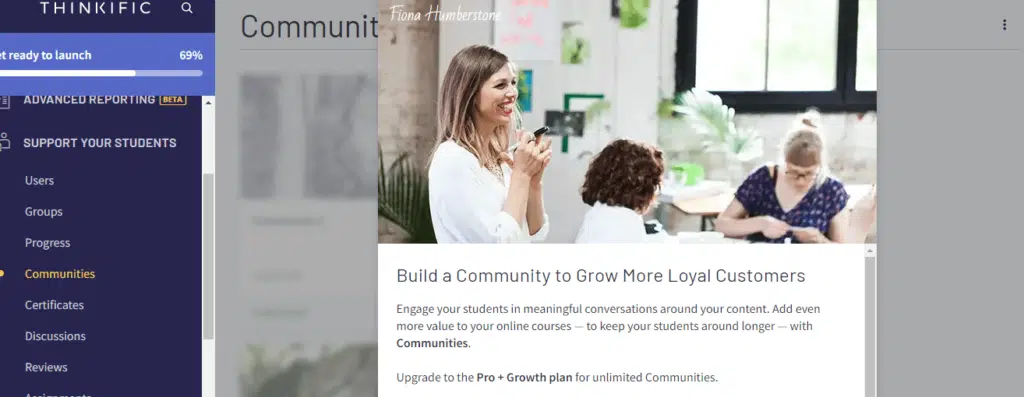
This means what your students get apart from just the media-file course content. How do they have a learning experience on Thinkific?
They will have an engaging time, as they will get discussion forums where they can tag and communicate using threads. They will get a member profile, course navigation, and completion certificate. You can also track their learning progress on Thinkific.
Your courses will be supported on all devices, whether computer or mobile. The courses are mobile-responsive.
Certificate Creation
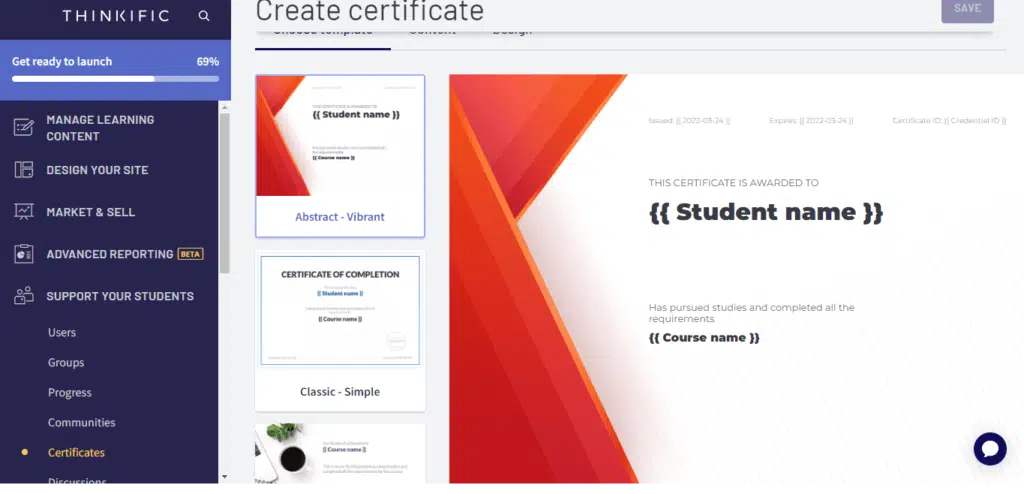
Without this step, your course’s funnel is incomplete. One of the most important things for a course creator is certificates. A certificate shows that your students successfully enrolled in and completed the course. They can also claim CPE credits from various certification authorities using this certificate.
You can select from a variety of certificate templates on Thinkific. You can change the content to suit your needs. This feature is available in the Pro plan and above.
This is a good feature. Many platforms do not provide this feature, and some others provide with using third-party applications.
For example, we are using LearnWorlds; we need to create a certificate using a third-party pdf tool and then upload it to LearnWorlds. Though it is a one-time small task, it is great to have it inbuilt.
Marketing and Sales
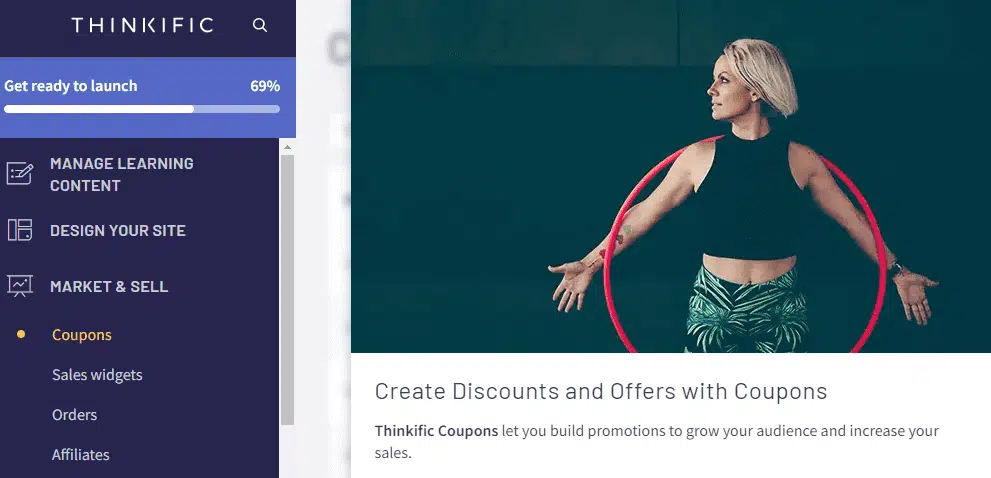
Thinkific lets you carry out email marketing, although it requires the help of third-party app integrations. Thinkific takes care of collecting leads for the right purpose. Thinkific is also SEO-friendly.
If you are keen to know if Thinkific lets you set coupons or put up an upsell offer, automate your email campaigns, or allows you to offer various payment plans (e.g., free trials, subscriptions, bundles), then I am happy to confirm that it does let you do all of these things.
You can provide coupons to your students to buy your course or use the sales widgets that you can plug into other websites or blogs so your course can be directly purchased.
It has an affiliate section where you can assign affiliates and set commission rates, and it is managed systematically, along with bringing you sales.
Share Revenue
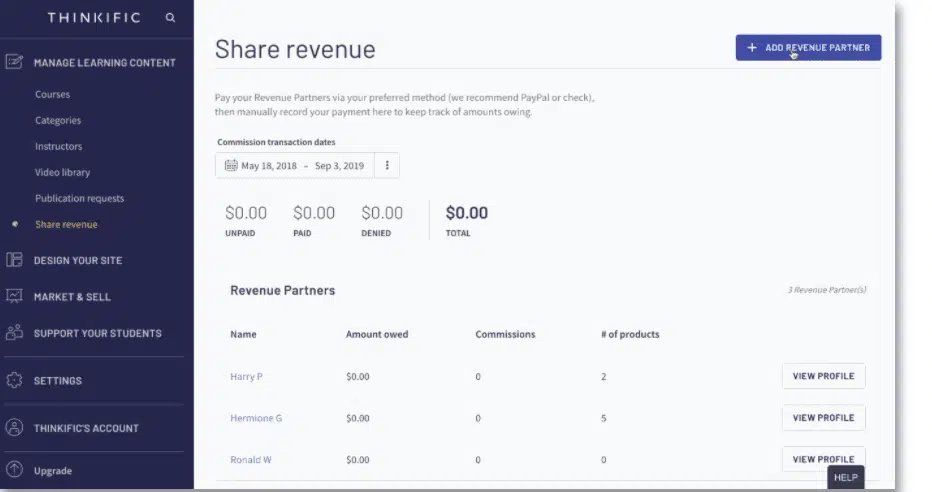
If your course has partners, you can share and manage your revenue from the Thinkific platform. This helps to avoid conflicts.
Publish Setting
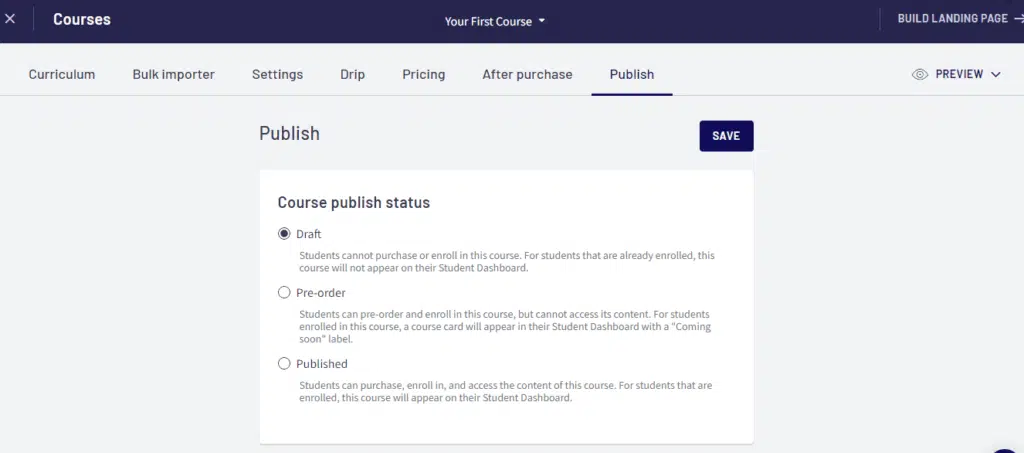
When you create your course, you can keep it in draft or publish it immediately. There is a third option – the pre-order. Here, students can enroll in the course, and once the course is published, they will get access. Students will see a message “coming soon” on the course dashboard until then.
Integrations

You can integrate many applications with a few clicks. If you are wondering about the number of applications, let me give you an estimate by informing you that you also have Zapier in the app store, which alone can bring over 3,000 applications.
Apart from the available integrations, you also get the Thinkific API to serve that purpose if you want to connect with other software.
Support
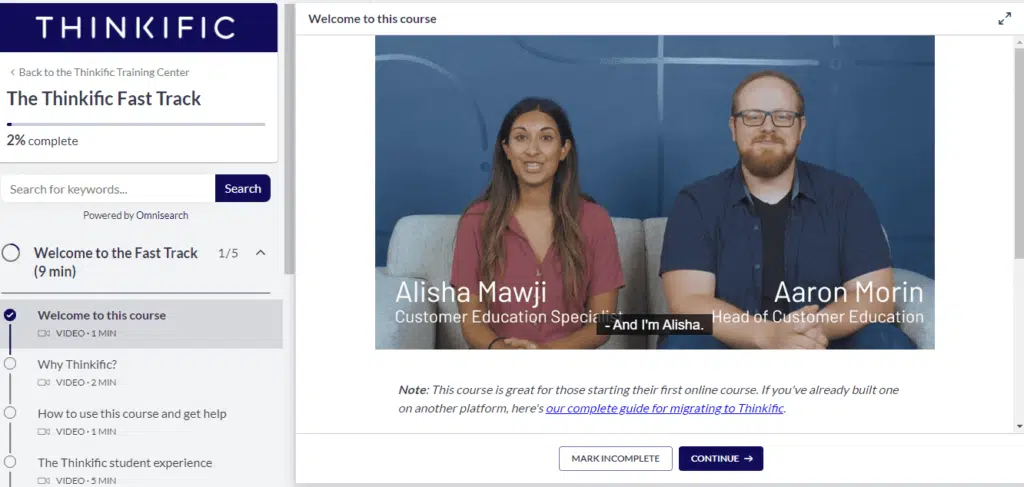
Thinkific provides the right support before you start an online course. Training videos, blogs, common FAQs, and tips and tricks are provided for reference. Thinkific has a training academy with helpful courses that aid your edupreneurship journey.
Reporting

I like its advanced reporting section. Despite the feature being in beta mode, it impressed me with its detailed insights. You can see your data in bar and pie graph form. Filters help you see what you want to view.
You will get insights into your revenue, orders, enrollments, and student engagement, as seen in the screenshot above. This feature is not available in Thinkific’s Basic plan.
To access the feature, you need to subscribe to Pro+Growth (an add-on plan complementary to the Pro plan).
Discussions and Community
Thinkific provides a discussion tool to build community. This community encourages debate and dialogue that create interactivity in the course.
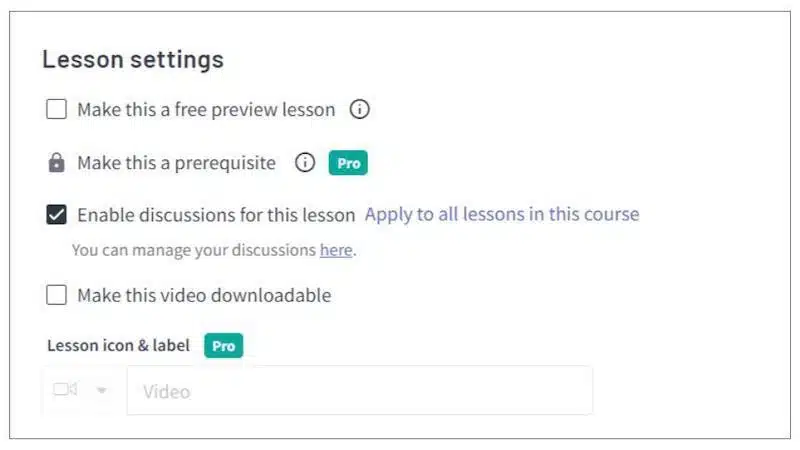
Discussions are similar to comments, where students can ask questions, and other students or course creators can reply to your concerns.
Thinkific Ratings
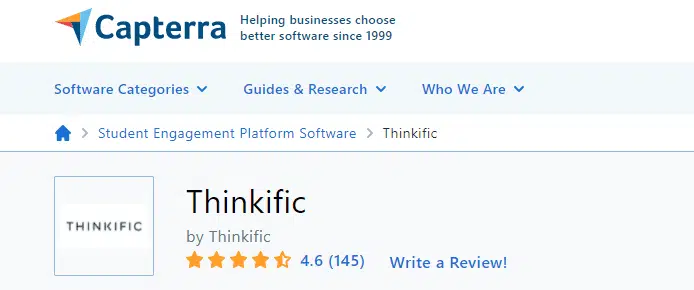
Thinkific has a 4.6 star rating out of 5 stars from 145 users. Anything above 4 is considered a good rating, and Capterra is a trustworthy review platform. To summarize, Thinkific has received a favorable rating from its users.
Thinkific Pros and Cons
This Thinkific review will be incomplete if we do not discuss the Pros and Cons of the platform.
Pros
- Thinkific has a free plan.
- Reasonable pricing structure.
- No transaction fees.
- It has a drag-and-drop site builder.
- You can bulk upload your media files.
- You can sell your online courses to a group of people or an organization.
- SEO-friendly course sites.
- Simple learning curve.
- Webhooks and an API to connect with other software.
Cons
- The free plan offers only one course.
- Limited features in the Basic plan.
- Limited SCORM support
Thinkific Pricing Plan
Monthly Pricing Plans
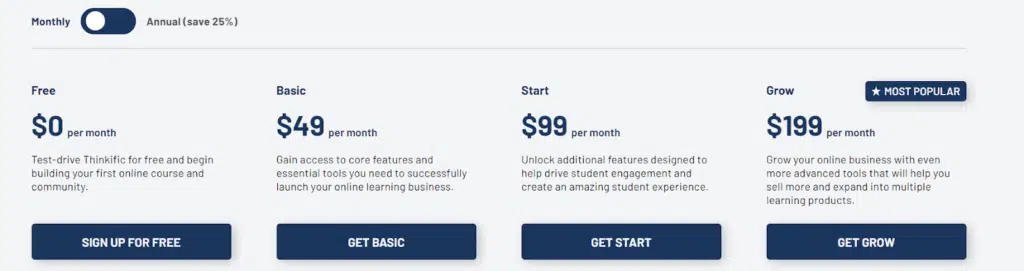
Yearly Pricing Plans
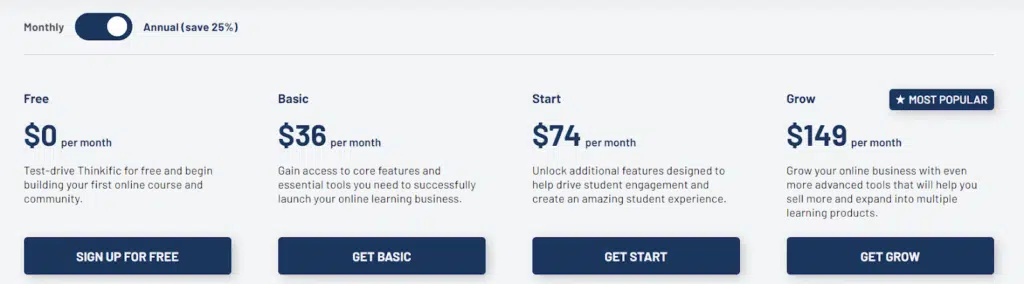
Thinkific has four pricing plans: Free, Basic, Start and Grow, with monthly rates of 0, 49, 99, and 199 USD, respectively.
The rates mentioned above are for monthly subscriptions. Annual subscription plans offer a 20% discount, making the Basic, Start, and Grow plans available at 36, 74, and 149 USD per month.
You get unlimited course creation, unlimited student onboarding, and limitless content creation with all three paid plans.
You can see the different features on the pricing page.
You should also be aware of Thinkific’s pricing add-on. Knowing the cost of the Premier plan, we realized it was significantly more expensive. It is simply far too high for aspiring course creators, let alone experienced course creators.
Thinkific understands this, which is why they offer a Growth Add-on that gives you access to highly scalable features when combined with the Pro plan.
The monthly cost for the Growth Add-on is 50 USD. With this add-on, you get features such as importing students from other platforms; bulk email sending to your clients or students; webhooks; advanced segmentation; white labeling, which allows you to remove the Thinkific branding from your school; and more.
Thinkific also offers a plan for high-volume customers. The plan is called Thinkific Plus, and you must contact the team to find out its pricing.
Let’s move ahead to our next segment.
Thinkific Alternatives
It is helpful to know the alternatives when choosing software. Therefore, I will provide you with some information about Thinkific’s best alternatives.
#1. Teachable
Teachable is the most popular Thinkific alternative.
Teachable is one of the most popular online course creators. Ankur Nagpal started Teachable in 2013 and is one of the most preferred platforms by course creators.
Both Teachable and Thinkific have similar features with no significant differences. However, you get no transaction fees on Thinkific, whereas Teachable charges a fee on its Free and Basic paid plan.
When comparing pricing, Thinkific’s Basic plan (49 USD/month) is 10 USD higher than Teachable’s Basic plan (39 USD/month), but Teachable’s Pro plan (119 USD/month) is 20 USD higher than Thinkific’s Pro plan (99 USD/month).
However, when comparing the highest plans of both platforms, Thinkific’s Premier plan costs 499 USD per month, while Teachable’s Business plan offers its advanced features for only 299 USD per month.
#2. LearnWorlds
LearnWorlds is another popular online course creation software. We are using this software for our online school because of two unique features: Scorm Support and 2Checkout integration.
No other online course software platform offers these features, so we opted for LearnWorlds.
LearnWorlds has four pricing plans: Starter, Pro Trainer, Learning Center, and High Volume and Corporate. The pricing for the first three plans are 29, 99, and 299 USD per month. Annual plans offer a 20% discount. Contact customer support for the last plan to get a custom quote.
#3. SamCart
SamCart is well known for providing shopping cart features, but since 2021, they have launched their membership site features.
Though their course creation is not as strong as Thinkific, Teachable, or LearnWorlds, they have some unique advantages.
For example, suppose you have an existing website or blog and are interested in selling your course on this site to get the advantage of high traffic and an established audience. In that case, you can create your course in SamCart and integrate it with your website.
SamCart is affordable and provides many marketing and conversion-focused featured features not available in any of the above software, such as A/B testing of the checkout page, cart abandonment, etc.
What do I like about Thinkifice?
Though Teachable has many features, I particularly like the following two features.
No Transaction Fee
Thinkific does not charge a transaction fee, even for the free and basic plans. This feature is unique to Thinkific only. I have reviewed dozens of other course management software and did not find this facility.
TCommerce
TCommerce is a native payment gateway from Thinkific. If you live in US, UK, or Canada, you won’t need to use a third-party payment processor such as Strip to collect the payment.
You can sell products using TCommerce and get money straight into your bank account. Very few course management software platforms offer this feature.
What do I not like about Thinkific?
I wish Thinkific could offer the following two features.
SCORM Support
Thinkific offers limited SCORM support. You need to send the file to Thinkific support, and then they will review it and let you know if it is suitable. If the file is okay, they will upload it for you.
The whole process takes one week.
This is inefficient and not an ideal solution. I wish they could have offered native SCORM support so you could upload the file as you wish.
Advanced Quiz
Though Thinkific quizzes are better than many other platforms, but not advanced as LearnWorlds.
Thinkific needs to improve in this area.
Frequently Asked Questions (FAQs)
What is Thinkific?
Thinkific is an online learning management system that allows course creators to sell online courses or subscriptions and earn money.
Does Thinkific offer a free plan?
Yes, Thinkific offers a free plan to test its features without obligation.
Is Thinkific really free?
Thinkific is not free though it offers a free plan. However, you will need to subscribe to paid plans to use all its features effectively.
Does Thinkific charge a transaction fee?
No, Thinkific does not charge a transaction fee, but the payment processor charges a transaction fee, and Thinkific has no role here.
Do I need any third-party application to use Thinkific?
No. Thinkific provides a complete solution to sell courses and collect fees. You won’t require any third-party plugin or application.
However, note that you will require to integrate a payment processor to collect the fee.
Can I build a full website with Thinkific?
Yes, you can build a complete website with Thinking, including landing pages, checkout pages, course pages, etc.
Can Thinkific help migrate from other platforms?
Yes, you can contact their customer care for more information.
Are courses on Thinkific mobile-friendly?
Yes, all courses on Thinkific are mobile-friendly, and students can access them on any device; however, it is best to use a desktop or laptop for administrative tasks.
Thinkific doesn’t currently have a dedicated mobile app. You need to do everything from a web browser.
Does Thinkific offer a mobile app?
No Thinkific does not have a mobile app.
Does Thinkific offer a money-back guarantee?
Yes, Thinkific offers a 30-day money-back guarantee. If you do not like the platform, you can ask for a refund within 30 days, and Thinkific will return it.
Conclusions
Thinkific is a fantastic platform; it has all the features you’ll need to get started on your online course creation journey, and the platform is simple to use, making it ideal.
This was all for this Thinkific Review; I hope it was helpful to you.
If you are interested in Thinkific, use the below link to create your free account.
Click here to Open a Free Account with Thinkific
Disclosure: Some of the links above are affiliate links, and I will earn a commission if you purchase after clicking. Please understand that I recommend these resources because they are useful, not because of commissions. Please do not purchase unless you feel that the materials will help you achieve your goals. Thank you for your support.