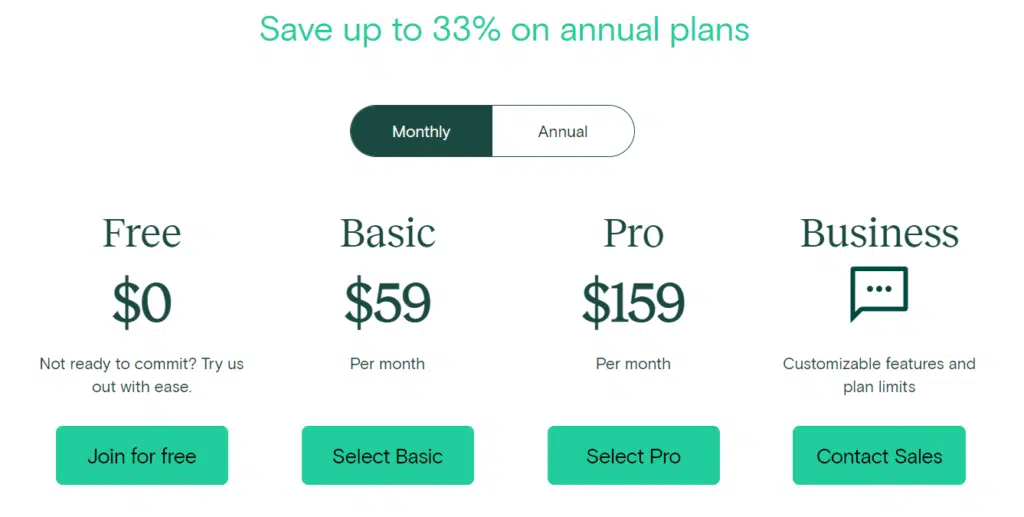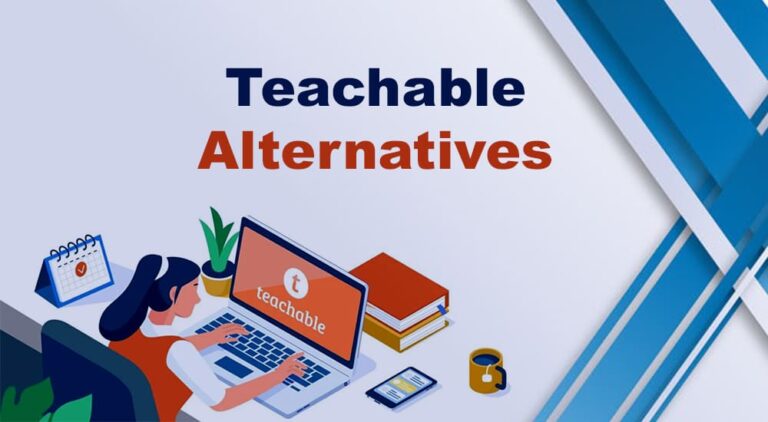This article will discuss the 7 best Thinkific alternatives.
If you don’t know what Thinkific is, it is an online course platform where course creators can sell their courses and make money.
On an online course platform, you can create your courses by uploading media files such as videos and documents, set prices, and once your course is ready, you can create landing pages and start enrolling students in your courses.
The students kick-start their learning with the teacher. When the course is completed, the students can download the course completion certificate.
Thinkific provides all these features. However, many course platforms provide similar functionalities, and this article will explore 7 Thinkific competitors.
So, let’s get started.
The 7 Best Thinkific Alternatives
- Teachable
- LearnWorlds
- Kajabi
- Podia
- SamCart
- FreshLearn
- LearnDash
1. Teachable
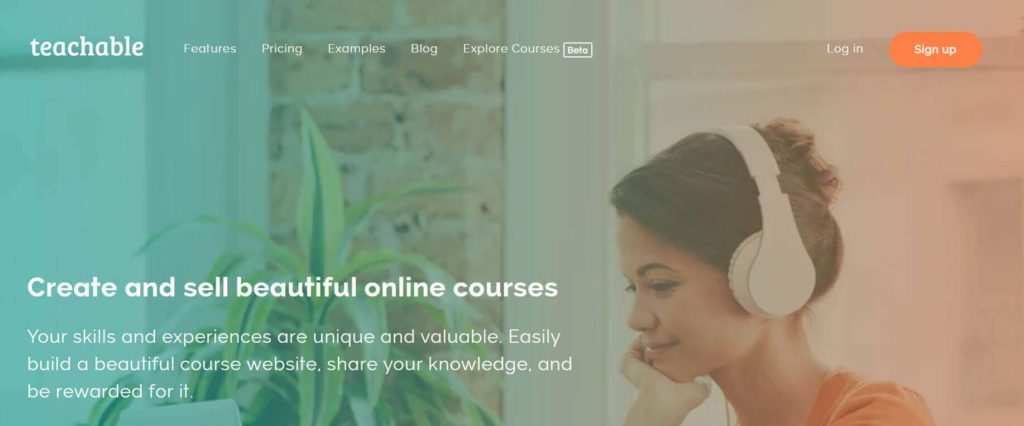
Ankur Nagpal founded Teachable in 2013. Teachable was formerly named Fedora but was later renamed. Having been around for a while, this platform now enjoys a good reputation and the trust of over 100,000 educators.
Read my in-depth Teachable review.
Teachable Pros and Cons
Pros
- Teachable has an intuitive dashboard.
- You do not need technical knowledge to use Teachable.
- Teachable offers a free plan.
- Teachable’s paid plans are affordable.
- Teachable is device-friendly.
- Teachable can handle EU VAT and remit taxes depending on your location.
- Teachable offers both courses and coaching functionalities.
- Teachable provides decent material support.
- It also has live chat team support.
- The checkout pages are secured with 128-bit SSL.
Cons
- Teachable charges a transaction fee in the free and basic plans.
- Teachable does not have a community builder.
- There is no advanced reporting in the free and basic paid plans.
Teachable Features
Teachable Unlimited Offer
You can create unlimited courses, coaching and enroll unlimited students in your courses. Teachable gives you the bandwidth to host unlimited videos. These offers are available even in the free plan, except you cannot create an unlimited number of courses in the free plan.
Course Creation
This is the flagship feature of Teachable.
To create a course, you must create three sections.
1. Sales Page: This is the front end of your courses; in other words, it is the website for your courses. You can select and customize a theme. You can choose from a set of templates.
Then you can customize the site as per your brand colors, styling, and fonts and add images. You can add sections.
2. Checkout Page: Students will complete the purchase on this page. For this, you first need to create your course plan. Select the type of plan you want to offer.
You have four options: subscriptions, one-time payments, payment plans, and a free trial. Next, name your plan, select your currency, set your pricing, provide a plan subtitle, and provide descriptions.
You can limit the number of students who can enroll in your plan and the access duration for the course.
Teachable calculates sales tax based on location and adds it to the total price on the invoice.
3. Thank You Page: This is the post-purchase page your students will land on once they’ve bought your course. You can customize this page with images, redirect URLs, feature other products, and add an upsell to increase your sales.
So, these three are the fundamental pillars of your course.
Talking about the course settings and options, you set up your course title, upload your course thumbnail, select your author, and add a course category.
In Teachable, you can enable course compliance, so you can set certain actions your students must take to move forward.
For example, you can set the compliance that a student must watch 90% of a video to move on to the next video or complete sessions in a set order.
In the course curriculum, you can create sections, and under each section, you can place lectures. You can upload videos, images, document files, and audio files for the course material.
Along with desktop uploads, you can also upload your files through drives or file URLs or select an image through a web search right within the platform.
You can add quizzes and insert HTML, Javascript, or CSS to customize your courses through coding.
Teachable does not let you build a community where you and your students can interact and converse. However, you can enable comments to experience a community.
Teachable provides activity and engagement reporting of your students. You can view the lecture completion report, video stats report, quiz scores report, leaderboard report, etc.
You can also see the data breakdown and export your report, but you must be on Pro plan or higher to use this feature.
Teachable Pricing
Teachable has four pricing plans. The free plan allows you to roam around Teachable and explore the possibilities.
Not just that, you can even create a course in the free plan using the generic features and sell it to students. However, you will have to pay a fee of 1 USD + 10% on each transaction.
The remaining three plans, Basic, Pro, and Business, are paid plans. The rates shown are for monthly plans. If you choose an annual plan, the rates are reduced to 39, and 119 USD per month.
Let’s move on to the second Thinkific alternative.
2. LearnWorlds
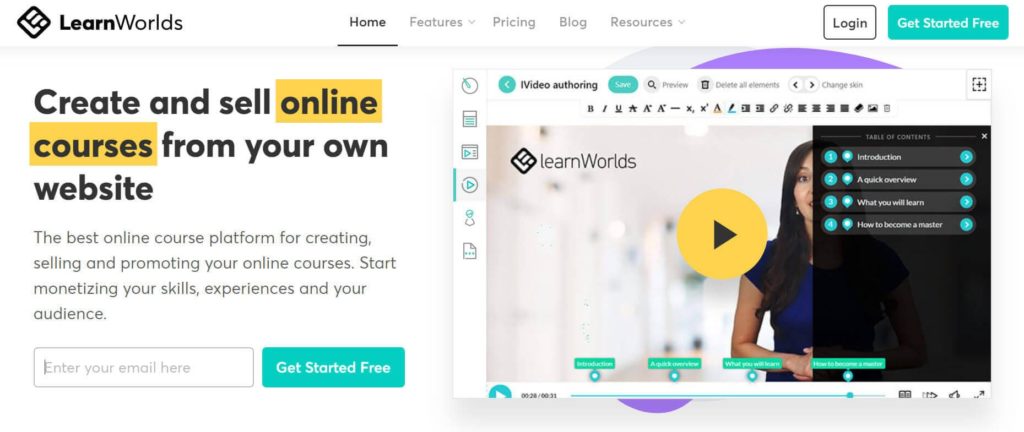
Educators Fanis Despotakis, Panos Siozos, and Giorgos Palaigeorgiou founded LearnWorlds in 2014.
LearnWorlds is less famous than Teachable or Thinkific, but it is a potential Thinkific alternative. You may like LearnWorlds more than any other listed Thinkific alternative.
This has happened to us. We are using LearnWorlds for our online school.
LearnWorlds Pros and Cons
Pros
- LearnWorlds offers a free trial.
- Offers SCORM support.
- The free trial does not require a credit card.
- LearnWords has a drag-and-drop editor.
- It has attractive site templates.
- LearnWorlds is coder-friendly, too.
- LearnWorlds offers a mobile application builder.
- LearnWorlds is suitable for all devices
Cons
- LearnWorlds charges transaction fees.
- LearnWorlds does not have a free plan.
Read my in-depth LearnWorlds review
LearnWorlds Features
Course Creation
Let’s start with the course creation process. You first set up a title; then, you can set the type of access for your course, i.e., draft, paid, free, private, etc. Then you set a price. You can also set a discount price if you wish.
Then you can add a course image and descriptions, and you’re done. Of course, you can change these details later.
The last step is the drip schedule course setting.
Once your course layout is ready, you can edit the layout and build your course.
The editing includes customizing the site template with personalized content, colors, font, and media, and you can add your lessons.
Site Templates
You get hundreds of site templates that are modern and professional looking. You can even change the site layout from the editor’s settings. Along with a drag-and-drop page builder, LearnWorlds also offers coding capabilities.
Popup Builder
LearnWorlds has a popup builder. It has popup templates for various purposes, such as promotions, video popups, email, etc. And if you want to create one from scratch using no templates, you can do that with LearnWorlds.
Course Content
For course content, you can upload multimedia such as video, audio, PDF, eBook, and even SCORM. LearnWorlds also lets you add a live Zoom or Webex webinar to your course.
Once your course is open to students, LearnWorlds allows you to test students’ learning through exams, text, file assignments, and graded SCORM packages. You can also distribute course certificates in LearnWorlds.
You can even edit the course player look. There are many settings available, along with several course player templates you can use to design the player for your courses.
These are a few LearnWorlds features. You can visit their site to learn more.
LearnWorlds Pricing
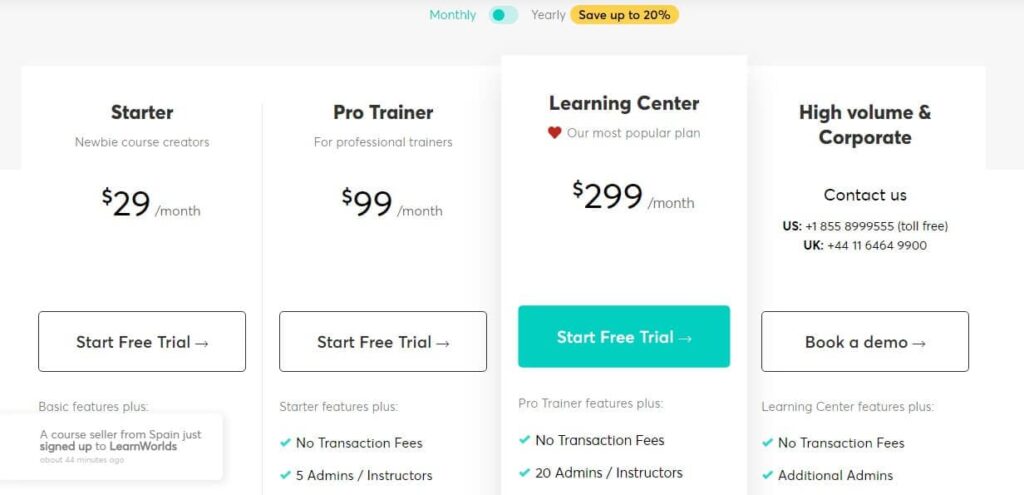
LearnWorlds offers four paid plans. They do not provide a free plan, but you get a 30 free trial on all plans. The best thing about LearnWorlds’ free trials is that they do not require a credit card, unlike most software.
The Starter, Pro Trainer, and Learning Center plans have individual monthly subscriptions priced at 29, 99, and 299 USD. There is a 20% discount if you decide to go with an annual subscription.
Click here to Visit LearnWorlds
3. SamCart
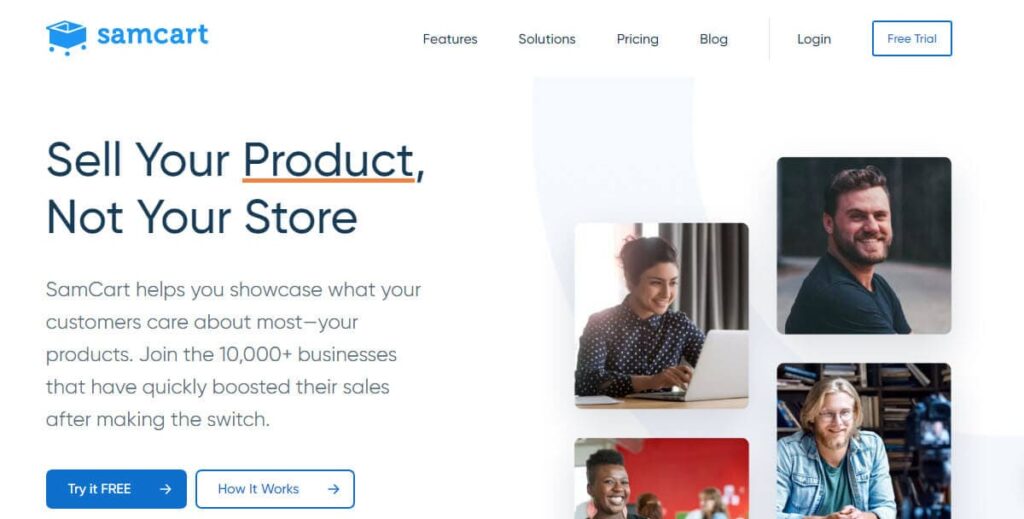
SamCart is an eCommerce platform founded by brothers Brian Moran and Scott Moran in 2014 when they faced challenges selling products online.
After succeeding in the online cart solution domain, they entered the knowledge-sharing industry in June 2021.
Some well-known names that use SamCart course solutions are Adriene Mishler (Yoga with Adriene), Lewis Howes (The School of Greatness), Cara Dumaplin (Taking Cara Babies), and more.
SamCart has some benefits not offered by the above platforms.
If you have an existing blog or website and are interested in having a membership site on your website, you can do so through SamCart. Create a membership site in samCart and integrate it with your website.
This way, you can get the benefit of existing traffic and audience. Also, SamCart is very affordable and provides many marketing features not available in any other LMS, such as split testing, cart abandonment, etc.
Read my in-depth SamCart review.
SamCart Pros and Cons
Pros
- SamCart does not charge a transaction fee.
- It offers a free trial.
- It supports unlimited courses.
- It has a drag-and-drop editor.
- SamCart is easy to use.
- SamCart is secured with SCA, GDPR, and PCI compliance.
- It has a system status page.
- SamCart provides helpful material support.
Cons
- SamCart does not offer a free plan.
- SamCart relies on third-party applications for marketing functionalities.
- It is very new in the course provider industry.
SamCart Features
Online Course Creation
SamCart supports any media files, like other course provider platforms. You can add a video or audio file, a pdf, a text document, etc. If you want your students to download the files, you can enable that option too.
SamCart offers a “Featured Course,” where you can feature or highlight any of your courses, and it will appear at the top of the course library.
SamCart has a feature called “Course Cross-Sale.” This enables you to advertise your courses on the student dashboard. This shows them your other courses, and they can even buy them.
You can add quizzes and worksheets to track your student’s course progress.
Content Tier
This feature helps you earn more money by selling more courses. Here, you can divide your courses into different tiers and set individual prices for every tier.
Every tier has some course content. A good example of this is that you have created a course on XYZ and distributed its lessons in three different tiers and named the tiers “basic,” “advanced,” and “expert.” Your students have to buy all three tiers to get full course access. As a course creator, this can bring you more revenue.
Auto-Enroll Technology
This enables your students to access their dashboards without entering any login credentials. It eliminates the requirement of entering passwords.
Sales Page
SamCart helps you create beautiful sales landing pages. You get many templates that you can customize to suit your requirements using the drag-and-drop editor.
Subscription Saver
This feature helps you retain subscription sales. When a payment from a recurring account gets canceled due to payment method failure, SamCart informs the customer, so they can change their saved payment methods.
SamCart Pricing
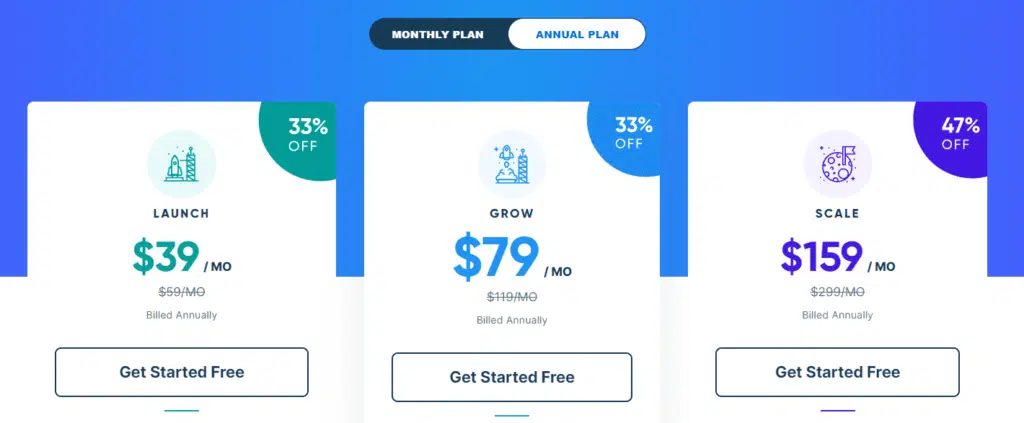
SamCart has three pricing plans: Launch, Grow, and Scale, with monthly prices of 59, 119, and 299 USD. If you opt for their annual subscription, you have to pay 39, 79 & 159 USD per month.
Apart from the plans mentioned above, SamCart also has an Enterprise plan for enterprise customers. To find out more about this plan, check with their sales team.
4. Kajabi
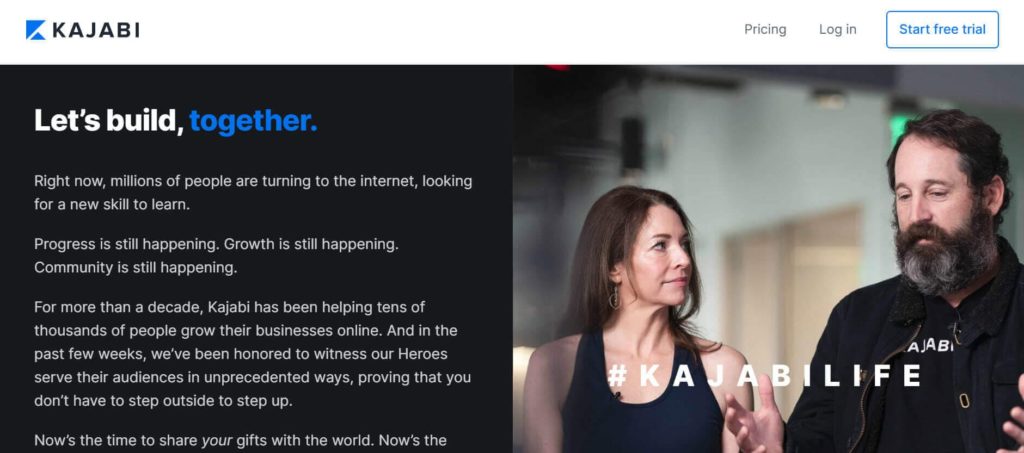
Kajabi means “to fly.” It is an all-in-one course provider platform founded by Travis Rosser and Kenny Rueter in 2010.
Kajabi has demonstrated its worth. From 2015 to 2021, Kajabi was named five times on the Inc 5000 list of California’s fastest-growing private companies.
Kajabi has helped over 100,000 businesses sell over 300,000 products and made 3.5+ billion USD.
Some famous influencers like Brendon Burchard and Amy Porterfield have chosen Kajabi to share their knowledge.
Kajabi Pros and Cons
Pros
- Kajabi offers a 14-day free trial.
- It is an all-in-one course software.
- It is easy to use.
- There are no transaction fees.
- Kajabi’s courses are all device-suited.
- It has a mobile application.
- It has a software status page.
- Kajabi offers good support.
Cons
- Kajabi is relatively expensive.
- They do not offer a free plan.
- Kajabi has restrictions on the number of products and pipelines in all of its paid plans.
Kajabi Features
Kajabi Website
You can create your course website and make it live. There are many website templates to start with. You connect to your custom domain and customize the site using a drag-and-drop builder to suit your taste.
You can add elements to your site, such as media, blocks, and a countdown timer. Kajabi provides all such widgets.
The flagship offering of this Thinkific alternative list is “Products.”
From courses to mini-courses, coaching sessions, to communities and podcasts, Kajabi offers these products on its platform.
A course website is not complete without a checkout page. Kajabi lets you design your checkout page with widgets like testimonials, order bumps, and offer details.
You can even design the checkout page. It offers a color palette to color the checkout page with your brand colors.
Kajabi Courses
Kajabi supports the drip course feature, which allows you to schedule course access.
To help you make more sales, it allows you to add multiple products.
Automation saves time, and Kajabi lets its users automate many tedious tasks like sending a thank you email after a purchase, notifying the team of the sale, and adding a commission to an affiliate. You can also set up total automation to pursue a customer if they have abandoned their cart.
Kajabi Marketing
This is one of the offerings for which Kajabi can justify its higher pricing. Kajabi lets you create and execute pipelines. The pipeline is several steps set to automate an activity rather than do it manually.
For example, what actions are taken when visitors sign up for your mailing list? You can create this rule in the pipeline, and Kajabi will execute this rule for new signups.
Kajabi gives you many pipeline templates. You can select a template and edit it using the drag-and-drop editor.
Not just pipelines, Kajabi lets you perform email marketing activities as well. You can broadcast emails from Kajabi. There are a handful of email templates to get you started.
Read my in-depth Kajabi review.
Kajabi Pricing
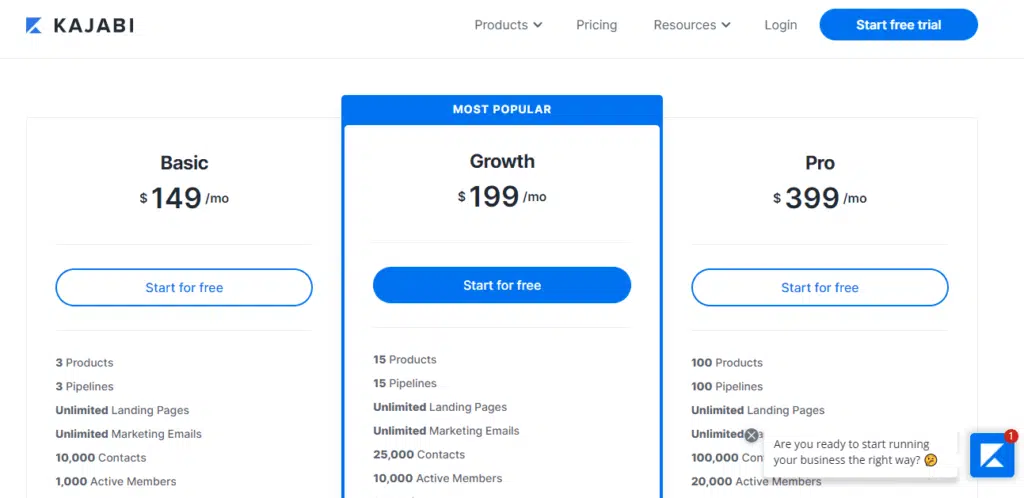
Kajabi does not offer a free plan like its competitors; however, there is a 14-day free trial.
It has three paid plans: Basic, Growth, and Pro for 149, 199, and 399 USD per month. These rates are discounted by 20% if you choose an annual subscription.
Compared to other alternatives, Kajabi is expensive, but since it provides email marketing within the course platform, that may justify the high charge.
5. Podia
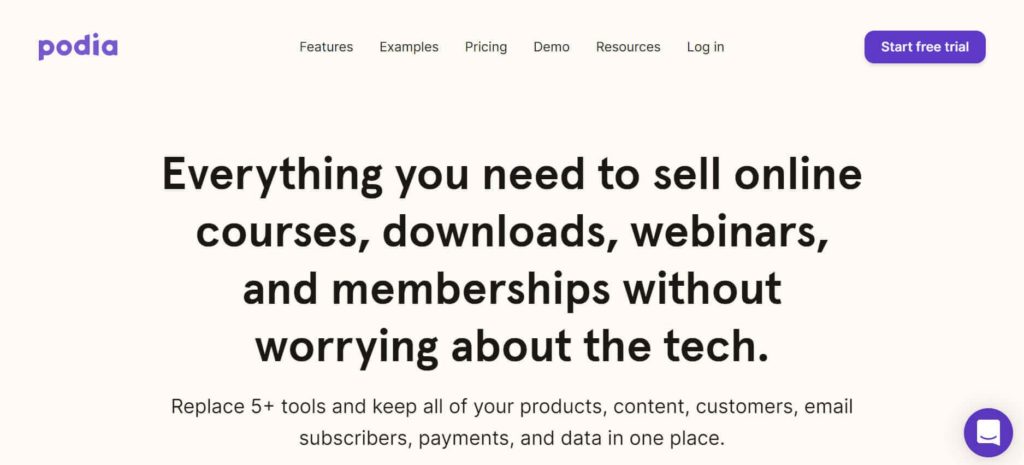
Spencer Fry founded Podia in 2014.
Like Kajabi, Podia helps us create and host courses and lets us perform email marketing.
Podia Pros and Cons
Pros
- Podia offers unlimited courses.
- Podia does not charge transaction fees.
- It has all device-friendly pages.
- Podia is an all-in-one platform.
- It has reasonable pricing.
- It offers a free trial.
- It provides good material support.
Cons
- Podia does not have a free plan.
- There is no white-label option..
- There is a separate charge for additional team members.
Podia Features
Course Creation
Podia has all the features that Thinkific and its counterparts offer. It allows you to upload unlimited content files such as videos, images, text, audio files, pdfs, etc.
The popular drip content feature is available on Podia, so you can schedule your course access.
In Podia, you can create a bundle of courses, set a price, and offer it to your students.
It also offers a digital download feature to share downloadable content with your students.
To make more sales, you can add an upsell to your courses, and if you want to give a rebate to your students, you can enable the coupon option with your courses.
You can even launch pre-sold courses and have your students pay for them before they are launched on Podia.
Along with courses, Podia allows you to create one-on-one coaching sessions. Podia also supports course completion certificates.
Course Designing
Let’s talk about the design. What is a course without a sales page, and what is a sales page without a professional layout? Podia comes with beautiful editable layouts. You can add media to your pages and design them using your brand colors and logo.
Promote Your Courses
Podia includes email marketing functionalities.
For email marketing, you can start by adding embeddable signup forms on the sales pages and capturing leads. You can create a sales funnel and automate the process from email capture to email broadcasting within the Podia platform.
Although Podia lets you connect with 1900+ third-party applications, you don’t need to integrate with email marketing software. Podia has got you covered on that.
Podia Pricing
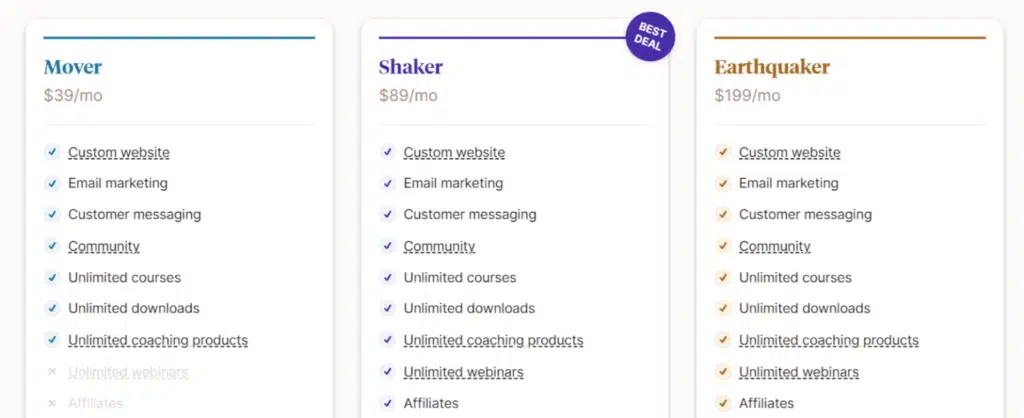
You only get a 14-day free trial. Podia has three pricing plans: Mover, Shaker, and Earthquaker, with prices set at 39, 89, and 199 USD per month for monthly subscriptions. You can get a 17% discount on the annual subscription.
The prices are quite reasonable.
6. FreshLearn
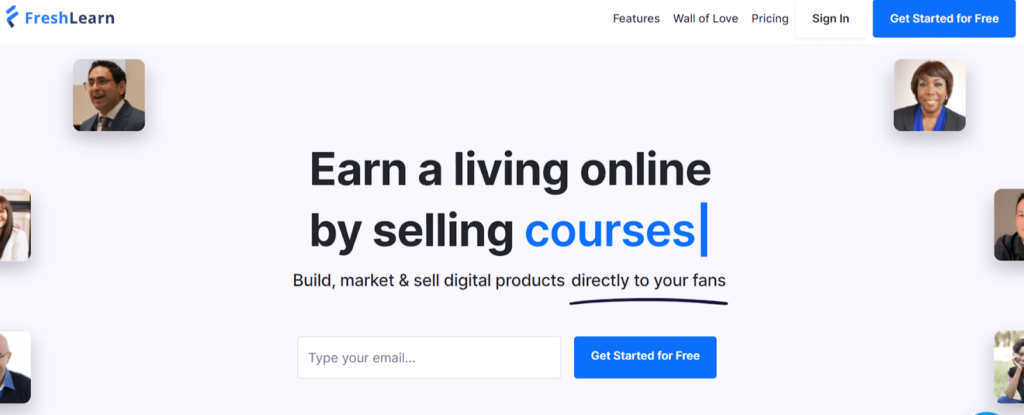
At number 6, we have a very new course provider founded in 2020. Within two years, it has become the choice of over 7,000 teachers who have made over 10 million dollars in course sales.
FreshLearn Pros and Cons
Pros
- FreshLearn charges no transaction fees on its paid plans.
- FreshLearn has an easy dashboard.
- It has a free plan.
- FreshLearn offers free trials on its paid plans.
- It is inexpensive.
- FreshLearn has a mobile application.
- It has some pretty good features.
Cons
- FreshLearn has a transaction fee on the free plan.
FreshLearn Features
Course Creation
FreshLearn provides support for basic media files such as video, audio, and documents and the ability to connect a live webinar to the platform. You can even embed video URLs for video players like YouTube and Vimeo.
You can add quizzes and assignments to your courses to assess your students’ progress. Like other learning management systems, you can also drip your course content on this platform.
In FreshLearn, you can offer any pricing type to your students, i.e., free, one-time, or even subscriptions.
You can provide course certificates to your students when they complete your course.
Marketing
FreshLearn also lets you execute marketing campaigns.
Custom Text
This is an interesting feature. In FreshLearn, you can customize your text in any language.
Integrations
FreshLearn can be connected with dozens of third-party applications through the Zapier integrations, such as Slack, Hubspot, Dropbox, etc.
FreshLearn Pricing
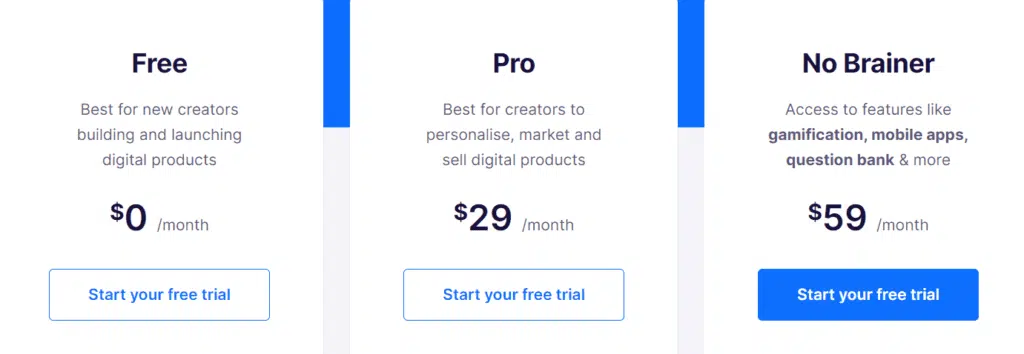
FreshLearn has two paid plans, Pro and No Brainer, for 29 and 59 USD per month. These prices are discounted by 40% if you subscribe to an annual subscription.
FreshLearn offers great features for the price. These features can fulfill your basic needs to create and run a course.
Apart from the paid plans, it has a free plan with a 9% transaction fee. Paid plans have no such charges.
Click here to visit FreshLearn
Let’s move to the last Thinkific alternative.
7. LearnDash
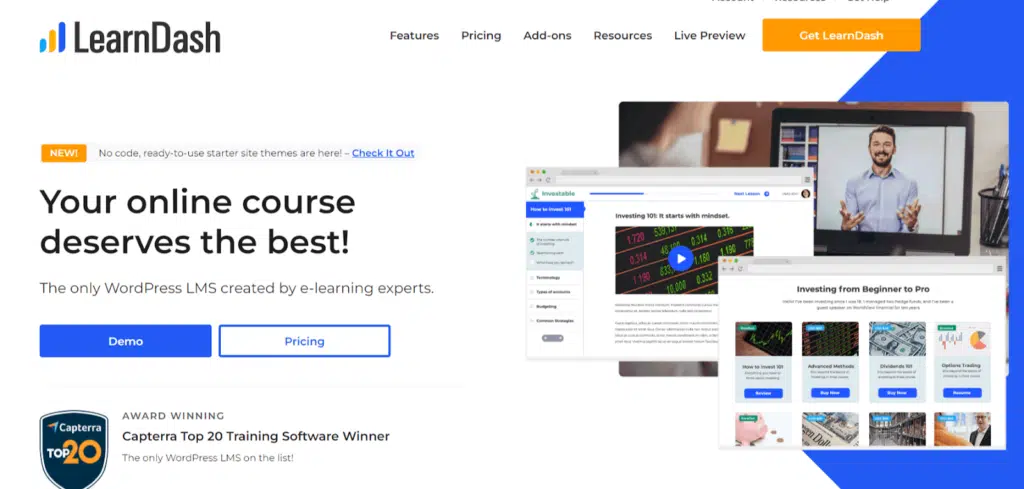
LearnDash is a WordPress-based course platform that was founded in 2013.
Don’t let that deter you. LearnDash has been the choice of some big names, including Tony Robbins, Keap, the University of Michigan, and the University of Florida.
LearnDash Pros and Cons
Pros
- LearnDash offers a 15-day money-back guarantee.
- It has mobile responsive courses.
- It has a drag-and-drop builder.
- LearnDash supports course certifications.
- It supports integrations with third-party applications.
- It also supports SWF files, HTML5, and SCORM.
- LearnDash provides material through blogs, video tutorials, help desk, Facebook community, etc.
Cons
- LearnDash does not offer a trial or a free plan.
- It’s WordPress LMS, it does not promise easy interface navigation.
LearnDash Features
Course Creation
You have all the features to structure your course lessons. It has a drag-and-drop course builder, and you can upload documents, images, videos, etc. You can also set up course compliance for your students to access lectures.
You can drip schedule your courses, add graded quizzes, and provide course certificates.
Pricing Option
With LearnDash, you can offer a one-time price, a subscription-based plan, or even a bundle. You can also offer a membership option to your students to have access to all the courses with just the membership fee.
Integrations
LearnDash connects with popular third-party applications such as Mailchimp, SamCart, ConvertKit, Slack, Zapier, etc.
LearnDash Pricing
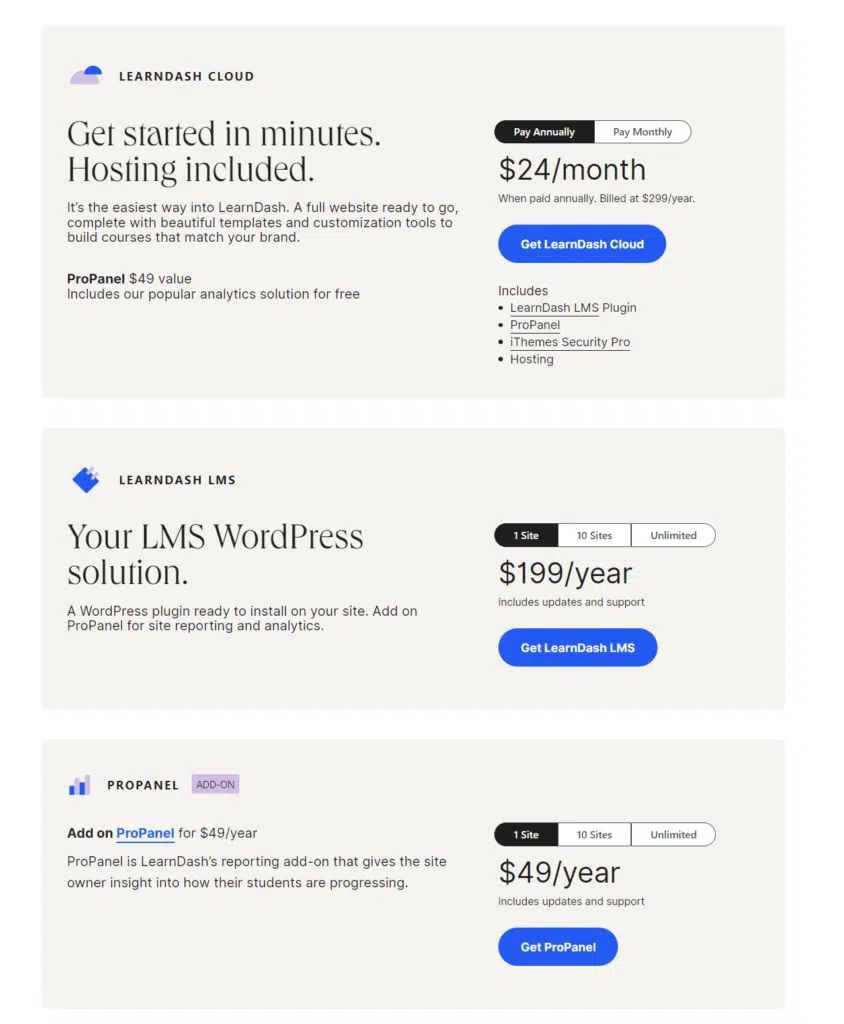
LearnDash has two pricing plans: LearnDash Cloud and LMS WordPress at 24 USD per month and 199 USD per year.
LearnDash has no free plan or trial, but it offers a 15-day money-back guarantee. Ask for a refund if you don’t like the platform.
Some Other Thinkific Alternatives
Until now, we have seen those Thinkfic alternatives, which are purely online course management platforms with similar features.
These platforms lack marketing, and other sales funnel features.
You can look for some sales funnel platforms if you have basic to intermedia course requirements and advanced marketing needs.
Some of these sales funnel platforms are:
- Systeme.io
- Simvoly
- Kartra
Systeme.io
Systeme.io is a sales funnel platform that provides most features in the free plan with some limitations.
I have never seen any other platform offering a similar generous free plan. Paid plans start from 27 USD per month to 97 USD per month.
The free plan provides most features you need to create your membership site, and paid plans are affordable.
Click here to visit Systeme.io
Simvoly
Simvoly is another sales funnel platform that can help you sell your online course through a membership site.
Simvoly does not have a free plan, but its paid plans are affordable. It starts from 18 USD per month to 179 USD per month.
All plans offer live chat support, and you get most features in all plans with some limitations.
Kartra
Kartra, a well-known sales funnel platform with all the features you need to run your online business. If your budget allows, you can go for Kartra to launch your membership site.
It is a modern platform and robust builder to design websites, landing pages, course pages, and checkout pages
Click here to Try Kartra Trail for 1 USD
Which is the Best Thinkific Alternative
If you are looking for a platform similar to Thinkific, Teachable is the best Thinkific alternative and offers similar features.
LearnWorlds is another best Thinkific alternative. It has the best course builder than any other platform discussed in this post.
We have been using LearnWorlds for years and have never faced any issues. It has many unique features not offered by other platforms, such as native SCORM support, a native mobile app, advanced quizzes, and offers a complete white-label platform.
Why You May Need Thinkific Alternatives
There are many reasons you may need to look for a Thinkific Alternatives:
Some of them are as follows:
SCORM Course
Thinkific offers minimal SCORM support with many riders and to upload files they will take one week if the file passes their test. This process is inefficient and does not guarantee that your SCORM course will be uploaded.
In this case, you make look for an alternative to Thinkific.
2Checkout Support
Thinkific Offers Stripe and some other payment integration that does not cover many countries, such as Kuwait. So, you will be limited to PayPal if you are outside of their coverage.
2Checkout covers many more countries than Stripe, and you can collect payment globally using it.
I live in Kuwait, so I could not use Thinkific because of this, so I selected LearnWorlds for our school.
Advanced Quizzes
If your school for some certification exams, you will need an LMS that offers advanced quizzes. Thinkific does not offer advanced quizzes functionally.
Email Marketing
On a higher plan, Thinkific offers basic email marketing. If your primary aim is marketing, Thinkific might not be the right choice for your school.
Digital Product
Thinkific does a great job in selling online courses, but it is not the best for selling downloadable digital products. If you sell mostly eBooks, Thinkifc may not be the right choice.
Webinar & Live Streaming
If you are conducting webinars often and teaching your education live, Thinkific is not the right platform as it does not offer native webinars and streaming features.
Though you can do these functions using Thinkific integration, it is inefficient.
No Mobile App
Thinkific does not offer a mobile app. If your school needs a mobile app, look for a Thinkific alternative.
Frequently Asked Questions (FAQs)
Q1: What is the difference between Thinkific and LearnWorlds?
LearnWorlds provides Native SCORM and 2Checkout support, which is unavailable in Thinkific. On the other hand, Teachable has native payment integration and email marketing solution.
Q2: What is the difference between Teachable and Thinkific?
Thikific provides enterprise-level features such as Service Level Agreements (SLA) and advanced password security, which helps medium to large businesses scale their learning experience.
Q3: What is the difference between Thinkific and Udemy?
Udemy is a revenue-sharing platform and has an audience. They sell your course with their audience, affiliate marketing, and share the revenue with the creator.
Q4: Does Thinkific offer a Trial?
No. Thinkific offers a free plan to test its services, which is why they don’t offer a free trial.
Q5: Does Teachable offer a money-back guarantee?
Yes, Teachable offers a 30-day money-back guarantee.
Conclusion
The seven platforms mentioned here are the best in the course creation domain.
Every platform has its advantages and disadvantages, but one thing is certain: all the platforms discussed are good options to help you develop your online course.
Now go ahead and make a choice. Remember that Thinkific is a prolific course provider platform, so consider carefully before switching.
Thank you for taking the time to read this blog post about the 7 Best Thinkific Alternatives. I hope it has helped you.
Disclosure: Some of the links above are affiliate links, and I will earn a commission if you purchase after clicking. Please understand that I recommend these resources because they are useful, not because of commissions. Please do not purchase unless you feel that the materials will help you achieve your goals. Thank you for your support.