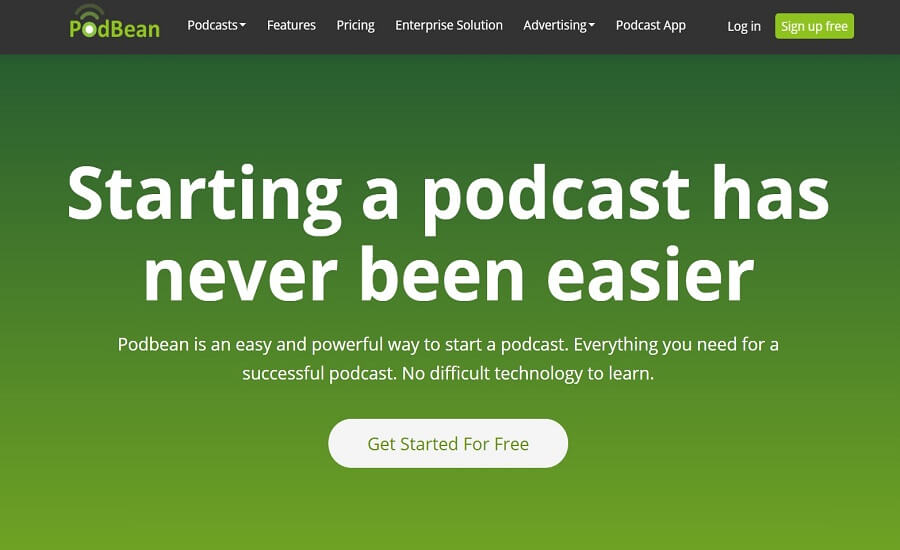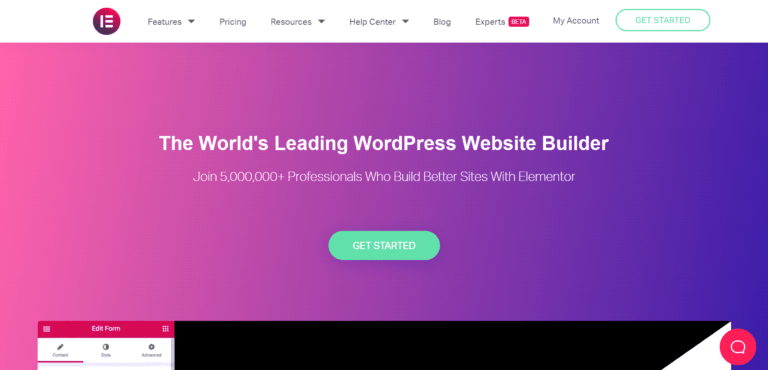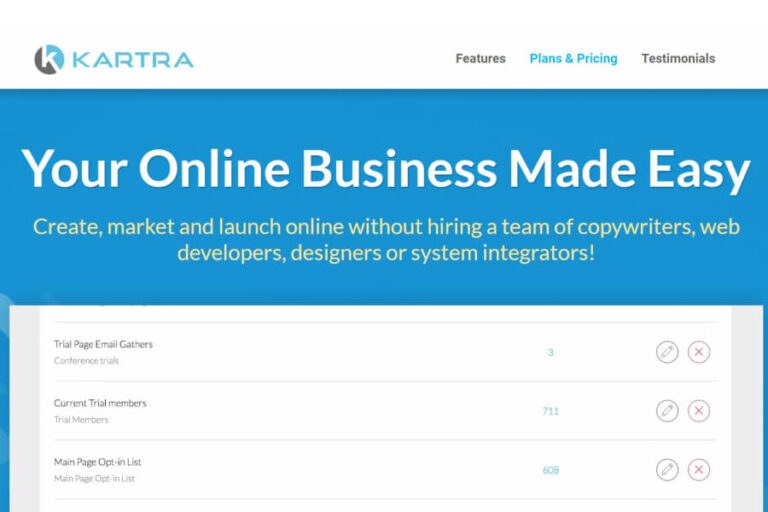I have used Podbean for some time, and in this Podbean review, I will share my experience with using this podcast hosting software and let you know how to monetize your podcast to earn money.
Podbean is based in Wilmington, Delaware, and has been helping beginner and advanced podcasters to publish podcasts since 2006. They are one of the oldest podcast hosting platforms.
Podbean Review Summary
Below is a short brief of Podbean Review
Pros
Cons
Ease of Use
The easy to use platform. Won’t take long to understand it.
Support
Support is responsive, friendly and socially active.
Pricing
Available at 9 USD per month makes it one of lowest in the market
Overall Rating: 4.0 / 5
Conclusion
Podbean is a user-friendly, robust, and affordable podcast hosting platform. It provides you with everything you need to launch a podcast. Podbean offers unlimited storage and bandwidth, starting from just 9.00 USD monthly.
They have over 600,000 podcasters, have hosted 11,300,000 episodes, and have 7.4 billion downloads.
Podbean Review
Qualities of a Good Podcast Hosting Provider
While selecting a podcast hosting provider, you should look for the following features:
1. Monetization
I have seen many bloggers saying they only want to help and have no intention of earning money, which is pure help. However, later on, they struggled to monetize.
While starting your podcast, you may think you don’t need to monetize, but you may wish to monetize it later.
Therefore, podcast hosting must have this feature. Ensure your podcast hosting provider has monetization abilities.
2. Landing pages
These days, many marketing services, such as email marketing, webinar hosting, etc., offer landing page builder features. Your podcasting hosting provider must provide this feature. Without a landing page, your conversion will suffer.
Also, look for domain integration, as having a podcast website is more professional and helps increase conversion.
Podbean’s Features
Now we will review a few unique features of Podbean:
Podcast Publishing
1. Unlimited Bandwidth and Storage
The free plan has five hours of recording and 100 GB of bandwidth; all paid plans have unlimited bandwidth and storage. I have reviewed a few other podcast hosting platforms, such as Buzzsprout, but they don’t offer unlimited recordings in their paid plans.
I tried to find Podbean’s fair usage policy for these plans but did not find one; it seems these are unlimited.
2. Clean User Interface
Podbean has a beginner-friendly user interface with almost no learning curve. You can glance at your podcast stats and access podcast files quickly.
3. Mobile Applications
Podbean has mobile applications. It helps listeners listen to podcasts and participate in a live stream even if the screen is locked. It has Chromecast and sleep timer support. It has push notifications, meaning the listener will get a notification whenever a new episode is uploaded.
As a publisher, you can record audio, insert background music, edit podcasts, share on social media, etc. You can read and respond to your podcasts’ comments, see your followers, and follow other podcasters. If you have premium content, you can sell it through this app.
4. Internal or Private Hosting Support
This feature is useful for the enterprise. They can publish podcasts for their internal use only. The admin can manually enter the email IDs of users and give them private access. After getting access, these users can listen to podcasts securely.
5. Video Podcast Support
The video podcast is not an important feature for a podcast hosting company, but sometimes it can be useful. It can help you build a more personal connection with your audience. If you are building a brand for yourself, your audience will appreciate you seeing it live. This feature is available on higher-end plans.
Premium Content
If you have a huge fan following, you can sell premium content to your audience. Podbean is very flexible in selling your content. You can sell individual podcasts or block podcasts or create a podcast package and offer to your audience. You can have a subscription model for your audience so they can pay a fixed fee monthly and listen to all your podcasts without interruption.
Podbean Clients
A few popular clients of Podbean are ESPN, BBC, NASA, and CNN. This shows these brands’ trust in Podbean and their reliability.
How to Start a Podcast with Podbean
Now we will look at how we can create a podcast with Podbean. For this review, I created a free account with Podbean.
Creating an account with Podbean is effortless, and it does not ask for any credit card info.
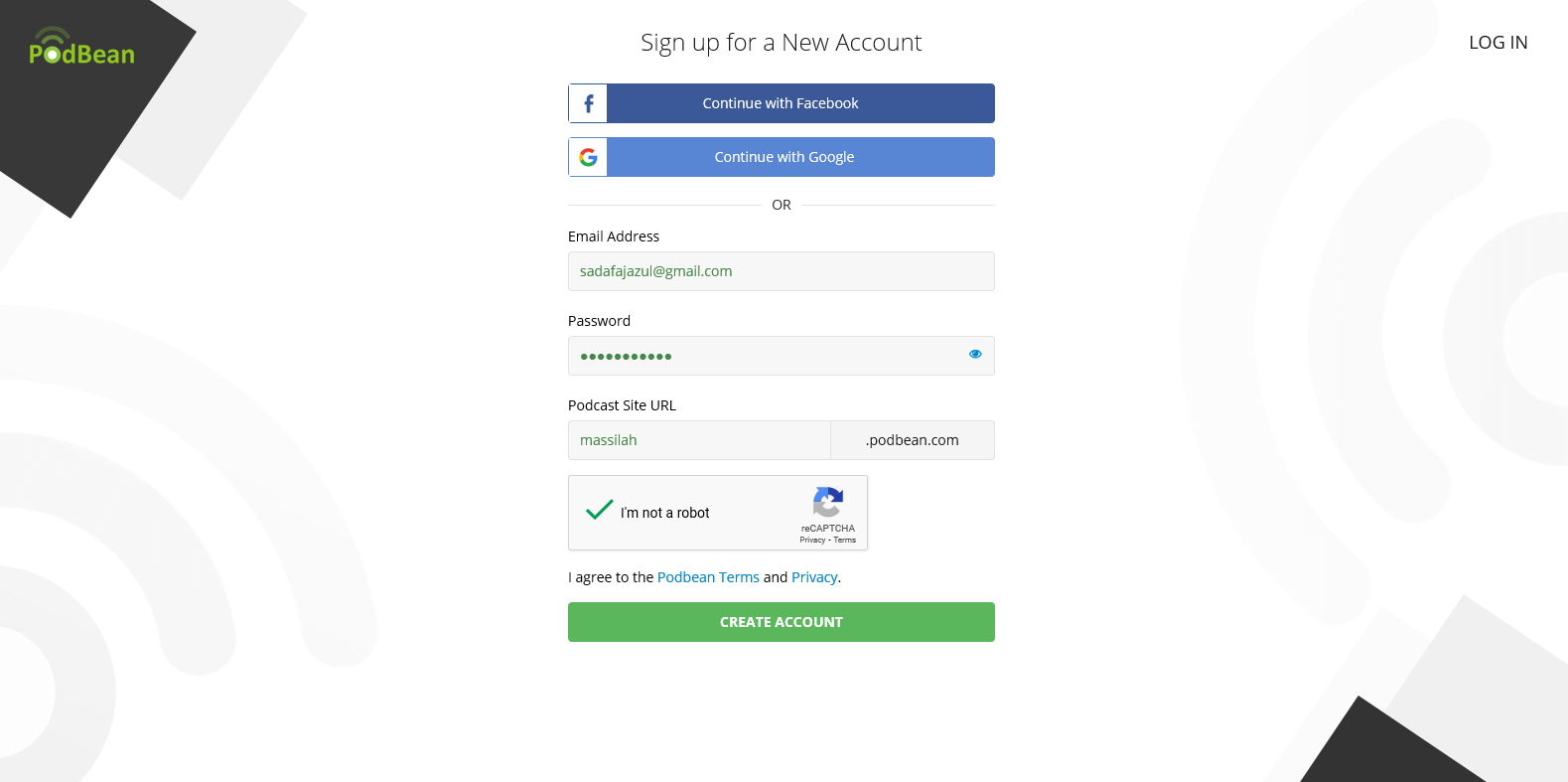
You only need to give your email ID and podcast site URL. After entering these details and password, click on Create Account, and you will be led to the following page:
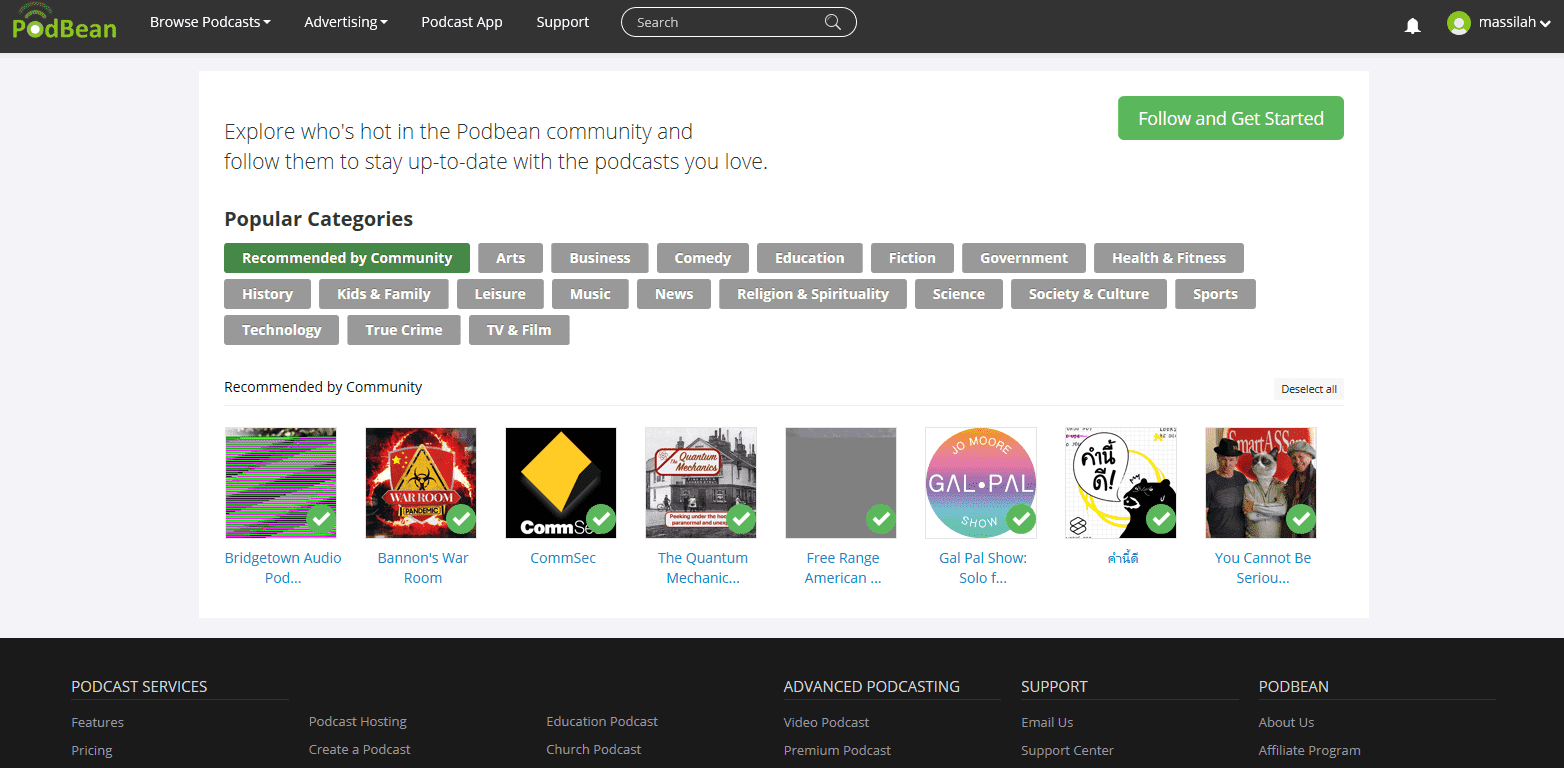
If you want to explore the Podbean podcast community, you can go for it or click “Follow and Get Started” to see your admin dashboard.
The admin dashboard will look like this:
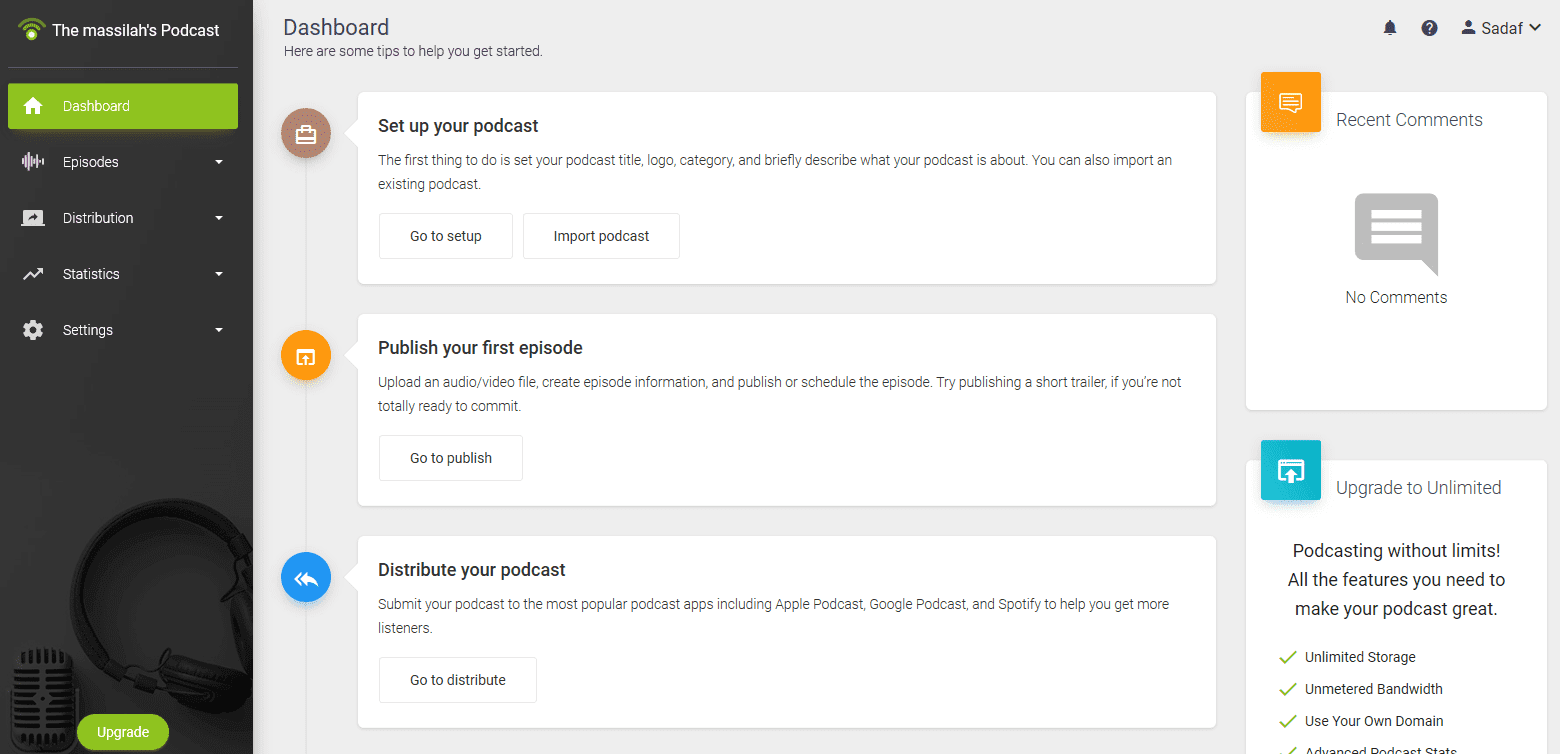
The admin dashboard is clean. It lets you set up your first podcast, publish it, distribute it to podcast directories, and see analytics.
It is a well-designed and optimized dashboard.
Let’s start with the podcast setup. Here you can set your podcast title, logo, and category, and describe what your podcast is about. If you have an existing podcast, you can import it as well.
Click on “Go” to set it up.
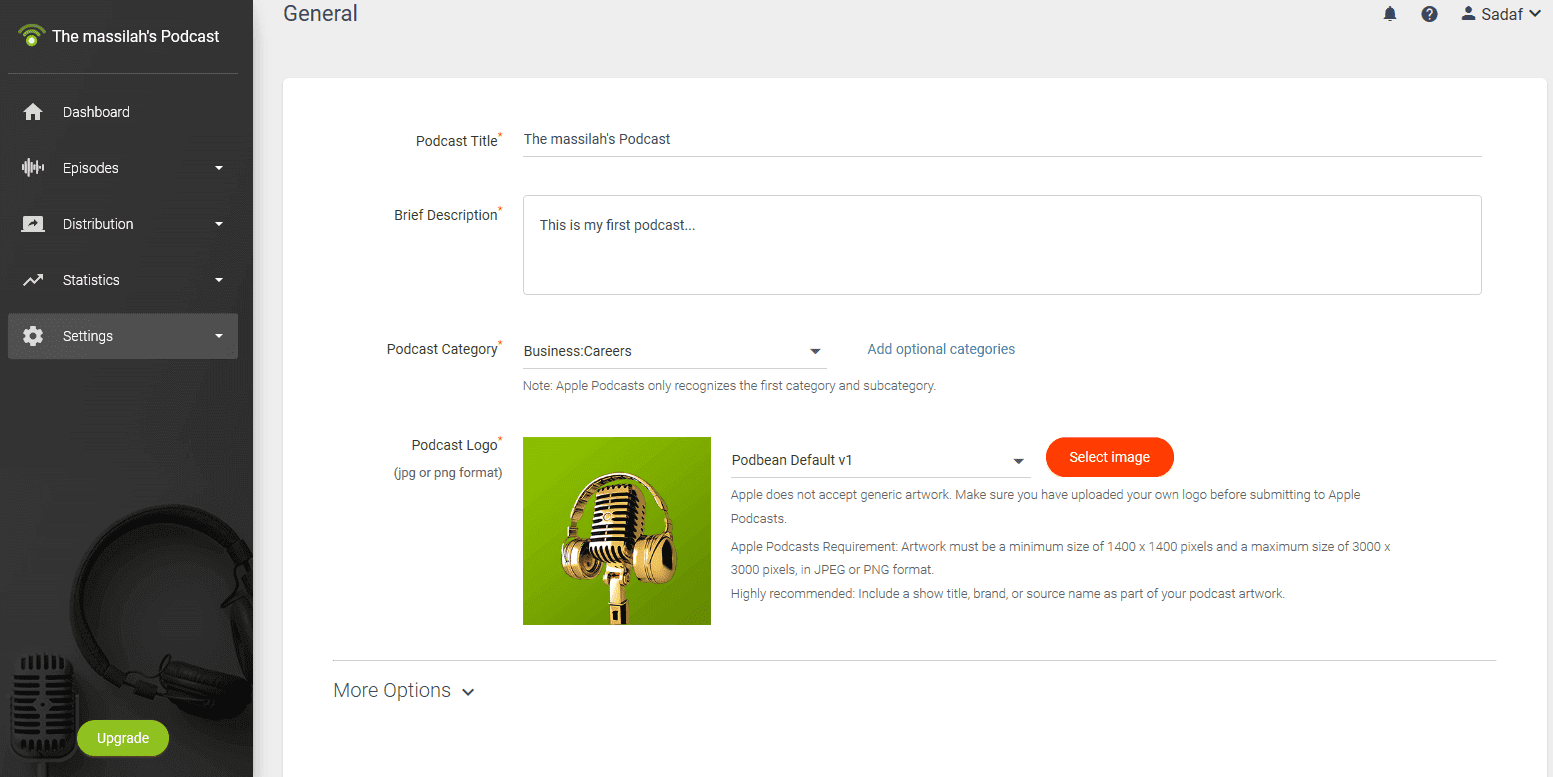
You can define a few more settings under “More Options.”
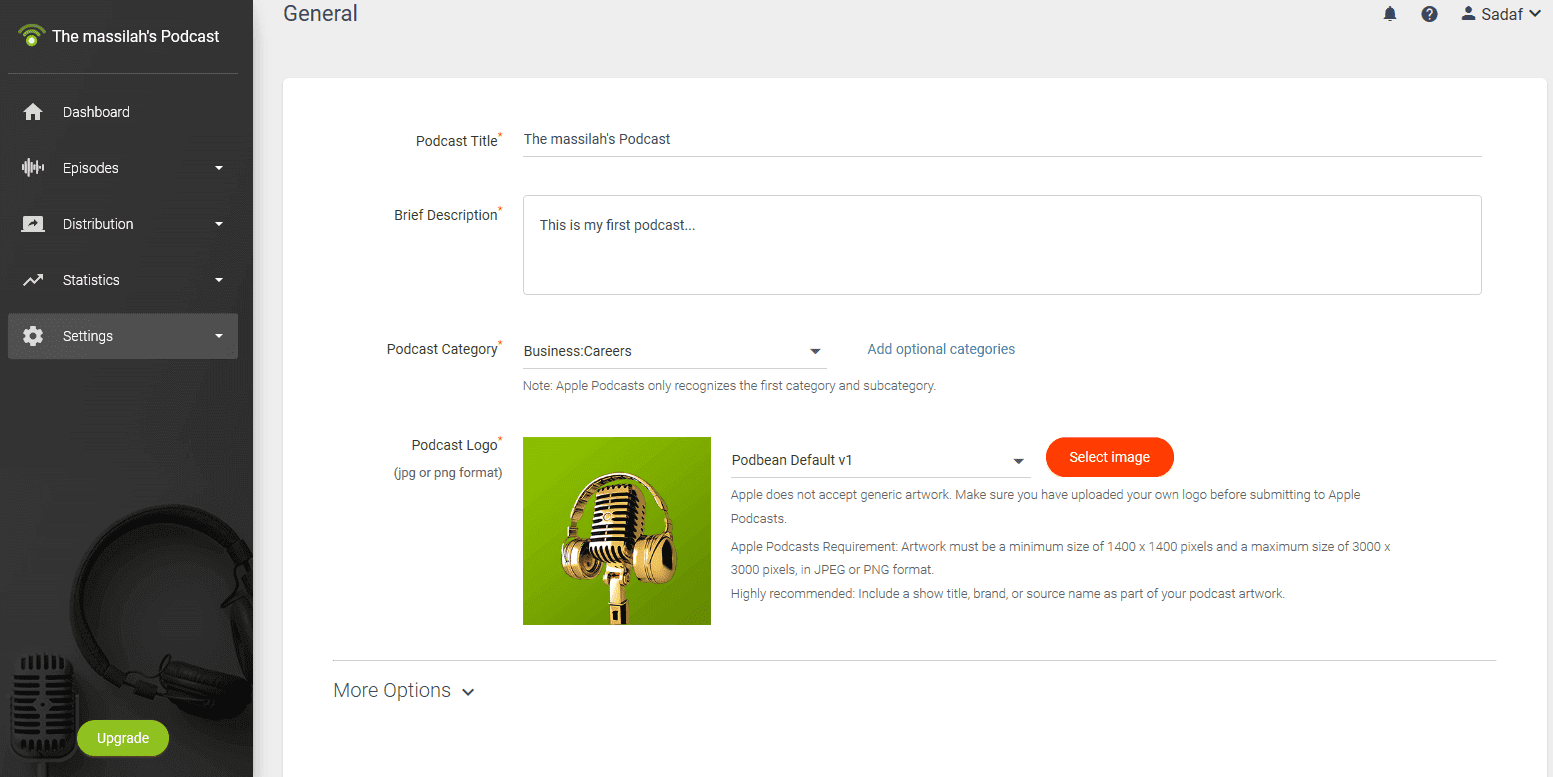
Fill in all these details and save them
Episode
Now we will create our first podcast. Click on “Dashboard” and then “New Episode.”
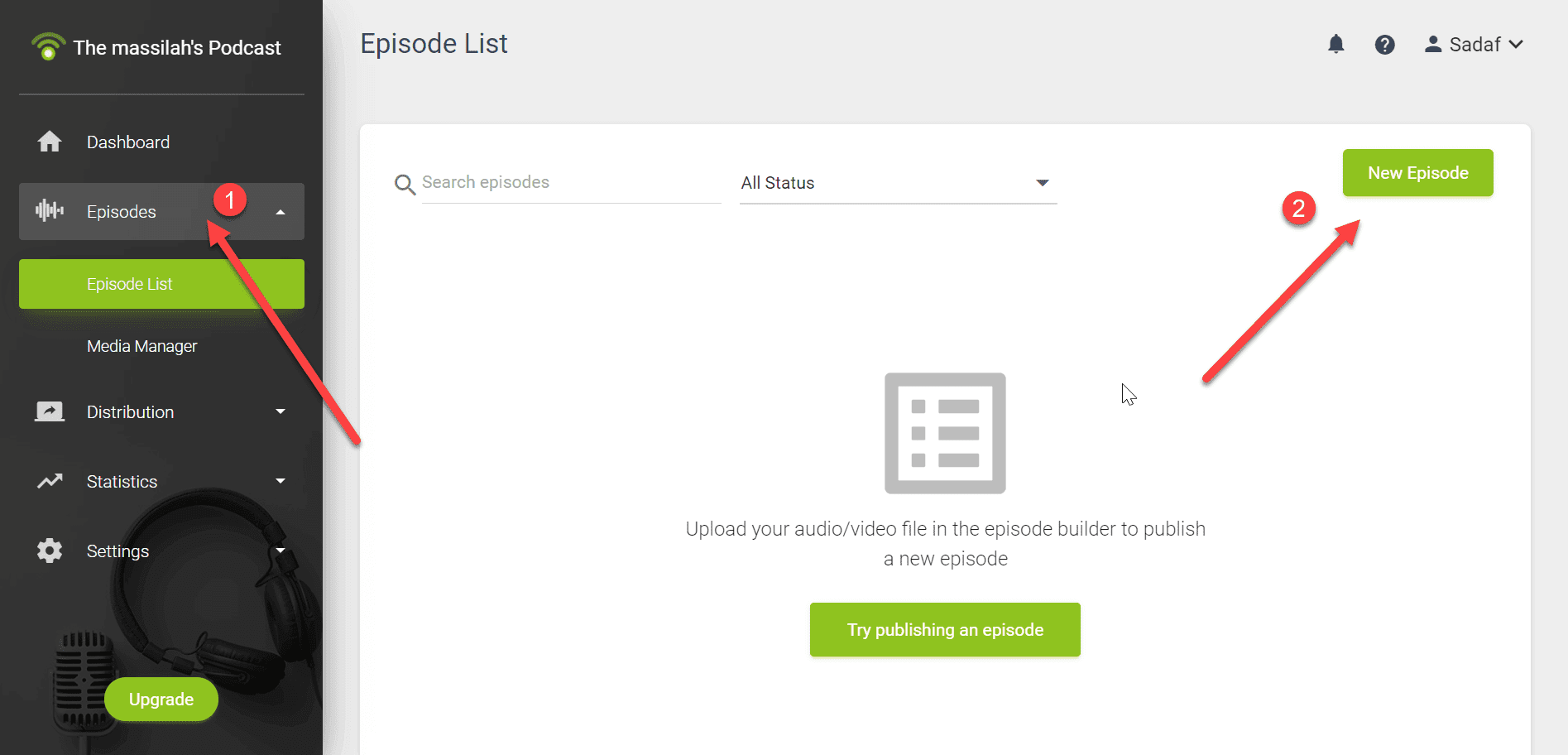
Select your audio file and upload it.
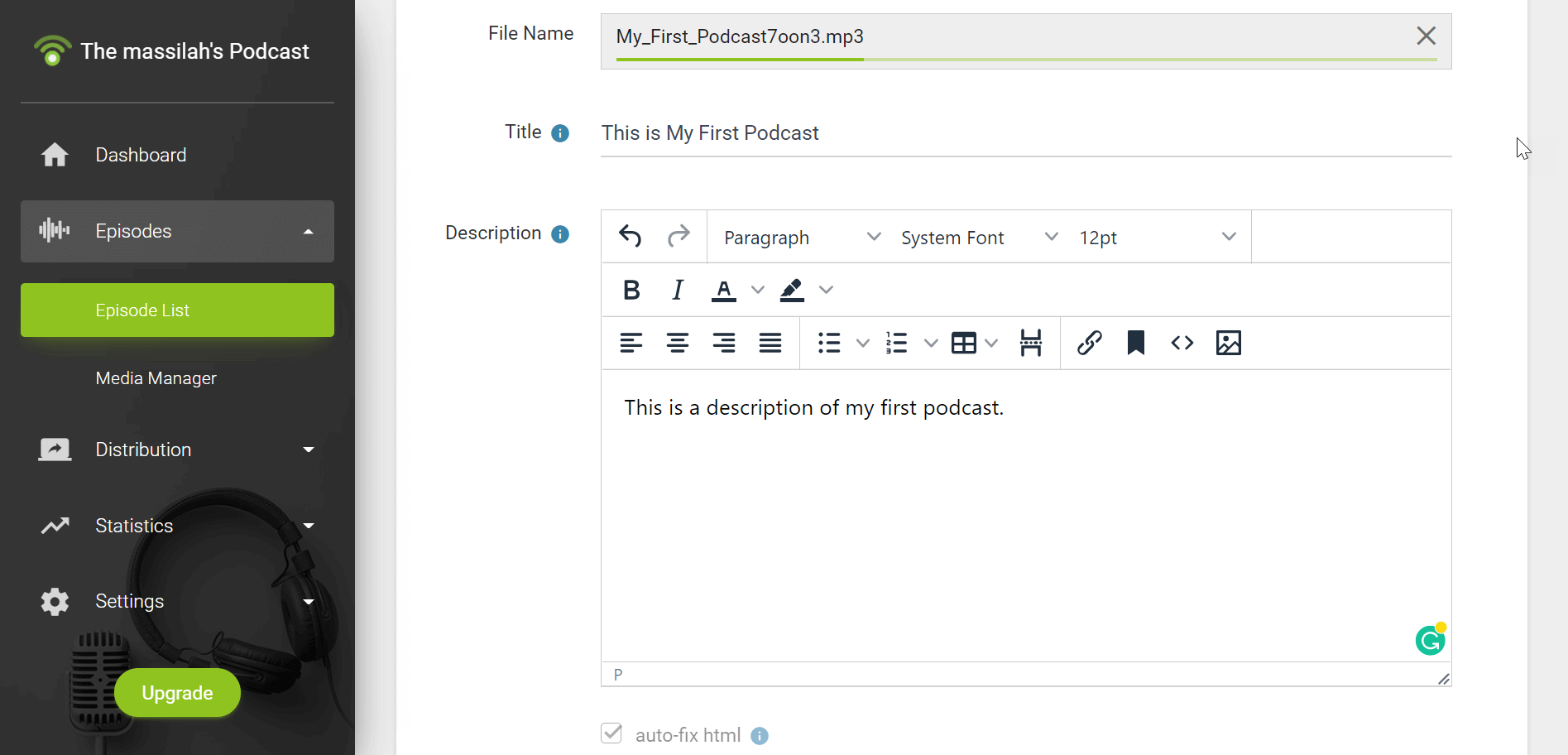
After uploading the audio file, you can enter your podcast name and description.
If your podcast is part of a serial, you can enter more settings, as shown below.
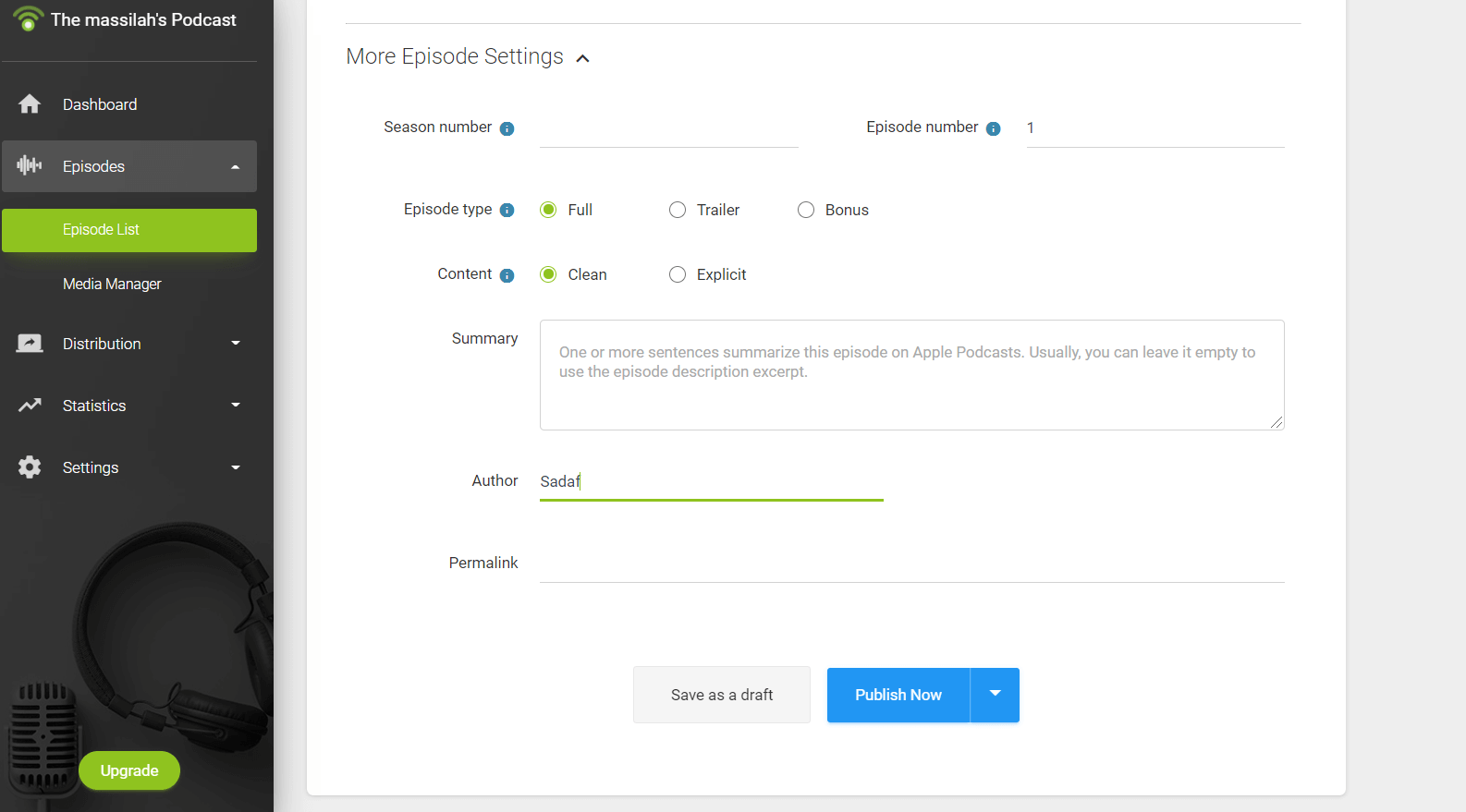
After saving, you can see your podcast in your podcast list.
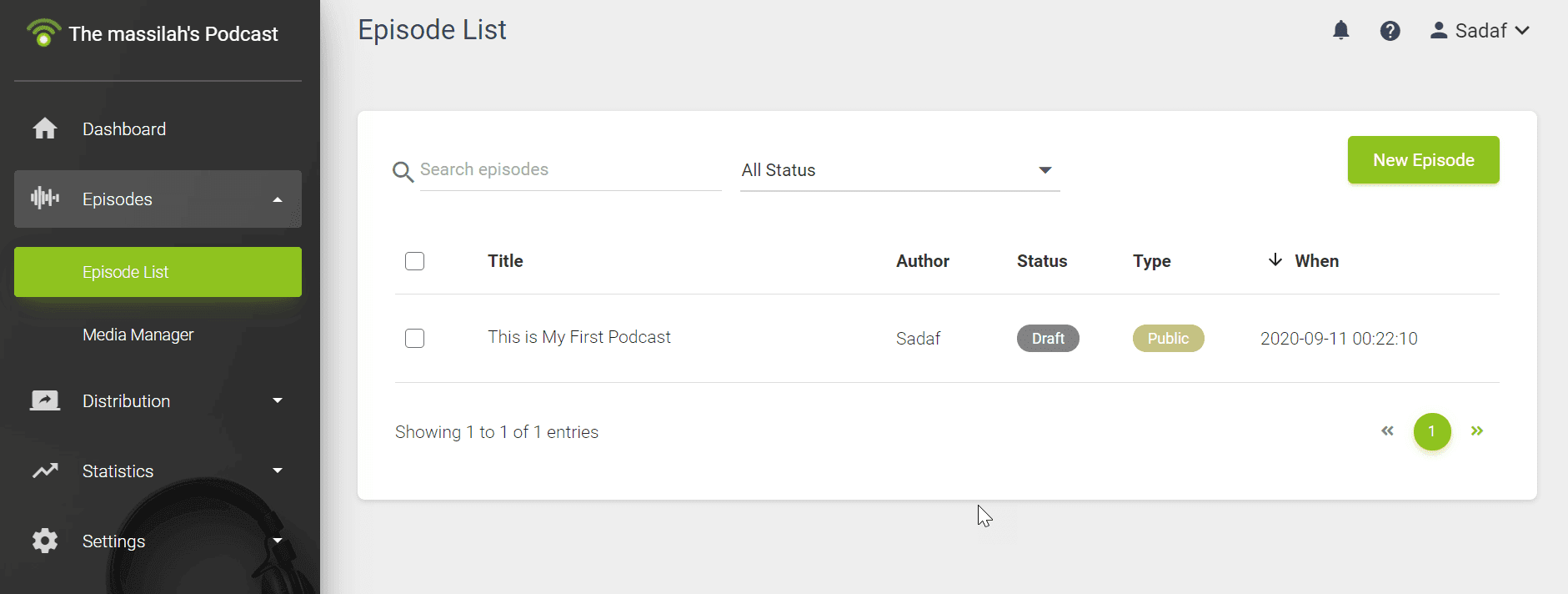
Media Manager
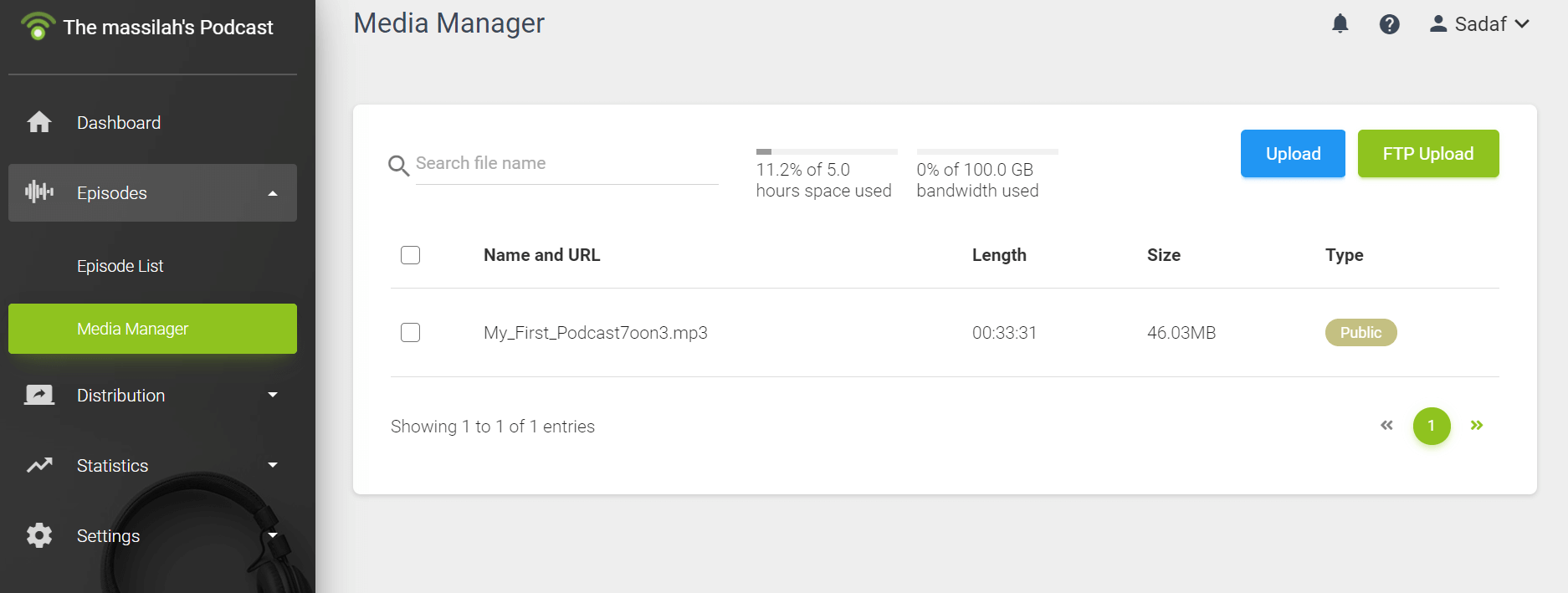
You can see your podcasts, your hours under the media manager, and the bandwidth utilized.
Distribution
Under distribution, you have four settings:
- Podcast website
- Podcast apps
- Social share
- Embeddable player
Podcast Website
Podbean lets you create a website and gives you a free domain. Although you cannot customize it like a WordPress site, it is an excellent design to present your podcast. You can select a theme and edit the basic style, including the header logo, font type, font colors, audio player colors, etc.
You can have a domain such as massilah.podbean.com.
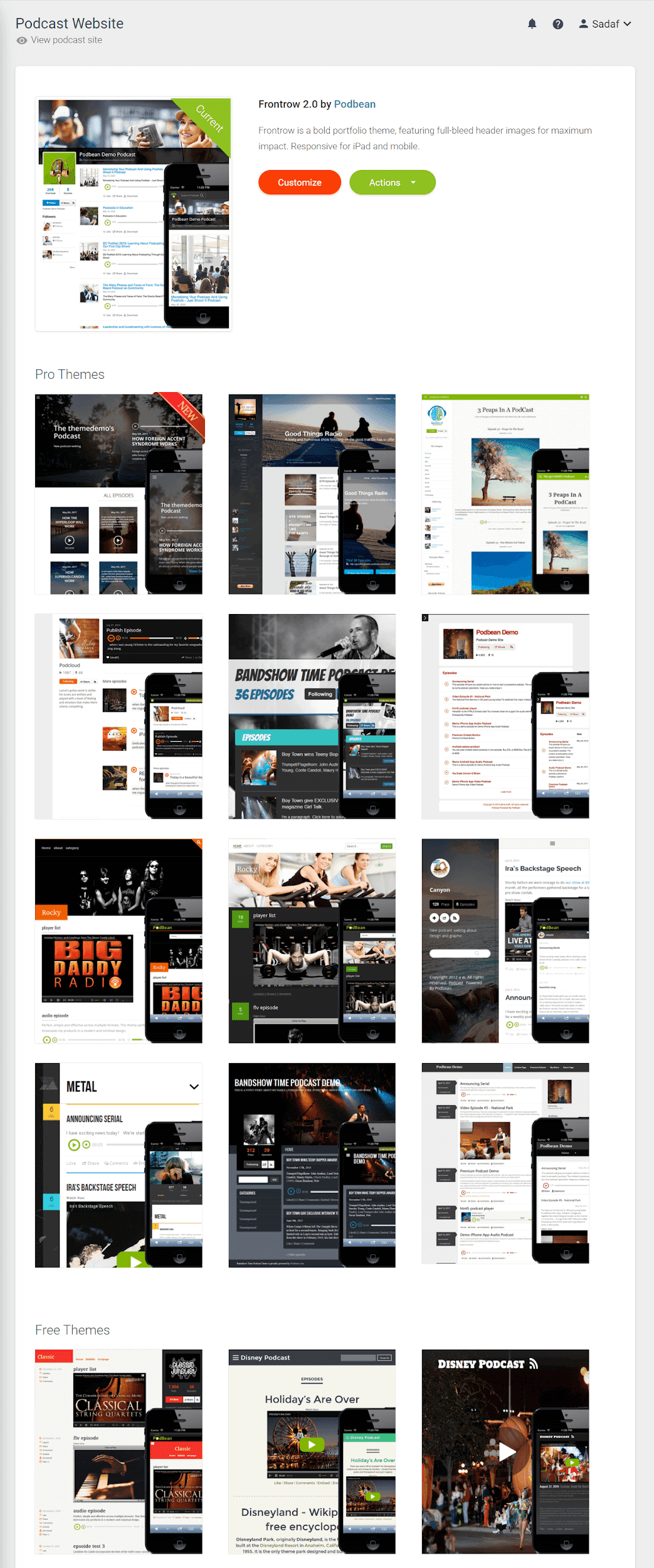
Podbean provides you with many website themes. Three themes are for free users, and paid users can use twelve more themes.
Podcast Apps
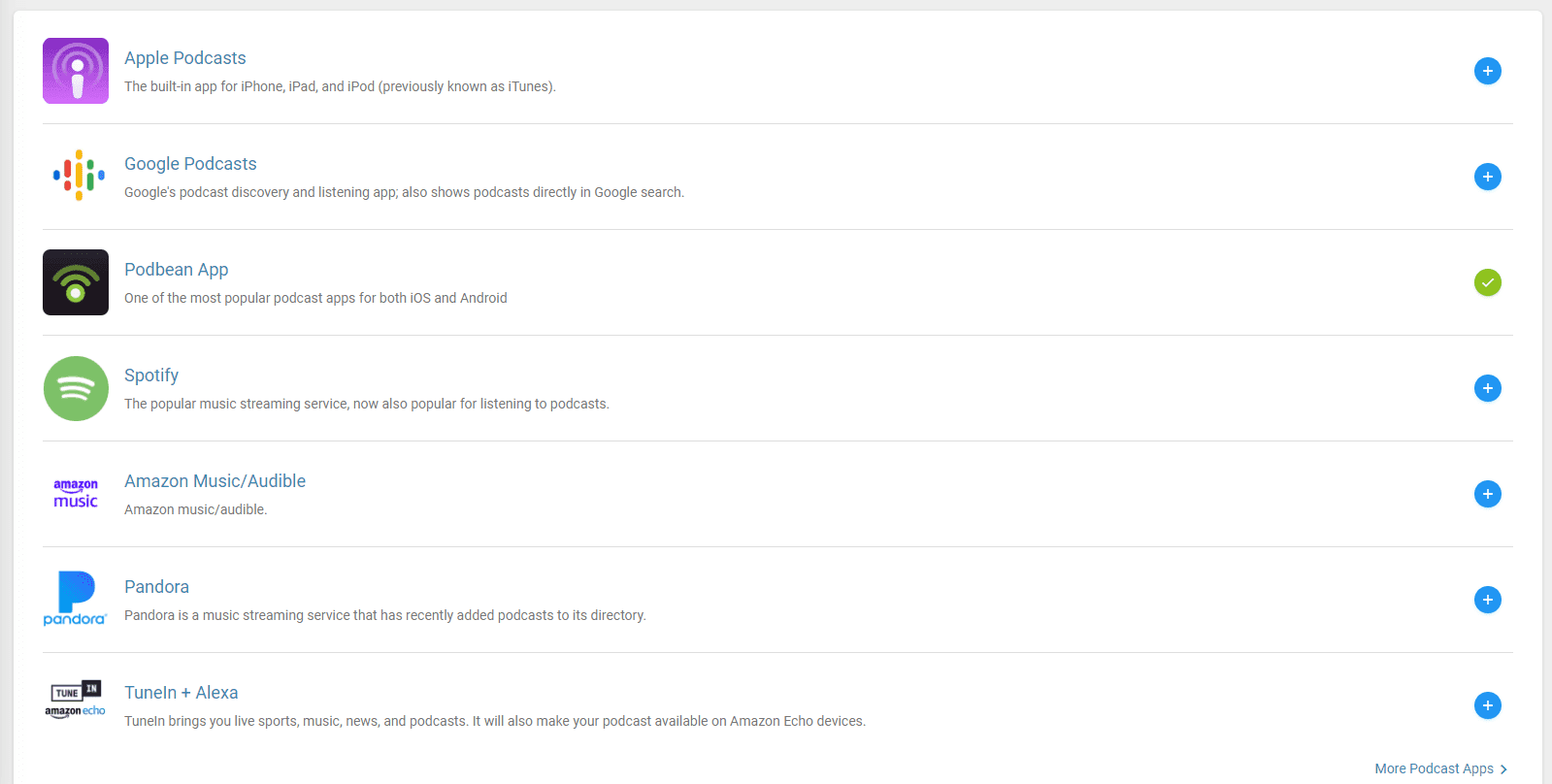
Podbean lets you publish your podcast on all major podcasting platforms. You can embed your podcast on your website with single-episode or multi-episode players. Some popular podcast directories include Apple Podcasts, Google Podcasts, Podbean App, Spotify, Amazon Music, etc.
You can integrate an email marketing service and start promoting your podcasts.
Social Sharing
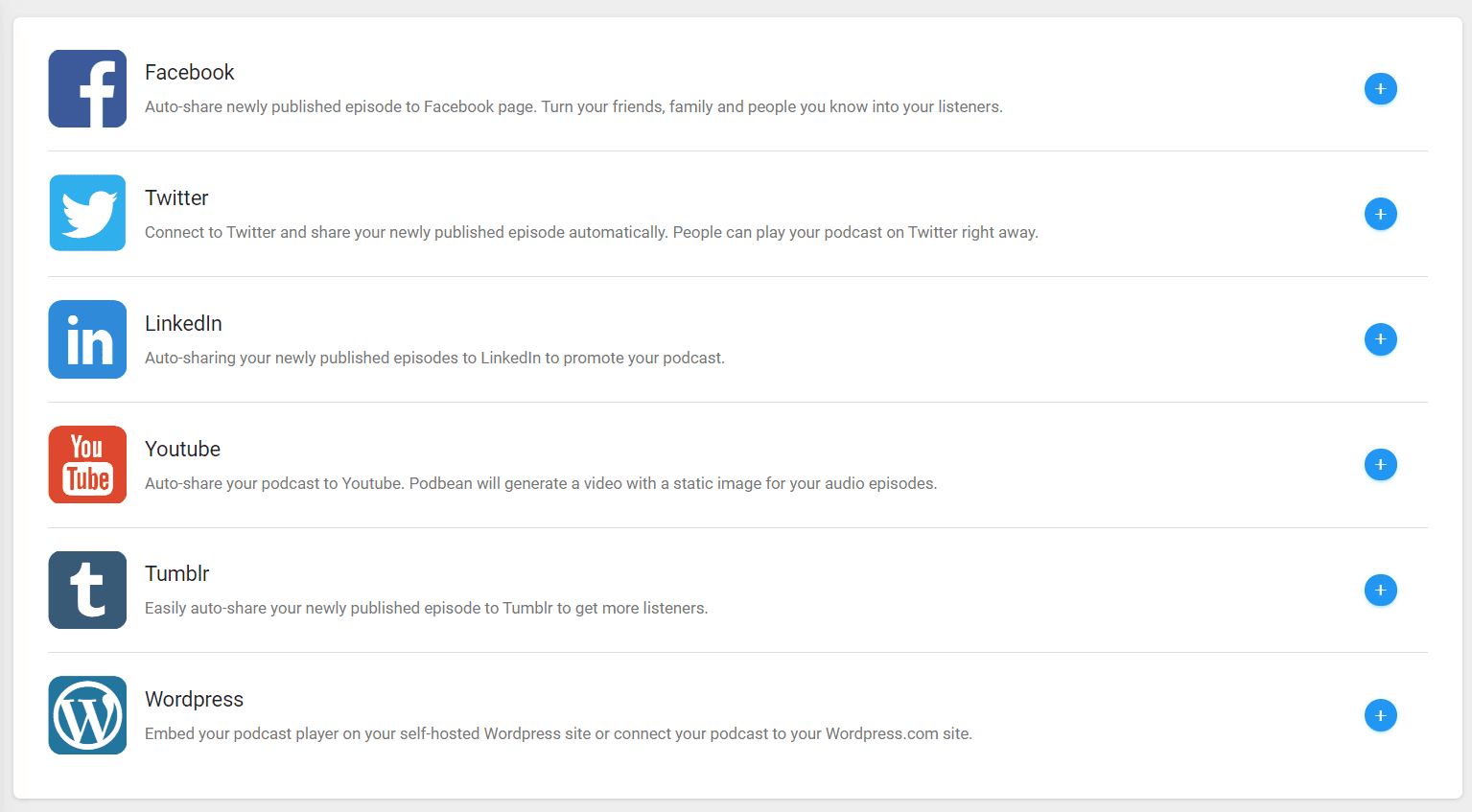
Once you connect your social media accounts with Podbean, it can share your podcast on social media as soon as you publish your episode.
You can easily embed your episode on any site or social media after posting the player code provided by Podbean.
Embeddable Player
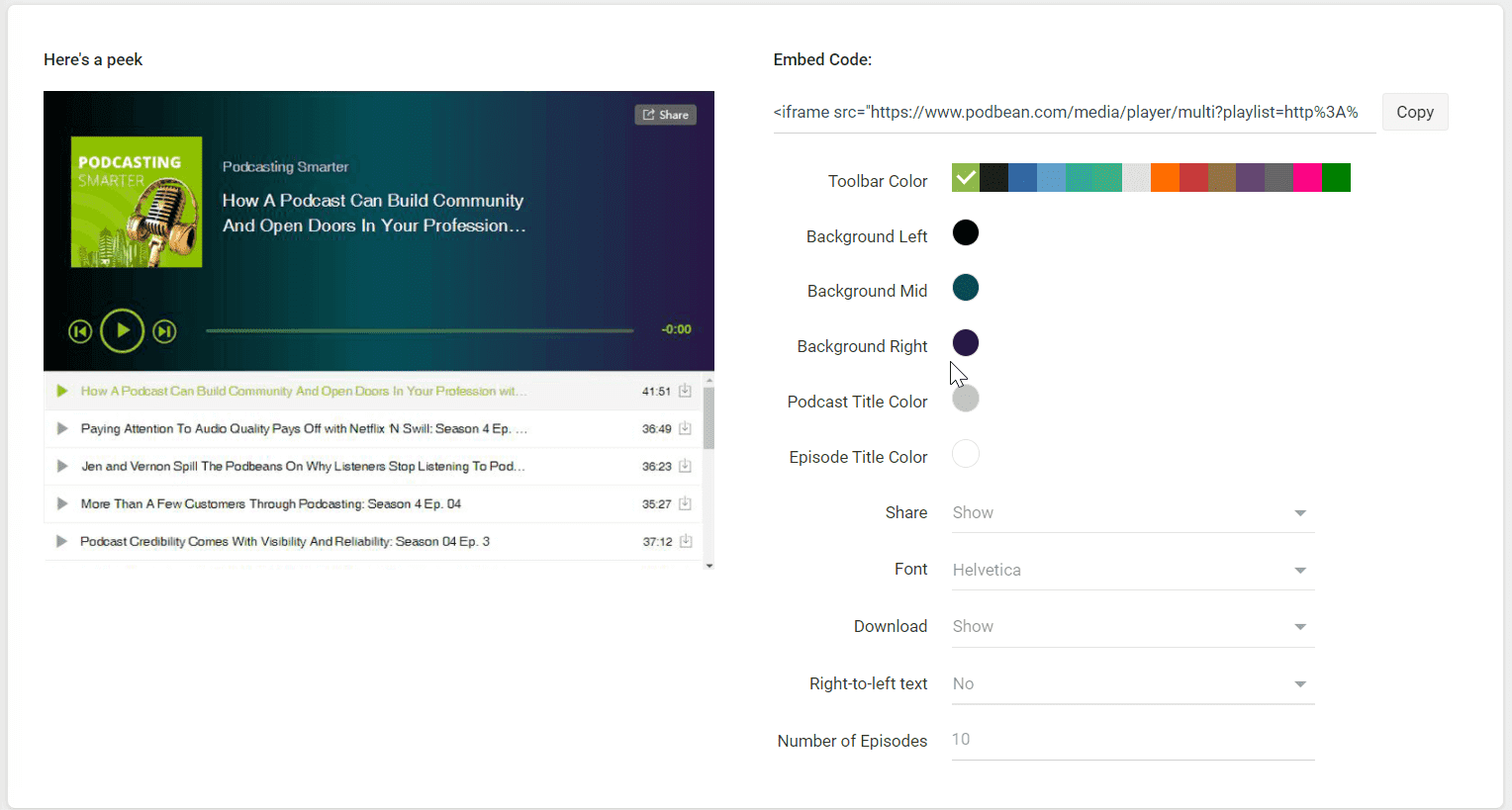
Podbean provides a code to embed your media player on your website. This player is customizable, and you can customize each element of this player, as shown in the above image.
Promo Clip
Many podcast hosting platforms provide an automated service to share a part of your podcast for advertising or marketing. Podbean does not offer this service. I hope they will offer this feature soon to promote your clips on social media, your blog, etc.
Statistics
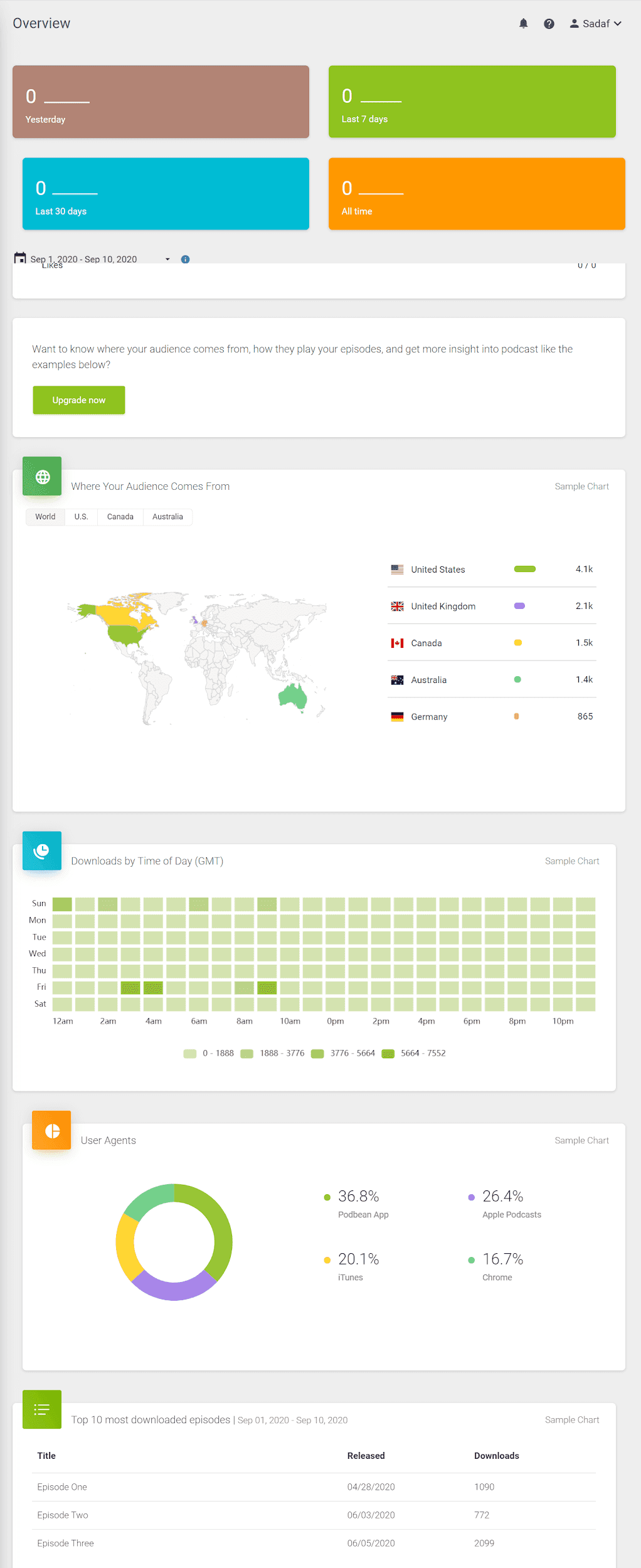
The stats page has a clean, minimalist design. Here you can see the number of downloads and listeners by geographic location and between the selected duration. You can see the trends, top ten episodes, user agents, user retention, etc. You will know the average time a person listens to your podcast or when your podcasts get more listeners.
You can see the geographic location of your audience and how they interact, how they follow, the number of comments, etc.
Podbean provides integration with Google Analytics, so you can connect Google Analytics with your Podbean account if you wish.
You can see what apps they used to access your podcasts and your most popular shows.
I have reviewed several other podcast hosting platforms, which provide similar stats pages. I did not find anything different here.
LiveStream
This is one of the best features of Podbean.
You can record audio with your mobile app and share it with your audience anytime. While streaming, you can interact with your listeners through comments.
Podbean allows you to have five speakers during live streaming. You can also monetize your live streaming, sell access to the audience, and let them participate in streaming.
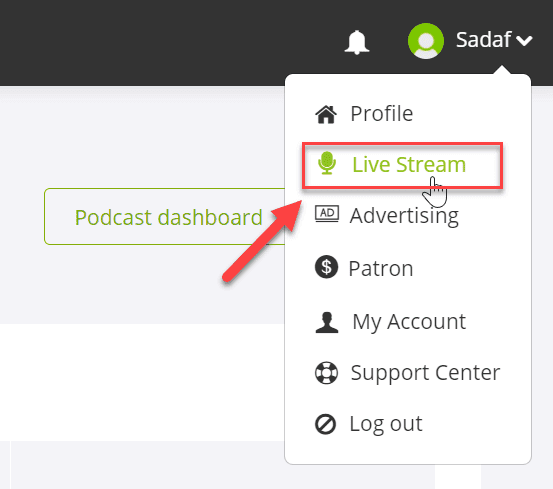
To start a live stream, click the live stream option below your name at the top right corner.
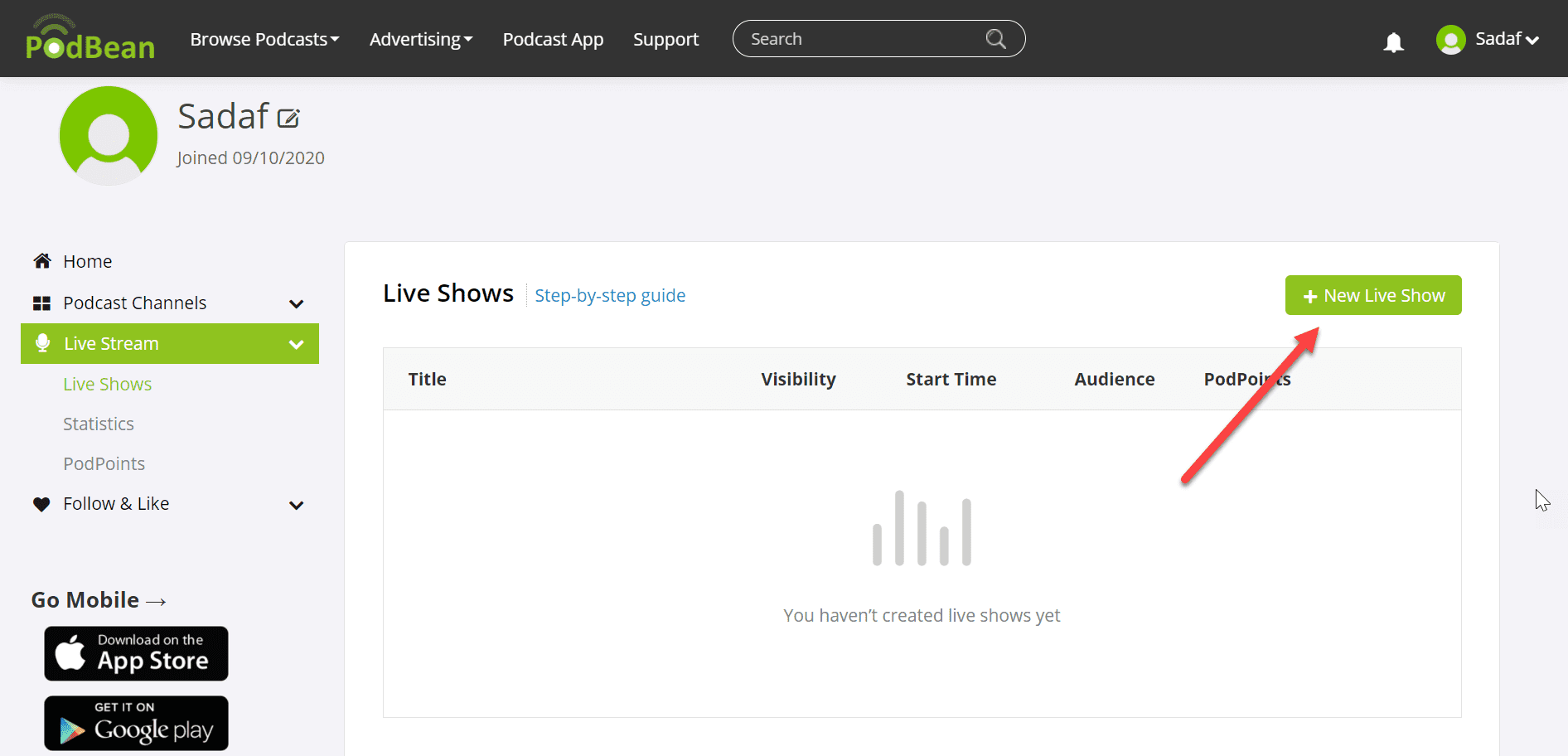
Click on the new live stream.
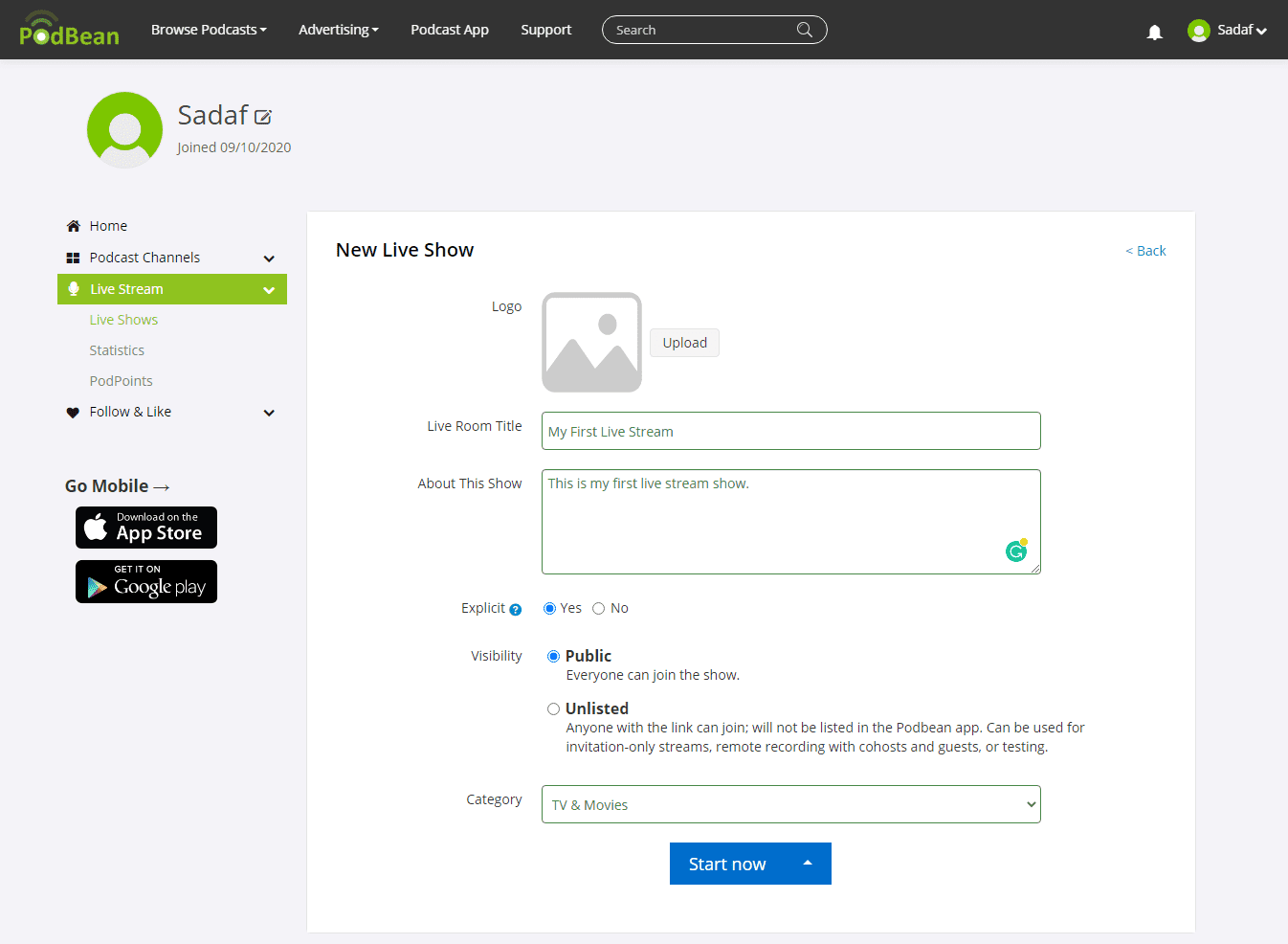
Fill in your live stream details and click on “Start now.”
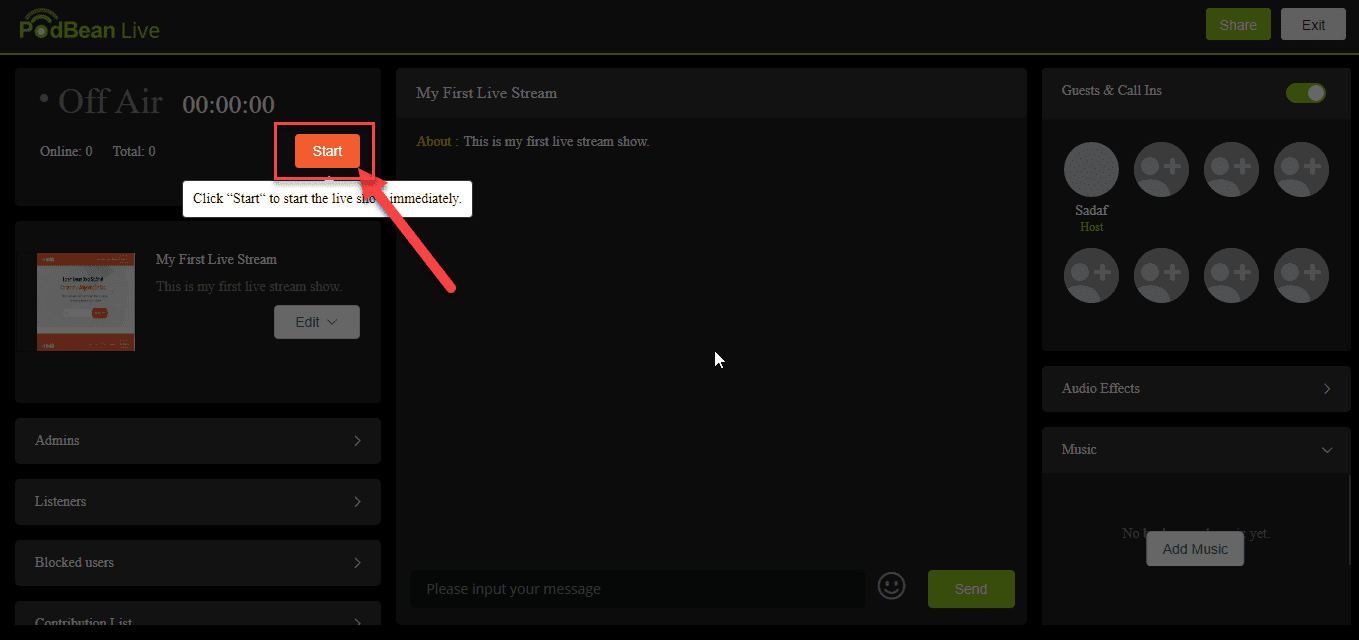
Now, as soon as you click the Start button, your show is live. After finishing your show, click on exit, and then you can see your show statistics.
Monetization
Podbean lets you monetize your podcast in many ways. Earning is easy with Podbean. Now let us review the earning methods offered by Podbean.
PodAds
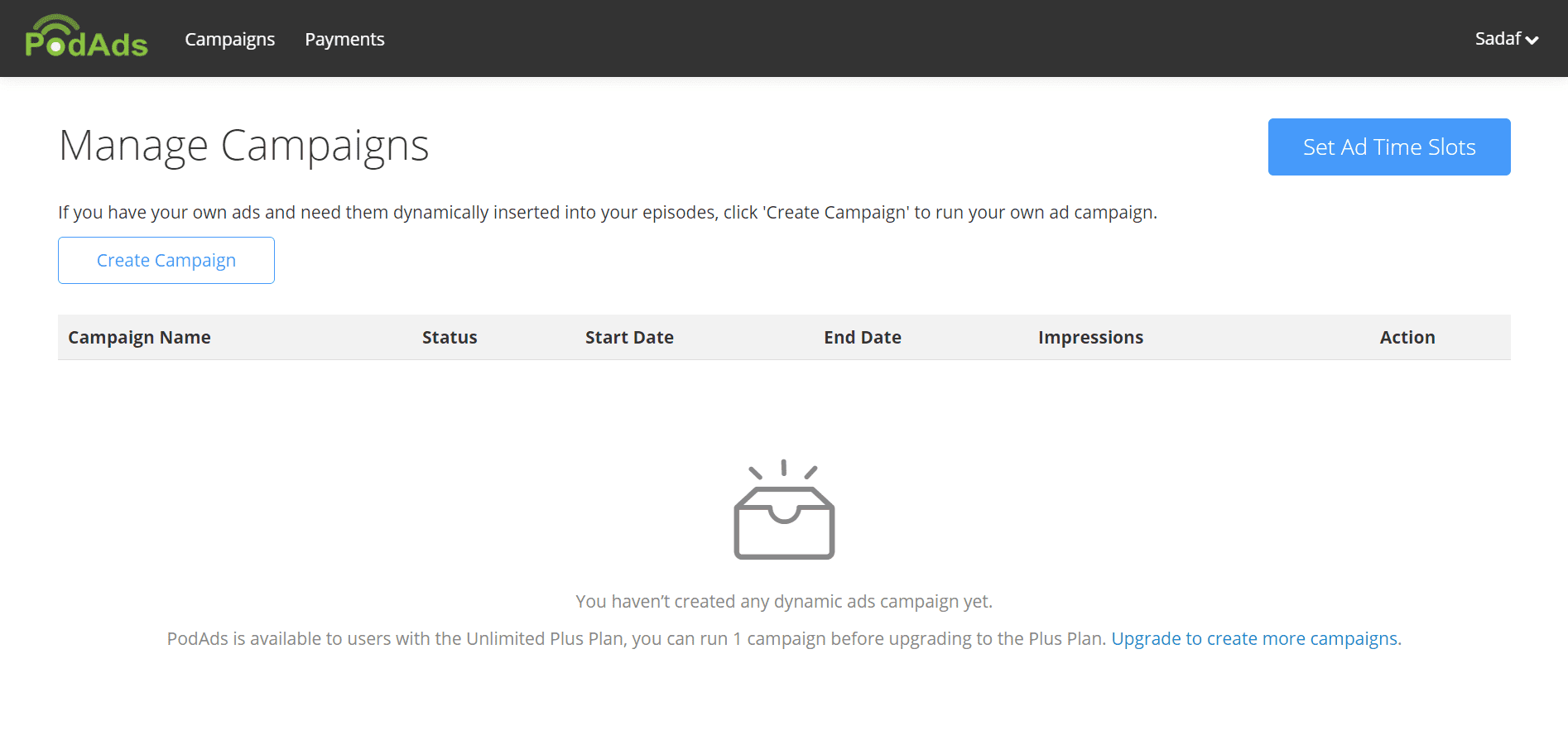
PodAds is an advertising management system from Podbean with dynamic ad insertion capability.
PodAds lets you insert your ad as you specify, automatically starting and ending ad campaigns. You can set up geo-targeting to attract more advertisers and serve appropriate content to your audience.
In traditional ads management, outdated ads will continue to run, and you cannot stop ads for advertisers who have stopped paying you. This is not the case with the PodAds dynamic ads feature. It will remove outdated and inactive ads from your old podcasts and add new ones.
Podbean does not take any revenue from you or set-up fees, so there’s no hassle. You keep all your advertising revenue; they only charge a flat 1 USD/CPM service fee.
With PodAds, you can:
- Set Ad Positions
- Create Ad Campaigns
- Track Campaign Results
This increases your earnings, and they grow as your downloads increase.
Ad Marketplace
You can join the free Podbean Ad Marketplace and earn money through sponsorship on your podcast. First, you must list your podcast on the Podbean Marketplace.
You can calculate your possible earning using the calculator provided by Podbean below.
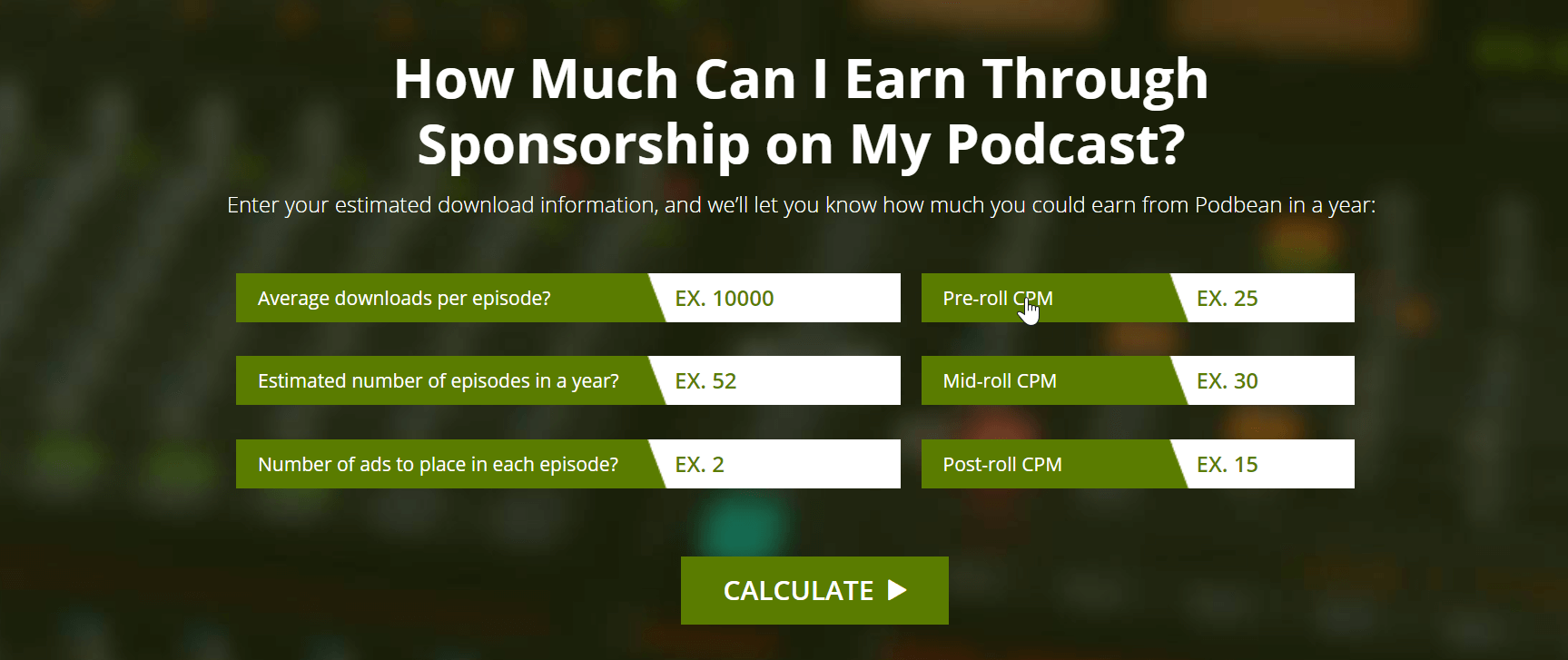
Patron
The patron can provide recurring funding for your podcast. You can receive instant regular payments around the world. It is a fantastic way for your fans to support you directly from your podcast.
You can set reward tiers for your supporters and goals and customize pledges.
Podbean lets you publish Patron-only content as well. While watching your episode, the audience will see a prompt to pay you and become a patron.
Setting up the Patron is free, and you can customize pledges easily.
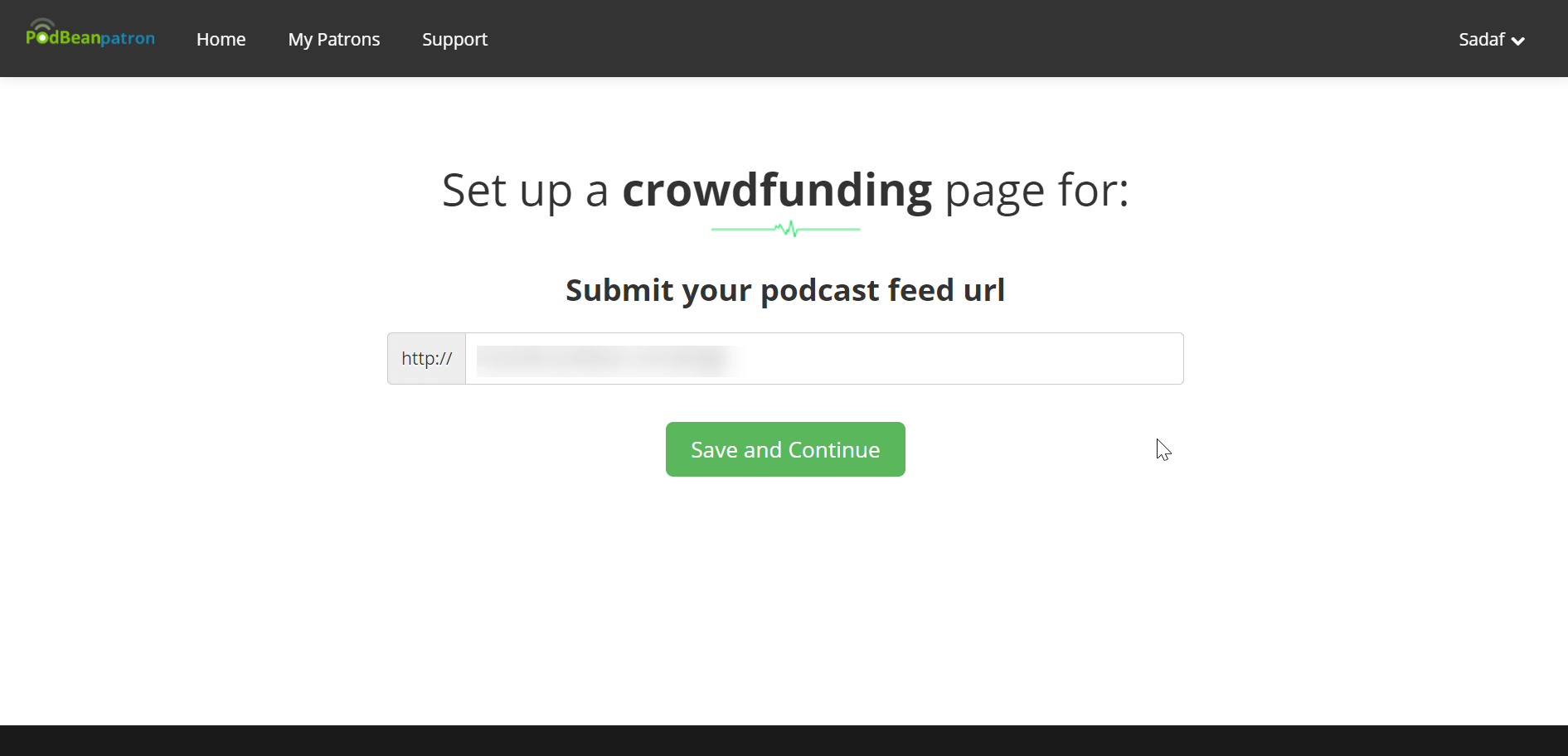
First, you need to set up crowdfunding, and then you can set up a pledge. You can receive funds directly from your mobile app.
Podbean Pricing Details
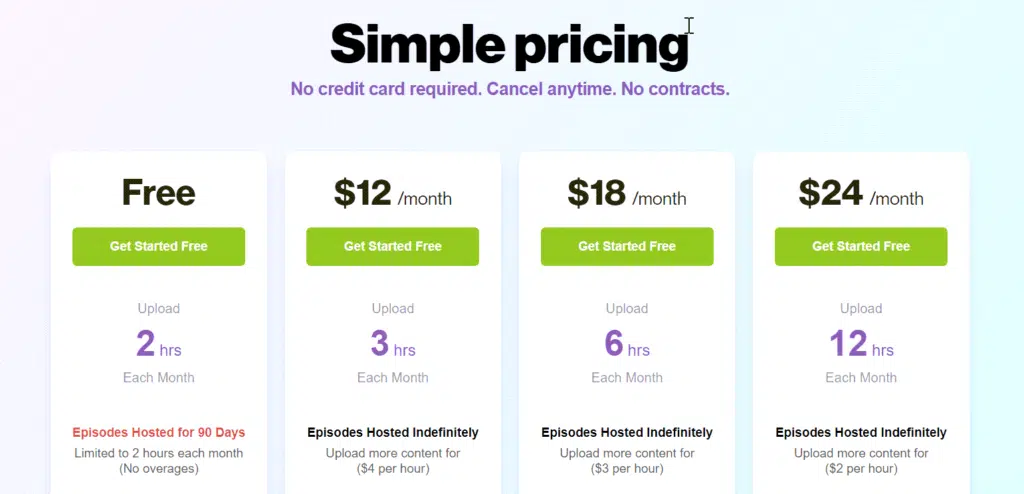
Podbean has four pricing plans: free, 12, 18, and 24 USD per month.
Since Podbean offers a forever free plan, they don’t have any trial. If you want to review their services, you can join the free basic plan.
Support
You can submit a ticket through their website if you need any support. Though they used to have a chat feature, it is no longer available.
You can also contact them through Twitter or Facebook; they are active on social media and respond to queries quickly.
I have spent some time with their knowledge base, and they explain many issues and how-tos on their portals. These are well written and supported with screenshot explainer videos.
Podbean Alternatives
If you don’t like Podban for any reason and looking for its alternatives, you can use one of the following podcast hosting software.
- Buzzsprout
- Transistor
- Captivate
Buzzsprout
Buzzsprout is one of the oldest and most popular podcast-hosting services. It was launched in 2009 and became popular because of its ease of use.
Podcast hosting is easy, and it provides detailed analytics of your audience and their interaction.
They are affordable and offer a free plan to host two hours of podcast for 90 days.
Transistor
Transistor is a relatively newer podcast hosting software launched in 2018. Due to some unique features, they have become a popular platform.
One such unique feature is a facility to host private and public podcasts under one account.
They don’t have a free plan, but their pricing is affordable based on the number of downloads.
Click here to visit Transistor
Captivate
Rebel Base Media manages this podcast software. Captivate is a robust podcast software platform with a modern interface and unique features, such as unlimited podcasts, storage, and team members.
Podbean Review: FAQs
Q1: What is Podbean?
Podbean is a popular podcast hosting and monetization platform that provides podcasters with all features to create, distribute, and monetize their podcasts. It offers hosting, publishing, distribution, analytics, monetization options, and a user-friendly interface for podcasters and listeners.
Q2: How does Podbean compare to other podcast hosting platforms?
Podbean is known for its user-friendly interface, comprehensive features, and reliable hosting infrastructure. It offers plans to accommodate different podcasting needs, from beginners to professional podcasters. Additionally, Podbean provides extensive analytics, multiple monetization options, and a customizable podcast website.
Q4: Can I monetize my podcast on Podbean?
Podbean provides many monetization options for podcasters. They offer a built-in ad marketplace where you can connect with advertisers and earn revenue through dynamic ad insertion. Podbean also supports premium content and subscriber-only podcasts, allowing you to offer exclusive content to your audience for a subscription fee.
Q5: Does Podbean offer analytics for podcasts?
Podbean offers comprehensive analytics to help you gain insights into your audience’s behavior. You can track download numbers, geographic distribution, popular episodes, and listener engagement. These analytics assist you in understanding your audience and making data-driven decisions to improve your podcast.
Q6: Can I use my domain name with Podbean?
Podbean allows you to use your domain name for your podcast website. This feature is available in their paid plans.
Q7: Can I migrate my podcast from another hosting platform to Podbean?
Podbean offers a migration tool that seamlessly transfers your podcast from another hosting platform to Podbean. This tool simplifies the process and ensures that your podcast episodes, descriptions, and settings are migrated accurately.
Q8: Is Podbean mobile-friendly?
Podbean provides a mobile app for both podcasters and listeners. The app allows podcasters to manage podcasts, upload episodes, and monitor analytics. The Podbean app provides listeners with an intuitive interface to discover, subscribe to, and listen to podcasts on their mobile devices.
Conclusion – Podbean Review
Podbean is one of the most popular advanced beginner-friendly platforms. You can publish and distribute episodes with simple clicks and no technical knowledge.
It is an affordable and user-friendly podcast hosting platform. With Podbean, you can stream live podcasts with their mobile app and include five speakers. Allowing multiple speakers during live streaming from different geographic locations is an incredible feature.
If you have a podcast and are looking for the best and most reliable podcast hosting platform, you can go for Podbean.