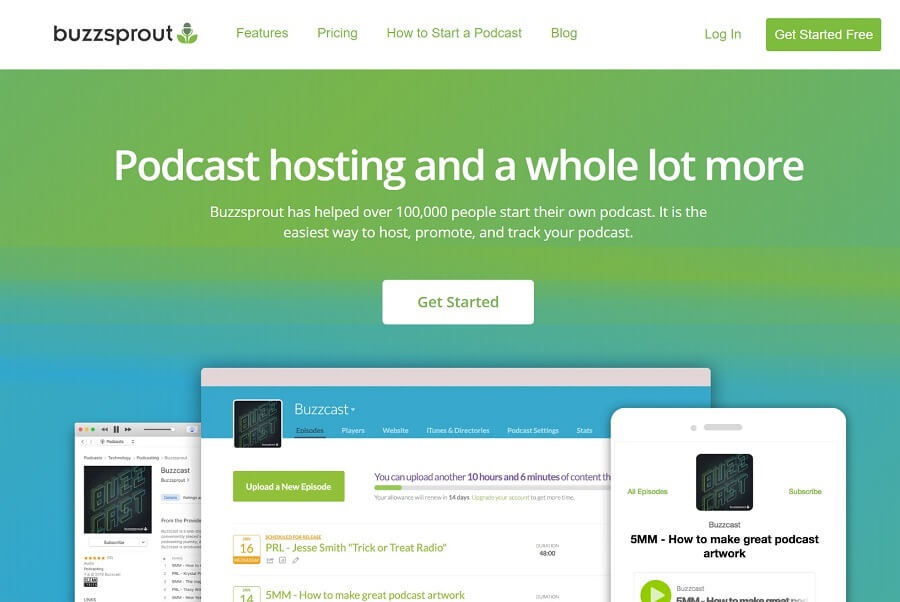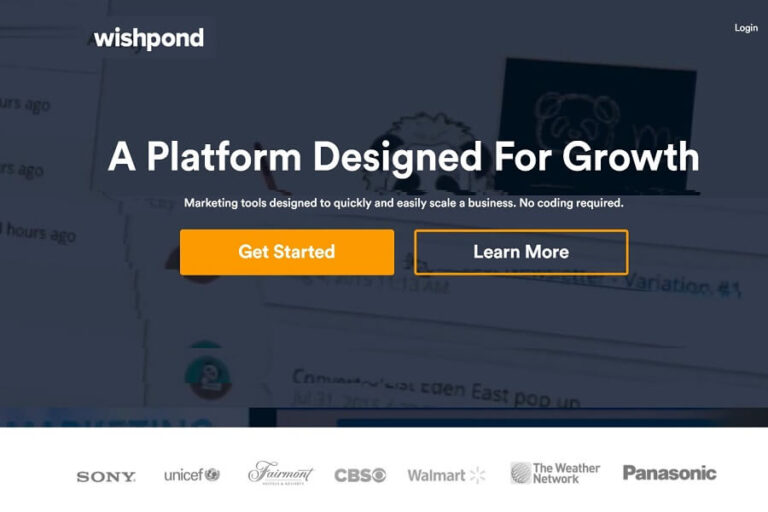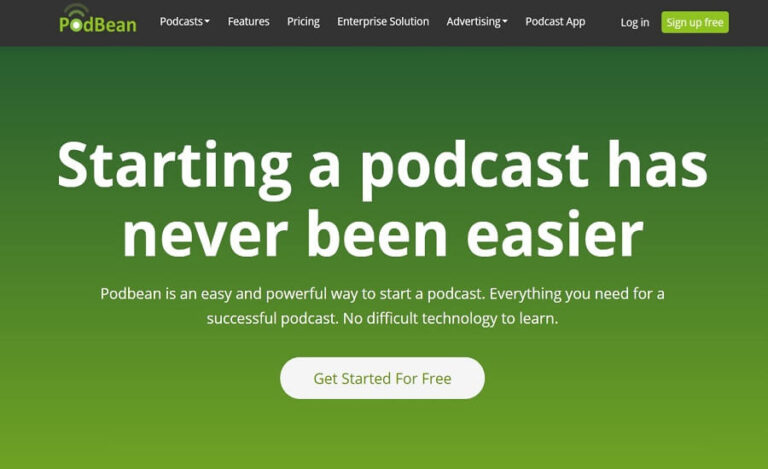Today I will provide my Buzzsprout review.
Buzzsprout is a podcasting hosting platform that came into existence in 2009, and since then, it has transformed into one of the biggest podcast hosting platforms. They have an active user base of over 100,000.
Buzzsprout is a beginner-friendly platform with many advanced features. You won’t face any issues with them if you start your show for the first time or migrate your shows from other podcast hosting services to Buzzsprout.
Buzzsprout Review Summary
Below is a short brief of Buzzsprout Review
Pros
Cons
Ease of Use
The easiest podcasting platform. Won’t take long to understand it.
Support
Available via email Support is friendly and socially active.
Pricing
It is available at 12 USD per month, it is the lowest price among all.
Overall Rating: 4.5 / 5
Summary
Buzzsprout is a top-class podcast hosting platform. It has a simple interface, and hosting podcasts with Buzzsprout is a piece of cake. It is affordable and the best choice if you are running a single show.
The best thing about Buzzsprout is that it offers a free form that allows you to host your shows for two hours with 90 days of hosting.
Buzzsprout is very generous with its free plan: you get all the advanced features but must show their ads.
This is a good deal, and you can subscribe to the free plan and use Buzzsprout’s services until you are comfortable moving to a paid plan.
Podcasting is easy with Buzzsprout: Create your account, enter the show details, upload your episode, select the directories where you want your shows listed, submit it, and your show is online.
If you need help during the process, Buzzsprout can help you. You can refer to their knowledge base or contact their support team, and they will solve your issue.
If you are unhappy with your current hosting provider and want a change, you can migrate to Buzzsprout.
Transferring shows from other podcast hosting platforms is very easy with Buzzsprout.
Enter your RSS feed, and they will import all your previous episodes, including episode details. The process is seamless or perfect, but you can contact Buzzsprout for help if you face any issues.
Buzzsprout has a guide for migration from many hosts. I hope you will find your host there if you need any guidance.
Buzzsprout Review
In this Buzzsprout review, I will show you how exactly you can start podcasting with Buzzsprout, and then we will discuss its main features.
However, before that, let us look at how easy it is to create an account with Buzzsprout and its interface.
Creating an Account with Buzzsprout
Creating an account is effortless. It does not require credit card information; a first name and email ID are sufficient. After filling in this information, Buzzsprout will ask if you are a new user or have existing podcasts.
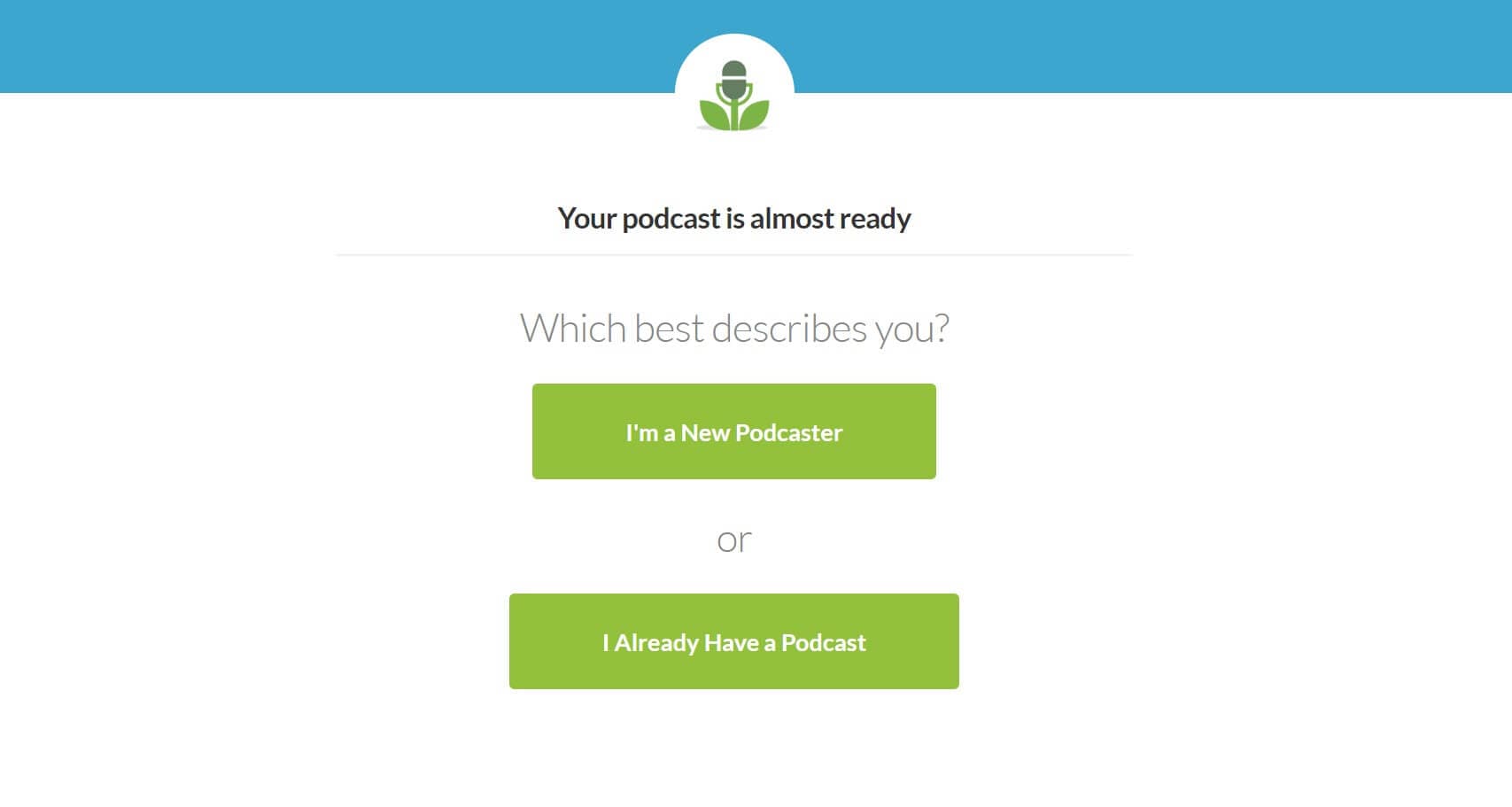
Let us click on “I’m a New Podcaster.”
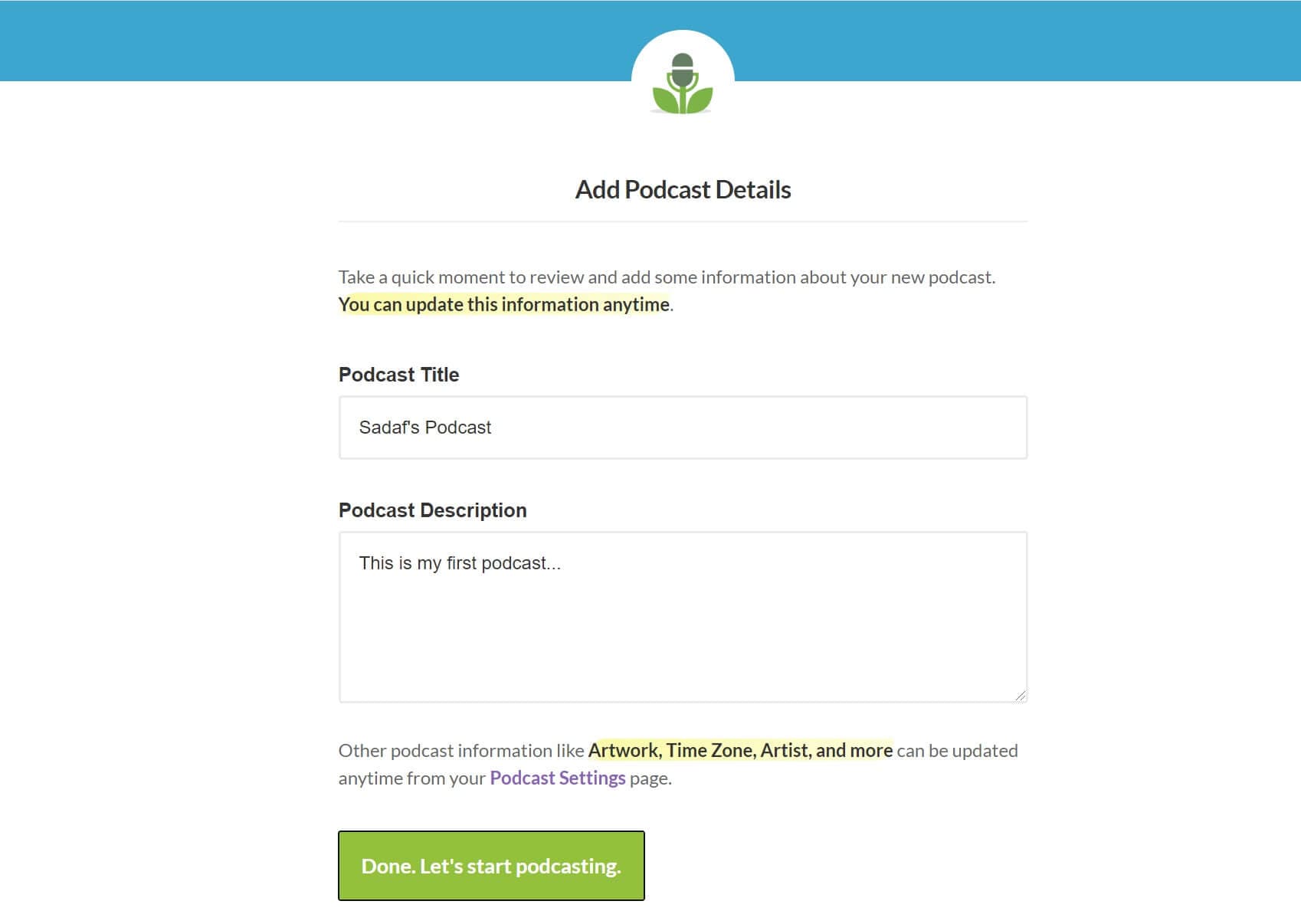
Fill in the podcast title and podcast description, and you are done.
Buzzsprout Interface
Now let’s look at your dashboard.
Dashboard
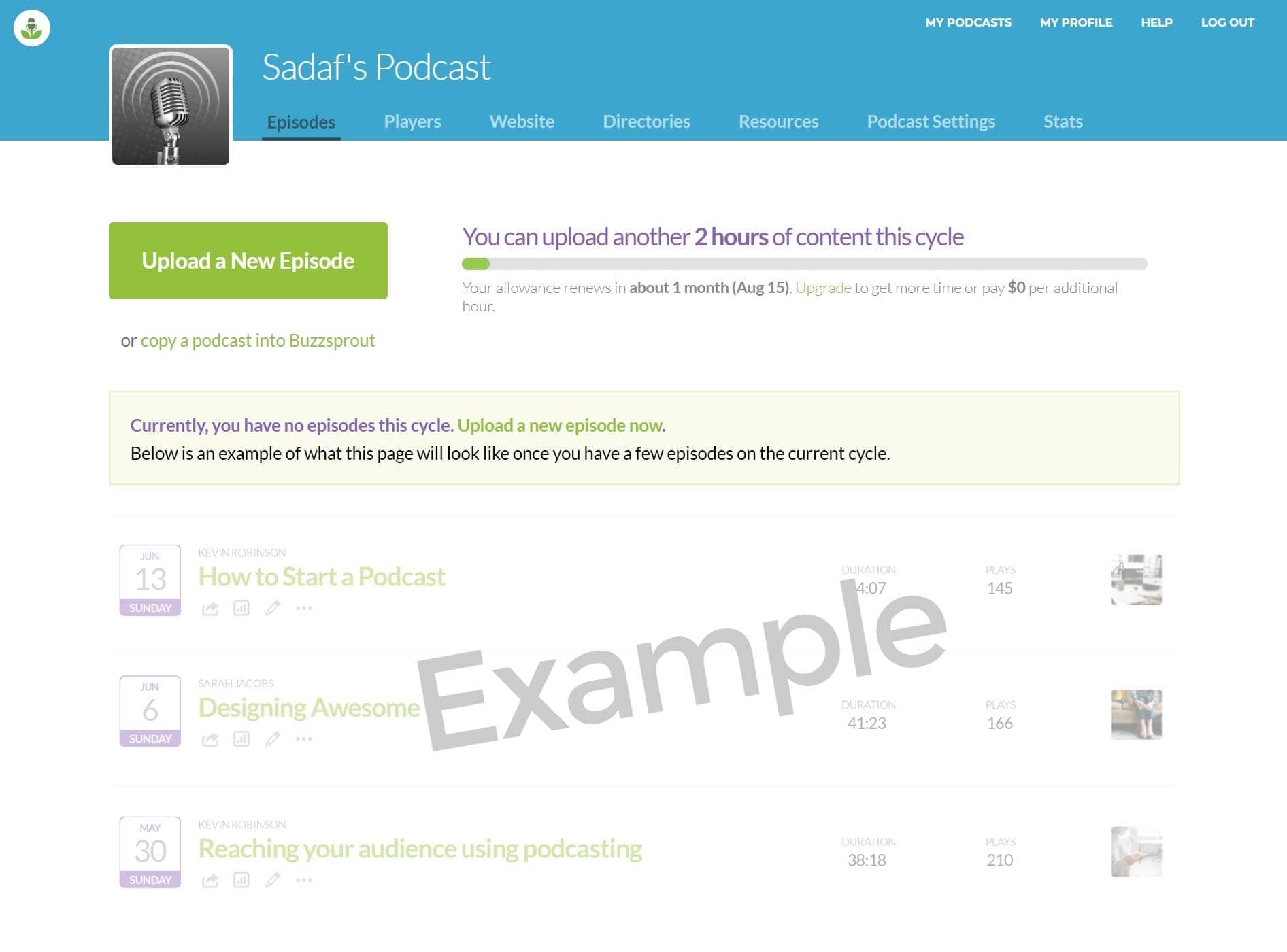
The interface is simple, and if you don’t have any podcasts, it will show demo examples of how it will look once you upload podcasts.
You can see a big green upload button on the dashboard to upload your audio file.
Podcast Player
Buzzsprout has two players. The first player is for a single episode, and the second is for multiple episodes.
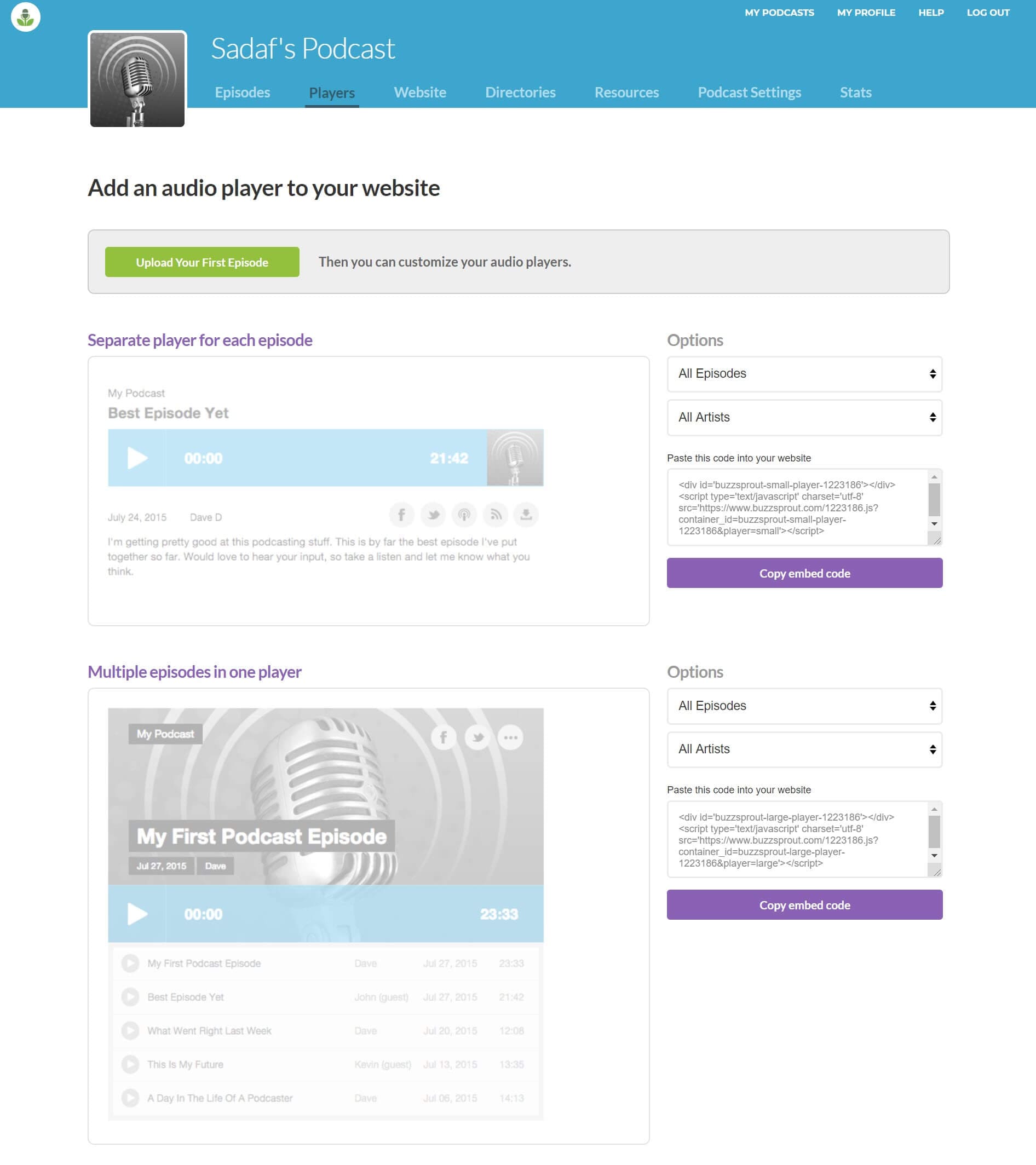
If you want to display a player on your website, Buzzsprout gives you an embeddable code that you can paste on your website to show the player.
Website
Since 2019, Buzzsprout has been offering a free podcast website where you can display your podcasts.
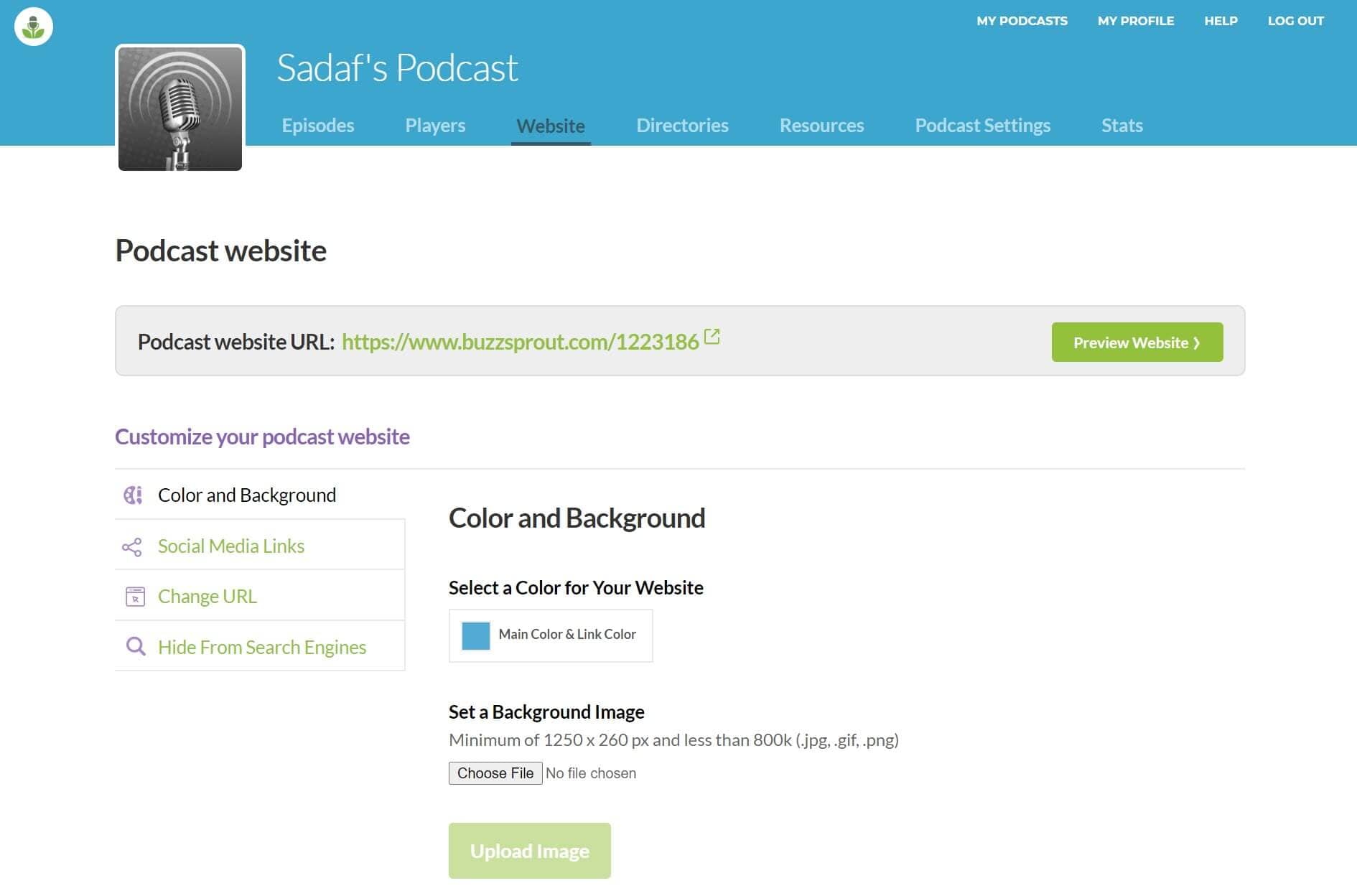
You can make a few customizations here. Although it is not the same as a full-fledged landing page builder, you can design a good looking minimalistic website. If you wish, you can hide it from the search engine index.
I would recommend you at least change the URL of your podcast and make it SEO friendly.
Directories
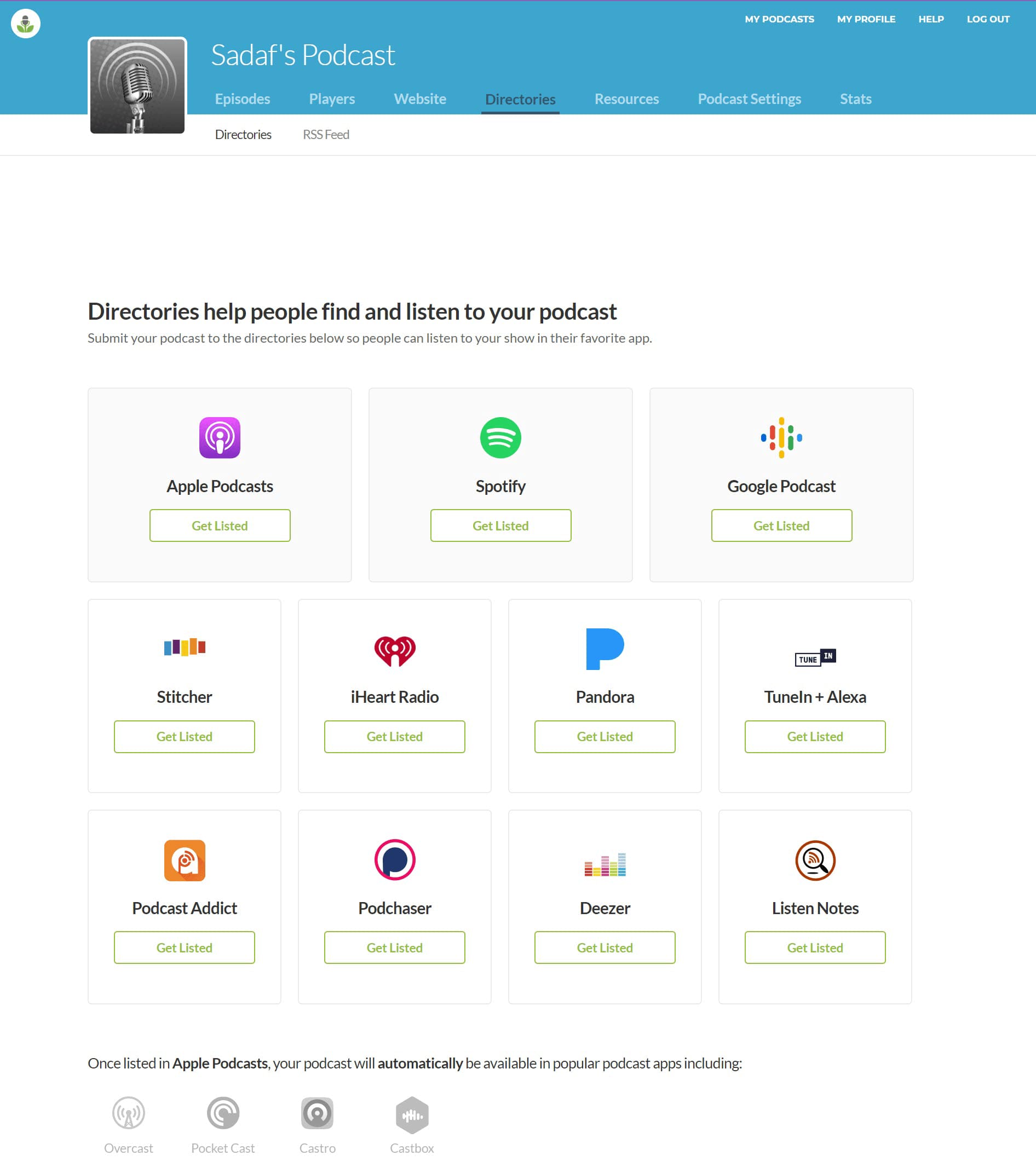
Under this section, you will find popular podcast directories with detailed instructions on how to get listed in each directory. Many podcast platforms submit your shows; however, you may not want to do this. If the podcast hosting service submits your podcast, you will lose control of your data.
I recommend you submit your shows to each directory and keep control of your data. Do not use this service from Buzzsprout.
Resources

Under the Video tab, Buzzsprout provides many videos, blog posts, and discount coupon codes for its partner programs.
Video tutorials are useful, and I recommend you watch these videos and learn about podcasting.
Podcast Settings
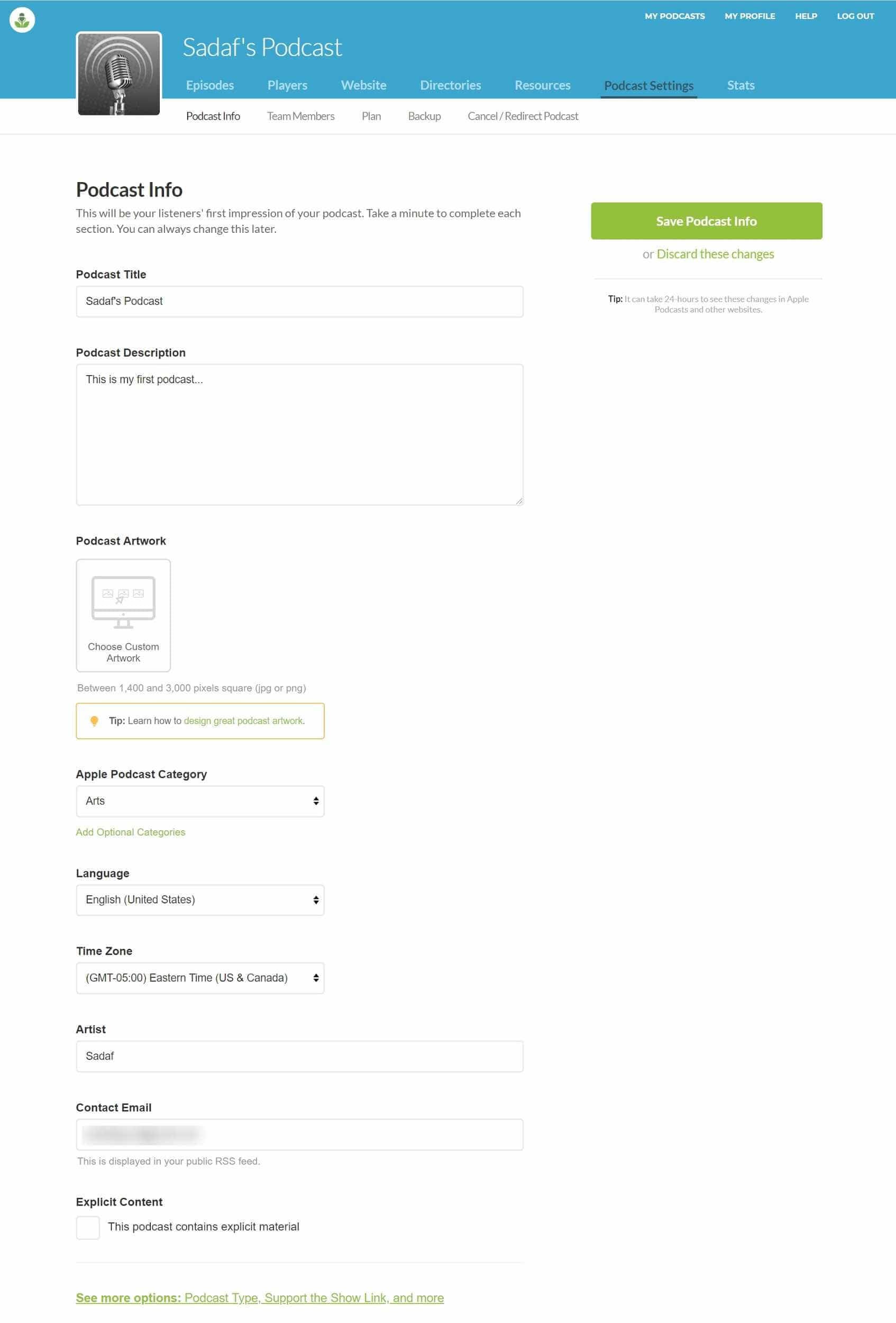
You can enter your podcast title, description, language, time zone, etc. You can add your team members, upgrade or downgrade your plan, download your episode or RSS feed or transcript, cancel your account, and redirect your podcast to another service.
Stats
Buzzsprout’s statistics provide you with the stats of your listeners. The information presented in the dashboard is in colorful graphics, charts, and buttons, and this presentation makes it easier to understand.
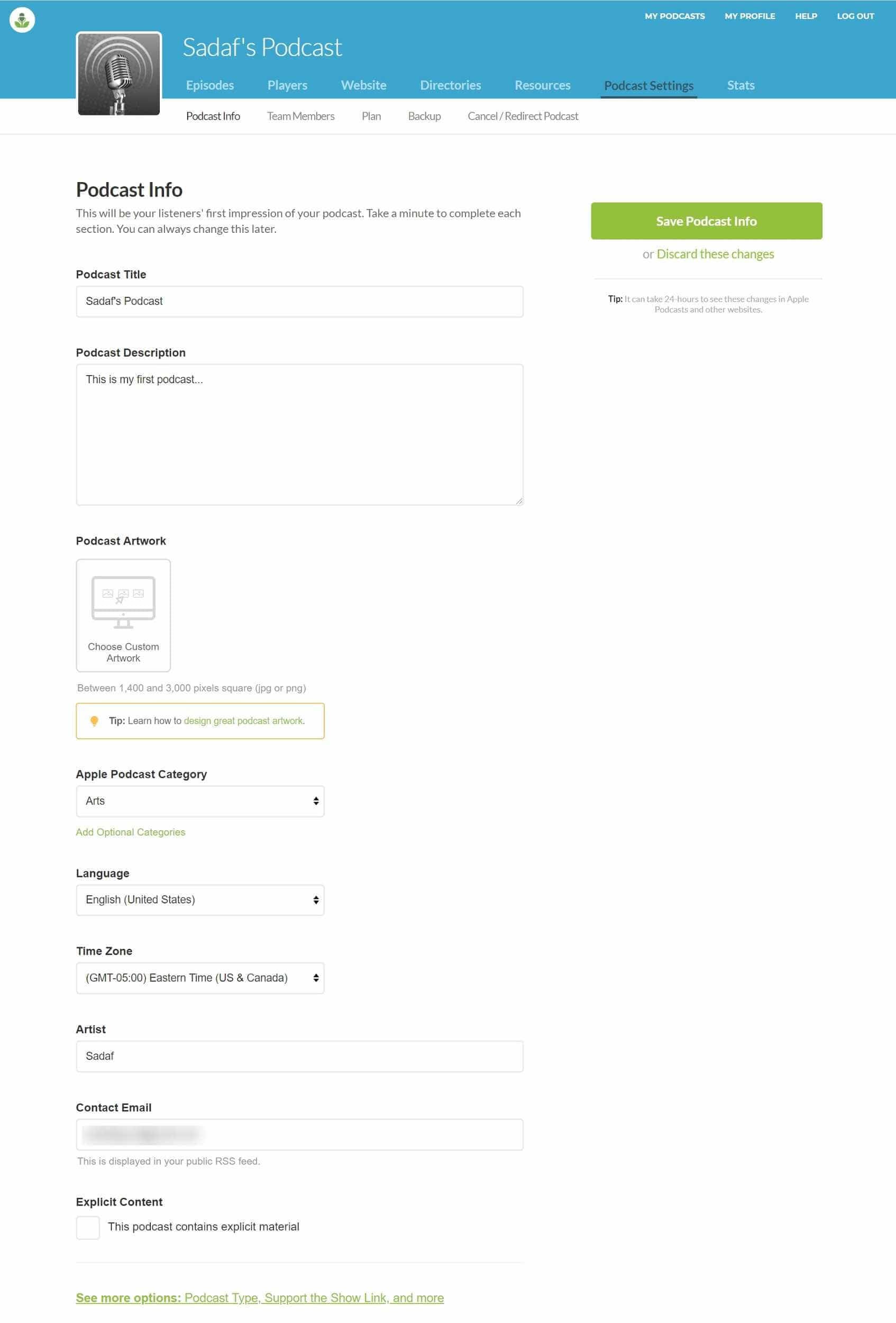
The stats dashboard is simple; you can see the essential data at once. You can see your most popular episode, your audience’s location, etc.
Buzzsprout gives you a snapshot of your recent episodes with an average number of plays and the most popular episodes.
They have an algorithm that estimates the number of listeners in the first 90 days of each episode. They show the number of plays over the last 7 days, 30 days, 90 days, and a lifetime.
All information is available, and you can click on each episode to get details on a particular episode.
Buzzsprout does not provide stats over a specific duration or dates. I hope they will add this feature soon.
How to Publish a Podcast with Buzzsprout
Now let us see how you can start your podcast with Buzzsprout.
Login to your account and click on upload a new episode.
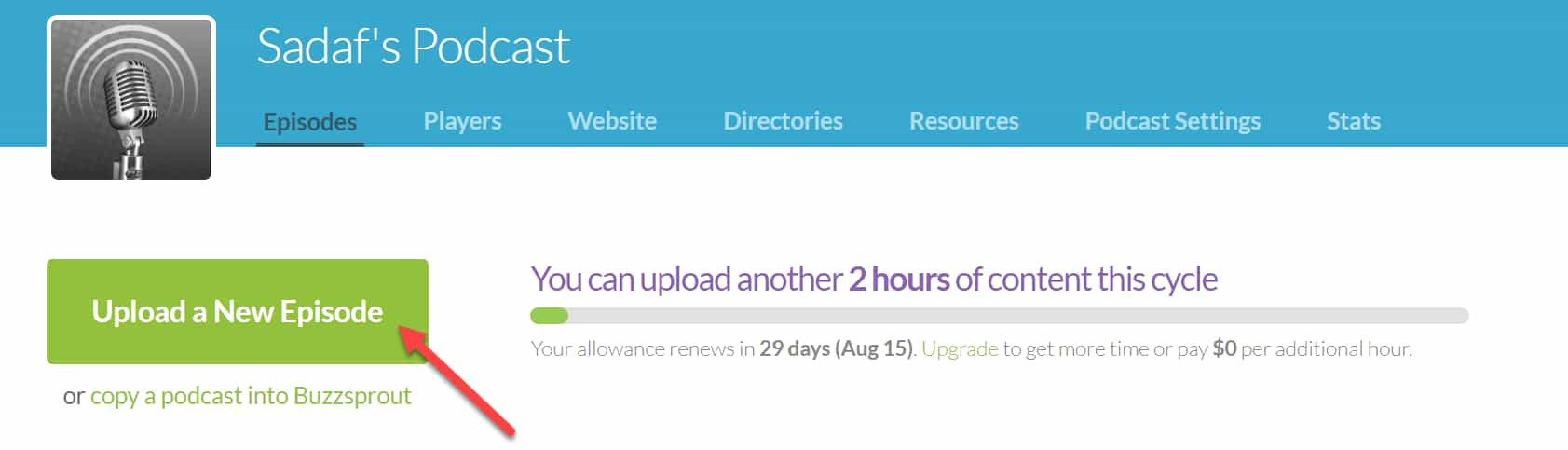
Click the button and upload your audio.
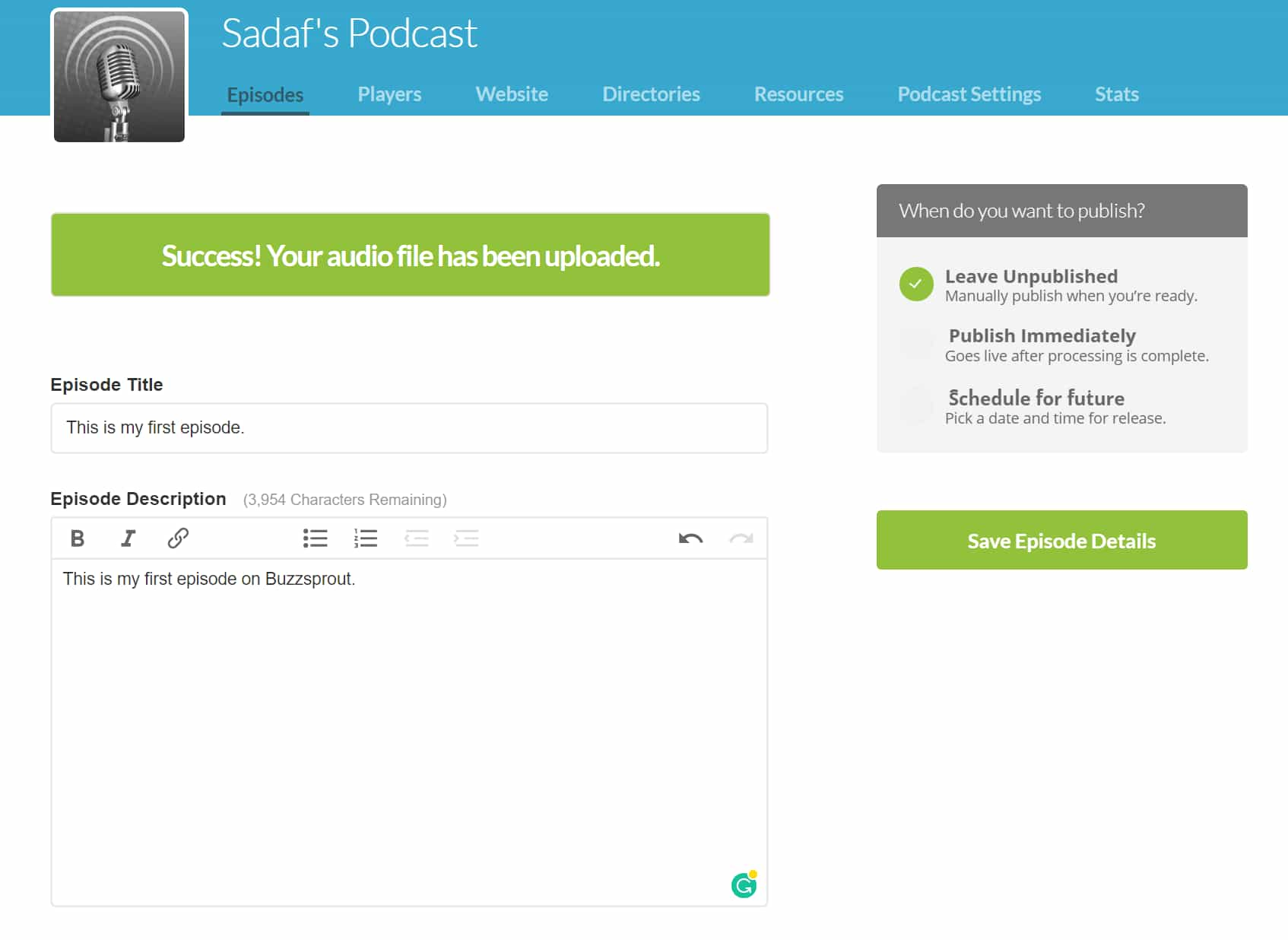
Then you can enter your episode title and episode description. The episode description section allows basic formatting like bold, italic, link, list, etc. This formatting is useful; some other podcast platforms do not provide it and force users to use HTML.
Many podcasters are not comfortable with HTML. If you want to add links or enhance some text, it is difficult without knowledge of basic HTML.
After filling in this information, you can decide if you want to leave the podcast as unpublished, publish immediately or schedule for a future publishing date.
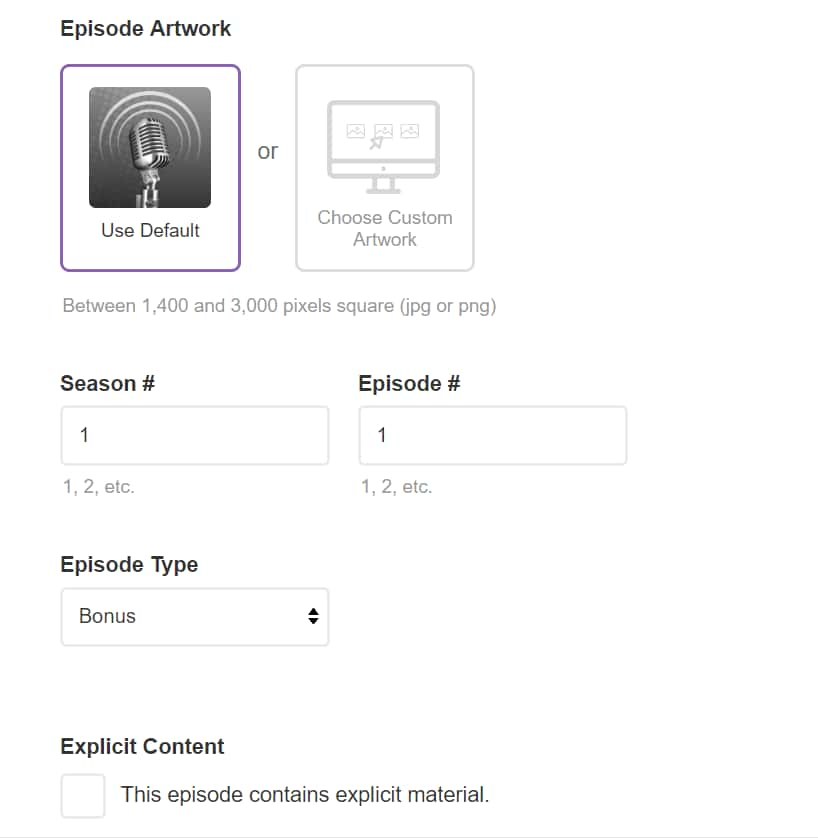
You can upload your artwork and enter the season, episode number, and episode type, whether a bonus, trial or full. You can select the explicit content box if the episode has explicit material.
Once you click the save button, you will be led to your dashboard, and you can see your podcast.
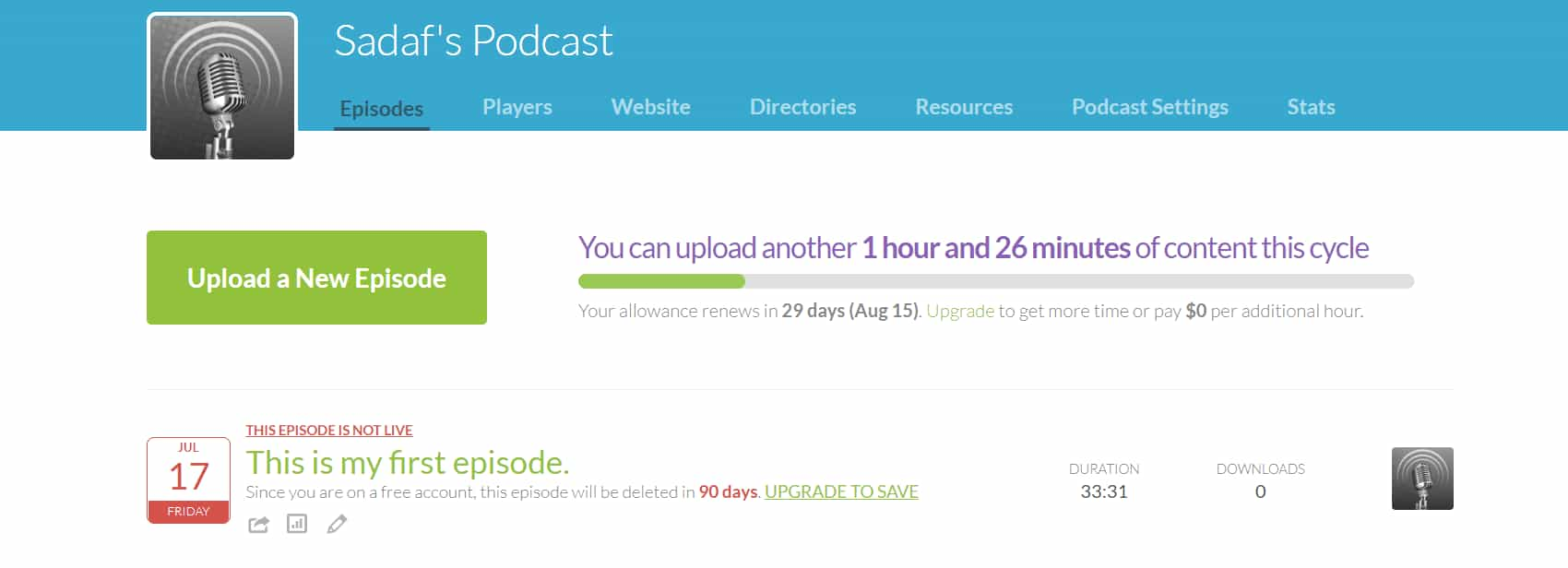
You can customize these players. You can change the colors, episode details, artwork, sharing options, etc.
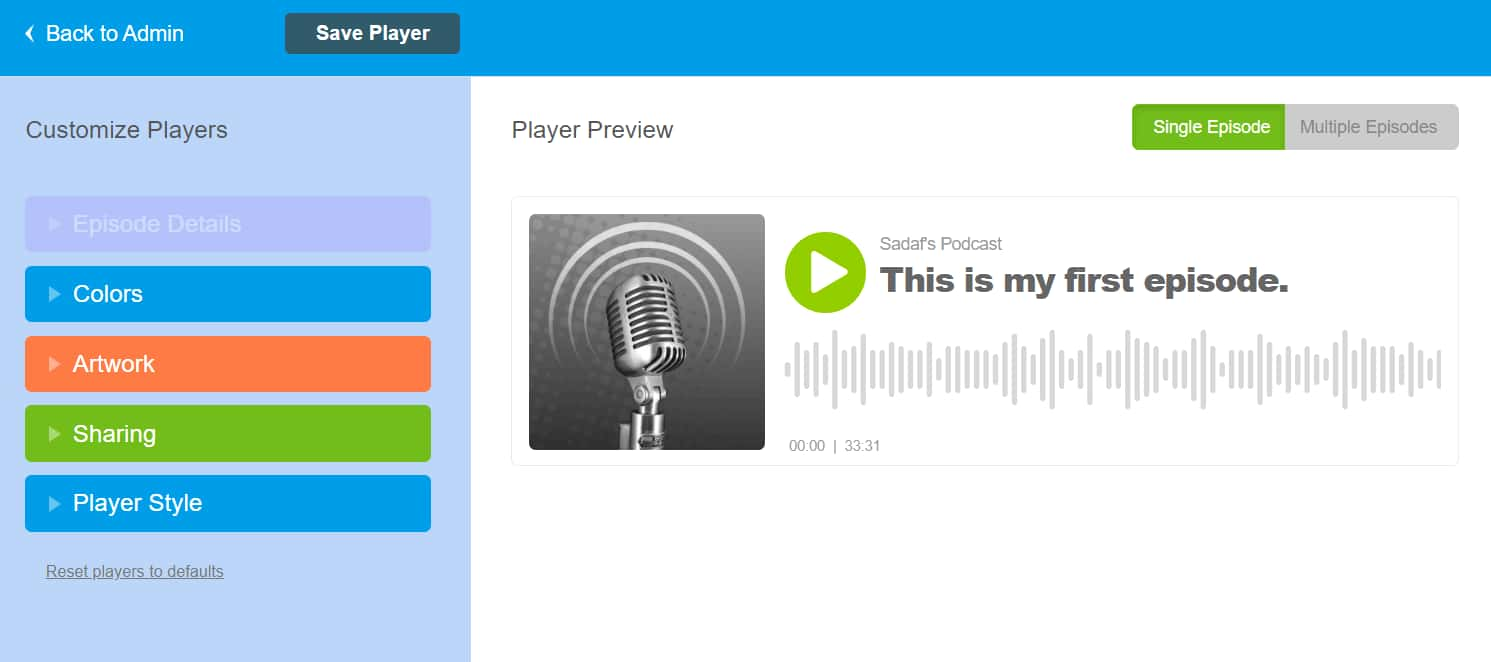
If you want to customize your player for multiple episodes, you can click “Multiple Episodes” and customize it.
Now you can go to Directories and submit your episode.
A Few Features of Buzzsprout
Now we will look at a few salient features of Buzzsprout.
Buzzsprout File Conversion
When you upload your audio to Buzzsprout, it converts your file to mono mp3 at 96 kbps. For most podcasters, this sound quality is not an issue.
However, if you are an audio expert, you may not like it. If you have customized your sound quality with special effects at 96 kbps, you will lose those effects.
Buzzsprout has an upgrade option for audio experts like you. For 6 USD per month, you can upgrade your audio quality to 192 kbps stereo files. This sound quality is good enough for most high-quality audio files.
Most podcasters do not use this service, as 96 kbps is sufficient, and you will not notice any difference.
You can upload your audio files from your mobile smoothly.
Buzzsprout takes care of file formats.
Video Soundbites
Buzzsprout includes many marketing and engagement tools for promotion and interaction with your audience.
Buzzsprout allows you to create a video soundbite for 60 seconds of your episode. This is a premium feature and is offered by other services like “Headliner” and “Waave,” but Buzzsprout offers you this feature for free.
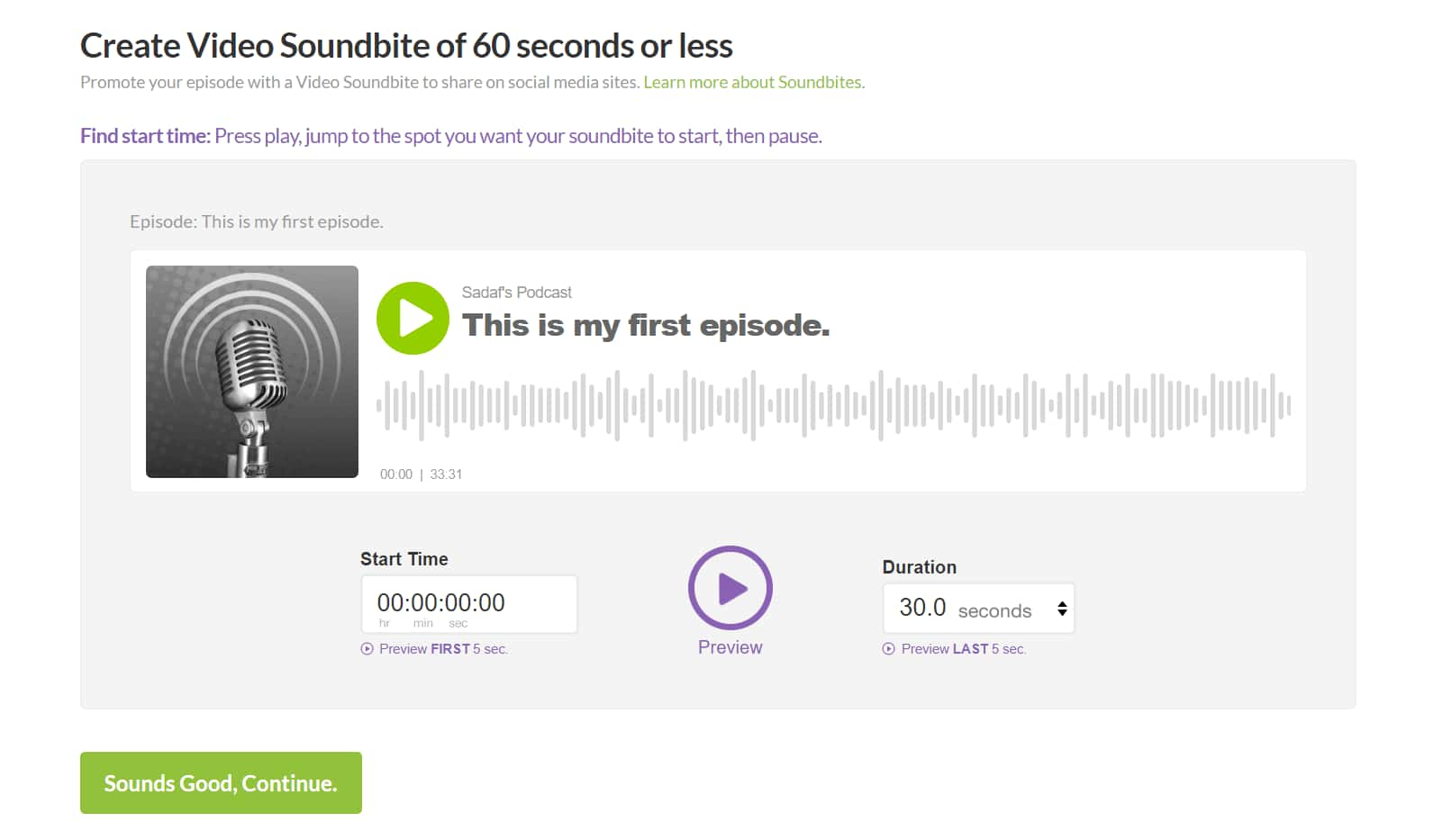
Creating video soundbites is easy. Pick the start time for your video clip, and Buzzsprout takes care of the rest. You can use these video bites to promote your podcast on Facebook or your site.
Chapter Markers
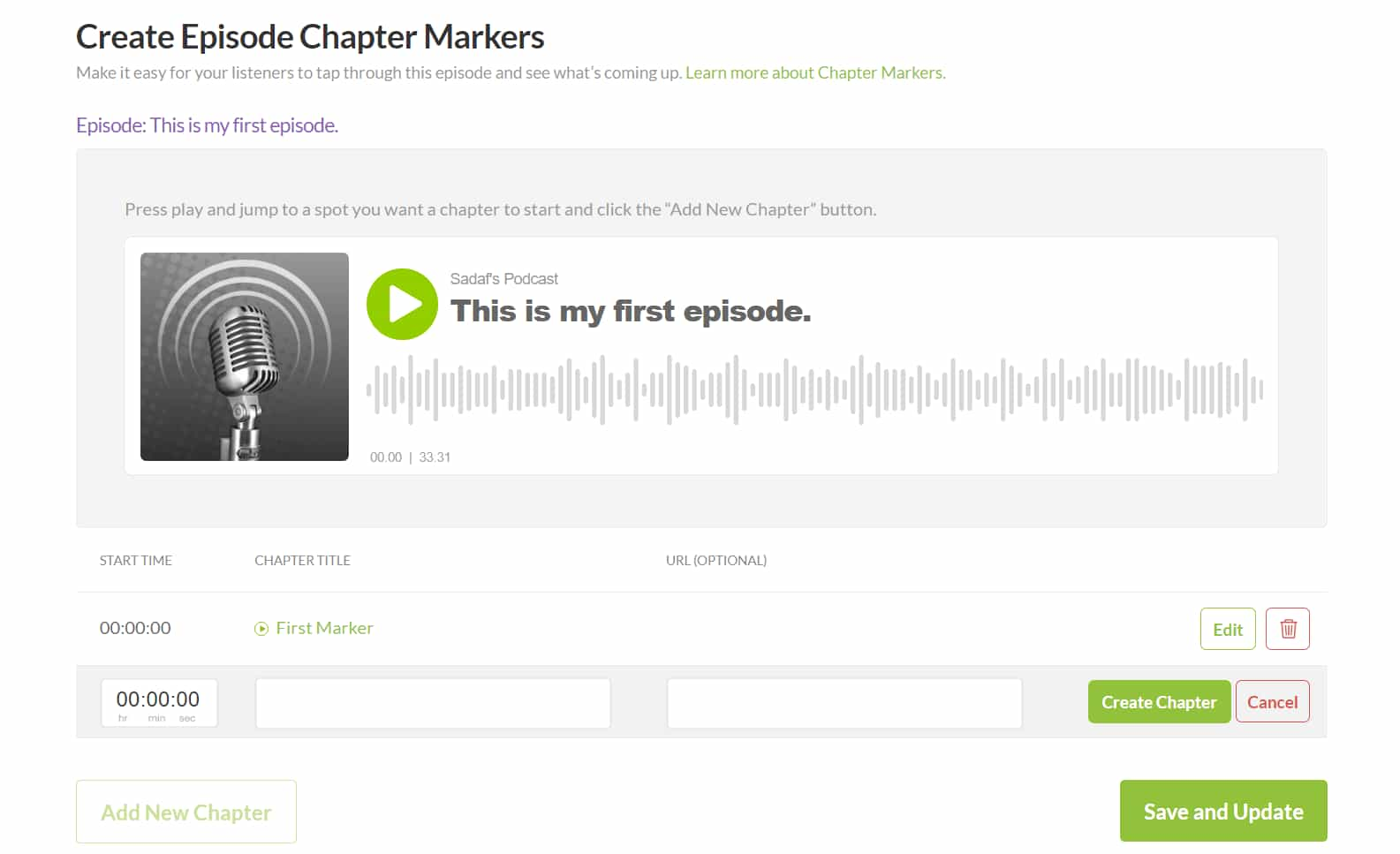
Chapter markers let you pick a part of the episode. It is a useful feature, especially for longer episodes. Listeners can choose their favorite part of the podcast and enjoy it.
This feature lets listeners know the details of podcasts, and they can pick their favorite part and ignore the others. It helps the audience see the show content in advance.
Audio Transcript
Buzzsprout can provide you with a transcript of your video if you wish. This feature is not free, and you must pay a small fee to use it.
Multiple Accounts
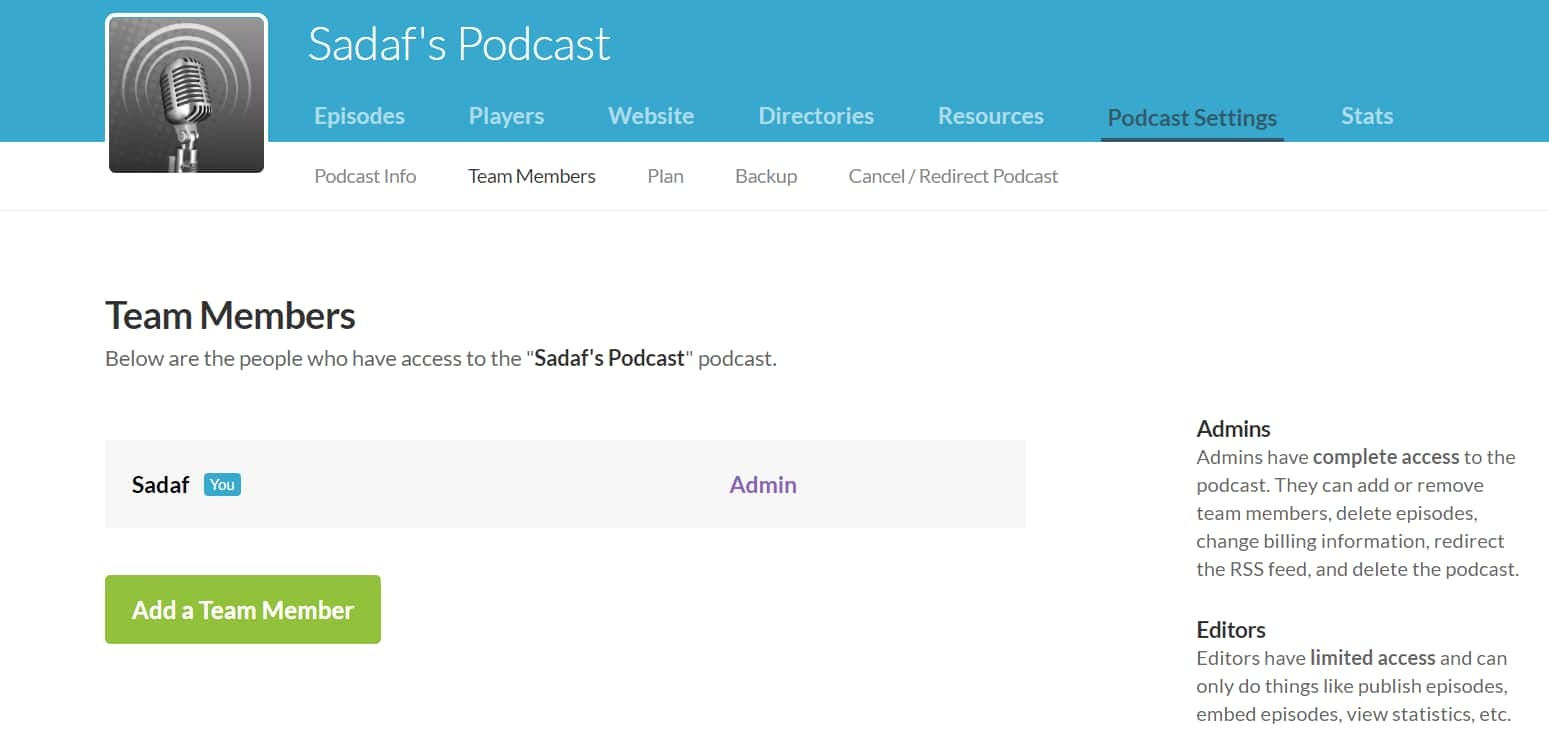
You can create multiple accounts for your team members so they can upload shows. You can reduce your burden and give access to your team members.
On Capterra, they have over 700 verified 5-star ratings.
Customers’ Review
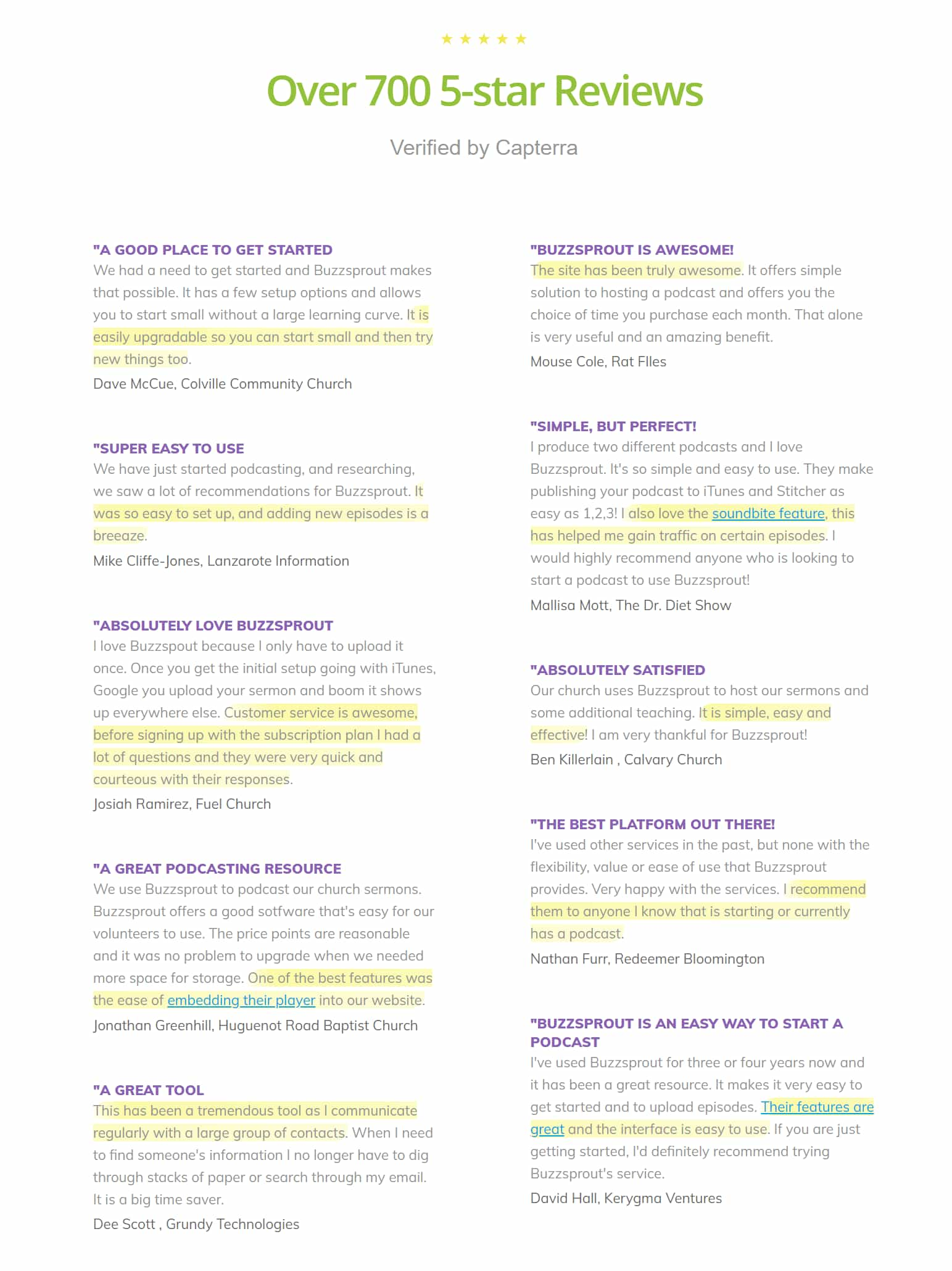
On Capterra, they have over 700 verified 5-star ratings.
Buzzsprout Ratings on Review Sites
Let us see how Buzzsprout users rated this software on various independent review sites.
Trustpilot
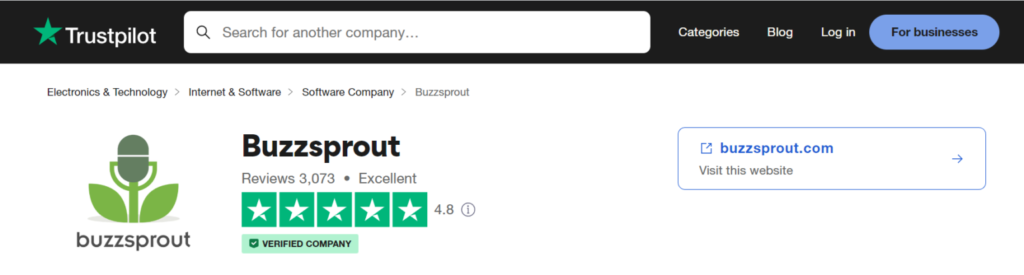
On Trustpilot, Buzzsprout has 4.8 ratings from 3,073 users.
Capterra
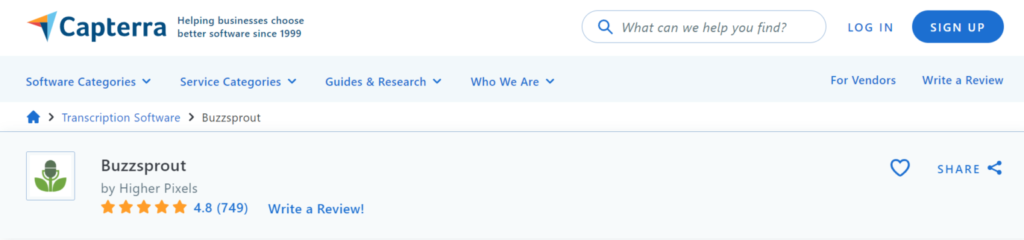
On Capterra, Buzzsprout has 4.9 ratings from 749 users.
GetApp
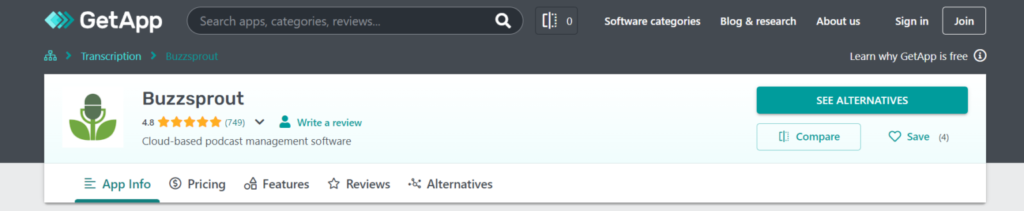
On GetApp, Buzzsprout has 4.9 ratings from 749 users.
You can see that Buzsprout users love this software and gave the highest rating on these review rating sites.
Support
Though they don’t have chat support, their support is splendid. You can send them an email, and they will reply to you.
Buzzsprout’s support team is active on social media. You can send them a message on Twitter, and they will respond quickly.
Buzzsprout Pricing Plans
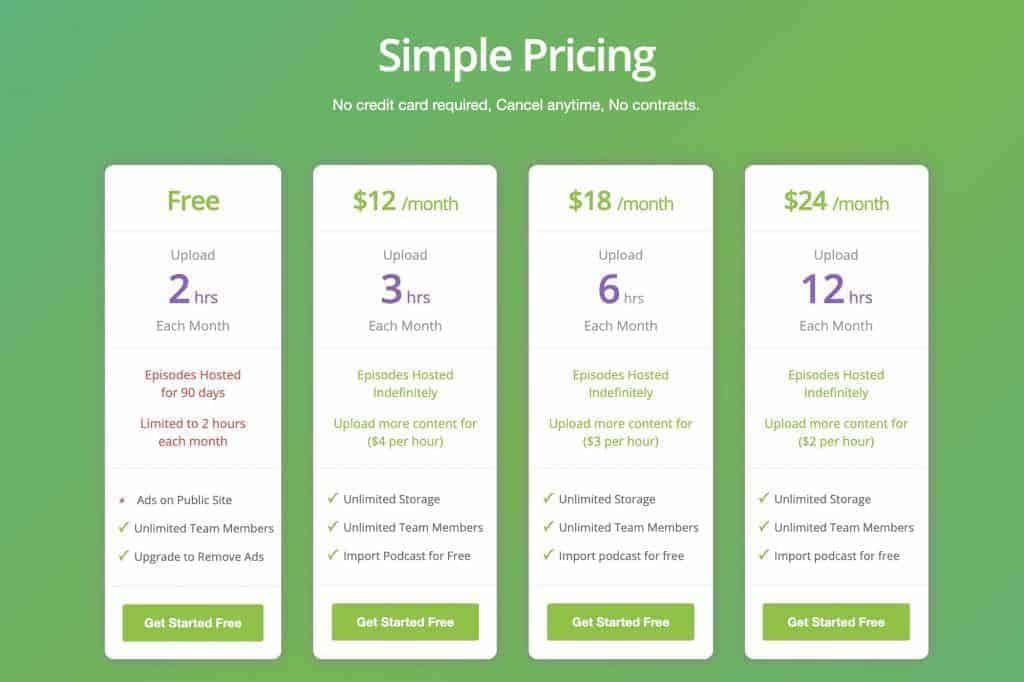
Buzzsprout’s pricing differs from many of its competitors. Buzzsprout charges according to the episode duration, not as per the storage size. This seems more logical for a podcast hosting service provider.
It provides more clarity because you may not know the file size, but you always know your episode’s duration.
Buzzsprout has a simple pricing plan:
- Free for 2 hours of audio per month, episodes hosted for 90 days.
- 12 USD per month for 3 hours of audio per month, and upload more content for 4 USD per hour. Episodes are hosted indefinitely.
- 18 USD per month for 6 hours of audio per month, upload more content for 3 USD per hour. Episodes are hosted indefinitely.
- 24 USD per month for 12 hours of audio per month; upload more content for 2 USD per hour. Episodes are hosted indefinitely.
Buzzsprout has a bandwidth limit of 250 GB, enough for over 20,000 downloads per episode. If you cross over 250 GB, they will switch you to the Pro Plan at 49 USD per month which includes up to 1 TB of outbound data transfer. An outbound bandwidth exceeding 1 TB is billed at 50 USD per terabyte.
Buzzsprout has the following upgrades:
- 6 USD per month – high-quality audio (192k stereo)
- 0.25 USD per minute for transcription
If you are comfortable with a paid plan, you can join their trial plan for 90 days for 2 hours of content. This is enough time to review whether Buzzsprout is your right choice.
Please note that they remove files after 90 days. Save your files or upgrade to a paid plan to keep your files safe.
Buzzsprout Alternatives
For any reason, if you do not want to use Buzzsprout, you can use the Buzzsprout alternatives.”
- Podbean
- Transistor
- Libsys
Podbean
Podbean is a robust podcast hosting platform offering many features similar to Buzzsprout. It provides unlimited storage and bandwidth and offers customizable websites and podcast players.
Podbean allows monetization through sponsorships and a built-in advertising marketplace. It provides detailed analytics that helps you track your podcast’s growth and engagement.
Transistor
Transistor is another popular podcast hosting platform that offers unlimited storage and bandwidth.
It allows customizable podcast websites, and you can have multiple user accounts. It distributes your podcasts to all major platforms like Apple Podcasts, Spotify, and Google Podcasts. Transistor has detailed analytics to help you understand your audience’s behavior.
Click here to visit Transistor
Libsyn
Libsyn is one of the oldest podcast hosting platforms and has been serving its customer since 2004.
It offers unlimited storage and bandwidth and customizable podcast players. Libsyn has a mobile app for podcast management. It also provides an advertising marketplace and integrates with social media platforms to promote your podcast.
It has detailed analytics that helps you understand your audience better.
Buzzsprout Review: FAQs
Q: What is Buzzsprout?
Buzzsprout is a podcast hosting software that helps you create and distribute podcasts and promote and track progress.
Q: Does Buzzsprout offer a free plan?
Buzzsprout offers a free plan with 2 hours of monthly audio upload time. However, Buzzsprout will host your episodes for 90 days, and you won’t have access to certain features such as advanced statistics and custom branding.
Q: Can I monetize my podcast on Buzzsprout?
Buzzsprout has many ways to monetize your podcast, including sponsorships, affiliate marketing, and listener support through platforms like Patreon.
Q: What distribution channels does Buzzsprout support?
Buzzsprout automatically distributes your podcast to all major podcast platforms, including Apple, Spotify, Google Podcasts, etc.
Q: How easy is it to use Buzzsprout?
Buzzsprout has a modern interface and is easy to use. The platform provides a step-by-step guide to help you set up your podcast and publish your first episode.
Q: Does Buzzsprout provide analytics and insights for my podcast?
Yes, Buzzsprout provides detailed analytics and insights to help you track your podcast’s performance, including downloads, subscribers, and listener demographics.
Q: Can I customize the look and feel of my podcast on Buzzsprout?
Yes, you can. Buzzsprout allows you to customize the appearance of your podcast by adding your branding elements, e.g., logo, cover art, etc.
Q: Is there a limit to the number of episodes I can upload on Buzzsprout?
There is no limit to the number of episodes you can upload on Buzzsprout as long as you stay within your allotted audio upload time.
Summary: Buzzsprout Review
If you want a simple podcast host that fulfills all your needs and is affordable, go for Buzzsprout. Buzzsprout takes care of the hard part of hosting so you can take care of your content creation and promotion.
Buzzsprout’s dashboard and design are the best, and there is no learning curve; you can immediately focus on your core activity. It is an easy platform with powerful features. If you are running one show, I recommend you go with Buzzsprout.
I hope this post was useful to you. If you have to say something on this Buzzsprout review, please share your thoughts in the comments section.