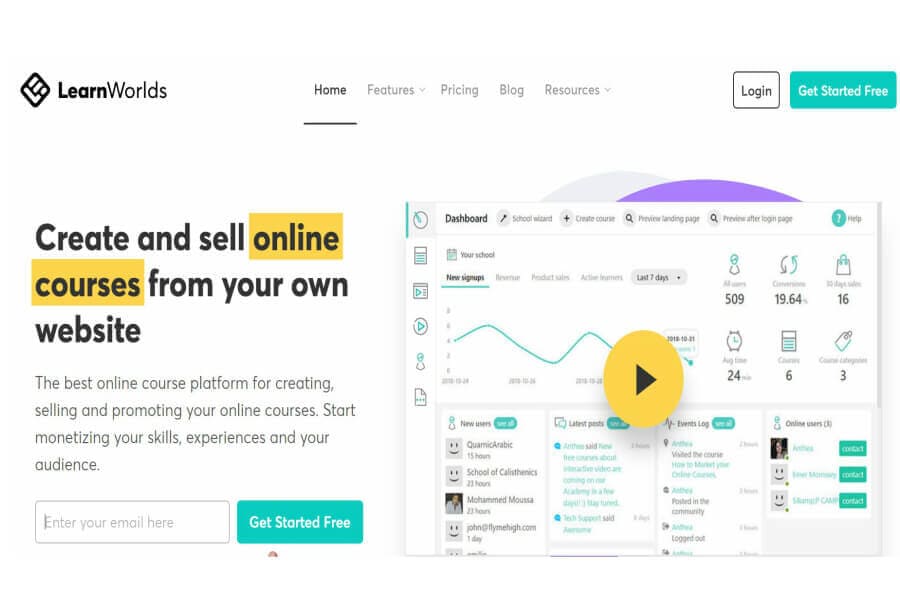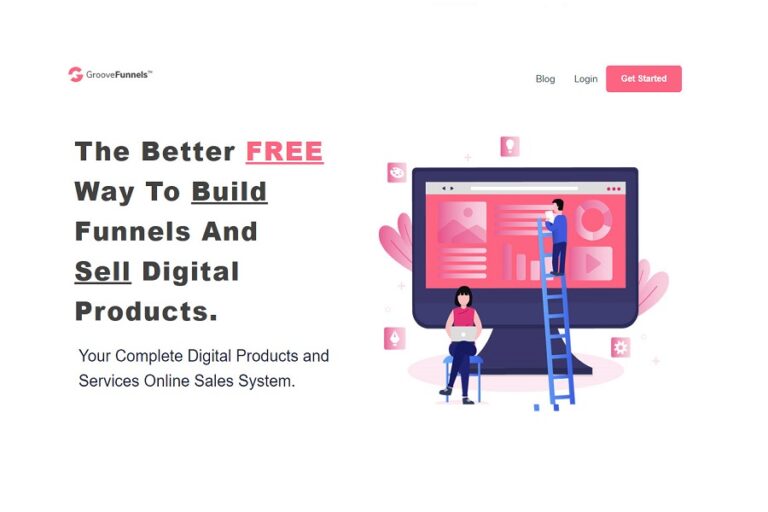Welcome to this LearnWorlds review article.
If you are reading this post, you are either looking for an online course platform to launch your course, or you are unhappy with your current LMS and want a change.
In both cases, this LearnWorlds review will give you in-depth information on LearnWorlds, and you can decide if this is the right platform for you.
LearnWorlds Review
While selecting an online course platform for our school, we reviewed a lot of platforms and settled on LearnWorlds.
We have been using LearnWorlds for around five years, and I can say that it is one of the best platforms, and you will not regret using it for your online school.
Admin Dashboard
Let us start with the Admin Dashboard. After logging in to your school, you will see the Admin dashboard. I have used many other online course management systems, and most have user friendly dashboards, but none match the ease of LearnWorlds. It took me at least half an hour with other LMS to understand the function and navigation.
But with LearnWorlds, within minutes, I felt I had been using it for decades. It has a very user-friendly and easy interface. You can reach everywhere with one click.
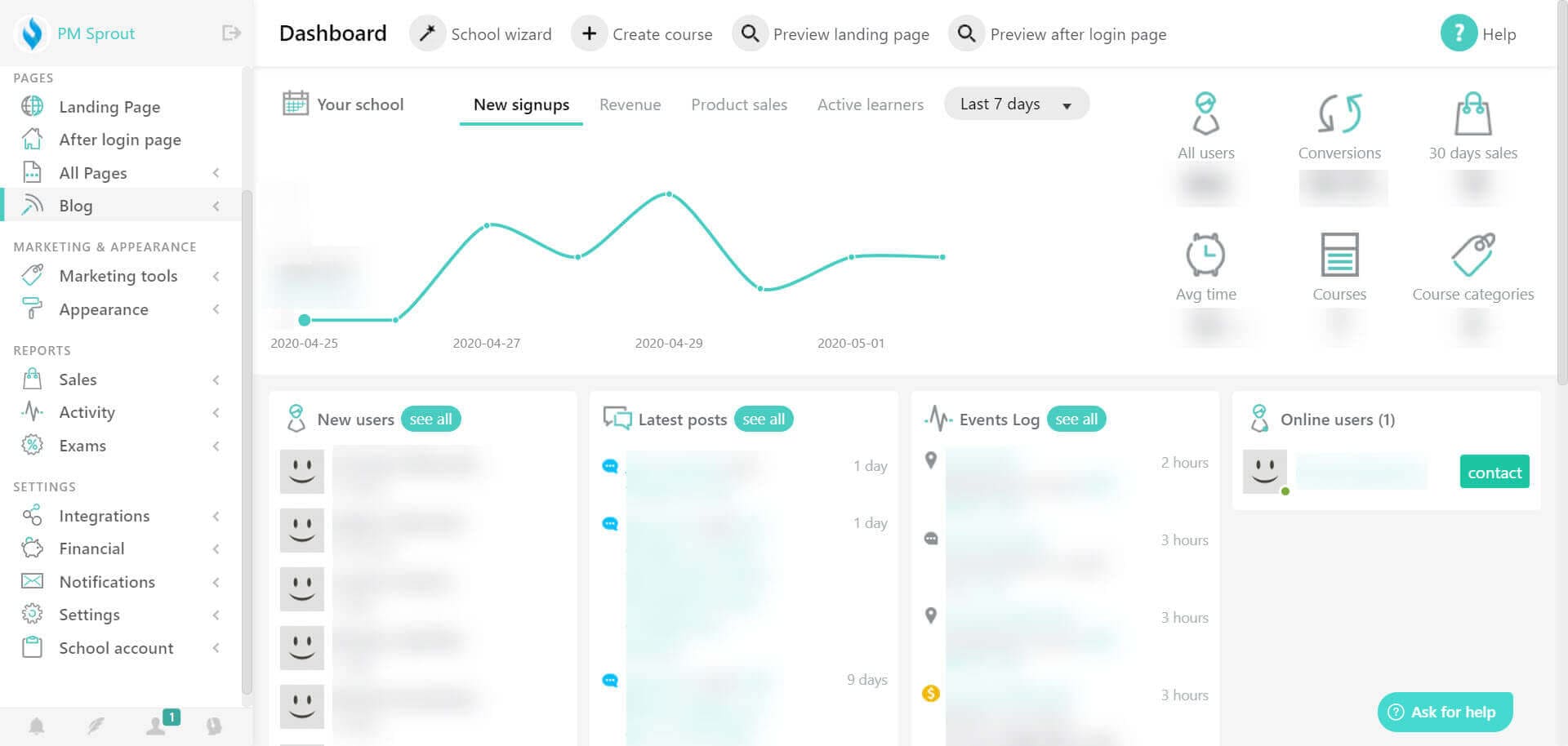
On the top navigation bar, you will see four options: School Wizard, Create Course, Preview Landing Page, and Preview After Login Page.
In Preview Landing Page and Preview After Login Page, you will see the preview of the landing page and after login page. If you want to make changes, you can use the page builder.
School Wizard
Once you click on School Wizard, it will ask you to set up your school:
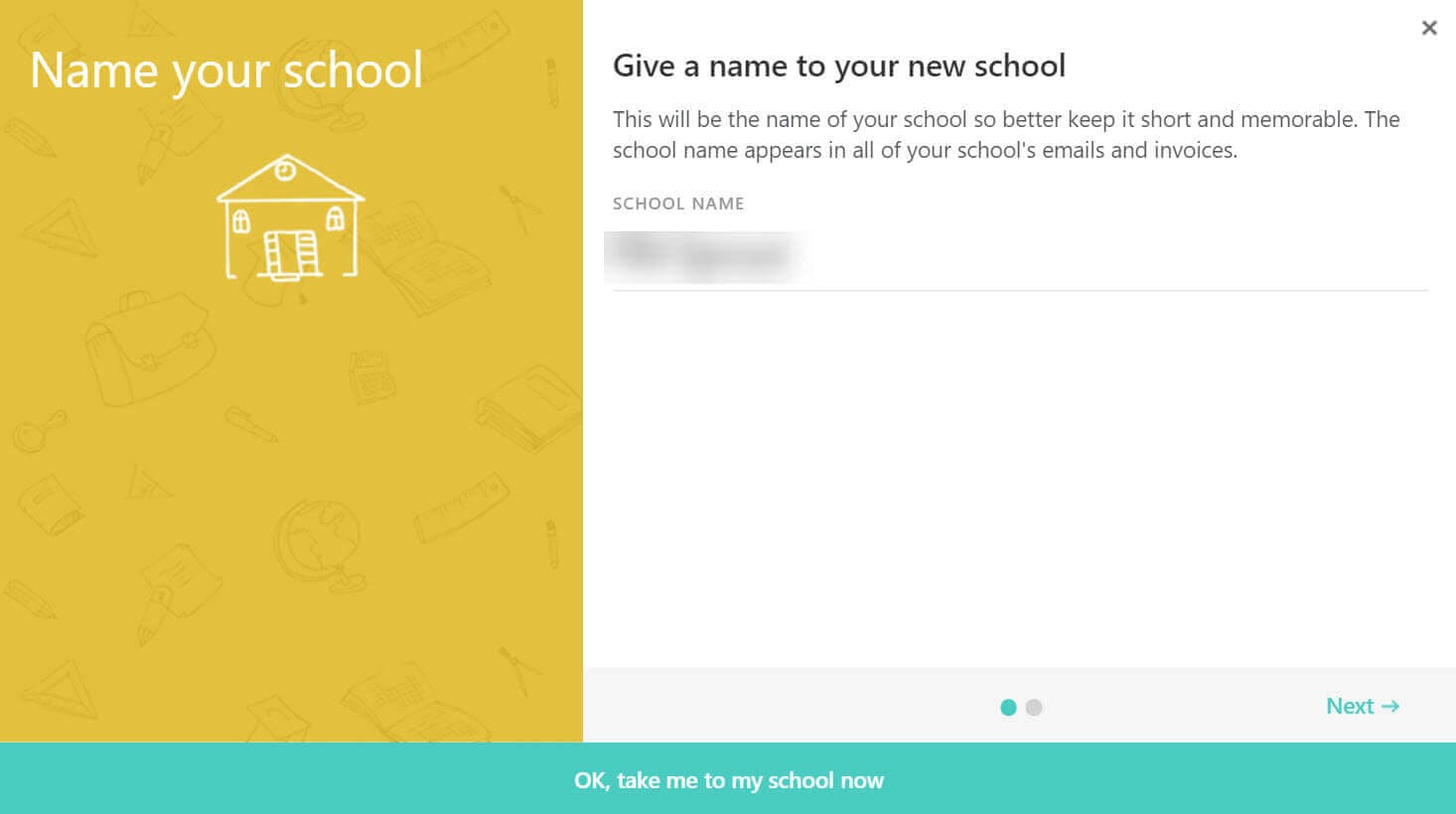
Here, you can enter your School Name and click Next. Select the school language, time zone, and currency in the next window. Select all this information and click Finish.
Your school is ready.
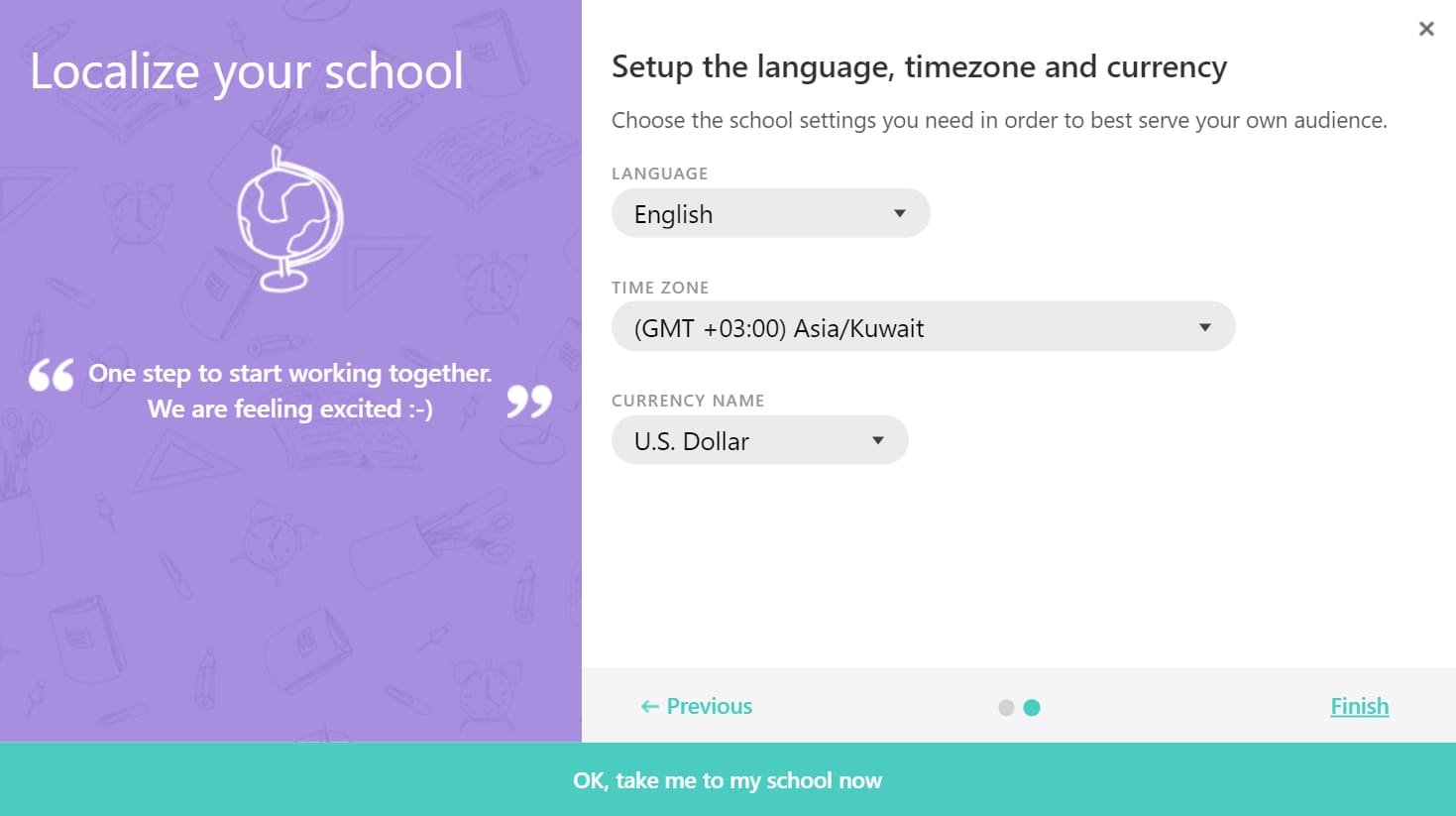
Create a Course
This is a crucial part of the online course platform. You will upload your course, input settings, set the price, and publish the course.
Once you click on this option, the course creation window will open.
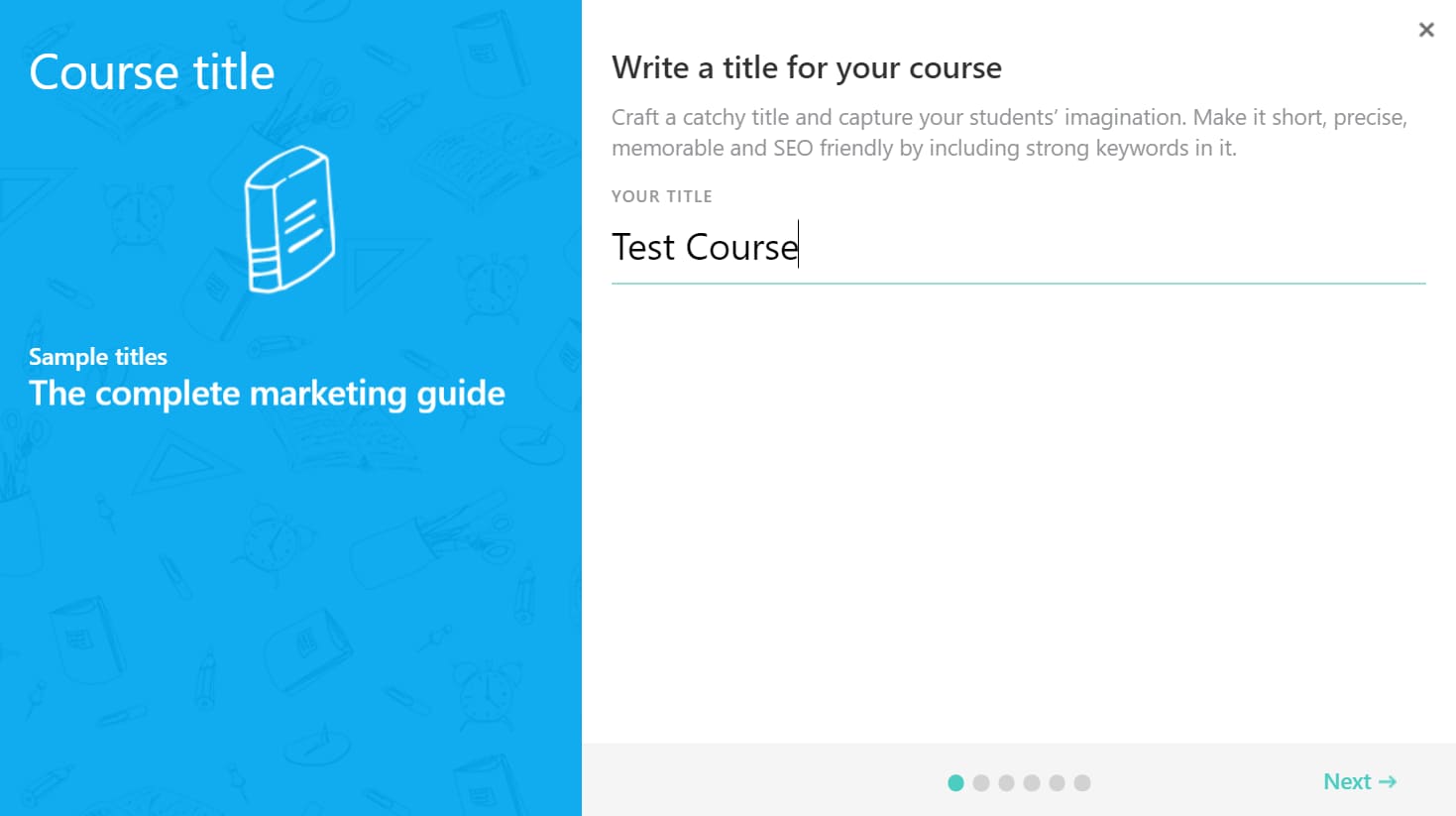
Click Next.
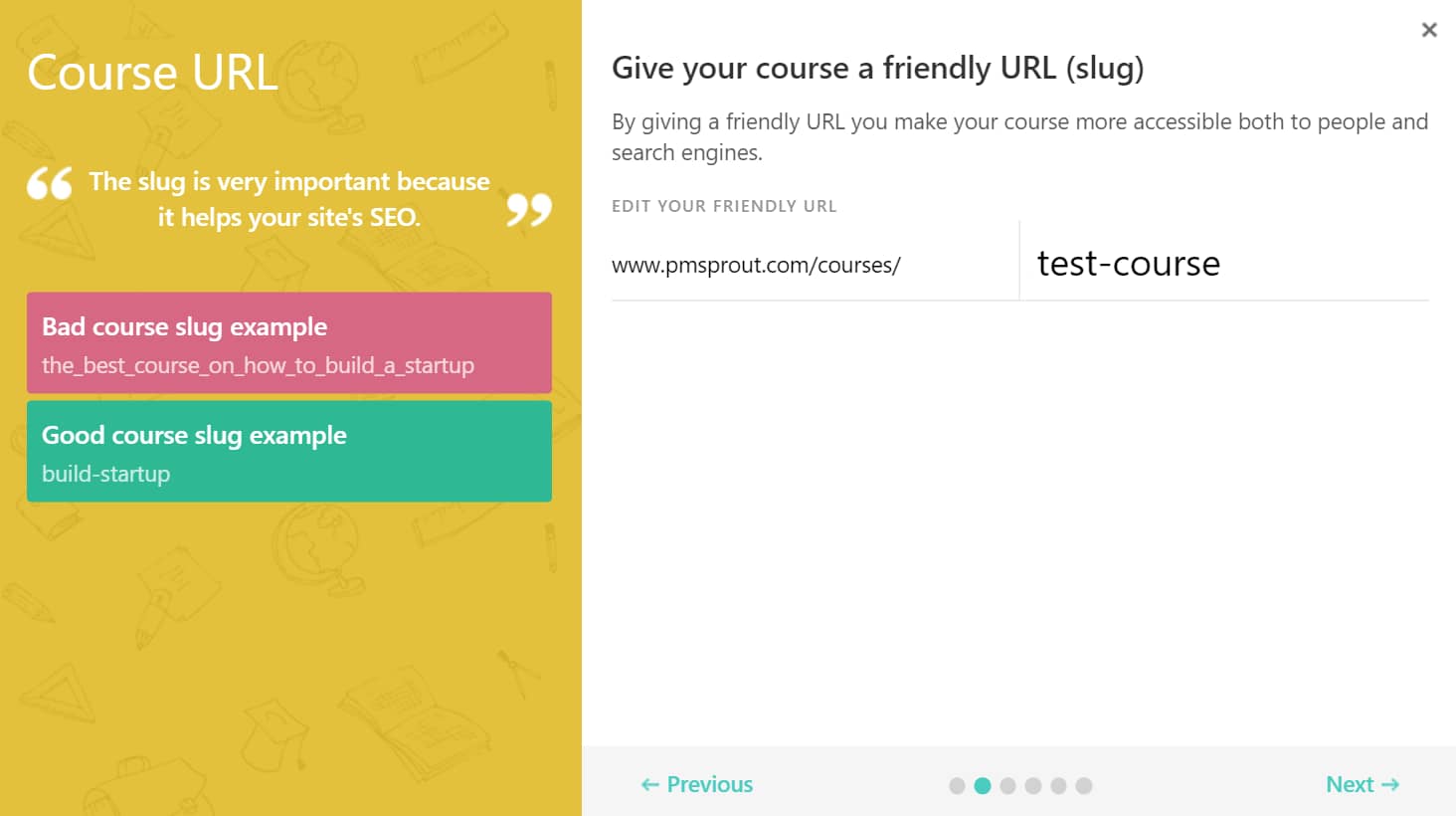
In this window, you will enter your course URL. Input a short, memorable course URL and click Next.
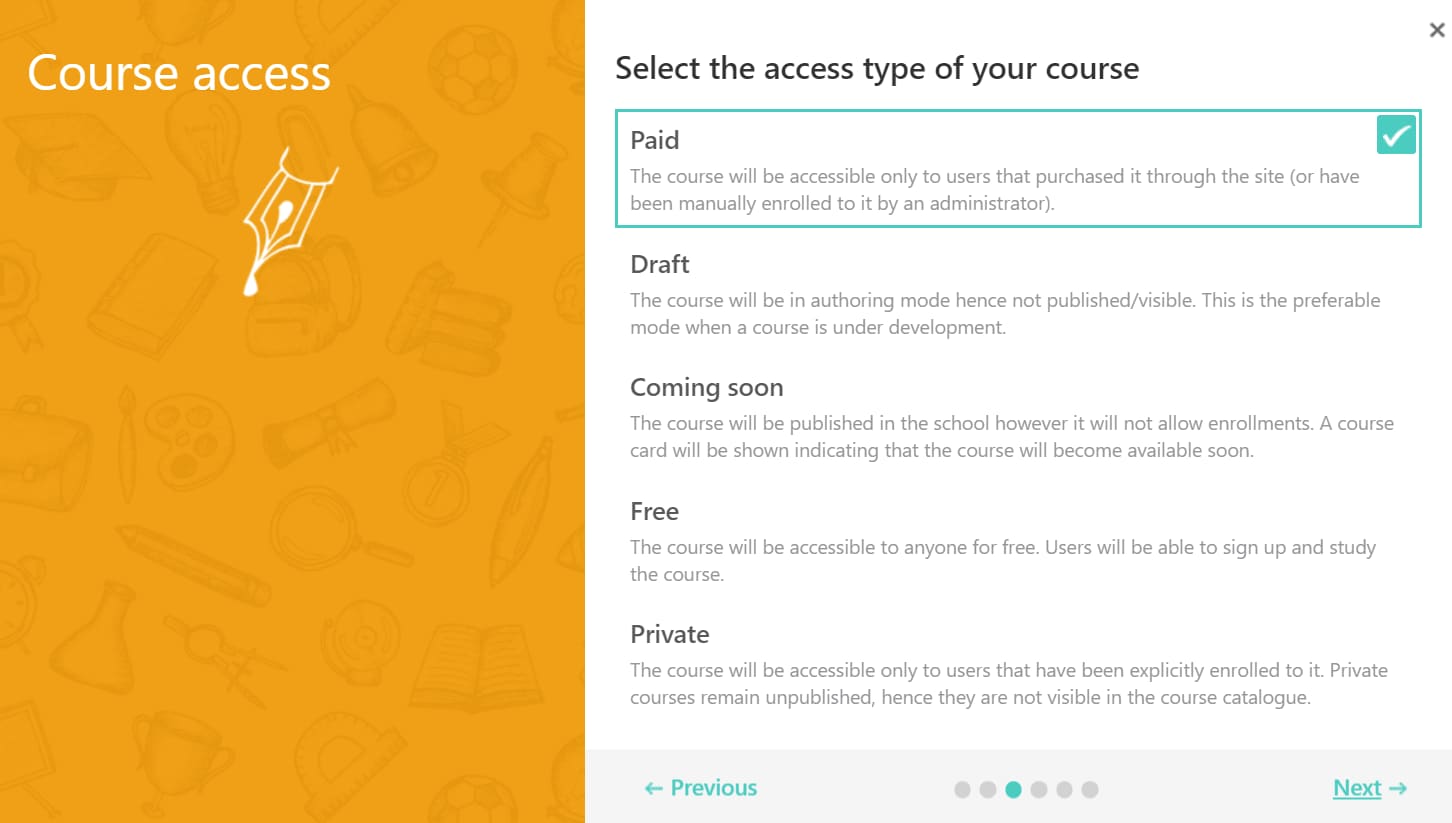
Here you can decide on the course access. I suggest you keep the status as Draft until your course is ready; otherwise, half-baked products will appear on your landing and course pages.
Select the access, and click Next.
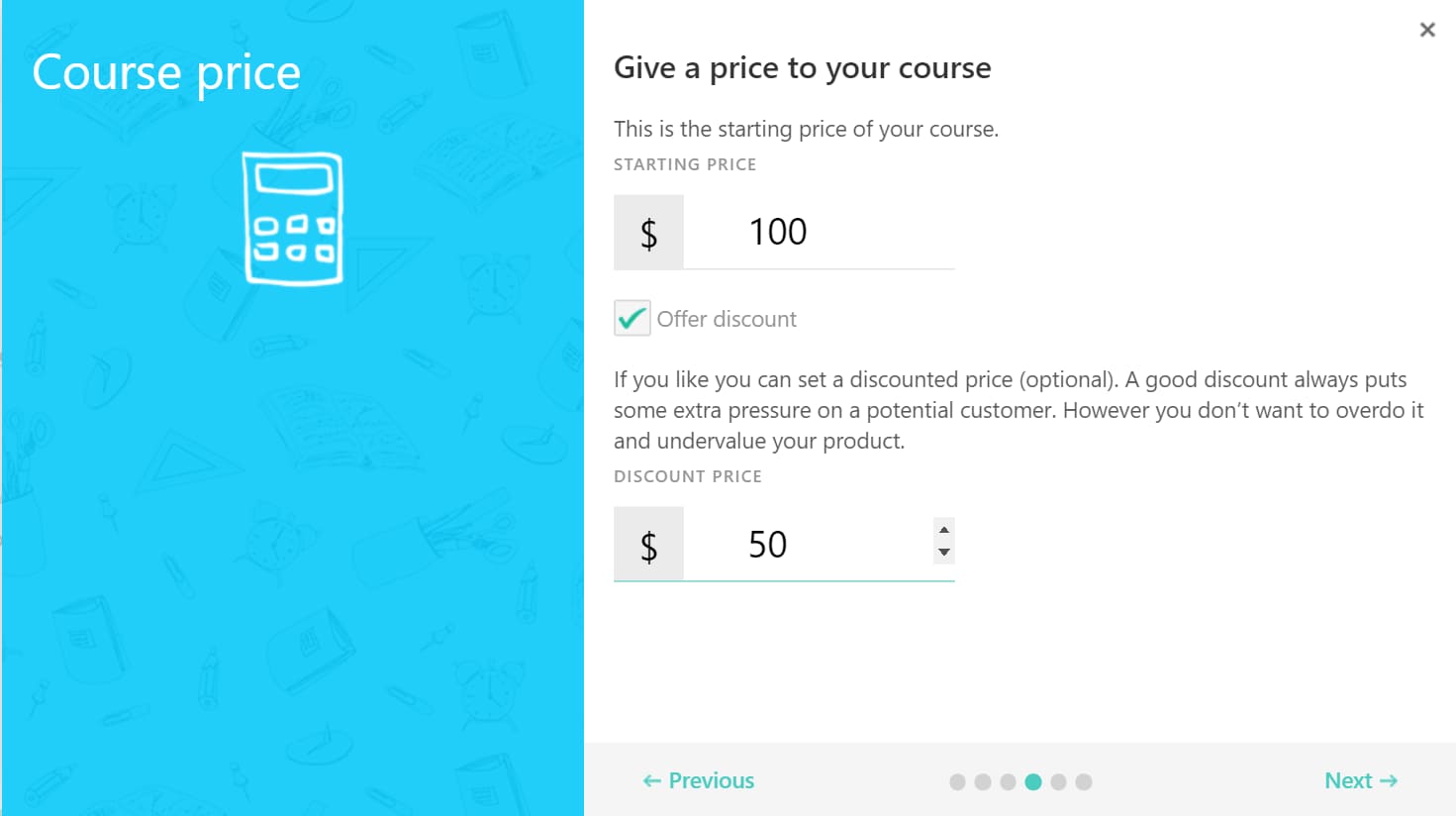
Now, you will set a price for your product. You can set a discount here if you wish.
Once you are done, click Next.
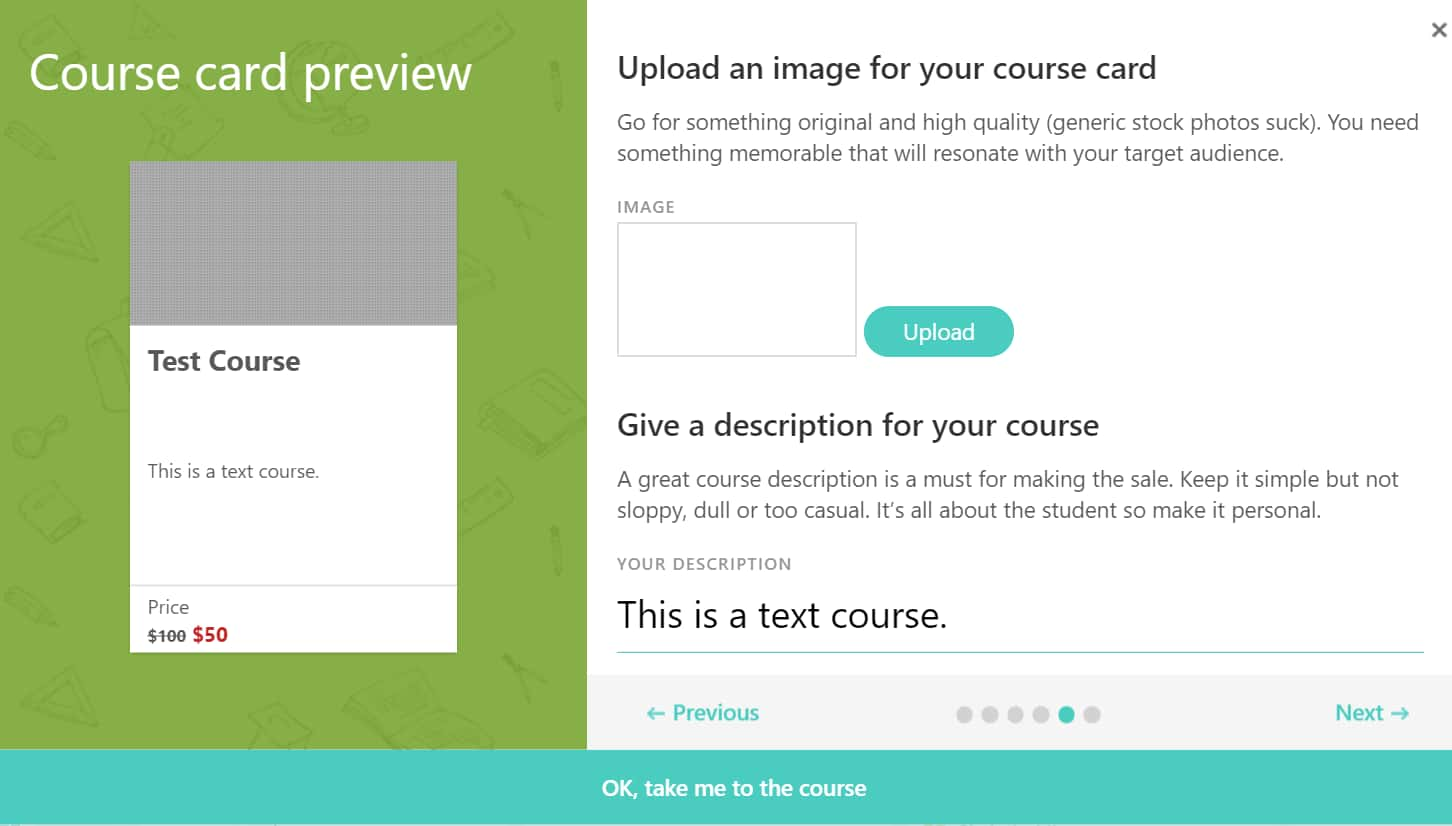
Here you can upload your course image and write a course description.
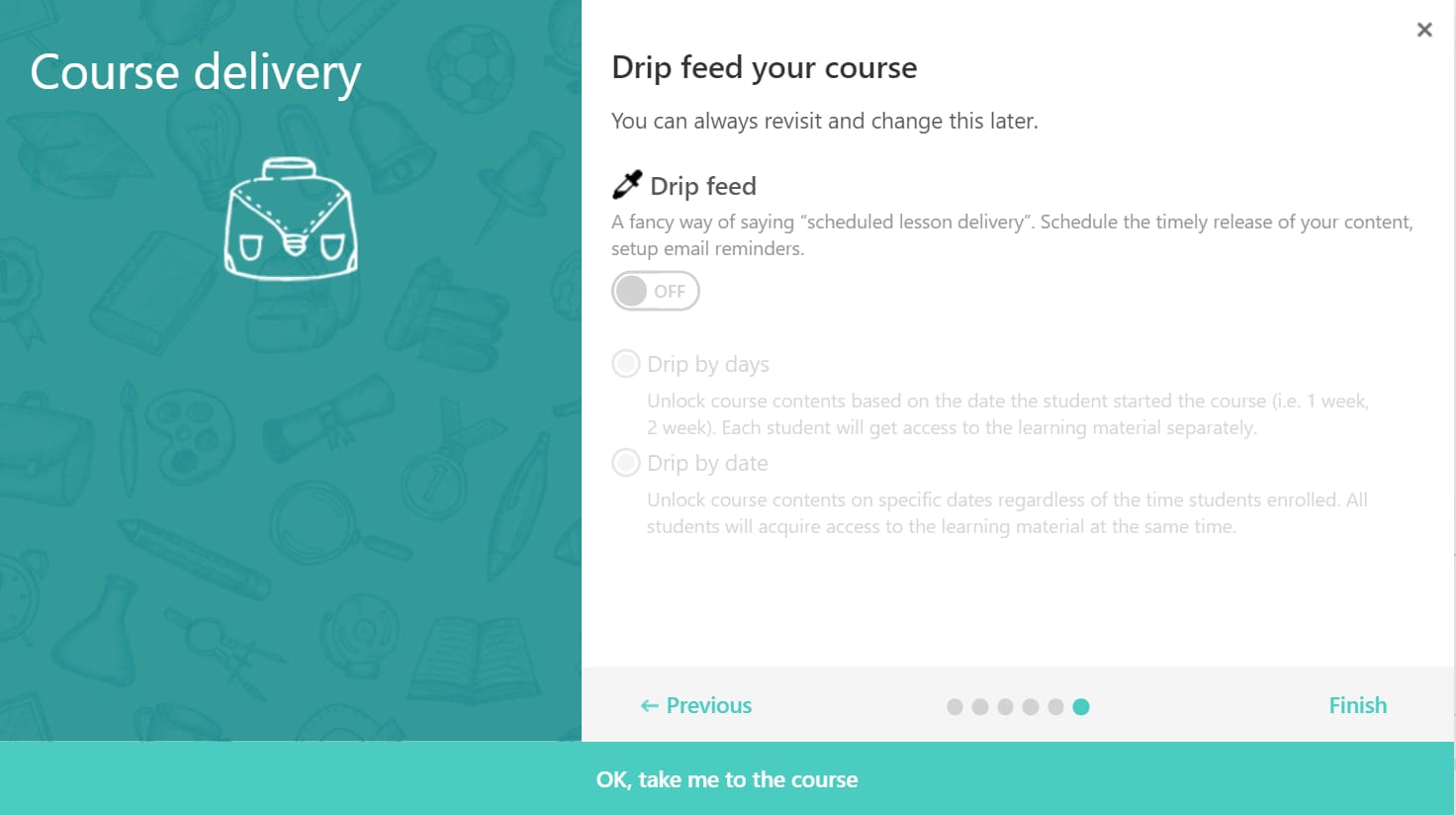
The last step is course delivery. Here you can decide if you want to give complete access at once or drip-feed your course.
You can drip the content based on a schedule. The schedule can be specific or based on a student’s enrolment date.
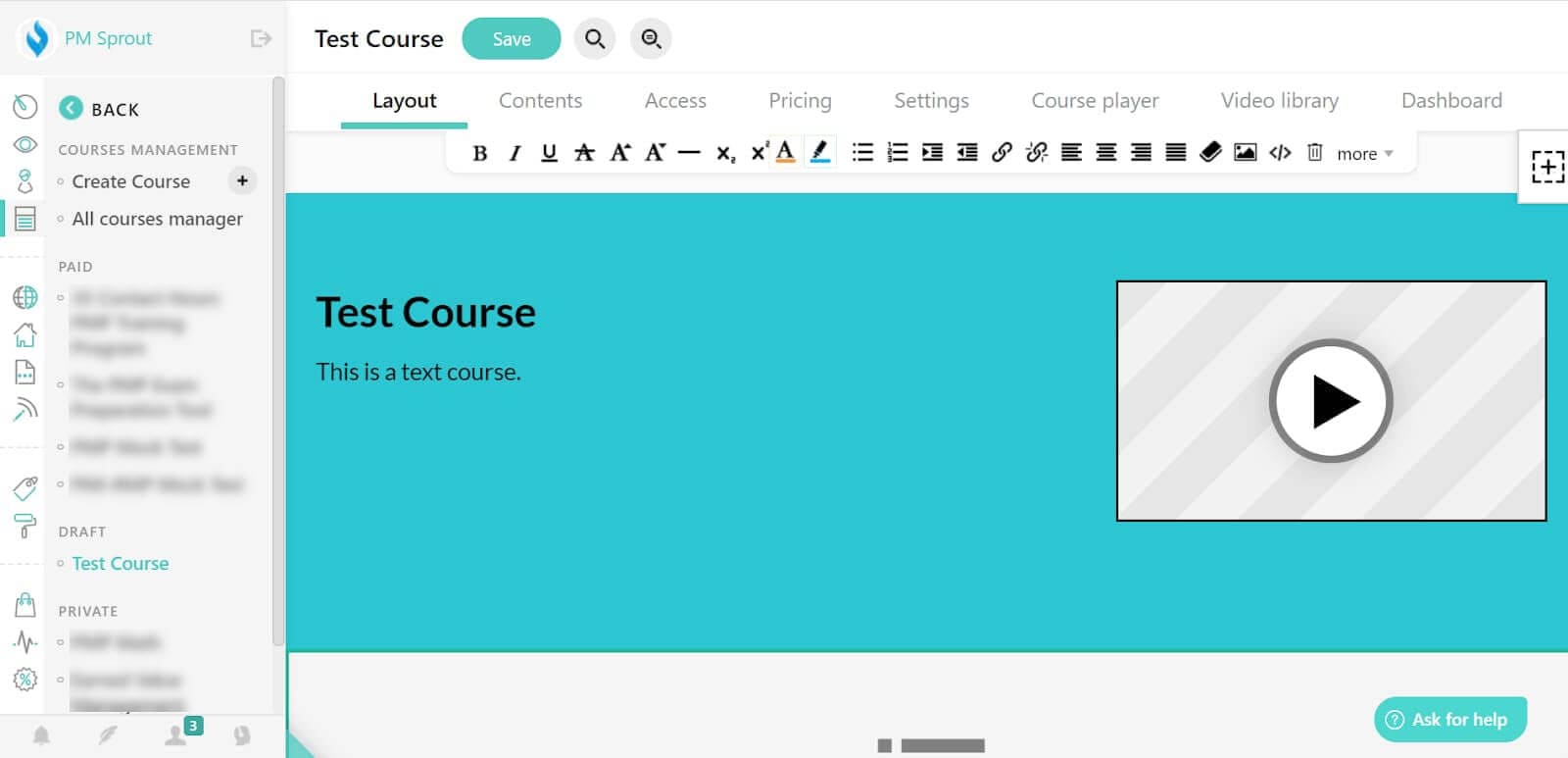
Your course layout is ready, and when you select the course, you will see the above screen with the following options on the navigation bar: Layout, Content, Access, Pricing, Setting, Course Player, Video Library, and Dashboard.
Click here to open a free trial account with LearnWorlds
Course Layout
This is your landing page, and you can design your landing page with over 400 design blocks.
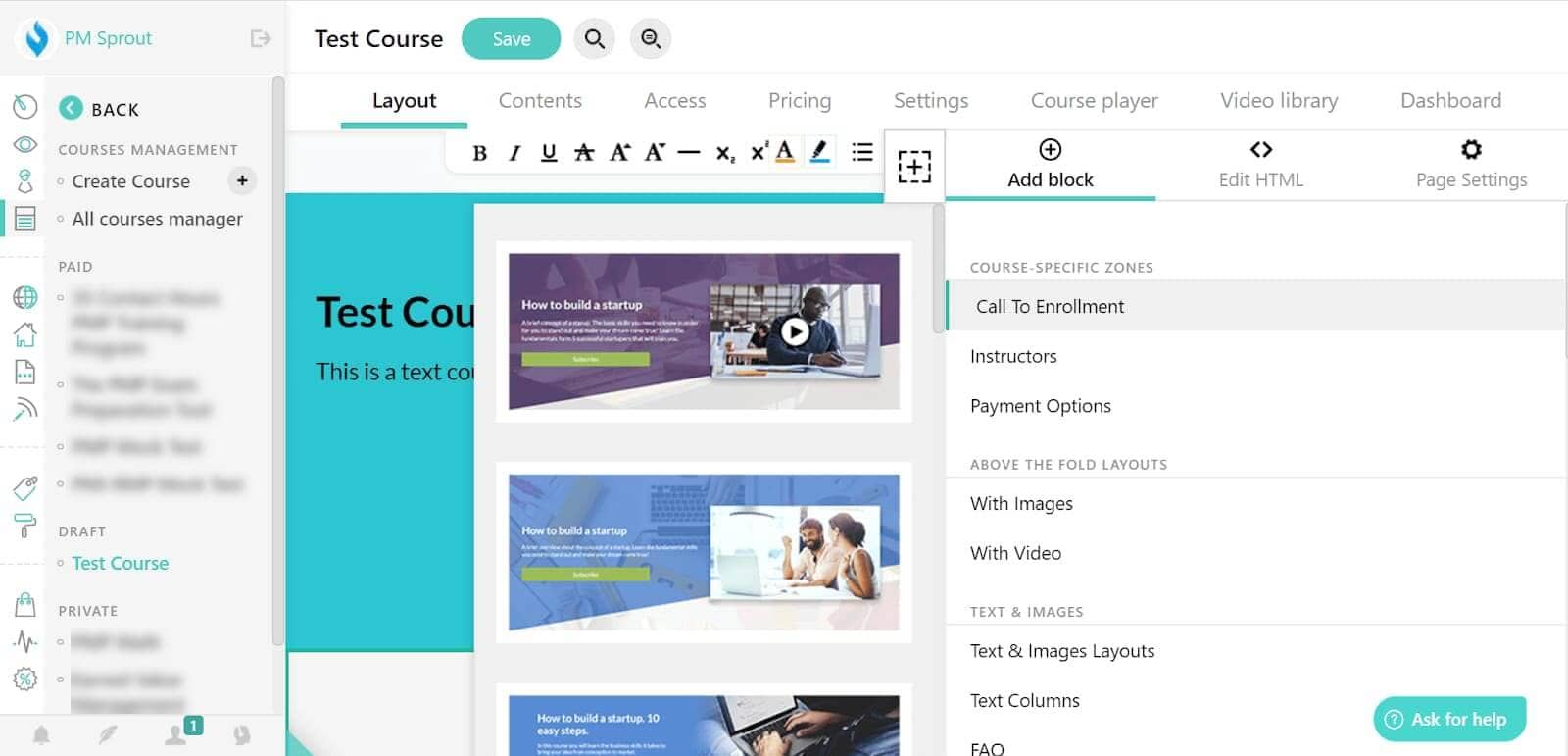
These block templates are Magic Templates and are customizable according to your preference. Magic Templates are LearnWorlds proprietary functionality that allows you to change the design of your element and keep the content intact. This is a handy feature, and I love it.
You can design each page of the site using the page builder. This page builder has many elements, including the call to action buttons, FAQ, Hero Section, Testimonial, Curriculum, etc.
You can change these blocks, and the content will not change. The selection of elements is good, and they are professionally designed. However, it still lacks a page-wide temple. You have to make changes to the default page.
This is a disappointment, so I hope they will soon provide a few page templates to help design the page for people like me who do not know design.
Please note that no coding is required to design pages in LearnWorlds.
Content
Here, you will upload your course content.
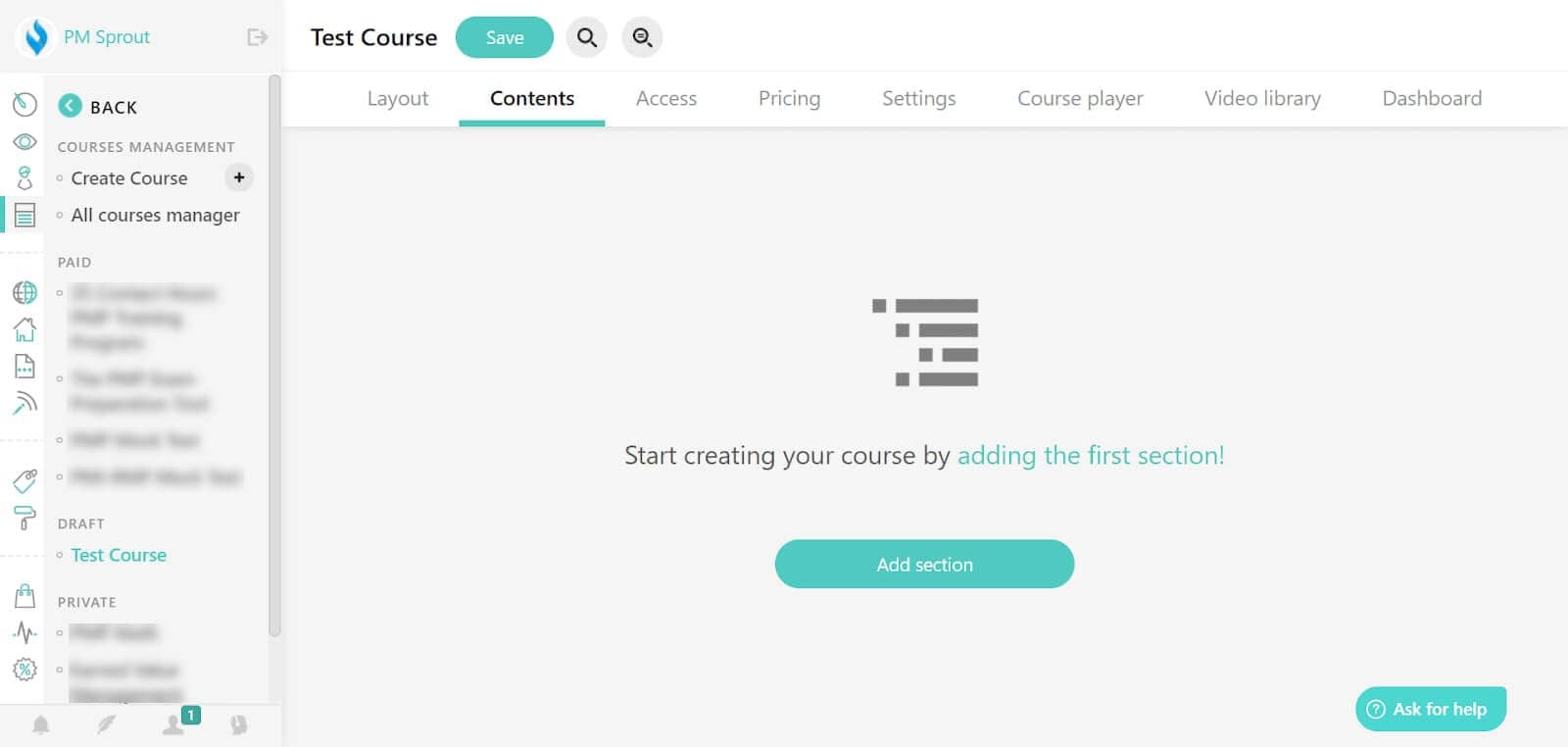
Since this is a new course, create a section first.
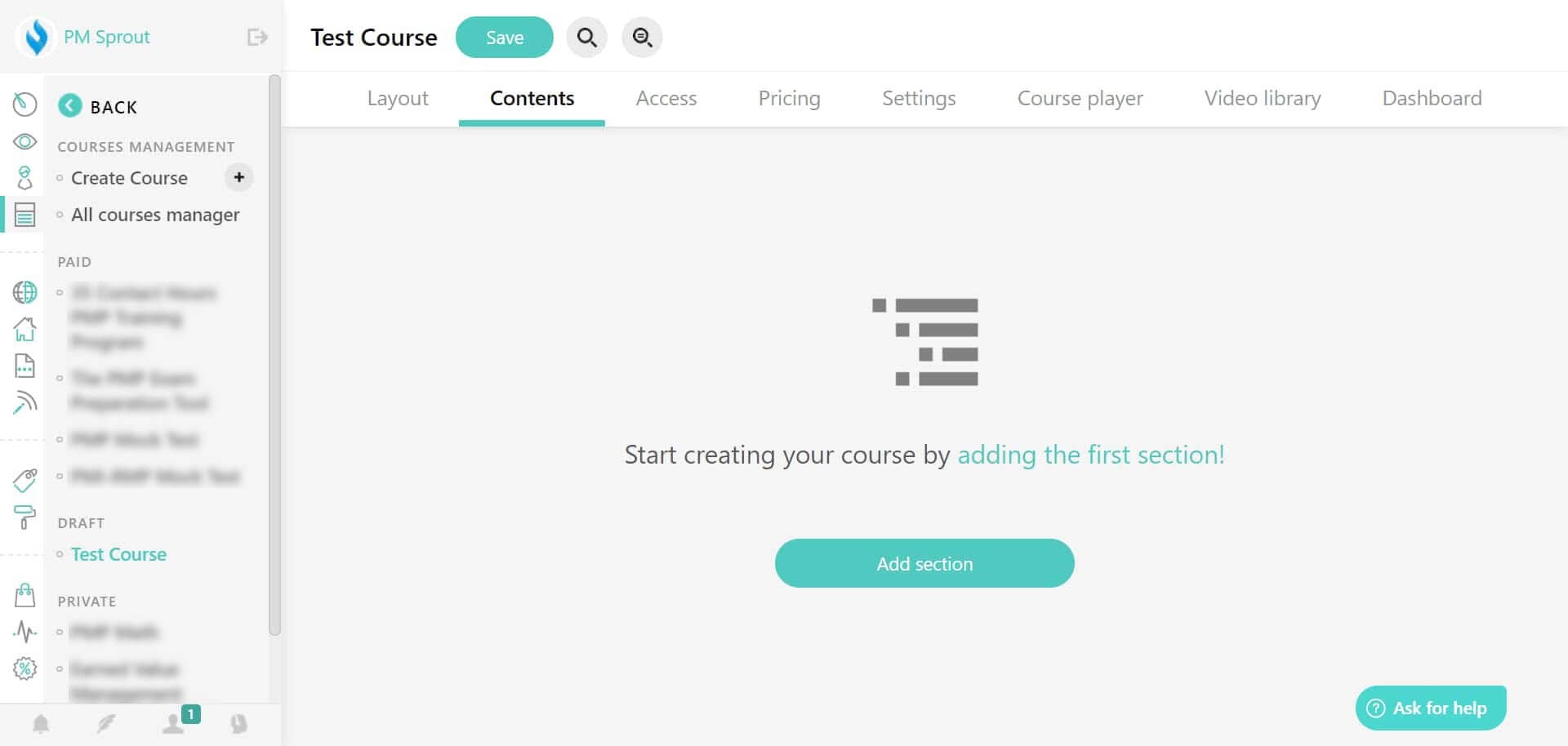
Creating a course in LearnWorlds is easy. You can create sections, and under sections, you can create lessons. These lessons will have course content. You can drag and move lessons between sections.
The only drawback I found here is that you can only upload files from your computer; there is no option to import course files from Google Drive or Dropbox. You can create as many sections and lessons as you need.
Users can access the course on any device, and all courses are mobile responsive. However, if you are interested in mobile applications, you can ask them, and for a minor charge, they will develop a mobile application for your school.
This is an awesome feature and helpful in brand recognition, and your audience will love it. It increases engagement and allows users to read anywhere with a mobile device.
Save it, and that will take you to the following window.
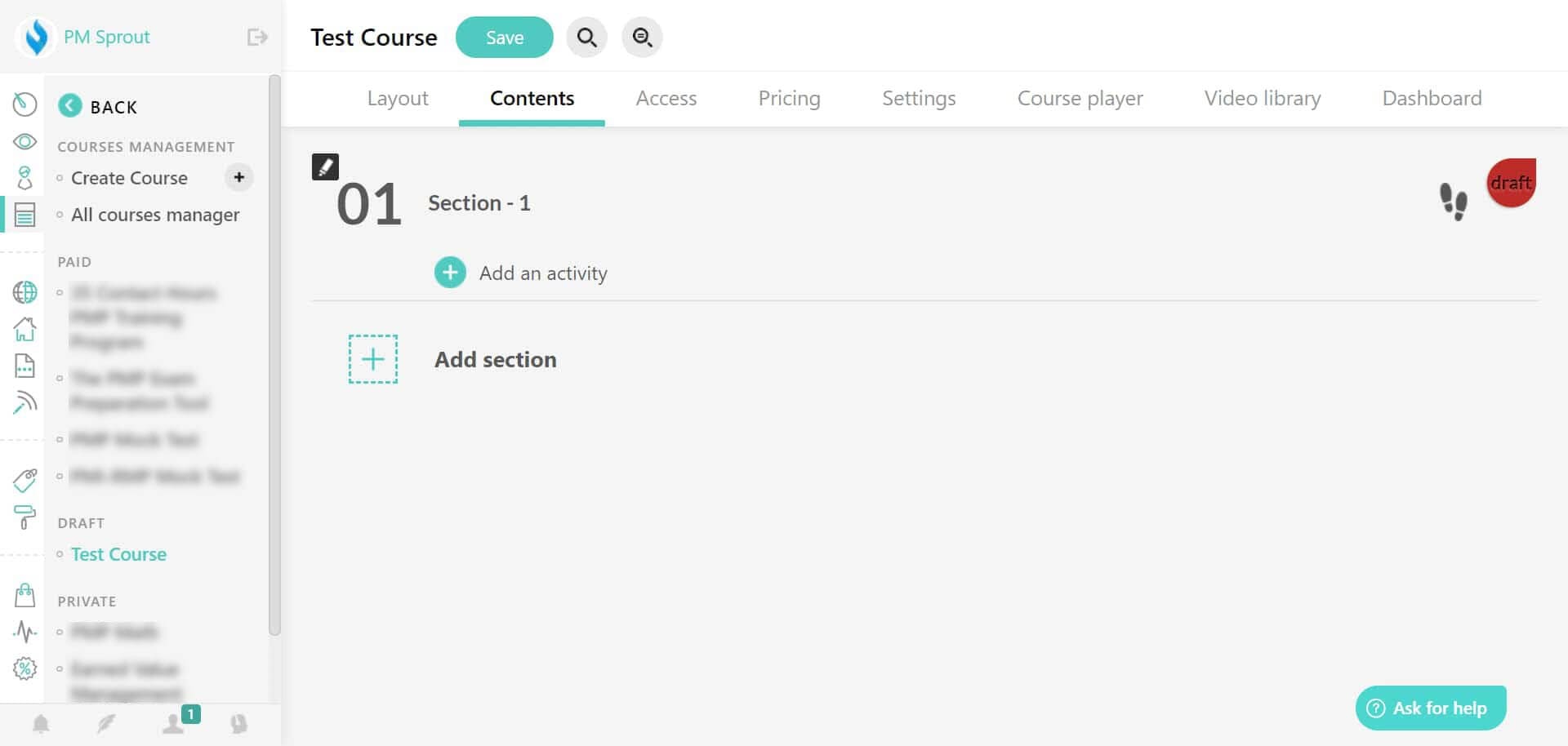
Now click Add an Activity.
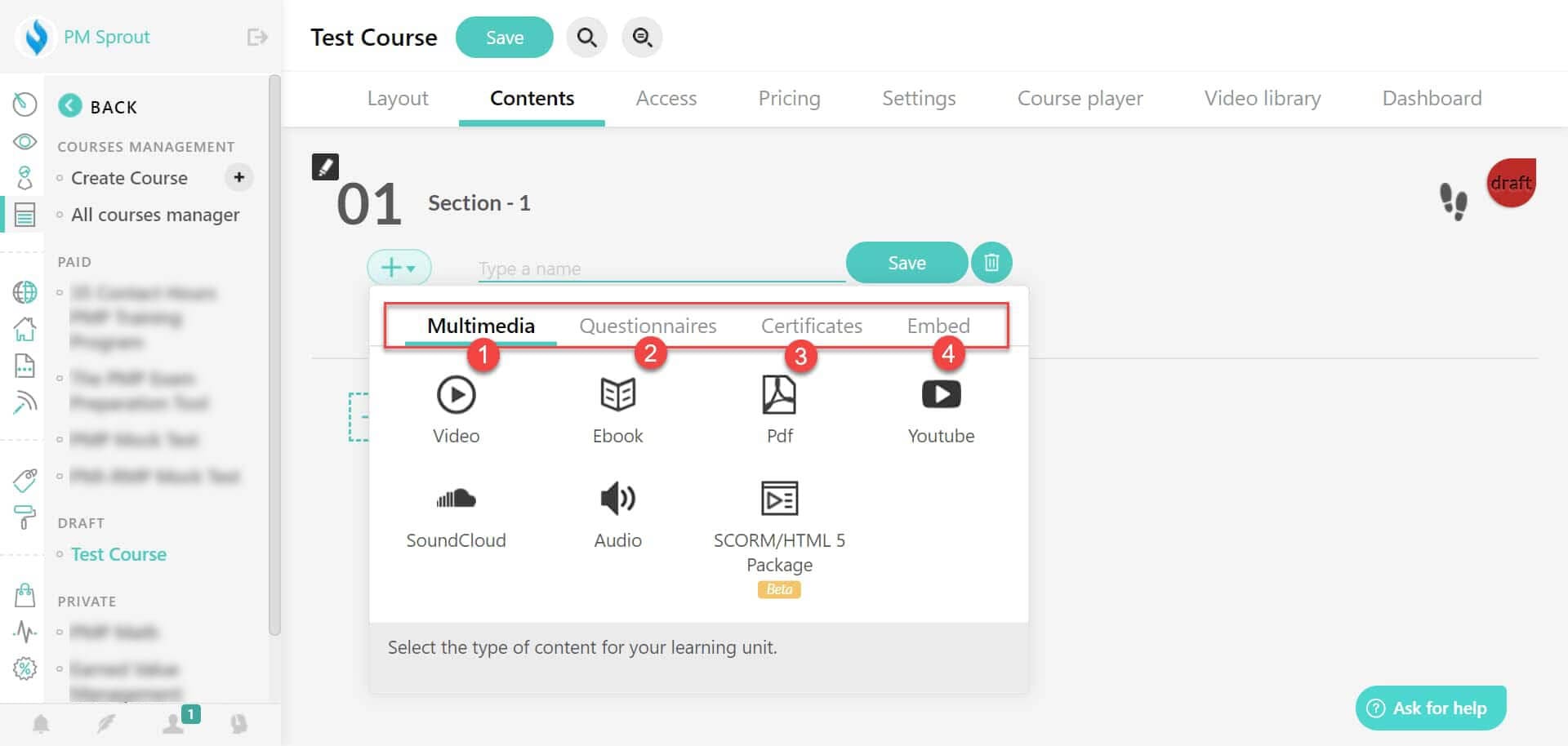
Creating a course in LearnWorlds is easy. You can create sections, and under sections, you can create lessons. These lessons will have course content. You can drag and move lessons between sections.
The only drawback I found here is that you can only upload files from your computer; there is no option to import course files from Google Drive or Dropbox. You can create as many sections and lessons as you need.
Users can access the course on any device, and all courses are mobile responsive. However, if you are interested in mobile applications, you can ask them, and for a minor charge, they will develop a mobile application for your school.
This is an awesome feature and helpful in brand recognition, and your audience will love it. It increases engagement and allows users to read anywhere with a mobile device.
Save it, and that will take you to the following window.
Course Player
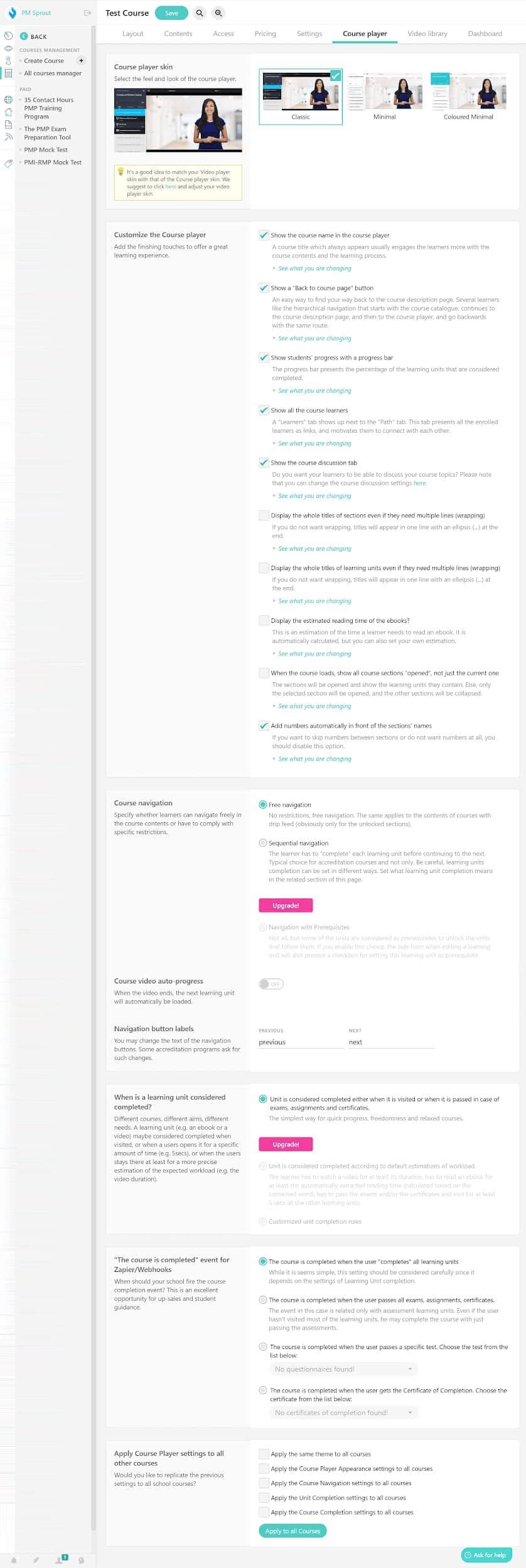
This is an important part of your course. Here you can design your course player.
You can enable the learning path and course compliance. Here you define how students complete the course lessons.
For example, in Sequence Navigation, students have to complete a lesson to move on to the next lesson. You can define when a set is marked completed. For example, a lesson must be finished 80% to be marked as completed so you can go on to the next lesson.
Video Library
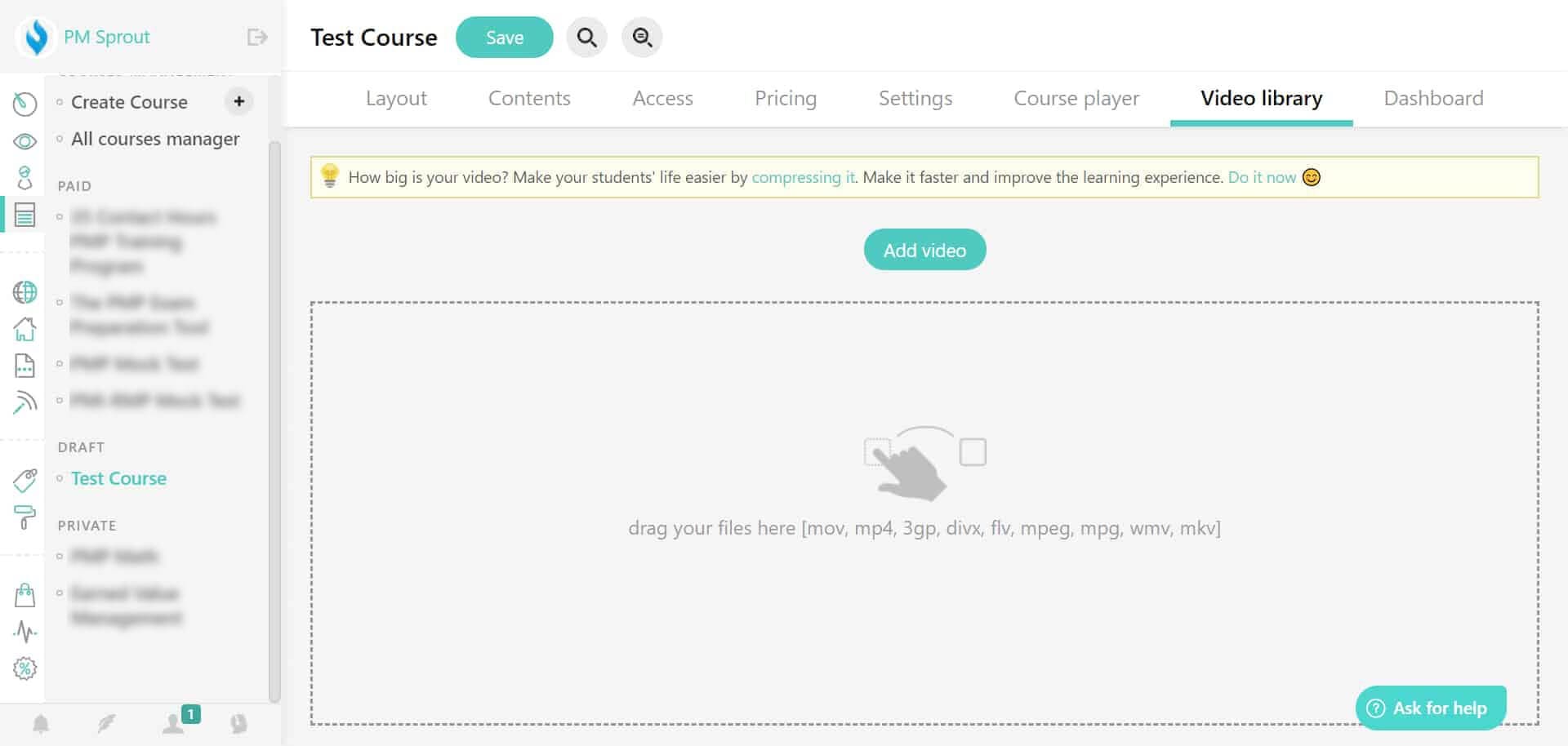
Here you can add your course videos and use them in the lessons.
Course Dashboard
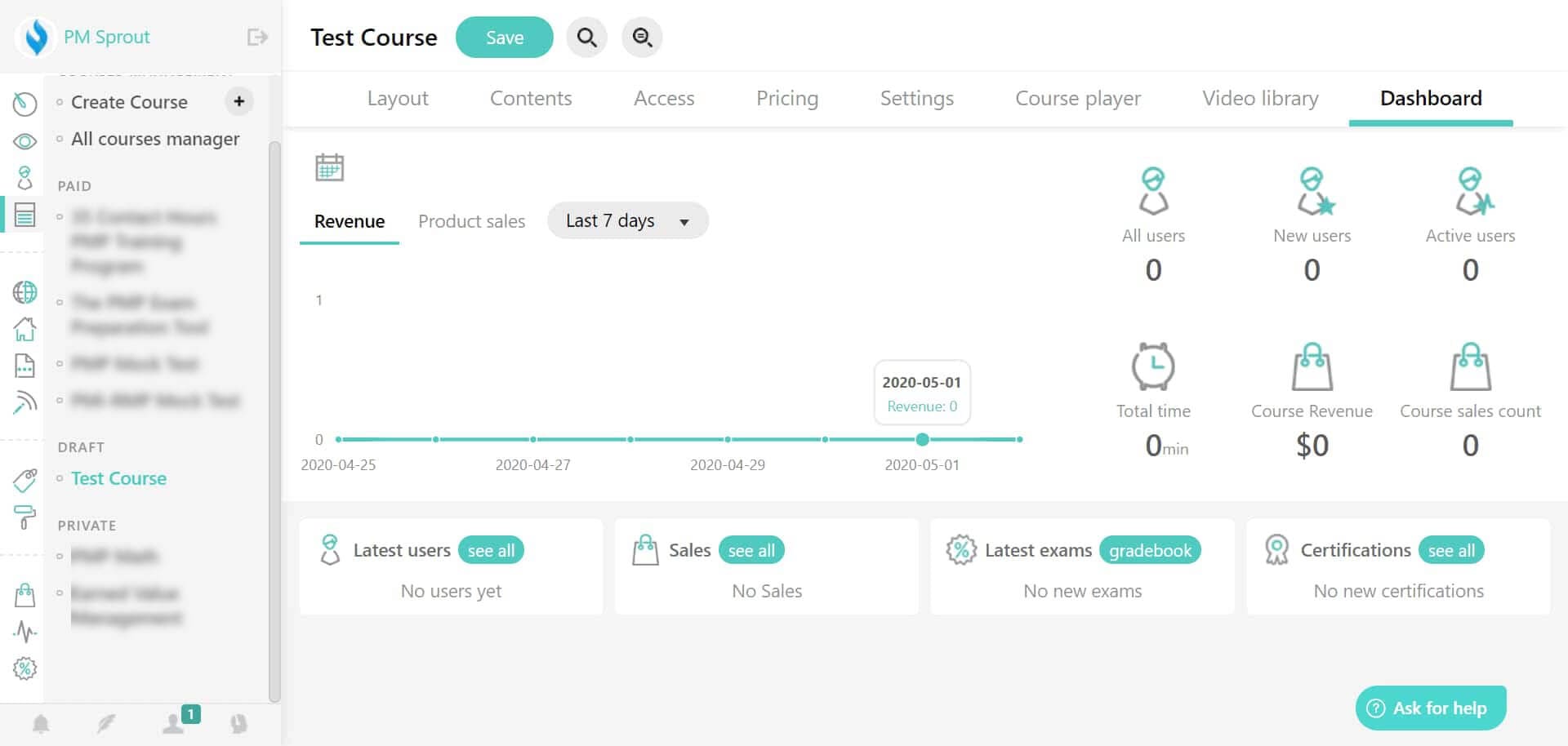
You can see your course statistics, including the number of students, sales, progress, etc.
Now we will talk about other important functions of LearnWorlds
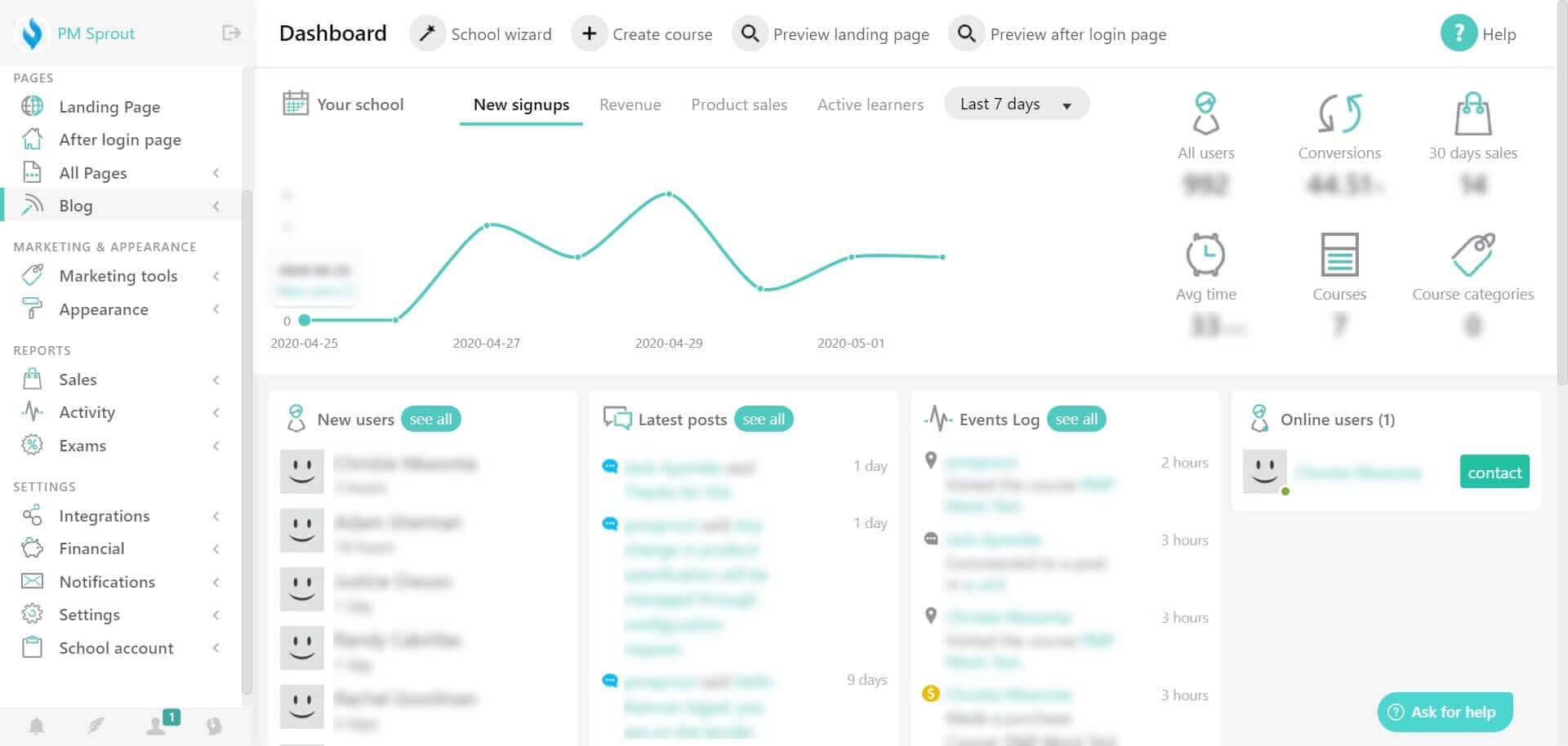
Users Administration
You can separate students by their activity: for example, who was active last week or divide paid and free customers. You can see their purchases and progress and send messages individually from your admin dashboard.
You can remove or give course access to any user, block them, delete them, make them a teacher or admin, etc.
One important feature is missing here: you cannot extend the course duration for a particular duration. Our students often requested to extend the duration for one or two months, but we could only increase the default access duration of the course.
For example, if the course access duration is six months, we can only extend the duration by six months.
You can import and export users in excel format.
Blog
A blog is the most important content marketing tool for your site. It brings constant traffic to your site. When we launched our school with LearnWorlds, they didn’t have a blog feature. Therefore, we created a subdomain and created a blog on HostGator hosting.
It is a lengthy process. I wished they had a blogging feature.
However, now LearnWorlds has an inbuilt blogging feature. You can launch your blog within the LearnWorlds dashboard with a click.
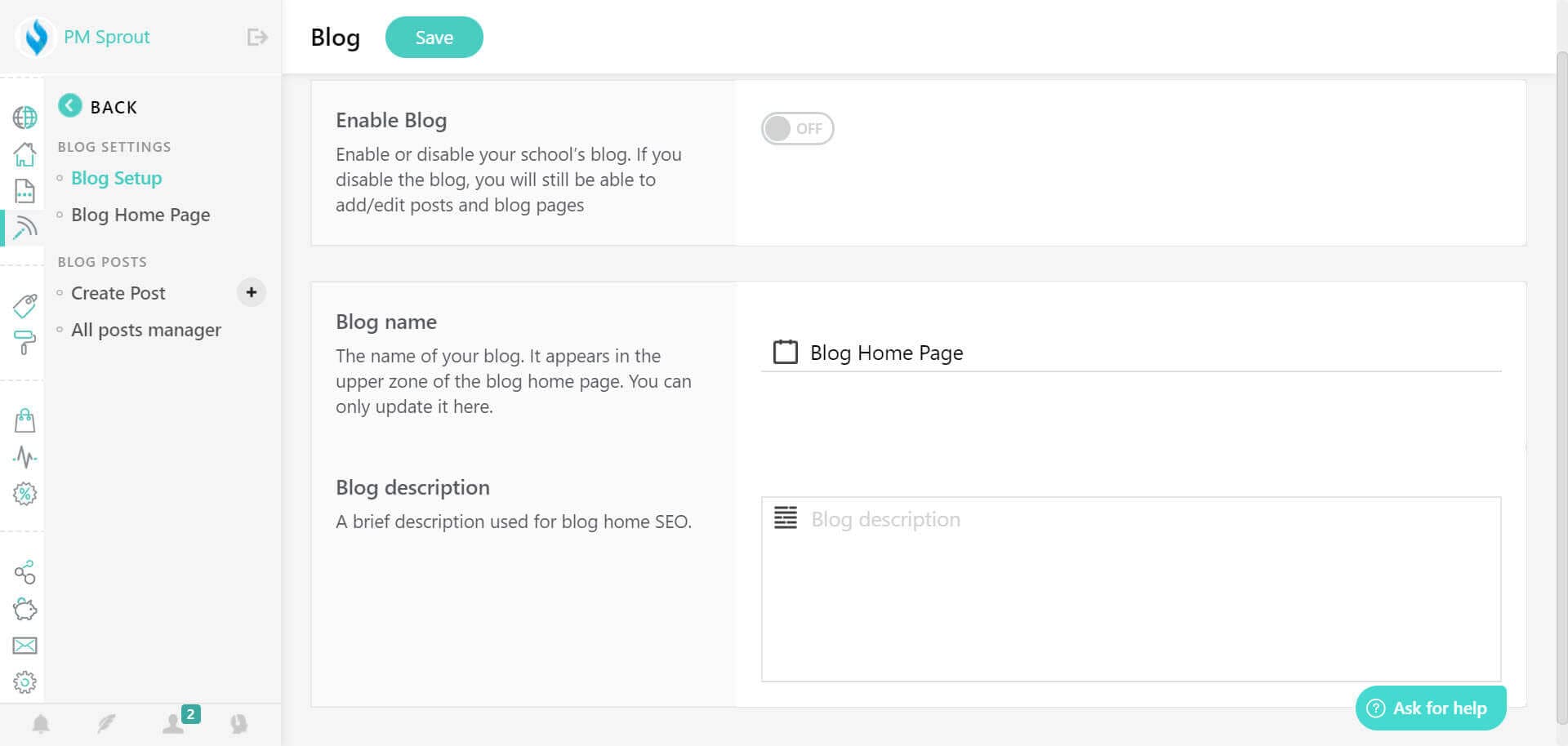
Click Enable Blog, and your blog is ready. You can customize your blog page using the page builder, and creating blog posts is easy. You can define your post URL, title, and meta description. I am not using this tool as I already have a blog using WordPress. However, I suggest you use LearnWorlds’ inbuilt tool to launch your blog.
Marketing Tools
Under marketing tools, you can manage coupons, course bundles, and leads from pages and affiliates.
You can sell your course as a standalone product or a part of a bundle. You can create a payment or recurring payment, depending on your requirements.
Please note that payment plans and recurring payments are possible using a Stripe payment gateway. With 2Checkout, you can only charge a one-time payment. This is weird, and I hope LearnWorlds will soon add this functionality to the 2Checkout payment gateway.
You can create discount coupons and limit the sale by duration or the number of sales.
LearnWorlds provides an affiliate program for your school so you can recruit affiliates who can send you visitors and earn a commission. You can select the course for affiliate promotion, set the commission, cookie duration, etc.
Affiliates will get their dashboard where they can see their performance. With LearnWorlds, you cannot communicate with your buyers, though you can send messages individually.
However, LearnWorlds provides integration with email marketing service providers such as ConvertKit, ActiveCampaign, and AWeber. You can communicate with students using these email marketing services.
Learn more about LearnWorlds marketing features
Appearance
There is nothing much to discuss here. LearnWorlds needs to put in some serious effort here.
Here you can change your site’s logo and color scheme and make some CSS changes.
Sales
Under sales, you can see your orders, product revenue, instructor revenue, and canceled sales. You can apply some filters like filter by product, date, duration, etc. Here you can see sales by product category and/or by duration; however, you cannot compare the sales of the same product in a particular period. This area needs improvement.
You can search for students and print their invoices. You can export all information in either XLS or CSV format.
Integration
Now we come to integration. LearnWorlds provides the following integrations:
1. Analytics
LearnWorlds integrates with Google Analytics, Google Tag Manager, Facebook Pixel, and Mixpanel.
2. Email Marketing
You can integrate LearnWorlds with four popular email marketing services: MailChimp, ActiveCampaign, AWeber, ConvertKit, etc.
3 Growth Tool
This includes Google Search Console, Intercom, SumoMe, and HubSpot.
4. Affiliate
LearnWorlds provides affiliate management if you are interested in third-party affiliate programs such as ReferralCandy and Refersion. These were useful when LearnWorlds did not have an affiliate program; however, now, they are useless as LearnWorlds has its affiliate program. These third-party programs are very costly. I recommend you avoid using this service.
Learn More about LearnWorlds Affiliate Management
5. Customer Service
You can use FreshChat, Zendesk, Olark, and Talk To to manage customer service.
6. Social Proof
You can use FOMO to show your purchases to your customers, which increases trust and can help you grow your business.
7. Zapier
This is the most popular third-party integrator. You can use many zaps with Zapier: for example, entry of every purchase to Google sheet, add new LearnWorlds students to ActiveCampaign, add new LearnWorlds users to Infusionsoft, etc.
Learn more about LearnWorlds integration
Financial
This section has the following settings.
1. Financial Settings
Here, you can set the currency for your school.
2. Payment Gateway
LearnWorlds provides five payment gateway integrations. These gateways are Stripe, PayPal, 2CheckOut, Shopify, and PagSeguro. You can create an account with them and integrate with LearnWorlds to receive the payment. I recommend you go with Stripe, as it offers all features.
I am using 2Checkout because Stripe is not supported in my country, and therefore I am missing many features such as payment plan and recurring payment. Also, the major reason for sticking with LearnWorlds is that they offer 2Checkout payment integration, and this gateway is supported in my country.
Many other online course platforms do not provide this feature; they only limit payment plans to PayPal.
Since we are talking about payment integration, let us talk about my checkout experience. I would say the LearnWorlds checkout experience is not excellent.
They say it is a 1-click sales funnel, but it is not. A student must create an account to make the payment. Therefore, it is not a 1-click sales funnel. They should allow users to purchase the course without creating an account. This is a big hurdle and affects conversion.
The final checkout page is acceptable if you use the Stripe payment gateway. However, if you are using 2Checkout, the experience is bad. Their 2Checkout payment page is the ugliest I have ever seen, and I hope they will improve here. I requested that they make changes here, but nothing has happened.
There is another important issue, which is EU VAT MOSS. Under this law, you have to pay taxes to EU countries. If a resident from one of those countries buys a course from you, you must pay tax to that country. With LearnWorlds, it is not possible. However, they have provided a third-party solution, “Quarderno,” for a nominal monthly fee.
Learn more about LearnWorlds checkout features
3. Settings
You can find your video settings here. You can select your video hosting provider as LearnWorlds, Vimeo, or Wistia. Please note that LearnWorlds provides unlimited video hosting. You can select the video player and skin, enable the transcript, transcript’s scroll behavior, add a watermark to your videos, etc.
Social Network
LearnWorlds has a built-in social network functionality. Here a learner can follow other learners and start conversations. This is a good engagement tool. Anyone can ask questions, and others can respond.
You can like a post, start a discussion, or post your comments on any issue. You can also create a specific group for specific discussions.
One drawback of this social network functionality is that you cannot create a course-specific network. Anyone can see all learners.
Custom Domain
Once you create a LearnWorlds account, your school URL will be yourschool.learnworlds.com. If you have a custom domain, you can change it to www.yourschool.com. To change this, I gave them my login details for my domain registrar, and within a few hours, my school was live on my custom domain.
If you are technically skilled, you can do it on your own or ask LearnWorlds support; they will do it for you and enable the SSL so that the school will remain secure.
Reporting
LearnWorlds provides a reporting system where you can see individual progress.
You cannot see exam overall progress reports of students or the completion rate of a particular course by your students. There is a lot of scope for improvement in the reporting section.
Learn more about LearnWorlds reporting
LearnWorlds Pros and Cons
Pros
- An Interactive eBook and Video Player
- Native SCORM Support
- Blog
- Multiple Payment Integrations
- Robust Affiliate Program
- Community Builder Tool
Cons
- No Page-wide Templates
- No Native EU VAT Support
- Unoptimized Checkout
- Costly white-label
Support
LearnWorlds has excellent support. I contacted them many times and received a response within an hour. Contacting them is easy. You can send them a message from your admin dashboard.
The starter plan offers 24/5 email support, while higher plans offer 24/7 email support.
They have in-depth tutorials and a wide knowledge base, and if your plan is Pro Trainer or above, you get free access to LearnWorlds Academy. LearnWorlds Academy has many courses to help you grow your online business.
LearnWorlds Pricing Details
LearnWorlds offers four plans:
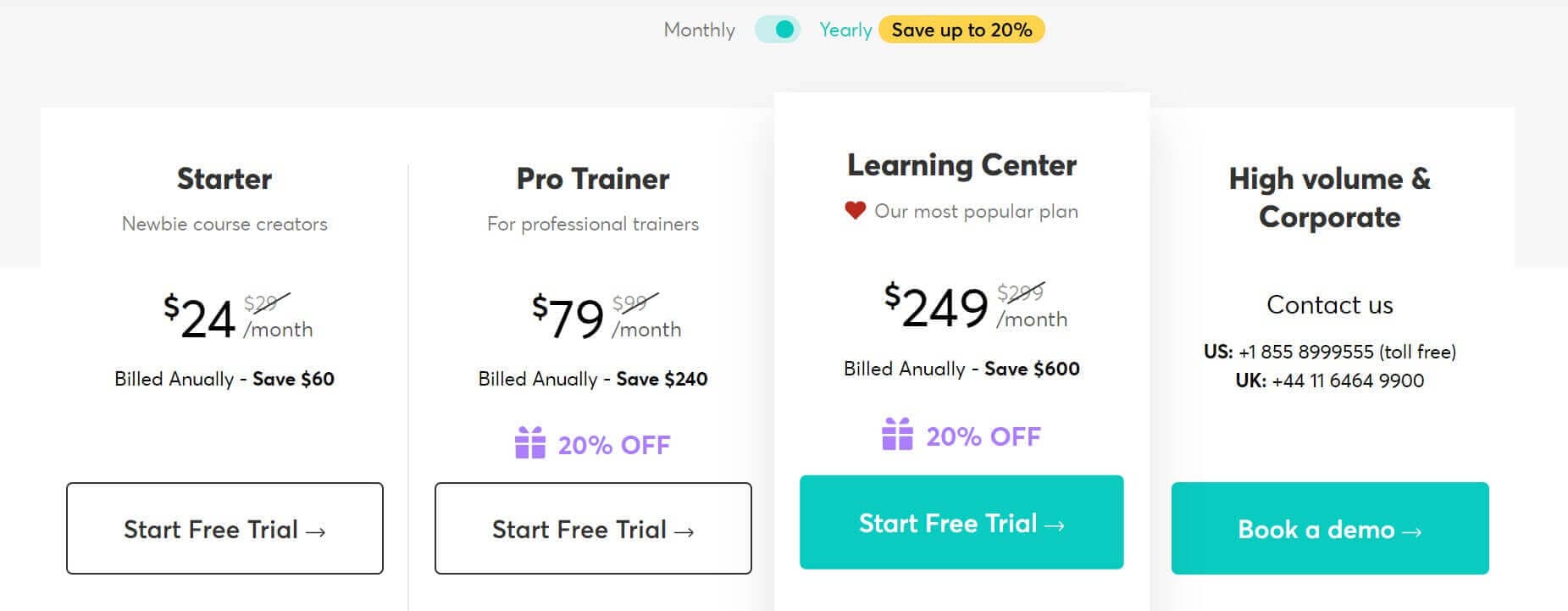
- Starter
- Pro Trainer
- Learning Center
- High Volume and Corporate
Click here to visit LearnWorlds Pricing Page
The starter plan starts at 29 USD per month, and you pay 5 USD for each sale, Pro Trainer at 99 USD per month, and the Learning Center at 299 USD per month. For High Volume and Corporate, you must contact LearnWorlds for a quote.
All plans have a 20% discount if you pay yearly.
If you are developing your site, you can go with the Starter Plan, but I recommend you upgrade to Pro Trainer as soon as your school is ready. If your school is already online with a different course platform and you are migrating, I suggest you go with the Pro Trainer package.
The Pro Trainer Plan has everything you need to run a successful school. In Pro Trainer, there is no transaction fee. You get the following features:
- 5 Admins / Instructors
- Unlimited Landing Pages
- Blog
- Installments, Subscriptions & Memberships
- Customizable Course Player
- Customizable Checkout Page
- Certificates
- SCORM Support
- Affiliate Management
- Zapier & Premium Integrations
- Question Banks
Truly White-Label
White-label means you can remove the LearnWorlds branding from your school. After removing LearnWorlds branding, users will see it as your product, increasing the school’s trust and professionalism.
Learn more about LearnWorlds White Label feature
This feature is available in the Learning Center. I have reviewed many online course platforms, that offer full white labels for under 100 USD per month plan. In the case of LearnWorlds, it is available for a 299 USD per month plan. This is quite a disappointment.
Click here for Pricing Details
LearnWorlds Alternatives
If you don’t want to use LearnWorlds, the following are some LearnWorlds alternatives you can use for your school:
- Teachable
- Thinkific
- SamCart
#1. Teachable
Teachable is the most popular online course platform and my first alternative to LearnWorlds.
It offers a free plan and is affordable.
It provides many great features, including email marketing, that you will need to market your course.
#2. Thinkific
Thinkific is also a popular online course platform. It provides many features similar to LearnWorlds, which you can use for your online school.
#3. SamCart
SamCart is a popular shopping cart software that provides features to sell digital products and online courses.
You can use this platform if you have an existing website and want to sell courses.
This software is affordable and provides responsive support.
Verdict – LearnWorlds Review
LearnWorlds is a great, beginner-friendly platform with an easy learning curve. They have many unique features, such as SCORM and 2Checkout support and an interactive video player. They have great, responsive support and will always be available if you need help.
I have been using LearnWorlds for around five years and can say that I am satisfied with their platform, and I recommend you use them for your online school.
Start My School With LearnWorlds
Frequently Asked Questions
Q1: Does LearnWorlds offer a free plan?
No, LearnWorlds does not offer a free plan.
Q2: Is LearnWorlds LMS?
Yes, LearnWorlds is an online Learning Management System.
Q3: Does LearnWorlds offer a Free Trial?
Yes, LearnWorlds offer a trial for 30 days on all plans with no credit card required.
Q4: Does LearnWorlds offer a discount?
Yes, LearnWorlds offers a 20% discount on yearly plans.
Q5: Who Owns LearnWorlds?
Panos Siozos is the CEO and Co-Founder of LearnWorlds.
Q6: Does LearnWorlds offer a money-back guarantee?
Yes, LearnWorlds offers a 30-day money-back guarantee.
Q7: Does LearnWorlds charge course sale fees?
On the Starter plan, LearnWorlds charges 5 USD per transaction. On higher plans, LearnWorlds does not charge a fee.
Summary
LearnWorlds is a cloud-based online course management system that allows you to publish and sell your course online without hassle. It is easy to use and reliable platform. You can customize it and make it white-label to establish your brand. It is mobile responsive and comes with caring customer support.
LearnWorlds is suitable for you in all cases, whether you are an individual trainer, a corporate, or a training institute. It is a plug-and-play solution that allows you to work on tasks important for growing your business rather than managing technical issues.
Here is the link for a 30-day free trial.
I hope this LearnWorlds review was useful to you.
Disclosure: Some of the links above are affiliate links, and I will earn a commission if you purchase after clicking. Please understand that I recommend these resources because they are useful, not because of commissions. Please do not purchase unless you feel that the materials will help you achieve your goals. Thank you for your support.