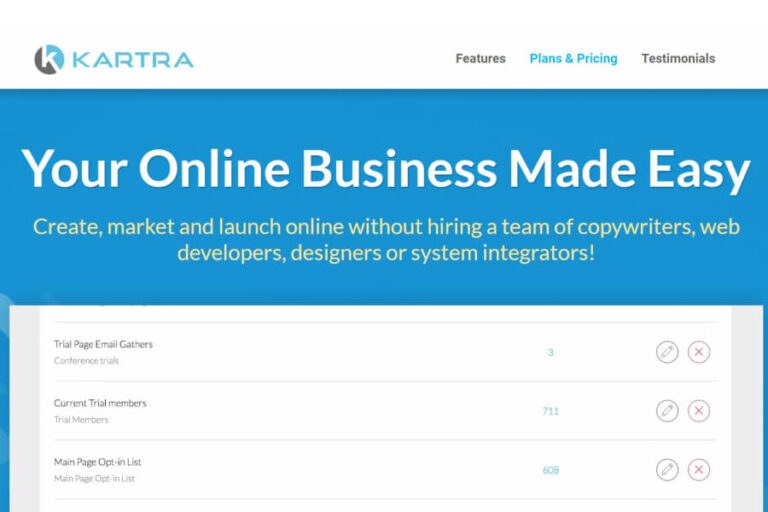Today I will provide you with my GrooveMail review.
GrooveMail is an email marketing software chosen by over 500k customers. It is the email solution product of an all-in-one marketing software, Groove.cm, which was co-founded by Mike Filsaime and John Cornetta in 2019.
Before we go any further on what the software has, we must understand the email marketing software’s basis and its importance.
These days, you will find many communications tools, such as social media and mobile apps; however, none has yet been able to replace email marketing.
Email is still a medium used for official and professional communication.
There are many email clients like Gmail, Yahoo, Zoho, Outlook, etc. that are available for personal use, but when a business needs an email service to communicate with its customers, they choose an email marketing software over an email client to enjoy the functionalities of an email marketing software.
An email marketing software supports all the functionality, from storing contacts to newsletter creation to email broadcasting and trigger-based automation. It provides performance reports of campaigns and other important analyses.
GrooveMail Review
GrooveMail is an email marketing software, and if you are looking for an email service, GrooveMail email marketing software is for you.
GrooveMail is a part of Groove.cm, which offers 17 applications to help any organization operate its business online. This includes landing page creation, email marketing, selling products, a help desk, and more.
Some products of Groove.cm are GroovePages, GrooveSell, GrooveKart, GrooveAffiliate, and many more.
GrooveMail enables you to list, organize, and manage your email contacts to facilitate your email marketing strategy efficiently.
GrooveMail Features
Let’s see the key features of GrooveMail.
It All Comes Down to Email
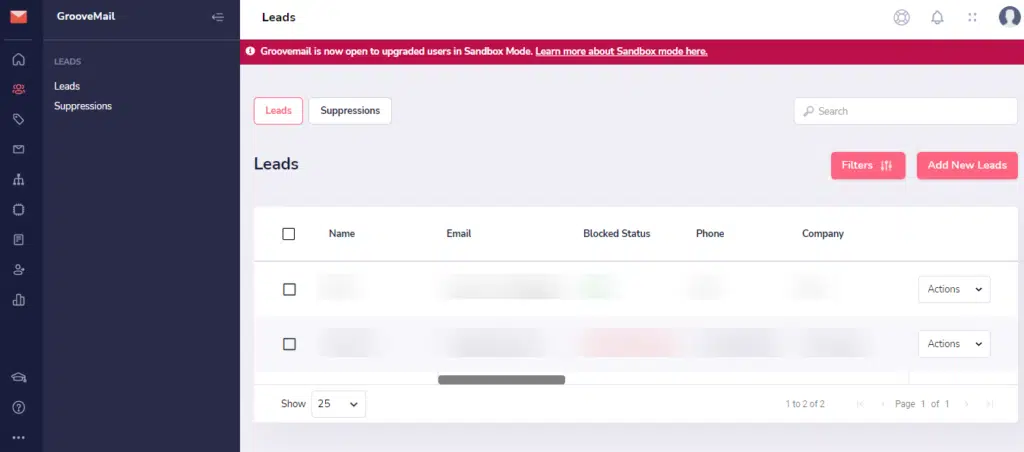
GrooveMail lets you create different contact lists for different purposes. You can send campaign emails/newsletters to your contact list and personalized emails tailored for individual contact based on user behavior.
The software lets you send sales, marketing, and broadcasting emails to your contacts. You will also be able to interact with your customer based on their user activity, i.e., the links clicked in your email, the video watched, etc.
GrooveMail can help you execute your plan of action and convert your contacts into customers.
Personalized Tags
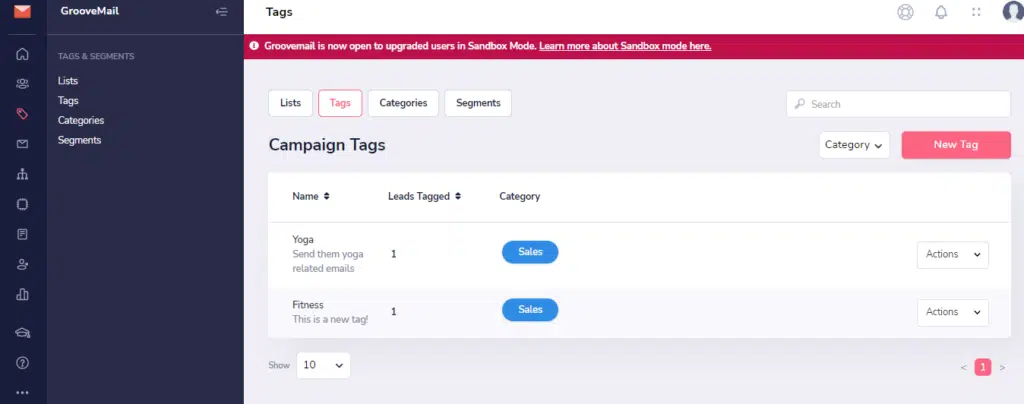
Personalized tags help personalize an email.
Tags are labels that you put on your contacts. These tags are collected from your contact’s likes and preferences, and they help you connect with your contact with relevant content they might be interested in.
For example, you see that your contact opens more fitness-related emails than other emails. So you can add a fitness tag to your contact’s name and send a fitness-related email to that contact to ensure better email opening and conversion.
Segmentations
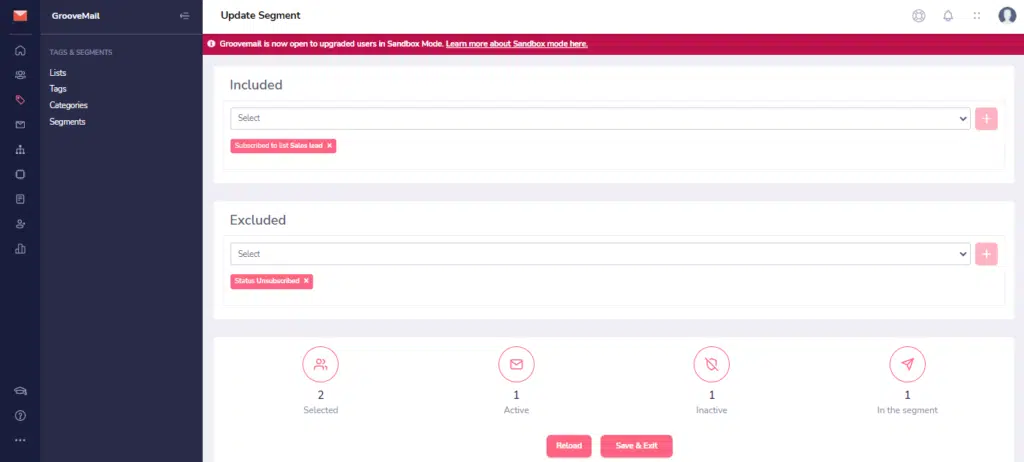
Segmentations are nothing but creating a list of contacts with tags. Tagging and segmenting functionality helps businesses send the right email to the right customers.
Variables
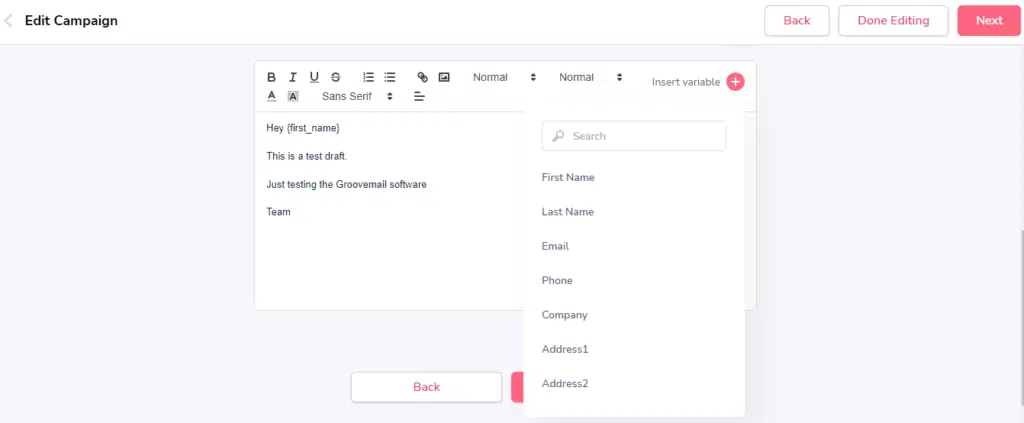
With GrooveMail, you can do everything that premium email marketing software does.
You can make your email more personalized. Using a name is more appealing to anyone than using a generic descriptor such as “Customer.”
Being able to address your customer by their name and other customization variables help build a connection with your customer.
Conditional Splits
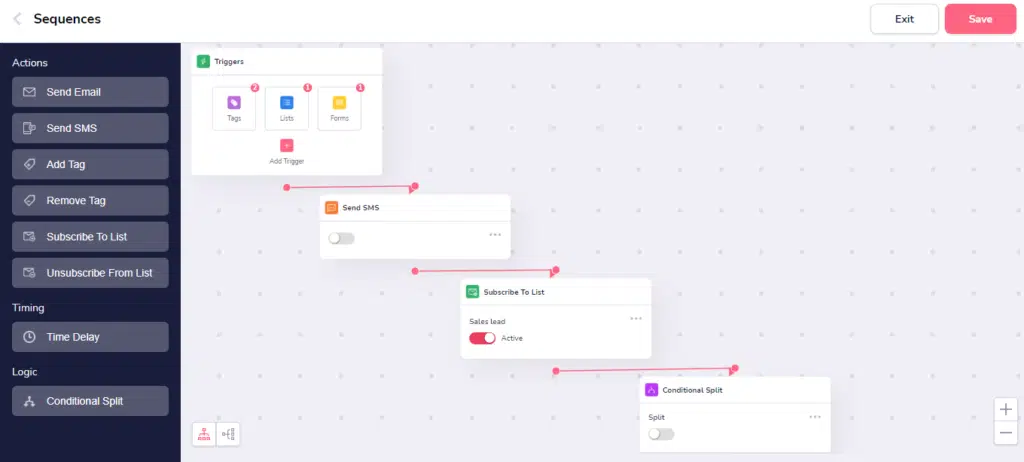
GrooveMail has all automation functionality. It lets you do conditional splits.
Now, you might wonder about automation.
Let me explain with the help of an example. Suppose your customer has put something in their online shopping cart and they did not complete the order. Based on this user activity, you can send them a trigger email to remind them to complete the order.
This email can show urgency that the product may run out of stock or that the chosen size is soon to be out of stock. You can offer discounts to encourage purchases.
With conditional splits, you can automate the sequences, and this helps in closing more deals.
Automation
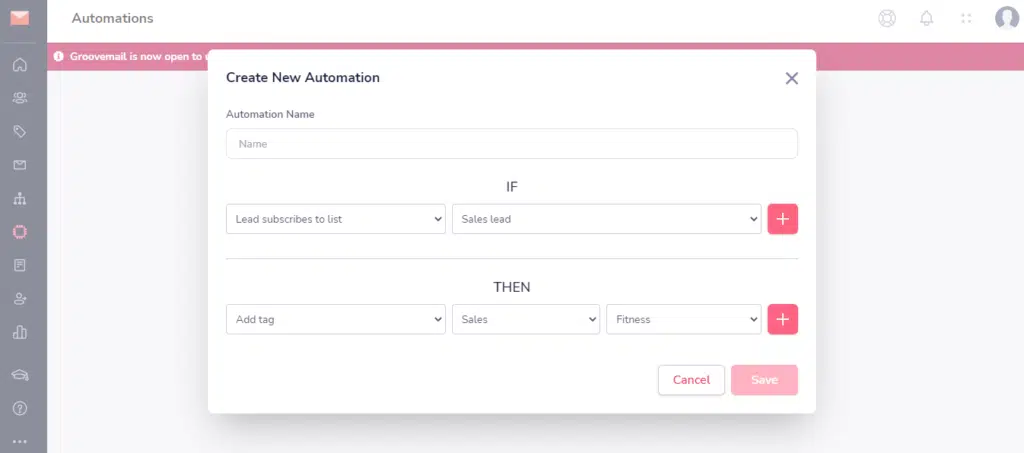
Automation helps in setting IF, THEN rules.
With automation, you can automate the process, such as if a user subscribes to a list, then it shoots them a particular email.
This increases the conversion, and so automation is a must for email marketing software.
Forms
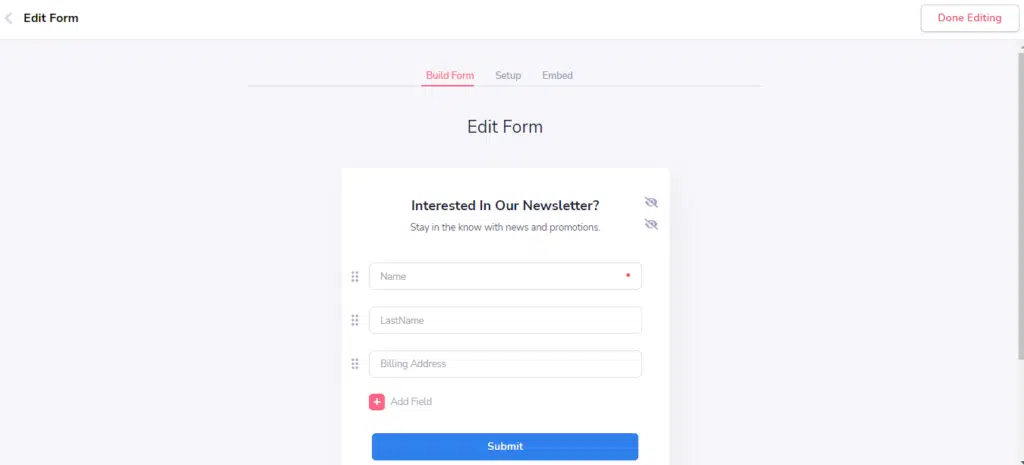
We all know how important forms are in collecting leads on our websites. On GrooveMail, you can set up forms, design them, attach tags, set up sequences, and easily embed them in your website, and collect your lead’s information, and you can do all of this on your own; the settings are that easy.
Statistics
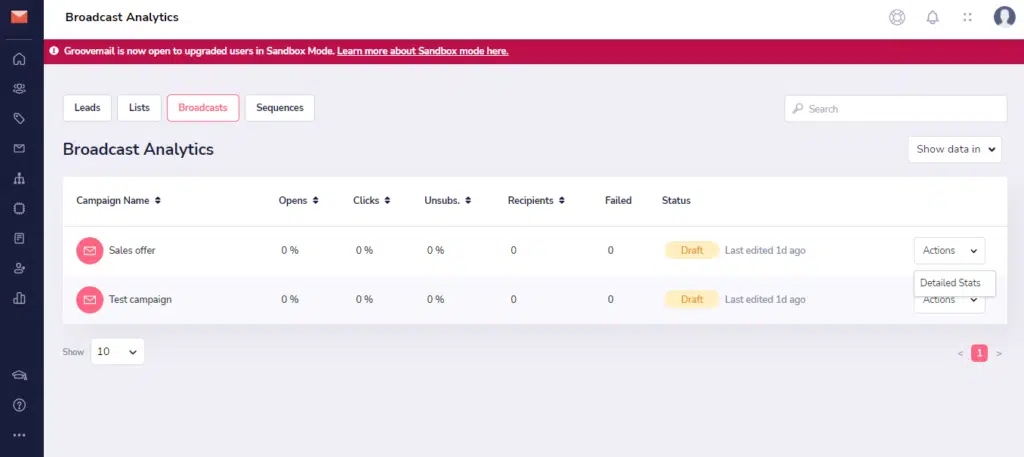
The statistics section helps you learn important insights about your contact’s activity.
You create a list, draft and design an email newsletter, and send it to your contact list.
You will want to know the open rate of your email, click rate, bounce rate, audience geography, etc.
Statistics help you see the report of your email performances, which helps you plan or improve your next campaign.
Interface
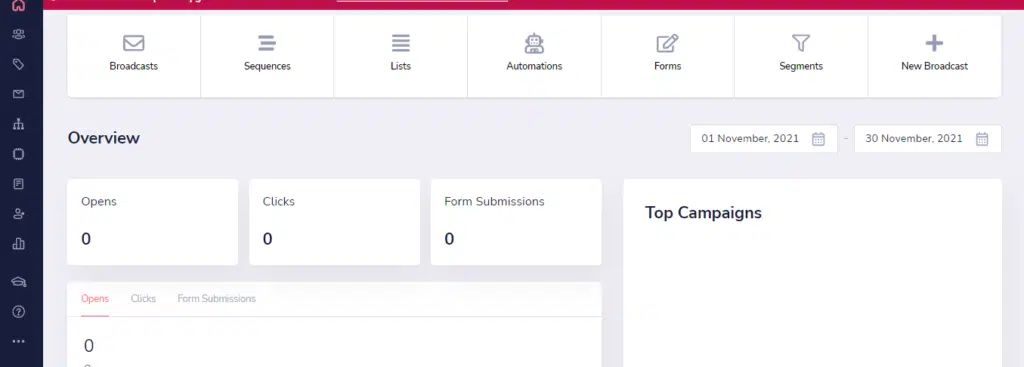
GrooveMail’s interface is intuitive and simple.
Sending a campaign email is as easy as pie. Provide your campaign name and category, and then select the recipient.
After hitting the next button, the platform leads you to the email draft page, where you can put your email content, add links, add variables, format your email draft with different fonts, colors, and styles, insert images through computer upload, or through the in-built stock images.
The in-built stock images are a great addition provided on GrooveMail; it saves you the time spent looking for an appropriate image on stock image websites. You can search directly through the GrooveMail platform.
You can preview and schedule the email without requiring expert help. The interface is that good.
SMS Marketing
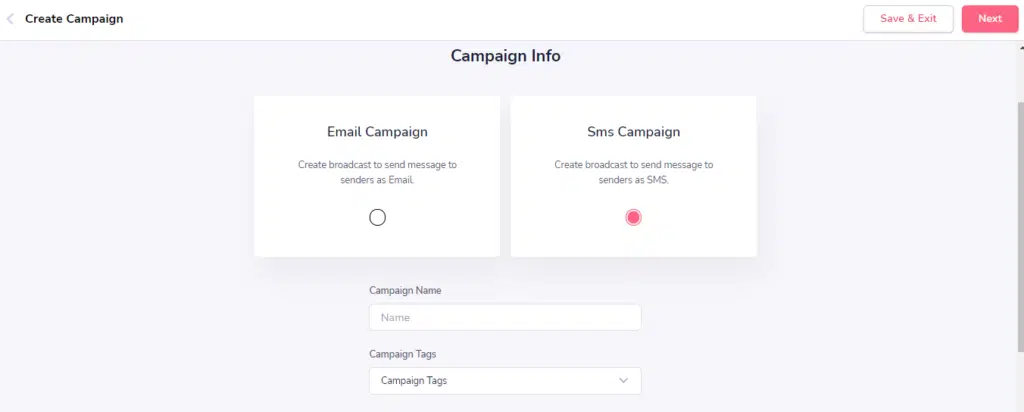
GrooveMail is not only concerned with email marketing. SMS is the easiest way to get your deal to reach your customer’s phone. With GrooveMail, you will be able to fulfill this requirement for your business too.
Integrations

I have mentioned that GrooveMail is one of the products of 17 applications by Groove.cm. You can opt for different services for different requirements; however, it is best if you use all the products under one roof.
For example, you can send a follow-up email to the viewer who has watched a video created on GrooveVideo, send a reminder email for a meeting or event created on GrooveCalendar, or send an email about a webinar that was created on GrooveWebinar.
If you wish to add email capture pages to the web or landing pages you created on GroovePages, you can do so.
In Groove.cm you can access all applications on the same dashboard, and switching between applications is quick.
Though Groove offers a complete package, sometimes you may want to use other applications; you can do so through third-party integration.
Academy
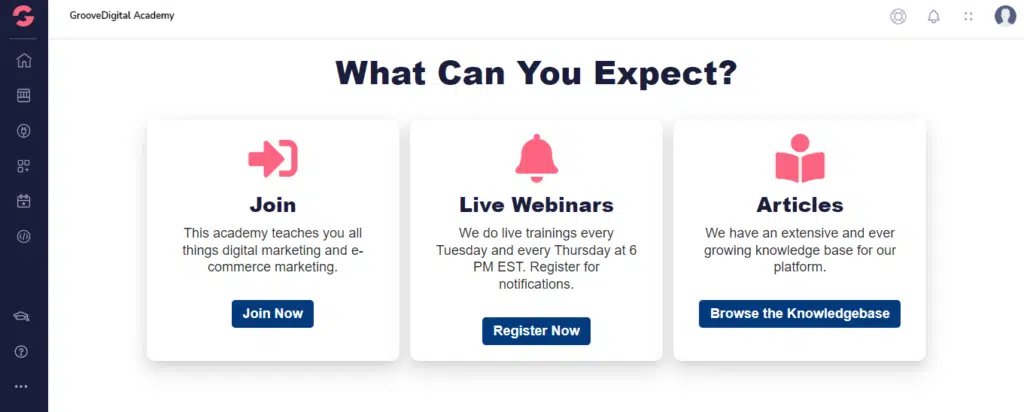
It goes without saying that if a software offers multiple products, it may create confusion, doubts, or queries, which is why good support is vital.
But before jumping to customer executive support, we often look for material support, such as articles and videos. A knowledge base, articles, webinars, videos, tutorials, and all you may ask from software; you find them all in Groove.
Support
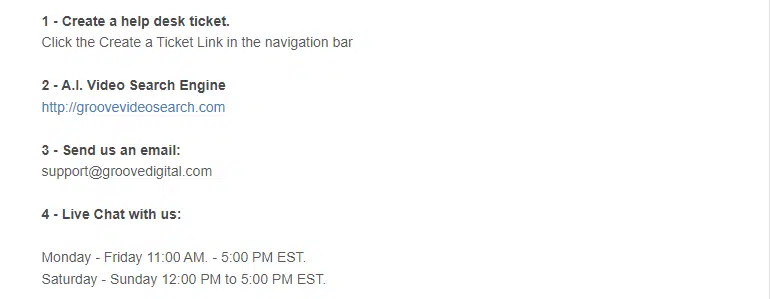
Regarding customer support, there is built-in chat support available on the platform itself. You can get your doubts cleared in the live chat. They have a time window for the live chat support and also for their hours of operation.
Hours of operation:
Monday – Friday 9:00 AM – 5:00 PM EST
Saturday – Sunday 9:30 AM to 5:00 PM EST
Live Chat is Available:
Monday – Friday 11:00 AM – 5:00 PM EST
Saturday – Sunday 12:00 PM to 5:00 PM EST
P.S. I have used their live chat option and email support; both times, I received the response quickly, and my issues were resolved.
Open your free Groove.cm account to access GrooveMail.
GrooveMail Pros and Cons
Pros
- GrooveMail’s intuitive interface provides a good user experience.
- The Platinum Lifetime payment.
- All-in-one marketing applications are worth a try.
- Affordable rates.
Cons
- Still in beta version; many features are not yet ready.
- GrooveMail’s free version is restricted to 500 contacts, which is quite low.
- For now, you need an SMTP server to send emails.
GrooveMail Pricing Plan
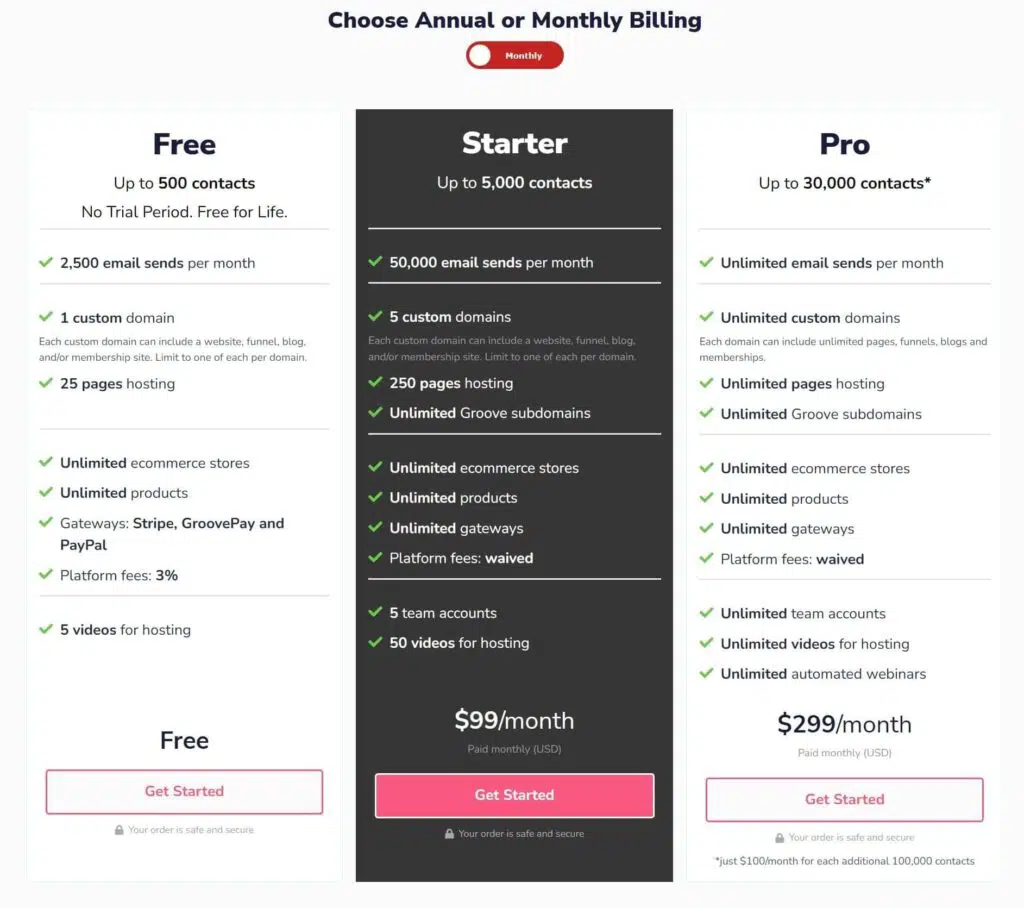
GrooveMail is not available as a separate product and you need to subscribe to any Groove.cm account to use it.
Groove.cm offers three pricing plans:
- Free: This is free plan and here you can have 500 contacts and can send 2,500 emails per months.
- Starter: The pricing is 99 USD per month. You can have upto 5,000 contacts and can send up to 50,000 emails per month.
- Pro: The pricing is 299 USD per month. You can have upto 30,000 contacts and can send unlimited emails per month.
Note that, with annual payment, you can save 20%.
Click here to subscribe Groove.cm
Company’s Vision
Groove’s mission is to remove the blockages that stop a person from doing business online. When a person hesitates to start a business online, they mostly have two common challenges: one is that they have next to no knowledge, and two, they lack the money to start things off.
Groove wants to be the bridge between a person and the web world. It gives you tonnes of resources and has made its applications free to use. Even the monthly recurring payment is affordable.
Bottom Line
GrooveMail is great software, and the entire Groove software is available to us at affordable rates. I encourage you to go for the Groove software if your business can effectively utilize the rest of the Groove products.
Here is where this GrooveMail review ends.
If you are looking for a world-class email marketing service at an affordable price, I recommend you subscribe to Groove.cm plan and use GrooveMail.
Use the following link to open your free account to use GrooveMail.