GroovePages is a drag-and-drop landing page builder and a part of Groove.cm.
In this GroovePages review post, we will learn about this landing page builder and see if this is the right choice for you.
GroovePages is the newest platform to build your landing pages or website.
With GroovePages, you can:
- Design landing pages
- Launch your website
- Sell your product
- Create sales funnels
I subscribed to the free base plan to test GroovePages and GrooveSell, and then I subscribed to the Lifetime Platinum plan. So, now I have access to all GrooveFunnel features for life.
I have been using this platform for a few years and will share my experience.
GroovePages Review Summary
Below is a short brief of GroovePages Review
Pros
Cons
Overall rating: 0 / 5
Conclusion
GroovePages is a good landing page builder platform with great features; however, the support is nonexistent. Therefore, if you ever face any issues, they will disappear.
Because of the above, I would not recommend you join this platform. However, if you are still interested in tying, you can use the below link to open your free account.
Let’s start reviewing GroovePages.
GroovePages Review
GroovePages is a product by GrooveDigital, founded by famous marketer Mike Filsaime.
This is a new platform, and the Groove team continuously adds new features and templates to GroovePages.
You will notice this once you join.
GroovePages uses the latest technology, and 80% of its code is loaded on the browser, making it faster.
It uses VUE.JS, a progressive JavaScript framework, while other landing page builders use Bootstrap, which is outdated and slow compared to VUE.JS.
We will test pages built with GroovePages in the later sections.
You might wonder if this is the right choice and if you should join GroovePages.
I will explain this platform, its feature, and my experience with the support. After reading this review, you will know if this platform is right for you.
Open Free Groove.cm account to try GroovePages
Main Features of GroovePages
Now we will review the key features of GroovePages.
GroovePages Page Editor
To use the GroovePages, you must log into your GrooveFunnels account.
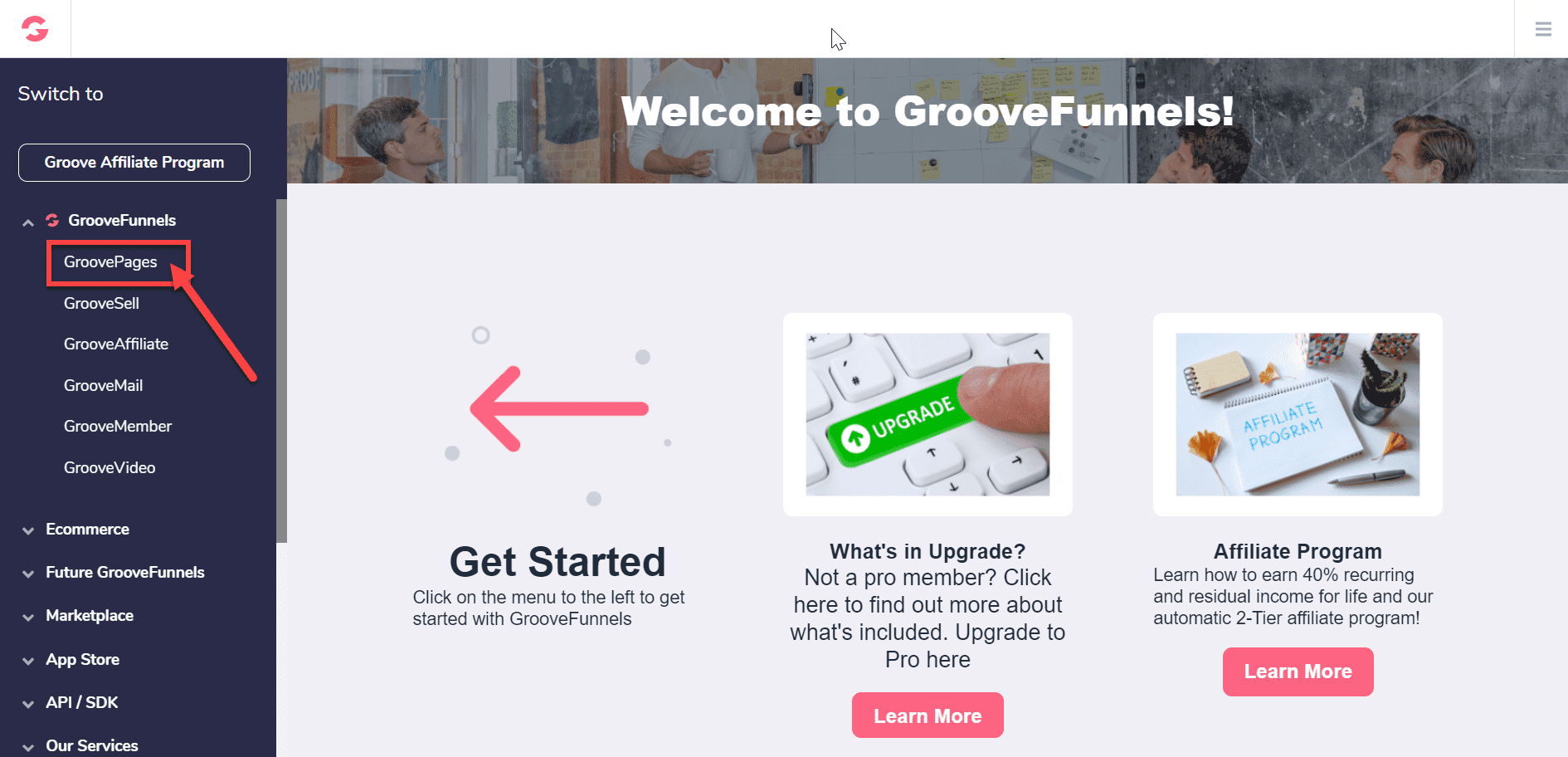
After logging into your account, click on the GroovePages link, as shown in the above image.
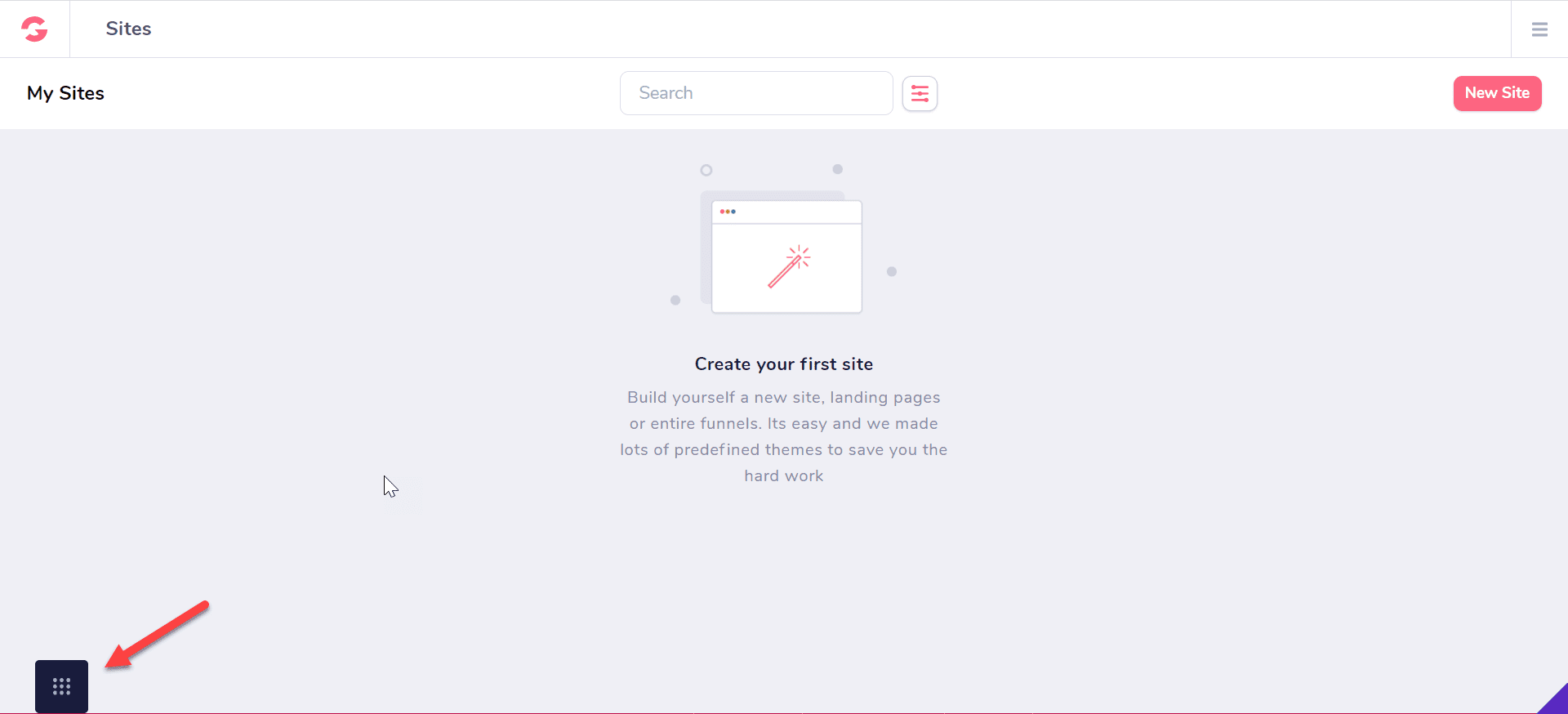
This is the default layout of GroovePages, and once you are here, the side panel will go away, though you can bring it back after clicking the icon in the bottom left corner.
Since this is a new setup, you do not see any site here. Otherwise, you can see all your projects.
Click on “New Site” to create a new page.
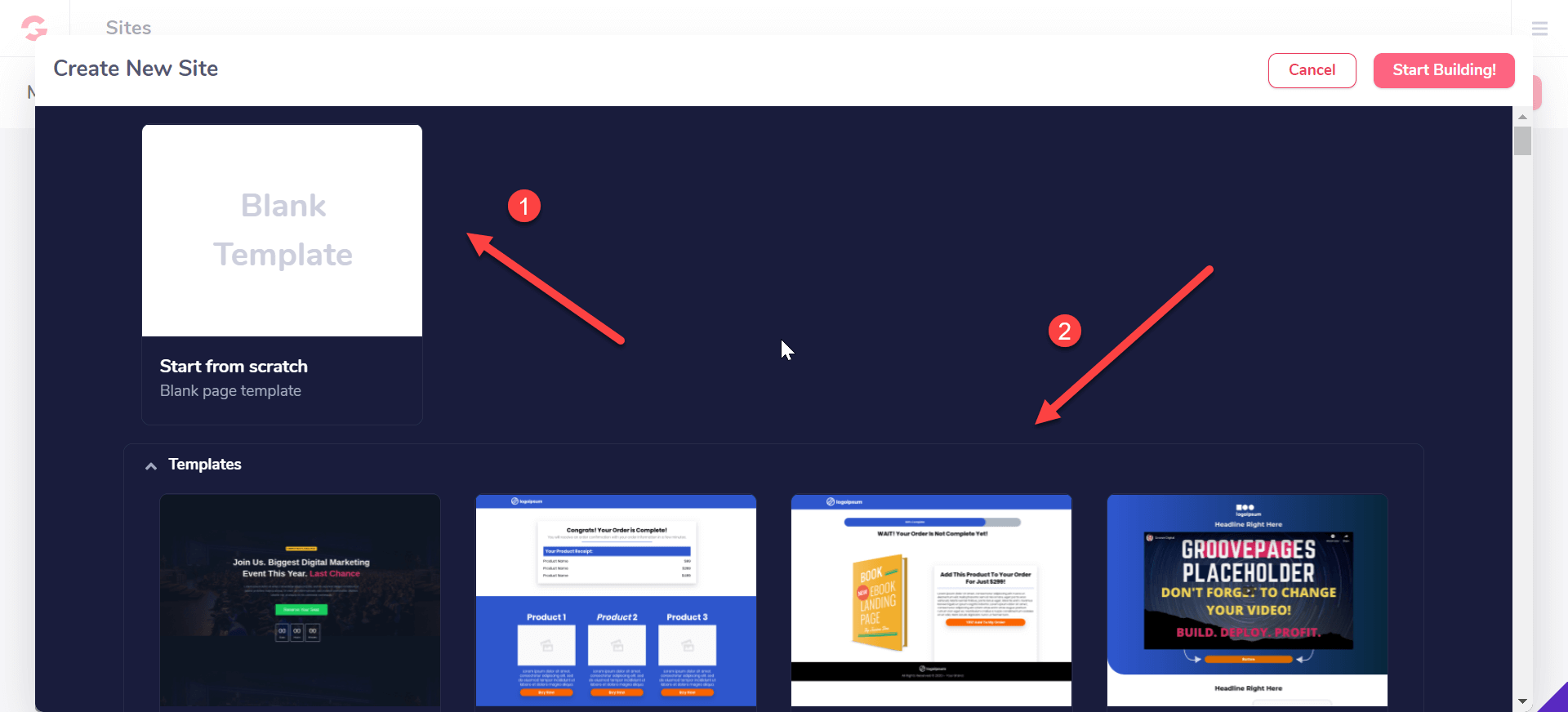
You have two options to design your landing page. The first option is to start with a blank template, and the second is to use a pre-built template.
For this GroovePages review, I will go with a pre-built template.
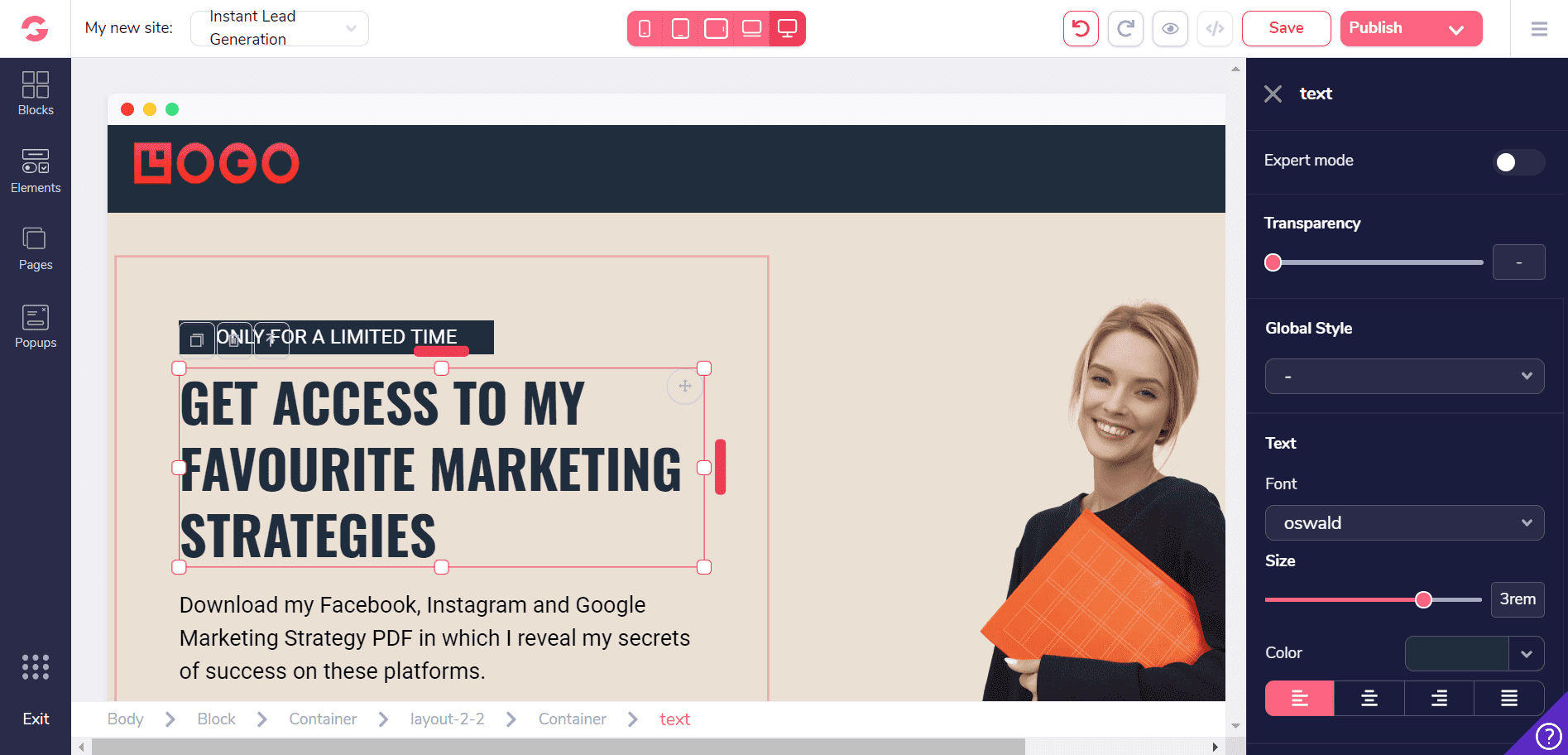
This template has pre-designed elements. You can select any element and modify it. If you want to insert new ones, drag a block or element from the left sidebar and drop it in the editing area.
Once you select an element, a setting panel will appear on the right. You can edit all aspects of your block. For example, you can add, remove, or edit text, change the text size, color, etc.
Inserting and resizing images is easy with GroovePages builder. You can select and resize it with a mouse or use settings from the right-hand panel.
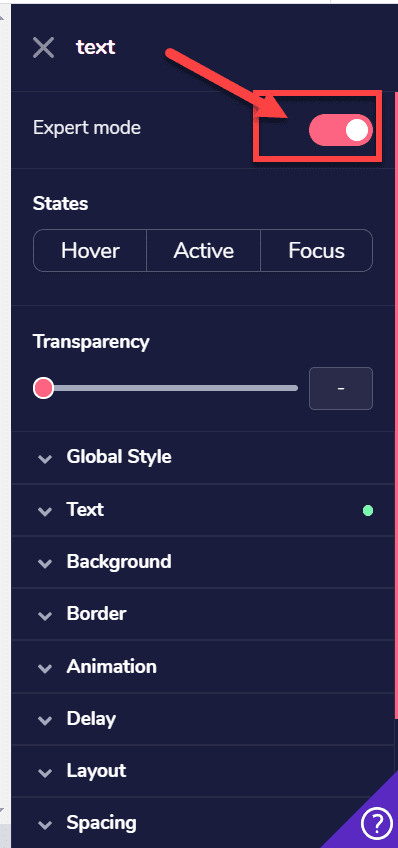
To use the advanced settings, turn on the expert mode, and you can make changes here.
The GroovePages platform is built on modern technology and hosted on Google cloud servers. This ensures that your sites will load fast and have almost 99.95% uptime.
Pre-Designed Blocks
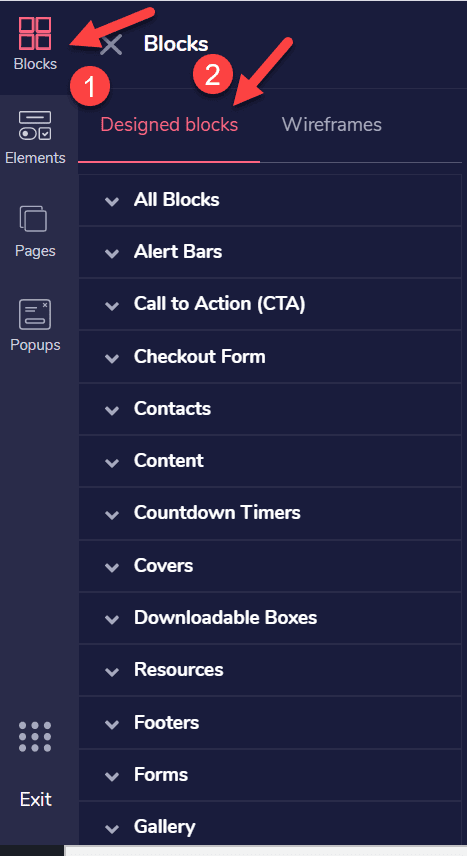
Pre-designed blocks make it easy to design a landing page. You can click the designed block in the left panel and then drag and drop it into the content area.
For example, I have dragged the content block on the page and made changes.
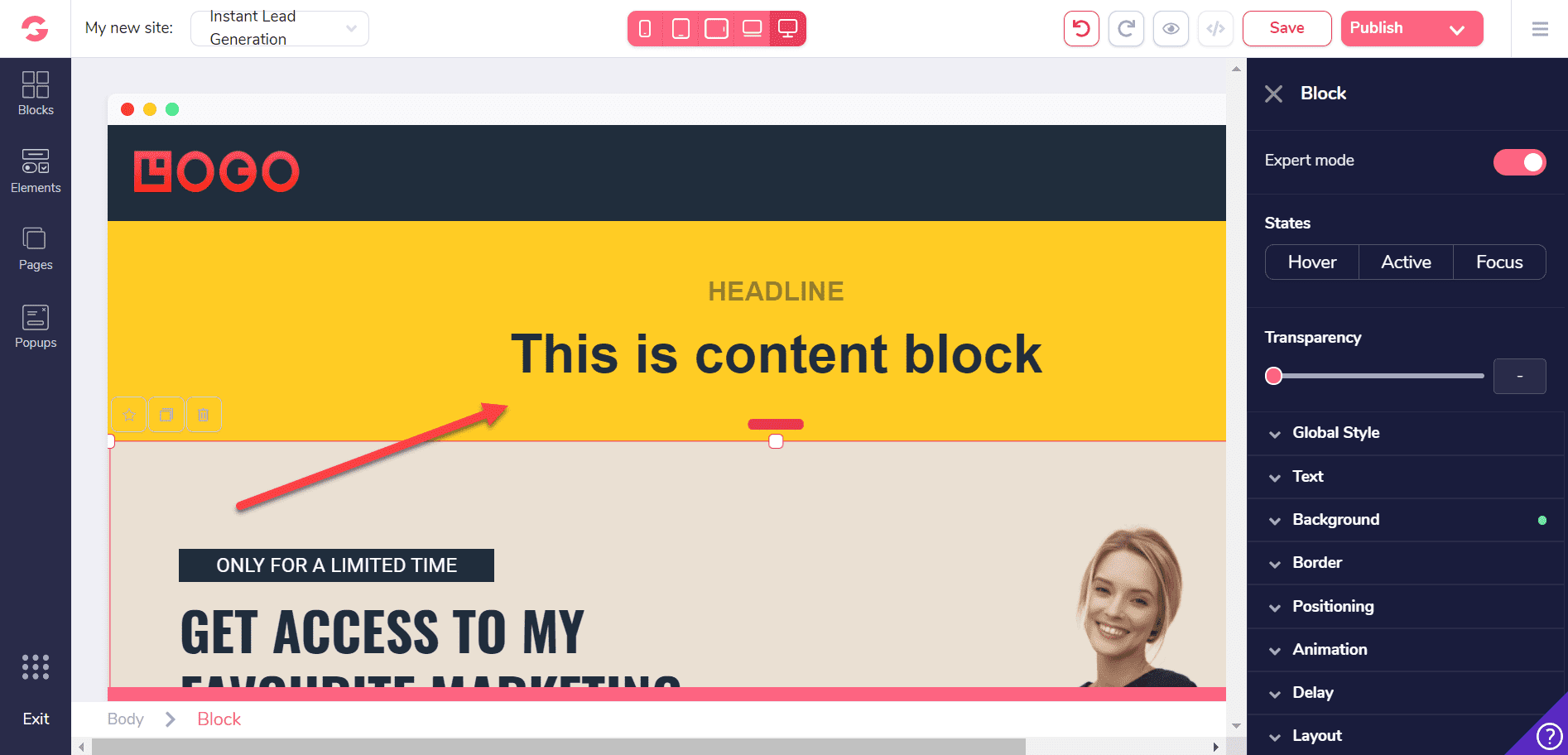
Wireframe Blocks
Wireframe blocks are powerful features of GroovePages that let you design your website’s layout.
To use wireframe blocks, click the Block tab and then on the Wireframe tab.
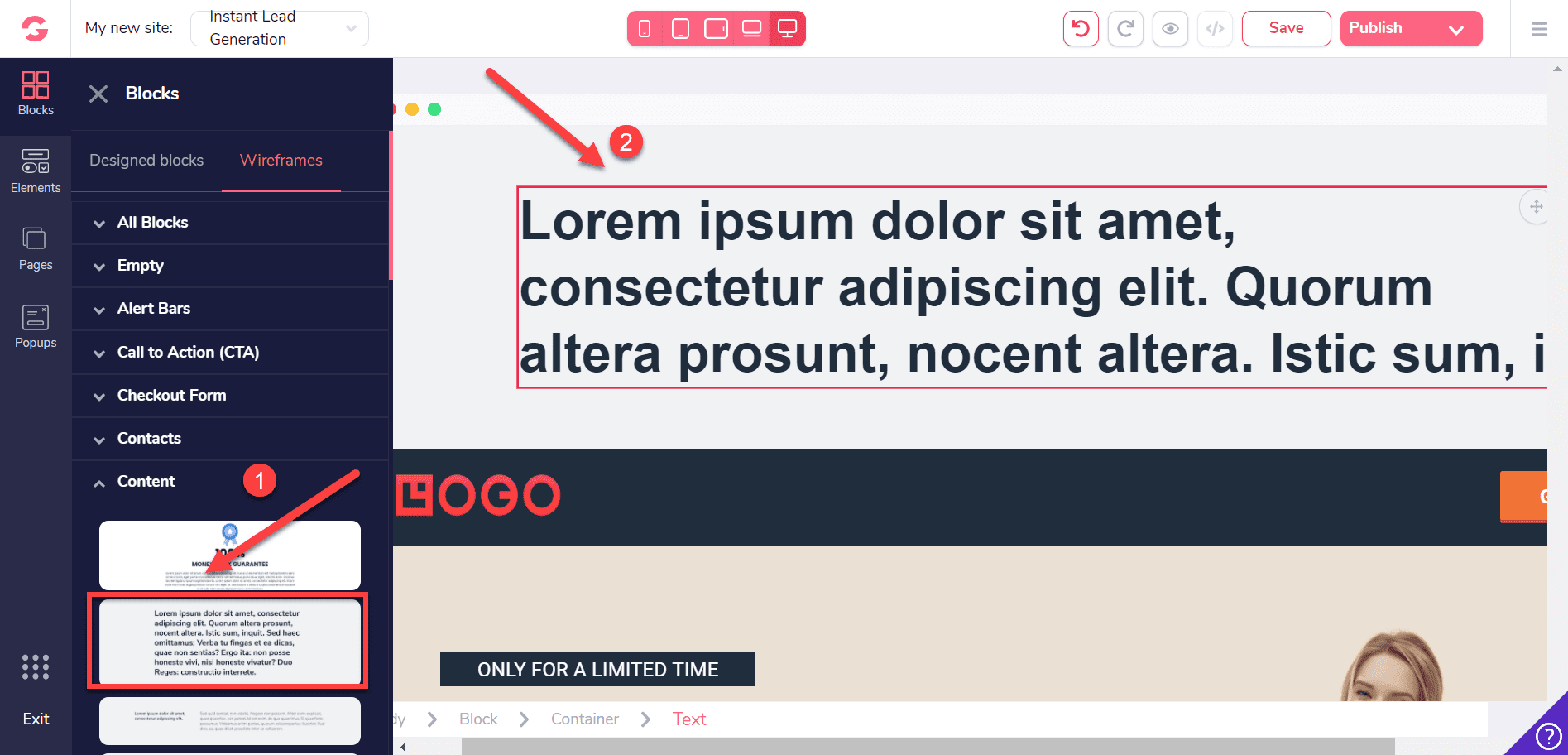
This is a useful feature that lets you design your website. For example, you can plan your images, buttons, header, footer, navigation bar, etc.
Select the template and drag it onto your page. If you are a designer, you will find this feature useful. You can show your initial design to your client and get them to buy in the early stages of your website development.
These wireframes are placeholders and do not have colors or images; this is like a mockup. I have reviewed many landing page builders but did not see this feature.
Mobile-First Indexing
Mobile-first indexing is an SEO ranking factor, and GroovePages has noted it. Therefore, pages or sites built with GroovePages are for mobile-first indexing criteria.
Control Website Appearance on Five Devices
This feature is unique to GroovePages; you can control your site’s appearance across five devices. In contrast, other platforms enable you to control your site appearance on a maximum of three devices.
Desktop, Laptop, and iPad View
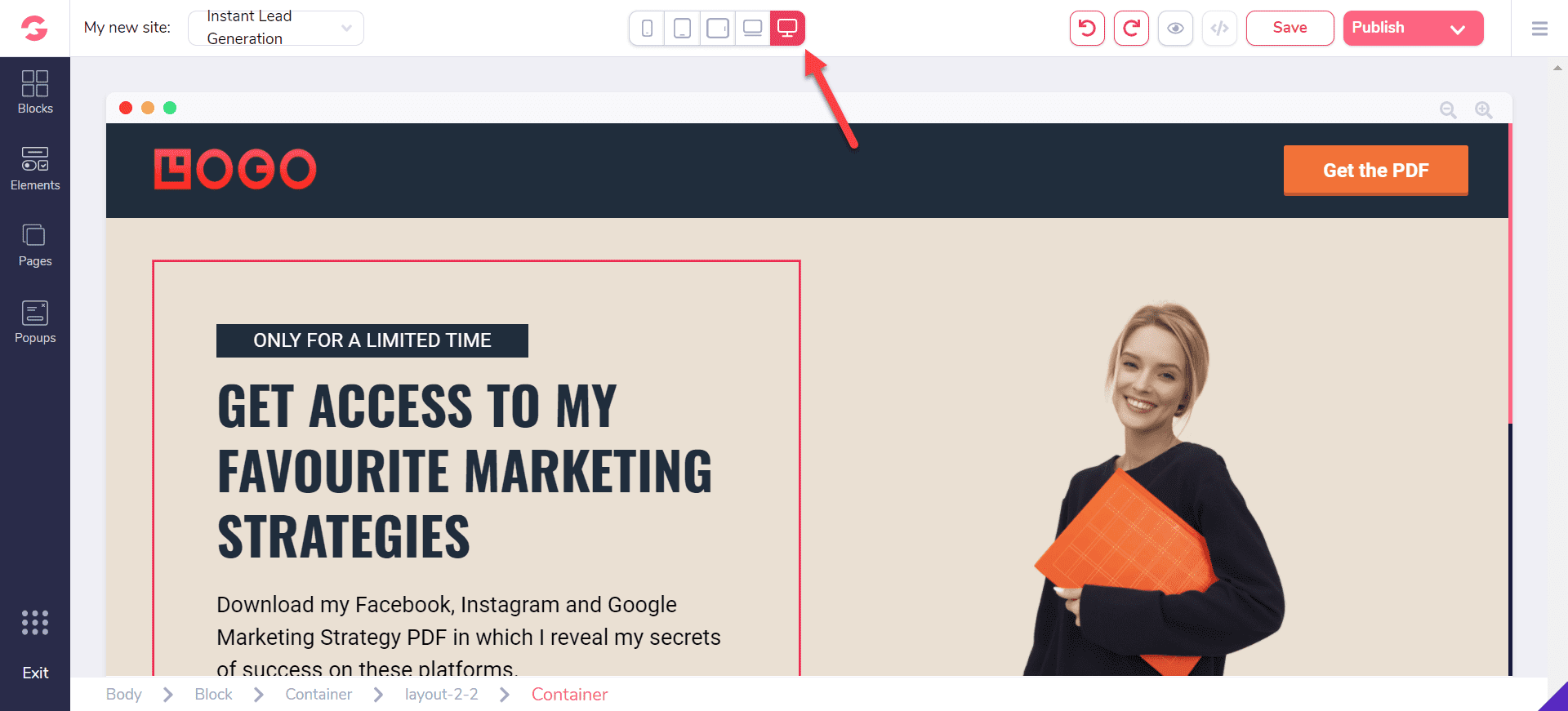
….
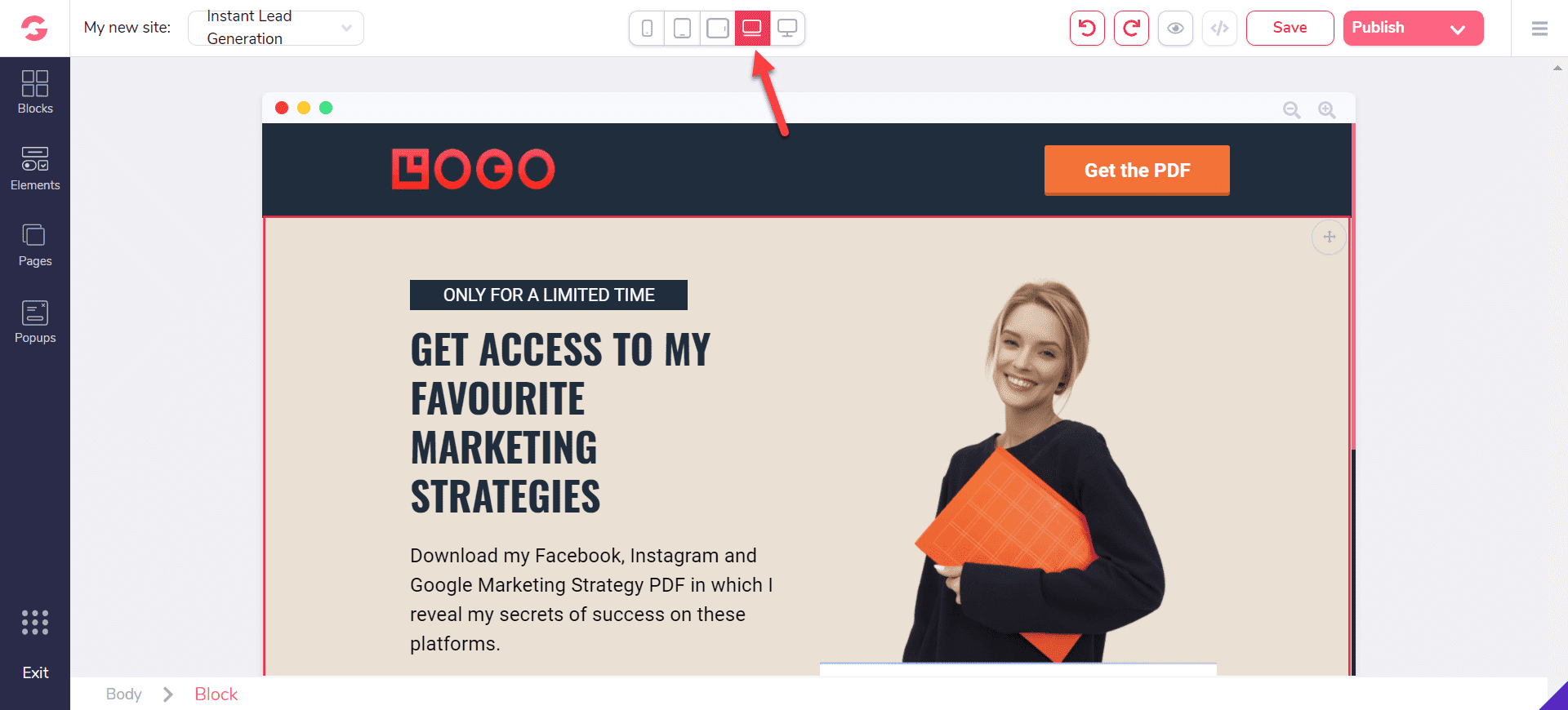
….
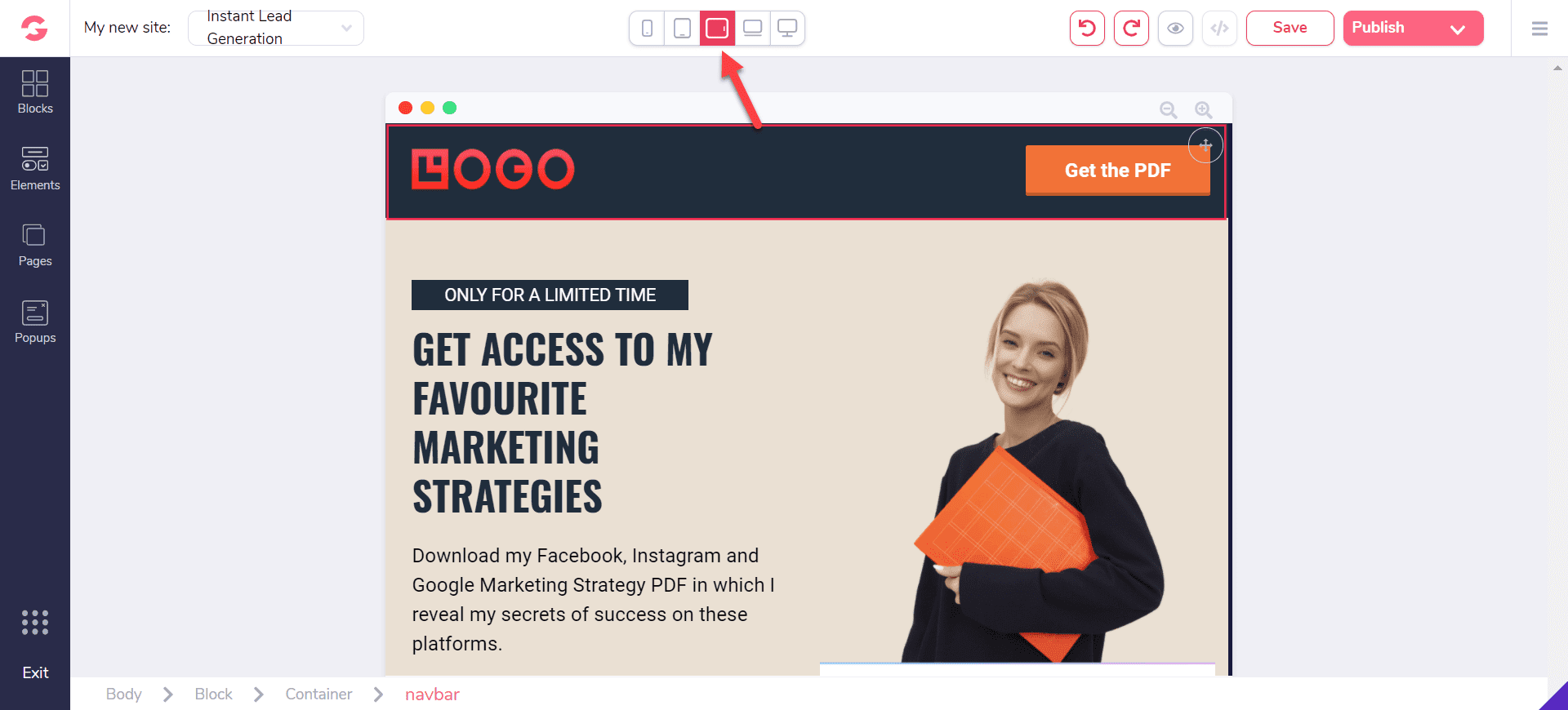
Likewise, you can have a look at the tablet and mobile view.
You can change the design for all devices at once or to only one specific device.
Email Marketing Service Integration
GrooveFunnels provides a free email marketing service, GrooveMail. However, this service is still in beta and does not offer many advanced features.
If you want to use another email marketing service, you can integrate it.
GroovePages has integration with over 20 email marketing service providers, including ActiveCampaign, ConvertKit, MailChimp, etc.
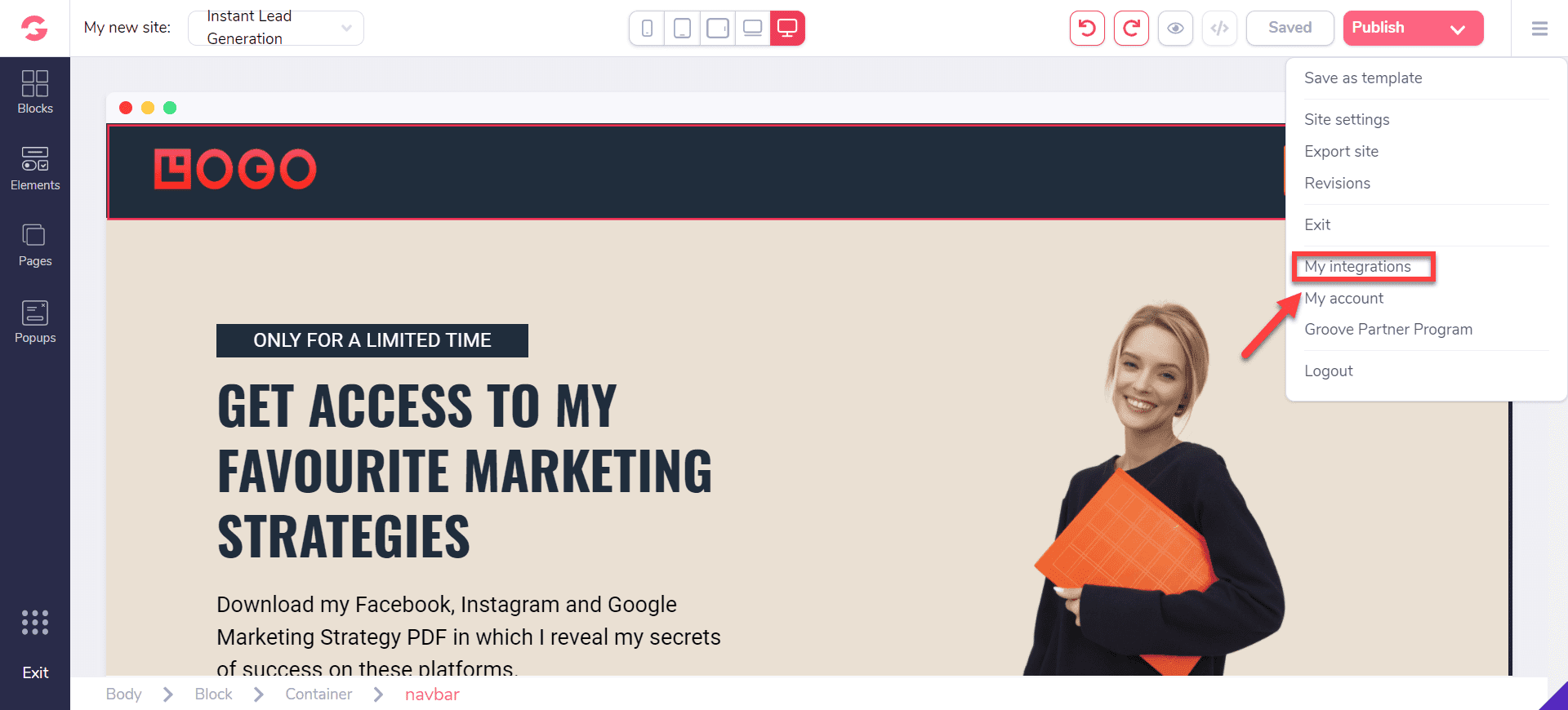
To add an email integration, click on the menu icon on the top-right and click “Add Integration.”
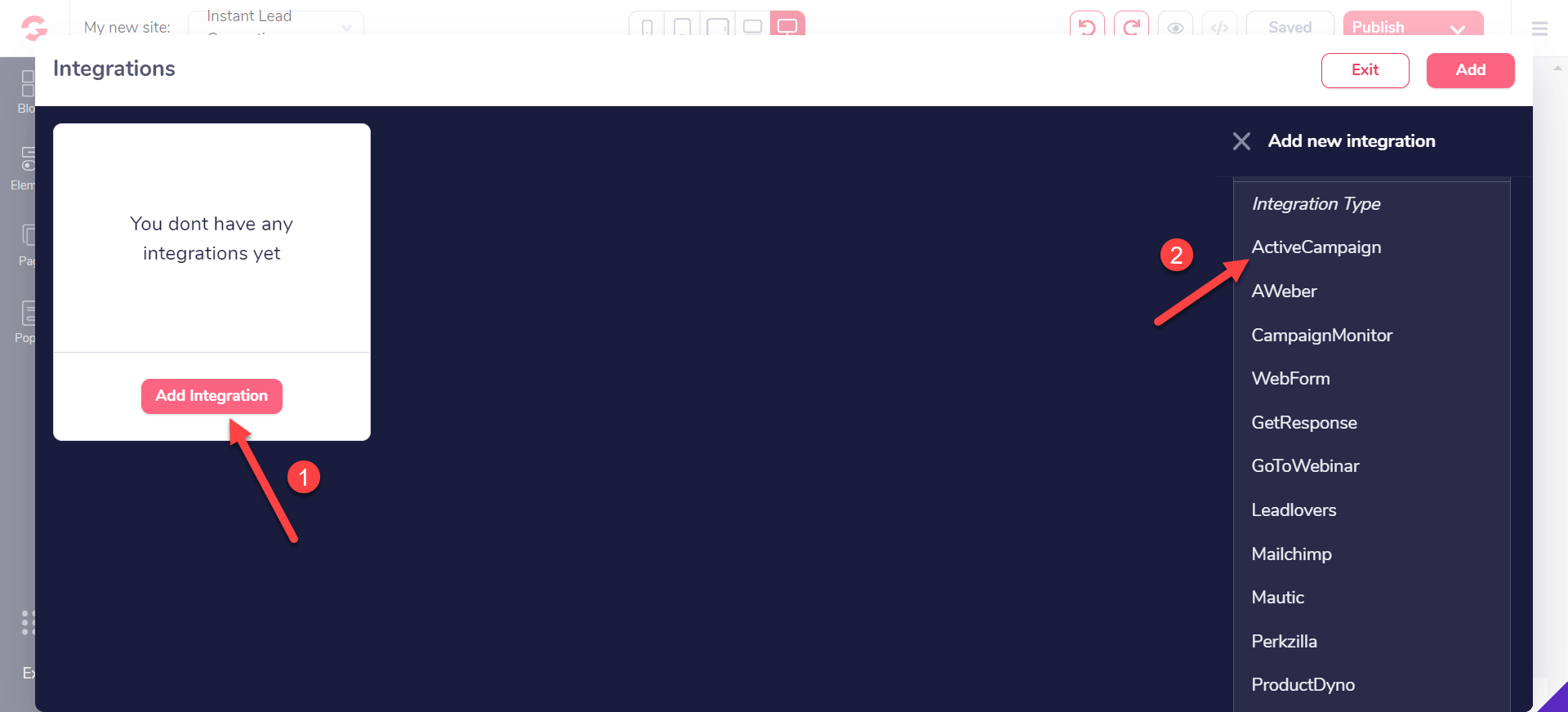
Then select your favorite email marketing service provider and enter the API settings, and you are done.
Now we will review a few important elements.
Embedding Videos
Embedding videos on GroovePages is easy.
You can drag a video element on the page and insert code for the video.
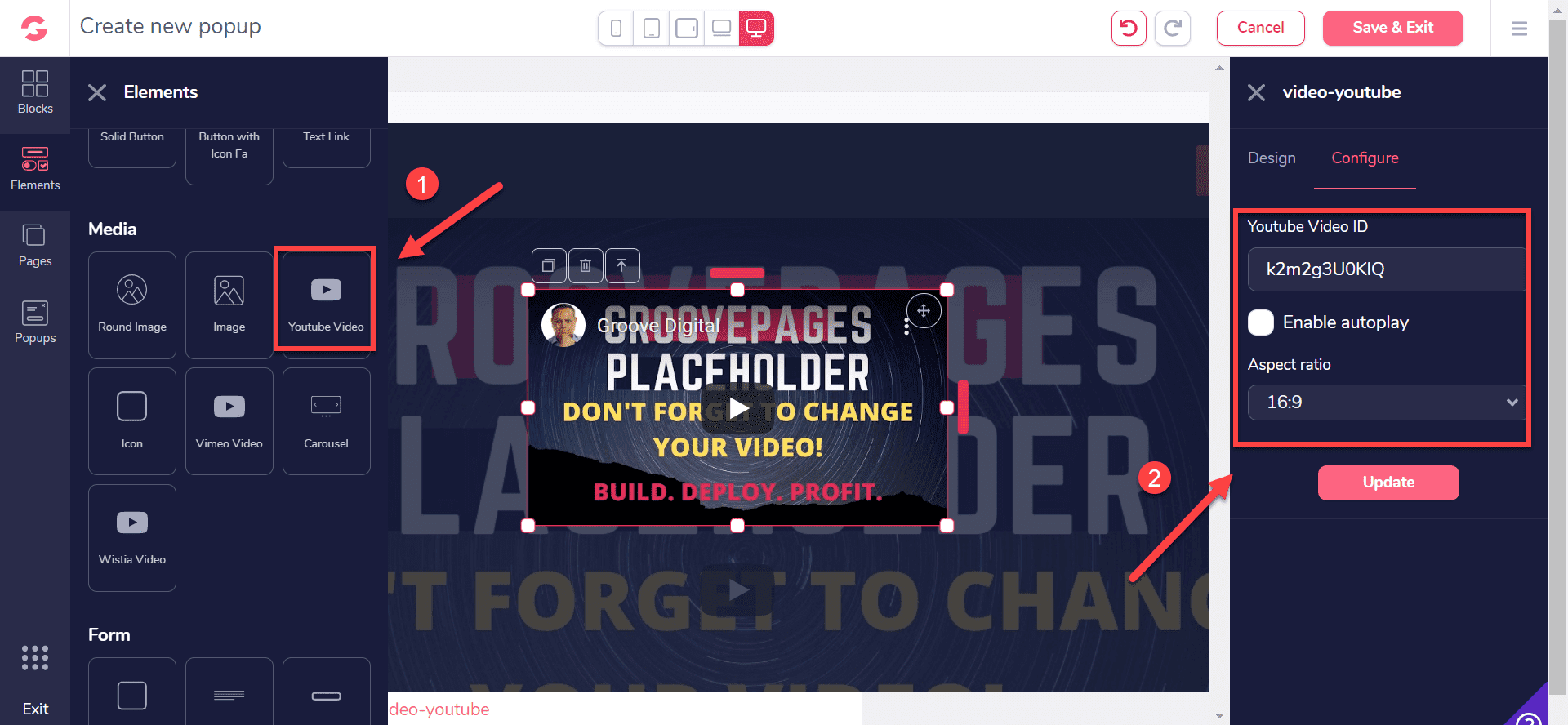
After inserting the coder, you can change the video frame size.
Other elements are Countdown Timers, Embedded Checkout Forms, Signup Forms, Google Maps, etc.
You must publish the page to see the changes live.
If you make a change and do not publish, you will see the change in the editor; it will not be on the live site. However, you must publish to apply the changes to the live site.
Countdown Timers
Countdown timers show scarcity. With this element, you can force a visitor to act before the offer or discount expires.
Inserting countdown times is easy. Drag the element on the page and specify the following action when the timer reaches zero:
- Do nothing
- Redirect to another page
- Redirect to an external URL
- Add another countdown
Embed Checkout Form
This is an essential feature for GroovePages if you intend to sell a product from your landing page.
Like any other element, you can embed your checkout form on the page and customize it. It is closely integrated with GrooveSell and takes care of everything, including payment collection, digital product delivery, etc. In addition, you can easily create upsells and downsells.
You can create a page for upselling and downselling and sync it with GrooveSell.
GrooveSell is a free shopping cart platform from GrooveFunnels and is available with a basic account.
You can select any upsell or downsell template and customize it per your requirements.
List Element
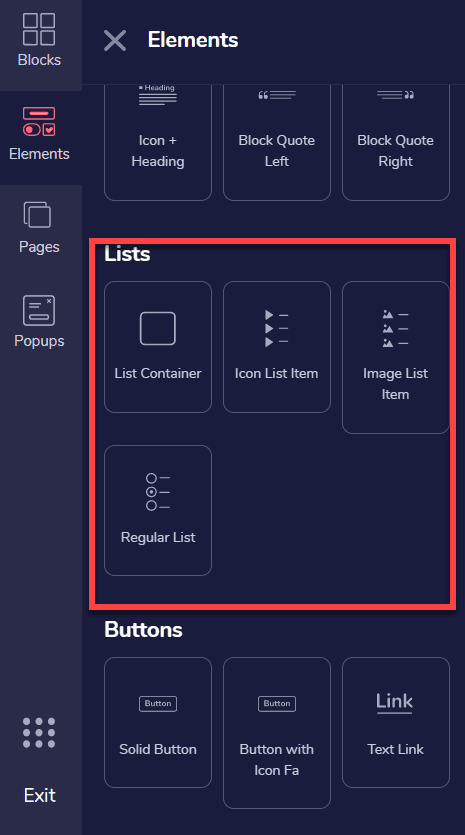
I use the list element in all my blog posts and struggle to make it perfect.
Adjusting the list in Thrive Architect is annoying; this is the only element I feel needs attention from the Thrive team.
This is not the case with GroovePages; it provides you with three styled lists and easy customization.
Pop-ups
GroovePages lets you create pop-ups, notification bars, or lightbox pop-ups (a pop-up opens when a user clicks on a link or button).
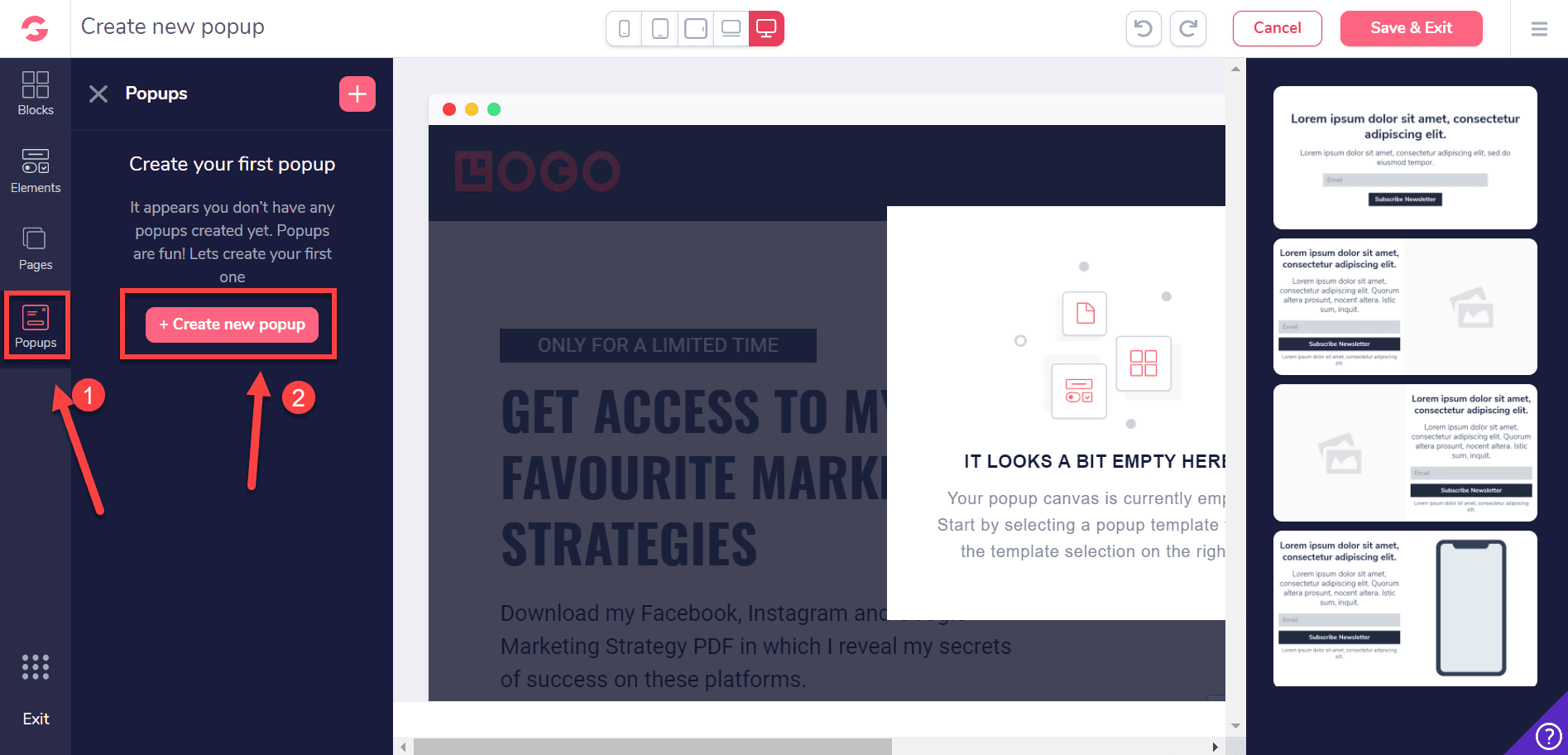
To create a pop-up, click on the pop-ups option on the left pane, then click on “+create new popup.”
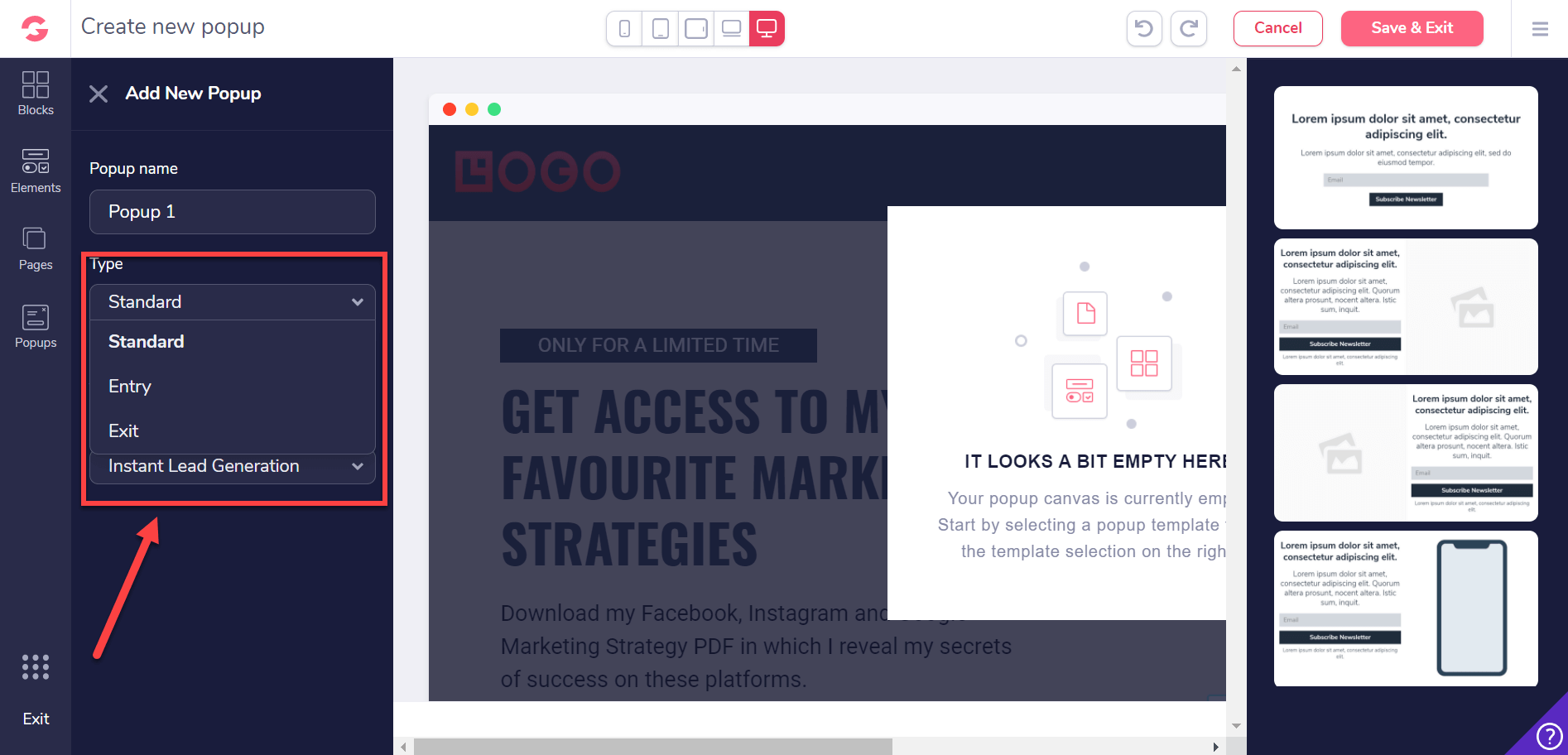
You have three parameters to trigger the pop-ups:
- Standard: The pop-up will appear after clicking on links or buttons.
- Entry: The pop-up will appear when a user lands on your landing page.
- Exit: The pop-up will appear when the user intends to exit the page. This pop-up is also known as an exit-intent pop-up.
I used to use Thrive Leads for lead collection, which has an extra option for timer settings. This setting lets a pop-up appear after a user spends a certain time on your page. I hope GroovePages will consider adding this condition soon.
You can set this pop-up to appear on this or all website pages.
After selecting the trigger condition, you can customize your pop-up form from the right pane.
SEO Friendliness
GroovePages allows SEO. You can set the following parameters inside your GroovePages:
- Page title with the keyword
- Page URL
- Favicon
- Meta description
- H1, H2, H3, etc.
Keep in mind that WordPress-based page builders such as Thrive Architect, Beaver Builder, or Elementor do not allow adding a meta description.
Analytics & Tracking
GroovePages allows you to use tracking. You can insert your Google Analytics or Tag Manager code, as shown below, and start collecting data about your visitors’ behavior on your site.
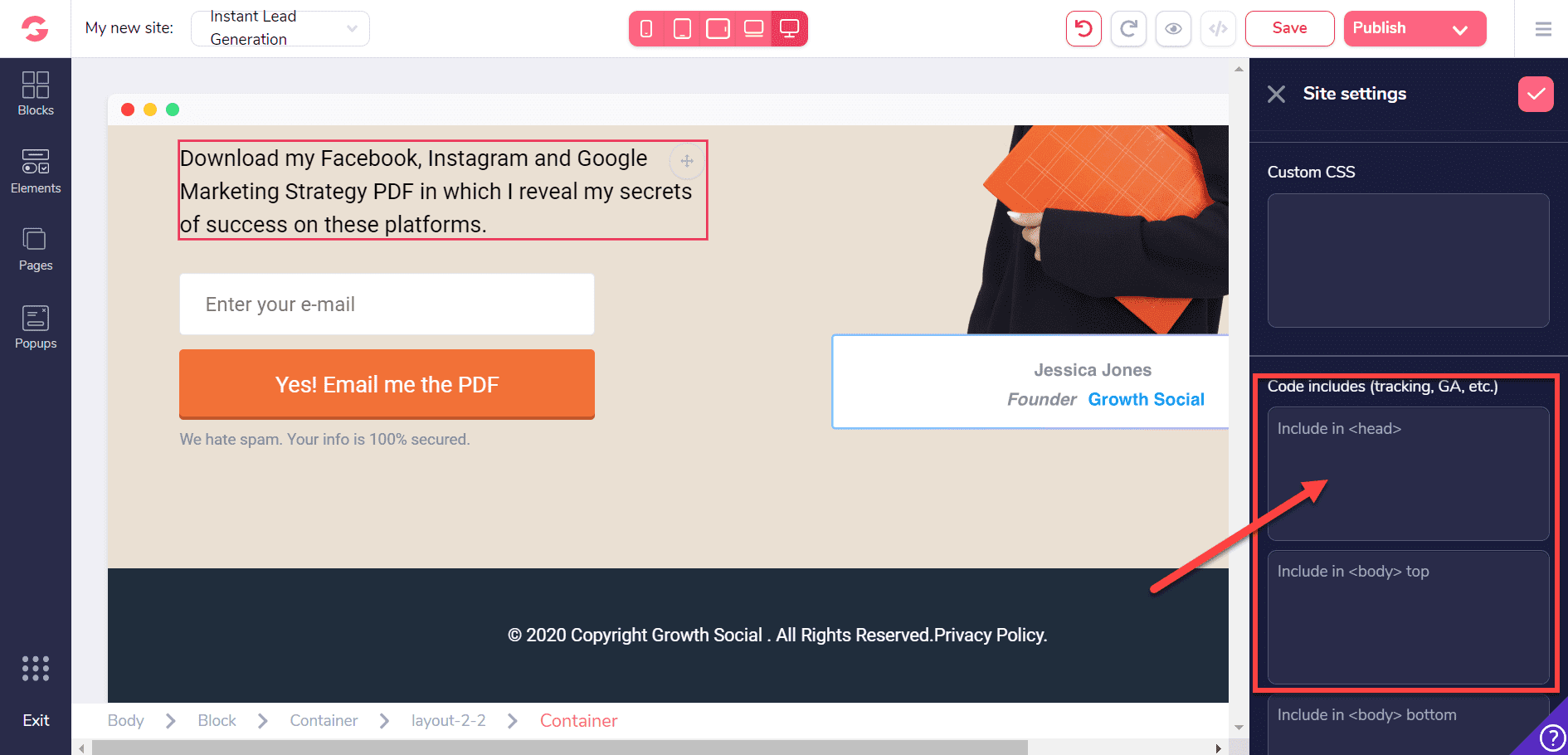
Funnels Importing
This is a good feature. If you have an existing funnel converting well, you can import it.
Free SSL Certificate
You can have a free SSL with GroovePages. However, you must use the Cloudflare Free account.
This is an additional unnecessary step.
I wish GroovePages had a better method to enable SSL. I am using Bluehost Hosting and HostGator Hosting, and enabling SSL takes a few clicks. Other platforms have similar features and rarely depend on third-party services to enable SSL.
Publishing the Page
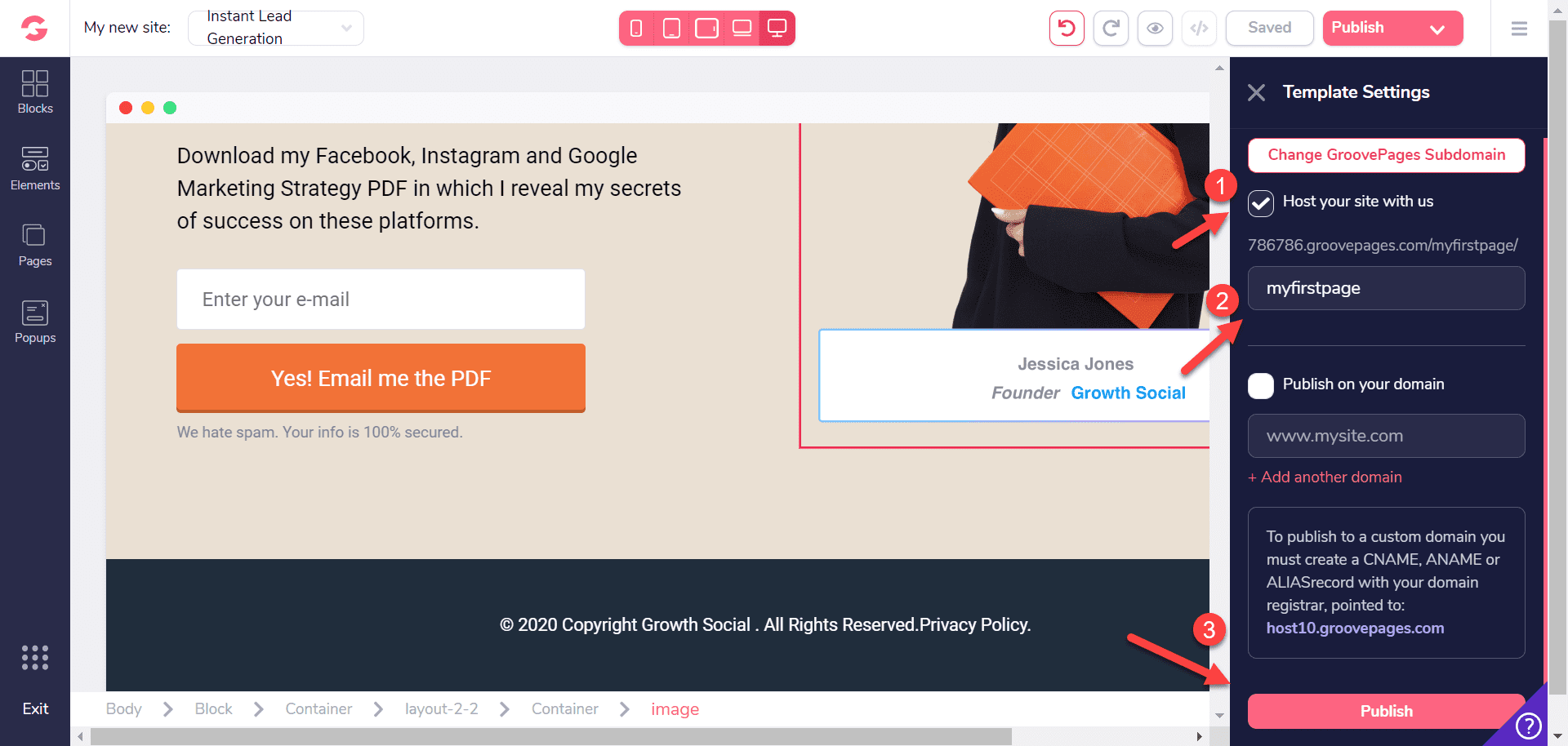
You can either publish your page on the GroovePages domain or your domain.
For this GroovePages review, I am publishing the test page GroovePages subdomain. The moment I hit the publish button, the site was live.
Publishing sites on your domain is easy. I recommend you buy a domain with Namecheap as it is inexpensive and reliable, and GroovePages recommends
NameCheap. GrooveFunnels.com is also registered with Namecheap.
Buy a domain from Namecheap, go to the settings, and change domain name servers to Cloudflare’s server.
Then go to Cloudflare and change the domain name server to host10.groovepages.com. Once you do that, the site will start resolving in a few minutes. In some cases, it might take a few hours.
Open your free Groove.cm account
GroovePages Speed Test
GrooveFunnels claims that pages built with their platforms are the fastest because of their technology. They say the pages render in HTML, so there will be no database call, so the page download speed is the fastest.
Pages built with other platforms are dynamic and constantly communicate with the database making the site load slower.
Now, we will see if this claim is true.
I have a test website on Groove.cm for testing purposes. This site has a simple template with a few elements; I did not make any changes.
The following image shows the core web vitals of the site on a mobile device:
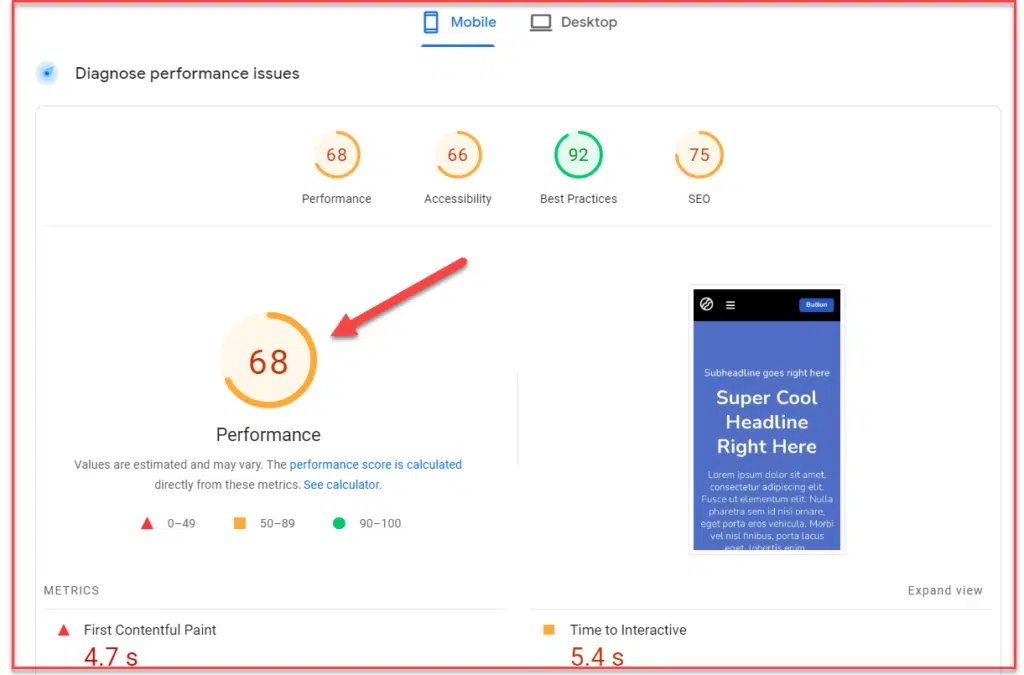
You can see the vitals are not so great.
I have tested pages with Cadence and GeneratePress WordPress theme; the score was above 95.
This means pages on GroovePages could be faster on a mobile device.
If you want to test yourself, below is the link for the test website:
https://eczamco.com/
The following image shows the Google Page Speed score for desktops:
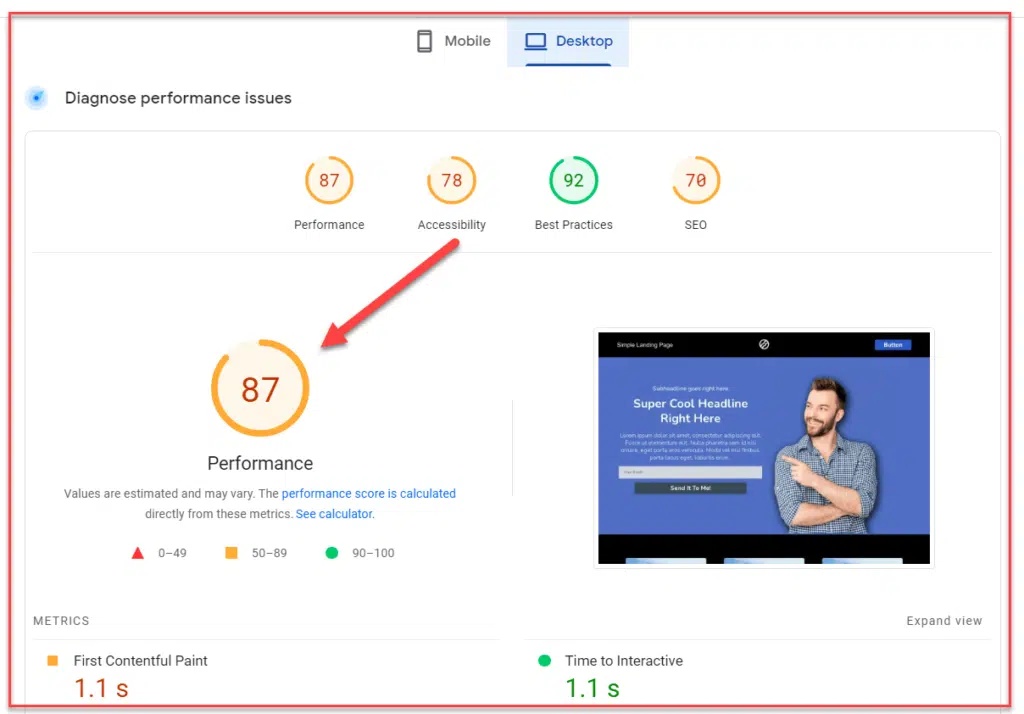
While testing the default page using GeneratePress and Cadence theme, I got the perfect 100.
This means the GroovePages are slow on the desktop as well.
A Major Drawback of GrooveFunnels
Most advanced landing page builders allow you to publish a single URL from their platform without changing your host. They also provide WordPress plugins to integrate with landing page builder platforms with WordPress-based blogs.
As of today, GroovePages does not offer a WordPress plugin, and you must build your complete site with GroovePages.
I have spoken to GroovePages’ support to publish one landing page on their platform on my custom domain without migrating the complete site, and they have yet to offer a solution.
However, as this is a new platform and they frequently add new features, I hope they will soon add this functionality.
GroovePages Support
The Groove.cm support is currently the worst.
For the past couple of months, some GrooveFunnel users (including us) have yet to receive an email from Groove support.
This includes email and live chat.
Over the past few months, we have earned a few dollars from affiliate sales as a lifetime groove.cm member.
For example, Mark from Markinblog reports the same problem with Groove.cm email support. And for us, we went a little further; we sent emails and reach outs to individual employees but still no response.
GrooveFunnels took about two months to send Mark the first payout from Groove.cm sales.
Another user Omar faced the same issue; he posted the following comment:
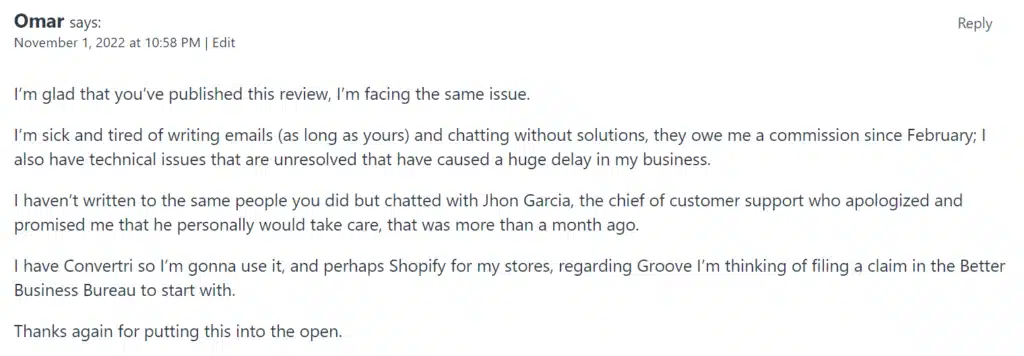
We are still waiting to receive my payment for over several months.
We reached Groove.cm email support, and they apologized for the delayed response and said they had no update on our issue.
This was their last email to us.
Take a look:
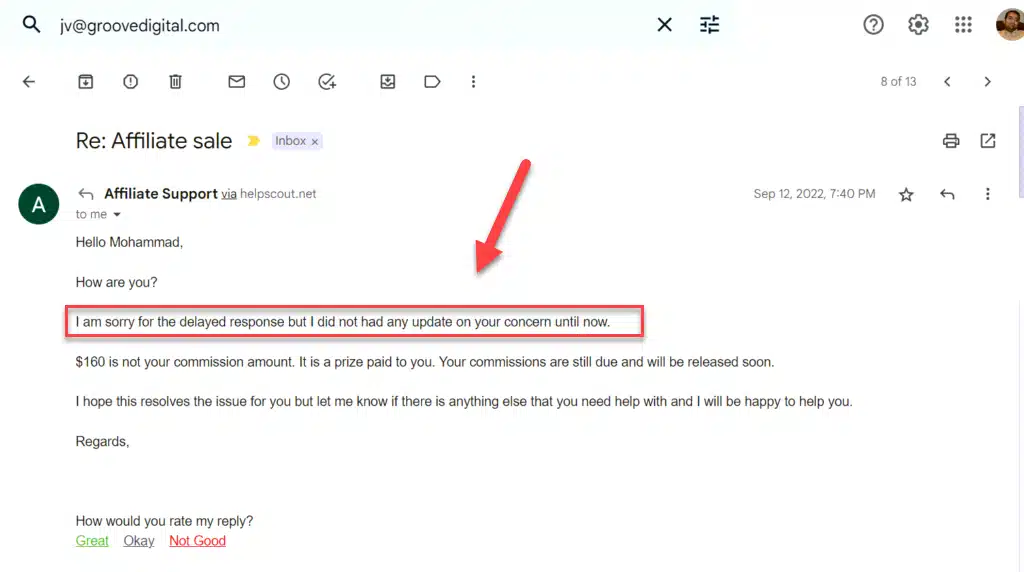
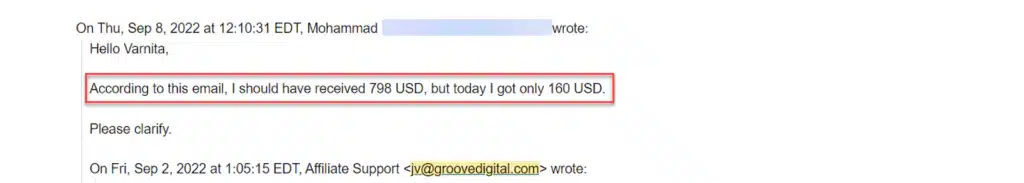
This is not great for a groove.cm platinum lifetime member.
We sent them many emails, and they ignored all of them. So we sent the following email on September 19th, 2022.
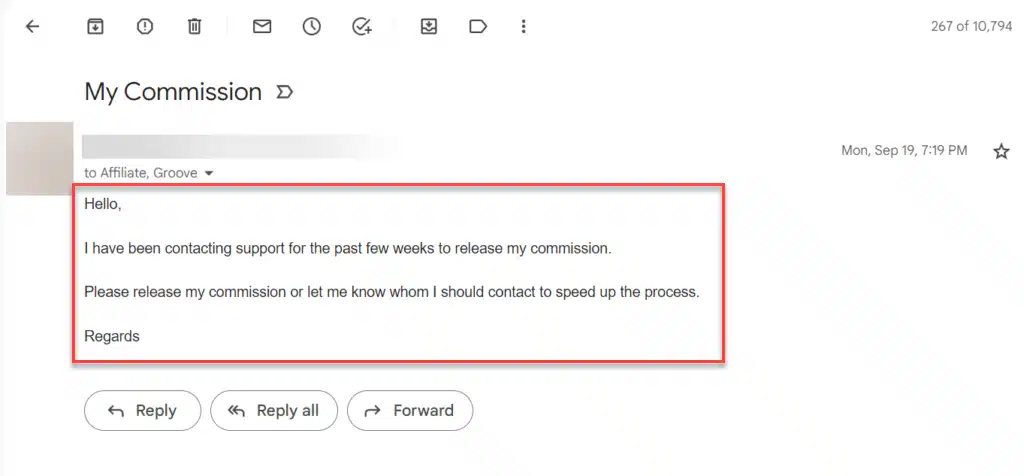
After waiting a few days, we sent them another email on the 23rd of September.
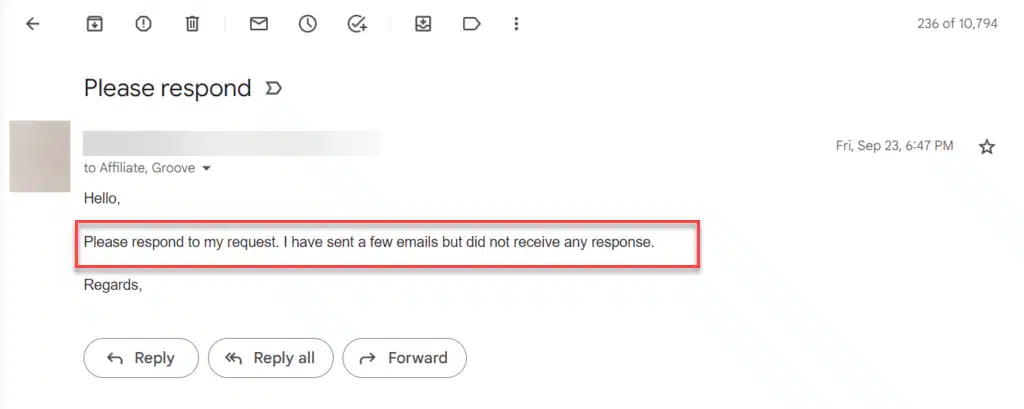
We waited for five working days with no response from support Groove.cm support, so we sent a few more follow-up emails.
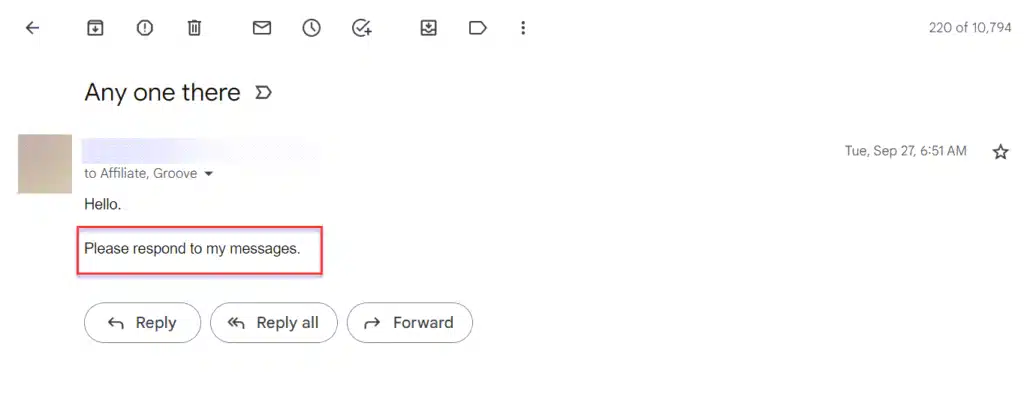
And these after two more days. No replies from GrooveFunnels support.
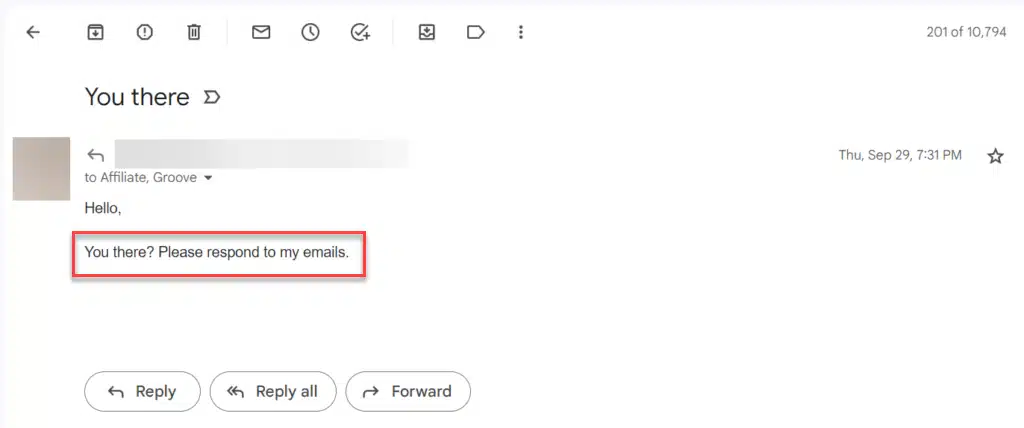
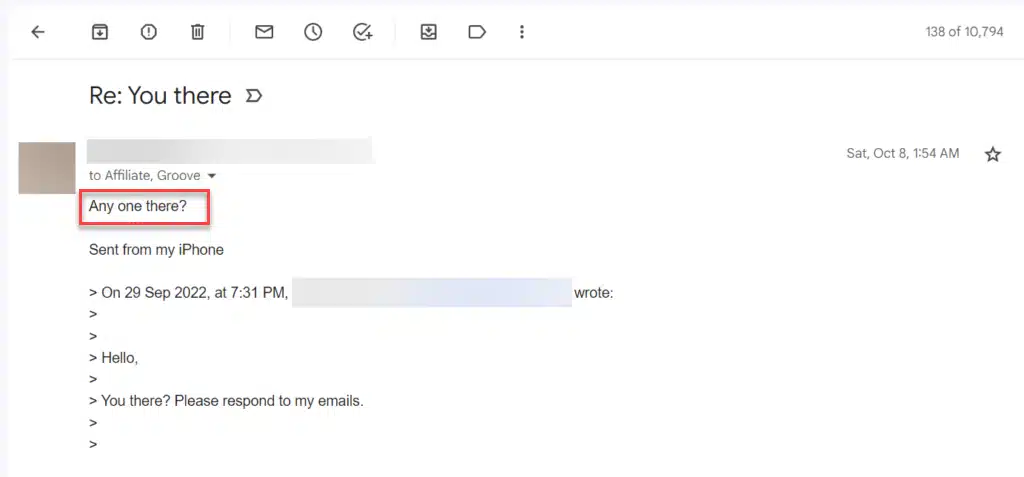
That is more than a week, and we are still waiting for a reply from the Groove.cm affiliate support and Groove.cm general support emails.
The emails I reached out to are Support@groovedigital.com and Jv@groovedigital.com.
Groove.cm offers its users several support options. You can reach them via email, live chat, and Facebook.
And for my issue, I reached them through email, live chat, and Facebook group.
Now, we have come to live chat.
Groove.cm Live Chat Support
We sent them several messages when they were online. The result was what we expected. We did not receive any response.
Though they said, “Thanks! Someone from our team will jump into the chat soon.” No one joined the chat. I tried contacting them several times through their chats but wasted all my efforts. They never responded to my message.
While updating this review, we contacted them through live chat, and they responded and assured me to solve our issue.
I will update this post once I get another response from them.
Groove.cm Facebook Support
GrooveFunnels moderates all messages on the Facebook group. If they have any critical or negative comments, they do not allow such posts in the group.
That is a minus because a Facebook group is for a community. It is where users can share updates, comment, and ask for help from other users with similar issues.
Well, the Groove.cm Facebook group moderator did not allow us to post our comments; we could not submit any of my complaints to Groove.cm Facebook.
We also tried reaching the following groove.cm employees but no response.
We reached Sancia Sprott (Marketing Operations Manager), David Lemon (in charge of conducting training and webinars), and the Groove.cm CEO, Mike Filsaime.
And no response from them in weeks.
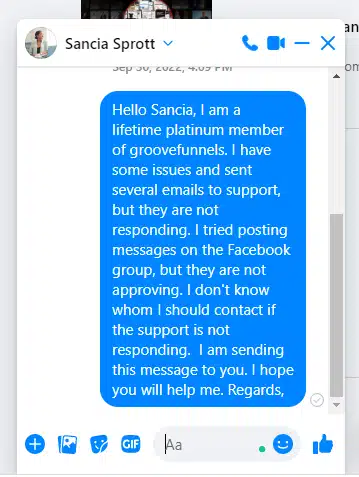
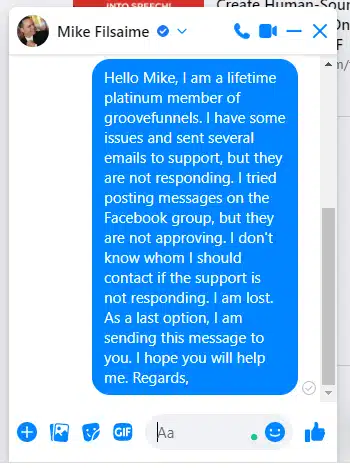
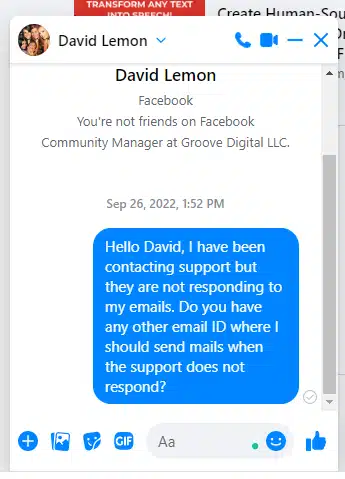
I will rate this support a 0/10. However, if I get a reply or they resolve my ticket, I will update this article section to ensure you get the best GroovePages review here.
GroovePages Alternatives
As the GroovePages is still in beta, and you are looking for its alternative, you can use one of the following platforms similar to GrooveFunnels:
- Systeme.io
- Simvoly
- Leadpages
#1. Systeme.io
If you are looking for a free alternative to GroovePages, I recommend systeme.io.
Systeme.io is the best and free alternative to GroovePages and groove.cm.
Click here to visit systeme.io
#2. Simvoly
Simvoly is a sales funnel builder like GroovePages and provides all features you will need to create your landing pages and build a website. You can use it instead of Groove.cm.
If you compare Simvoly with GroovePages, it is more stable and easier to use.
Currently, they have over 20,000 users worldwide.
#3. Leadpages
Leadpages is another popular and well-established landing page builder platform. It is an affordable, easy-to-use platform with many advanced features and responsive support.
GroovePages Free Vs. GroovePages Pro
GroovePages is available in free and paid versions.
GroovePages Free Version
GroovePages Lite is included in Groove.cm’s free basic account.
This plan has GroovePage Lite, GrooveSell, and access to GrooveAffiliate so that you can sell GrooveFunnels with a 20% commission. GroovePages base account has enough features to get started.
Though you cannot use many advanced features, such as GrooveMail, you can integrate your email marketing service for email marketing.
The main features of GroovePages free accounts are:
- Free plan
- Free hosting
- Free custom domain
- GrooveSell
- GrooveAffiliate
- Premium Blocks Starter Pack
- Wireframe Blocks
- One funnel template
- Three project sites
- Three funnels
GroovePages PRO
GroovePages Pro includes everything in the Free plan, plus the following:
- GrooveMail
- GrooveMember
- GrooveVideo
- Premium Blocks
- Unlimited project sites
- Unlimited pages
- Unlimited websites
- Unlimited custom domains
- Unlimited funnels
- Unlimited bandwidth
- Unlimited royalty-free images
- Unlimited team members
- Access to all current and future templates
- Split testing features
- Analytics
- Agency feature
- Import funnels from other members
- Share pages and funnels
- No site branding
Who Should Use GroovePages?
I do not recommend anyone use this platform because if you ever run into any problem, GrooveFunnels will not support you, and your business will suffer.
Responsive support is a must for every online platform, and clearly, GroovePages lacks it.
However, if you still want to use the platform, below is the link:
Open your Groove.cm account to use GroovePages
Is GroovePages’ Free Plan Worth It?
GroovePages hit thousands of users quickly due to their aggressive marketing and free plan.
However, even after many years, the platform is still not ready, and many users are facing many issues, and the support is not helping them out.
Though, I would say you can join the free plan and test their service and support.
Advantages of GroovePages
Selling products and managing affiliates are two important elements of sales funnels, and they can cost you a lot. For example, SamCart charges you 299 USD for selling products, while GroovePages provides all this for free.
Selling digital products with an optimized checkout form is easy with GroovePages.
It provides shopping cart software for free.
The second advantage is affiliate management. Even with a base account, you can have full affiliate management and recruit affiliates to sell your product.
GroovePages Pricing Details
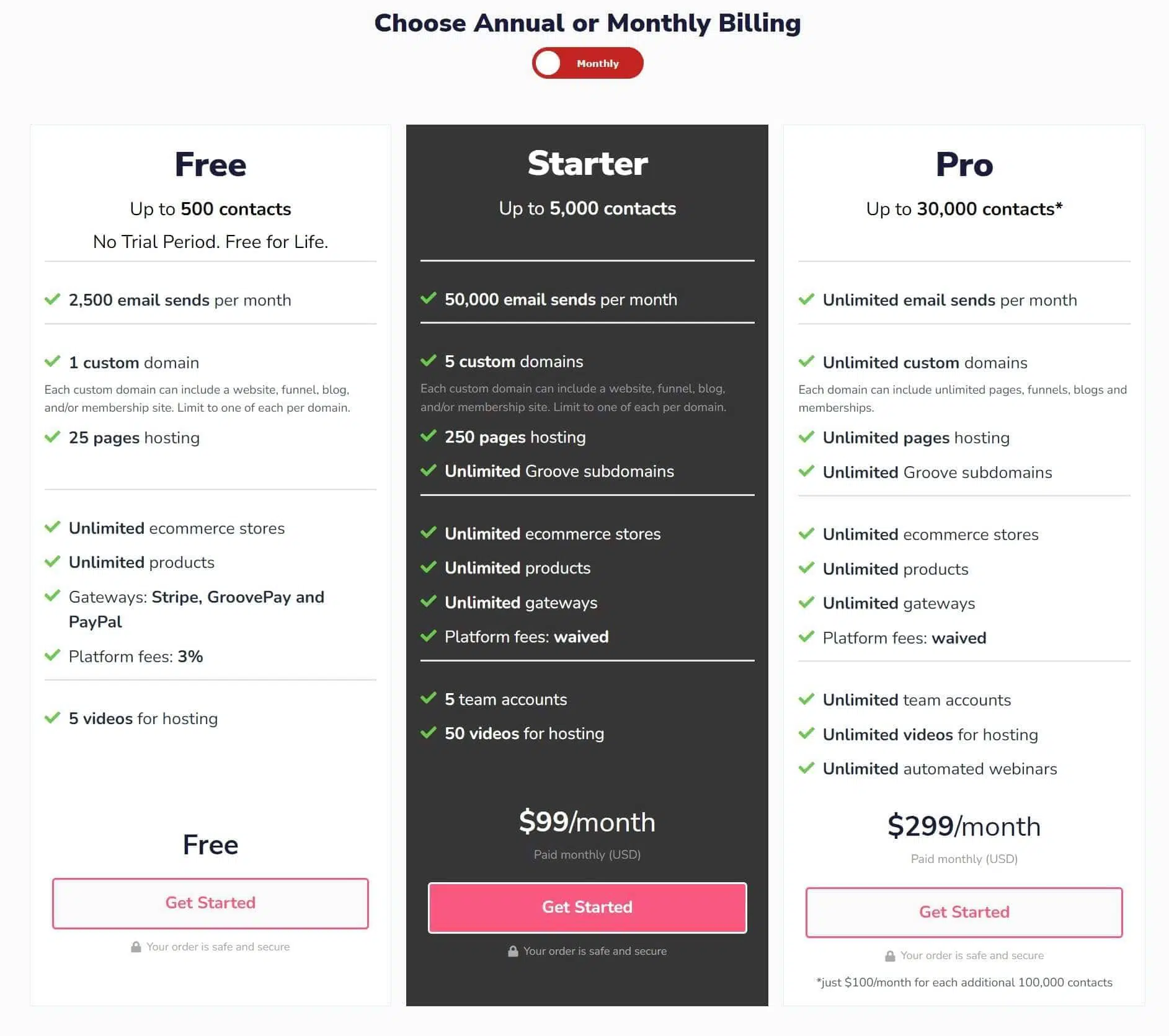
They do not sell GroovePages separately; you can access it after subscribing to Groove.cm plans.
The pricing plan for GroovePages is as follows:
- Free Plan: This plan is free. Here you will get a lite version of GroovePages, a full-featured GrooveSell, and an affiliate management system for life.
- Starter Plan: The monthly price is 99 USD. It has everything from the Free Plan plus a pro version of GroovePages, 5,000 contacts, 50,000 email sends per month, 250 pages, five team accounts, 50 video hosting, etc.
- Pro Plan: The monthly price is 299 USD. This plan has everything from the Starter Plan plus 30,000 contacts with unlimited email sends per month, unlimited team accounts, unlimited video hosting, unlimited pages, etc.
GrooveFunnels has changed its pricing multiple times. Initially, they had a lifetime plan; then, they started a monthly plan, as shown above. Now they are again offering a lifetime plan. I do not know what plan you will see after reading this GroovePages review. You must create a free account to see the pricing if the lifetime plan is active.
GroovePages FAQs
Now, I will answer a few questions commonly asked by users.
#1. Is GrooveFunnel a Fraud?
No. GrooveFunnels is not a fraud and receives support from well-known personalities. However, their support is so poor that users leave the platform and migrate to another.
#2. Is the Free Plan Free for Life?
Yes, the free plan is free for life. You will never pay for this plan ever; however, note that this plan has limited features, and you must upgrade to paid plans to use the advanced feature of this sales funnel software.
#3. Can I Subscribe to GroovePage only?
GroovePages is separately not available. You must subscribe to Groove.cm paid plan to use GroovePages.
Conclusion – GroovePages Review
GroovePages is a modern landing page builder with many features. However, it needs polishing, more content elements, and its own SSL. It also has no support system.
In such a situation, I would not recommend you join this platform. However, if you wish to test their services and support, below is the link.








Thanks for your great and honest review! Yes, I agree wholeheartedly that Groovepages support is horrible!