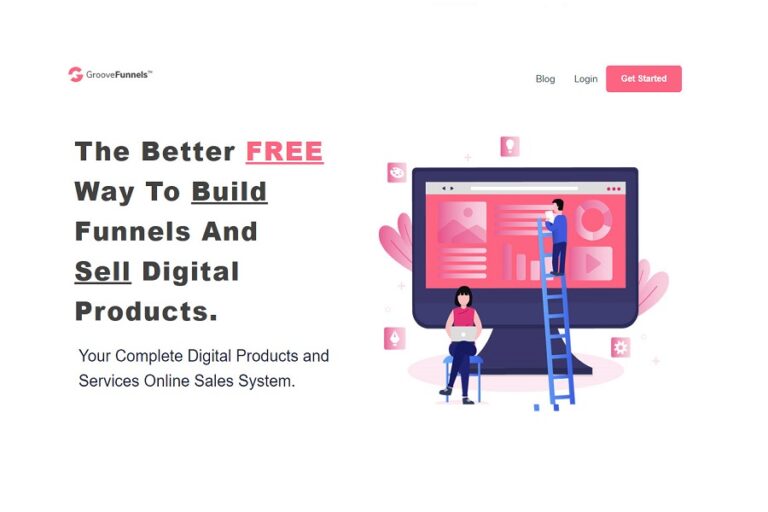In today’s blog post, I will provide you with my honest GrooveSell review, its pricing, pros, and cons, and how it differs from other shopping cart software.
However, first, let me ask you something:
Have you ever tried selling anything online?
Yes?
How easy or complicated was the process for you?
Did you have to use multiple tools or platforms?
Like WordPress, did you have to install several plugins to build your sales funnel?
Well, this is probably true.
Now, we will look at a solution I’m pretty sure you’d be interested in: GrooveSell.
Now you might wonder: What is GrooveSell?
How does it work?
How can one get started with GrooveSell?
Is GrooveSell free?
What features does GrooveSell have?
I’ll be explaining everything in this GrooveSell review guide.
GrooveSell Review
A few years back, when sales funnel platforms like GrooveSell, SamCart, Kartra, etc., didn’t exist, the only way to sell online was through different services, such as PayPal buttons, WordPress, and email marketing software, such as MailChimp, MailerLite, Moosend, etc. The marketers had limited functionality.
You would spend hours on your computer creating landing pages.
And you wouldn’t even have a single dashboard that tracks every part of your sales funnel.
But now you have many tools to sell your product online, and one such tool is GrooveSell.
GrooveSell is a shopping cart tool that lets you set up all the processes required to sell a digital product. This includes all the steps, such as creating sales pages, collecting payments, etc.
Get an idea?
GrooveSell Review Summary
Below is a short brief of GrooveSell Review
Pros
Cons
Overall rating: 1 / 5
Summary
GrooveSell is a feature-rich shopping cart platform for selling digital products. However, their customer support is poor, and they ignore support requests. Customer support is essential for an online platform, as your complete business depends on it. So, I would not recommend you join this platform.
Now, we will review GrooveSell in detail.
Let’s get started.
What is GrooveSell?
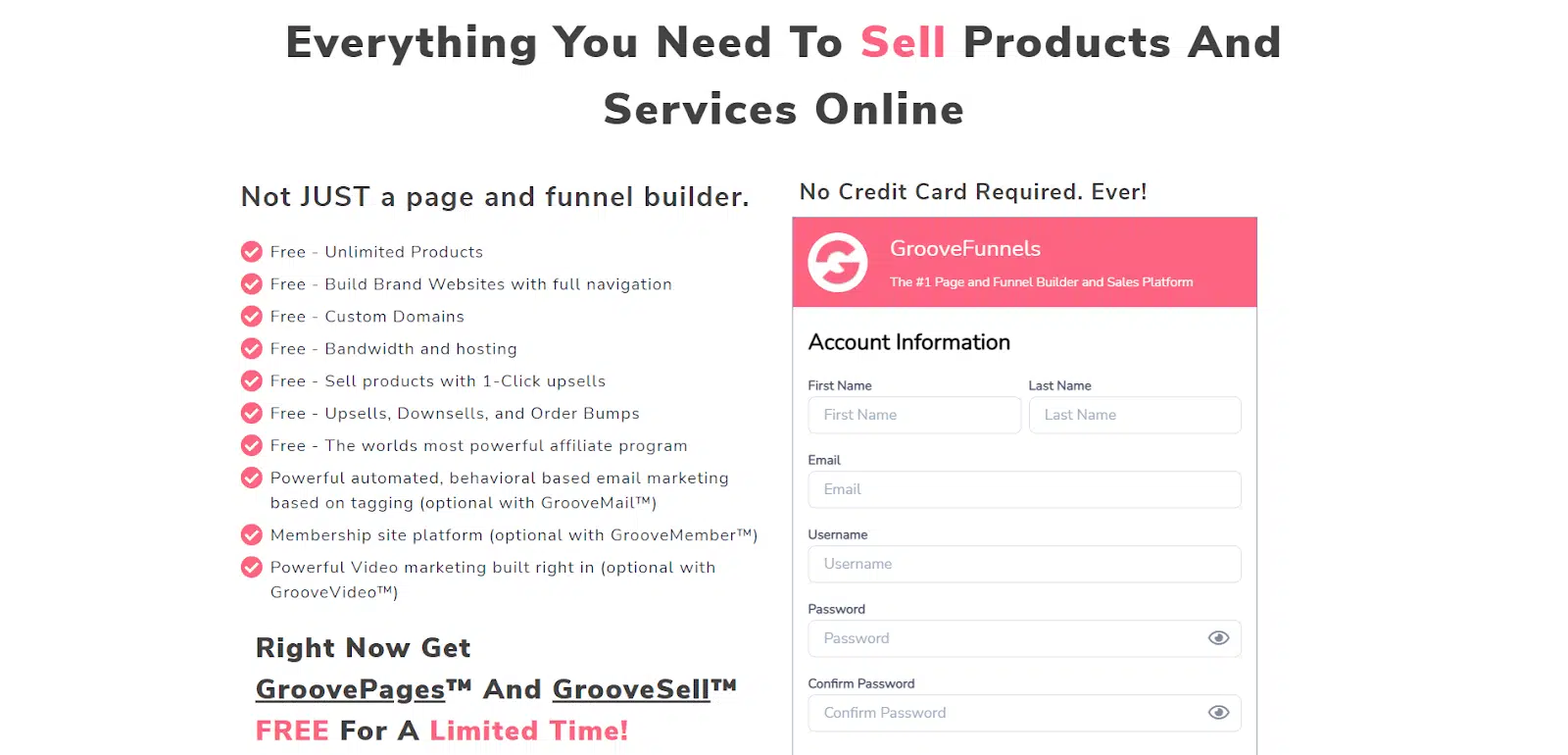
GrooveSell is a sales and affiliate management software from GrooveDigital that allows users to build and host websites and sell digital products or services. It provides you with the tools you need to sell your digital products and services online and create an affiliate program.
Mike Filsaime is a great digital marketer, and also the founder of GrooveDigital, which launched this platform.
Think about how many tools, software, and services you require to run your online business.
It’s a lot!
You have to pay for different tools, services, or software that may cost hundreds of dollars. And this affects your return on investment.
But with GrooveSell, Mike decided to start something that would replace all of your digital marketing tools.
GrooveSell is a part of GrooveFunnels, a powerful alternative to some popular sales funnel software such as Kartra, ClickFunnels, BuilderAll, and others.
GrooveSell offers everything that you need to sell products and services online.
GrooveSell is free for life if you sign up now. Know that GrooveSell’s free plan will end soon..
Click here to open your lifetime free account with GrooveSell
GrooveSell Key Features
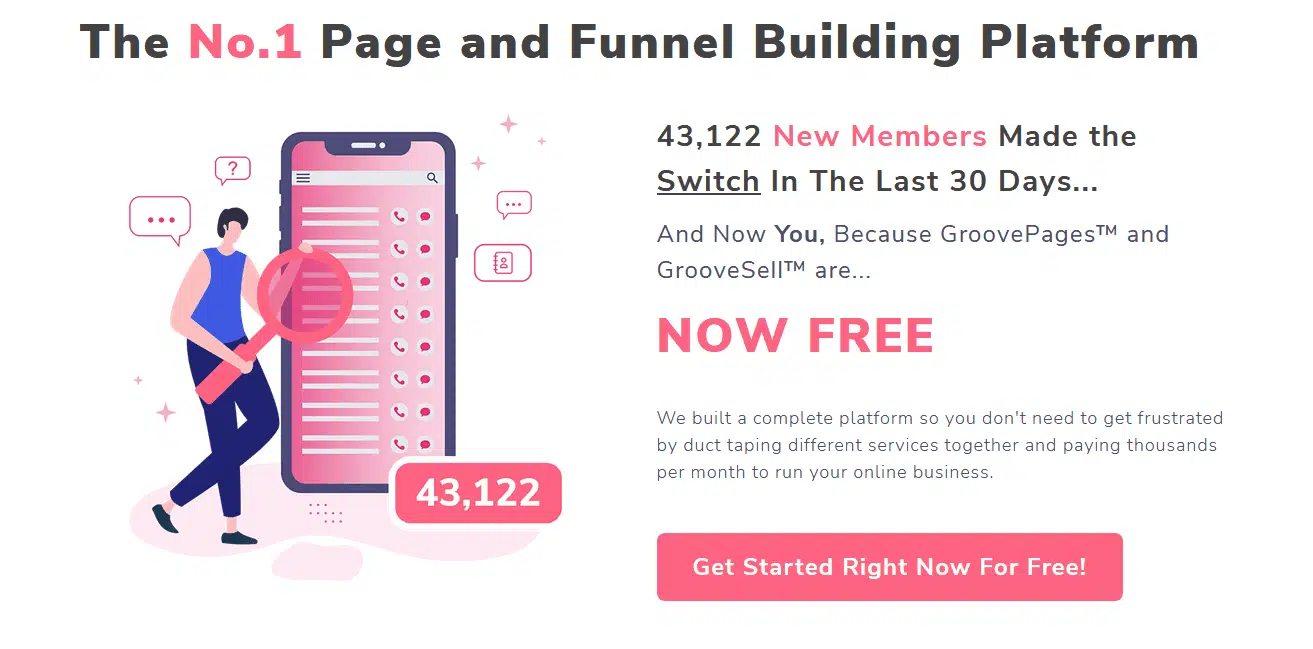
Now that you know what GrooveSell is, let’s look at its key features.
GrooveSell is built to ensure users have a streamlined, all-in-one tool that handles all their sales processes.
A free account for GrooveSell comes with GroovePages and GrooveAffiliate.
Let’s start with GroovePages.
If you have used any landing page builder like Leadpages, Unbounce, Instapage, Elementor, Thrive Architect, etc., then you already know what GroovePages is all about.
GroovePages lets users build landing pages and websites. It allows you to create any web page online with ease.
GroovePages is included in the free account, and you can build your landing pages, order, or checkout pages and begin making sales and receiving payments online immediately.
Some useful GroovePages features:
- Well designed templates
- Wireframes
- Website blocks
- Individual elements
- Widgets
- Additional CSS
- Addons
- Video hosting and a lot more!
Read my in-depth GroovePages review.
How about GrooveFunnels?
How does GrooveFunnels help you create and design high-converting landing pages?
Let’s quickly look at the sales funnel and what role GrooveSell plays here.
A sales funnel has four stages:
- The Awareness Stage
- The Interest Stage
- The Decision Stage
- The Action Stage
The Awareness Stage is the part of a sales cycle where a person visits your website. This person usually doesn’t know you or your brand and could come from search engines, social media, ads, or through a referral.
In The Interest Stage, you build relationships with the people who landed on your website. You can generate interest in your audience using videos, blog articles, landing pages, etc. You convince the visitor to like you and your brand. Sales aren’t the goal at this point; gaining interest is!
Remember, it’s all about building relationships, not sales.
The Decision Stage is where the visitor is most likely to evaluate your products or services. The person makes decisions, asks questions, etc., regarding your product.
Finally, The Action Stage is the final and crucial stage. Here, the potential customer swipes and pays for your product or service.
GrooveFunnels takes care of everything from the beginning to the end of the last stage in the sales cycle.
Let’s give a typical example: GroovePages lets you create landing pages where you can send traffic to. The traffic could be from search engines, social media, etc.
GrooveBlog lets you talk about your products, services, and how you can help your target customers. This covers the Awareness/Interest stages. Please note that GrooveBlog is not available with the free plan.
While your landing page helps visitors clear up doubts, GrooveSell allows you to create product pages that your audience can purchase.
GrooveSell lets you process payments easily.
Think about handling upsells, downsells, cross-sells, timers, one-time offers, etc. GrooveSell handles all of this seamlessly.
What’s another amazing feature that GrooveSell offers its users?
GrooveAffiliate
GrooveAffiliate allows you to recruit affiliates and promote your products.
GrooveAffiliate provides a simple dashboard where you can manage everything from statistics or the performance of your products or an affiliate’s performance and even handle payouts.
How to Create an Order Page in GrooveSell
Now, I will show you how to create an order page online so that you can sell online products.
You need to log in to your GrooveSell dashboard to get started with your order page.
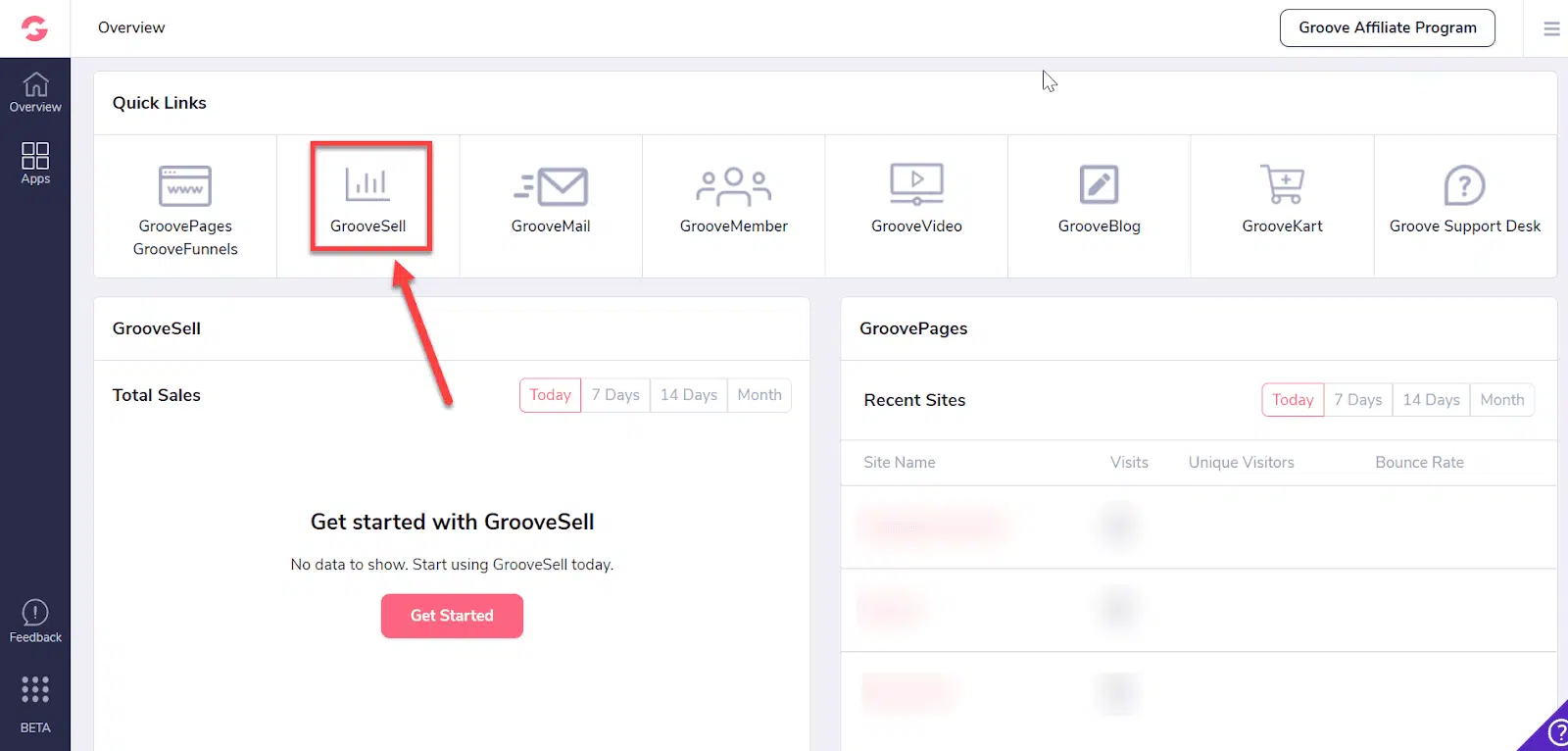
Now, as you can see below, I’m inside my account. Click on GrooveSell.
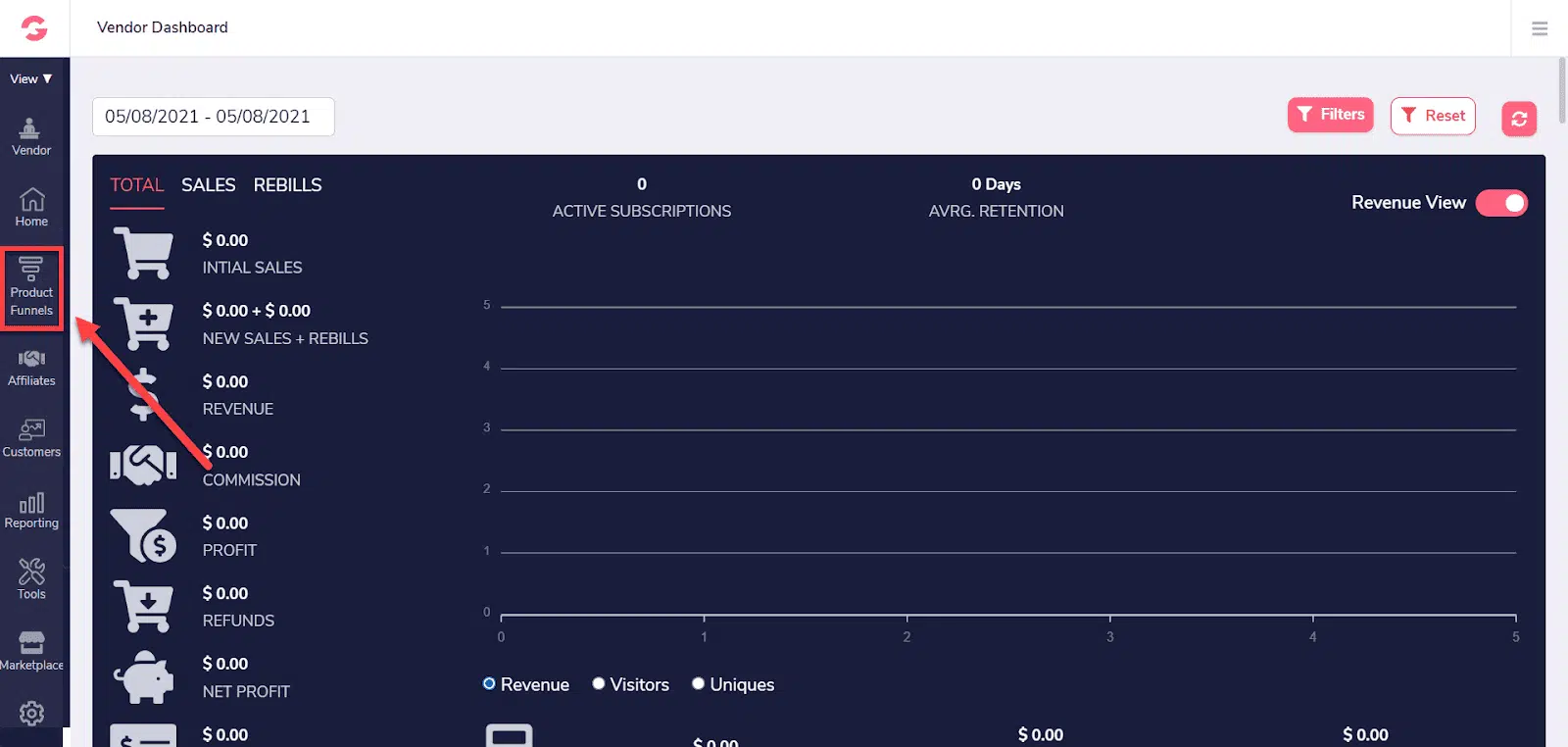
Now click on the Product Funnel.
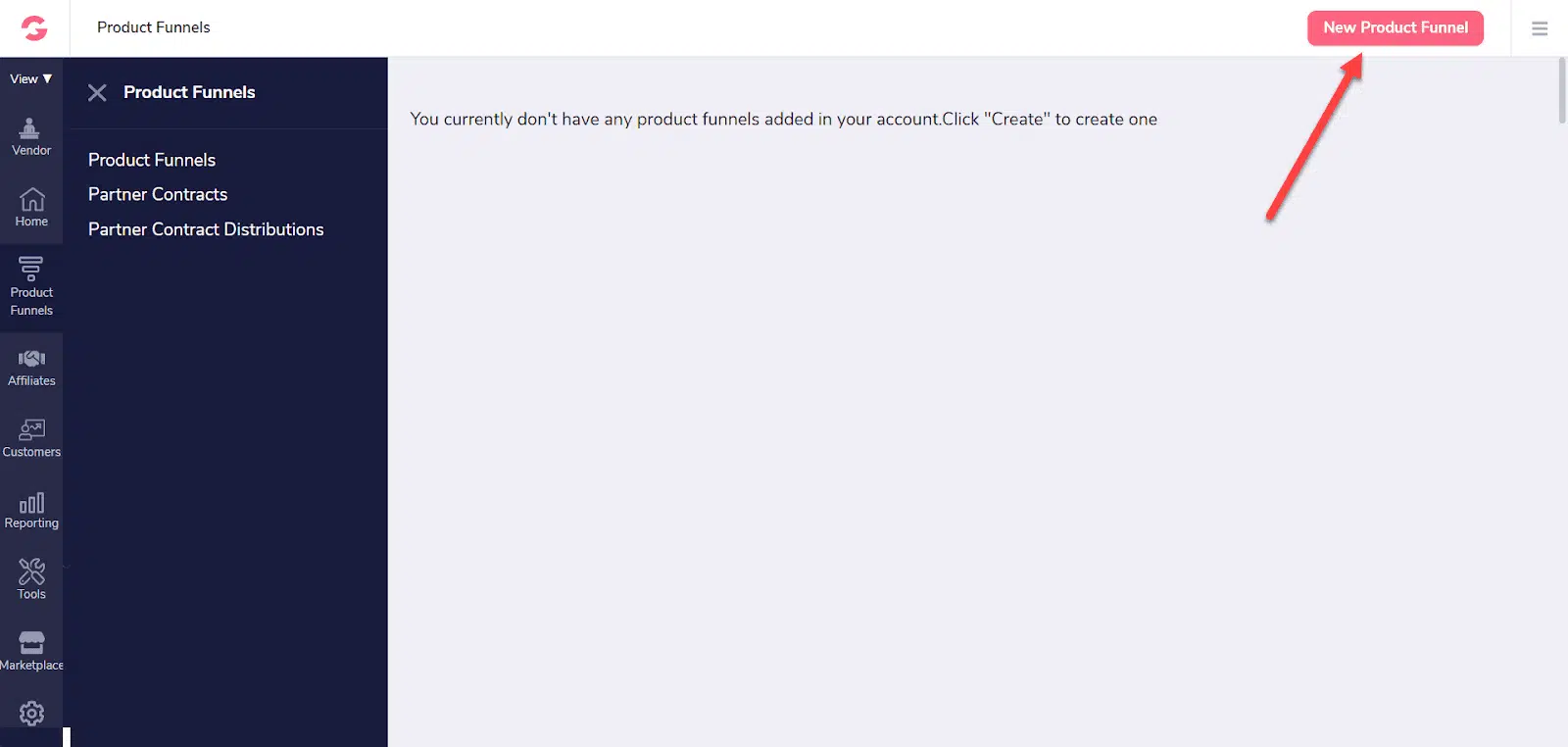
Click on New Product Funnel.
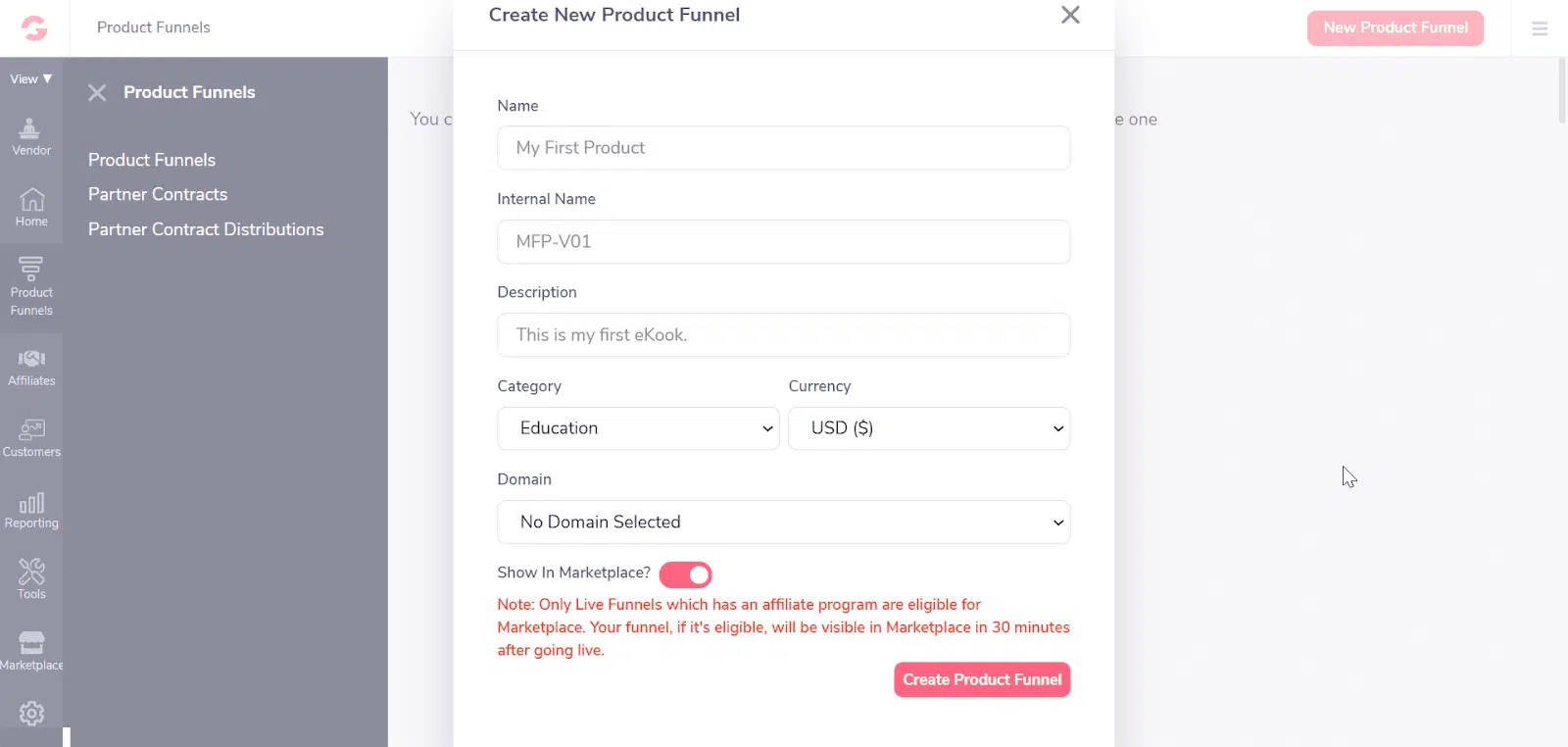
Enter all required information.
Currently, GrooveFunnels allows selling products in sixteen currencies. After filling in all the information, click on Create Product Funnel.
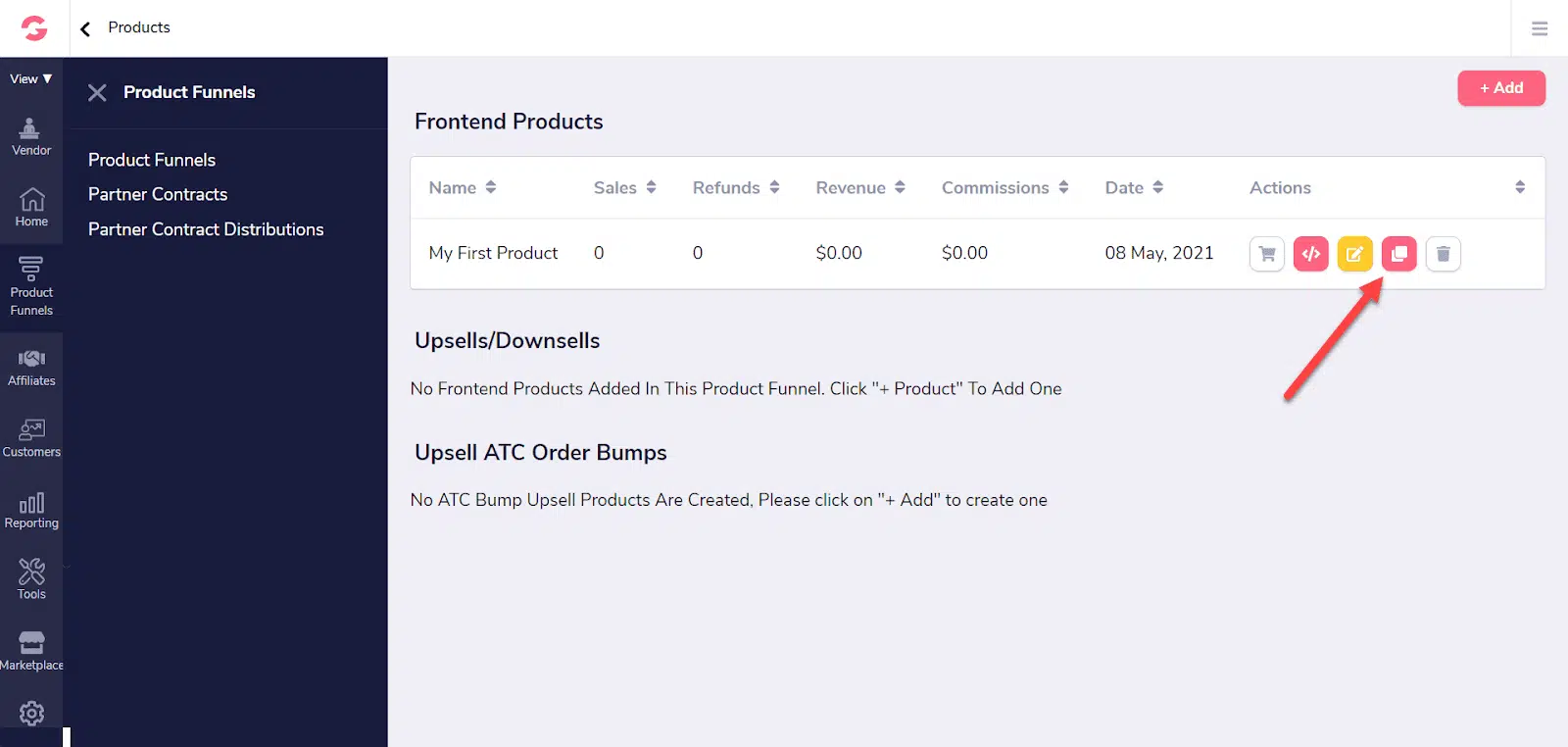
You have created your product funnel and can now fill in the product information. Click on the product information as shown in the image above.
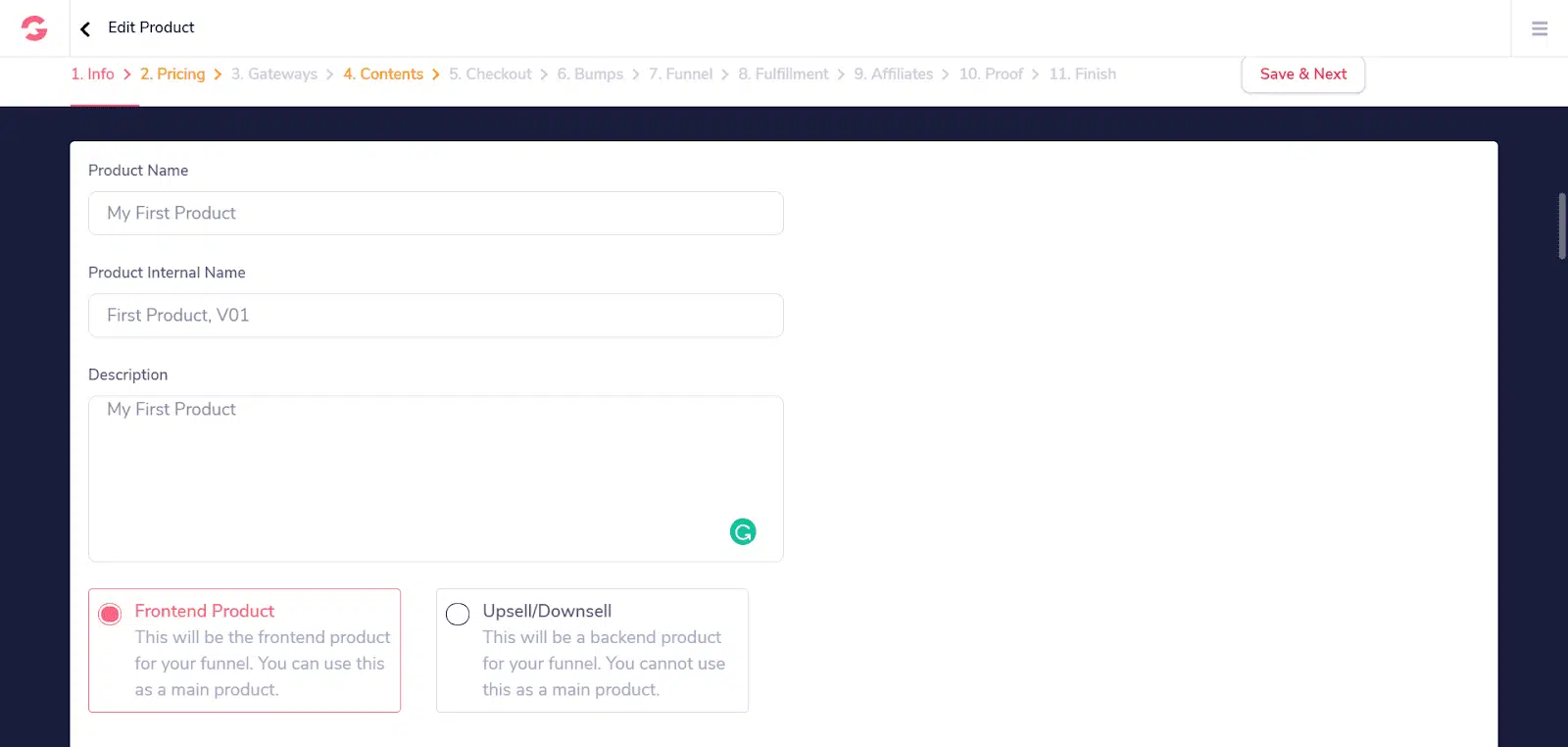
Since this is your first product, select Frontend Product, fill in the information and click on Save & Next.
If you already have a product and want to create Upsell/Downsell, you can select the next option.
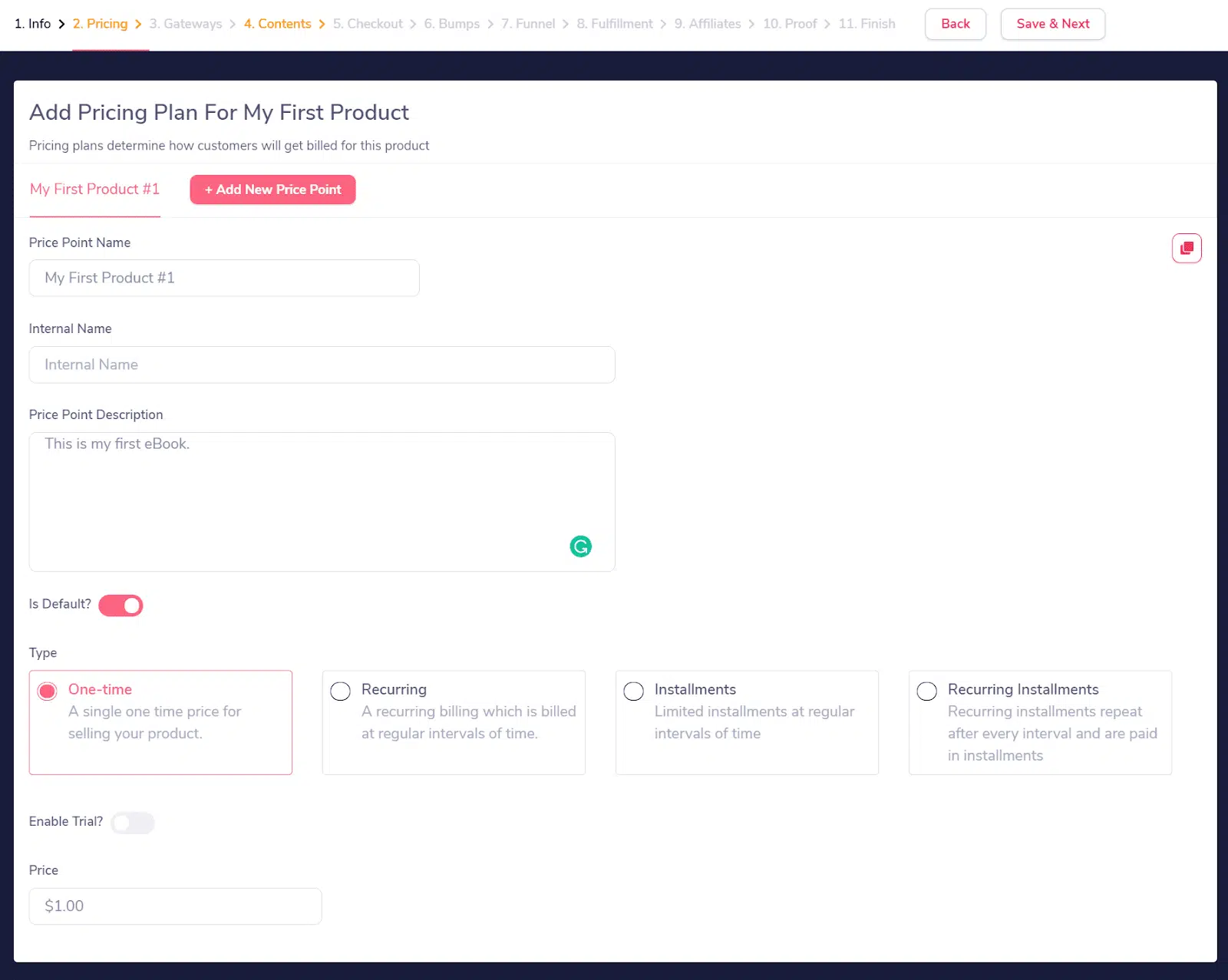
Add a price point name (to help your customers remember it easily) and a price point description. In this description, you’re advised to include the product price so that your customers know how much they’re paying and what they are buying.
Now you can have one-time payments, recurring payments, or installments.
You can enable a free trial period of your digital products in minutes.
If you’re allowing a free trial run on your product, you can select the trial (or initial) price and initial period (number of days a free trial user can use the account). Not having a trial for your product? Simply toggle off the Trial button, and pick a price point for your product.
You’ll see Add New Price Point if you look up a little just beside the product price tab. Now, let’s say you sell an online SEO course for beginners. You’ve decided to add an exclusive community of professionals who have used the course and are now well known in the industry.
You could sell the course alone for 47 USD, then sell the course plus an exclusive invite to the community for 67 USD.
That’s two price points! And you should create separate price tabs for them.
Click on the Add New Price Point button and put in all the necessary details.
So a product with three different payments will have three different price points.
For example, the third price point could be “SEO MASTERY COURSE PLUS EXCLUSIVE MEMBERSHIP CLUB INVITE.”
Click on Save & Next.
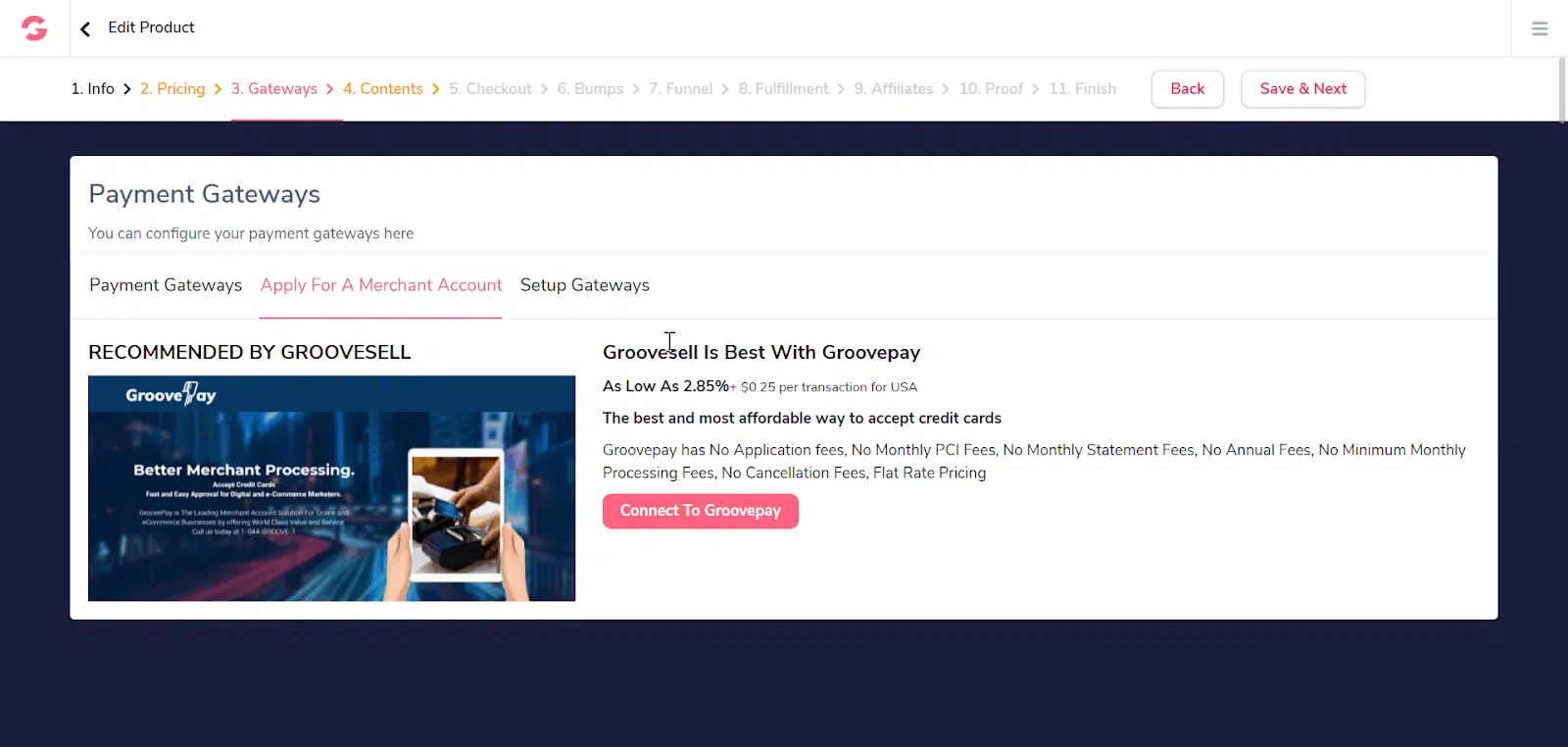
The next step is to add a payment gateway. I recommend you apply for a GroovePay account.
GroovePay is cheaper than other payment gateways and is a GrooveDigital product.
If you are not ready for GroovePay, you can select other payment gateway options as shown below:
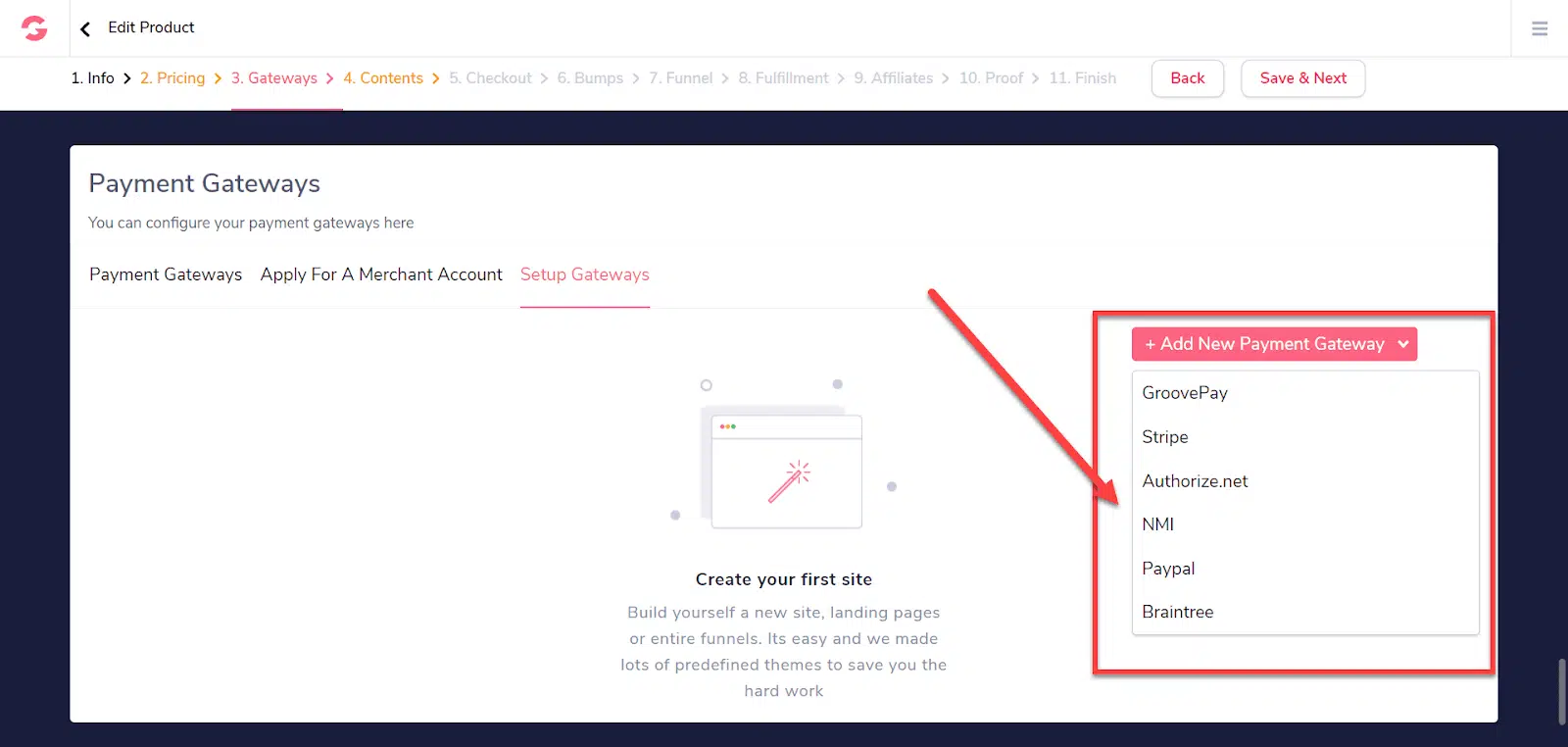
GrooveSell integrates with six payment gateways.
Select your payment gateway and click on Save & Next.
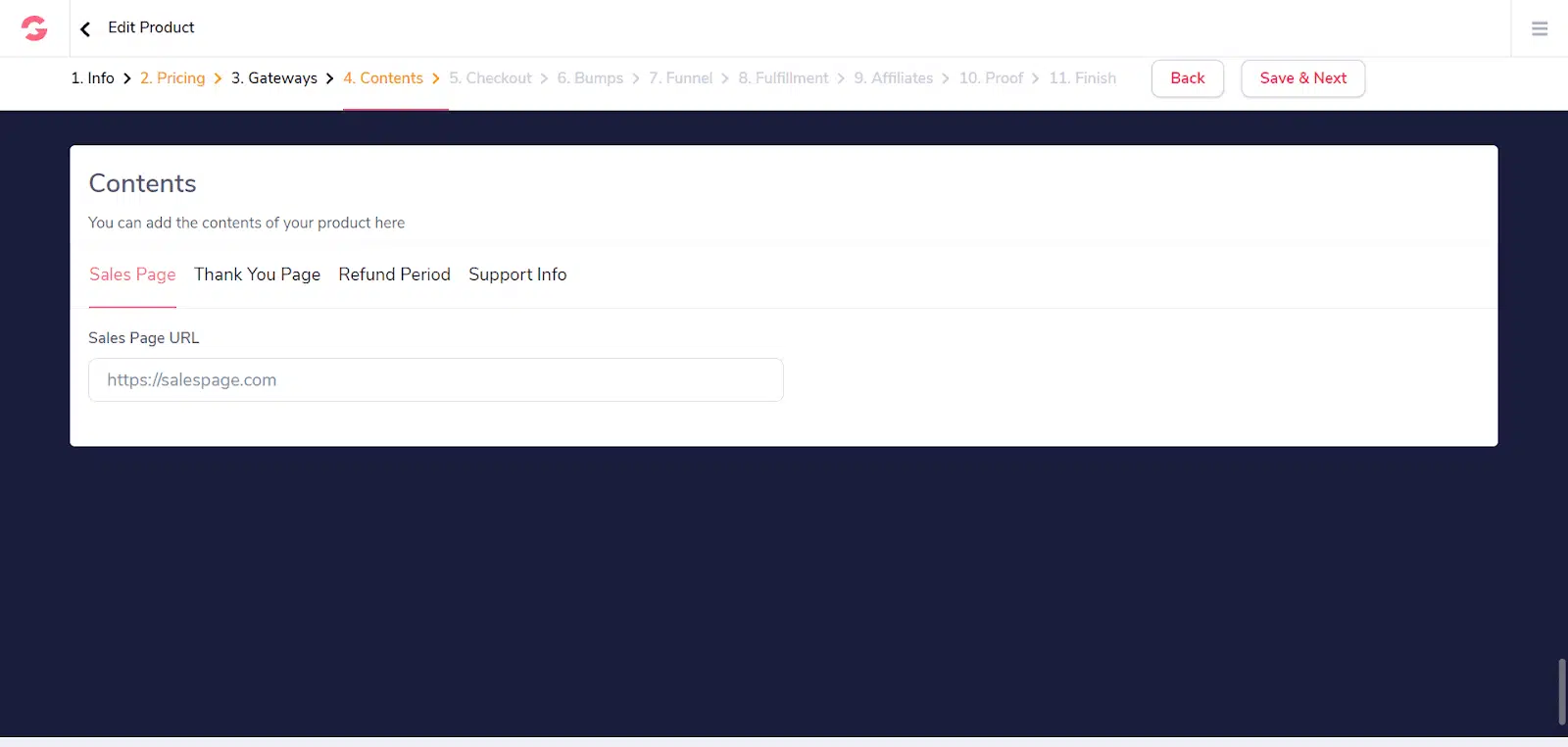
Now provide URLs for your sales page, thank you page, refund policy, support information, and click on Save & Next.
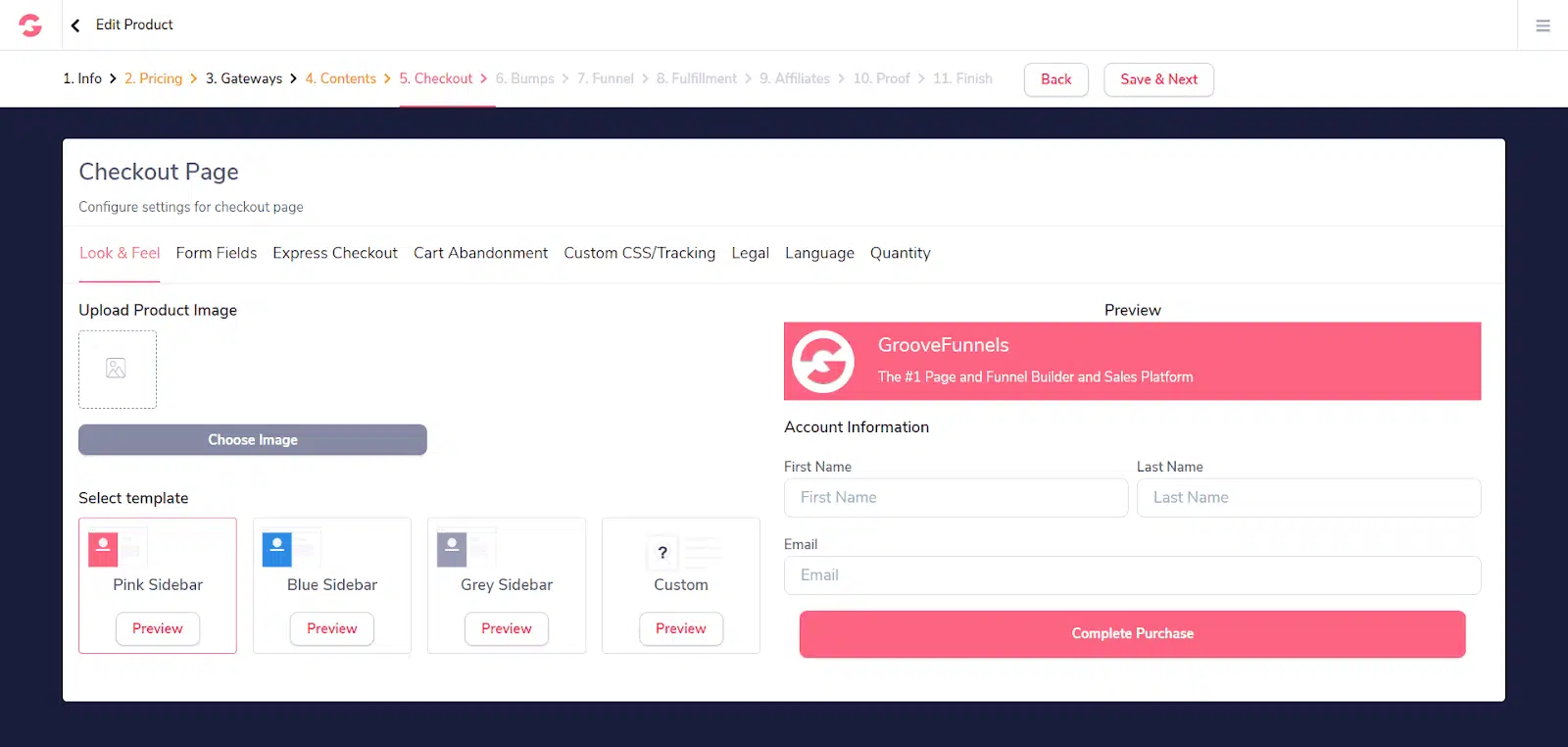
Now you will see the most important part of your shopping cart: the checkout page. Spend time here to design a good checkout page.
Click on Save & Next.
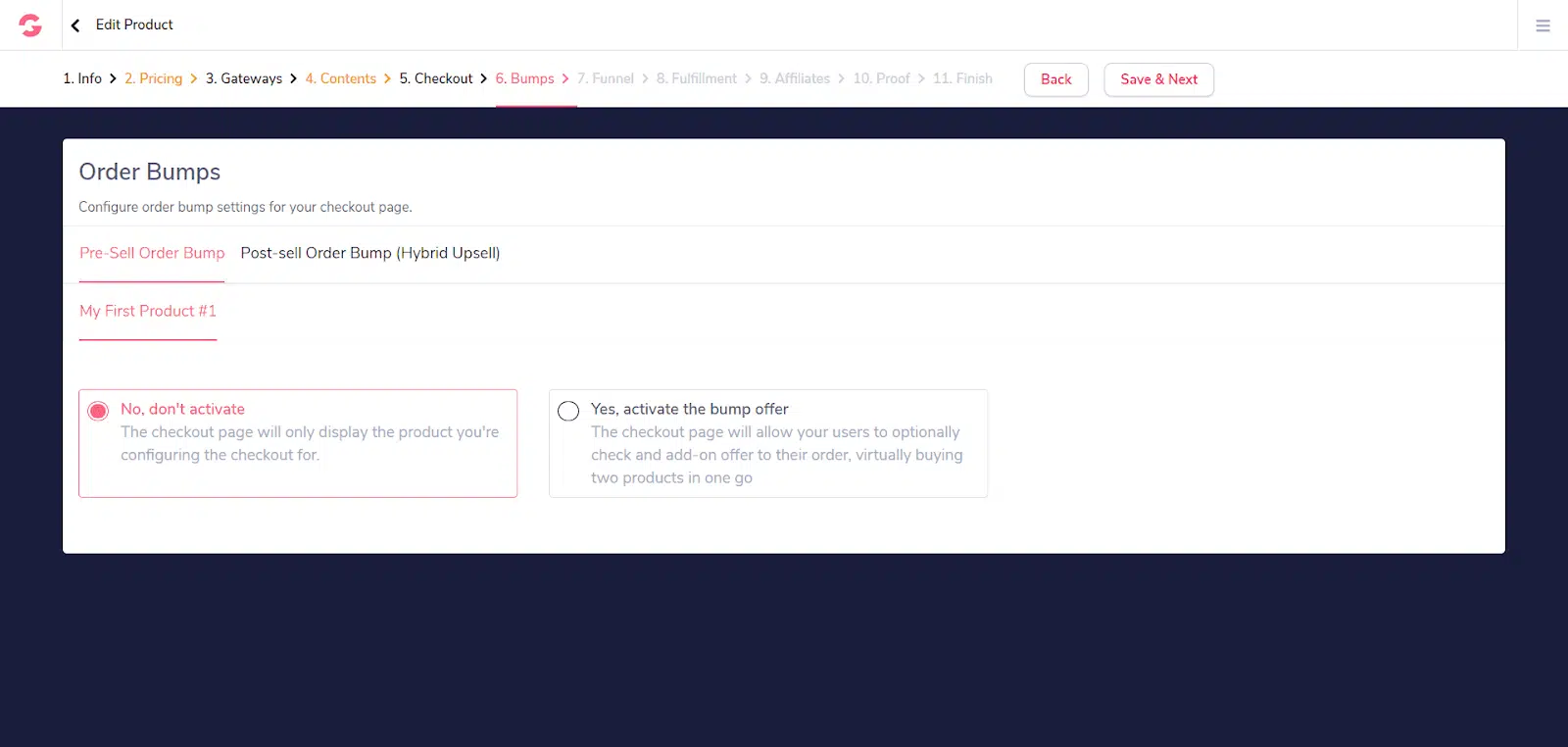
You can add an order bump. If you add an order bump, you will be asked to add a product.
Click Save & Next.
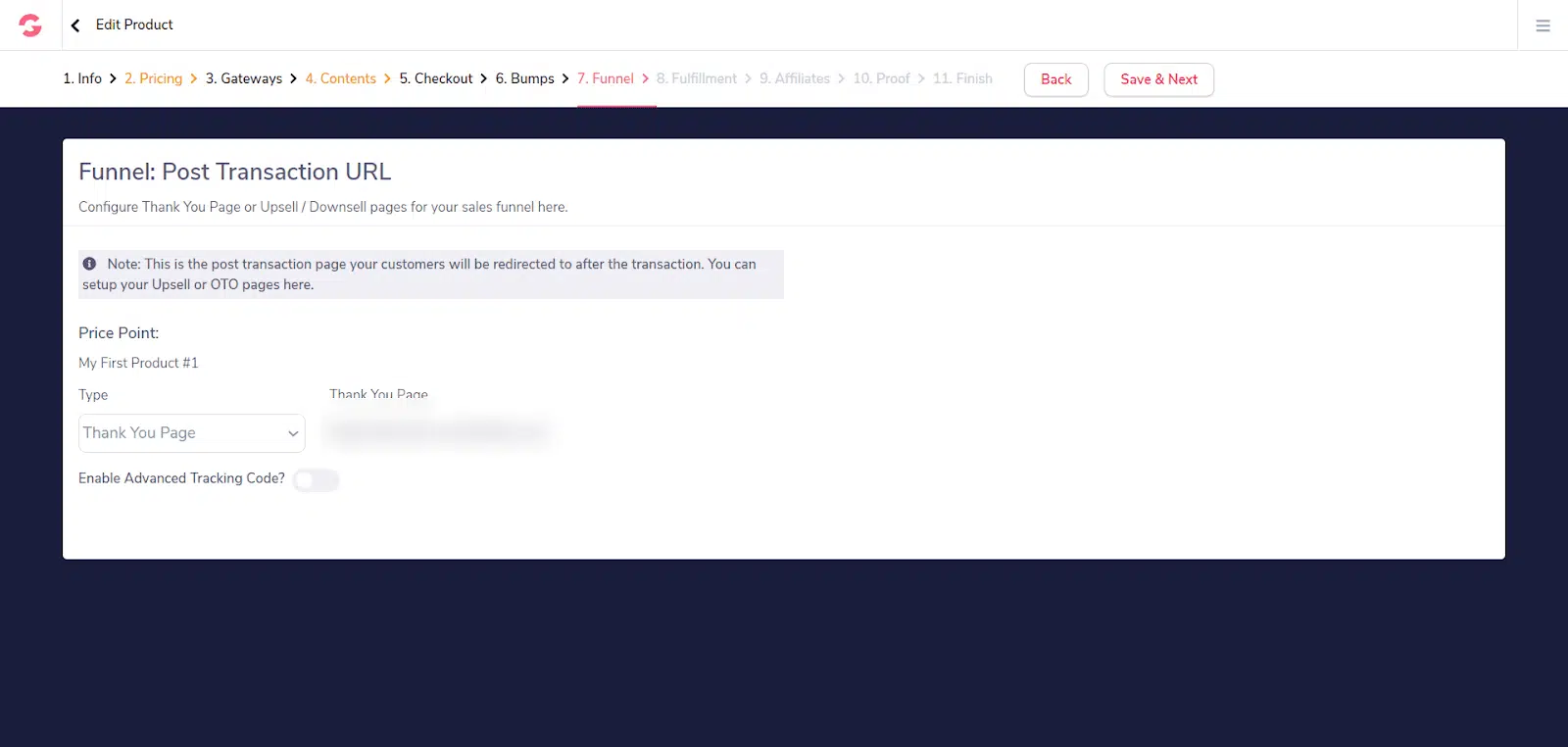
You can select the post-transaction URL and select whether you want to enable advanced tracking.
Likewise, you can go with fulfillment if you create a membership site. You can easily integrate your autoresponder, which delivers your products and sends them a series of welcome emails.
You can enable a proof widget to show visitors when the product was bought last time.
You need to add the proof widget to use this.
Finally, you will see the below window:
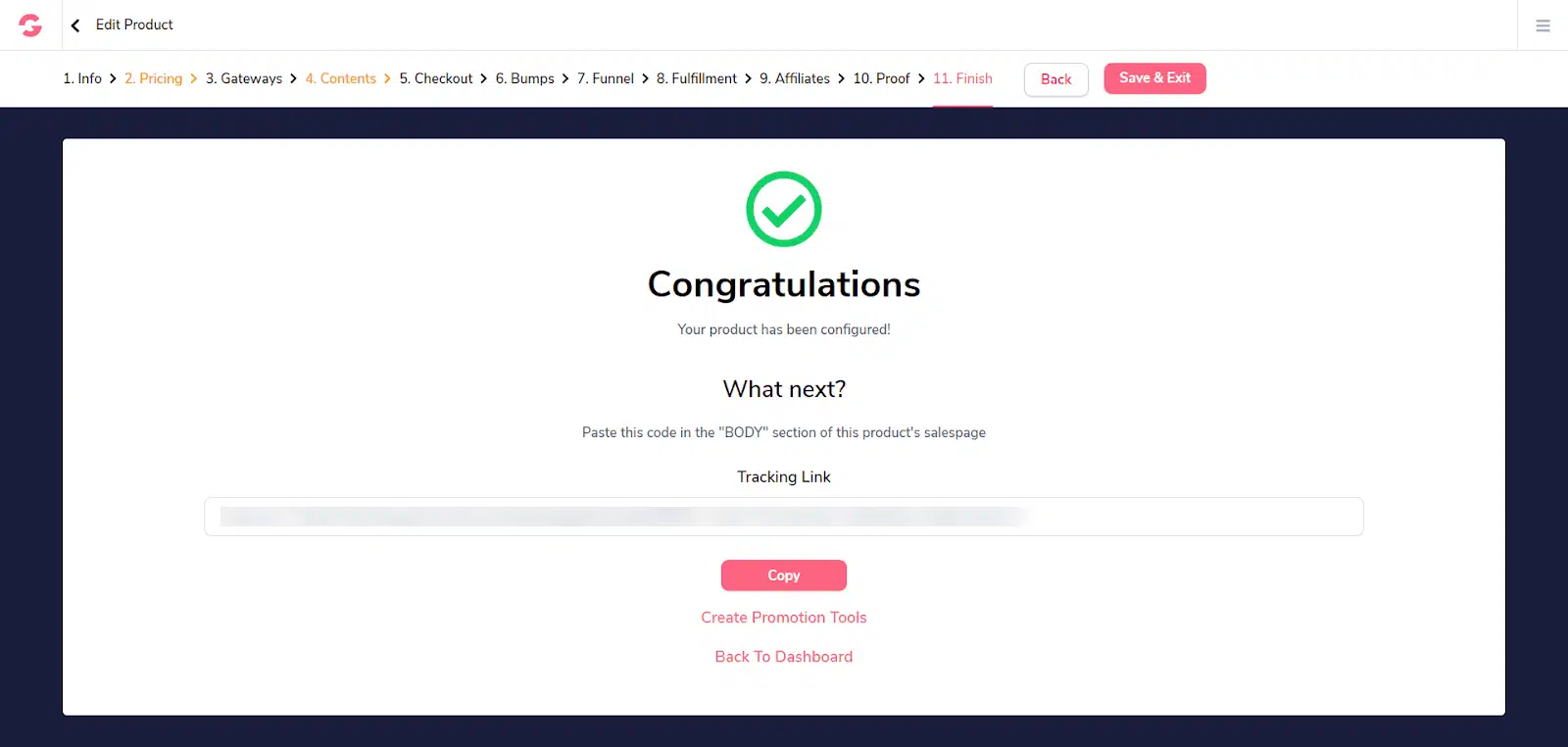
Copy the link and paste it into the page body, and your sales page is ready.
GrooveSell Affiliate Management
Now we will have a brief look at GrooveSell affiliate management.
With a free GrooveSell account, you can get complete affiliate management.
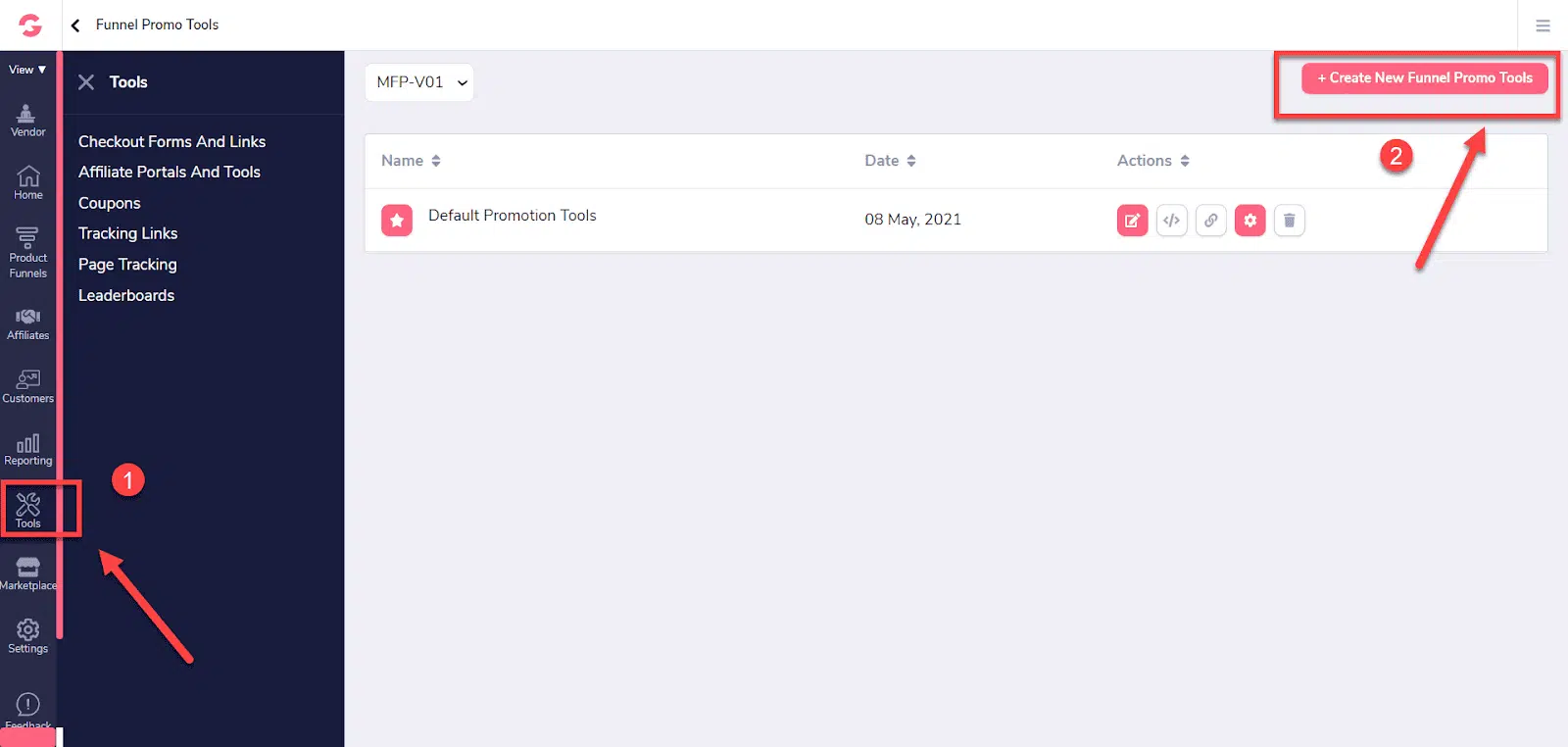
Click on Tools and then Create New Funnel Promo Tools.
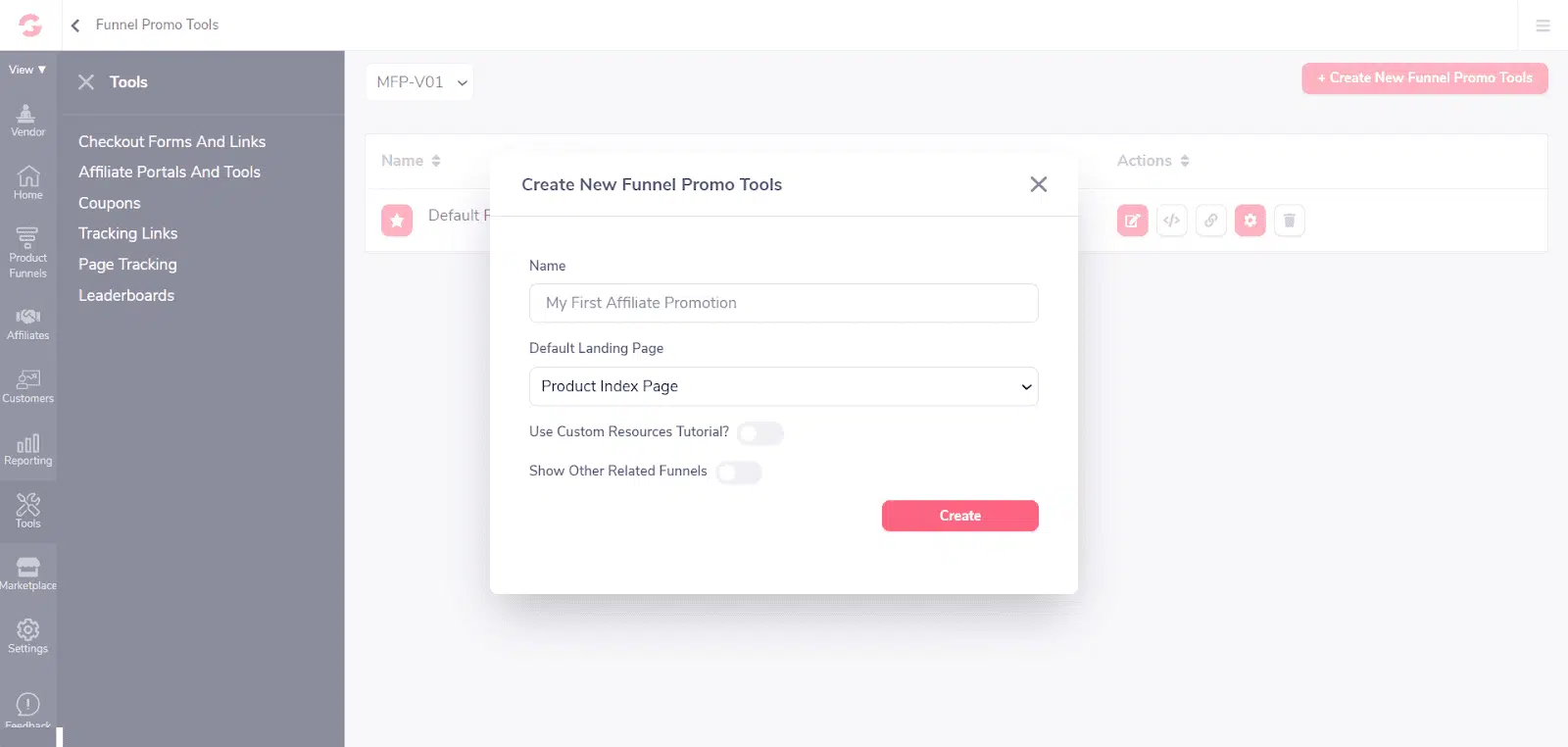
You can name your campaign and click Create.
Now you can add your promotional content.
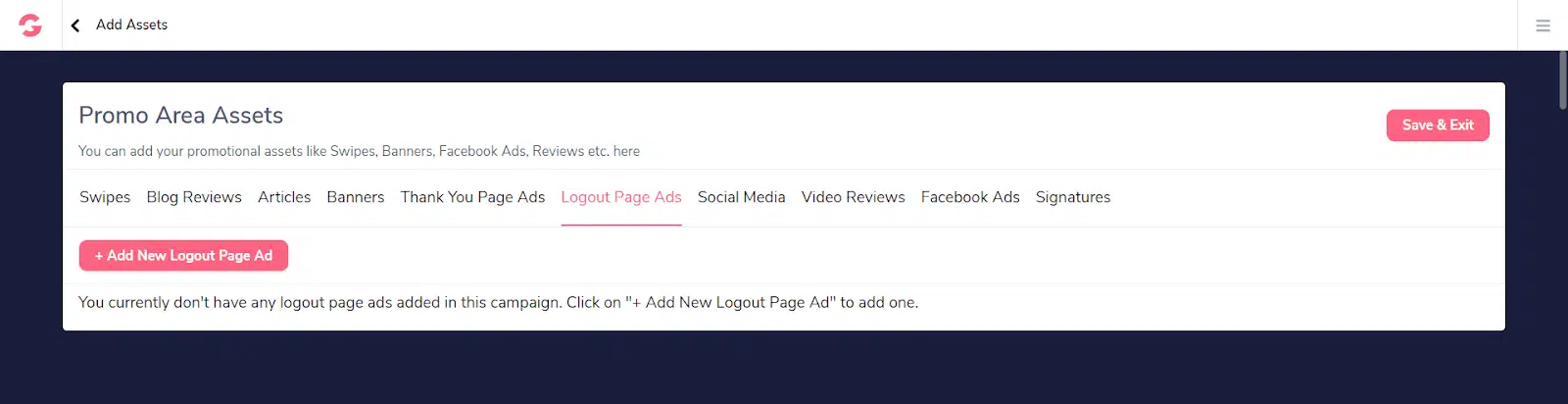
Add promotional assets like:
- Blog reviews
- Banners
- Ad copy
- Thank you page
- Social media ad copy
- Video reviews
- Signature copy, etc.
These promotional tools help to maximize conversions and increase your sales.
After adding content, click Save & Exit, and you are done.
Under the affiliate section, you can see your affiliates, their sales, traffic, and payment history.
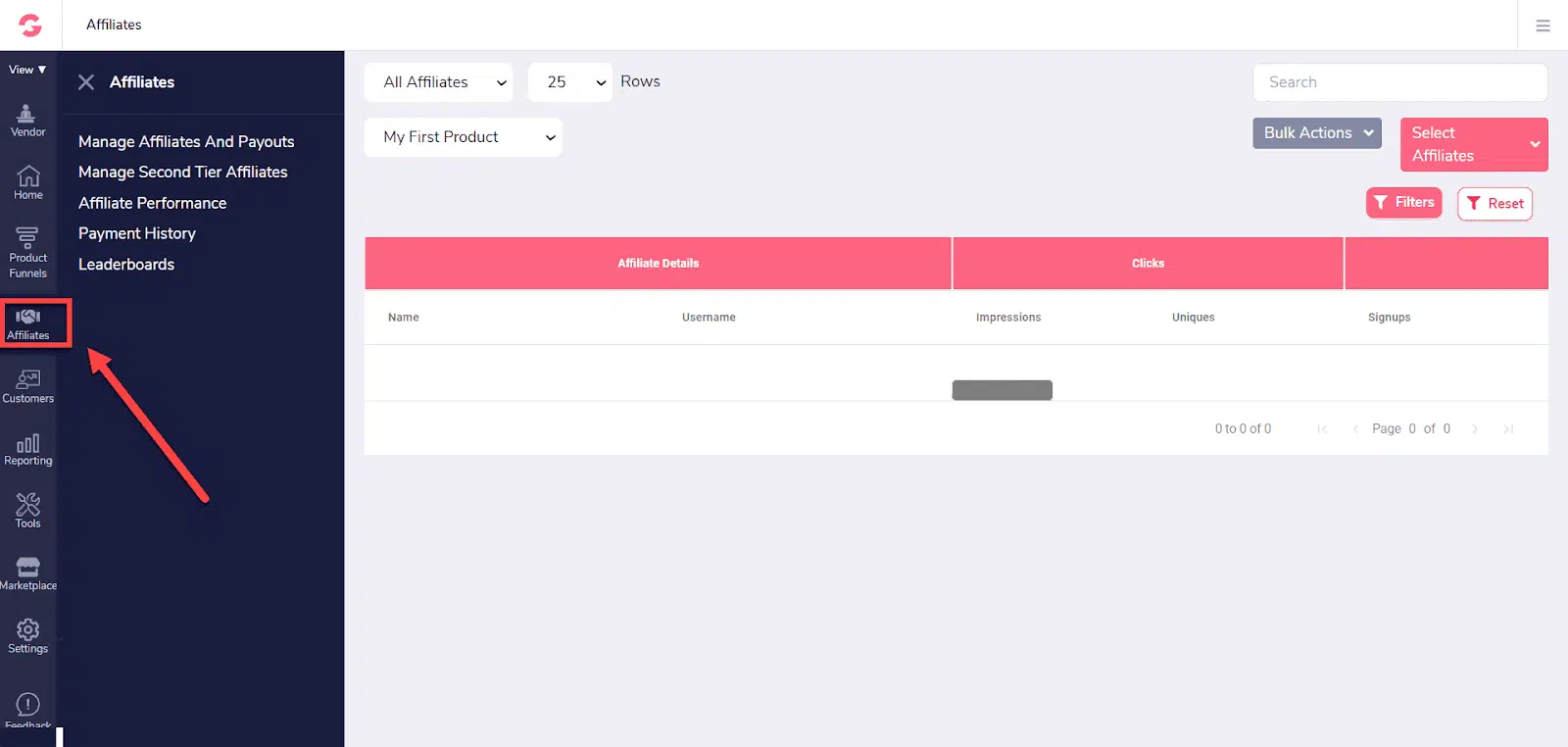
Here you can
- Manage affiliates and payouts
- Manage second tier affiliates
- Review affiliate performance
- See payment history
- Leaderboards
You pay a hefty amount to use this affiliate management in other software. For example, you would have to register for ClickFunnels’ 297 USD per month plan to use affiliate management.
In Kartra, you will have to pay 99 USD per month to activate affiliate management.
GrooveSell offers this feature free for life with free updates.
Customer
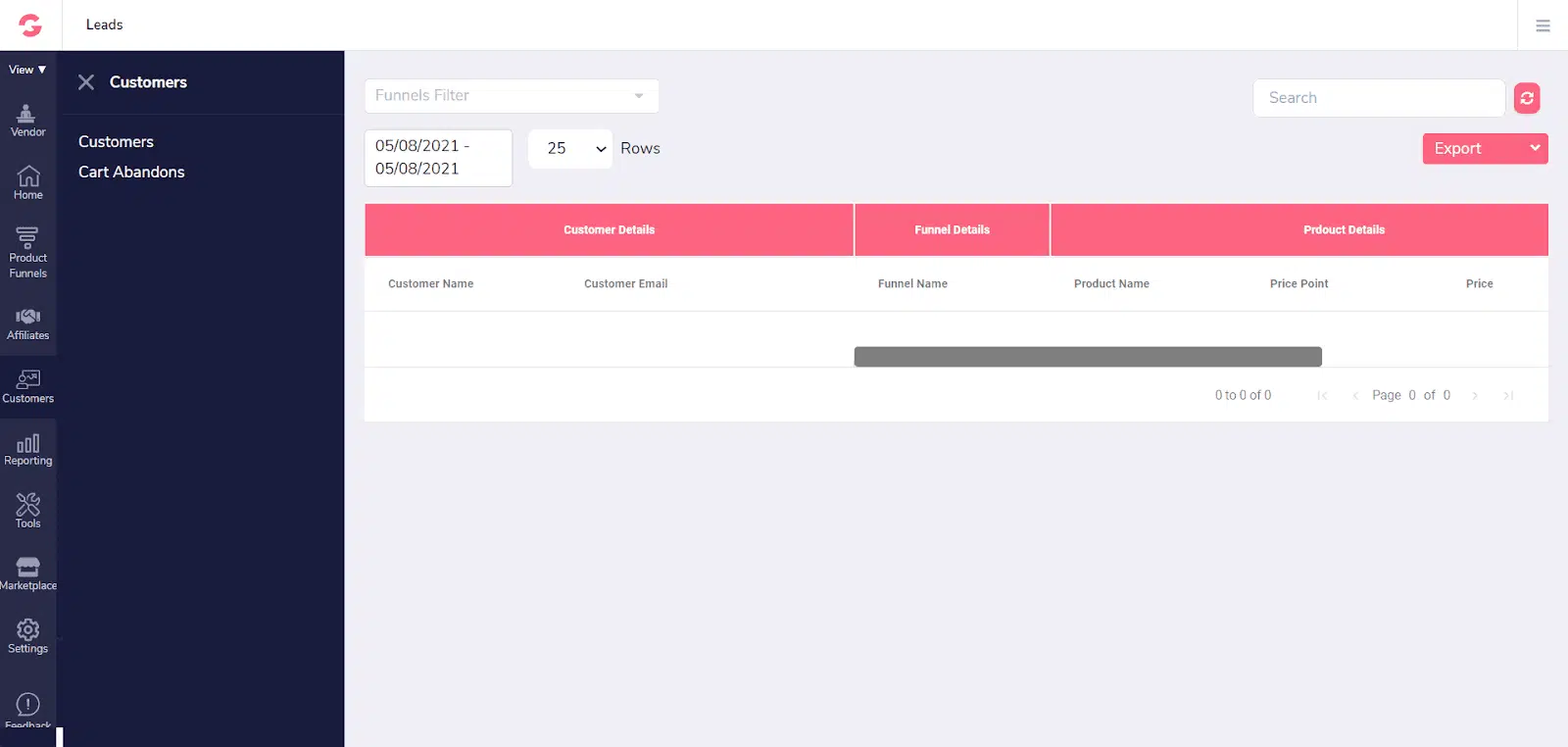
Under the customer section, you can see your existing customers and cart abandons.
You can review the following:
- Sales
- Refunds
- Re-bills
- Cancellations
- Cart abandons
GrooveSells Support
Now we come to the key part of this GrooveSells review.
Though Groovesells offer many features, its support system is poor.
A software program handling your business operation, including sales, marketing designing pages, emails, and even affiliates, should provide top-level and faster support.
Most platforms that offer funnel, affiliate, and email marketing tools offer 24X7 support. This may be through email, support chat, or direct phone line.
Most users look out for this when purchasing digital licenses like GrooveSells
But I am afraid. GrooveSells support is poor, slow, and inconsistent for a brand ranked #1 in enterprise customer satisfaction on G2.com for over three (3) years.
There is something seriously wrong with the reviews published on these websites. Most of these appear to be fake, at least to me.
Here is my personal experience.
As a Groove lifetime platinum member, I have had a few sales from my systems.
As a customer, I have been using this platform for some time and have had some payment issues.
I submitted my ticket to the support help desk, but it has been weeks (at the time of writing this review), and I am still waiting for a response.
If you have seen any of Groove’s marketing messages, you will notice how they emphasize “customer satisfaction” often.
Groove’s customer management service seems to be not existent.
I have also encountered several people (Groove. cm users) with similar problems. For example, Mark from Markinblog.com wrote in his review that it took him two months to resolve his first payout ticket.
That is a long time to respond and resolve a ticket as a brand with the marketing message “customer first.”
I contacted email support several times and received messages saying my payout would be sent to me soon. Unfortunately, the support did not disclose the time and date when they would send out this payment.
After receiving no response or payout, I followed up several times.
Result?
No responses from either of the Groove support emails;
Here is our conversation with GrooveFunnels support, and the below email was their last response to our email.
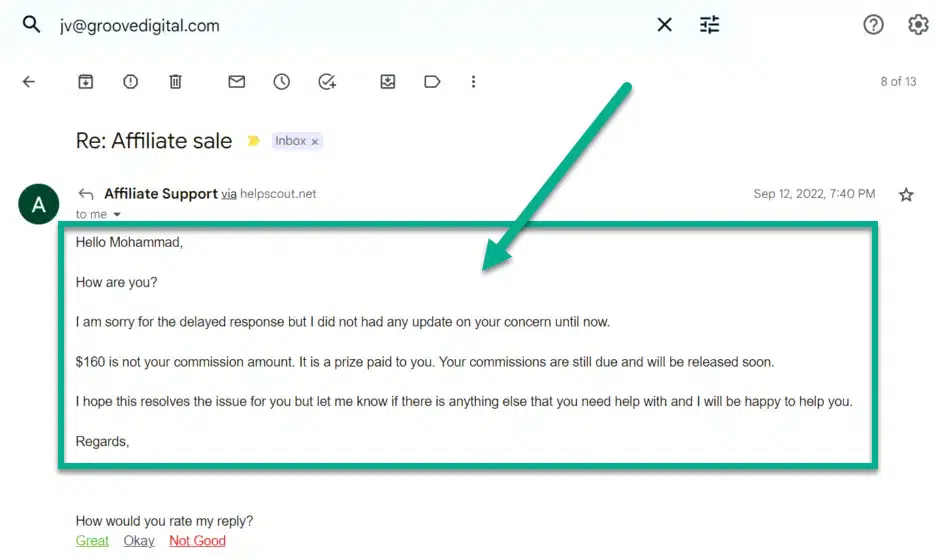
They said they would release our funds, but this did not happen for months.
Above was their last response. We sent them another email and never received a response. We sent this email on the 19th of September.
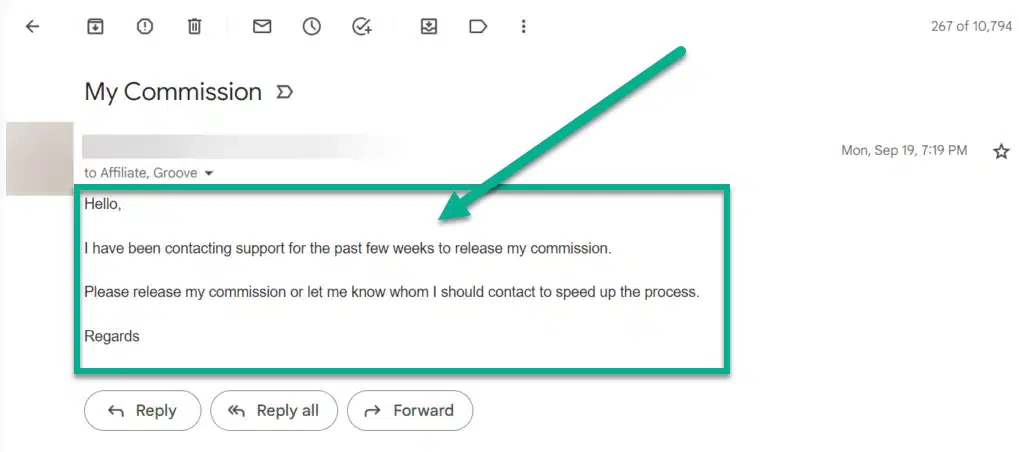
We received no response, so we sent them another email on the 23rd of September.
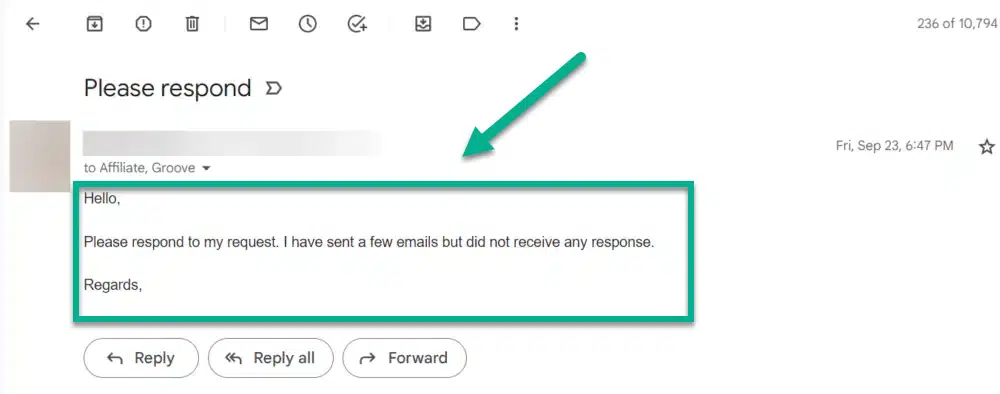
After waiting for five days, we sent them a few more follow-up emails.
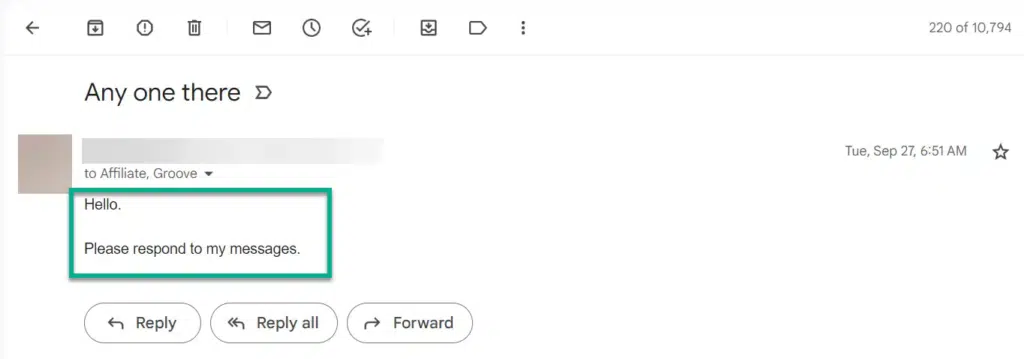
And these:
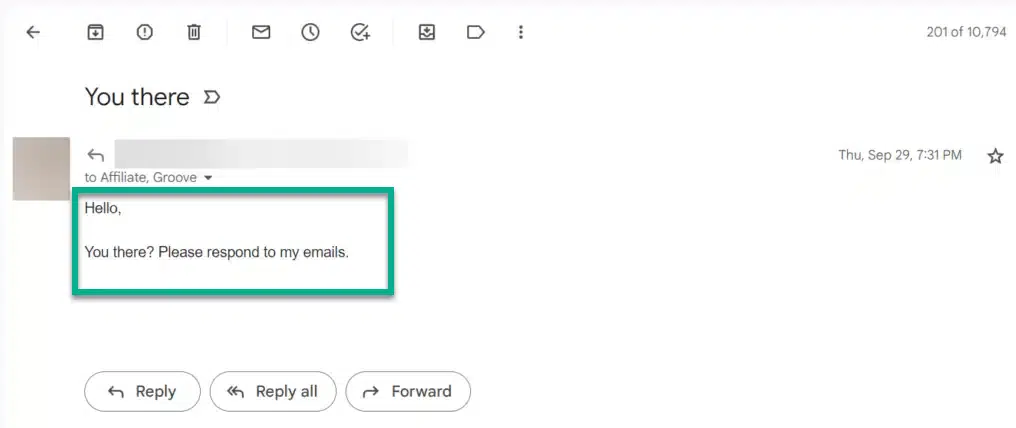
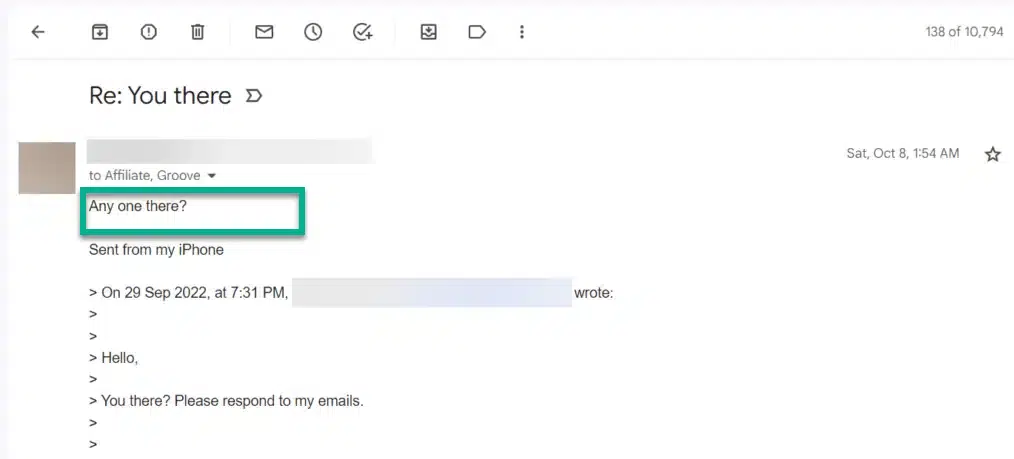
Now they have stopped acknowledging our emails–not even an auto-response from the helpdesk.
After some time, I decided to post my issue in the Groove Facebook group.
But since the Groove Facebook group does not allow automatic posting (which is a turn-off), none of my messages were accepted to be published.
After a few more working days, I tried following up with some Groove employees to see if any could help or link me with the right person to help look into my tickets.
I reached out to a few Groove employees through Facebook, but none responded.
Some of the Groove employees I reached out to are;
- Sancia Sprott (Marketing Operations Manager)
- David Lemon – Community Manager
- Mike Filsaime (CEO)
Here:
Sancia Sprott
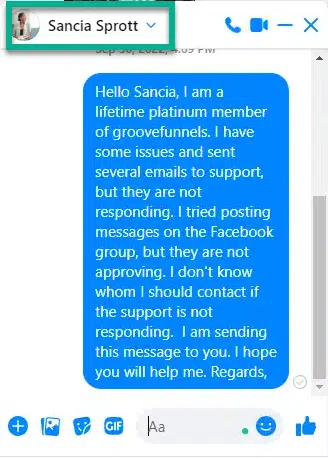
David Lemon
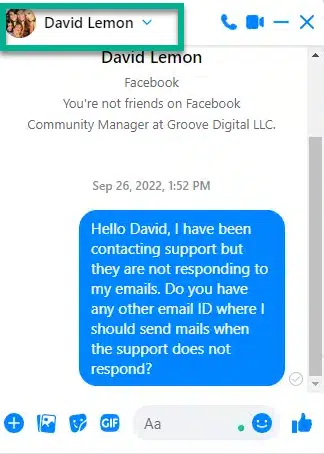
Finally, Mike Filasime
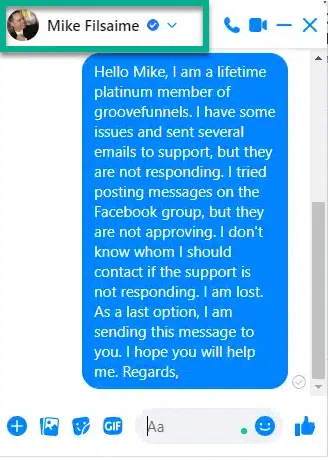
I am still waiting for responses from the Groove employees I reached out privately to (above), and neither is my ticket resolved.
This may take more time, but if I get a response or get my ticket resolved (and funds paid out), I will update this Groove article.
But overall, my verdict on groove support is that it needs to take customer satisfaction seriously. If I cannot resolve my payment tickets as quickly as possible, I cannot trust the platform to handle my business.
I will rate the groove support a 0/10.
GrooveSell Alternative
The best GrooveSell alternative is Samcart.
Samcart allows you to sell digital and physical products and provides all features that GrooveSell provides.
It is a stable platform and offers reliable support.
GrooveSells Pricing Plans
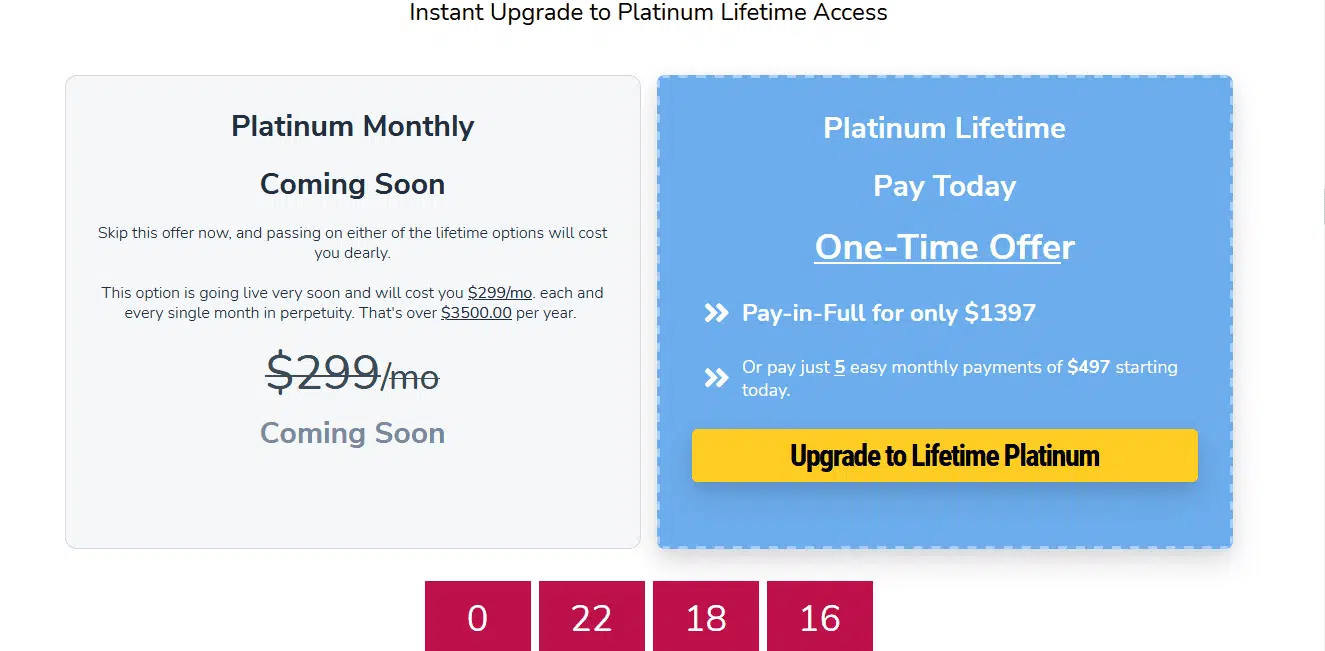
If you only require GrooveSells, it is free for the time being. Sign in now and get this shopping cart software free for life.
However, if you want the complete GrooveFunnels package, here are the pricing details:
- GrooveFunnels Free
- GrooveFunnels Silver
- GrooveFunnels Gold
- GrooveFunnels Platinum
GrooveFunnels Free
The Groove Funnels Free Plan is 0 USD per month, and I recommend this plan for new entrepreneurs going into the online business market.
You get to try new things, play around with the features, research your target audience and gradually grow your online business.
You get the following features for free with the free GrooveSell account:
- GroovePages
- GrooveSell
- GrooveAffiliate
Now we come to GrooveFunnels paid plans.
Since GrooveFunnels is currently in beta, it is not offering pricing plans for other plans; however, for a one-time payment of 1,397 USD, you can get all GrooveFunnels features for life.
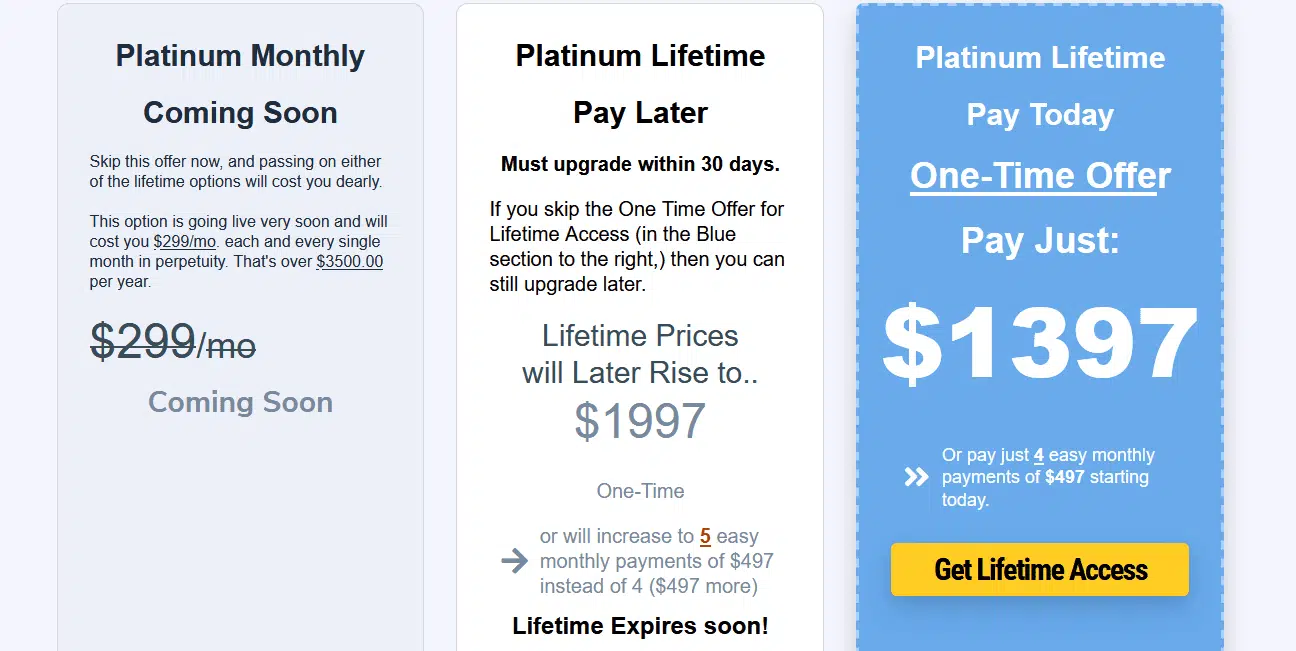
I am providing their pricing plan for your information for when they go live.
Groove Funnels Silver
This is the starter premium plan that GrooveFunnels offers. This is the cheapest plan and is recommended for beginners.
The GrooveFunnels Silver Plan will be 99 USD per month or 1,188 USD annually.
Here are all the features of this plan:
- GrooveAffiliate
- GrooveSell
- GrooveMail
- GrooveMember
- GrooveVideo
- GroovePages Pro
GrooveFunnels Gold
The GrooveFunnels Gold Plan will be 199 USD per month or 2,388 USD annually.
Here are all the features of this plan.
- GrooveSell
- GrooveMember
- GroovePages Pro
- GrooveMail
- GrooveBlog
- GrooveQuiz
- GrooveSurvey
- GrooveCalendar
- GrooveVideo
- GrooveDesk
- GrooveAffiliate
GrooveFunnels Platinum
The Groove Funnels Platinum Plan will start at 299 USD per month. That may seem like a lot, but considering the number of tools and software this plan replaces, it’s worth it.
The GrooveFunnels Platinum plan features:
- GrooveSell
- GrooveAffiliate
- GroovePages Lite
- GroovePages Pro
- GrooveMail
- GrooveMember
- GrooveVideo
- GrooveBlog
- GrooveDesk
- GrooveCalendar
- GrooveSecurity
- GrooveQuiz
- GrooveWebinars Live
- GrooveWebinars Automated
- GrooveKart
- GroovePages for Shopify
- GrooveWebinars eCommerce
- Affiliate Program 40%
Other Features of GrooveSell
- Sell unlimited products
- Connect custom domains
- Build websites and blogs
- Bandwidth and hosting
- Design high converting funnel software
- Create powerful email automation or sequences
- Membership site platform for course creators
- 1-click upsells
- Downsells
- Affiliate platform
- Email tagging
- Powerful video marketing.
Conclusion – GrooveSell Review
GrooveSell is a feature rich shopping cart platform that is free and provides an easy-to-use interface. However, its support is worst and they don’t respond to customers’ requests if it is complex.
In this situation, I would not recommend you join this platform. However, if you are interested in using their services and witnessing the support system, below is the link to joind the platform.
I hope this GrooveSell review was useful.
What other funnel tools or software do you use to sell products? Let me know in the comments.