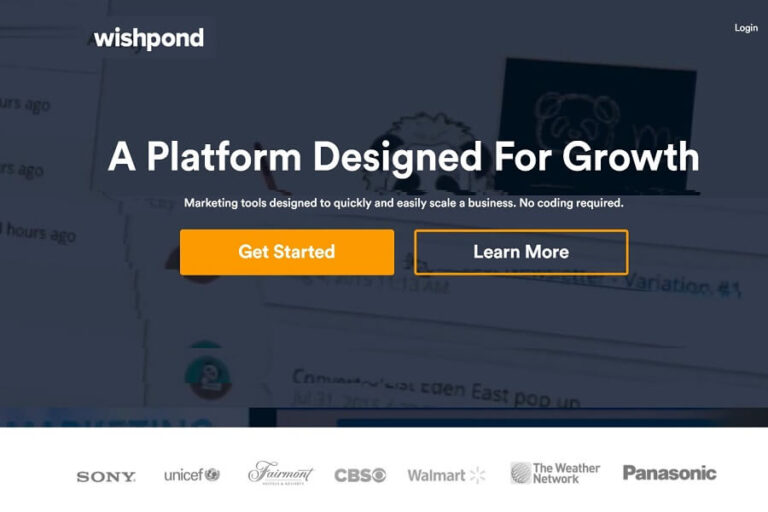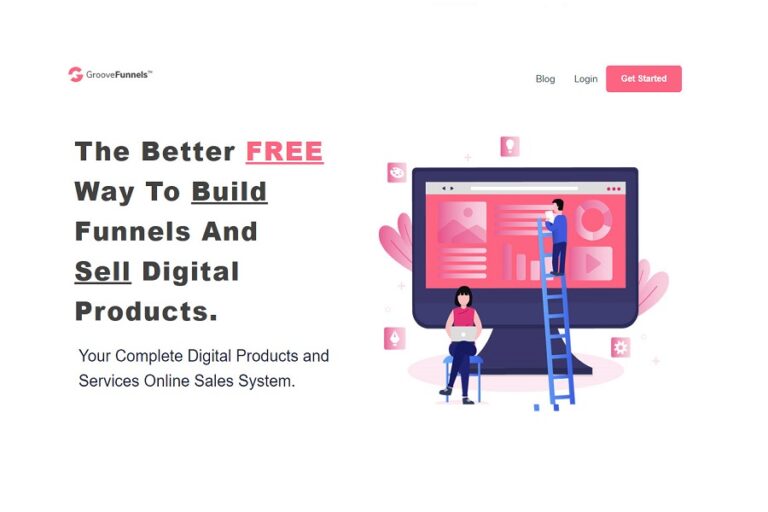This article will provide you with an in-depth CleverSpinner review. Here, I have disclosed everything you need to know about CleverSpinner.
CleverSpinner is an article-spinning software that rewrites your article or paragraph and provides unique plagiarized free content.
CleverSpinner Review
Before we start the CleverSpinner review, let’s first know the CleverSpinner
What is CleverSpinner?
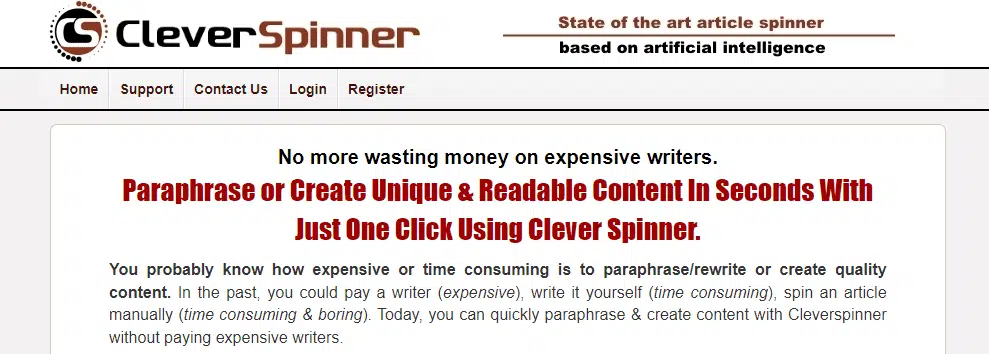
CleverSpinner is a content spinner software that uses artificial intelligence to paraphrase existing content while preserving the original meaning and provides readable, unique, and plagiarized free content.
It helps content creators and marketers save time and effort by creating multiple unique versions of their articles.
The software was developed by an NLP (Neuro-Linguistic Programming) enthusiast, who developed it to help people save time in content writing.
Why Do We Need a Content Spinner?
We need a content spinner as it helps us save time and money in writing content.
With a content spinner, you can quickly paraphrase existing content in seconds.
You can find many free articles on the web. A content spinner helps you write the same context with different words, providing various versions of a text. This eliminates the need to draft content from scratch and saves time.
Having content written by a professional writer will cost you a lot of money.
Writers have a different range of fees depending on experience and expertise. As a result, you will get content at a heavy price.
A content spinner provides results at an affordable rate compared to human writers.
Does a Content Spinner Replace a Human Writer?
A content spinner is an effective approach to generating content. It does not mean that you won’t require professional writers.
With technology replacing human workers in various fields, I doubt artificial machines would ever replace a creative human mind.
Content spinners use artificial intelligence systems that process data to provide results. And this data is nothing but the content written by humans.
And another factual thing related to a content spinner: it does not provide the best results. Sometimes, the software misinterprets the given content and generates an error-filled result. You will need a human proofreader to review the results.
Also, a content spinner helps rewrite existing content; it cannot write something new.
Now, let us get back to CleverSpinner.
How to Use CleverSpinner?
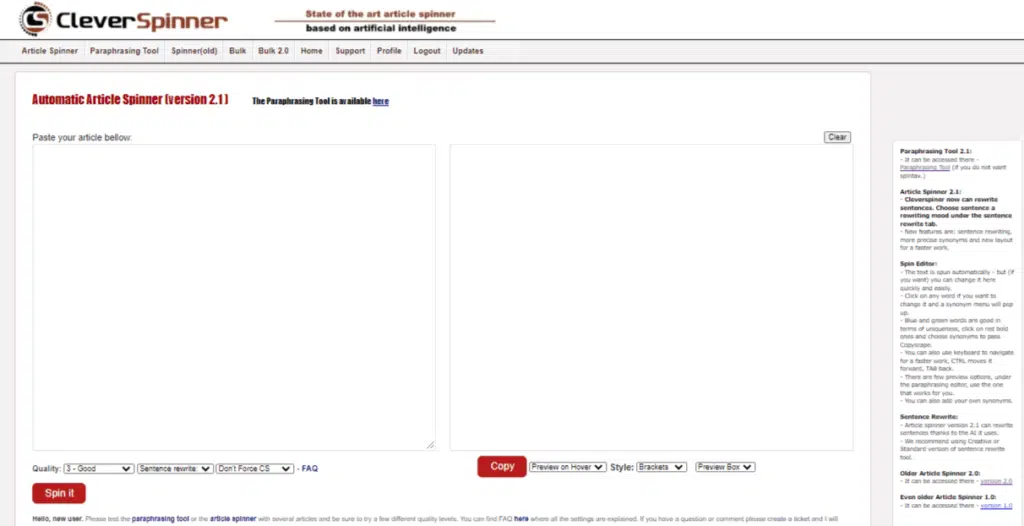
CleverSpinner is a simple spinner software that does not require much hassle to spin an article.
- Using the free trial or paid subscription leads you to the dashboard. The interface is simple, as shown in the image above.
- Paste the content that you want to spin in the blank white box.
- Beneath the white box, you can find different settings.
- You have a “spin quality” setting that lets you set the quality of the content you expect. You get to choose from seven quality meters. They are as follows: Most Unique (0), Acceptable (1), Quite Good (2), Good (3) Very Good (4), Even Better (5), Awesome (6), The Best (7).
You can select the quality from the above seven choices per your content’s needs.
The above 7 quality settings bring 7 different results for the same content; some may bring low-quality results but are high in uniqueness, which is best for search engine rankings. Number 0 and 1 quality settings are examples of this.
Settings 6 and 7 provide high-quality content but with less uniqueness.
And settings 3, 4, and 5 bring more balanced results.
But if you ask me, you won’t see any extraordinary difference in the results.
- Besides the quality setting, you will find the setting to set the tone/mood of your text. The given tones are Standard, Creative, and Creative++; you can disable the option if you do not want to use the feature.
- Another function you can use is placed just beside the “sentence spin” feature, which is the “Force CS” feature. Enabling this feature, the tool will insert as many synonyms as required to pass the Copyscape test. You can also edit the synonyms manually.
- Once you are done with settings, you can hit the “Spin it” button and find the results generated by the tool in a blink. The resulting texts you can see in blue and green imply that the content is unique, but the text that shows red needs to be changed as it can cause difficulty in passing plagiarism tests.
CleverSpinner’s Features
CleverSpinner has an article spinner, a paraphrasing tool, and a bulk spinner. We will discuss all these features later in this blog post.
Force CS: It is a CleverSpinner setting that will insert as many synonyms as it requires helping the content pass through Copyscape. Adding synonyms has four levels: minimal, light, medium, and hard. More synonyms make the content more unique.
Copyscape: This feature ensures you get unique content; the software intends to give you 100% unique results when choosing settings that emphasize better content.
Suppose you opted for a better-quality setting; you could quickly check whether the generated content is unique. To know how unique your content is, hit the Copyscape button, and after doing so if you see a button that says, “No Credential,” it shows that your content is unique.
This platform is not flawless, and sometimes the software cannot rewrite a particular sentence because of some error. CleverSpinner has three options to deal with the errors:
- Ignore Error: If you select this option, CleverSpinner will ignore the error and rewrite the content.
- Don’t Ignore Errors: If you enable this, the tool will not rewrite the whole content, including the error sentence.
- Ignore Errors: Selecting this will enable the software to rewrite all the text except for the sentence with errors.
- Ignore Errors **: The software will rewrite the complete content except for the sentence it could not rewrite and add a suffix (**) before the sentence. You can see sentence notes being changed by the tool.
Bulk Spinner: This is a great feature in CleverSpinner. Here you can take your content for a spin in bulk. You only have to upload the bulk content in a zip file.
The bulk spinner can work for ten or more articles.
You can set the settings like quality and CS, the synonyms bar, and even for the bulk spinner.
Font Settings: The software helps you change the text and allows us to set up the font style and font size of the content result. It provides limited font styles that include “Times New Roman,” “Verdana,” “Arial,” and a few more.
This helps generate results in the same format as your blog’s default style. And we don’t have to set the font settings on our blog post backend manually. We can simply copy the results from CleverSpinner and paste them on our blog post.
Advanced Stats: You get two more settings, “Keyword Density” and “Advanced Article Stats.” With “Keyword Density,” you can see which keyword has been used how many times, and the “Advanced Article Stats” gives you the number of the word details and all the related stats.
The Update Tab: The One-Person Army gives you all the updates you need to know in the update tab.
Click here to visit CleverSpinner
CleverSpinner Pros and Cons
This CleverSpinner review will be incomplete if we do not discuss the pros and cons of this AI content rewriting tool.
Pros
- Free 3-day trial.
- It has a 30-day money-back guarantee.
- It has an intuitive interface.
- It’s a SaaS product and can be used in any browser.
- The results are astonishing, and direct plagiarism is safely avoided.
- Great readability.
- It has an extensive library of synonyms.
- Quick software that spins a 500-word article in a matter of seconds.
Cons
- Free trial requires payment information.
- It does not have a free plan.
- It is a one-person lead software, so you may not get it if you need quick, high-quality support.
- Boring website and interface.
- You don’t get an extensive training library, though you get the guidance you need in the FAQ section.
- You can paraphrase up to 3,500,000 words per month.
CleverSpinner Support
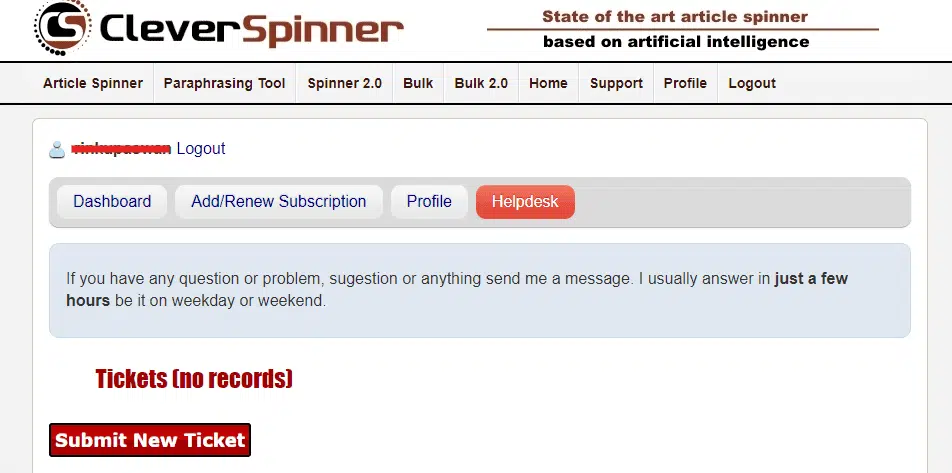
As mentioned quite a few times, CleverSpinner is run by one person who has developed the tool and handles all operational-related activities, including support.
You have two ways to get in touch with him/her:
First, email support at the given address: cleverspinner@protonmail.com.
And second, create a ticket on the helpdesk and expect a reply within a few hours.
I wrote to them on Friday, but it’s Tuesday today, and I have not heard back from them. I would not suggest this software if you often needed customer support (though you might not need one for a content spinner tool).
As I said, it is just one person behind the software, so expecting high-quality support will not be met.
CleverSpinner Pricing
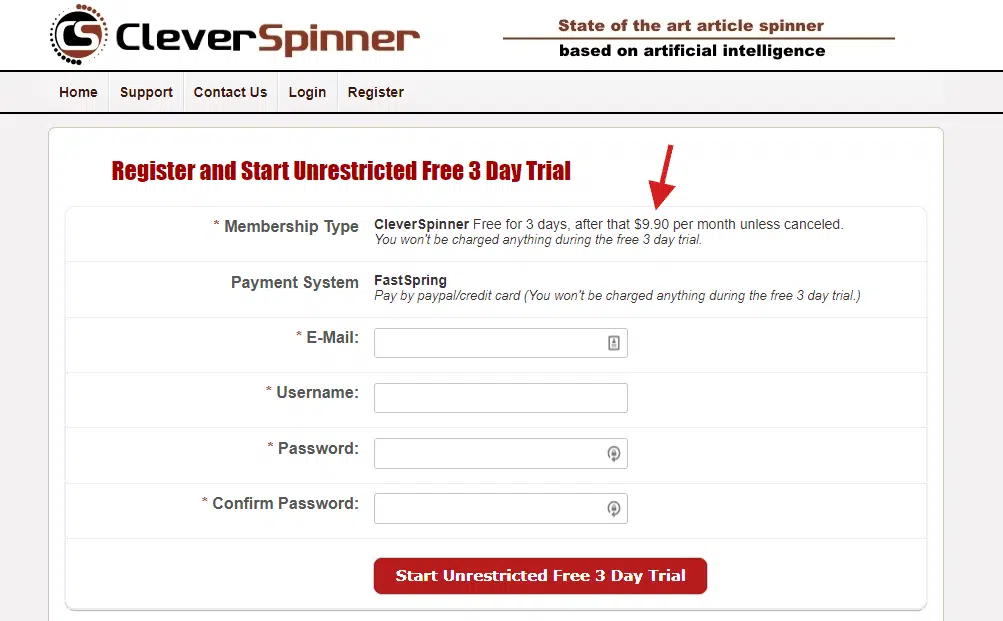
CleverSpinner does not have a free plan but offers a free three-day trial.
And to subscribe to the free 3-day trial, you must provide the payment information.
CleverSpinner has one pricing plan, i.e., 9.90 USD, every month.
Click here to try CleverSpinner
CleverSpinner Alternative
After reading this article, if this content spinner does not convince you, you can look for CleverSpinner’s alternatives.
SpinRewriter
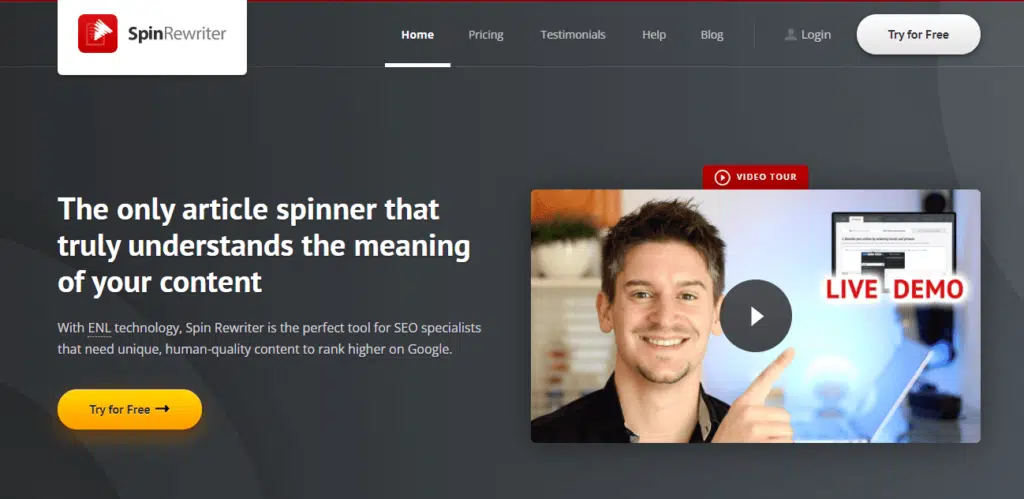
SpinRewriter is the most popular CleverSpinner alternative.
SpinRewriter has some great features not available in CleverSpinner, such as up to 1,000 article spins from a single article, the ability to insert media, a stock image library, the ability to post the content directly on your WordPress blog SEO-friendly results, etc.
Pricing for SpinRewriter
SpinRewriter has three plans differentiated by monthly, yearly, and lifetime pricing models.
The monthly plan costs 47 USD and offers unlimited articles, the ENL Spinning Algorithm, bulk spinning, and mass export features.
Before discussing the yearly plan, let’s see the lifetime plan. The lifetime plan stands at 497 USD and offers the same features as the monthly plan. Subscribing to this plan will let you use SpinRewriter forever.
If we talk about the yearly plan, it offers the same features as the monthly plan but with a few additional perks. The yearly plan’s cost is 197 USD a year, but the plan has a 60 percent discount going on right now, making the yearly plan available for 77 USD a year.
And you get a five-day free trial period on this plan. This free trial is available only on the yearly plan.
You also get two bonuses with this plan. The first bonus gives you video modules; the second offers ten free seed articles.
Click here to visit Spin Rewriter
I have written a detailed SpinRewriter review. Please visit the following link to read it.
Why should you use CleverSpinner?
If you are a student, CleverSpinner can help you. You have a deadline to submit an assignment and cannot compromise the quality and uniqueness; CleverSpinner is for you.
If you are a marketer, who needs to post content on different platforms and social media, you can write content and spin it using CleverSpinner to get different unique versions. You can post these contents to different channels without being caught for posting duplicate content.
If you are a freelancer, blogger, or someone who writes and wants to earn a living through writing, with CleverSpinner, you can help yourself.
You can generate a seed article and use this tool to rewrite it in seconds, proofread the results and submit the work to your clients. This helps you kick-start your writing journey.
If you have written content and don’t like it, you can spin it with CleverSpinner and get better results.
It aids in writing emails and letters. In our day-to-day working life, we need to contact someone over email or letter for any official work. Our message must be clear and concise. So when you frame an email and feel it could be written better, you can take help from CleverSpinner’s paraphrasing tool and begin giving a professional touch to your emails.
CleverSpinner Review: FAQs
Q1: What is CleverSpinner?
A: CleverSpinner is an AI-based article rewriting or paraphrasing tool that can generate unique content from existing articles.
Q: How does CleverSpinner work?
A: CleverSpinner uses advanced natural language processing (NLP) technology to understand the original text’s context and rewrite it while preserving the original meaning.
Q: What are the benefits of using CleverSpinner?
A: CleverSpinner can help save time and effort by automating content creation.
Q: Is CleverSpinner suitable for all types of content?
A: While CleverSpinner can be used for articles, blog posts, and product descriptions, it may not be suitable for technical or specialized content.
Q: Can I trust the quality of the content generated by CleverSpinner?
A: The quality of the content generated depends on the quality of the original article and the settings used to generate the new content. You must review and edit the generated content to ensure its accuracy and relevance.
Q: Is CleverSpinner easy to use?
A: CleverSpinner is user-friendly and easy to use. It provides a simple and intuitive interface for creating and editing content.
Q: Can I try CleverSpinner before committing to a subscription?
A: Yes, CleverSpinner offers a free trial for the paid plan, so you can test the platform before committing to a subscription.
Conclusion
After receiving a spinning article, read it thoroughly to check for errors and do fact-checking before using it.
No software is 100% reliable, irrespective of what they claim. You may be a student, a working professional, or an agency, and submitting incorrect writing may have consequences. Be careful about that.
Here this CleverSpinner review ends. Let me know how you find this article in the comments section.
Disclosure: Some links above are affiliate links, and I will earn a commission if you purchase after clicking. Please understand that I recommend these resources because they are useful, not because of commissions. Please do not purchase unless you feel that the materials will help you achieve your goals. Thank you for your support.