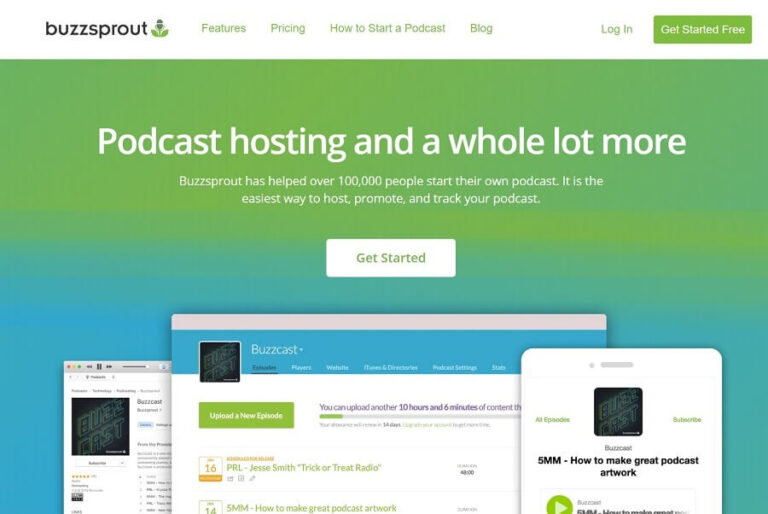If you are a startup and looking for an affordable email marketing solution, you have come to the right place.
Moosend is an excellent and cost-effective email marketing software you can use, and this is what I am going to show you in this Moosend review post.
I’m sure you’re familiar with email marketing and probably Googled reviews for the best email marketing software.
I’ve been in the online world for several years, and I’ve seen changes in email marketing.
Years back, email open rates were around 80-90%. Today, if you get a 40% open rate, you have a supportive email fan base.
Until today, email marketing is still the best way to generate sales and build your customer base.
I know that you know this, and that is why you are searching for Moosend and whether it is the right email marketing software for you.
This is an in-depth Moosend review, and I hope it will answer all your concerns.
Grab a cup of coffee, relax, and let me lead you on this journey, as I am bent on taking you to a safe destination, so you can make a decision confidently.
What is Email Marketing and How Does Moosend Help Run Email Marketing Campaigns?
Email marketing is the act of promoting your products and services via emails. It will help you develop a relationship between you and potential customers or clients.
These are your readers, fans, customers, and supporters.
What is unique here – You own your audience and no Google update can take it from you. Also, unlike Facebook, Twitter, or any other social media platform, you get full control of your email subscribers.
Your audience needs knowledge and information about your products and services.
Email marketing software like Moosend allows you to build relationships with your audience and turn them into customers. You can educate your customers and update them about your product or services.
However, you might think emails have become outdated, and you could even be tempted to write emails off. But statistically, over 1 billion shopping sessions in 2019 showed that email marketing had a conversion of 2.3%, while social media had 1%.Besides, a platform like Twitter converts way less than 1% for sales.The reason is not far-fetched.
Emails are sent to the inbox of individuals; it is like coming into their homes and having dinner with them. Delivering a message directly to your audience’s inbox has a greater impact.
There are loads of email marketing software out today with various features, services, and functions.
Some examples are ConvertKit, AWeber, MailerLite, ActiveCampaign, Constant Contact, MailChimp, etc.
Now there are a couple of popular email marketing features that every marketer looks for in email marketing software.
When I was getting started, I looked for an email marketing software that:
- Allows me to send both regular and automated email campaigns.
- Is free.
Not sure what email automation is? Let’s understand email automation.
What is Email Automation?
Email automation is the process of sending emails to your subscribers in a sequence at scheduled intervals or after a subscriber initiates an action.
Automated emails are scheduled to be sent to subscribers at designated time intervals, or they could be responses to actions that were initiated by subscribers. Again, automated emails are very helpful for onboarding new customers.
You can educate or provide training to your new customers.
One of the things that impresses me: it saves time and effort.
Rather than manually sending thousands of emails to thousands of people, you can automate.
For instance, you can send an email with a call to action (CTA) such as, “Reply to this email and get the second lesson for free.
“This is a free incentive for just engaging with you or your brand. You only have to specify the criteria for the trigger.
Email automation helps to nurture leads by sharing useful information at the appropriate time.
Nurturing increases sales and meets customers’ specific needs. Get the idea?
In eCommerce marketing, email is the most powerful marketing channel to get sales for your business.
How?
Let’s say a customer creates an order but abandons their cart, an email automation software like Moosend could send reminders to complete the purchase. If it does not work, you can follow up with a discount offer, all with no intervention from your side.
If you’ve tried purchasing anything from a website but abandoned it, I’m sure you’ve gotten a couple of promotional emails reminding you to complete your order.
Now let’s begin the Moosend review.
Moosend Review
Moosend was founded in 2012 in London by two Greek founders: Yannis Psarras and Panos Melissaropoulos.
It rose to prominence, as some of its clients include Gucci and Ogilvy.
Moosend Review Summary
Below is a short brief of Moosend Review
Pros
Cons
Overall rating : 4.5 / 5
Conclusion
Moosend is one the best email marketing service provider that has a generous free plan and offers advanced email marketing features even on a free plan. It is useful for beginner and advanced users.
Moosend is an email marketing service provider that helps small businesses successfully execute their marketing campaigns.
The automation workflow is robust, and it makes the management of multiple email campaigns, mailing lists, and newsletters easier.
Moosend’s automation workflow is more comprehensive in comparison to its competitors.
You can segment your mailing lists and evaluate your email campaign performance.
Many customers compliment them on the easy-to-navigate interface and sterling support.
You can click here to open your Moosend account.
Without further ado, let’s dive into the features of Moosend!
Moosend Features
Now, I’ll explain the top nine Moosend features.
#1. Campaign Creation
You can convert people on your mailing list into customers using email campaigns. Moosend’s campaign editor makes running campaigns pretty easy.
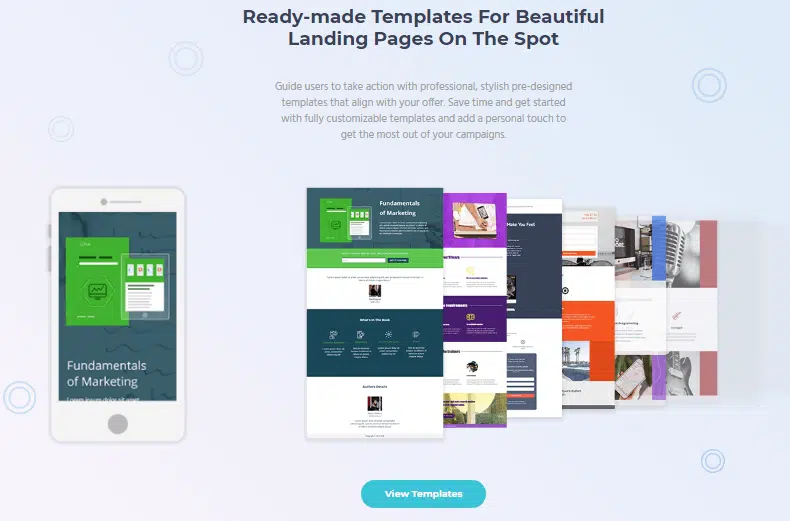
You can create several campaigns on Moosend, such as regular campaigns, A/B campaigns, and automation campaigns.
You can go through the following steps to create a campaign.
Select a campaign name, subject, and sender.
Next is the choice of the campaign (e.g., regular, automation campaigns, etc.), and then follow these steps:
- Choose your mailing list
- Select the email form (text/HTML)
- Enter the email content
- Perform a primary spam and delivery test
- Schedule the delivery
- Check through everything again
To design emails, you can use a newsletter editor. The newsletter editor is a drag-and-drop editor for texts, adding images, and buttons.
This feature helps techies and novices as they both can create professional newsletters that are responsive on any device without a single line of HTML code. The templates are up-to-date, and they give your email campaigns a greater competitive advantage.
#2. Landing Pages
A landing page is essential to any online business. It helps boost conversion and turn visitors into leads.Customers “land” on landing pages, and here they make the buy or subscribe decision, so you just have to give it your best shot.
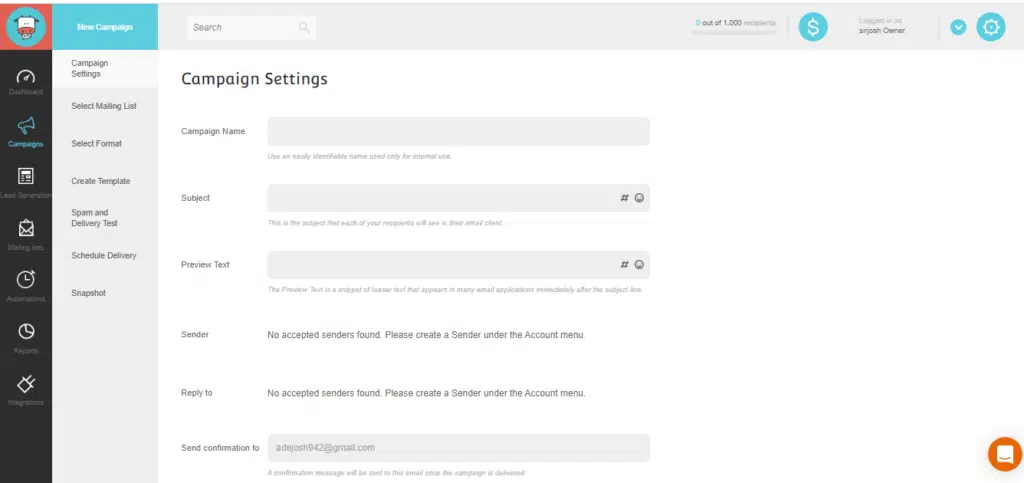
Moosend provides a visual landing page builder and allows you to link your landing pages to your mailing campaigns and create them in minutes.
Just like the email editor, the landing page editor has the drag-and-drop feature, and you can easily pick templates and create these pages without any code.
Landing pages are responsive, and your visitors can access you from their desktop, mobile, or tablet seamlessly.
Speed and load time are important for landing pages. Therefore, Moosend uses a content delivery network (CDN) that ensures your landing pages load fast.
#3. Data-driven Personalization
Personalization is different from segmentation. To start with, sending personalized content to your customers gives them a different impression about you and your product.
Reports from RedPoint Global survey show that 63% of your subscribers expect personalized emails. Emails are powerful tools for growing bonds. Sending personalized emails increases conversion.
In comparison to other newsletter services, Moosend is intuitive, and email personalization becomes a smooth process.
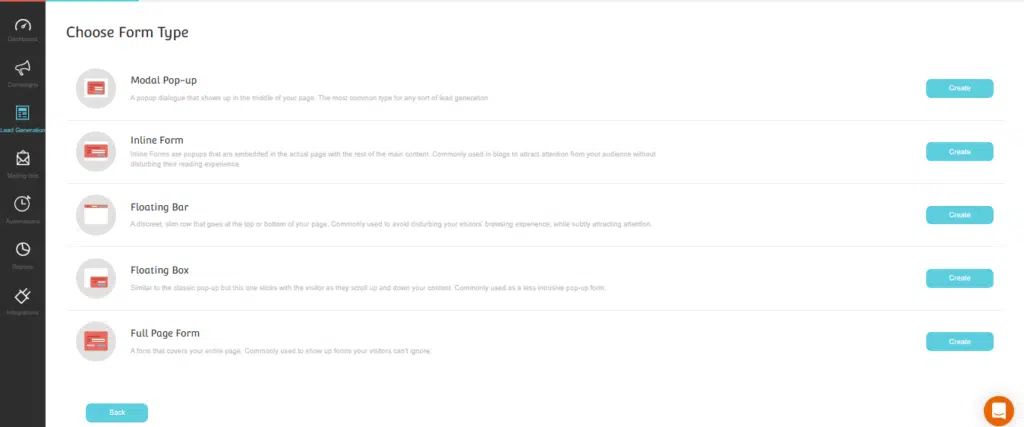
You can personalize your email content with Moosend by adding subscriber fields such as names, and each subscriber will be addressed by their name.
Other complex factors for personalization include preferences, products, and behaviors.
You just need to create one email, and all your subscribers receive personalized emails.
#4. Email Marketing Analytics
Moosend provides an overview of your campaigns and you can see how they are doing at a glance.
Moosend provides a complete contact profile. You can see which subscribers have opened the emails and where they clicked, which allows you to see the interest of individual subscribers. You can use this information for further segmentation.
Moosend provides heatmap analytics, which aids email marketing campaigns. The heatmap specifically shows you the points your subscribers click on and their scrolling pattern. This shows your audience’s interest.
For instance, you may discover that some calls to action (CTA) are more enticing than others, and more people tend to click on them.
Subscribers will scroll through some parts of your email without paying any attention. You can see an individual’s behavior history and make some necessary corrections for more results and conversions. Overall, Moosend’s analytics are excellent, and they will help your business grow in no small way.
#5. Subscription Forms
To begin using email marketing, you need the email addresses of your audience. People’s email addresses are collected through subscription forms, and Moosend provides several subscription forms.
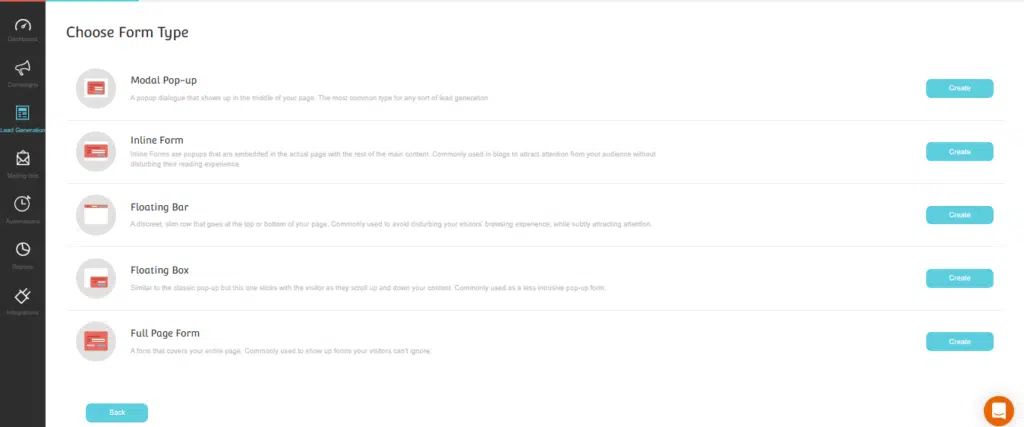
Here are some of the subscription forms provided by Moosend:
- Inline form: You add your subscription form within the content
- Floating box: This form stays in the view as the visitor scrolls through your page
- Modal pop-up: This is when the subscription form pops up on your assigned page
- Full page form: Insert your form front and center
- Floating bar: Goes to the top or bottom of your page to avoid distraction
You can work with several templates, and you can choose to customize them with Moosend’s visual editor. You can set display criteria for emails such as devices, countries, and cookies.
#6. Moosend eCommerce Automation
Several email service providers do not differentiate between different industries.
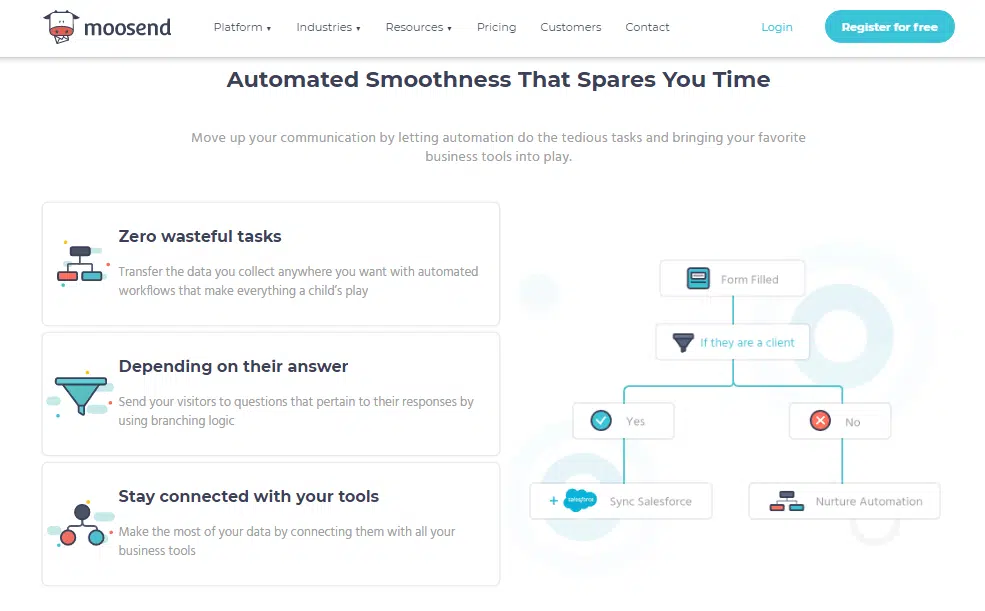
The email marketing automation for an artist should be distinct from an online store owner.
Moosend has specific features for eCommerce automation. This is different from the personalization and automation that Moosend provides.
Hence, as an eCommerce entrepreneur, the automation features would be helpful. For instance, Moosend can target and send a complimentary product based on previous purchases by your customers.
This feature also helps you chart your customers’ journey, from the time of knowing you to the point of preferences and products that would meet their needs.
#7. Integrations
One tool cannot support all the functionalities that you would need for your email marketing strategy.
Hence, Moosend can integrate with other third-party software using Zapier and Piesync.
Moosend offers the following integrations:
- SMTP service: You need this tool for sending bulk emails using the SMTP relay.
- LiveChat: The purpose of this integration is to create a better customer support experience.
- WooCommerce: This integration aims to reduce cart abandonment through the use of automated campaigns to send purchase reminders.
- Salesforce: This is a connector for the transfer of information between your Salesforce and Moosend.
- ConnectWise Manager: This serves as a bridge between your subscriber list and your customers.
- WordPress Plugin: Under this are subscription forms on a WordPress site.
- Magento: Saves time in the seamless integration of segmentation and automation.
- Drupal
#8. Moosend Automation
Moosend’s marketing automation is essential for repetitive tasks. This feature allows you to create an automated workflow which makes email marketing much easier.
Let me explain with an example: a customer comes to your online store, looks through your website, and adds some products to the cart. Eventually, they don’t provide their card details for purchase.
You could choose to send a reminder manually to this potential buyer when you have their details, but that would be a waste of time when you have hundreds of them.
Moosend’s automation takes the stress off you and sends the transactional emails to the customers to remind and to convert them easily.
Let me emphasize transactional emails; they are one-to-one emails that are often automated and help complete a transaction between you and your recipient.
Here are some other examples of automation:
- When a promotion email is sent to some subscribers who have clicked on a particular link in your newsletter.
- Remove subscribers from a segmented list once they have not opened 20 preceding emails.
- Automatically segment your list based on specific clicks on your newsletter.
#9. Lists and Segmentation
Audience segmentation is that feature that brings 4400% ROI from email marketing.
Audience segmentation means accessing all your subscribers and dividing them into distinct groups based on their different characteristics and responses.
Here is an example: you have two different people coming to buy your footwear, an office worker and a professional athlete. In this case, don’t send the same emails to both subscribers.
Why? The office worker would need a comfortable office shoe, while a professional athlete would need a sturdy but light shoe for swiftness.
In marketing, considering the motivation of the buyers is critical and central.
Therefore, anyone that can understand their audience better divides them according to their shared factors and address their specific needs and areas of interest would have greater conversions.
You can use different criteria for segmentation in Moosend, such as:
- Email opens and interactions
- Time (the period they take to perform an action, maybe to purchase or view a product)
- Demographics such as age, gender, etc.
- Behavior such as past purchases, items viewed, cart abandonment, type of web/mobile browser they use.
One fascinating thing I discovered about Moosend is that they already have their own segmentation templates. They provide suggestions that guide you in dividing your audience for better results.
Why Should I Use Moosend?
Moosend is an email marketing platform, and it takes the hassle of performing repetitive tasks off you, so you can focus on your core activities.
The software has a user-friendly interface, so you can design emails and measure the results of campaigns without writing a single line of code. Also, the modern graphic environment helps the new user navigate their path as they create their first campaign.
The following are a few reasons to use Moosend:
#1. Email Automation
This is one of the biggest advantages of this marketing tool; you can relax while the tool responds and interacts with your customers. You can specify the trigger event or any other action.
For example, when a buyer adds your product to the cart and doesn’t buy, a reminder email can be sent to complete the transaction.
There are three distinct automation components: triggers (events that initiate actions), conditional/control steps (filters for the different triggers), and actions (the tasks that respond to the trigger).Automation is just superb, and it will place you miles ahead of those who do not use automation to manage their online markets.
#2. The Free Plan
The free plan for Moosend stands out in comparison with other email marketing tools; just because it is a free plan does not mean essential features such as marketing automation are scraped off.
Email automation is available on this plan. Several other email marketing tools charge a lot for this automation feature, but the reverse is the case here.
The free plan has key features for beginners, so it is a good choice for them.
#3. Support
Running into a dead end while using a tool can be frustrating. A few years back, I had issues with my learning management platform. The customer support personnel were busy with updating their system, and other staff were on leave. This caused my online death for a few days. The customer support was not what it should have been.
Because of poor customer support, I changed my LMS platform and migrated to another online course platform.
When using Moosend, you can access one-on-one customer service via phone, live chat, and email if you encounter any challenges on the platform. The response is quick and friendly.
Even the free plan provides customer support from Monday to Friday. Hence, on any plan, you can still access their customer support. Also, the robust knowledge base contains many articles that you can refer to.
#4. Integrations to eCommerce, Lead Generation
This tool does not boast of being an all-in-one marketing solution. Moosend allows seamless integration with several other tools and software to help your business grow.
If you are an online store owner that needs eCommerce integrations, Moosend is the right tool for you.
The eCommerce integration is great, and you will enjoy every feature. Also, you can integrate the WordPress plugin if your website is built on WordPress.
#5. The Flexible Pricing Plans
The free plan is for companies that have a maximum of 1,000 subscribers. The pricing plans are easy to understand, and you are charged based on the number of subscribers on your list.
Moosend’s pricing system is budget-friendly.
Moosend Pricing Plan
There are three pricing plans on Moosend: free, paid, and enterprise.
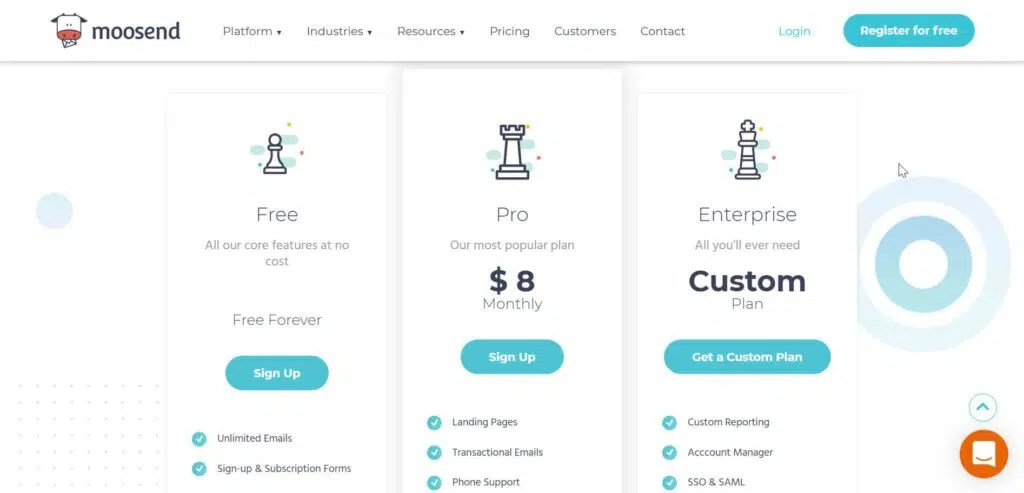
The Free Plan
I would recommend this plan for anyone that is just starting out as it has the core features except landing pages.
This plan is suitable for beginners as they don’t have a large audience and don’t require advanced automation. Hence, not using a landing page would not have grave consequences for them.
The Moosend free plan has the following features:
- Maximum of 1,000 subscribers
- Unlimited emails
- Email campaigns
- Basic templates
- Countdown timers
- AI product recommendations
- Automation workflows
- Analytics
- Subscription forms
- Over 100 integrations
However, you do not get the following on the free plan:
- Landing pages
- Transactional emails
- Custom reporting
- Phone and support priority
One distinct feature that the free plan offers is automation. Most email service providers do not offer this in their free plans.
NB: Want to try Moosend? Click here to get a free Moosend account now.
The Pro Plan
This is the appropriate plan to scale your business.
This plan has all the Free plan features plus:
- Phone support
- Transactional emails
- Creation of landing pages
- SMTP server
The subscriber limit is up to 200,000.The price you pay changes as your subscribers increase:
- 8 USD per month for 2,000 subscribers
- 16 USD per month for 3,000 subscribers
- 24 USD per month for 5,000 subscribers
The maximum you can get on this plan is 608 USD per month for 200,000 subscribers.
The Enterprise Plan
This plan is appropriate for large companies or when you have above 200,000 subscribers.
The Enterprise plan pricing is not mentioned on the site; you need to contact Moosend customer support to get a custom quote.
There are no distinct features separate from the Pro plan, but you’ll get custom reporting, a personal IP address, and a lot more.
The Pros and Cons of Moosend
This Moosend review would be incomplete if we didn’t discuss the pros and cons of this email marketing software.
Moosend Pros
- Low cost compared to other platforms
- Provides unlimited emails in all the plans
- More than 40 good email templates
- Full integration with eCommerce platforms
- Simple to import data
- Excellent customer support
- A/B testing is available
Moosend Cons
- Sign-up forms are generally too basic
- Third-party integrations are limited
- No mobile support
Who Should Use Moosend?
Moosend is a great marketing platform that helps small business owners to grow their businesses by providing exceptional marketing campaigns. When I compare Moosend to other email marketing platforms, I would say the automation is robust enough.
Hence, you should use Moosend if:
- You need an email marketing tool with robust automation workflows that is within budget
- You need deliverability, affordability, and high-performance, all at a low budget
Customer Support
Moosend’s customer support is helpful.
You can contact customer support via email, phone, or live chat. Those on the free plan also have access to customer support, but only between Monday and Friday. However, for paid versions, they enjoy unlimited support.
The knowledge base of Moosend is robust and contains useful articles, user guides, and video tutorials to help you out.
Deliverability is another factor to consider in email marketing. This concept is concerned with emails sent actually getting to the recipients’ inboxes and not the spam folders. Moosend has set up a deliverability team that can guide you and provides recommendations to improve your email deliverability.
Conclusion – Moosend Review
Before I draw the curtain on this review, I would say Moosend can be your all-in-one email marketing automation platform. This is an efficient tool for small startups, as it offers a free plan, pricing is affordable, and has many advanced features.The free plan has several features, including automation, which makes it a preferred tool for anyone starting out in email marketing.
I hope this review of Moosend is useful for you.