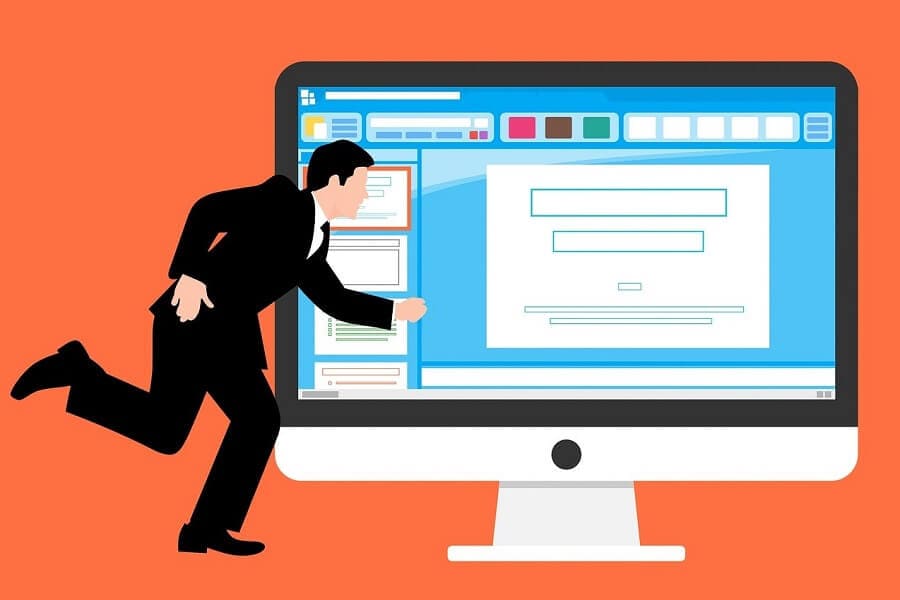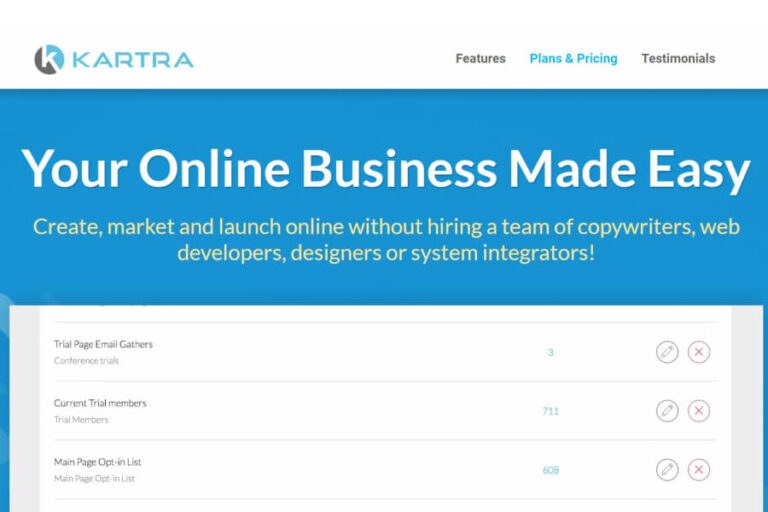If you are searching for the best landing page builder, you landed on the right page.
This post will provide the 14 best landing page builders and explain how they can be crucial for your online presence and business growth.
Traffic and conversion are the core of your business growth. Traffic brings your audience; conversion helps you sell your product or services. SEO, social media marketing, and ads help you bring traffic. The next stage is to convert these visitors with a sales funnel.
A sales funnel has many elements, and the landing page is the most critical element, as visitors convert to this page. Therefore, bringing traffic to your site wastes effort if your landing page is not well optimized.
Landing pages are designed with landing page builder software or platforms. You will find many software platforms on the internet offering you these services. However, here I will provide you with a few of the best landing page building software and platforms, and you can select one that suits your needs.
What is a Landing Page Builder Software?
Landing pages are the page where a visitor lands on your site. It can be a sales page, lead collection page, etc.
Landing pages are a requirement for businesses. It does not matter if your business is online or offline; you need a squeeze page as long as you have an online presence.
In the early days, designing landing pages was costly, time-consuming, and required coding knowledge. But now, we have many landing page builders to create landing pages with zero coding knowledge.
Landing page builder platforms are more advanced than a few years ago. They are smart and come with readymade templates. You can pick one template, customize and use it per your requirements. Some landing page builders provide templates with optimized content, so you won’t need to write content. After a light edit, you can use well-optimized content.
These days, landing or squeeze pages are necessary for online business. These pages are highly focused on conversion. On a landing page, you will not find a navbar or link to any other resources except the call to action.
You can take only two actions on this page, either convert or close the page.
According to a WordStream study, the top 10% of landing pages convert 3 to 5 times higher than the average converting page.
Most landing page builder software has a visual drag-and-drop editor and provides many pre-built templates to design your page quickly.
Qualities of a Best Landing Page Builder
I look for the following qualities while selecting a landing page builder for this post:
- Popularity
- Visual page builder
- A lot of templates
- Easy to use
- Support
14 Best Landing Page Builders
In this post, we will discuss 15 landing page builders. I will start with standalone and advanced landing page builders that do not require you to have a website. Afterward, we’ll review the page builders requiring you to have a blog, such as WordPress.
Please note that all these page builders are WYSIWYG and do not require any coding.
Let us get started.
- Unbounce
- HubSpot
- GroovePages
- Instapage
- Leadpages
- Landingi
- Convertri
- Wishpond
- Shortstack
- OptimizePress
- Thrive Architect
- Beaver Builder
- Divi
- Elementor
1. Unbounce
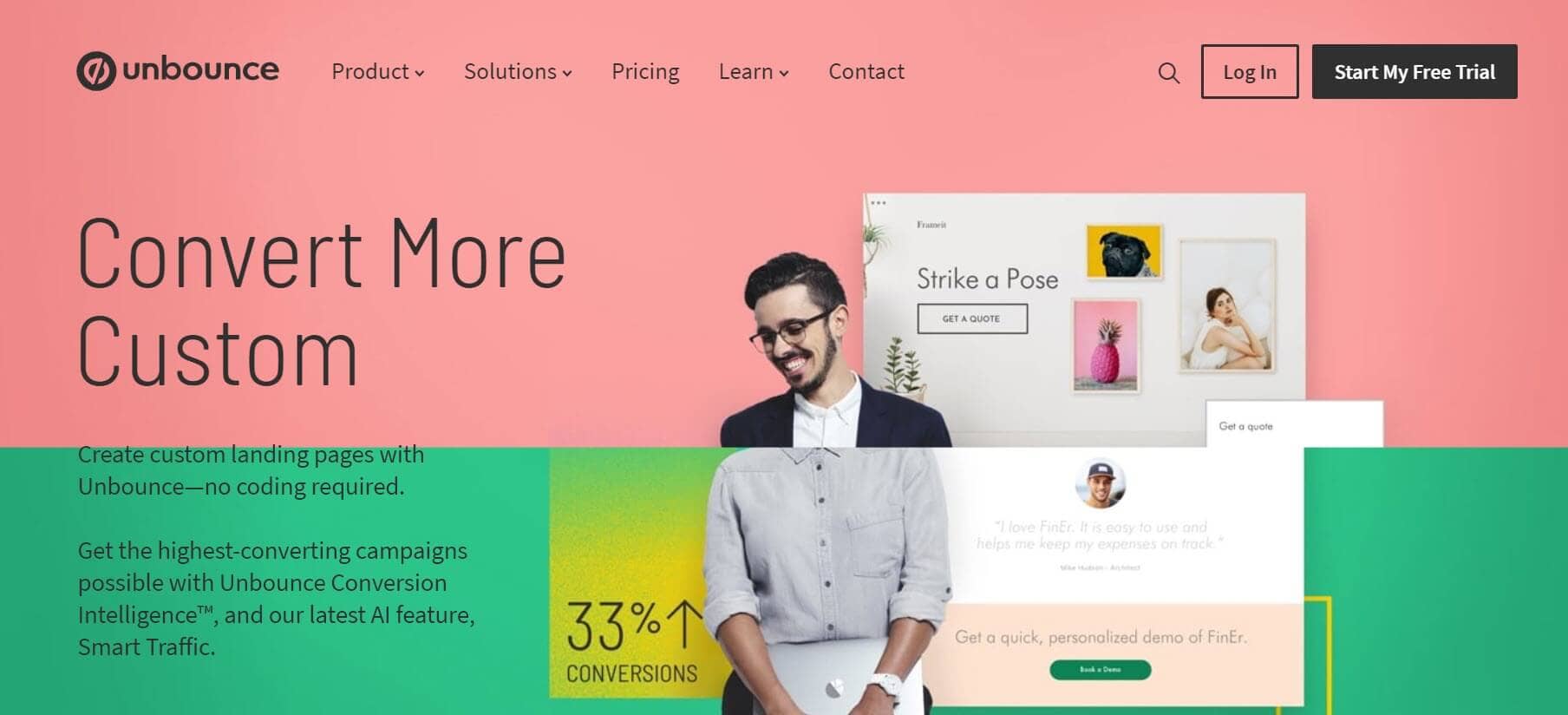
Unbounce is the most popular and most advanced landing page builder.
You can create landing pages and publish them on their platform. If you own a domain, you can connect it with your domain. You can develop conversion-focused pages and optimize them with conversion focused tools such as A/B testing and heatmaps. Unbounce support AMP and pages developed with Unbounce are mobile-friendly.
The Main Features of Unbounce
- Unlimited landing page
- Unlimited pop-up and notification bar
- AMP support
- WordPress plugin
- Split testing and heatmaps
- Unsplash photo library
- Over 125 customizable AI-powered templates
- Image auto optimizer
- Dynamic Text Replacement (DTR)
- Unbounce Convertibles (pop-ups)
Who Should Use Unbounce?
If you are a serious marketer looking for the most advanced landing page builder, Unbounce is the right choice.
Unbounce launched the first landing page builder software, and many say they are the ones who invented the concept of landing pages.
Pros
- Faster pages
- Powerful visual editor
- Great A/B testing
- Excellent support
Cons
- Redirect and integration are available on higher-priced plans
- Requires a steep learning curve
- Expensive
Unbounce Pricing Details
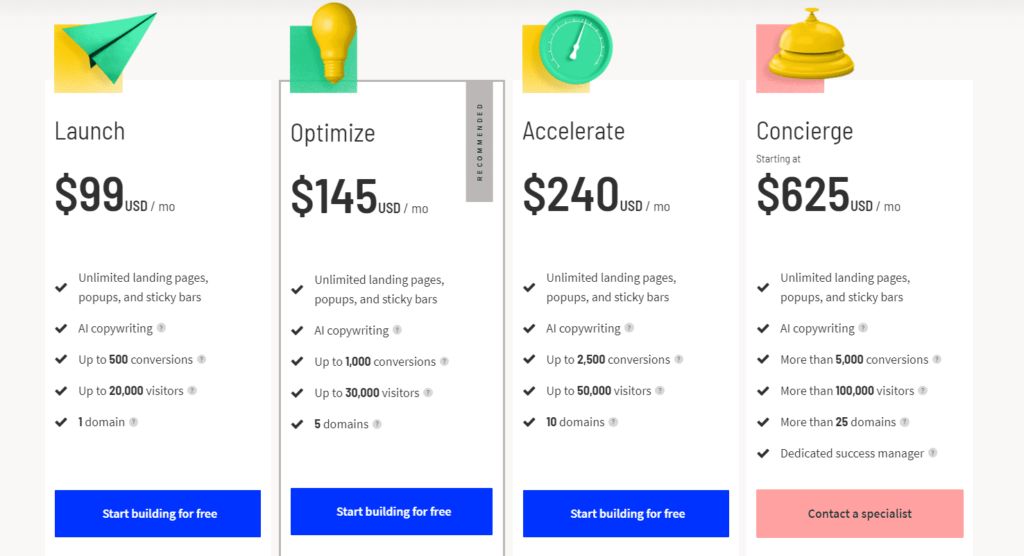
Unbounce has four pricing plans:
- Launch: The price of this plan is 99 USD per month. You can have up to 500 conversions, one connected domain, and 20,000 visitors.
- Optimize: The price of this plan is 145 USD per month. You can have up to 1,000 conversions, five connected domains, and 30,000 visitors.
- Accelerate: The price of this plan is 240 USD per month. You can have up to 2,500 conversions, ten connected domains, and 50,000 visitors.
- Concierge: The price of this plan is 625 USD per month. You can have up to 5,000 conversions, 25 connected domains, and 100,000 visitors.
You can save 25% with a yearly payment, and all plans offer a 14-day free trial.
You can sign up for the Concierge Plan if you have specific requirements or a high-traffic site.
According to Unbounce, Concierge Plans are scalable for conversions and traffic. You will have personalized onboarding, full team training, and ongoing campaign support. This plan offers everything you need to keep growing your company or agency.
Their customers include Vimeo, New York Times, New Balance, etc.
2. HubSpot
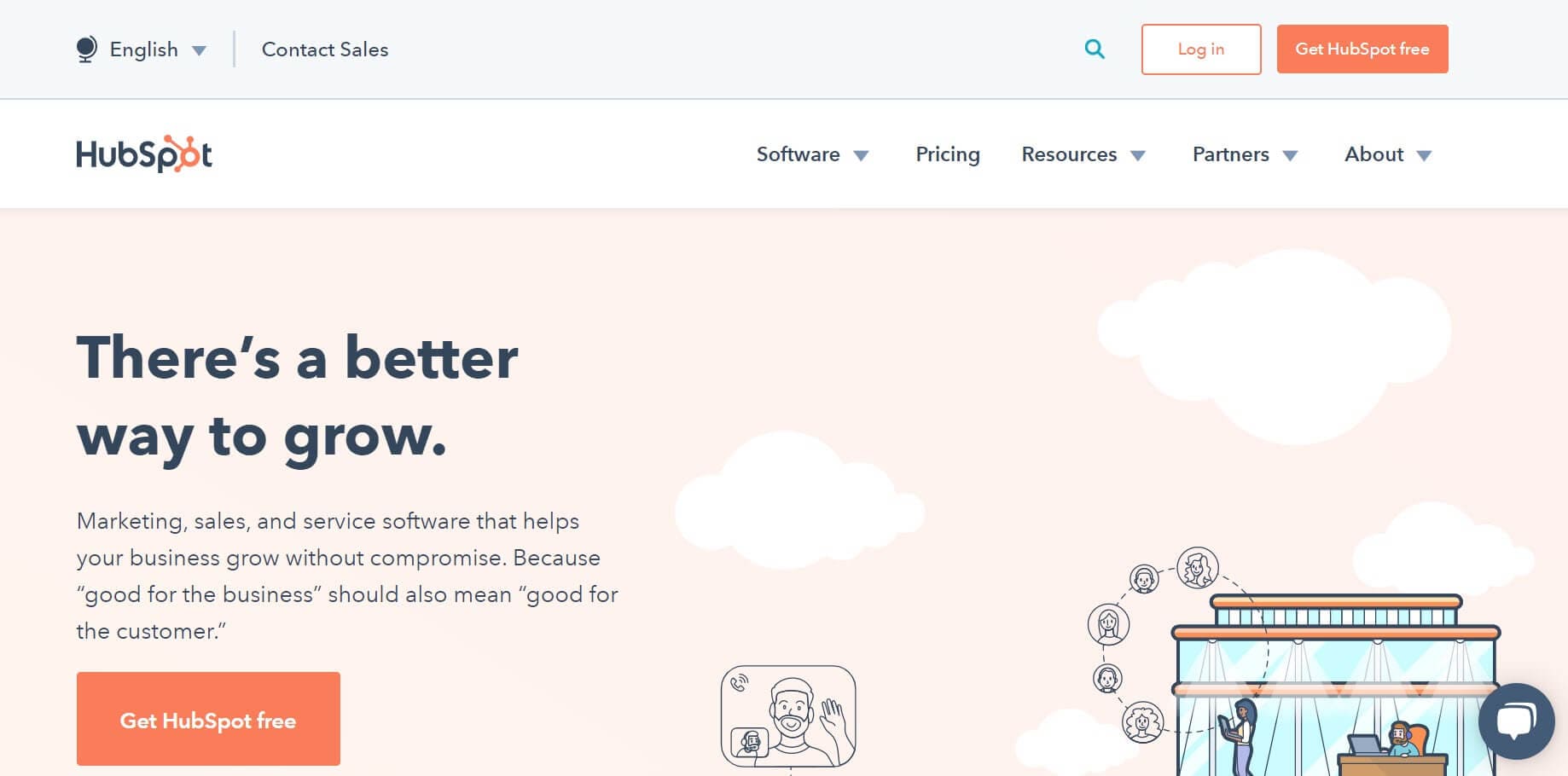
HubSpot is another well-known brand that offers an excellent landing page builder. HubSpot is a sophisticated software; it provides a complete marketing solution that includes marketing, CRM, sales, customer service, and CMS. With CMS, you can launch a website with HubSpot.
Smart content creation and CTA are the major benefits of HubSpot’s landing page builder software.
HubSpot offers a forever-free plan, but this plan does not include a landing page builder. You must pay 18 USD per month and subscribe to the “Starter” plan to use the landing page feature.
The Main Features of HubSpot
- Ad management
- Live chat
- Conversational bot
- Forms
- Email marketing
- Ad re-targeting
- Split testing
- Video hosting
- Facebook leads ad
- Content creation tool
Who Should Use HubSpot?
If you are looking for a complete solution for an enterprise or business where cost is no constraint, you can go for HubSpot.
Pros
- Offers a free plan (no landing page)
- Easy to use page builder
- Great split testing feature
- Responsive and friendly support
Cons
- The basic plan has limited features
- Higher plans are very pricey
- Slightly outdated templates
- Lack of AMP support
HubSpot Pricing Details
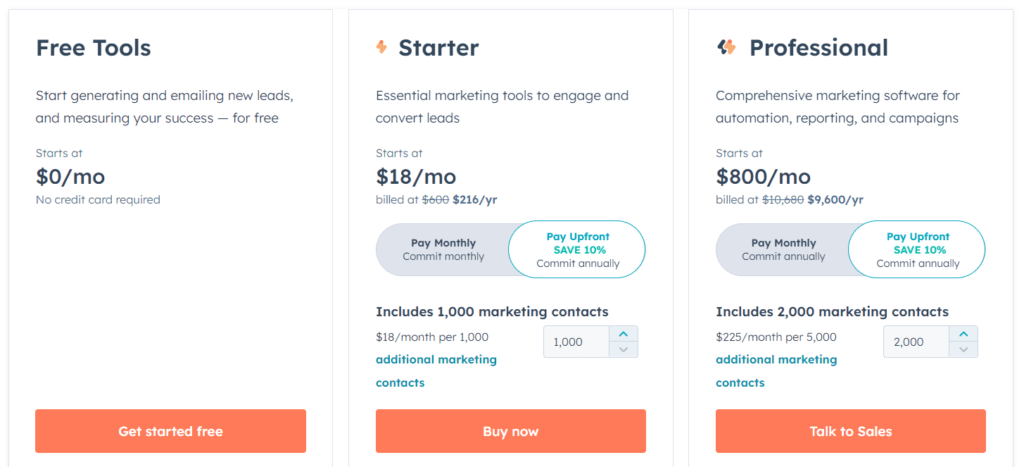
HubSpot Marketing Service has three plans:
- Free Tools: This plan is free.
- Starter: The price is 18 USD per month and starts from 1,000 contacts with limited features.
- Professional: The price is 800 USD per month and starts from 2,000 contacts with more features.
You can save 20% with a yearly payment for the Starter plan. For a higher-level plan, you must pay yearly. Contact customer care for a monthly payment plan; they did not mention monthly pricing plan details on their website.
3. GroovePages
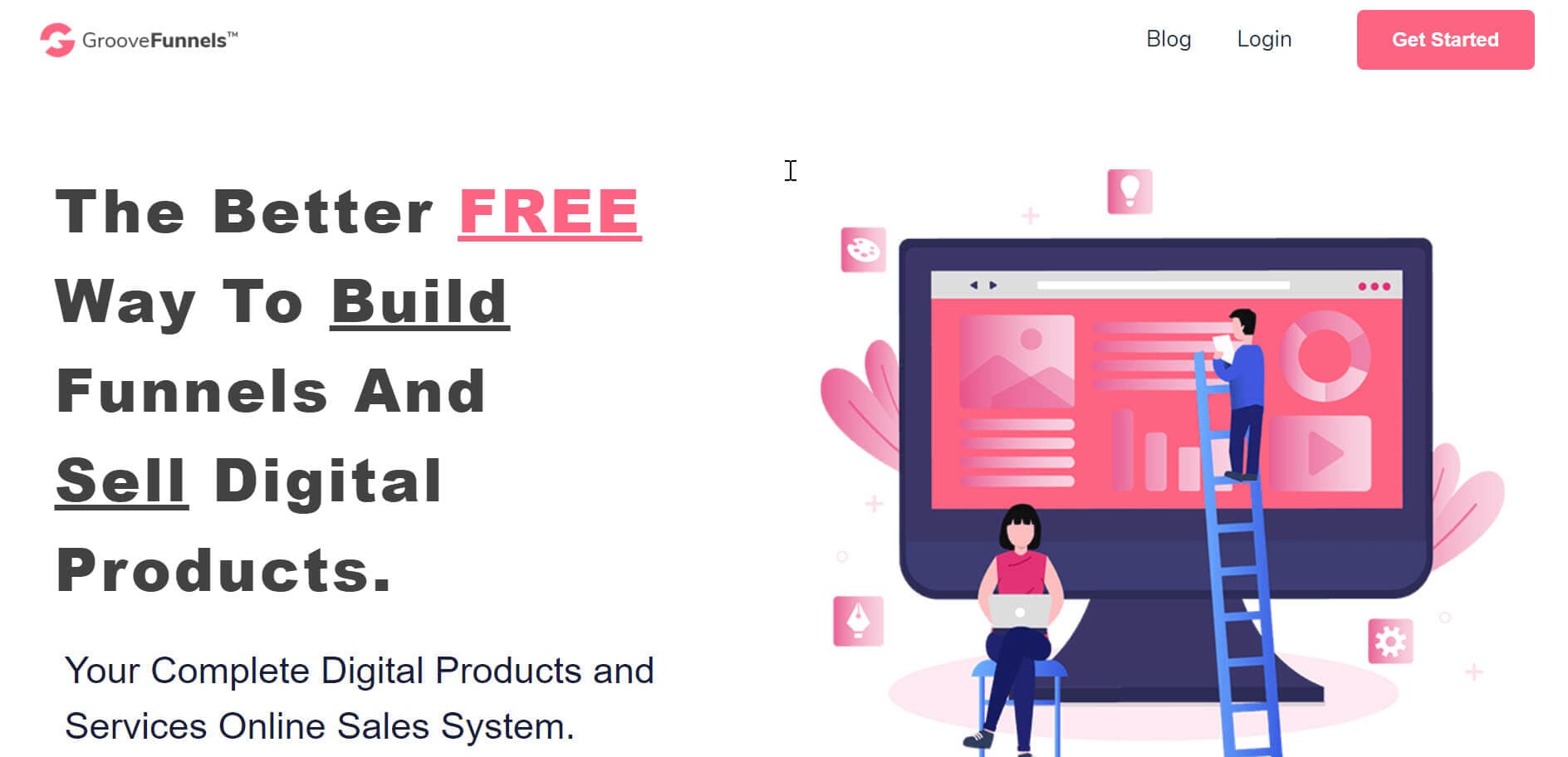
Stay away from GroovePages.
I have included software in this post so you will know about it and never subscribe to this platform.
Mike Filsaime launched this platform with Filsaime, a great marketer who finds new tricks every other day to lure customers to this platform.
They are promoting this product as an alternative to ClickFunnels and Kartra and offering a lifetime plan. He lures customers with a 40% lifetime recurring commission for every sale.
He also tricked me, and I bought the plan. I have made several sales, but they did not pay me. When I asked for my commission, they stopped responding to my email. Now I don’t even get an autoresponse from customer care.
I tried posting my concerns on the Facebook group, but they blocked my messages.
GroovePages Pricing Details
GrooveFunnels have changed the price several times, and they don’t show it on their home page. You must subscribe to their free plan, and you can see the pricing.
I have updated this space multiple times and now leaving it blank.
4. Instapage
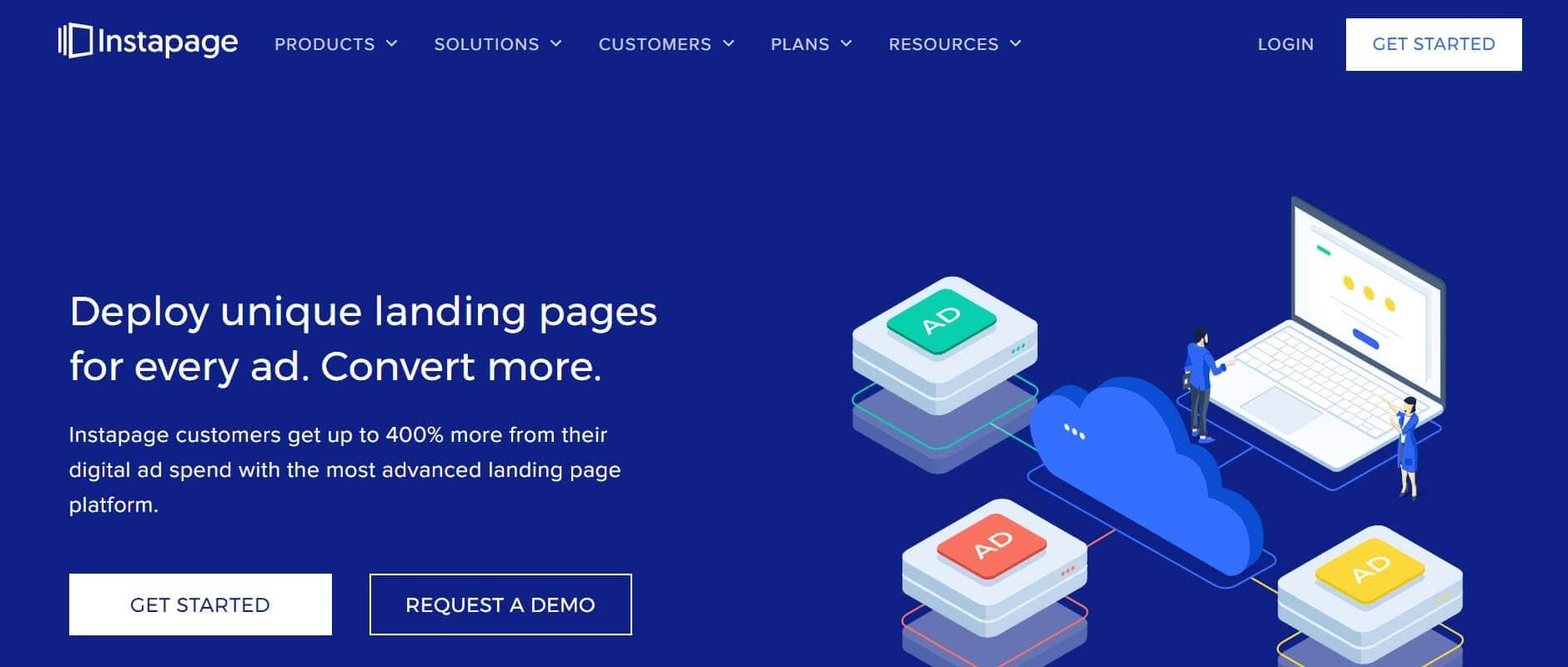
Tyson Quick founded Instapage in San Francisco, California, in 2012. Instapage is an advanced landing page builder, the only one to achieve SOC Type I and Type II Certification.
Instapage is built to design landing pages with team collaboration. While designing a new page, Instapage will ask you if you want to bring in your team members to help you design the landing page. You can invite team members right away or later.
On higher plans, Instapage includes server-side A/B testing that lets you run split tests without page delay and heatmaps. A/B testing lets you test different variations of your page, and heatmaps show visitors’ interactions with your page. You can use this information to improve your page and visitor experience.
Instapage allows you to change the text on your landing page based on ad clicks and search queries.
Its unique AdMap feature helps you visualize your ad campaigns and connect ads to relevant landing pages.
Instapage is not a complete sales funnel platform but helps build a sales funnel with third-party integrations.
The only drawback of Instapage is its pricing plan. The plans are costly, as the basic plan’s price is 149 USD per month if paid annually.
The Main Features Instapage
- Over 200 optimized templates
- Free access to royalty-free images
- Advanced analytics
- Dynamic text replacement
- Server-side A/B testing
- AMP support
- Heatmaps
- Thor Render Engine
- Codeless integration with Facebook Ads, Google Analytics, etc.
- Global blocks for universal changes
Who Should Use Instapage?
You should choose Instapage if you are looking for an advanced landing page builder with advanced A/B testing features and you run many ad campaigns.
Pros
- Fast split testing
- WordPress integration is easy
- Can edit mobile responsive pages
- Reliable page builder
- Pixel perfect design
Cons
- Expensive
- No pop-ups
Instapage provides over 200 templates, including lead generation pages, webinar registrations, digital downloads, selling products, etc. Whatever your digital need, you will get a template with Instapage.
Template customization is easy with the Instablock feature. Once you can create and save a block, you can use it unlimited times. Changing this block in one place will affect the places as well. So if you created a block to offer a discount and used it on multiple pages, changing the offer is easy. Just change it in one place, and it will reflect everywhere.
Instapage has over 353 Capterra reviews; no other landing page builder has this many reviews.
Instapage Pricing Details
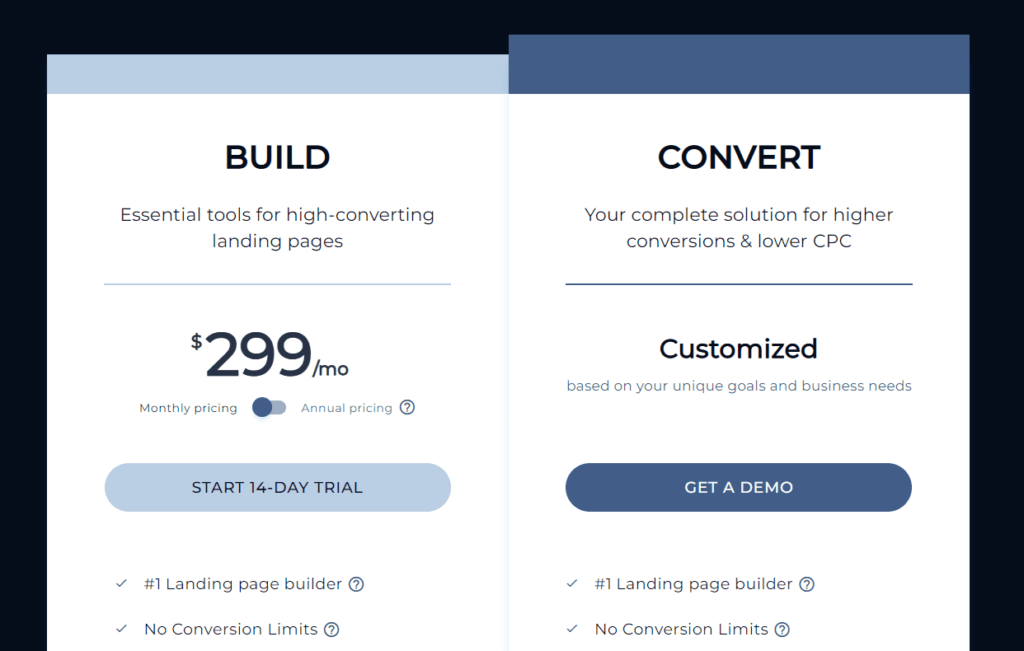
Instapage has two pricing plans:
- Build: The price is 299 USD per month but reduced to 199 USD per month.
- Convert: You have to contact customer support for a custom quote.
5. Leadpages
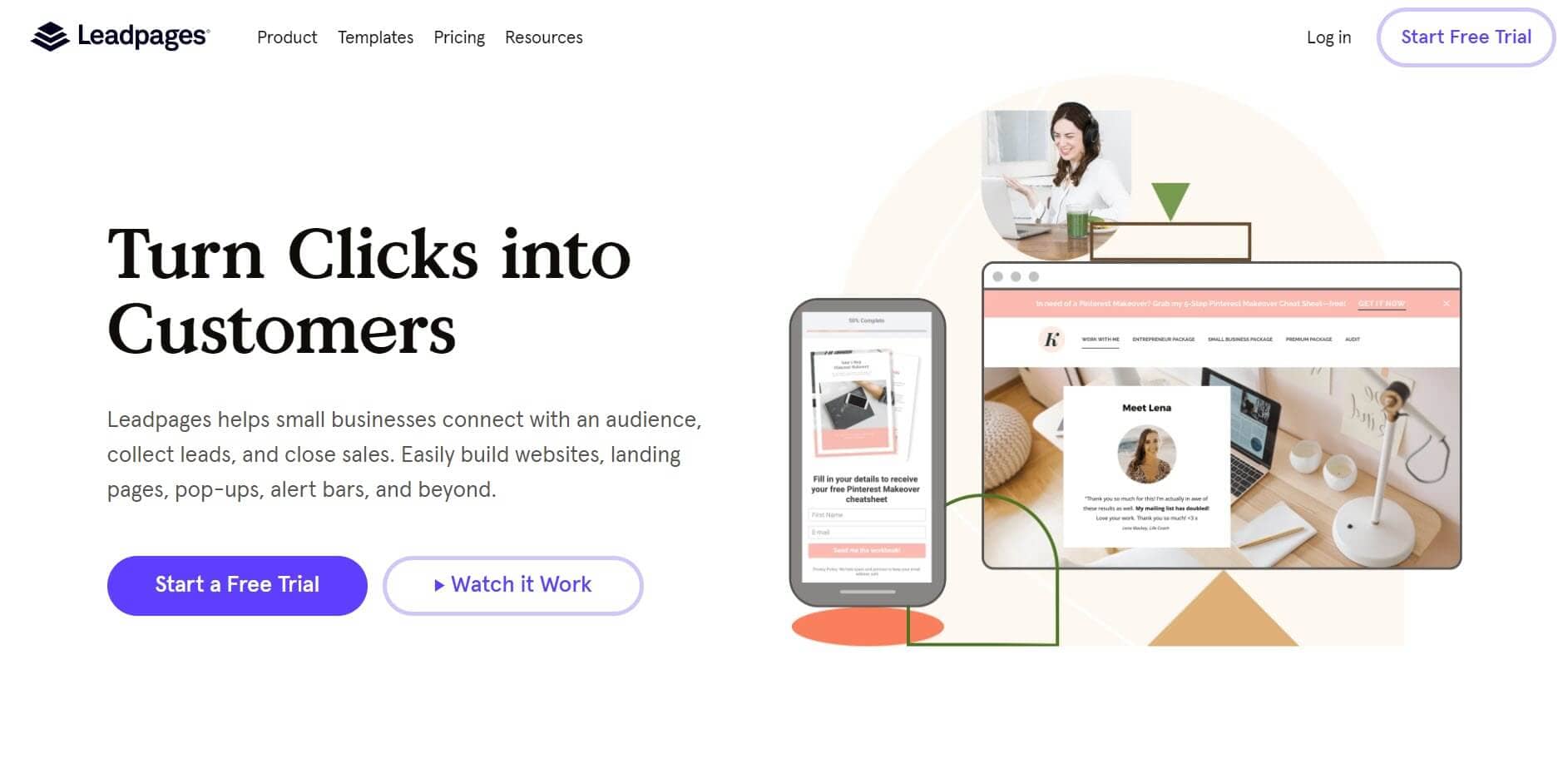
If you have a product to sell, Leadpages could be your best choice.
They have many well-optimized templates to sell products, and adding a checkout on the page is a matter of a few clicks. Drag the checkout widget from the sidebar to the page, and you are done. Likewise, you can create an online store with Leadpages, but you must be on the Pro or the Advanced plan to use this feature.
Leadpages is one of the most popular landing page software. You can create high-converting landing pages or create forms to collect lead generation.
Building a mobile responsive page from scratch is the specialty of Leadpages, and you can quickly build a professional sales funnel using Leadpages.
Leadpages has many integrations. You can integrate your squeeze page with an email marketing service and have unlimited leads. All plans offer unlimited landing pages, traffic, pop-ups, and leads.
You can create a page for Facebook Ads, so if a visitor comes from Facebook, they will see this page.
If you don’t have a custom domain to connect your landing pages, Leadpages will host your landing pages on their server.
They recently launched a feature to build a complete website with Leadpages, so if you wish to build a complete website using a drag-and-drop builder with no coding, you can do with Leadpages.
The Main Features Leadpages
- Unlimited A/B testing
- Unlimited landing pages
- Pop-ups, notification bars
- Email trigger links
- Hosted on a secure server
- Payment integration
- Over 160 templates
- Tight WordPress integration
- Five free sub-accounts
- Phone, chat, and email support
- WordPress plugin
Who Should Use Leadpages?
If you are looking for an affordable advanced landing page builder platform, Leadpages is the right choice. It also lets you build a sales funnel with third-party integrations.
Pros
- Very affordable
- Unlimited traffic and lead
- Easy user interface
- Highly convertible templates
- Truly drag-and-drop builder
- Mobile responsive editing
Cons
- Lack of email marketing
- No membership site feature
- No one-click upsell and downsell
- No affiliate management
- No AMP support
Leadpages Pricing Details
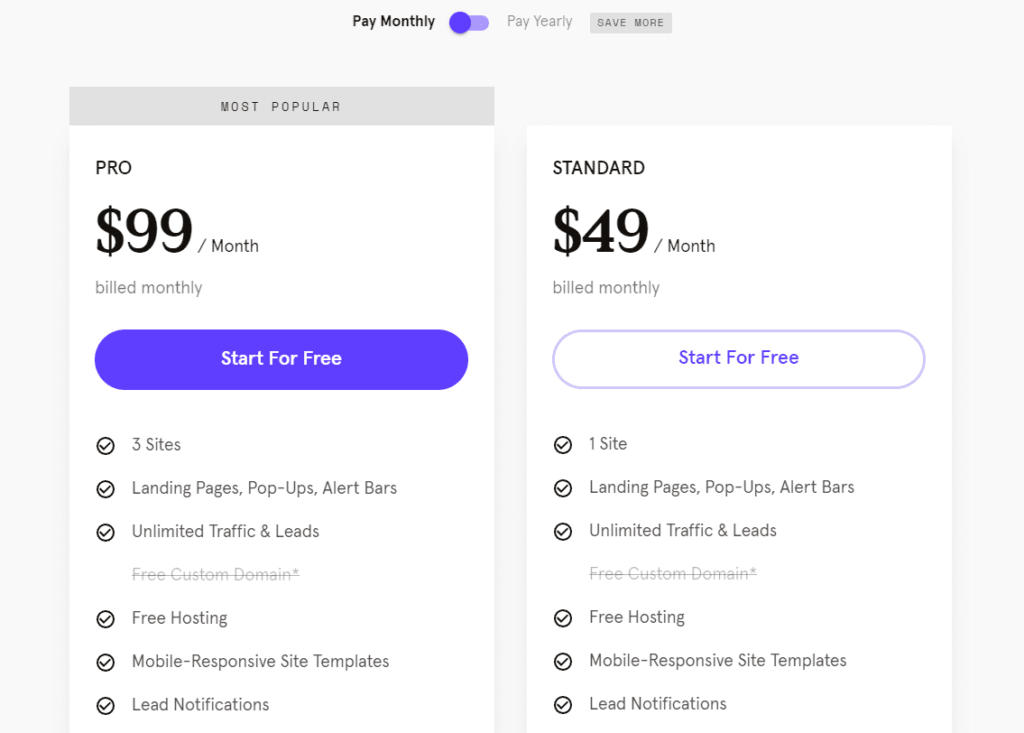
Leadpages is affordable; they have three plans:
- Standard Plan: The price is 49 USD per month, and you can use it for one site.
- Pro Plan: The price is 99 USD per month, and you can use it for three sites.
- Advanced Plan: YOu must contact sales to get the custom quote.
6. Landingi
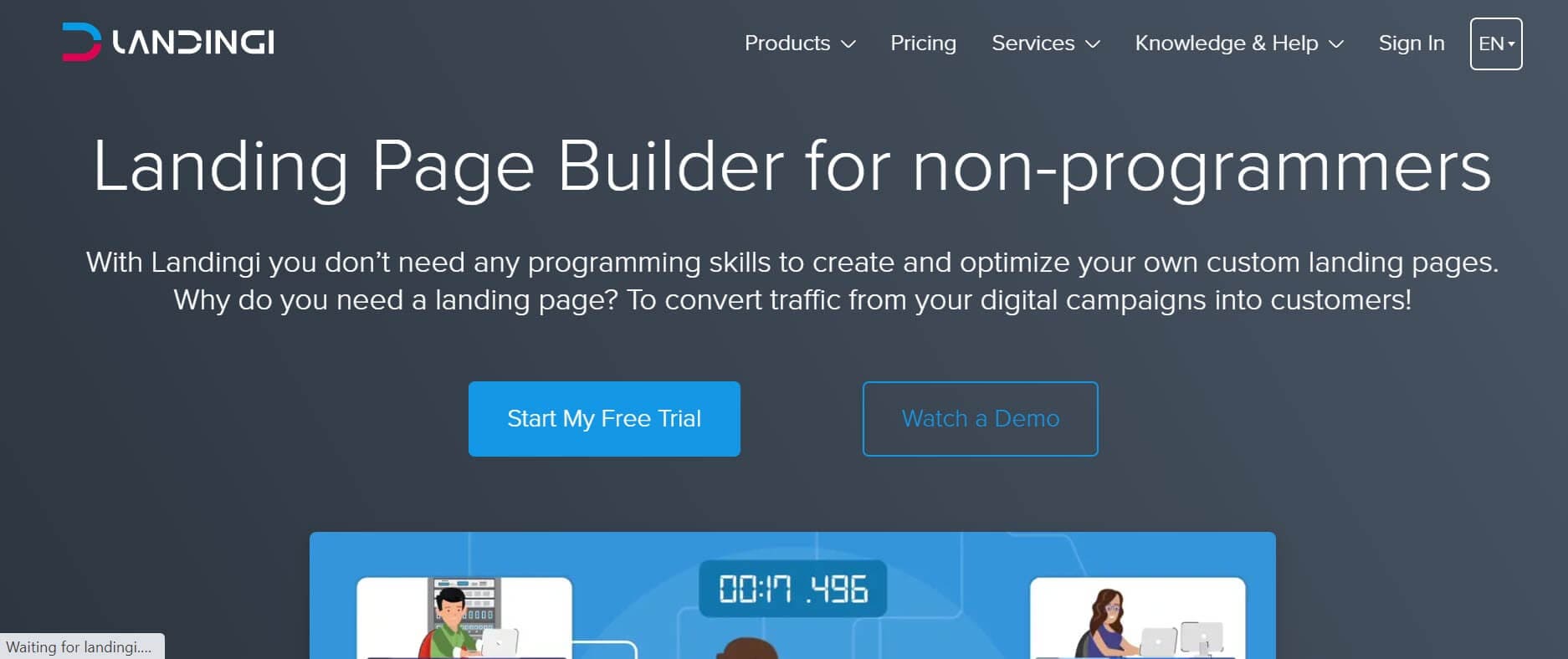
Landingi is an advanced landing page builder similar to Leadpages, focusing on creating landing pages. It provides many integrations with email marketing services, CRM software, payment integration, analytics, etc.
Landingi limits nothing. You can have unlimited traffic, create unlimited landing pages, and collect unlimited leads at all pricing. Many renowned landing page builders do not offer this, and it can save a lot of money.
The support is top-notch; you can chat with them from within your dashboard. It provides you with basic data analytics from your Google Analytics account. You can use this information to improve your page conversion.
It is disappointing that A/B testing is only available in the highest-paid plan; even the highest-paid plan has basic automation.
The Main Features Landingi
- Over 200 templates
- Unlimited landing pages
- AWS cloud hosting
- Built-in autoresponders
- Landing page import
- Facebook embeddable
- AWS hosting
- Workflow automation
Who Should Use Landingi?
If you are looking for an advanced landing page builder, you can go with Landingi. Landingi is affordable and provides some features other landing page builders do not.
Pros
- Affordable pricing
- Modern and user-friendly page builder
- Unlimited landing pages
- Unlimited traffic, leads, and domains
- Mobile responsive
- All plans have unlimited landing pages and leads
Cons
- The lower plan has limited features
- Pop-ups, Zapier, and A/B testing are available on higher plans
- No AMP support
- No heatmaps
- Basic analytic
- Slow customer support
Landingi Pricing Details
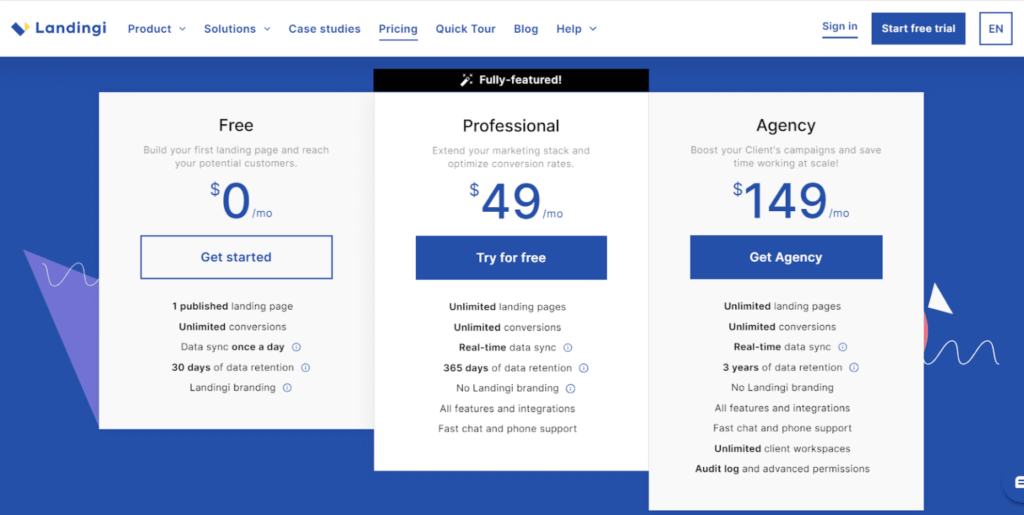
Landingi has three pricing plans:
- Free: This is a free plan; you can publish one page.
- Professional: The price is 49 USD per month.
- Agency: The price is 149 USD per month.
PayPal, Sony Music, Collpage, etc., use Landingi.
7. Convertri
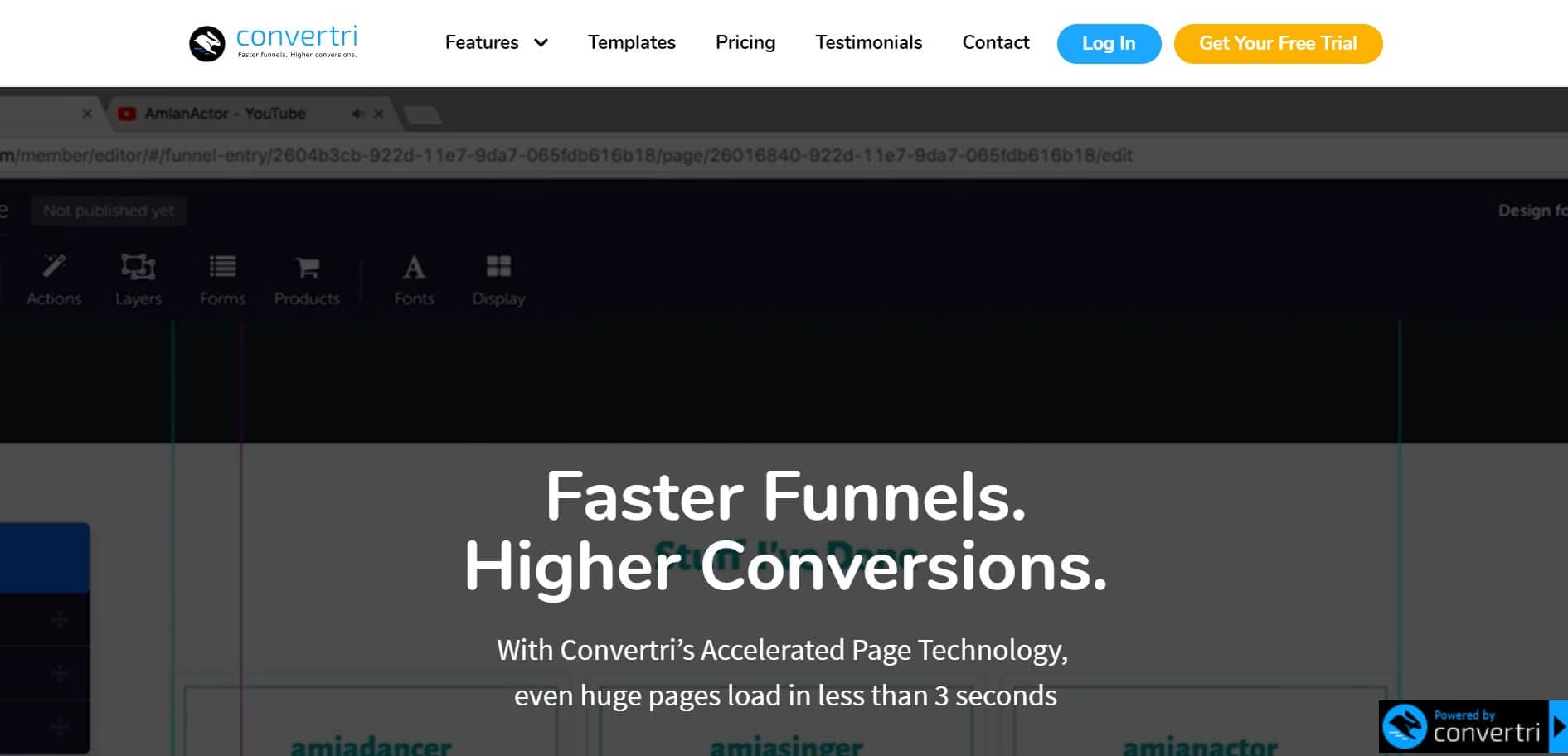
Convertri claims to be the fastest landing page builder because of its inbuilt AMP technology.
Designing the landing page with their drag-and-drop builder is easy; you can pick any element and move it to any place on the page with your mouse.
Pages built with Convertri are fast; you can automatically convert the landing page to AMP.
The Main Features of Convertri
- Over 400 templates
- Built-in shopping cart
- Dynamic text replacement
- Analytics
- Ten sub-accounts
- Mobile responsive editing
- Split testing and page importer
- WordPress plugin
- Shopping cart integration
Who Should Use Convertri?
If you want a landing page builder with a shopping cart, you can go with Convertri.
Pros
- Fast loading pages
- Affordable
Cons
- No affiliate management
- No membership site
- Lack of upselling and down selling
- Limited to 250,000 impressions per month
- The trial requires a credit card
Convertri Pricing Details
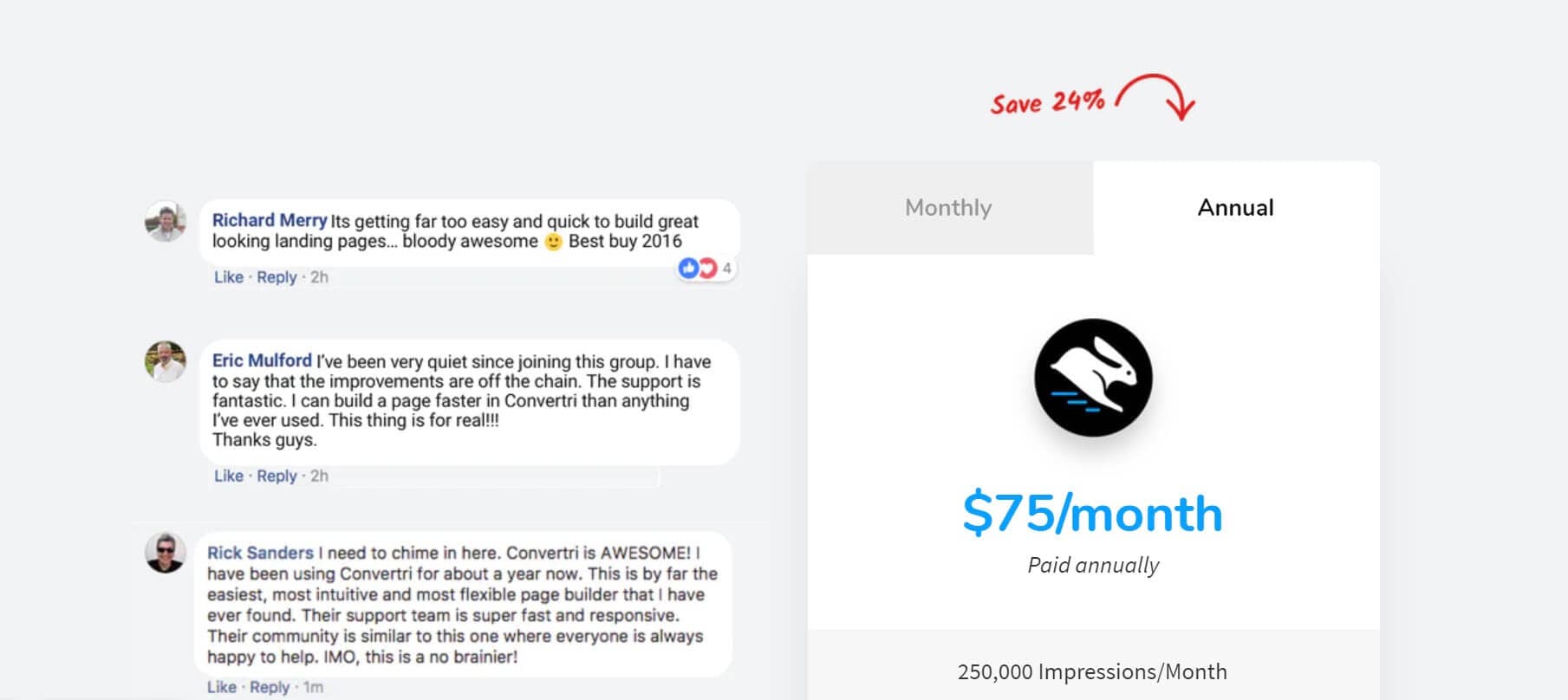
- Convertri has one pricing plan. The price is 99 USD per month; however, you will pay 75 USD per month with a yearly payment.
8. Wishpond
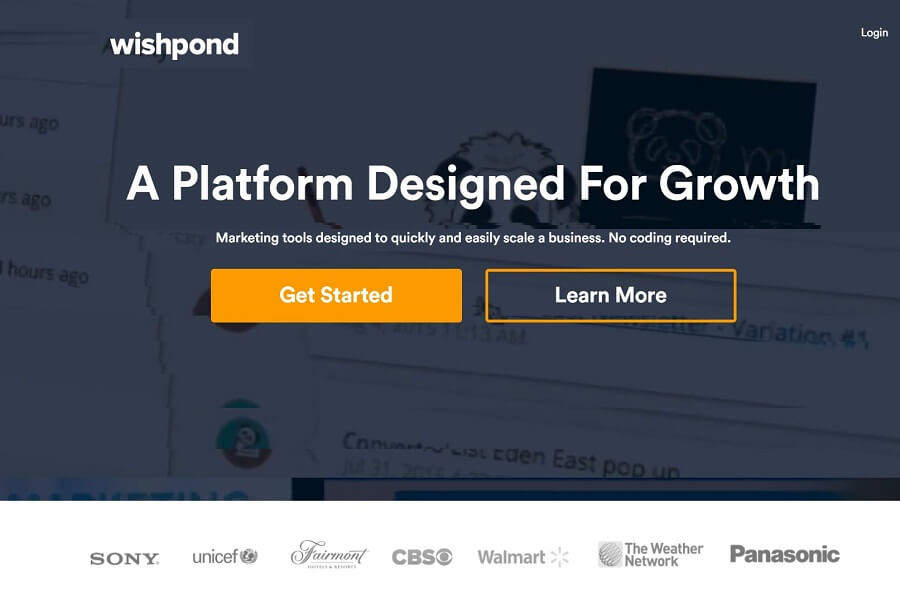
Ali Tajsekandar founded Wishpond in 2009. It is a Canadian company based in Vancouver. I came to know about Wishpond while researching sales funnel software platforms.
Wishpond helps you collect leads with contests and promotions and nurture them until they convert. This platform is suitable for small to big companies. You can create landing pages, lead generation forms, pop-ups, and social media contests.
It provides you with templates for landing pages and forms for all occasions. You only have to pick one and change the branding as per your requirements. These templates are professional, and you can use them with minimal customization.
Though Wishpond has inbuilt email marketing automation, if you need advanced email marketing, you can integrate email marketing tools such as MailChimp, ConvertKit, and ActiveCampaign.
You can set up complete marketing automation without an expert’s help.
Their clients include Yelp, Walmart, ESPN, CBS, Lululemon, and The Weather Network.
The Main Features Wishpond
- Easy to use drag-and-drop editor
- Affiliate management
- Advanced automation workflow
- A/B testing
- Website tracker
- Drip email campaign tool
- Templates for all occasions
Who Should Use Wishpond?
Wishpond is a good marketing platform with some unique features. You can go for it if you want to collect and nurture leads. It is difficult to use and has no visual funnel builder.
Pros
- Smooth landing page builder
- High-quality templates for all occasions
- Great Email automation
- Best for collecting leads
- Many integrations
Cons
- Poor customer support
- Costly if you have more leads
- No trial with the monthly plan
Wishpond Pricing Details
Wishpond does not show its pricing plans on its website. You must contact customer care to get the pricing details.
9. Shortstack
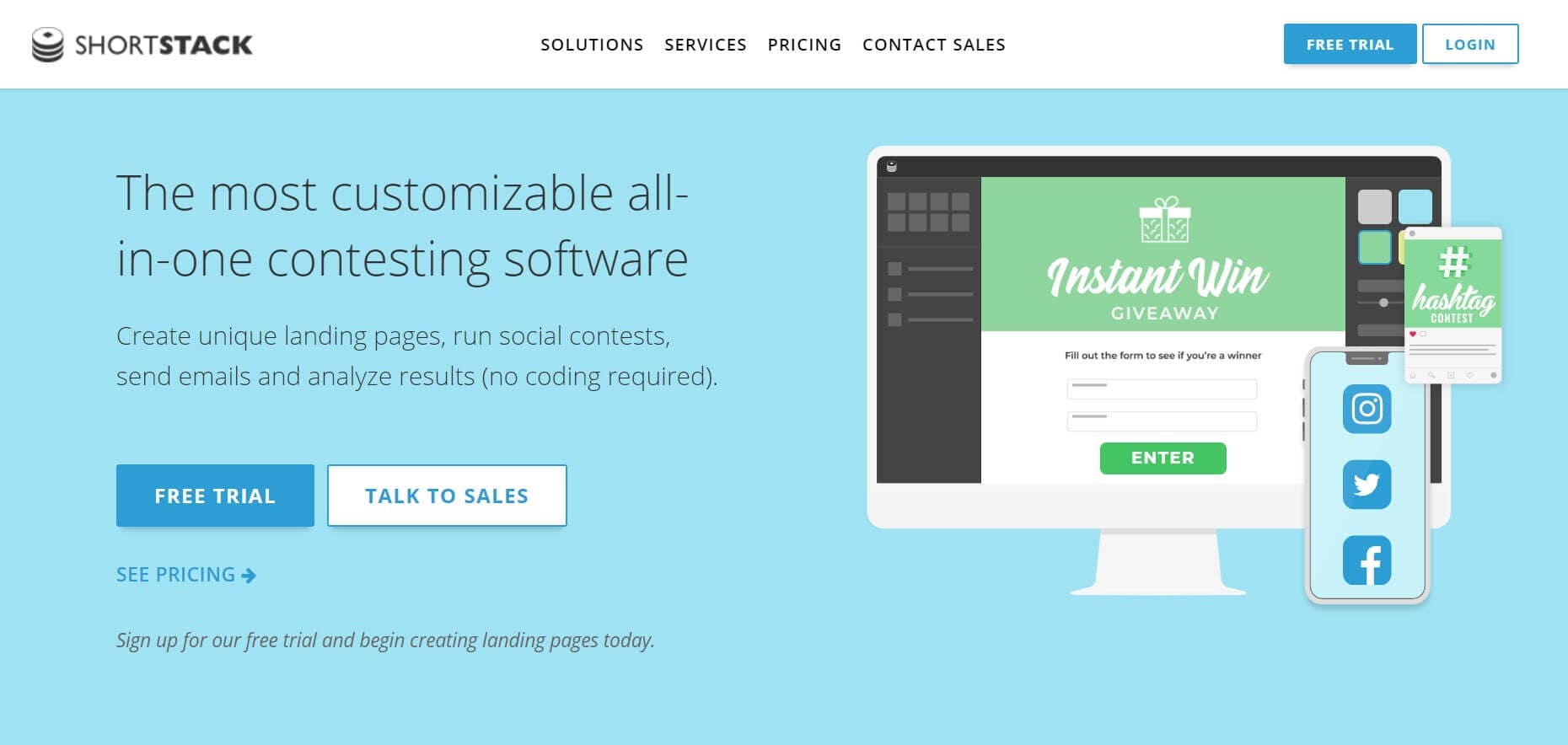
Though Shortstack is not an impressive landing page builder tool, it can help you generate leads with unique features such as coupons, social media contests, giveaways, and sign-up campaigns.
Shortstack is similar to Wishpond but cheaper.
You can design beautiful landing pages, forms, and pop-ups if you have design skills.
The Main Features of Shortstack
- Many integrations
- Real-time analytics
- Many templates
Who Should Use Shortstack?
If your purpose is to collect and nurture leads and want an affordable solution, you can go for Shortstack.
Pros
- Integrated lead generation
- Email marketing integration
- Campaign driven landing page tool
Cons
- A mediocre landing page builder
- Outdated templates
Shortstack Pricing Details
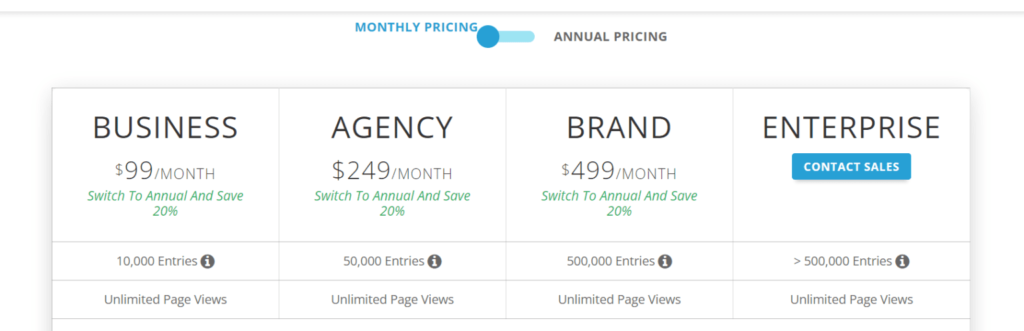
Shortstack has three pricing plans:
- Business: The price is 99 USD per month. You can have 10,000 entries with 50,000 page views.
- Agency: The price is 249 USD per month. You can have 50,000 entries with 250,000 page views.
- Brand: The price is 499 USD per month. You can have 500,000 entries with 500,000 page views.
- Enterprise: This plan is for over 500,000 entries. For pricing details, you must contact customer care.
You can save 20% with a yearly payment.
10. OptimizePress
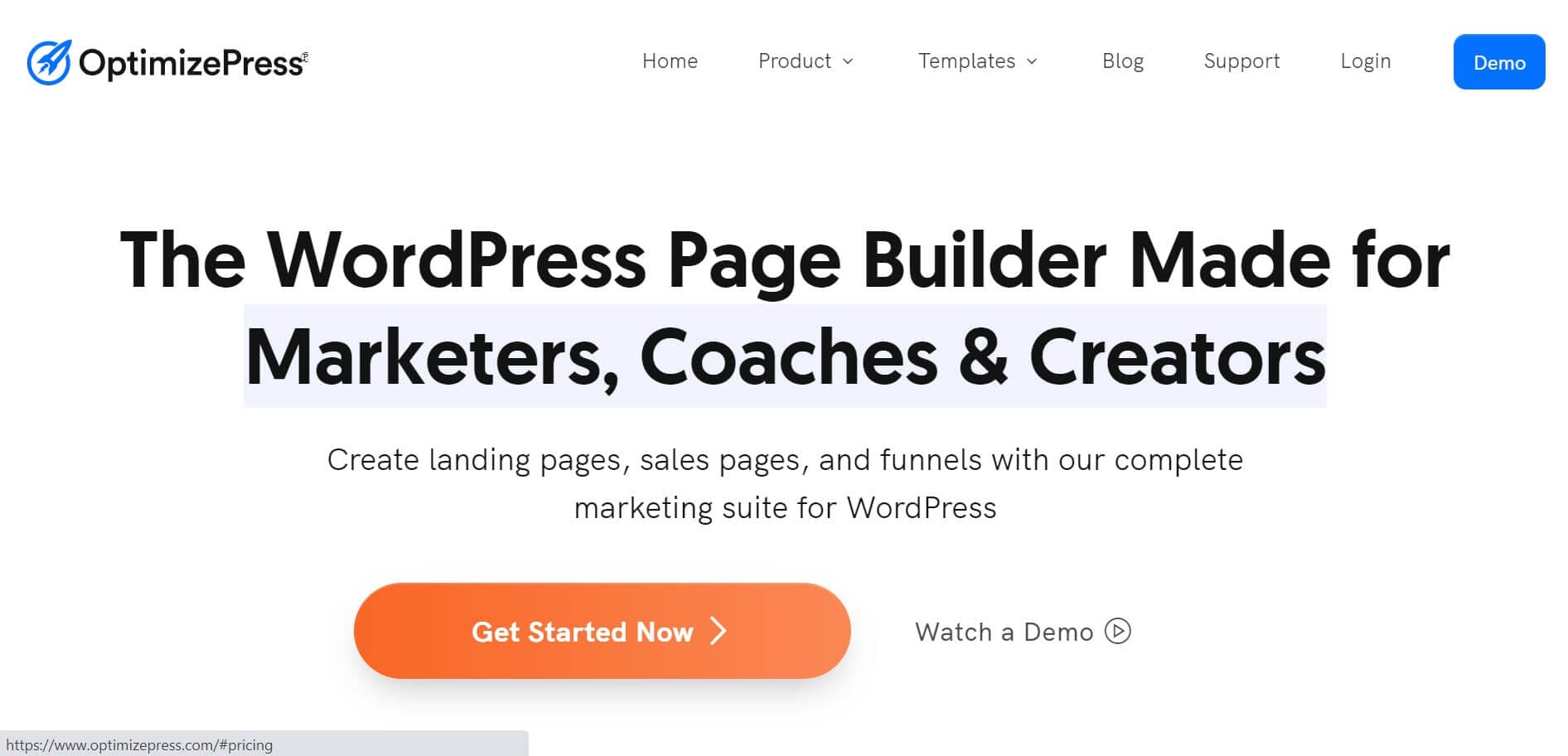
OptimizePress was launched in 2010 as a WordPress landing page builder, but they started adding features to it, and now it has many more features than any landing page builder. It is one of the oldest landing page builders and has helped many marketers build beautiful landing pages.
OptimizePress includes plugins for building landing pages, payment processing, and digital product downloads. These plugins help you create a membership portal with OptimizePress from the WordPress admin dashboard.
You get many landing page templates, including lead generation, sales page, and thank you page templates. You can use and customize these templates as per your requirements.
OptimizePress gives you access to more than one million free photos with Unsplash integration.
OptimizePress is more than an advanced landing page builder; you can create sales funnels. It provides you with many funnel types and designs. You can select your funnel, and the design and OptimizePress’s Automated Funnel Linking Technology will link all these steps.
The Main Features of OptimizePress
- Highly customizable builder
- Membership site feature
- Conversion focused templates
- Over 500 Google typographies
- Over 100 landing page templates
- Pre-built sections
Who Should Use OptimizePress?
If you are looking for an affordable advanced landing page builder for a WordPress blog with sales funnel features, OptimizePress is an excellent choice for you.
Pros
- Very affordable
- Many integrations
- Vast template library
- Built-in image library from Unsplash
- Can edit WordPress posts
Cons
- Works with WordPress only
- No one-click upsell or order-bump
- No inbuilt automation
OptimizePress Pricing Details
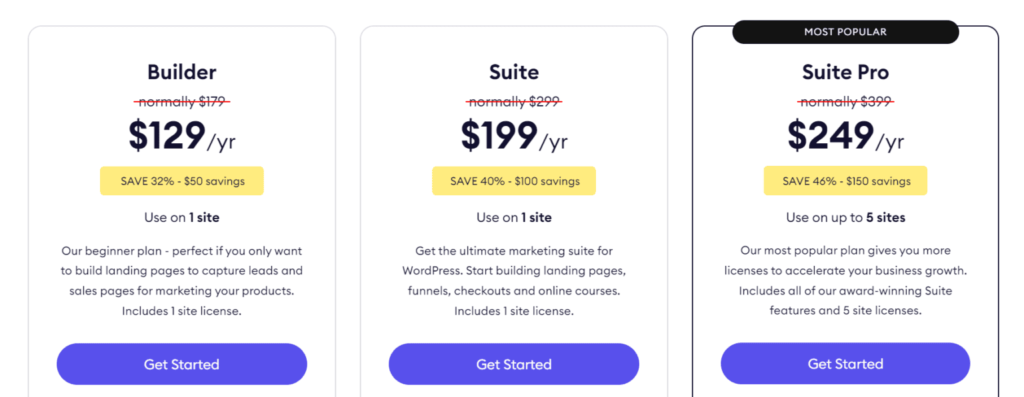
OptimizePress has three pricing plans:
- Builder: The price is 129 USD per year for one site.
- Suite: The price is 199 USD per year for one site.
- Suite Pro: The price is 249 USD per year for five sites.
11. Thrive Architect
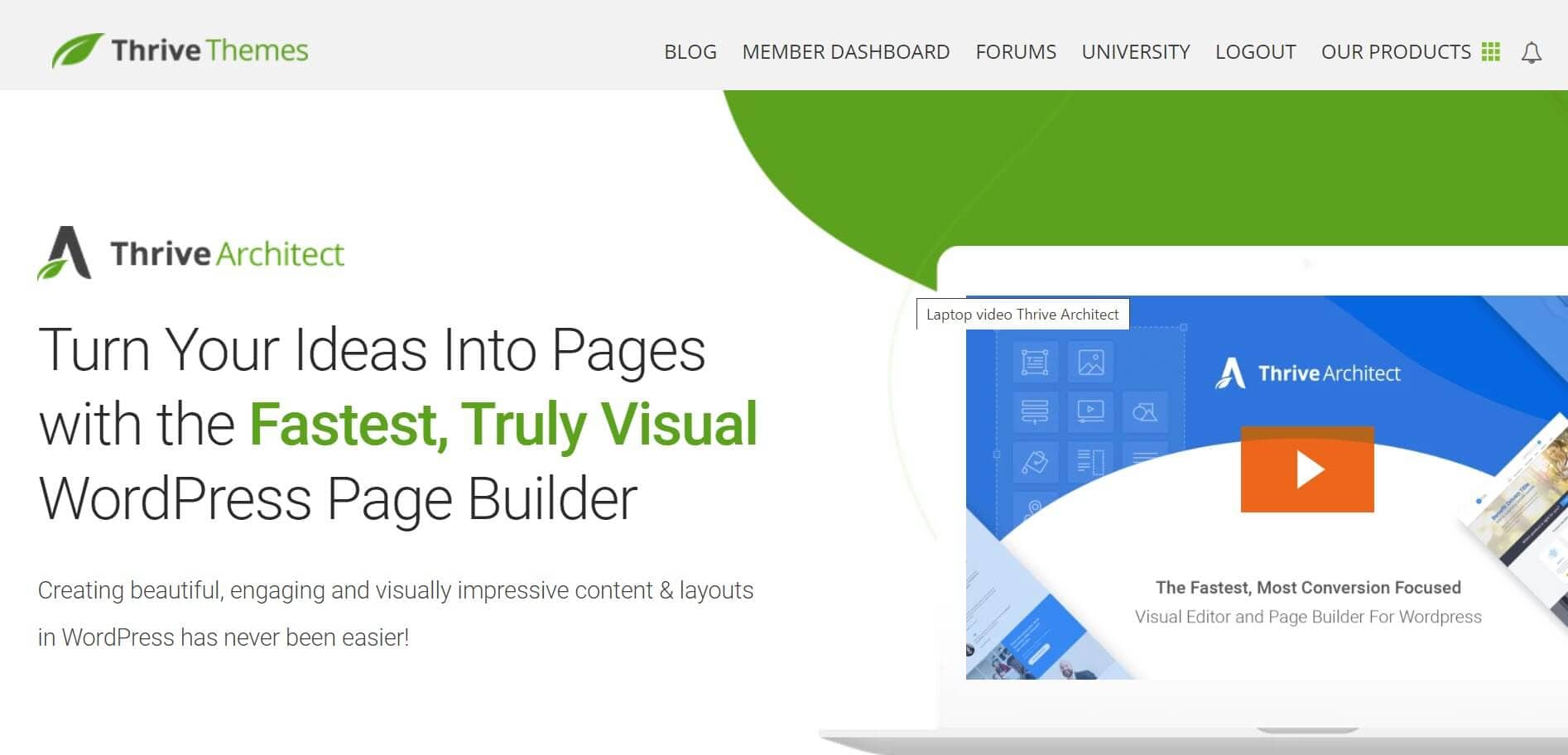
Thrive Architect was once known as Thrive Content Builder, a product of Thrive Themes. Initially, Thrive Content Builder had some bugs, so Thrive Theme worked hard, launched a new version, and named it Thrive Architect.
After launching the new version, its fame skyrocketed, and now it is one of WordPress’s most popular landing page builder tools.
With Thrive Architect, you can create your homepage, landing pages, and blog posts. I have been using Thrive Architect for many years, and this blog is designed with Thrive Architect.
It provides over 334 landing page templates to help you build your squeeze page. It has templates for all occasions, whether you want to collect leads, sell products, thank visitors for taking action, etc.
Many of these are smart landing pages, meaning you can change your page’s color schemes or gradients with one click. It has a true WYSIWYG editor; you can edit the mobile responsive design.
One issue with the landing pages is that you cannot see a preview of the landing pages while selecting them. You must select a template, and then you can see how it looks, and in doing so, you will lose your design.
Although you can go into revision history and retrieve old designs, giving a preview option would have been great.
The Main Features Thrive Architect
- Over 334 landing page templates
- Works with all WordPress themes
- Many integrations
- No content lock-in
- Inline text editing
- Global elements
- Header and footers
Who Should Use Thrive Architect?
If you are looking for an affordable, conversion-focused, high-quality WordPress landing page builder, you can go for Thrive Architect.
Pros
- Affordable
- Conversion focussed templates
- Easy to work with
- Responsive and friendly support
Cons
- No free version
- No preview of landing pages
Thrive Architect Pricing Details
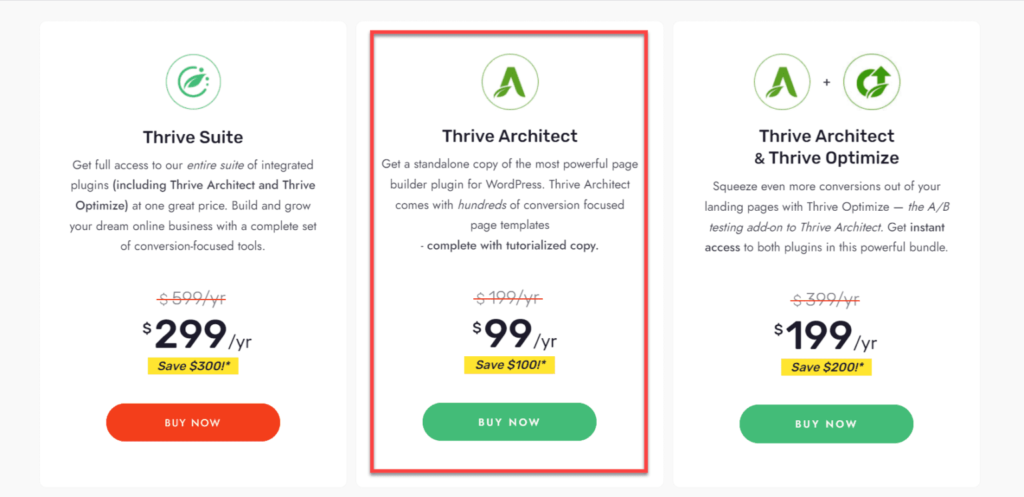
Thrive Architect is the most affordable landing page software platform available at a price of 99 USD.
There are no feature limitations on any plans. All plans have unlimited lifetime updates with one year of support.
12. Beaver Builder
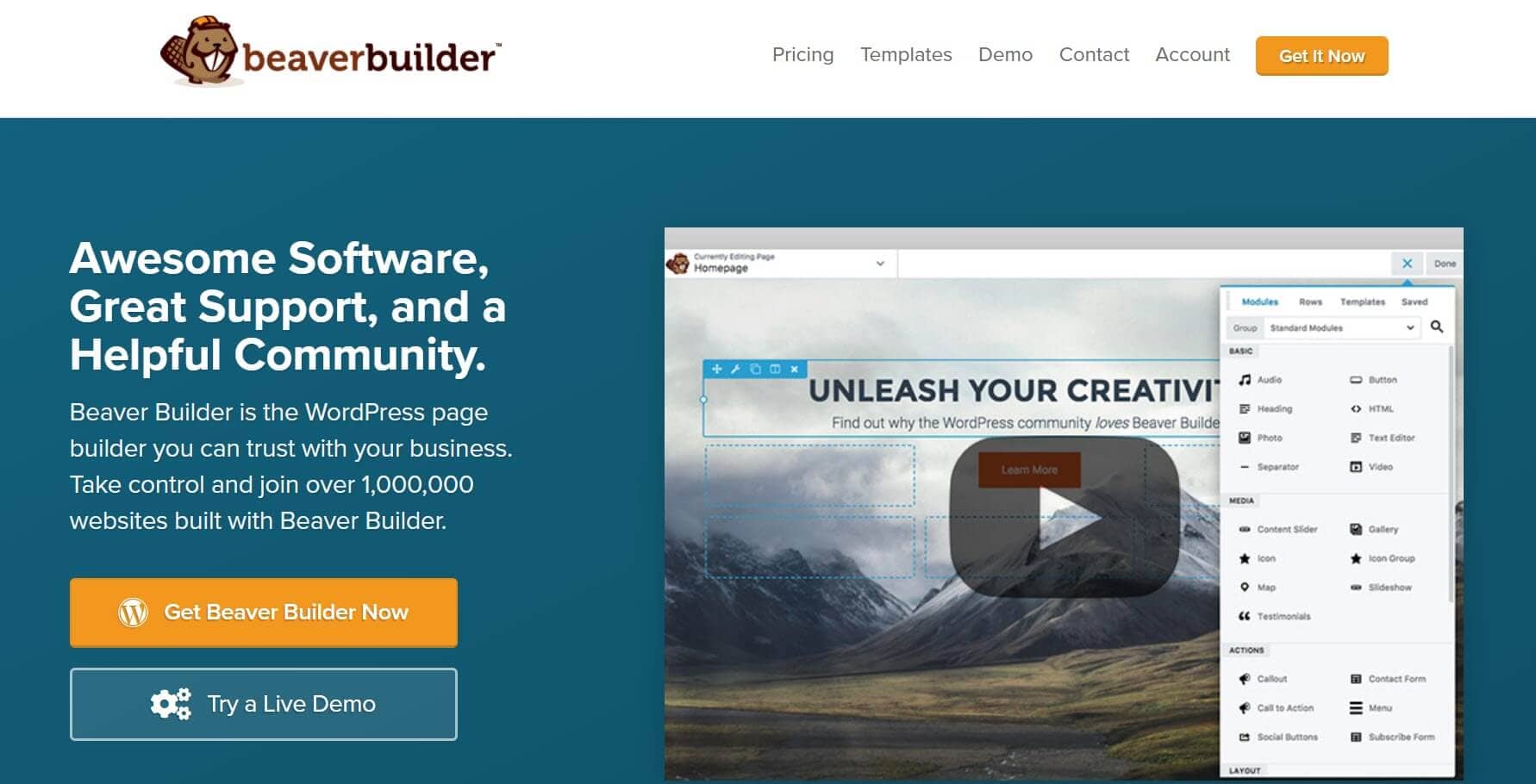
This is another popular landing page builder software for WordPress. In fact, before using Thrive Architect, I was using Beaver Builder on this blog. But in March 2020, Thrive Theme launched Thrive Theme Builder, so I migrated to this theme, and Thrive Architect was a part of Beaver Builder.
Although Beaver Builder does not offer inline text editing, I faced no issues using it. Beaver Builder is the most polished and reliable page builder tool for WordPress; however, it has some shortcomings.
The first shortcoming is that it does not offer many modules, and you will need to use a third-party plugin to get more modules. The most popular third-party plugin for Beaver Builder is “Ultimate Addons for Beaver Builder.” This costs extra.
The second shortcoming is the price. Though it offers fewer features than Thrive Architect and Elementor, it is costlier than both. However, using more than one site can be cheaper because, with one license, you can install this page builder on as many sites as you wish.
On the positive side, it is the most reliable tool for building pages. The code is clean and lightweight. The Beaver Builder team does not focus on features but on reliability, which is why developers and serious marketers like this page builder tool.
The Main Features Beaver Builder
- WooCommerce support
- Whitelabel option on a higher package
- Responsive editing
- Dozens of templates
- Many pre-built rows
- Global options from customizer
- Header and footer options
Who Should Use Beaver Builder?
If you want a reliable WordPress page builder and can live with fewer features, you can go with Beaver Builder. It is also a good choice if you want to use it on multiple sites because, with one license, you can install it on unlimited sites. The cost may still be less if you purchase separate addons for extra modules.
Pros
- Free version
- Fast and lightweight
- Most reliable page builder
- Responsive support
Cons
- Fewer features
- Costlier than competitors
- Fewer modules
Beaver Builder Pricing Details
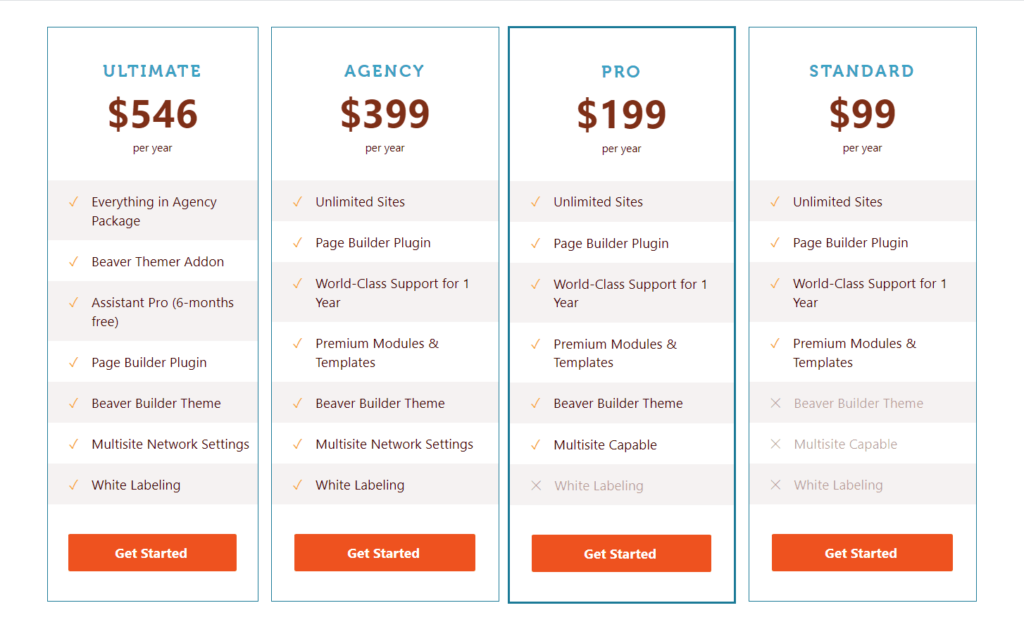
Beaver Builder has three pricing plans:
- Standard: The price is 99 USD per year. This plan includes the page builder plugin, one-year support, premium modules, and template access.
- Pro: The price is 199 USD per year. This includes everything from the Standard plan to Beaver Builder Themer with multisite capability. Beaver Builder Themer is a theme that lets you design using the drag-and-drop builder.
- Agency: The price is 399 USD per year. This includes everything from the Pro plan to multisite network settings and white labeling.
- Ultimate: The price is 546 USD per year.
Please note that in all plans, you can install the Beaver Builder on unlimited sites, and yearly renewals have a 40% discount on the normal price.
Read my Beaver Builder review.
13. Divi
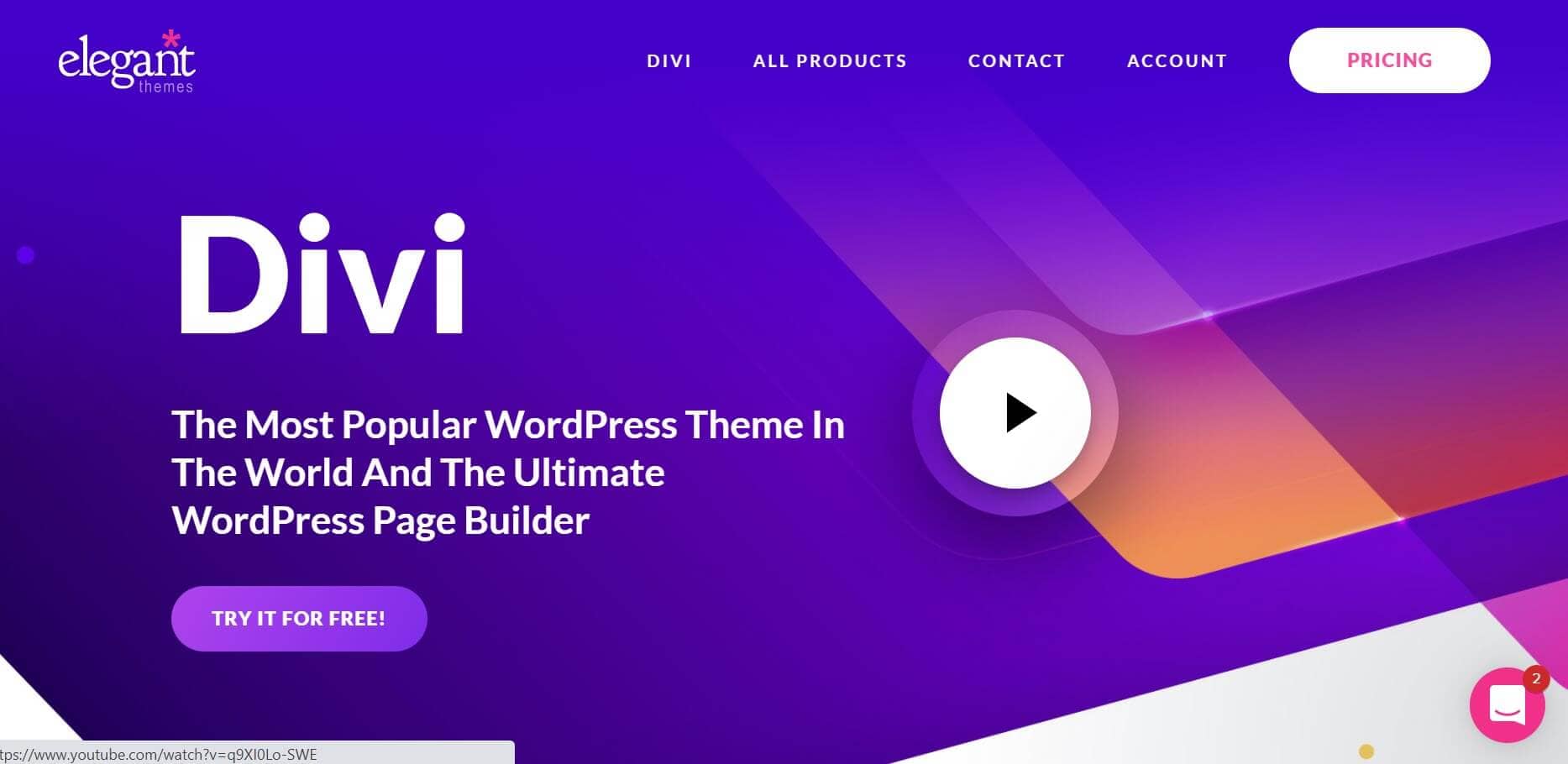
Divi is a WordPress plugin and a product of Elegant Themes. It is one of the oldest landing page builders for WordPress.
Until October 2019, Divi was a feature-rich page builder and buggy. However, in October 2019, Elegant Themes launched a highly anticipated Divi 4.0 and named it Divi Theme Builder, and you can now design your landing pages and the theme. This was a big upgrade, and since then, things have changed, and it is on par with any other landing page builder.
Pages built by Divi are mobile responsive and work well on devices.
The Main Features Divi
- Responsive editing
- Inline text editing
- Shape dividers
- Truly drag-and-drop builder
- Pricing table, contact form, etc.
Who Should Use Divi?
Divi offers a complete solution. You can use the Divi theme to design your landing page and site with a drag-and-drop builder.
Pros
- Includes a website builder
- Well designed templates
- CTA templates
- Affordable
- Many designs and customization options
- Lifetime access option
Cons
- Works with WordPress only
- Too many choices can be confusing
- No split testing
- No email marketing
Divi Pricing Details
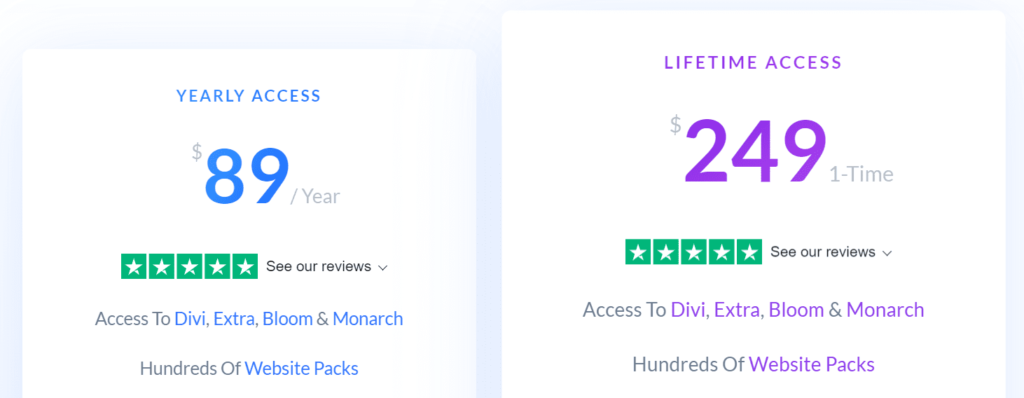
Divi has two pricing plans:
- Yearly plan for 89 USD. You can use Divi on unlimited sites. There are no limitations to any features.
- The other plan is lifetime access for a one-time payment of 249 USD. You can use it with an unlimited number of sites and receive updates and support for a lifetime.
14. Elementor
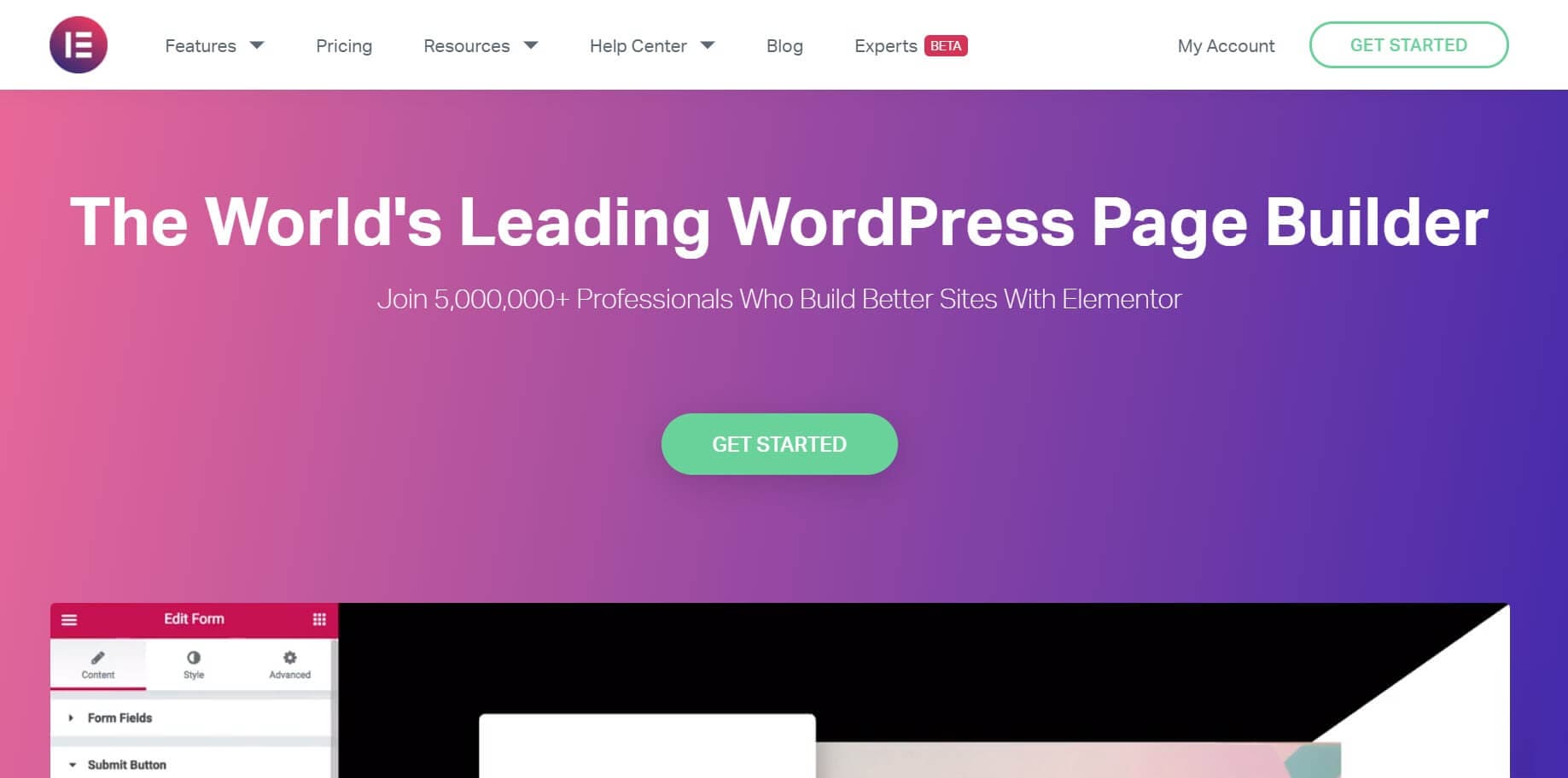
This is WordPress’s most popular landing page builder plugin, and over five million professionals use it. It comes in a free and a pro version.
Generally, premium landing page providers provide a free version with limited features. This is not the case with Elementor, they provide a free version of their landing page with enough features, and you can use it to design your squeeze pages if you are tight on budget.
Once satisfied with Elementor, you can sign up for the premium version and unlock more features.
The Main Features of Elementor
- Over 300 designer-made templates
- More than 90 widgets
- WooCommerce builder
- Pop-up builder
- Global widget
- Mobile editing
- Theme builder
Who Should Use Elementor?
If you are looking for a feature-rich landing page builder for your WordPress blog and do not require advanced features, you can choose the Elementor landing page builder.
Pros
- Free version
- Affordable
- All plans have complete features
- Pop-up builder and sticky element
- Paid plans have over 300 landing page templates
- Offers a free version
- Plenty of design options
- An extensive collection of templates
Cons
- Many features can confuse a beginner
- Works with WordPress only
- No AMP support
Elementor Pricing Details
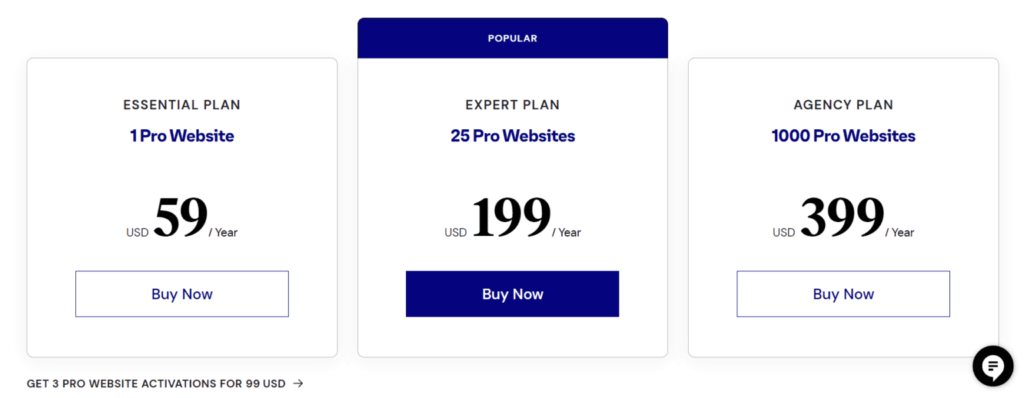
Elementor has four pricing plans:
- Free: You can use it for free on any number of sites.
- Essential: The price is 59 USD per year.
- Expert: The price for this plan is 199 USD per year.
- Agency: The price for this plan is 399 USD per year.
All plans have a 30-day money-back guarantee.
Which one is the best landing page builder?
In this blog post, I have discussed two types of landing page builders. The first type is independent and doesn’t require a website. They provide a complete solution; therefore, they are costly and require a monthly payment.
If you are looking for the best landing page provider, Unbounce is the best. It has many features, so there is a learning curve, but the results are rewarding. My second best choice is Leadpages.
It is affordable, you can have unlimited traffic and leads, and it has many advanced features.
If you have a WordPress blog and want a landing page builder with no advanced features, I recommend you go for Thrive Architect. It is a feature-rich squeeze page builder and provides you with conversion-focused landing page templates. You can use this landing page builder to design your landing pages without coding knowledge.
My second choice is the Beaver Builder. This is the most stable landing page builder for WordPress. This page builder is developer-friendly, and you may need to hire a developer to design your landing pages.
Do I require a website for a landing page?
No, you do not require a website for your landing pages.
Most landing page builders discussed in this blog post let you host your landing page on their server. If you have your domain, you can publish your landing page on it. Having a website is not a requirement for these landing page builders.
Some landing page builders allow you to create a website, such as Leadpages.
Some other landing page builders, such as Thrive Architect or Beaver Builder require you to have a WordPress site to launch your landing page. These WordPress plugins let you create squeeze pages on your WordPress site. Since these are plugins, they are cheaper and require an affordable yearly renewal fee.
Best Landing Page Builders: FAQs
Q: What is a landing page builder?
A landing page builder is a software that allows you to create and design landing pages without coding or web development skills. These software have drag-and-drop interfaces, pre-designed templates, and other features that make it easy to create landing pages for various purposes, such as selling products, lead generation, event registration, product launches, etc.
Q: Why do I need a landing page builder?
Landing pages are business requirements. A well-designed landing page can increase conversion rates and drive more traffic to your website. A landing page builder makes creating landing pages quickly and without specialized skills or knowledge easy.
Q: What features should I look for in a landing page builder?
Look for features such as customizable templates, drag-and-drop editing, A/B testing, analytics tracking, integrations with third-party tools, and mobile responsiveness. These features will help you create landing pages that are effective, visually appealing, and optimized for conversions.
Q: Are there free landing page builders available?
Yes, several free landing page builders are available, including Wix, Weebly, and WordPress. However, free builders often have limitations regarding features, design options, and customization, so weighing the pros and cons before choosing a free builder is important.
Q: How much does a landing page builder cost?
It depends on the software and the plan you select. You can see the pricing plans for the software mentioned in this post.
Q: Can I use a landing page builder with my existing website?
Most landing page builders can be integrated with your existing website or content management system (CMS) through plugins or other tools. You can create landing pages that match your website’s branding and design and seamlessly integrate with your existing website.
Q: What are some of the best landing page builders available?
A: There are many great landing page builders available, including Leadpages, Unbounce, Instapage, ClickFunnels, and HubSpot. Each platform has its strengths and weaknesses, so it’s important to consider your specific needs and goals when choosing a landing page builder.
Summary
There is no single best landing page builder. The best landing page builder for you might not be the best for someone else. Identify your requirements and then select the one that best fits your needs. Each landing page builder has strengths and weaknesses, so choose the one that suits your requirements.
What is your favorite landing page builder? Please share it in the comments section.
Disclosure: Some links above are affiliate links, and I will earn a commission if you purchase after clicking. Please understand that I recommend these resources because they are helpful, not because of commissions. Please do not purchase unless you feel the materials will help you achieve your goals. Thank you for your support.