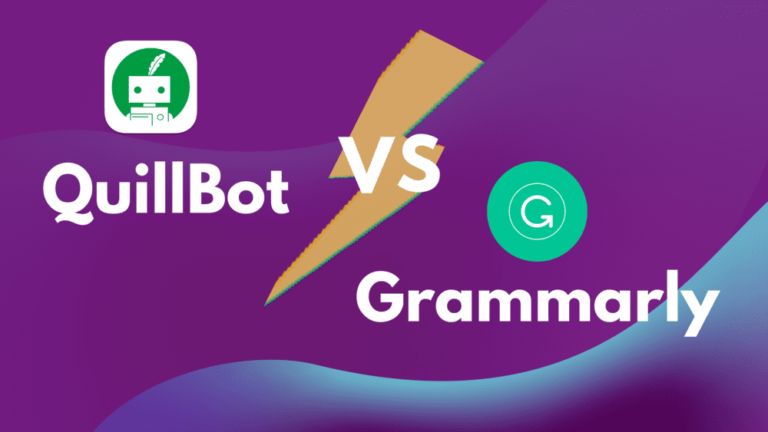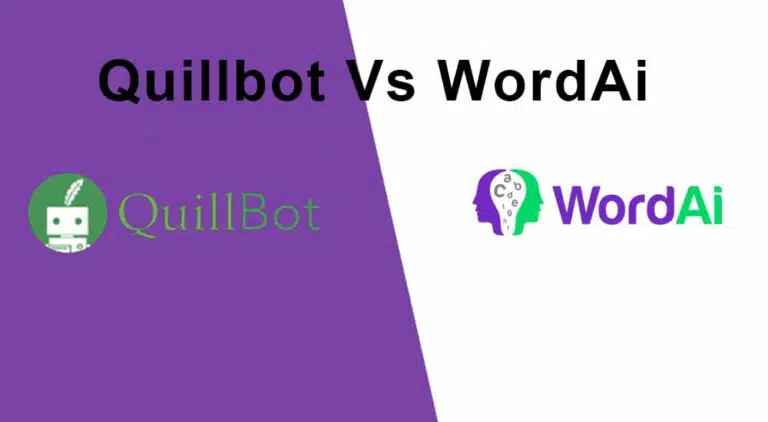Today, I will provide you with my detailed Spin Rewriter review.
Content is omnipresent. All businesses and organizations use content to increase brand awareness and grow their presence.
As your business grows, you need content writers to produce content, which comes with a heavy price tag.
Time is also a factor. Content writers are no genies, and they take time to create content.
You might wonder if this is the only method of getting content.
Another quick method to create content is using AI content generator software.
AI content generator software helps reduce dependence on human content writers. AI content generator software generates content in seconds.
Examples of AI content generators are SpinRewriter, Rytr, Article Forge, SEO Content Machine, etc.
What if you need to rewrite a piece of content quickly? You can also do that with these AI content generator tools.
Spin Rewriter is software that helps you spin existing writing and provides various versions in seconds. Today, we are going to have a detailed review of SpinRewritere. Let’s jump straight to the topic without further delay.
Spin Rewriter Review
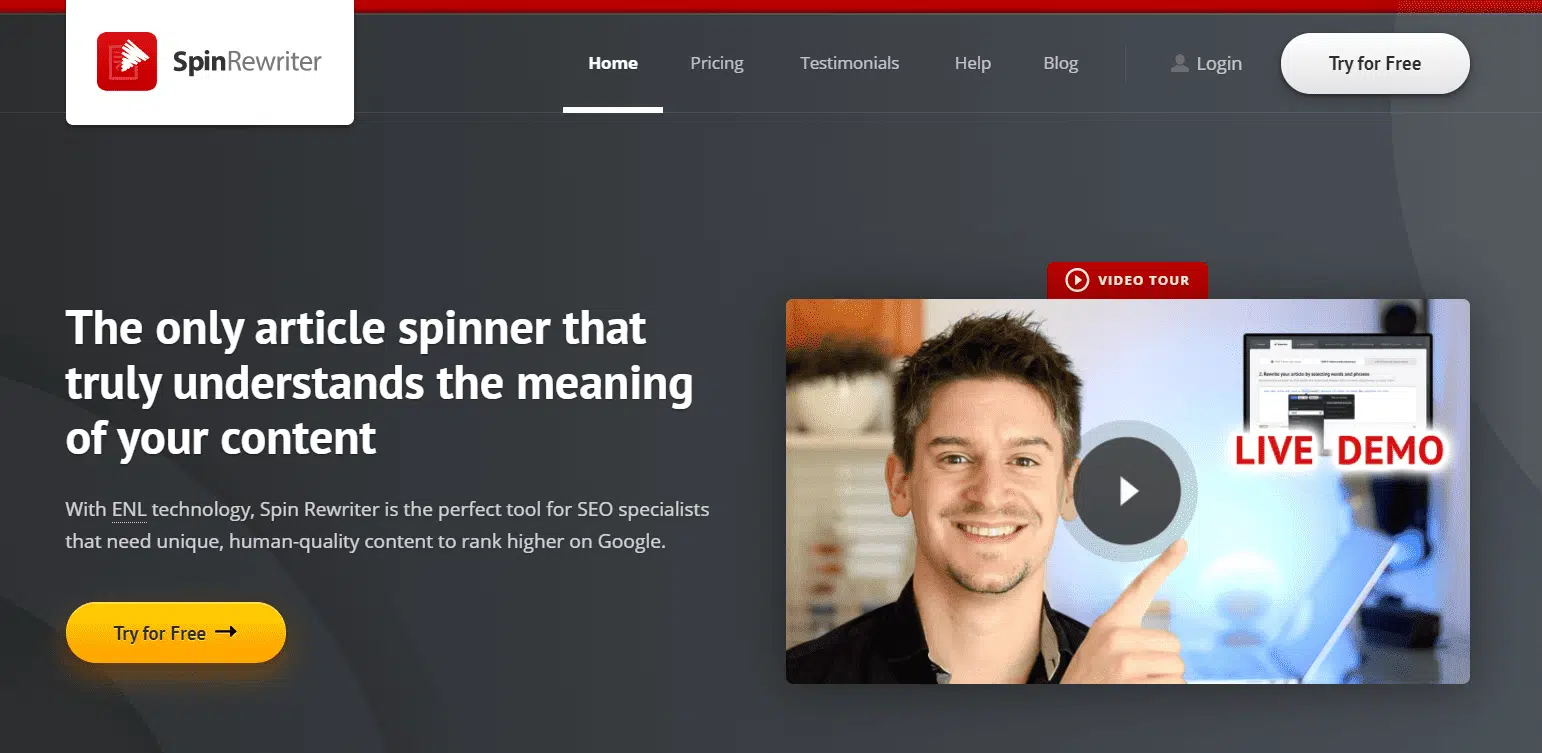
Aaron Sustan founded SpinRewriter in 2011, and it is content spinner software that uses ENL Semantic Spinning technology to spin existing articles and provide 1,000 versions.
The Three Steps to Spin the Content
You can spin the content in three steps.
The first step is to write an article, which requires you to write the article you want to spin. You can copy and paste the article or fetch seed articles from Spin Rewriter’s database.

You can see two action buttons at the bottom, i.e., Settings and Rewrite Article.
You know what can be done with the Rewrite Article action button. Let’s look at the Settings options.
Here is a glimpse of the options you get inside the gear button.
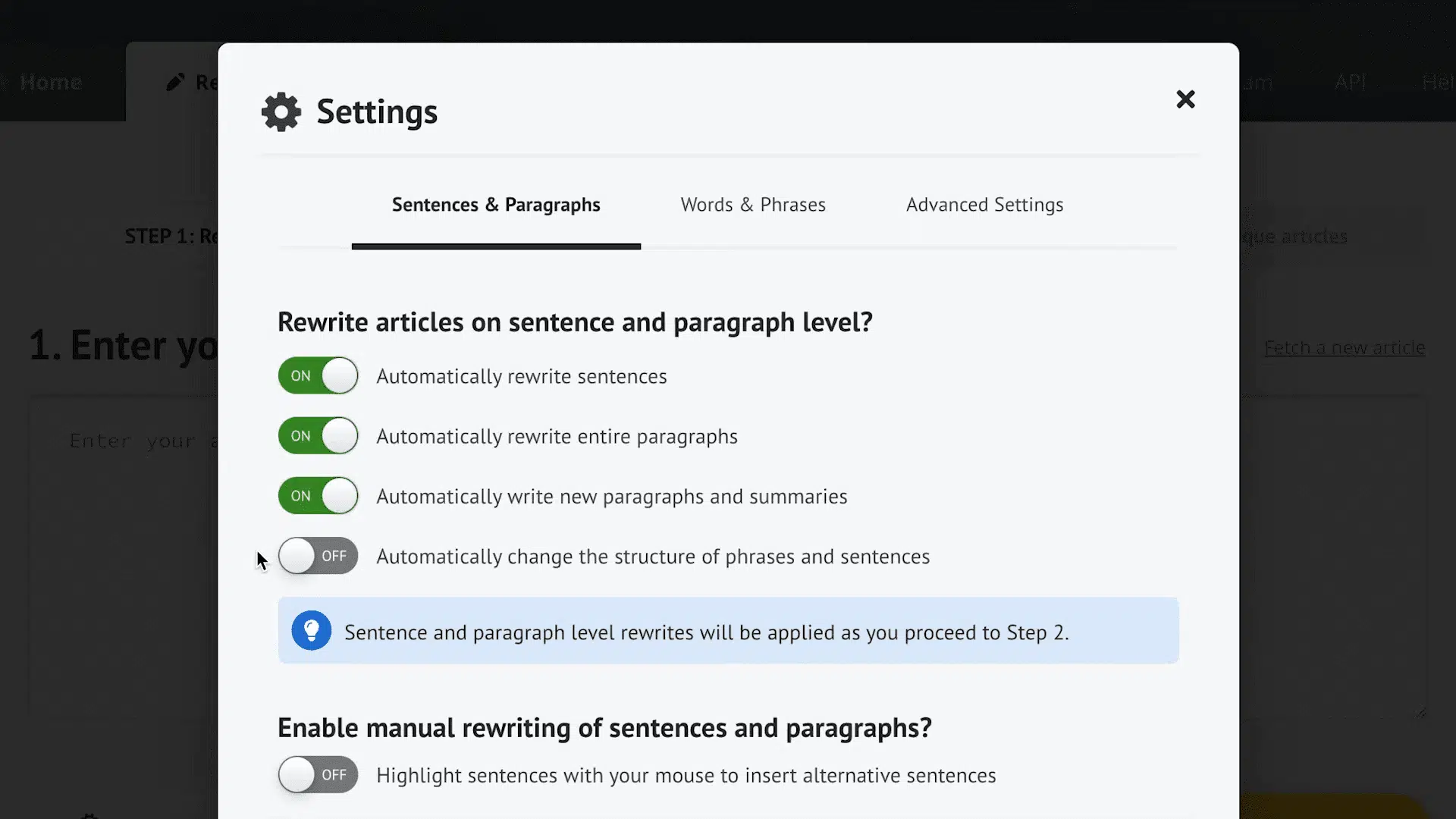
The gear button has three tabs with customizable options.
The first tab is for sentence and paragraph customization. You may toggle the options as per your requirements.
In the second tab, you can set your options for words and phrases. Here, you decide the degree of uniqueness and readability. You can protect the words you don’t want the tool to change.
In the third advanced tab, you can choose the One-Click Rewrite button. It’s hyper-speed technology, or if you want the tool to make more alterations even after generating the content, use the One-Click Rewrite button.
Do it manually, or use the magic action button to generate up to 1,000 versions of your seed article within a minute.
Once you are done with the first step, the second step, selecting words and phrases, gives us a preview view that shows us what the tool has done with our content. It lets you change the synonyms and the structure of phrases.
You can choose alternative words or phrases from its database. You can choose not to go for a manual change and just hit the action button, i.e., One-Click Rewrite, which lets the tool choose the best synonyms.
Once done, hit the Finalize the Article button. This will lead you to the third and final step, Generating unique articles.
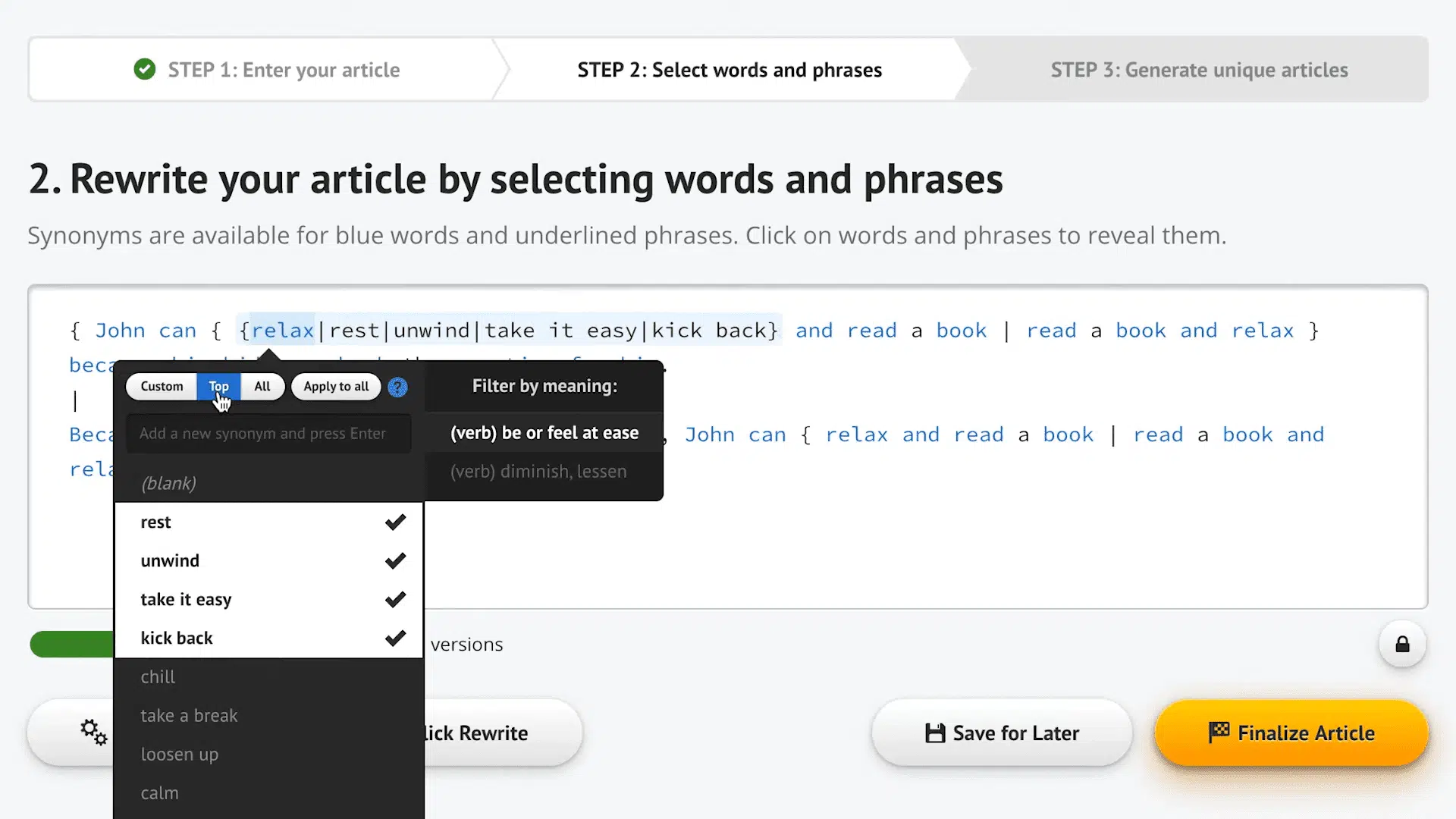
The third step allows you to export the results. Select your format, select the number of spun versions you need, and hit the Export Unique Articles button.
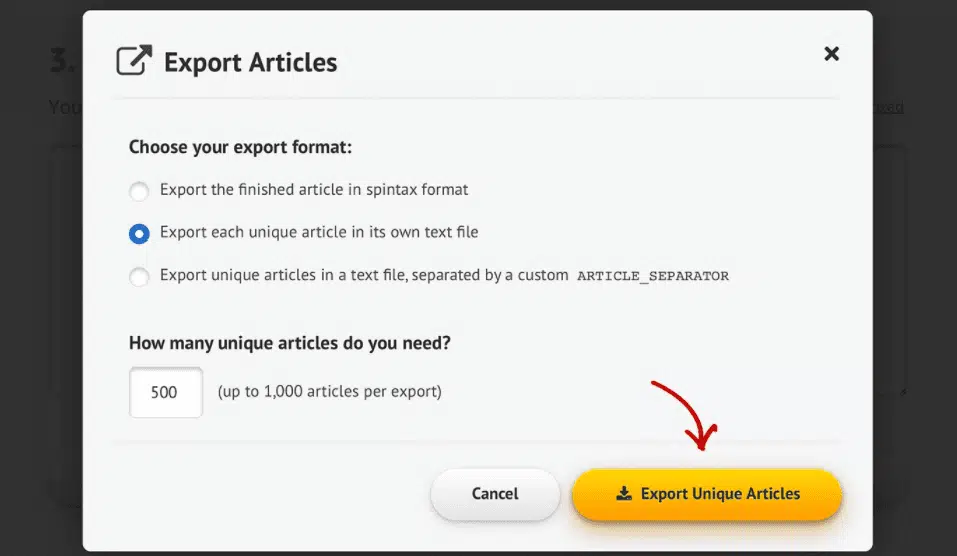
Click here to try Sping Rewriter for Free.
Spin Rewriter’s Features
Spin Rewriter has many great features.
Easy-to-Use Interface
Generating spun content is simple, as the interface is quite intuitive. It gives you an idea of how to do things, and you do not require technical skills to use the platform.
SEO Friendly Keywords
We know the role of content in search engine ranking. Spin Rewriter understands the content needed for SEO. Therefore, its database is packed with SEO-friendly keywords. It fulfills the requirements for search engine ranking and gives you unique SEO-optimized content.
Plagiarism Checker
Spin Rewriter claims to provide unique articles for you. If you are not convinced, you can check your content with Copyscape with a single click. Copyscape is a plagiarism checker.
ENL Technology
We talked about uniqueness, but what about accuracy? For content accuracy, the tool must understand the context of your writing.
With the help of its ENL technology, Spin Rewriter can add sentences or paragraphs to your existing content. To use this option, enable it in the settings button.
Spin Rewriter’s ENL semantic technology understands the difference between one similar word having two meanings; hence it provides more accurate results than other article spinners.
Grammar and Spell Checkers
You also get an inbuilt grammar and spelling checker option in Spin Rewriter. This shows their effort to provide you with the best results possible.
Syntax Styles
Spin Rewriter supports all five popular syntax styles, so you can choose your favorite format.
Freezing Words
You can stop some words from getting replaced or altered by the tool. If you don’t want to change some terms, you can freeze them through settings. You can also choose to freeze all the capitalized words in one click. All you have to do is enable the respective option.
Export 1,000 Variants at Once
As I mentioned earlier, Spin Rewriter can give you up to 1,000 spun variants, which is a lot.
Multiple Article Spinning
You can put multiple articles on spin all at once. You don’t have to wait for single articles to get spun and put up the next. You can run them all at once and save time.
Stock Video/Images
Spin Rewriter lets you insert stock images and videos into your content and creates content ready to be posted. You can select and insert more than one video or stock image into the generated content.
Side-by-Side Comparison
As the name suggests, this feature lets you see a side-by-side comparison of your original and spun content. This lets you see the changes the tool has made to your original content.
Direct WordPress Blog Post
Spin Rewriter lets you review your results. If you have inserted a video or image, you can see the preview to decide if the results are post-ready. You can post it directly to your WordPress site from the Spin Rewriter platform.
Mobile Responsiveness
The Spin Rewriter software is compatible with all of your devices. As the software is cloud-based, you can use the software on your phone, tablet, laptop, and desktop.
Video Tutorials
The platform is easy and intuitive and has almost no learning curve. But still, to support you, they have provided 12 detailed tutorial videos. If you get stuck, you may seek help from there before asking the support team.
Archive
Archive lets you do a quick search of all your spun articles. Here you will find records of the spun articles. You can make changes to the data saved in the archive section.
The archive section shows data in three column heads, i.e., Title, Category, and Date. You can edit the category and title as per your needs.
You can rename the title, add, delete, or update any category, or download or delete a title. You can do these actions for single or bulk articles.
One trick for the Archive page is when many articles are shown on different pages in the archive section.
Suppose you have many spun articles organized on 10 pages and want them all on one page. Hit the three dots at the bottom of the Archive page.
Then you can see all the articles on one page. You can then use the bulk option to change the articles altogether.
Integration
Spin Rewriter lets you use the intelligent technology of this software on your websites, applications, or web products using its API key. You can spin your content using the Spin Rewriter platform without disturbing your workflow.
This is where you will need your developer’s help or technical acumen. Simply connect it with your required software. API documentation is provided to help the developers.
Click here to Open Your Free Account with Spin Rewriter.
Spin Rewriter’s Bonuses
In the yearly plan, you get both discounts and bonuses.
You can get two main bonuses: a video module and ten free seed articles. You can also get a lot more in this plan:
- You will have access to the “Database of more than 8,000,000 videos”.
- You will have access to the “Database of More Than 126,000 Seed Articles”.
- You will get an SEO Blueprint on “34 Days to 7,000 Daily Visitors”.
- Free access to Site Guardian Pro.
- A free guide to setting up your first website.
- A free guide on ultimate link building.
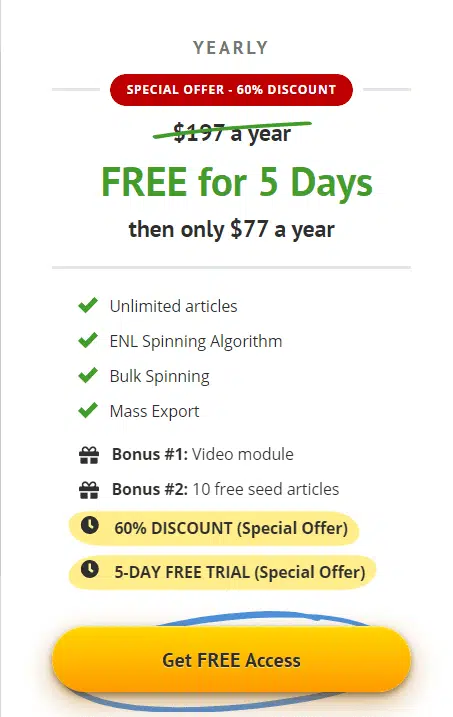
Click here to try Sping Rewriter for Free.
Affiliate Programs
The Spin Rewriter affiliate program lets you earn a 50% commission when someone uses your affiliate link to subscribe.
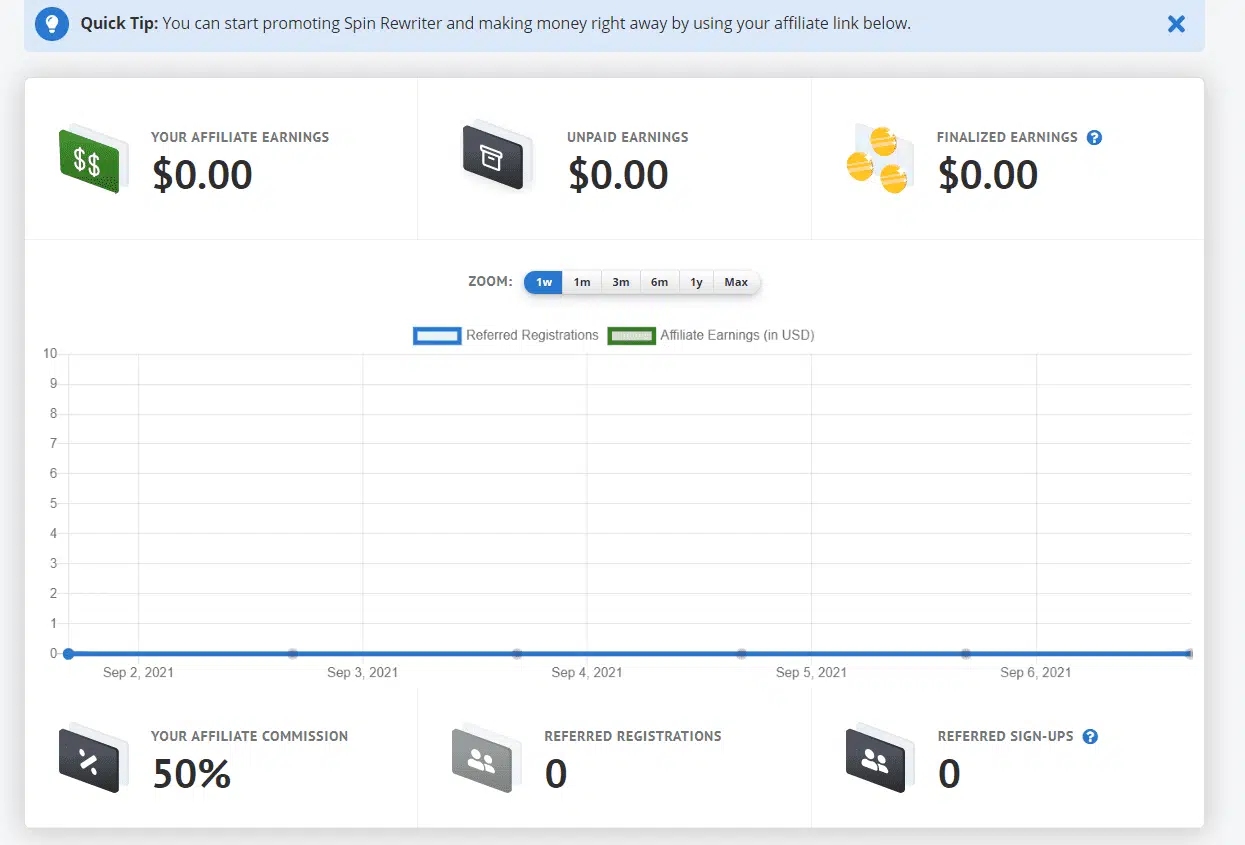
Spin Rewriter’s Ratings
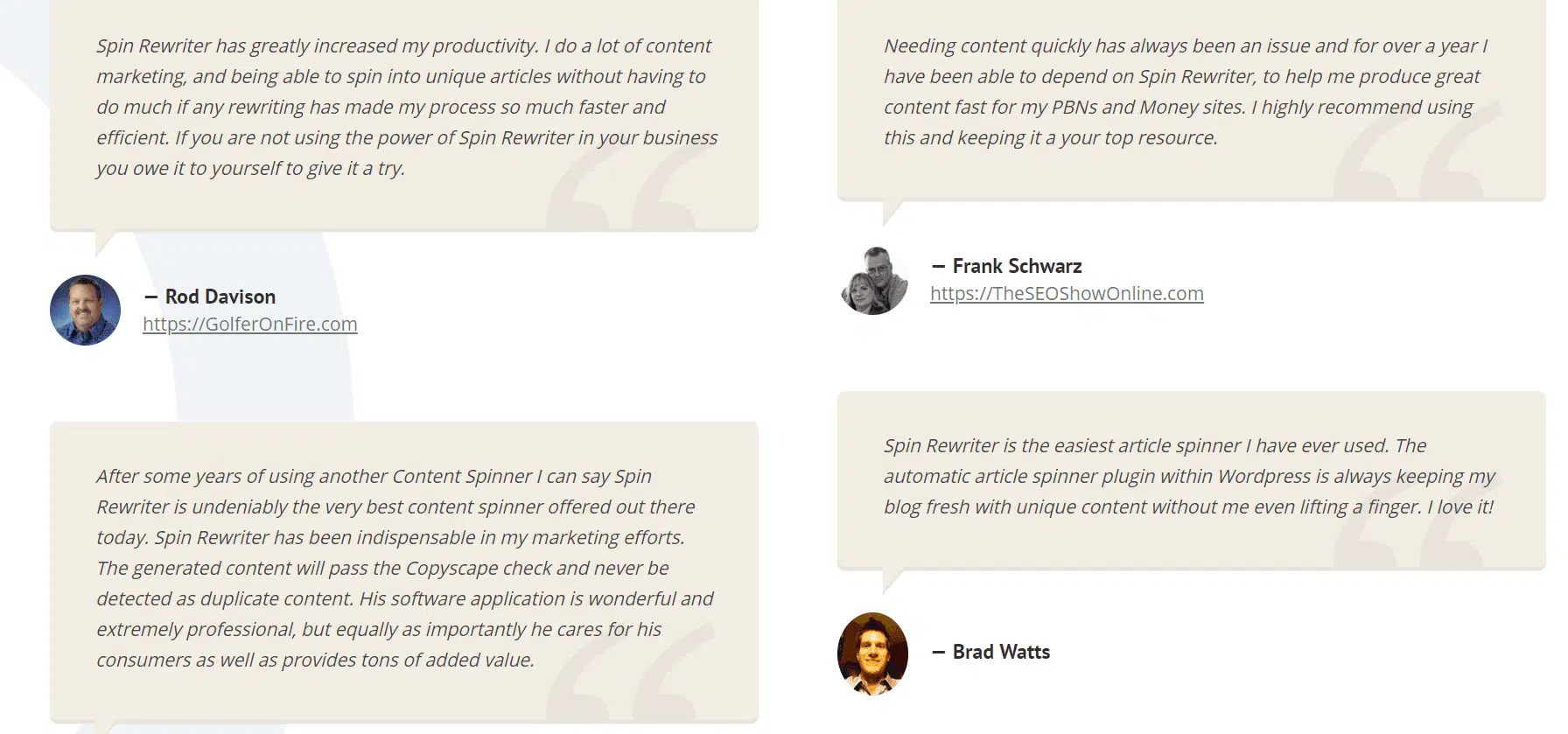
Spin Rewriter is a widely popular tool with a client base of over 181,000 users. Most of them have positive experiences with this tool.
Click here to try Sping Rewriter for Free.
Spin Rewriter Pros and Cons
Pros
- Easy to use interface.
- 1,000 article versions in one click.
- Plagiarism checker Copyscape support.
- 5-day free trial.
- The plans are affordable.
- Accuracy is backed by ENL Semantic Spinning technology.
- Bulk article rewriting.
- Bulk export.
- Unique content and SEO-friendly outcomes.
- Freeze words to save them.
Cons
- Spin Rewriter offers no free plan.
- The free trial requires PayPal or credit card details.
Spin Rewriter Pricing
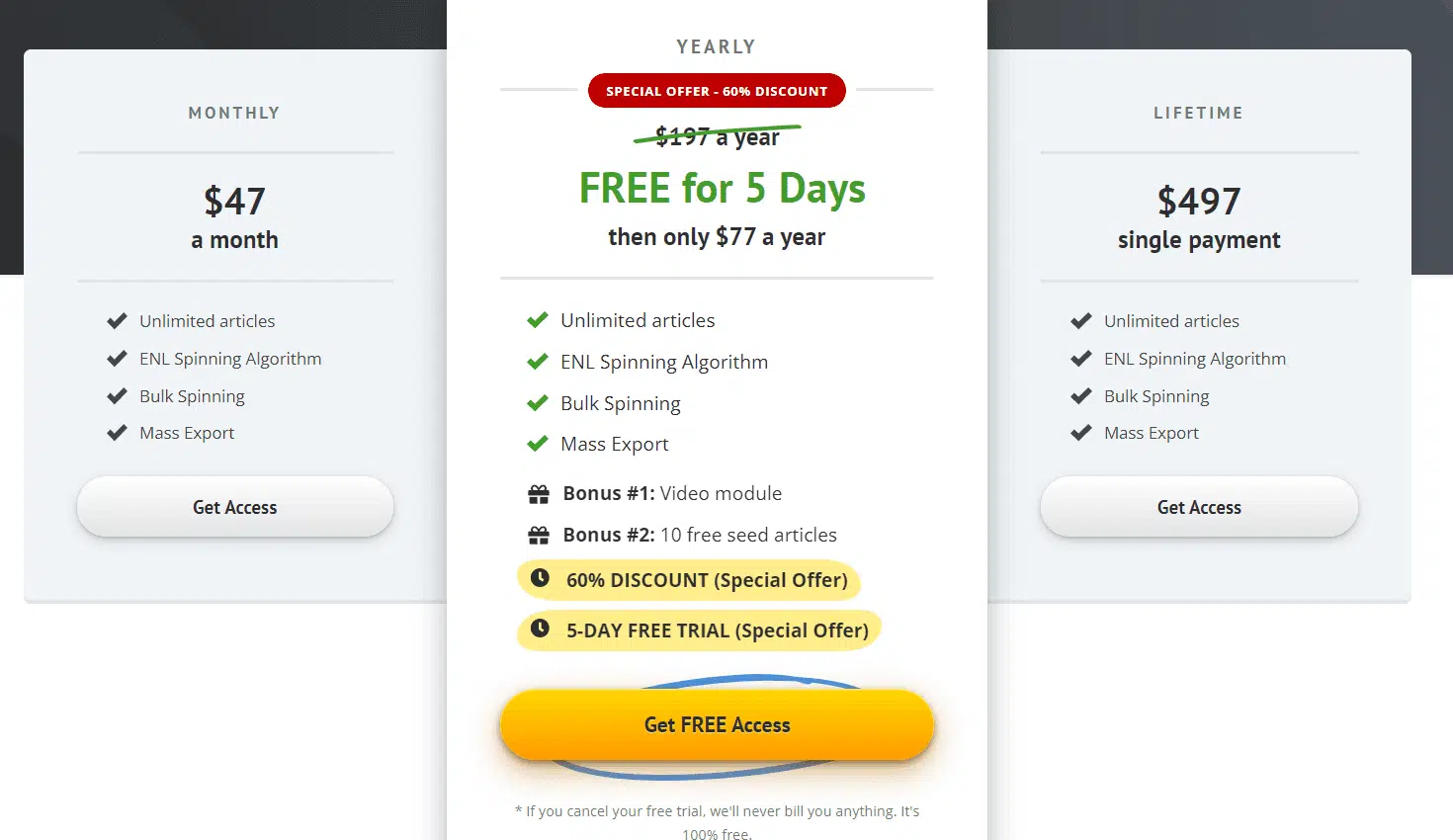
Spin Rewriter does not offer a free plan. They have one paid plan with different subscription options, i.e., monthly, yearly, and lifetime.
All plans have the same features, except the yearly plan with bonuses and a 60% discount. Note that the five-day trial is available with a yearly subscription.
As you can see in the above screenshot, the monthly subscription will cost you 47 USD per month. The yearly subscription stands at 197 USD annually, but with the help of the 60% discount currently running, the cost is reduced from 197 to just 77 USD.
And the last subscription plan, the lifetime plan, stands at a single payment of 497 USD.
Click here to try Sping Rewriter for Free.
Note: Once your 5-day trial ends, you get a 30-day money-back guarantee period to request a refund.
Who Should Use the Spin Rewriter Tool?
Freelancers: If you work remotely for clients, Spin Rewriter can be a great tool for delivering quality content in less time than writing content from scratch.
Bloggers: Both new and old bloggers can utilize this software. New bloggers can use this software to learn how to structure sentences and paragraphs and write. Experienced bloggers can use the platform to save time. They can spin the content quickly and give it their final touch.
Students and Researchers: If you are a student or researcher and need to complete a project quickly, Spin Rewriter can greatly help.
Spin Rewriter Alternatives
Two popular alternatives of Spin Rewriter are:
- WordAI
- QuillBot
#1. WordAi
WordAi is a great rewriting, founded by Alex Cardinell in 2011.
It has a modern and simple interface. Enter the content in the input field, select the number of versions, and hit the rephrase button. In seconds, you will get results.
The result is plagiarised-free. WordAi rewrites the original text from scratch, making the output non-duplicate. It provides 1,000 variations of a given content.
#2. QuillBot
QuillBot is a state-of-the-art AI rewriting founded by Anil Jason, Rohan Gupta, and Dave Silin in 2017.
QuillBot is not just a rewording tool; it also has a summarizer, grammar checker, citation generator, etc.
QuillBot has a modern and simple layout. It has two fields, i.e., input and output. In the input field, you can enter or paste your content. You can paste the text, upload your document, and then hit the green button.
After hitting the “paraphrase” button, you will see the results within seconds.
It provides many features, and you will realize its benefit once you use it.
Read my QuillBot review.
SpinRewriter Review FAQs
Q1: Is article spinning legal?
As per my understanding, if you write content and spin it for your use, it is not illegal.
Q2: What is Spin Rewriter?
Spin Rewriter is cloud-based software that spins the article and provides rewriting features..
Q3: Does Spin Rewriter has a free trial?
Yes, it provides a five-day free trial.
Q4: Does Spin Rewriter provide a WordPress plugin?
Yes, Spin Rewriter has a WordPress plugin, but you must buy it separately.
Q5:. Does Spin Rewriter support multi-language article spinning?
Currently, Spin Rewriter supports only English content. But in the future, they can add support for more language.
Click here to Visit Sping Rewriter Website
Conclusion
Spin Rewriter is a great spinning tool that can greatly relieve your content needs. But it is a machine, and expecting perfection from a machine will be unfair because no tool can always be perfect or error-free. It is your responsibility to check the work that the machine delivers.
It works wonders when an intelligent machine is coupled with human intelligence. Always read the outcome, make the necessary changes, and then publish.
Here is where this Spin Rewriter review ends.
Click here to try Spin Rewriter
Let me know if you found this review helpful through the comments section.
Disclosure: Some links above are affiliate links, and I will earn a commission if you purchase after clicking. Please understand that I recommend these resources because they are useful, not because of commissions. Please do not purchase unless you feel that the materials will help you achieve your goals. Thank you for your support.