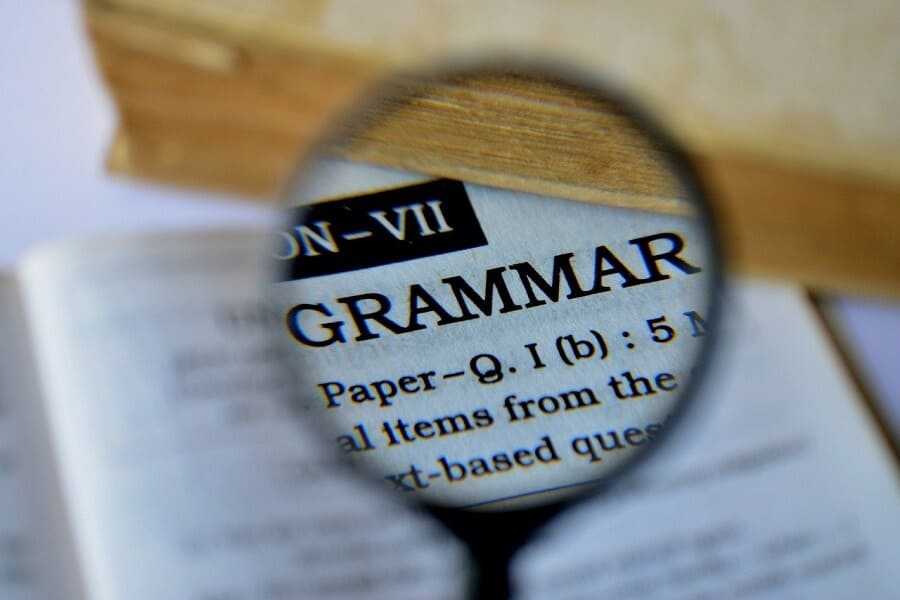You landed at the right post if you are searching for the best grammar checker tools to improve your writing.
Everyone makes mistakes regardless of how experienced or expert they are, and catching your mistakes is difficult. You need a proofreader to check your writing, even if you are a native English speaker.
Your writing must be error-free. An error in your content will affect your reliability and conversion. Use the best grammar checker tool to free your content from typing errors.
These grammar checker tools will enhance your writing and make it more effective.
This blog post will provide you with many online grammar-checking tools, and I recommend you subscribe to at least two tools.
Most of these tools work in real-time. This means you will get an error notification as soon as you make it, which saves you time.
Now we will review a few top online grammar-checking tools.
The Best Grammar Checker Tools
Here is a list of a few such tools.
- Grammarly
- ProWritingAid
- QuillBot
- Ginger
- WhiteSmoke
- AftertheDeadline
- Hemingway
- LanguageTool
- SpellCheckPlus
- Reverso
- Citation Machine
- Scribens
- GrammarCheck
- Grammarix
#1. Grammarly
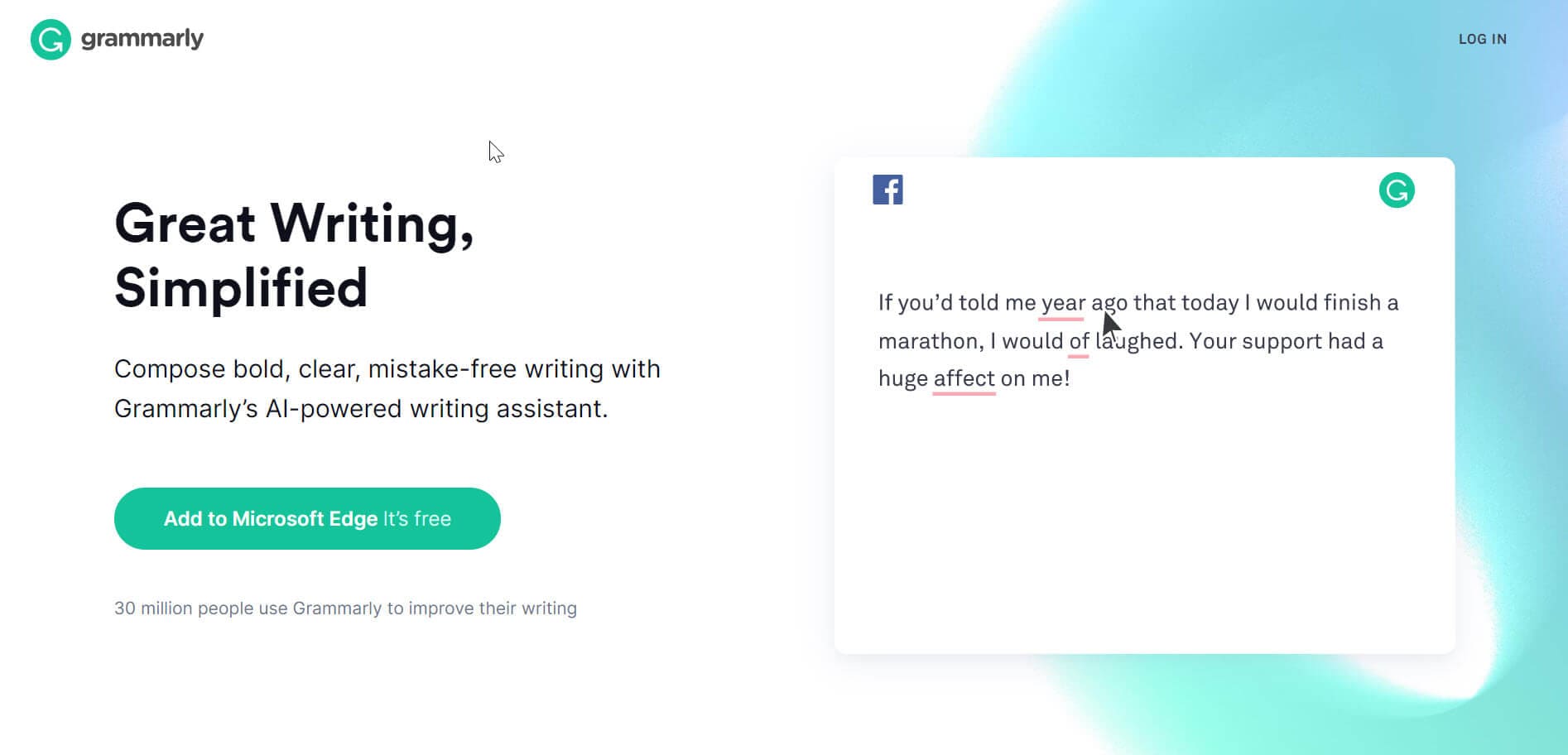
Grammarly is the most popular grammar-checker tool. They claim to have over 20 million users. You can use it online, install it on your desktop, and use it on your browser. It corrects all errors, including misused words, spelling mistakes, punctuation, and styling.
It provides integration with Google Docs and MS Word.
You can install the Grammarly keyboard on your Android or iPhone.
I use Grammarly with Google Docs, which shows an icon in the bottom right corner. It highlights the error with a red underline. You can hover the cursor over it and correct the mistake.
Grammarly is available in free and premium versions. The premium version has more features and provides an in-depth correction.
I used the free version of Grammarly for many months and then subscribed to the premium version. After subscribing to the premium version, I realized what I had missed. I went back and rechecked all my blog posts with Grammarly.
Therefore, try the Grammarly free version for a few days, and if you are happy, you can go for the premium version as soon as possible.
Grammarly offers a human proofreading service. You can send your content from your Grammarly dashboard if you need a human proofreader.
I have tried Grammarly on all platforms, including the browser extension, Grammarly web, Google Docs, web editor, MS Word, etc. It works well everywhere.
Please note that the plagiarism feature is available with Grammarly Premium. Unlike other insights, this check does not happen in real time. You must click on the plagiarism checker to check your content for plagiarism.
Grammarly supports the following styling:
- APA 6th Edition
- The Chicago Manual of Style
- Swan’s Practical English Usage
- MLA for citation style guides
- The Cambridge Grammar of the English Language for Grammar guides
With Grammarly web editor, you can check up to 60 pages of documents (or 100,000 characters, including spaces). Also, the document size cannot be larger than 4 MB.
You will rarely cross this limit. But if needed, you can break up the file and combine it after editing.
On Mac or PC, you can edit up to 150,000 words.
It provides a custom dictionary where you can add unfamiliar words.
Key Features of Grammarly
- Easy to use
- Free plan
- Personal dictionary
- Readability check
- Check run-on sentences
- Check plagiarism
- Suggest synonyms
- 16+ billion database
- Provide suggestions based on the context
Grammarly Pros
- Writing insights
- Robust spell and grammar checker
- Quick support response
Grammarly Cons
- Not so smooth with MS Word
- No multilingual support
Grammarly Pricing Plan
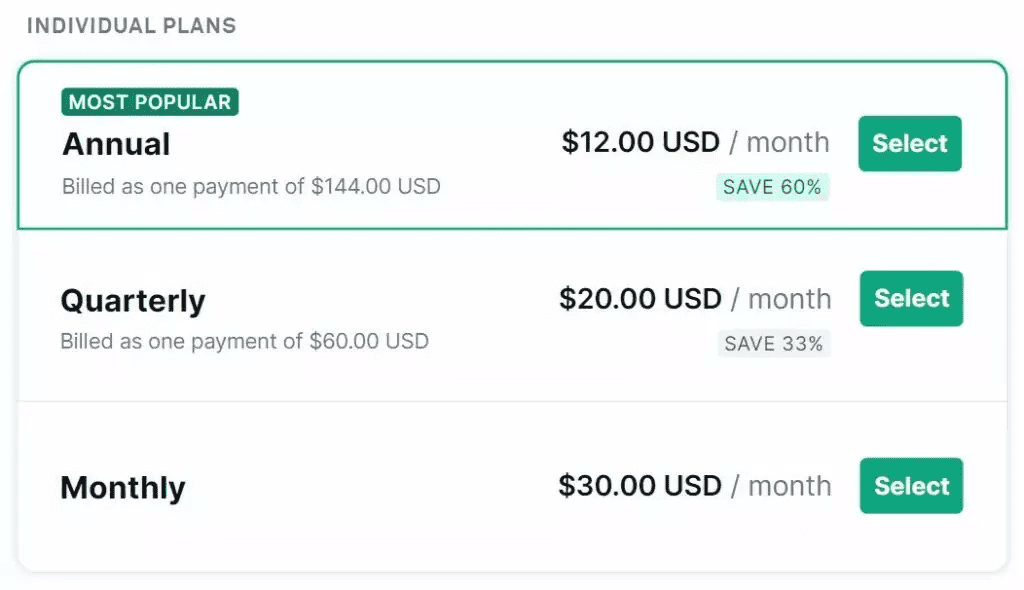
Grammarly has two plans: Grammarly Free and Grammarly Premium. The free version is free, and for the premium plan, you can join Grammarly as either an Individual or a Business.
Grammarly Individual plan is as follows:
- The monthly price is 30.00 USD.
- The quarterly price is 60.00 USD per quarter. Here the effective monthly price will be 20.00 USD per month.
- The annual price is 144.00 USD. Here the effective monthly fee will be 12.00 USD per month. I have subscribed to their yearly plan and recommend you do the same to save money.
Grammarly does not offer any life plan.
Grammarly business is suitable for a team of three or more members. The subscription price for each member is 25 USD per member per month. The price of the annual plan depends on the number of team members.
Grammarly Business plan is as follows:
- 3 to 9 members — 12.50 USD per member per month
- 10 to 49 members — 12.08 USD per member per month
- 50 to 149 members — 11.67 USD per member per month
Grammarly offers special prices for educational institutions. Contact them to get the pricing information if you want to use it for educational purposes.
#2. ProWritingAid

ProWritingAid was founded in 2012, and it is located in London.
ProWritingAid is a grammar, spell checker, and style editor. Along with correcting your grammar, it provides Flesh-Kincaid analysis and improves the readability of your content.
It provides many reports to review your documents, such as grammar reports, style reports, sticky sentences, etc. No other grammar checker tool provides such in-depth reporting, not even Grammarly. It may overwhelm you, but you will like it as time passes.
I have been using ProWritingAid for many years with Google Docs. It was one of the first tools to integrate with this program. I am a premium lifetime member of ProWritingAid and recommend you join the same plan.
Key Features of ProWritingAid
- Integrated with Google Docs, MS Word, OpenOffice, etc.
- Available on desktop and Mac
- Extension for popular browsers
- Powerful web editor
- Advanced editing
- Scrivener compatible
- Plagiarism checker
ProWritingAid Pros
- Affordable pricing
- Available on all devices
- In-depth reporting
- Most affordable premium grammar checker tool
- Best integration for all devices’ software
- Can connect many devices
- No word or text limitations here
ProWritingAid Cons
- A little slower
- No Android or iOS app
- The free version is limited to 500 words and 19 reports
- No multilingual support
- No mobile app
ProWritingAid Pricing Plans
ProWritingAid has two plans with different rates. The first one is ProWritingAid Premium, and the pricing is as follows:
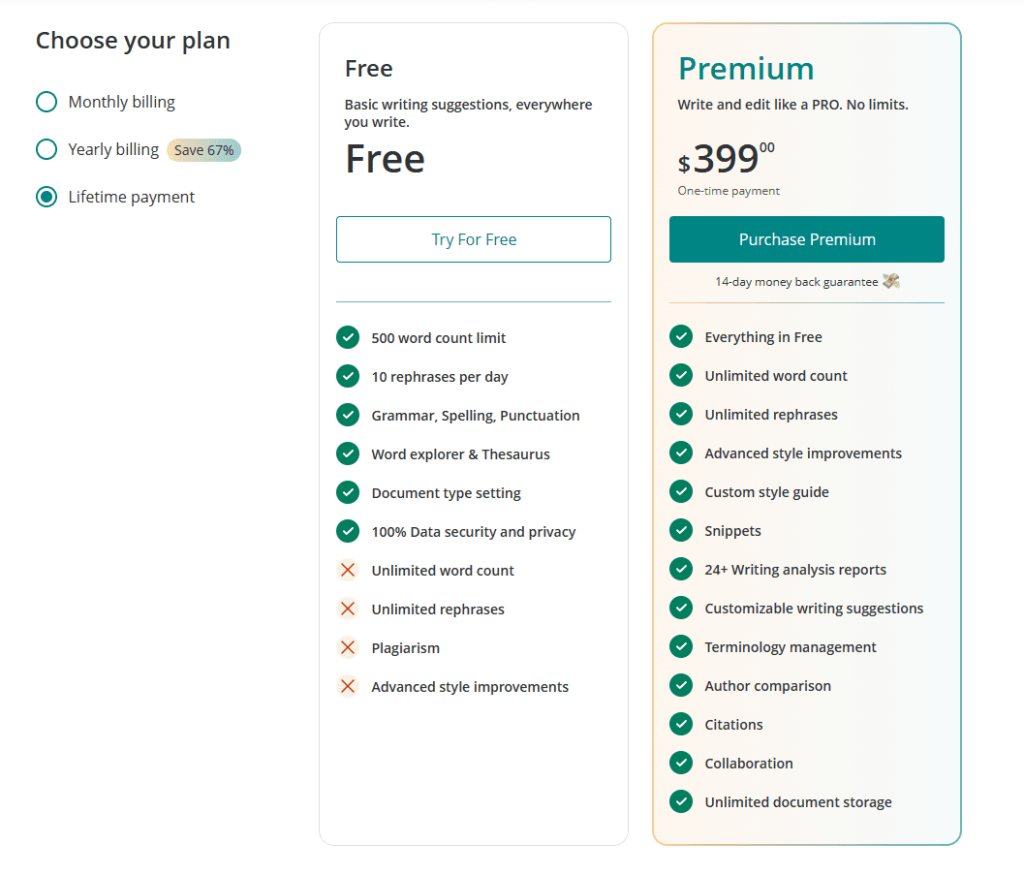
- The monthly plan is 30 USD per month.
- The yearly plan is 10 USD per year. Here the effective monthly price is 6.58 USD per month.
- You can pay 399.00 USD for lifetime access.
All plans have the same features except for the plagiarism checker.
Many grammar checkers tools do not work with landing page builders. I tried some of them and discovered that only ProWritingAid works well ThriveArchitect. If you are using ThriveArchitect or another landing page builder to design your landing page, ProWritingAid is a good choice.
#3. QuillBot
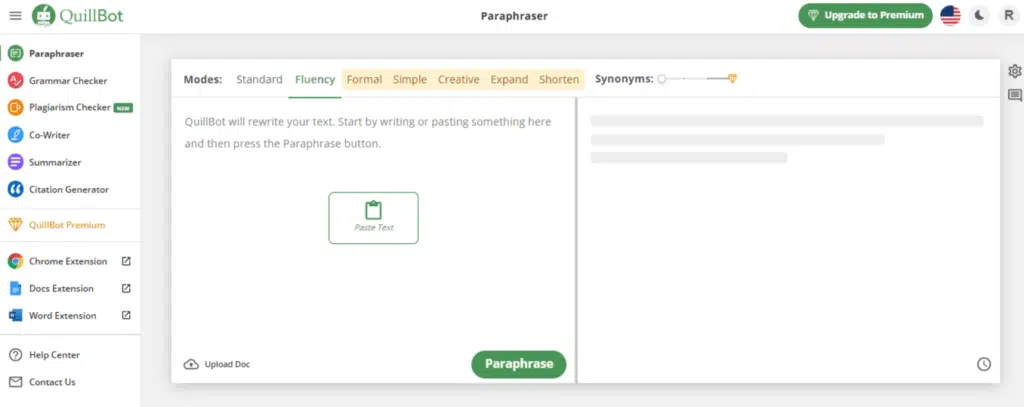
QuillBot is a cloud-based AI tool to help identify typos, improper tense usage, repeated words or phrases, incorrect punctuation, and wrong phrasing.
It also lets you rephrase the sentence to provide unique content with the same meaning and context.
It checks your content for plagiarism and ensures it has no duplicate content.
QuillBot integrates well with different platforms such as Chrome, Firefox, and Safari browser extensions, allowing you to check your content in real time and anywhere. You can also use it with Google Docs and MS Word.
It also provides API so you can integrate it with your application.
Key Features of QuillBot
- It has a robust grammar and style checker.
- It has a built-in thesaurus that you can use to find synonyms for terms or phrases.
- You can translate text from one language to another and then rephrase it in the target language.
- Its plagiarism checker is fast and reliable.
- It allows you to rewrite or rephrase existing content while retaining its original meaning.
- You can rewrite a sentence or complete a paragraph or complete an article.
Pros of QuillBot
- It is affordable.
- The interface is modern and user-friendly.
- It has many customizable modes, such as academic writing, content creation, etc.
Cons of QuillBot
- Not always accurate.
- Too much focus on passive voice
QuillBot Pricing
QuillBot has one pricing, but you can pay monthly, semi-annual, and yearly.
The prices are:
- On monthly payment, pricing is 19.95 USD per month.
- On semi-annual payments, pricing is 13.33 USD per month.
- On a yearly plan, pricing is 8.33 USD per month.
#4. Ginger
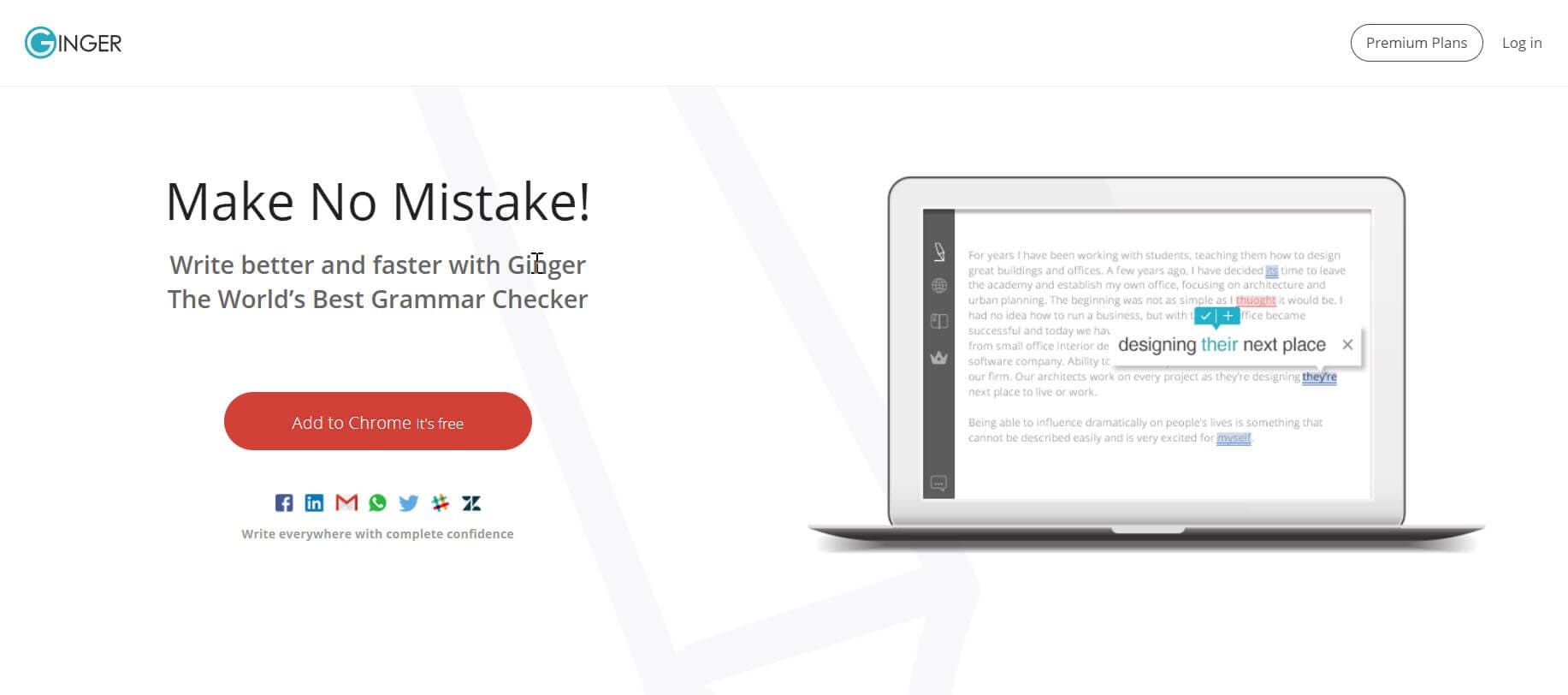
Ginger is a popular grammar and spell checker launched in 2007 by an Israeli startup.
You can use it online or with a browser extension.
After installing the Ginger add-on to your browser, you can see an icon in the bottom right corner. Whenever you make an error, it will highlight it and provide suggestions for correction.
You can install the Ginger plugin on Chrome and start using it.
Ginger also has a web app. You can paste your content into Ginger and start editing; it will keep your formatting as is. This is where Ginger performs better than Grammarly and WhiteSmoke.
Ginger provides a free plan with 14 checks per month.
Key Features of Ginger
- Free version
- Personal dictionary
- Available for Android devices
- Fixes synonyms
- Corrects contextual errors
- Provides tutorials to help learn English grammar
- Can be installed on many devices
- Support for over 60 languages
- MS Office support
Ginger Pros
- Generous free plan
- Great virtual writing tutor
Ginger Cons
- No plagiarism checker
- Mediocre reporting
Ginger Pricing Plan
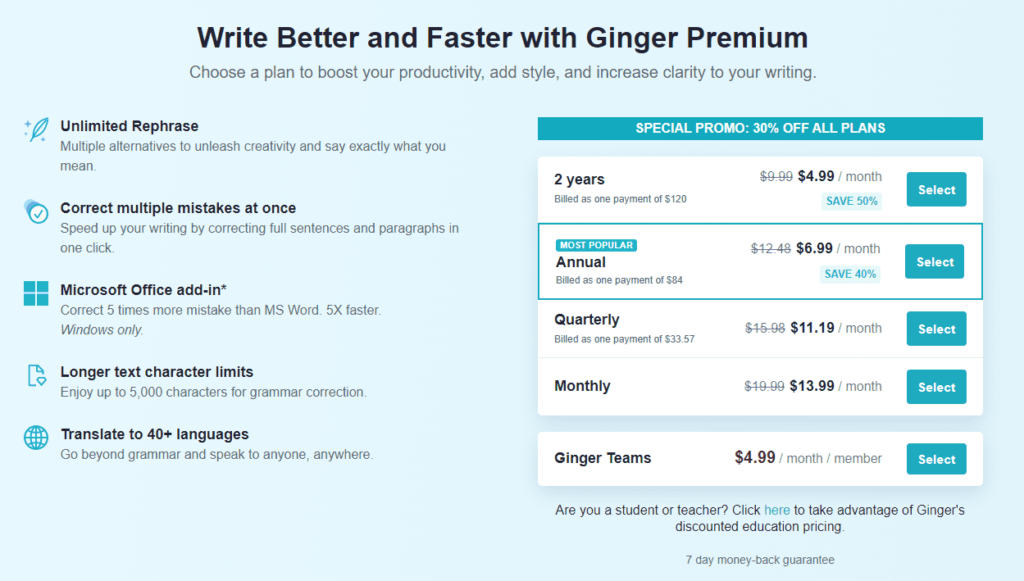
You can pay monthly, yearly, or for two years. The price goes down as you increase the subscription duration.
- The monthly plan will cost you 13.99 USD per month.
- The quarterly plan will cost you 11.99 USD monthly, but you must pay 33.57 USD once a quarter.
- The yearly plan will cost you 6.99 USD per month, but you have to pay 84.00 USD once a year.
- The two years plan will cost you 4.99 USD per month, but you must pay 120.00 USD once in two years.
#5. WhiteSmoke

WhiteSmoke was launched in 2002 to sell grammar and spell checker software at an affordable price. But now it is not as cheap as it used to be. Unlike other grammar checker tools, it offers only yearly and three-year packages—no monthly plan.
WhiteSmoke recently changed its interface to make it more user-friendly and provide a smooth experience. I have been following WhiteSmoke for three or four years and noticed they are updating their platform very often.
Key Features of WhiteSmoke
- Corrects sentence structure
- Works on all browser
- Apps for iOS and Android devices
- Works with MS Word
- Support eight languages
- Plagiarism checker
- Good accuracy
- User-friendly interface
- Suitable for businesses
- Multilingual translation
- Available on multiple devices
WhiteSmoke Pros
- User-friendly interface
- Accurate
- Good for business
- Affordable grammar checker tool
- Feature-rich grammar checker, similar to ProWritingAid
- Available on all devices
- Accurate grammar checker
WhiteSmoke Cons
- Slower than Grammarly
- The desktop version has a 10,000 character limitation
- No free option
- It is the best multilingual online grammar checker tool.
WhiteSmoke Pricing Plan
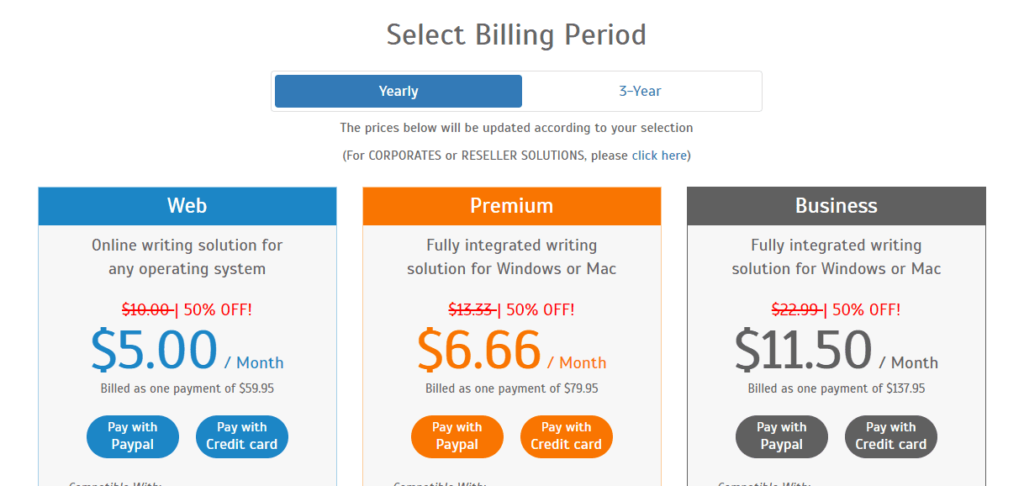
WhiteSmoke has three pricing plans:
- Web: The price is 5 USD per month, but you have to pay 59.95 USD once a year. This plan lets you edit your document online using an extension compatible with all popular browsers. You can check grammar and plagiarism and translate text.
- Premium: The price is 6.66 USD per month, but you have to pay 79.95 USD once a year. This plan has everything from Web Plan; you can use it offline on your PC, MAC, MS Office, email, etc. The license is for one computer.
- Business: The price is 11.50 USD per month, but you have to pay 137.95 USD once a year. This plan has everything from the Premium Plan, plus you get phone support, and the license is for three computers.
A three-year plan can help you save more.

The price will change, as shown in the above images.
#6. AftertheDeadline
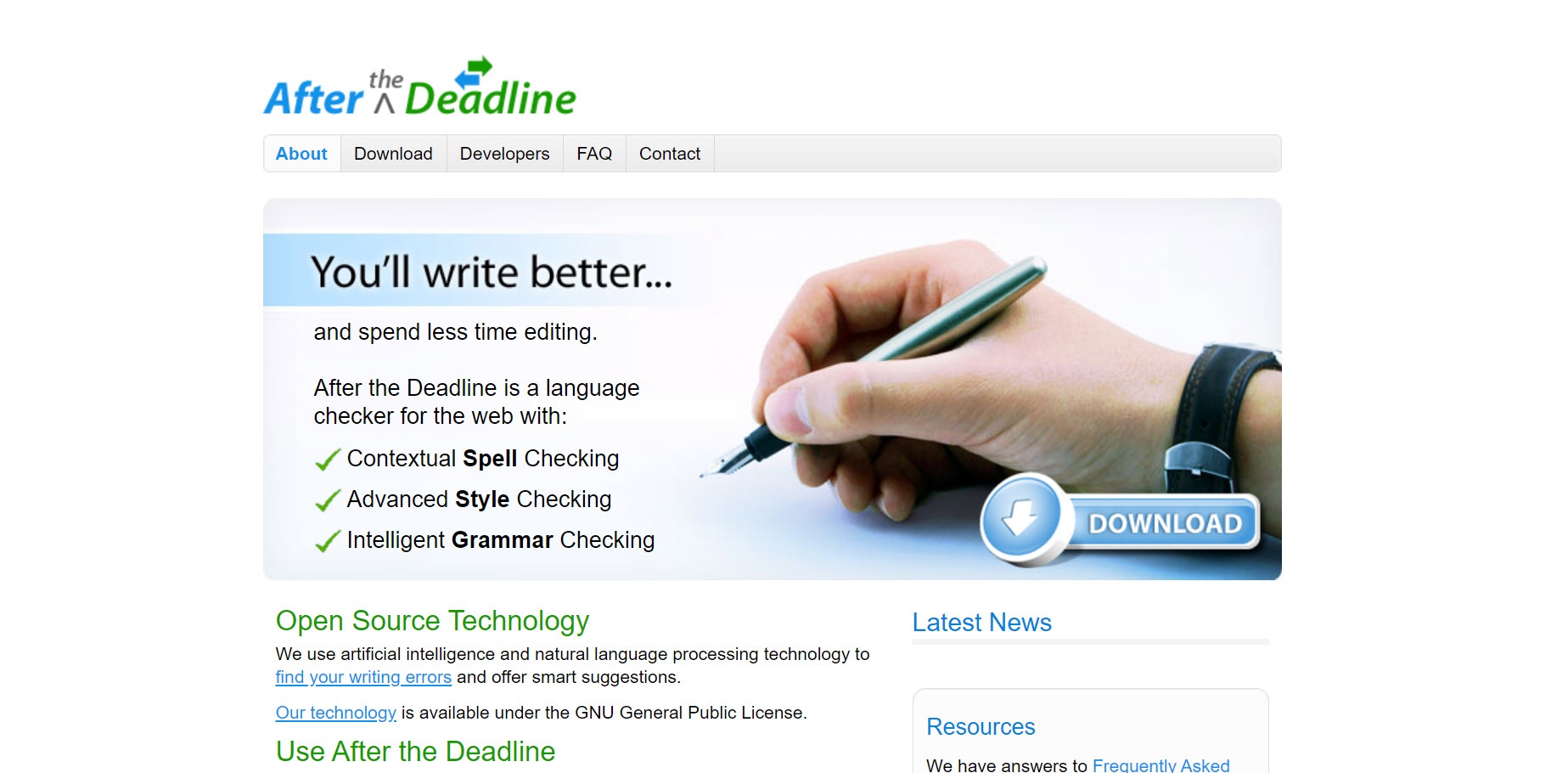
This is a product from Automattic, the same company behind WordPress. Like WordPress, this grammar testing tool is built using open-source technology and is available for free. The one downside is you can only use it with a browser extension.
It can check spelling, misused words, style, and grammar.
You can use this tool while writing anywhere through your browser by clicking the AtD icon in the bottom right corner.
If you want to test it, you can try through its web interface:
https://www.polishmywriting.com/
Though you cannot use it with MS Word, it is integrated with OpenOffice.
This online grammar checker tool is ideal for marketers or bloggers who are tight on budget.
Key Features of AftertheDeadline
- Free grammar checker extension for all browsers
AftertheDeadline Pros
- Free grammar checker tool
- Fast and user friendly
AftertheDeadline Cons
- Catches fewer errors than the other tools mentioned here
- Has the fewest features
AftertheDeadline Pricing Plan
AftertheDeadline is free software; you can install it on your PC and use it offline. No online or browser extension is available.
#7. Hemingway
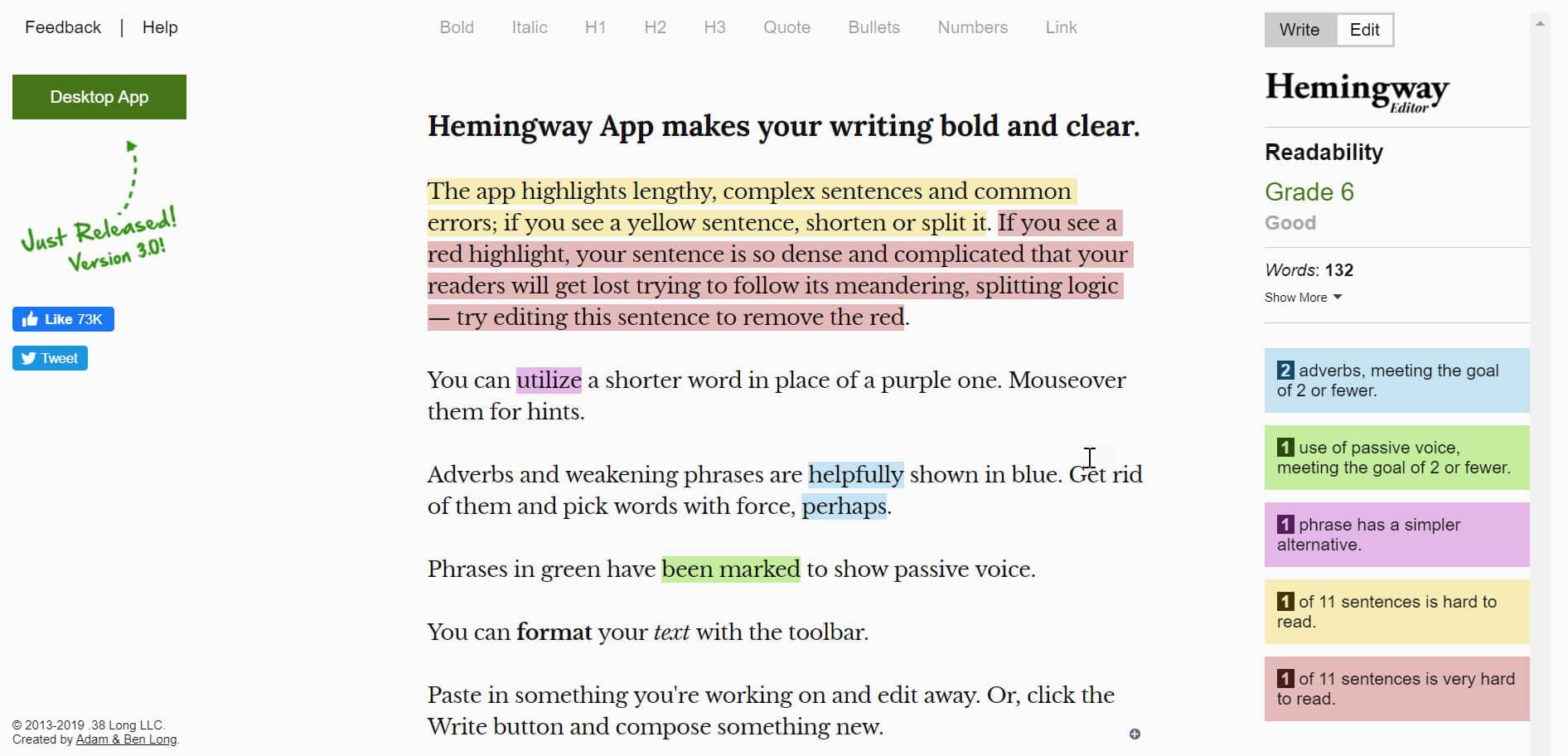
Hemingway is not a grammar-checking tool. It is a readability tool that makes your content more readable. Using this application online is free. You can paste your content in the editing area, and it will show you the readability score.
You can see the passive voice, complex sentences, adverbs, etc., in different colors. Moving the cursor over the text will show you suggestions.
Hemingway is not a grammar tool but a web-based tool to improve readability.
Hemingway provides you with a desktop application for a one-time fee. After purchasing it, you can use it on your PC or Mac.
Key Features of Hemingway
- It is free
- It does not require registration
Hemingway Pros
- Fast and efficient
- Improve the readability of the content
Hemingway Cons
- Not a grammar checker
- No extension
- You cannot save content
Hemingway Pricing Plan
This application is web-based and free, with no limitations. But if you want to use it on your PC or Mac, you can buy the offline version for a one-time fee of 19.99 USD.
#8. LanguageTool
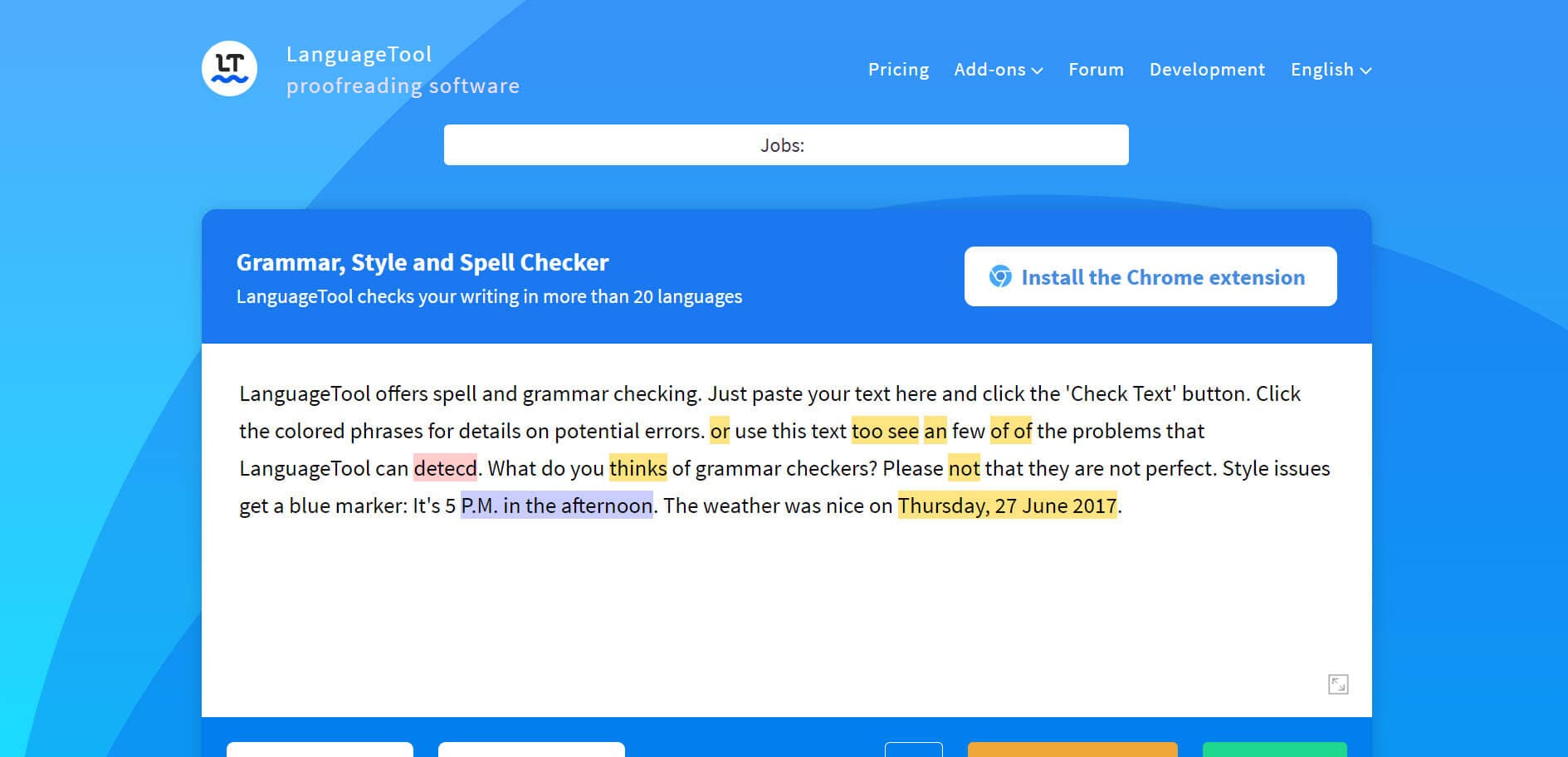
The LanguageTool is an open-source platform developed by enthusiastic language developers.
It is a grammar, style, and spell checker that checks your writing in over 20 languages. This is a multilingual grammar checker software platform.
Like Grammarly, it is also a versatile application, and you can use it anywhere: Chrome, Firefox, Google Docs, LibreOffice, etc. You can use it through a web interface or install desktop applications.
This application is available in the free and paid version. The free version has a limit of 20,000 characters per check.
Key Features of LanguageTool
- Can translate text into over 20 languages
- Multiple integrations
LanguageTool Pros
- Accurate checker
- The free plan allows 20,000 characters
- Works with all popular browsers
- Multilingual support
- Support forum
LanguageTool Cons
- Poor with catching passive voice sentences
- No plagiarism checker
LanguageTool Pricing Plan
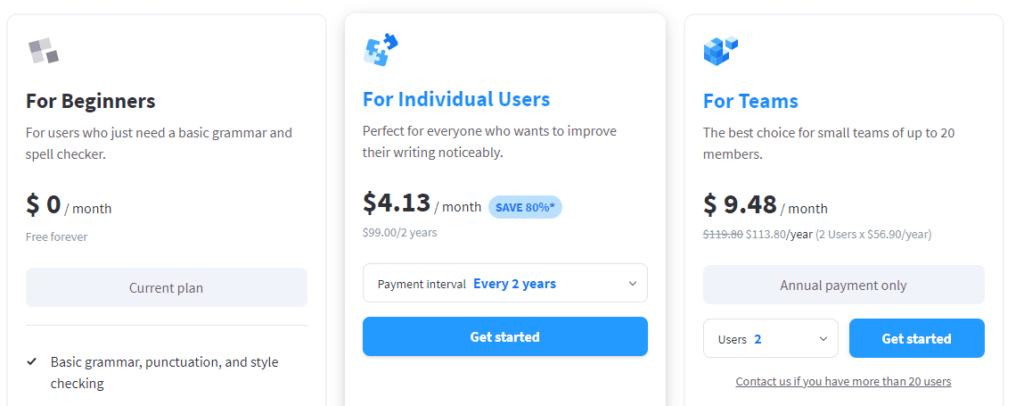
LanguageTool has three pricing plans:
- Free: You can edit up to 20,000 characters per check.
- Premium: You can check up to 40,000 characters per check.
- For Teams: This plan is suitable for small teams of up to 20 members.
#9. SpellCheckPlus
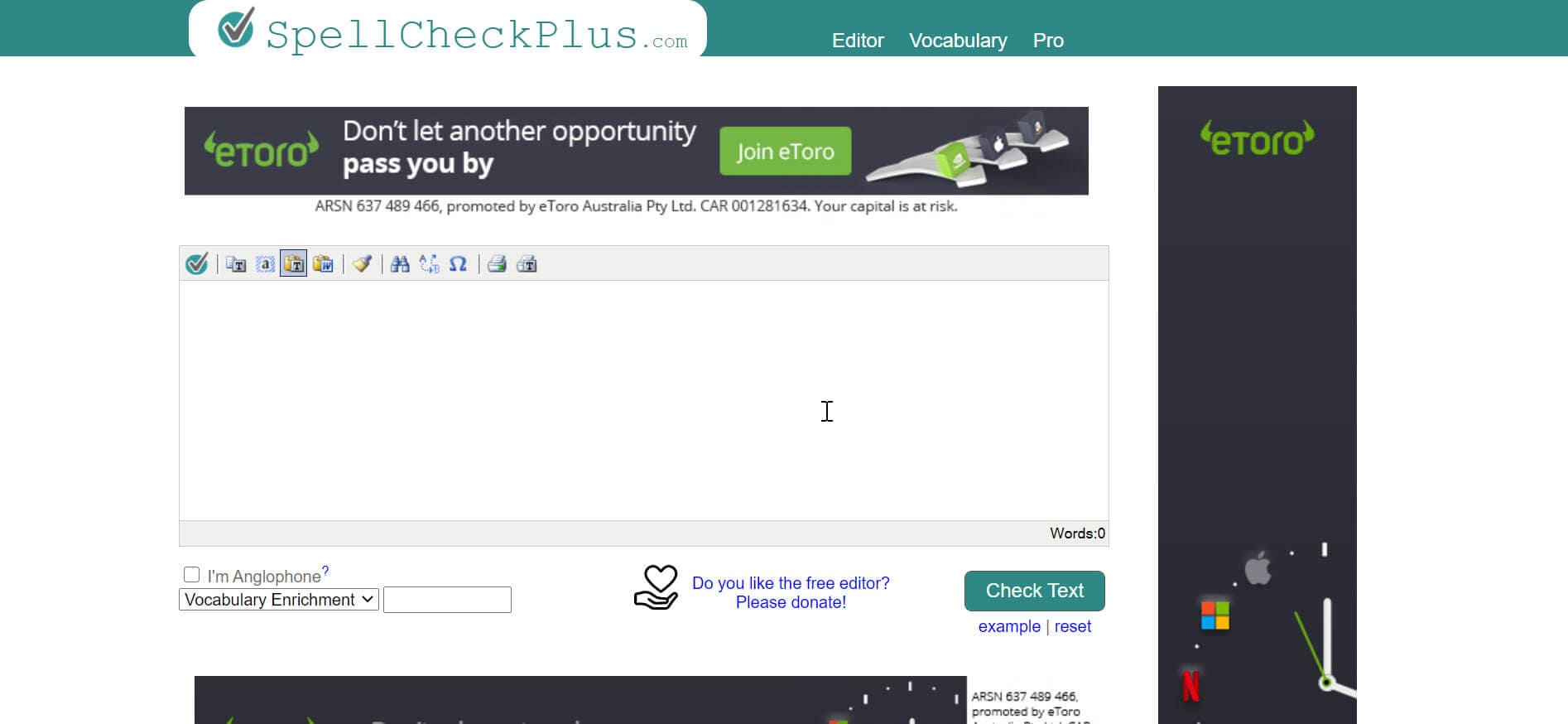
SpellCheckPlus is a free online grammar checker tool. Although it has a pro version, the price is 14.99 CAD per year, making it the cheapest grammar checker tool.
It is a web-based grammar checker; you must paste your content into the editor. You cannot add any words to your dictionary; once you are done editing, you can start anew.
No registration is required.
This grammar checker tool is okay for beginners or bloggers who need basic editing and don’t have a budget for a premium grammar tool.
Key Features of SpellCheckPlus
- Checks 2,000 characters for free
- Checks for grammatical errors, redundant words, etc.
SpellCheckPlus Pros
- Free
- Easy to use
SpellCheckPlus Cons
- Works with browser only
- The smallest amount of features
SpellCheckPlus Pricing Plan
SpellCheckPlus has one pricing plan. You can get a one-year license for SpellCheckPlus Pro for only 15.99 CAD.
If you want to try the pro plan before subscribing, you can do so.
SpellCheckPlus allows you to test the pro version for five days for free.
#10. Reverso
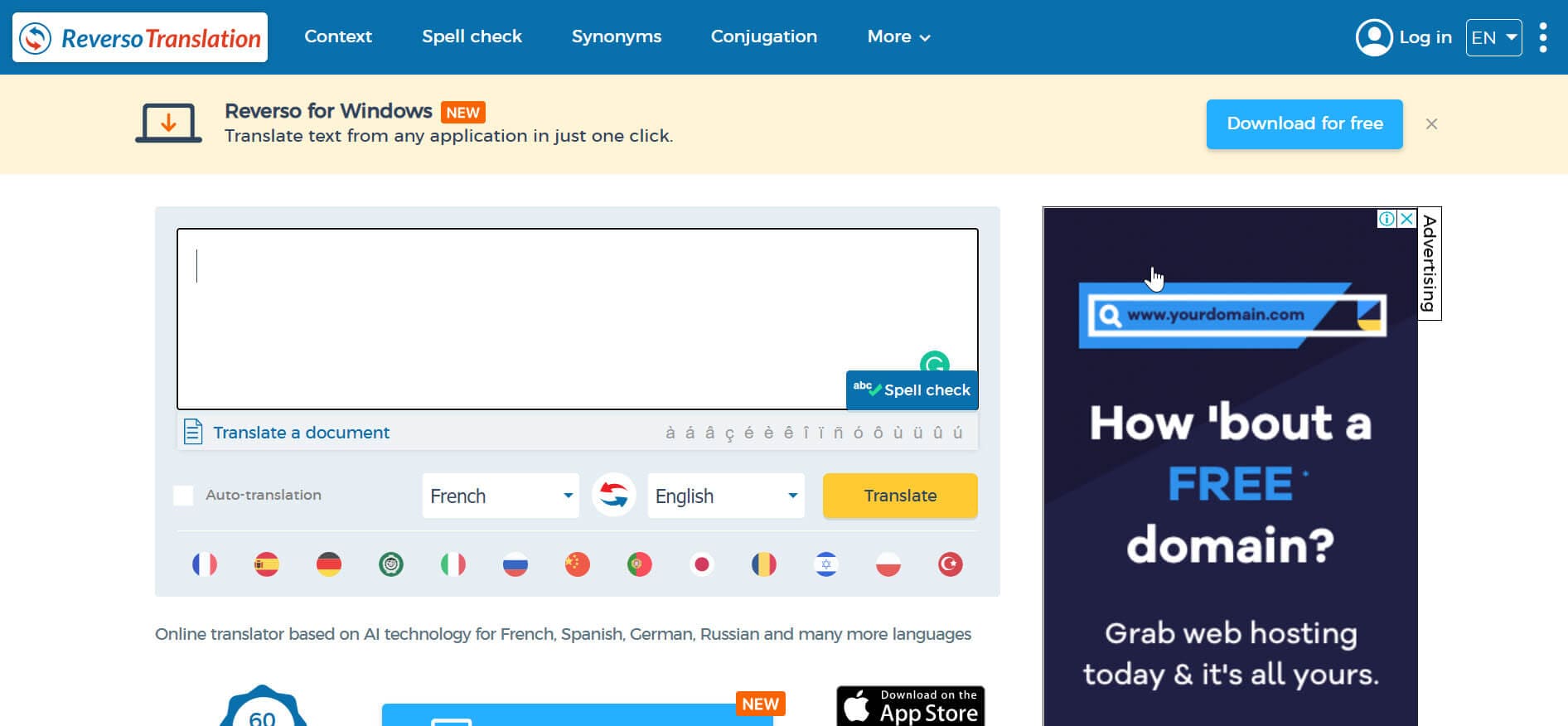
Reverso is famous for translation, but it also checks grammar. It can translate your text into French, Spanish, German, Arabic, Hebrew, Russian, etc.
You can edit up to 450 characters without registration; after registration, you can edit 1970 characters.
With this low word count, you can use this app for email, social media posts, etc.
This is a free grammar checker tool.
Key Features of Reverso
- Free
- Translate text into many languages
- Chrome extension
- It can be used on a PC
- Mobile app available
Reverso Pros
- Mobile app
- Translation
- Good at catching basic errors
- Chrome extension
- Multilingual support
Reverso Cons
- Fewer features
- Smaller character count
- 600 character limit in the free plan
- No support for plagiarism and concision
Reverso Pricing Plan
Reverso is free; it does not have any pro or premium plan.
#11. Citation Machine
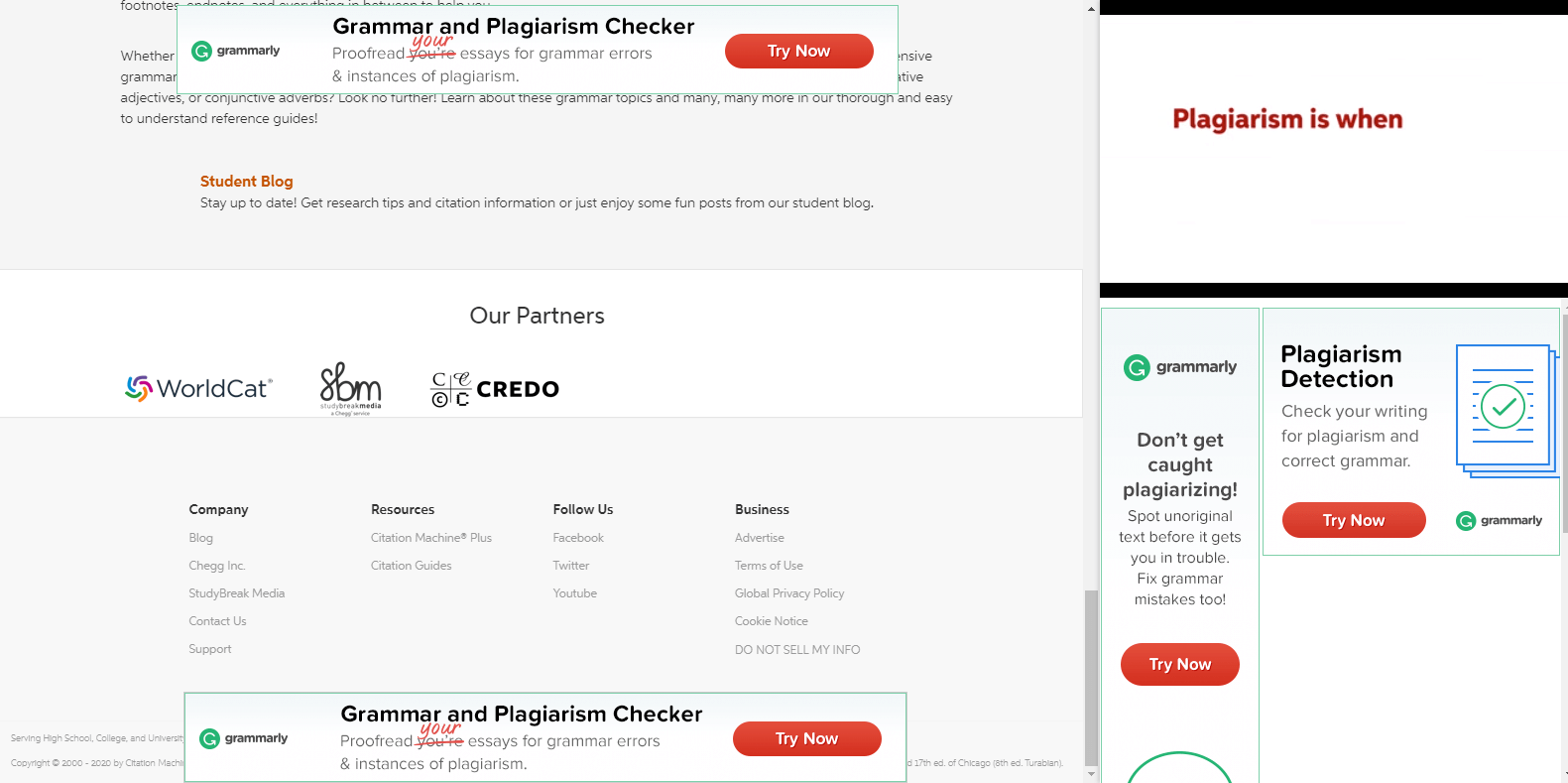
When I opened the site, I found it unprofessional. Around 30% of the area was covered with Grammarly Ads. For a moment, I thought this was just another Grammarly site; however, they were using Google Ads, and it was showing the Grammarly ads.
The free version is very limited. You can correct only 20 suggestions in the free version regardless of the words in the content.
Key Features of CitationMachine
- Plagiarism checker
- APA, MLA, and Chicago Style guides
CitationMachine Pros
- Accurate grammar checker
- Friendly user interface
- Can export report
- Good knowledge base
CitationMachine Cons
- Limited features in the free version
- Not available on all devices
- No multilingual support
- Only three-day trial
- No annual discount
Citation Machine Pricing Plan
Citation Machine has one pricing plan at 9.95 USD per month.
#12. Scribens
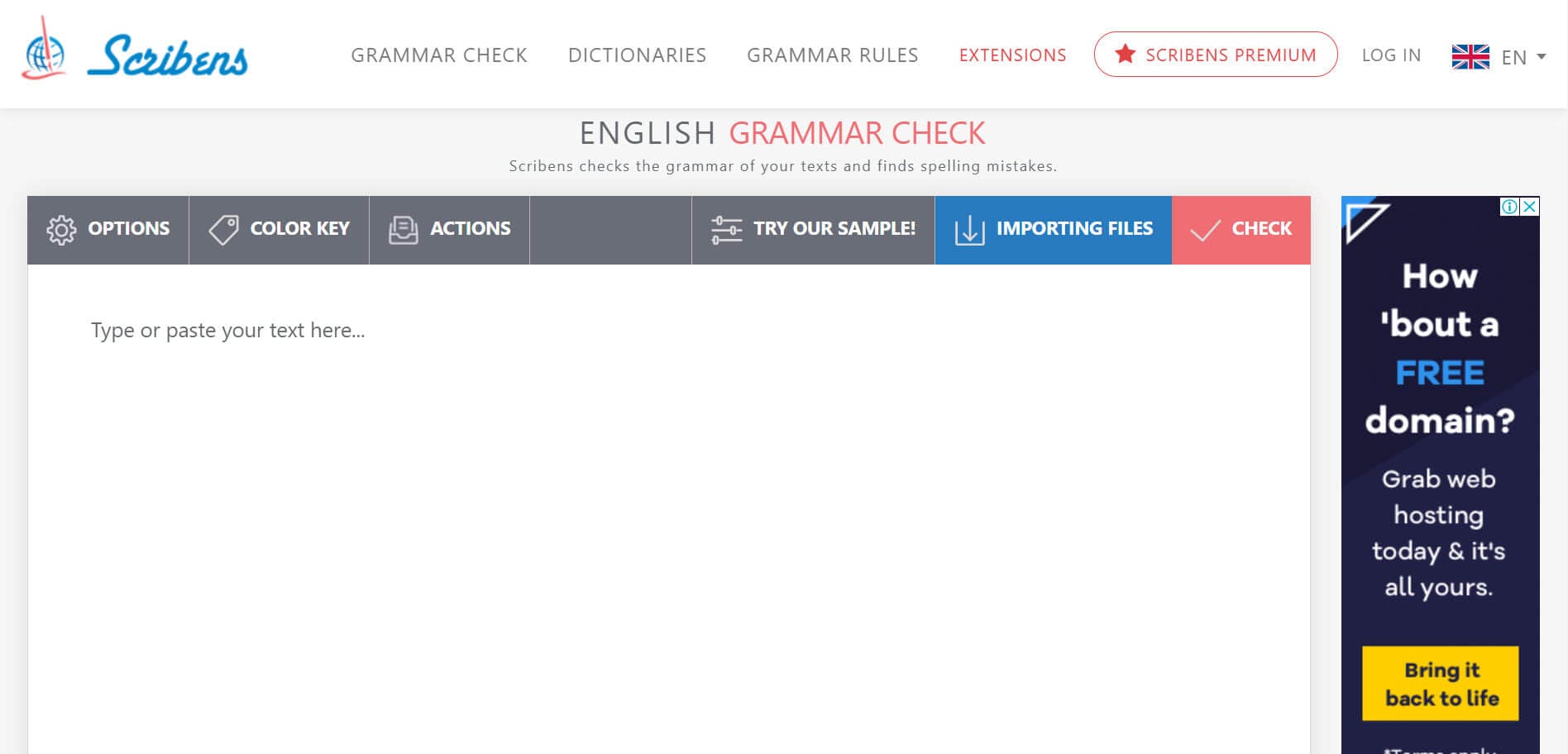
Scribens claims to correct ten times more errors than Microsoft Word.
It detects stylistic elements, including repetitions, redundancies, run-on sentences, etc. It also suggests synonyms for important words.
Scribens provides plugins for Microsoft Word, OpenOffice, LibreOffice, Google Docs, etc. It corrects the text in your emails. You can use this facility in popular email clients like Gmail, Outlook, Hotmail, and Yahoo.
Key Features of Scribens
- Free plan
- Available for Windows, Mac, and all browsers
Scribens Cons
- No plagiarism checker
- No multilingual support
Scribens Pros
- Accurate grammar checker
- Can upload up to 50 document pages in the paid plan
- Works with all browsers
Scribens Pricing Plan
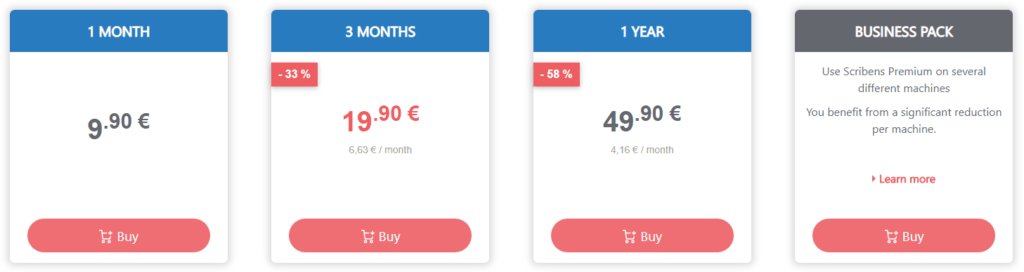
Scribens has one pricing plan, but you can get a discount according to the payment term.
- If you go for a monthly payment plan, you will pay 9.9 Euros monthly.
- If you go for a quarterly plan, you will pay 19.9 Euros per three months. The effective monthly price will be 6.63 Euros per month.
- If you go for a yearly plan, you will pay 49.90 Euros once a year. The effective monthly price will be 4.16 Euros per month.
- Contact customer care for business pack plan pricing.
#13. GrammarCheck
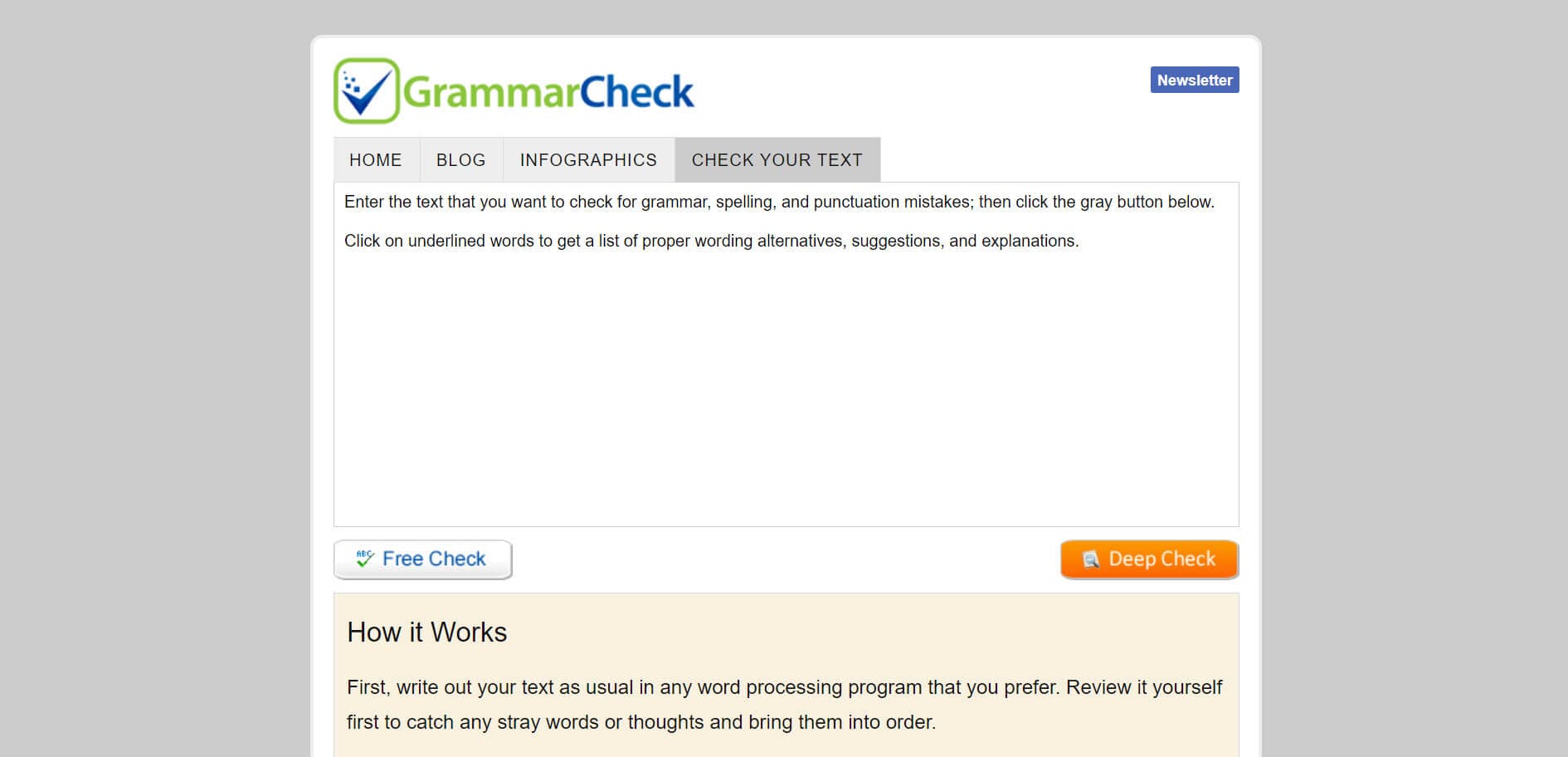
This platform uses Grammarly to check grammar. So the free version has the same features as the free version of Grammarly.
They claim a premium plan on their site but direct you to Grammarly through their affiliate link when you click to upgrade.
The only benefit is that you can use Grammarly’s free version without registration.
Key Features of GrammarCheck
- User-friendly platform
- Good grammar features
GrammarCheck Pros
- Fast results
GrammarCheck Cons
- No plagiarism or conciseness
- No reporting
- Only web-based interface
- No multilingual support
- Poor customer support
Don’t go for this grammar checker software. They are not original and use the free version of Grammarly to power their system.
GrammarCheck Pricing Plan
GrammarCheck is a free platform; for the premium plan, they redirect to Grammarly.
#14. Grammarix
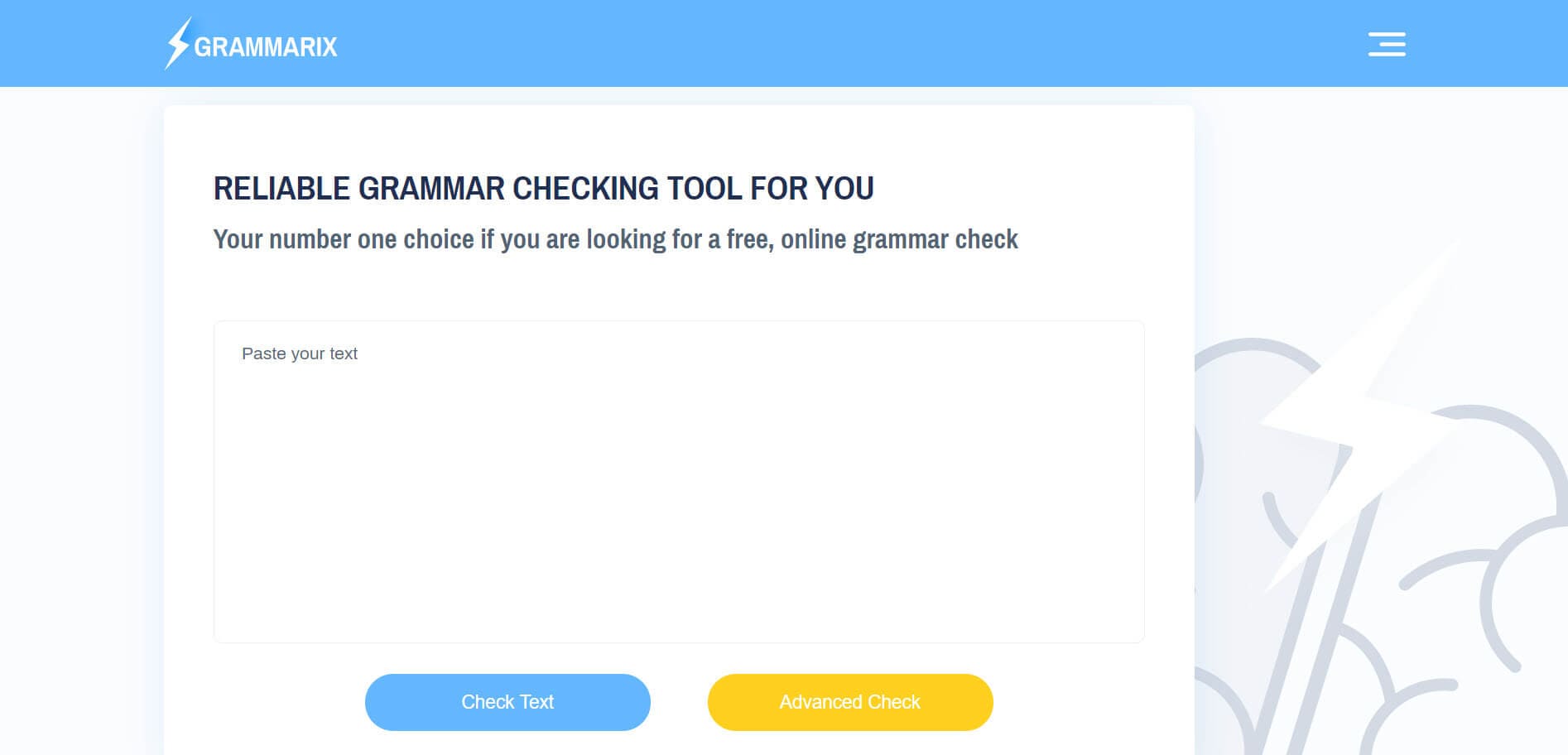
This grammar testing tool is free, and even they claim they “won’t attach a premium version price tag.
Grammarix corrects your grammar, sentence structure, misspelled or misused words, overused words, punctuation, and run-on sentences. It flags plagiarized content, a great feature you will not find in any free grammar checker tool.
Their site mentioned that Grammarix checks your writing against over four-hundred grammatical rules. It will check for passive sentences and suggest ways to change them to active ones.
Key Features of Grammarix
- User-friendly interface
- Web-based
- No registration required
- Can check six pages (approximately 1800 words) at a time
Grammarix Pros
- Easy to use
- Free
Grammarix Cons
- Does not catch all errors
- Poor plagiarism checker
- 2,000 character limit
- No reporting
- Works with a web-based interface
- No multilingual support
- Poor customer support
Grammarix Pricing Plan
Grammarix is a free grammar checker tool with no paid plan. You can use it for free.
Free Vs Paid Grammar Checker Tools
All grammar tools discussed in this post have a free version. If you are tight on budget and looking for a casual grammar checker tool, you can try them.
However, I recommend using a premium grammar checker tool to improve your writing and save you from minor errors.
Which is the Best Grammar Checker Tool?
The answer is Grammarly.
This is my favorite grammar checker tool, and I use it for my writing.
It will correct your grammar and style. It also suggests sentence correction, and most of the time, their suggestion is right.
The Grammarly plagiarism checker is the fastest, and within a few seconds, you will know if your content is unique or copied.
This is the best multilingual grammar checker tool.
FAQs: Best Grammar Checker Tool
Q1: What is a grammar checker tool?
A: A grammar checker tool helps you identify and correct grammar, spelling, and punctuation errors in your writing.
Q2: What are the benefits of using a grammar checker tool?
A: It can improve the quality and accuracy of your writing, help you catch errors you cannot find, and save time by automating the proofreading process.
Q3: Can grammar checker tools detect all errors?
A: No, grammar checker tools are perfect. Sometimes they miss the errors, and often they provide wrong suggestions. You must review each suggestion manually.
Q4: What are the best grammar checker tools?
A: Some best grammar checker tools are Grammarly, ProWritingAid, and QuillBot. Each tool has unique features and strengths, so select the one that best suits your needs.
Q5: Are grammar checker tools free?
A: Some grammar checker tools offer free versions, but their functionality is limited. Use the premium version to get full advantage of the grammar checker tool.
Summary
Poor content affects your business and credibility more than you think. It will hurt your audience’s trust. Your audience will not take your business seriously and won’t convert.
Anyone who wants to write error-free content, regardless of email, presentations, letters, or social media posts, should use a grammar checker tool to remove typos or errors from the content.
If you are looking for an all-in-one best grammar checker tool, my first choice is Grammarly.
ProWritingAid and WhiteSmoke come in at the second and third positions.
I am using Grammarly and ProWritingAid together, which helps me improve my content.
What best grammar checker tool are you using to improve your writing? Please share your thoughts in the comments section.