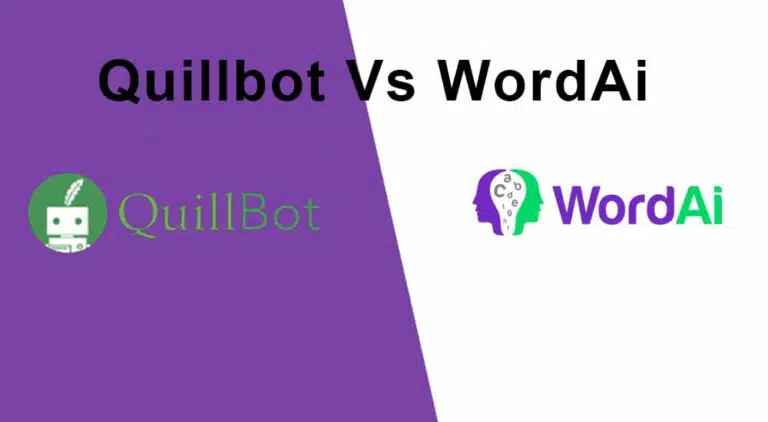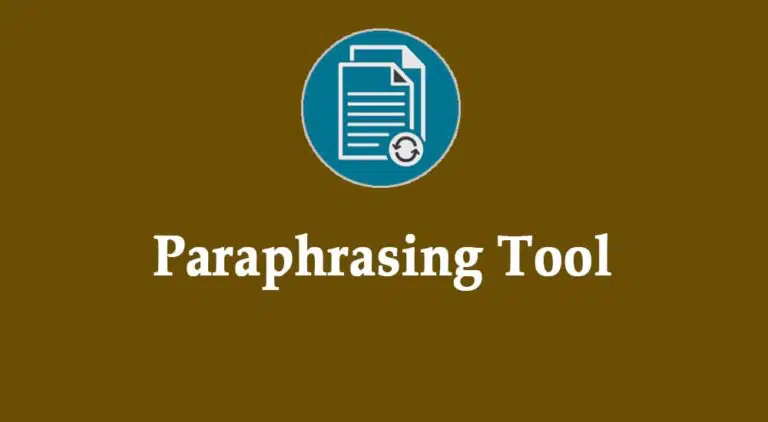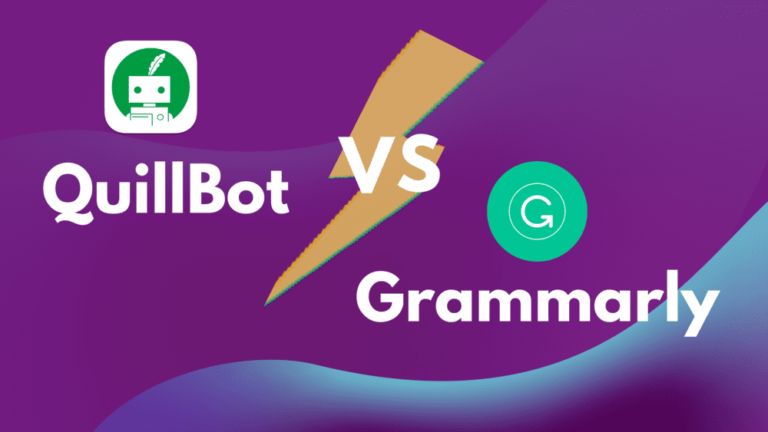If you are searching for the best rewording tool, this post will provide the seven best tools to reword your article.
A rewording tool is a software that helps you change the synonyms and syntax of your content and gives you a new outlook on your original text without replacing the context.
Why do we need a rewording tool?
The answer can be given from two perspectives: business and academic.
Let us consider the business perspective first. To achieve a high ranking in search engines, Google demands unique content and demotes your ranking if you use plagiarized content.
To write unique and new content, you must hire a professional writer to deliver the required output. But professional writers come with high fees that some businesses may not afford.
In addition, they require time to deliver the work. So you will have to adjust your schedule as per their performance.
On the other hand, using a rewording tool, you can revamp your existing content for free or at a nominal cost in seconds.
This way, you are saving money and getting the task done. So it’s a win-win situation.
From an academic perspective, you can write different content in the same context.
7 Best Rewording Tools
Here are the seven best rewording tools that we will discuss in-depth in this article:
- WordAi
- Spin Rewriter
- QuillBot
- The Best Spinner 4
- Spinbot
- Article Rewriter Tool
- PrePostSEO
Let’s have a look at the tools.
#1. WordAi
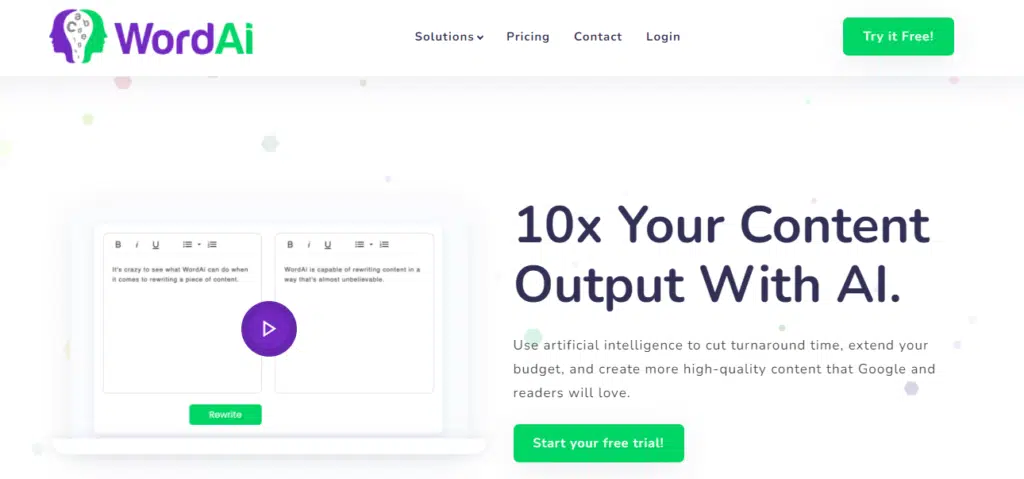
WordAi is a great rewording tool. Alex Cardinell founded it in 2011.
Features
Simple Interface: WordAi has a simple and modern interface. Enter the content in the input field, select the number of versions, and hit the rephrase button. In a matter of seconds, it will provide results.
Plagiarism-free: They vouch for plagiarism-free content in the generated results. The tool rewrites the original text from scratch, and hence, they claim that they generate non-duplicate results.
Multiple Rewrites: WordAi generates 1,000 variations of one piece of content.
Other Features: Apart from the abovementioned features, WordAi lets you upload and download content in bulk, saving time.
It also supports an API to integrate this tool with your favorite applications.
Pros and Cons
Pros
- It has a 3-day free trial period.
- Money-back guarantee for 30 days.
- An interface that is simple and easy to use.
- The features mentioned above.
Cons
- It does not have a free plan.
- Expensive.
WordAi Pricing
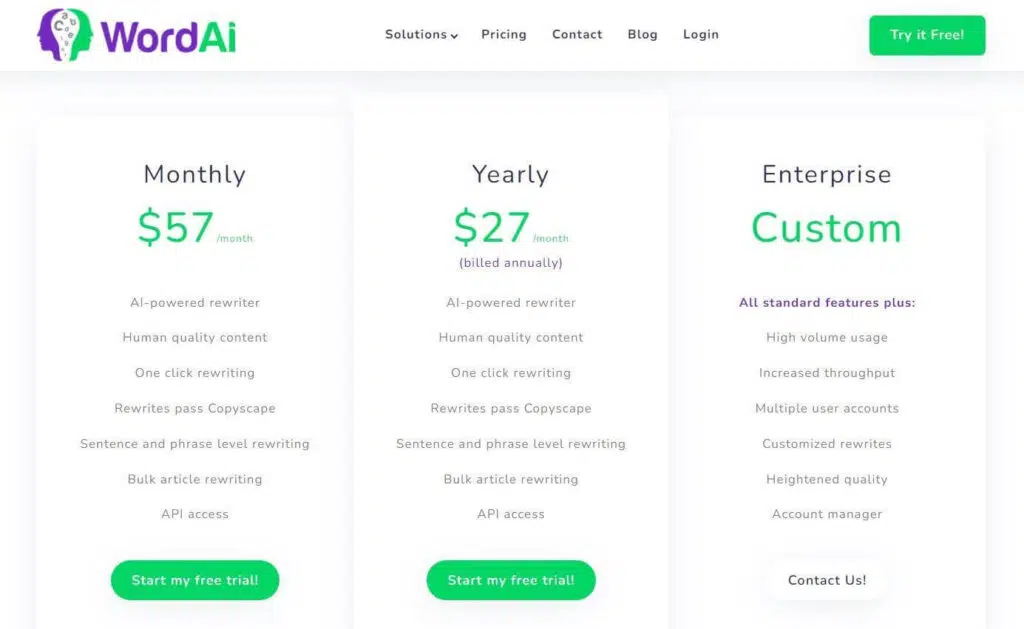
WordAi has three plans: monthly, yearly, and enterprise, which is the custom plan. You get similar features in the monthly and yearly plans, but if you like this tool, I suggest you go with the yearly subscription to get the tool for lower rates.
If you wish to know the Enterprise plan’s rates, you must contact the support team.
Let’s move on to our 2nd rewording tool on this list.
#2. SpinRewriter
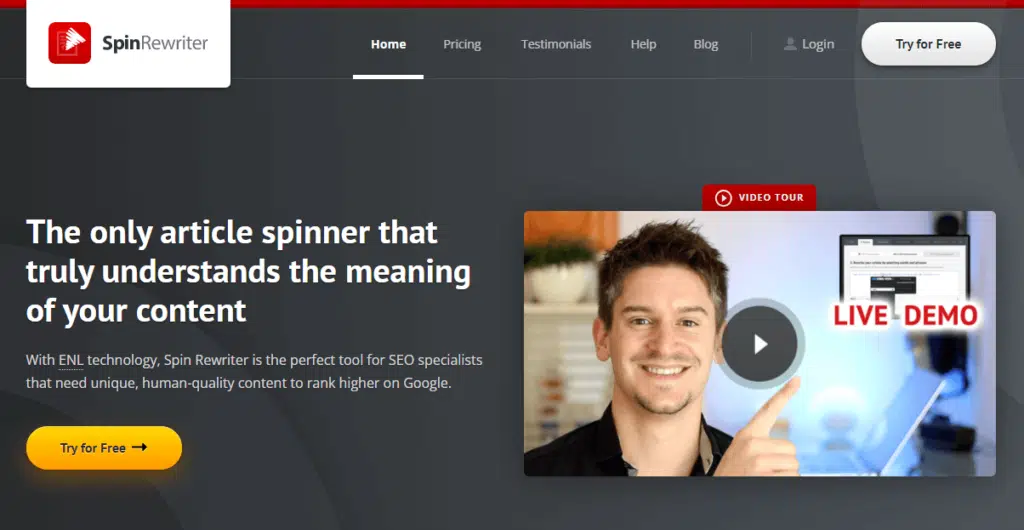
The next rewording tool on this list is SpinRewriter, founded by Aaron Sustar in 2011. It is one of the most capable article rewriters, trusted by 181,394 users.
Most rewriter software fails to provide accuracy. I even found that QuillBot misunderstood the context and generated results that were not close to the original narrative.
Accuracy is the main challenge for a rewording tool. But thankfully, with SpinRewriter, you may not face this issue. Spin Rewriter uses ENL technology for its ENL Semantic functionalities, enabling the tool to understand the context and generate meaningful results.
Features
Bulk Article Spinning: With Spin Rewriter, you can upload content in bulk and spin it all together, seeing results instantly. This saves time if you need to produce content in bulk.
Comparison: You can compare the original content with the spun article and see the changes.
Mass Export: With Spin Rewriter, you get 1,000 variants of one narrative. These multiple variants can be downloaded with just one single click.
Copyscape: The Spin Rewriter’s results are trustworthy; you do not need to worry about plagiarism. Spin Rewriter has an in-built Copyscape to check plagiarism or duplicity in content.
Stock Media: With Spin Rewriter, you can add stock images and videos to the generated content.
WordPress Blog Post: You can use the Spin Rewriter stock media feature to prepare your content post. This feature helps you integrate Spin Rewriter with your WordPress site and directly post on your blog.
Pros and Cons
Pros
- Unique SEO-friendly results.
- Use of ENL Semantic Spinning technology vouch for accuracy.
- You get 1,000 article variants.
- You can put bulk content on the platform to rewrite.
- An inbuilt plagiarism checker is installed on the platform to produce plagiarism-free, unique results.
- Freezing word functionalities are available.
- All devices are compatible.
- Money-back guarantee for 30 days.
Cons
- No free plan.
- High price.
- Free trial requires credit card details.
Spin Rewriter Pricing
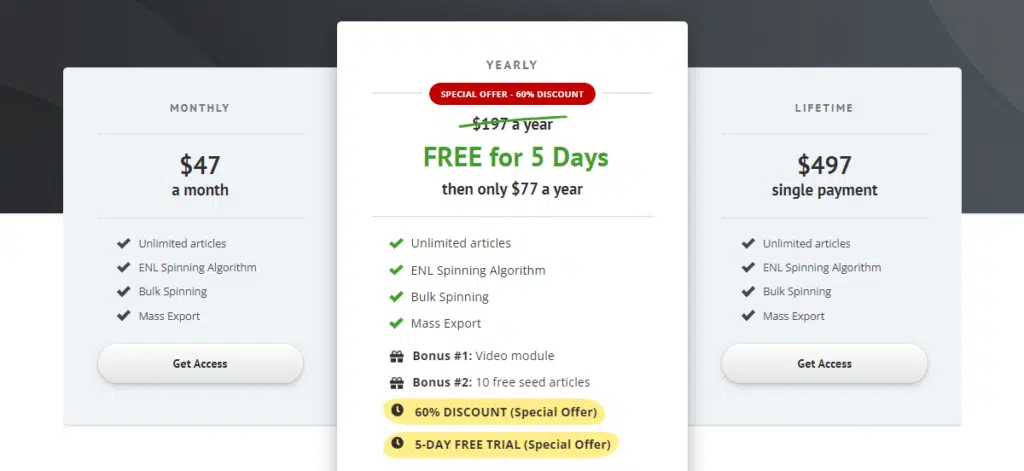
As we can see from the image above, Spin Rewriter has three pricing models. The first one is the 47 USD monthly subscription.
Next is the yearly subscription, which stands at 77 USD for a year. It usually costs 197 USD per year, but they have a 60% offer running. I have seen this offer for quite some time.
The third and final option is the lifetime plan, which asks for a one-time payment of 497 USD, and you can enjoy the tool for a lifetime.
They have offered a 5-day free trial on the yearly plan, but as I mentioned earlier, it requires you to provide your payment details to access the trial.
All subscription plans have the same features.
#3. QuillBot
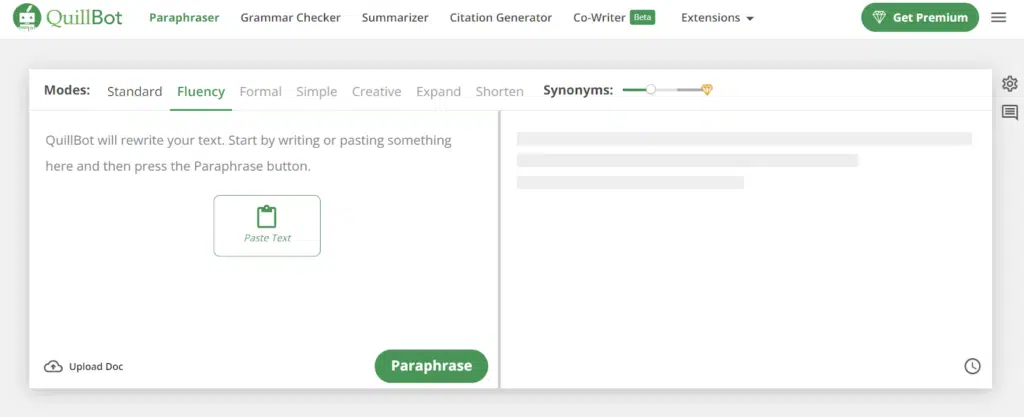
QuillBot is a state-of-the-art AI tool co-founded by Anil Jason, Rohan Gupta, and Dave Silin in 2017.
I give 10 out of 10 to QuillBot for its usability. If you need a go-to tool to reframe your emails, social media posts, essays, or any small piece of writing, QuillBot is an ideal tool.
QuillBot is not just a rewording tool; it also has a summarizer, grammar checker, citation generator, and a newly launched co-writer tool.
I recommended this tool to my writers who are not very confident in their writing skills and have found QuillBot helpful.
Features
Paraphraser: Note that “paraphrase” and “rewording” are the same.
QuillBot’s AI helps you improve your content by suggesting better sentence framing. QuillBot’s paraphraser covers seven modes: standard, fluency, formal, simple, creative, expand, and shorten.
It also has a synonym bar, which lets you decide how many changes you want to make in the given piece of writing. The bar’s inclination to the right decides the number of changes in the text.
Interface: The interface of this paraphraser is simple.
It has two fields, i.e., input and output. In the input field, you can enter or paste your content. You can paste the text, upload your document, and then hit the green button.
After hitting the “paraphrase” button, you will see the results within seconds.
Freezing words: This is one of QuillBot’s finest features. If you don’t want to change some words, you can save or freeze the words in your content.
These words can be names, places, or terms in your text that you wish to keep as it is.
Other features: As mentioned earlier, QuillBot has four more platforms.
First is the grammar checker, which enables you to detect and rectify all the grammatical errors in your content.
Using this platform is easy. It has a “fix-all errors” button that lets you correct all errors at once.
Next, it has a summarizer with the same interface as the paraphraser. It lets you summarize the content. You can set how long or short the summary should be and whether you want a keyphrase or paragraph-based summary.
Next, it has a citation generator with which you can easily create APA, MLA, and Chicago style full and in-text citations to give due credit to authors.
And lastly, it has a co-writer feature that helps you research and writes together.
That concludes the QuillBot features section. To learn more about QuillBot, you can check our website, where I have written a comprehensive review.
Pros and Cons
Pros
- A Chrome extension is available along with MS Word and Google Docs add-ons.
- The software can be used for free.
- You are not required to sign up to use the software.
- Along with paraphrasing, you get a summarizer, a grammar checker, a citation generator, and co-writer tools.
- The freezing word feature is excellent.
- The platform is simple to use.
- Affordable pricing.
Cons
- Output is not always accurate.
- You can only freeze one word in the free plan, which is limiting.
QuillBot Pricing
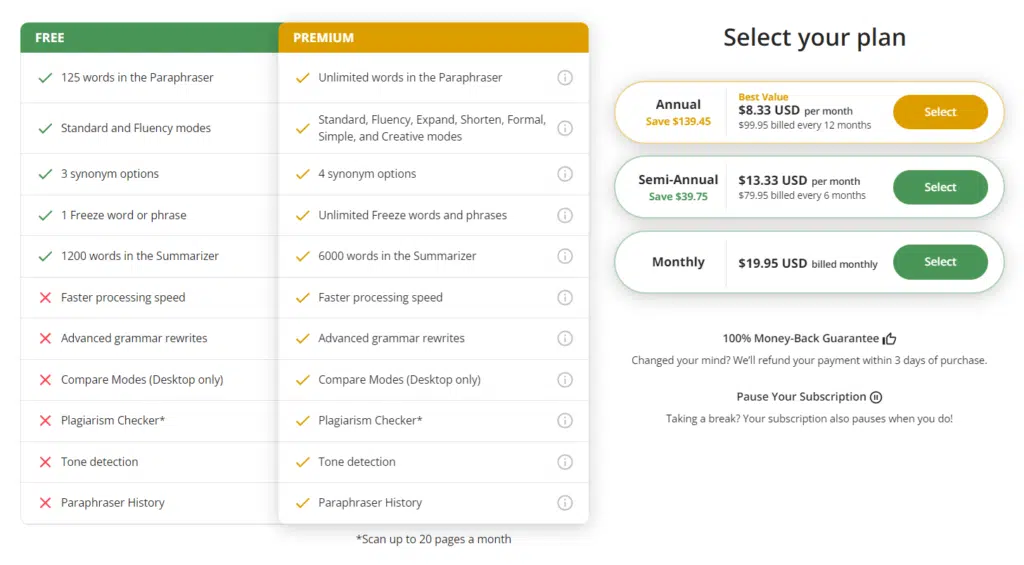
As I mentioned above, QuillBot can be used for free. The image above shows the difference between the features you get in the free and paid plans.
QuillBot does not have various pricing plans. Instead, it has just one plan and three subscription methods: monthly, semi-annual, and annual, for 19.95 USD, 13.33 USD, and 8.33 USD per month, respectively.
No worries if you are not happy with the tool. You can ask for a refund within three days of purchase. Along with the 100% money-back guarantee, they also offer you the option to pause your subscription if required.
Read my QuillBot review.
Let’s move on to the next rewording tool.
#4. The Best Spinner 4
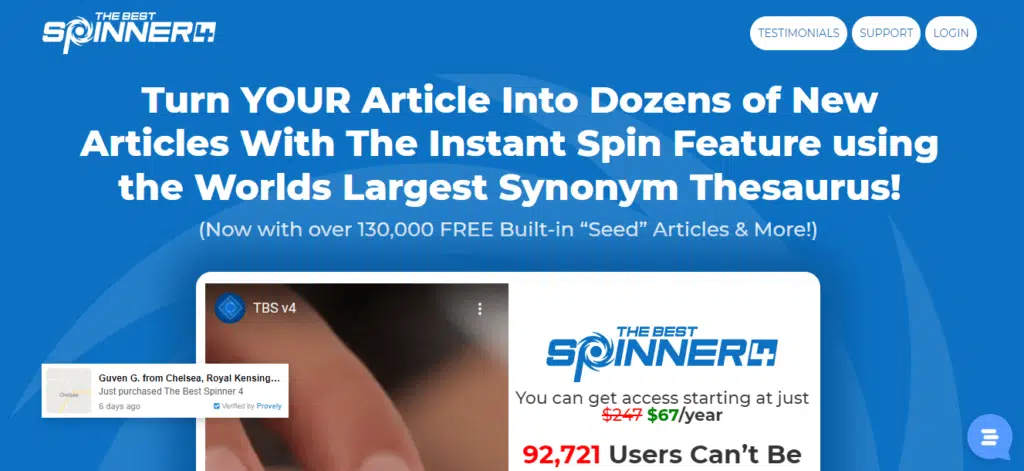
The Best Spinner 4 is another great rewording tool; the number implies the software is in its 4th version. The Best Spinner 4 is quite popular and has been trusted by 90,000+ users. Moving forward, I will refer to The Best Spinner 4 as TBS v4.
As you can see in the screenshot above, TBS v4 has the world’s largest synonym thesaurus used to spin your content and produce dozens of new variants.
Features
Mass Export: Like in Spin Rewriter, TBS v4 provides hundreds of versions of your original narrative. You can export all variants with one click.
Multilingual: This is one of the finest features of TBS v4. You can translate your content into 14 other languages besides English.
Text to Speech: Very few rewording tools offer this feature. This enables you to generate an audio file from the article. This is highly beneficial for any users who deal with audio content more.
TBS v4 offers some other features, such as allowing you to make a side-by-side comparison of two articles, giving you a space where you can post your article directly to your WordPress blog site, and providing the Copyscape API to make sure your content is 100% unique.
Pros and Cons
Pros
- 100 article variations.
- Inbuilt Copyscape to detect plagiarism.
- Thesaurus with the most synonyms.
- Text to audio conversion.
- It offers 130,000+ seed articles.
- It offers a 30-day money-back guarantee.
Cons
- There is no free plan or free trial.
- It has a boring interface.
The Best Spinner 4 Pricing
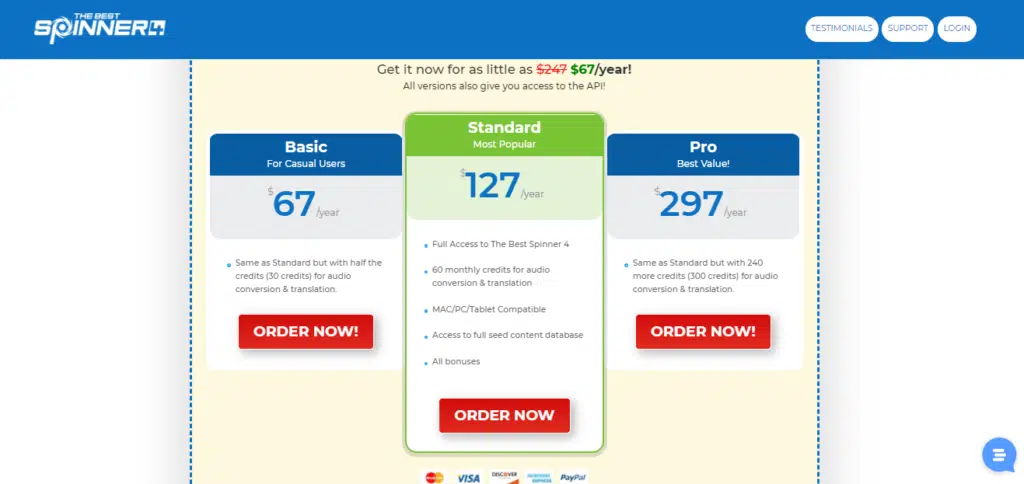
TBS v4 offers three pricing plans. Let’s analyze each of the plans below.
The pricing structure starts with the basic plan, available for 67 USD per year. Next, we have the standard plan, the most popular one. The standard plan offers its features at 127 USD per year.
Last, we have the pro plan, which is currently standing at a rate of 297 USD per year.
You also get two bonuses in TBSv4 on the standard plan.
The first bonus is that you get 10 super-spun articles worth 1,500 USD. You get them for free.
A super-spun article is created by spinning high-quality content and rewriting it 25 times. With these 25 documents, one can create thousands of unique articles.
The covered article topics are fitness, social media marketing, affiliate marketing, travel, and more.
The second bonus is high-quality images. They offer thousands of reusable, high-quality images that you can use on your website.
#5. SpinBot
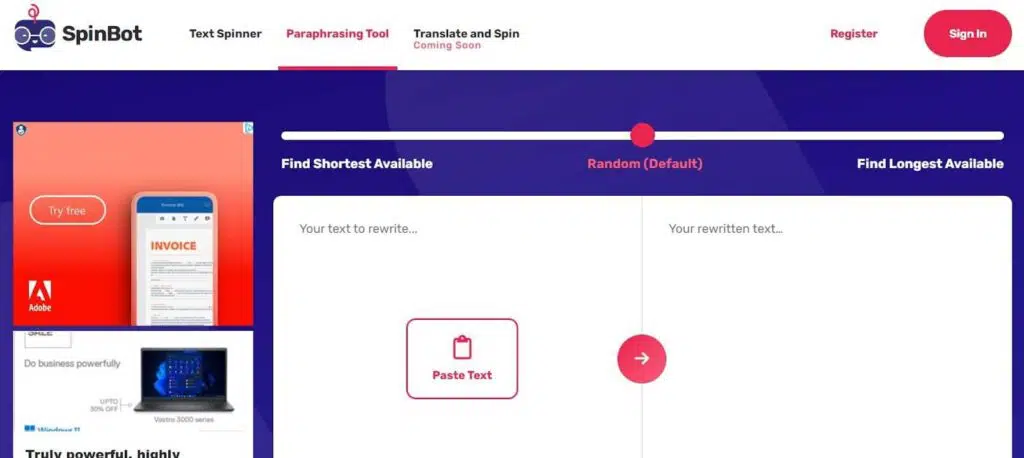
At number 5, we have Spinbot. Let’s skip the introduction and jump straight to the more important aspects.
Features
Simple Interface: As you can see in the image above, the interface is simple. It has input and output boxes and a long bar above the boxes to decide the output length.
Freezing Words: Spinbot lets us save words from being changed by the tool. We can also select whether we need to make changes to the capitalized word or not.
Integrations: You can connect Spinbot with your other website or application’s workflow with the Spinbot API.
Pros and Cons
Pros
- The interface is simple to use.
- Freezing words.
- Integration facility.
- It can be used for free.
Cons
- Displays advertisements on the website.
- Free use requires a captcha.
- The prices are high for the number of features they offer.
SpinBot Pricing

Spinbot has one paid plan and three subscription types: monthly, semi-annual, and annual subscriptions. The longer the commitment is, the lower the rates are.
Paid plans have no ads or captcha, and you get unlimited spins.
#6. Article Rewriter Tool

Next, we have a free rephrasing tool that can help you generate variants of your piece of content.
Being free does not make it inferior.
If you can’t afford a paid rewording tool, the Article Rewriter tool has come to the rescue.
It helps in getting the job done in a few steps.
Features
Easy Interface: It is effortless to use the platform. Enter the original text, fill in the captcha, and hit the rewrite button. Your results will be provided in a matter of seconds.
Freezing Words: Even though this free tool has no fancy features, it lets you save the words you do not wish the tool to change.
Pro and Cons
Pros
- Simple to use.
- A forever-free plan.
- Freezing words functionality.
Cons
- Since it’s a free tool, they broadcast unlimited advertisements on the website to generate revenue. The constant display of ads all over the platform may annoy you.
- The software can lag if you enter long content to be rewritten.
- Accuracy is a big challenge here.
- It requires entering a captcha every time you rewrite content, which is annoying.
Article Rewriter Pricing
This segment does not apply here since the tool is free.
#7. PrePostSEO
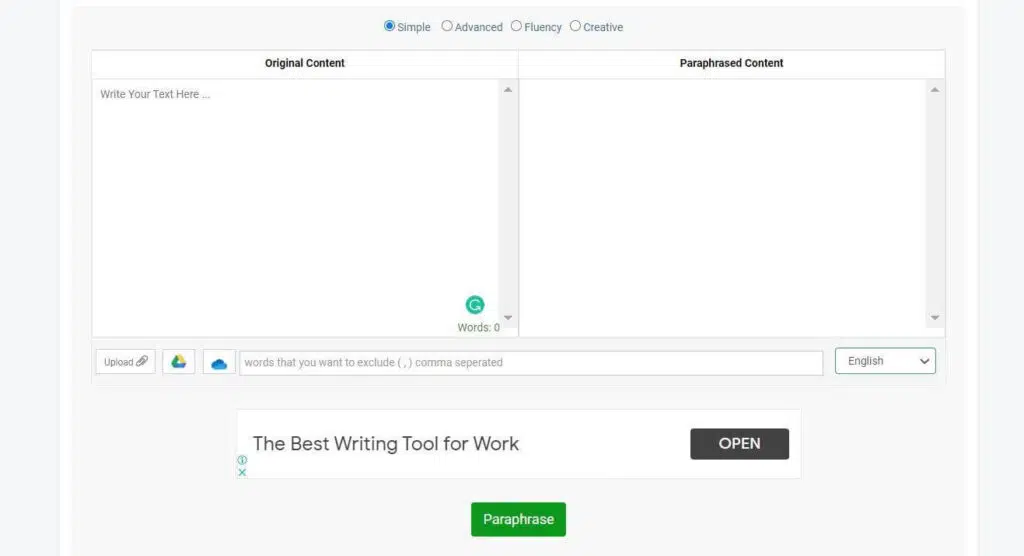
At 7, we have one of my favorite software, which helps reword your content and has many other tools (over 90).
Features
Interface: Like QuillBot, it has two boxes and a set of modes to accent the content. You can enter the text or upload the content document from Google or One drive and spin it.
Save Words: Like other rewording tools, you can save words from being changed. Enter those words in the box beside the One drive icon and save them. If you have more than one word, separate them with commas.
Modes: We get four modes in PrePostSEO. They are Simple, Advanced, Fluency, and Creative. The mode will decide what the tone of your content should be.
You don’t get word count limitations on simple and advanced modes, but there is a 5,000 character limitation on fluency and creative modes.
Pros and Cons
Pros
- Simple interface.
- 90+ additional tools.
- Rewriter can be used for free.
Cons
- The website has ads.
- Prices are high.
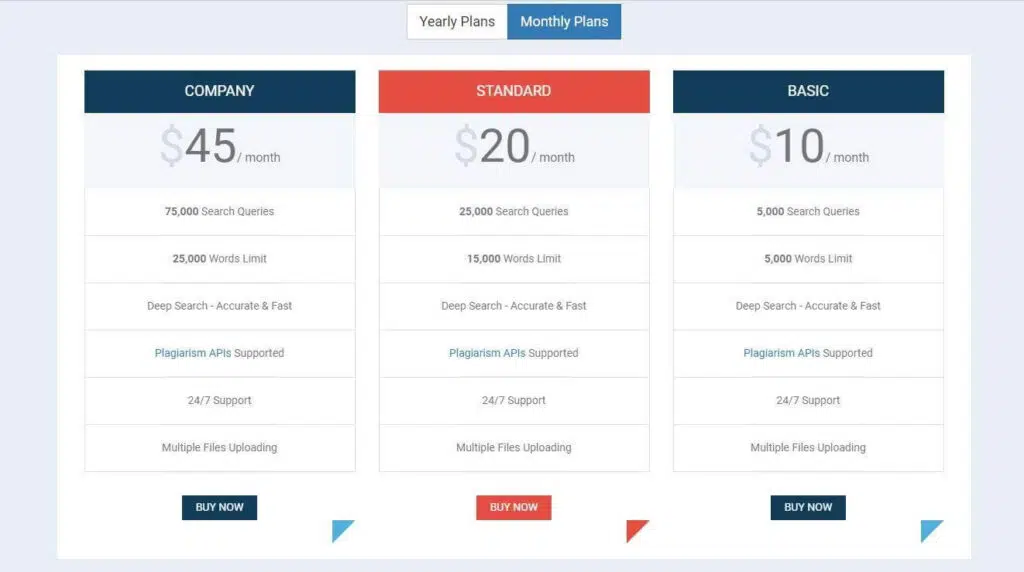
This rewording tool has three pricing plans: basic, standard, and company plan, starting at 10, 20, and 45 USD per month.
The mentioned rates are for monthly subscriptions. If you go for a yearly subscription, the rates are 50, 150, and 350 USD per year.
On a Different Note
Apart from the 7 rewording tools mentioned in this article, I have two more tools to suggest to you. The first tool is Spinner Chief 6.
This tool is good, but the interface is poor; therefore, I excluded this rewording software from the list.
The second tool is Rephraser.net. This has a different concept than the tools we discussed above. Rephraser.net is a platform of professional writers, editors, and proofreaders who help you write your copy instead of an AI doing the job.
I have not included this tool in my list because it is highly inefficient in terms of cost, as you will have to pay for each writing project for a limited number of pages and word counts.
Which is the Best Rewording Tool?
You can test all rewording tools mentioned in this post and select the one to provide the best result.
However, in my testing, I found WordAi and SpinRewriter gave good results.
If you are looking one-in-all solution, QuillBot is a better choice.
Best Rewording Tool: FAQs
Q1: What is a rewording tool?
A rewording tool rewrites the given content without changing its meaning and context to look unique. You can then use it at different sites and places without being caught for using duplicate content.
Q2: What is the difference between a Grammar checker and a rewording tool?
A grammar checker tool checks your content for grammatical errors, typos, punctuation, and sentence flow. It corrects your content and makes it error-free. On the other hand, rewording tools rewrite your content and provide new content for use in different places without causing duplication issues.
Q3: Are rewording tools perfect?
No rewording tool is perfect. You must check and correct the generated content to improve its quality and uniqueness.
Conclusion
I vouch for all the rewording tools mentioned in this article. They are equally great and have features that will satisfy your requirements.
However, remember that these tools are intelligent, but the result is not perfect, and you must review the output.
A rewording tool may lack accuracy, so you should read the results to ensure that the tool has not changed the meaning of the content.
Here is where this post on the best rewording tools ends.
What rewording software have you selected for your business? Please share your thoughts in the comments section.
Disclosure: Some links above are affiliate links, and I will earn a commission if you purchase after clicking. Please understand that I recommend these resources because they are useful, not because of commissions. Please do not purchase unless you feel that the materials will help you achieve your goals. Thank you for your support.