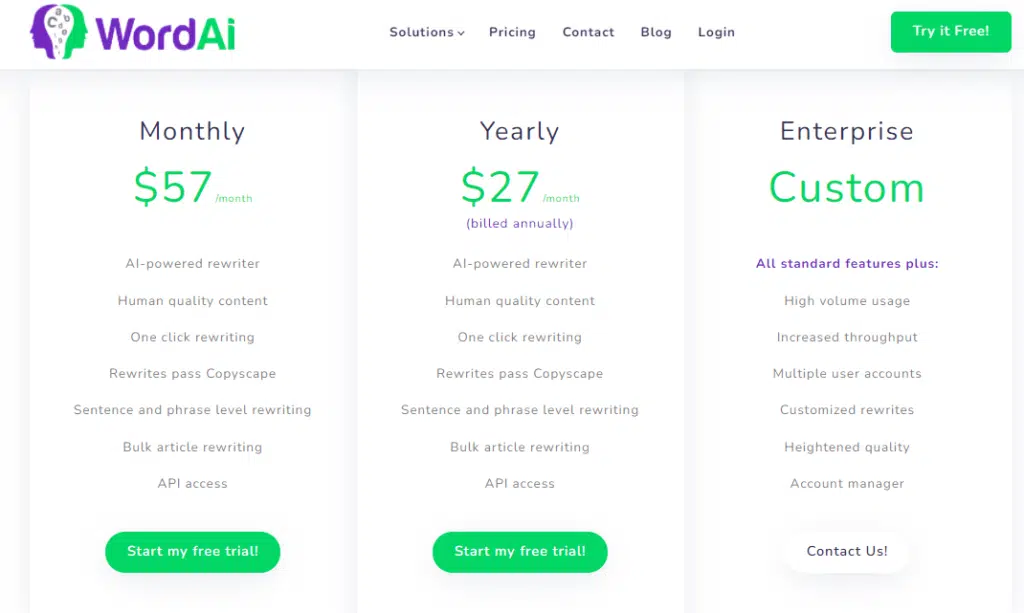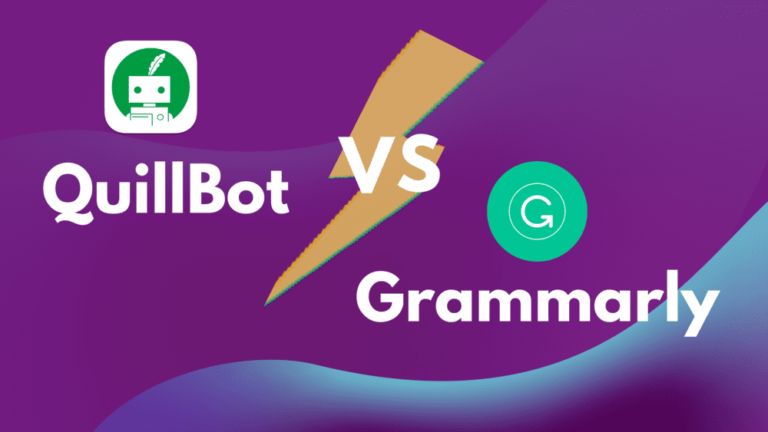Welcome to the WordAi review article.
In this article, we will discuss a rewriter tool called WordAi. But before that, let’s discuss what rewriting is.
Content is needed everywhere, from websites to social media and everything in between.
You have many methods to get the content, such as:
- The “do it yourself” way. If you can write, that’s great. But if you don’t have writing skills, creating quality content is not easy.
- You can hire a content writer; however, talented writers are expensive. Their rates may not be budget-friendly.
- You can use AI content writer software to help you generate new content or rewrite existing content.
You can call AI writing software paraphrasers, re-phrasers, rewording tools, etc. The software rewrites existing content by using different words and then spins the placement of the words to give it a new look.
I hope you understand what the rewriter software is.
What is WordAi?
WordAi is not a content generator but a rewriting tool. If you want to rewrite existing content, WordAi can help.
Whether you want your websites to rank on Google search pages, want to start your blogging career, or want aid for content projects for your clients, WordAi can be a useful tool.
I will provide you with my detailed WordAi Review in today’s article.
After reading this post, you will know everything about WordAi, its features, the good, the bad, and its alternatives.
WordAi Review
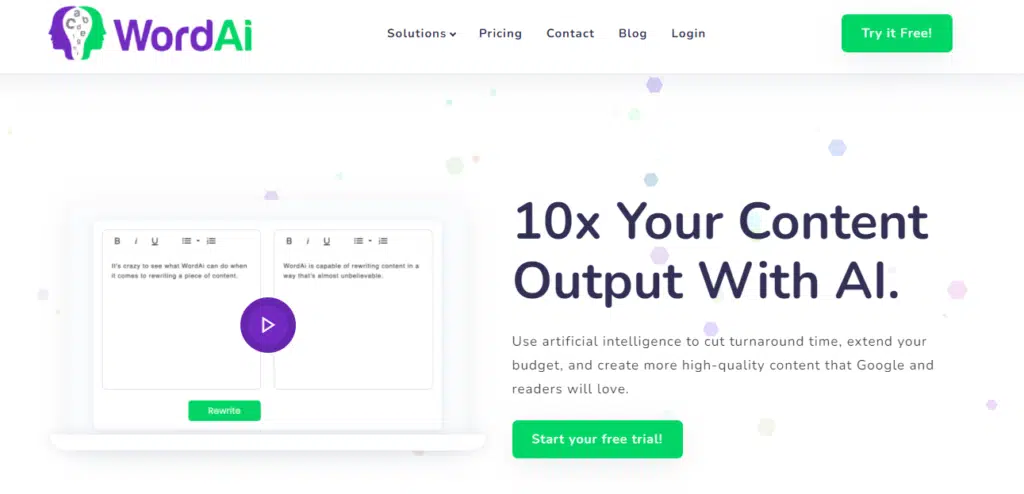
Alex Cardinell founded WordAi in July 2011.
This AI rewriting tool will not only rewrite your piece of content in a way that remains true to your original text and also grammatically correct.
In WordAi, you can generate multiple, or a thousand to be exact, versions of text from one seed article.
WordAi Interface
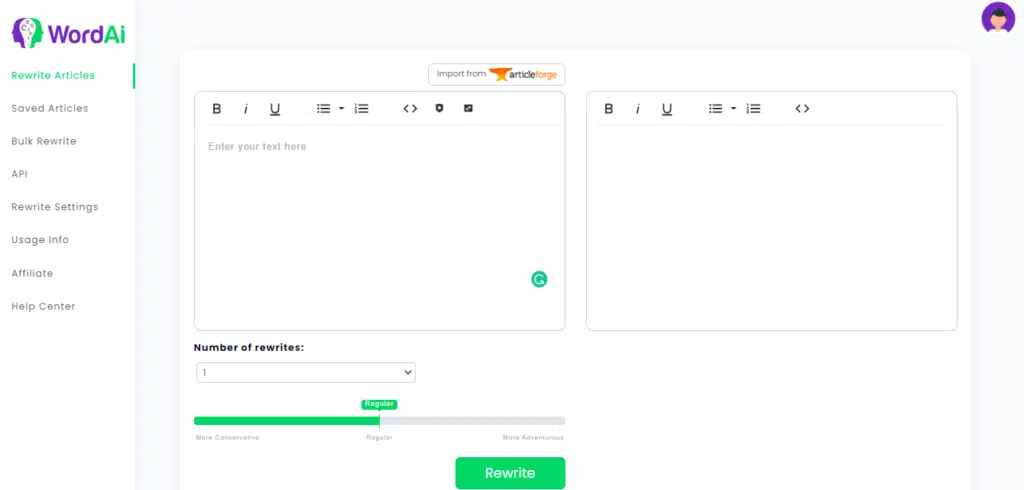
The above image has two sides. On the left side, you can paste the content to be rephrased. The right provides the rephrased content.
You get text formatting tools like bold, italic, underline, etc., buttons to format your text, and other options.
You can see a drop-down menu in the image above that says, “Number of rewrites.”
You can specify the number of rewritten versions you want. You can choose from 1 to 1,000. You can get a maximum of 1,000 versions of the content.
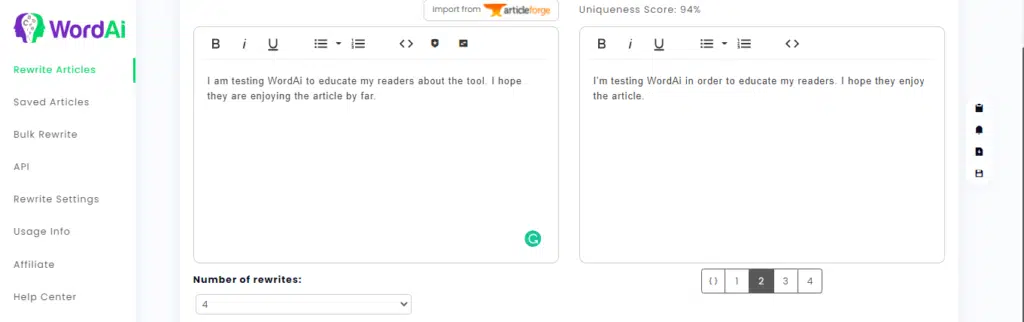
You get the result in the output box when you click the rewrite button.
I have set the number of rewrites in the image above to 4. So, the tool has given me four rephrased versions, which I can see when toggling between the rewrite numbers from 1 to 4.
You get a slide bar to select the level of uniqueness and accuracy. You can select from the three options: “more conservative,” “regular,” and “more adventurous.”
This lets you set the level of changes. If you set the slider to more adventurous, it will add more uniqueness but reduce accuracy.
With “more conservative,” content will have good accuracy but remain close to the original writing. As a result, its uniqueness is compromised.
I’d suggest resting the pointer at the “regular” setting, which brings out the maximum uniqueness with better accuracy than the other two options.
Click here to try WordAi for free
WordAi Features
Now, let’s discuss some key features of WordAi.
Artificial Intelligence
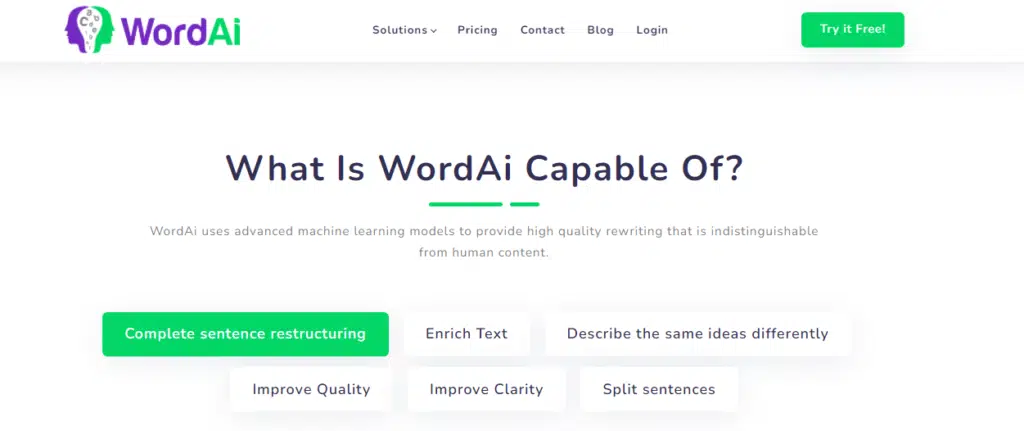
The first key feature of WordAi is its machine learning for rewriting and producing human-quality content.
WordAi enriches the content quality with artificial intelligence and revamps it on sentence levels to transform it completely.
Plagiarism-Free
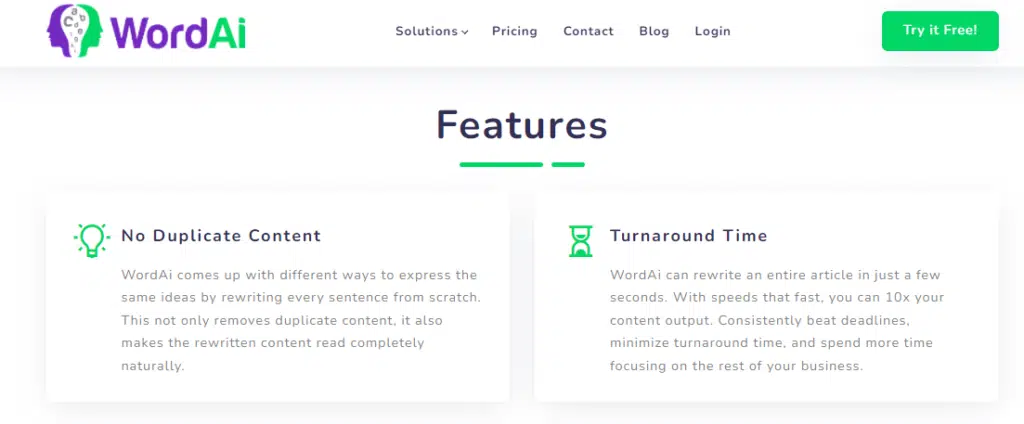
The rewritten result is plagiarism-free as it passes the Copyscape test. Copyscape is a plagiarism-checking software that detects content duplicity.
Protected Words
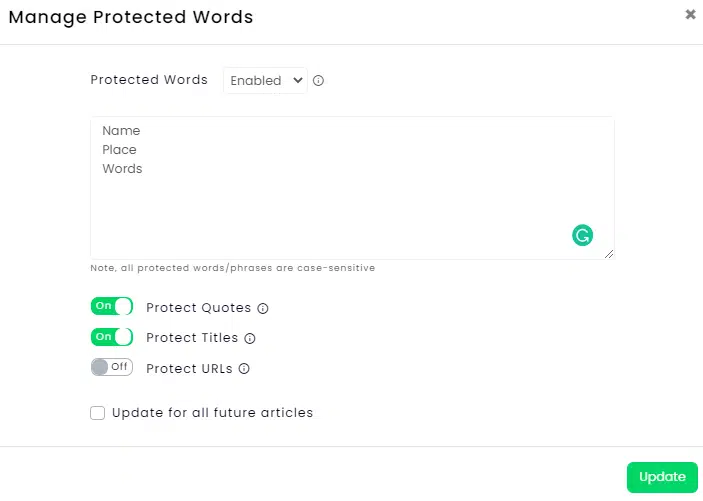
This feature lets you protect words in your text.
When you provide a content to rewrite, a rewriter tool replaces words with relative synonyms.
However, sometimes you don’t want to change words such as names or places, headings, words within quotations, or URLs.
This feature helps you protect those words.
Code View
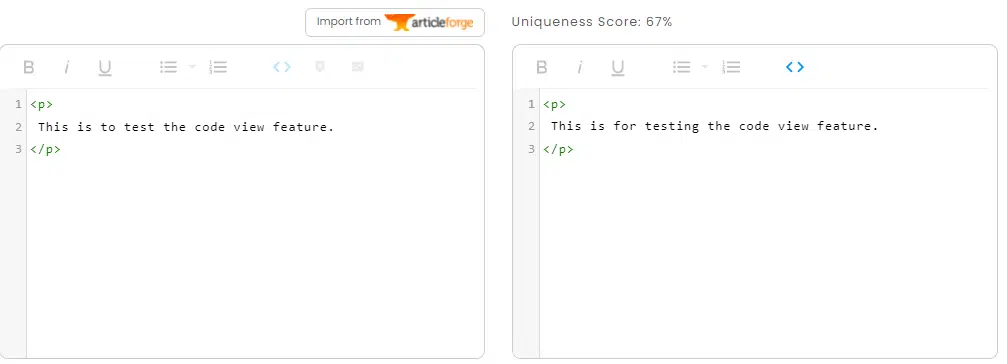
If you wish, you can see the HTML code of your content.
Integration with a Content Generator
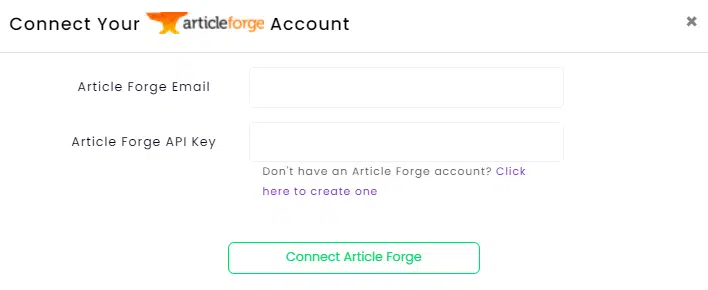
WordAi lets you integrate multiple articles with one. Article Forge is a content generator that generates human-quality articles using artificial intelligence in seconds.
You can integrate Articleforge using your email ID and API keys. Together, the tools will take much of the content workload burden away.
Click here to try WordAi for free for three days.
Saved Articles
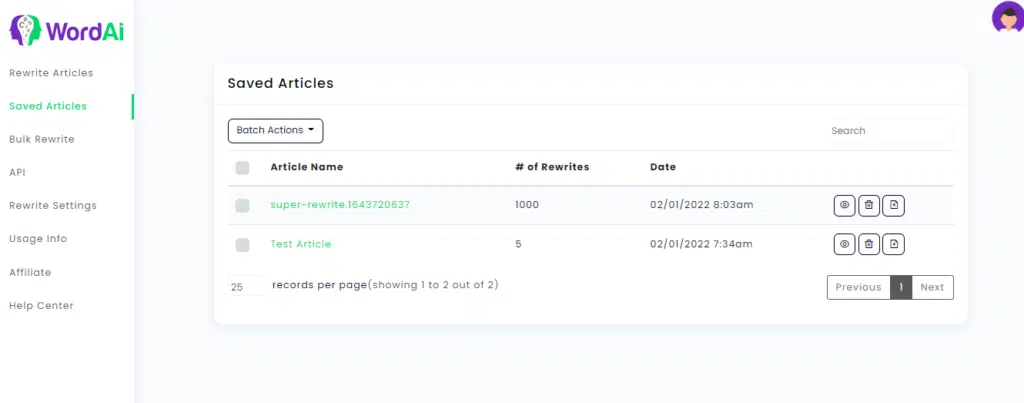
You can see saved articles here. You can view processed dates and times, rewrite numbers, and download, view, or delete the article from the list.
Bulk Rewrite
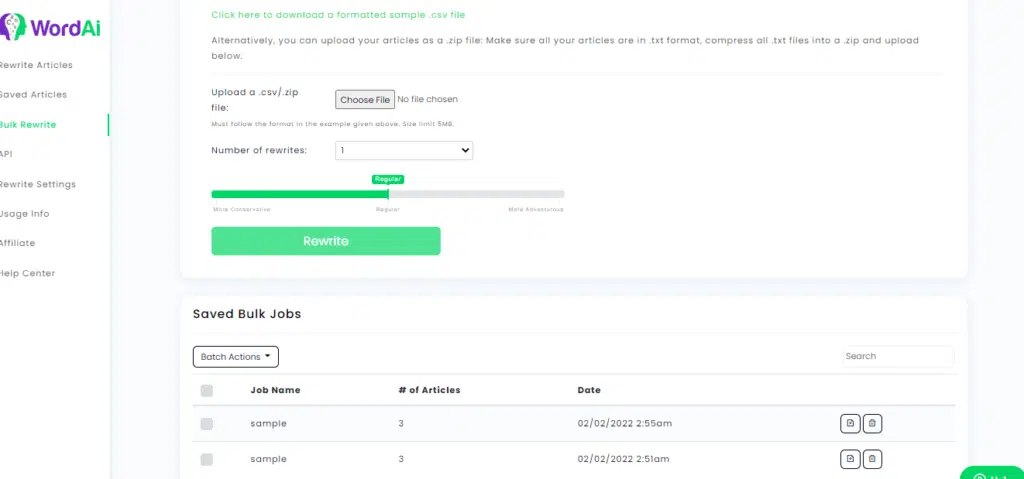
You can upload content in bulk for rewriting in WordAi. However, note that:
- Ensure you upload the “.csv” or “.txt” file.
- When using bulk rewriting, you can have a maximum of four versions, not 1,000.
- You can use the content level slide bar if you want your content to be more conservative, more adventurous, or just regular.
- You can see all the bulk content in one place, called “saved bulk jobs.” This is like what we discussed in the “saved articles” feature.
Highlighting
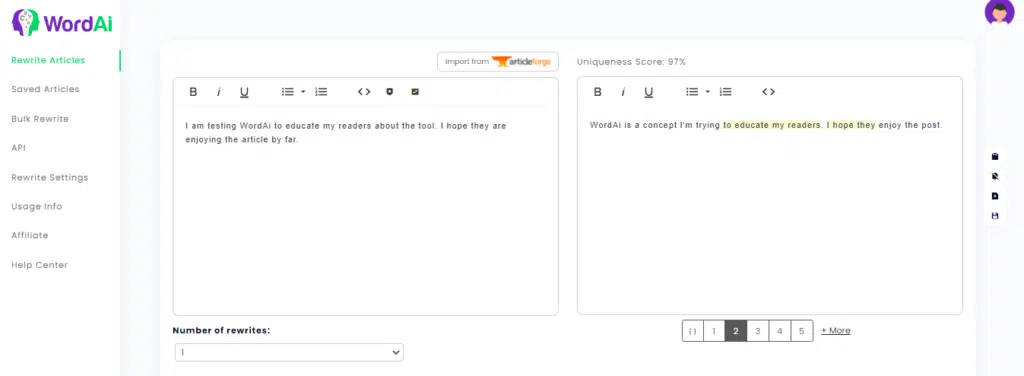
You can also see the unchanged parts of the content by hitting the highlighting button placed right beside the output box. It’s the second option among the four provided.
Export Button
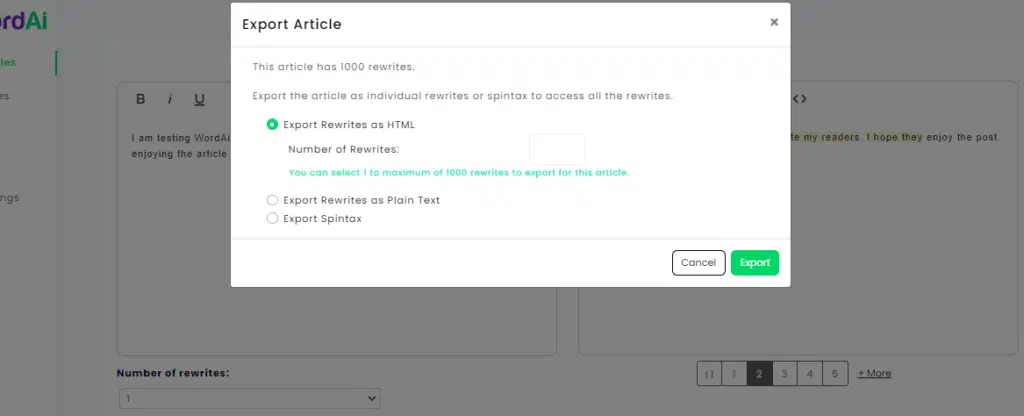
If it is short content, you can use the “copy to clipboard” button and copy it, but if there are many rewrites, you can download them to your computer using the export option.
You have three export options. You can export it as an HTML file, export the text, or the most common option: plain text. You can specify the number of rewritten versions.
Usage Cycle
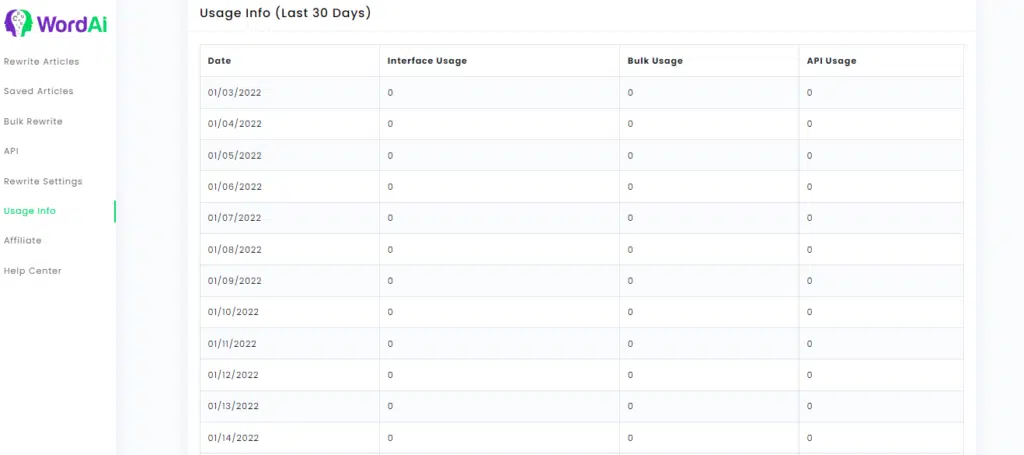
In this usage tab, you can see your usage of the tool day-wise. Note that, WordAi puts a monthly restriction on the number of rewritten words.
There is a limit of 3,000,000 rewritten words in a month, and if you exceed the limit, they will charge you 2 USD for every extra 10,000 words every month.
If you cross this limit, go to the “usage info” tab and “usage settings.”
Click on the drop-down and set yourself to “Allow me to go over my limit” instead of “Don’t allow me to go over my limit.” Once that is done, hit the “update settings” button.
Affiliates
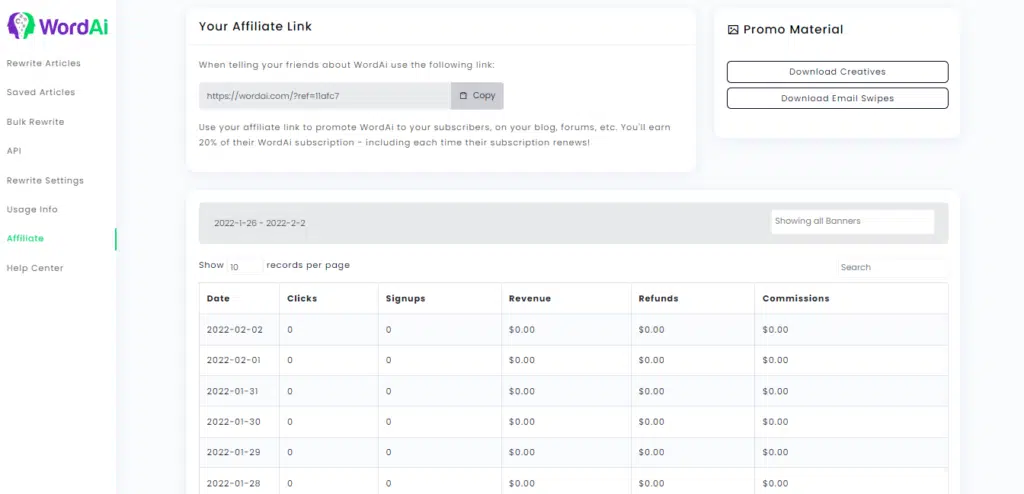
WordAi has an affiliate program; they offer a 20% recurring commission.
In the dashboard, you will find an affiliate tab. This helps you keep track of your earnings through affiliates. It gives you a clear visualization of clicks, sign-ups, revenue, refunds, and commission.
Pros and Cons of WordAi
This WordAi review will be incomplete if we do not discuss its pros & cons.
Pros
- Its accuracy is better than other rewriting tools.
- WordAi has a simple and modern interface.
- You get a free trial.
Cons
- No free plan.
- WordAi is an expensive rewriting tool.
- Monthly limits on rewritten words.
WordAi Support
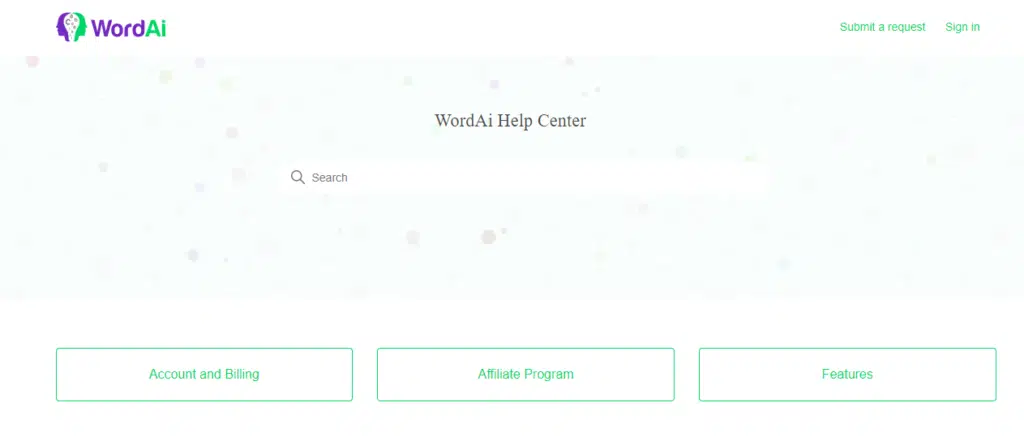
WordAi has a clean interface with no learning curve.
WordAi has a help center inside the dashboard panel. You can find several useful articles on features, affiliates, accounts, and billing. This knowledgebase is enough to help you with your queries, but if it doesn’t, you can create a ticket or contact them through this email: support@wordai.com.
I contacted support and received a response on the same day. So I had a decent support experience with the WordAi support team.
WordAi Pricing
WordAi has three plans in the above image, but two exist. One is the standard plan, and the other is the custom plan.
The custom plan offers more features than the standard plan, such as an account manager, multiple account users, rewrites customization, etc.
The standard plan is for you if you don’t need those features. It offers all the features that you need in a rewriting tool.
The standard plan has two subscription types: monthly and yearly, priced at 57 and 27 USD per month.
I suggest using a 3-day trial to test its feature and then purchasing a subscription.
WordAi Alternatives
For any reason, if you dislike WordAi, you can use the following rephrasing software as a WordAi alternative:
- SpinRewriter
- QuillBot
- CleverSpinner
SpinRewriter
SpinRewriter is one of the best article spinners. Its pricing structure is similar to WordAi, but the features are worth the price.
It has top-notch accuracy because of the ENL technology, provides 1,000 rewritten versions, allows direct blog posting, and can use stock media to insert into articles. All these make SpinRewriter a desirable rewriter tool.
Click here to visit SpinRewriter
QuillBot
QuillBot has a similar interface to WordAi. Along with a paraphrasing tool, QuillBot offers a summarizer, a grammar checker, a citation generator, and a co-writer.
This tool has some accuracy issues.
QuillBot has affordable pricing plans, and it offers a free plan.
Read my QuillBot Vs WordAi article to understand the difference between these two paraphrasing tools.
Click here to visit QuillBot Website
CleverSpinner
I recently discovered this rewording tool. When you visit the site, you may disappoint. The website has a clumsy look. It is a one-page website full of content.
But, as the saying goes, don’t judge a book by its cover. CleverSpinner is a good rewording tool with better accuracy. The pricing is affordable, i.e., 9.90 USD per month.
Click here to visit CleverSpinner
WordAi Review: FAQs
Q1: What is WordAi?
A: WordAi is an AI-based rewriting tool that uses natural language processing and machine learning algorithms to generate unique, high-quality content.
Q2: How does WordAi work?
A: WordAi uses advanced proprietary algorithms to analyze and understand the meaning of text and then generate unique, high-quality content with different wording but keeping the original meaning of the given text.
Q3: What types of content can be created with WordAi?
A: You can use WordAi to create different content, such as blog posts, articles, product descriptions, social media posts, etc.
Q4: What are the benefits of using WordAi?
A: It saves your time and effort when creating content. You can generate high-quality, engaging content to improve your search ranking and increase brand visibility.
Q5: Is WordAi easy to use?
A: WordAi is easy to use. The tool has a modern, user-friendly interface that lets you quickly create and spin content with a few clicks.
Q6: Is there a free trial of WordAi?
A: Yes, WordAi offers a 3-day free trial to test the tool and its features before purchasing.
Q7: Is WordAi suitable for beginners?
A: Yes, WordAi is suitable for beginners and experienced content creators. The tool is user-friendly and does not require technical skills or experience.
Q8: Is WordAi a reliable content creation tool?
A: Yes, WordAi is a reliable content-creation tool. It uses advanced algorithms and natural language processing to ensure the quality of generated content is high and error-free.
Q9: Can WordAi be integrated with other tools?
A: You can integrate WordAi with other platforms, such as WordPress, SEO tools, etc.
Q10: Does WordAi offer a money-back guarantee?
WordAi offers a 30-day money-back guarantee if you don’t use WordAi to rewrite over ten articles.
Conclusion
I have been using and writing about rewriting or paraphrasing tools for quite some time. I have tried and tested many tools, and they mostly have one challenge: accuracy.
Accuracy is a serious issue that a rewriter tool should overcome to emerge as quality and useful software for its users. It seems like WordAi has cracked the code.
I have tried WordAi and have found the tool to be impressive. It has a simple interface, and the results were above my expectations.
I give WordAi a thumbs up.
Try the tool using the link given below before you buy it.
Click here to try WordAi for free for three days.
Disclosure: Some links above are affiliate links, and I will earn a commission if you purchase after clicking. Please understand that I recommend these resources because they are useful, not because of commissions. Please do not purchase unless you feel the materials will help you achieve your goals. Thank you for your support.