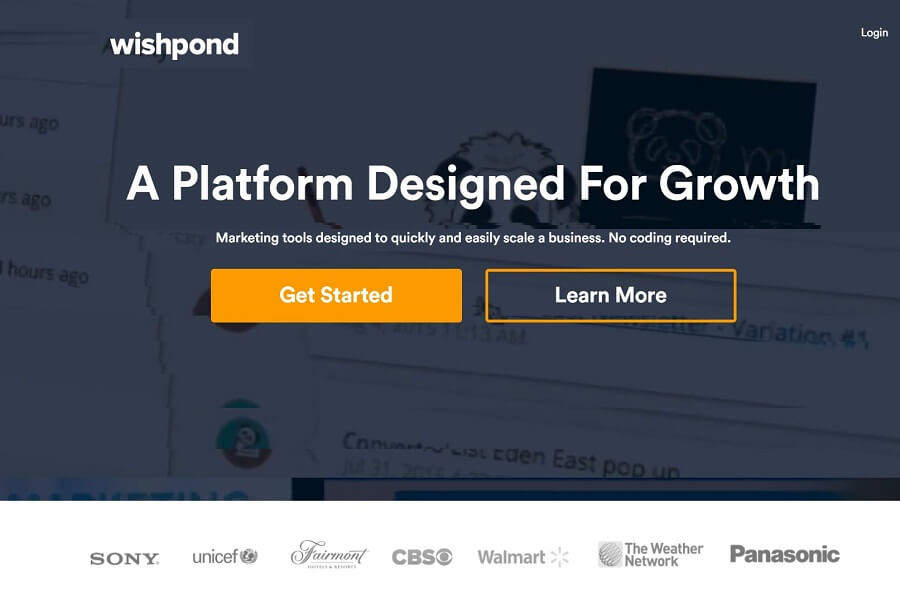This blog post will provide you with my detailed Wishpond review.
Wishpond helps you build a marketing funnel where you can collect emails and nurture your leads without using a single line of code.
Before I start a detailed review, let’s take a quick look at the review summary of Wishpond.
Wishpond Review Summary
Below is a short brief of Wishpond Review
Pros
Cons
Ease of Use
The easiest marketing platform. Won’t take long to understand it.
Support
Customer support is poor, you are lucky if you receive a response.
Pricing
Starting with 79 USD/month and 1,000 leads, it is a costly.
Overall rating : 3 / 5
Conclusion
Wishpond is a great marketing platform with some unique features, especially its visual page builder. However, their customer support is poor and requires immediate attention.
You can design beautiful landing pages, and pop-up forms, collect leads, and send marketing emails. It is an all-in-one integrated software platform to collect and nurture leads.
Wishpond Review
For this Wishpond review, I have signed up for their 14-day trial and used this platform extensively. During this time, I tested many functionalities and stability.
I hope you will find this review useful.
Wishpond Features
Now we will discuss each element of the Wishpond platform. These elements are:
- Landing Page Builder
- Contests & Promotions
- Referral Suite
- Website Pop-ups
- Online Forms
- Marketing Automation
- Email Marketing
- Leads Database
Landing Pages
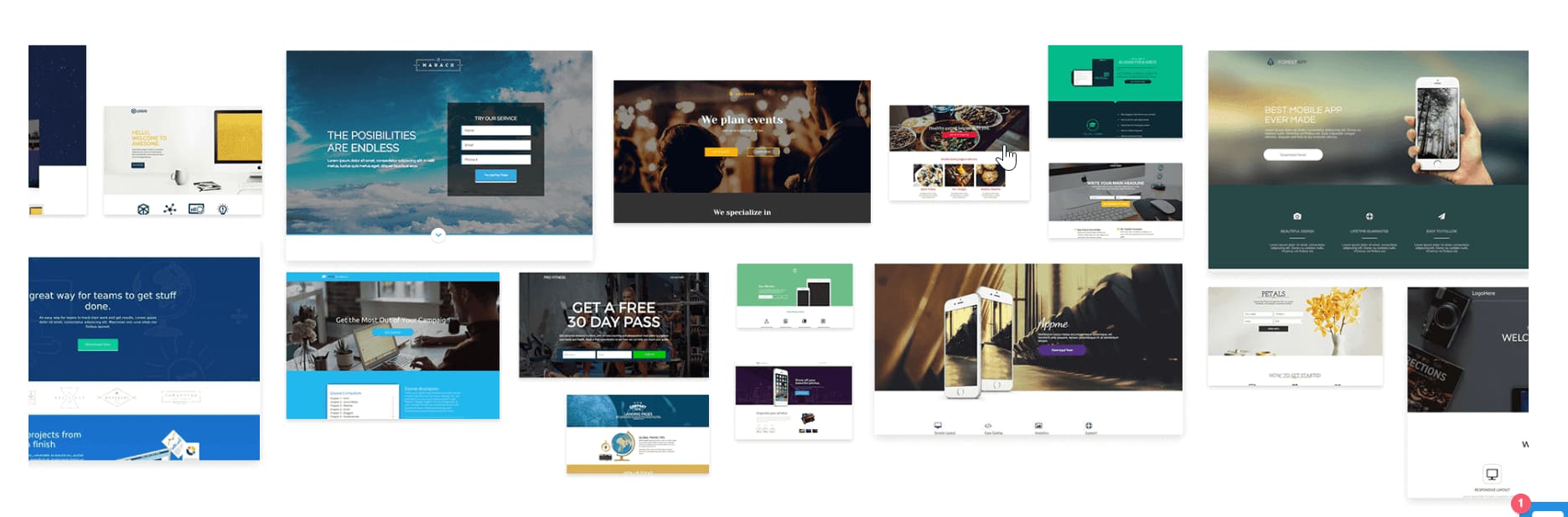
Landing pages are an essential element of the sales funnel. A landing page has a single purpose with a single call to action. The goal can be collecting leads, registering for a webinar event, selling a product or service, etc.
Wishpond has a visual landing page builder. This builder lets you design your landing page with no coding.
Wishpond provides you with many landing page templates; you can select any of these templates and customize as per your needs.
If you have design skills, you can start with a blank canvas and design your landing page.
Wishpond’s landing page builder has many block elements that you can drag and drop on your page. You can customize every aspect of your landing page.
I never faced any issues with their builder. It was very smooth. A single click on a block will let you customize it.
Wishpond provides you with over 100 well-designed landing page templates to start.
Wishpond has a WordPress plugin. Once you install this plugin on your WordPress blog, you can create landing pages inside your WordPress Admin dashboard. Needless to say, these landing pages will be published in your domain.
Wishpond’s landing page builder has some advanced features to build a modern landing page, such as the Parallax effect.
Contests & Promotions
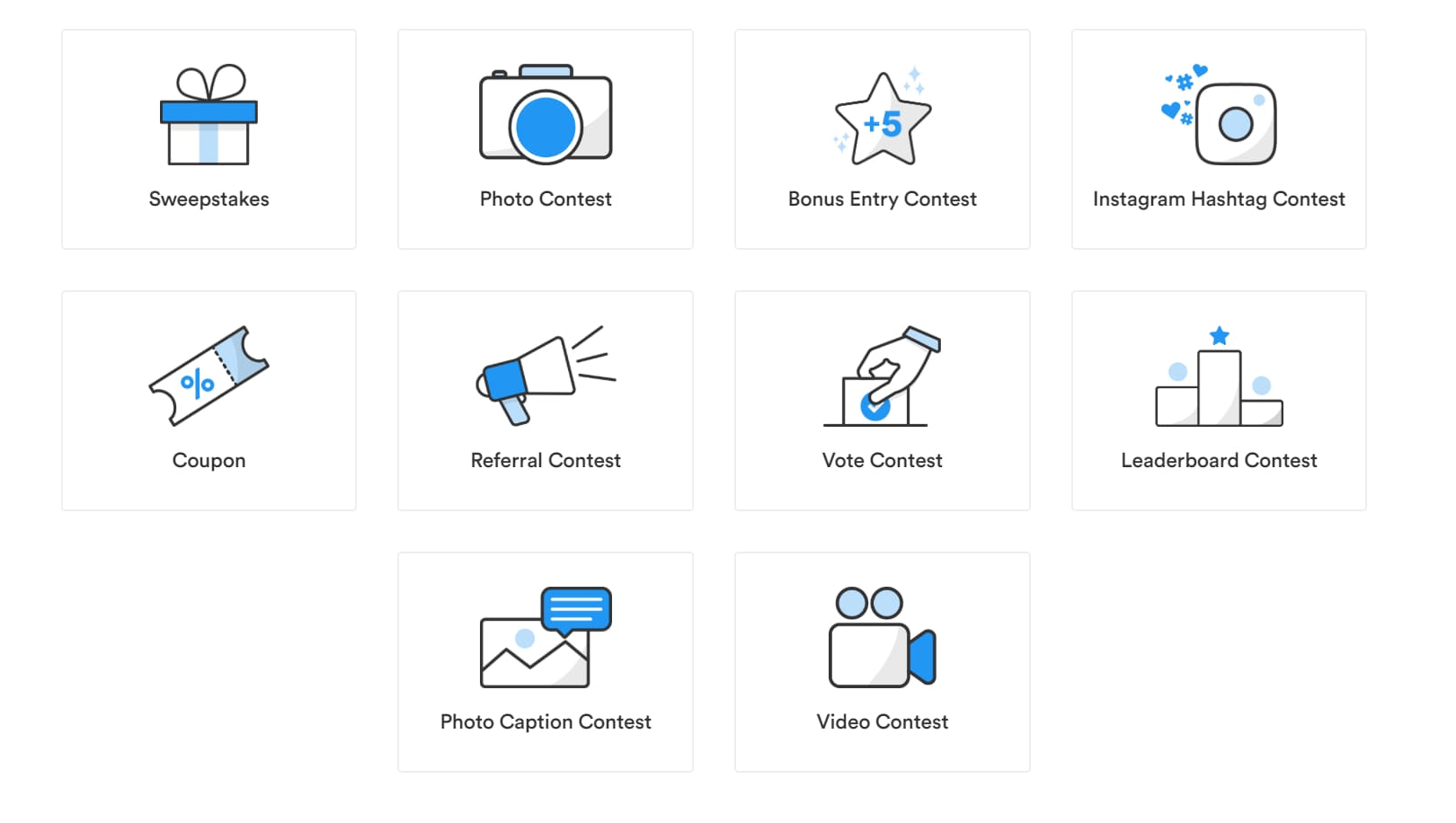
Contests & Promotions help you create a buzz about your brand. These features are unique to Wishpond.
Contests have a natural attraction, and the audience enters it to win. They consider winning precious. Creating promotions and contests is easy with Wishpond, and you can create them within a few minutes.
Wishpond provides many templates for contests and promotions. I have reviewed many templates, and all of them are well designed. With a little modification, you can use these templates for your marketing needs.
You can run promotions and contests on social media through Wishpond. When people click on these promotions to vote, they provide their email addresses, which you can then use in marketing campaigns.
You can use Facebook or Twitter to generate likes, shares, and collect leads. You can use voting in your contest. Wishpond lets you use Facebook like buttons as a voting method. You can encourage rewards for referrals. In contests, entrants get rewarded for introducing a lead to you as well.
Wishpond offers ten applications to make your contests lively and interesting. These applications are:
- Sweepstakes
- Photo Contest
- Bonus Entry Contest
- Instagram Hashtag Contest
- Coupon
- Referral Contest
- Vote Contest
- Leaderboard Contest
- Photo Caption Contest
- Video Contest
All contests are mobile responsive, and you can publish them on any social media such as Facebook, Twitter, or on your site. You can add Facebook likes and Twitter buttons to get more followers.
Referral Suite
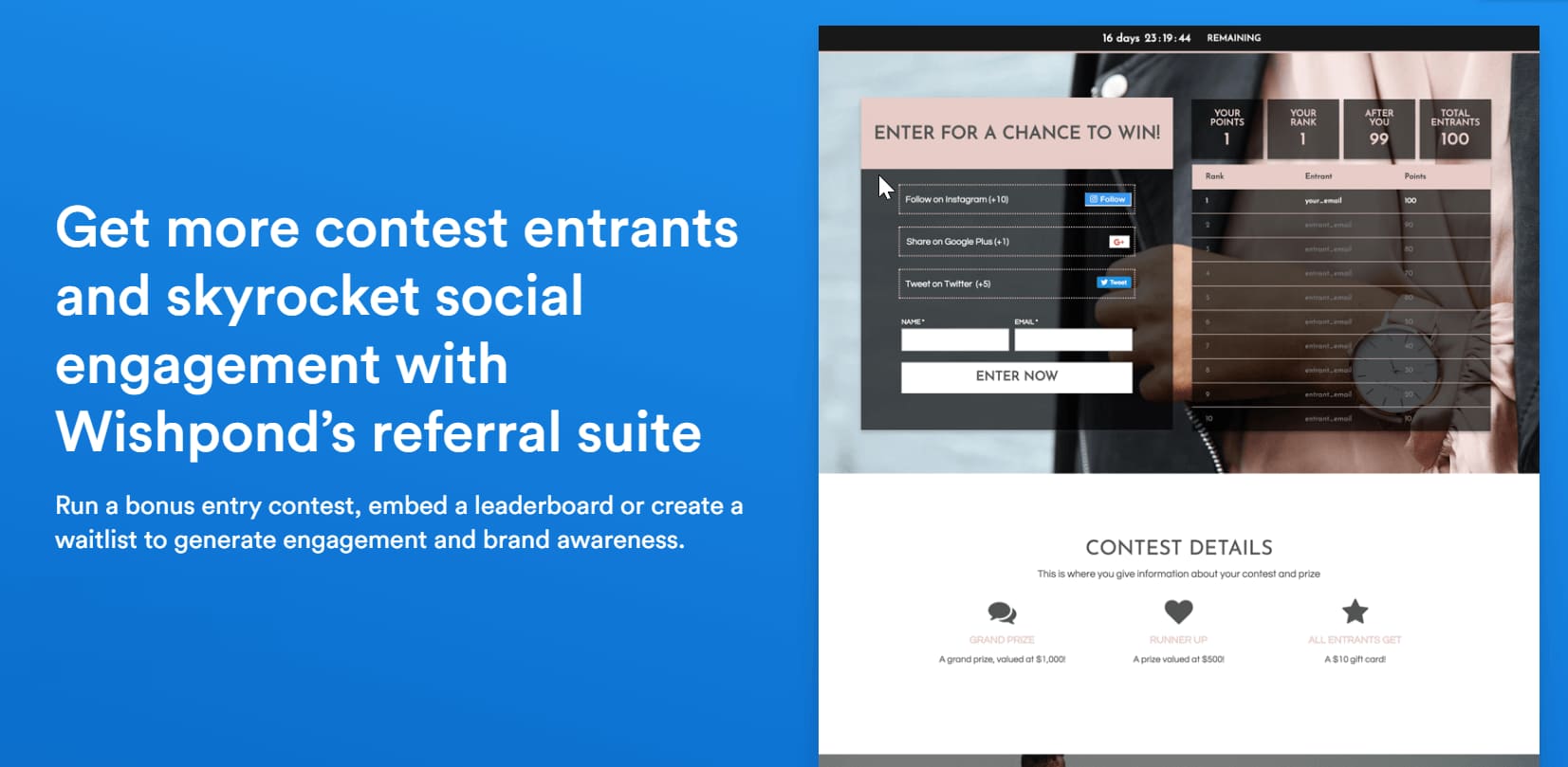
Referral Suite helps you increase brand visibility and gain loyalty from your customers.
This feature lets you award bonus points to your users once they take a specific action. For example, you can award five bonus points if they share your website or post on social media. You can award bonus points if they follow you on Twitter, Instagram, Facebook, etc.
Website Pop-Ups
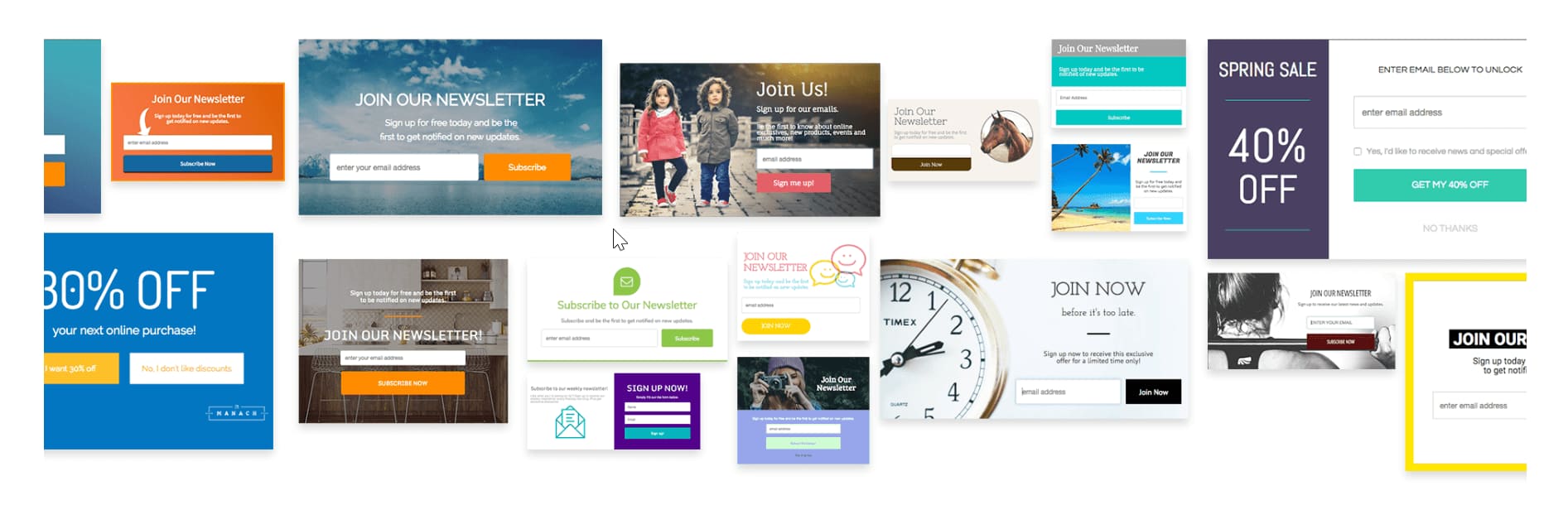
You can create a pop-up with Wishpond using a visual builder. Pop-ups convert better than any other method of lead collection. Along with pop-ups, you can develop welcome mats, slide-in pop-ups, notification bars, etc.
After creating a pop-up, you can decide how they will appear on your site. You can select whether they will appear on entry, exit, after a delay, etc.
You can disable pop-ups on mobile devices to provide your mobile user with a better user experience. You can set pop-ups to appear on specific pages to increase relevance and improve conversion.
The pop-up design form is similar to the landing page builder. You can create many variations of your pop-ups and test their performance.
You can create six different pop-ups and forms:
- Exit Intent: This pop-up form will show up when a visitor is about to leave your site.
- Page Scroll: This pop-up will show up when a visitor scrolls down a certain length of your page.
- Time Pop-Up: This pop-up will show up when a visitor has spent a certain time on your page.
- Entry Pop-Up: This pop-up will show up as soon as a visitor lands on your site.
- Click Pop-Up: This pop-up form will show up when a visitor clicks on a link.
- Lastly, you can use JavaScript to target your pop-up based on any kind of filter.
Apart from split testing, you can add social share buttons to your pop-up forms.
Wishpond provides you with detailed analytics of your leads. You can get the following information:
- Stats: Here, you can see overviews of all activities of all Wishpond campaigns. You can see the number of leads opening emails, clicking on your links, converting on campaigns, page view, etc.
- Leads: It provides detailed information on all leads sorted by most recent activities. After clicking on a lead, you can see their details, activities, and the list they belong to.
- Visitors: You can see how many pages they have visited, and whether they have purchased an item from you or not. All data related to your visitors can be found here.
- Lists: Here, you can see the lead and the list they belong to.
- Lead Properties: Here, you can see all custom lead properties across all your campaigns.
Online Forms
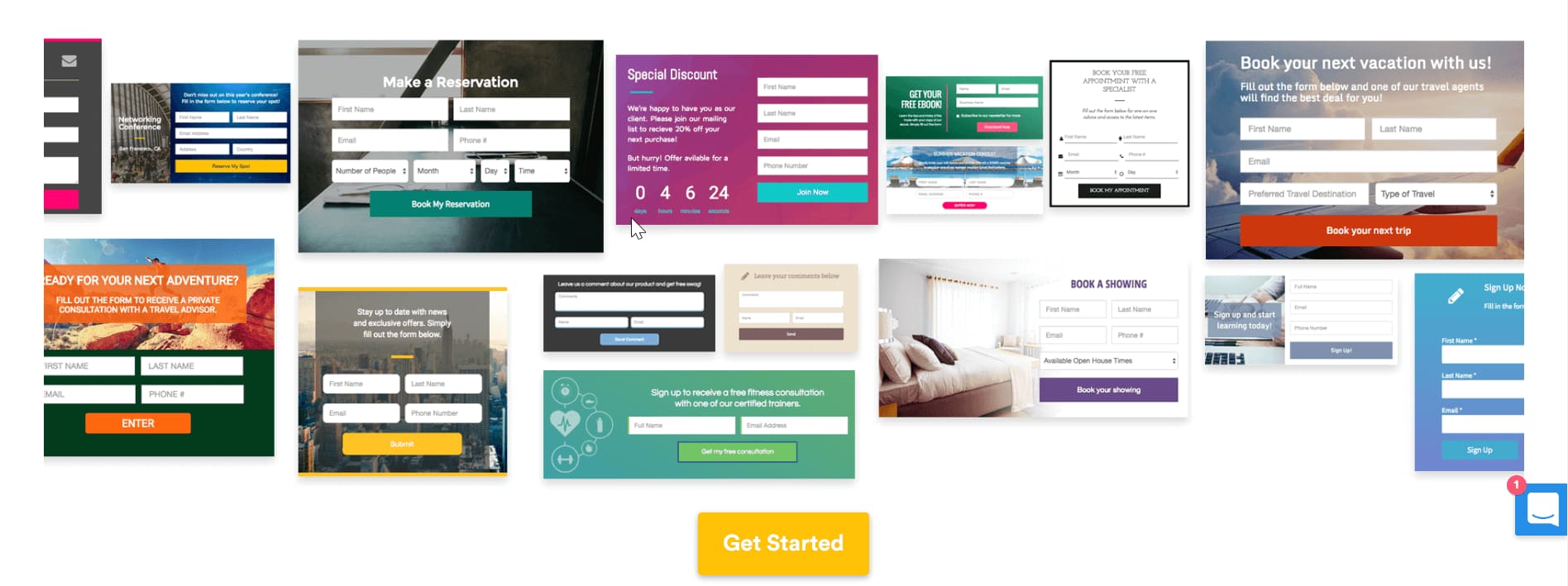
Wishpond has dozens of templates to design beautiful online forms. These forms are mobile-responsive. You can design these online forms with a blank canvas or template.
You can create variations of your forms and split test them.
Wishpond will distribute the traffic, and you can see which form is performing better and select the best one.
If you are not using WordPress, Wishpond will provide you with code for these forms, and you can embed this code anywhere you want your online form to appear.
Marketing Automation
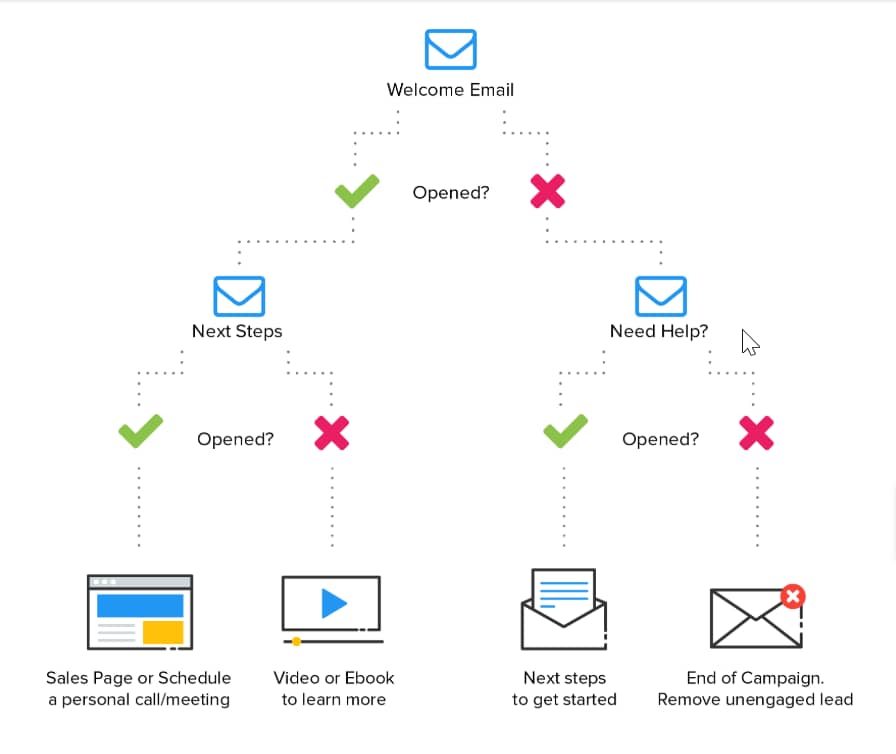
After using Wishpond for a while, it will create a leads database. Afterward, you can segment your leads and track their engagement with your website.
Marketing automation makes a business grow on autopilot. You can focus on your core activities, and business will keep on running. Marketing automation allows you to send the right email to the right audience at the right time.
With Wishpond marketing automation, you can nurture your leads and convert them into real customers. You can set up personalized email drip campaigns based on their behavior on your site and personal profile.
Wishpond allows you to add auto-submit links to your email. This helps subscribers register for your event with one click. They only need to click on a link, and they will be registered. They don’t have to enter their details.
For example, you can email your subscribers to register for a webinar event with a registration link. Once they click on the link, they will be registered.
Email Marketing
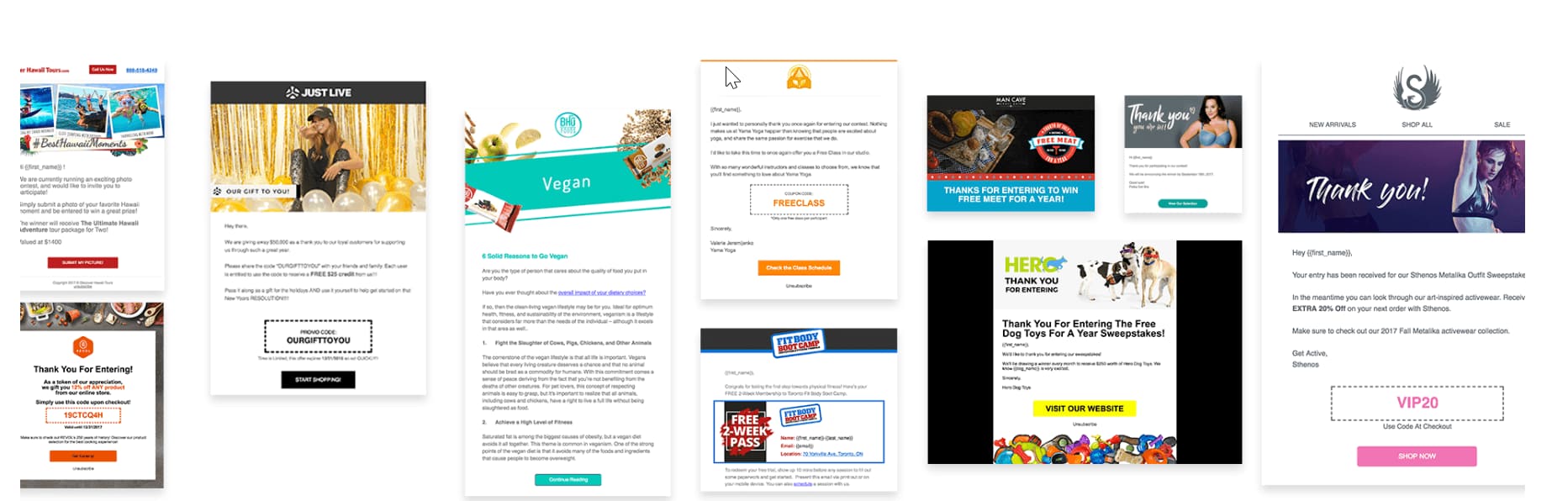
Email marketing is the best form of content marketing and a lifeline of a business. Wishpond lets you run your complete marketing campaign; you won’t need any third-party email marketing service.
It provides you with great templates to design your marketing emails. All templates are mobile responsive, and if you want to design your emails, you can do so from scratch using Wishpond’s drag-and-drop builder. You can design your complete form without any knowledge of HTML.
You can split test your email marketing campaigns and select the winner automatically.
Wishpond allows the “email drip option” to create a queue of emails to send out marketing based on visitors’ actions.
It provides you with a detailed report of your email marketing campaign. It has real-time analytics.
Wishpond email marketing automation is very advanced, and I will show an example later in this review.
Leads Database
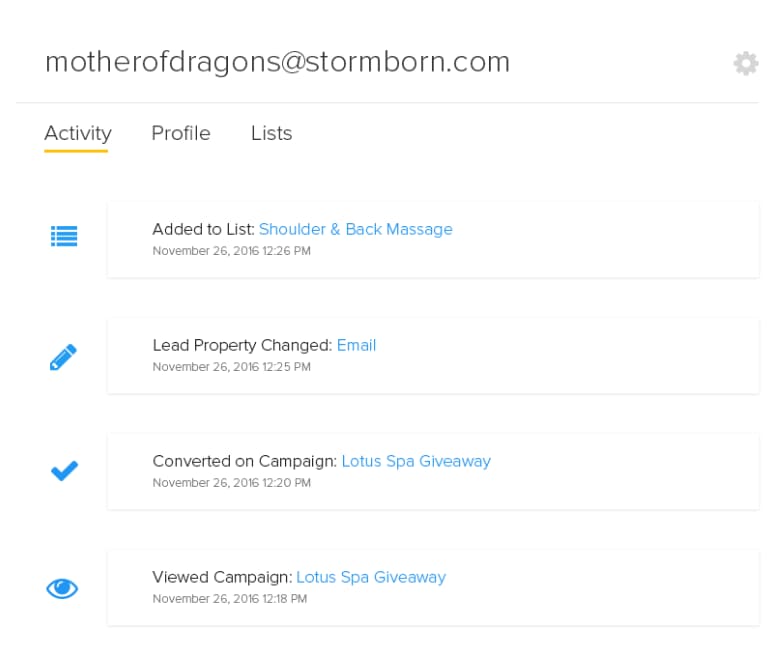
Wishpond provides you with detailed information on your leads, and you can use this information to tweak your marketing campaigns. You can segment your leads based on their behavior on your site.
The segmentation parameter can be location, sales history, etc. You can control how you want to see your data so you can use it optimally.
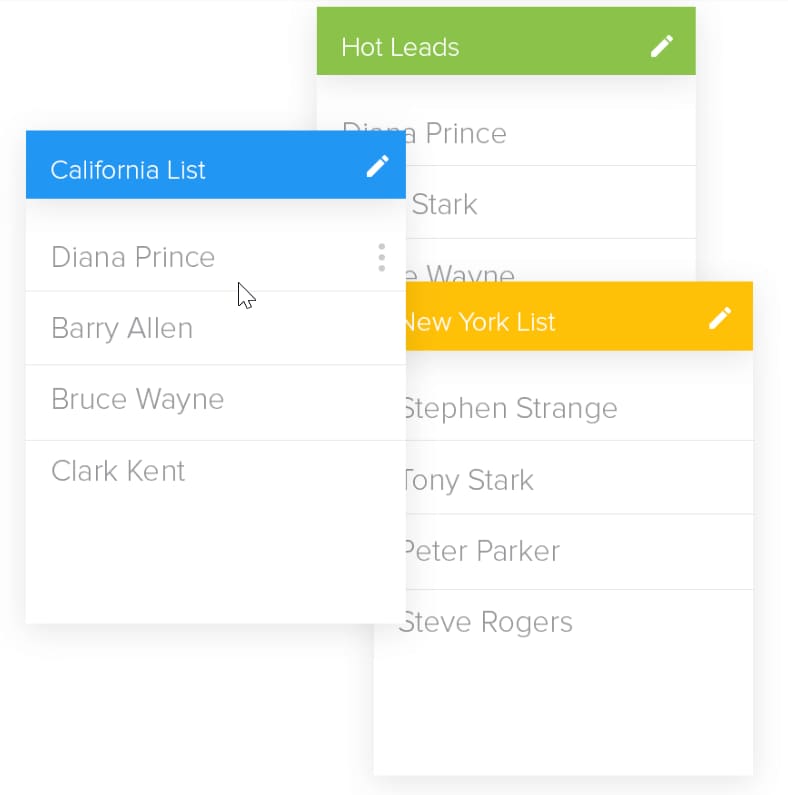
Wishpond’s visitor tracking technology lets you know what pages your leads are viewing and on what page they convert. With this information, you can tweak your pages and send customized campaigns to those leads who have shown interest in your product but haven’t purchased the product yet.
Support
You can contact Wishpond support through chat, email and, phone from Monday to Friday from 7 am to 5 pm PST. After creating my account, I had an issue, and I looked for their telephone number, and I could not find it.
If you find Wishpond difficult to use, use their Knowledge Base and training portal.
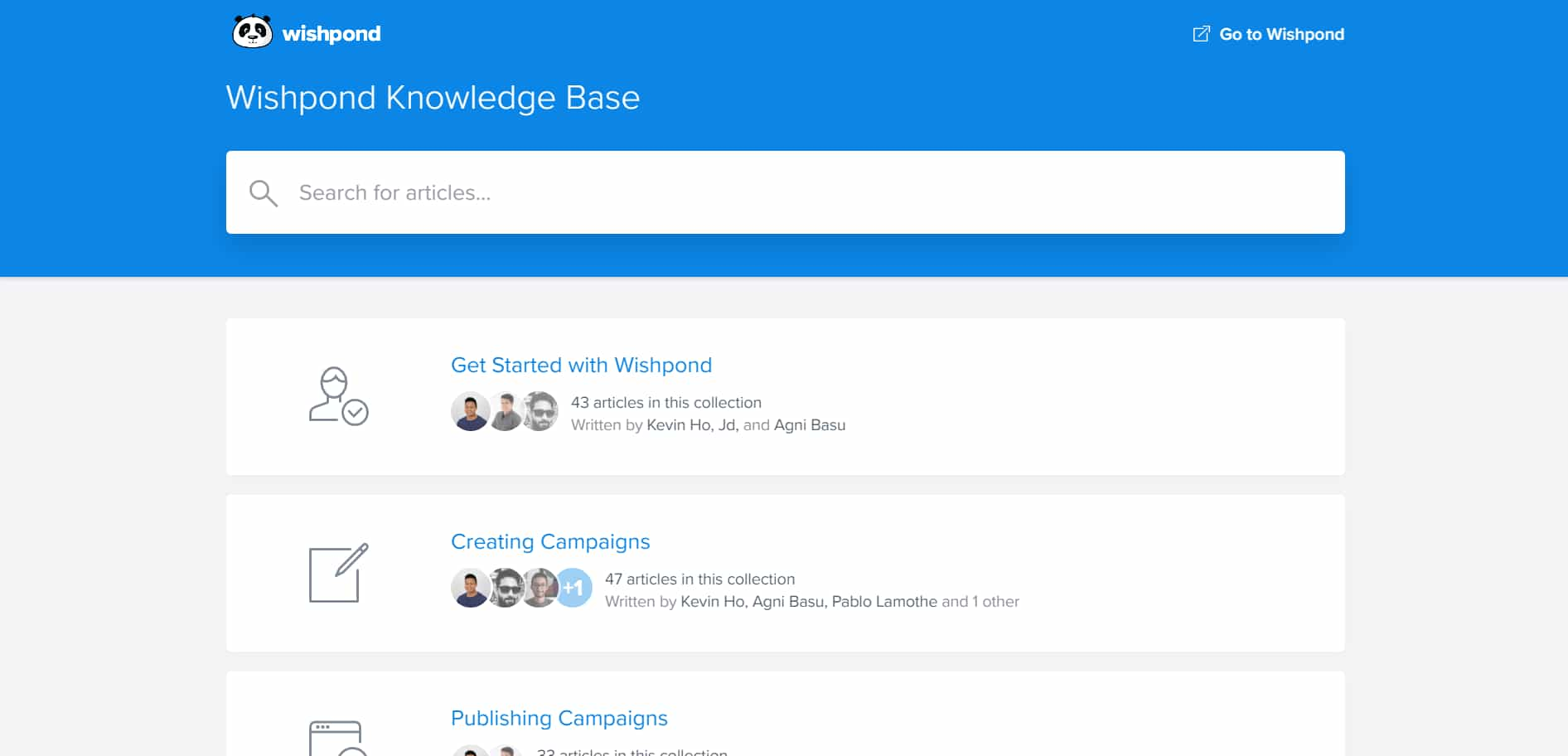
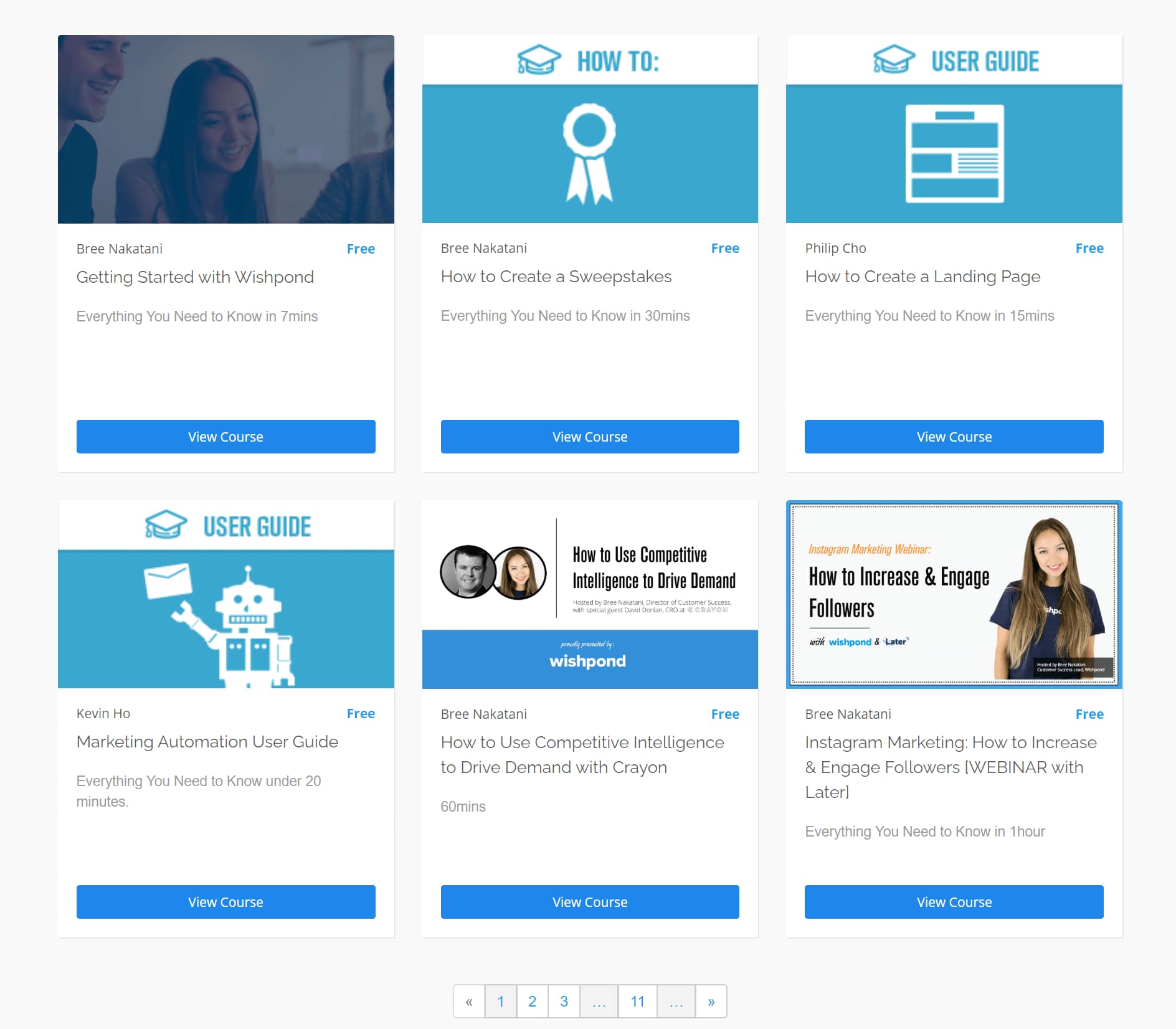
The Knowledge Base is good, but the training portals could have more informative tutorials. But there are tutorials for all crucial concepts and campaigns. If you manage your marketing funnel, I recommend you subscribe to these free courses and learn how to run the campaign.
While creating my trial account, I accidentally ended up paying 149 USD. It happens because they were offering a 14-day trial only with a yearly plan. I thought the monthly plan had this feature, and I subscribed to it.
The moment I subscribed and realized the mistake, I tried to call them but could not find their telephone number on their website, though they mentioned telephone support. Then I contacted them through chat, and after a long wait, a customer representative responded and said he would forward my refund request to the billing team and then stopped responding.
After a few hours, I contacted them again, and after a long duration, a customer care agent replied. Once I explained my issue, he disappeared.
Afterward, I sent two emails to customer care and did not receive any acknowledgment. After a few hours, I received a response to my chat message that my refund request was processed and I would receive it in a few days.
I received my refund on the same day.
I would mention one more issue here. I opened a paid account, and I did not receive an email from them, not even an order confirmation email. However, after I received my refund, I received an email that I had been upgraded to a paid account.
Their customer care is poor, and it seems they don’t have any customer management system. I hope they will take some steps to improve their customer care support and provide their telephone number on their site as they promised.
Wishpond Pricing Details
Wishpond Pricing
The Wishpond does not show the pricing on its home page. You need to contact their customer support for pricing details.
However, they offer three plans::
- Basic: The price is 69 USD per month.
- Pro: The pricing is 119 USD per month.
- Growth: The pricing is 199 USD per month.
All plans have a 14-day free trial (on an annual subscription).
Wishpond For Agencies
If you have an SEO agency, you can create an agency account. With an agency account, you can:
- Manage multiple client accounts – You can see your clients’ leads, live campaigns, and scheduled campaigns in the Agency Dashboard. You can access all clients’ campaigns from a central location.
- Collaborate with your team members – You can open an account for your team members and add a client account.
- Show your clients reports and results – You can see individual campaign results updated in real-time and track the growth of clients’ leads.
Wishpond Integration

Wishpond has all the tools to create and manage a marketing funnel, but sometimes you want to use an external service.
For example, you have a mailing list and are managing it with email marketing service providers. You have advanced automation, and it is working fine. Therefore you don’t see any benefit in migrating your email marketing to Wishpond.
In this case, you will stick with your email marketing service providers.
Catering to such needs of its customers, Wishpond provides over 300 integrations.
You can always use Zapier to connect your service with Wishpond if you do not find your service provider.
Wishpond offers Zapier support to integrate Wishpond with countless applications.
I do not recommend you use any email marketing service if you are using Wishpond.
It is a waste of money. You can say that Wishpond is an advanced email marketing service provider.
My Experience with Wishpond
I have spent a lot of time using Wishpond, and now I will share my experience with Wishpond.
Creating an account is quick with Wishpond. You only need to enter your name, email ID, and credit card, and your account will be created.
I found one issue here. By default, they charge you for a yearly plan, and the monthly plan is hidden on the pricing page. However, there is no trial option once you click on the monthly plan. The trial is available with a yearly payment plan.
Another issue is that they don’t accept prepaid cards for yearly plans, which is bizarre. These days many buyers would like to use prepaid credit cards due to internet fraud.
Anyway, let us see how Wishpond works.
Creating a Marketing Campaign with Wishpond
After creating the account, when you log in to Wishpond, you will see the following dashboard:
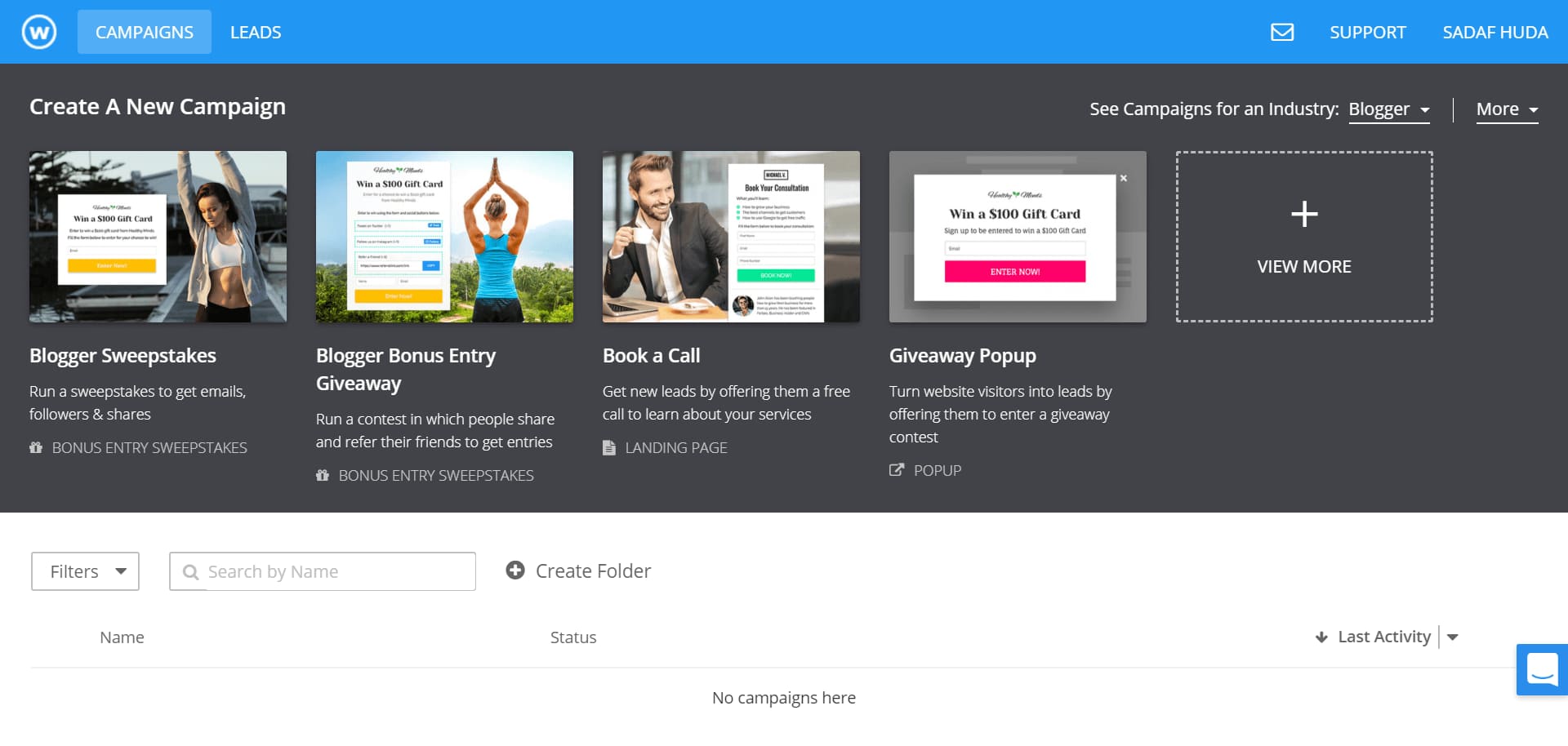
Wishpond has many campaigns for all industries. Since I have defined myself as a blogger, it is showing me campaigns for bloggers.
Let’s select the General industry.
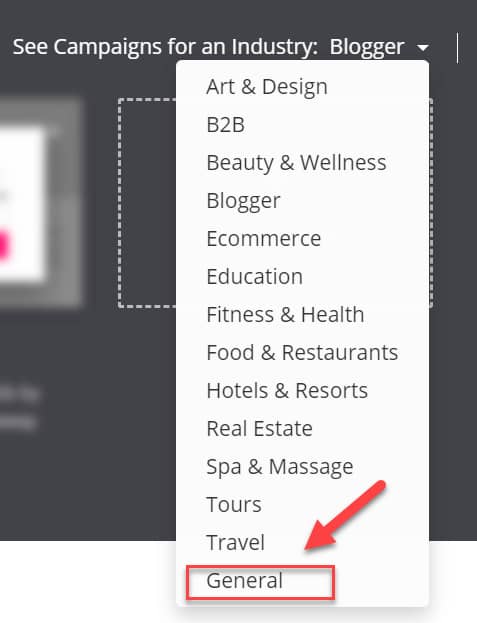
Now you will see the following campaigns:
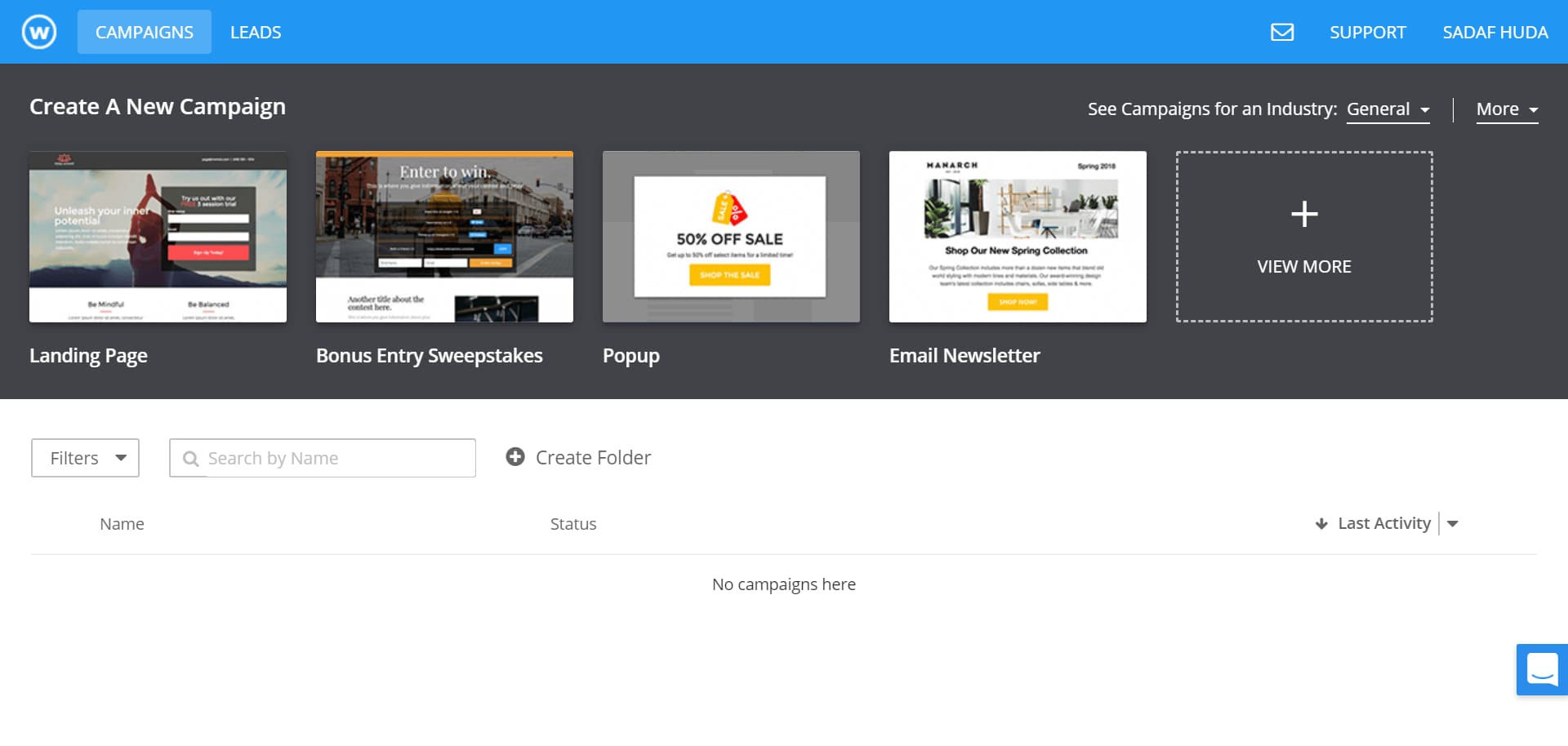
I have selected the landing page.
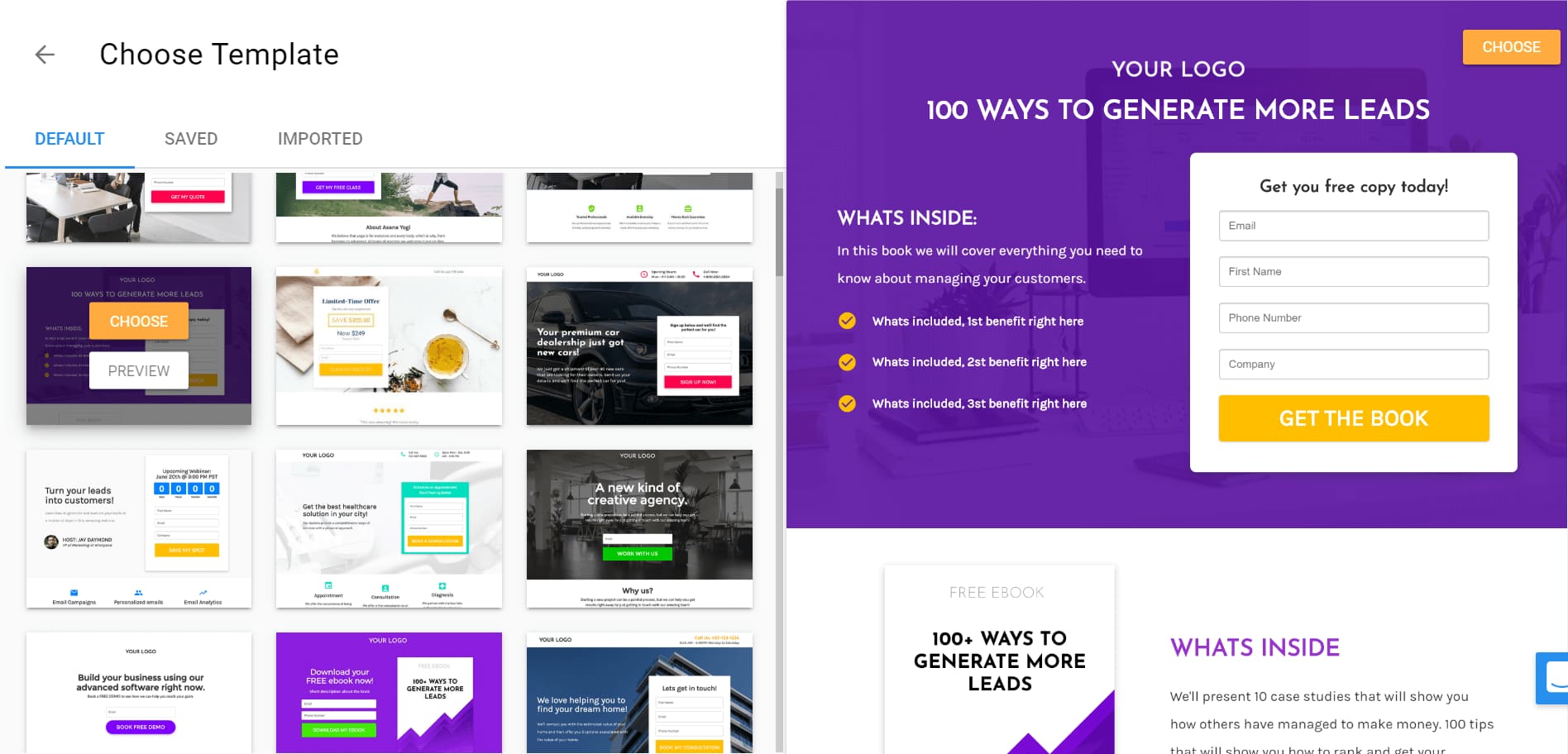
Wishpond has a beautiful collection of landing pages.
You can view each landing page before selecting. Once you find a suitable template, click on Choose.
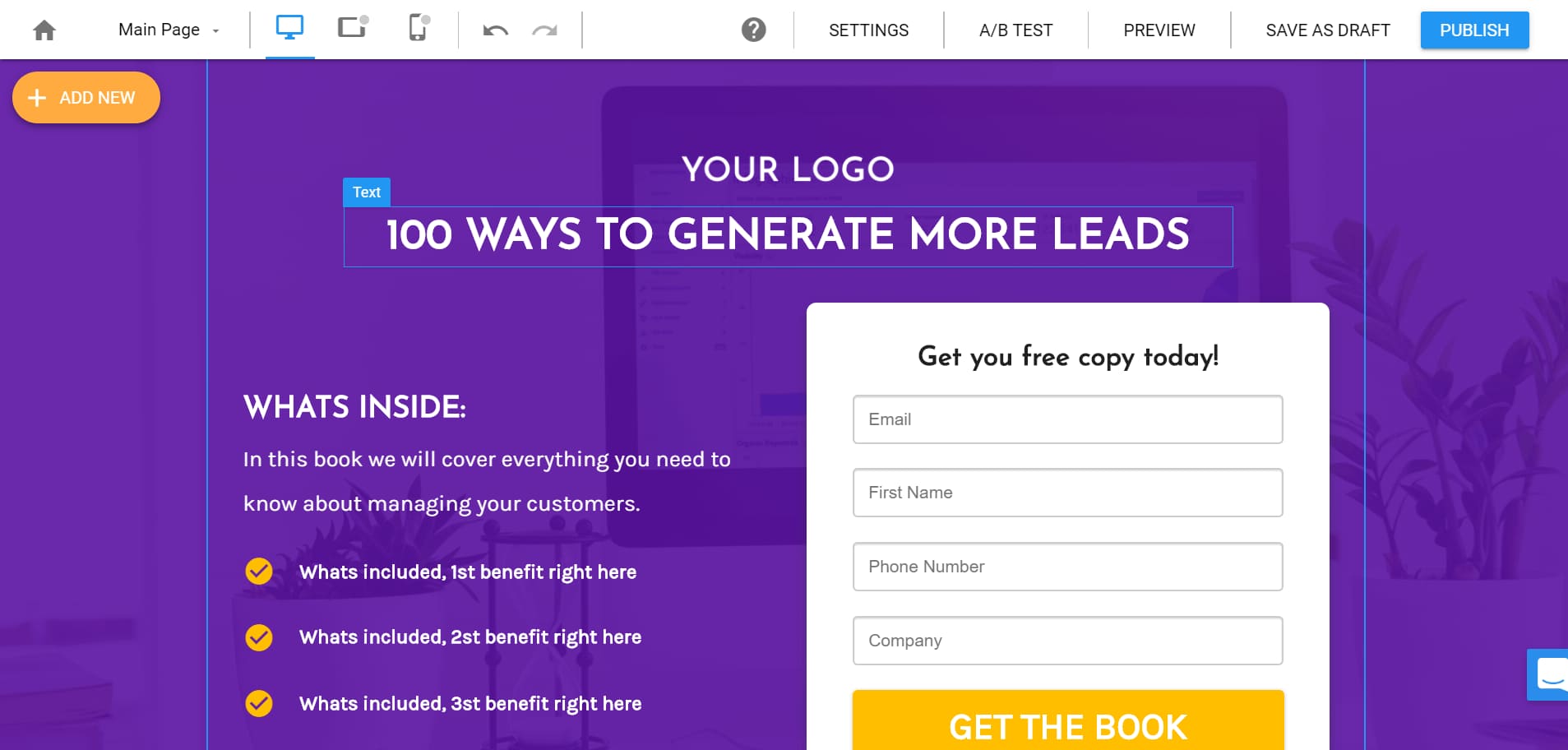
Now your landing page is ready to be customized. To edit text, click on the text, select edit text, and then edit your text.
To insert a new element, click “ADD NEW,” and you can insert a new element. Wishpond has a few block elements you can insert into your pages, such as sections, text, images, forms, buttons, etc.
In the top row, you will see tablet and mobile icons. Here you can enable and disable mobile view. If enabled, you can edit your landing page for mobile or tablet. If disabled, users will see desktop versions of your landing pages on their devices.
To edit any other element, click on it, and editing options will appear, and you can customize them.
Wishpond calls their landing page builder “Canvas,” and they claim it to be the best in the world. I have used many page builders and can say that they have a great landing page builder. This landing page builder is not as advanced as other standalone page builders, such as Thrive Architect, but I did not face any limitations while designing the landing page.
My experience with the Wishpond landing page builder was pleasant.
A landing page has many settings.
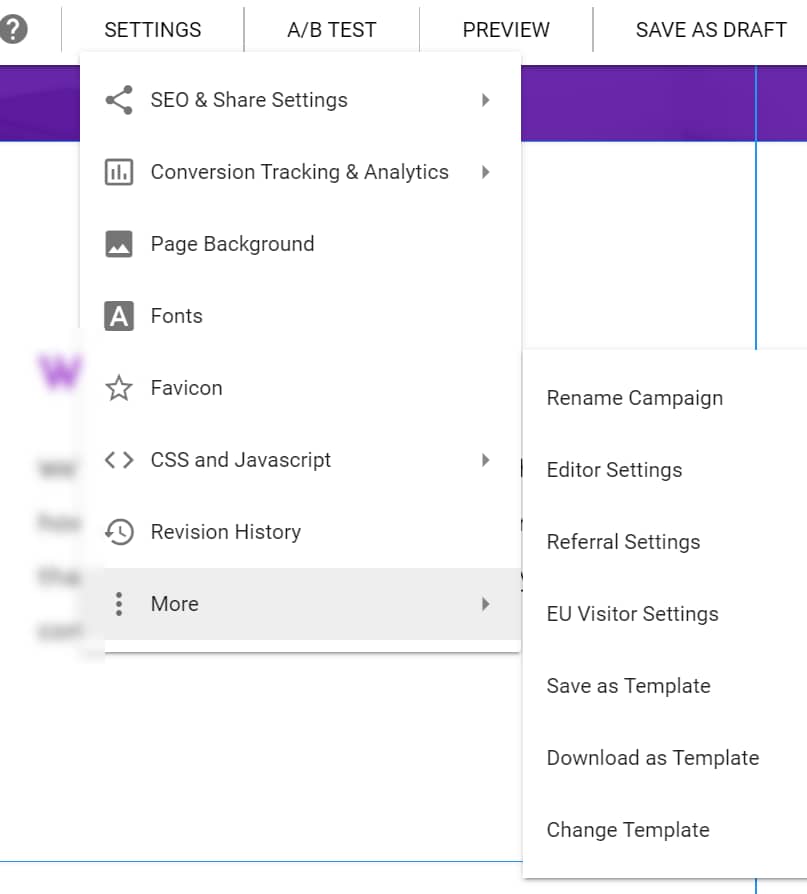
Other options are A/B Test, Preview, Save as Draft and Publish.
After completing the landing page, you can access the dashboard to see campaign overviews.
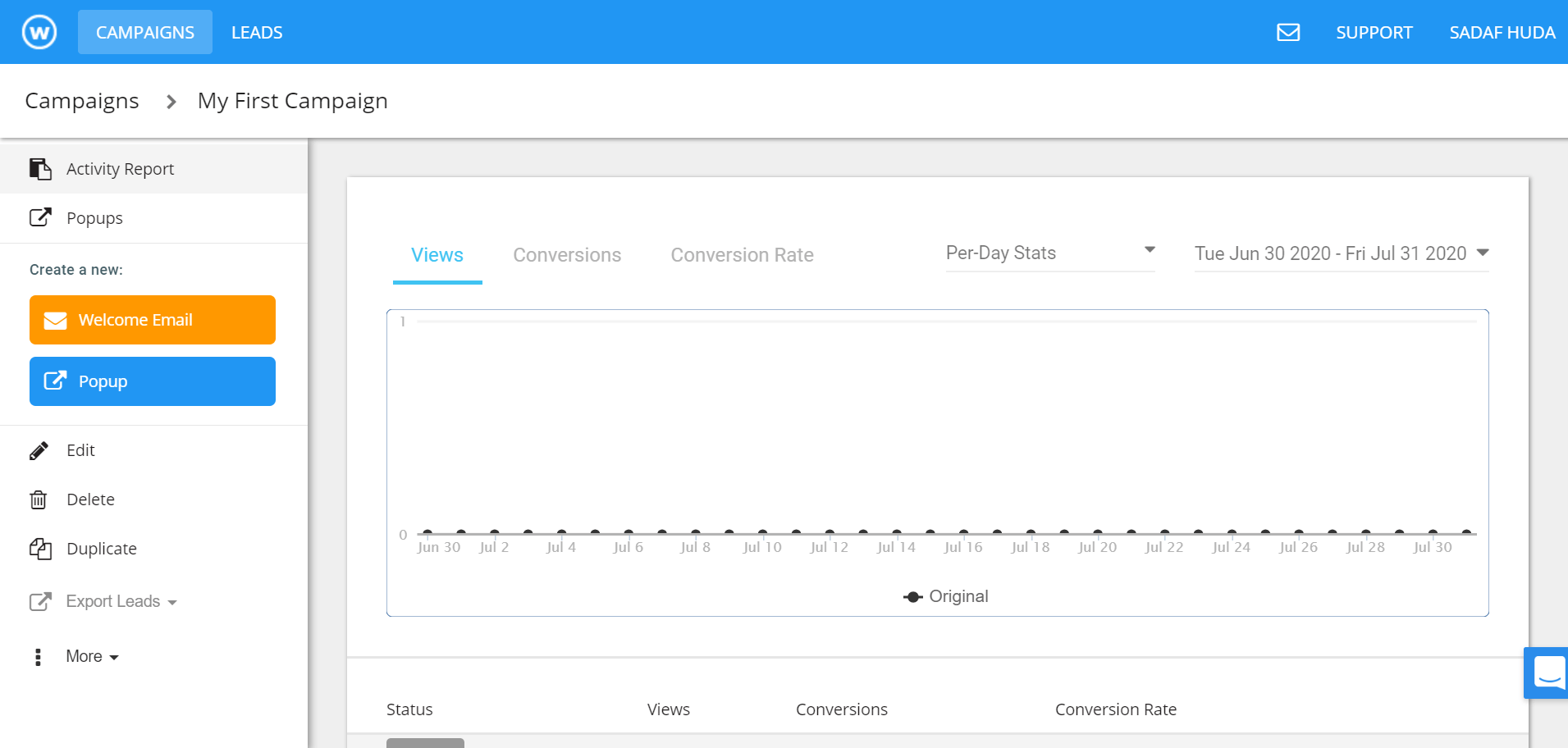
You can create welcome automation from this dashboard.
Click on the “Welcome Email.”
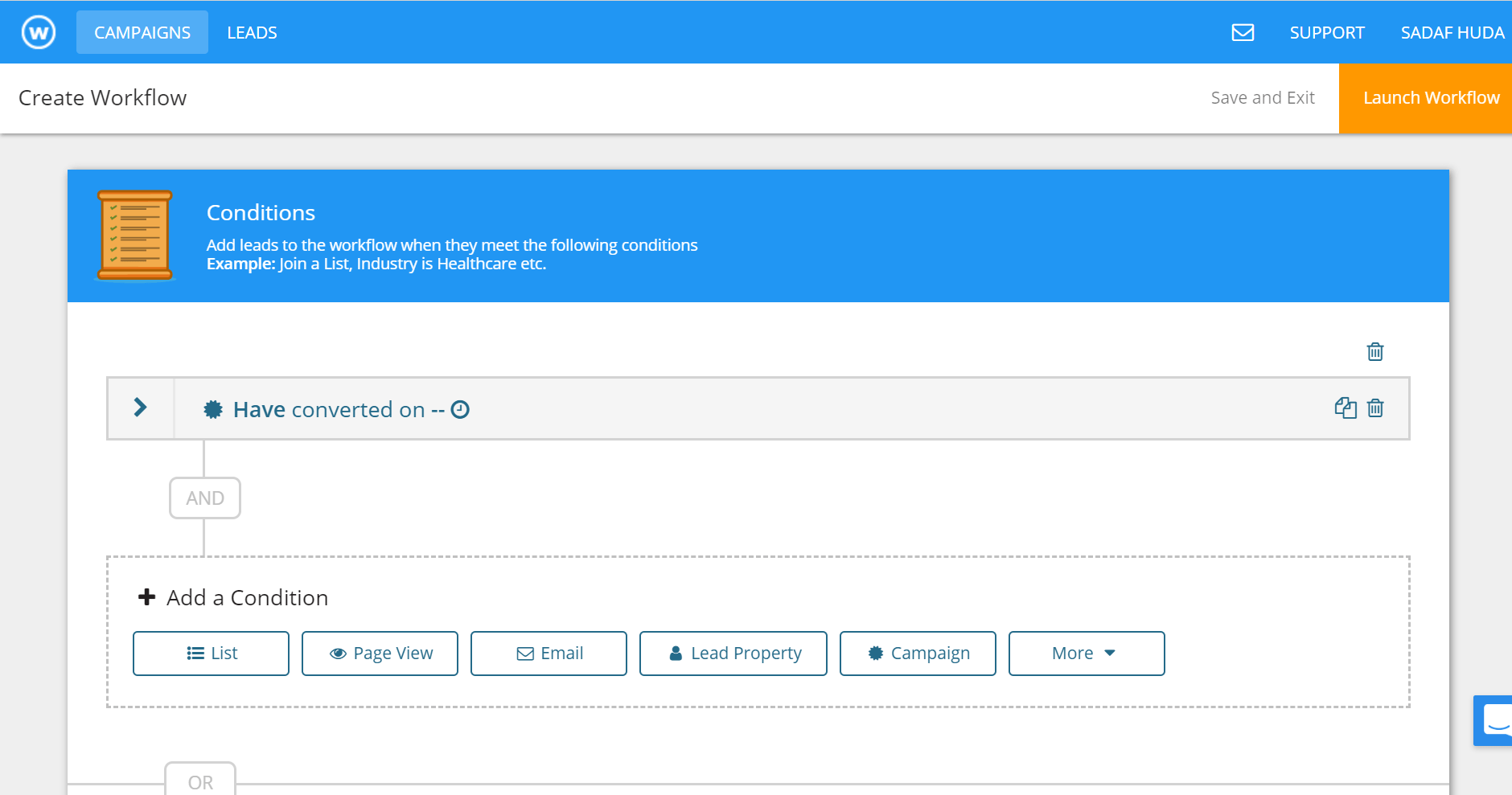
You can select conditions and then go to Action.
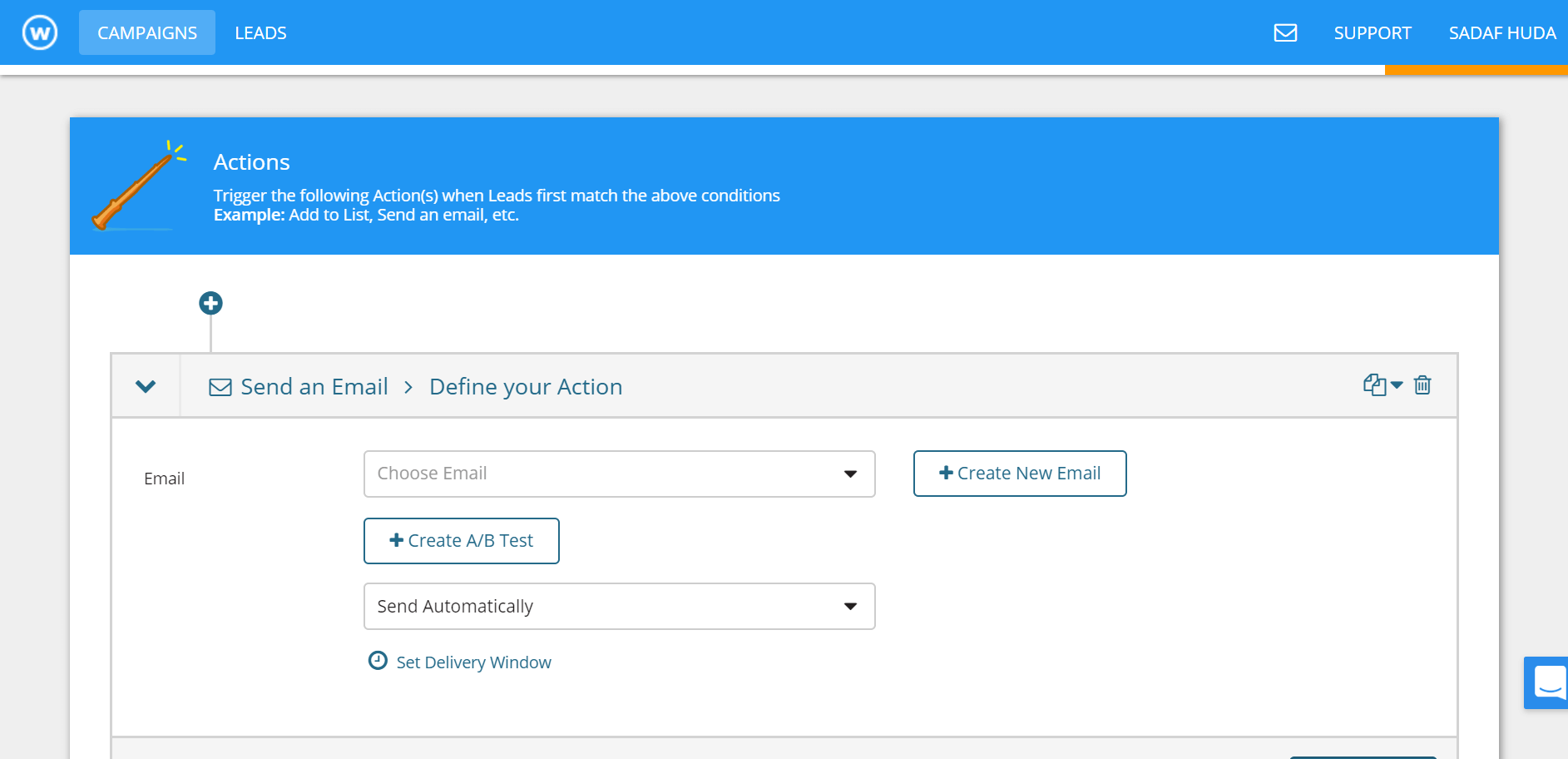
Now you can design the email. Please note that you must verify your email to create your first automation campaign.
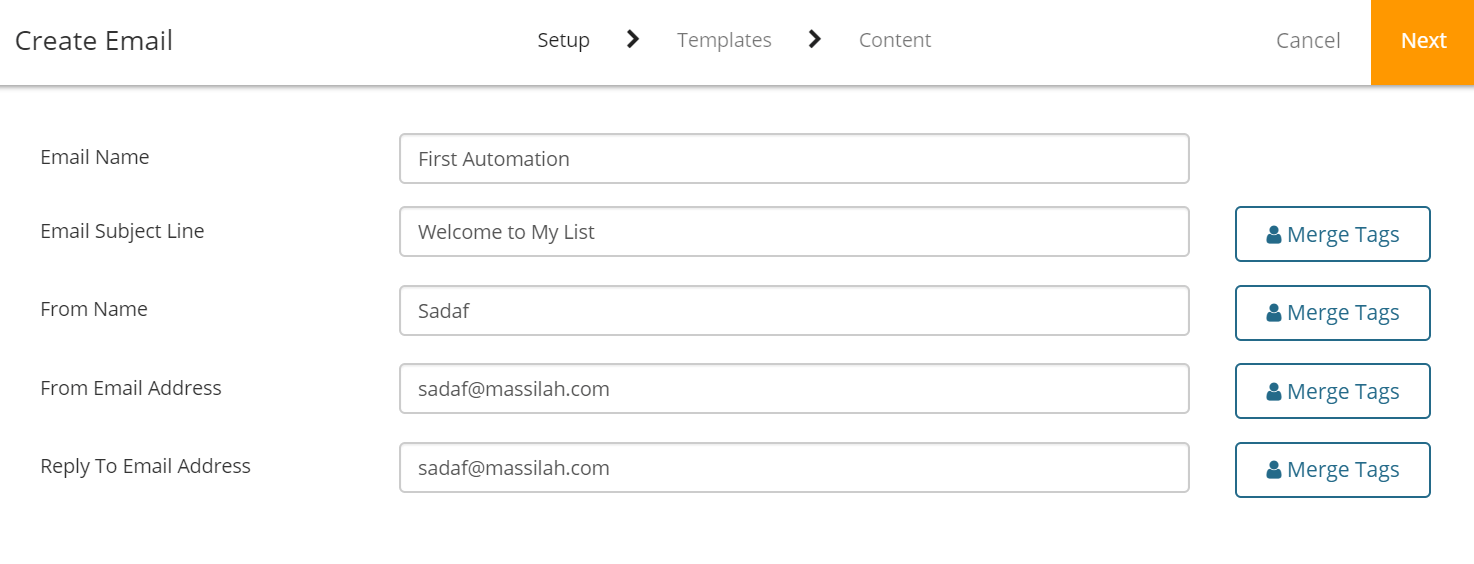
Then you will be asked to select the email template.
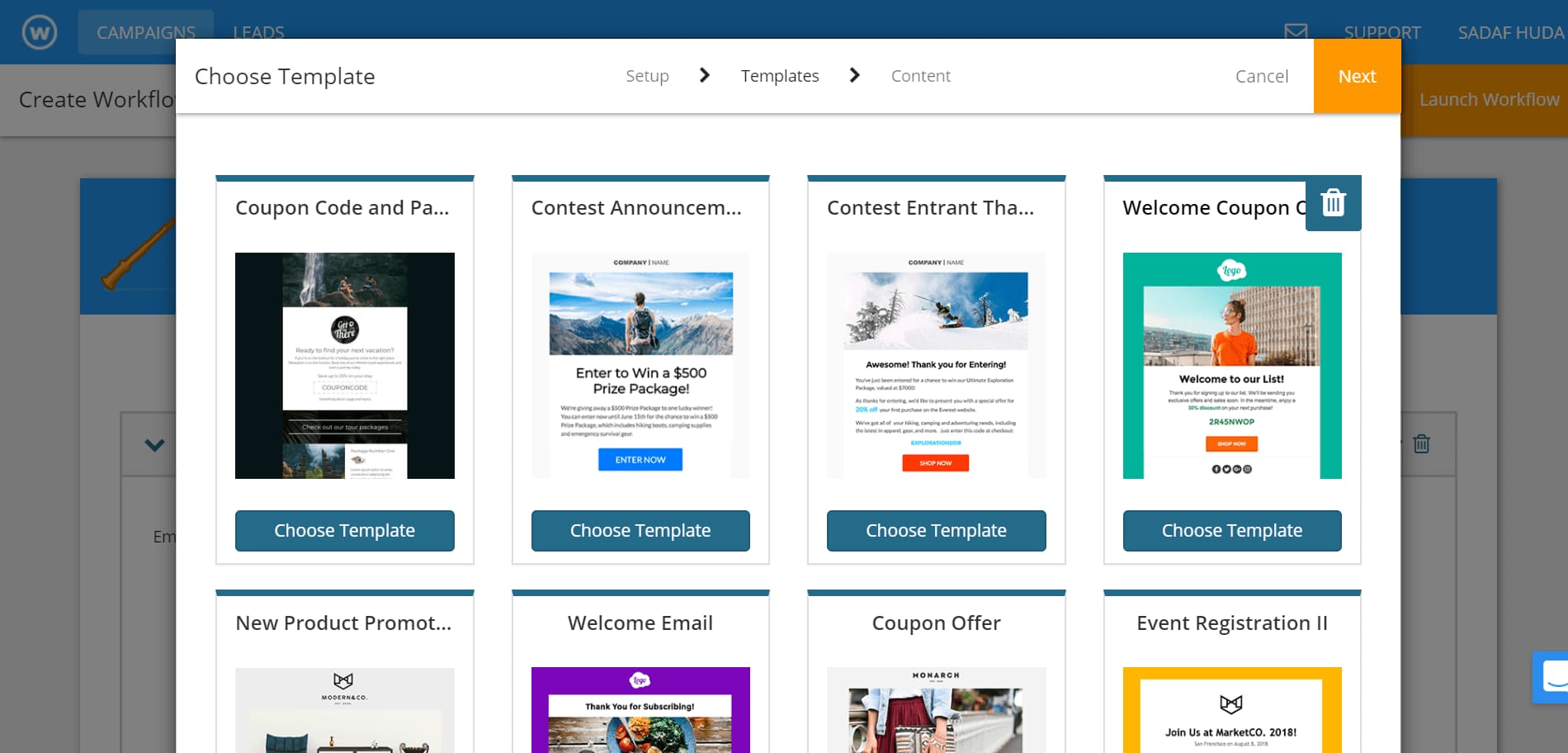
Here you can select the template. All templates are modern, well designed, and conversion focussed.
They have templates for almost all events, such as a welcome email, new product purchase, and emails for coupon codes.
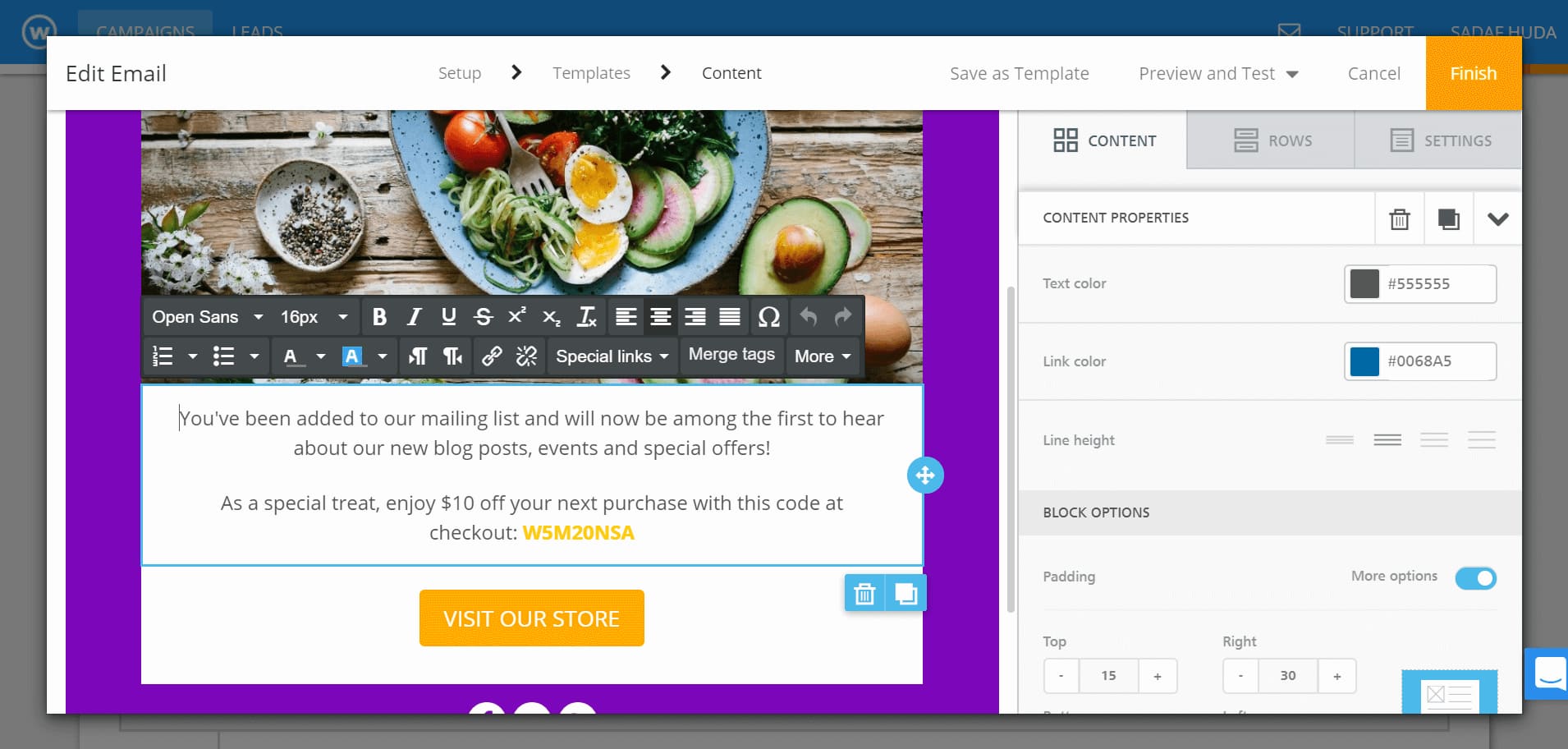
After selecting the email, you can add/edit content. You can add a block element as well. Using it is as easy as I explained in the page builder section.
Afterward, you can launch the workflow.
You can see all your campaigns on your main dashboard.
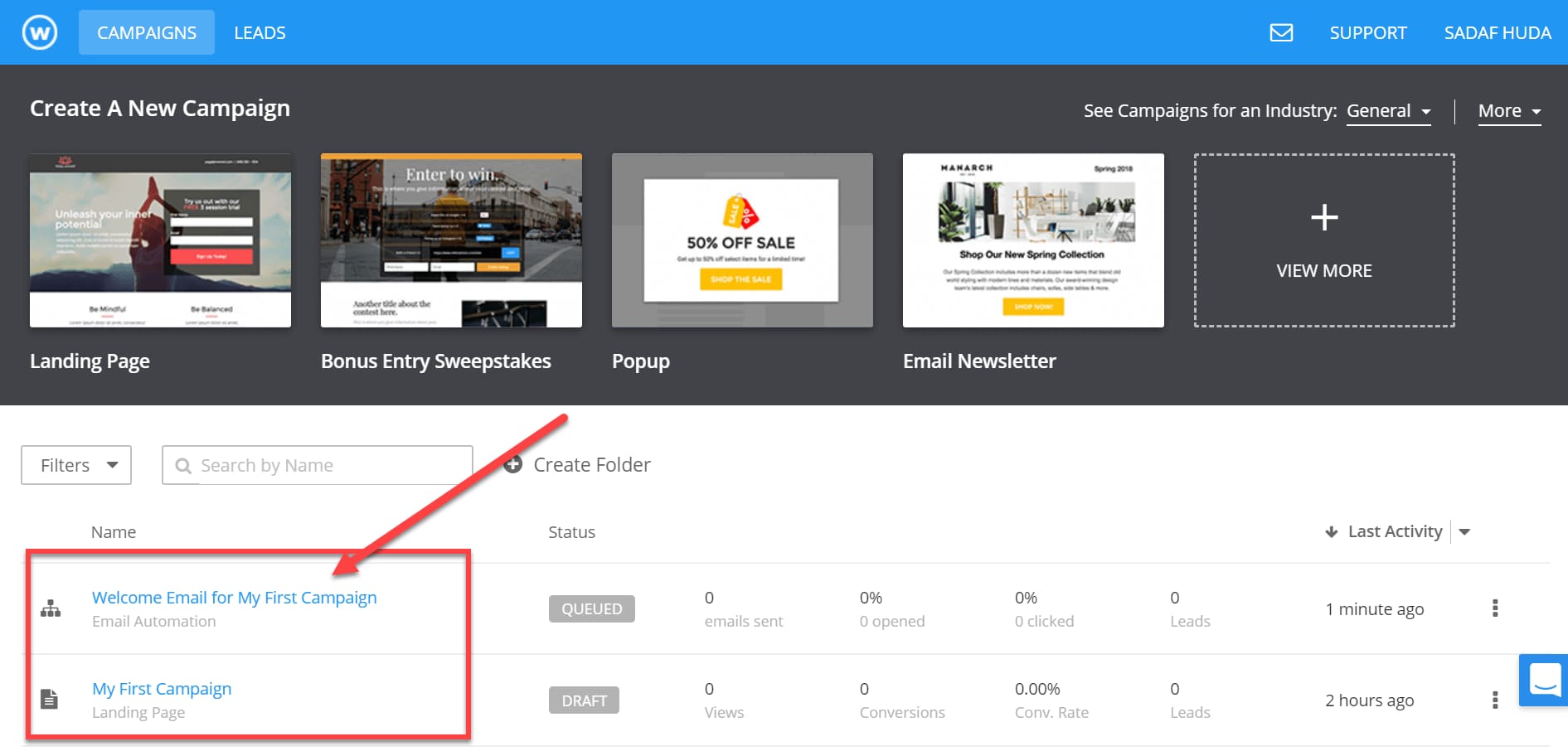
I have extensively used Wishpond, and I can say that this is an excellent marketing funnel software. I don’t have any coding knowledge, and I was able to design all elements of the marketing funnel quickly.
Wishpond provides you with everything you need to run your campaigns, and it does not limit the number of landing pages or pop-ups. You can have unlimited traffic.
Wishpond Alternatives
For any reason, if you do not want to use Wishpond, you can consider using the following Wishpond alternatives:
- HubSpot
- Systeme.io
- Kartra
- ClickFunnels
HubSpot
HubSpot is a popular marketing automation platform offering many tools and features for lead generation, email marketing, social media management, and more.
You can create landing pages, track website traffic, and manage your customer relationships in one place. It also offers a free version with basic features like email marketing, lead capture forms, and contact management.
Systeme.io
Systeme.io is an all-in-one sales funnel platform that includes email marketing, sales funnel creation, membership sites, etc. It’s a good option for small and medium-sized businesses that want an affordable alternative to Wishpond.
It offers a free plan with the most generous features. It has a modern and simple interface, offers responsive support, and its basic plan starts at just 27 USD per month.
Click here to visit Systeme.io
Kartra
Kartra is a well-known all-in-one marketing solution offering many features, including email marketing, landing page creation, and automation workflows. It’s a good option for businesses wanting an alternative to Wishpond with more advanced features.
Kartra is known for its advanced automation capabilities, including the ability to create complex automation workflows.
ClickFunnels
ClickFunnels is a platform designed to create sales funnels. It offers a drag-and-drop interface for creating landing pages and sales funnels, including email marketing and payment processing features.
ClickFunnels is a good option for businesses that sell products or services online and want to create a streamlined sales process.
Click here to visit ClickFunnels
Wishpond Review: FAQs
Q1: What is Wishpond?
Wishpond is a marketing automation and lead generation platform that offers tools and features to help you grow your online presence and engage with your customers.
Q2: What are some key features of Wishpond?
Some key features of Wishpond are landing page creation, lead capture forms, email marketing, social media management, and marketing automation.
Q3: Is Wishpond easy to use?
I have used Wishpond for some time. Its user-friendly interface and drag-and-drop tools make creating landing pages and forms easy without coding or design skills.
Q4: Does Wishpond integrate with other tools?
Yes, Wishpond integrates with various other tools and platforms, including email marketing tools, CRM systems, and e-commerce platforms.
Q5: What type of businesses is Wishpond best suited for?
Wishpond is a good option for small and medium-sized businesses that want to grow their online presence and generate leads.
Q6: What are the downsides to using Wishpond?
Some users have reported that customer support can sometimes be slow or unresponsive, and more advanced features can be difficult to set up and use.
Conclusion – Wishpond Review
Wishpond is an impressive marketing funnel builder tool that caters to almost all your marketing needs. It is an easy-to-use platform. I have used this platform for many days, and it did not disappoint me. I hope if you subscribe to Wishpond, you will not be disappointed.
The only pitfalls of this sales funnel platform are its exclusion of split testing in the basic plan and poor customer support. Wishpond has all the tools that a small to medium-sized business needs. They can help you build a sales funnel. Contests and promotions are unique to Wishpond; they will increase your brand awareness and customer loyalty and gain new leads.
Even if you are a beginner, Wishpond will help you learn sales funnel tools to grow your business.
I hope this post was useful to you. If you have something to share on this Wishpond review, you can do so in the comments section.
Disclosure: Some links above are affiliate links, and I will earn a commission if you purchase after clicking. Please understand that I recommend these resources because they are helpful, not because of commissions. Please do not purchase unless you feel the materials will help you achieve your goals. Thank you for your support.