In this article, we will discuss the 7 best SMTP relay services, but before that, let’s understand what SMTP relay service is.
SMTP stands for “Simple Mail Transfer Protocol,” which allows sending and monitoring an outgoing email within the domain organization.
For business email marketing, a business needs to send emails outside its domain.
You can send mass emails and transactional emails to recipients’ addresses outside an organization through an SMTP relay service.
Now that we have discussed the basics, let’s move on to the 7 best SMTP relay services.
The 7 Best SMTP Relay Services
- Sendinblue
- MailGet Bolt
- PepiPost
- Elastic Email
- Inboxroad
- SendPulse
- SMTP2Go
#1. Sendinblue
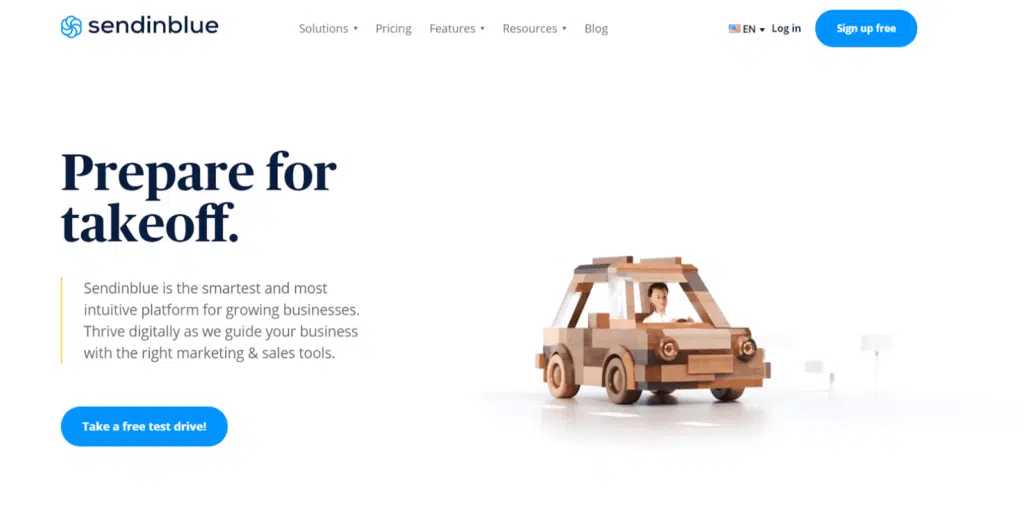
Sendinblue is an emerging SMTP service that lets you send bulk emails along with other email marketing services.
The company was founded in 2007 by Armand Thiberge and, to date, has served over 175,000 users globally.
Features
- Sendinblue offers a set of digital marketing tools such as landing page and sign-up form builders, CRM, email marketing, SMS marketing, and Facebook ads. You can have your online marketing needs covered.
- Sendinblue’s dashboard is neat and well designed. It offers a drag-and-drop email builder, so you don’t have to write codes to build blocks.
- You can view and monitor real-time analytics, including whether the email was received or bounced, whether it reached spam folders, click and open rates, etc.
- Sendinblue offers many integrations, such as WordPress, Shopify, Elementor, WooCommerce, and Stripe.
Pros and Cons
Pros
- Sendinblue offers a pool of digital marketing tools.
- It offers a free plan.
- Sendinblue has an easy learning curve.
- It is effective for both mass and transactional emails.
- It offers a dedicated IP.
- The software is GDPR compliant.
- It includes email support in both its free and paid plans.
- It offers phone support in all paid plans.
Cons
- Dedicated IP is offered only in the highest plan.
Pricing
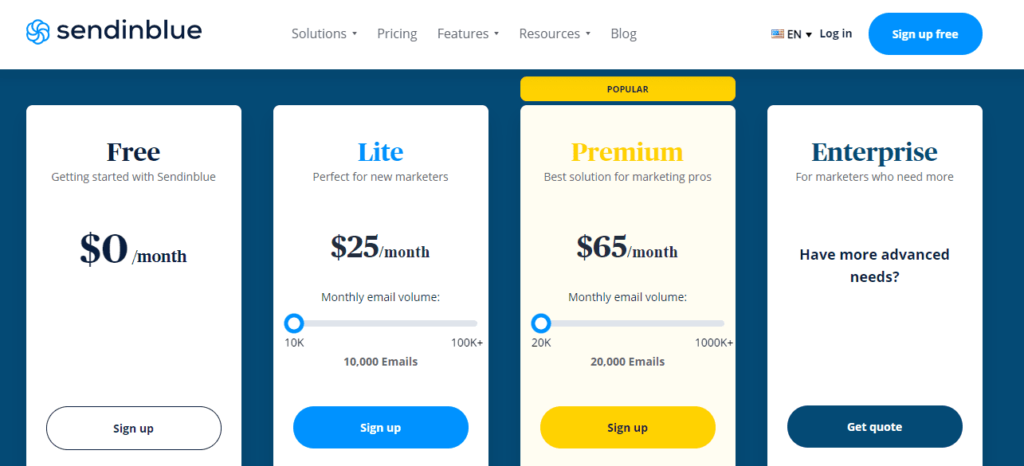
Sendinblue separates itself from its competitors with a unique offer: it does not charge you for the number of contacts. Instead, it charges for the number of emails sent.
It has four pricing plans, which are shown in the image above.
Note that the free plan has a limit of 300 emails per day. Paid plans have no such restrictions.
Let’s move on to the next SMTP relay service.
#2. MailGet Bolt

MailGet Bolt is not as popular as other SMTP relay services discussed here. However, this does not mean this tool is any lesser.
MailGet Bolt is a smart solution for your email sending needs, and this is why it has been chosen by companies like ISKCON, Pearson, Harvard, The Guardian, and many more.
Whether you want to send a marketing email or an educational, promotional, or informative email, MailGet Bolt has got you sorted and at an affordable cost.
Features
- You can send emails through an external SMTP like SendGrid, MailGun, Google Suite, or Amazon SES, but you can also use its in-built SMTP for free.
- Includes drag-and-drop email builder, stunning email templates, list cleaner to remove spam contacts, subscription form builder, custom tags, etc.
- You can send autoresponders to your newly added contacts, build drip automation series, as well as schedule your email sending date and time.
- You can also see a detailed view of your email performance, including the open, click, and unsubscription rates.
- You can send follow-up emails to contacts that have not opened your previous emails.
- MailGet Bolt offers many third-party integrations. You can integrate MailGet Bolt with 100+ applications via Zapier.
Pros and Cons
Pros
- Easy to use interface.
- Affordable pricing as compared to its competition.
- Responsive customer support.
- It also offers a free plan.
Cons
- The free plan has limited features.
Pricing
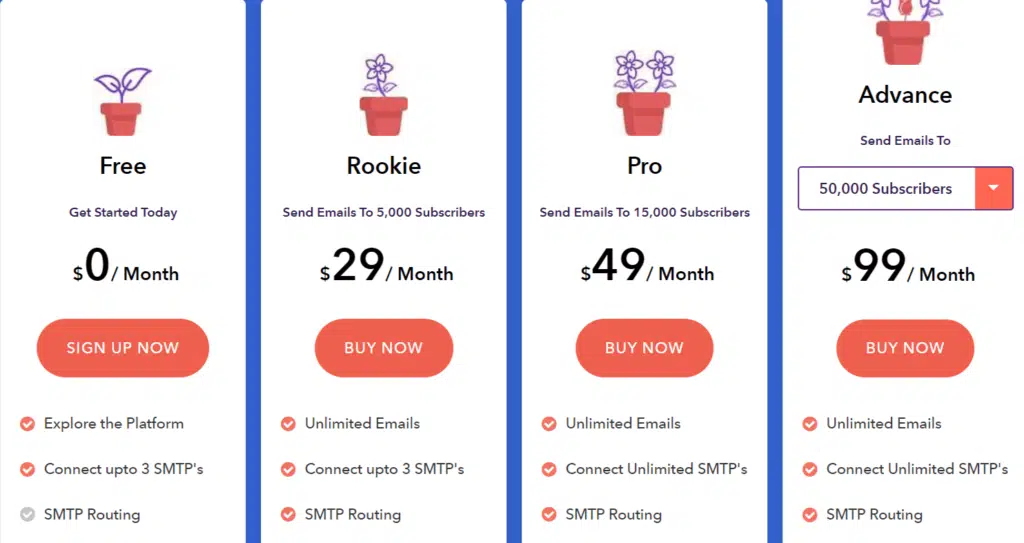
It offers four plans, including a free plan. The pricing is based on the number of subscribers on your list.
The above rates are based on the monthly subscription pricing structure. If you subscribe to the yearly subscription, it offers a flat 20% discount, which makes changes to the pricing as follows:
- Rookie: From 29 to 24 USD per month.
- Pro: From 49 to 41 USD per month.
- Advance: From 99 to 83 USD per month.
Let’s look at the SMTP relay software.
#3. PepiPost
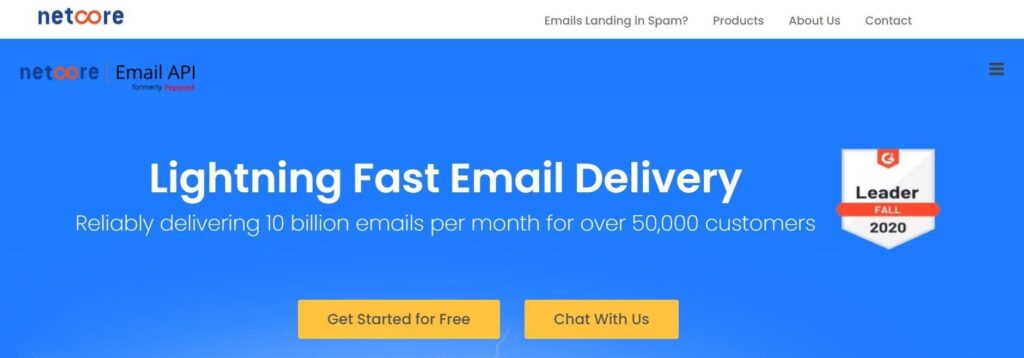
At number 3, we have Pepipost, born over a coffee cup when a group of developers discussed the issue of email reaching spam folders.
Pepipost was founded in 2015 and has served over 50,000 customers. These 50,000 customers use Pepipost to send billions of emails every month.
Some of its customers are Swiggy, OYO, OLA, Makemytrip, and many other big names in their respective domains.
Features
- Pepipost’s SMTP servers are distributed globally to enhance the email sending experience. Their servers are distributed in Singapore, New York, Delaware, Mumbai, and Bengaluru.
- You can be assured of data protection through SSL (Secure Sockets Layer) and TLS (Transport Layer Security).
- Pepipost’s artificial intelligence enables you to improve inbox delivery, the main reason Pepipost was founded.
- Along with all the necessary email sending features and email performance reports, Pepipost also offers subaccount management. You get different account settings, statistics, logins, and SMTP credentials for each child’s accounts.
Your subaccounts will have different IPs and domains, and they won’t affect the other subaccounts.
Pros and Cons
Pros
- You can send 30,000 emails at no cost in the first month.
- You also get a free forever plan that lets you send 100 emails every day.
- Email sending speed is lightning fast, as claimed by the software.
- You get a detailed view of your recipients’ email activity through reporting functionalities, webhooks, and send time optimization features.
Cons
- Pepipost lets you send marketing emails after integrating it with open email marketing solutions like Mailtrain, Mautic, etc.
Pricing
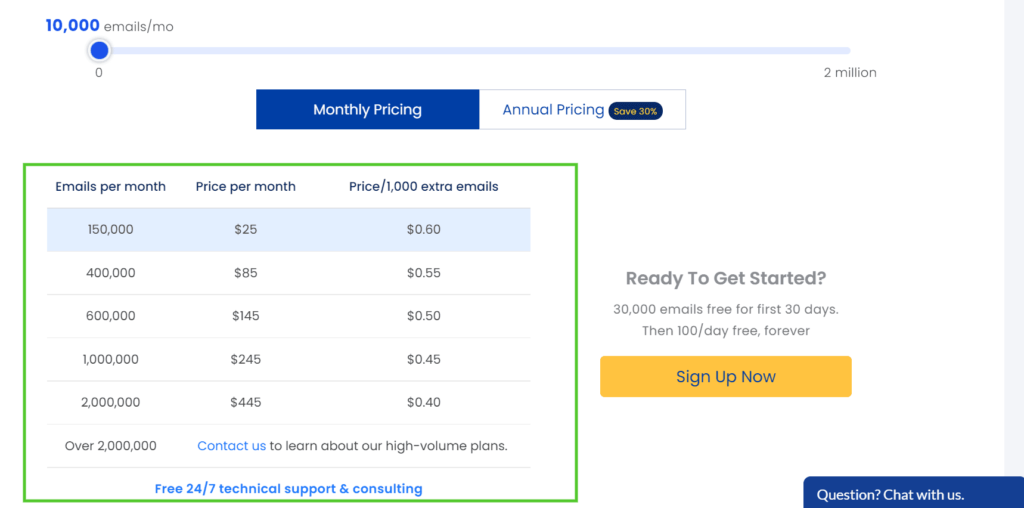
Pepipost has simple pricing plans. You have a monthly email limit with a set price and extra email sending charges, as shown in the image above.
You can save 30% if you sign up for a yearly subscription.
#4. Elastic Email
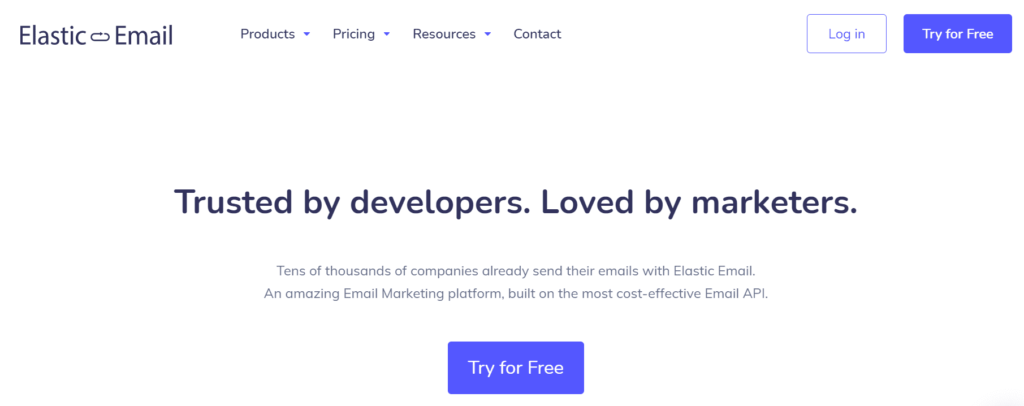
Next, we have Elastic Email, which supports transactional and email marketing solutions. Elastic Email was the brainchild of Joshua Perina and was founded in 2010 when Perina faced the issue of not sending emails from Amazon’s Elastic Computer Cloud (EC2). This developed into the idea of creating an email API.
He pitched his idea to a tech enthusiast called Michel. Together, they started to build a cloud email API that resulted in Elastic Email.
Features
- Like with Pepipost, you get subaccount management functionalities.
- You won’t be disappointed when it comes to connecting with third-party applications. You get detailed API docs to do whatever is necessary.
- You can send unlimited emails, set up email automation, and generate real-time email reports.
- You have an email verification feature that helps you clean the bounced email contacts and protect your sender’s reputation.
Pros and Cons
Pros
- Elastic Email lets you send 100 emails every day for free.
- The unlimited plan is affordable, starting at 15 USD for 5,000 contacts.
- They also offer private IPs starting at 35 USD per month.
- You can send unlimited emails.
- You can configure it with its SMTP hassle-free.
Cons
- Their support efficiency could be improved.
Pricing
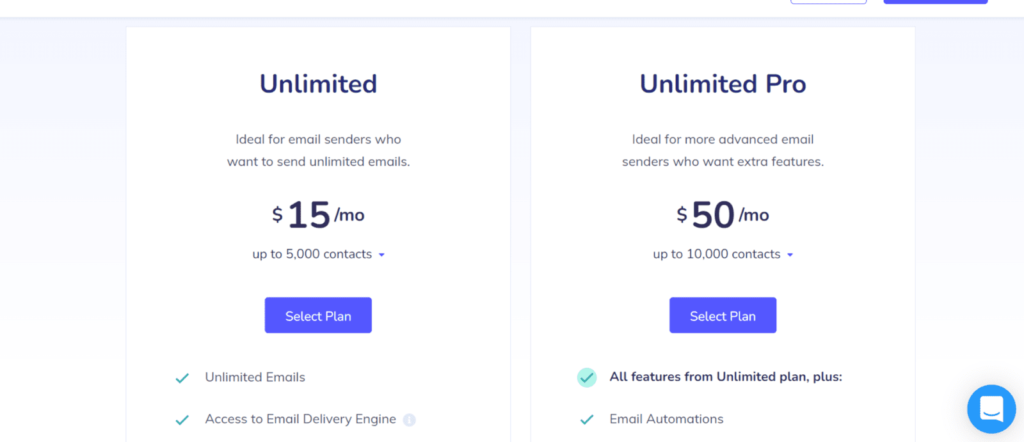
You get two pricing structures, one for an email marketing solution and one for Email API. The pricing structure shown above is for Email API.
The pricing plans for the email marketing solution are as follows:
- Unlimited: It costs 15 USD per month for 5000 contacts.
- Unlimited Pro: For 10,000 contacts, it costs 50 USD per month.
#5. Inboxroad

Inboxroad was founded in 2012. They started as an email marketing company for a Dutch travel agency, but it turned out well, and now it is helping thousands of customers to send millions of emails.
If your requirements are high deliverability and ROI, know that Inboxroad meets both.
Features
- The global email deliverability average is 96%, while Inboxroad has 99.9%.
- The server’s uptime is pretty impressive.
- You get dedicated IPs that are monitored by the Inboxroad team.
- At Inboxroad, you get detailed email insights into your email delivery at a glance.
- You get weekly emails from email experts on improving campaigns and performance.
Pros and Cons
Pros
- They offer 24*7 support through phone, email, and WhatsApp.
- Inboxroad is EU GDPR compliant, so leave any data security worries aside and use the tool confidently.
Cons
- It does not have a free plan.
- The free trial is not that straightforward; you have to request a trial plan.
Pricing
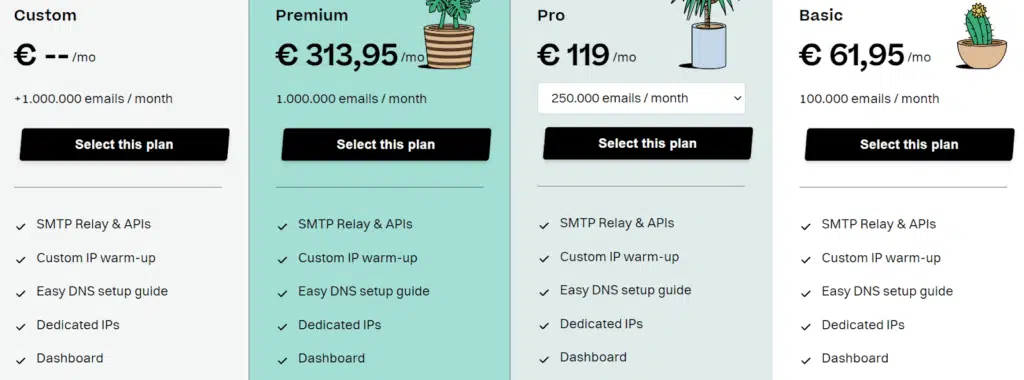
Inboxroad has four pricing plans. You can see the pricing in Euros as the company is Amsterdam-based. The prices in USD are given below.
- Basic Plan: It stands at 72.45 USD per month.
- Pro Plan: This plan stands at 119 USD per month.
- Premium Plan: You have to pay 366.45 USD per month for the premium plan.
Unlike most listed SMTP relay software on this list, Inboxroad does not offer a free plan.
#6. SendPulse
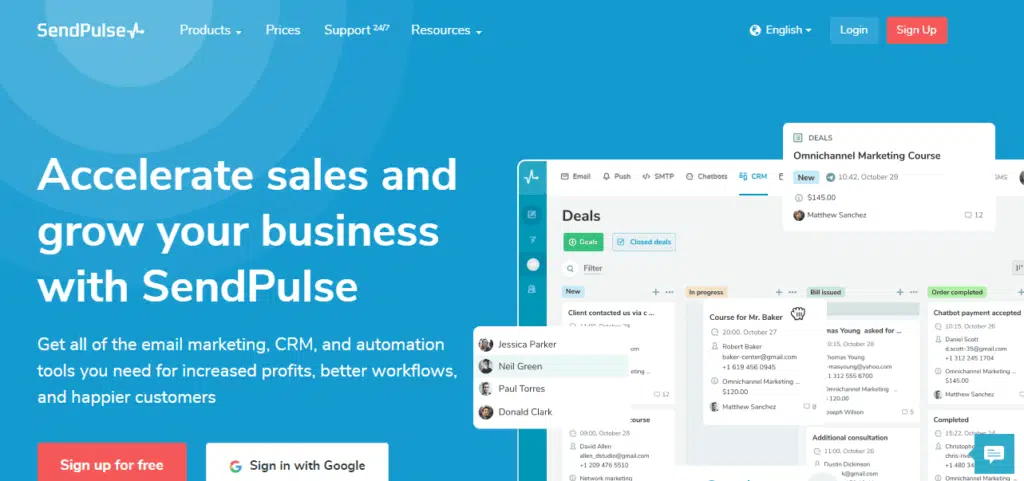
Next, we have SendPulse. SendPulse is a powerful email solution software that does more than send emails.
Kostyantyn Makarov founded SendPulse in 2015. Within just four years of its launch, this SMTP relay service had reached a million registered users. This is a great success for any email sending platform.
Features
- SendPulse offices are located in Ukraine, Mexico, Russia, Nigeria, Belarus, and Brazil. As a result, they can provide customer support in languages apart from English.
- SendPulse is an online creator of a landing page builder and offers a CRM solution. So if you are in the market for any of these, you may want to opt for SendPulse.
- In addition to marketing emails, you can send transactional emails, and it also lets you do marketing via SMS.
- SendPulse comes with an email verifier to erase the invalid emails from your email list so you can reduce the risk of spam and bounced emails.
Pros and Cons
Pros
- It provides all necessary email marketing features.
- SendPulse offers chatbot functionality, automation 360, and web push notification.
- It offers email templates and has a drag-and-drop builder.
- It offers a free plan.
Cons
- It provides a limited number of email templates.
- The API is a bit complicated.
Pricing
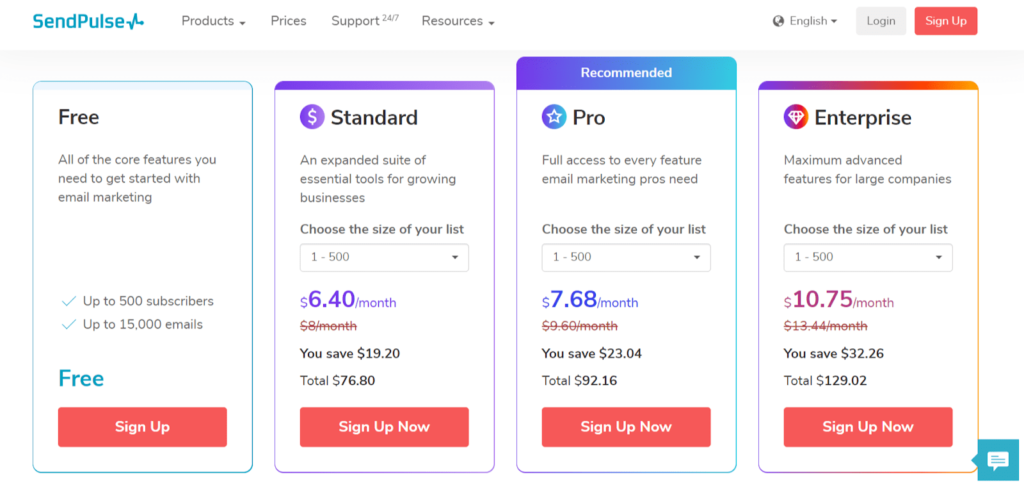
SendPulse has four paid plans, including a free plan. There are monthly, semi-annual, and yearly subscription plans. You get rewarded with lower rates for longer commitments.
It also has a pay-as-you-go offering. The prices are as follows:
- Standard Plan: for 10,000 emails sent, the rate is 32 USD.
- Pro Plan: It costs 38.40 USD for 10,000 emails.
- Enterprise Plan: It costs 53.76 USD for 10,000 emails.
#7. SMTP2Go
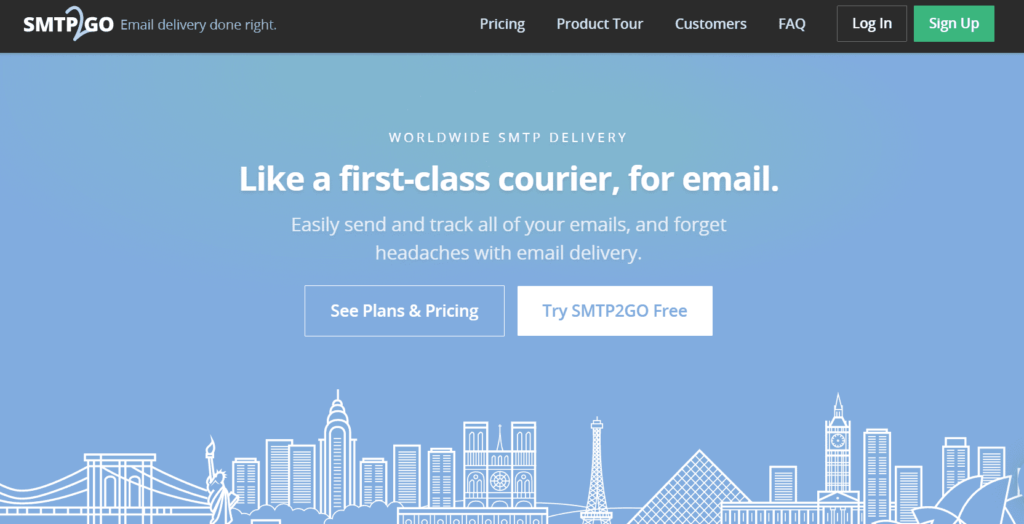
Lastly, we have SMTP2GO. SMTP was founded in 2006, and its users are from over 130 countries.
SMTP2GO was featured five years in a row in the Deloitte Technology Fast 500 Asia from 2012 to 2016.
Another great thing about SMTP2GO is that they donate to protect and support New Zealand’s endangered species.
Features
- SMTP2GO eliminates downtime. Even with an internet outage, your emails can be delivered to the recipient’s inbox thanks to its multi-data infrastructure in London, Amsterdam, Chicago, Fremont, Singapore, and Sydney.
- You can view a detailed analysis of your email journey and its aftermath from start to finish.
- You can test your emails under different filters on various email applications and devices to see how they appear or if they are reaching inboxes smoothly or not.
Pros and Cons
Pros
- It has a free plan.
- The software is GDPR compliant.
- It has some pretty good ratings on popular software review sites like Capterra and Trustpilot.
- You get dedicated IPs.
- You get an email, phone, and chat support in all three paid plans.
- The free plan has email and ticket support.
Cons
- If you have a cold email list and want to send emails using SMTP2GO, you can’t. The software requires an opt-in list, which means the visitors need to provide their email addresses to be contacted.
Pricing
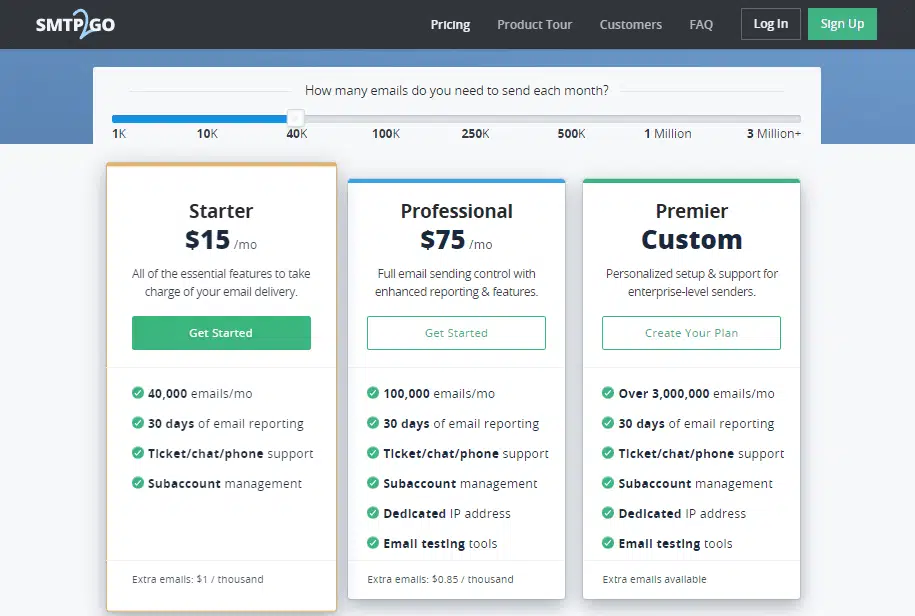
Let me first mention that you can send 1,000 emails every month for free. Paid plans have three choices, as shown in the image above.
The prices shown are for monthly subscriptions. If you go for a yearly subscription, you get a $16.66 discount.
They also offer a 30-day money-back guarantee.
Conclusion
There are three key features you should look for in an SMTP relay service:
1. Renders high email deliverability rates – The first goal to be fulfilled for an SMTP relay service is to deliver email to a recipient’s inbox instead of their promotional or spam folders.
2. Let you send mass emails – Before you move up to personalization and user-based triggered emails, you first send out the word about your business. Only then will people be aware of your business’s offerings. This happens through sending bulk email newsletters to your email list.
3. Good integration – One of the greatest abilities of software is its ability to integrate well with other applications.
Following the above key points, there are two more points that you must consider before choosing an SMTP relay service. The first point is the cost of the tool, and the second is how effortlessly you can run the software.
An SMTP relay service that fulfills the above five key points is the ideal service for your business.
With this, I now conclude this article. Thank you for taking the time to read this article. I hope it was helpful in your search for the best SMTP relay service.







