Today we will talk about the 7 best Ontraport alternatives and competitors.
Everything is changing around us at 5G speed. Technologies are enhancing, and businesses are changing by choosing a better option than the previous model.
We no longer deal with paper to keep records. Even to take notes, we open the Notes tab on our phone or device.
Businesses are adopting new methods to boost their productivity and increase revenue. Therefore, they don’t use web-based email providers such as Gmail or Yahoo to send marketing emails.
They use a service that specializes in bulk email sending.
One such service is Ontraport, and in this article, we will discuss the 7 best alternatives for Ontraport.
However, before moving further, let’s have a quick look at Ontraport.
Ontraport is a sales and automation software and an all-in-one email marketing platform that has been fulfilling our marketing needs since 2008.
It is a helpful option whether we need CRM (customer relationship management) software to consolidate customer contacts, communication history, purchase records, etc., in one place, or we need an automation solution to make sure we are reciprocating our customer’s actions.
It also supports us in designing landing pages, beautiful payment templates, sign-up forms, membership sites, etc.
In short, having a command of Ontraport is highly beneficial in keeping records. Your communication is sorted, and much more, which boosts productivity and sales.
You may wonder why you would want to look for alternatives if it is good software. Like any software, Ontraport is not a perfect tool, and even the moon has a dark side. Besides, it does not hurt to know your choices.
7 Best Ontraport Alternatives
Here are the 7 best Ontraport alternatives or competitors:
- ActiveCampaign
- SharpSpring
- Agile CRM
- Keap
- EngageBay
- HubSpot
- SalesForce
#1. Active Campaign
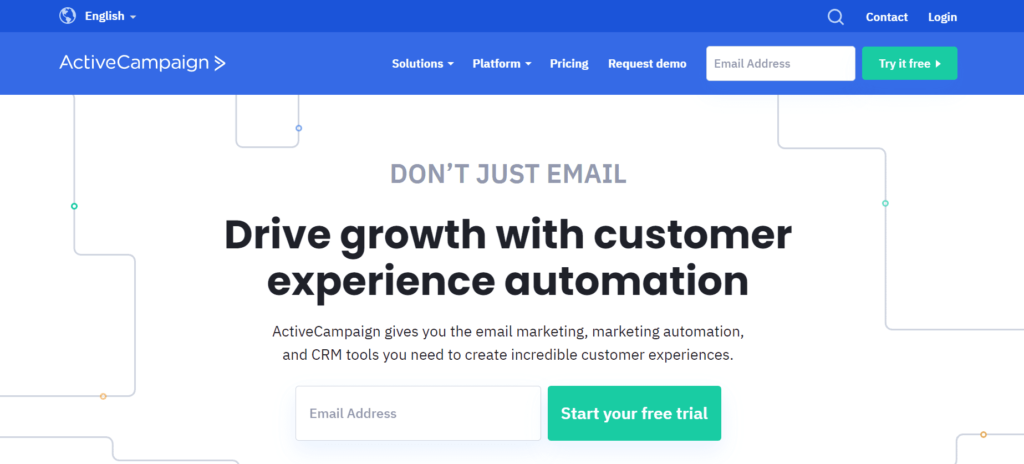
ActiveCampaign was founded in 2003. This Chicago-based email marketing platform is a top name in the marketing domain. It comes with a pool of features and functionalities capable enough to replace the sales and automation marketing software you are currently using. It is a great alternative to Ontraport.
Whether you need email marketing support or a complete marketing solution, ActiveCampaign provides it all.
It facilitates a sales CRM for you too.
Let’s discuss the key features of ActiveCampaign.
Email Marketing
- Unlimited email sending is at the top of their offerings.
- They offer 125+ email templates and also a drag-and-drop email builder.
- The site and Event Tracking allows you to track your visitors’ behavior on-site.
- Segmentation lets you segment your tags to send emails to different contacts based on their interests.
- Support for landing pages and 50+ landing page templates.
- Custom branded subscription forms, SMS marketing, social media enrichment, etc.
Email Automation
ActiveCampaign is the #1 email automation platform. This is what ActiveCampaign claims. Its email automation interface is a drag-and-drop interface. So, drag your needs and drop them on the automation canvas.
You can utilize powerful and insightful automation to save time. It just requires a one-time setup, and then you can focus on different aspects.
There are several automation options, such as Welcome Series, Customer Service Follow Up, Send New Blog Posts, Site Tracking, Abandoned Carts, Reminders to Re Purchase, Request for Review After Purchase, etc.
If you have automation saved as a URL, you can upload it to start the workflow.
Beating ActiveCampaign’s email automation functionality is tough for competitors.
Sales CRM
In ActiveCampaign’s CRM, you can record every action, capturing leads, segmenting them, and send them sales emails.
Some features of Active Campaign’s CRM are:
Contact Management: No more searching to find your contact details. All the information is automatically updated.
Lead Score: This feature lets you assign your leads with lead scores. Lead scores are calculated based on how engaging your leads are. Lead scores help make appropriate decisions on whether to go for a masterstroke, close a deal with the lead, or wait.
Segmentation: As I mentioned earlier, segmentation means grouping your contacts based on their behavior, taste, and preferences.
You also get a CRM app on your phone to access all the information on the go.
Pros and Cons
Pros
- Simple and intuitive interface.
- All in one software.
- 850+ integrations.
- High email deliverability rates.
- 125 plus email templates.
- Drag and drop email builder
- Tagging and segmentation.
- Analyzing campaign reports.
- Free migration.
- Value for the price.
- And many, many more.
Cons
- Like Ontraport, ActiveCampaign does not have in-built eCommerce tools, so you may need to integrate with third-party tools to get the job done.
- No free plan.
Customer Ratings for Active Campaign
ActiveCampaign has more than 150,000 businesses as a client base, which is a pretty good number. Around 1,336 customers have rated the software 4.6 stars. It is a pretty good rating.
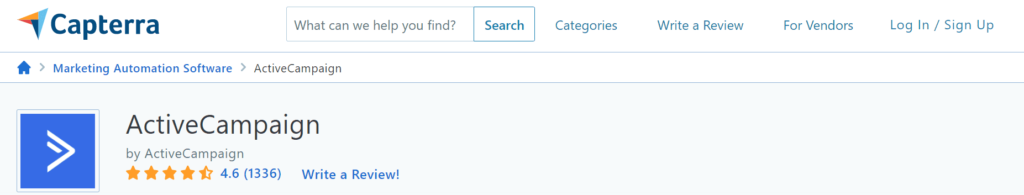
ActiveCampaign’s Pricing
ActiveCampaign does not have a free plan. But like Ontraport, it offers a 14-day free trial without requiring a credit card.
It has four pricing plans: Lite, Plus, Professional, and Enterprise, which can be subscribed to monthly or yearly. But keep in mind that commitment comes with a reward. The yearly subscription cost per month is less than the monthly subscription rates.
Each of the plans comes with a set of features. The higher the plan, the more features you have access to.
In ActiveCampaign, the price mainly depends on the number of contacts you have, and it increases with the number of contacts.
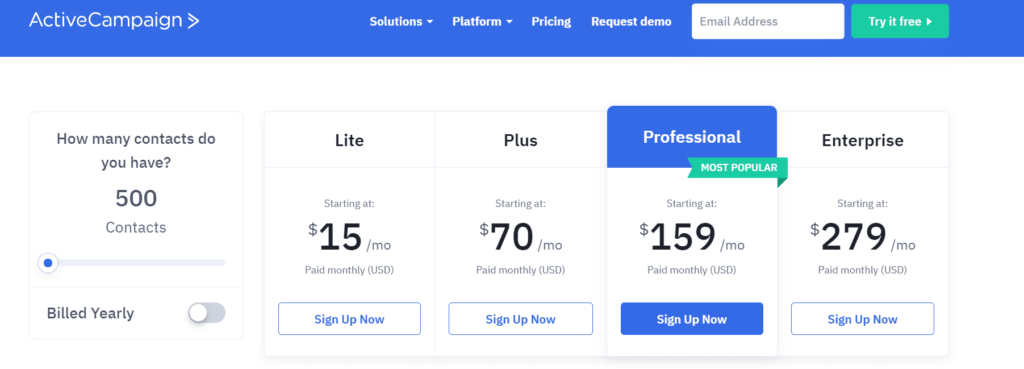
Let’s move to the second Ontraport alternative.
#2. SharpSpring

SharpSpring has been serving customers for over two decades. Founded in 1998, SharpSpring has grown and kept on adding amazing features to its offerings.
Like Ontraport, SharpSpring provides solutions for marketing automation, CRM and email marketing, and many more.
Email Marketing
- Dynamic content that lets you personalize your emails.
- Responsive email templates that make them compatible with all screens.
- You get a drag and drop builder to create something from scratch.
- Test your campaigns with A/B testing and see which campaign is performing better.
- Along with email marketing support, you can create convertible landing pages that come with a drag-and-drop designer, dynamic content, etc.
Marketing Automation
Some of its marketing automation offerings are behavior-based automation, advanced segmentation, dynamic lists, unlimited workflows, and tasks.
Talking about its marketing automation and not mentioning the VisitorID feature would make this discussion incomplete. VisitorID will deliver a list of hot leads to your inbox directly. You can see their activity on your platform and get in touch with them.
CRM
- SharpSpring offers a smart mail feature to schedule personalized emails from the app itself.
- If you have a deal stage-structured in your mind, put it in this CRM where they allow you to create customized deal stages for a clear-cut understanding of the progress and what needs to be done next.
- You can create reminders, put social notes, arrange the pipeline as per your requirements with the help of a drag and drop interface, etc.
Pros and Cons
Pros
- It comes with a blog builder tool.
- VisitorID.
- Social media management.
- Drag and drop email builder.
- Drag and drop landing page builder with dynamic content.
- Unlimited users.
- Integrations with other third-party applications.
- Detailed analytics of user interactions.
- Free trial.
- And many more.
Cons
- It is expensive when compared to Ontraport and the other tools on this list.
- No free plan.
Customer Ratings for SharpSpring
More than 10,000 businesses and 2,000 agencies have chosen SharpSpring to be their all-in-one marketing support. It has a rating of 4.6 out of 5.
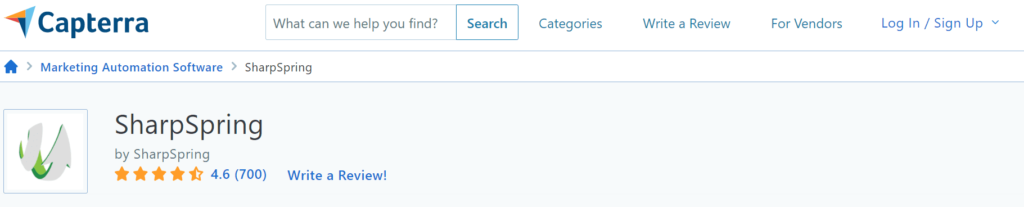
SharpSpring’s Pricing
There are three pricing plans in SharpSpring: Small Business, Enterprise, and Agency. To find out the pricing of the Enterprise and Agency plans, you have to contact SharpSpring customer care.
The Small Business plan for 1,000 emails is 399 USD per month based on a yearly plan. Just like ActiveCampaign, the rates increase when you increase the number of contacts.
For 2500 contacts, the cost per month is 499 USD/month.
For 5000 contacts, the cost per month is 699 USD/month.
For 10000 contacts, the cost per month is 899 USD/month.
For 20000 contacts, the cost per month is 1299 USD/month.
It is costlier than Ontraport, but the experience and features can justify such a high cost.
Keep in mind that the above rates are yearly. SharpSpring does offer monthly subscriptions, but they are more expensive.
You get a 14-day free trial like Ontraport. No free plan is available.
After requesting a free trial, they will set the schedule to explain the platform and set up the account. I think it is a great help. This allows you to clear up any questions with them.
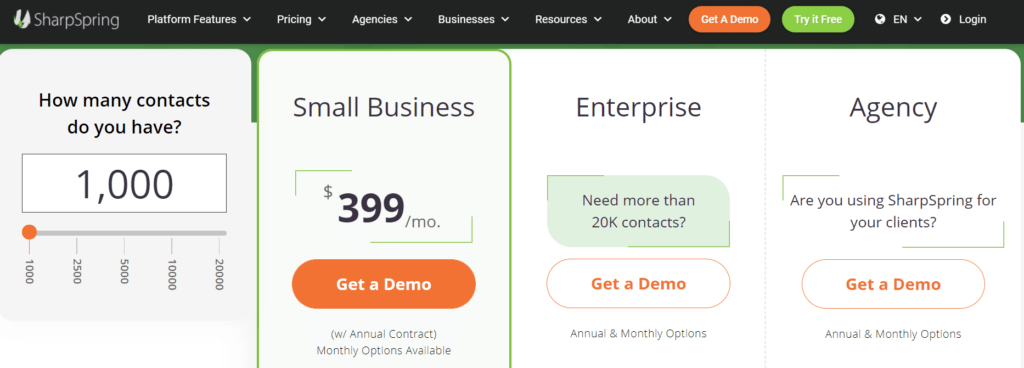
#3. Agile CRM
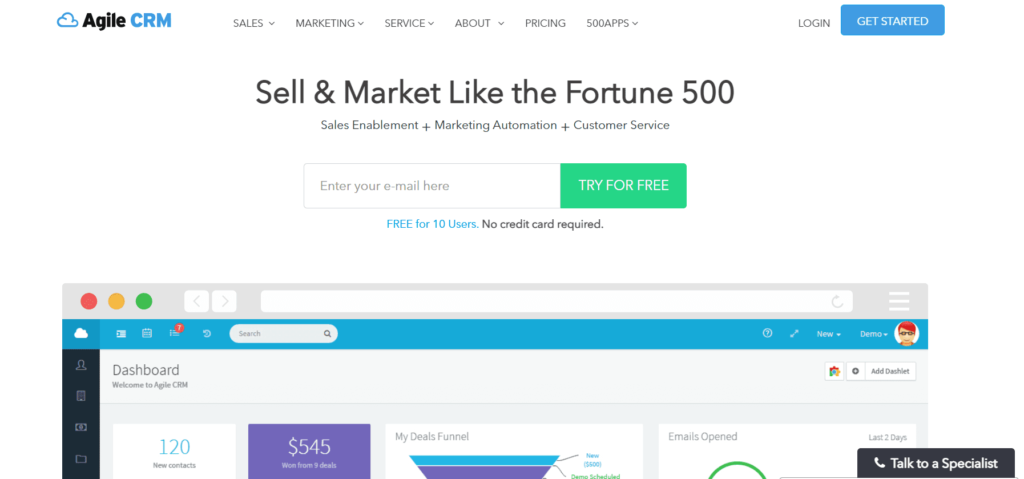
Third on the list is Agile CRM. It is not just CRM software, it provides other marketing automation, email marketing, CRM services, etc.
Agile CRM is newer software as compared to Ontraport or any of the other alternatives. It was started in 2013.
Agile CRM’s offerings can be categorized into three sections: Sales, Marketing, and Service.
Email Marketing and Automation
Email Marketing: Email campaigns, email tracking, landing page builder, mobile marketing are a few notable features.
What do you get in email marketing?
- Email templates plus drag-and-drop email builder.
- Personalized emails with set attributes like name, location, company.
- A notable feature is the built-in email lead score.
- You get A/B testing with tracking and metrics and many more notable features.
Marketing Automation
- Drag and drop automation workflow designer.
- It provides the hottest leads based on the lead score calculations.
- Segmentation lets you put tags on contacts who have a familiar interest.
- Email scheduling, A/B testing, web engagement, tracking, and triggers are some of the many features you get.
Sales
In Agile CRM, you get 50+ sales features, including:
- A 360-degree contact view that shows you all the data collected from various areas.
- See all the updates of a contact’s journey from the timeline feature.
- For team discussion, you get features like events, a calendar, and an auto-dialer to schedule events, meetings, and calls that help communication effortlessly.
- Track anything and everything regarding your deals.
Services
This section provides solutions, tools, and features, whatever you like to call them. These features help you solve customers’ queries, concerns, and complaints. Some of the features that you can enable for your business are:
- Ticketing.
- Group support for the same issues. Assign a representative for each group.
- Canned responses consist of preset replies to common queries.
- Agile CRM lets you set trigger campaigns when the expected time for a resolution has crossed a due time or date, and many other service features.
Pros and Cons
Pros
- Offers a free plan.
- Built-in email lead score.
- Affordable rates as compared to Ontraport.
- Call recordings.
- Marketing automation smart features (mentioned above).
- Sales smart features (mentioned above).
- Services smart features (mentioned above).
Cons
I did not find any notable cons for Agile CRM.
Customer Ratings for Agile CRM
It has a customer base of 15,000 businesses. Agile CRM holds a decent rating of 4.2 out of 5 given by 402 members of its customer base.
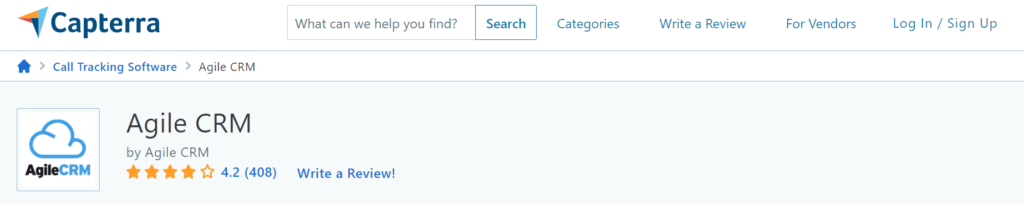
Agile CRM’s Pricing
If you want to test the water, you can, as Agile CRM has a free plan with decent features.
Regarding the paid plan structure, it comes with three plans: Starter, Regular, and Enterprise.
The rates are as follows:
Starter
If you go for a monthly plan, it is 14.99 USD per user per month.
For a yearly subscription, the cost is 9.99 USD per user per month.
For a two-year subscription, it is 8.99 USD per user per month.
Regular
If you go for a monthly plan, it is 49.99 USD per user per month.
For a yearly subscription, the cost is 39.99 USD per user per month.
For a two-year subscription, it is 29.99 USD per user per month.
Enterprise
If you go for a monthly plan, it is 79.99 USD per user per month.
For a yearly subscription, the cost is 64.99 USD per user per month.
For a two-year subscription, it is 47.99 USD per user per month.
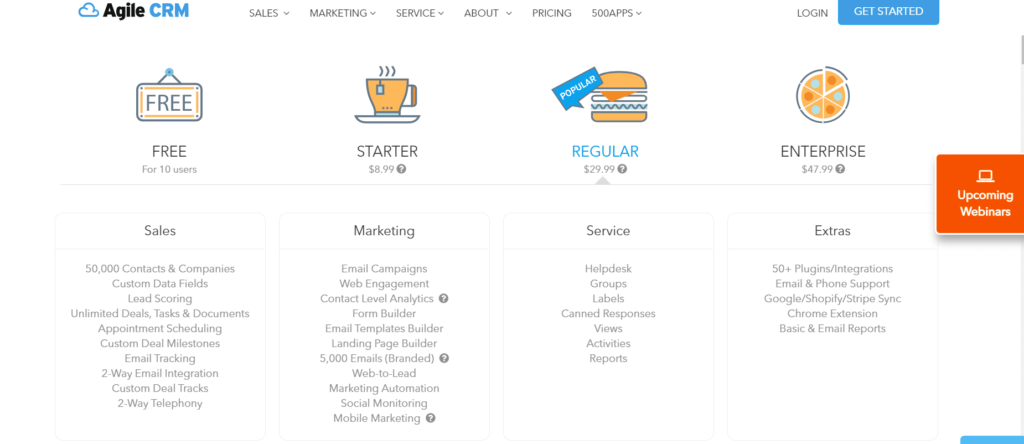
#4. Keap
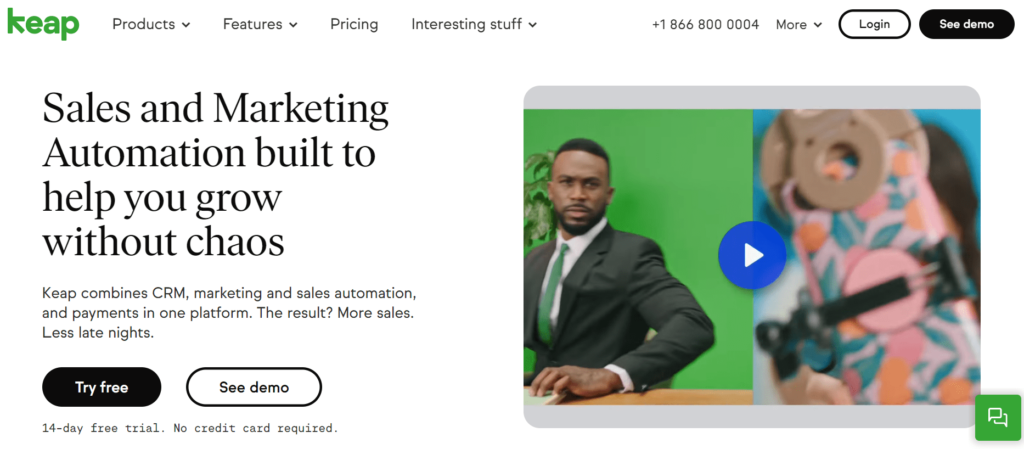
At number 4, we have Keap, a sales automation platform also famously known as Infusionsoft. Keap has been delivering great marketing features since 2001.
Keap provides all the features you need to grow your business, stay organized and increase your revenue. Keap provides CRM, sales and marketing automation, invoices, and a lot more in one platform.
Email Marketing
- Keap provides preset email templates and a drag-and-drop designer.
- Segmenting, A/B testing and personalization, etc.
Marketing Automation
With Keap’s marketing automation offering, you can automate your email journeys and focus on more critical tasks.
- Keap provides two types of automation: easy and advanced. You can use one or both as per your needs. The automation workflow interface is a drag-and-drop module.
- You also get to integrate with more than 2,000 applications.
- Keap provides you with a form builder to design sign-up forms.
- Keap also has a landing page builder, and we all know how landing pages help convert visitors into clients. So make sure you design a good one using this builder.
CRM
- You can sync contact data with other applications like Outlook and Google.
- You get all the records of your customers’ details in one place and have action buttons (call, text, tag, note, etc.) on every contact’s account.
- You can segment contacts into groups based on their activities and interests.
Pros and Cons
Pros
- It has a free trial.
- 1-1 coaching with their growth expert.
- Text messages that come with message templates.
- Sales pipelines.
- Mobile friendly.
- Schedule appointments or meetings. You can set automation here too.
- Reporting analytics.
- Payment templates, payment form builders that help.
Cons
- It does not have a free plan.
- Fairly expensive.
- It can be overwhelming at times.
Customer Ratings for Keap
As I mentioned earlier, Keap was founded in 2001. In 20 years, it has served over 200,000 entrepreneurs. It holds a pretty decent rating of 4.1 out of 5 by 1094 users.
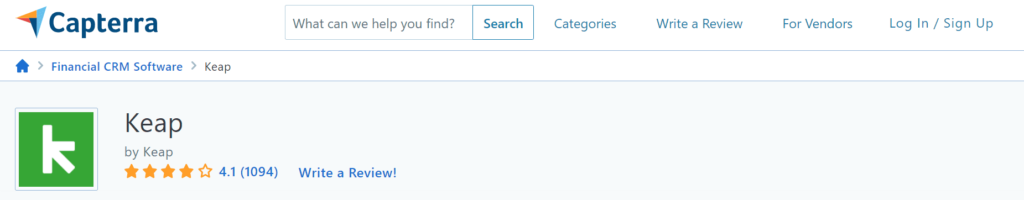
Keap’s Pricing
Keap has a 14-day free trial plan that does not require a credit card.
It has four plans: Lite, Pro, Max, and Max Classic.
- Lite is best for new businesses and solo entrepreneurs. The cost starts at 79 USD/month.
- Pro is best for growing businesses. The price starts at 159 USD/month.
- The Max plan is best for established businesses. Its price stands at 199 USD/month.
- Max Classic is best for advanced eCommerce. You must contact customer care to get the pricing details.
As the number of contacts grows, the price also increases.
Keap has many features and can be overwhelming for beginners. You need expert coaching. But the coaching is obviously not free; it has a one-time fee of 499 USD.
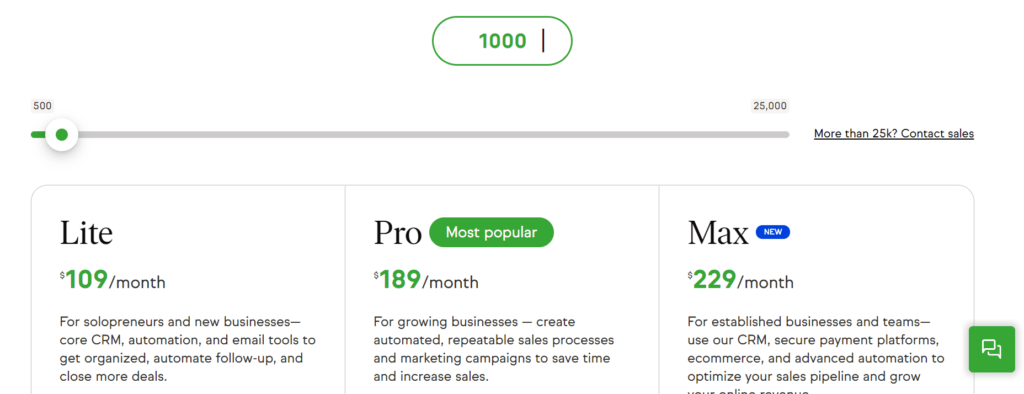
#5. Engagebay
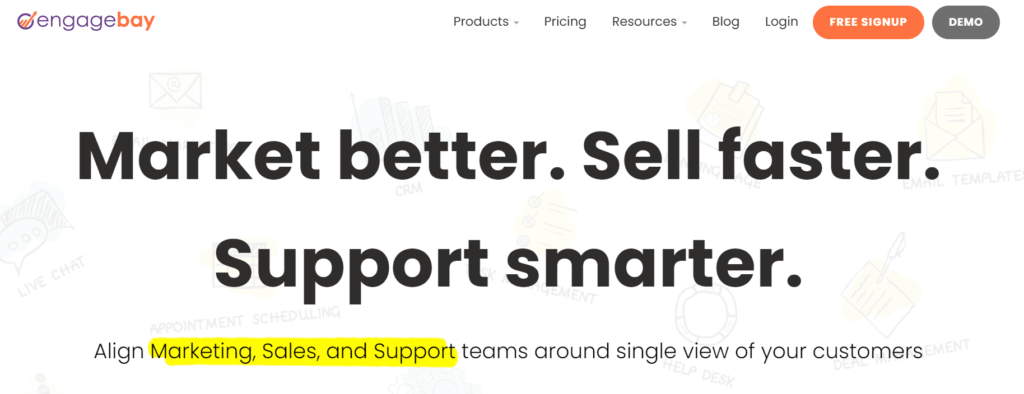
Engagebay is another newbie marketing automation software founded in 2017, and it is a great option available on the market for your sales and automation needs.
Like Agile CRM, Engagebay provides CRM, marketing automation, and helpdesk (support) services under one roof.
Email Marketing and Automation
- Landing page builder, forms builder.
- Site messaging, SMS marketing, web push notifications.
- Lead capture forms, customer segmentation, drip campaigns, drag-and-drop automation workflow.
- Email lead score, email personalization, and many more.
In short, your marketing automation requirements will be fulfilled.
CRM
- Simple contact management for all the necessary contact records.
- A visual deal pipeline lets you see the deal status in separate stages.
- Task management lets you keep track of what has been done, what is being worked on, and what needs to be done next.
- The schedule appointments feature lets prospects and lead book appointments with the respective salesperson or team.
Helpdesk Software
Helpdesk solutions are available at no cost to you.
- Ticket routing, opening, and checking the status of tickets in a simple to understand interface. It also supports group ticketing.
- Canned responses create and set ready-made answers to common queries and questions.
- Create macros for repetitive queries, etc.
Pros and Cons
Pros
- It does have a free plan.
- Affordable rates fit your budget.
- Free helpdesk software
- Video templates.
- Many more.
Cons
- Fewer integration options.
- It is new to the market.
Customer Ratings for Engagebay
Despite being a newcomer, EngageBay has a good client base of over 28,000 customers. In Capterra, 80 users have rated this software with a great 4.6 out of 5 stars.
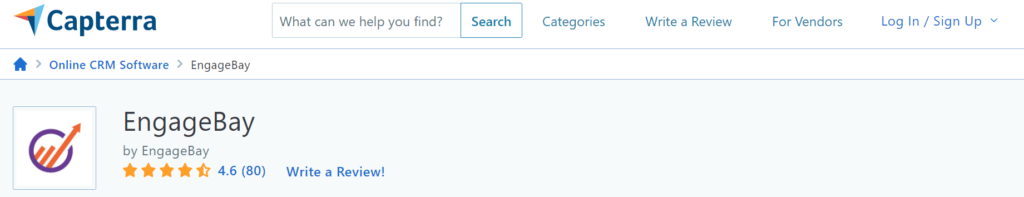
EngageBay’s Pricing
Engagebay is affordable marketing software. It also provides a forever-free plan with no requirement to provide credit card details.
Apart from the free plan, it has three different subscriptions: monthly, yearly, and biennial. The longer the term, the lower the rates. You get a 20% discount for an annual subscription, and for the biennial, you get a 40% discount.
There are separate pricing sets for Marketing, CRM & Sales Bay, Service Bay (this one comes free of charge), and an all-in-one package.
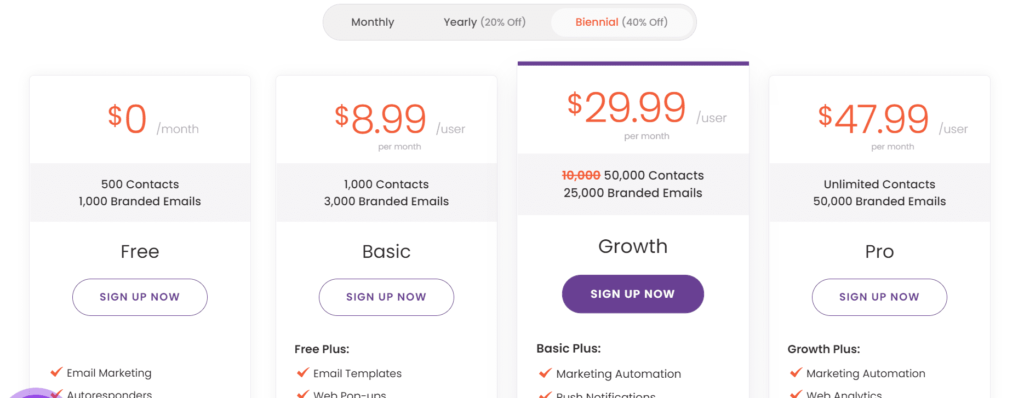
#6. HubSpot
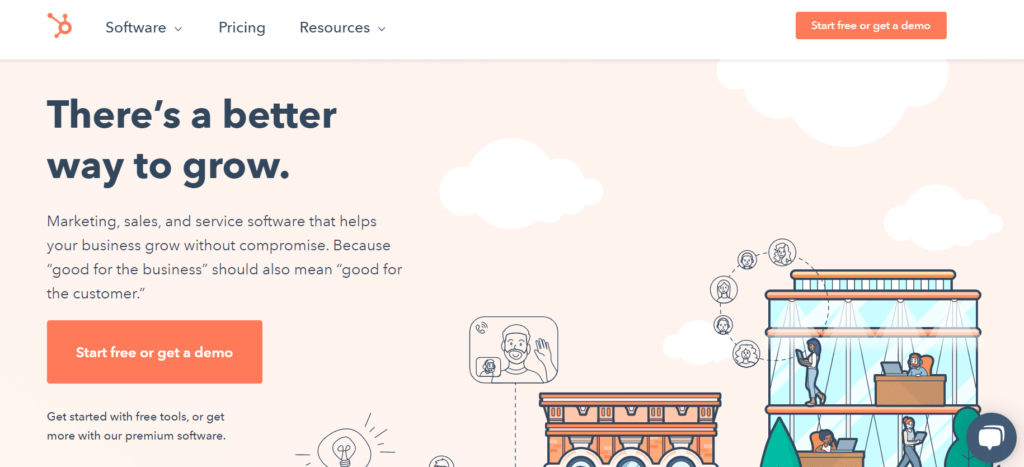
HubSpot was founded in 2006, and it is another great Ontraport alternative.
HubSpot offers five types of hubs, i.e., marketing, sales, service, CMS, and operational.
All five hubs have excellent features and are rated highly by their customer base. Each of the hubs can be purchased and used separately. There is no requirement to use all of them together, but you will have a powerful marketing experience if you can use them all.
All five hubs are good and provide helpful features.
Pros and Cons
Pros
- Five marketing hubs.
- The CRM hub is free to use.
- Hubspot academy.
- Free plan.
- Email marketing, marketing automation, service desk, contact management, etc.
Cons
- The different hubs and their pricing can be confusing.
Customer Ratings for Hubspot
The customer base of Hubspot is 121,000+ in more than 120 countries. Hubspot has great ratings for all its offerings (marketing, CRM, sales hub, CMS, etc.).
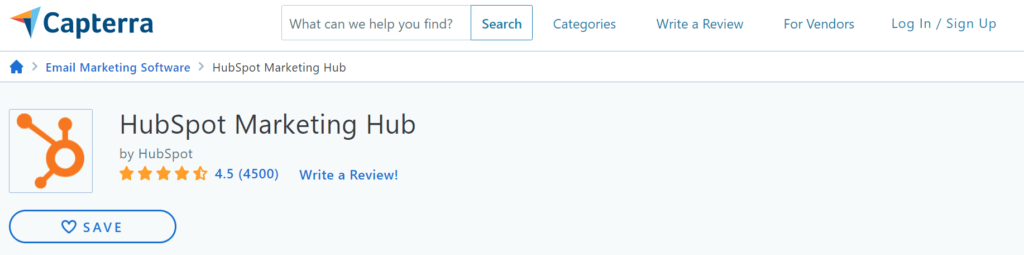
HubSpot Pricing
HubSpot’s pricing structure can be chosen from Products & Plans or Bundles. Each hub has three plans: Starter, Professional, and Enterprise.
For Bundles, it consists of all the five hubs and has the pricing set into three plans.
Starter: 50 USD per month.
Professional: 1m780 USD per month.
Enterprise: 4,000 USD per month.
You can also create your own bundle.
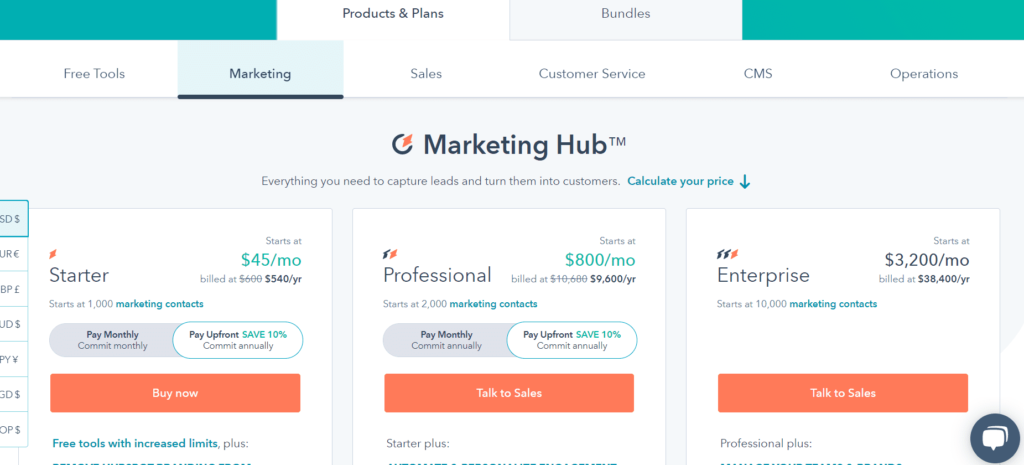
Let’s move to the last Ontraport alternative.
#7. SalesForce
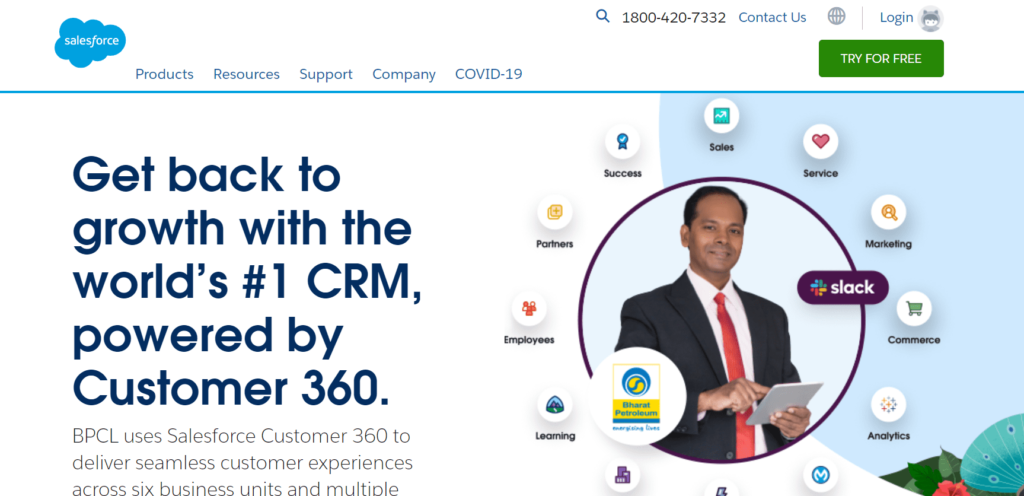
Last on the list is Salesforce. This # 1 CRM platform was founded in 1999. SalesForce is more than a CRM. Sales, services, marketing, and eCommerce are some of its many offerings.
Though SalesForce is best for large organizations and big enterprises, it is also well utilized by small owners and companies.
The key features of SalesForce are:
- All customer details are available in one place.
- The Sales Executive Dashboard shows everything you need to know in one dashboard.
- The sales pipeline visual bar shows you details of your deal stages.
- The home dashboard shows you all the details, like upcoming events, top deals, tasks, etc.
- Automate repetitive tasks.
- Email, mobile, and web marketing.
- Social media marketing, B2B marketing automation, and a lot more.
SalesForce is so huge that it requires a separate review article.
Pros and Cons
Pros
- Includes marketing automation, CRM, email marketing features, project management, etc.
- Excellent ratings.
- Helpful community.
- A 30-day free trial that does not require a credit card.
- Mobile application.
- Einstein AI.
Cons
- Steep learning curve.
- It does not have a free plan.
- Expensive.
Customer Ratings for SalesForce
RazorPay, Bharat Petroleum, and IDFC Mutual Fund are some of its notable customers. SalesForce holds an excellent rating of 4.4 out of 5 given by 16,092 customers.
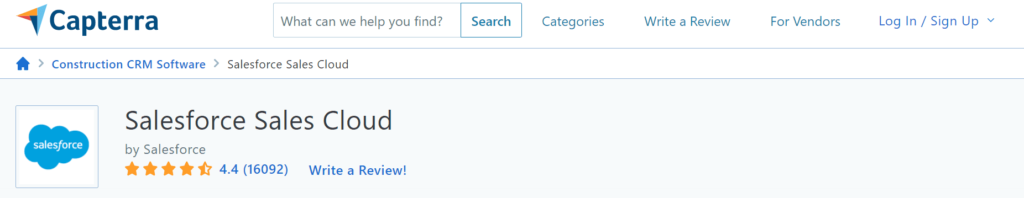
SalesForce’s Pricing
Salesforce has four pricing plans:
- The Essential Plan stands at 25 USD/month/user.
- The Professional Plan stands at 75 USD/month/user.
- The Enterprise Plan stands at 150 USD/month/user.
- The Professional Plan stands at 300 USD/month/user.
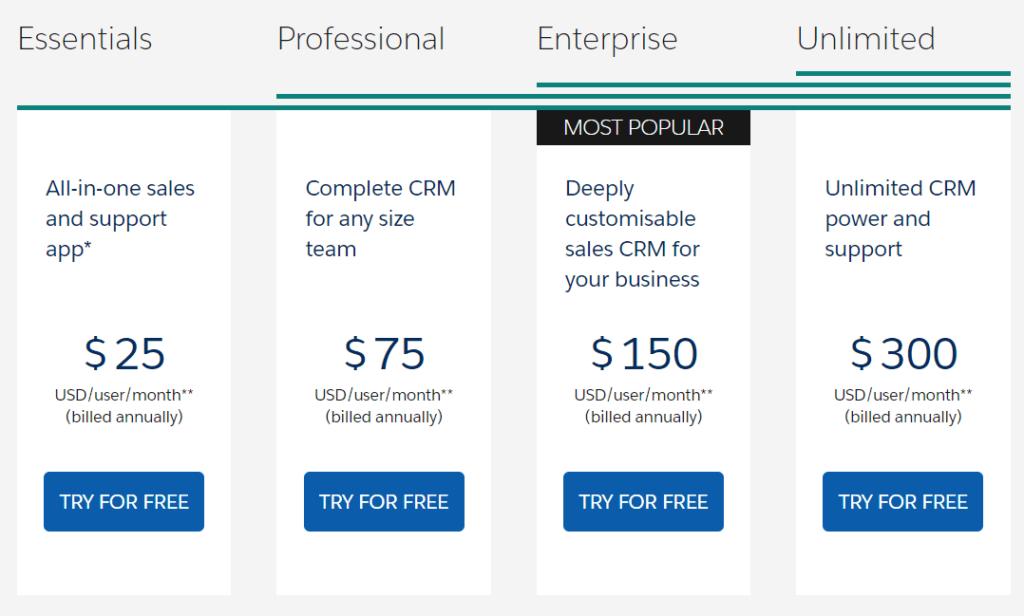
Conclusion
This is all for today’s Ontraport alternatives list. You can check out the software options mentioned in the list if you are looking for an alternative to Ontraport. I hope the above list has helped you learn more about these tools.
What Ontraport alternative or competitor have you selected for your business? Please share your experience through the comments section.







