Stop your search for the best bulk emailing service with this article because you are going to know all of the 7 best bulk email services available, and I am sure among these, you will find the one most suitable for your business.
But before we dig deep, let us understand what bulk email services offer.
With bulk emailing, you can spread awareness of your brand, products, offers, and discounts to your audience.
If you want to increase your brand reach through email marketing, you must focus on growing your email list, which also increases costs. Hence, you may look for an email service that allows more emails every month at affordable prices.
But a question may arise: why can’t you send bulk emails through your regular email providers?
When you send an email to someone, you use email applications like Gmail, Outlook, Yahoo, AOL, etc., using their SMTP servers.
These email service platforms have a daily sending limit, and they do not provide advanced email marketing features.
Hence the need for a bulk email service arises. These email marketing service providers provide you with all the marketing features you need for your business.
Let’s review the 7 best bulk emailing services.
The 7 Best Bulk Email Services
- Sendinblue
- Amazon SES
- SendPulse
- Elastic Email
- Mailjet
- Constant Contact
- Omnisend
So without wasting time, let us start this article.
#1. Sendinblue
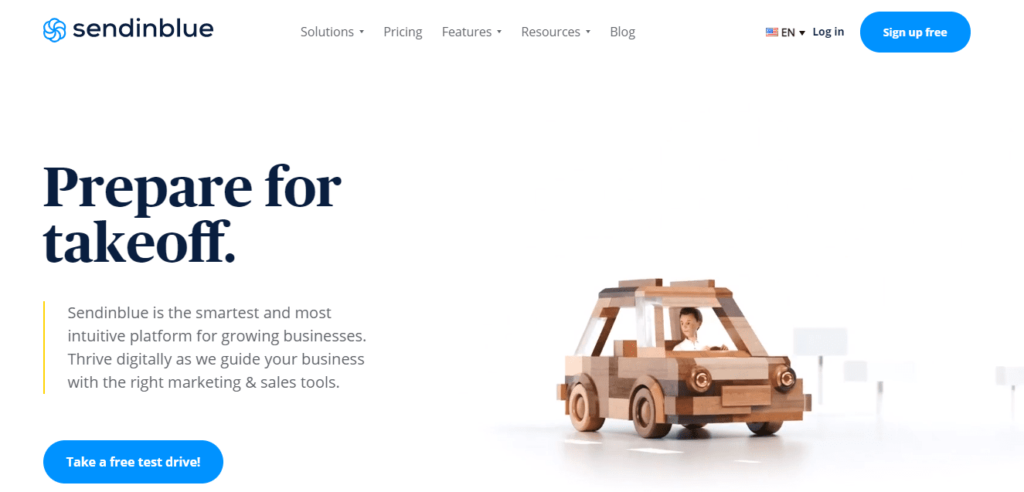
First on this list is an emerging popular email marketing software that marketers increasingly choose over established email marketing software like Mailchimp.
Unlike other email marketing software, Sendinblue does not charge its users for the number of contacts.
Sendinblue charges you for the number of emails you send in a month, and the pricing is affordable.
Sendinblue was started by Armand Thiberge in 2013 and has a customer base of 175,000 users in 160 countries.
Features
As they do on their webpage, let us go over this email marketing software by looking at five categories: Communicate, Personalize, Convert, Improve, and Integrate.
Communicate
You can communicate with your contacts through various media.
Reach your customer’s inbox from campaign emails, send urgent messages to their phone through SMS marketing, or simply get back to your customers who have a query to share with you by enabling the chat feature. You do the communicating part efficiently.
The email editor is a drag-and-drop and easy-to-use when speaking about email template editing.
Personalize
You can personalize your emails and SMS depending on the customer you are talking to.
Sendinblue allows you to send transactional email functionalities, which means you can send a triggered response based on the activity performed by your customers on your website or application. For example, sign-up verification emails, OTP emails, password emails, purchase order confirmation emails, etc.
Along with transactional email services, you can segment your contacts. Segmentation means grouping your customer base into groups of similar tastes and preferences.
You tag that customer once you know that a particular customer opens emails relating to a specific subject. Through automation functionality in Sendinblue, you customize the email workflow so that the customer only receives separate tag-related emails.
Segmentation is nothing but grouping the customers with the same tags.
Sendinblue also offers a CRM function to its customers, which you may use to organize, track, and use all your contacts in one place.
Convert
This particular function enables you to do two things:
a) convert your leads and
b) help you find new leads.
Sendinblue comes with a landing page builder and lets you create attractive sign-up forms. You must build a landing page interesting enough, and with Sendinblue, you can design the same.
You can also create Facebook ads from Sendinblue’s platform and find new potential leads.
Improve
This section is designed to show you the email performance, analytics, let you do testing, etc.
You can test your emails with A/B testing. You get detailed reporting of email open and click rates. It also provides you with real-time analytics, click map reports, and send-time optimization (this detects when a customer is most likely to open an email).
Integrate
Sendinblue also provides an API, which means you can connect Sendiblue with your applications. It can also be integrated with many third-party applications, such as WordPress, Elementor, Thrive Architect, Beaver Builder, and Shopify.
That’s all for its features section. It’s such powerful software, and it’s no wonder why people are converting to Sendinblue.
Pros and Cons
Pros
- The software is GDPR compliant.
- Sendinblue includes an academy to educate you on email marketing.
- They have a software status page that shows a 99.98% uptime.
- Sendinblue has 4.5 ratings and more on leading software review platforms, such as Capterra, Trustpilot, and G2.
- It has a free plan.
- It provides a dedicated IP too.
- It is an all-in-one email marketing software.
Cons
- Dedicated IP addresses are available in the most expensive pricing plan.
- You have to be careful with your user activity in Sendinblue. If people start to report your emails, Sendinblue may block your free account.
Pricing
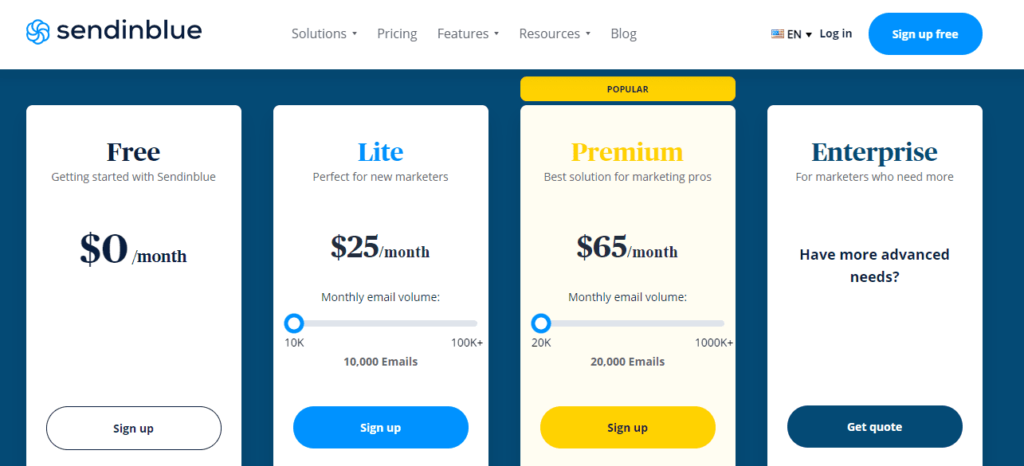
Sendinblue has four pricing plans: Free, Lite, Premium, and Enterprise.
Sendinblue offers unlimited contact storage for all its paid plans. You have a sending limit of 300 emails per day in the free plan.
The other two pricing plans are Lite and Premium, starting at 25 and 65 USD per month for 10,000 and 20,000 emails.
Now, let’s move to the second-best bulk emailing service.
#2. Amazon SES

Amazon SES (Simple Email Service) is an inbound and outbound email service platform of cloud computing software AWS that lets you send marketing, transactional, and bulk emails.
Amazon SES is an ideal software in terms of pricing. Some notable Amazon SES customers are Netflix, Reddit, and Duolingo.
Features
Sender Reputations Dashboard
Whether your emails will reach spam folders or inboxes depends on the email sender’s reputation. If a sender’s reputation is bad, email deliverability will be lower.
Your sending reputation is affected when your emails bounce due to unverified email receivers, or when your emails are designated as spam, etc.
The reputation dashboard in Amazon SES keeps track of your bounced rates and complaint rates and nudges you when your account is getting impacted by deliverability issues, so you can take action to prevent issues.
The reputation report is published to Amazon CloudWatch (a platform that stores metrics and informational data) by Amazon SES. In CloudWatch, you can set alarms if metrics reach a certain level, so you can take corrective actions.
Deliverability Dashboard
Every email software has a deliverability rate. If the rates are higher, it means your email is being delivered to your email recipient. If you send an email to an unsubscribed or unverified email address, your email will never be delivered, affecting the email deliverability rate.
Similar to the reputation dashboard, Amazon SES also provides a deliverability dashboard that helps you know the deliverability issues and gives you a way to fix those issues.
Flexible Deployment
Your sender’s reputation also depends on the IP address you are using. In most email marketing software, you have to use their shared IP address, which means all users have the same IP address; your email reputation will affect the other users’ reputations and vice versa.
Though many email marketers use shared IP addresses, many users prefer a dedicated IP address instead of a shared IP.
Another great feature that Amazon SES offers you regarding IP addresses is that if you have a dedicated IP address purchased from some other software, you can use that IP address here in Amazon SES.
Sending Statistics
In Amazon SES, you get detailed sending statistics of your email funnel: how many emails you are sending, how many are getting delivered, how many bounced back, and their open, click, and complaint rates.
A detailed analytics report helps you examine your email marketing strategy and make the necessary changes for better conversion.
Pros and Cons
Pros
- Very affordable prices.
- It has high deliverability rates.
- Secured software.
- Great integration facility.
- It has a free plan.
Cons
- Amazon SES is a complex platform that requires technical skills to use. Because of its complexity, I wanted to exclude it from this list, but since the pricing is super reasonable and it offers some great features. I could not resist including it.
Pricing
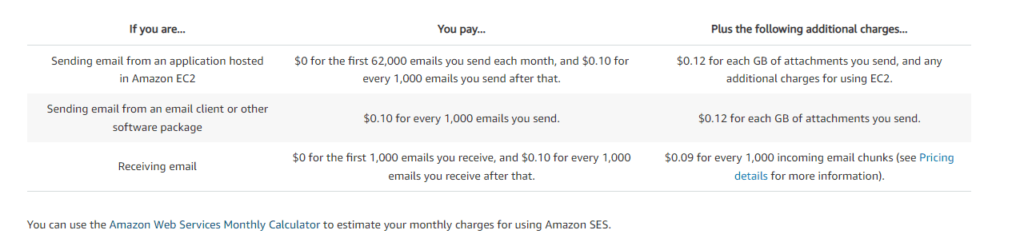
One of the major reasons for choosing Amazon SES is its pricing. Their pricing structure is a pay-as-you-go. They do not have a monthly plan or subscription.
If you are sending emails from an application hosted on Amazon EC2, you can send 62,000 emails every month. And 0.10 USD for every 1,000 emails sent after the first 62,000, and 0.12 USD for each GB of files sent.
If you use another email client, they will charge you 0.10 USD for every 1,000 emails.
Amazon SES is an outbound as well as inbound email service. They also charge for receiving emails.
The first 1,000 emails you receive will be free of charge, but beyond that, you will be charged 0.10 USD for every 1,000 emails you receive.
You can also get a dedicated IP, which comes at the cost of 24.95 USD per month.
If you still can’t decide between the first two, no worries. We have five more bulk email software in store for you.
#3. SendPulse
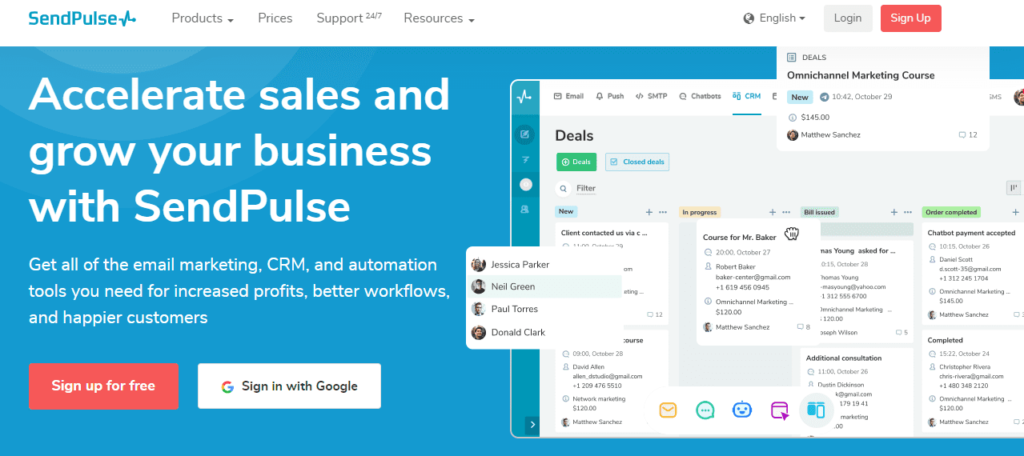
At number 3, we have SendPulse, which satisfies your need for a bulk email service and comes with a pool of email marketing, lead converter, and SMS marketing features.
Constantine Rozenshtraus-Makarov founded SendPulse in 2015, and since then, it has been trusted by thousands of email marketers, including some of the big brands like Samsung, PWC, Puma, etc.
Features
Communication
Like Sendinblue, you can communicate with your contacts through email, SMS, and chat, but here is one extra feature that you get: web push notifications, which you do not find in many email marketing software.
To use the platform, upload your contact and create an email template using one of over 130 email templates, or simply create from scratch with SendPulse’s easy drag-and-drop builder.
Another thing to note is that you can also send transactional emails to your contacts with bulk email.
Personalize
You get segmentation, A/B testing, and a 360 automation workflow that enables you to automate your email sending functionalities based on user behavior.
Improve
You get detailed statistics of your email performance, like open rate, click rate, and all that, but what you also get is your subscriber rating.
SendPulse provides a separate analysis of how many emails a particular recipient opened and clicked. This is a good feature.
And you can also get the functionality of resending an email with a different subject line to recipients who have not opened your previous emails. This helps in boosting the open email rate.
Other Features
Along with the email mentioned above marketing features, you can also create landing pages, online professional courses and use a CRM to organize your data.
You get an inbuilt email verifier to check your contact’s credibility. This helps prevent your emails from getting bounced, which helps improve the sender’s reputation.
Pros and Cons
Pros
- It has a drag-and-drop interface.
- You get support in languages other than English.
- You get a good knowledge resource.
- You also get to integrate SendPulse with other applications with the features mentioned above.
- It has a free plan.
Cons
- The pricing structure depends on the number of contacts you have. This can increase your pricing.
- Comparing SendPulse’s pricing with the above two software, the prices are higher.
- It does not provide a software status page.
Pricing
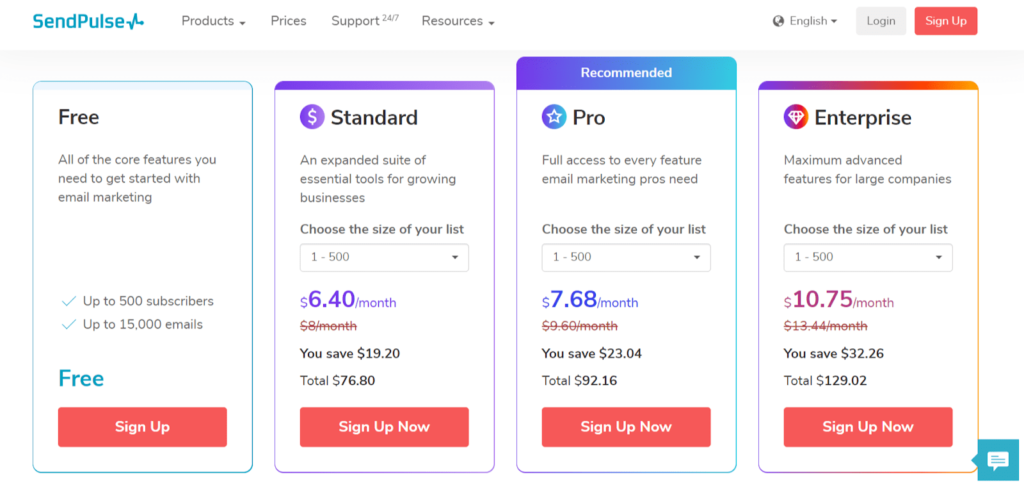
SendPulse has four plans for email marketing, including a free plan. The free plan comes with limitations. You can have up to 500 subscribers and send a maximum of 15,000 emails every month.
As for the other three plans, Standard, Pro, and Enterprise, their starting rates are 6.40, 7.68, and 10.75 USD per month. These are only for 500 subscribers. If you have a larger contact list, you will pay more.
There are two more ways of subscribing: monthly and biannually. In all the paid plans, you can send unlimited emails. Also, remember that the above rates are applicable if you subscribe to the yearly plan.
On a monthly subscription, the rates for the three plans are 8, 9.60, and 13.44 USD per month.
In the biannual subscription, the rates for the three plans are 7.20, 8.64, and 12.10 USD per month.
I hope you are finding this article helpful so far. There are four more email software that can help you with your bulk email requirements.
#4. Elastic Email
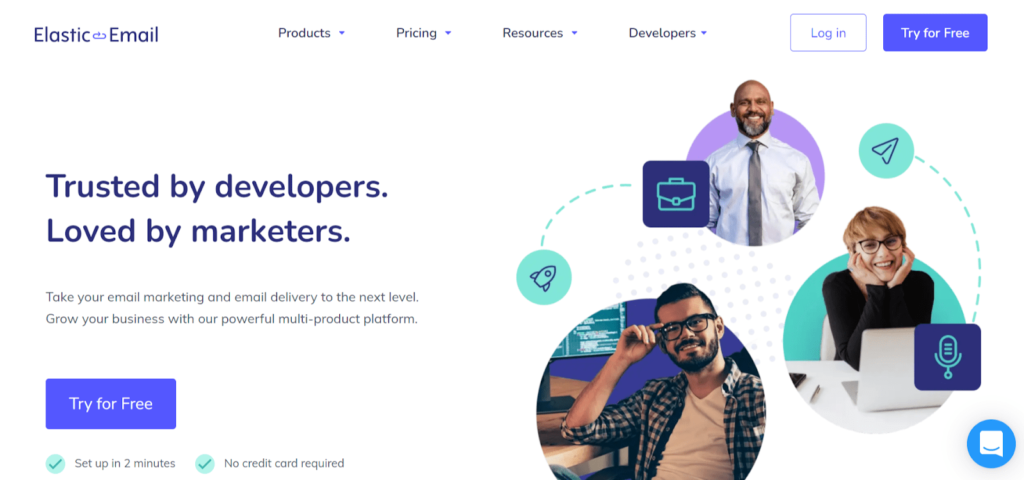
At number 4, we have a bulk email marketing software that was founded by Joshua Perina in 2010 and is both trusted by developers and loved by marketers. The software provides both marketing emails and transactional email services.
Let’s find out more about Elastic Email in the features segment.
Features
- First and foremost, you get an email verification feature that allows you to check for emails before blasting them to your contact list.
- You can send both trigger-based and bulk emails in Elastic Email. You can use a drag-and-drop builder to build email forms and templates. You can also set the auto-response. This helps save time.
- You can also create beautiful web forms and landing pages that can interest your potential customers for lead collection and conversion purposes.
- Like other email services, you can customize our email sending by adding appropriate tags and segmenting the tags.
- No email service will miss out on automation workflow functionality. Elastic Email is no exception here. You get a neat and clean space to set up your automation workflow.
- You get A/B testing email functions and detailed metrics of how your emails are performing.
Pro and Cons
Pros
- It has a free plan.
- It has a software status page.
- You get a dedicated IP that starts at 35 USD per month.
- You get good material support: blogs, video tutorials, guides, etc.
- It has reasonable pricing.
- Elastic Email can connect with many third-party apps.
Cons
- Their customer support could be better. The response time is usually delayed.
Pricing
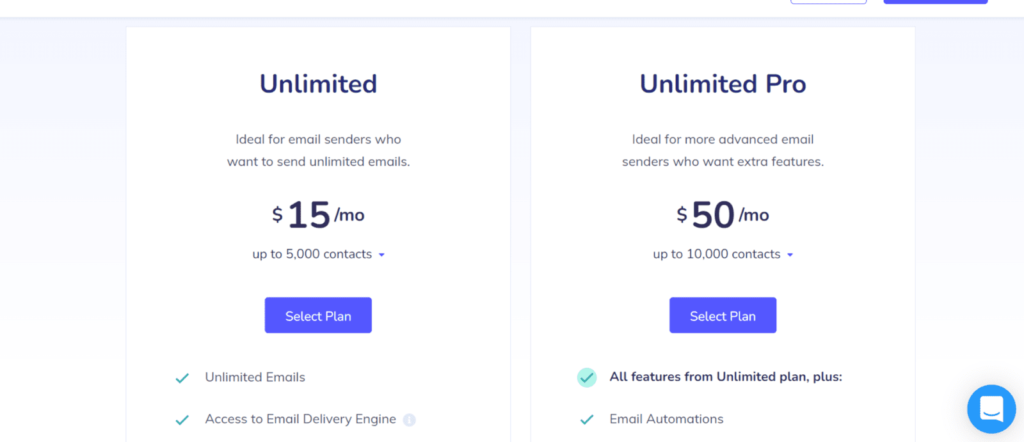
Elastic Email has two pricing plans: Unlimited and Unlimited Pro, which start at 15 USD per month for 5,000 contacts and 50 USD per month for 10,000 contacts respectively. In both plans, they allow unlimited emails.
As mentioned in the Pro section, Elastic Email also has a free plan to send 100 emails every day.
#5. Mailjet
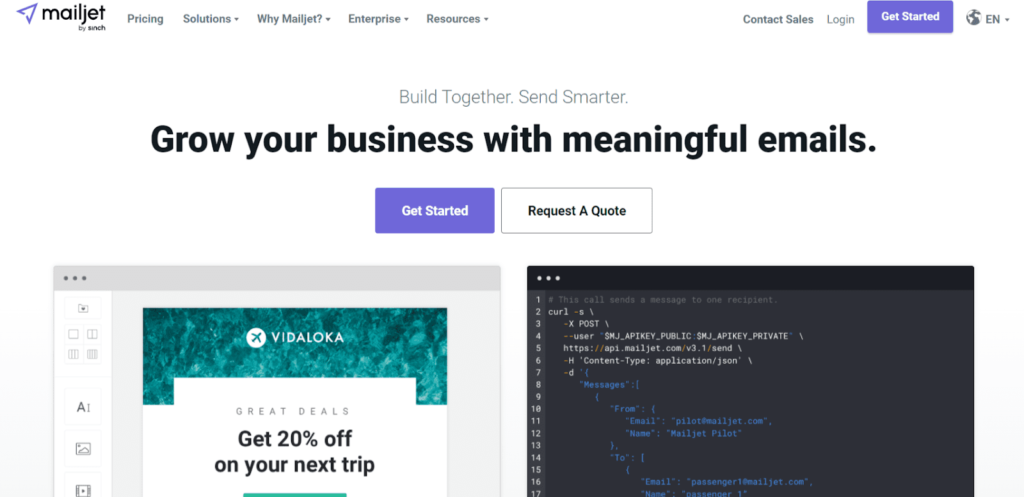
Mailjet was co-founded by Wilfried Durand and Julien Tartarin in 2010. Mailjet has over 130,000 customers, including well-known brands such as Microsoft, KIA, and American Express.
This email service software allows both marketing and email API services, but our spotlight will be on the marketing features and functionalities in this article.
Features
Let’s quickly go through the features list-wise, just like we did for Elastic Email.
- One of the first features interested me in Mailjet is its real-time collaboration functionality. Mailjet comes with stunning responsive email newsletters that can be quickly edited without technical knowledge since the interface is a drag and drop one. Coming back to the real-time collaboration feature, this allows all your team members who have access to Mailjet to come together and collaborate with you on the email builder while you are making changes to the email template.
- Another feature that I like about Mailjet is that It allows testing emails with 10 variants with different subject lines instead of 2. What I mean is you do not get A/B testing but instead an A/J testing feature.
- Mailjet provides detailed email reports, enabling you to revise and revamp your marketing strategy.
Pros and Cons
Pros
- It has some really good features, such as A/J testing and live collaboration.
- The software is GDPR compliant.
- It has a resource section packed with helpful information one can use to learn more about the software.
- It has a network status page.
- You can integrate Mailjet with 80+ applications.
- It has a free plan.
Cons
- Many users are unsatisfied with its automation and segmentation features.
Pricing
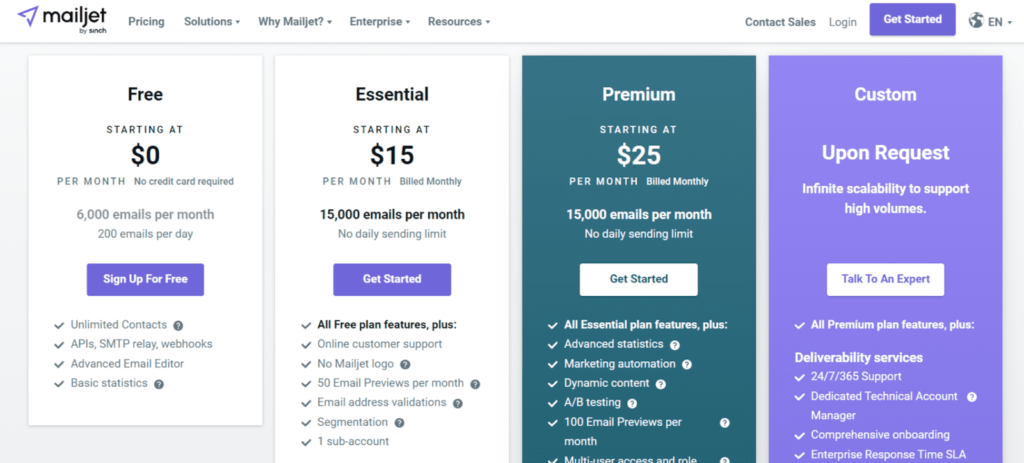
Mailjet has four plans: Free, Essential, Premium, and Custom. You can have unlimited contacts in the Free version, but you can only send 200 emails per day. That is 6,000 emails per month.
Essential and Premium plans start at 15 and 25 USD rates for a maximum of 15,000 emails per month. The paid plans have no daily sending limit like the free plan.
The above rates are monthly subscription rates. If you go for the annual subscription, it is available at a 10% discount rate.
#6. Constant Contact

We are almost at the end of our article. At number 6, we have Constant Contact, established in 1996 by Randy Parker.
Constant Contact is not just about email marketing functionalities; it also helps us create an online store and build a website.
Features
- The feature segment can be summed up with just one sentence – Constant Contact has all the tools you need to build a website, create an online store, market email launches, and do social media sharing. You will be able to do it all from one platform.
- Constant Contact has over 100 gorgeous email templates and an intuitive drag-and-drop email builder, which is convenient.
- You can set up many automation methods, from subscriber segmentation to responding to triggered-based emails to setting up rules to resend emails to a contact who has not opened the email.
- On Constant Contact, you can create surveys, polls, sign-up forms that collect leads, etc.
- It provides an in-depth analytics report.
Pros and Cons
Pros
- It has a free plan.
- You get a handful of resources to learn more about Constant Contact.
- Not just an email marketing service.
- Drag and drop interface that is simple to use.
- An easy-to-use straightforward software.
Cons
- They do not have a software status page.
Pricing
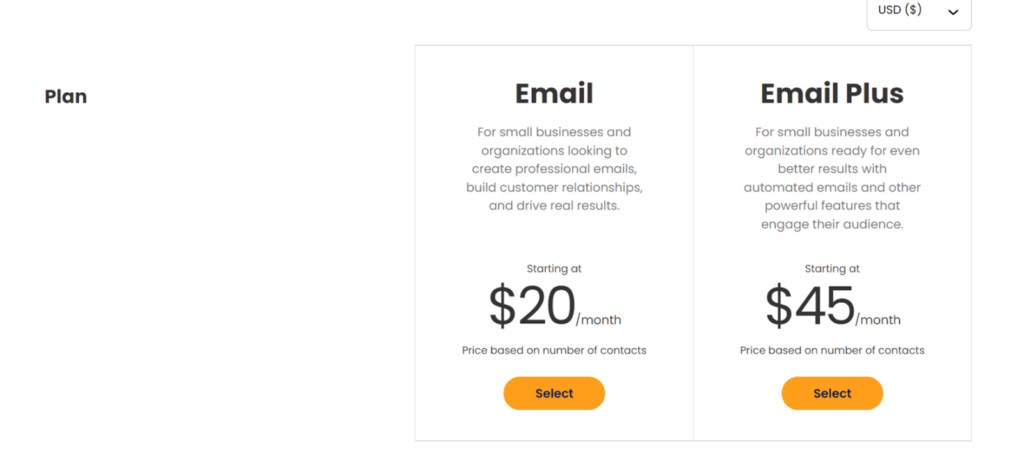
Constant Contact is a simple and pretty straightforward email service, and so are its pricing plans. Constant Contact has two plans: “Email” and “Email Plus” that start at 20 and 45 USD per month. Like most email marketing software prices, this too has a pricing structure depending on the number of contacts.
This means the longer the subscriber list is, the higher the prices. Both the plans have an unlimited email sending facility.
Also, keep in mind that if you wish to test the tool, you can use the one-month free plan option offered by the software.
Now let’s move to the last best bulk emailing services software platform.
#7. Omnisend
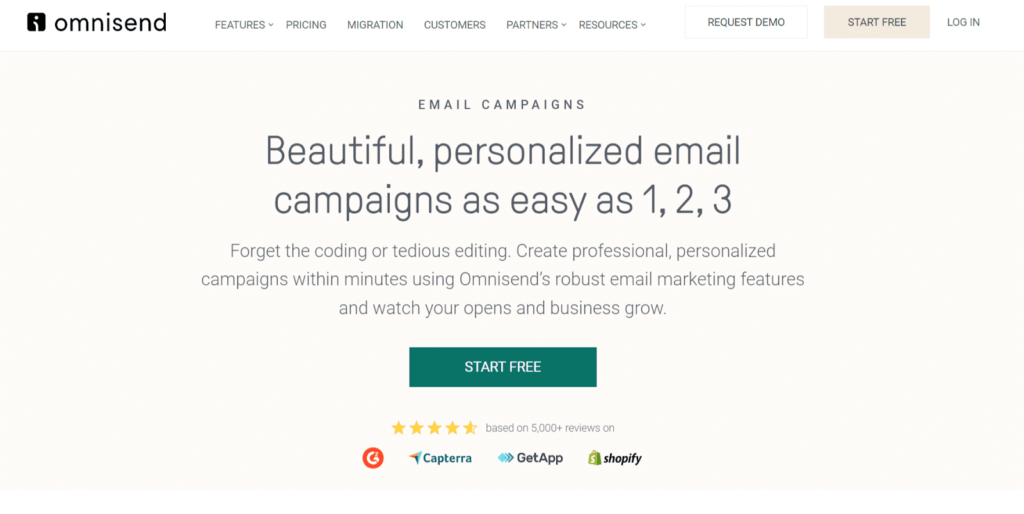
Omnisend is a robust eCommerce email marketing and automation software co-founded by Rytis Lauris and Justas Kriukas in 2014 with a mission to make eCommerce marketers empowered and, to date, has more than 70,000 customers.
Features
- You get a library with stunning email templates that you can easily pick from, as well as a drag-and-drop builder.
- Omnisend enables you to optimize the available data for your customers. You can segment your customers as per their interests and preferences to boost your conversion rate.
- Along with email marketing, Omnisend lets you do SMS marketing to quickly send your deal to your contacts’ phones and re-target your customers with the help of web push notifications.
- You can reach them via email, SMS, notifications, or all three. You can set up how you want to reach your contacts in the automation workflow builder. You also get a handful of pre-built workflows, such as product abandonment, shipping confirmation, and welcome series.
Pros and Cons
Pros
- It has a free plan.
- It is an easy-to-use email software.
- Ideal for eCommerce marketers.
- Offers a 50+ application integration facility.
- Provides detailed campaign performance reports.
- It is GDPR compliant.
- It has been rated highly on software review sites.
Cons
- Prices increase with the number of contacts.
Pricing
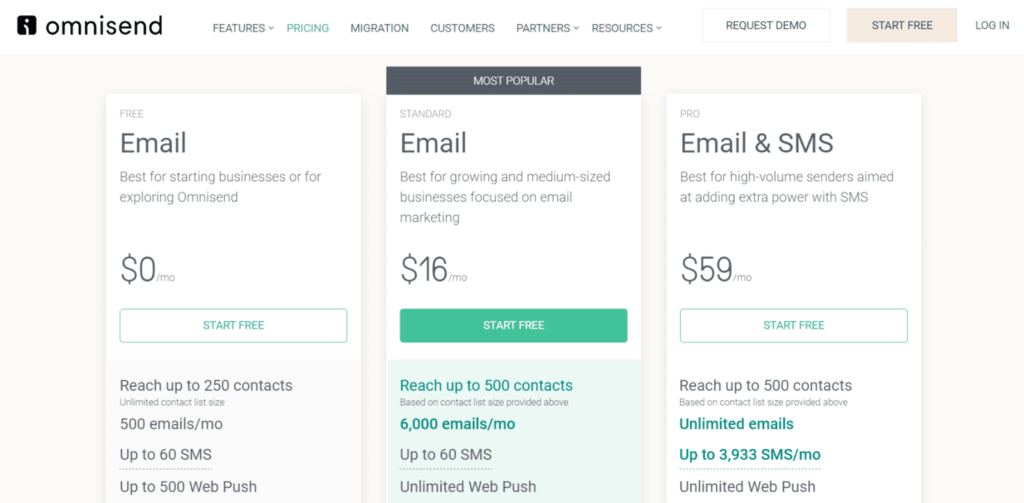
The free plan lets you send 500 emails every month. It includes basic email features. It offers a good set of features in the free plan.
Paid plans begin at 16 USD per month for 500 contacts and go up to 59 USD per month for unlimited contacts. This pricing structure allows 6,000 emails into the standard plan and unlimited emails into the pro plan.
Conclusion
This blog post has provided you with the seven best bulk emailing services. All are reliable and well known. You can choose any listed software and use it for your business.
Which bulk emailing service software platform have you selected for your business? Please share it through the comments section.







