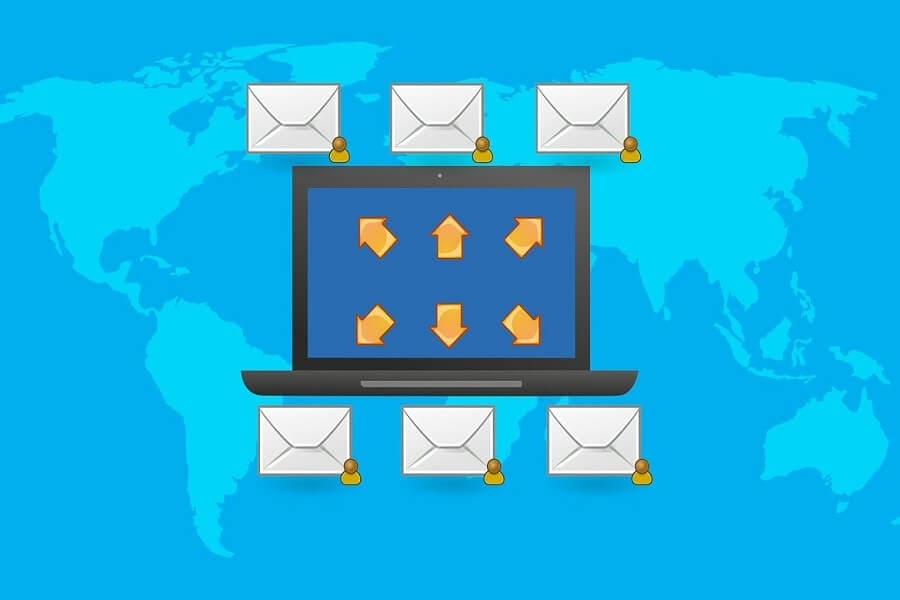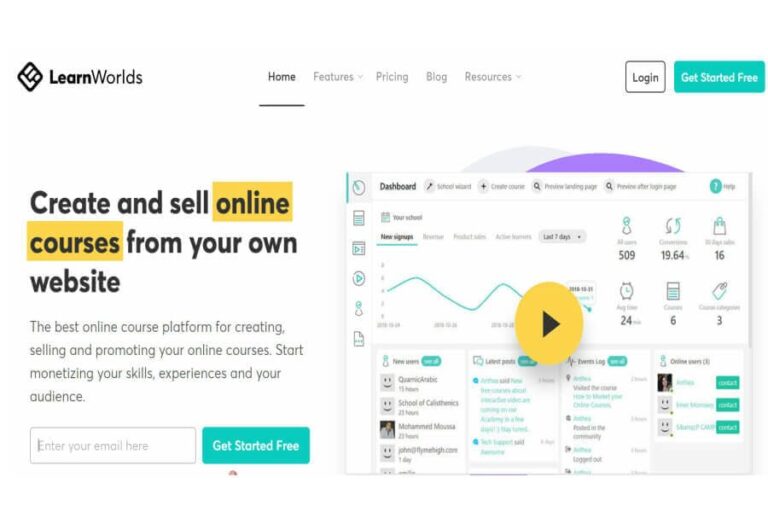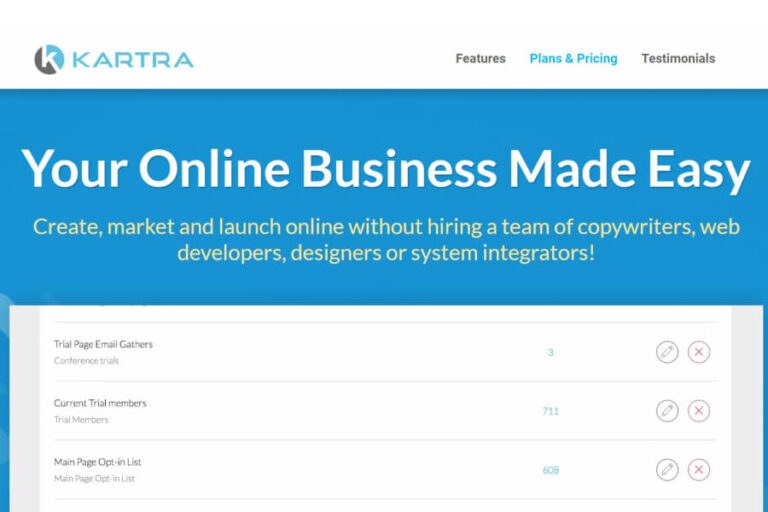Welcome to this MailerLite review post.
In today’s post, I will review the MailerLite email marketing service. If you are looking for an email marketing service and wondering if MailerLite is the right choice for you, I hope this MailerLite review post will help you make an informed decision.
MailerLite Review Summary
Below is a short brief of MailerLite Review
Pros
Cons
Ease of Use
MailerLite is easy to use. They have a friendly drag-and-drop builder. You can design beautiful forms and campaigns in no time.
Support
They have 24/7 live and responsive support. Support is handy and their knowledge base is in-depth, including video tutorials.
Pricing
MailerLite is affordable. Their free plans allow you to run your marketing campaign for up to 1,000 subscribers.
Overall rating: 4 / 5
Conclusion
MailerLite is the best beginner-friendly email marketing platform. They are modern and have a user-friendly drag-and-drop automation builder. The price is affordable, and the support is of top quality.
MailerLite is an email marketing service provider that was launched in 2010. It has over 900,000 marketers who use MailerLite and send around one billion emails per month. MailerLite is popular among small businesses, bloggers, and freelancers because of its affordability and ease of use.
Creating sign-up forms, building campaigns, and starting automation are easy with MailerLite, which is why this email marketing software is known as beginner-friendly.
When I heard the name MailerLite for the first time, I thought it was a stripped-down version of some pro service. But it is not.
MailerLite is a pro service, and there is no MailerLite Pro. They use “Lite” with their name to show that everything is “light” with them.
According to MailerLite “Lite is more than part of our name, it’s our way of thinking. We create products with advanced functionality to keep up with our customers’ needs, yet we take extra steps to ensure our tools are easy for you to use.”
Why MailerLite?
You might wonder, if there are so many email marketing service providers, why should I go for MailerLite?
Most of the popular email marketing service providers are costly and offer too advanced features to be utilized by small businesses or freelancers.
Big organizations have a dedicated email marketing department that handles these features. Small businesses, marketers, or bloggers do not use those features but pay for them.
Cheap email marketing services providers have too basic features. They miss important automation, are difficult to use, and most third parties do not offer integration.
MailerLite is a blend of these two. It is affordable and provides tools that small businesses, freelancers, or bloggers need. They are popular, and most third-party plugin providers have integration with MailerLite.
MailerLite Review
In this MailerLite review, we will first discuss the layout, its function, and the pros and cons.
MailerLite Interface
The header has six sections:
- Dashboard
- Campaign
- Subscribers
- Forms
- Site
- Automation
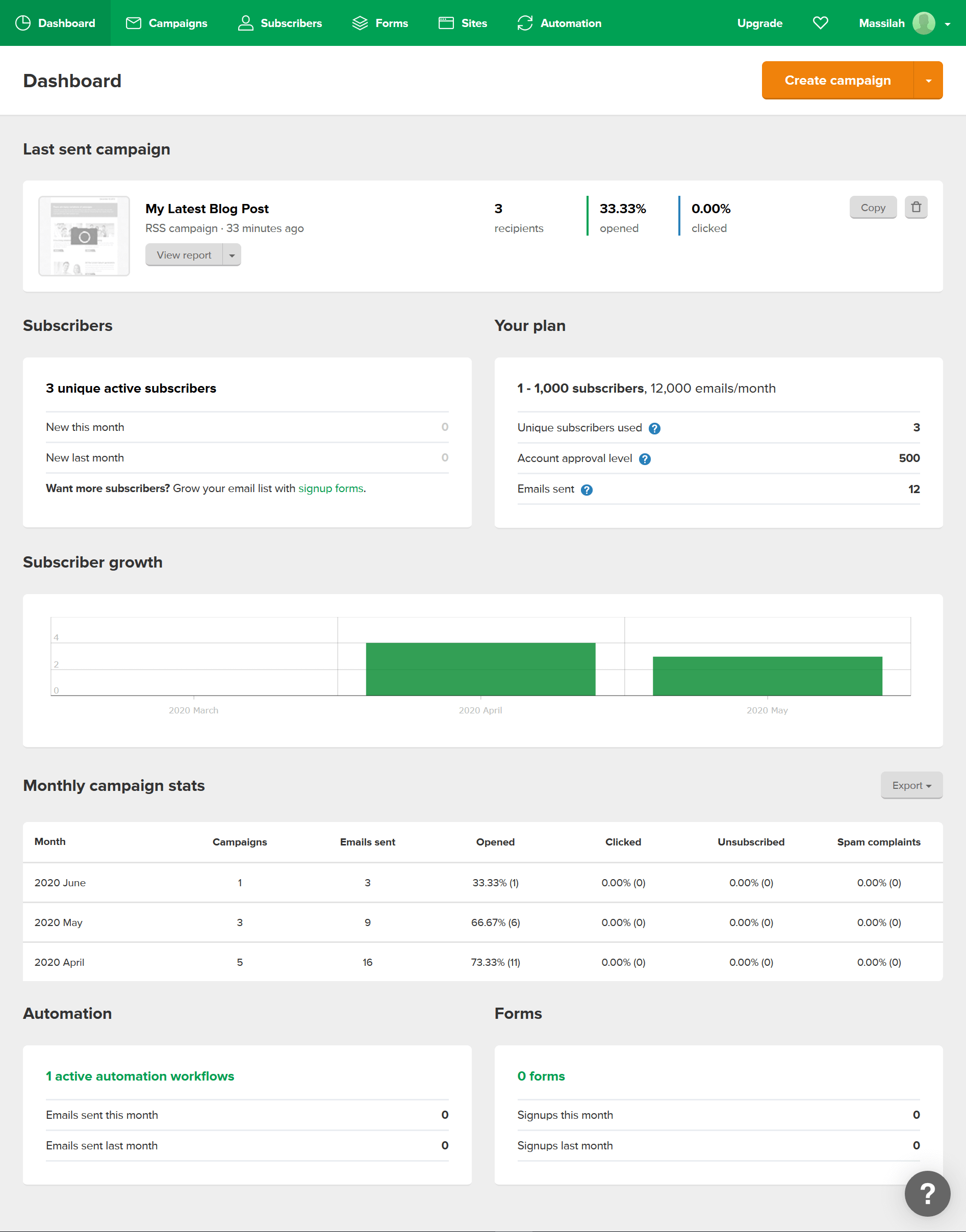
At the top, you can see your summary report of the last campaign. Clicking on it will show you a detailed report.
Here you can see your number of subscribers, plan, growth, and campaign stats.
You can see a summary of your automation and the forms created.
On this blog, I did not set up automation yet. In a few days, I will create welcome automation. I am using Thrive Leads to collect leads, a product of Thrive Theme, and provide direct integration with MailerLite.
I did not create a form using the MailerLite inbuilt form.
The dashboard shows a summary of activities and your account details.
Campaign Reports
MailerLite has a simple reporting system. To access your latest campaign report, you can click on the report button on the latest campaign showing in your dashboard.
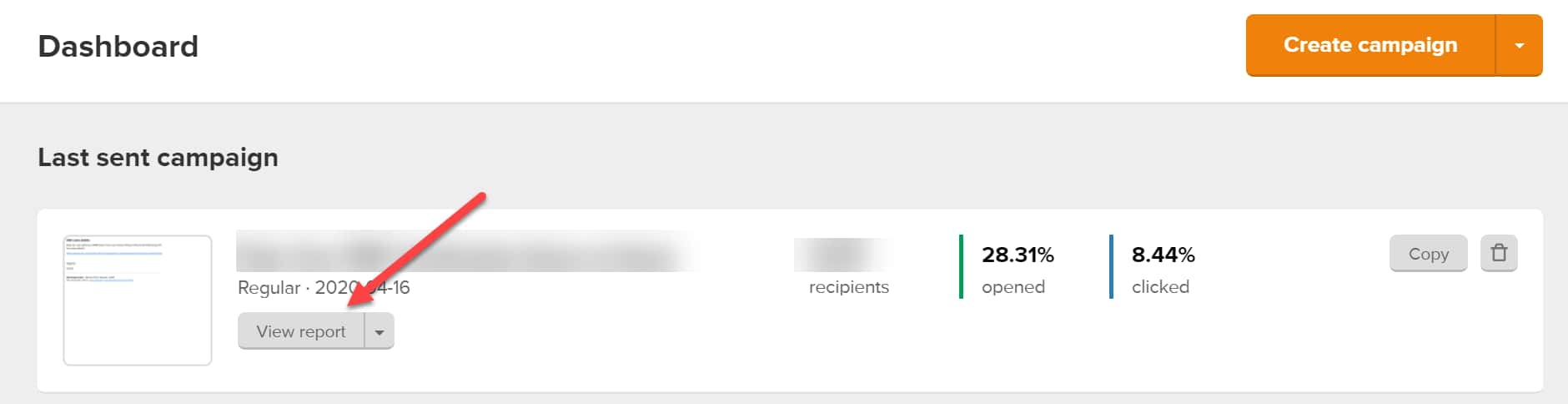
If you want to see reports for the older campaigns, go to the campaign and click on the “View Report” button below the campaign, and you will see the detailed report.
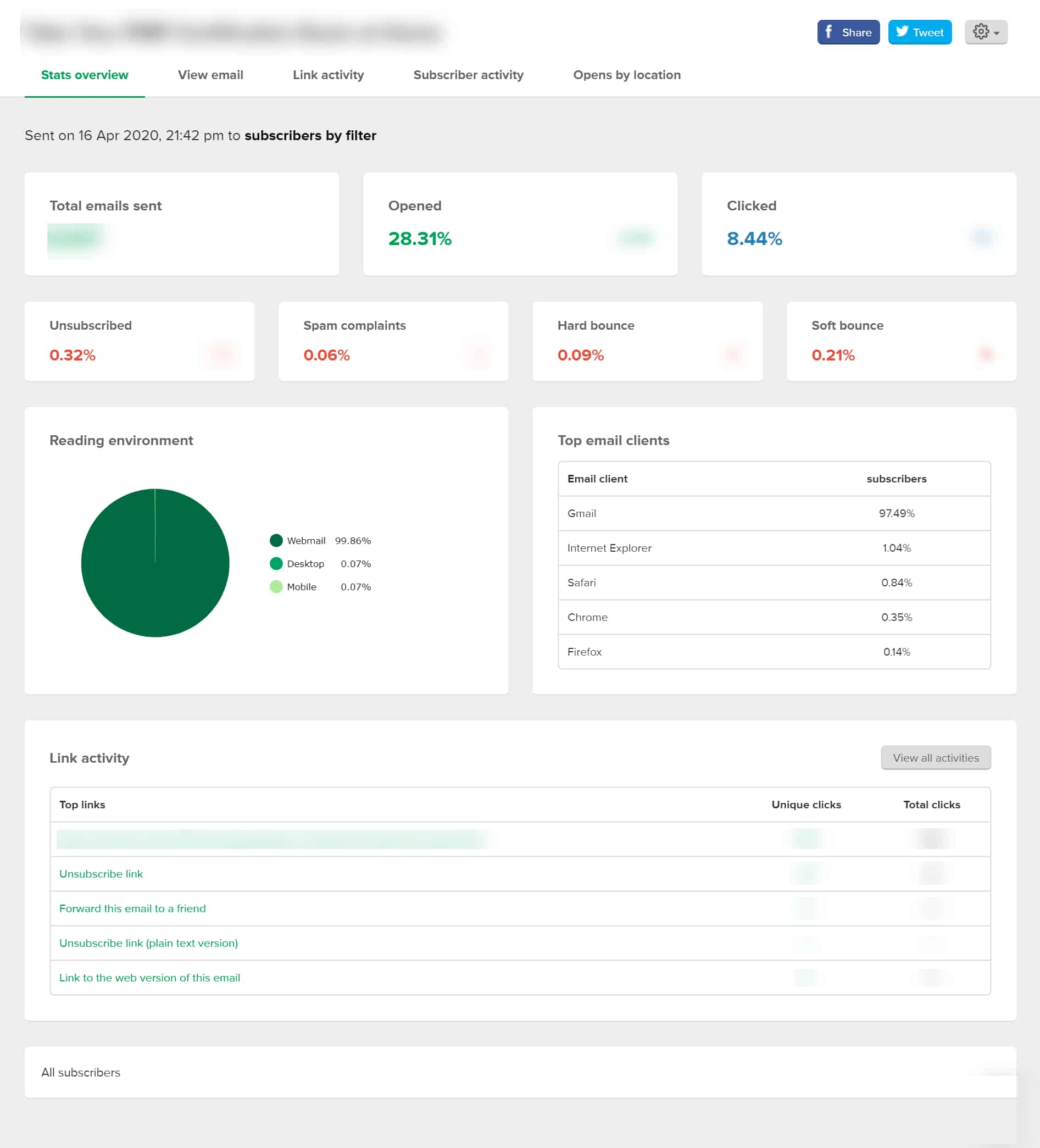
The screenshot is self-explanatory, and you can see that you can get a very detailed report of your email campaign.
You can see your open rate, click rate, bounce report, unsubscribe percentage, email client, and link click activity that shows the number of clicks each link received. You can see the reading environment. In my case, over 99% used webmail to access the email.
View Email and Link Activity
These tabs show how many clicks each activity receives in your email and the uniqueness of those clicks.
Subscriber Activity
This tab shows how many times a subscriber opens the opens and clicks on the link.
Opens by Location
Here you can see the geographic locations of your subscribers who opened your email. This report shows which location has the highest engagement.
Campaign
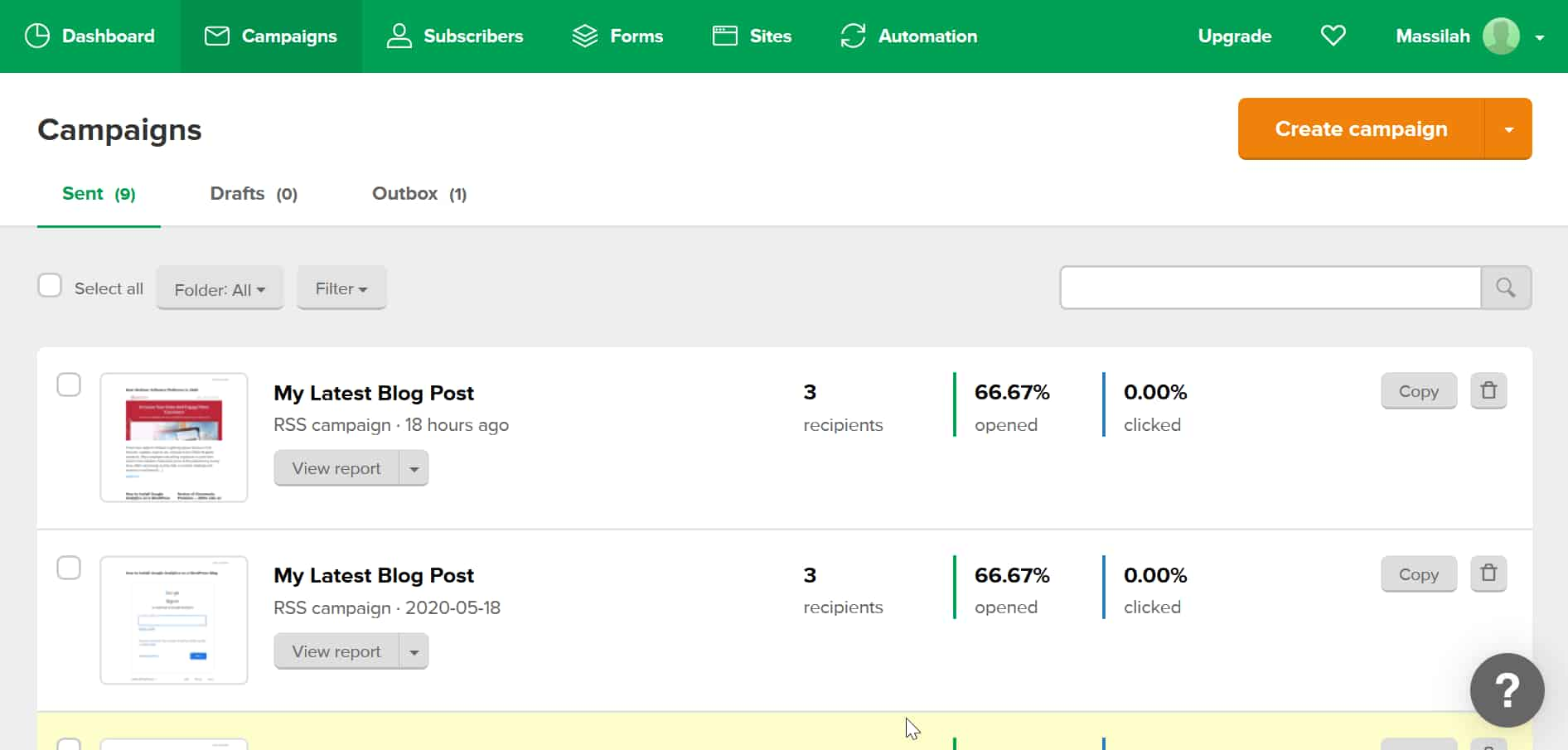
The next tab is the campaign. Here you can see reports of your campaigns in descending order.
You can create a campaign after clicking the “Create campaign” button. This is visible in all tabs, so you can create a campaign anytime you wish; you don’t have to come back to the campaign tab. I find this feature useful.
Click on the “Create campaign” button.
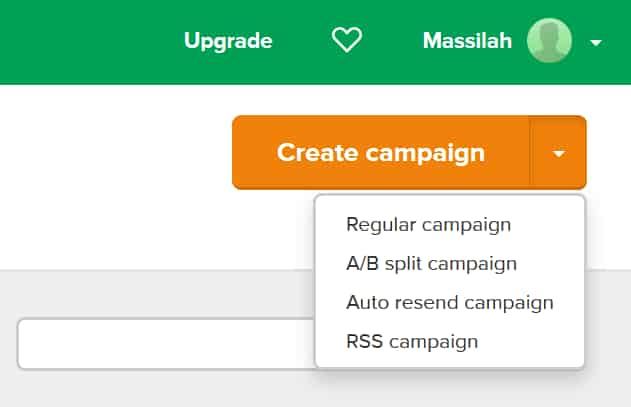
You can create four different campaigns:
- Regular campaign
- A/B split campaign
- Auto resend campaign
- RSS campaign
Regular Campaign
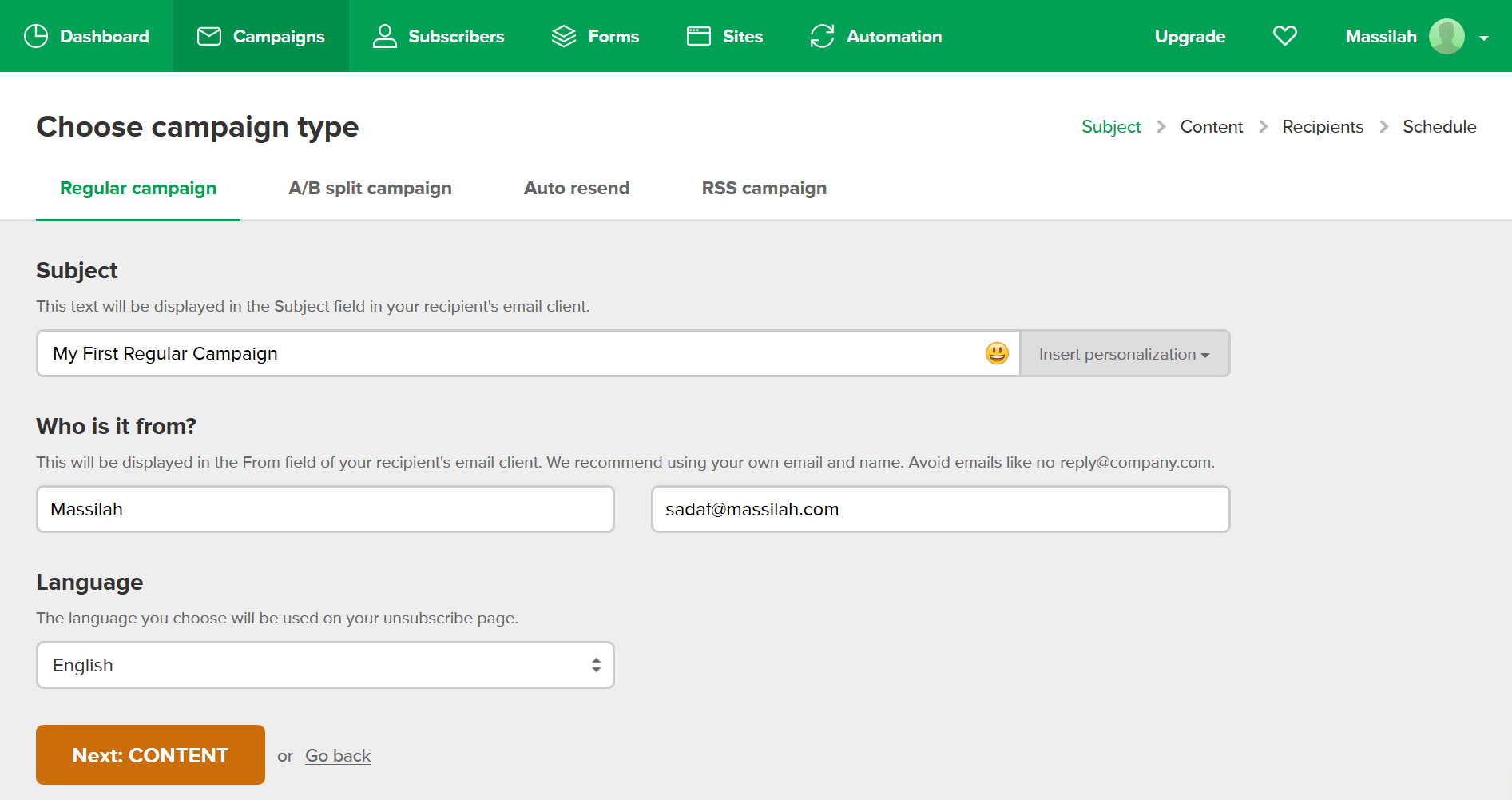
Let us start with a regular campaign.
Enter the subject line, and your details, select the language, and click “Next.”
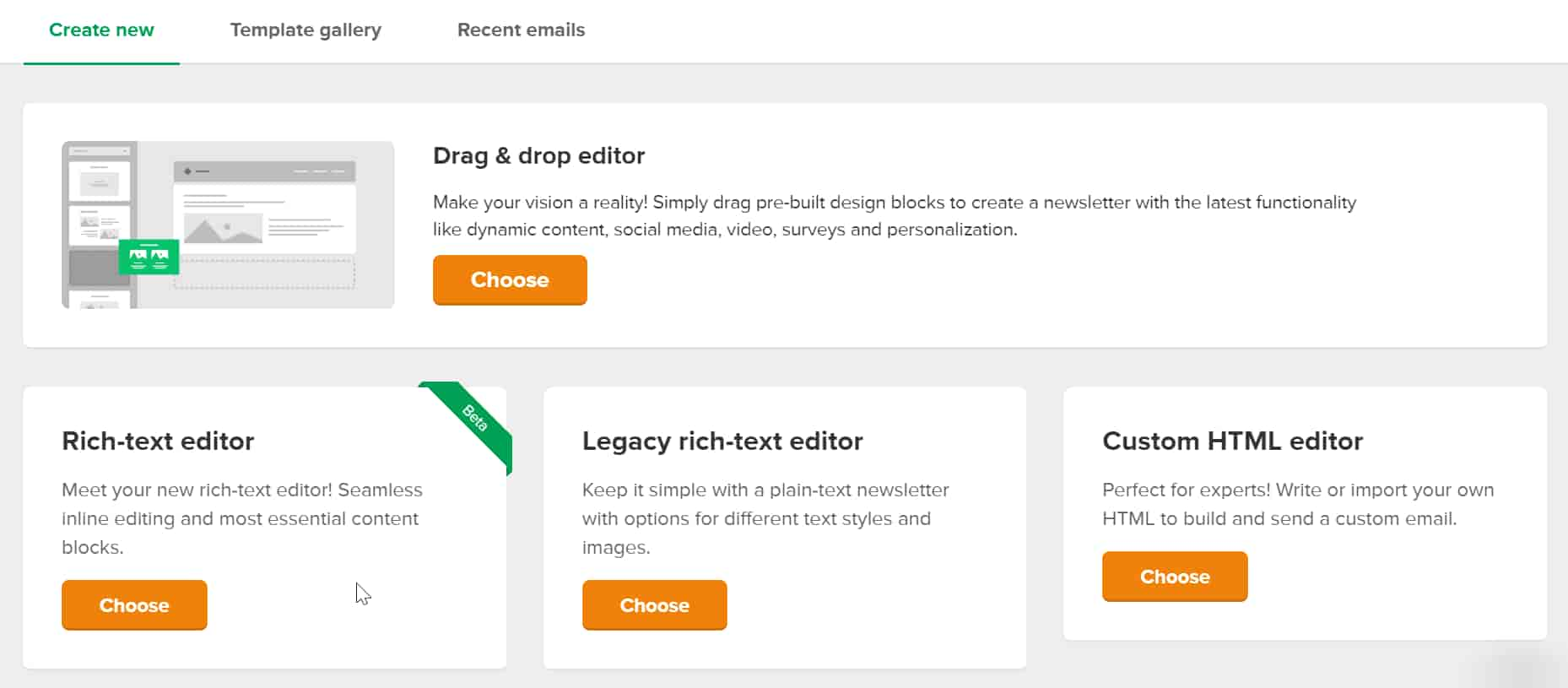
You can select four options to design your email. I will select the Drag & drop editor, so you can see how powerful their drag-and-drop builder is.
Let us choose the first choice.
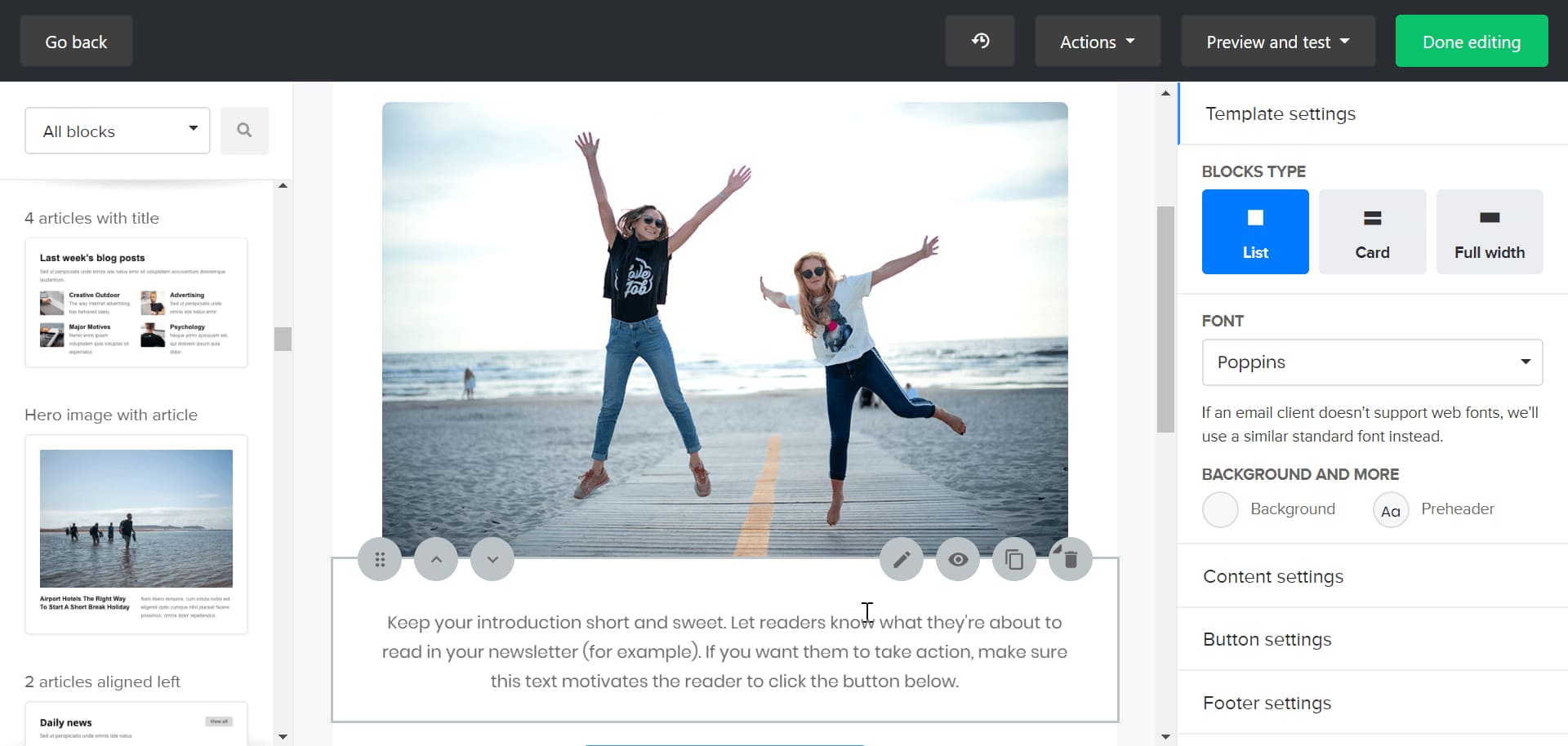
Here you can customize every element of your email template. If you wish, you can add a new block.
Experience with moving and editing blocks is smooth, and you can design a beautiful email quickly. Once you complete the email design, click “Done editing.”
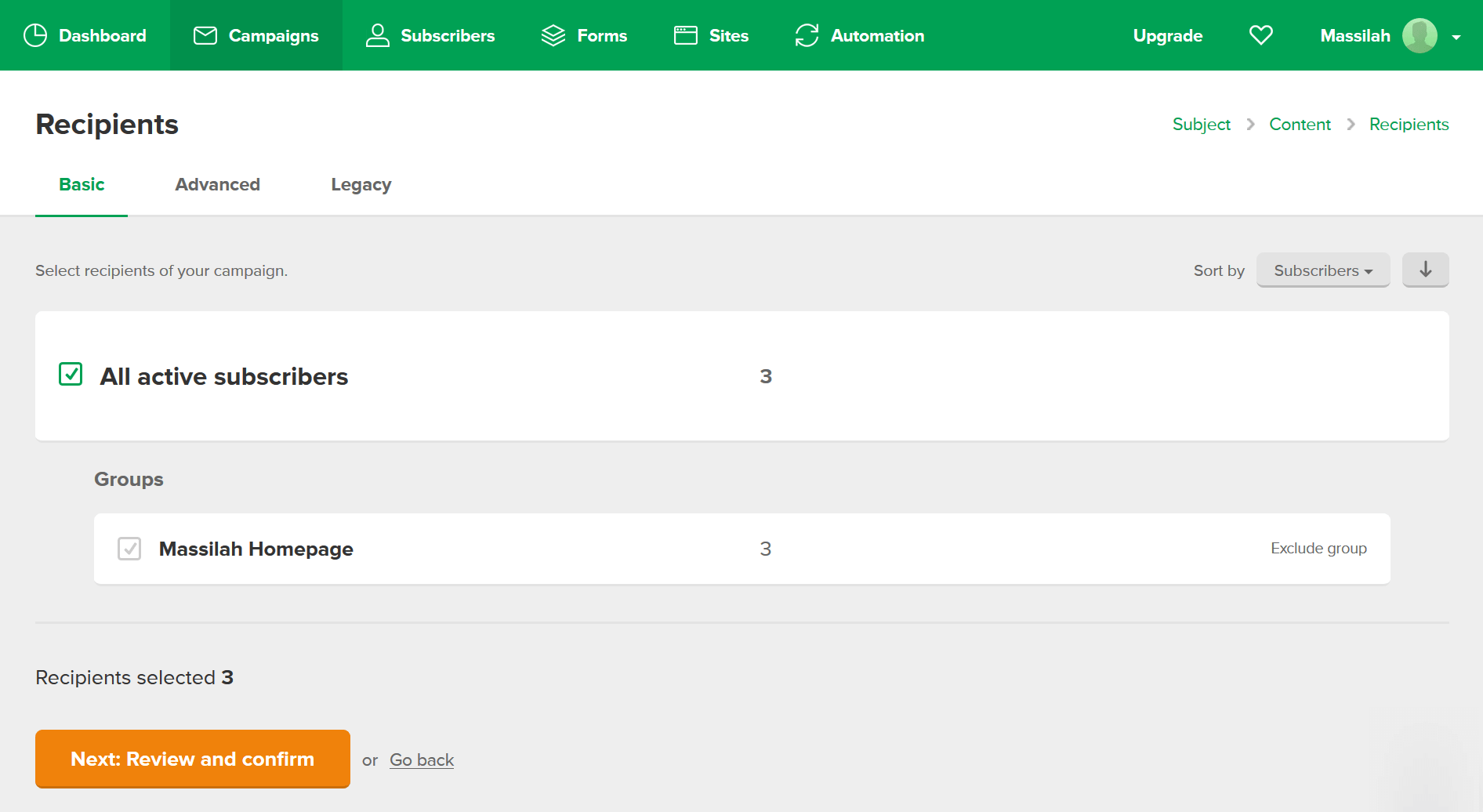
You can select the recipient and click on “Review and confirm.”
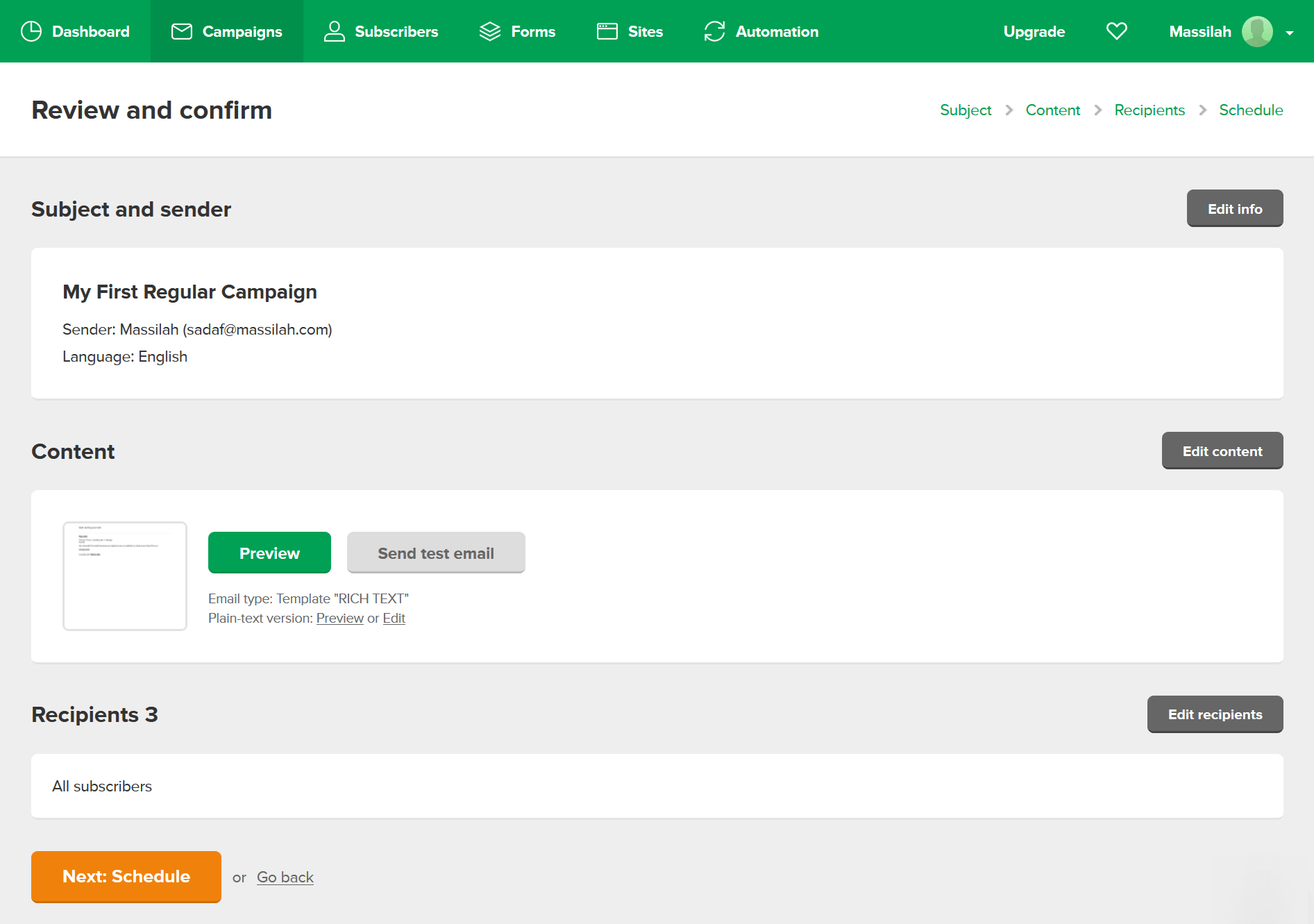
You can test your email, and this is an important step. Many times I find errors in my email copy and formatting.
I recommend you send a test email to your email ID before sending it to your list and review this email on different devices.
Now click on “Schedule.”
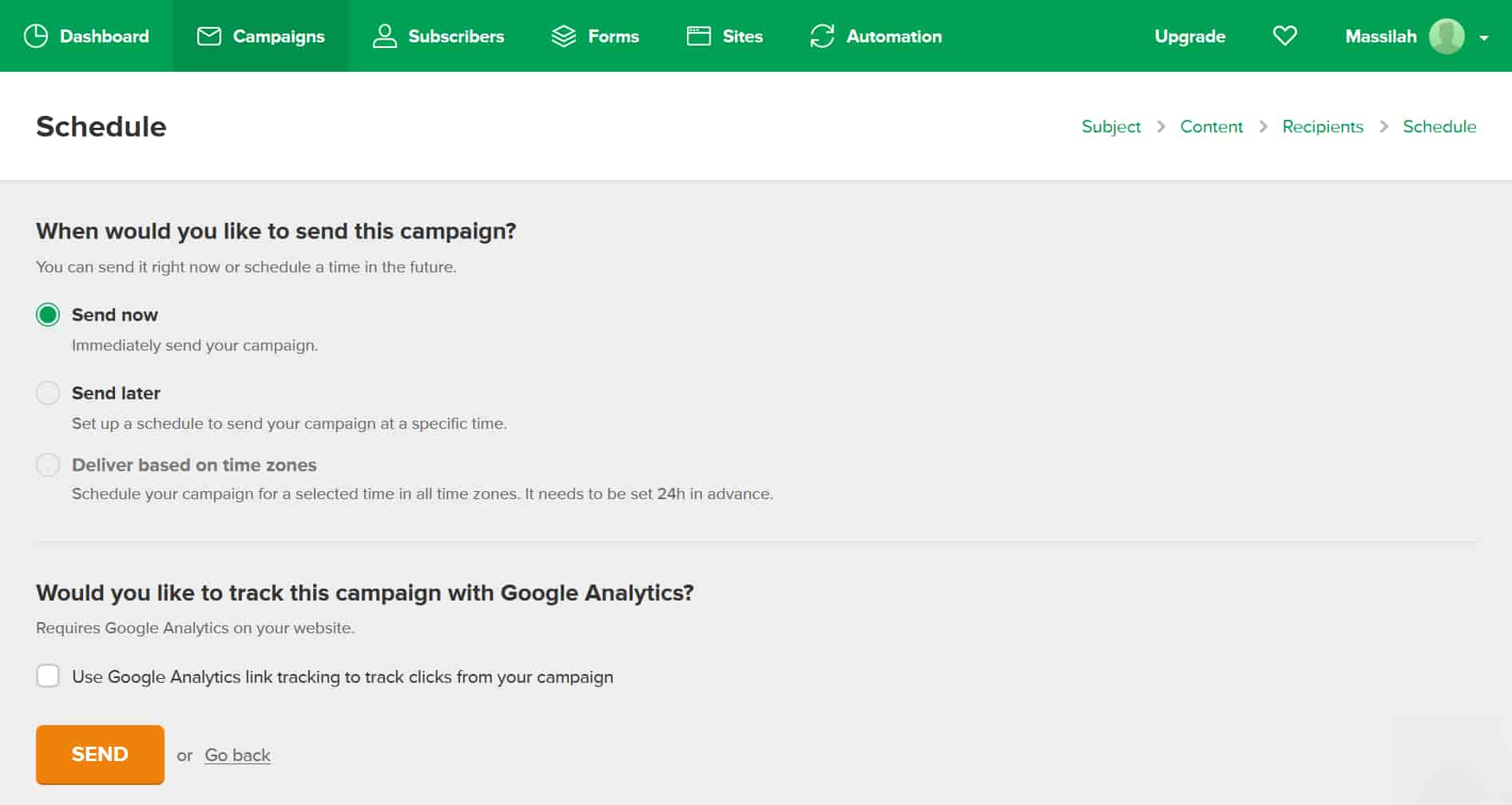
Now you can send the email.
You have three options here. You can send an email immediately, send later at your selected time, or you can send it based on time zones.
A/B Split Campaign
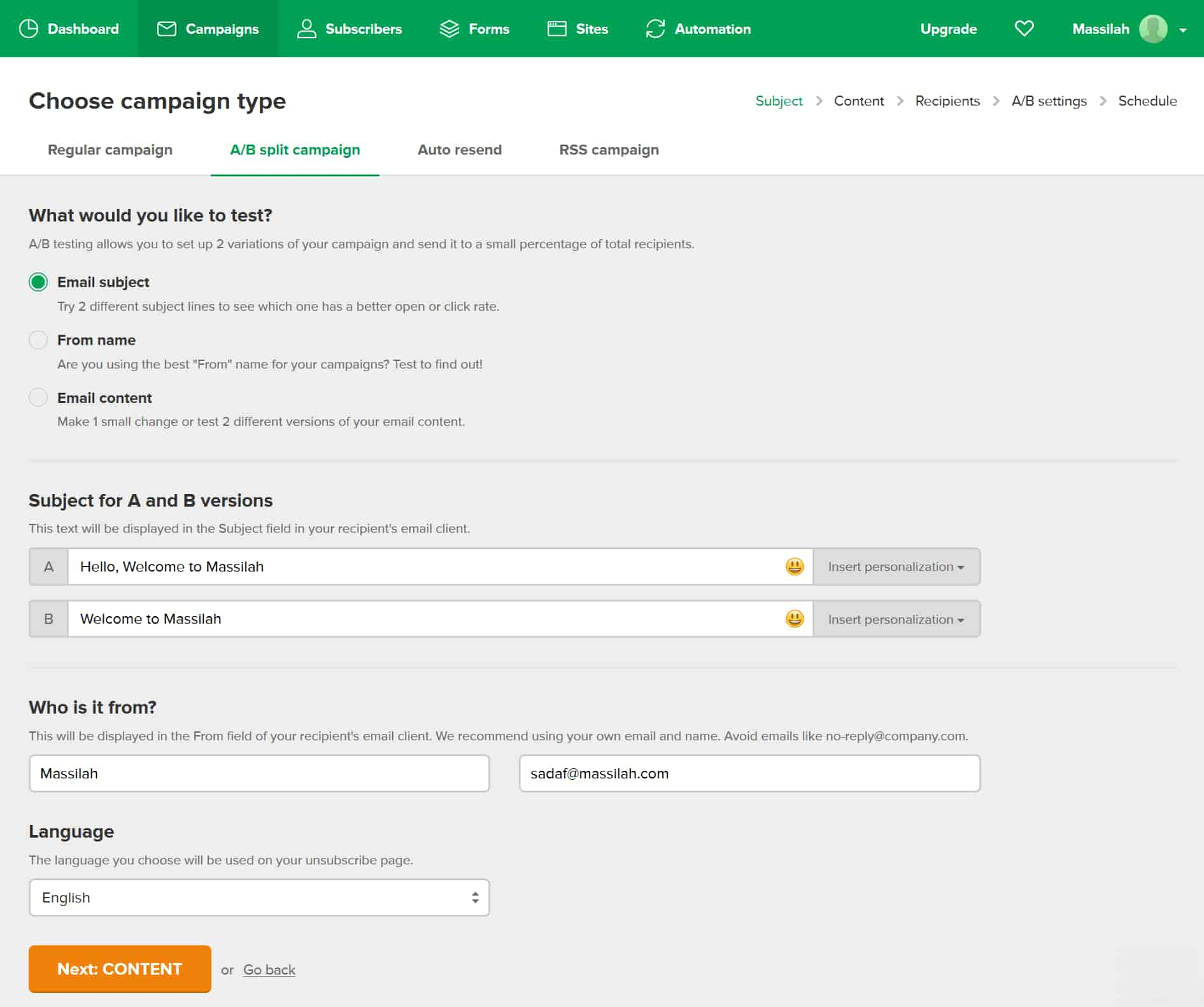
You can run an A/B test with three elements:
- Subject line
- From name
- Email content
In the subject line, you can have two variations. You can enter two distinct titles and click on “Content.” The next steps are the same as discussed in the regular campaign, so we will move on to the A/B settings.
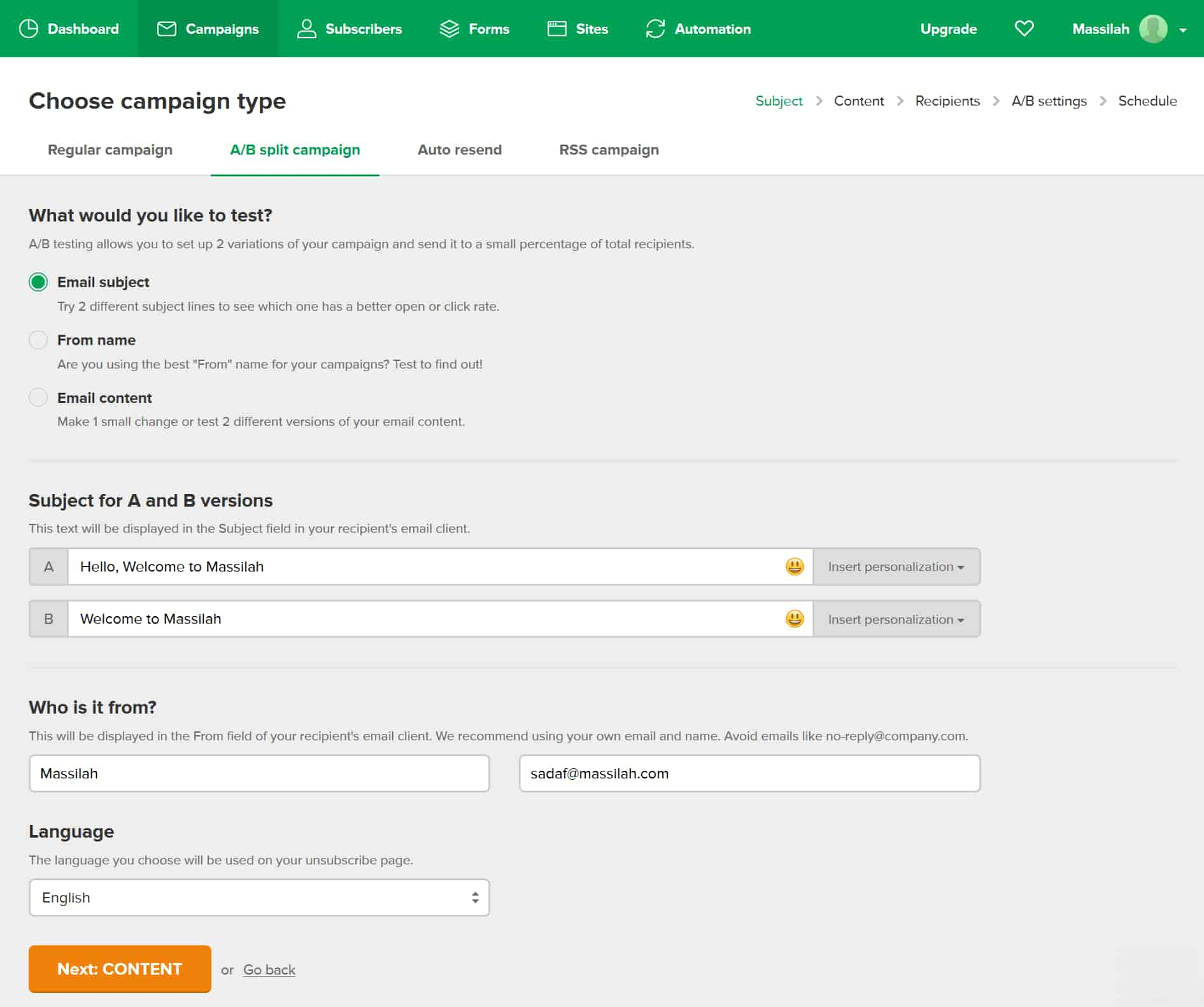
You can see that I have set 25% of emails to the first variation and 25% to other variations and set the test duration to three hours. The winning criterion is “open rate.” If you wish, you can select the other criterion, “click rate.”
In the next step, you can review and send emails. 50% of emails will be sent to these two groups (A & B), and after three hours, the remaining 50% of emails will be sent to the winner.
Likewise, you can have an A/B test with the name and the content.
Auto Resend Email
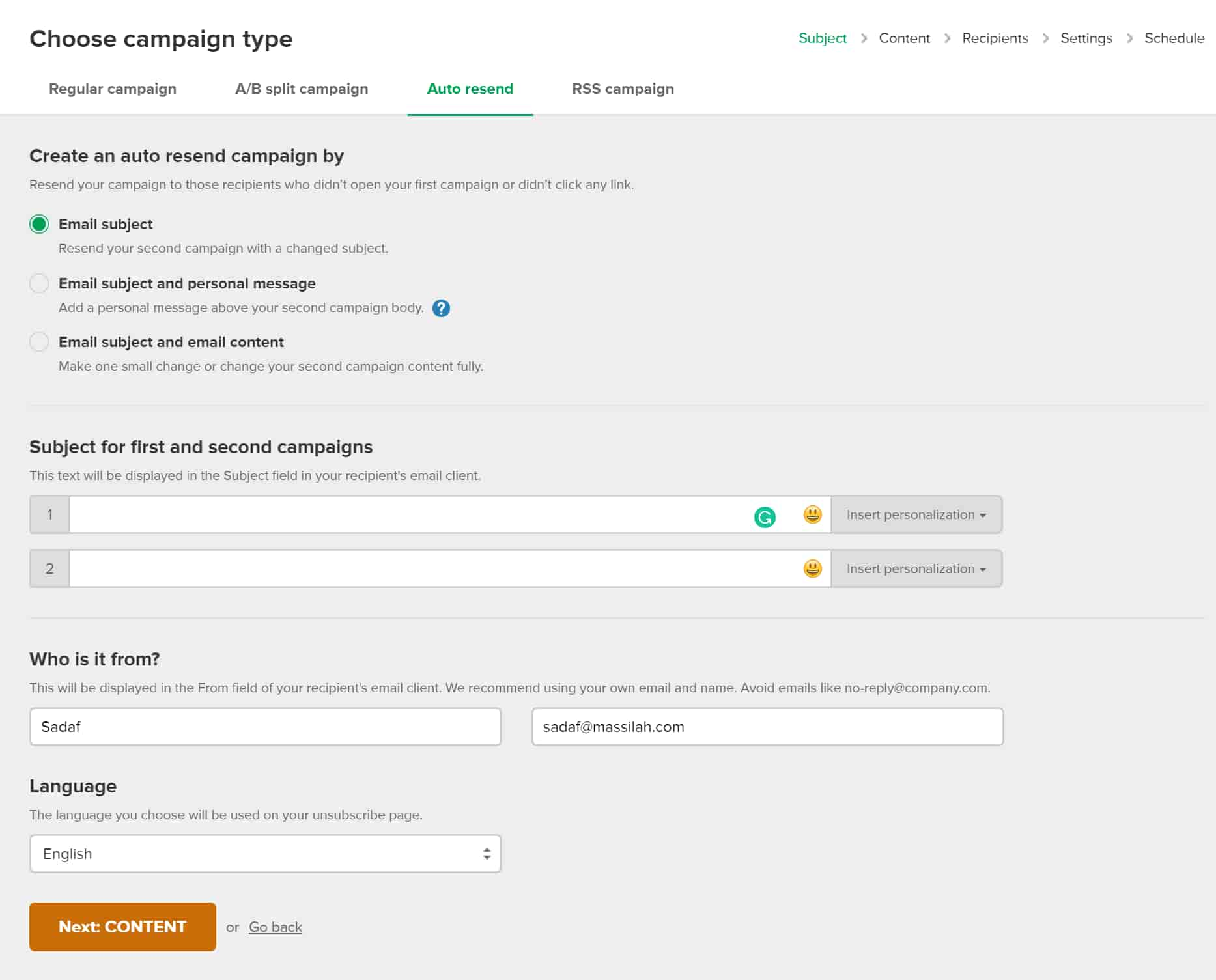
If you have sent a campaign before, you can resend this campaign to those subscribers who did not open the email or did not click any specific link in your email content.
You have three choices:
- Email subject: You can change the subject line and send it to subscribers.
- Email subject and personal message: You can change the subject line and add some content to the top of the message.
- Email subject and email content: Here, you can change the subject and the email content. This is useful when you have emailed to inform subscribers about an event. You can change the days remaining for the event in your successive email.
After this, you will select the recipients.
You have two options: those who did not open the first email or who did not click on a link. Make a selection, and you are done.
RSS Campaign
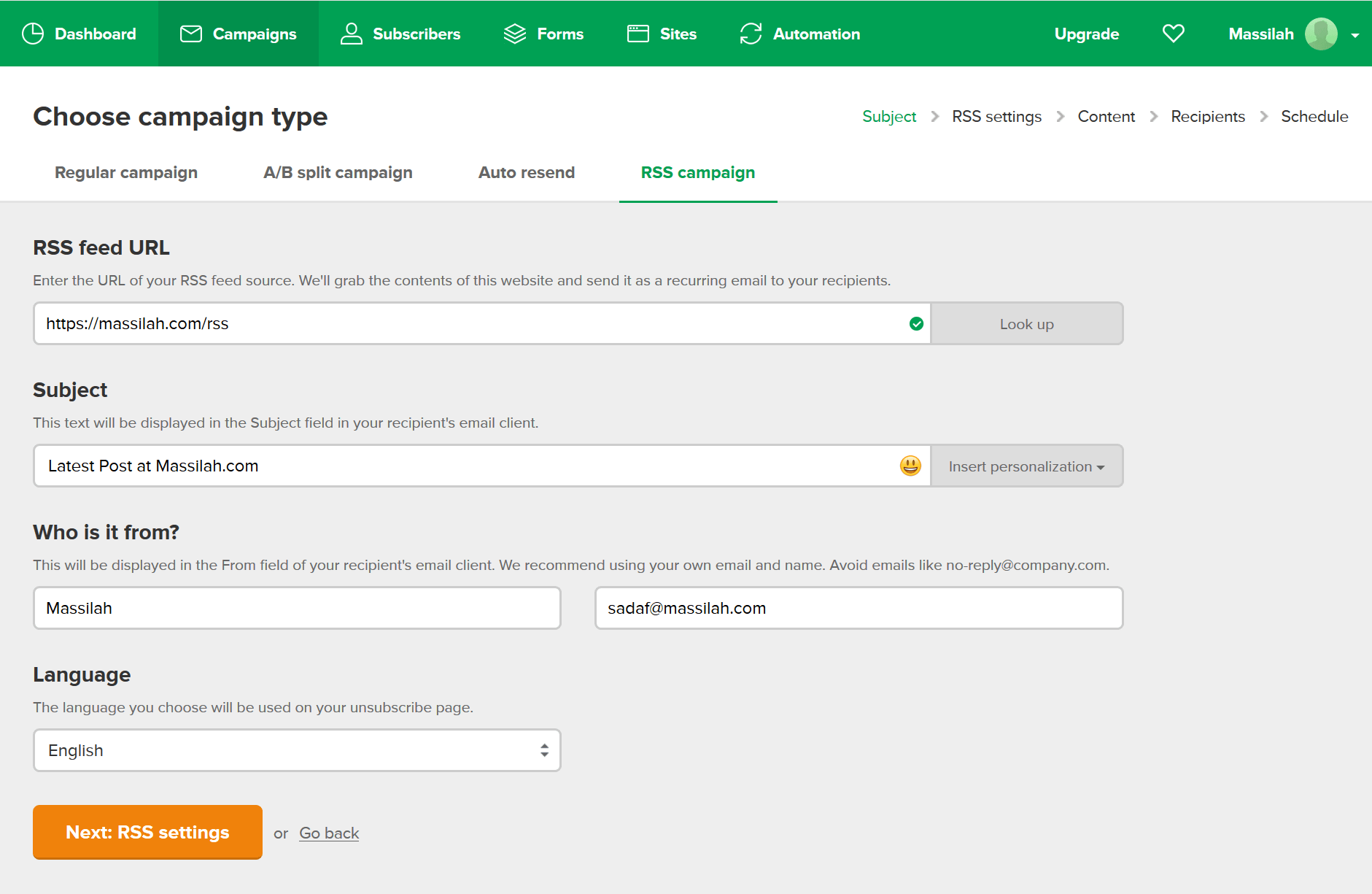
You can send your latest post to your subscribers automatically at your scheduled time. Enter the RSS feed URL, and you are done.
Subscribers
In this section, you can manage your subscribers. This section has six tabs:
- All subscribers
- Segments
- Groups
- Fields
- Stats
- Clean up inactive
1. All Subscribers
This tab shows you a list of subscribers.
You can filter these subscribers based on various parameters, such as group, segment, sign-up date, sign-up source, time zone, and location.
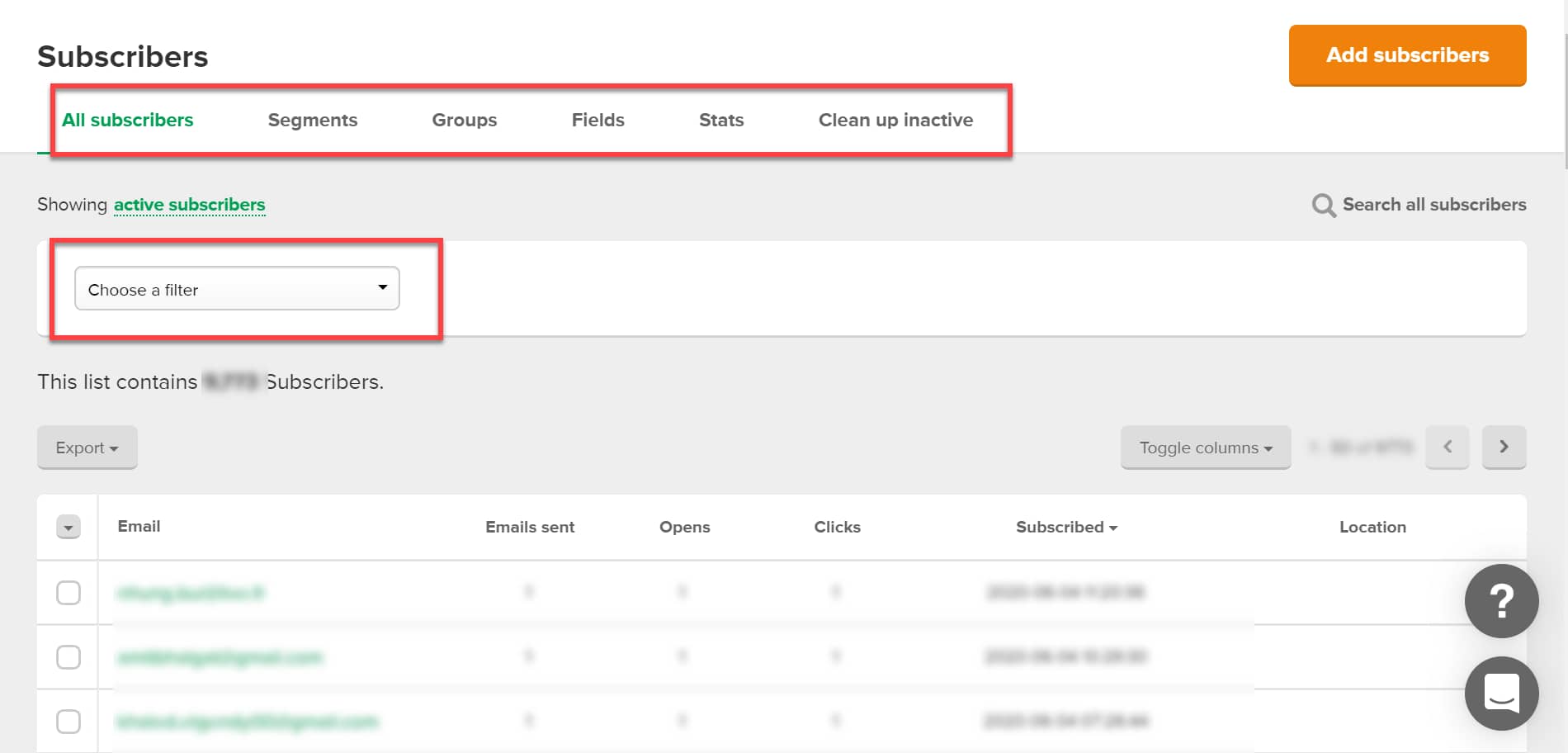
2 & 3. Segment and Groups
This can be a little confusing if you have used other email marketing services. Other email marketing service providers use the terms List and Tag, while MailerLite uses Group and Segments.
What is a Segment?
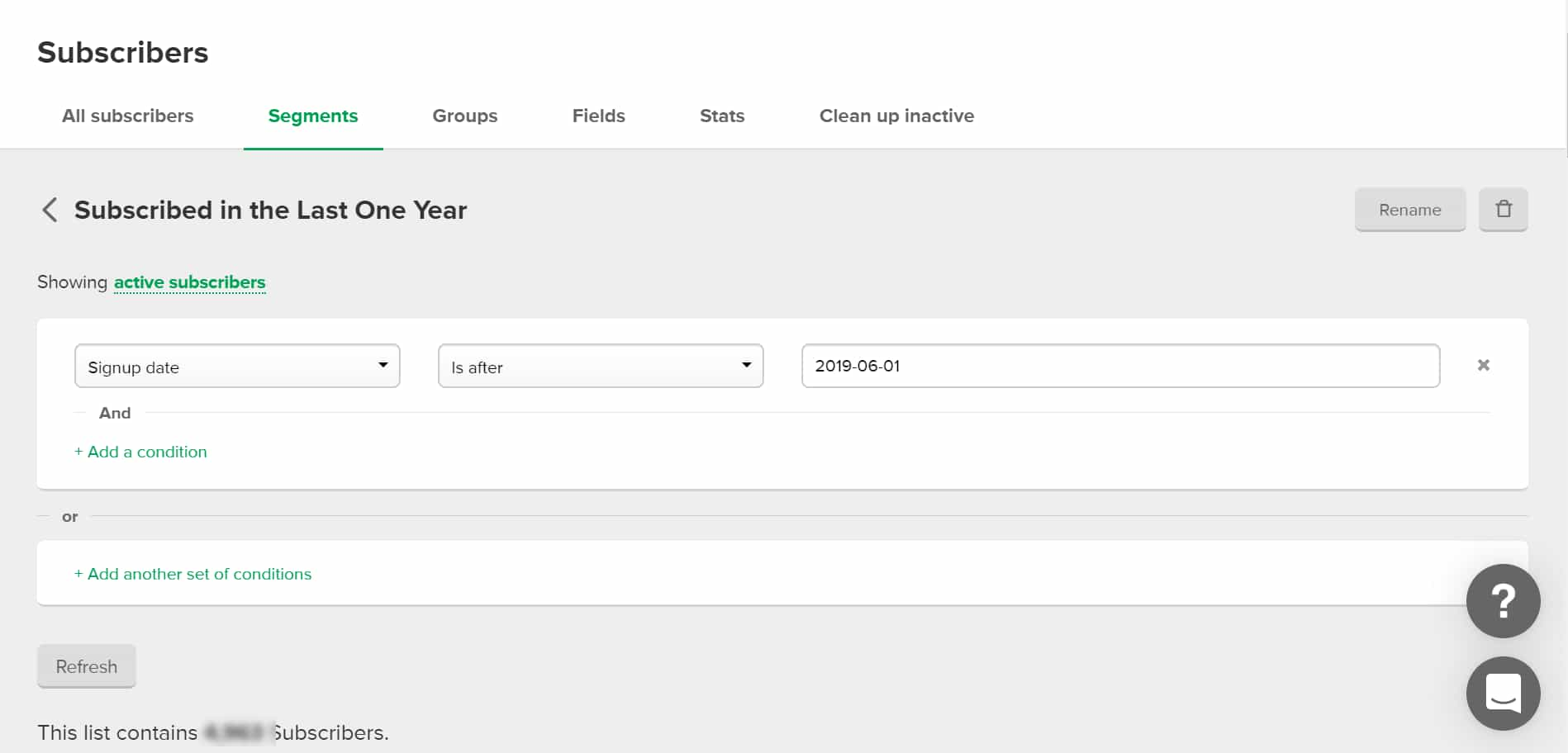
A segment has subscribers who are dictated by a “rule.” You can create a rule with a filter, and the list will show the subscribers that comply with the rule.
A subscriber can only be added or removed based on whether they fit the rule.
For example, you can create a segment for subscribers who have signed up in the last 30 days.
What is a Group?
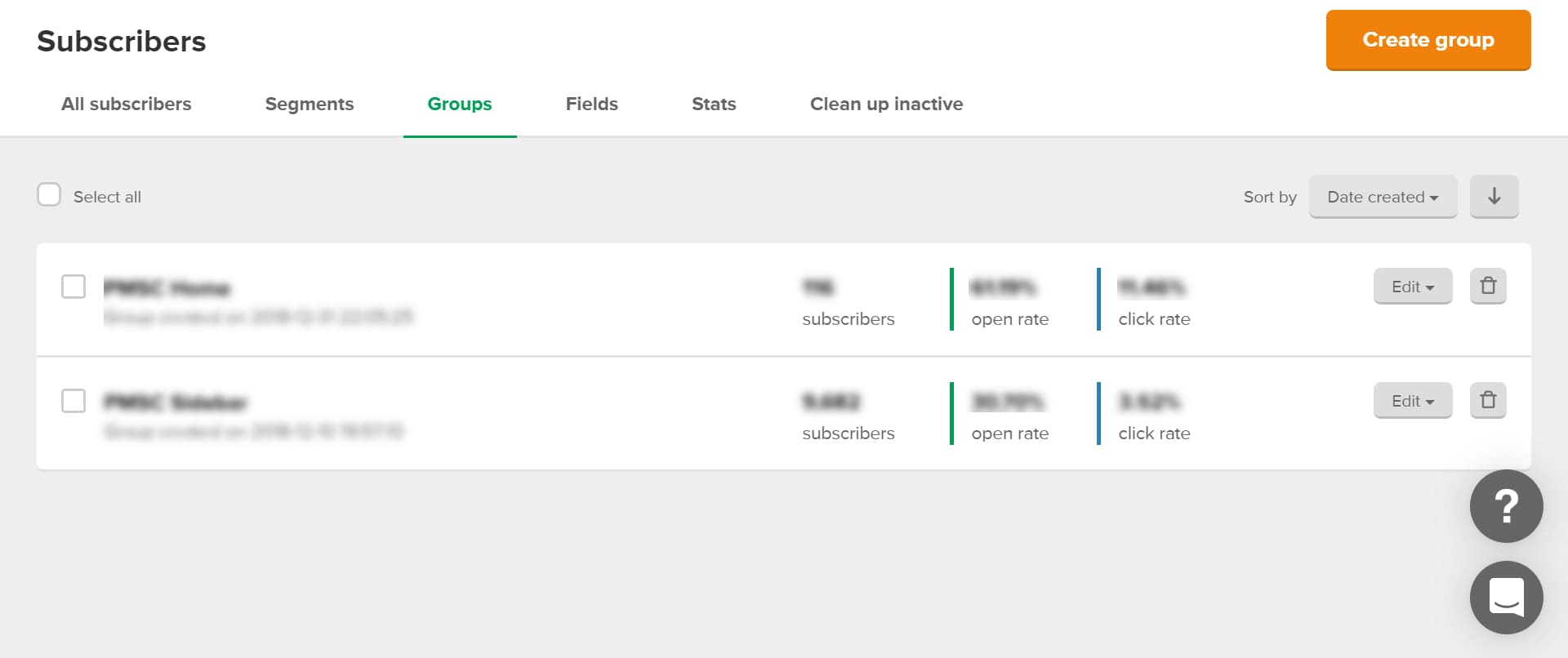
Rules do not dictate groups. You can add and remove subscribers as you wish. Groups do not update automatically; they update when you move a subscriber or automation moves them.“
Groups are used when people join your sign-up form, so you know where they’re coming from (e.g. from the main page pop-up).
Segments are dynamic and automatically updated. The segments change based on the conditions you set.
”Please refer to this article for more details.
4. Field
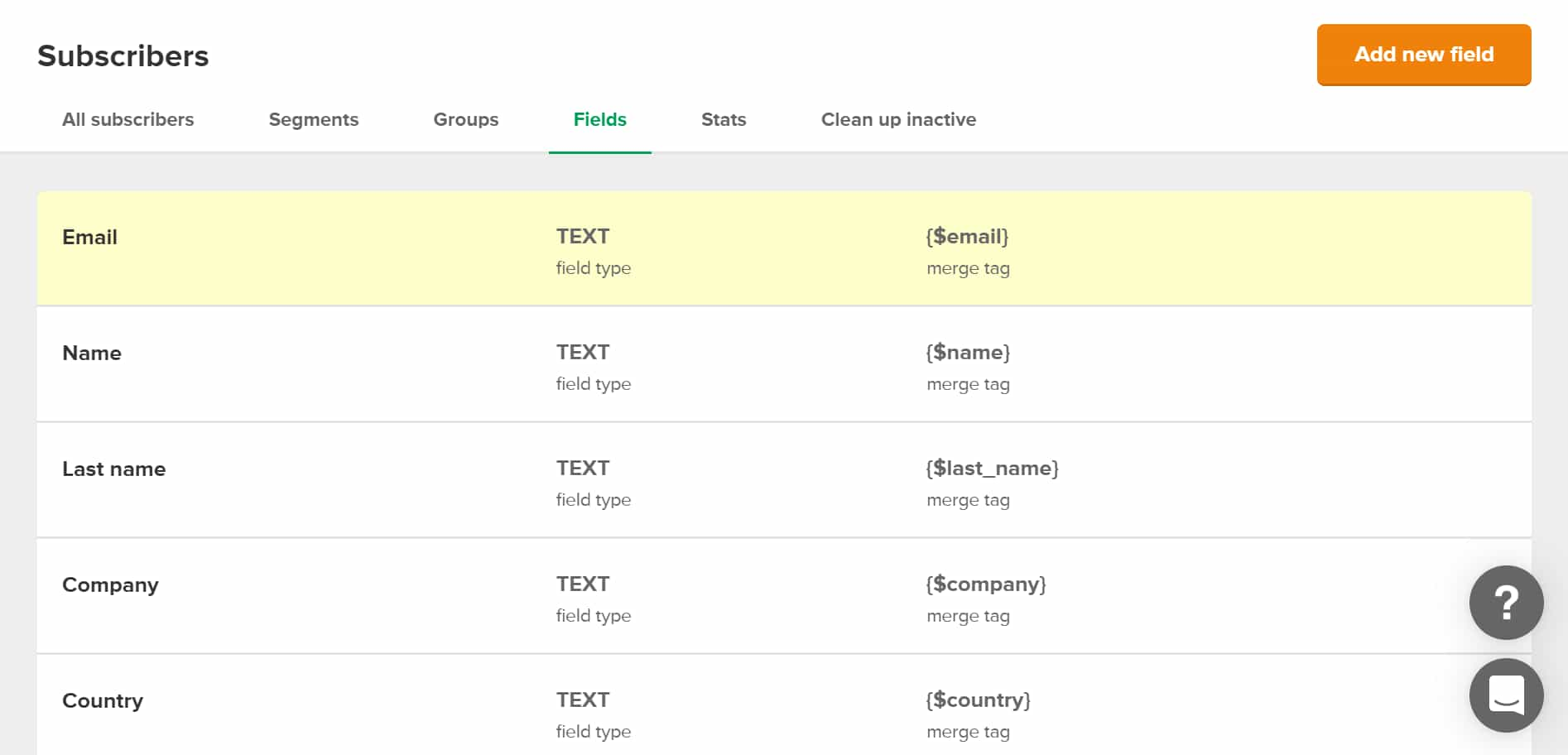
This section shows various custom fields that you can use to create sign-up forms.
5. Stats
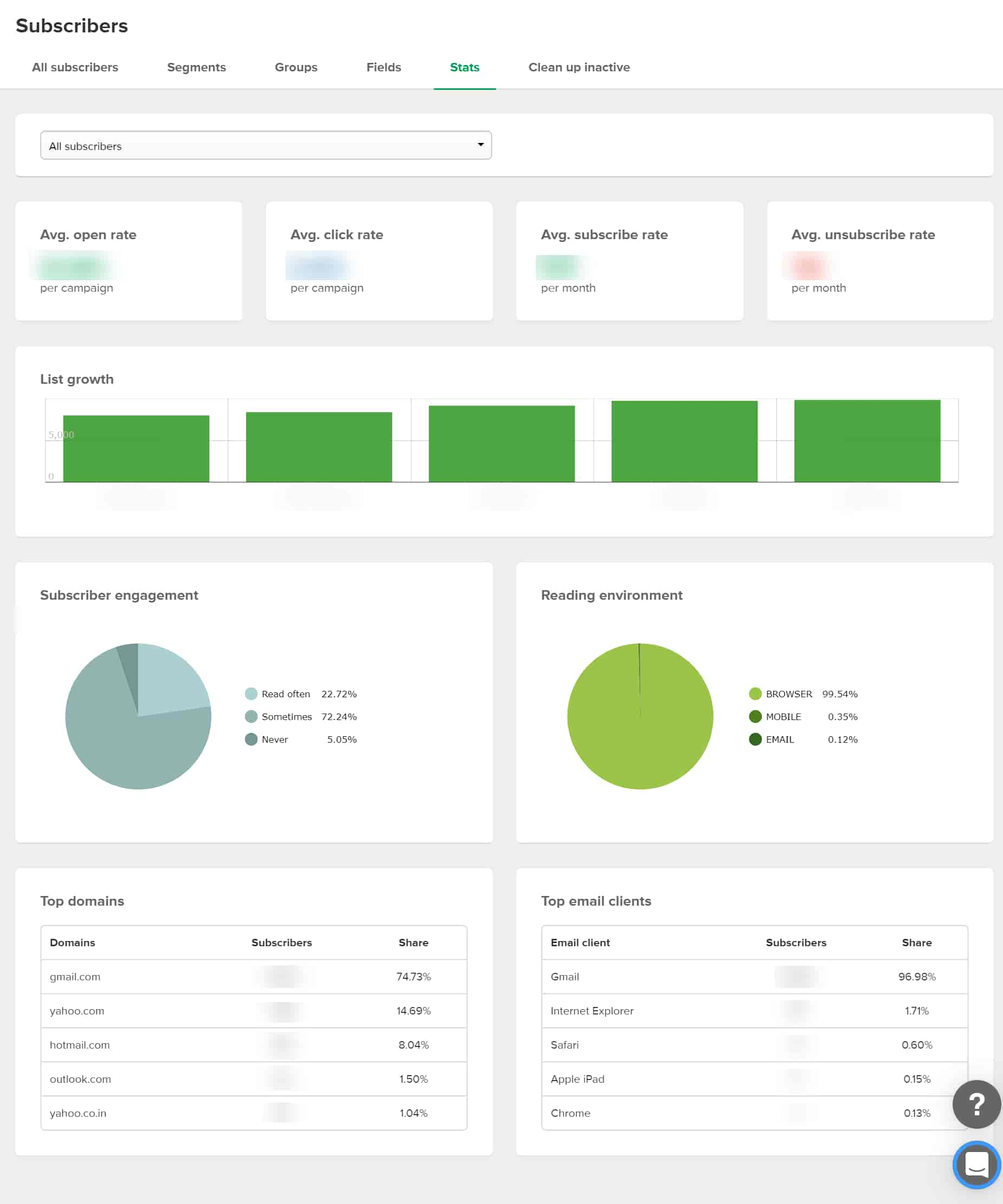
Stats provides information on your subscribers and their interaction, such as average open rate, average click rate, average subscription rate, growth per month, reading environment, and top email clients.
6. Clean Up Inactive
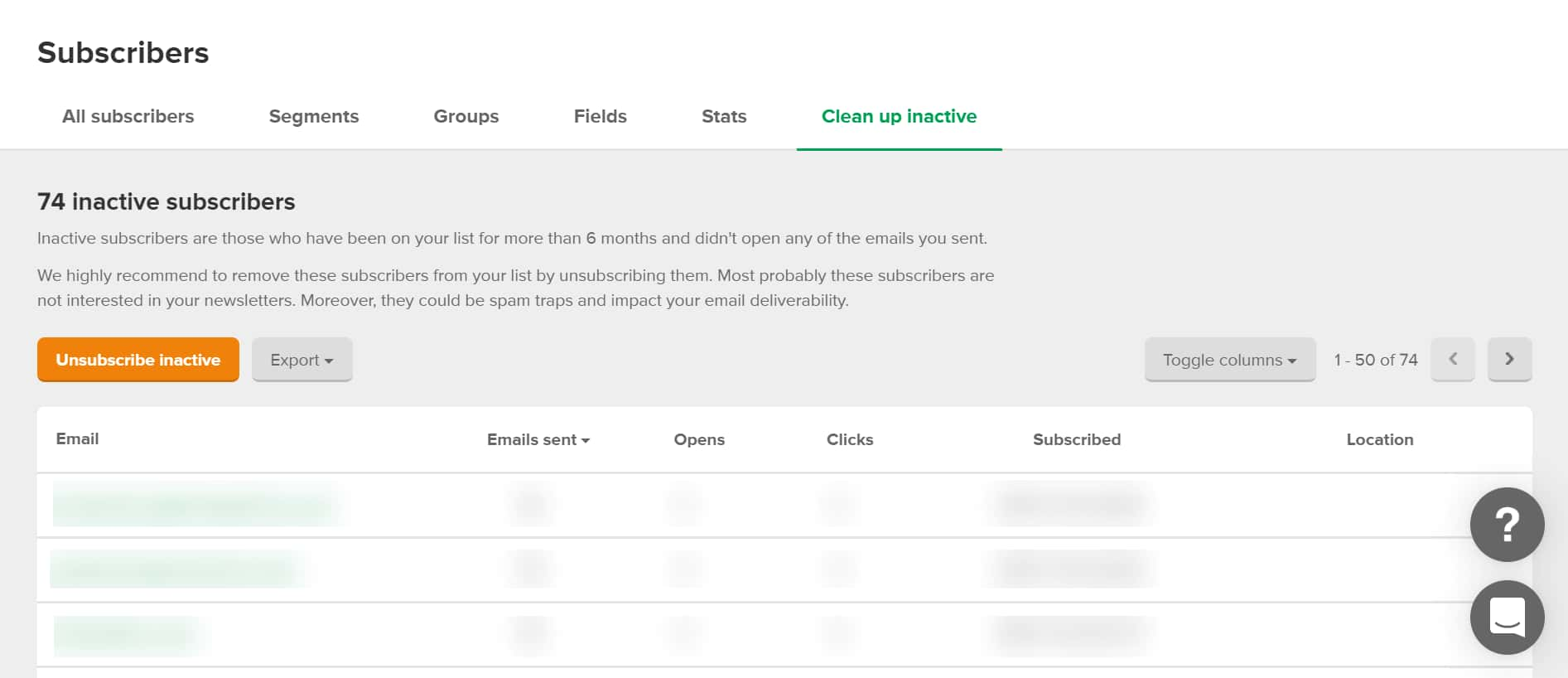
In this section, you can see your inactive subscribers.
MailerLite calls those subscribers inactive, and they are subscribers who did not open any of your emails in the last six months. You can re-target them or delete them with a single click. This screenshot is from our other account, and you can see that inactive subscribers are very low. This is so because we regularly delete inactive subscribers.
Many experts suggest you re-target them to make them active. We have tried this strategy many times, and the results were not encouraging, so we no longer use this strategy and delete inactive subscribers regularly to keep our list healthy.
Many third-party services allow you to clean up inactive subscribers or subscribers with false email IDs. If you are regularly deleting inactive subscribers, you won’t need that service.
Importing Subscribers
MailerLite allows you four methods to import subscribers:
- Import from a CSV or TXT file
- Copy/paste from Excel
- Add single subscriber
- Import from Mailchimp
Importing Subscribers to MailerLite From Mailchimp
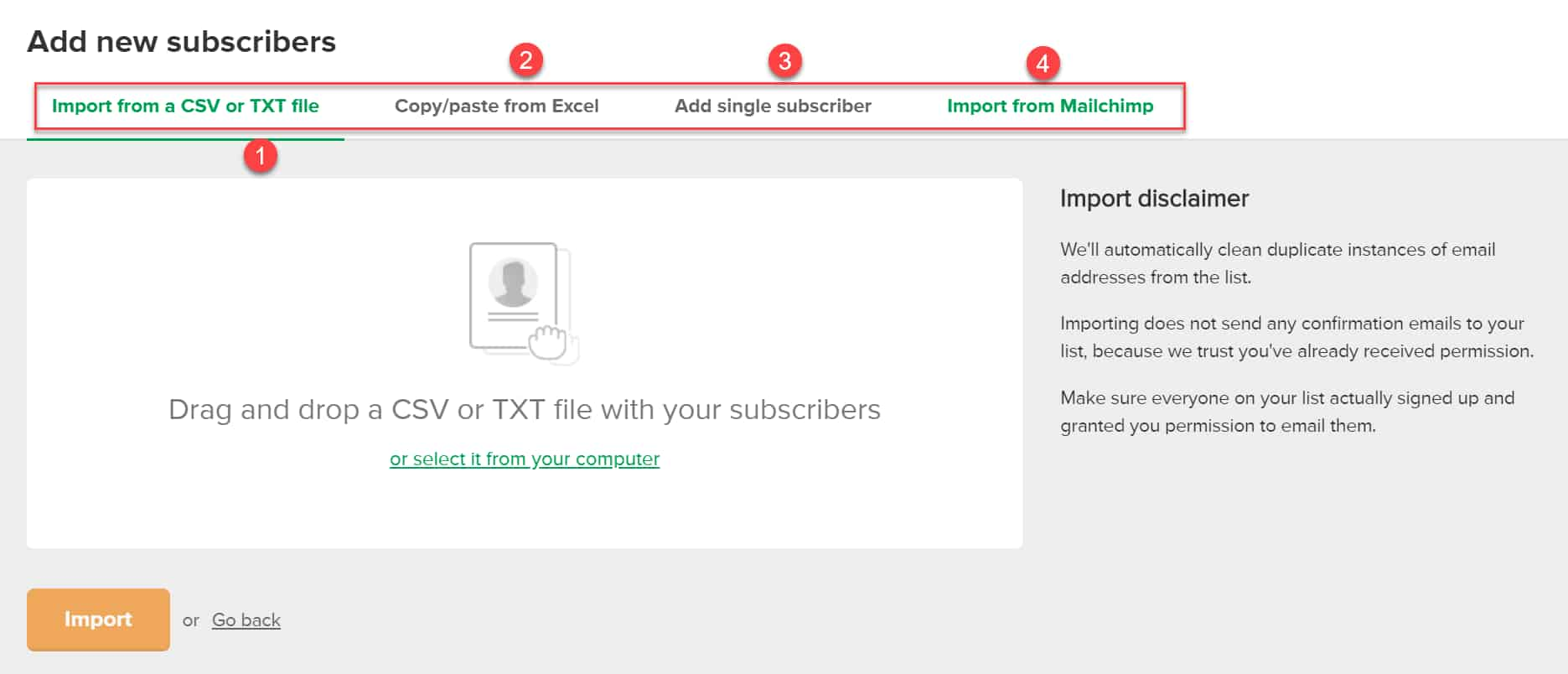
While all other email providers allow you to import subscribers from an excel or a CSV file, MailerLite is one step ahead and allows you to import your customers from Mailchimp.
This facility is very useful for marketers who are migrating from Mailchimp to MailerLite. A few years ago we moved to MailerLite from Mailchimp and our migration was smooth. We did not face a single issue with MailerLite.
To import your subscribers from Mailchimp to MailerLite, click on the tab “Import from Mailchimp.”
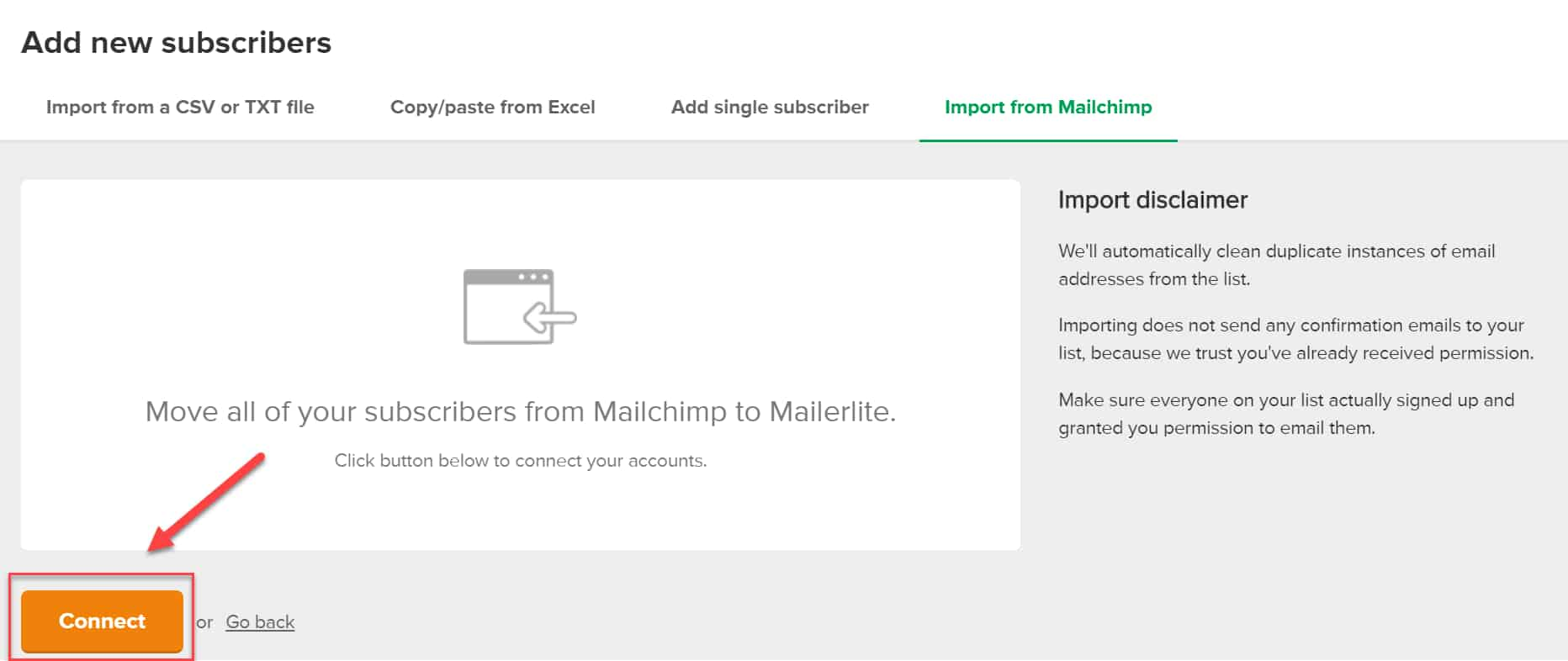
Click “Connect” and then enter your Mailchimp user ID and password and your process will be completed.
Not only will they import your subscribers, but they will also clean up your duplicate emails to ensure you have a quality list.
Forms
You can create three different forms with MailerLite:
- Pop-ups
- Embedded Forms
- Promotion Forms
Pop-ups
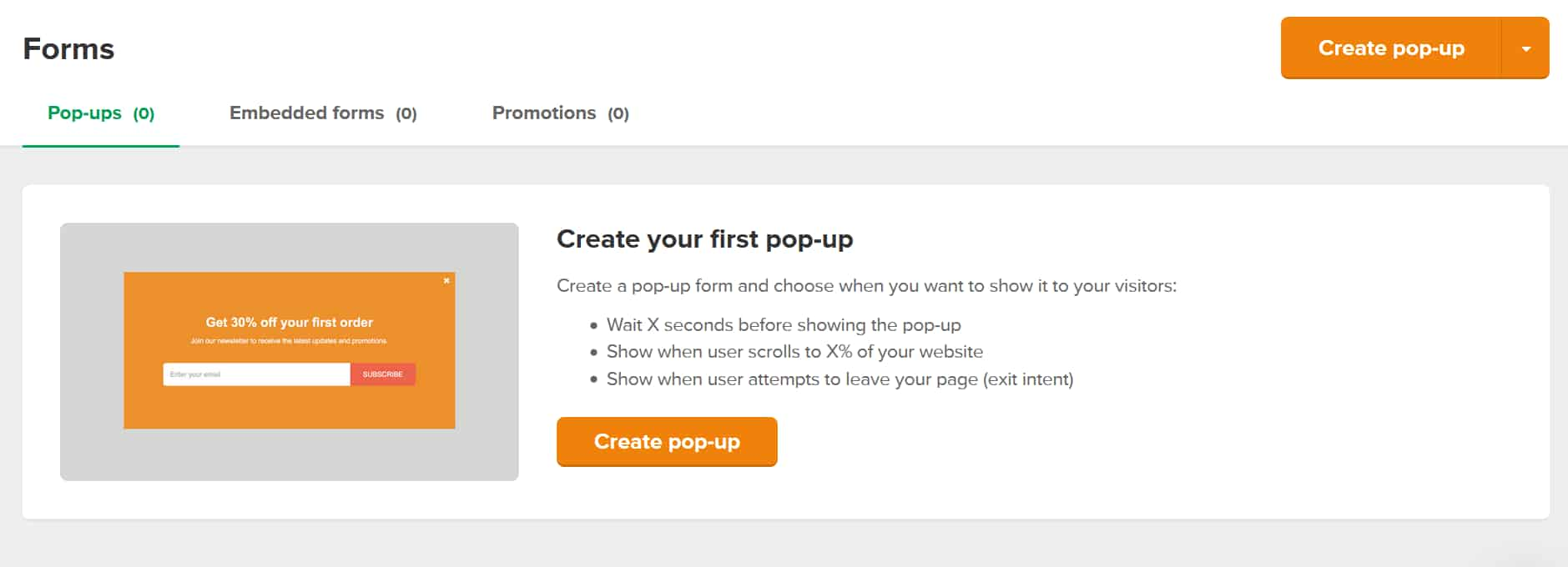
Here, you can create a pop-up with multiple parameters such as exit intent, after x seconds, or after seeing some percentage of your post.
Embedded Forms
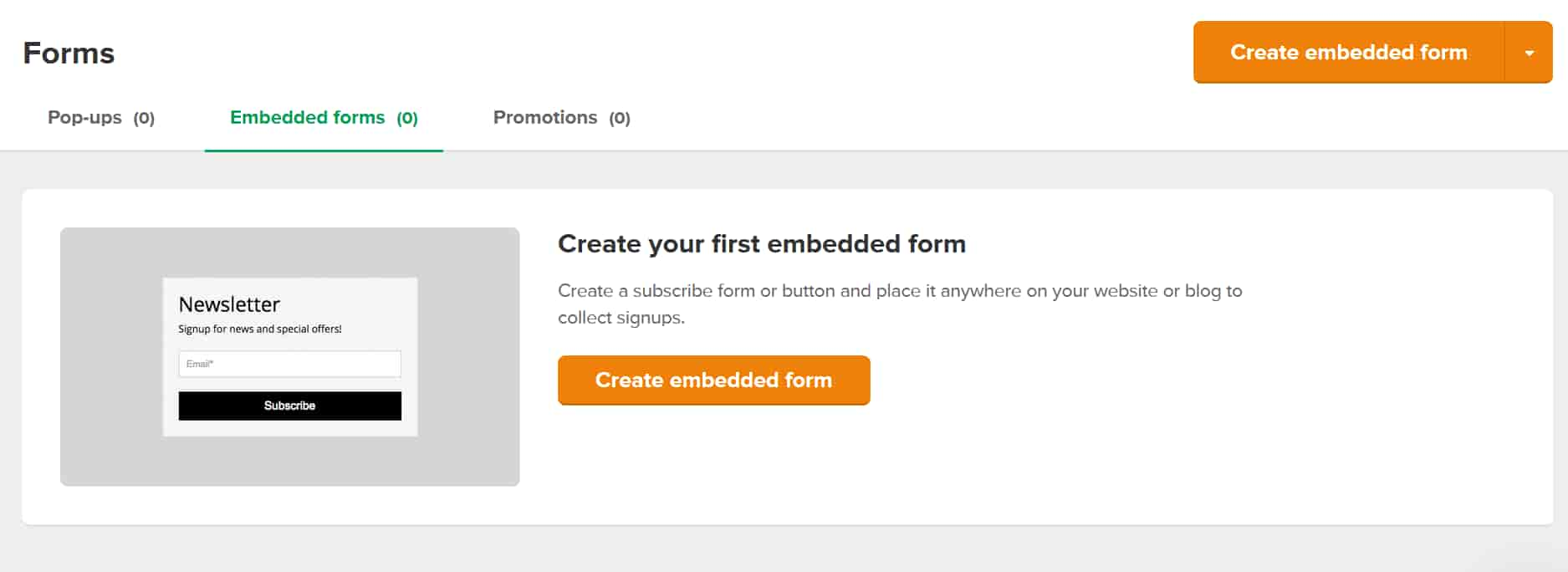
You can create an embedded form or button here and use it on your sidebar, the footer, or inside your content to collect leads.
Promotion Form
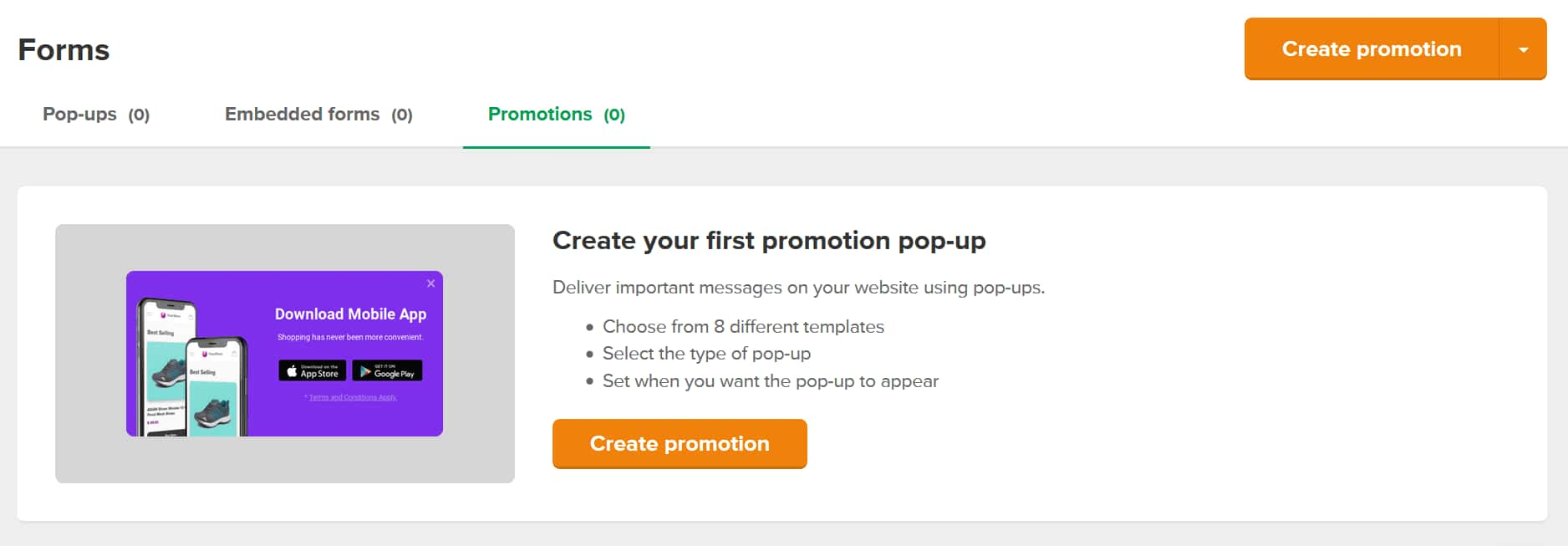
Here you can create eight different promotions, for example, survey pop-up, countdown pop-up, mobile app pop-up, social pop-up, webinar pop-up, etc.
Sites
Under the Sites section, you can create a landing page or a website.
Landing Page
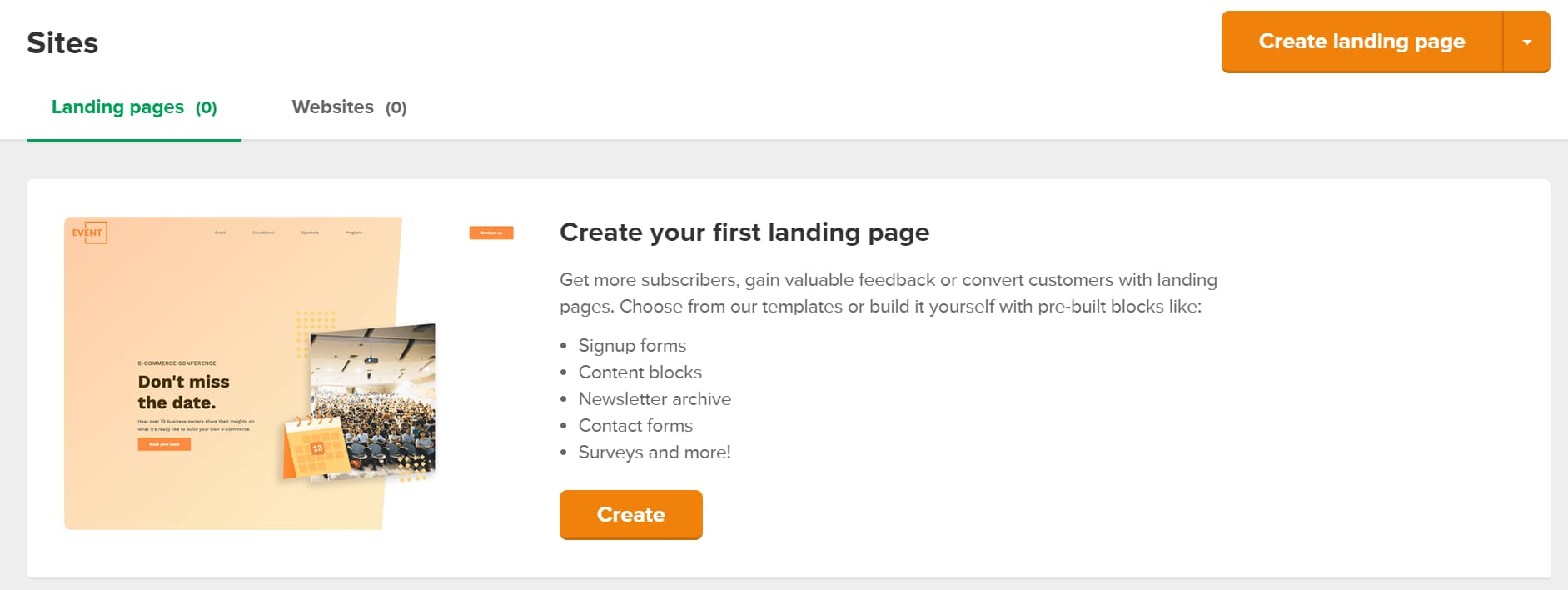
MailerLite allows you to create landing pages for sign-up forms, contact forms, surveys, product launches, eBook promotions, webinar registrations, photography, restaurants, etc. They provide over 34 templates that you can use to create your landing pages.
You can host these pages on the MailerLite server or your website’s domain.
I did not use this feature because I use Thrive Architect to design my landing pages and connect lead generation from MailerLite.
However, this feature is very useful, and you should check it out.
Website
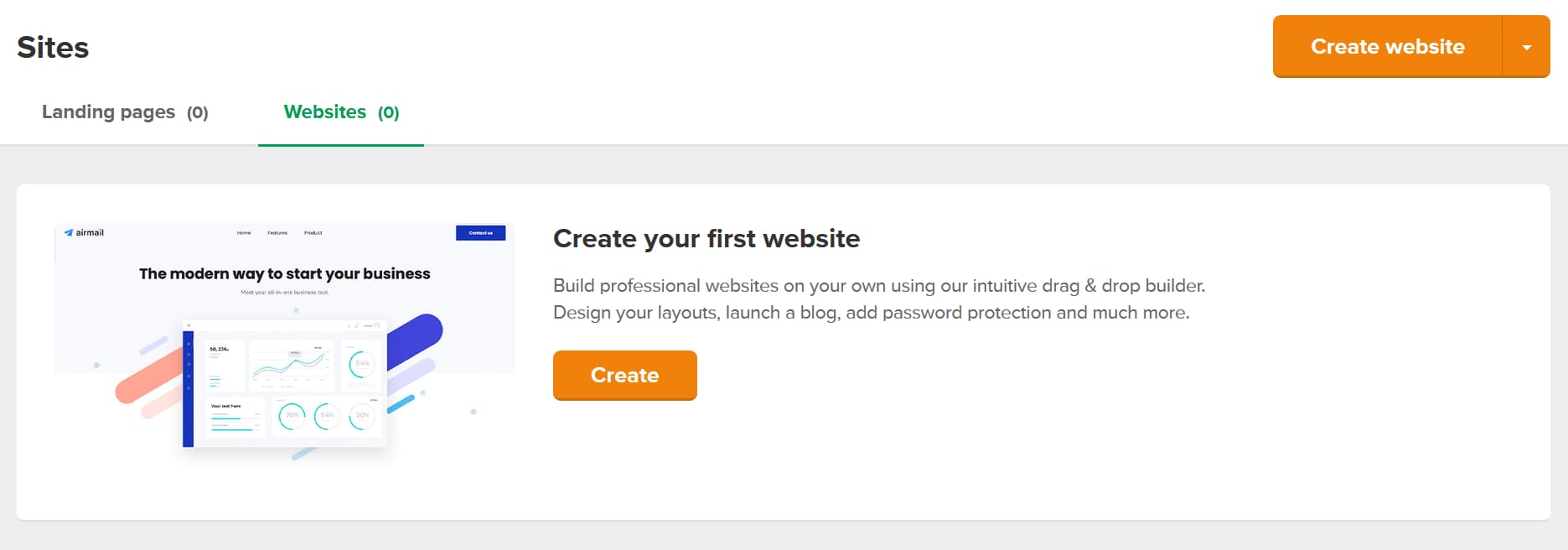
In March 2020, MailerLite launched this feature. Now you can launch your complete website, including a blog with MailerLite.
They even have 12 complete website templates.
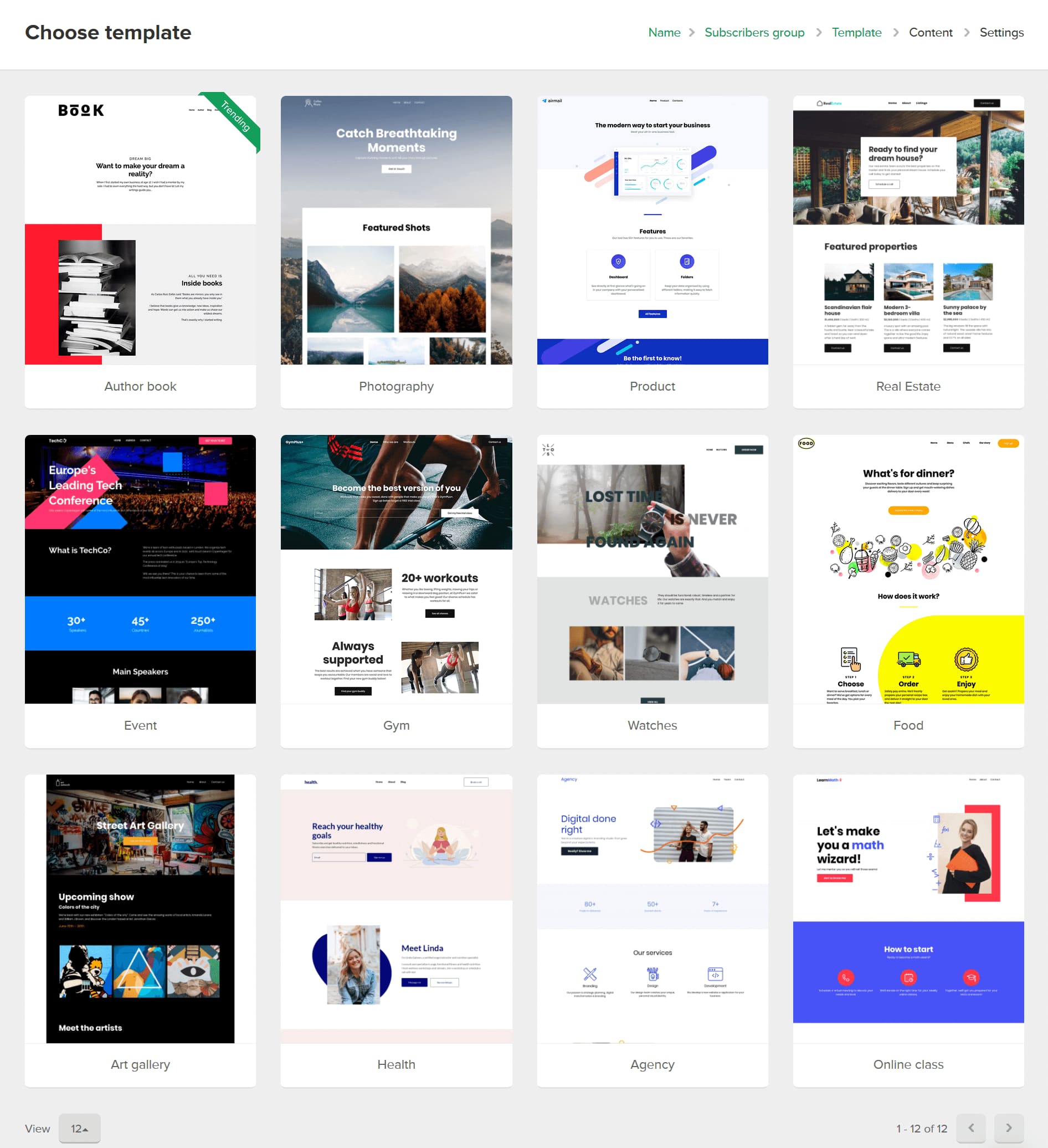
You can select templates and customize them to match your taste and brand. Although customization options are very limited, it is still a useful feature for beginners or someone looking for a minimal design website.
Once your site is ready, you can launch it with the MailerLite domain (for example, massilah.mailerpage.com). You need to be on the paid plan to use the custom domain feature.
I have reviewed many other email marketing service providers, and none offer this feature.
Automation
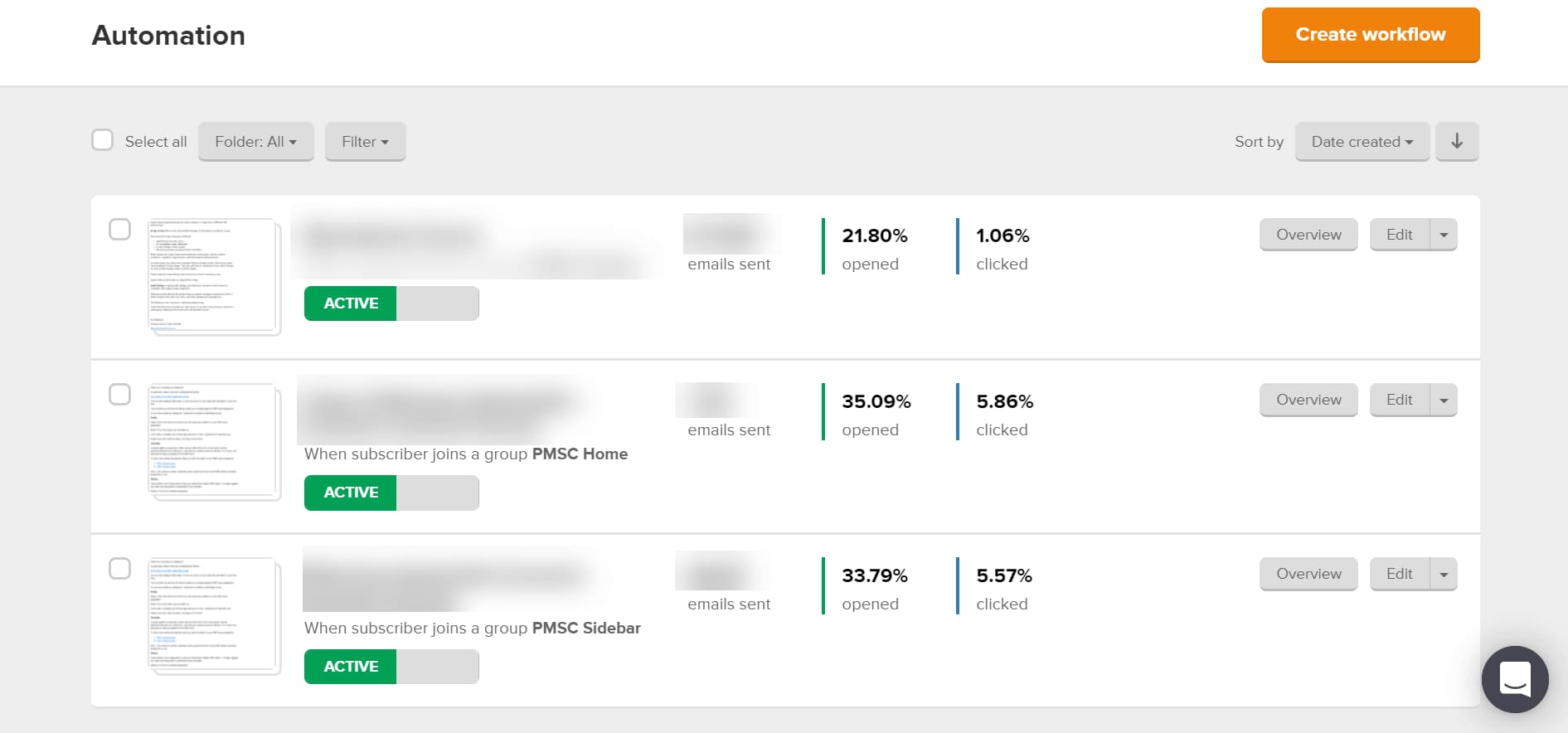
Automation is the most important feature of any email marketing service provider. This is where you run your campaign and earn money. You should be very careful about email automation.
I have created several email automation with other email marketing service providers and found them difficult to create and update. This is not the case with MailerLite.
Here you can create automation with a graphical user interface.
To create automation, click on “Create Workflow.”
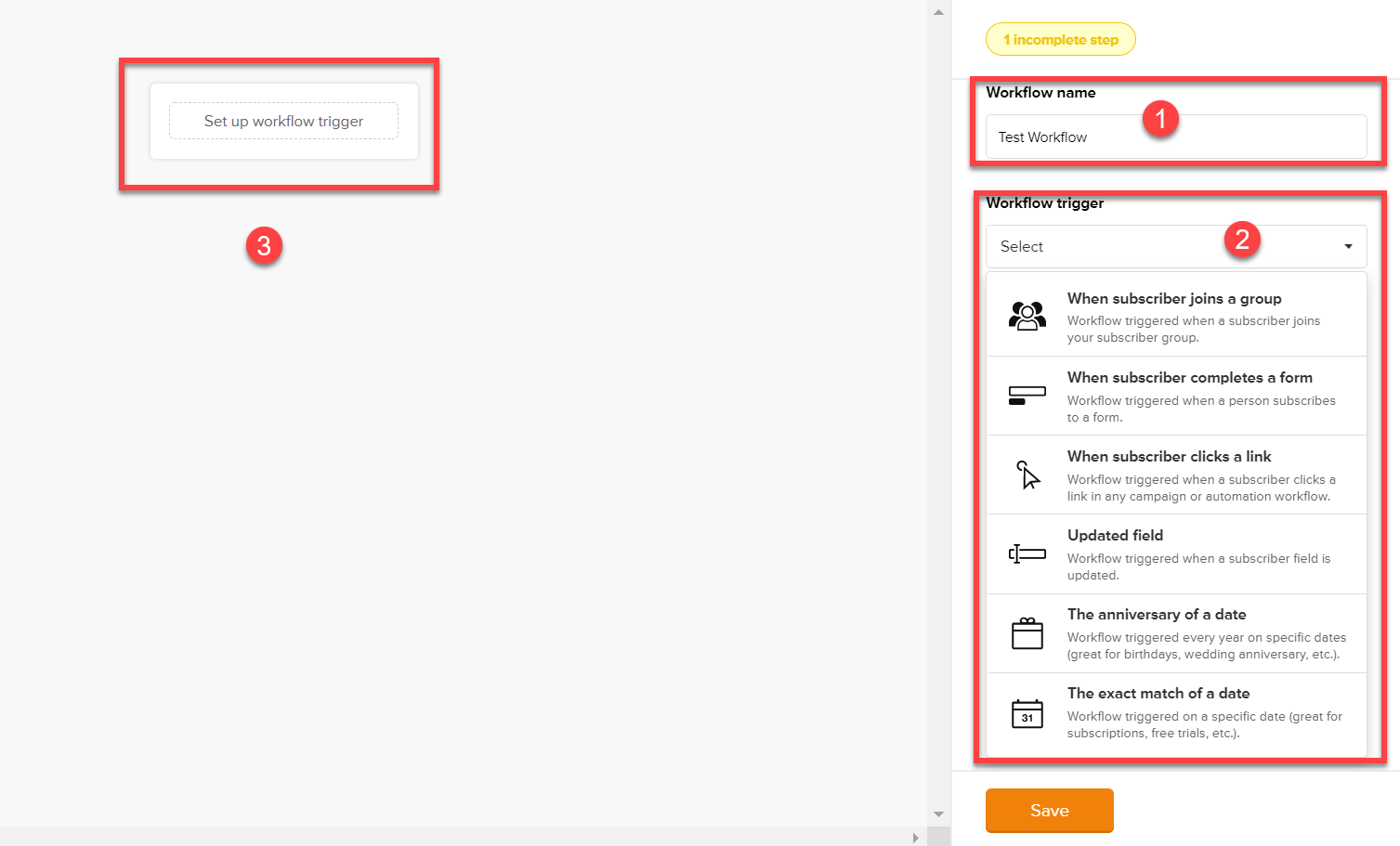
Now enter the Workflow name, and select the trigger. You can select one of six triggers to start automation:
- When a subscriber joins a group
- When a subscriber completes a form
- When a subscriber clicks a link
- Updated field
- The anniversary of a date
- The exact match of a date
Let’s select the option “When a subscriber joins a group.” This is the most common automation trigger. You can use this automation when a subscriber joins your mailing list, and you can send them a welcome email and then any series of emails.
After selecting the trigger, select the group, and then you can add an email, delay, and set the condition and action.
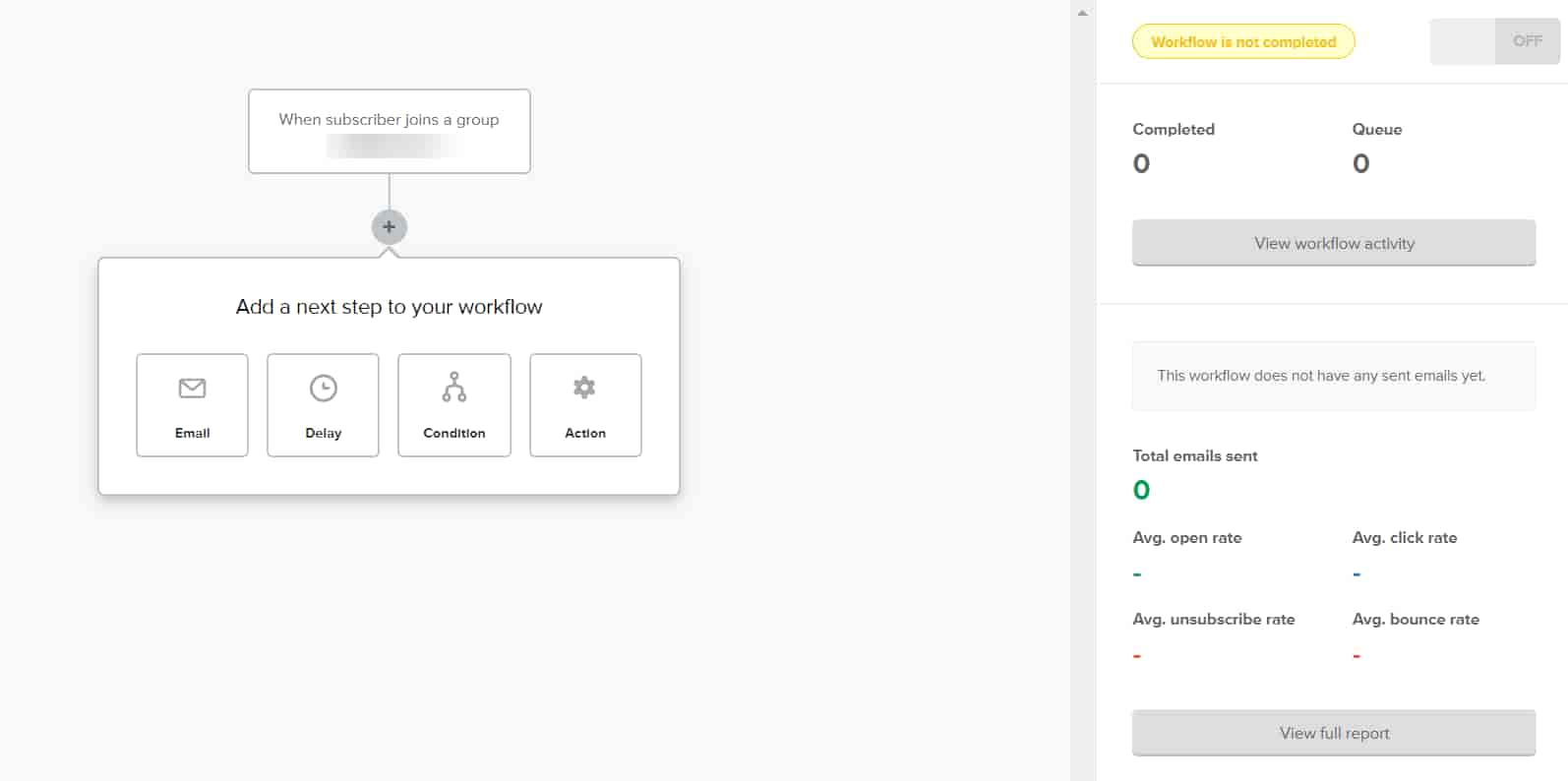
If you select an email, the next step will ask you to design an email. Now if any subscribers subscribe, they will immediately receive an email.
Likewise, you can select any other step and continue with your workflow.
MailerLite provides many workflows but does not track subscribers’ interactions with your website.
MailerLite offers most features, such as creating forms, landing pages, sites, and automation, in the free plan. You can customize every element of these forms and pages and use them.
Very few email marketing service provider provides all these facilities in a free plan.
The free plan has only one difference: MailerLite will insert a MailerLite logo at the end of your newsletters, and you cannot remove it. In a paid plan, you can remove it.
Integration
MailerLite provides over 98 integrations with other popular services. The list includes WordPress, woo-commerce, Shopify, Zapier, Facebook, Squarespace, Wix, thrive leads, ZOHO CRM, PayPal, Leadpages, ClickFunnels, Google Docs, Google Forms, etc.
These integrations make using MailerLite easy and hassle-free for running your business.
MailerLite Pricing
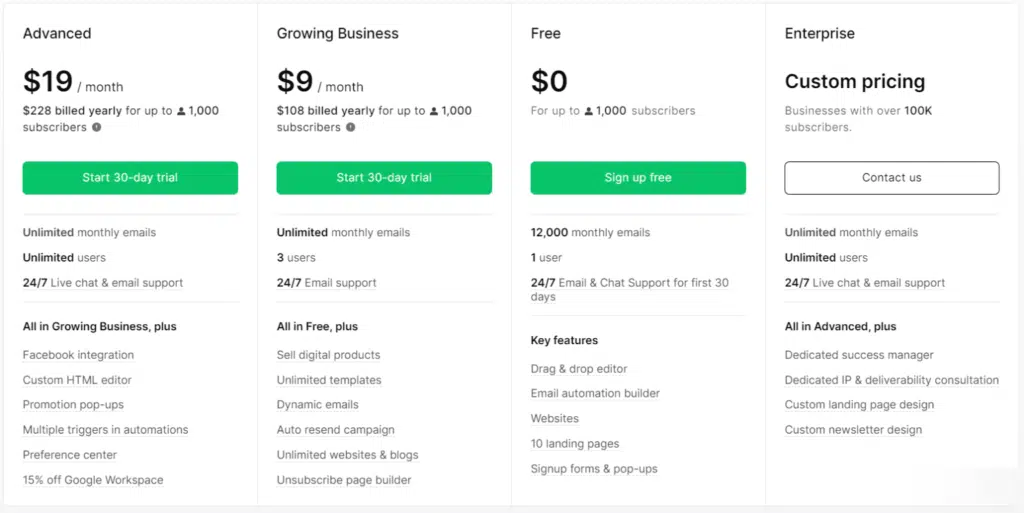
MailerLite has four pricing plans. The pricing depends on the number of subscribers. The pricing for 1,000 subscribers on each plan is:
- Free: This plan is free; you get email and chat support for the first 30 days.
- Growing Business: The price is 9 USD per month.
- Advanced: The price is 19 USD per month
- Enterprise: The pricing for this plan is not mentioned on the website. Contact customer care for a quote.
Click here to Visit MailerLite
You can save 30% with a yearly plan.
What I Like About MailerLite
1. Duplicate Subscriber Count
Oftentimes you need to have a subscriber in two groups or lists. Many email marketing service providers consider them as different subscribers, and the cost will escalate since the pricing is based on the number of subscribers.
However, MailerLite does not count duplicate subscribers. You can have a subscriber in many groups, and they will be counted as one. This helps reduce costs.
2. Easy to Use
MailerLite is a beginner-friendly email marketing service. You can create automation with a few clicks and run your campaigns.
Designing opt-in forms and emails is a breeze with their drag-and-drop builder, and they provide most of the integrations you will need to run your online business.
3. Caring Customer Service
Customer care is available 24/7 through chat, and response time is in minutes. They can speak 12 languages, and their knowledge base covers all topics.
The knowledge base is to the point, and video tutorials are short. You don’t have to spend hours getting your questions answered.
4. Free Generous Plan
MailerLite’s free plan is generous. Other email marketing service providers offer a 30-day trial, while others have a free plan with limited features.
But MailerLite offers a forever free plan with the least restrictions.
You can use this plan if you have less than 1,000 subscribers. Because of this free plan, they do not offer a money-back guarantee.
What I Don’t Like About MailerLite
1. Lack of Site Tracking
MailerLite lacks some advanced features, such as tracking visitor activity on the website. This is an important marketing feature, and I hope they will make some progress here soon.
2. No Telephone Support
Though this is not standard practice for other email marketing service providers, many marketers prefer this communication channel.
Approval Process
While reading about MailerLite on the internet, I saw many bloggers complaining about their tough approval requirements. I am sure that most of them did not go through the process.
The process is easy. In fact, I got my approval for massilah when I was developing this site and had no content. I told them while applying that the website is under development and would be ready soon. They gave me approval within 24 hours.
The account approval process ensures that you are a human and have a website or intend to have one. We have opened accounts with them twice. The first time we migrated from Mailchimp with around 9,000 subscribers and faced no issues.
MailerLite Alternatives
If you don’t like with MailerLite for any reason and looking for its alternatives, you can consider using the following similar software:
- Systeme.io
- Moosend
- ConvertKit
Systeme.io
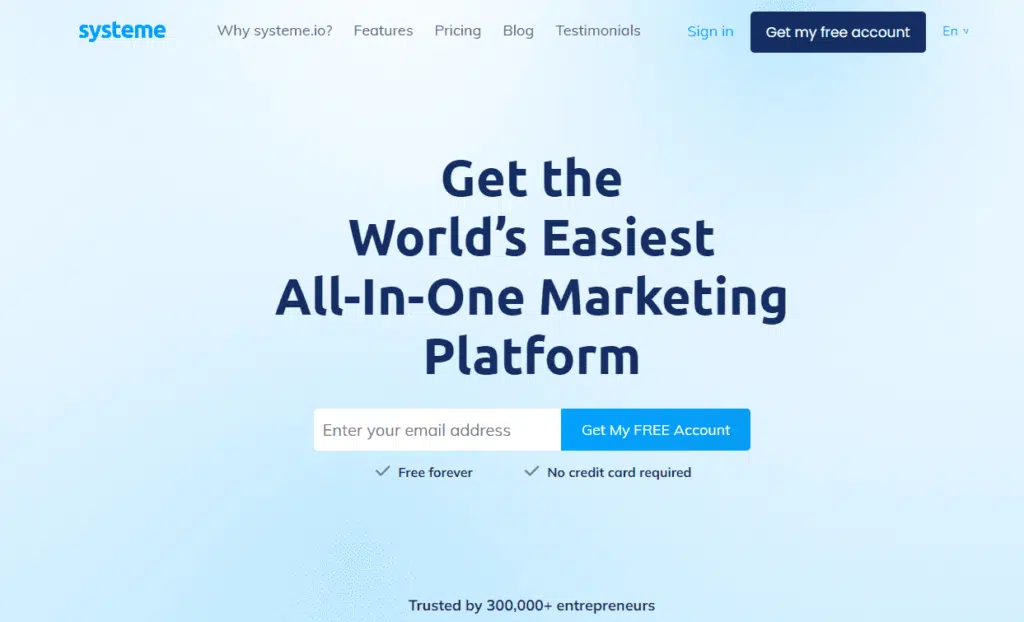
Systeme.io is an all-in-one marketing platform that provides all features you will need to manage your online business, including email marketing service. Its forever-free plan is better than MailerLite’s free plan.
In the free plan, Systeme.io allows you to have 2,000 subscribers, and you can send unlimited emails.
Systeme.io’s free plan saves 228 USD per year if you go for MailerLite advanced plan.
Systeme.io Pricing
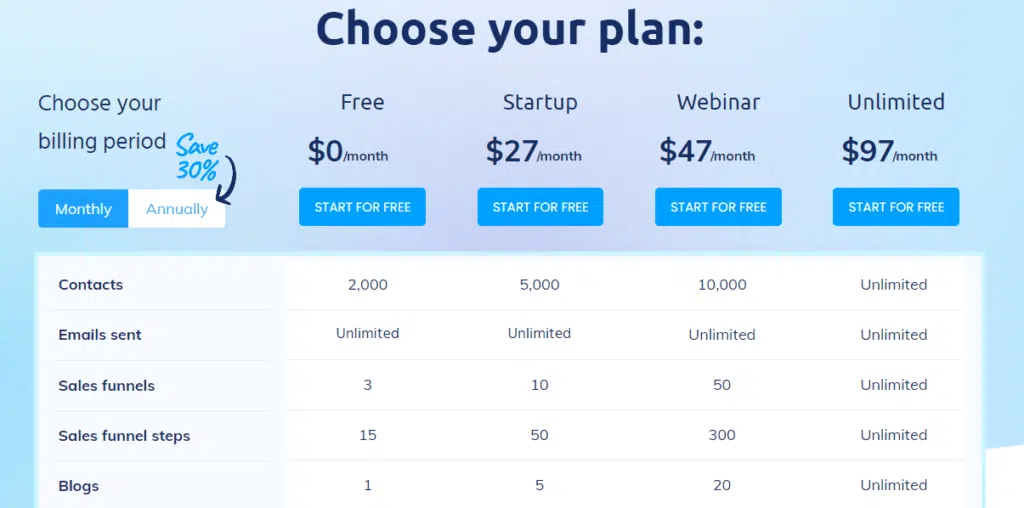
Systeme.io has four pricing plans:
- Free: The price is 0 USD per month, and you can create one email campaign and get access to one automation rule
- Startup: The price is 27 USD per month, and you can create ten email campaigns and access five automation workflows
- Webinar: The price is 47 USD per month, and you can create 20 automation workflows and 100 email campaigns
- Unlimited: The price is 97 USD per month, and you get everything unlimited, Including free migration and a 1-on-1 kickstart coaching session.
Also, note that all plans, including the free, include unlimited emails to all your subscribers, unlimited students to your online courses or webinars, you can accept payments through PayPal or Stripe at no extra cost, and you can set up and integrate your affiliate program with your websites and sales funnels.
Click here to visit Systeme.io
Moosend
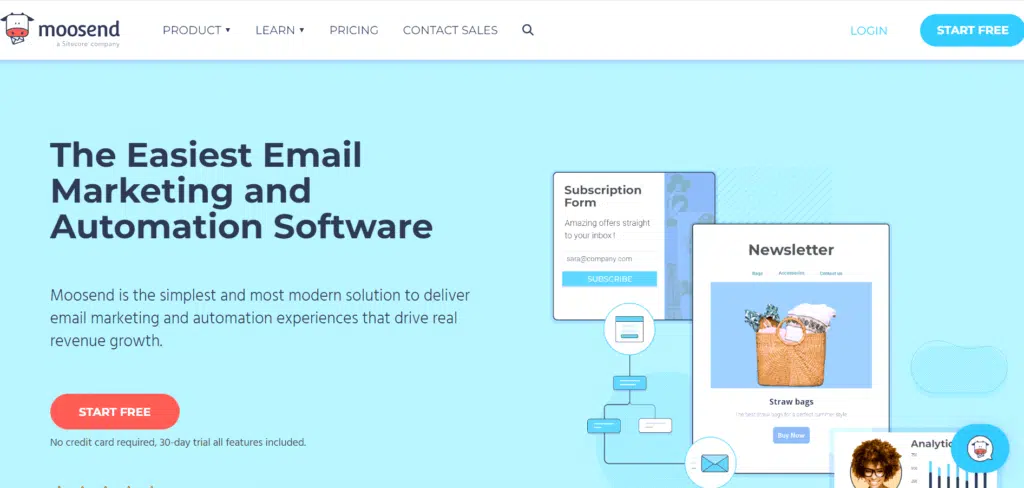
Moosend is another affordable email marketing service provider which offers a few more advanced and better features than Moosend.
MailerLite allows you to create a single trigger, while Moosend allows you to set multiple triggers.
Also, the Moosend email editor has more content blocks than MailerLite’s email editor. You can design better email in Moosend.
Moosend Pricing
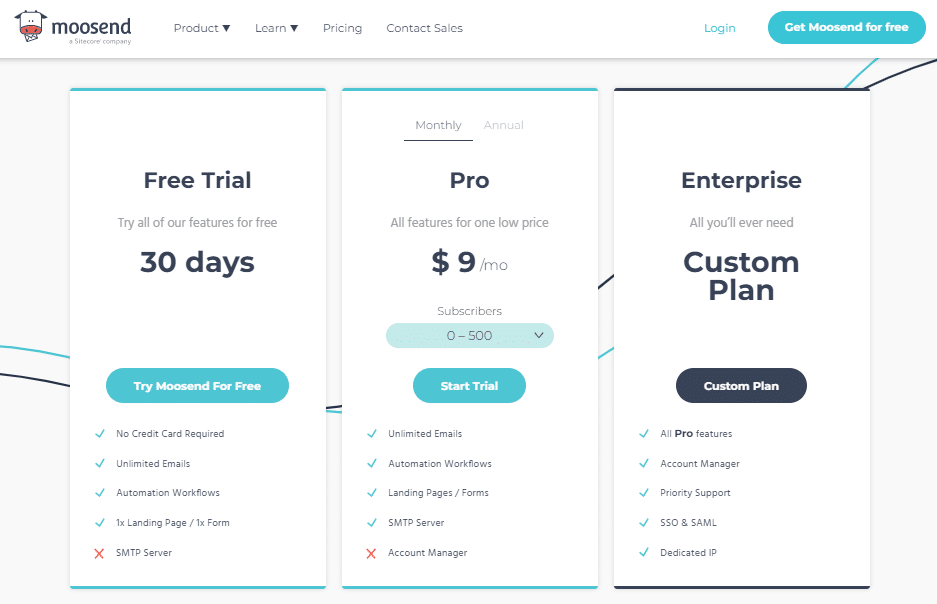
Moosend has a simple pricing structure based on the number of subscribers.
They have three pricing plans:
- Free Trial: This is a free trial for 30 days. You can send unlimited emails, access automation workflows, and create one landing page.
- Pro: The price is 9 USD per month, and you can send unlimited emails to up to 500 subscribers and build landing pages and signup forms
- Enterprise: You can contact sales for a quote. This plan allows you to access all Pro features, including priority support, an SMTP server, etc.
ConvertKit
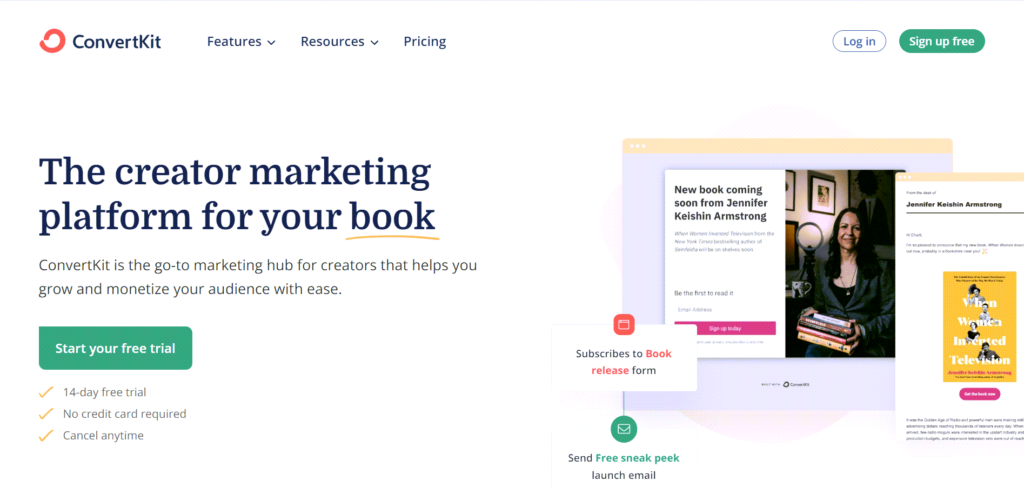
ConvertKit is an advanced and robust email marketing platform for bloggers, marketers, and big businesses.
If your email marketing requirements are high and you are looking for a reliable email marketing service that can provide you with advanced automation and segmentation, look no further than ConvertKit.
You can create custom forms, intuitive emails, landing pages, etc. It also provides vast integration with third-party applications such as WordPress, Shopify, WooCommerce, etc.
ConvertKit Pricing
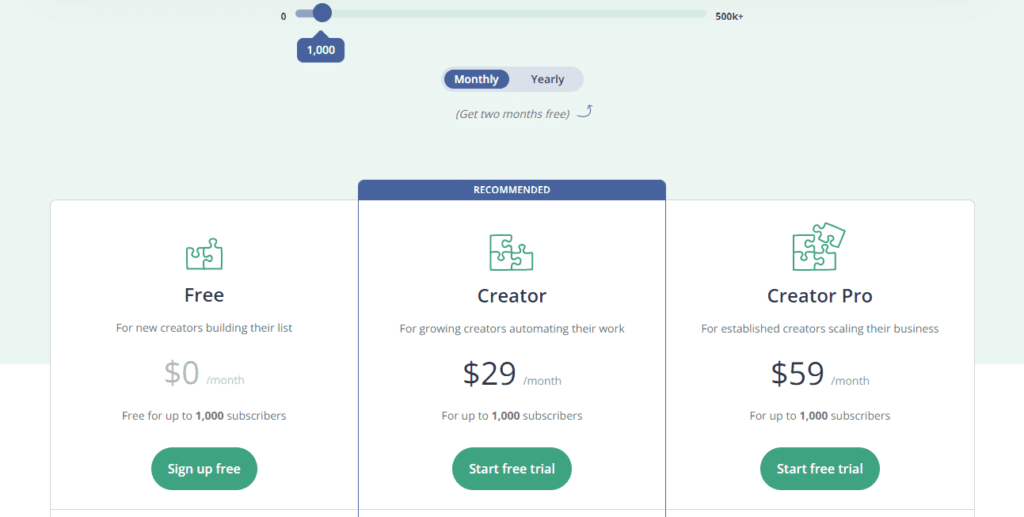
ConvertKit has three pricing plans. The pricing for 1,000 subscribers is as follows:
- Free: You can use ConvertKit for up to 1,000 subscribers for free with some limited features.
- Creator: The price is 29 USD per month.
- Creator Pro: The price is 59 USD for 1000 subscribers. You get everything from the “Creator plan” with some advanced functions here.
Visit ConvertKit Pricing Page for details.
MailerLite Review: FAQs
Q1: What is MailerLite?
MailerLite is a cloud-based email marketing software that allows you to send email campaigns, build landing pages, and automate marketing efforts.
Q2: Is MailerLite free?
MailerLite is not free, but it offers a forever free plan with a limitation on subscriber count and a monthly email send limit.
Q3: Is MailerLite easy to use?
MailerLite is user-friendly and intuitive. Its drag-and-drop editor makes it easy to create professional-looking email campaigns with no coding knowledge.
Q4: Does MailerLite offer any integrations?
MailerLite integrates with various third-party apps and services, including Shopify, WordPress, Salesforce, and Zapier.
Q5: Is MailerLite GDPR-compliant?
Yes, MailerLite is GDPR-compliant and offers features to help you comply with GDPR requirements, such as data processing agreements, data export tools, etc.
Q6: Does MailerLite provide live chat support?
MailerLite offers 24/7 live chat support and email support on paid plans.
Q7: What is the account approval process in MailerLite?
MailerLite asks for some information about your business and email marketing. Provide them with the correct information, and you will be good to go. I applied for approval for massilah.com when I had no following, and the website was just launched, and I got the approval quickly—nothing to worry about here.
Q8: What are some alternatives to MailerLite?
For me, the best MailerLite alternative is Systeme.io.
Summary: MailerLite Review
MailerLite is the most affordable beginner-friendly email marketing service provider that fulfills the needs of small to medium-sized businesses or marketers. A novice user can easily design forms, create email campaigns, and run automation.
If you are a beginner looking for a professional high-quality email marketing service provider with affordable pricing, go with MailerLite.
MailerLite is a robust email platform, and I have been using it for many years and haven’t faced a single issue. I recommend you use this platform for your email marketing needs.
Did you find this MailerLite review useful? Please share it through the comments section.
Disclosure: Some links above are affiliate links, and I will earn a commission if you purchase after clicking. Please understand that I recommend these resources because they are helpful, not because of commissions. Please do not purchase unless you feel the materials will help you achieve your goals. Thank you for your support.