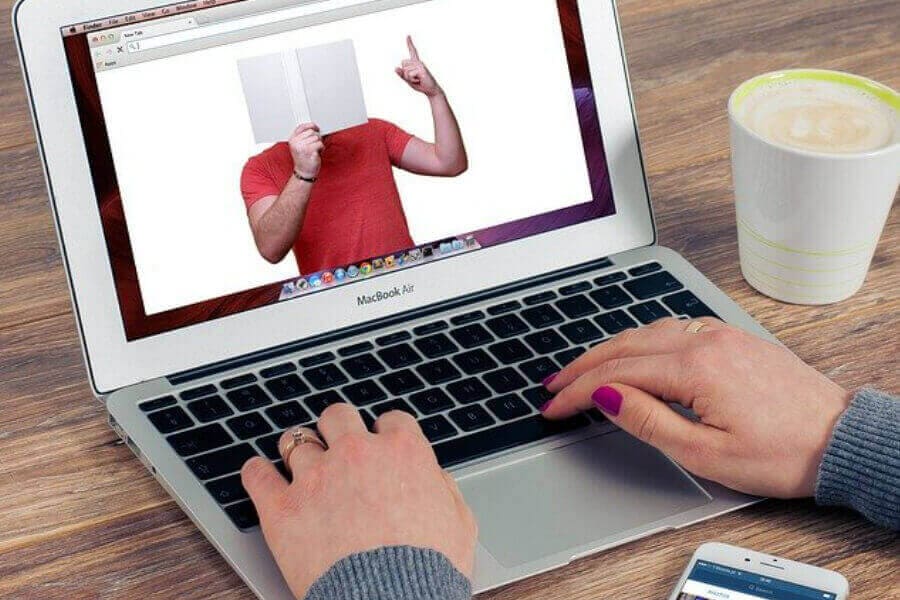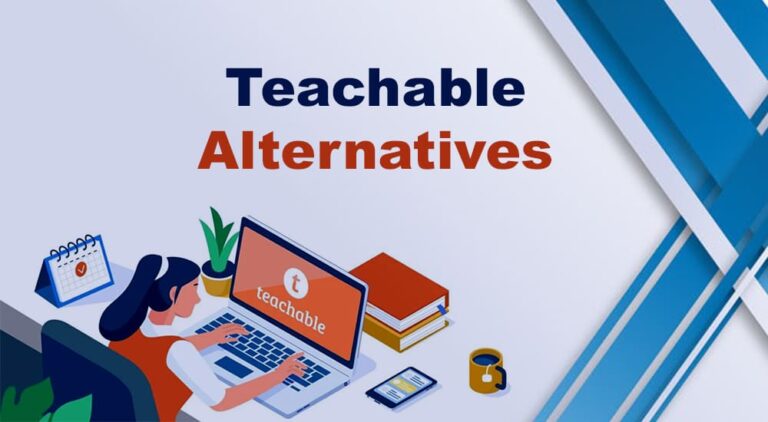This blog post will provide you with the 9 best online course management platforms.
We all have ideas, knowledge, and skills that we can share, but we hesitate to share because we think it is the job of experts or educationalists. To teach someone, you need not be an expert or a renowned professional. You need to be a step ahead of the person you will teach.
Others hesitate because of the lack of setup to teach students and don’t know how to acquire students. These days, with the evolution of the online business world, a teaching setup and gaining a larger audience are at your fingertips.
In America, 77% of corporations use online learning. Professionals take online courses to enhance or learn new skills. There is huge earning potential in the online course industry.
The eLearning business is booming, and even top universities are adopting online learning platforms. Many universities have an in-house learning management system allowing students to access the course online and complete the assignments.
They are opening their classes to the entire world so everyone can benefit from their knowledge.
The growth of eLearning is at its peak, and according to a Forbes article, the eLearning business will be worth around 325 Billion USD by 2025.
What are Online Course Platforms?
Online Course Platforms are Learning Management Systems that let students study online. The instructor can conduct live-virtual classes or upload the course content, and students can watch or study these courses easily.
You only need an online course platform and a course that you can sell. The course content can be audio, video, pdf, text, PowerPoint, flashcards, etc.
Many platforms offer facilities to course creators to publish their courses under their brand name and start earning money with no hassle.
These platforms have all the tools necessary to help you launch your site, publish courses, market, and sell it.
9 Best Online Course Platforms
The following is the list of 9 best online course platforms:
- Teachable
- LearnWorlds
- Thinkific
- SamCart
- Podia
- Teachery
- Ruzuku
- Kajabi
- Academy of Mine
#1. Teachable
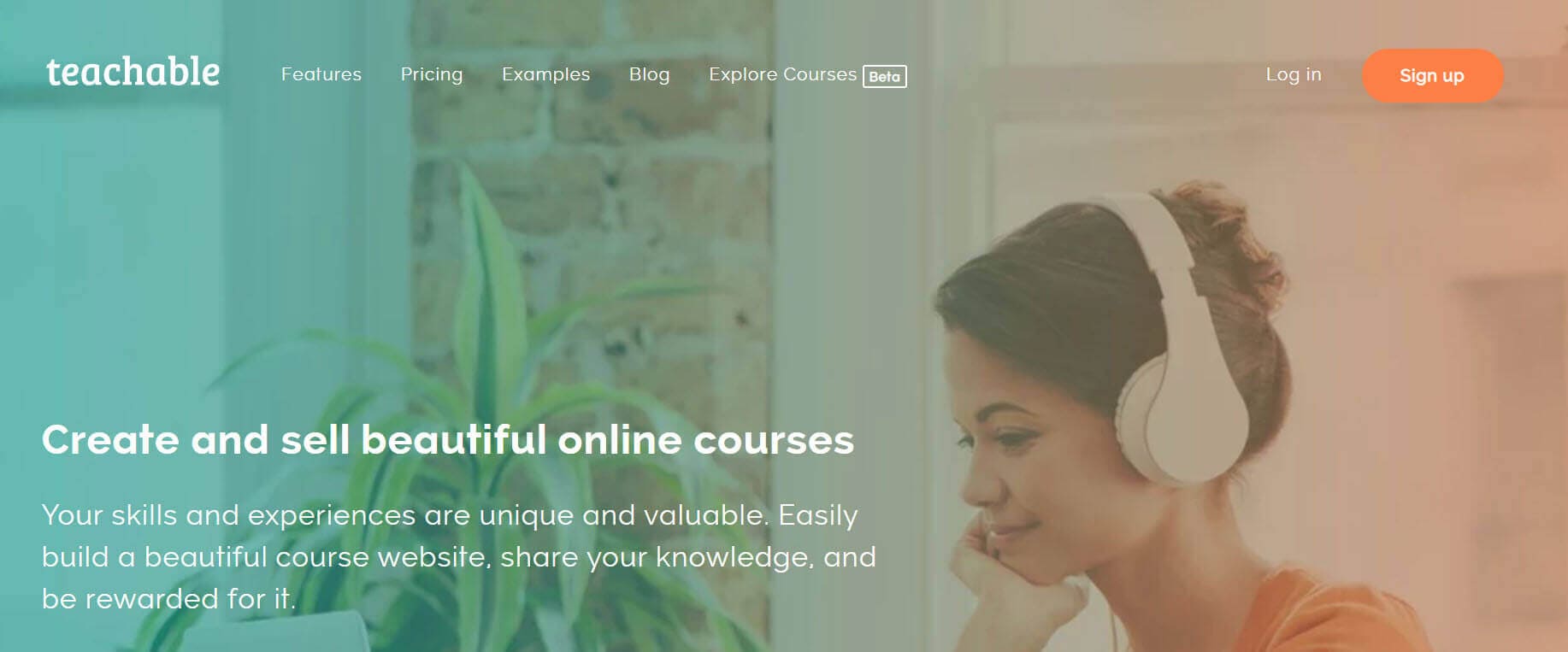
Ankur Nagpal founded teachable in 2013. At that time, it was known as a fedora. He launched it out of frustration with Udemy, which used to charge a 50% fee to sell their course on their platform.
In 2015, the fedora was changed to Teachable.
Teachable is a user-friendly platform and my favorite. It does not require you to sign up with Stripe or 2Checkout to integrate the payment gateway. Creating an account with teachable is all you need to do.
You even don’t have to worry about the EU VAT MOSS. They will collect on your behalf and submit it. No tax issues here.
Main Features of Teachable
This online course platform has the following features:
- Advanced theme customization
- Create simple quizzes
- Offer certificates
- Zapier integration
- Native payment processor
- Best checkout form
- Unlimited courses and students
- EU VAT MOSS support
- Affiliate support
- Blog
Creating a course with Teachable is effortless.
Teachable helps you create and sell your online course. They are an all-in-one platform and manage everything for you, including hosting and payment processing. Teachable has all the tools necessary to build a professional site and landing pages.
I like teachable for its simplicity and ease of use.
You can create a text-based course, video-based course, and insert quizzes. Discussion forums and an integrated blog are an added advantage. With an integrated blog, you can use content marketing to bring qualified visitors to your site.
Other marketing tools include coupon codes, email marketing, and affiliate programs to attract site owners to sell your course.
Teachable Pros
- Easy to use
- Advanced quiz capabilities
- Blogging feature
- Built-in affiliate management
- Native payment
- Native VAT support
- Built-in email marketing
Teachable Cons
- No SCORM support
Who Should Use Teachable?
Teachable is the best online course platform. If your course is ready, you can use this platform to launch your course. Teachable does not require technical skills to launch your product and design the site.
The payment processor is inbuilt, and you don’t have to open an account elsewhere. Other course platforms may require you to sign up for Stripe or 2Checkout to accept payments.
Teachable saves you from these hassles.
The other enormous advantage of Teachable is managing EU VAT MOSS.
If any buyer is from a European country, you must submit taxes on their purchase. This is an additional task for you. But with Teachable, they will take care of it.
Who Should Not Use Teachable?
The only drawback of Teachable is they have no support for SCORM-based courses. This does not apply to most of us; however, if your course is in SCORM format, you should not join Teachable.
Teachable Pricing Details
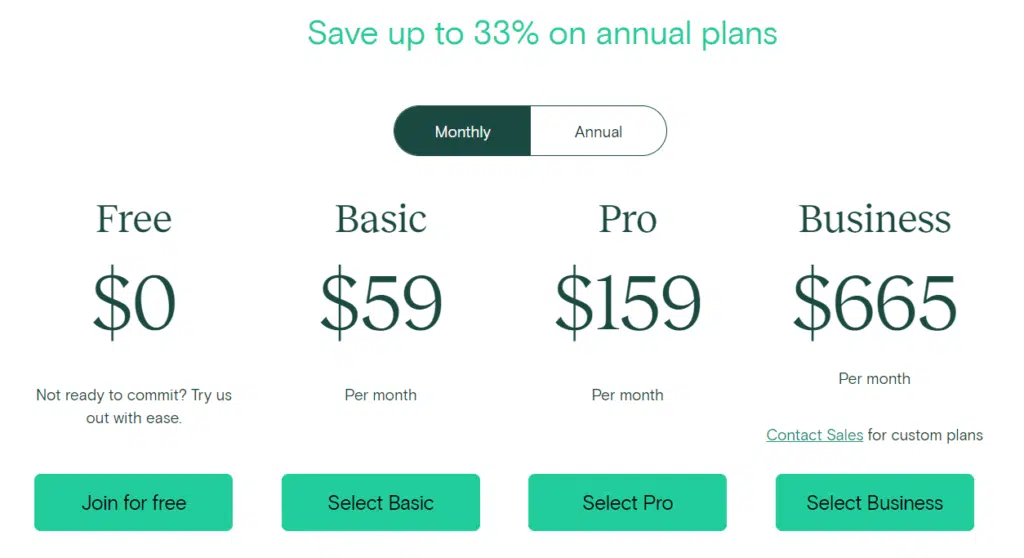
Teachable has four pricing plans:
- Free: This plan is free, and you can create one course.
- Basic: The price is 59 USD per month, but with a yearly payment plan, you can pay 29 USD per month. In this plan, you have to pay a 5% transaction fee.
- Pro: The price is 159 USD per month, but with a yearly payment plan, you can pay 99 USD per month. This plan includes everything from the Basic plan, plus you don’t have to pay a transaction fee; you will get five admin user accounts, priority product support, graded quizzes, and advanced reports.
- Business: The price is 665 USD per month, but with a yearly payment plan, you will pay 249 USD per month. In this plan, you have everything from the Pro plan, plus you get 20 admin accounts, manual bulk student import, custom user roles, advanced theme customization, group coaching calls, etc.
A yearly subscription will give you a 33% discount.
In all plans, you get:
- Unlimited students
- Unlimited courses
- Unlimited hosting
- Integrated payment processing
- Student management
- Lecture comments
- Basic quizzes
- No fees for a free course
- VAT (value-added tax) for the EU
#2. LearnWorlds
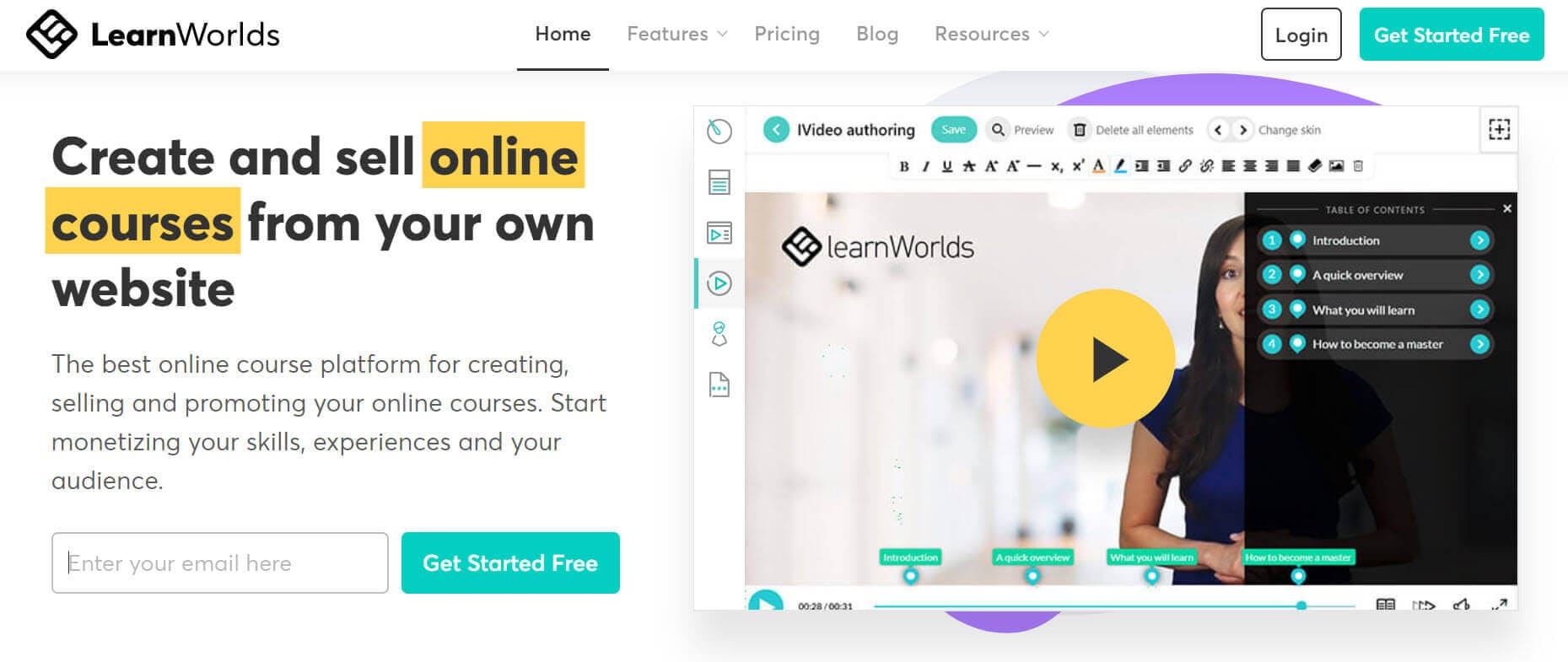
This is my second best online course management platform.
LearnWorlds is one of the most user-friendly online course platforms for sellers. Designing landing pages is straightforward with LearnWorlds, and you can create your school within a few minutes. They have dozens of landing page templates, elements to use, and you can customize every part of your page and the site.
Their theme editor is one of the best theme editors. With one click, you can change the theme of your site.
They have a unique interactive video player; you can add your comments and insert auto subtitles. This feature is unique to this online course platform. You can develop a beautiful eBook using text, and readers can write their comments and mark the text with distinct colors.
Main Features of LearnWorlds
This online course platform has the following features:
- Interactive video player
- Interactive eBooks
- Native SCORM support
- Easy payment gateway integration
- Course completion certificate
- Affiliate and discount coupon
- Blog
Unlike others, LearnWorlds offers services to customize your LearnWorlds school.
I did a lot of searching for my online school and selected LearnWorlds.
I wanted a unique simulated test, which is not possible with any other online course platform.
So I developed the quiz using ispringsolution’s quiz maker. This was a SCORM-based course. Then I had to find a course platform that could let me upload a SCORM-based course. LearnWorlds has this ability.
I live in Kuwait, and Stripe does not offer services in Kuwait. This has left me with only a PayPal payment gateway. Luckily LearnWorlds provide Support for 2Checkout, so my payment integration issue was no issue with them.
It has been many years, and we are enjoying their platform. Their support is incredible, and we have always received responses within a few hours and sometimes within minutes.
I recommend LearnWorlds for your online school.
LearnWorlds Pros
- Very easy to use
- Blog
- Innovative video player
- Built-in affiliate management
- Scorm support
- Responsive support
LearnWorlds Cons
- Limited email marketing
- No sales funnel
- Pricey white label
- No native VAT support
- No templates
Who Should Use the LearnWorlds?
This is my second best online course platform. If you want to teach your students with interactive video, go for LearnWorlds.
LearnWorlds’ SCORM support is better than Thinkific. With Thinkific, you will send a file to Thinkific support, and they will review and upload the file for you. This process takes a few days, while with LearnWorlds, you can upload your scorm file yourself.
Who Should Not Use LearnWorlds?
If your audience is from Europe, you will have to use a third-party integration to handle the EU VAT system. The process is quick and requires a nominal monthly payment.
Making your site brand-free is expensive in LearnWorlds.
You must use the Learning Center package to remove the LearnWorlds logo from the footer, while it is much cheaper in Teachable and Thinkific.
LearnWorlds Pricing Details
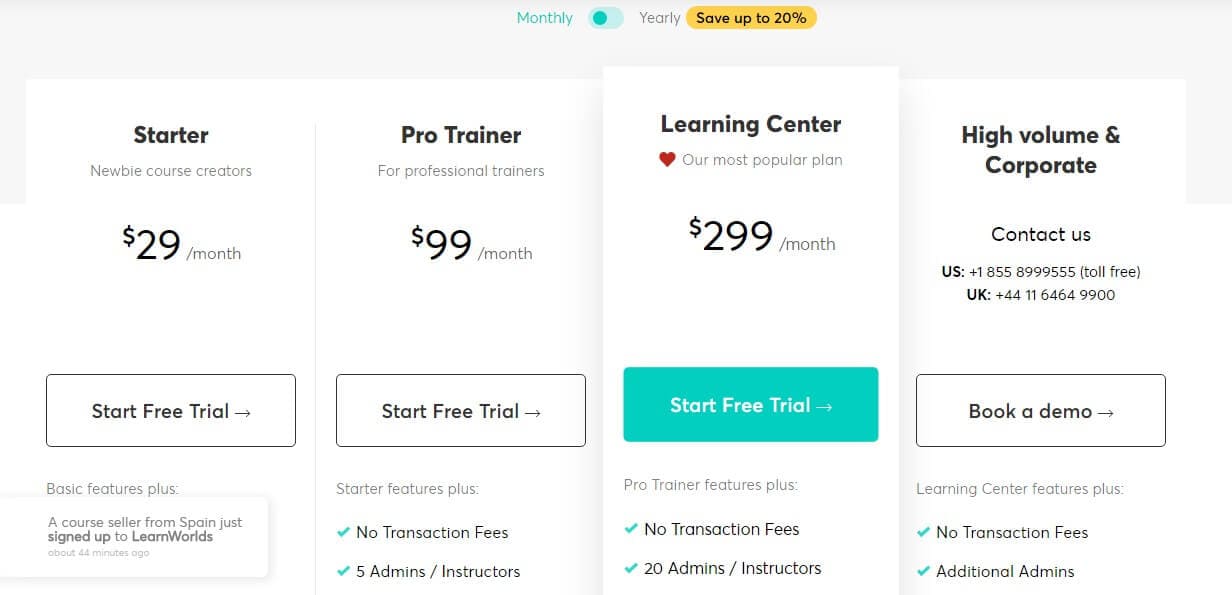
LearnWorlds has four pricing plans:
- Starter: The price is 29 USD per month; however, if you go for a yearly plan, you can save 20% and pay 24 USD per month. In this plan, you will pay a $5 US transaction fee, have one admin, connect your custom domain, four payment gateways, and offer unlimited courses, coupons, and basic integration.
- Pro Trainer: The price is 99 USD per month; however, if you go for a yearly plan, you can save 20% and pay 79 USD per month. This plan has everything from the Starter plan, plus you don’t have to pay a transaction fee; you can have unlimited courses, landing pages, five admins, and build a complete website and blog with their innovative drag-and-drop editor.
- Learning Center: The price is 299 USD per month; however, if you go for a yearly plan, you can save 20% and pay 249 USD per month. You can have 20 admin accounts, upload students in bulk, API integration, interactive video, advanced affiliate management, webhook integrations, and Single Sign-On (SSO).
- High Volume Corporate: The price for this plan is not mentioned on the site, and you have to contact support to get the pricing details. This plan has everything from the Learning Center plan, plus you can have additional admin accounts, premium cloud servers with 99.95% uptime, and custom bulk enrollment.
All plans have a 30-day free trial with no credit card necessary.
#3. Thinkific
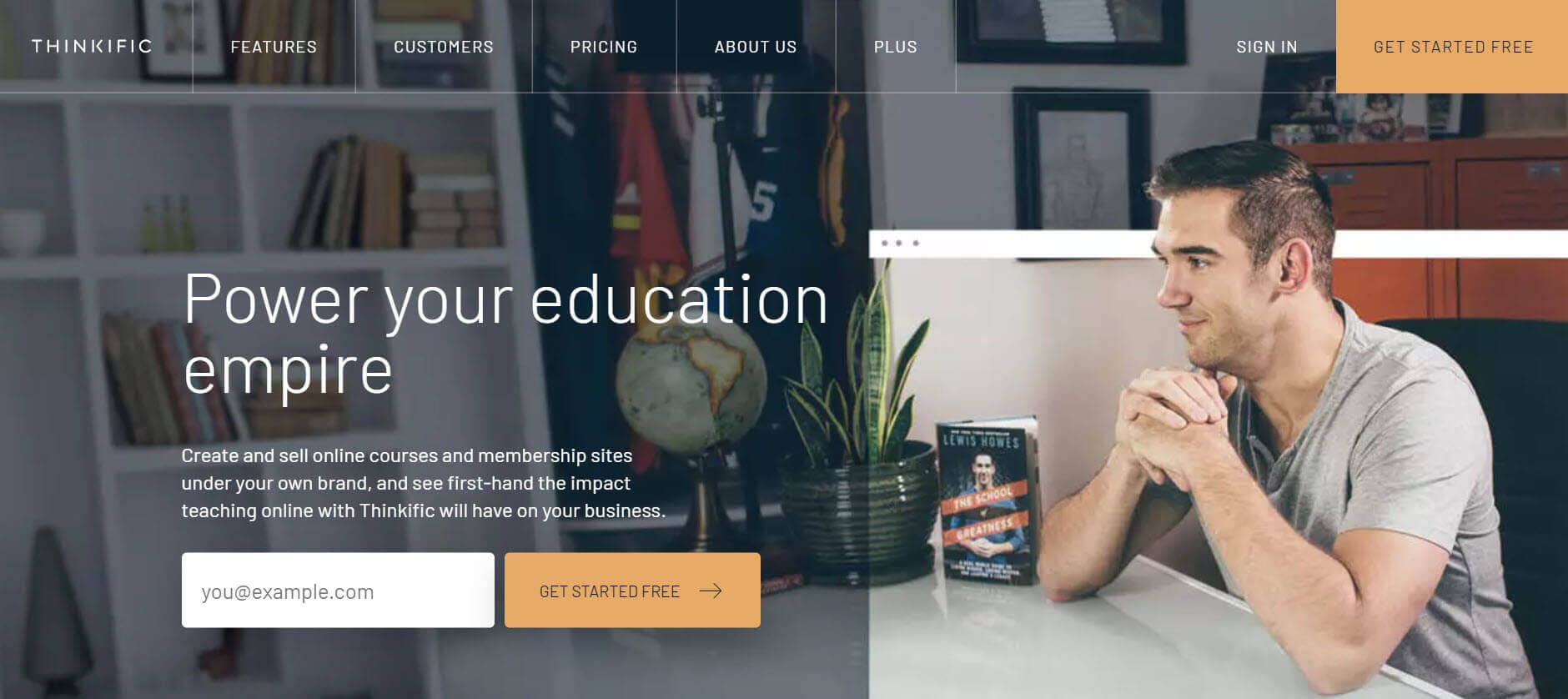
Thinkific was launched in 2009 by CEO Greg Smith to allow educationalists to publish their courses online.
Their unique selling point is a lot of beautiful sales pages. You can use them with or without modification. Customization is effortless, and you can have your online learning school within a few minutes.
Main Features of Thinkific
This online course platform has the following features:
- Free basic plan
- Easily customizable site
- Intuitive page builder
- Email marketing
- Certificate
- Subscription
- 24X7 support
- Bundled courses
- Limited SCORM support
They offer support for SCORM courses. If you have any SCORM courses, you can contact them with your scorm file, and they will upload the course on your behalf.
Thinkific has a price advantage over other online course platforms. You can start with their Basic Plan for free. Although they take a 10% cut from your sale, it is an excellent choice if you are just beginning.
Once your revenue grows, you can upgrade to the next level plan and save this cutting.
Customizing the layout is easy with their drag-and-drop builder. You can use their templates to design your landing pages and site.
Thinkific provides integration with Zapier, which can make your life easy.
Thinkific Pros
- Great landing page builder
- Great themes
- White label option with a cheaper plan
- Scorm course
- Friendly support
Thinkific Cons
- Limited payment integration
- No native VAT support
Who Should Use Thinkific?
If you want a beautiful site with minimal effort, you can go with Thinkific.
Thinkific allows you to use a SCORM course. Send them the file, and they will review and upload it for you. The process will take a maximum of one week, but you will have your SCORM based course online.
Who Should Not Use Thinkific?
Not providing support for EU VAT MOSS is a big drawback. However, with a third-party integration (Quaderno), you can enable the auto collection and submission of tax on your behalf.
Thinkific offers PayPal and Stripe payment integration. You need to open an account with Stripe to accept the payment.
Stripe is available in 36 countries (click here to see the latest availability). If you do not live in these countries, you will have only one choice (PayPal) to accept payment. Limiting payment integration only to PayPal may affect the conversion.
Thinkific has TCommerce, their native payment processor, but it is now available for course creators in US, UK, and Canada.
Thinkific Pricing Details
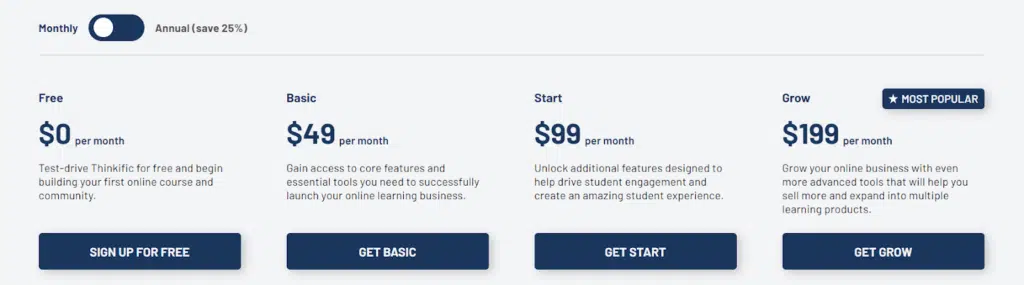
Thinkific has four pricing plans:
- Free: This plan is completely free, and you can use it to test Thinkific’s services. In this plan, you can have three courses, unlimited students, quizzes, and surveys.
- Basic: The price is 49 USD per month, but with a yearly payment plan, you can save 25% and pay 36 USD per month. This plan has everything from the Free plan, plus you can have unlimited courses and students and offer discount coupon codes.
- Start: The price is 99 USD per month, but with a yearly payment plan, you can save 25% and pay 74 USD per month. This plan has everything from the Basic plan, plus you can have two admins, five course creators, private and hidden courses, advanced pricing, membership and course bundles, certificates, etc.
- Grow: The price is 199 USD per month, but with a yearly payment plan, you can save 20% and pay 149 USD per month. This plan has everything from the Pro plan, plus you can have five admin accounts, fifteen group analysts, fifty course creators, Single-Sign-On (SSO), etc.
If your requirements are more complex and specific, Thinkific has two special offers. These plans are “Growth Package” and “Thinkific Plus.” You need to contact Thinkific customer support to get more information and a price quote.
Though Thinkific does not offer a free trial, they have a 30-day money-back guarantee.
#4. SamCart
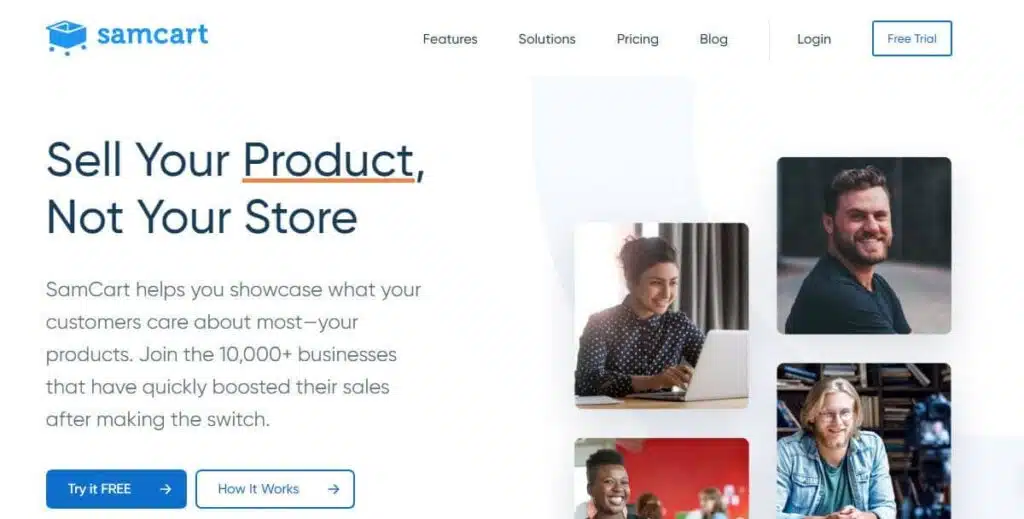
SamCart is the most popular shopping cart software and helps sellers sell their digital and physical products.
It started as a shopping cart software, but since 2021 they added a feature to create a membership site.
SamCart lets you sell digital and physical products and online courses. You can integrate SamCart with many third-party services, such as email marketing, WordPress, etc.
SamCart offers a SamPay payment processor. You won’t need to integrate, and payment processor.
It also has Zapier integration, which lets you connect with thousands of applications.
SamCart offers many conversion-focused features not available in other course management platforms, such as split testing, cart abandonment, etc.
SamCart allows one-click upsells and order bumps during checkout that increase conversion. You can have a payment plan, free or paid trial, with SamCart.
Main Features of SamCart
- Payment plan
- Apple Pay
- Custom domain
- Smart tracking pixel
- Cart abandonment
- CRM integration
- Partial refunds
- A/B split testing
- Bump offers
- 1-click upsells
- Affiliate management
Who Should Use SamCart?
If you have an established website and are interested in selling online courses, you can go for SamCart.
Pros
- Native payment processor
- In-depth knowledge base
- Free SSL certificate
- Effortless setup
Cons
- Cannot build a complete website
- A smaller number of payment integration options
SamCart Pricing Details
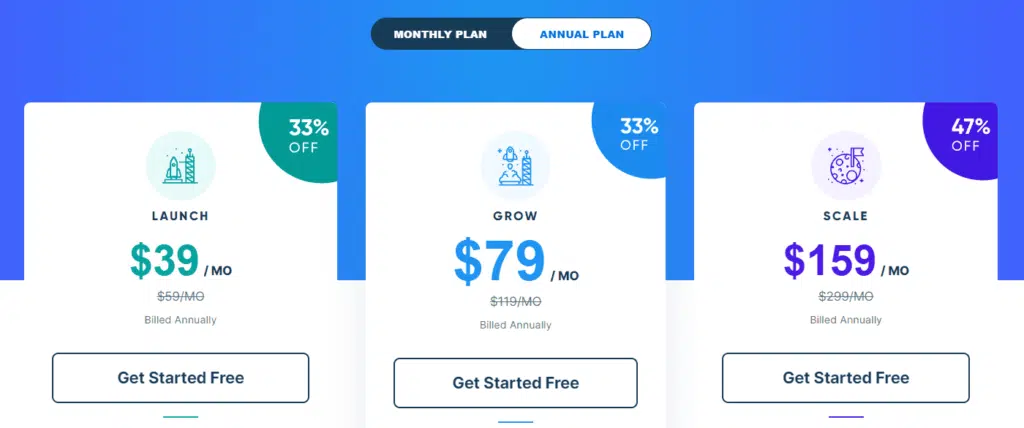
SamCart has three pricing plans:
- Launch: The price is 59 USD per month, but on the annual plan, it reduces to 39 USD per month.
- Grow: The price is 1199 USD per month, but on the annual plan, it reduces to 79 USD per month.
- Scale: The price is 299 USD per month, but on the annual plan, it reduces to 159 USD per month.
SamCart offers a 7-day free trial. You can subscribe to their trial plan if you want to try their features.
Read my SamCart review.
#5. Podia
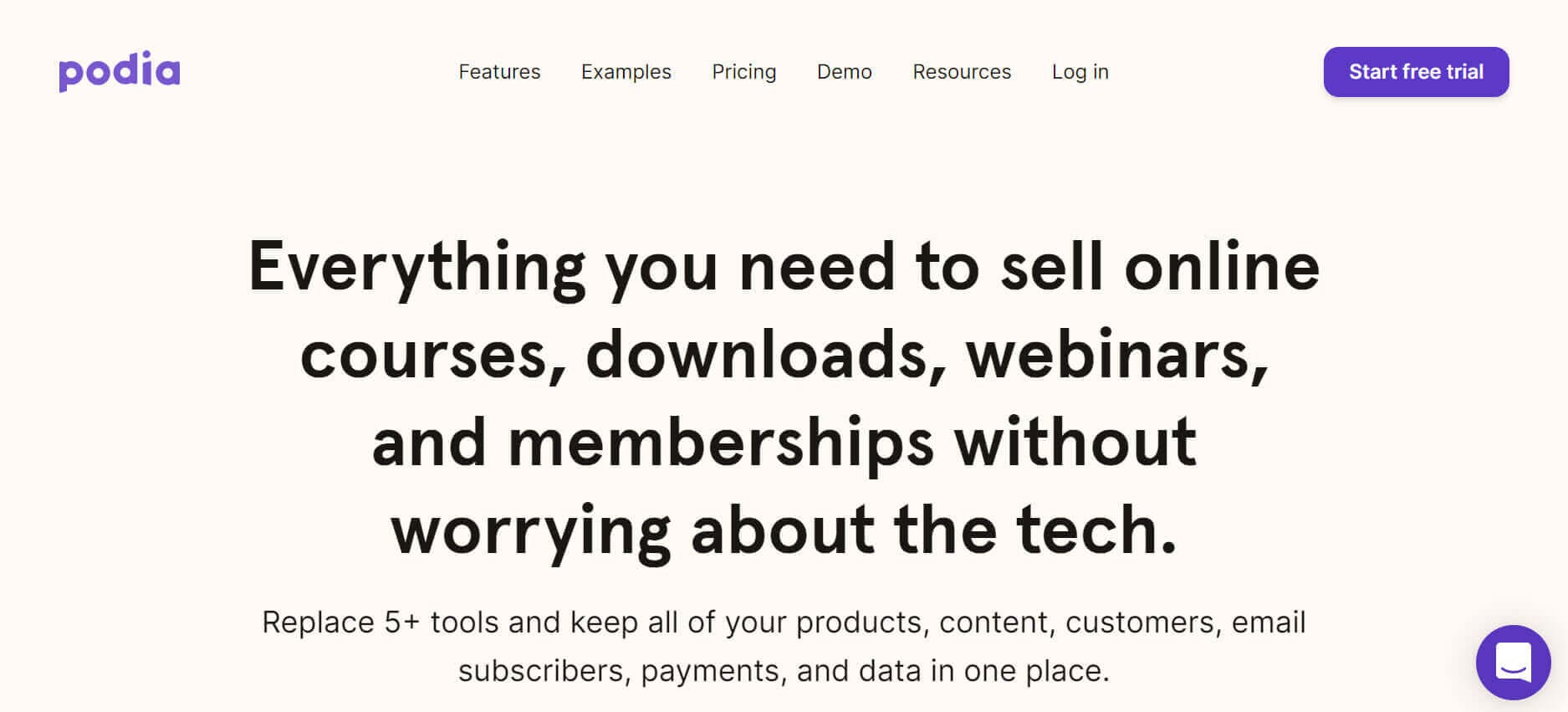
Podia was known as “WithCoach” and primarily aimed at coaches. They have been helping sellers sell digital products and courses since 2014. Podia is a multipurpose online course platform. You can sell digital goods and online courses, run membership sites, etc.
Their interface is neat and clean, and you can easily create a course with them.
They have inbuilt marketing and webinar functions. These features are missed in other platforms or offered at a higher plan with limited functionalities.
Main Features of Podia
This online course platform has the following features:
- Clean and easy interface
- Blog
- Affiliate program & discount coupon
- Email automation and workflow
- 24/7 live support
- Free migration
- Upsell
- Bundled products
- Discussion forum
You can run your affiliate program and launch a blog for content marketing.
They have email automation so you can communicate with your students and create workflow automation to send them regular communications.
Selling digital products through online platforms is unique to Podia. No other platform offers this feature.
Removing the Podia brand from your site is easy here. If you are on their annual plan, you can remove their brand name from your website. Or, for a one-time payment of 50 USD, you can White Label your site.
Podia Pros
- Great templates
- Easy branding
- Affordable
- Very friendly and responsive support
Podia Cons
- No video upload
- Steep learning curve
- A little buggy
- No quizzes
- No certifications
Who Should Use Podia?
If you have a digital product to sell, conducts webinar or live classes very often, you can use this platform. Podia is the cheapest among all the options, and they have 24-hour live chat support.
Who Should Not Use Podia?
Podia offers Stripe and PayPal payment integration. So if you live in a country where Stripe isn’t available, you will be left with PayPal.
They don’t provide SCORM support, and you must submit EU Tax.
So, if any of the above points concern you, you should avoid Podia.
Podia Pricing Details
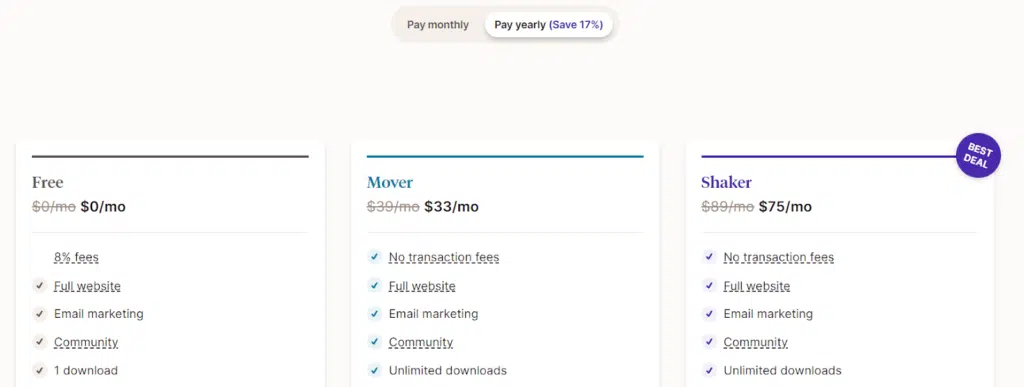
Podia has two pricing plans:
- Free: This plan is free, but it takes an 8% fee on each transaction.
- Mover: The monthly price for this plan is 39 USD.
- Shaker: The monthly price for this plan is 89 USD.
The annual plan provides a 17% discount.
Podia offers a free 14-day trial with no credit card required.
#6. Teachery
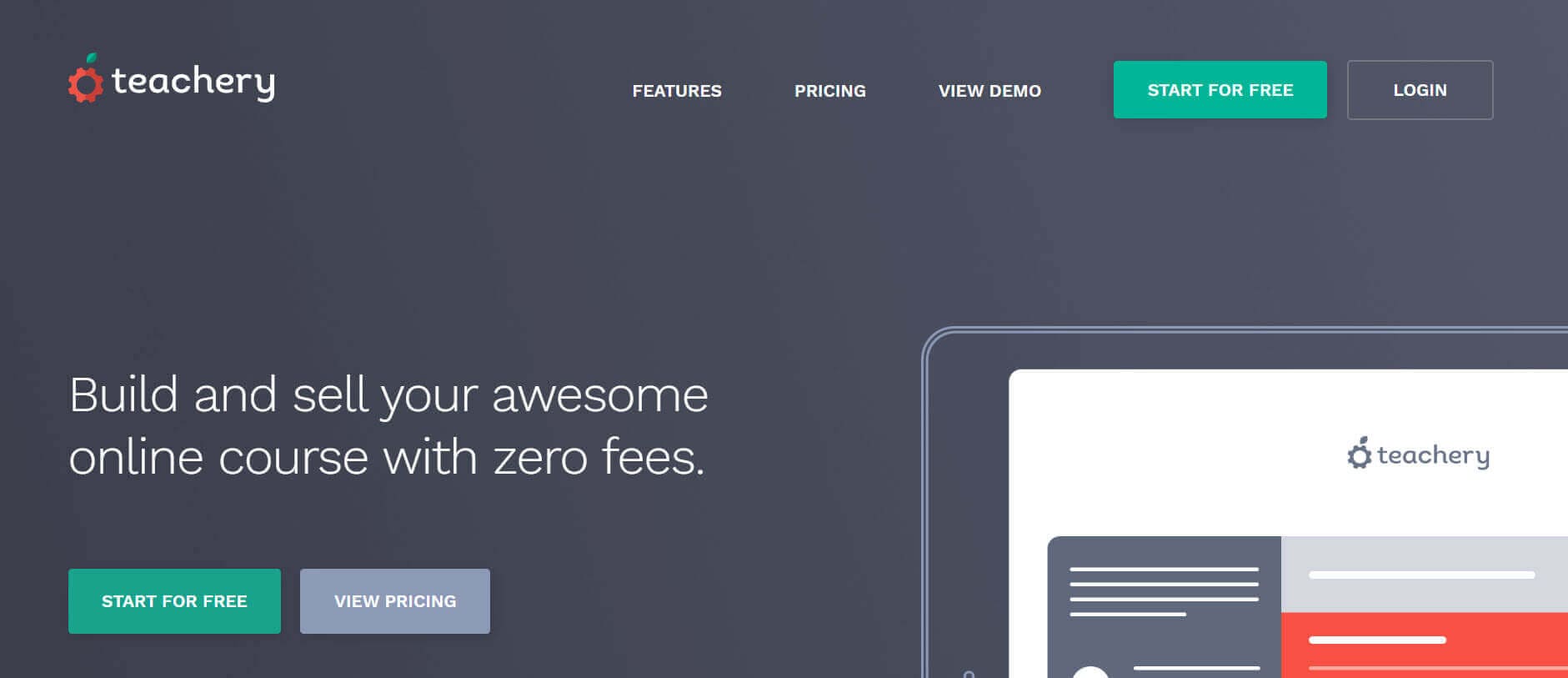
Teachery has a neat and clean interface. The pricing plan is straightforward, 49 USD per month or 470 USD per year, and no transaction fee. After Podia, this is the cheapest plan.
If you are just starting and tight on budget, you can try Teachery.
Teachery is known for its excellent customer support, and you may get a reply from Jason Zook, the founder of Teachery and known for his humorous behavior.
Teachery allows you to create courses for multiple websites in one paid plan. No other training platform provides this, and if you have multiple schools, this could be a significant saving for you.
Teachery lacks advanced theme customization, and you will have few themes. There are no student progress reporting or quizzes, surveys, or exams.
They cannot host your video. Host your video on YouTube or Vimeo and then embed it in Teachery.
Main Features of Teachery
This online course platform has the following features:
- Unlimited courses and students
- Payment plan and membership
- Email marketing integration
- Zapier integration
- Drip content
- Affiliate and discount coupon
Teachery Pros
- Great templates
- Easy branding
- Affordable
- Very friendly and responsive support
Teachery Cons
- Very limited customization
- No video upload
- Steep learning curve
- A little buggy
- No quizzes
- No certifications
Who Should Use the Teachery?
If you are just starting and your requirements are basic, you can join Teachery.
Teachery does not offer as many features as other platforms, such as audio, video, pdf hosting, course certification, multiple instructors, and quizzes functionality.
Theme customizations are basic, and you may not customize your site as you wish.
Who Should Not Use the Teachery?
Teachery supports the Stripe payment gateway, so if Stripe is unavailable in your country, you cannot use it.
You have to report your EU VAT tax, as Teachery does not support auto collection and reporting.
There is no SCORM support, so if you have a course in SCORM format, you may not want to go with Teachery.
Customer support is not available 24/7, so their response to support requests can take a while.
There is no discussion forum.
Teachery Pricing Details
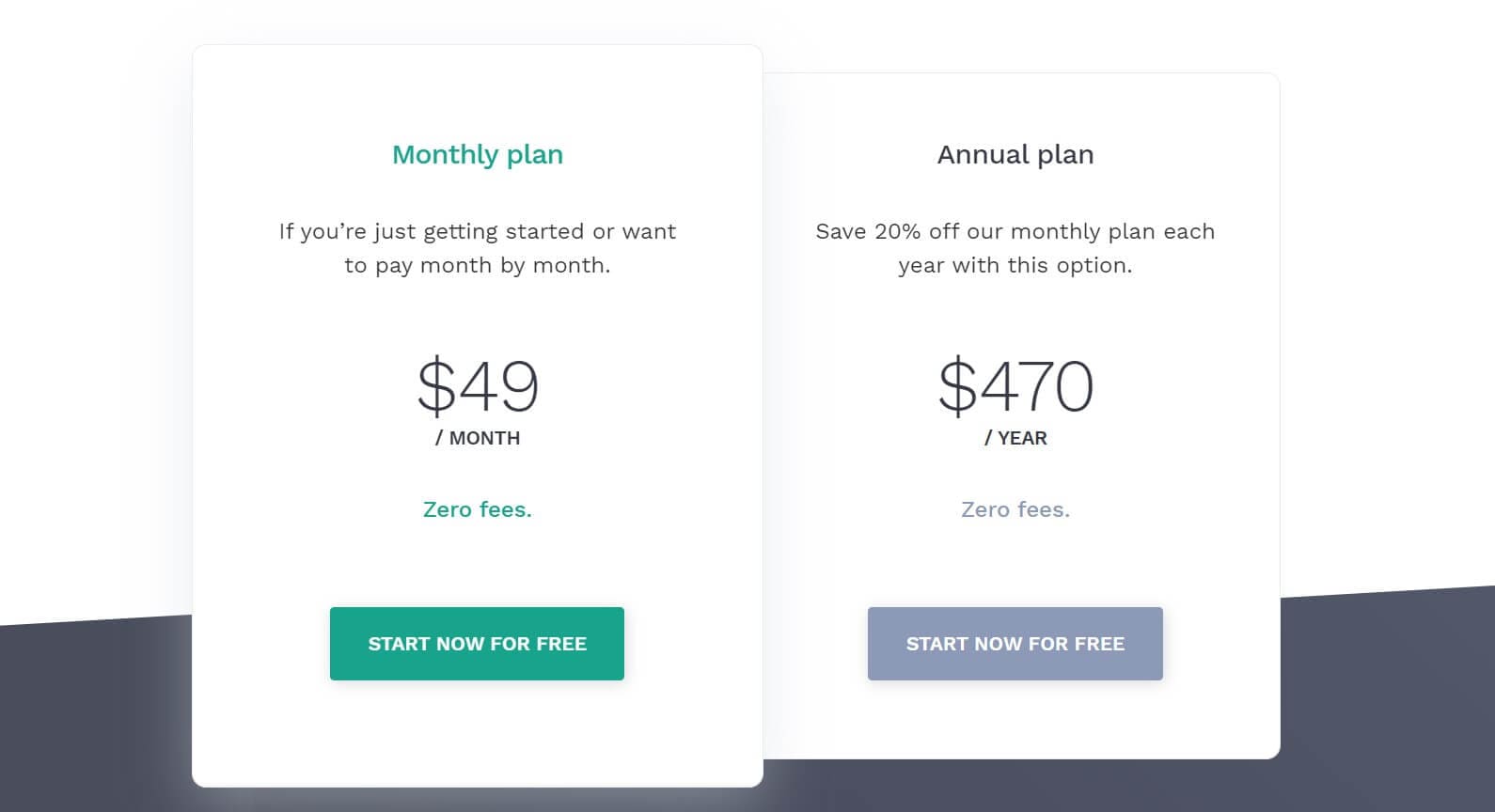
Teachery has one pricing plan, which is 49 USD per month. If you decide to pay yearly, you can save 20% and pay 470 USD. All plans have a 14-day free trial.
You can have unlimited courses, students, and landing pages. It has affiliate management; you can connect custom domains, integrate with top email marketing providers, and see student analytics. You can offer promotional codes and discount coupons.
#7. Ruzuku
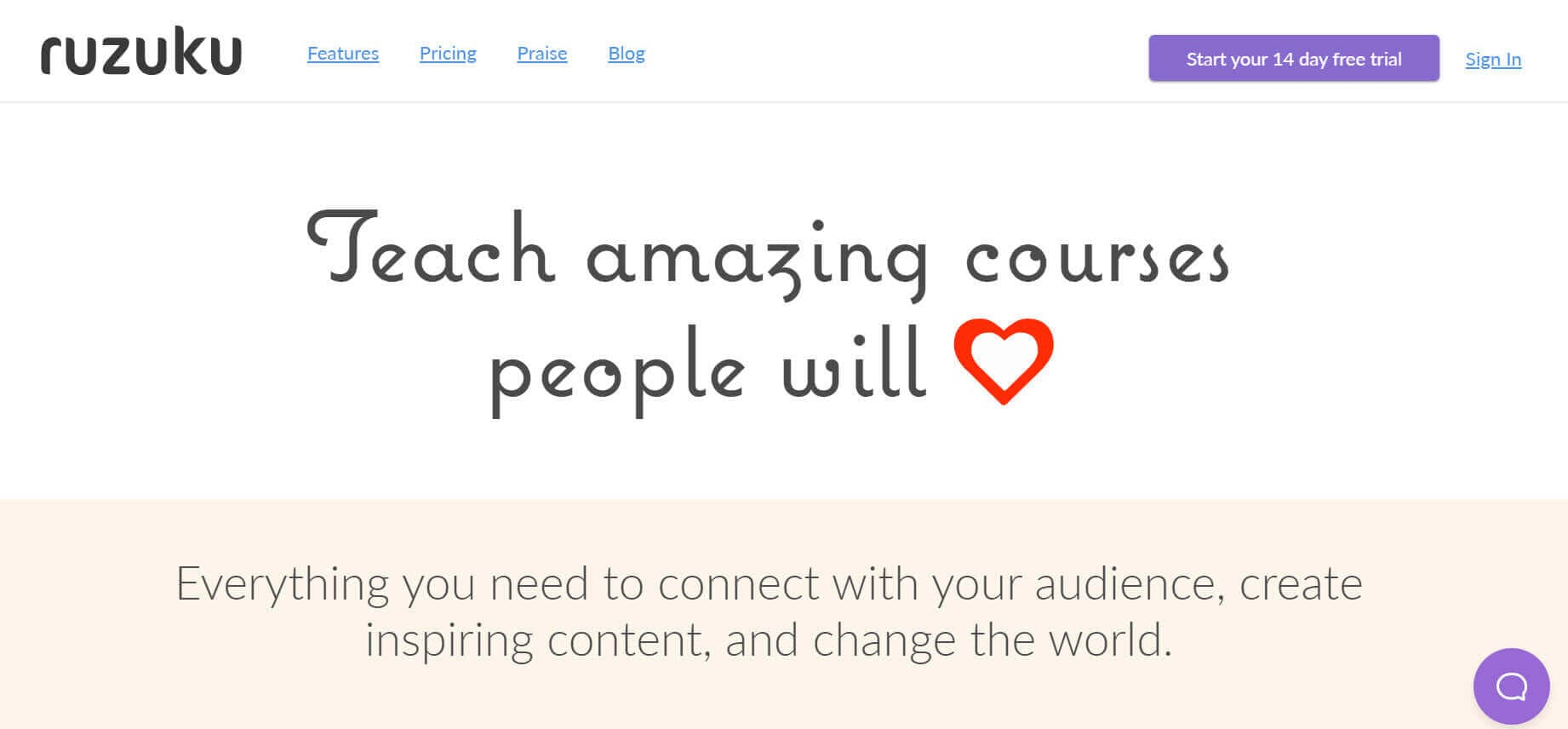
Ruzuku is a feature-rich online course platform. It has a clean interface, and launching your first course with this platform will not be difficult. Students will find it easy to follow and track their performance.
You can integrate Ruzuku with email marketing providers or use automated workflows to communicate with students as per your requirements.
Main Features of Ruzuku
This online course platform has the following features:
- Email integration
- Drip content
- Multiple pricing and subscription
- Friendly analytics
- Live support via chat, phone, and email
- Conversion focused checkout page
Students can communicate and take part in the discussion.
They provide payment integration with Stripe and PayPal. They don’t charge any transaction fees except those charged by the payment gateways.
All plans offer unlimited courses with an unlimited number of students.
Ruzuku Pros
- It is Course duplication is easy
- Responsive support
- Affiliate management
- Social profile and discussion forum
- Comprehensive knowledge base
Ruzuku Cons
- Limited payment integration
- Limited marketing
- Limited customization options
- Limited students in webinars
Who Should Use the Ruzuku?
The unique feature of Ruzuku is conducting webinars. You can conduct webinars with your students and teach them with live-virtual classes. This is a wonderful engagement tool.
Who Should Not Use the Ruzuku?
Ruzuku does not provide SCORM support, no support for 2Checkout, and no EU VAT MOSS support.
So, if you require any of the above, you should not use Ruzuku for your online course.
Ruzuku Pricing Details
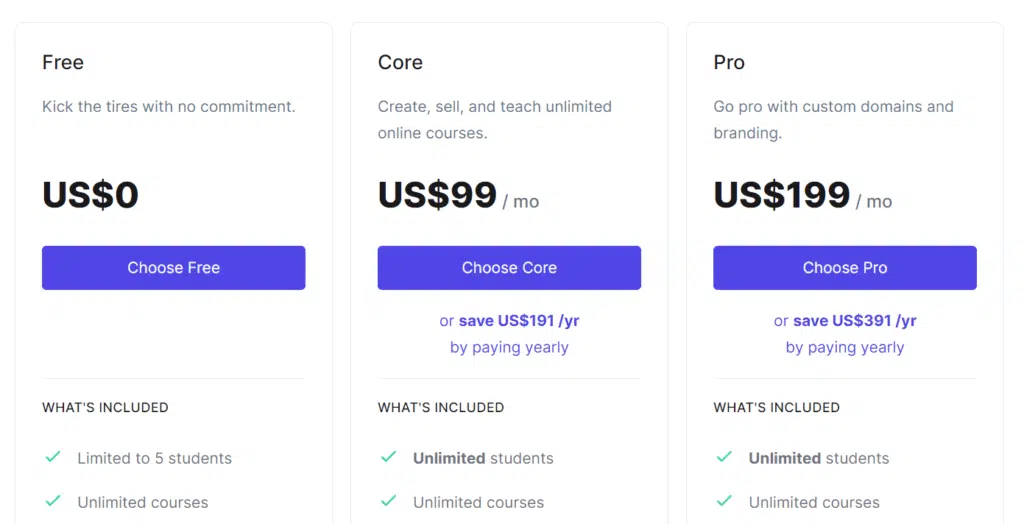
Ruzuku has three pricing plans:
- Free: In this plan, you can have only five students.
- Core: The monthly price is 99 USD per month.
- Pro: The pricing is 199 USD per month.
All plans have a free 14-day trial.
#8. Kajabi
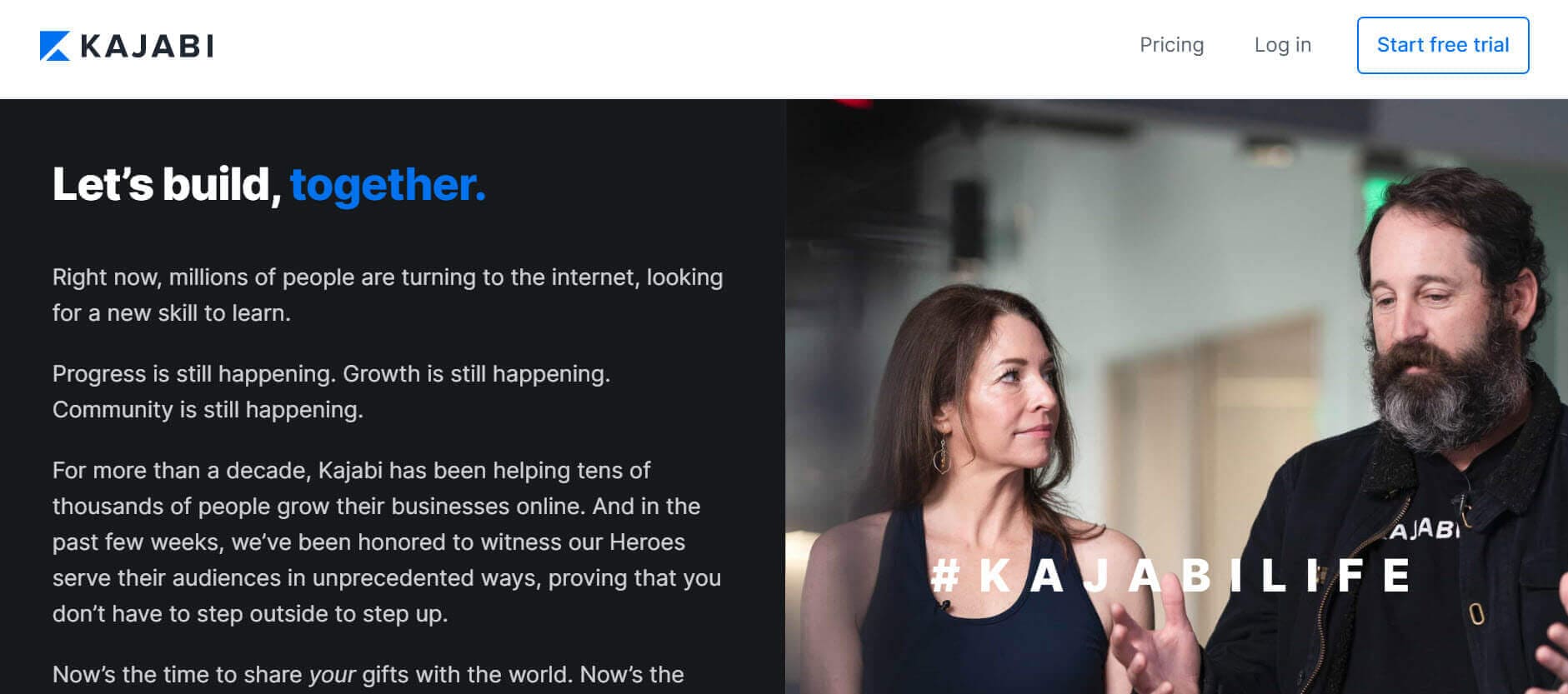
Kajabi provides you with a complete platform to launch and market your product. This includes email automation and blogging facilities.
You can also customize your Checkout page as well. Only a few online course platforms have this feature.
Though Kajabi is expensive and restrictive, it is useful and has advanced marketing and course features.
Main Features of Kajabi
This online course platform has the following features:
- Complete email marketing solution
- One-click template and upload content
- Blog
- One-click upsells
- Mobile app
- Webinars
- Affiliate program
- Certificate
- No transaction fee
Many sellers move to Kajabi because of their advanced marketing automation features. Kajabi provides a complete sales funnel package that includes email marketing, collecting leads, upselling courses, and payment integration.
You can integrate the opt-in forms into your landing pages and create workflow automation from a single system. Skilled marketers who understand market needs use these features for their advantage using Kajabi’s built-in marketing automation.
You can also launch a blog and use content marketing to bring buyers to your site.
Although creating marketing automation takes time, once it is ready, everything is automatic and helps you run a business with minimal intervention from you.
They are one of the oldest online course platforms and have been helping sellers sell their courses for nine years. To date, they have helped sellers earn over one billion dollars.
This is one of the best platforms for your online course.
Kajabi Pros
- Complete sales funnels
- Built-in email marketing tools
- Various integration
- Advanced theme customization
Kajabi Cons
- Steep learning curve
- Expensive
Who Should Use the Kajabi?
Kajabi provides complete suites for your online school. You can create your course in a few clicks with the help of their template and start selling it.
If you are looking for a one-stop solution, you can use the Kajabi online course platform for your school.
Who Should Not Use the Kajabi?
Kajabi is expensive. They don’t have 2Checkout support, don’t offer EU VAT MOSS, and cannot upload SCORM files.
If you require any of the above, you should not use Kajabi.
Kajabi Pricing Details
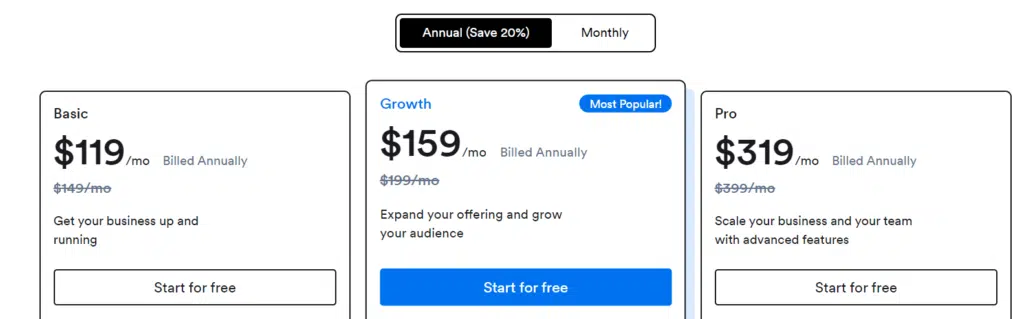
Kajabi has three pricing plans:
- Basic: The monthly price is 149 USD, but you can save 20 USD with an annual plan and pay 119 USD per month. This plan can sell three products and have three pipelines, with unlimited landing pages and emails.
- Growth: The monthly price is 199 USD, but you can save with an annual plan and pay 159 USD per month. This plan has everything from the Basic plan, and you can have fifteen products and fifteen pipelines.
- Pro: The monthly price is 399 USD, but you can save with an annual plan and pay 319 USD per month. This plan has everything from the Growth plan, plus you can have 100 products, 100 pipelines, etc.
All Kajabi plans have a 14-day free trial.
#9. Academy of Mine
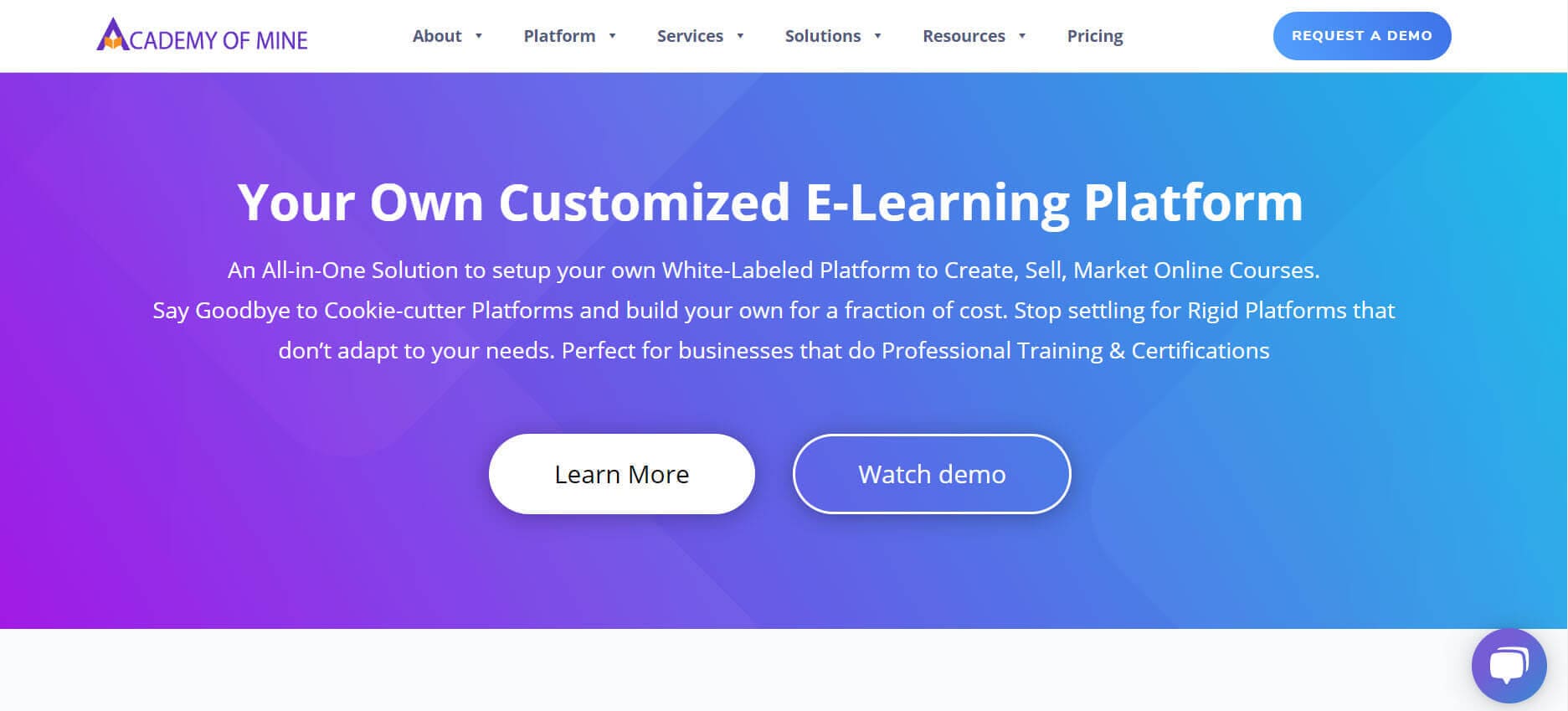
This online training platform is different. If your requirements are unique and need a lot of customization, you can opt for the Academy of Mine.
According to them, “Our Customization Philosophy is one of our great strengths and what sets us apart from other eLearning platform vendors: we believe your platform should adapt to you, not the other way around! This is why we believe in customizing your platform to your specific requirements.
Custom development hours are a standard feature in all our plans. Although all our clients start with the same foundation/platform, we are always open to eLearning Platform Customizations and Custom Software Integrations.
And this makes them pricey. However, it is worth it.
They not only help you create your site but also help you sell your course. Personalization is key to the Academy of Mine.
Main Features of Academy of Mine
This online course platform has the following features:
- SCORM and TinCan support
- Live virtual training
- The most exhaustive quizzes
- Assignments
- Drip content, certificates
- Detailed analytics
- Corporate and group onboarding
- Complete whitelabel
- CRM integrations
You can create sophisticated quizzes with this platform that are not possible with other platforms.
Academy of Mine provides a complete package for your online school. They offer templates that you can use for your website and start selling courses quickly.
This is a costly learning management system, but it is worth it.
Their quiz builder is feature-rich, and you can generate badges, offer course completion certificates, and give students access to a forum.
You can conduct webinars and offer live virtual sessions.
Academy of Mine Pros
- SCORM support
- Support is responsive
- All-in-one solution
Academy of Mine Cons
- Very costly
- Requires heavy customization
Who Should Use the Academy of Mine?
Academy of Mine is the costliest learning management system, and it is usually suitable for sellers who are already established and looking for an upgrade.
So, if you don’t mind spending money and want a top-notch system and support, you can opt for the Academy of Mine.
They support SCORM and TinCan based courses.
Who Should Not Use the Academy of Mine?
If you are starting your school and have no audience, you should not use this platform as its starting price is 499.00 USD.
If you live in the following countries, you can use the Academy of Mine because of payment gateway integration:
- North America (United States, Canada)
- Europe
- Australia
- Asia (Hong Kong, Malaysia, India)
- Africa (South Africa, Nigeria)
- Latin America (Mexico, Brazil, Portugal, Columbia)
Source: Academy of Mine
If you live outside the above geographic area, contact their customer care support to know if they can offer you a solution.
Academy of Mine Pricing Details

This is the priciest online course platform used by established marketers or businesses.
It has three pricing plans:
- Essential: The price is 599 USD per month.
- Professional: The price is 999 USD per month.
- Enterprise: You need to contact customer care to get the quote.
You will have unlimited users and courses, you can create quizzes and assignments, and you will have SCORM and xAPI based courses. You can have live webinars, advanced reporting, Single Sign-On (SSO), custom payment gateway, API and developer access, etc.
To open an account with the Academy of Mine, you need to contact them for further details.
Which is the Best Online Course Management Platform?
If you are looking for an online training platform, go for Teachable. With Teachable, you don’t have to worry about payment integration and EU VAT MOSS.
My second choice is LearnWorlds.
They provide payment integration with Stripe and 2Checkout that virtually covers the entire world. They support SCORM courses, and you can enable EU VAT MOSS with a third-party integration with a few clicks.
However, if you have an existing website or blog and want to sell your digital product or online course, you can use SamCart. You can create your product page, course page, and membership site in SamCart and integrate them with your website.
SamCart is affordable and provides great integration features. This way, you can get the benefit of your existing audience and traffic.
Some Others Online Course Management Platform?
The platforms mentioned above are Learn Management System (LMS), and they provide every feature an educator needs to design a course and sell it.
However, sometime you may have different requirements. For example, you have an eBook or simple video-based course, but your marketing and sales funnel needs are more.
In such situations, you can use sales funnel software, instead of an LMS. These platforms let you sell digital products and create membership sites to sell courses but provide great marketing and sales funnel features.
Some of these platforms are:
- Systeme.io
- Simvoly
- Kartra
Systeme.io
This is one of the most affordable and feature rich sales funnel platforms. It offers a generous free plan that you can use to build a complete website, host it and sell the course.
You can sell your products and create membership sites.
Simvoly
Simvoly is another affordable sales funnel platform that offers great features to build websites and sell products or courses.
Simvoly does not offer a free plan, but its paid plans are affordable and provide generous features.
Kartra
Kartra is one of the most popular sales funnel platforms and offers the most features that an online business requires.
It also lets you sell products and create membership price.
It is a reliable platform but a bit costly.
Benefits of Using Online Training Course Platforms
An online course has no scale limitations; you publish once and can enroll unlimited students. There are no seat limitations or location restrictions. In the online world, opportunities are limitless, and with your effort and the right strategy, earning a six-figure income is not too difficult.
Anyone can join your course and learn from your experience. Teaching is a great way to share your knowledge, learn from it, and earn income at the same time.
Summary
Your success depends on one key element: the quality of your content. Make sure your content is of top quality. The next most important factors are ease of use, marketing, and customer support. While choosing the best online course platform, consider all parameters, e.g., cost, user restrictions, marketing features, payment gateway integration, etc.
List your requirements and then check each training platform against your needs. If you have any specific requirements, contact customer care to get the information. There’s no one-size-fits-all solution for creating an online course. Your obligations and goals are unique to you.
Disclosure: Some of the links above are affiliate links, and I will earn a commission if you purchase after clicking. Please understand that I recommend these resources because they are useful, not because of commissions. Please do not purchase unless you feel that the materials will help you achieve your goals. Thank you for your support.