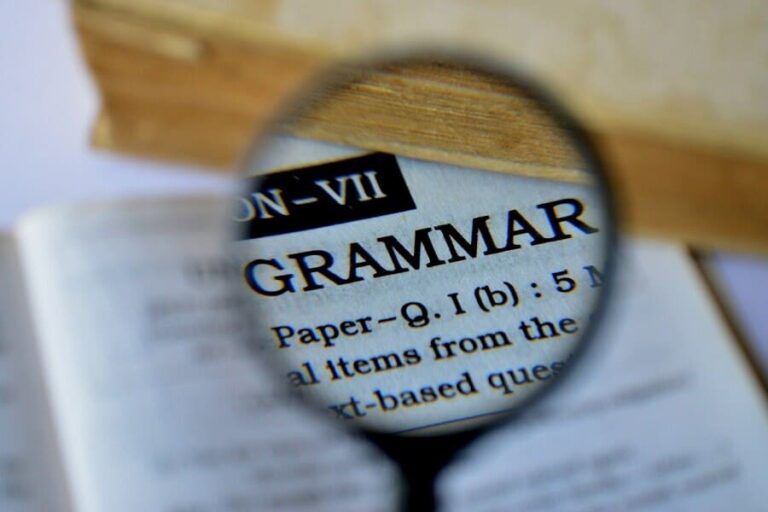Today’s blog post will provide you with a Grammarly review.
Grammarly is an online grammar checker tool, and I have been using it for many years.
If you are a writer, you know how important it is to have error-free content. Nothing turns off a reader more than poorly written content. It is disrespectful to the readers, and they will brand your site as unprofessional.
Grammarly Review
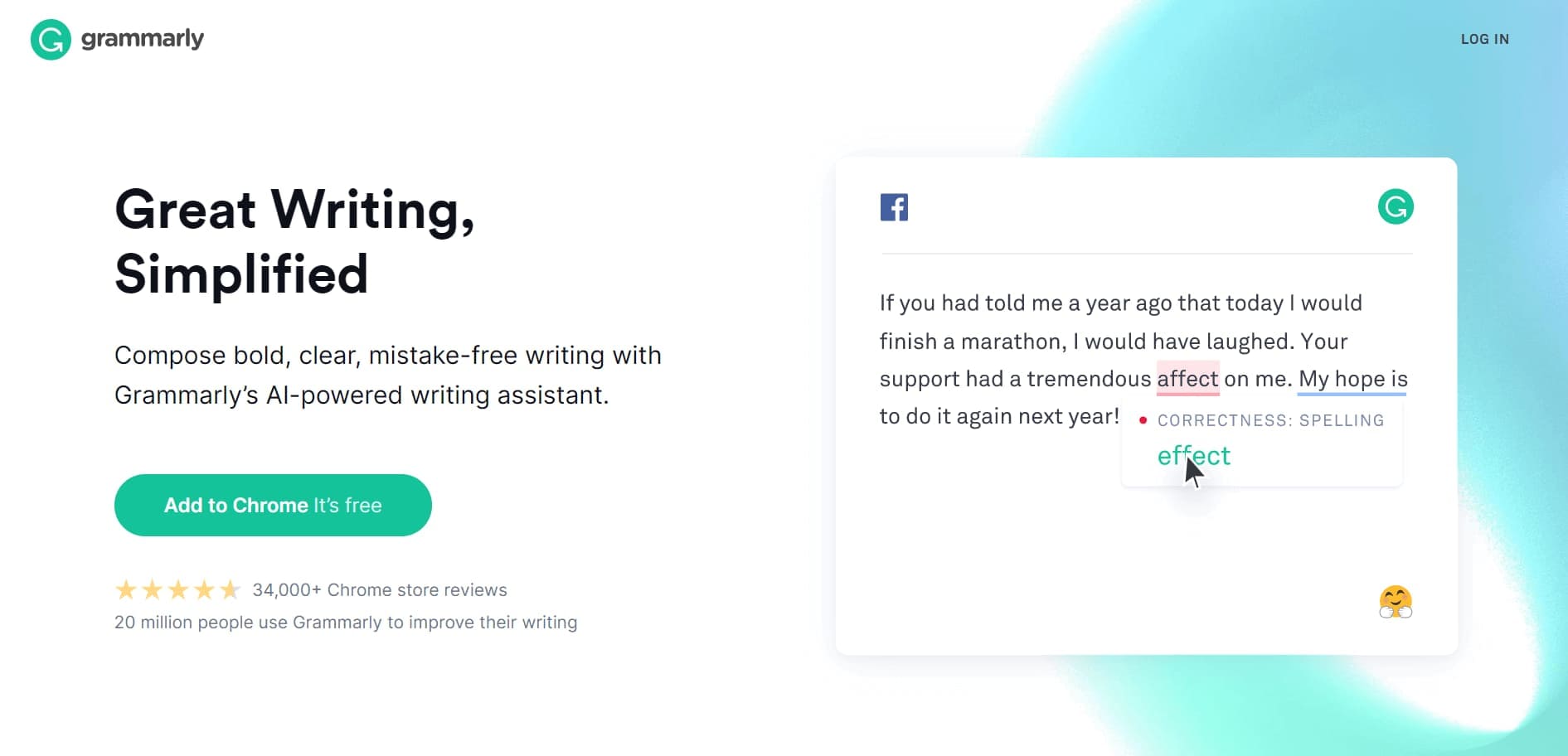
Before I start my Grammarly review, let’s have a brief history of Grammarly.
Alex Shevchenko and Max Lytvyn, two Ukrainian entrepreneurs, founded Grammarly in 2009. Grammarly Inc is a privately held technology company based in San Francisco, California, USA.
Grammarly is a cloud-based AI tool that helps users improve their content by checking grammar, spelling, and punctuation errors and providing style suggestions. It also checks the content for plagiarism.
You can use Grammarly across various platforms, including web browsers, Microsoft Word, and Google Docs.
I have written hundreds of blog posts for over thirteen years and still make mistakes. Most copywriters do the same. Finding our mistakes is difficult because we are blind to our errors and need a tool to check our errors.
You will find many online tools to check English grammar, but Grammarly stands out. It is the most popular grammar-checking tool. As of now, Grammarly has over ten million customers.
Grammarly has free and paid plans. The free version will check your content for basic grammar, spelling, and punctuation. In contrast, the Premium version will check for advanced grammar, spelling, punctuation, style, tone, and other best writing practices.
Why Do You Need Grammarly?
You need Grammarly because:
1. It improves the quality of your writing. If your writing is poor, visitors will not trust you, and search engines will demote your site. Quality content is a must for content marketing.
2. Grammarly does more than find spelling mistakes. It will analyze your content for many problems, including readability, misuse of vocabulary, tone and style, plagiarism, and more. You will communicate your ideas in a better way.
3. It will help you improve your writing and avoid recurring errors. Not only will you find problems, but you will also know why your copy is wrong. Grammarly will make you a better writer.
Grammarly sends you an email informing you about your top errors so you can work on them. My major errors are avoiding the Oxford comma and adverb overuse.
4. Grammarly is versatile. It is everywhere. They have an online editor, desktop app, mobile app, Google Docs extension, and browser app. Your writing will be error-free everywhere, and you don’t have to worry about erratic communication.
I have been using other grammar-checking tools such as ProWritingAid and Readable. No one comes near to Grammarly in terms of versatility.
The Features of Grammarly I Like Most
1. Plagiarism Checker
The plagiarism checker is an important feature of Grammarly that I found very useful. Their database is vast, and they are quick to index recent posts. When I launched this site, I had some dummy text. I searched this text on Google and found no matches, but when I searched it on Grammarly, it showed me it exists on Massilah.com.
I was shocked. The plagiarism checker is an important function. You must check your writing for plagiarism. Often it is not intentional; however, if you outsource your writing, you must run plagiarism checks for content.
Many times I caught my writers using plagiarized content.
2. Personal Dictionary
The Grammarly Premium version has a personal dictionary where you can add words that Grammarly does not recognize. This happens with location names or technical terms. Once you do that, Grammarly will not highlight the text as a wrong word.
3. It Makes You Confident
Grammarly not only checks your text but also makes sure that your writing is error-free everywhere. Whether you write a blog post, social post, or email, they check your content everywhere.
They even make your writing error-free on mobile devices. Install their application on your mobile device and activate the Grammarly keyboard, and you are done.
How to Use Grammarly
You can use Grammarly in five ways.
1. Desktop Application
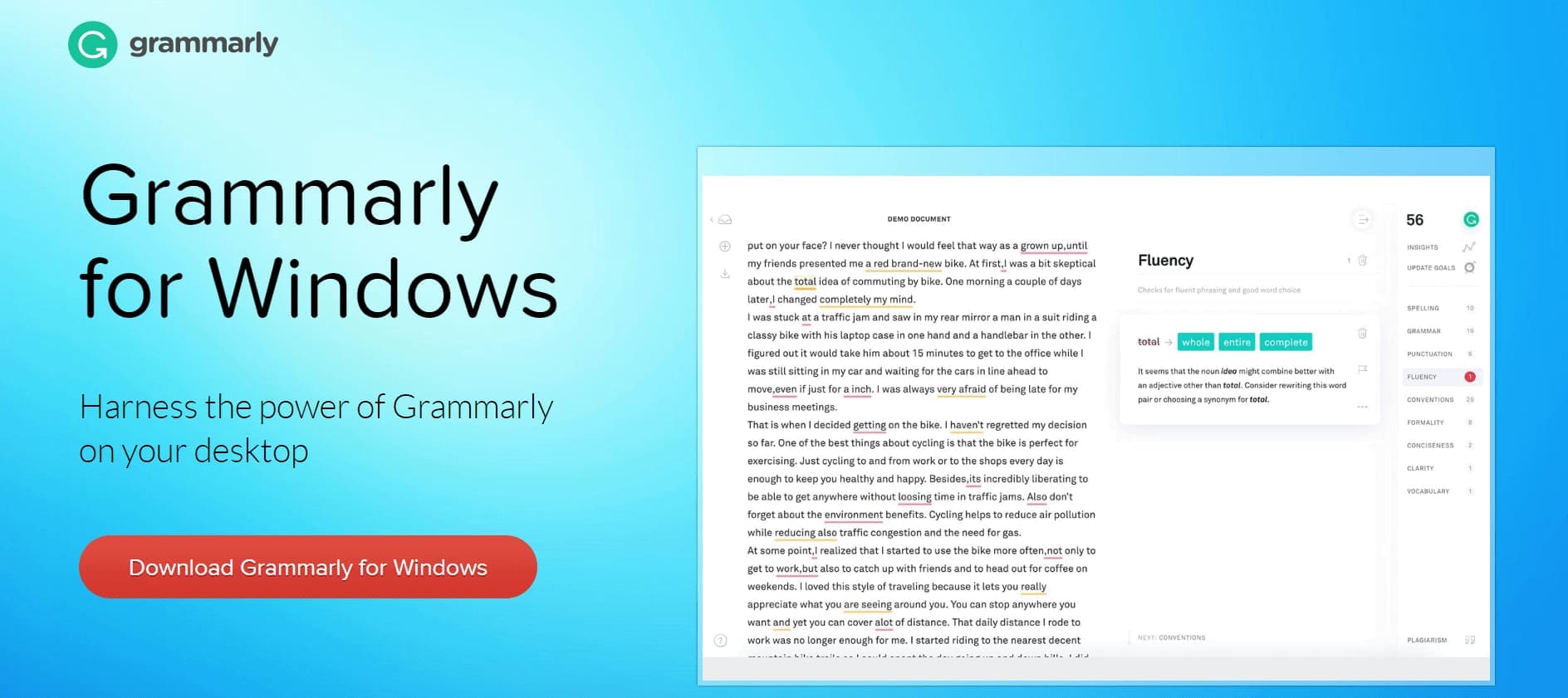
Grammarly has a desktop application you can install on a PC or Mac.
You can visit the Grammarly website, download and install the application and log in using your account details, and you are set. You can use this application offline without internet access.
2. Grammarly Web Tool
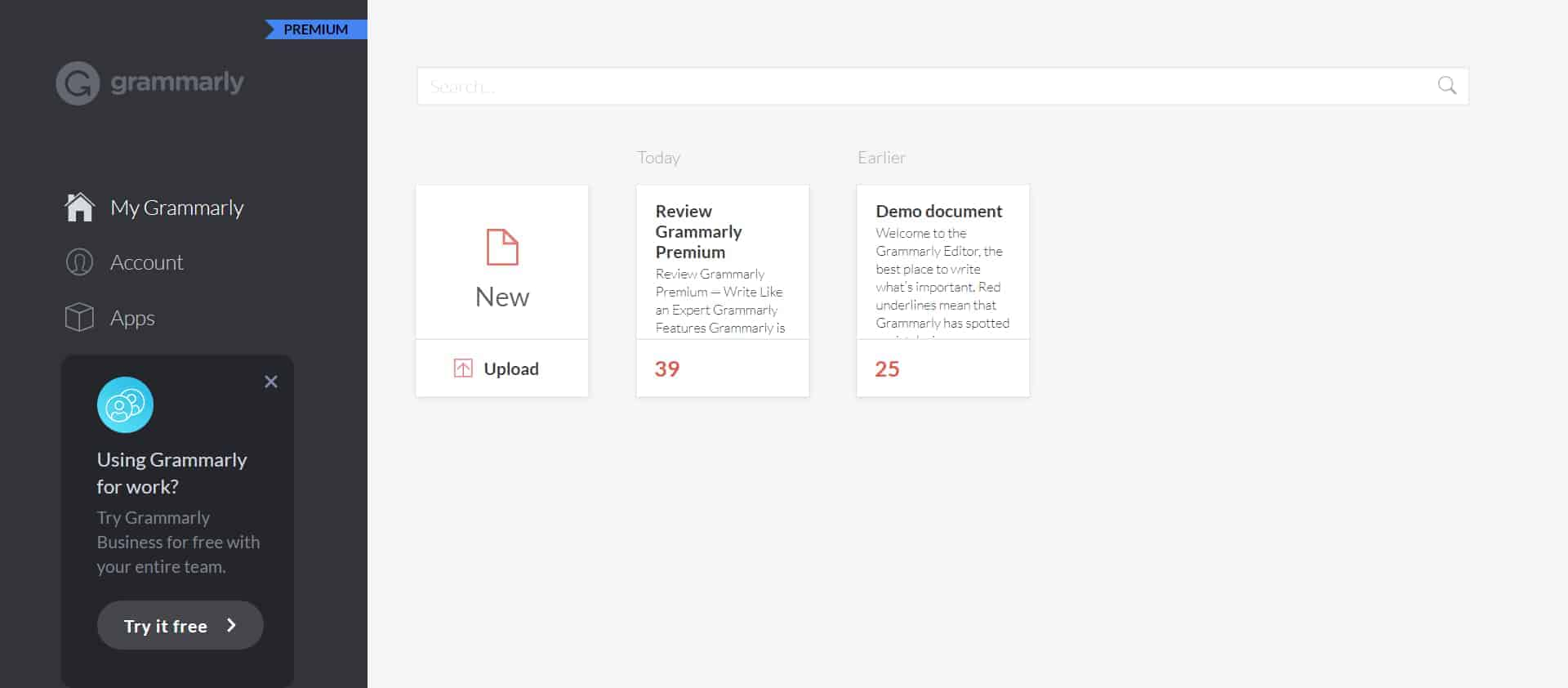
The fastest way to check out Grammarly is by using Grammarly Web Tool. You can copy and paste your text into the text box on the website. Grammarly also lets you upload your word file.
You can even just type into the Online Web Editor.
If you upload a word file with images and formatting, you will lose it. However, you get all formatting and images back once you download the files.
3. Microsoft Word Integration
If you use Microsoft Word on Windows, you can use it as you write.
Once you install your MS Word Add-in, you can use it after clicking the Grammarly button on the ribbon.

Once you click on “Open Grammarly,” it will open and connect to the Grammarly server, and you can see amendments here.
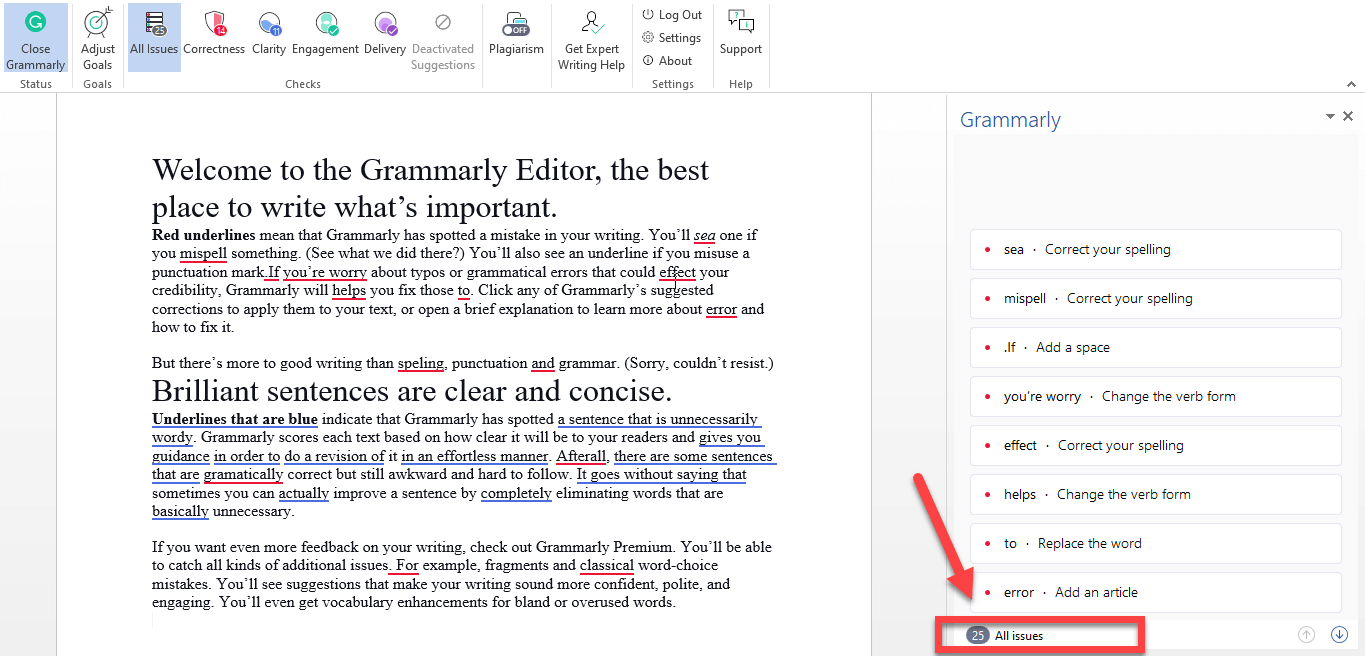
Now you can make amendments. Please note that your PC must be connected to the internet to use this service.
In March 2020, Grammarly launched support for Office on Mac.
4. Browser Extension
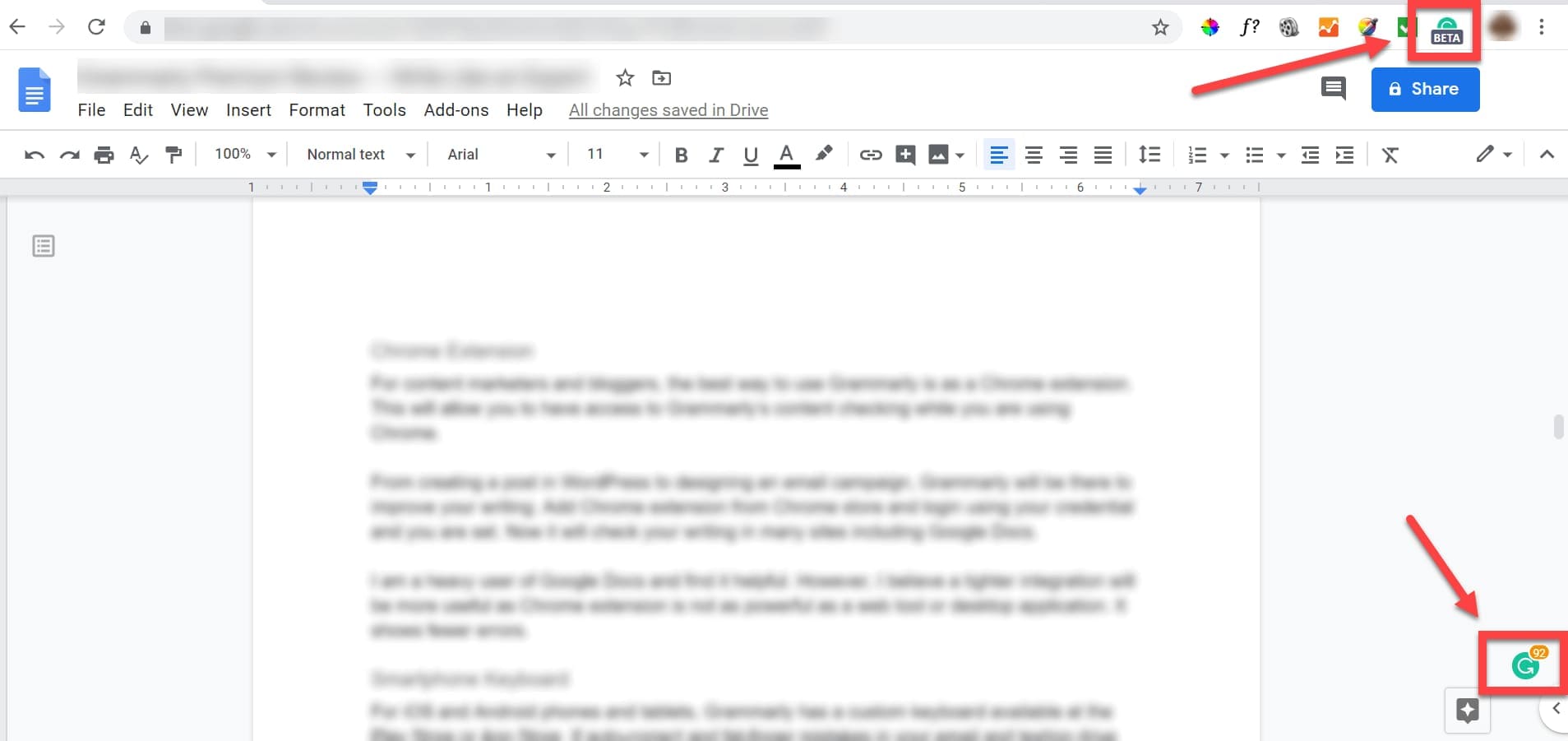
For content marketers and bloggers, the best way to use Grammarly is as a Chrome extension. This will allow you to have access to Grammarly’s content checking while you are using Chrome.
I use the Chrome extension and the Grammarly Web Tool (and sometimes MS Word Integration) for my writing. Grammarly’s Chrome integration is robust now and provides as many corrections as the web version.
Add the Chrome extension from the Chrome store and log in to Grammarly using your credentials, and you are set. Now it will check your writing on many sites, including Google Docs. From creating a post in WordPress to designing an email campaign, Grammarly will be there to improve your writing.
I am a heavy user of Google Docs and find it helpful.
Grammarly provides extensions for popular browsers, including Chrome, Edge, Firefox, Safari, etc.
5. Smartphone Keyboard
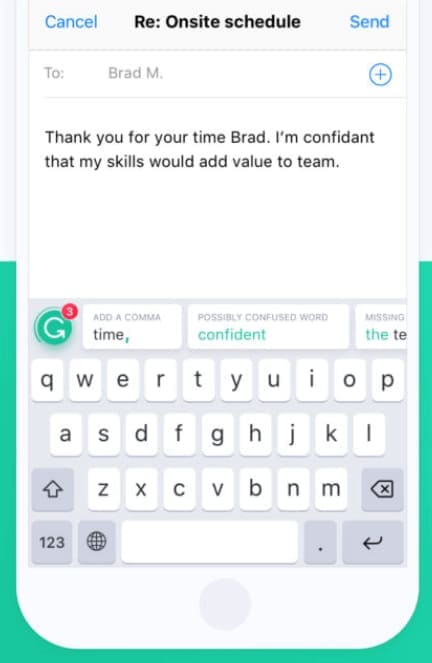
For iOS, and Android phones and tablets, Grammarly has a custom keyboard available in the Google Play and App Store. It auto-corrects, and fat-finger mistakes in your writing trouble you; this is a brilliant solution. It has a strong auto-suggestion capability to speed up your writing.
You will like this application.
Free Grammarly Features
The Grammarly free version is better than most word-processing spell checkers. It will show you the number of errors spotted by Grammarly Premium but not visible in the basic version. They will remind you of this information in the weekly email sent to you with your performance.
You need to upgrade to the Premium version to see and correct those errors. This is an excellent marketing strategy.
I started using Grammarly Free while updating my old blog posts. It helped me improve my writing and showed me how Grammarly Premium would take my writing to the next level. I ignored these messages and kept on using the free version. After updating 50% of my blog posts, I was so impressed with their services that I upgraded to the Premium version.
After updating to Grammarly Premium, I corrected my next posts but could not go back and re-review the old posts that I had checked with the free version. Therefore, I recommend you use Grammarly Premium from day one.
Click here to open free Grammarly account
Grammarly Premium Features
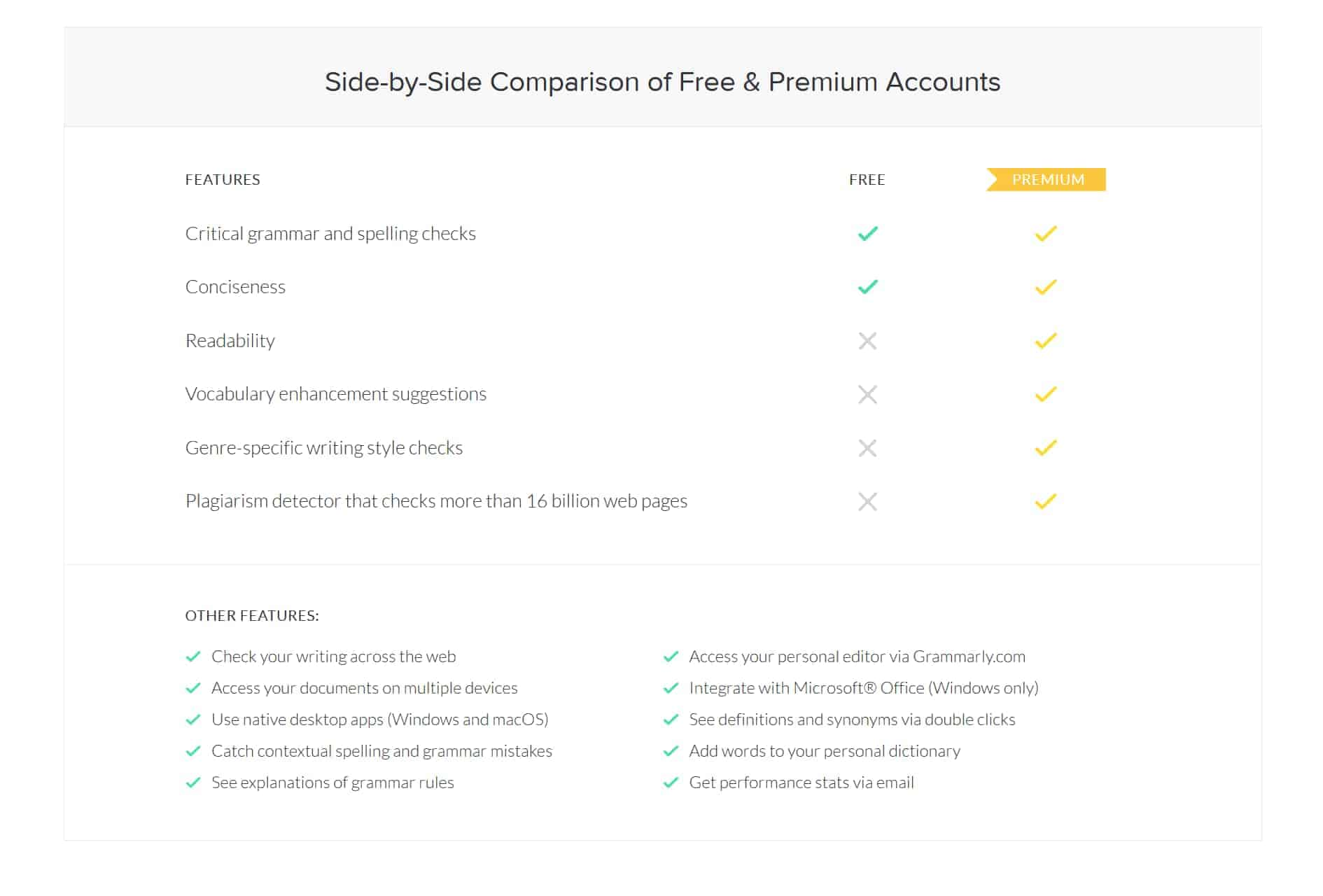
Grammarly Premium adds many features, such as:
- Overuse of words
- Run-on sentences
- Inconsistent writing
- Passive voice
- Structure problems
- Inappropriate tone
- Vocabulary suggestions
- Writing styles per genre
- Readability
- Plagiarism
There is a free trial of the premium version, and once your trial expires, you can roll back your subscription to the free version of Grammarly.
I recommend using their premium service; you can return to the free plan if unsatisfied.
How to Edit Documents with Grammarly
Now I will show you how I use Grammarly to edit my content. You can follow the same process or any other method you are comfortable with.
I always use Google Docs to write my posts. It allows me to write and amend the document anywhere and through any device. On Google Chrome, I have installed the Grammarly Chrome extension. This extension corrects my writing as I write.
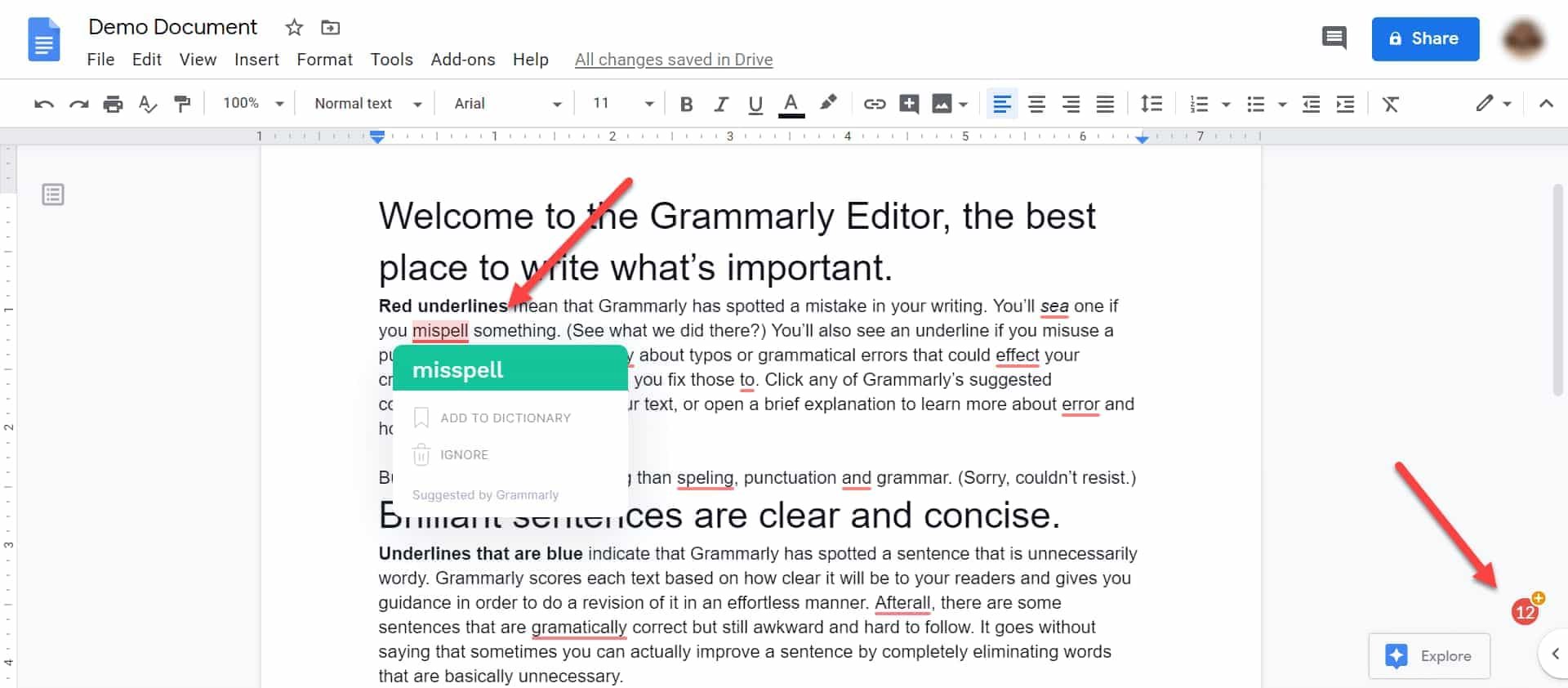
I have pasted demo content from Grammarly Demo in Google Docs for this Grammarly review.
You can see that Grammarly has identified 12 spelling errors and highlighted them in red. Once you hover your mouse over the text, it will show you the correct spelling, and a single click on it will correct the error. The other options are “Add to Dictionary” and “Ignore.”
Once I finish the document, I will copy the text and paste it into the Grammarly Web Editor.
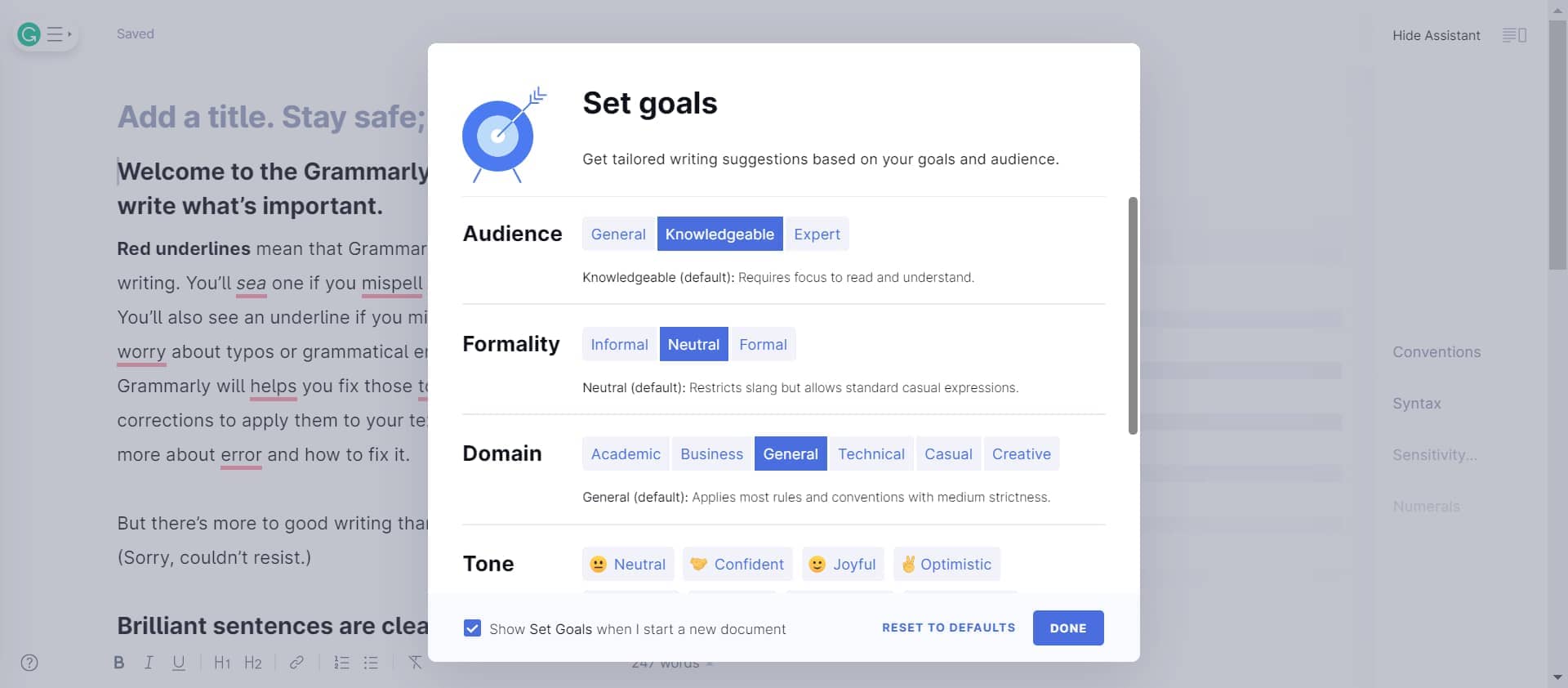
As you paste your content, it will ask you to set the goal. You can define your audience, formality, domain, tone, and intent here. Based on your selections, Grammarly will suggest amendments.
After setting the goal, the Grammarly Web Tool reviews the document and shows you the errors and suggestions. These errors and suggestions are much higher than in the Chrome Extension.
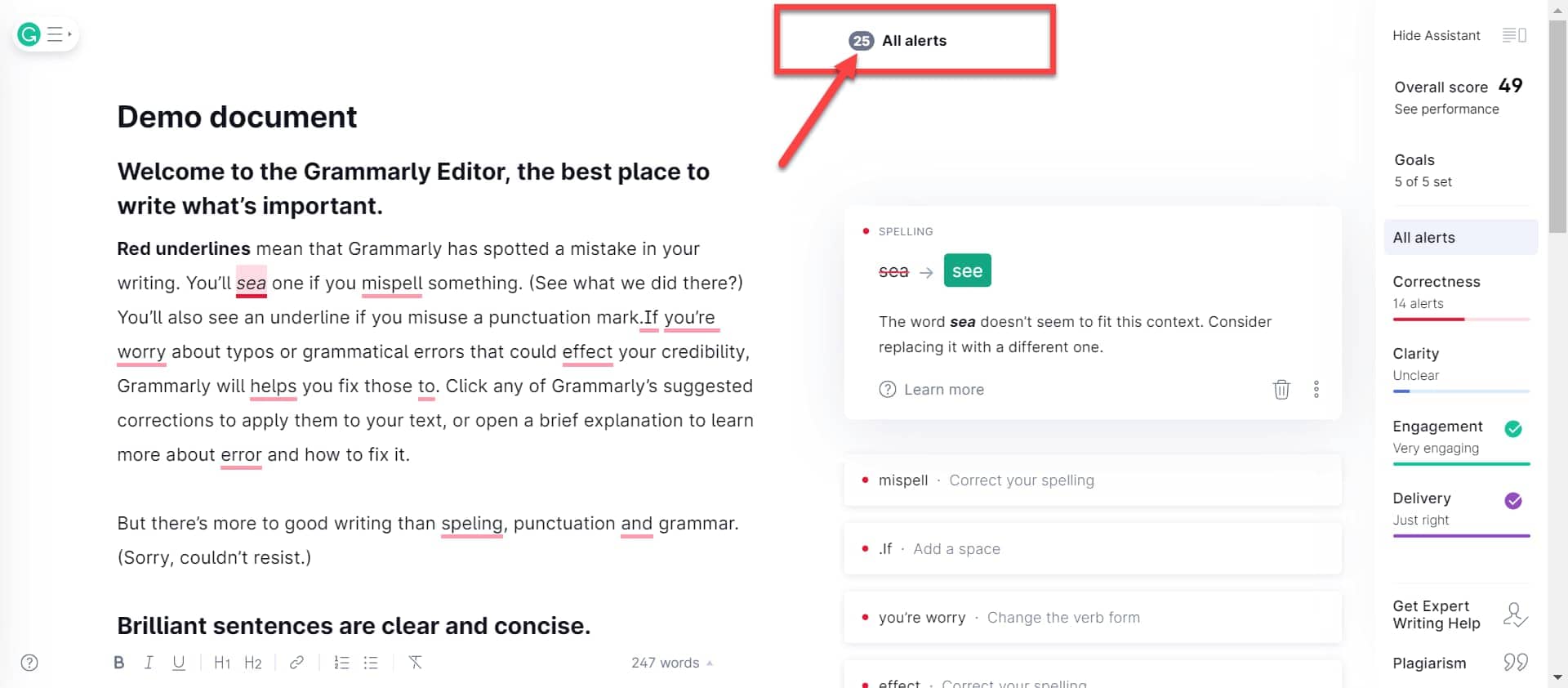
You can see that the same document shows 25 corrections in the Grammarly Web Tool. Please note that I pasted unedited text from Google Chrome to show you the difference between the Grammarly Chrome extension and the Web Tool.
The Grammarly Web Tool is quick, and navigation is smooth. I faced no issues, and it never crashed. Once I am done here, I will copy the text and paste it into Google Docs again.
Grammarly allows you to upload Word files, but I did not like it as it removes the formatting attributes. For example, if the heading is H1 with a font size of 18, after uploading it to Grammarly, though it will keep the font size, it removes the formatting attribute.
I have downloaded the doc file and used the Grammarly MS Word Plugin a few times. It worked fine, but the experience was not as smooth as in the Web Tool. Plus, you have to click on the paragraph to see the corrections. Scrolling through the page without clicking on a paragraph will not show suggestions, and you will be under the false assumption that the writing is error-free.
Therefore, I recommend using the Grammarly Web Tool for the best experience.
Human Proofreader
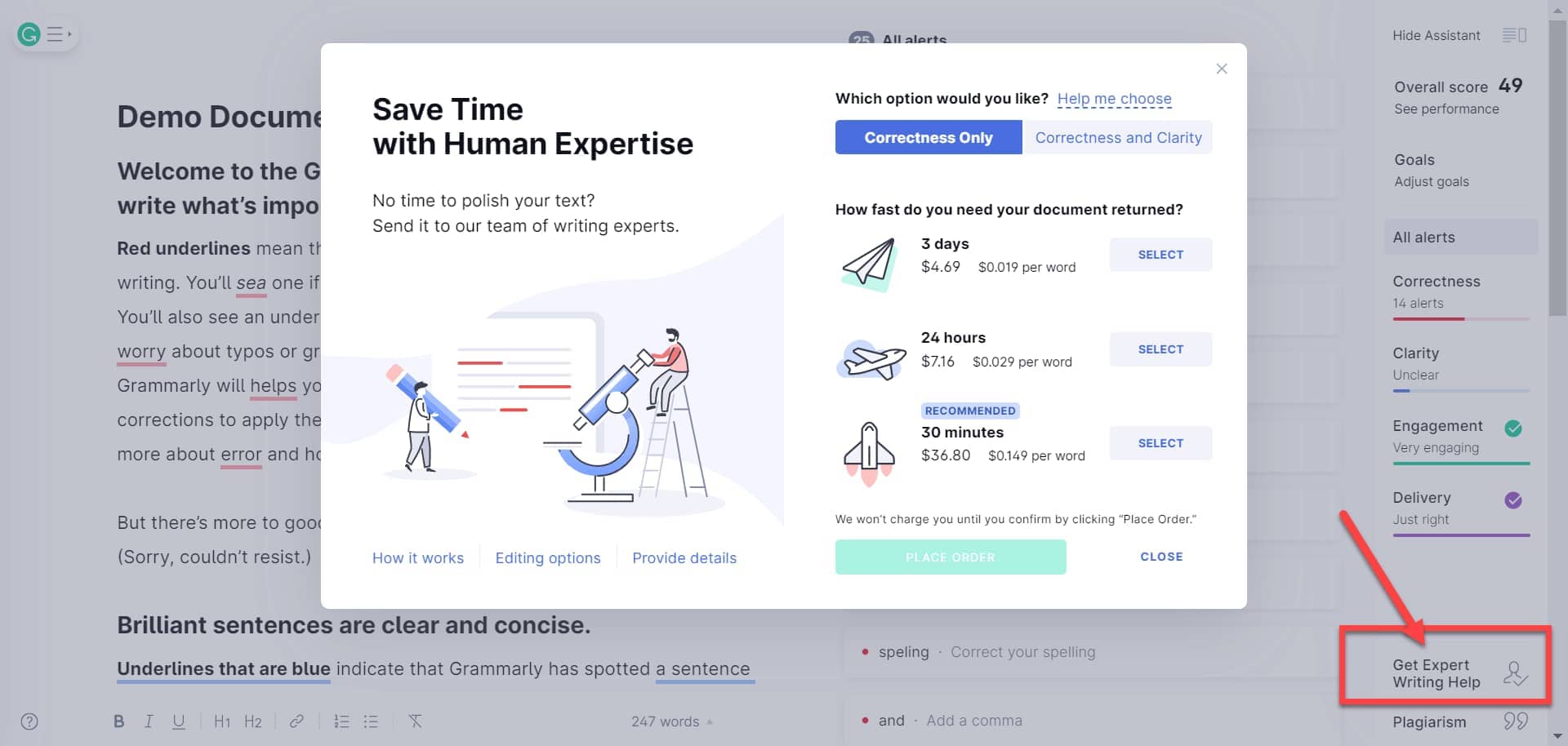
If you want to edit your document with a human editor, Grammarly allows you to get a document edited by a professional proof editor. I have never used this service as I have my editors to take care of this.
Grammarly Insights
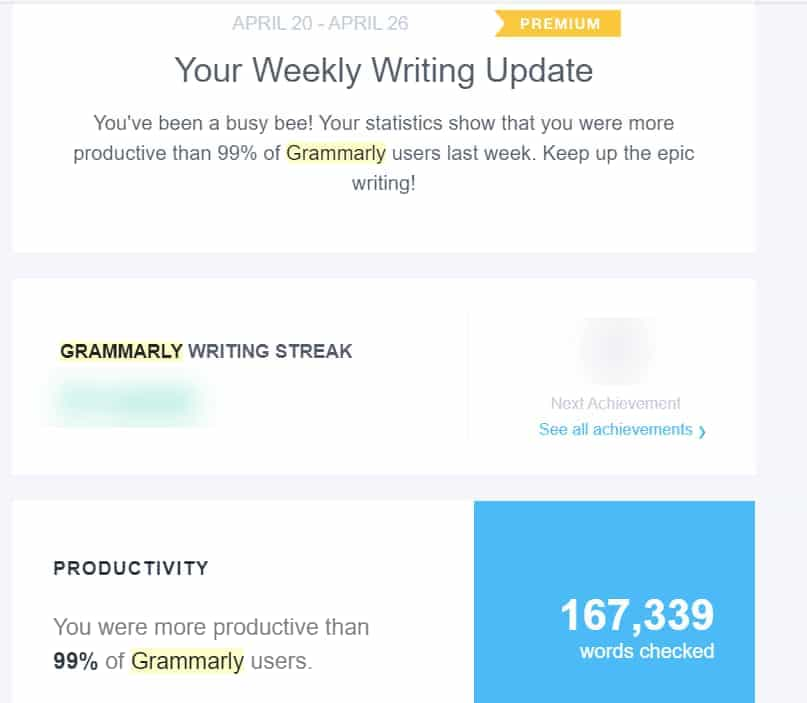
Every week, Grammarly will send you an email called Grammarly Insights. This email will provide useful information on your writing: for example, your most common errors, how you are performing against other writers, how many unique words you used, etc. I find these emails useful.
Is Grammarly Premium Worth It?
Yes, it is a no-brainer, Grammarly Premium is worth it.
It is a key tool for my writing and has almost ten million writers. To improve your writing, use Grammarly. If you outsource your writing, being able to check their copy for mistakes, tone, and plagiarism in one tool is a big time saver.
A grammar checker will help you communicate better. It is hard to undo the damage of publishing sloppy content with grammar and spelling errors.
Grammarly Premium will find more errors and suggestions for improving your document, which is impossible with the basic version. If you are serious about your writing or blogging career, use Grammarly Premium to improve your writing.
Use a free trial; you have nothing to lose. You should at least be using the free Grammarly version.
Read: Grammarly Free Vs Premium
Can Grammarly Replace A Human Editor?
No, Grammarly cannot replace a human editor, at least not in the near future.
Grammarly is the best grammar-checking program, but it is still a program based on algorithms. I have been using Grammarly for a long time, and when I send my documents to my editor, she still sends them back with many corrections.
Grammarly misses many errors and cannot find contextual errors only a human editor can find. For example, the sun and son have different meanings, and if by mistake you use son instead of the sun, no grammar-checking tool can identify this error, but a human editor will find it.
I recommend you use a human editor to proofread your document. If you are a non-native English speaker and writing posts in English, proofreading by a native speaker is a must.
Grammarly Reviews on Various Review Rating sites
Let us know how Grammarly users have reviewed Grammarly on various independent review sites.
GetApp
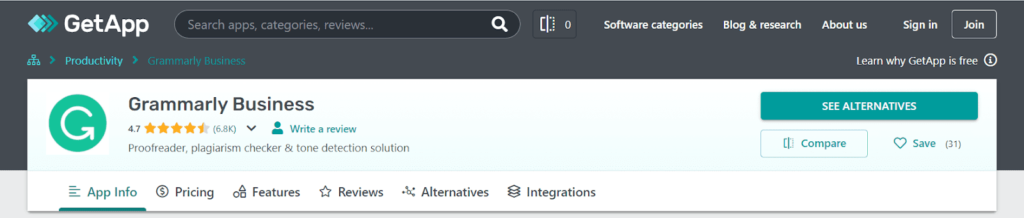
On GetApp, Grammarly has 4.7 ratings.
Capterra
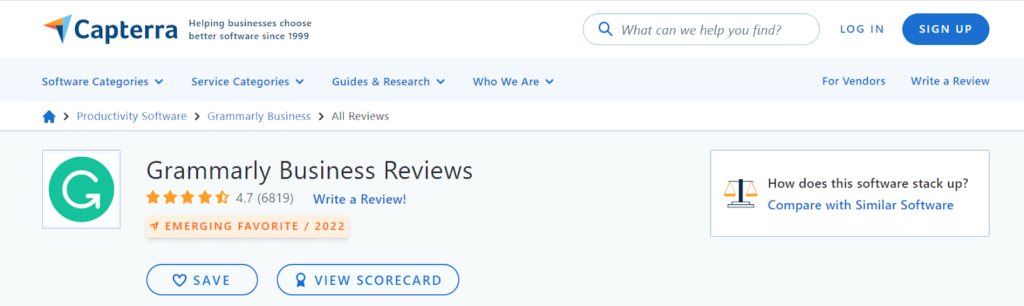
On Capterra, Grammarly has 4.7 ratings again.
Trustpilot
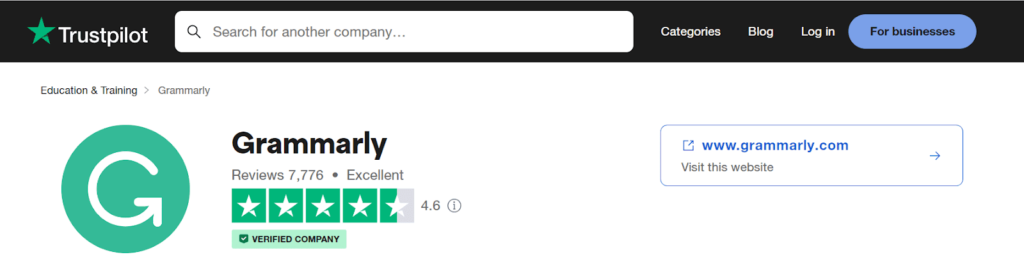
On Trustpilot, Grammarly has 4.6 ratings.
You have seen that Grammarly has over 4.6 ratings on all these sites. This shows users trust the brands.
Click here to try Grammarly for free
Grammarly Pros and Cons
This Grammarly review will be incomplete if we do not discuss its pros and cons.
Pros
- It helps you catch your grammatical, spelling, and punctuation errors and improve the clarity and accuracy of your writing.
- It helps improve writing style, sentence structure, tone, and clarity.
- The plagiarism checker ensures your content is original and free of plagiarism.
- It offers a free version to check basic errors and styles.
- Easy integration with web browsers and MS Word.
- Along with grammar, it checks tone and style.
- Clean interface and fast checking.
- Mobile keyboard.
Cons
- Slightly expensive.
- Sometimes suggest unnecessary changes.
- Sometimes does not recognize valid styles.
- Too much focus on changing passive sentences to active
- No support for iWorks, Libre, and OpenOffice.
Grammarly Pricing
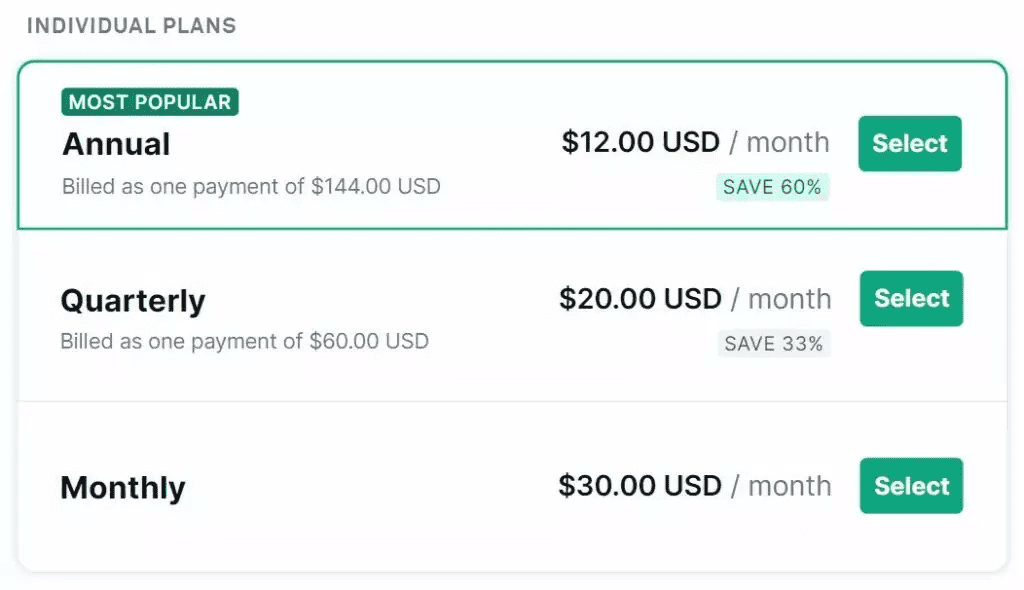
Grammarly charges you every month with discounts for annual purchases. The current price for Grammarly Premium is:
- 12.00 USD a month when you pay annually.
- 20.00 USD a month when you pay quarterly.
- 30.00 USD a month when you pay monthly.
Grammarly has a Business plan. This is set up for a team of workers and provides the Premium features, an admin panel, and statistics for your team. The business plan is 15 USD per user per month.
Grammarly Alternatives
For any reason, if you dislike Grammarly and looking for Grammarly alternatives, you can use the following grammar-checking tool:
- ProWritingAid
- Ginger
- WhiteSmoke
I am a premium user of Grammarly and ProWritingAid.
#1. ProWritingAid
ProWritingAid is a grammar checker, style editor, and writing mentor. Many writers consider ProWritingAid to be better than Grammarly. They have a free and a Premium version.
The pricing for the premium version is as follows:
- Monthly — 30 USD
- Yearly — 10 USD
- Lifetime — 399 USD
This is my other favorite grammar-checking tool. I used it alongside Grammarly. It is much cheaper than Grammarly, and for 299 USD, you can become a Lifetime member. I am using their Lifetime membership.
The best thing about ProWritingAid is its tighter integration with Google Docs. You can get almost 100% functionality of ProWritingAid inside Google Docs. Grammarly is missing this feature, though they have browser extensions with limited functionality. ProWritingAid also offers browser extensions, just like Grammarly.
One thing I disliked about ProWritingAid is that it does not allow Lifetime members to check for plagiarism. I must buy credits to use this feature, while Grammarly allows unlimited plagiarism checks with the Premium plan.
#2. Ginger
Ginger offers a free Chrome extension that performs grammar and spell checks. They have an IOS and Android keyboard. The Premium version offers 40 languages and nice features like a sentence rephraser. The Premium product is competitively priced at:
- Monthly — 13.99 USD
- Quarterly — 11.99 USD per month
- Annual — 6.99 USD per month
- Two Year — 4.99 USD per month
Ginger has one unique feature missed by Grammarly and ProWritingAid: translation. Ginger’s built-in translator helps you translate your text into 60 different languages.
#3. WhiteSmoke
WhiteSmoke is very affordable, with frequent promotional sales. They only have annual pricing plans but work with most browsers and have an integration for Windows and Mac. The current annual pricing is:
- 5.00 USD per month (Web-based)
- 6.66 USD per month for Windows, Mac, and browsers.
- 11.50 USD per month (Business Users)
WhiteSmoke provides templates for a few documents, such as “Thank You” and “Condolence” notes. WhiteSmoke has a translator like Ginger; you can translate your text into 55 languages.
Readable is another tool that helps you increase your writing skills. It emphasizes the readability of text instead of grammatical errors and styling. It is a better version of the Hemingway App. Therefore, I do not include Readable here because it is not a complete grammar-checking tool.
Grammarly Review – FAQs
Q1: What is Grammarly?
A: Grammarly is an AI-based writing assistant that helps you improve your writing by correcting grammatical, punctuation, and style errors.
Q2: Is Grammarly free?
A: Grammarly has free and paid plans. The free version corrects basic errors, and paid version corrects more advanced errors and writing styles. The paid version includes a plagiarism checker as well.
Q3: Is Grammarly accurate?
A: No AI writing assistant tool is 100% accurate. You must review each suggestion and accept it. However, it is better than other grammar-checking software.
Q4: Is Grammarly easy to use?
A: Grammarly has a modern and simple interface. It can be integrated with many other applications. Using it requires no special skill, and you can start using it after creating the account.
Q5: Does Grammarly offer a plagiarism checker?
A: The premium version of Grammarly includes a plagiarism checker that checks your content for plagiarism.
Q6: Can I use Grammarly on my mobile device?
A: Yes, you can use Grammarly on your mobile. Grammarly has a mobile app for Android and iOS devices.
Verdict-Grammarly Review
Grammarly is a useful grammar-checking tool, and I recommend it to all writers. If you are not a native speaker, you must use Grammarly. I have been using it for many months, and it has helped me improve my writing. If you are not interested in using the Premium version, you must use the free version of Grammarly.
Did you find this Grammarly review useful for you? Please share your thoughts in the comments section.
Disclosure: Some links above are affiliate links, and I will earn a commission if you purchase after clicking. Please understand that I recommend these resources because they are helpful, not because of commissions. Please do not purchase unless you feel the materials will help you achieve your goals. Thank you for your support.