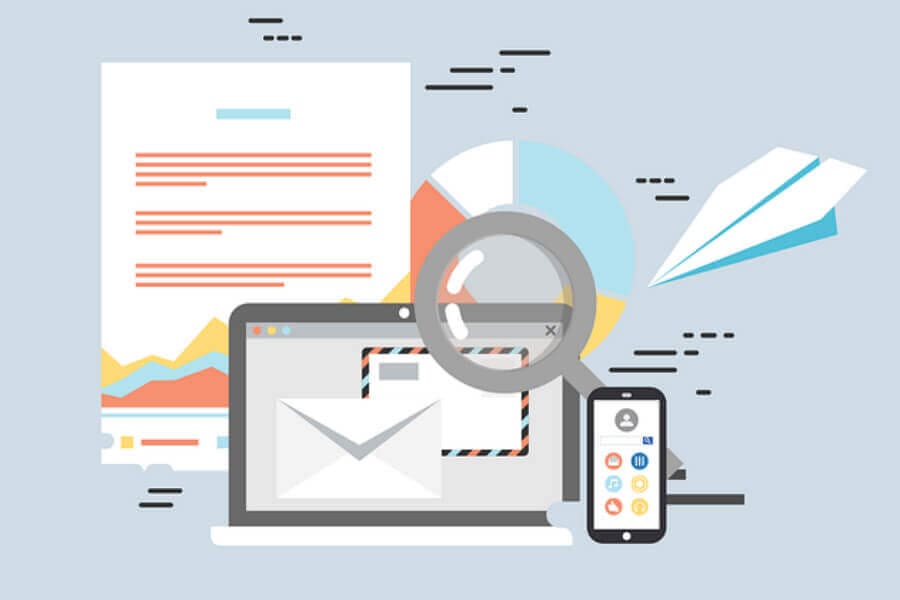Email marketing is content marketing, where you develop your relationship with your audience. You educate and influence your audience to use your services or product with the help of email marketing service platforms or software.
Email marketing is easy, affordable, highly targeted, and the return on investment is enormous. You earn around 43 USD for each dollar spent on it. You can communicate your product updates or send a newsletter on your product launch with a few clicks. You can create an automation workflow where you can send a series of emails to your subscribers with no intervention from you.
All these are possible with the help of email marketing services software. An email marketing service allows you to manage email content marketing requirements with workflow automation.
Email marketing depends on the email marketing service provider. A good email marketing service has useful features with high deliverability, and it allows you to grow your business with minimal effort.
Is Email Marketing Still Relevant?
Many marketers avoid email marketing in favor of social media because they think social media marketing requires less effort.
Email marketing helps you build a loyal following, brings visitors back to your site, and increases sales. It allows you to contact your visitors after they leave your website.
Please consider:
- You can reach the inbox of your audience and convey your message. This kind of marketing is not possible with social media.
- Email marketing is the third most influential after personal interactions and acquaintance recommendations.
- Over 90% of users check email at least once per day.
- Around 60% of survey respondents stated that email influences their buying decisions.
- Email marketing is cheaper than social media marketing.
- The conversion rate is 2.3%, much higher than the social media conversion of 1%.
What Did I Look at While Compiling the List of Email Marketing Service Providers?
While selecting these email marketing service providers, I ensured the following:
It should have some basic functionality. This includes designing opt-in forms and email with drop and drag builder, availability of templates, ability to categories or tag subscribers, workflow automation, etc.
It should be affordable. Most bloggers have a limited budget, and they cannot spend a lot of money on email marketing. Therefore, in this list, I have included email marketing providers who are very affordable and fulfill basic email marketing needs.
It should be renowned. This was an important parameter. When you are busy with growing your business, you will need some support for your marketing needs. If the email marketing service provider is popular, you can get experts to help you support your tasks. Hiring freelancers for these service providers is easy on freelancing platforms such as Fiverr or Upwork.
High ease of use. The learning curve for the email marketing service should be easy so that you can start your basic tasks quickly. These days, email marketing companies are working hard to make their systems easy to use. However, a few are still living in the 80s.
The Best Email Marketing Services
Most email services provide similar features and functionalities.
A few of them provide very advanced features, and I think even experienced professionals cannot use all these features. However, they will pay for those features.
Finding the best universal email provider is not possible. The best email provider for one market may not be the best for others. Therefore, before selecting an email marketing service provider, figure out your requirements and see if the provider has those features.
Here there is no one-size-fits-all solution.
In this blog post, I will discuss nine handpicked email marketing service providers who are well known and reliable. You can review them and choose the best one for you.
Email Service
Starting Price
Starting Price
| MailerLite Visit Site | 15 USD/Month Pricing Details |
+ Generous free plan+ Very easy to use– No ultra-sophisticated automation |
| ConvertKit Visit Site | 29 USD/Month Pricing Details |
+ Flexible subscriber management– Expensive– Limited design options |
| ActiveCampagin Visit Site | 15 USD/Month Pricing Details |
+ Most powerful automation+ Free migration– Too many features |
| ConstantContact Visit Site | 20 USD/Month Pricing Details |
+ Good deliverability– Costly– Limited automation |
| GetResponse Visit Site | 15 USD/Month Pricing Details |
+ Intelligent automation+Design and spam testing– Outdated templates |
| AWeber Visit Site | 19 USD/Month Pricing Details |
+ List management+ Sales tracking+ Support– Outdated interface– Bugs in editor |
| Pabbly Visit Site | 29 USD/Month Pricing Details |
+ Very cheap+ Multiple SMTP + List cleaning– Can’t send email on free plan– Too strict again bounce rate and spam report |
| SendinBlue Visit Site | 25 USD/Month Pricing Details |
+ Free plan+ Affordable+ SMS marketing– Their branding with a paid plan |
| Mailchimp Visit Site | 9.99 USD/Month Pricing Details |
+ Generous free plan+ Many templates– Counts even unsubscribed contacts– Very Costly |
| Moosend Visit Site | 8.00 USD/Month Pricing Details |
+ Generous free plan+ Very affordable– Fewer templates– Basic sign-up forms |
MailerLite

This is my favorite, and I use it on my blogs, including massilah.com.
MailerLite is one of the newer email marketing service providers discussed in this post. In 2005, they started as a web design agency, and in 2010 they started providing email marketing solutions to businesses and marketers.
MailerLite has the most straightforward and powerful dashboard. Everything is at your fingertips, and you can design workflow automation quickly.
I have reviewed many email marketing service providers, mostly using an old dashboard that was designed in 1980, but for MailerLite, it is modern and sleek.
Price-wise they are very affordable, and no other service provider offers this price with similar features.
They are able to offer this price by stripping out ultra-advanced features that most of us may never need. Most of us do not use these features but pay the price to the service provider. This is not the case with MailerLite.
“We’re big believers in the power of keeping it simple. No unnecessary features or complicated processes. We are 100% focused on building something our customers need and love to use.”
MailerLite
Running campaigns, workflow automation, A/B testing, and auto resending is effortless.
In email marketing, you may need to keep a subscriber on multiple lists. Many email marketing service providers count them every time you add them to a new list. It increases your price as the monthly price is based on the number of subscribers.
MailerLite does not do that. You can add a subscriber to as many lists as you want, and they will count it as one subscriber.
Key Features of MailerLite
- A/B split testing
- Segment your subscribers
- Building landing pages and website
- Auto resend campaigns
- Marketing automation
- 24/7 live chat support
MailerLite Pros
- Generous free plan
- Affordable pricing
- Beginner-friendly platform
- Segmentation using rules
MailerLite Cons
- No advanced automation
- Slight delay in delivery
- Requires approval to join
- No site tracking support
MailerLite Pricing Details
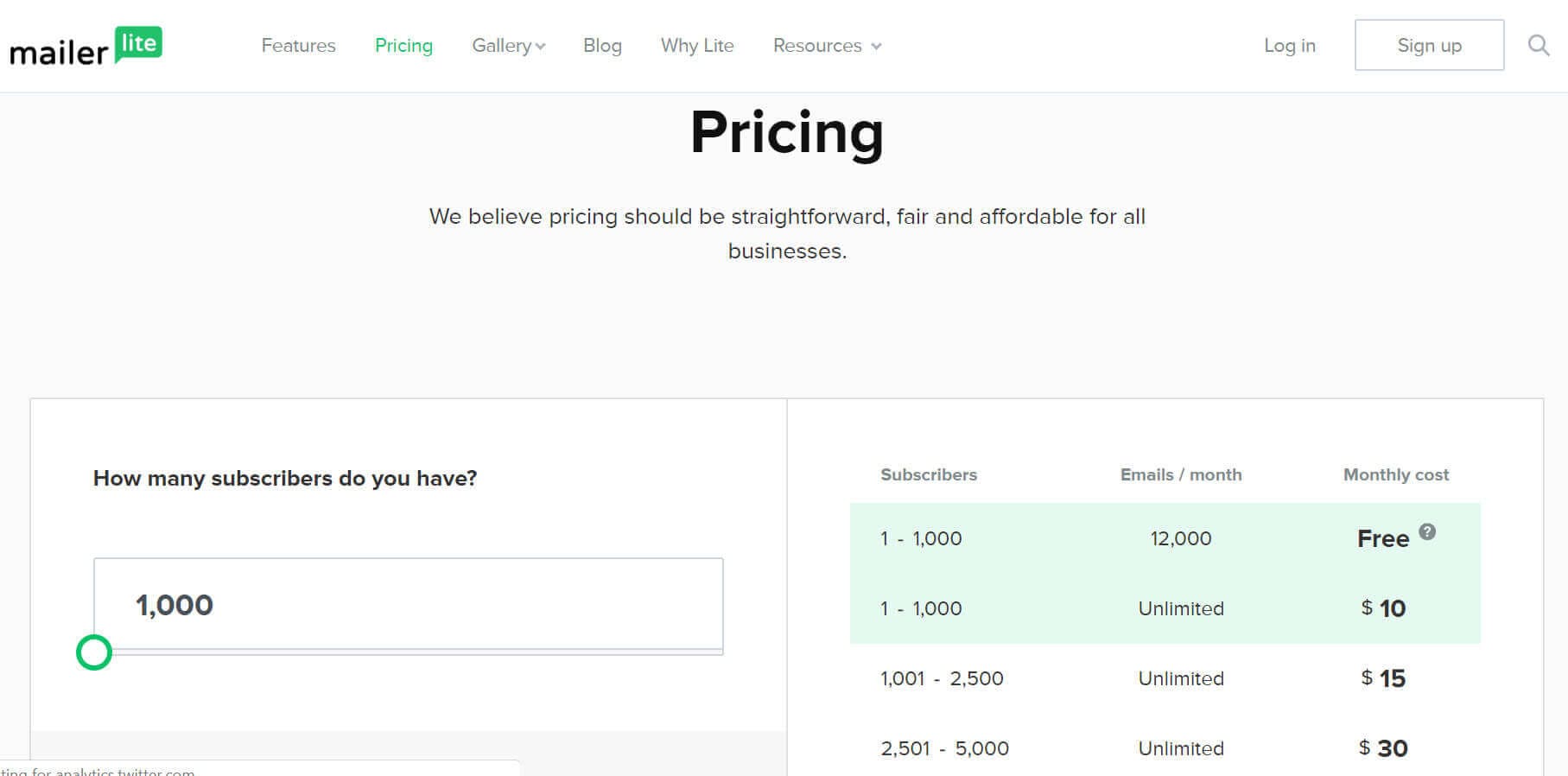
MailerLite is one of the cheapest email marketing service providers. They have only two pricing plans:
- Free Plan: You can have 1,000 subscribers and can send 12,000 emails per month for free. Though features are limited, it is better than free plans offered by other providers. The free plan does not have chat support, custom HTML editor, premium newsletter template, custom domain, promotional pop-up, auto resend, delivery based on time zone, click maps, A/B testing, etc.
- Premium Plan: The paid plan starts at 10 USD per month for 1,000 subscribers, and you will get a 30% discount if you pay yearly. No other service providers offer a 30% discount on a yearly plan. For 5,000 subscribers, you will pay 30 USD per month; for 10,000 subscribers, you will pay 50 USD per month, and for up to 20,000 subscribers, you will pay 100 USD per month.
Except for the free plan, all plans have unlimited emails. This is my top recommended email marketing service provider.
MailerLite has three separate add-ons:
SitesPro: This addon is available for 10 USD per month. With this addon, you can publish as many websites or landing pages as you need to support your growing business. You will have access to all the features of their intuitive landing page builder.
MailerPro: The price of this addon is 100 USD per month. Here, you will get priority email and chat support.
MailerLite will assign a dedicated account manager to you who will help you get the most of your MailerLite account. They will help you import subscribers, create email templates and GDPR-compliant web forms, and analyze your metrics.
Dedicated IP: You can get a dedicated IP by paying 50 USD per month. A dedicated IP can improve your deliverability by isolating your sending reputation. MailerLite recommends this option if you send at least 50,000 emails per week.
ConvertKit
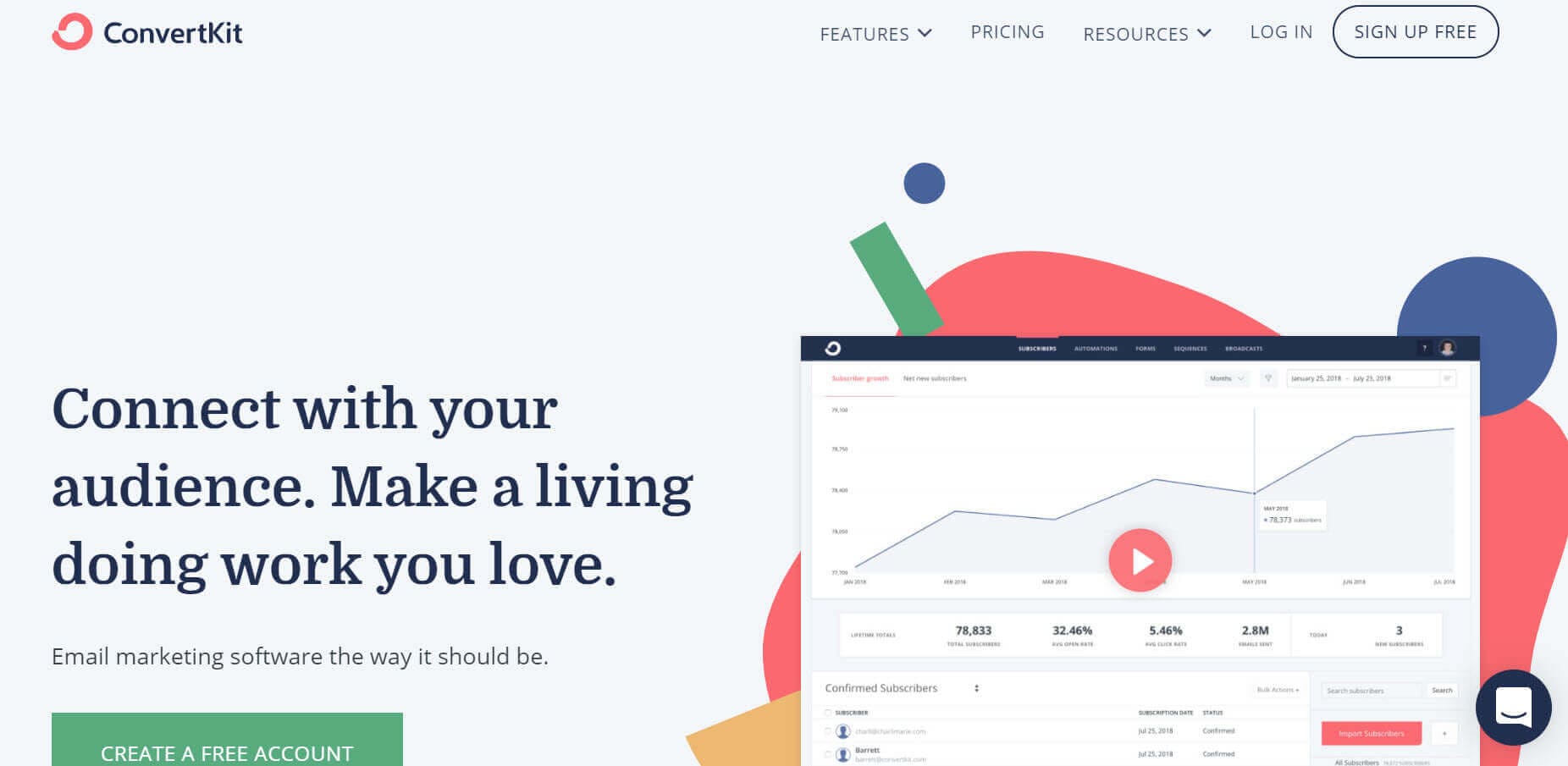
Nathan Barry founded ConvertKit in 2013. He aimed to help individual bloggers, authors, and marketers. That is why this platform is easy to use, and you can create the workflow within minutes with a minimal learning curve.
ConvertKit is a robust email marketing platform that lets you create auto-responders and drip emails with the help of an intuitive visual builder. Targeting is easy in ConvertKit, and you can segment users based on their behavior or actions. This helps you run a targeted campaign.
It lets you create landing pages so you can collect your subscribers. So, you can use this service even if you don’t have a website. You can design attractive forms and emails in a jiffy.
This email marketing service is useful for an individual or small team who can start their marketing right away after signing up. They designed this platform to help individual bloggers and marketers.
Building automated email funnels, custom forms, reporting, tagging, and personalizing subscribers are natural with ConvertKit.
Key Features of ConvertKit
- Selling digital products
- Weekly live training
- Visual automation
- Live chat support
- Great subscriber management
- Great automation
- Many integrations
ConvertKit Pros
- Best deliverability
- Tag-based subscriber system
- Emails with dynamic content
- Simple and effective visual automation builder
- Offers a landing page builder
ConvertKit Cons
- High price
- A few outdated templates
- Basic email editor
- Limited integration
- Limited A/B testing functionality
- Fewer customization options for forms and templates
ConvertKit Pricing Details
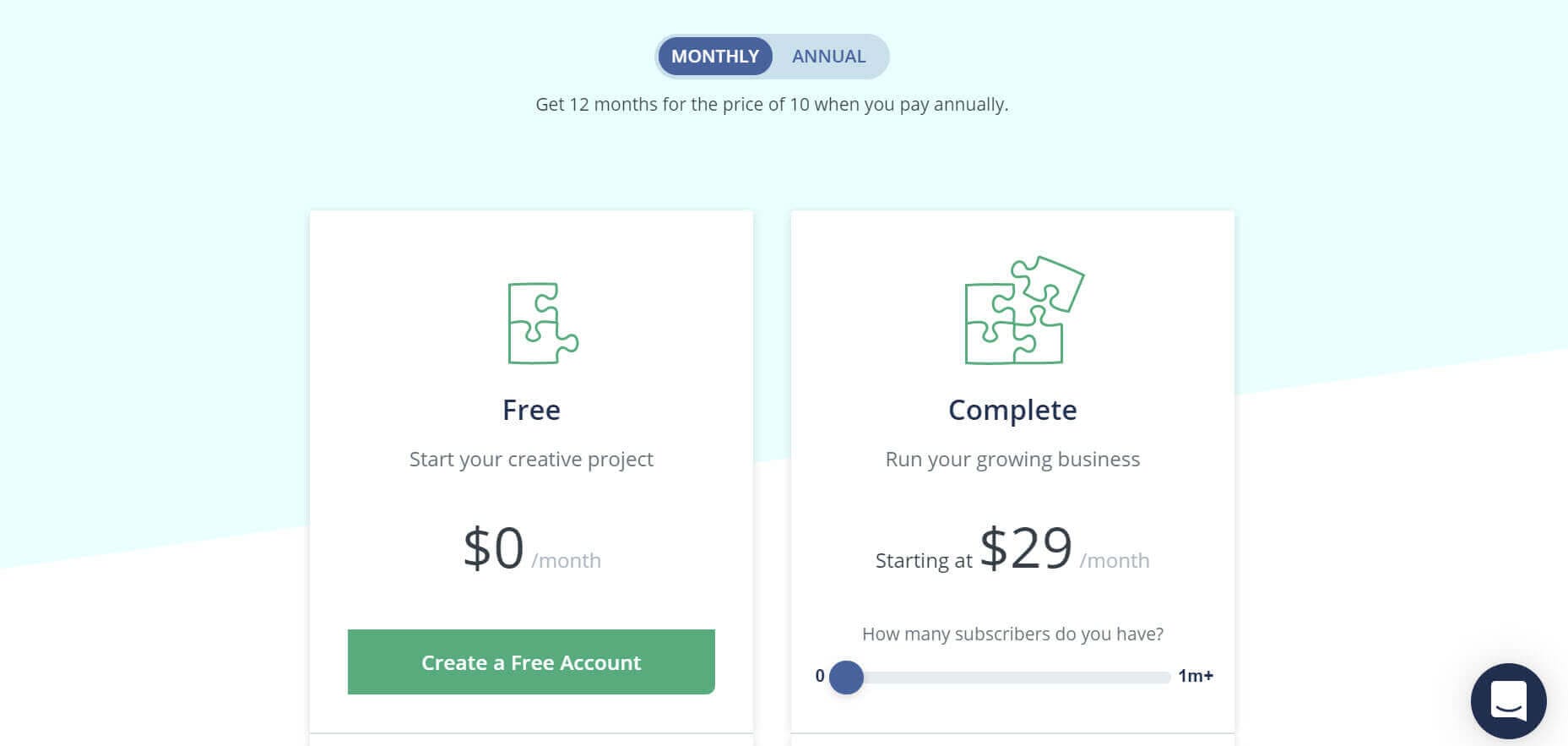
ConvertKit has three pricing plans with a simple structure:
- Free: ConvertKit offers a free plan for up to 1,000 subscribers. You need not provide them credit card info, and you can cancel any time. In this plan, you will get unlimited landing pages and forms, unlimited traffic, a customizable domain, send email broadcasts, subscriber tagging, etc.
- Creator: This plan starts from 29 USD for up to 1,000 subscribers and goes up as the number of subscribers increases. This plan has everything from the Free Plan plus automated funnels and email sequences, premium support, integrations, etc. If you need to migrate from any other email marketing service provider, ConvertKit will migrate you for free.
- Creator Pro: The price starts from 59 USD per month and goes up as the subscriber count increases. This plan has everything from the Creator Plan plus Facebook custom audiences, deliverability reporting, inviting your team, redirect links in email broadcasts, subscriber engagement scoring, newsletter referral system, priority support, etc.
I like ConvertKit for their simple pricing because they give all features to you regardless of your plan. However, you will need an upgrade when you pass a certain number of subscribers.
This seems to be more logical, simple, and generous. Also, if a subscriber is repeated on another list, they will count it as one. They don’t count a subscriber multiple times.
You can try them out with a 14-day trial. You can also use their 30-day no questions asked money-back guarantee if you don’t like their services.
If you are looking for a more advanced email marketing service provider than MailerLite, I recommend you go for this email marketing service. This is my second best email marketing service provider.
ActiveCampaign
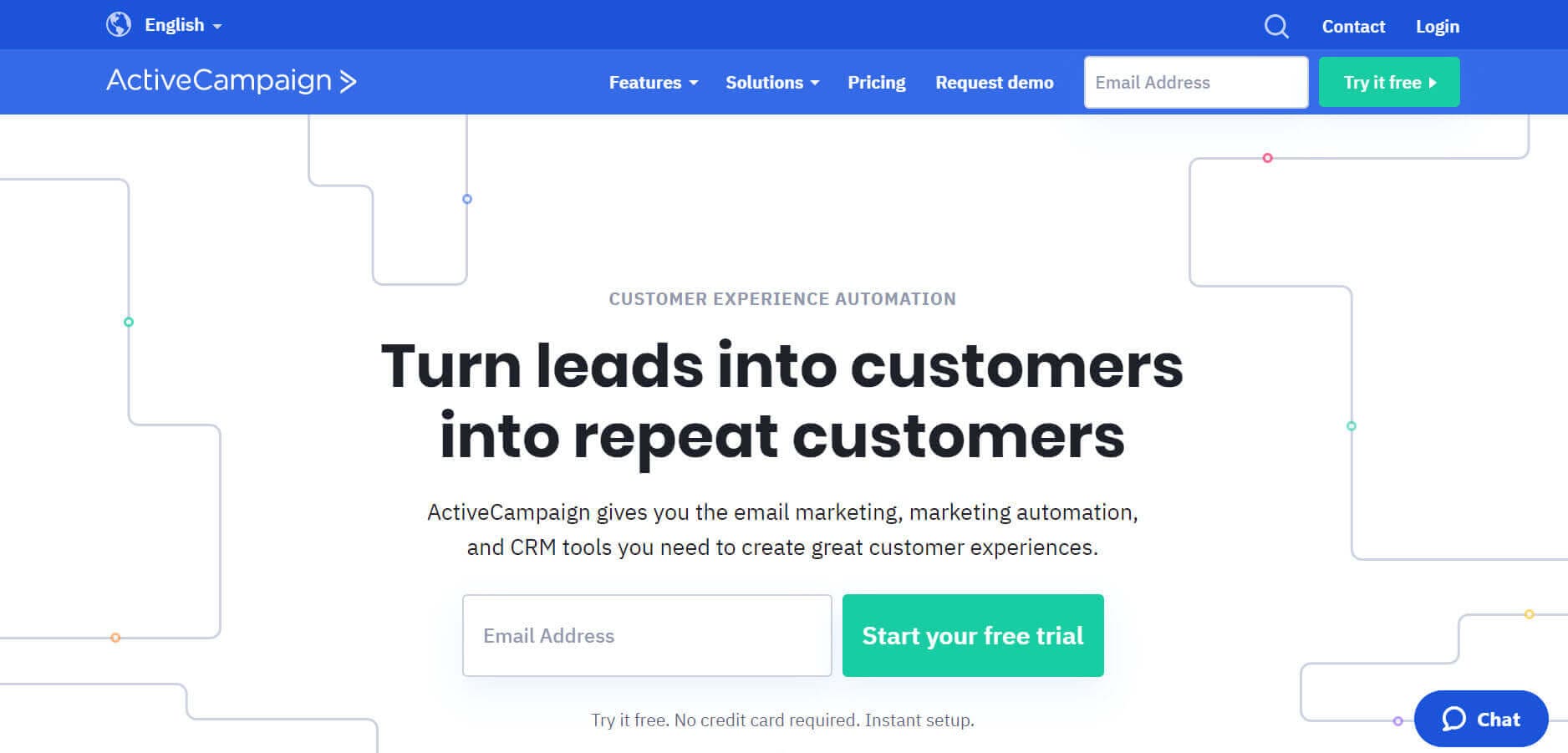
ActiveCampaign claims to be an all in one marketing platform.
Creating a funnel using logic is easy with ActiveCampaign.
With an ActiveCampaign, you can combine the power of email marketing with telemarketing using SMS. User segmentation is easy, and you can use it for your campaign.
They have inbuilt automation for many actions. You can create automation if a subscriber clicks on any link on your email, which forwards your email within seconds. You can also create automation based on their behavior or action on your website.
If you want automation, ActiveCampaign is the right platform for you.
ActiveCampaign has some sophisticated tools and is mostly used by marketers or businesses that focus on conversion and sale.
Their knowledge base has in-depth tutorials and guides to help you understand their functions and how to use their services. They also explain many marketing strategies well.With their CRM, you can manage sales from the back end.
If you are interested in more advanced email marketing service providers, I recommend you subscribe to ActiveCampaign. They are a little expensive, but their services are worth it.
They also don’t count a subscriber twice, even if you keep them on multiple lists. ActiveCampaign is known for its high customer satisfaction. Their support is available 24/7 by chat or email.
ActiveCampaign provides integration with more than 250 applications.
Key Features of ActiveCampaign
- Powerful automation
- Great deliverability
- In-depth reporting
- Free migrations
- Many integrations
- Site tracking
- Automation goal
- Dynamic content
- Split testing
- Facebook custom audience
ActiveCampaign Pros
- Best automation
- In-built CRM
- Great customer support
- Free migration
ActiveCampaign Cons
- Steep learning curve
- The dashboard is a little difficult
- Very costly
ActiveCampaign Pricing Details
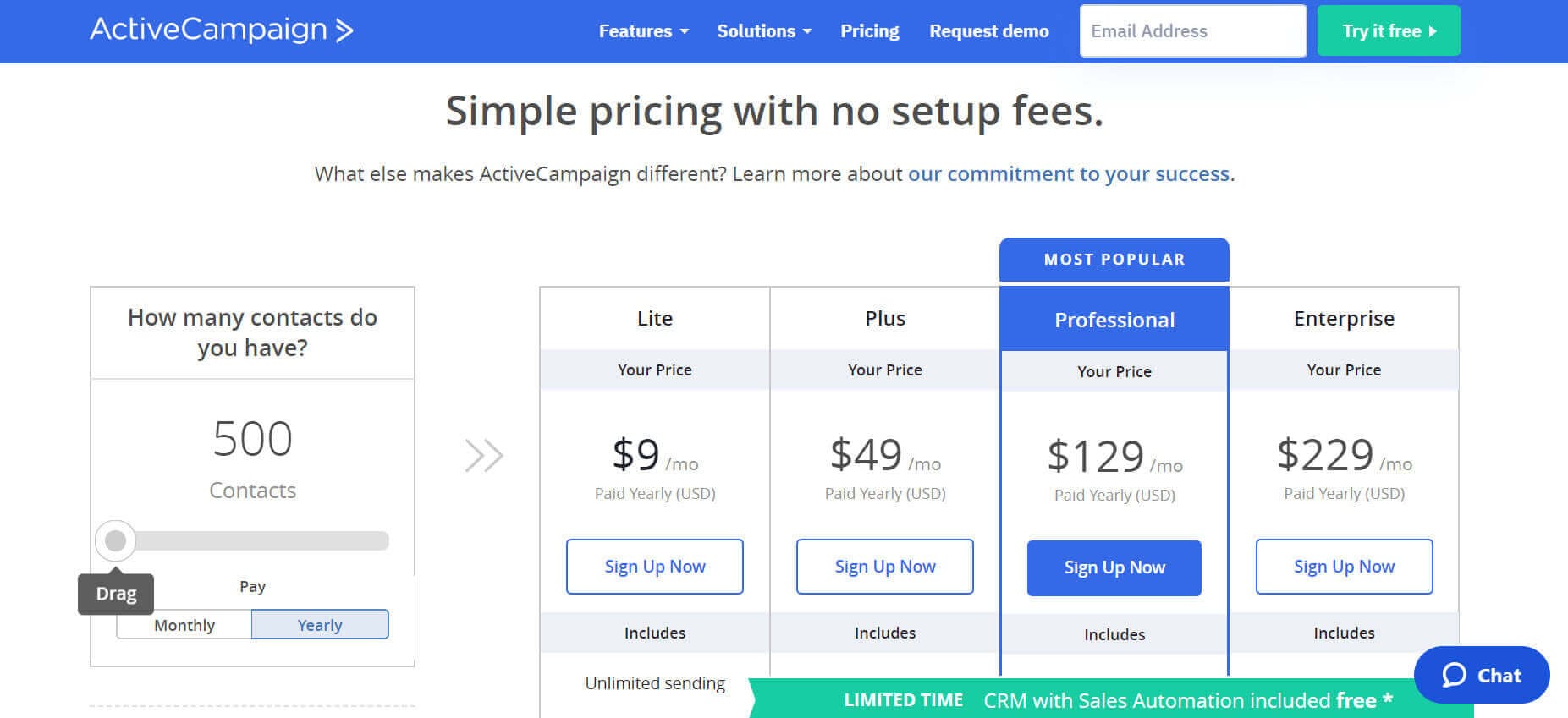
ActiveCampaign offers four pricing plans: Lite, Plus, Professional, and Enterprise.
- Lite Plan: It starts from 15 USD for 1,000 subscribers. This plan includes unlimited sending, email marketing, newsletter, subscription form, automation, chat, and email support, and you can add three admin users to your account.
- Plus Plan: It starts from 70 USD for 1,000 subscribers. This plan has everything from the Lite Plan plus CRM with sales automation, landing page, Facebook custom audience, lead and contact scoring, integration, SMS marketing, dynamic content, custom user permission, etc. In this plan, you can have a maximum of 25 admin users.
- Professional Plan: It starts from 159 USD for up to 2,500 subscribers. This plan has everything from the Professional Plan plus predictive sending with machine learning, predictive content with machine learning, customer attribution and the path to purchase, conversion attribution reporting, split automation, site messaging, in-depth onboarding consultation, automation strategy consultation, three one-to-one sessions per month, etc. In this plan, you can have 50 admin users.
- Enterprise Plan: It starts from 279 USD for up to 2,500 subscribers. This plan has everything from the Professional Plan plus custom domain, custom mail server domain, custom domain, dedicated account manager, free design service, free social data, phone support, uptime SLA, etc. In this plan, you can add unlimited admin users.
All plans come with a 14-day free trial. You can try their services before you subscribe, and that is why ActiveCampaign does not offer a money-back guarantee.
If you pay yearly, you will get a 20% discount.
I recommend you go for ActiveCampaign if you want more advanced features than MailerLite or ConvertKit. However, if you are an automation nerd and focused on conversion, you can start with ActiveCampaign.
ConstantContact
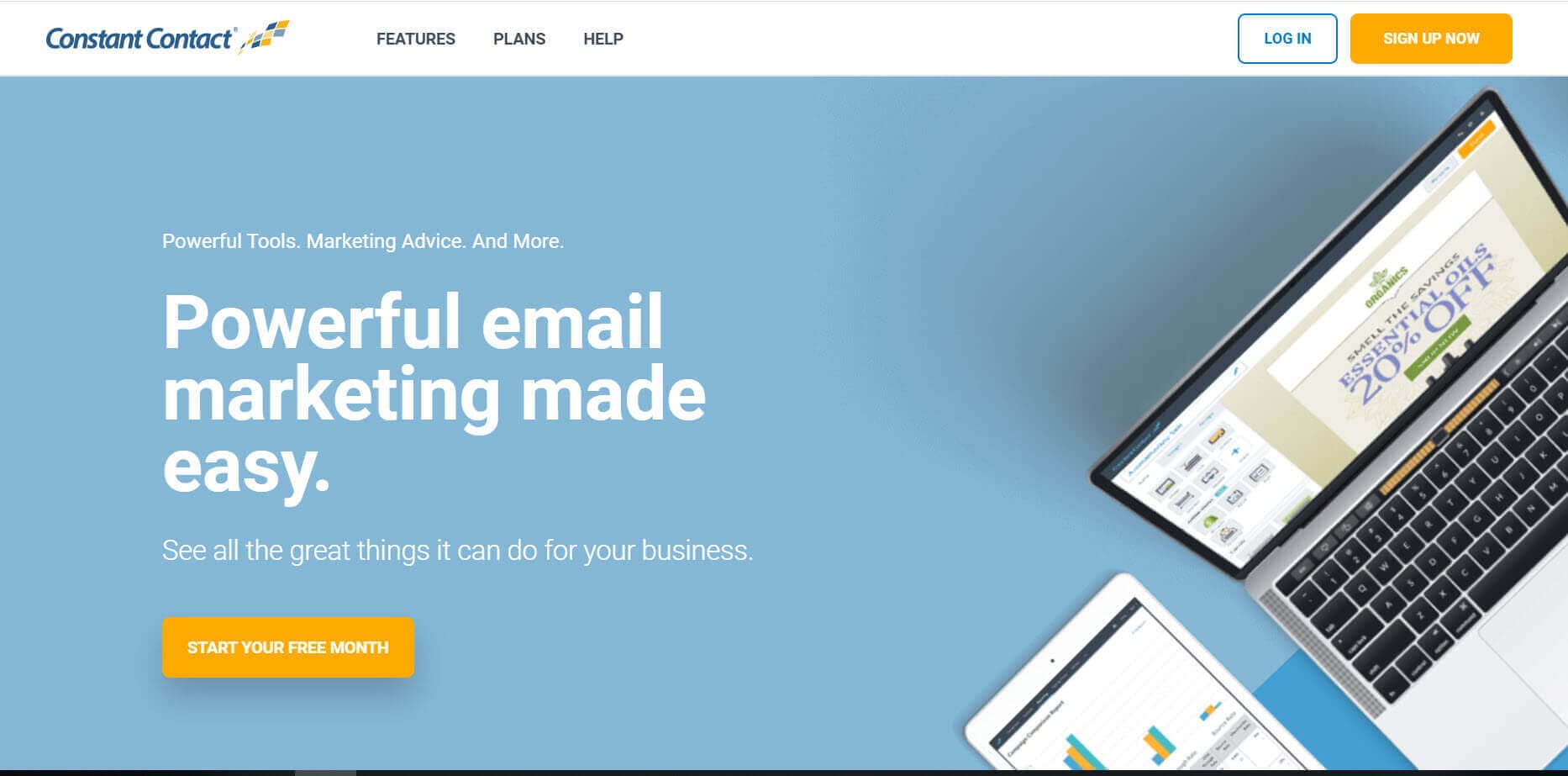
This is one of the oldest email marketing service providers with over 20 years of experience. ConstantContact was founded in 1995, and in 2015, it became a part of the Endurance International Group, which includes many renowned companies such as Bluehost, HostGator, and Domain.com.
They have around 650,000 customers worldwide.
ConstantContact is an easy-to-use email marketing service. They have a built-in social media sharing tool, a vast collection of free image libraries, Facebook ad integration, and integration for Shopify stores.
They offer over 270 application integrations. You can connect any service with ConstantContact.
Upgrading to the Plus account allows you to use more powerful features such as automation, A/B testing, survey and polls, and coupons. This helps you increase the engagement and, therefore, the conversion.
Their support is available through chat, email, or phone.
They have a comprehensive knowledge base that will help you even if you are a beginner in email marketing.
They have more than 100 mobile-responsive templates and simple automation.
Key Features of ContactContact
- Smart drag-and-drop editor
- Triggered email series
- Contact segmentation
- Resend emails to non-openers
- Social posting
- Facebook and Instagram ads
- Real-time tracking
ContactContact Pros
- Many niche tool
- Many integrations
- Great event management features
- High deliverability
ContactContact Cons
- Basic personalization and customization
- Limited automation
- Hard to customize templates
- Outdated interface
ContactContact Pricing Details
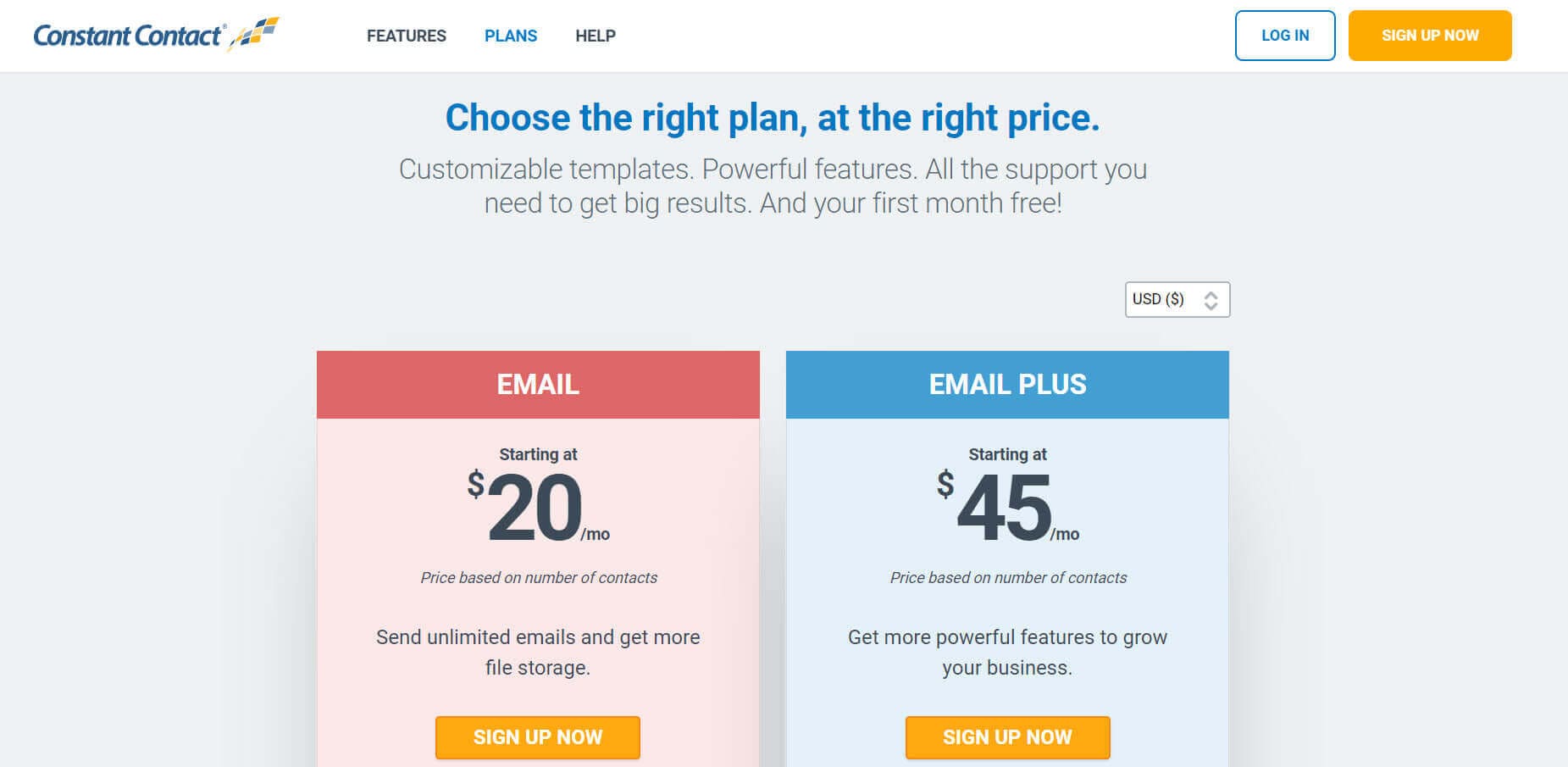
ConstantContact has two plans, Email and Email Plus.ConstantContact is a little expensive, and it does not offer many features in the basic plan. Automation, A/B, and polling are not available in the basic plan.
- Email: This plan starts from 20 USD for up to 500 subscribers. In this plan, you will get Email marketing (unlimited sends), customizable templates, tracking and reporting, automated email resend to non-openers, subject line A/B testing, eCommerce marketing, LogoMaker, list building tools, landing pages, Facebook and Instagram ads and insights, Google ads, social posting, inbox and monitoring, three users, and event management and marketing. You can sell unlimited products, digital products, and downloads, accept online payments, transactional emails, order, inventory and tax management, coupons and discounts, and integrated shipping management. You can build a mobile-responsive website with free hosting and unlimited storage, and an SSL certificate. It also provides you with website analytics, a blog, and a custom domain for your site. In this plan, you can have three admin users.
- Email Plus: This plan starts from 45 USD for up to 500 subscribers. This has everything from the Email Plan plus advanced eCommerce marketing, automated email welcome series, automated email behavioral series, RSVP, surveys, polls, coupons, online donations, dynamic content, new customer consultation, etc. In this account, you can have ten admin users.
The price varies for both plans according to the number of subscribers.
You can get a 10% discount if you pre-pay for six months, or 15% if you pre-pay for 12 months. Both plans have a 30-day risk-free trial.
ConstantContact provides a 60-day free trial, and I did not see any other providers offering such a lengthy trial period. Sixty days are more than enough to test any service or software.
GetResponse
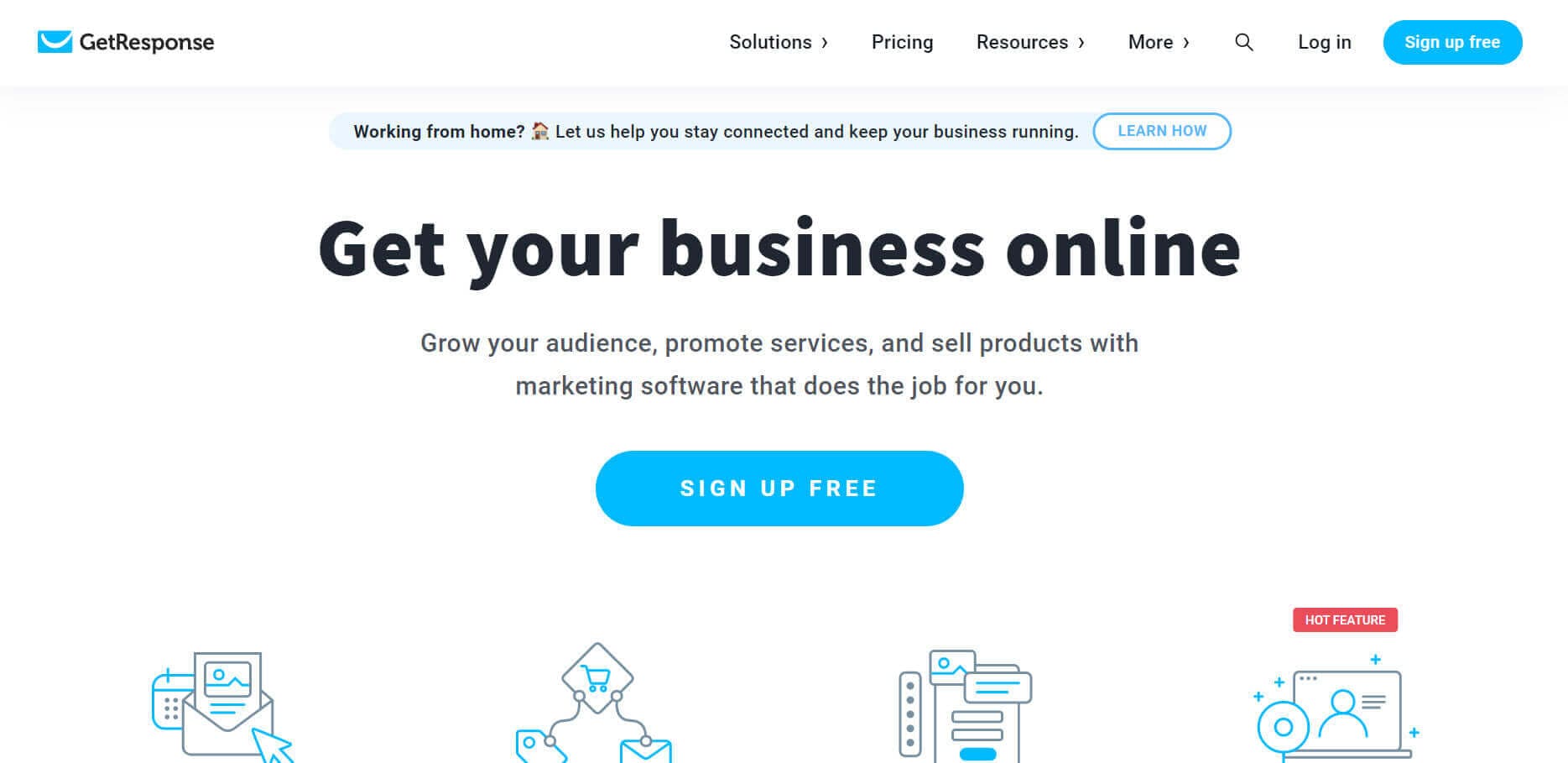
GetResponse is a popular email marketing service provider serving over 350,000 users. They boast they are an all-in-one marketing platform.
They are famous for their smart automation. You can tag or segment the subscribers and create stunning campaigns with minimal effort using their drag and drop builder. You can create landing pages and run webinars. These are the best conversion tools to grow your subscribers and business.
Their automation is excellent.
The basic plan does not offer advanced features, but as you move on to the Plus plan, you get many advanced functions such as automation builder, webinars, contact scoring, and tagging, sales funnels, work together, and webinar funnels. They have over 200 templates to design emails and forms.
Their knowledge base teaches you the basics of email marketing and how to use each function of GetResponse.
They have a lot of marketing resources that include courses and knowledge base videos; you will find these tutorials useful for your online business growth.
Support is available 24/7 through chat, email, and phone.
Key Features of GetResponse
- An all-in-one marketing platform
- Intelligent automation
- Webinars
- Paid ads
- Advanced design and spam testing
- Conversion funnel feature
- Integration with Shopify
- Dynamic email content based on purchases
- Sales tracking
- Abandon cart campaigns
- Transactional emails
GetResponse Pros
- Easy to use
- Good for eCommerce
- Intelligent list automation
- Conversion funnels
GetResponse Cons
- Average deliverability
GetResponse Pricing Details
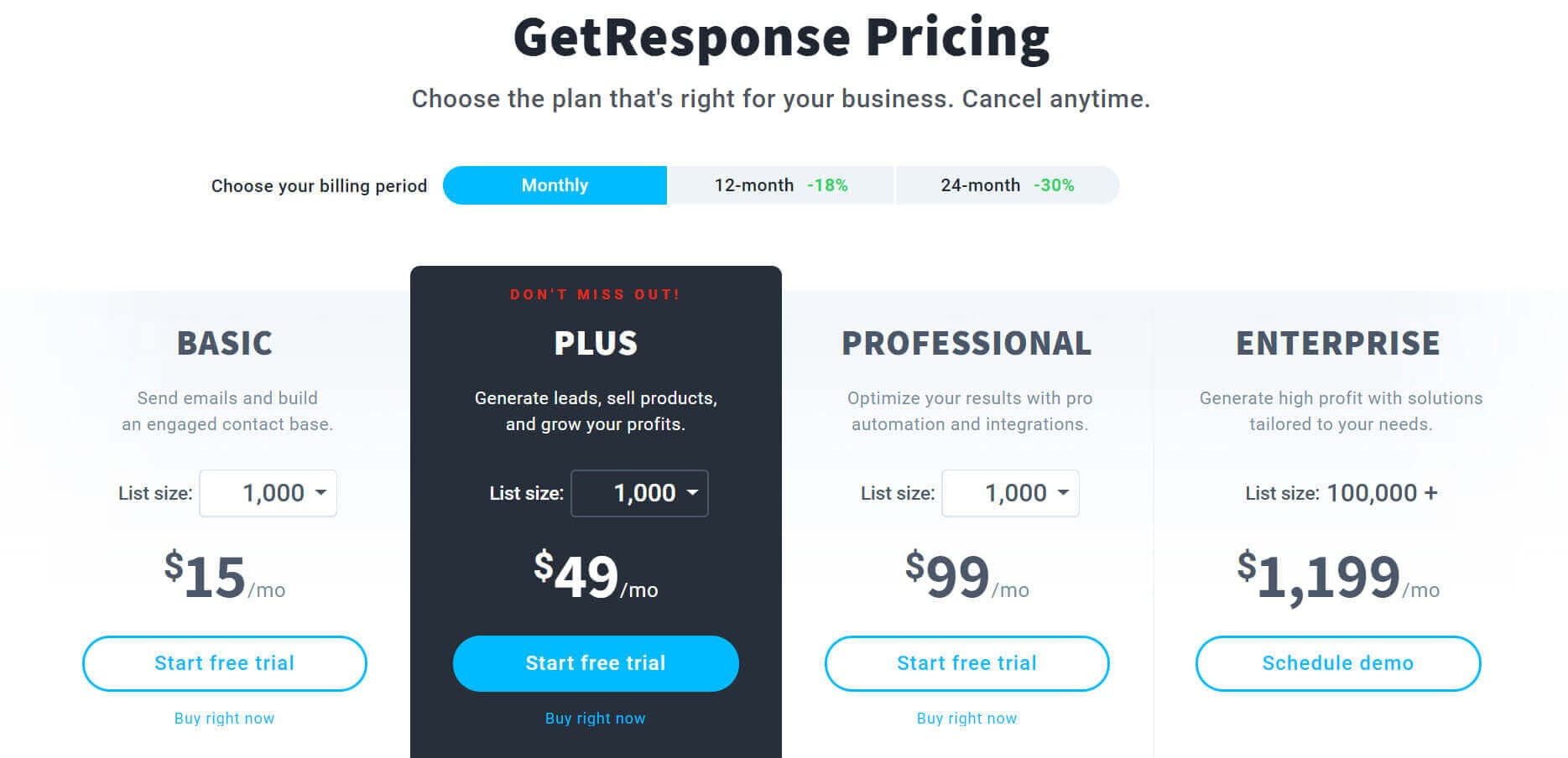
GetResponse offers four plans: Basic, Plus, Professional, and Enterprise.
- Basic Plan: It starts from 15 USD for up to 1,000 subscribers. In this plan, you will have email marketing, autoresponders, unlimited landing pages, unlimited automation templates, sales funnel (1 funnel), unlimited lead funnels, Facebook ads, sell e-products, etc.
- Plus Plan: It starts from 49 USD for up to 1,000 subscribers. In this plan, you will have everything from the Basic Plan plus automation builder (5 workflows), webinars (max 100 attendees), contact scoring and tagging, sales funnels (5 funnels), work together (3 users), webinar funnels (5 funnels), etc.
- Professional Plan: It starts from 99 USD for up to 1,000 subscribers. This plan has everything from the Plus Plan and unlimited automation builders, paid webinars, webinars (max 300 attendees), unlimited sales funnels, unlimited webinar funnels, work together (5 users), on-demand webinars, etc.
- Enterprise Plan: You need to contact them for a quote. This plan has everything from the Professional Plan plus transactional emails (paid add-on), dedicated support, dedicated IP address, Microsoft Dynamics integration, deliverability consulting, single sign-on (SSO), webinars (max 500 attendees), email campaign consulting, etc.
GetResponse provides a discount for yearly and two-year payments. You can get an 18% discount if you pay for one year and 30% for two years.
AWeber
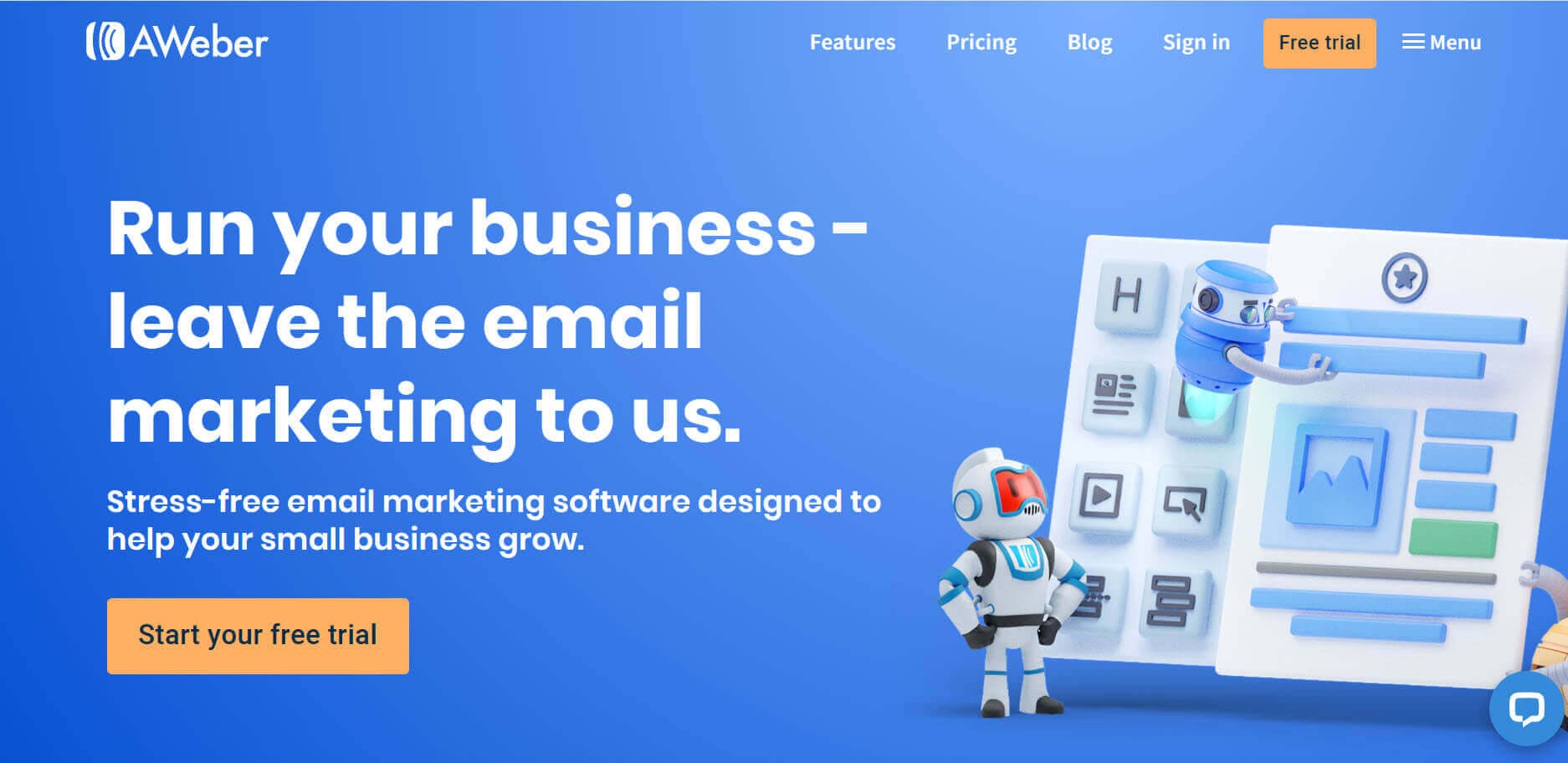
At one time, AWeber was very popular among bloggers and marketers. However, these days ConvertKit and MailerLite have dented AWeber’s popularity.
Tom Kulzer founded AWeber back in 1998, and as of now, over 100,000 small businesses and entrepreneurs use AWeber for their email marketing needs. They are one of the oldest and most popular email marketing platforms and offer a wide range of tools to grow your online business.
They have all the features that any other email marketing service has plus more than 700 pre-designed templates. AWeber offers many integrations, so you can connect many applications with AWeber.
Their knowledge base helps you learn about email marketing and how to use AWeber better to grow your subscribers and business.
AWeber offers 24/7 chat and email support. Phone support is available from 8 AM-8 PM ET Mon-Fri.
Key Features of AWeber
- Full access to all features, even on the lowest plan
- Easy to use with a simple structure
- Great email newsletter creation tool
- Split testing
- Over 850 integration
- Mobile app
AWeber Pros
- Generous free plan forever
- Great phone support
- Three mobile apps
- Sales tracking
- Unlimited emails
- Great knowledge base
- Affordable plans
- Extensive reporting
AWeber Cons
- No free plan
- No import from third-party address books
- No Google Analytics integration
AWeber Pricing Details
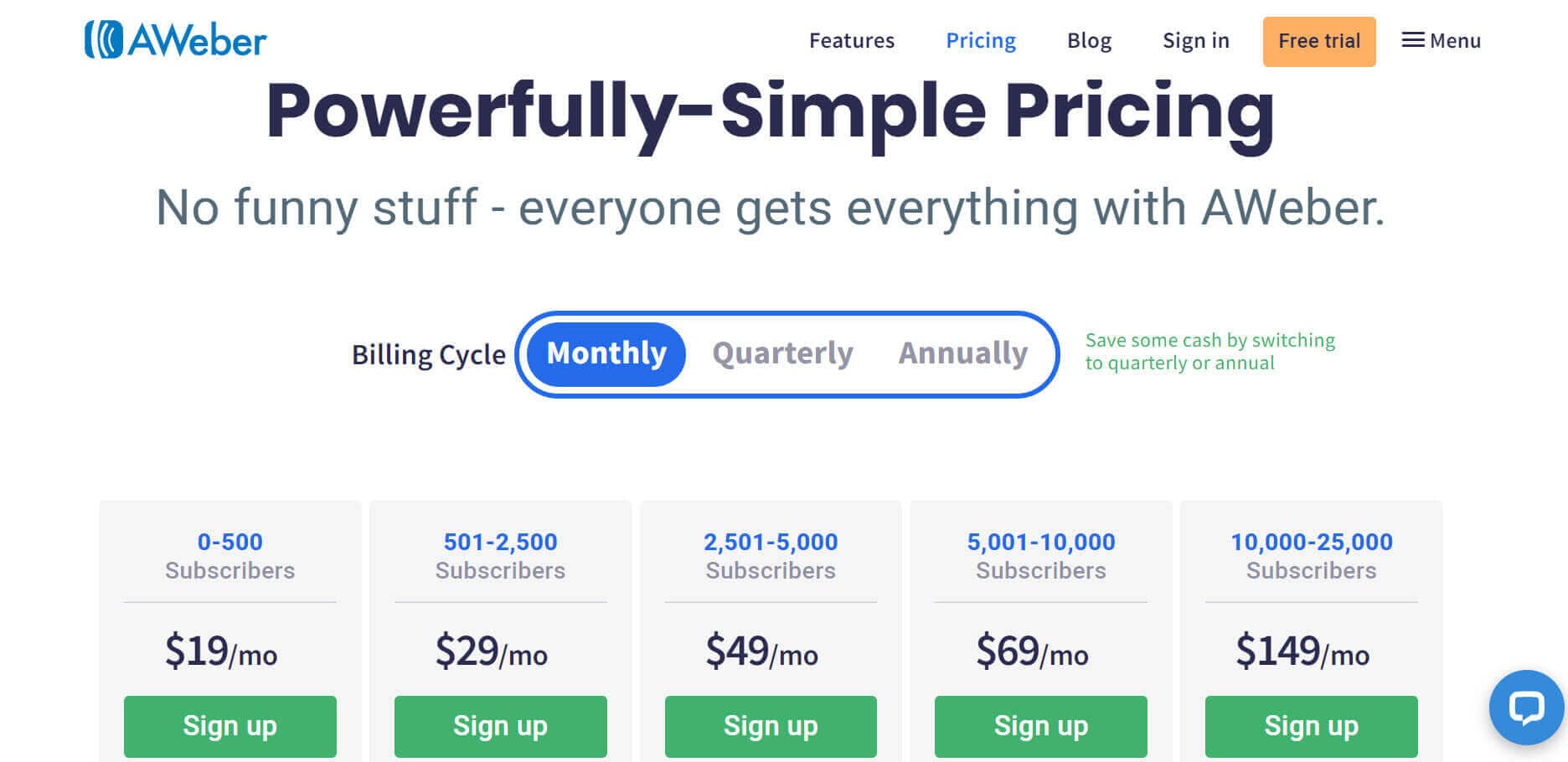
AWeber has two pricing plans, and it can be upgraded based on your number of subscribers. All plans have the same functionality.
- Free: You can use AWeber for up to 500 subscribers for free. Though this plan has limitations, it still provides you with many prominent features to start. You can have one list and send up to a maximum of 3,000 emails per month and does not have some advanced features like split testing, behavioral automation, sales tracking, cart abandonment, and the email will show AWeber branding.
- Pro: The plan starts from 19 USD for up to 500 subscribers, and it increases as your subscriber count increases.
AWeber has a 30-day free trial, so you can try them before subscribing. You can save 14% if you pay quarterly or 14.9% if you pay yearly.Since they are offering a 30-day free trial, they do not offer a money-back guarantee.
Pabbly
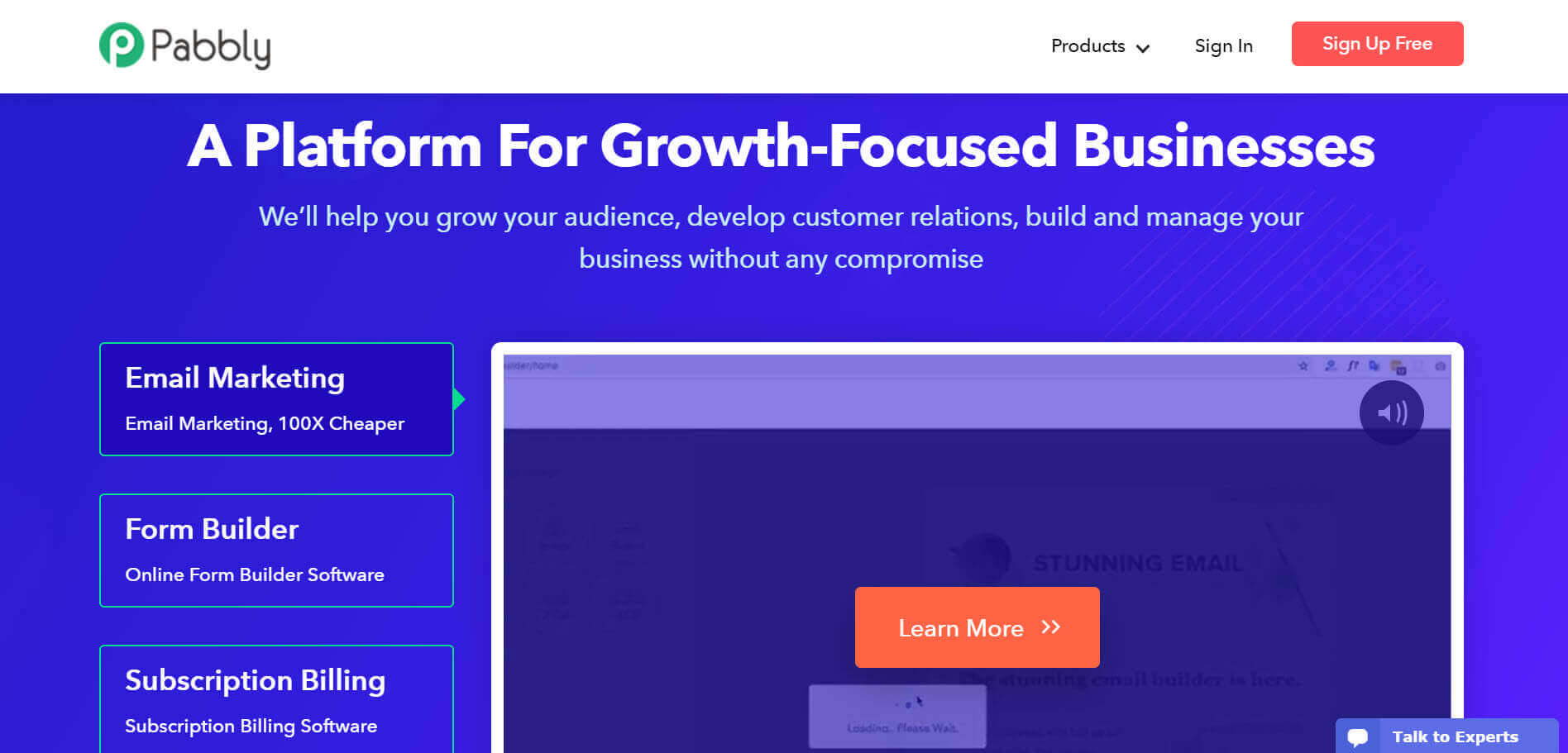
Pabbly is an all-in-one email marketing platform. They provide email marketing, subscription billing, and email cleaning from one account. With their newly launched Pabbly Plus, you can manage your business.
Pabbly allows you to send emails using their system or inbuilt 50+ external SMTP services such as SendGrid, MailGun, and Amazon SES.
They provide over 500 design templates for emails and forms, and you can clean up inactive emails.
Key Features of Pabbly
- Subscription management
- API access
- Billing management
- Analytics
- Dashboard
- Affiliate module
- Unlimited products
- One-time payments
- Multiple payment gateways
- Revenue recovery tools
- Enrollment management
Pabbly Pros
- Many integrations
- Many features
- Affordable pricing
- User friendly
Pabbly Cons
- Relatively new
- Steep learning curve
- Few payment integrations
- Inferior customer support
Pabbly Pricing Details
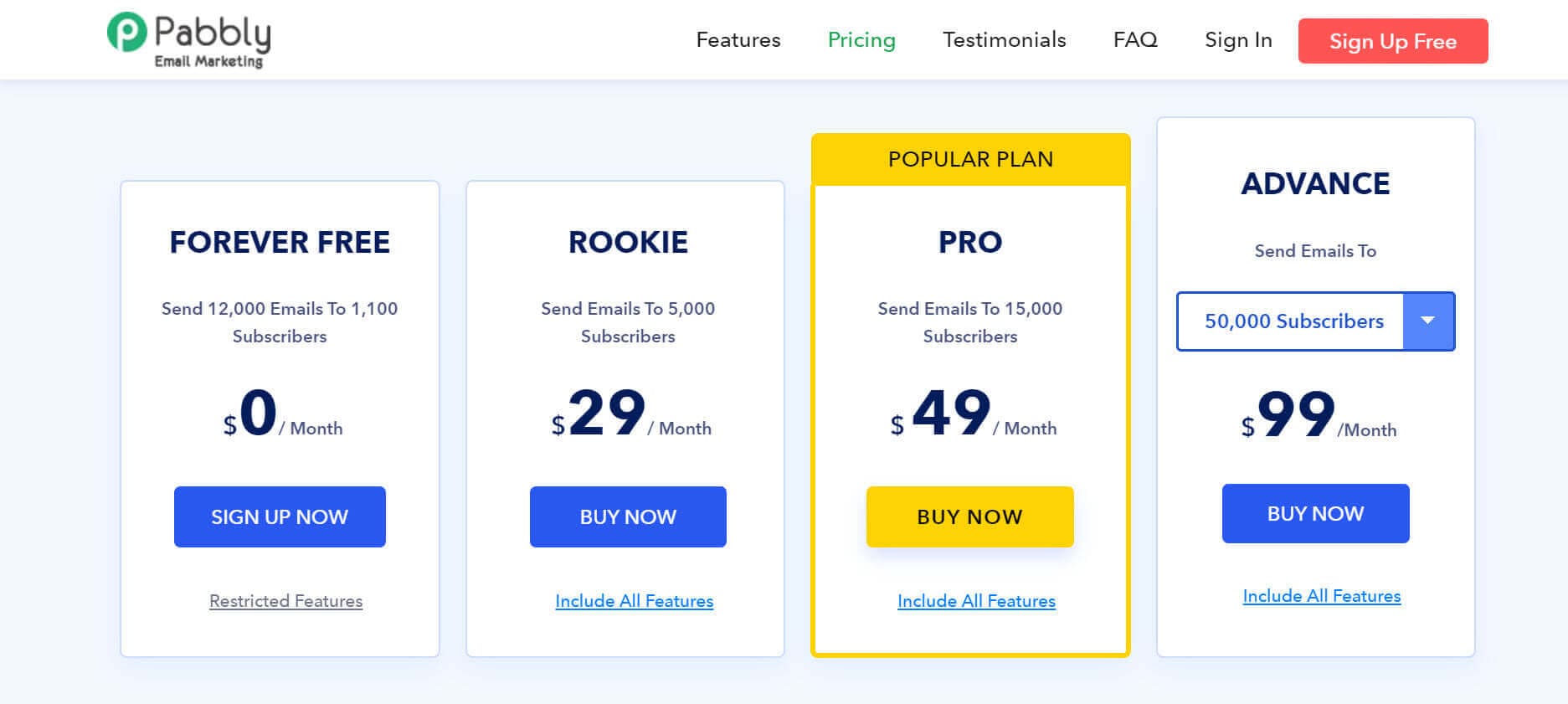
Pabbly is the cheapest email marketing service provider discussed in this post.
- Their plan starts from 29 USD for up to 5,000 subscribers. It increases as your subscribers increase, shown in the below table.
Sendinblue
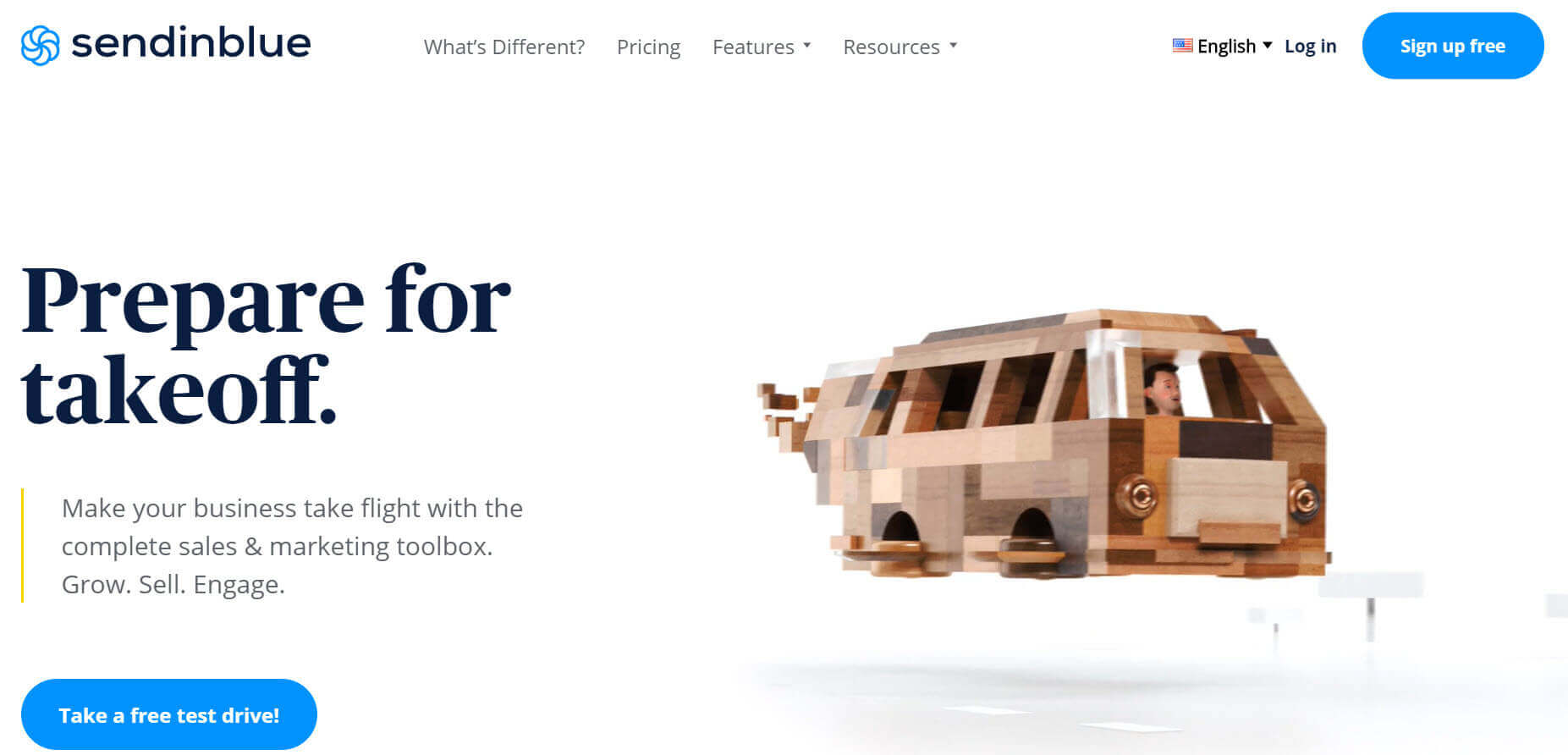
SendinBlue is a popular email marketing platform in Europe. They started as a transactional email provider but later transformed into a full-fledged email and SMS marketing service provider.
SendinBlue is an easy-to-use platform. You can easily create a workflow, transactional emails, and segment subscribers. It provides many third-party integrations, and to use advanced features; you have to upgrade to higher plans. They have five plans, which I believe is too many.
Other email marketing providers charge based on the number of contacts, but SendinBlue charges based on the number of emails you will send. This feature is unique to this email marketing provider.
Key Features of Sendinblue
- Pricing is based on the number of sent emails
- Excellent automation
- Send transactional messages
- Assign a lead score
- SMS marketing
- CRM
- Transactional email
- Facebook ads
- Retargeting
- Chat
Sendinblue Pros
- Free plan
- Cheaper email marketing service provider
- Great features on the free plan including up to 300 daily emails and marketing automation
- SMS marketing
- Great email automation
Sendinblue Cons
- Limited integration
- The free plan is very limited
Sendinblue Pricing Details
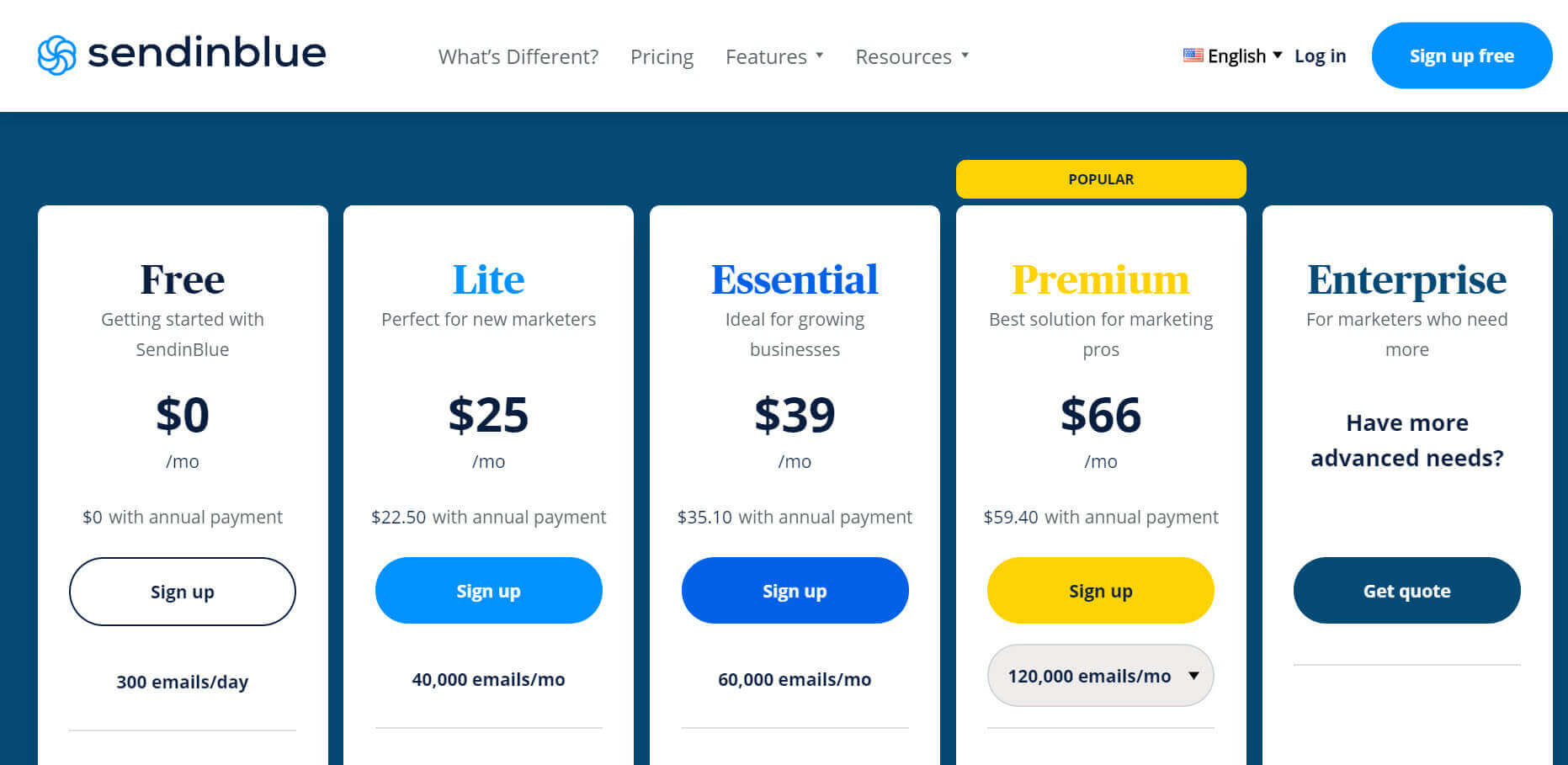
SendinBlue is another cheap email marketing service provider; it has five pricing plans: Basic, Lite, Essential, Premium, and Enterprise.
- Free Plan: SendinBlue has a free package with limited functionality. You can have unlimited contact but can send 300 emails per day with 9,000 maximum emails per month. Emails will have a SendinBlue logo.
- Lite Plan: This plan starts from 25 USD per month, and it allows 40,000 emails per month with no daily send limit and an unlimited number of contacts. You can have A/B testing, remove the SendinBlue logo, advanced statistics, etc.
- Essential Plan: The price starts from 39 USD per month, and it allows 60,000 emails per month with no daily limit. In this plan, you will have everything from the Lite Plan plus marketing automation, Facebook and re-targeting ads, landing pages, multi-user access, telephone support, etc.
- Premium Plan: This plan starts from 66 USD per month, and it allows 120,000 emails per month with no daily limit. It has advanced automation features. In this plan, you get everything from the Essential Plan plus a custom volume of emails, priority sending, over 20 landing pages, over ten admin accounts, SSO (SAML), customer success manager, priority support, etc.
- Enterprise Plan: This plan has everything from the Premium Plan, and you can have unlimited landing pages plus you will have a dedicated IP, Service Level Agreement (SLA), etc. You have to contact customer support for custom pricing for this plan.
SendinBlue does not offer a money-back guarantee because they feel the free plan is enough to test their services.
If you are not interested in a plan, you can choose the pay-as-you-go option. Here you can buy email credits and use them to send emails. Once you run out, you can buy more. No monthly plan is needed here.
You need to buy the smallest credit to send 5000 emails, and it costs 40 USD. Their plans seem quite cheap, but once you get more subscribers, let us say 10,000 subscribers, you will cross your monthly limit with a few campaigns.
Mailchimp
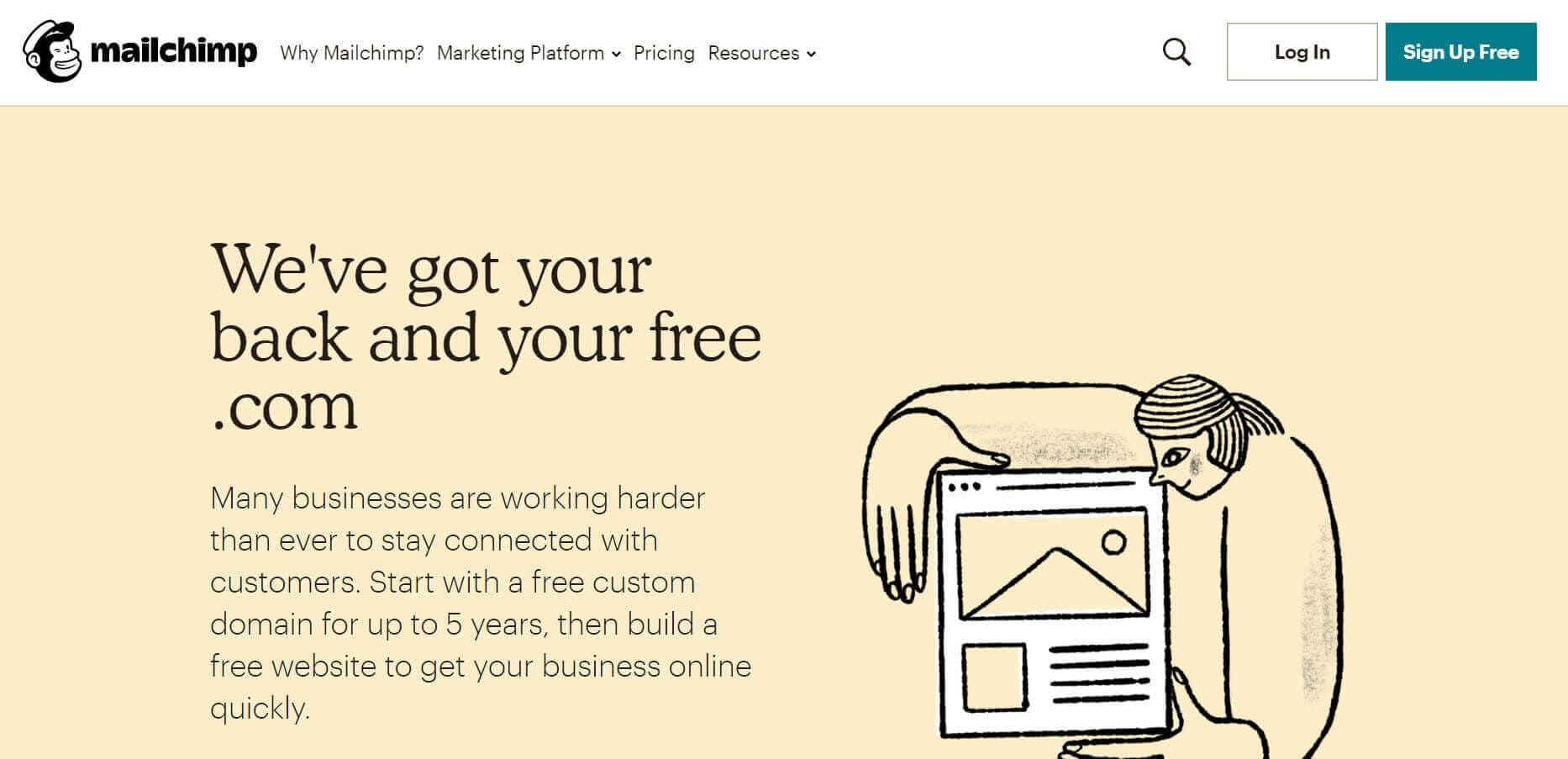
Mailchimp is famous for its generous free plan. They allow you to send emails to your subscribers as long as you have less than 2,000 with basic functionality. Once you cross 2,000 subscribers, you must upgrade to the paid plan.
The free plan is the reason for their popularity. At one time, no other marketing program was providing such a generous offer, so every blogger or marketer was flocking to them. However, these days, many other providers are providing similar services.
They offer integration with more than 300 applications.
They are the most popular email marketing company, and they claim to send around 1 billion emails per day.
I have used a few email marketing services, and some of them counted a subscriber twice if they appeared on another list, and others did not. However, none of them counted unsubscribed users.
However, Mailchimp counts these unsubscribed users and charges you. They will also count a subscriber multiple times if they appear on multiple lists.
These two factors increase the cost.
My experience with editing their templates has been terrible. One time I contacted them for some minor editing, and they said it was not possible.
Their support is responsive, and you can contact them via email or chat. Chat support is available 24/7 to paid customers only.
Key Features of Mailchimp
- Landing pages
- eCommerce integration
- Social media advertising
- Mobile app
- Advanced analytics
- In-depth knowledge base
- 24X7 chat support
- Dynamic content (on high-end plans)
- Website builder
Mailchimp Pros
- A very generous free plan
- Many integrations
- eCommerce support
- Well-designed email templates
- In-depth reporting
Mailchimp Cons
- Outdated interface
- Too costly with standard features
- Steep learning curve
- Tough on affiliate marketing
- Poor form builder
Mailchimp Pricing Details
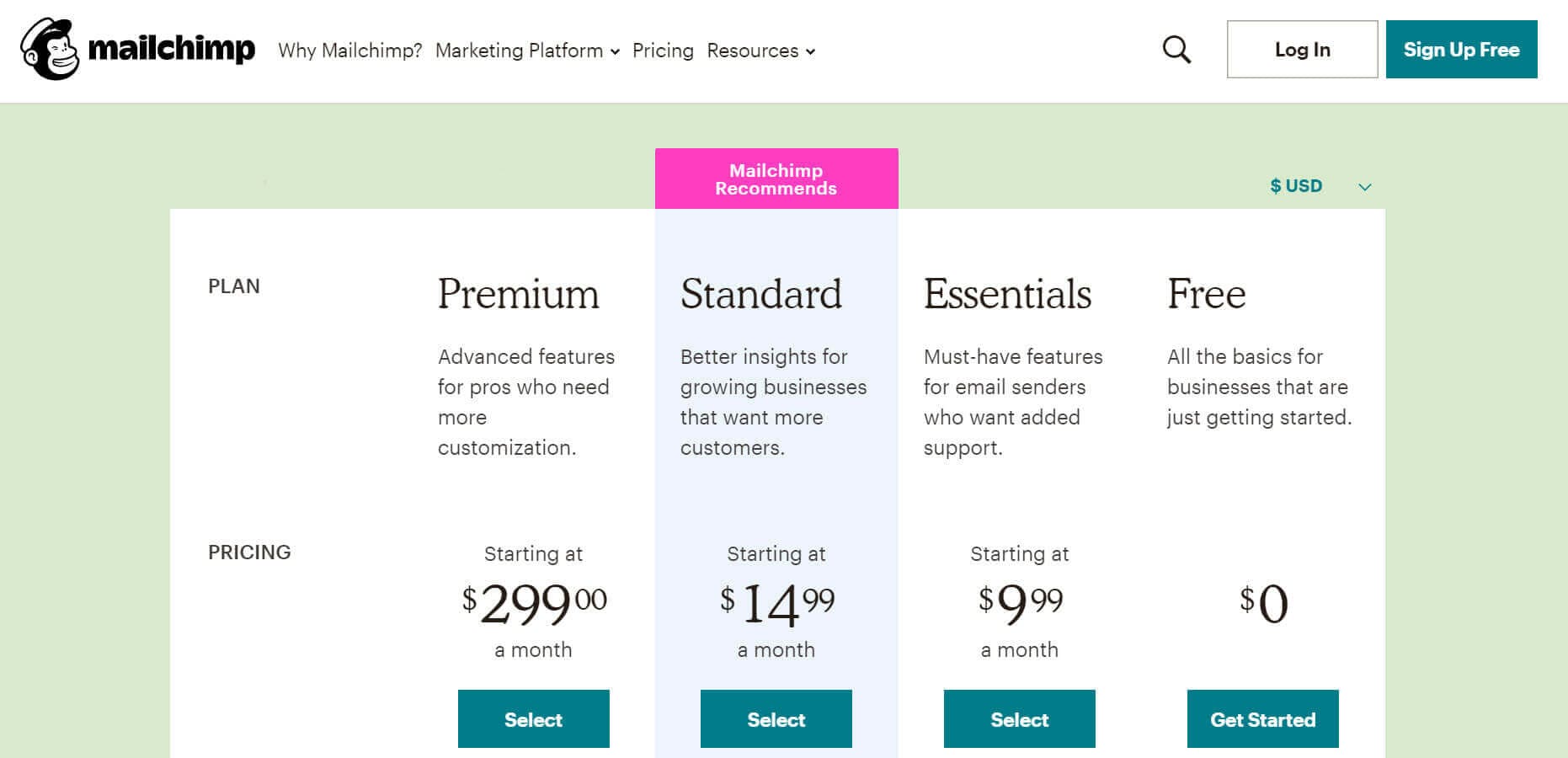
Mailchimp offers four pricing plans: Free, Essential, Standard, and Premium.
- Free: In this plan, you can have up to 2,000 subscribers, and the email send limit is 10,000 emails per month. You will get marketing CRM, creative assistant, website builder, Mailchimp domain, forms and landing pages, etc.
- Essentials: This plan starts from 9.99 USD for 500 subscribers. This plan has everything from the Free plan plus all email templates, multi-step journeys, custom branding, A/B testing, 24/7 email and chat support, etc.
- Standard: This plan starts from 14.99 USD for up to 500 subscribers. This plan has everything from the Essential plan plus customer journey builder + branching points, send-time optimization, behavioral targeting, custom templates, dynamic content, etc.
- Premium: This plan starts once you reach 10,000 subscribers, and it starts from 299.00 USD. This plan has everything from the Standard plan plus advanced segmentation, multivariate testing, comparative reporting, unlimited seats, and role-based access, phone support, etc.
Mailchimp does not offer a money-back guarantee as they have a free generous plan so buyers can test their services before subscribing.
Read my Mailchimp review.
Moosend

Moosend, an email marketing platform, was launched in 2011 by Yannis Psarras and Panos Melissaropoulos. It is a European company based in the UK and Greece.
Moosend is a small company but known for its top-notch support, and its customers include bloggers to Fortune 500 companies.
Moosend gives full features to its free users, including advanced automation. Creating automation is easy with Moosend visual workflow builder. You can easily create welcome automation, score the lead, and abandoned cart reminders, even on a free plan.
Key Features of Moosend
- Countdown emails
- Subscribers import
- Powerful audience segmentation
- Automation tools in all plans
- Real-time reports
- CRM integrations
- Advanced automation
Moosend Pros
- Easy user interface
- Generous free plan
- High-quality templates
- Built-in automation tools
- All features in all plans
- Email, phone, chat support on all plans
Moosend Cons
- Basic sign-up forms
- Lacking native integrations
- Fewer templates
Moosend Pricing Details
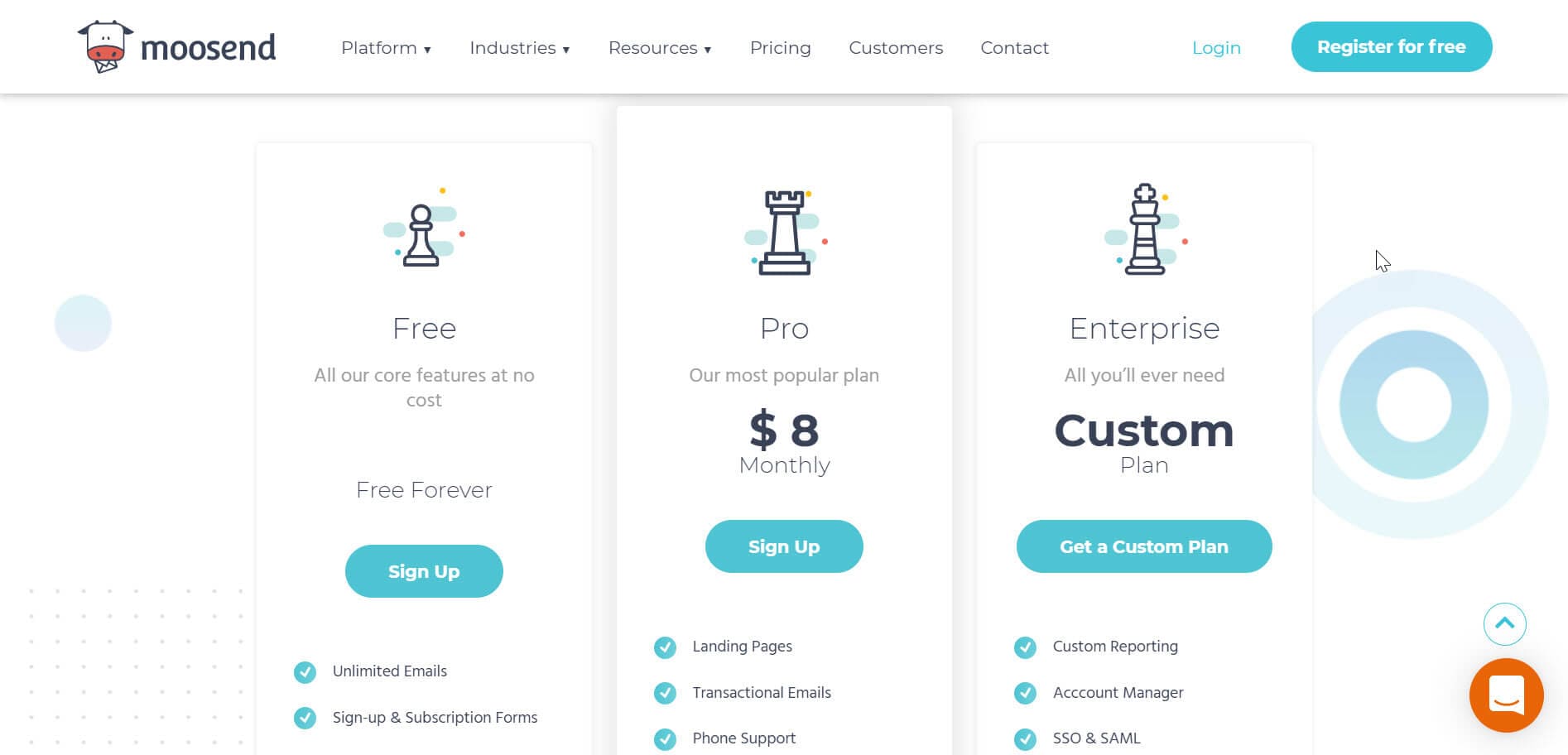
Moosend is one of the cheapest email marketing platforms; they have three pricing plans:
- Free: For up to 1,000 subscribers, you can use Moosend for free. The free plan includes unlimited emails, sign-up, and subscription forms, reporting and analytics, etc.
- Pro: The price starts from 8 USD per month for 1000 subscribers, and it goes up as the subscriber count increases. In this plan, you get everything from the Free plan plus landing pages, SMTP server, phone support, transactional emails, etc.
- Enterprise: This plan has everything from the Pro plan plus custom reporting, SSO and SAML, account manager, Service-Level Agreement, onboarding, migration, etc.
Read my Moosend review.
The Verdict – Which One is the Best Email Marketing Software Platform?
Choosing the right email marketing service that fits your needs is vital for your business. Just because an email marketing company is popular doesn’t always mean that it’s the best solution for your needs.
If you are an individual blogger, marketer, or running a small to medium business, I would recommend you use MailerLite.
If you’re looking for more automation and functions, you can go with ConvertKit.
If you are looking for CRM and the best automation, I would recommend you go for ActiveCampaign. This is a little costly, but with their automation tools, you will generate a lot more sales and engagement.
Please note that expensive service does not always mean better quality and features. Some affordable services can be of top quality. For example, MailerLite is affordable, the best user interface, and has excellent deliverability.
Conclusion
There is not much difference in features provided by these email marketing service providers. However, before selecting any provider, identify your requirements and choose the best one suited to you.
Regardless of the email marketing service provider you choose, start using it now to grow your online business and start earning. Don’t worry about making the wrong choice. You own your data, and you can switch your service provider at any time. Migration is smooth, and many service providers will do it for you.
Please note that some email marketing services’ plans start from 500 subscribers and others from 1,000. Therefore, to give you a fair price idea, I took prices for 1,000 subscribers.