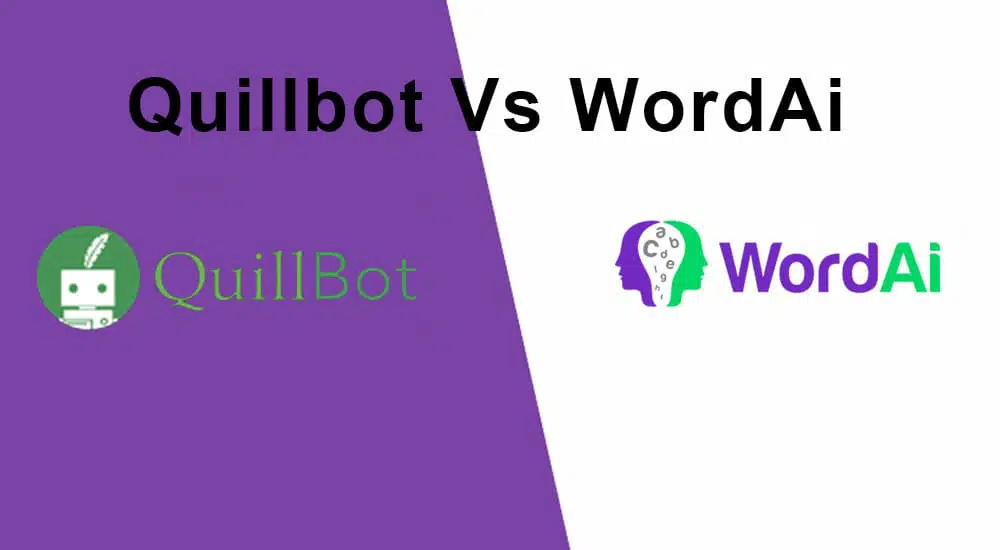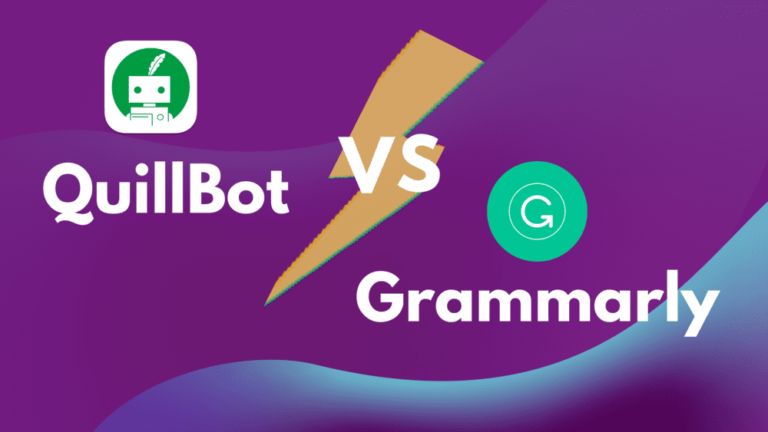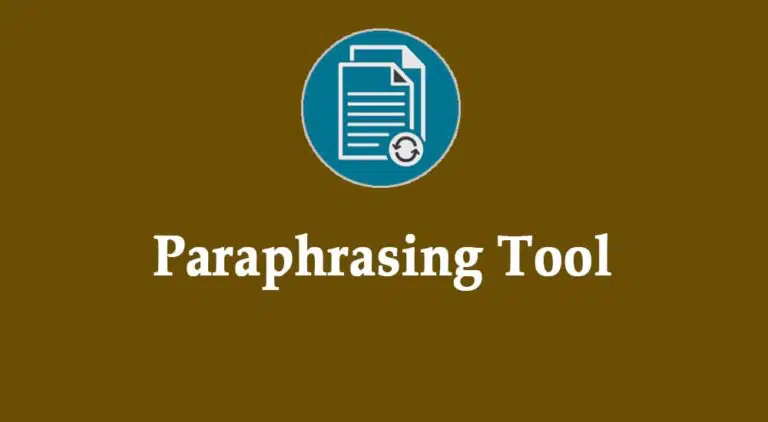This article compares the two best paraphrasing tools, QuillBot Vs WordAi.
First, we will review these rewriting tools to understand their features and pricing, and then we will weigh both tools.
When to Use a Rewriting Tool?
Let us say you need content for websites, landing pages, social media posts, captions, product descriptions, etc., or someone to take care of the content for your business.
You can seek help from professional writers who charge a lot, or you can write yourself, which requires a fair amount of time. However, you have two more solutions.
The first solution is using AI article writing software. Many software can write articles for you once you provide seed keywords and guidance.
The other solution is using rewriting tools. On the net, a wealth of content is available. However, you cannot copy and paste the content to multiple web pages. If you do so, search engines will penalize your site. However, you can rephrase the same content to give it a new spin.
The primary use of a rewriting tool is to rewrite existing content as original content.
A paraphrasing tool is a rewriting, rephrasing, or rewording tool and a spinner.
QuillBot and WordAi are two rewriting software, and in today’s post, we will compare both paraphrasing tools.
QuillBot Vs WordAi
Let’s start with the QuillBot review.
Overview of QuillBot
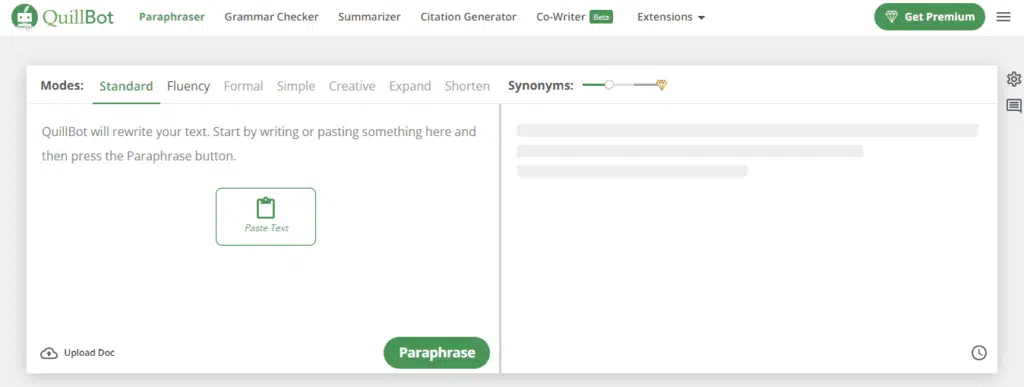
QuillBot was founded in 2017 by Anil Jason, Rohan Gupta, and David Silin.
The interface is simple and provides all the features needed in a paraphrasing tool.
QuillBot has over 50 million users worldwide. I use QuillBot’s grammar checker daily because it is free and easy.
Read my in-depth QuillBot review.
Let’s get into details in the features segment.
QuillBot Features
Interface
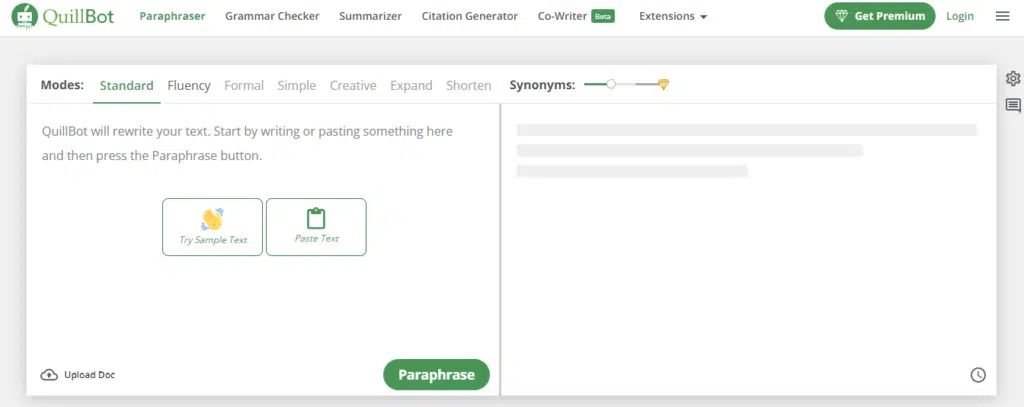
This is what the interface of QuillBot’s paraphraser looks like. The interface is simple. The left box is the input box, and the right box provides paraphrased output.
You can rephrase up to 125 words at a time in the free plan.
Open your free account with QuillBot
Modes + Synonyms Bar
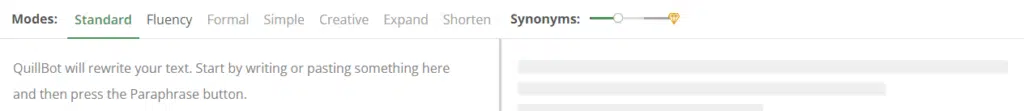
QuillBot offers seven rephrasing modes. A mode is what you want your paraphrased content to sound like. Should it be formal or creative? Should it be expanded or shortened? You can decide that.
You get standard and fluency modes in the free plan. The remaining modes are available in the paid plans.
This opens up various ways of saying the same content.
Now let’s discuss the synonym bar. Synonym means a word that has nearly the same meaning as another word.
The entire structure of a rewriting tool depends on synonyms.
With QuillBot’s synonym bar, you can decide how many synonyms should be in your text. The bar has four points (1-4). With each point, you can increase synonyms in your text.
Point 4 is the peak point. If selected, it uses the maximum amount of synonyms. Note that using more synonyms increases the uniqueness of content, but it compromises the accuracy.
Freeze Word
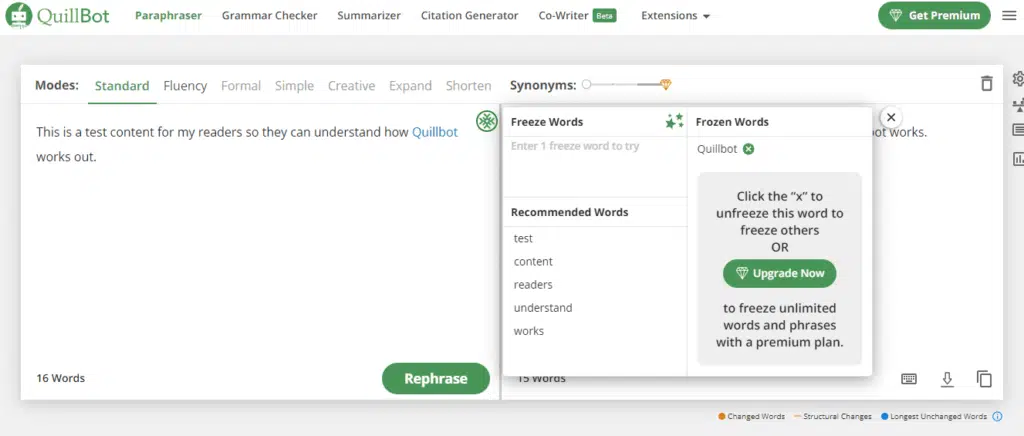
A rewriting tool sometimes replaces the names of places, companies, or people during the rewriting process. In such situations, a freeze words feature is helpful. Freezing words let you save words you do not want to be rephrased or changed.
QuillBot lets you freeze these words so they will not be changed during rewriting.
Remember, you only get to freeze one word in the free plan. You get unlimited frozen words in the paid plans.
Compare Modes
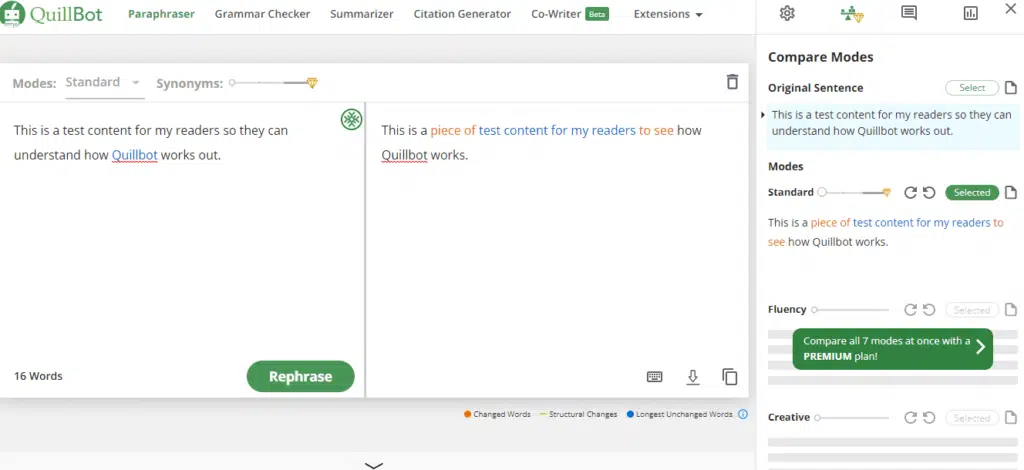
You can compare results from all seven modes and decide which one is the best. But this feature is available only on paid plans.
On Interface Editing
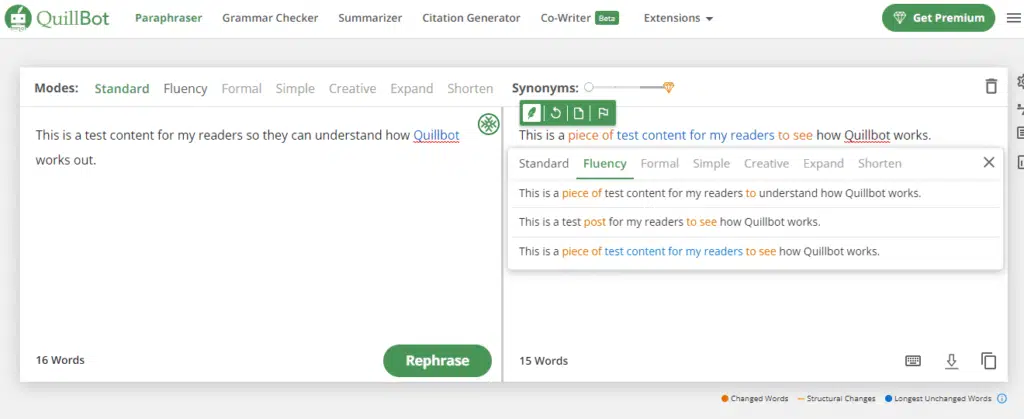
In QuillBot, you can change the text if you aren’t happy with the results. Click on the word you want to change, and it will show you suggestions for synonyms.
Along with words, you can also see the sentence in other modes. This feature saves a lot of time.
The free plan only shows results in standard and fluency modes.
Open Your Free Account With QuillBot
Grammar Checker
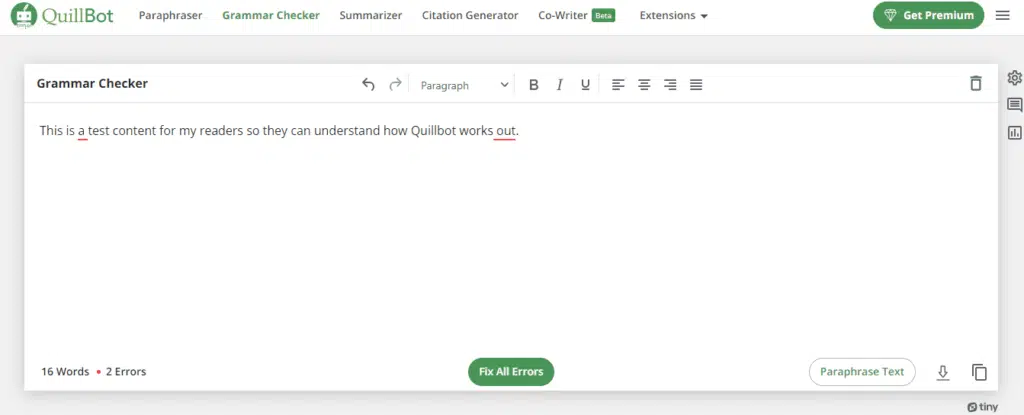
I use this feature a lot. QuillBot’s grammar checker is reliable. Not only can you fix all the errors with one click, but you can also manually check for grammar suggestions.
If your text is short, check for suggestions manually, as this helps you see corrections, enhancing your grammar.
As you can see in the above screenshot, QuillBot provides text formatting features like alignment, bold, italic, font, etc. You can format the text right on the grammar checker interface.
Summarizer
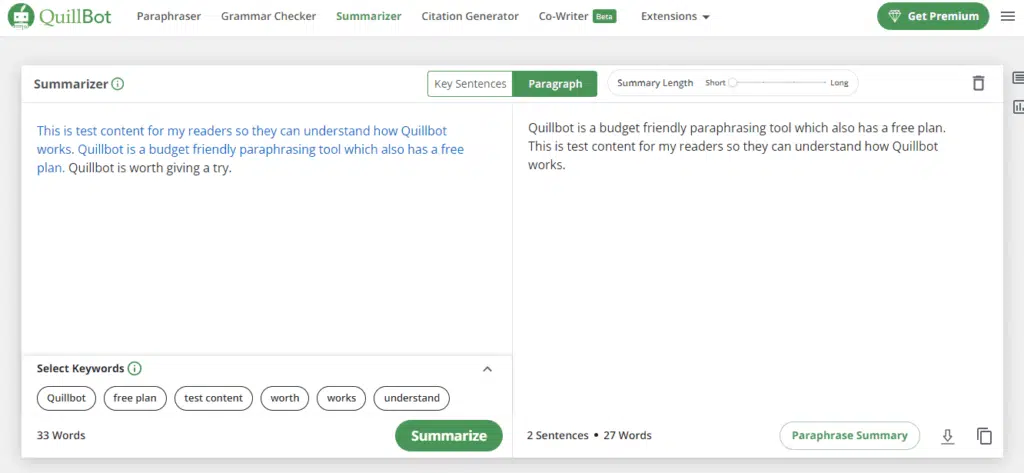
Along with the grammar checker tool, it also has a text summarizer tool. This helps summarize the text. You can select a short or long summary.
Citation Generator
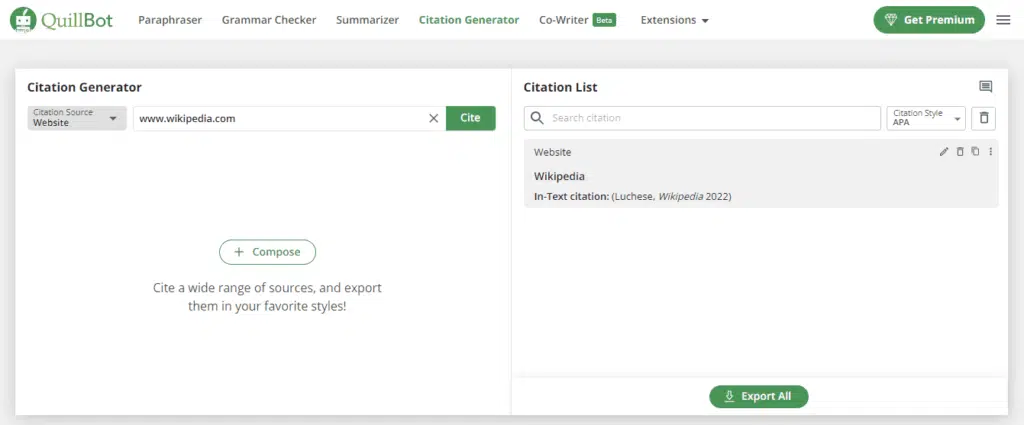
Along with content-related tools, QuillBot also provides a citation generator. A citation refers to the writer’s source to support their statement.
There are various ways of noting a citation. The MLA, APA, and Chicago citation styles are the most popular and are included in QuillBot’s citation generator.
Co-Writer
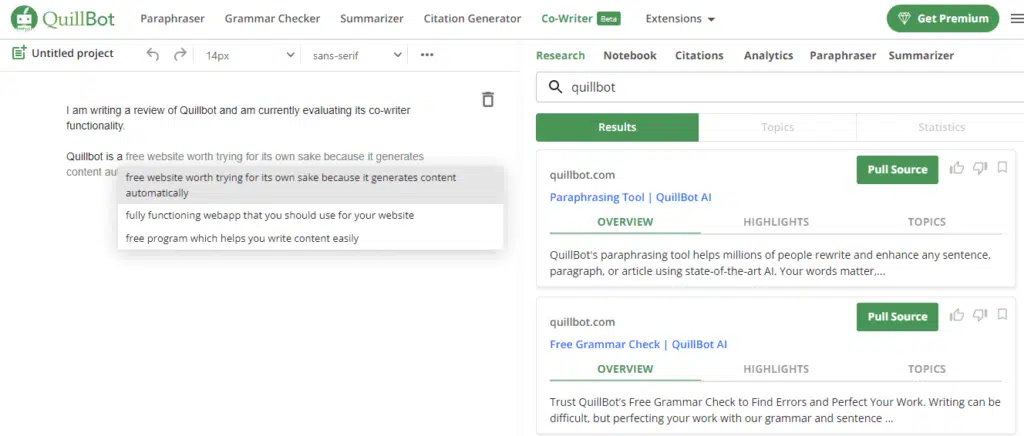
This tool has an ecosystem where you can save your bookmarks. You can do online research, generate citations, and paraphrase content. Also, while writing in the editor, hitting “CTRL+Spacebar,” will show text suggestions.
I believe that you now have an in-depth knowledge of QuillBot’s features. Let’s now look at QuillBot’s pros and cons.
QuillBot Pros and Cons
Pros
- QuillBot is a package of content-related tools.
- It has a free forever plan.
- The ease of use is unmatchable.
- It has a Chrome extension and can be used as an add-on in Microsoft and Google Docs.
- Affordable pricing.
Cons
- In some modes, such as “creative” and “shorten,” the accuracy is compromised.
- You must refresh the page and sometimes use incognito mode (private browser mode) to use the software again.
QuillBot Pricing
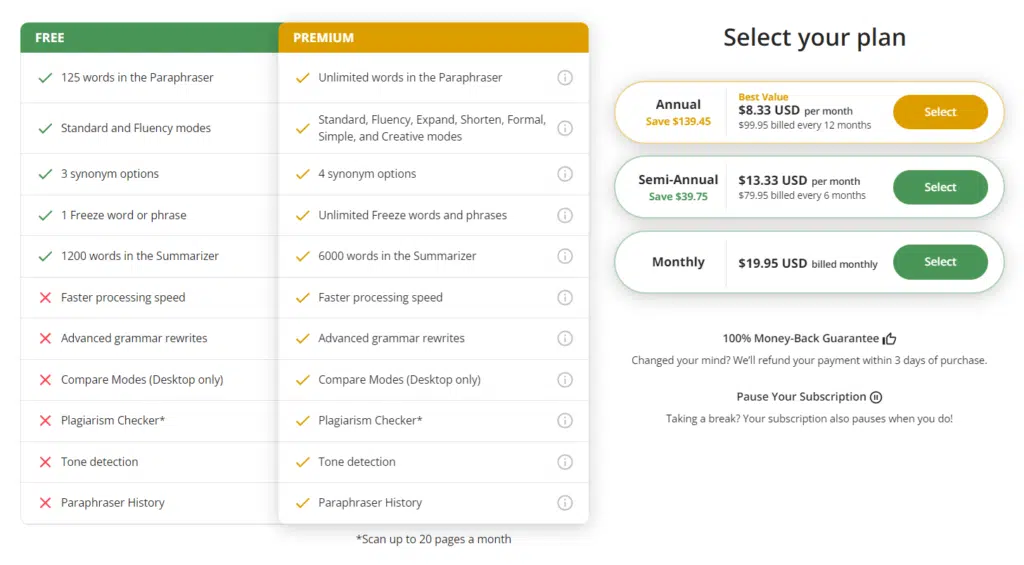
You can see the key comparison between the free and premium plans in the image above. And right beside it, you can see the pricing.
QuillBot does not have several plans. Its pricing structure has one plan with three subscription methods.
A monthly plan will cost 19.95 USD every month. Then there is a biannual plan, which costs 13.33 USD per month. And finally, there is an annual plan of 8.33 USD per month.
The longer the commitment is, the less you have to pay.
If you think you made a mistake after purchasing the premium subscription, you can ask for a 100% refund within three days of purchase.
Now, let’s move on to WordAi.
Overview of WordAi
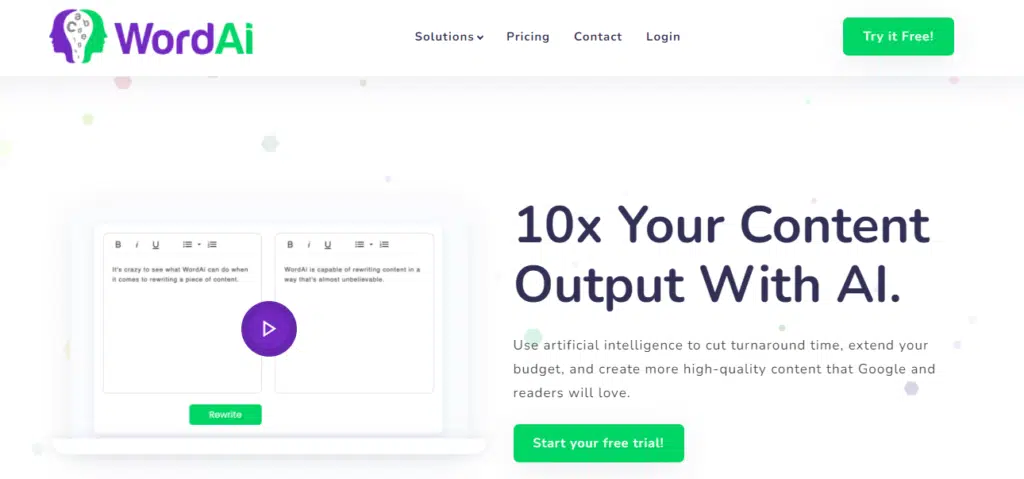
Our second contender is another great rewriting software.
WordAi is an AI rewriting tool founded in 2011 by Alex Cardinell.
WordAi has fewer features than QuillBot, but it has some features that QuillBot is missing.
Read my in-depth WordAi review.
Let us learn more about WordAi in the features segment.
WordAi Features
Interface
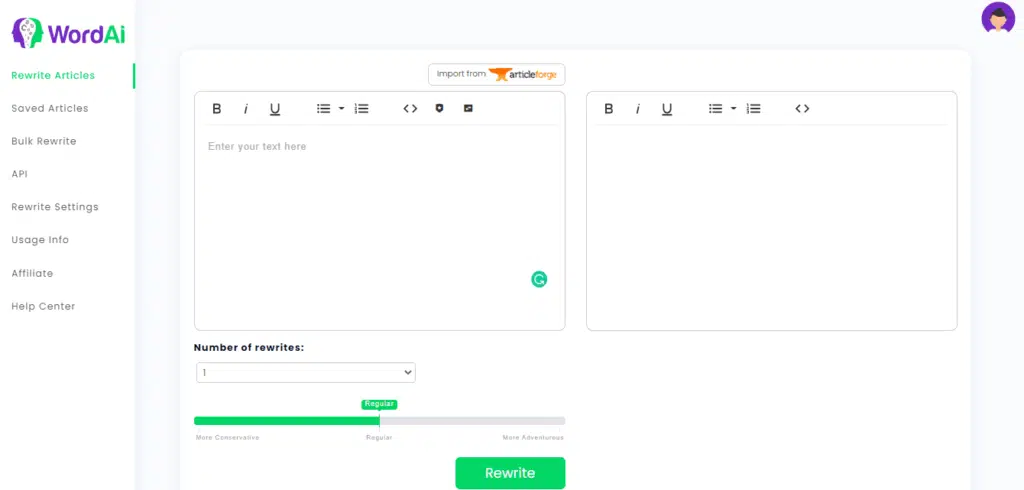
The WordAi interface is quite similar to QuillBot. The left-hand box is for inputting text, and the right-hand box shows the rephrased content.
WordAi allows you to select the number of written versions you want for content. You can select up to 1,000 versions.
Just below the “number of rewrites” option, you get a bar similar to the synonym bar of QuillBot.
This bar has three points: “more conservative,” “regular,” and “more adventurous.” The more conservative point setting makes a minimal change that helps contain the accuracy of the result but fails on the uniqueness scale.
On the other hand, “more adventurous” settings make content more unique but lack accuracy.
To manage uniqueness and accuracy, they have provided a balanced option, “regular.”
Unlike in QuillBot, here in the rewriter interface, you get formatting tools like bold, underline, and alignments that enable you to set the formatting right on the WordAi interface.
Code View
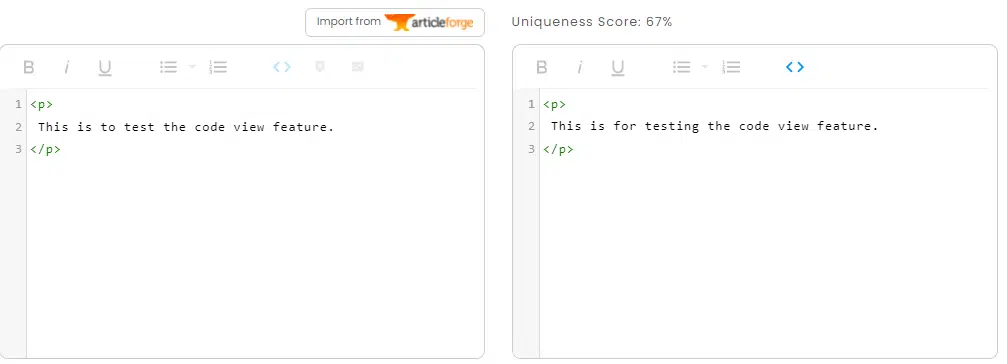
WordAi provides this feature so you can see the source code of your content.
Bulk Rewrite
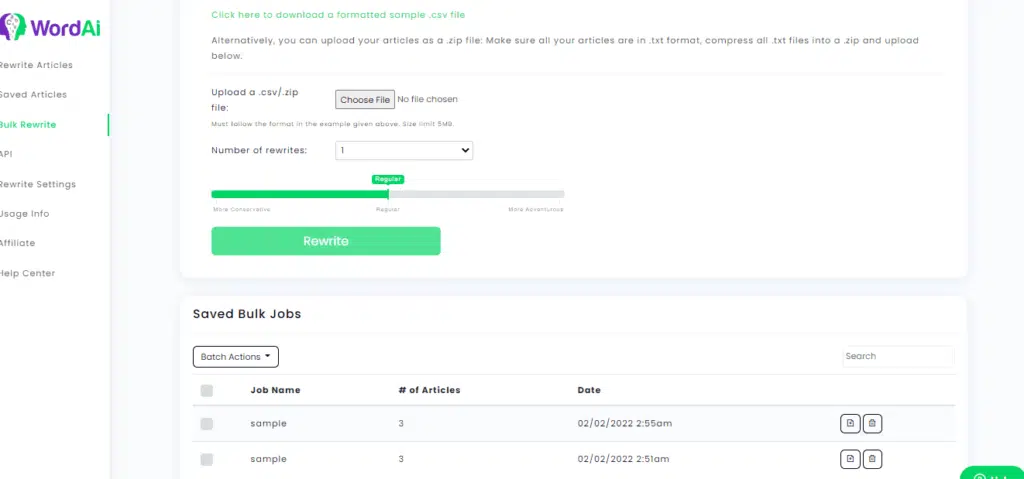
Unlike QuillBot, WordAi offers the flexibility of bulk rewriting. You will love this feature if you deal with a lot of content.
When uploading your file, ensure the file format is “.txt” or “.csv.” WordAi offers 1,000 rewrites functionality but with one content source, not multiple.
Therefore, the maximum number of rewritten versions you can ask for in bulk rewriting is 4, and you get an organized data set of all the bulk rewriting in one place.
Saved Articles
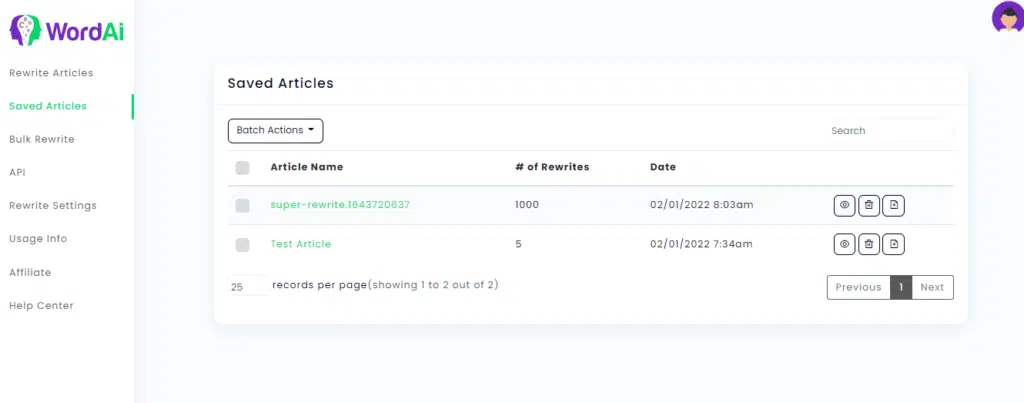
In WordAi, you can save all your work in bulk or single rewritten articles. While the bulk articles can be saved in the “bulk saved jobs” discussed above, the single-source articles can be saved here.
Here you can see the date, time, and number of rewrites. You can view the work, download it, and even delete it with just one click from this list.
Why do I love this functionality? Because it helps you keep all your data in one place, and being organized aids in peace of mind.
Copyscape Checked
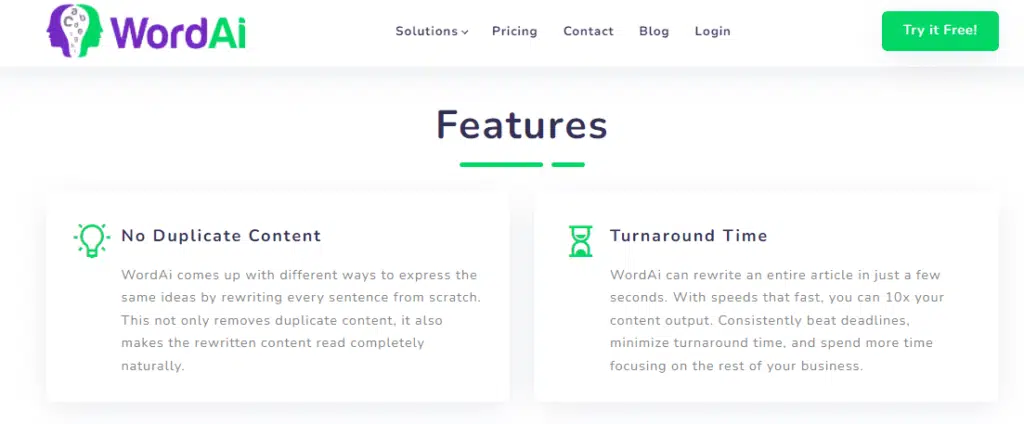
Copyscape is a plagiarism-checking tool. While generating the content, WordAi ensures that the content is Copyscape checked and passed.
Protected Words
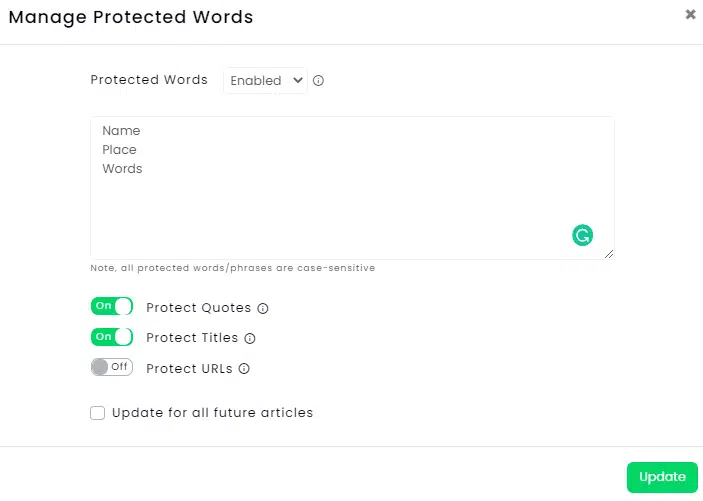
This is like freeze words in QuillBot; however, it is more advanced. With QuillBot, you can only freeze words, but here you can freeze URLs, titles, and any text within a quotation.
Integration with Article Forge
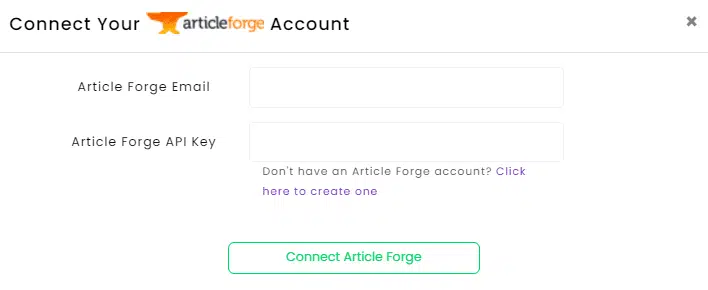
Article Forge is a content generator tool that uses AI technology to generate articles in 60 seconds. Thanks to AI, the content that is generated is of human quality.
WordAi lets you integrate with Article Forge to give you as much support as possible to remove the content creation burden from your shoulders.
Export
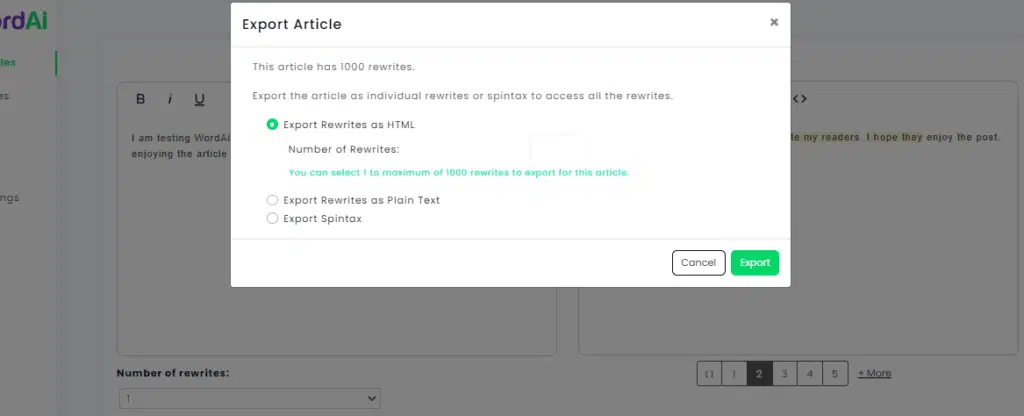
With WordAi, you can export the content in HTML, spintax, and plain text files.
Usage Cycle
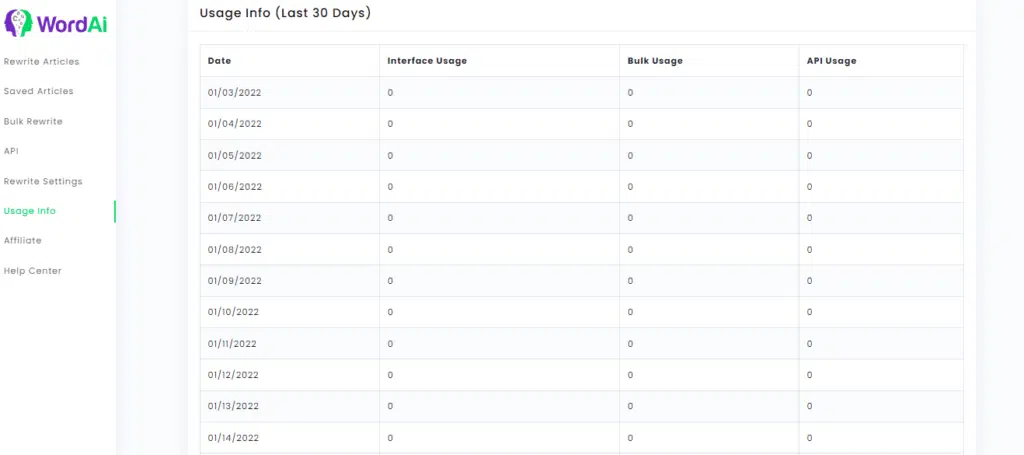
WordAi has a usage info tab that tells you your day-to-day software usage. They have provided this feature because there is a restriction on the word limit.
There is a monthly word limit of 3,000,000, and if you need to exceed the limit, you will be charged 2 USD monthly for every additional 10,000 words.
Affiliate
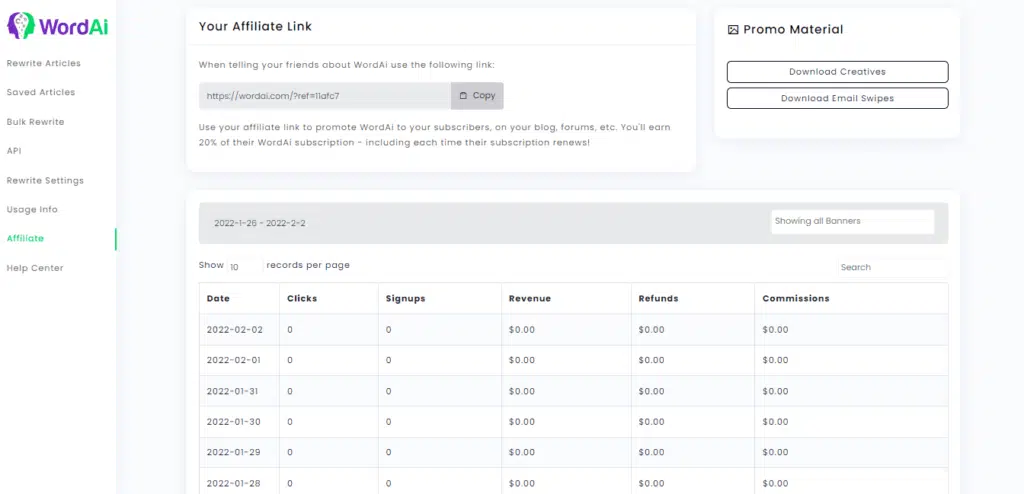
This feature will excite you if you are into affiliate marketing. WordAi has an affiliate program where if a new subscriber joins using your referral link, you will be paid 20% of their subscription.
Not only that, you will be paid if they renew their plan. So, with one referral link, you can be paid forever every time the customer renews the plan. You can see your earnings in a clean interface in the affiliate tab.
WordAi Pros and Cons
Pros
- Like QuillBot, WordAi’s interface is simple to use.
- WordAi has done a good job in terms of accuracy. Its accuracy is slightly better than QuillBot.
Cons
- WordAi has more expensive pricing plans than QuillBot.
- The free plan is not available, and the trial requires payment information.
- Even in the paid plan, there is a monthly limit on words. Crossing the limit costs you more.
WordAi Pricing
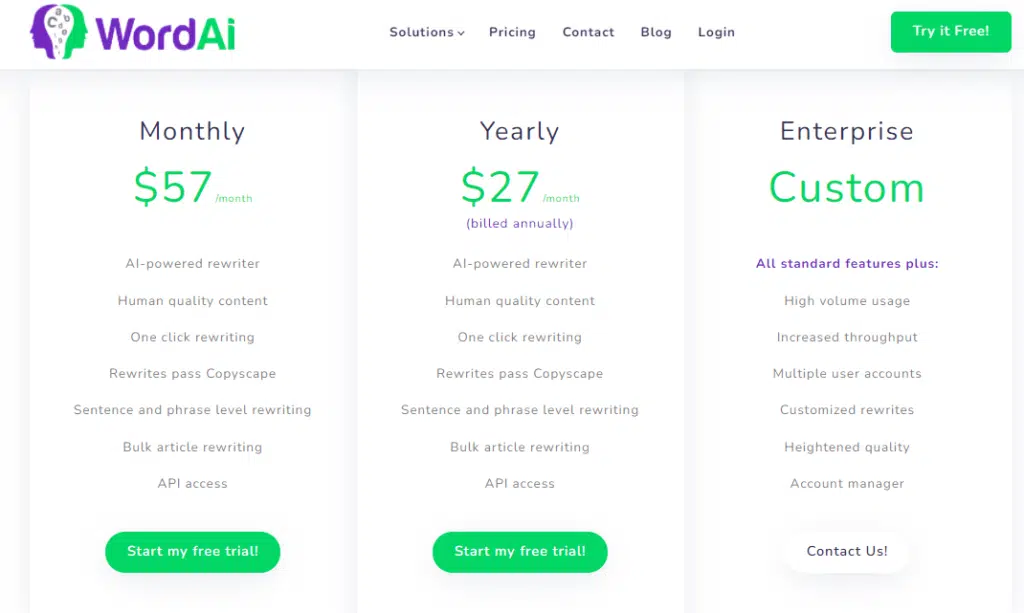
You might see three plans in the above image, but WordAi has two plans.
The first is a standard plan with two monthly and yearly subscription types.
You must contact customer support for the Enterprise plan pricing.
The monthly plan starts at 57 USD, whereas the yearly plan costs 27 USD monthly. That’s less than half the price of the monthly plan.
As mentioned earlier, WordAi offers a free 3-day trial. Ensure you use it before subscribing to WordAi.
QuillBot Vs WordAi: The Comparison
Comparison of User Interfaces
We have seen the interfaces of both rewriting tools; both have a simple and modern interface. As a result, neither one gets the point in this case.
Result: Both QuillBot and WordAi are winners.
Comparison of Support
Both platforms provide an in-depth knowledge base.
My experience with WordAi’s customer care team was better as they responded to my query email within a day, but I never heard from QuillBot.
But don’t judge it too quickly. I would like to state that I signed up for the free trial and then contacted the WordAi team to learn about their custom plan, whereas, with QuillBot, I had a free account and contacted them with a general query.
Result: Based on my experience, I give this point to WordAi.
Comparison of Features
This comparison and pricing are two deciding factors when purchasing a tool.
Here is a quick recap of the features offered: QuillBot is a package of content-related tools like a paraphraser, grammar checker, summarizer, citation generator, and co-writer.
WordAi focuses solely on rewriting capabilities. It lets you bulk upload content to rewrite it together. It provides up to 1,000 versions of one source article.
Result: You make the call here.
Comparison of Prices
Let us recall the pricing. QuillBot has three subscription modes: monthly, semi-annual, and annual at 19.95, 13.33, and 8.33 USD for the respective plans.
WordAi has custom and standard plans with monthly and annual payments of 57 USD and 27 USD per month.
The price difference is clear, so I must give this point to QuillBot.
Result: QuillBot is the winner here.
QuillBot Vs WordAi: FAQs
Q1: What is QuillBot?
QuillBot is an all-in-one tool to help you write and improve content. It is a paraphrase, summarizer, grammar checker, and plagiarism checker.
Q2: What is WordAi?
WordAi is an AI writing tool that helps you rewrite your existing content that passes the AI detection tools.
Q3: Do QuillBot and WordAi offer a free plan?
QuillBot offers a free plan, but WordAi does not.
Q3: Do QuillBot and WordAi offer a money-back guarantee?
QuillBot offers a three-day money-back guarantee, and WordAi offers a 30-day one.
Q4: Do QuillBot and WordAi offer a free trial?
QuillBot does not offer a free trial, but WordAi offers a three-day free trial.
QuillBot Vs WordAi: Which one is better?
QuillBot provides many features, such as a summarizer, rewording, grammar, and plagiarism checker, and is affordable.
WordAi offers only the rewording or paraphrasing feature, which is better than QullBot’s paraphrasing. But it is pricier than QuillBot.
If you are looking for a paraphrasing feature and don’t care for the rest, WordAi is a better choice.
Conclusion
I recommend assessing your needs and selecting the tool that provides the best value and will help you most in the long run.
Here is where this QuillBot vs WordAi article ends.
What rewriting tool have you selected for your business? Please share your thoughts in the comments section.
Disclosure: Some links above are affiliate links, and I will earn a commission if you purchase after clicking. Please understand that I recommend these resources because they are useful, not because of commissions. Please do not purchase unless you feel that the materials will help you achieve your goals. Thank you for your support.