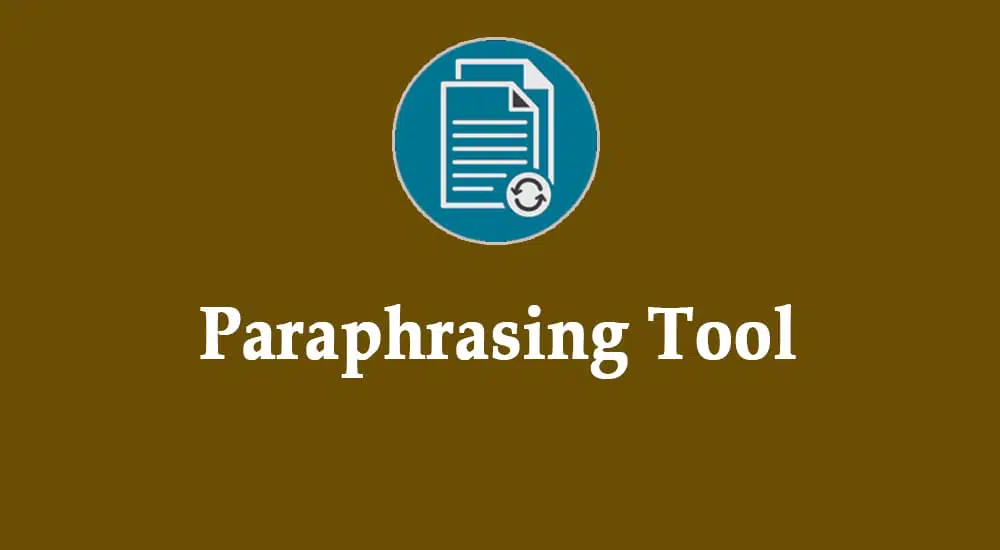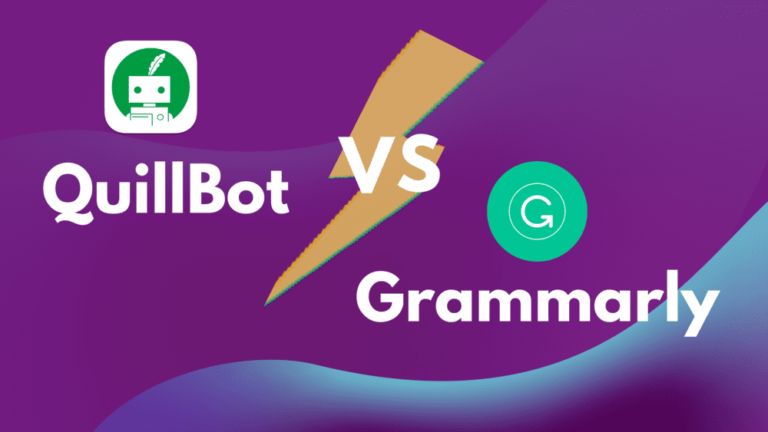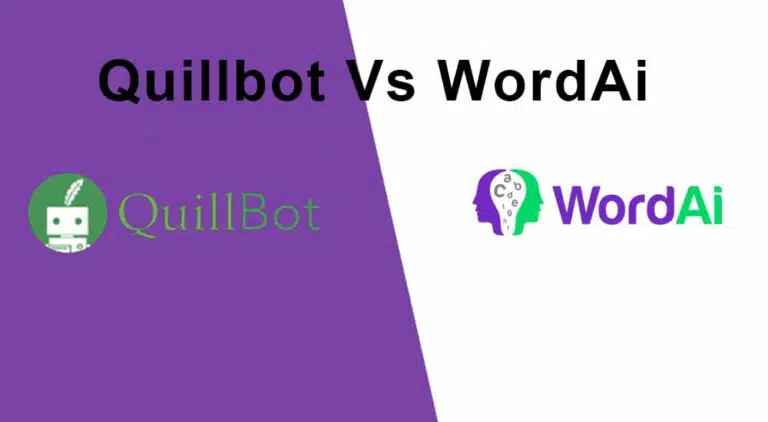This article will end your search for a good paraphrasing tool, as I will provide you with the eight best online paraphrasing tools available.
Paraphrasing tools paraphrase or rewrite existing content. It is a handy tool for better framing and generating unique content from existing writing.
Whatever your reason for finding a paraphrasing tool, I will help you find the best one.
The following are the eight best online paraphrasing tools we will learn about in more detail.
The 8 Best Online Paraphrasing Tools
- WordAi
- Quillbot
- Spin Rewriter
- The Best Spinner 4
- Spinner Chief
- PrePostSEO
- Spinbot
- CleverSpinner
1. WordAi

Alex Cardinell founded WordAi in 2011. It is another great tool for paraphrasing existing content.
Apart from providing spinning content, this tool also checks grammar and spelling.
WordAi provides 100 variations of a content.
The interface is simple and modern. You can enter your text into your input box, and after hitting the rewrite button, you get the rephrased content.
Pros and Cons
Pros
- Bulk emails spinning, bulk export.
- API integrations.
- HTML compatible.
- 1,000 variants provided.
- Copyspace integration.
Cons
- No free plan.
WordAi Pricing
WordAi pricing comprises three plans: Basic, Standard, and Enterprise.
WordAi offers a three-day free trial. After the trial, you can still test the service for up to 10 articles. If unsatisfied, you can request a refund within 30 days of purchase.
Now let’s talk about money.
- Yearly Plan: The price of this plan is 27 USD per month, and if billed annually, it will cost you 324 USD yearly.
- Monthly Plan: This plan costs 57 USD per month; if billed annually, it will cost you 684 USD.
- Enterprise Plan: The pricing of this plan is not mentioned on the site. You can contact WordAi customer care to get a quote.
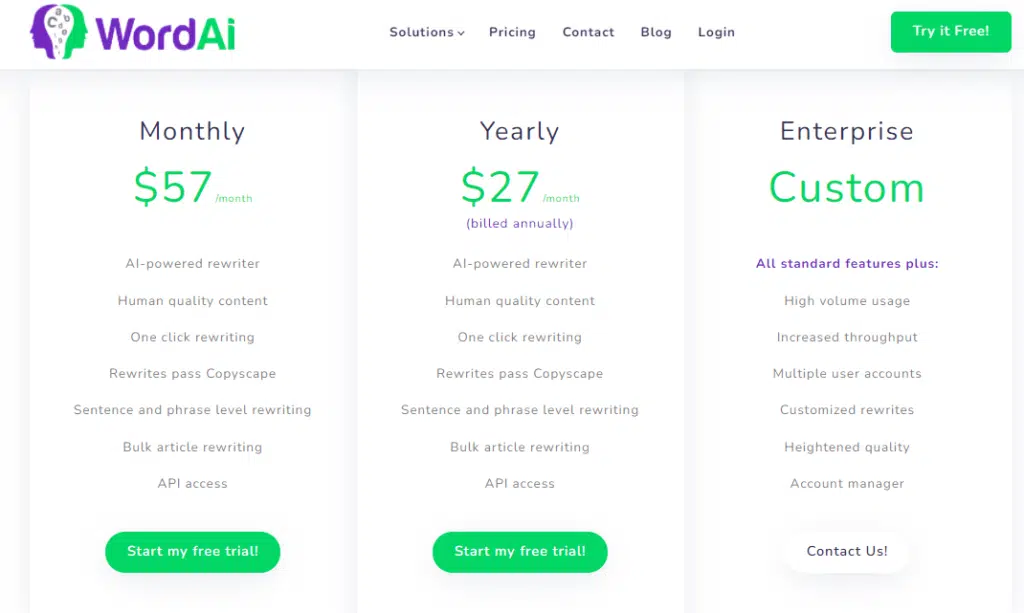
Before moving to the next QuillBot alternative, note that the above-discussed alternatives are feature-rich, but none has a free plan.
Let’s move on to the next paraphrasing tool.
#2. QuillBot
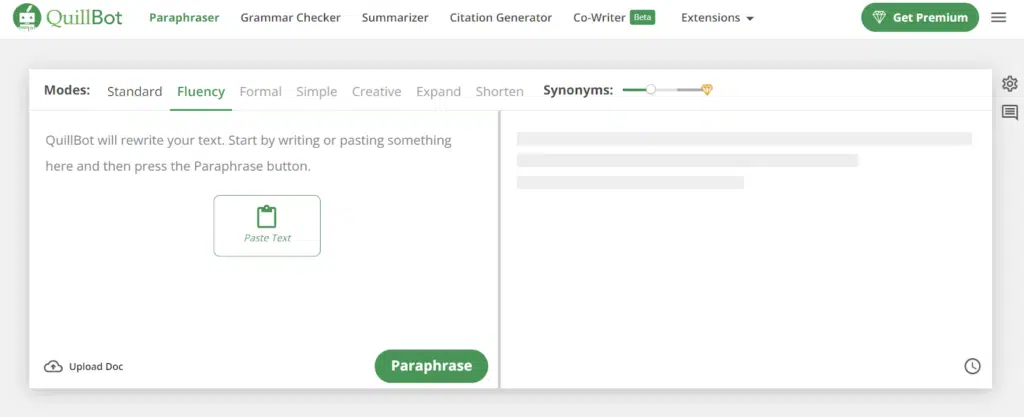
QuillBot can be your go-to paraphrasing tool.
QuillBot is a state-of-the-art technology solution founded in 2017 by Rohan Gupta, Dave Silin, and Anil Jason to make writing easier.
Features
Feature Rich Platform: QuillBot is more than a paraphraser; it also provides a grammar checker, a summarizer, a citation checker, and a co-writer platform that removes a lot of burden from your brain.
Modes: QuillBot has seven modes to set the text tone. The modes are Standard, Fluency, Formal, Simple, Creative, Expand and Shorten.
Freeze Words: QuillBot can lock the words you don’t want the tool to change. You can freeze unlimited words in the paid plan.
Synonyms Bar: QuillBot offers a synonym bar with four dots. This bar lets you decide the number of synonyms in your text. Keep in mind that the more synonyms included, the lower the accuracy.
QuillBot has a lot more to offer. You can check out my detailed QuillBot review by clicking the following link:
Pros and Cons
Pro
- Feature-rich platform.
- Affordable pricing.
- You can use the tool for free.
- No sign-up is required to use the tool.
- Easy to use interface.
- The browser extension, Google Docs, and MS Word add-on are available.
Cons
- The free plan has only one freeze word.
- The accuracy is not always good.
QuillBot Pricing
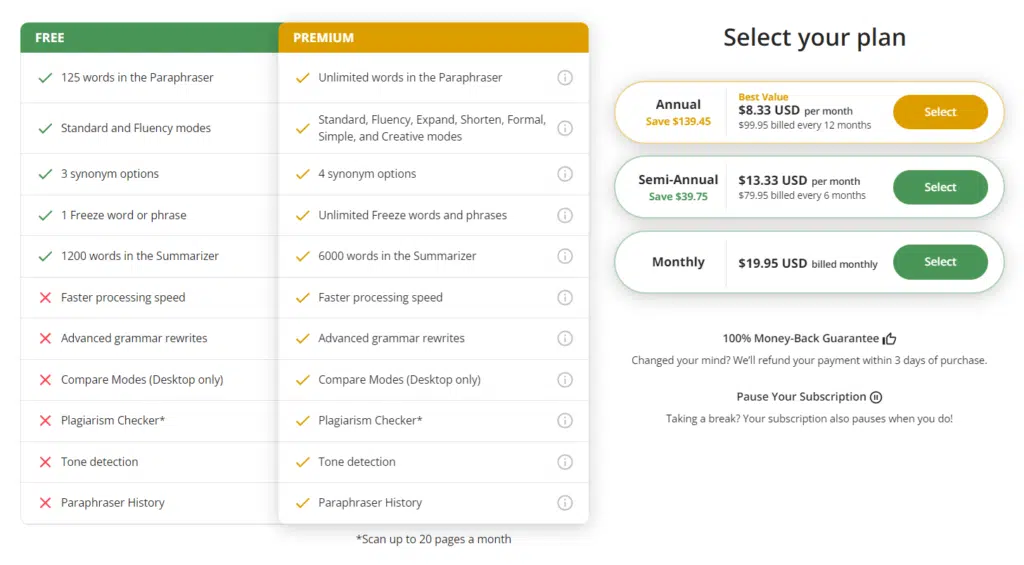
QuillBot has affordable rates, as mentioned above. The above image compares premium and free plans and subscription plans.
#3. Spin Rewriter
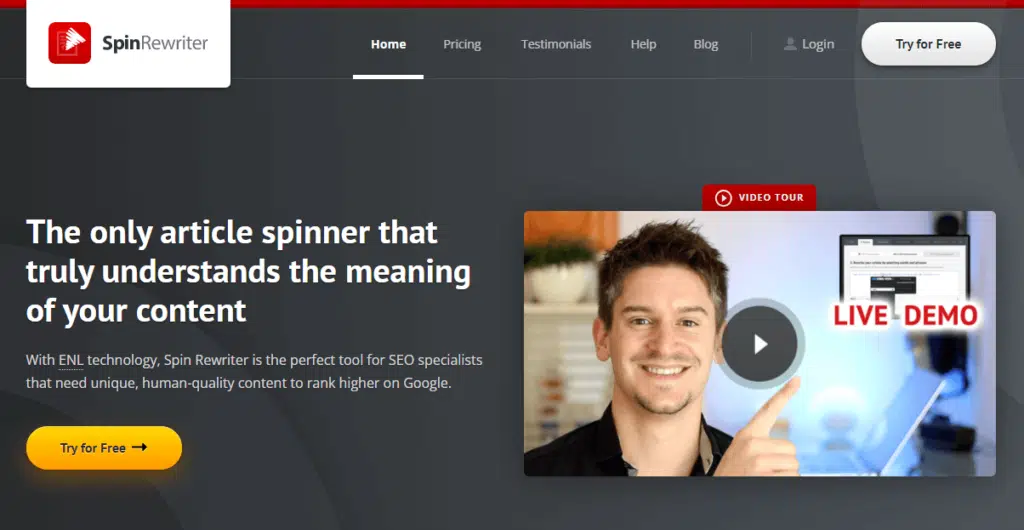
Spin Rewriter is one of the best article paraphraser software.
Aaron Sustar founded Spin Rewriter in 2011, and since then, the tool has been picked by 181,394 users. The tool is known for its accurate results and can provide 1,000 variants of one original piece of content in seconds.
Features
ENL Technology: Spin Rewriter uses ENL (Emulated Natural Language) semantic technologies to detect the text’s accurate meaning, so the tool can provide the best paraphrasing result.
ENL technology takes care of key concerns of paraphrasing tools, i.e., accuracy.
Saving Time: If you deal with content in bulk, you can run them in Spin Rewriter and save time.
Apart from this feature, you can generate up to 1,000 variants from one piece of content. You can have all 1,000 variants downloaded on your computer with just a click.
Post-Ready: With ENL technology, Spin Rewriter takes care of the accuracy of your text.
Other requisites to decorate an article are images and videos. Spin Rewriter has sorted this out. It provides a media stock to pick a suitable image/video for your content. You can add images or videos to your content or upload them from the computer.
This gets you decorated content ready for posting.
WordPress Blog Posting: You can directly post your content to your connected WordPress site. All you have to do is connect your blog to the Spin Rewriter.
I have put together a detailed article on Spin Rewriter.
Pros and Cons
Pro
- It has an inbuilt Copyscape to check plagiarism in the generated content.
- You get to protect words from being rewritten.
- A bulk rewriting option.
Cons
- Expensive.
- No free plan.
- The trial requires your credit card details.
Spin Rewriter Pricing
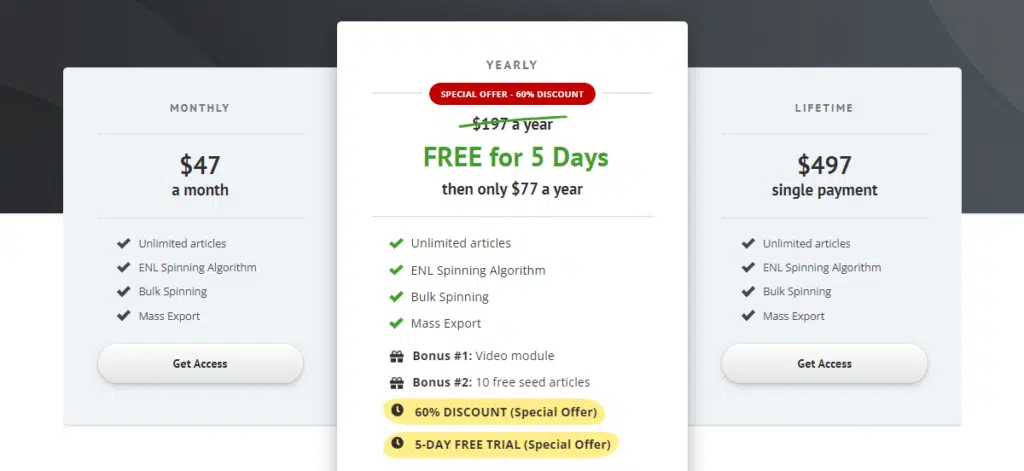
Spin Rewriter offers monthly, yearly, and lifetime subscription options. The rates are 47, 197, and 497 USD for monthly, yearly, and single/lifetime payments.
All subscriptions have the same features, but the yearly plan includes a 5-day free trial and a 60% discount. The cost drops from 197 USD to 77 USD per year with the discount.
They claimed the offer is limited, but I have seen it running since August 2021.
#4. The Best Spinner 4 (TBS 4)
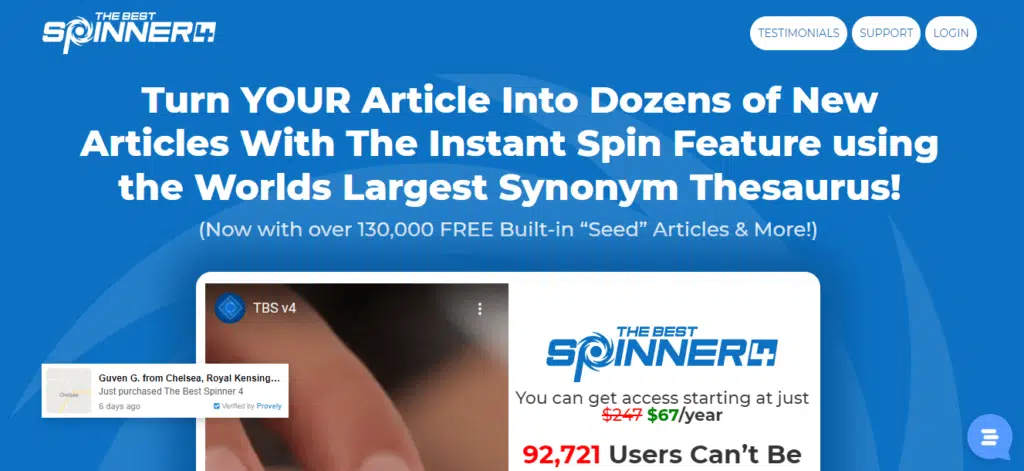
The number 4 in the software logo implies the tool is in its 4th iteration. TBS4, as the name suggests, is indeed one of the best content spinners, with over 90,000+ users.
Features
Spinning: This spinner software lets you rewrite sentences and paragraphs. Once you click the “auto rewrite” button, the tool does the rest. You also get 100 different content versions from a single piece of writing.
Thesaurus: TBS4 has the world’s largest English synonym thesaurus as 90,000+ users use it, so 90,000+ users help add synonyms to the TBS4 database daily.
Translations: In TBS4, you can translate content into 14 languages, a cool and helpful feature.
Audio Files: In TBS4, you can generate an audio file from an article using text-to-speech technology. This feature you will not get in the other six paraphrasers listed here.
WordPress Blog: Like Spin Rewriter, you can directly post your articles on a WordPress blog.
Bonuses: Currently, TBS4 offers two bonuses. The first bonus is super-spun articles worth 1,500 USD. From these super-spun articles, you can create new articles.
The second bonus is 1,000 reusable, high-quality images.
Pros and Cons
Pro
- It offers 130,000 seed articles that can suffice the need for content.
- You get 100 variants of one given piece of content.
- TBS4 has the largest synonym and thesaurus.
- TBS4 uses Copyspace to detect duplicates in the content.
- 30-day money-back guarantee.
Cons
- No free plan.
- No free trial.
- Expensive.
- Outdated and complex interface.
TBS4 Pricing
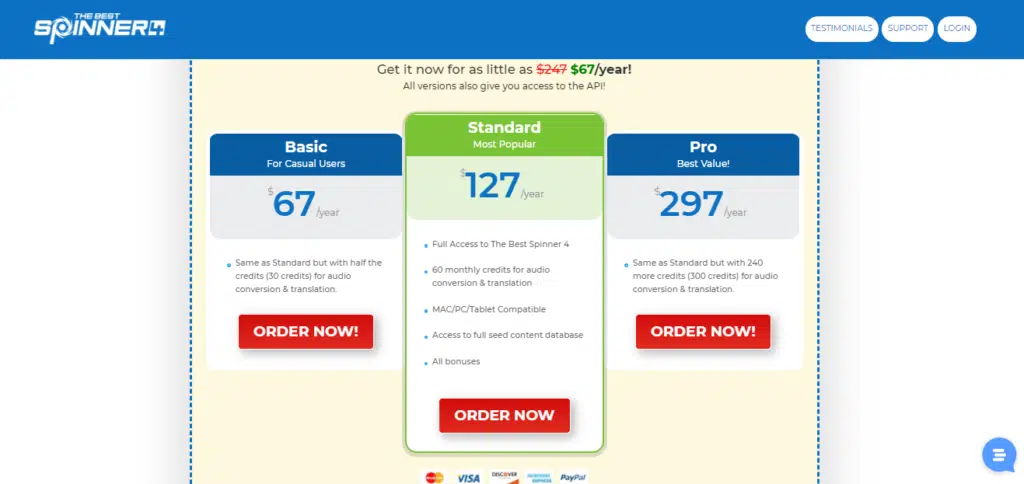
It has three pricing plans: Basic, Standard, and Pro, which offer services at 67, 127, and 297 USD yearly.
The Standard plan is the most popular plan that offers full access to the seed database, 60 monthly credits for audio conversion, and full access to TBS4.
Basic and Pro plans have the same features, but the only difference is that you get 30 credits for audio conversion in the Basic plan, and in the Pro plan, you get 240 credits.
#5. Spinner Chief
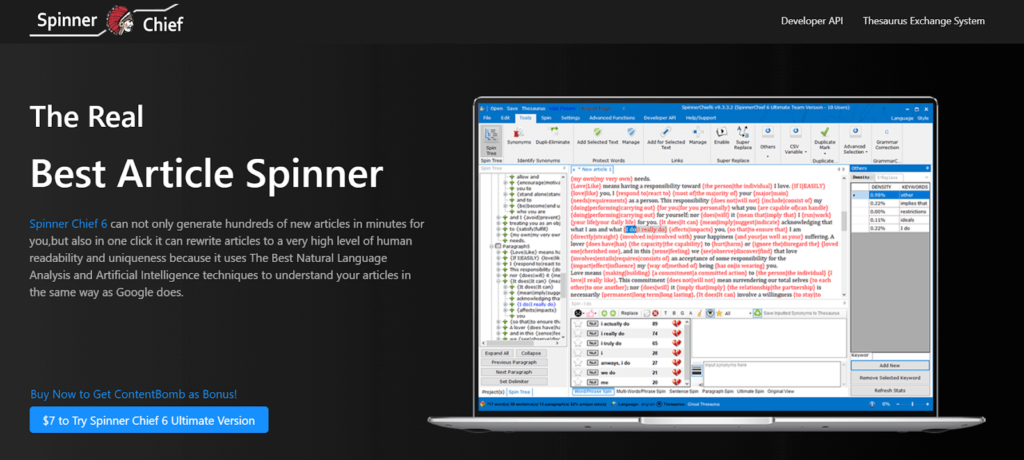
Spinner Chief is ranked at number 5, but don’t weigh this paraphrasing tool any less. It comes with technologies and features that bring impressive results.
This is why 200,000+ users have chosen Spinner Chief. That is the highest user base among all paraphraser software listed here.
Features
Advanced Technology: They use Artificial Intelligence, Statistical Replacement Technology, Part-Of-Speech analysis, and Emulated Natural Language that enable the software to understand the content and use proper synonyms when spinning or paraphrasing the content.
Cloud Thesaurus: Spinner Chief has a cloud thesaurus that grows its synonym database with each usage. The synonyms make the content unique.
Batch Spinning: Instead of just one or two, you can spin 1,000s of articles at once.
Team Version: This is ideal for the content team. Your team can use the platform and create, organize, and use the thesaurus database together. And keep in mind this feature is only available in Spinner Chief.
Spin Tree: You can manually spin the sentences and paragraphs. A piece of content is made of sentences and paragraphs. If you spin them right, you are assuring the uniqueness of the content.
There’s a lot more to be added to the feature list. I recommend visiting its website to learn more about Spinner Chief’s other features and functionalities.
Pros and Cons
Pro
- Free plan.
- Bulk upload content for a spin.
- It supports 20 languages.
- Revamped and new interface.
- Available on the cloud and has a desktop version.
Cons
- No free trial.
- Too many features make it complex.
Spinner Chief Pricing
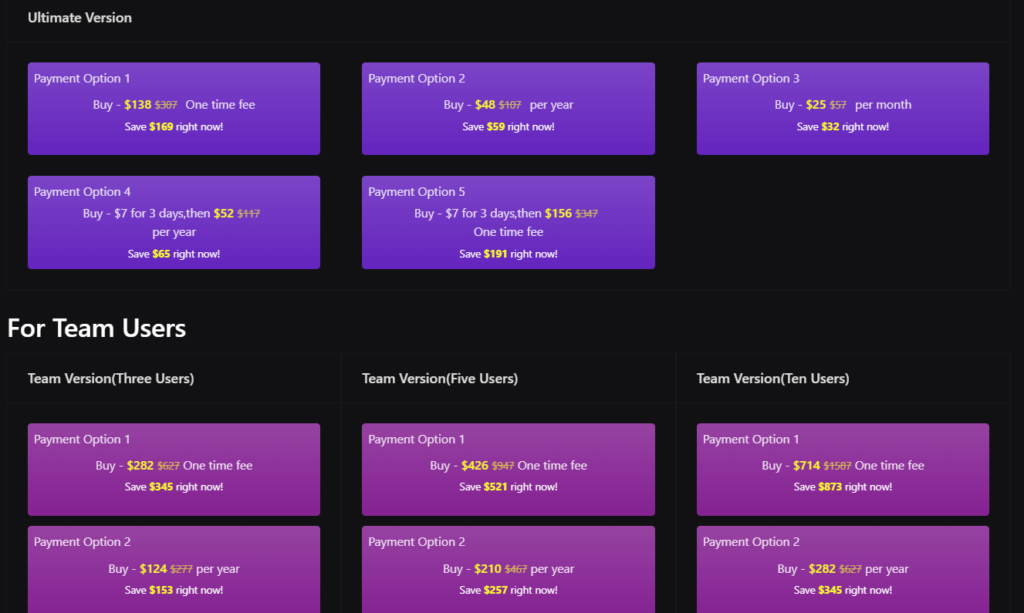
Spinner Chief has different prices for individuals and teams. The above image shows individual prices.
Before you scratch your head on what the pricing structure even means, let me address three types of plans in this version.
The first is the free plan for basic usage. The second is the elite version that offers better functions and access to basic technologies, such as AI, NLP, and grammar checks. The third option is the ultimate version, which provides complete access to all features.
You can subscribe either monthly or yearly. It also offers two customized subscription options (as shown in the above screenshot).
To know the team version rates, please visit their website.
#6. PrePostSEO
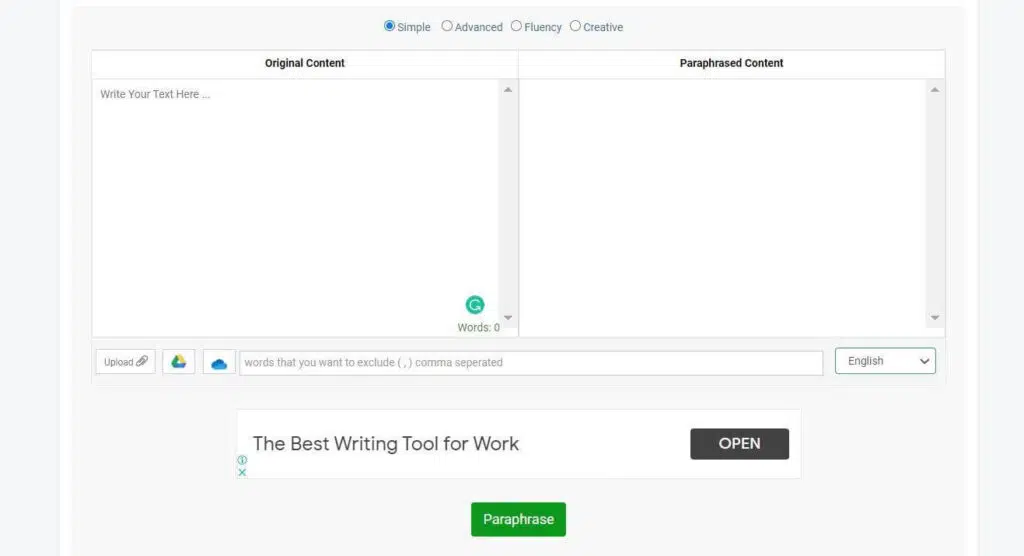
This paraphrasing tool offers a pool of features. This is why this software is one of my favorite tools.
Features
Paraphraser: PrePostSEO’s paraphrasing interface is like QuillBot’s interface. I included this software in this list because of its decent paraphrasing results. At first glance, you may underestimate its paraphraser, but its results may surprise you.
Simple Usage: To use the paraphraser tool, paste your content or simply upload it via Google or Microsoft Drive, hit the “I am not a robot” button, and press the “paraphrase” button. Within seconds, you will find your results in the output box.
Freezing Words: In PrepostSEO, you can also protect the words you want to save from changing.
Modes: Like in QuillBot, you get four modes to decide the mood of your content: Standard, Advanced, Fluency, and Creative.
Pros and Cons
Pro
- Simple interface.
- 95+ other tools.
- Multilingual support (not just English).
- Freezing word functionality.
- Satisfactory content results.
- The platform can be used for free.
Cons
- The site shows advertisements on the platform.
- Results are not the best.
PrePostSEO Pricing
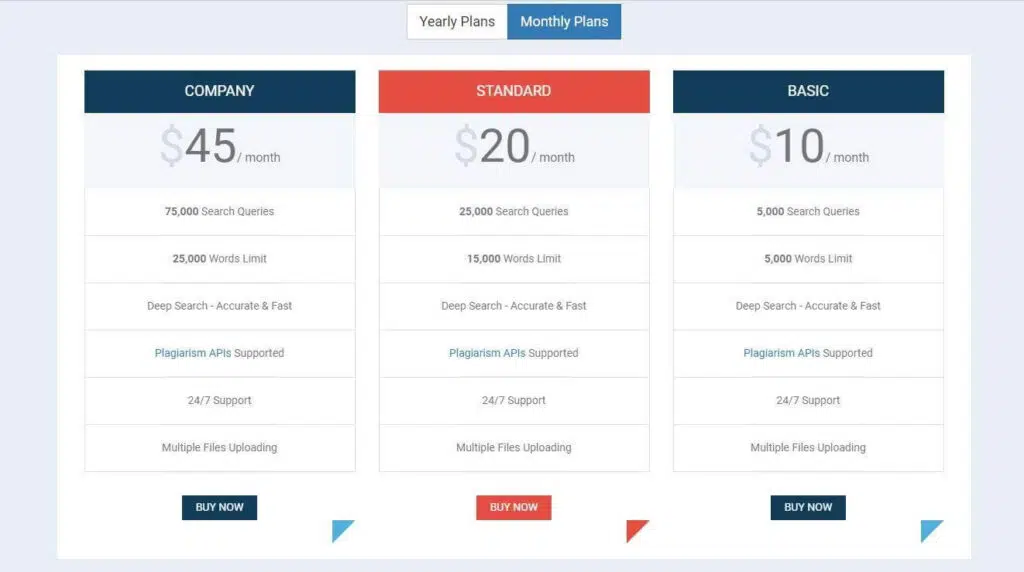
The above pricing is not just for the paraphrasing tool’s pricing but for the complete PrePostSEO tool.
It has three plans: Basic, Standard, and Company, each costing 50, 150, and 350 USD for a year. You can also subscribe to the monthly plans that stand at 10, 20, and 45 USD per month.
Let us know about our last best paraphrasing tool on this list.
#7. Spinbot
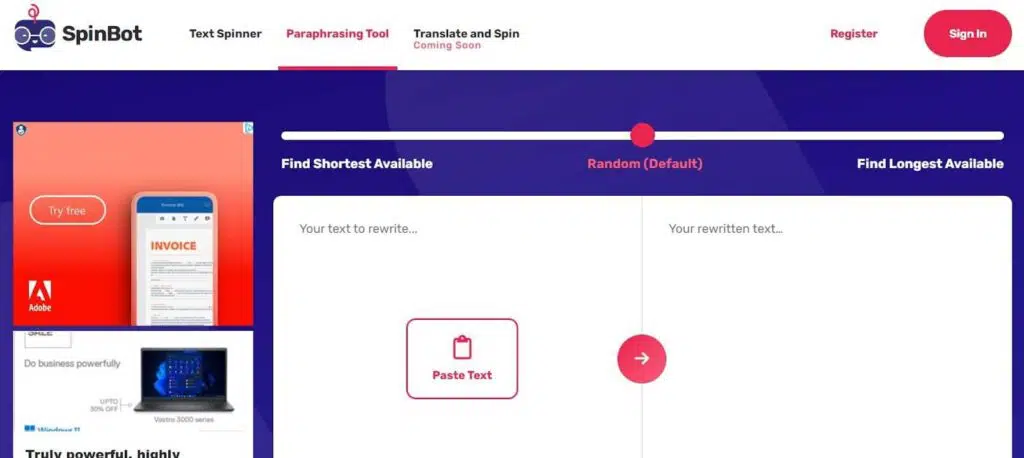
Spinbot is an article spinner that is an expert in spinning content and giving it a refreshed look. Along with the content spinner, you also get a paraphraser tool.
Though a spinner can work like a paraphraser, its processing differs. The end goal is the same: unique content brewed from existing content.
Features
It does not offer many features. The interface has input and output boxes; select the version of the rewritten text (long or short) from the slider and hit the arrow button.
It also allows you to keep words aside from getting rephrased.
You already get a spinner and a paraphraser in Spinbot. Soon they will be launching translation and spin tools in the software.
Pros and Cons
Pros
- You get a freezing word feature here.
- It’s a super easy interface.
Cons
- Expensive.
- Ads on the free plan.
Spinbot Pricing

Spinbot has one plan and three subscription payment methods. The rates and time frame are mentioned in the above image, and it needs no narrative.
The paid plans bring unlimited spins, no ads, and no captchas.
#8. Clever Spinner
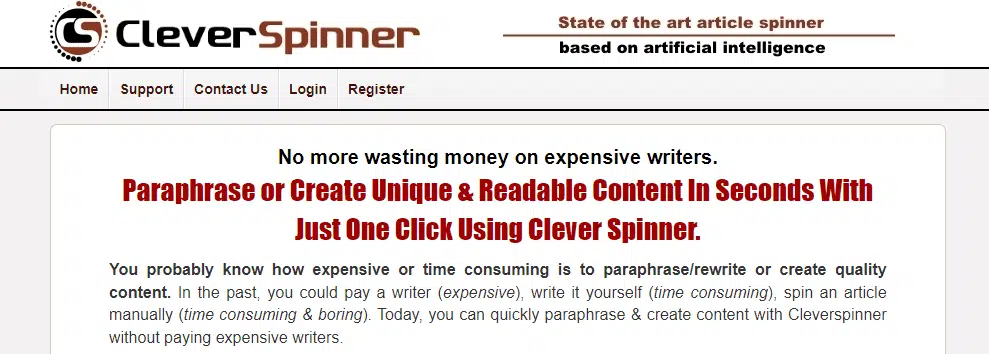
The website’s look is the only awful thing about CleverSpinner, apart from its customer support. The rest of the items are top-notch.
CleverSpinner is a state-of-the-art article spinner capable of paraphrasing and rewriting content and bringing good results.
The entire operation is led by its founder single-handedly (though I’m unaware of the founder’s identity).
Features
On the dashboard, you will see a menu tab listing several tools: an article spinner, a paraphraser, a spinner (the old version), and a bulk spinner.
You can upload ten or more articles in a zip file (in .txt format and not in .doc or .rar format).
You get an input box for the other two platforms to paste content. Hitting the spin button provides results in the output box (the right-hand box).
Spin Quality: You get eight options to set the output quality. The quality options are rated with eight numbers from 0–7. They are in the following order: 0 (Most Unique), 1 (Acceptable), 2 (Quite Good), 3 (Good), 4 (Very Good), 5 (Even Better), 6 (Awesome), and 7 (The Best).
Options 0 and 1 are the settings that bring a unique aspect to the text but with low quality. Similarly, options 6 and 7 are the options that bring in the best quality, but the uniqueness is compromised in these settings.
Options 2-5 bring balanced results with both quality and uniqueness.
Force CS: This option, when enabled, will insert as many synonyms as the content needs to make the content unique so it can pass the Copyscape test.
Copyscape: Copyscape is a plagiarism checker that detects duplicates in text. CleverSpinner has a built-in Copyscape feature that shows if the content is unique. If no credential text appears on the platform, the content is unique.
Modes: In CleverSpinner, you get three modes: Standard, Creative, and Creative++ to set the text’s tone.
There is a lot more to CleverSpinner’s features. It is difficult to discuss all features here, so I have written a detailed CleverSpinner review.
Click the following link to read my CleverSpinner review.
Pros and Cons
Pros
- Easy-to-use platform.
- High-quality results.
- Affordable pricing.
- A 3-day free trial period.
- 30-day money-back guarantee.
Cons
- 3,500,000 monthly character limit.
- Poor support.
- A credit card is required for trial.
- Outdated website interface.
CleverSpinnder Pricing
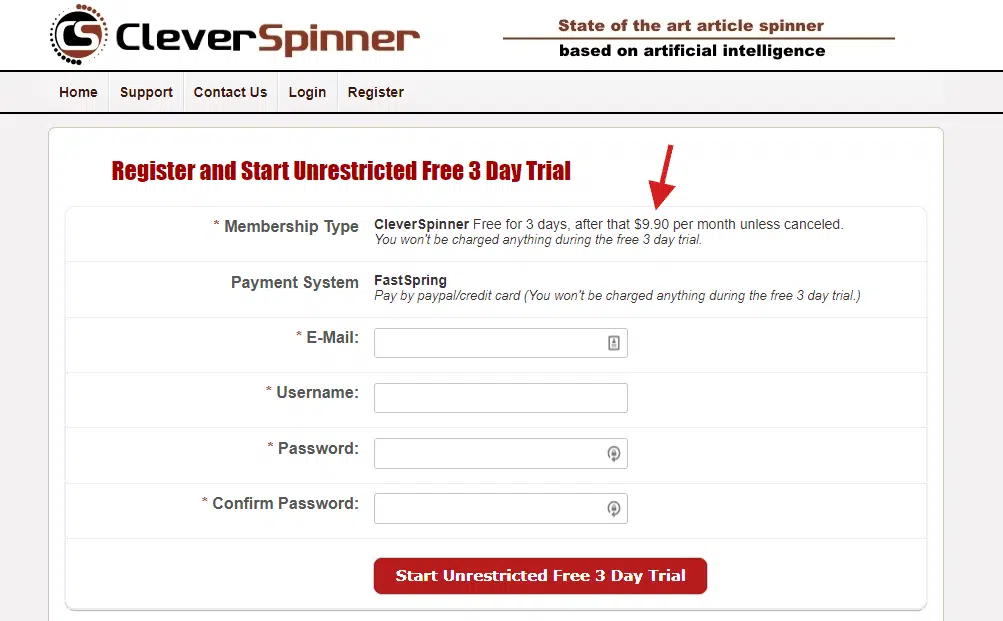
You can use the software for 9.90 USD per month.
Which is the Best Paraphrasing Tool
I recommend you try all tools mentioned in this post and then select the tools providing the best result.
However, WordAi and Spin Rewriter are better products and provide better results.
Best Paraphrasing Tools: FAQs
Q1: How are grammar checkers different than paraphrasing tools?
Grammar checkers check content for grammar errors and correct them. They don’t make the content different. It corrects spelling mistakes, sentence structure, punctuation, etc.
A paraphrasing tool rewrites the content to be used again on different sites or for a different purpose.
Q2: Are paraphrasing tools perfect?
No paraphrasing tool is perfect. You must check it for the correctness and make it better.
Conclusion
I have provided the eight best paraphrasing tools in this post. I won’t say which one you should choose, but I recommend you always read the results that your paraphraser brings to you.
You can go for the free trials or subscribe on a trial basis and test their offerings. If the quality is okay and you are happy with the tool, you can subscribe to their service.
Disclosure: Some links above are affiliate links, and I will earn a commission if you purchase after clicking. Please understand that I recommend these resources because they are useful, not because of commissions. Please do not purchase unless you feel that the materials will help you achieve your goals. Thank you for your support.