If you are using Thrive Architect and looking for a Thrive Architect alternative or competitors to start with any landing page builder other than Thrive Architect, this blog post is for you.
In this blog post, I will provide you with the seven best landing page builders which you can use in place of Thrive Architect to design your landing pages.
All these builders are well known to have robust software and responsive support. I am sure you will find the best Thrive Architect alternative.
Before we discuss the alternatives to Thrive Architect, let us understand what visual page builders are.
What are Visual Builders?
WordPress is the chosen platform for 40% of websites worldwide. It has evolved from building HTML sites to being user-friendly by allowing people to build websites using a graphical user interface.
Visual builders, also known as landing page builders, are built on the WYSIWYG concept. WYSIWYG is the acronym for What You See Is What You Get.
A visual builder helps build the website on the front end. You can see the change when you edit the front end. You can add page elements on the page, edit the header, footer, etc., and see real-time changes on the front end.
While there are many drag-and-drop visual website builders, WordPress is the number one choice for entrepreneurs because of the flexibility, availability of free and premium themes and plugins, and unlimited customization and full control.
Why do you Need to Consider Thrive Alternatives?
A handful of top players dominate the market for visual page builders and Thrive Architect is one of the top five visual builders for WordPress.
New users may find Thrive Architect a little difficult as it has too many customization options. Also, Thrive Architect is no longer sold as a standalone product but comes with a Thrive Suite with added tools, so the cost is high. You may not need other Thrive Suite tools but must pay the full price. This is a waste of money.
In the following cases, you may need an alternative for Thrive Architect:
- You want a change.
- You want an affordable page builder.
- You want an agency license.
- You are not happy with what Thrive Architect offers.
I believe most of you are aware of Thrive Architect (and therefore looking for Thrive Architect alternatives). If you are a newbie who’s hit upon this post while looking for a WordPress landing page builder, please understand that Thrive Architect is one of the best visual WordPress builders.
Thrive Architect has many marketing and conversion-focused features that make it desirable among marketers. They love Thrive Suite as they can AB test their website and use all the tools for conversion.
I suggest you read my Thrive Architect review to learn more about this landing page builder software.
Anyway, let’s get started with Thrive Architect alternatives.
6 Best Thrive Architect Alternatives
Here are the alternatives for Thrive Architect:
#1: Elementor Pro
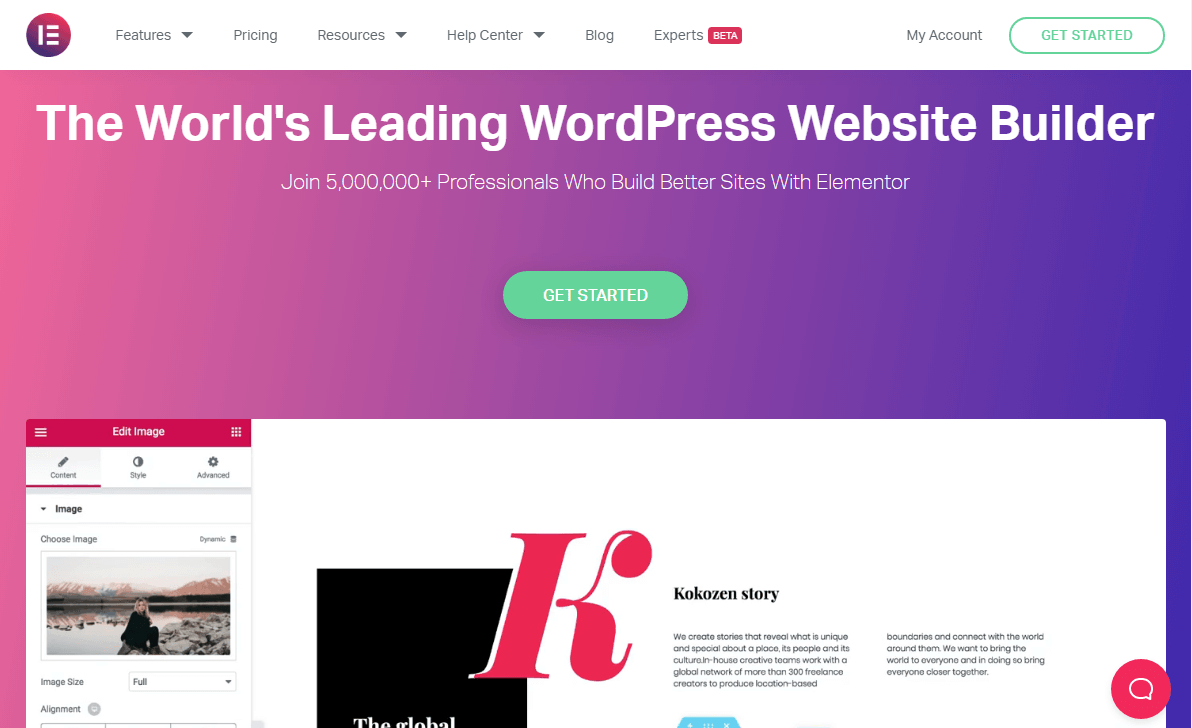
Elementor Pro is the industry leader in visual page builders. With over 5 million downloads, it is the number one choice for many website designers and my top pick for Thrive Architect alternative.
The Elementor free version is hugely popular. However, the pro version is an able contender to Thrive Architect.
Elementor Pro has evolved from a page builder to a complete website tool with many marketing features.
Main Features of Elementor Pro
Theme Builder: The Elementor Pro theme builder helps build every element of the theme, right from the header/footer to error pages, archives pages, etc.
If you are passionate about theme creation through visual site building, the theme builder feature is for you.
WooCommerce Builder: If you have used the WordPress WooCommerce plugin, you know that any changes to the layout require a developer’s intervention. The Elementor WooCommerce builder helps you customize your product pages without coding.
Global Widget: Elementor Pro allows dynamic widget usage by setting up a widget once and reusing it throughout the website.
Global Custom CSS: This feature is useful for website designers who can create one style sheet and use it dynamically throughout the website.
Motion Effects: Using the motion effects feature, you can create interactive and animated websites.
Form Widget: You can build custom, multi-step forms in minutes using the Elementor Pro form builder. The form builder comes with different fields for all kinds of information capturing.
Custom Fonts: You can import fonts, whichever you like, and use them on your website.
Theme content widgets: Elementor Pro comes with widgets, e.g., table of contents, custom posts, search boxes, and more, to portray your content across the site.
3rd Party Integrations: Elementor allows 3rd party integrations with services like MailChimp, MailerLite, ConvertKit, Slack, Hubspot, etc.
It also supports Zapier, through which you can connect with thousands of other applications.
Elementor Pro has some other cool features like:
- Pop Up Builder
- Testimonial Carousel
- Countdown widget
- Social Media Widgets
Elementor Pro Pros
- Comes with many features
- Agency can use the Expert plan
- Feature-rich free plan
- Good documentation
Elementor Pro Cons
- Sometimes difficult to locate a misalignment
- Absence of white label
- Lacking conversion-focused features
How is Elementor better than Thrive Architect?
Elementor Pro has Theme Builder and integrates well with 3rd party apps, while Thrive Architect comes with Thrive Suite that includes a new product Thrive Themes and other conversion focus plugins, which increases the cost as well.
Elementor Pro Pricing
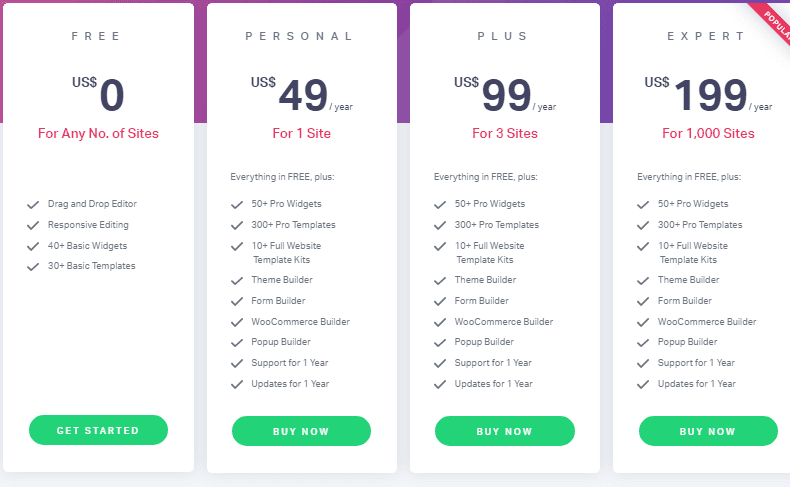
Elementor Pro comes with three pricing plans. The pricing is not based on features, it depends on the number of websites you will create with Elementor Pro.
- Personal: 49 USD per year for 1 website
- Plus: 99 USD per year for 3 websites
- Expert: 199 USD per year for 1000 websites
Pricewise, Elementor Pro is cheaper than Thrive Architect.
Now, let us move to the next Thrive Architect competitor.
#2: Beaver Builder Pro
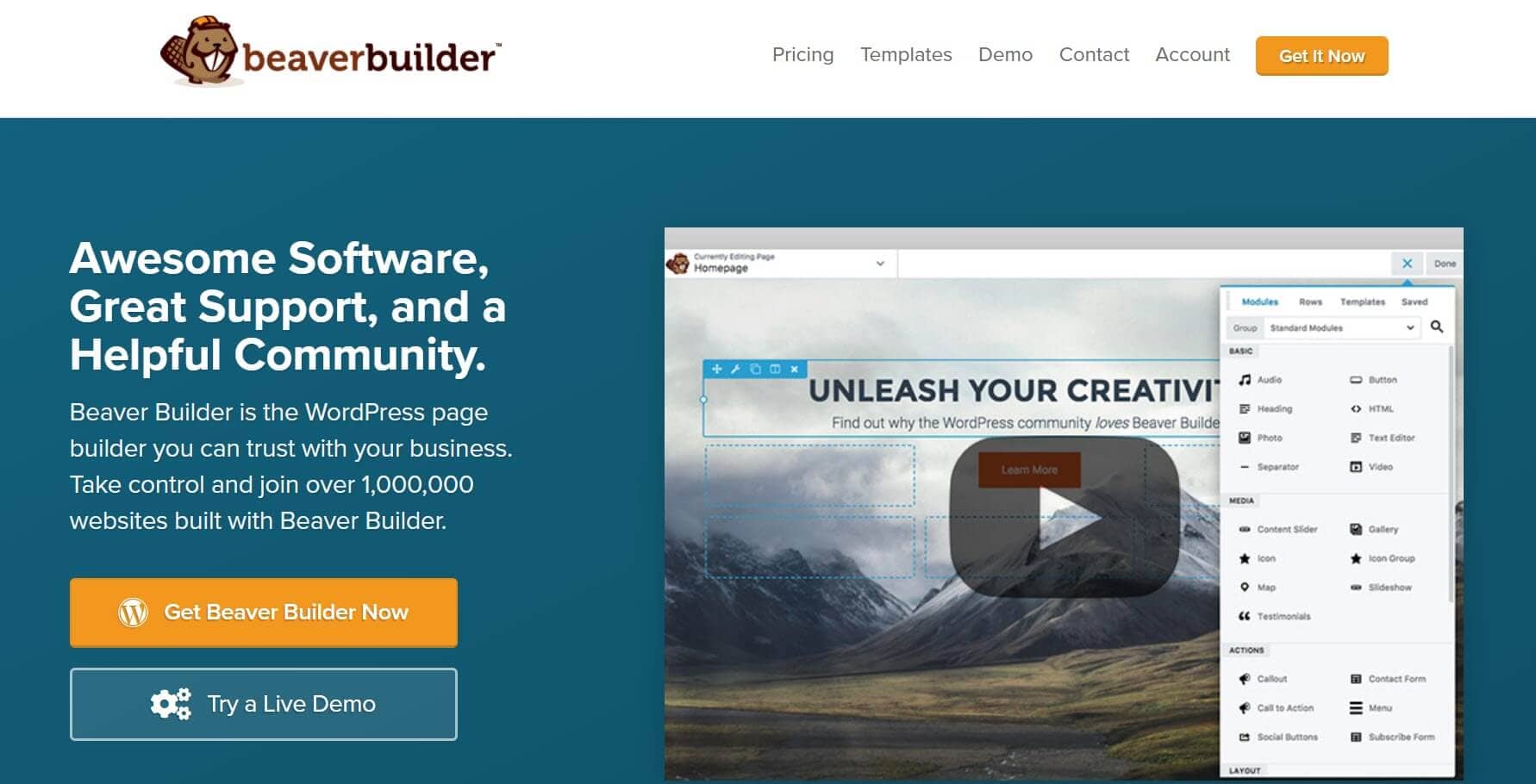
Beaver Builder has some pretty good clients: WPEngine and GoDaddy.
Beaver Builder is simple without too many unnecessary elements. You may need to buy third-party add-ons to get more elements. It focuses on what it considers to be its primary aim – building WordPress landing pages.
Beaver Builder is the most stable, smooth, developer-friendly landing page builder and my second-best alternative to Thrive Architect.
Although it lacks many features and templates, it provides a rock-solid platform for building a powerful, fast-loading page.
Let’s look at the main features of Beaver Builder.
Main Features of Beaver Builder
Page Builder: With Beaver Page Builder, you can create beautiful responsive landing pages and woo-commerce sites. The page builder allows templates to be saved and reused as needed.
Beaver Builder Themer: Beaver Builder Theme provides a complete framework to design your website. Beaver Theme Builder is built on the Bootstrap framework and employs a child theme concept. The Beaver Builder theme uses the WordPress customizer option, making it even easier to use.
Modules: The modules in Beaver Builder allow the pages to be customized as per your requirements.
Some of the noteworthy modules are:
- WooCommerce builder
- Testimonial slider
- Animated and static number counters
- Icons from FontAwesome and other icon-specific apps
- Google Maps
- Content Slider
- Call to Action modules
- Subscription forms
- Accordion for FAQ and Q&A sections
Agency Specific Features
Beaver Builder is built and marketed for agencies focused on website building and development; therefore, many of its features and offerings are targeted at agencies. Some agency-specific features of Beaver Builder include:
- Complete white labeling.
- Network-wide settings.
- Web Publishing Platform for Do-It-Yourself sites.
- Default Beaver template overwriting feature.
Beaver Builder Pros
- Perfect for agencies
- Unlimited sites on all plans.
- Demo site to test features.
Beaver Builder Cons
- Pricing is high for a single website.
- Very few temples and blocks
How is Beaver Builder better than Thrive Architect?
Beaver Builder scores over Thrive Architect with its white-label features, clean code, and stability.
Beaver Builder Pricing
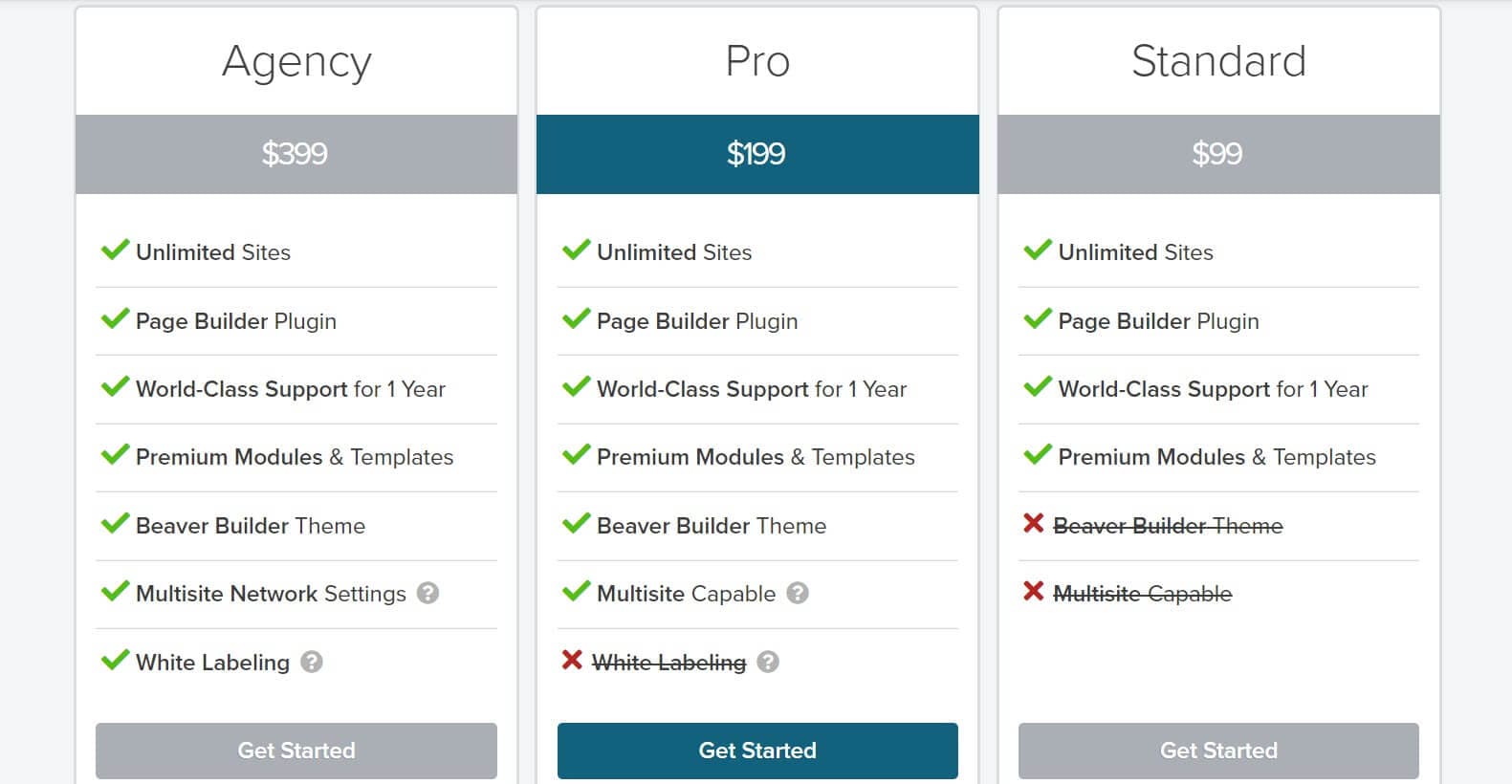
Beaver Builder has three pricing plans:
- Standard Plan: 99 USD, renewable at a 40% discount from the 2nd year.
- Pro Plan: 199 USD, renewable at a 40% discount from the 2nd year.
- Agency Plan: 399 USD, renewable at a 40% discount from the 2nd year.
Beaver Builder is cheaper than Thrive Architect.
Read Beaver Builder review.
#3: Divi from Elegant Themes
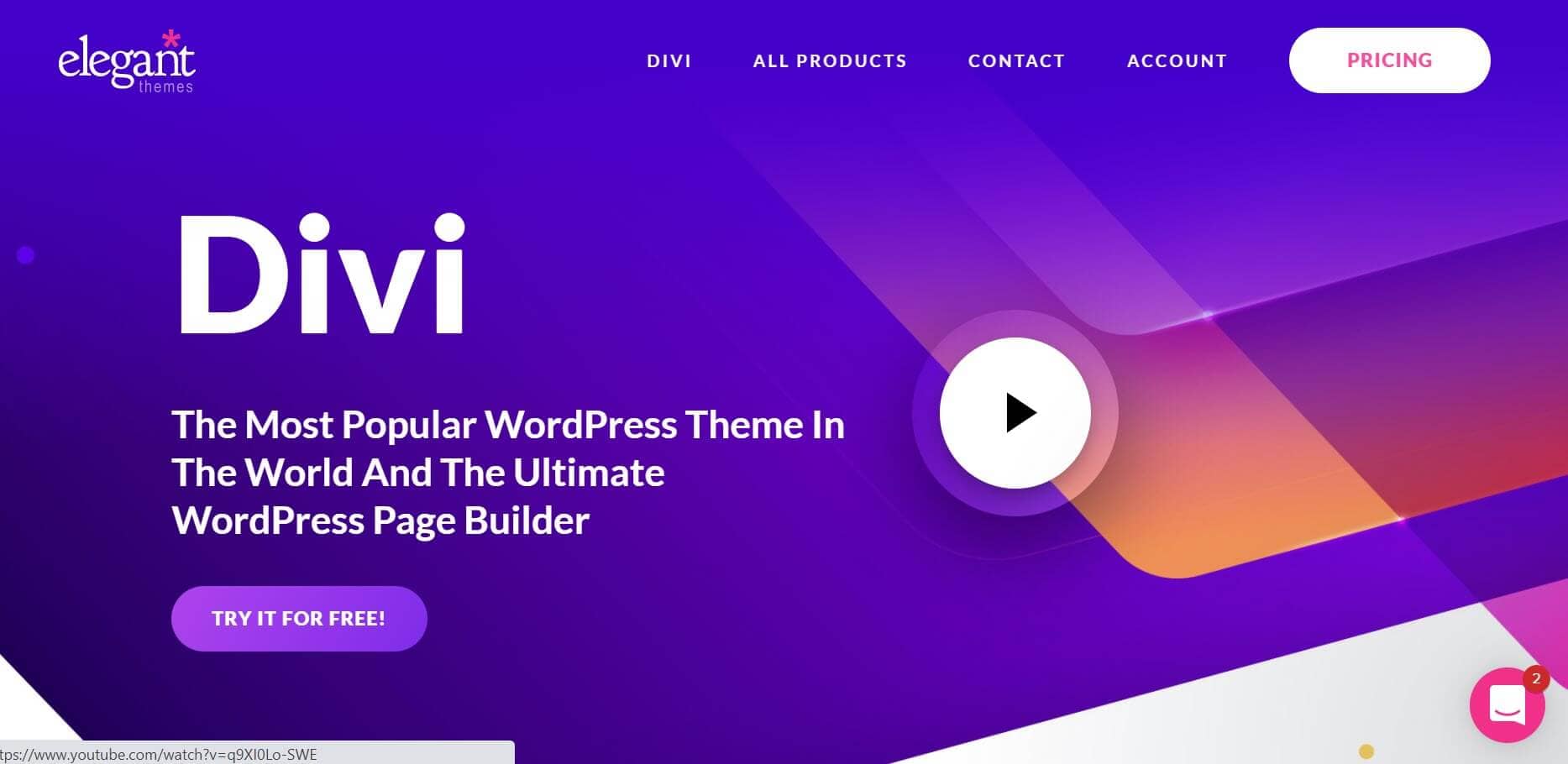
Divi has probably one of the best documentation on using the Divi builder and the theme.
I used Divi when I was not a pro at using WordPress visual builders, and Divi had not been fine-tuned the way it is now (I’m talking about 2015). It was one of the best drag-and-drop builders and a good Thrive Architect competitor.
Divi comes as a part of the Elegant themes package. It has 40+ modules, over 800 pre-made templates for almost every industry type, and marketing modules.
Divi is one of the most popular themes, with over 750,000 websites.
Let’s look at the best features of Divi.
Main Features of Divi
Complete design customization: Divi provides front-end drag-and-drop customization. Divi has everything from fonts, colors, and layout to hover styling to custom shapes to sections.
Optimization and Marketing: Divi allows for bulk editing and multi-select – a convenient and time-saving option for creating mass changes throughout the website.
Divi has many marketing features, including customizable pricing tables, built-in forms for every kind of information capture, and pop-ups.
Some other noteworthy marketing features of Divi are:
- Monarch social sharing
- Divi Leads split testing
- Email opt-in module
Code Editing and Custom CSS: The Divi code module helps add custom code and CSS to your website.
Animation: Divi lets you animate your website and make it more user interactive with animation effects.
WooCommerce Site Builder: Building an online store with Divi is easy with the WooBuilder module. WooBuilder helps customize selling pages. You get features like breadcrumbs, rating, reviews, stock keeping, upselling, additional info, and other useful widgets.
User Roles: You can assign different user roles to team members and clients to ensure that the website structure does not break.
Global Website Settings: You can override module settings and make that effect through the global website style module. This helps build your custom theme and makes changes easier throughout the website.
3rd Party Integrations: Divi is compatible with many 3rd party apps. Besides, you’ll probably get everything you need from the Divi Marketplace, with extensions for almost every feature required for your website.
Divi Pros
- The lifetime price offer.
- Customizable with a lot of extensions.
- Responsive support and in-depth knowledge base.
Divi Cons
- Not a standalone product.
- Leaves shortcode after the uninstallation.
How is Divi better than Thrive Architect?
Divi is far richer when it comes to customization and page building options. Also, Divi comes with several other ready themes from Elegant themes; all included within the same price.
Divi Pricing Plan
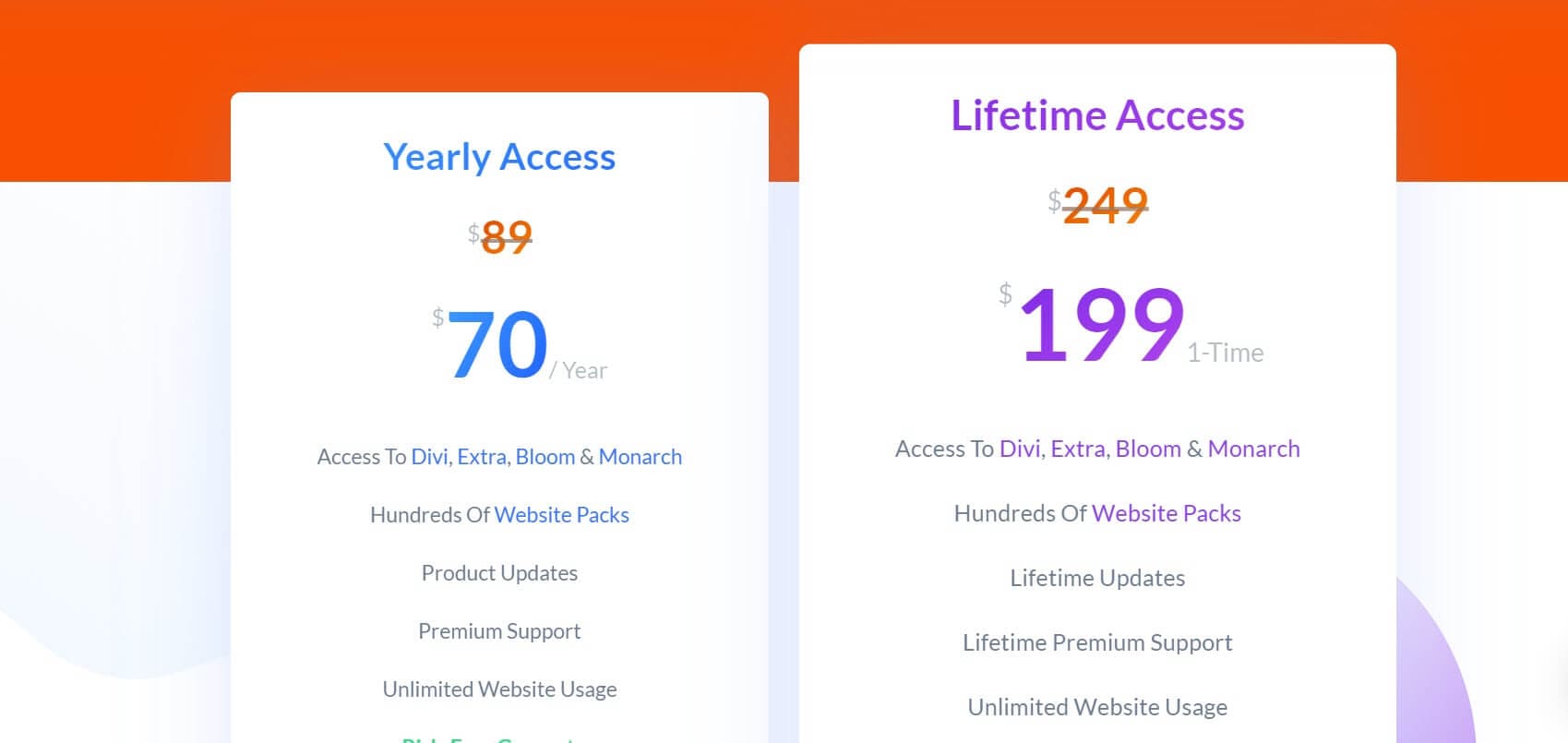
Divi has a free 30-day trial. It has two pricing structures, yearly and lifetime.
- Yearly: 89 USD per year
- Lifetime: 249 USD
Divi pricing plans are cheaper than Thrive Suite pricing, and nothing can beat the lifetime plan.
#4: WPBakery
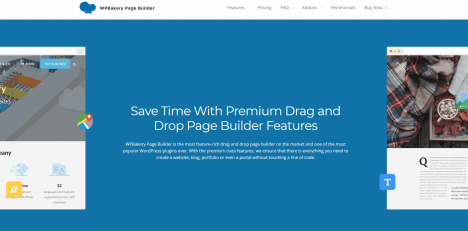
What began as Visual Composer in 2011 branched out into the modern-day WPBakery.
It was one of the earlier visual composers and supports WordPress and Prestashop – an eCommerce platform.
WPBakery supports both front-end and back-end editing. It is compatible with WooCommerce and SEO by Yoast SEO plugin. Let’s look at the best features of WPBakery Page Builder.
Main Features of WPBakery
Content Elements: WPBakery has more than 50 content elements to ensure that you can place your content in pages and posts the way you want to. From ZigZag separators to icons to accordions and social sharing of content, WPBakery makes content section customization easy.
Pre-made templates: Pre-designed templates save time by not starting from scratch. You can select the template that best fits your needs and customize it as per your wishes.
Addons: WPBakery boasts 200+ add-ons that can help your site connect with 3rd party tools for selling products or services. For add-ons not on the list, WPBakery provides API integration.
Multisite & Multilanguage Compatible: Managing multi-sites and creating multilingual websites is made possible with WPBakery builder.
Other features:
A few other cool features and elements of WPBakery are:
- Grid builder for portfolio and blog
- Google fonts integration
- Advanced image filters
- Lifetime updates on purchase
- Slider, Parallax, custom CSS supported
- Good knowledge base and video tutorials for guidance on the builder
WPBakery Pros
- Pricing is one-time with lifetime updates
- Back-end editor is available
- Works with Prestashop.
WP Bakery Cons
- Fewer features compared to Elementor and Divi
- No agency option
How is WPBakery better than Thrive Architect?
WPBakery is more affordable than Thrive Architect and has back-end editing options.
WP Bakery Pricing
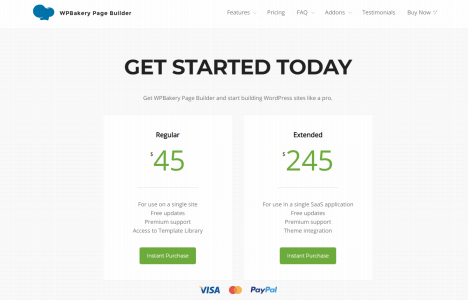
WPBakery wins hearts in the pricing section. It has lifetime pricing options, making the builder truly affordable.
- Regular: 45 USD for one single website
- Extended: 245 USD for one single SaaS application
WPBakery is cheaper than Thrive Suite.
#5: Optimize Press
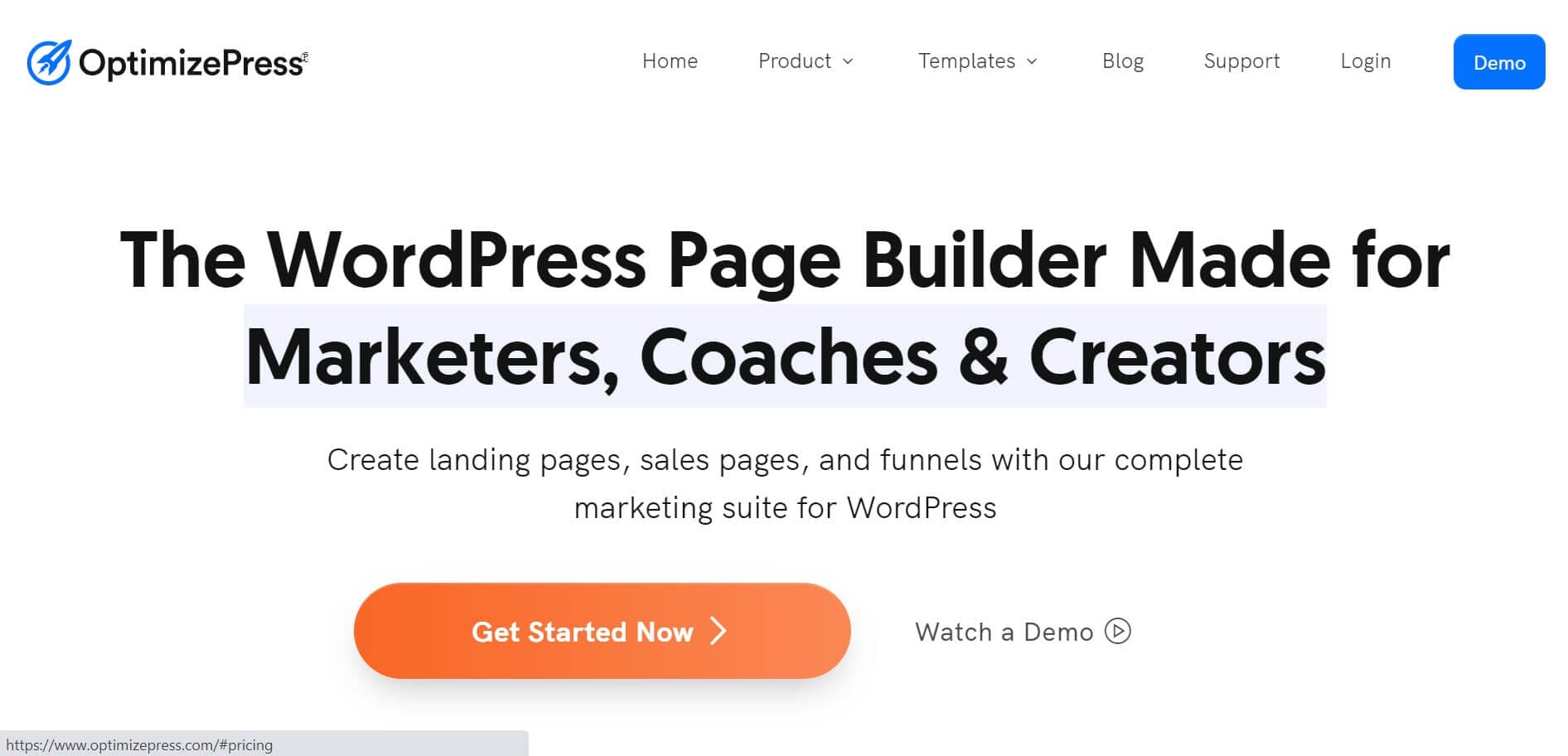
OptimizePress specializes in creating sales landing pages and sales funnels.
One mistake small businesses make is creating a landing page but not putting enough effort into the other sales funnel elements.
OptimizePress is popular among digital marketers and sales teams who want to automate selling and create beautiful sales funnels. Let us look at the best features of
Optimizepress:
Main Features of OptimizePress
Landing Pages: More than 40+ conversion-optimized landing page designs with responsive designs help you build beautiful pages.
Sales Pages: OptimizePress helps build faster sales pages that load fast. You can integrate sales pages with WooCommerce and other shopping cart and checkout services.
Marketing Funnels: Marketing funnels that range from launch funnels, list building funnels, sales funnels, and webinar funnels are offered by OptimizePress.
Integrations: Optimize Press offers 3rd Party integrations with payment gateways and other 3rd party apps that help optimize your website’s sales.
OptimizePress Pros
- Optimized for marketing and selling products
- Has inbuilt funnel features
OptimizePress Cons
- Not a feature-rich page builder
- Expensive
How is OptimizePress Better Than Thrive Architect?
With the same focus on marketing tools, OptimizePress is much more affordable than Thrive Architect when it comes to installing it for only 1 website.
OptimizePress Pricing Plan
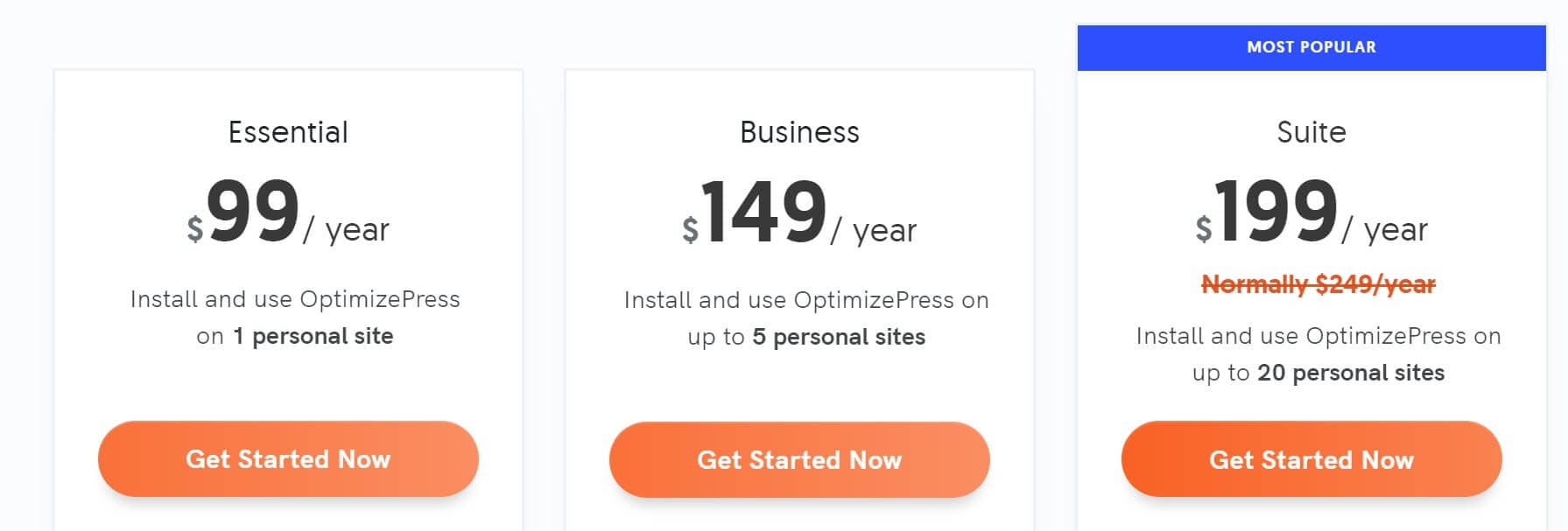
OptimizePress has three pricing plans:
- Essential: 99 USD per year for 1 website
- Business: 149 USD per year for 5 websitesSuit
- Suit: 199 USD per year for 20 websites
Pricewise, OptimizePress is cheaper than Thrive Suit.
Now, let us review the last Thrive Architect competitor.
#6: Brizy
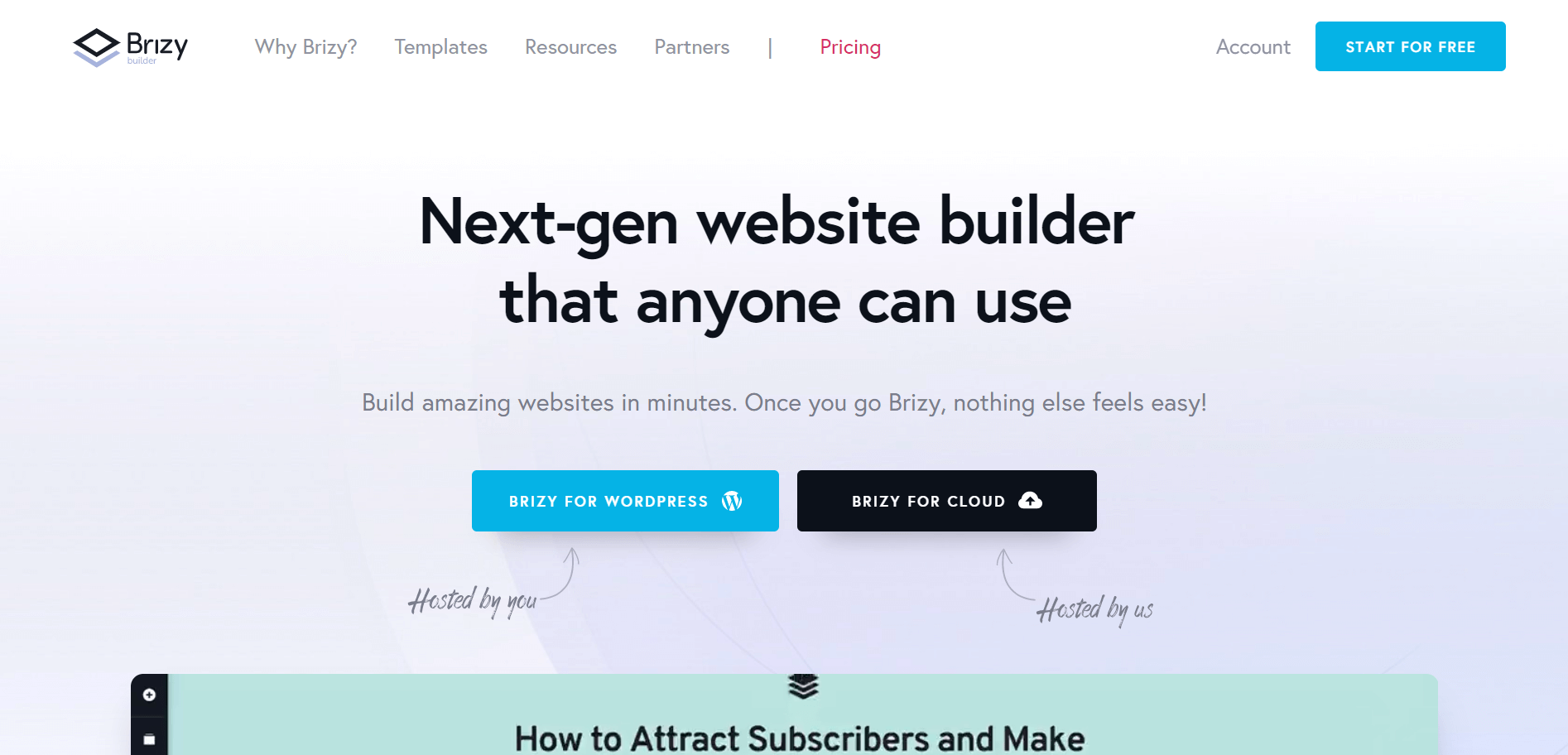
Brizy is a page builder laser-focused on visual page building. If you are not looking for a one-stop marketing solution and prefer to keep things separate to control costs, you can use Brizy as a page builder tool.
Brizy has a clean interface, is intuitive, and simplifies page building.
Let us look at the best features of Brizy.
Main Features of Brizy
Builder: Brizy Builder has content tools, responsive designs, visual contact forms, sliders, global design settings, pop-ups, undo/redo options, and autosave options. There are also tons of other builder features.
Design: Brizy has all features you can imagine – shadows to shape dividers, animations, video backgrounds, buttons, icons, maps, carousels, etc.
Dynamic Builder: For those interested in building a website from scratch, the dynamic builder helps build header/footer, custom error 404 pages, archives, and author pages. Brizy also integrates with WooCommerce.
Marketing: You can integrate 3rd party email marketing services. Brizy offers great customer support for integration and customization.
Brizy Pros
- Affordable pricing
- Neat, minimalistic layouts
- Free plan
Brizy Cons
- Lack of marketing features
How is Brizy better than Thrive Architect?
Brizy is focused on visual page building, while Thrive Architect is focused on conversion and page building.
Brizy is cheaper than Thrive Architect and has a free plan.
Brizy Pricing Plan
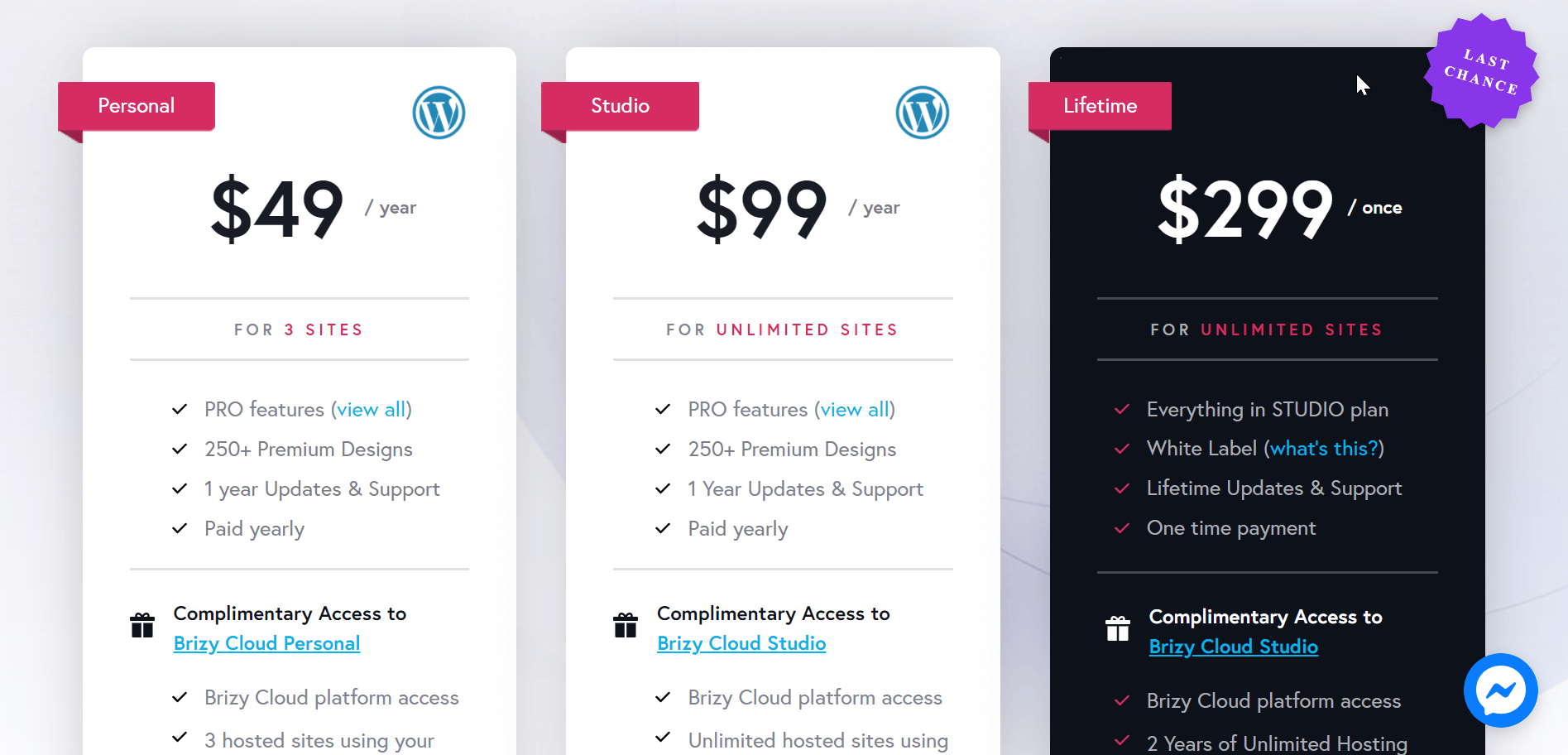
Brizy has an affordable pricing structure for both individuals and agencies. It has lifetime pricing and also offers a free version. The Brizy Pro pricing plans are:
- Personal: 49 USD per year for 3 sites
- Studio: 99 USD per year for unlimited sites
- Lifetime: 299 USD for unlimited sites
If you intend to use only page builders, Brizy is much cheaper than Thrive Architect and also offers a life plan.
I hope many of you might be looking for a complete sales solution instead of a WordPress landing page builder.
If this is the case, you can review the following sales funnel platforms.
Kartra
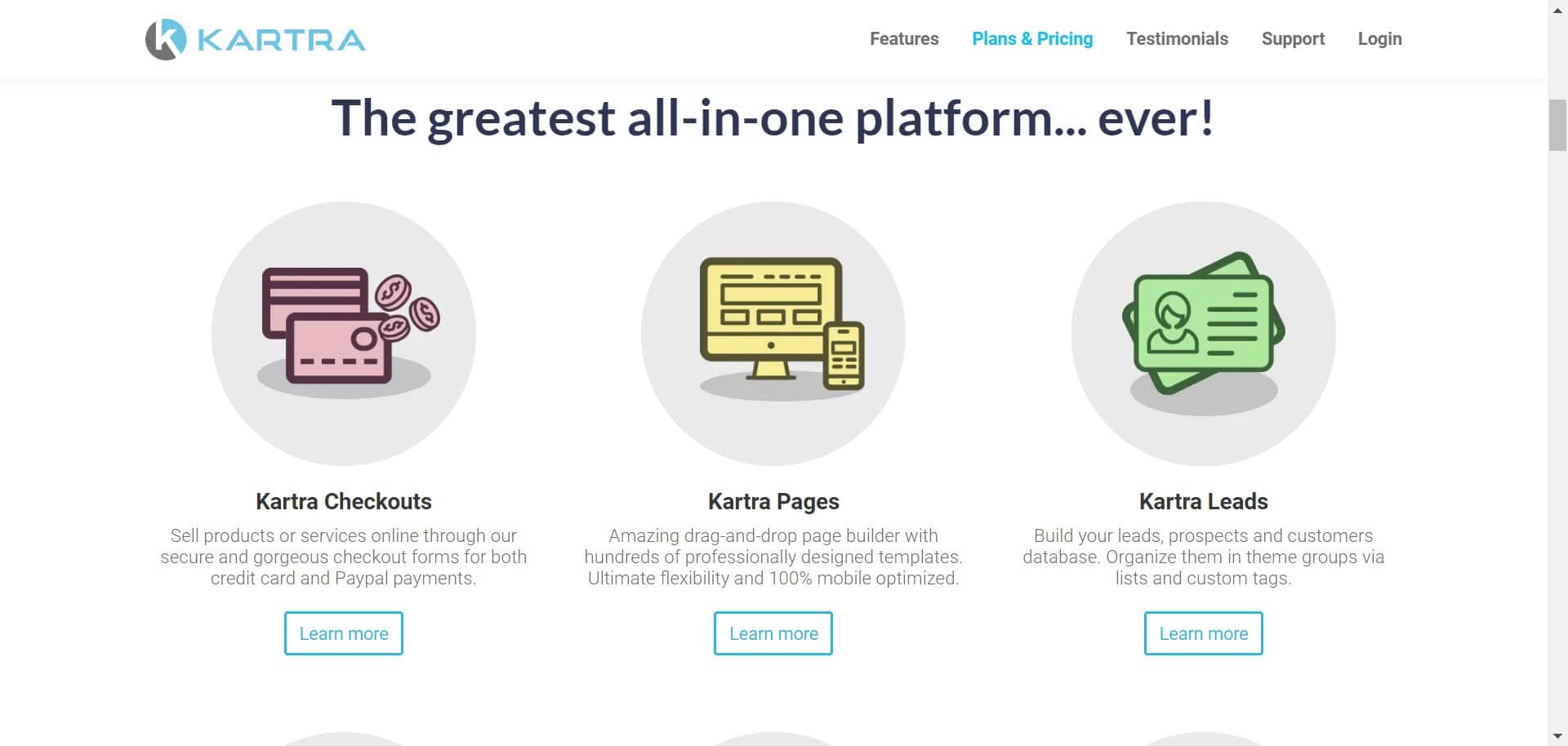
Kartra is more than a page or theme builder – Kartra is a one-stop solution for building websites, creating leads, closing leads, creating funnels, email campaigns, and so on.
Kartra is a complete toolset for building a website and launching your business. In one sentence, it is a complete sales funnel platform. You can build your complete sales funnel with Kartra.
Kartra has been included in my page builder list because I know that many readers are looking for a complete solution to help them manage a complete online business.
Kartra’s plugin can be integrated with WordPress to enable the Kartra page builder and other marketing elements.
However, Kartra is a standalone product complete with cloud hosting and can also be used as an alternative to WordPress.
Some of the best features of Kartra are given below.
Main Features of Kartra
Kartra Pages: Kartra Pages module comes with pre-designed templates, pop-ups, forms, and other basic and marketing features. You can use these templates to build your landing pages or start from a blank canvas.
Kartra Checkouts: Kartra is the go-to platform for eCommerce websites. With beautiful checkout pages, upsell and cross-sell options, payment gateway integration, Kartra is a complete package for an online store.
Kartra Agency: Kartra Agency facilitates agencies to provide hosting space and website building to their clients. This feature lets you create multiple client accounts, give them publishing space, generate reports, and help them market their business.
Kartra even simplifies billing your clients by having a unified billing system for agencies.
Kartra Affiliates: As a business, you want to have affiliate marketing. Kartra Affiliates takes care of just that and keeps affiliate marketing under the same roof that houses your website and marketing tools.
Kartra Leads, Funnels & Campaigns: Kartra focuses on marketing with tons of cool tools that help lead generation and conversion. Some features of Kartra’s marketing elements are:
- Email campaigns
- Sales funnels
- Sales automation sequence builder
- Funnel and sales pages marketplace to choose and select from
- Helpdesk feature
- Calendars
- Forms
- Analytics
Who Should Use Kartra?
If you are selling something, you should go for Kartra. It has everything you need to sell online products, services, or courses, from hosting, email marketing, and eCommerce.
Kartra Pros
- It’s a complete website, marketing, and hosting package
- Integrates well with WordPress.
Kartra Cons
- Expensive platform
- Not a feature-rich page builder
- Steep learning curve
How is Kartra better than Thrive Architect?
Kartra is better equipped for sales and marketing. Also, Kartra, as a platform, offers web hosting.
Kartra Pricing Plan
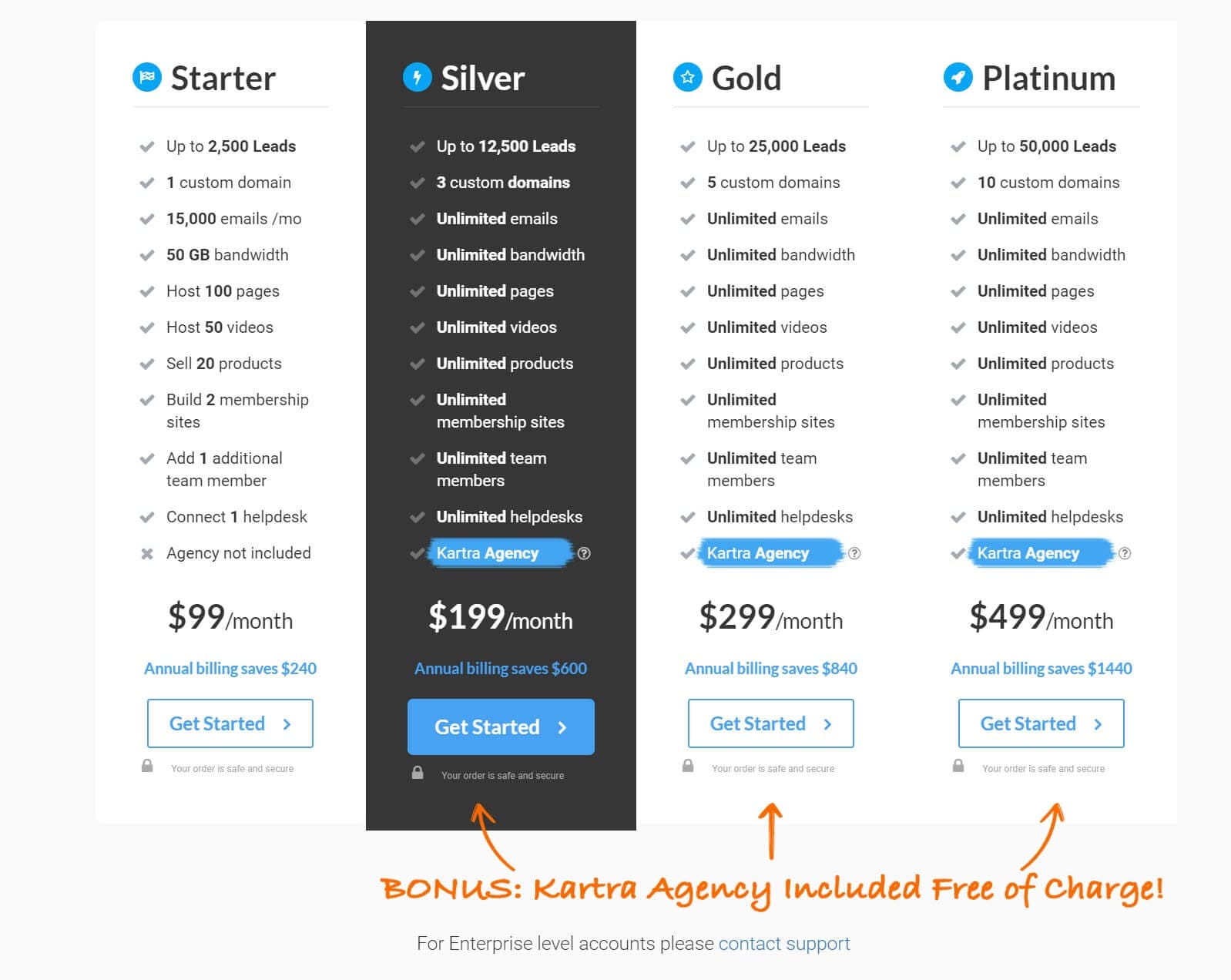
Kartra has a 1 USD trial feature for 14 days. They have four pricing plans catering to different customers and agencies:
- Starter Plan: 99 USD per month for 1 custom domain
- Silver Plan: 199 USD per month for 3 custom domains
- Gold Plan: 299 USD per month for 5 custom domains
- Platinum Plan: 499 USD per month for 10 custom domains
GroovePages

GroovePages is a new platform by Marketing Guru Mike Filsaime, one of Karta’s co-founders. Since its inception, this product has revolutionized the market because of its pricing, features, and offers.
GroovePages has pre-designed blocks to help you design your pages with no coding. It has wireframe blocks, which lets you create a rough site design. No other landing page builder has this feature.
You can control landing page appearance on five devices: desktop, laptop, iPad, tablet, and mobile view, while other page builders can control site design on three devices: desktop, tablet, and mobile.
GroovePages uses the Google Cloud Platform to host pages, so your pages will load faster.
It is a great landing page builder platform, and I am sure you will not be disappointed after using this platform.
The Main Features of GroovePages
- Free plan with free hosting
- Unlimited custom domains
- Unlimited landing pages
- Full website builder
- Free hosting and bandwidth
- Wireframe blocks
- Pre-designed blocks
- Control website display across five devices
- Embed checkout form
- Countdown timers, progress bar, pop-ups
- Fast loading
Who Should Use GroovePages?
Anyone can use GroovePages. However, please note that GroovePage is included in the Groove.cm subscription, and you can subscribe to it for free or with a subscription plan.
GroovePages Pros
- Free version
- One-time fee
- Unlimited bandwidth
- A/B testing
GroovePages Cons
- The free version has GrooveFunnels branding
GroovePages Pricing Details
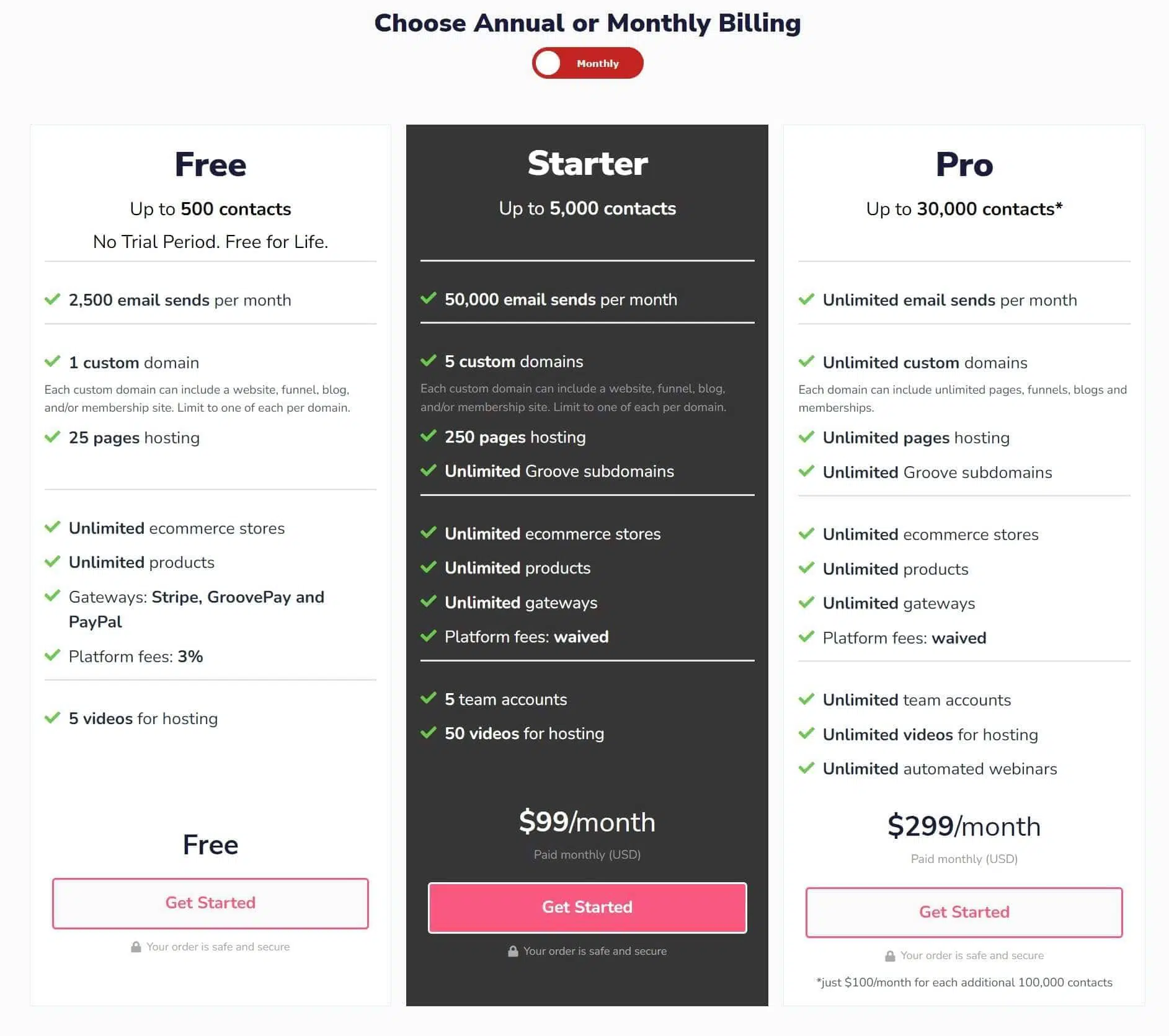
GroovePages included in Groove.cm package, and it comes with three pricing plans:
- Free Plan: In the free plan, you can have one website with 25 pages of hosting.
- Starter Plan: The price is 99 USD per month, and you get five websites domain with 250 pages of hosting.
- Pro Plan: The price is 299 USD per month, and you get unlimited websites with unlimited pages.
The above pricing is for monthly plans. If you go for an annual payment, you will receive a 20% discount.
But Which One is the Best Thrive Architect Alternative?
Thrive Architect is a great tool and one of the best WordPress page builder plugins because of its conversion focussed features and ease of use.
But if you are looking for a Thrive Architect alternative, I would recommend Elementor. Elementor has more features than any other landing page builder, with prices lower than Thrive Architect. My second-best alternative for Thrive Architect is Beaver Builder because of the clean code, stability, and developer friendliness.
Which page builder have you selected as the Thrive Architect alternative? Please share it through the comments section.




