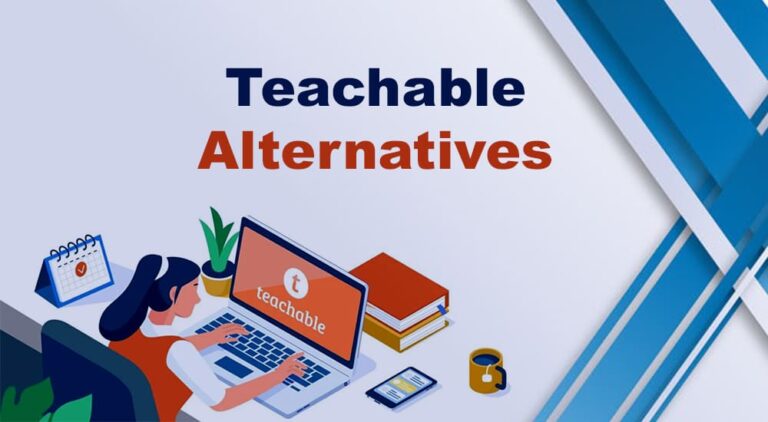This post compares the two most popular online course platforms, Teachable Vs Thinkific. This article explains their key features, pros, cons, and pricing to give you a brief idea of what these platforms offer you.
If you are wondering whether Teachable and Thinkific are course marketplaces like Skillshare, Coursera, or Udemy, let me correct you: they are not marketplaces.
Teachable and Thinkific let you create courses, set your pricing, sell them online, and keep 100% of your income.
The courses created on these platforms are customizable and editable, giving you backend control.
Teachable Vs Thinkific
An Overview of Teachable
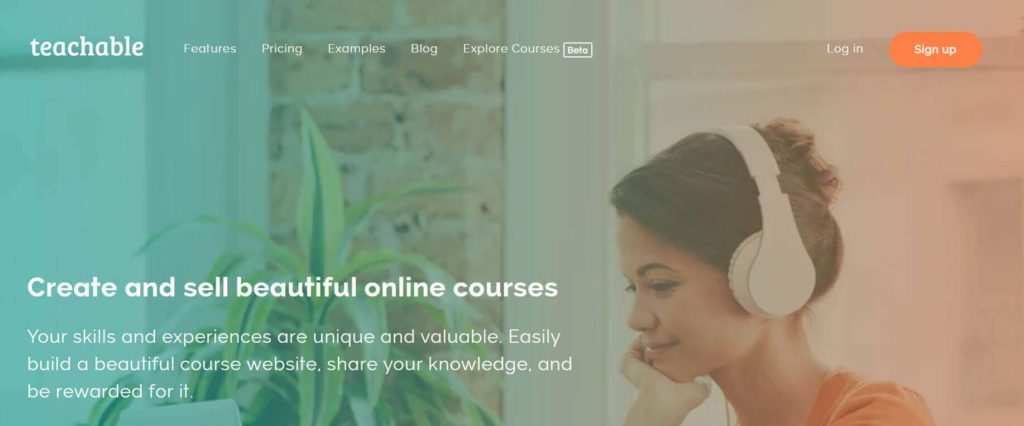
Teachable is one of the first names that appear when searching for an online course platform.
Ankur Nagpal founded Teachable in 2013. The idea came when he sold his courses using a popular course marketplace platform, Udemy.
While using Udemy, Ankur believed he could build a better course platform and soon launched his platform Fedora, which later changed to Teachable.
Over nine years, Teachable has helped over 100,000 creators sell courses to over 30 million students and made over 700 million dollars.
Read my in-depth Teachable review.
Pros and Cons of Teachable
Pros
- Teachable has a free plan.
- Teachable is affordable.
- It has an intuitive and easy-to-use interface.
- It has good resource materials.
- Teachable can be integrated with third-party applications.
- Teachable is all device friendly.
- It also allows CSS snippets.
- It supports integrations.
- Teachable offers coaching sessions.
- It secures your data with a 2048-bit SSL certificate and PCI level 1 compliant payment providers.
- It collects EU VAT automatically.
- Teachable provides better support than Thinkific
Cons
- Teachable charges a fee per transaction on its Free and Basic plans.
- Teachable does not have a community builder.
Let’s now learn about Teachable’s direct alternative.
An Overview of Thinkific

Thinkific is one of the best course hosting providers and a competitor of Teachable. Pick any Teachable alternative article, and you will find Thinkific in there.
Greg Smith is the founder of Thinkific. It all started when Greg published his Law School Admission Test (LSAT) online. Seeing him prosper, other course creators showed interest in doing the same, giving Greg the idea to open his platform to all.
In 2012, Greg and his brother Matt Smith and other co-founders Miranda Lievers and Matt Payne launched their course platform, Thinkific. To date, Thinkific has helped over 50,000 educationers to sell and earn money.
Read my in-depth Thinkific review.
Pros and Cons of Thinkific
Pros
- Thinkific offers a free plan.
- Thinkific does not charge any transaction fees.
- It has an easy interface.
- Thinkific allows you to sell courses to cohorts.
- It lets you build community.
- It integrates with third-party tools, including Zapier.
- It supports bulk uploading, even in the Free plan.
- Thinkific is affordable.
Cons
- Thinkific only allows you to create one course in the free plan.
- It does not offer 1:1 coaching session.
- It does not offer live chat support.
Teachable Vs Thinkific: A Comparison of Features
Teachable Features
You can connect your website with Teachable as it supports custom domains.
Creating a course in Teachable is simple. The user interface is neat and clean, and the platform comes with a drag-and-drop editor, so adding your lessons and creating a course is an easy task in Teachable.
You can check the course analytics, such as course revenue, the number of students enrolled in your courses, and everything you need to see.
If your course is a joint venture, you can invite your co-authors and assign them roles that grant them access. You can even divide your profits with your partners.
All Teachable plans allow you to upload unlimited videos, add products, create unlimited coaching, and host unlimited students. Besides the Free plan, all plans allow you to create unlimited courses.
Teachable supports drip courses, which means you can create your course and schedule a date for the course to go live.
To help you close more sales of your other courses, Teachable comes with a one-click upsell feature. You can add an upsell when your customers check out with an existing product in their cart.
You can offer many pricing plans to your students. If you wish to provide a free trial of your course, you can do so. You can offer one-time payments, subscriptions, memberships, and even bundle plans.
Do you have affiliate marketers to sell your courses? Manage them on Teachable. Along with affiliates, Teachable allows you to manage student referrals for your courses.
The above features help you design courses and bring your students to the payment gateway page.
To ensure sales, you get an optimized checkout page. Teachable accepts payment from popular payment methods like PayPal, Google Pay, and Apple Pay and traditional payment methods like debit and credit cards.
It also supports 130+ currencies and automatically collects US and EU taxes.
Teachable has many other features, but I hope the features mentioned here are enough to help you decide if this is the right platform.
Thinkific Features
Unlike Teachable, Thinkific does not charge a transaction fee on any plan, not the Free plan. So this takes one point away from Teachable.
Let’s talk about course creation. Thinkific lets you upload various media files such as text documents, pdf, videos, audio, multimedia, and voice-over presentations.
The voice-over presentation feature lets you upload a presentation file and record your audio to explain each slide.
Thinkific has live Zoom session integration. This feature requires a subscription to Thinkific Pro, minimum.
You can add quizzes and give them assignments to check your students’ learning progress.
Like Teachable, Thinkific has a custom domain and drip schedule functionality, and you can even allot completion certifications to your students who have completed your course.
Just as you can share your partners’ revenue with Teachable, you can do the same with Thinkific. You can add up-sell offers to courses and set coupon fields on checkout pages.
You can add sales widgets to external sites so people can buy your courses without visiting your course site.
The Differences in Features
Creating a course on both platforms is easy, but modification and changing settings in the lessons and user experience are easier in Teachable.
Both platforms allow bulk uploading of media. The only difference here is that uploading files in bulk is even allowed in Thinkific’s Free plan, whereas Teachable requires a paid plan to use this feature.
Also, Thinkific provides features such as voice-over presentations, Zoom live sessions, and multimedia. Multimedia allows you to add externally hosted files to your course. These can be YouTube, Google Docs, surveys, or webinars.
Both the course players and the platforms look clean and professional. It is a draw here.
Thinkific lets you create a community where students can discuss issues. In Teachable, you get lecture comments similar to a community.
Besides courses, Teachable enables you to create one-on-one coaching sessions, which is missing in Thinkific.
Verdict: You decide here.
Integrated Emails – Thinkific Vs Teachable
Though the email marketing service provided by both platforms is not as advanced as established email marketing software, it covers your basic needs.
Teachable
Teachable has great features in the basic plan.

You can send bulk emails to all your subscribers or subscribers who belong to a course.
You can also edit the email templates and add your content, promotional links, resources, and more.
Thinkific
Thinkific only allows you to send one email to a user with their basic plan.
Verdict: Teachable is the winner here because it provides more features with its basic plan.
Coupon Creation
Teachable
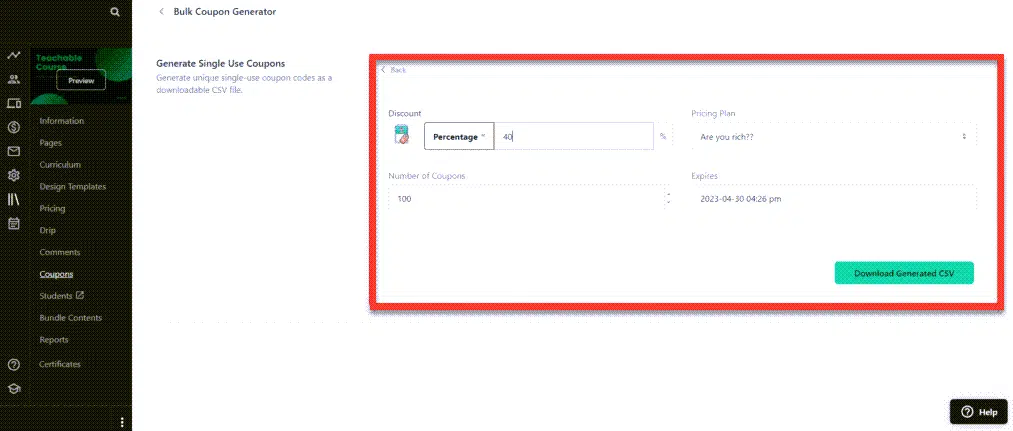
Teachable provides more features like coupon creation with their basic plan. You can create single or bulk coupons.
Here, you can specify the following parameters:
- Discount amount/percentage
- Product that the discount is applied to
- Student pricing plan
- Coupon code
- Coupon expiry date
- Number of coupons required
Thinkific
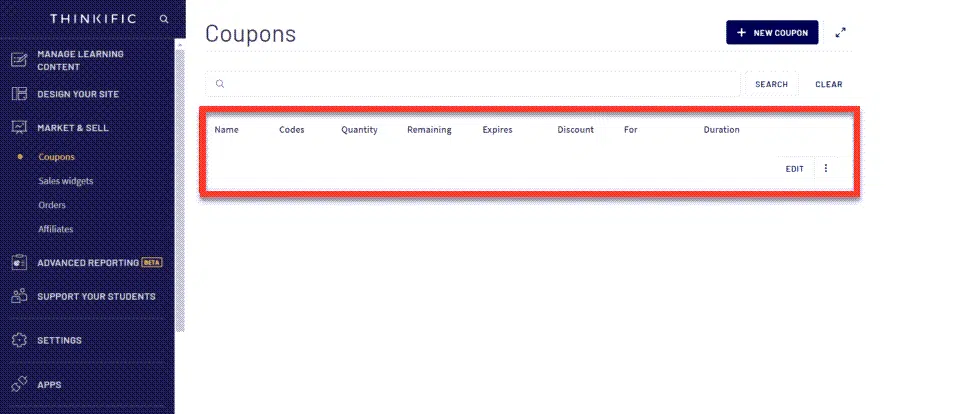
In the basic plan, you can create a single coupon and specify the discount percentage and coupon expiry date.
Verdict: Teachable is the winner for this section because it provides more flexibility with coupon creation, even in the basic plan.
Teachable Vs Thinkific: A Comparison of Prices

Teachable’s pricing begins with the Free plan that allows you to create unlimited coaching, host unlimited students, create basic quizzes, and use other basic features. The Free plan charges you 1 USD + 10% per transaction.
Teachable has three paid plans, Basic, Pro, and Business. As you can see in the image above, the prices are 29, 99, and 249 USD per month. These prices are available if you opt for the annual plan. The monthly subscription prices are 39, 119, and 299 USD.
The features in the paid plans are as follows:
There’s a transaction fee of 5% per transaction charged in the Basic plan. The transaction fees are zero for the Pro and Business plans.
The Basic Teachable plan offers unlimited courses, bandwidth, custom domain, drip content, third-party integrations, and other basic features.
The Pro and Business plans include features like a completion certificate, course compliance, upsells, advanced reports, and higher admin numbers.
Visit the Teachable Pricing Page
Let’s talk about Thinkific’s pricing.
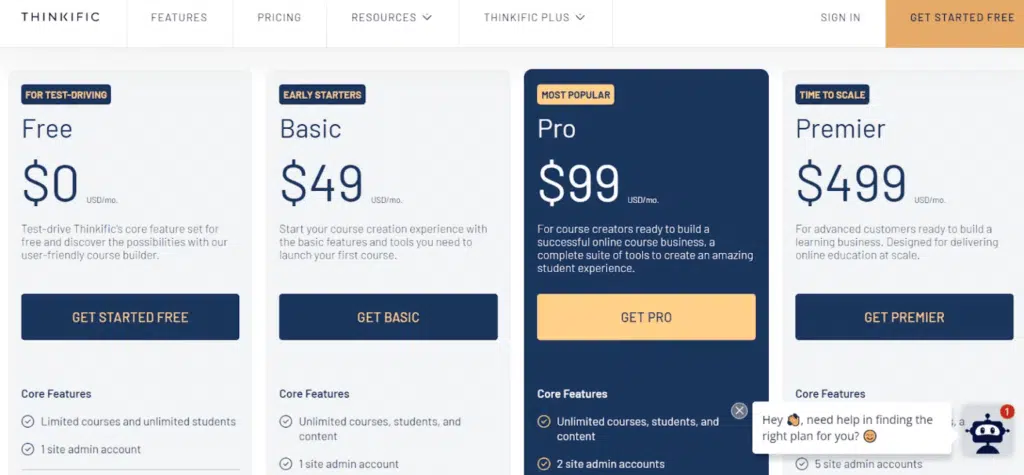
There are four plans, including the Free plan. The best part is that Thinkific does not charge a transaction fee even in the Free plan, unlike Teachable.
You have Basic, Pro, and Premier in the paid plans with a straight price of 39, 79, and 399 USD per month if subscribed annually. The prices are 49, 99, and 499 USD per month for monthly subscriptions.
You can create unlimited courses in all the plans except the Free plan. But you can host unlimited students in the Free plan and unlimited video bandwidth, quizzes, surveys, and voice-over presentation features.
You can see a detailed view of the features comparison on the pricing page of Thinkific’s website.
Besides the four plans mentioned above, Thinkifc offers two more plans: Growth Add-On and Thinkific Plus. Thinkific Plus is at the Enterprise level. If you have scalable needs, you will need this plan. Shopify, Samsung, HBO, and Hootsuite use Thinkific Plus to train large audiences. You can find out the price of this plan by contacting the support team.
Thinkific has a Growth Add-on that works with the Pro plan. This adds additional features not accessible with the individual Pro plan, such as white labeling, cohort selling, bulk enrollment, bulk emails, etc.
This Pro Plan Growth Add-on is priced at 50 USD per month.
The Difference in Pricing
Aside from the Free plan, Teachable offers Basic, Pro, and Business plans with monthly subscriptions starting at 39, 119, and 229 USD.
Thinkific has a Basic, Pro, and Premier plan for 49, 99, and 499 USD.
The Thinkific Basic plan beats the Teachable Basic plan, despite charging 10 USD more. Thinkific does not charge a transaction fee, while Teachable charges 5% for every transaction.
So it is a no-brainer that Thinkific is more cost-effective. If I need a basic plan, I will go with Thinkific.
Thinkific is less expensive than Teachable when talking of their Pro plan, but some features are not available with Thinkific’s Pro plan, which requires the Growth Add-on and raises the cost.
When comparing the higher plans, Teachable’s Business and Thinkific’s Premier plan, Thinkific is more expensive than Teachable.
Verdict: Thinkific takes this point.
Teachable Vs Thinkific: A Comparison of Support
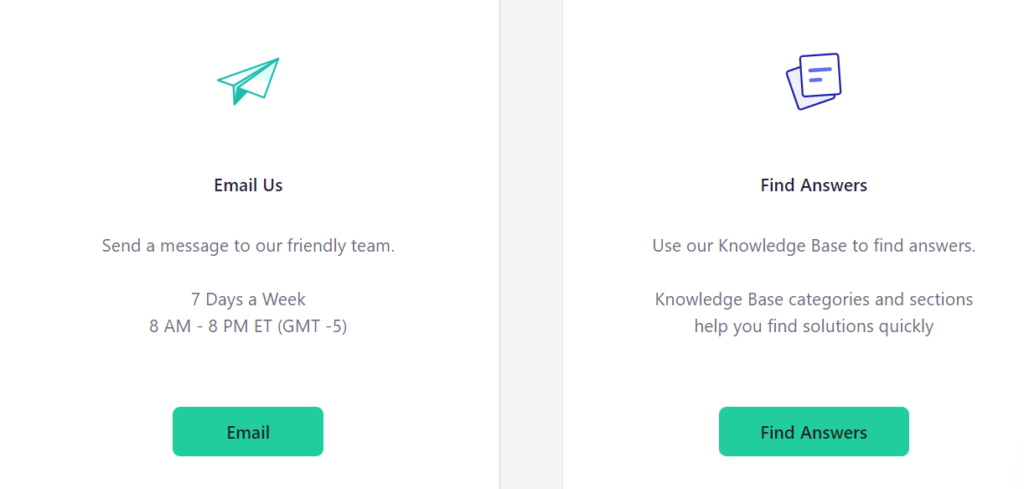
Teachable has a knowledge base that contains articles on many topics, and you will find answers to most of your queries here.
They don’t just provide text; Teachable also supplies video tutorials. When you log in to Teachable, they will give you a webinar link explaining how to create your course online. In addition, Teachable has TeachableU, where you can learn how to create courses step-by-step. It’s very helpful!
There is a Teachable podcast where they talk about entrepreneurship, creator independence, etc. You can get insights from these podcasts to help you set your goals.
Teachable has Teachable:hq, a creators’ community that leads to conversations and discussions.
Speaking of customer support, there are three methods: email, ticket, and chat support. The customer support team is available daily from 8 AM to 8 PM ET (GMT-5). You can chat with their live chat team from Monday to Friday, 10 AM – 5 PM US Eastern time.
Now let’s look at Thinkific’s support.
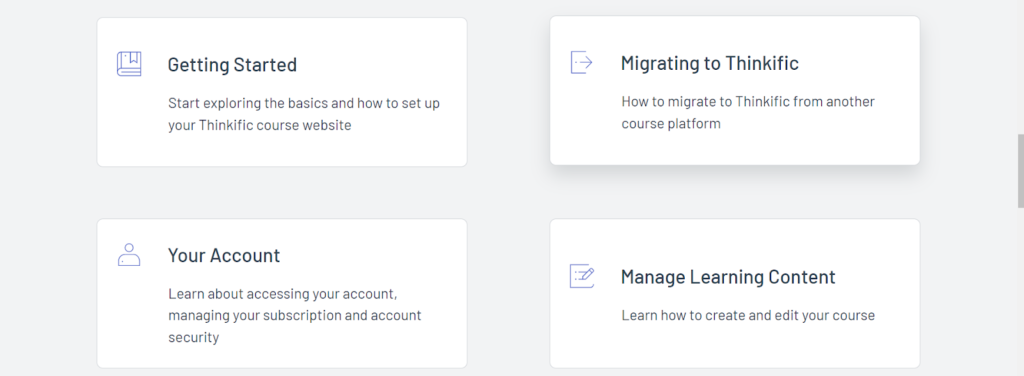
Like Teachable, Thinkific has an FAQ page, and a Thinkific Help Center packed with articles. You are given video tutorials, and there is a Thinkific Facebook community with 31,000 community members. There is also Thinkific Academy.
They have email support, but no live chat support is available.
Verdict: Teachable does a better job here.
Click here to open a free account with Teachable
Best Unique Features of Teachable
Teachable has two unique features, which include:
- Teachable Pay
- EU VAT Collection and Remittance
1. Teachable Pay
Teachable Pay is a native payment integration feature within the platform, and its coverage is the same as Stripe.
You do not need a third-party integration or any other separate account to use Teachable Pay. They work with Teachable accounts, and you can receive daily payments without hassle.
No other learning management system provides a native payment processor similar to Teachable.
2. EU VAT Collection and Remittance
Teachable provides a native solution to European Union Value-Added Tax (EU VAT) collection and submission to EU countries. Most online schools have students from European countries, and submitting tax for each purchase is not easy.
Teachable provides a quick solution for this tax compliance natively. With one click, it can collect and submit taxes on your behalf.
I do not see any other learning management system offering this feature.
Key Drawbacks of Teachable
I consider the following the main drawbacks of Teachable:
- White Label
- Basic Quizzes
1. White Label School
Teachable offers a white label feature to remove its branding from your school in the pro plan. However, removing branding does not remove Teachable branding from your school completely. Buyers and users can see the Teachable URLs on the buying, login, and logout pages. Other platforms offer better white-label features.
2. Basic Quizzes
Teachable offers very basic quizzes. If you teach students for various certification exams, their quizzes do not help you develop mock tests and simulators. Its quizzes are basic, while other platforms provide a fairly advanced quiz builder.
Best Unique Features of Thinkific
- No Transaction Fee
- Advanced Quizzes
1. No Transaction Fee
The no transaction fee is the best Thinkific feature. This platform does not charge a transaction fee on its plans, not even in the free plan. So you can keep all of your earnings.
No other learning management platform offers this feature.
2. Advanced Quizzes
Thinkific offers advanced quizzes, which is helpful to course creators who offer certification exam preparation. If you use Thinkific, you can easily create different types of quizzes and surveys.
Key Drawbacks of Thinkific
- TCommerce
- No Tax Collection Support
1. TCommerce
Although Thinkific provides a native payment processor called TCommerce, its availability is limited to the US, UK, and Canada. I believe that it should be available in more countries.
2. No Tax Compliance Support
Thinkific does not provide tax compliance support natively. You must use a third-party application to calculate and collect the tax. It also does not offer any support for EU VAT Mini One Stop Shop (MOSS). You have to submit taxes on your own.
Teachable vs Thinkific: FAQs
Q1: Do Teachable and Thinkific provide a free plan?
Yes, both platforms offer a free plan.
Q2: What is the difference between Thinkific and Teachable free plans?
Teachable’s free plan has unlimited students, and you can create built-in products such as courses, coaching, and digital downloads.
Thinkific’s free plan allows for the enrollment of unlimited students, but you can create only one course.
Teachable also charges 1 USD plus a 10% transaction fee on each sale, while Thinkific does not charge a transaction fee.
Q3: Which one is better, Teachable or Thinkific?
Both platforms are robust and feature-rich. You should select the platform based on your requirements.
Conclusion
This concludes the overall comparison between Teachable and Thinkific. Both platforms help achieve your objective of creating an online course and making money.
I have shown their key features and differences to give you a better insight.
Both platforms don’t have any notable distinctive features and have a navigable, easy-to-use dashboard.
Are you still confused about the right choice? I recommend signing up for the free plans of both platforms and testing them to gain experience. So try the platforms for free while you can.
Click here to Open a Free Account with Teachable
Click here to Open a Free Account with Thinkific
Thank you for stopping by and reading this Teachable Vs Thinkific article.
Disclosure: Some of the links above are affiliate links, and I will earn a commission if you purchase after clicking. Please understand that I recommend these resources because they are useful, not because of commissions. Please do not purchase unless you feel that the materials will help you achieve your goals. Thank you for your support.