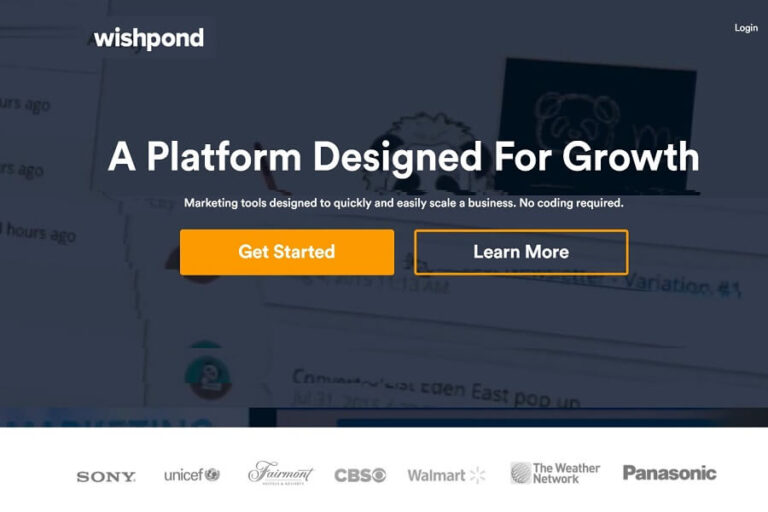Today, I will provide you with my Shopify review
Shopify is one of the biggest names in the e-commerce industry. So, if you are an online business owner, you will be familiar with Shopify.
If you are looking for a shopping cart platform and are considering using Shopify, you should not do so until you have read this Shopify review.
Let’s get started.
Shopify Review
Let’s start with an overview.
What is Shopify?
Shopify is an e-commerce platform to help you build your online store for your business. It is one of the most popular store builders, founded in 2006 by Tobias Lütke along with Scott Lake.
They wanted to open an online store to sell their snowboarding equipment. Not happy with the existing e-commerce platforms, Tobias, a computer programmer by profession, built his own shopping cart platform.
What started off as a small platform where a couple of young guys wanted to sell their snowboarding equipment online has become one of the most widely used platforms over time.
Shopify has powered 1,700,000 businesses, 2,100,000 active users, and over 200 billion USD worth of products have been sold.
What Can You Do With Shopify?
With your Shopify store, you can do a lot of things. For example, you can sell digital products (like services, memberships, consultation, events, support, classes, lessons, workshops, rentals, installations (and quotes), donations, event tickets, digital gift cards) or physical products and variable products.
With Shopify’s “Lite Plan,” you can sell your products on other platforms, even if you don’t have the store. If you remove your online store, you can sell with the Buy Button and in-person with Point of Sale. This lowers the monthly fees down to 9 USD.
You may add any sales channel from the Point of Sale or Google or Facebook, or Shopify chat.
Besides selling, you can customize your store the way you want and even change your checkout page. Click Here to Try Shopify.
Key Features of Shopify
#1. Online Store
Your business needs a store if you want to sell online, and with Shopify, you can create one within a couple of minutes. Your store is created as soon as you sign up, and once you have chosen a theme, your store is ready.
All you have left is to create products, and you are ready to sell.
#2. Customizable Storefront Themes
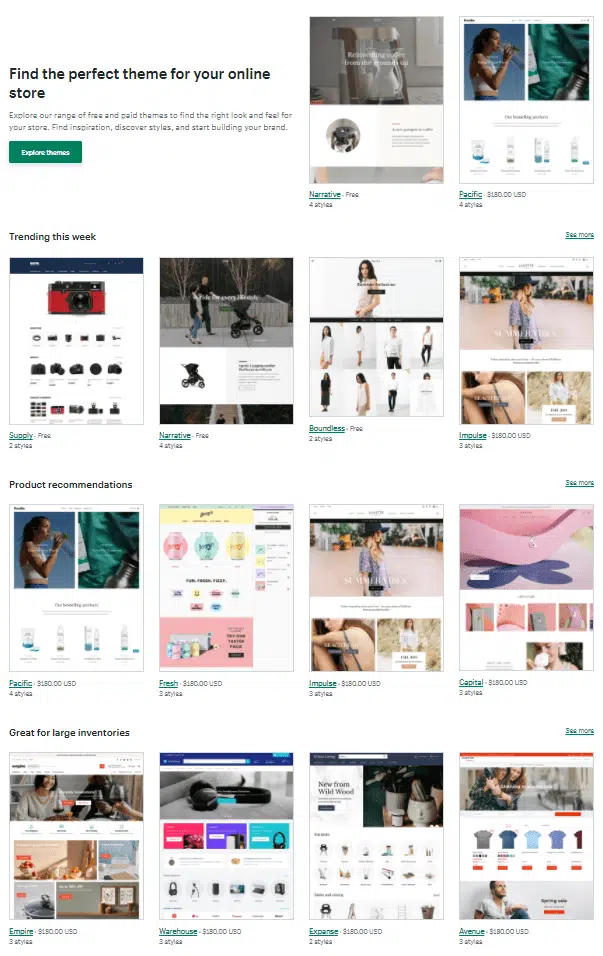
Shopify has a huge collection of professionally made templates.
The themes are categorized under different industries so that they can match and align with your business. For example, if you have a clothing business, you can go for “Clothing & Fashion”.
You also have “Art & Photography”, “Jewellery & Accessories,” “Sports & Recreational,” “Food & Drink,” “Health & Beauty,” etc.
Shopify has a good collection of themes, but most of them are paid content with a price tag of 180 USD. If you still feel unsatisfied with the existing designs, you can upload your own design that you may have created elsewhere.
#3. Unlimited Products
Shopify lets you create and sell an unlimited number of products. You can sell anything on Shopify. Like I said before, you can offer digital, physical, and variable products. It’s not just products; you can sell services as well.
You can sell membership or subscriptions or online classes or art or books or consulting services; there is no limit.
You can have different variants for size, color, material, style, and title in variable products.
#4. Recommendations and Personalization
You can display related items to your visitors to personalize their experience. Based on the buyer’s past behaviors, displaying relevant products to your buyers increases the chances of your conversions.
Other than that, you can cross-sell or upsell to them. When searching for a product, the customers are suggested similar higher-priced or add-on products. This boosts sales.
#5. Discounts and Promotions
Discounts act as a powerful catalyst to boost traffic conversions. Shopify lets not only you create discount codes for your products but also lets you promote them.
To create a discount code, go to Discounts:
- Discount code: You can type a discount code, or you can generate one.
- Type: Choose the type of discount — percentage, fixed amount, free shipping, or buy X get Y.
- Value: For percentage and amount, you can set a fixed rate. You can set the countries where you want to make this available, and exclude shipping after a certain amount for free shipping. Lastly, in the case of “buy X get Y”, you can set the quantity of free product according to the quantity or the amount a customer buys.
- Minimum requirements: Set the minimum amount or quantity of products a customer has to buy to be eligible for the discount.
- Usage limits: Set the usage limit of the discount. You can either limit the number of times this discount can be used, or limit it to one use per customer.
- Active dates: Set the start and the end date for the discount to be available according to your time zone.
For Promotions: go to “Promote” (upper right corner) and find the discount link you can share with your customers via email or social media.
This discount will be applied at checkout when customers use the link.
#6. Sales Channels
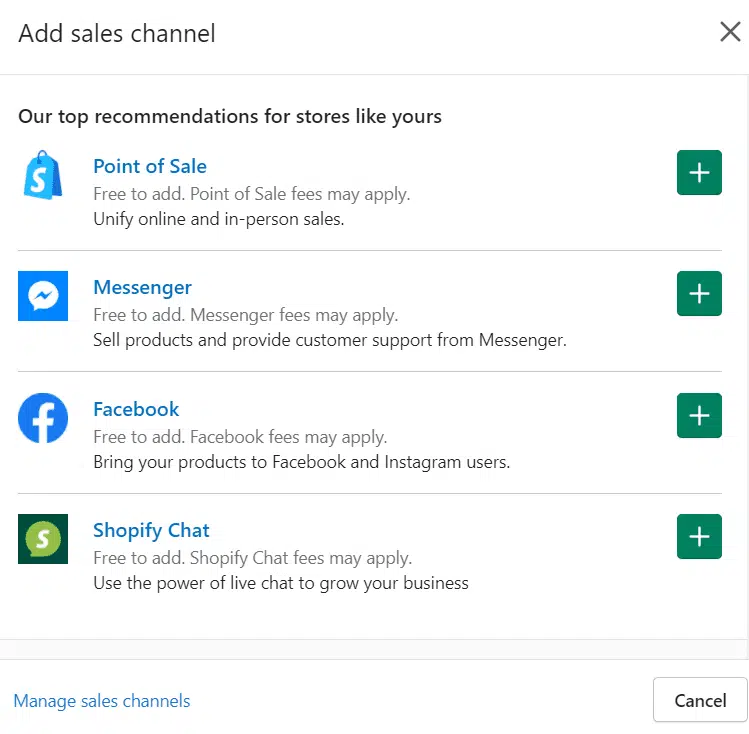
With this feature, you can use Shopify to sell products on other sales channels. Sales channels are the different platforms where you can sell your products.
Shopify lets you connect with many platforms, and you can keep track of the products, orders, and customers. You can also sell in person using the Shopify POS (point of sales app).Some of the available sale channels:
- Online store: You can sell through your online store. You can either use the Shopify hosted domain or use your existing domain.
- Facebook: You can post and sell on your store’s Facebook page.
- Google: Sync your product data to your Google Merchant Center account and keep your products up to date with the Google channel. With the smart shopping campaign, you can promote your products in more prominent places, like Google Search and YouTube, to boost your visibility, reach more customers, and drive sales.
- Buy Button: By embedding the Buy button on your Shopify checkout page, you can sell from your website or blog (WordPress or Squarespace).
- Wholesale: Customize prices for your wholesale customers. Your customers can shop on a private storefront and can create draft orders or go for immediate checkout. This is available only in the Shopify Plus plan.
#7. Abandonment Cart Recovery
Abandonment carts cost business owners a lot of money. It happens when a customer leaves your store without purchasing any products.
Shopify lets you review your abandoned carts to find the patterns. Checkouts that are abandoned are saved in Shopify admin for three months.
To recover these abandoned carts, you can manually email a customer the link to their abandoned cart or automatically send the email to them.
This acts as a reminder to the customers to complete the purchase process and helps convert abandoned carts into sales.
#8. Checkout Pages
Shopify’s checkout pages are high converting. It offers a seamless experience to your customers. The checkout process has three steps – information, shipping, and payments.
It is hassle-free as it only requires a contact name and shipping address. The shipping cost is automatically calculated, and lastly, there is payment.
Another thing you can do with the checkout page is you can customize it.
Unlike other shopping cart tools, you don’t get templates specially designed for just the checkout, but you have the store themes, and you can change them, like colors and background.
#9. Shipping Options
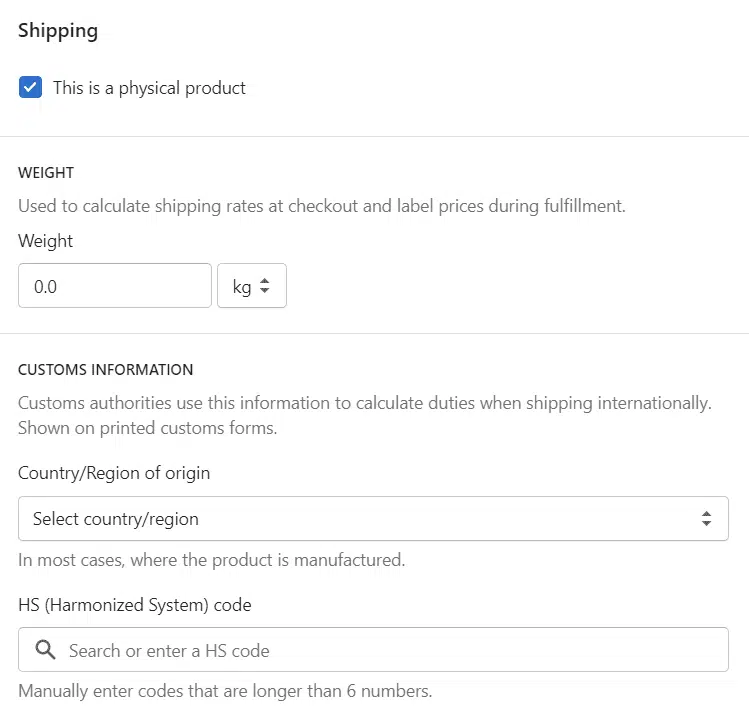
If you sell physical goods, you can ship them to your customers in different ways. You can set the shipping cost as per the product weight.
Shopify operates in over 175 countries, so you can ship your product to all those countries.
For this, Shopify has a built-in option called Shopify Shipping. Here Shopify works with popular carriers (like DHL and UPSC) and helps your products reach your customers. Some features of Shopify Shipping:
- Calculated shipping rates are displayed at checkout to your customers instead of a flat rate.
- You get reduced rates for your shipping labels.
- You can also print shipping labels from your Shopify admin.
You don’t have to deal with the technicalities involving shipping products to customers. However, note that you can’t use any third-party shipping apps unless you are under the Advanced Shopify plan.
#10. Automatic Sales Calculation
Shopify automatically calculates and collects the tax on your behalf.
First, you need to add a shipping zone since every city/zone has its tax rates.
Second, you need to set the tax rates for each zone or automatically set Shopify sales tax rates. This lets it calculate the tax based on the local tax rates of each state or region.
You can also sell products that are exempt from taxes.
#11. Inventory Management
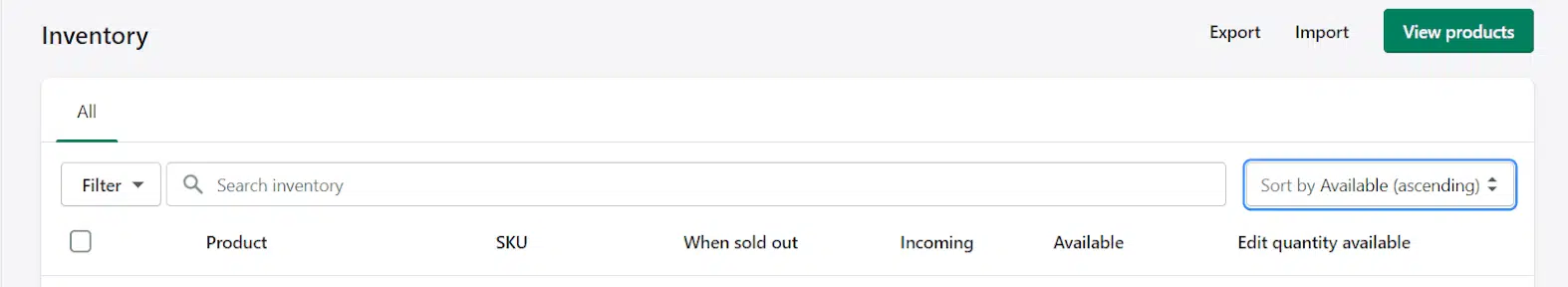
Shopify lets you manage your inventory. You can keep track of your products before they run out of stock.
In the Inventory area, you can keep track of your inventory and adjust the counts. You can also view the history of inventory adjustments for products and variants inventory, as this is all being tracked by Shopify.
You can see the stock keeping unit, set an action when the order is sold out, see the incoming unit (of the stock that you have ordered), and edit the available quantity.
# 12. Mobile Support
As buyers are shifting to mobile browsing, your store must also look good on a smartphone.
While all of Shopify’s themes are mobile-friendly and responsive, it also has tons of great free and premium themes that are exclusive for mobile phones. These themes have built-in shopping cart features so that your customers can browse and buy from your store using their mobile phones.
Some features of mobile-optimized themes are:
- Mobile Checkout: You get full commerce-like functionality in your mobile, including a secure shopping cart and checkout.
- Full Integration: Your mobile eCommerce website has the same features and product details as your online store.
- Safe and Secure: Being 256-bit SSL encrypted and Level 1 PCI Compliant, Shopify protects your business and customer data from being leaked or hacked.
- Truly On-the-Go: The Shopify app imports your store’s data from their servers, making it available to you everywhere you go.
- Vital Stats: You can view all of your store’s vital information from your Apple iOS or Android devices, including sales stats, orders, and products.
- Push Notifications: You can enable push notifications to keep notified whenever an order is placed in your store.
#13. Dropshipping
If you are into dropshipping business, Shopify is a great choice. This feature is made easier with Shopify’s app Oberlo.
Here, you have suppliers who hold the inventory for you while you just display the products in your store.
When a customer purchases a product, the supplier ships the product, and you pay the supplier after receiving the payment from the customer.
#14. Transaction Fees
You will be charged a fee for every transaction that happens in your store. This fee is different in every plan of Shopify.
The transaction fee for each plan is:
- Basic Shopify Plan – 2.0%
- Shopify Plan – 1.0%
- Advanced Shopify Plan – 0.5%
#15. Payment Processor
Shopify is indeed very versatile for accepting payments.
You can accept payments through debit cards, credit cards, cash on delivery, and other third-party payment gateways.
In addition, Shopify has many payment integrations other than the more popular PayPal, Stripe, and Authorize.net; Shopify also lets you connect with country-specific payment processors.
Some of these are:
- 2Checkout
- Bitpay
- Airpay
- SagePay
- PayU
- PayUbiz
- iCount
- Braintree
- SecurePay
- Cashfree
- MoneyPay
- CorvusPay
- Pay88
- Paytmi
Shopify has its own payment processor called Shopify Payments.
Using Shopify Payments, you can escape the transaction fees you need to pay for accepting payments via third-party apps.
However, one downside is that it is not available in every country.
Getting Started with Shopify
Opening a Shopify account is very easy.
Just go to the ‘Start Free Trial’ on Shopify’s homepage.
After entering your email address and password, give a unique name to your store. Once you are done, your store will be created.
Creating a Product
When it comes to products, you don’t need to stack up on your products. With their dropshipping and print-on-demand features, you can sell products without using space for inventory.
Since most clients sell the traditional way, here’s how to create a product for your store.
Click on “Add Product.” You can add the product from the “box” that appears after you have created the store. You can also add the product from the ‘Product’ option on the left-hand-side panel.
Straight away, you will be taken to the following pages:
Add product: Under “Title,” give your product a name like “backpack” or “short-sleeved shirt.” Enter a little description about the product, add an image or video (this will be the featured image), and it will be displayed on your home page, cart page, and checkout page.
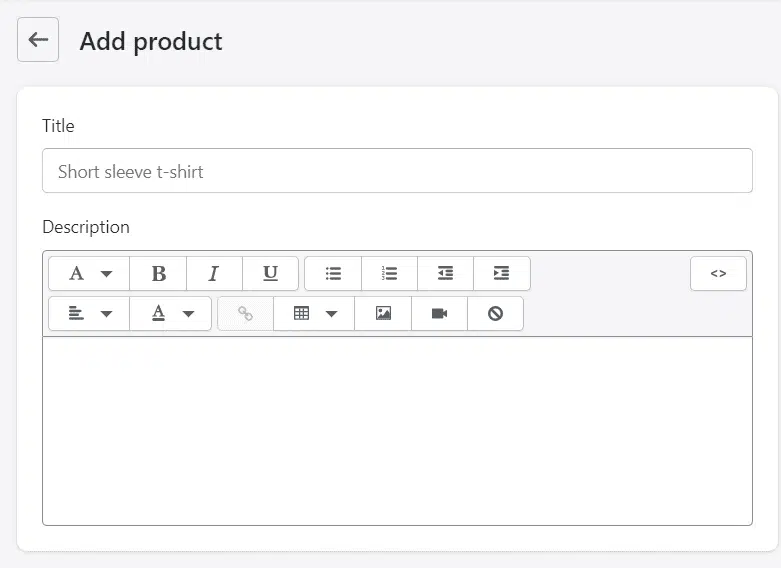
Media: Add more media to the product. For example, give a side view or back view of the product.
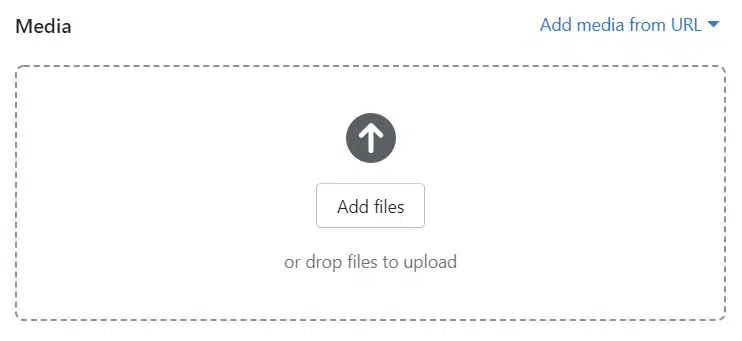
Pricing: Set the price at which you want to sell the product. When you set the cost price, Shopify will automatically calculate the profit margin.
You can see the profit you are earning from the product.
The “compare at price” is optional. This is the amount slashed through on the checkout page, and customers pay the price you set.
This helps customers believe that they are getting the product at a discounted price. It is a pretty good way to push more people to buy your product.
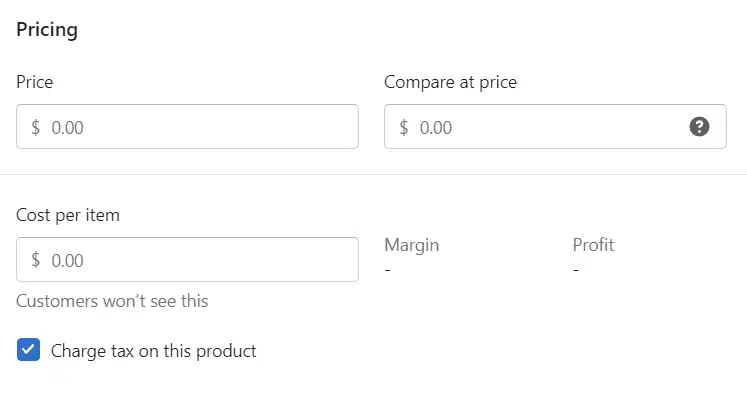
Inventory: Set the stock keeping unit, barcode, and the available quantity.
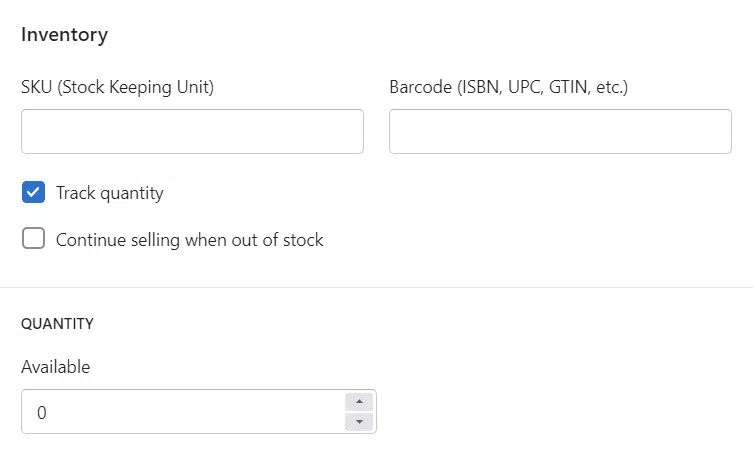
Shipping: If you are creating a physical product, you need to set the weight as it is used to calculate shipping charges and labeling prices during fulfillment. As a part of the custom information, fill in the country of origin.
Variants: If your products have variants, you can categorize them into a different color, size, type, material – whichever applies.
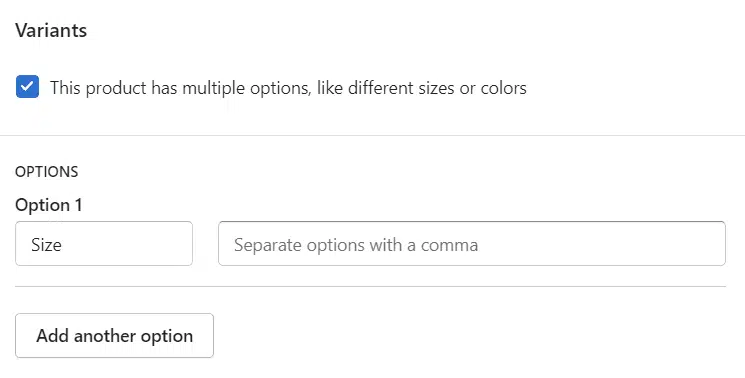
Search engine listing preview: This option lets you see how your product appears in the search engine listing.
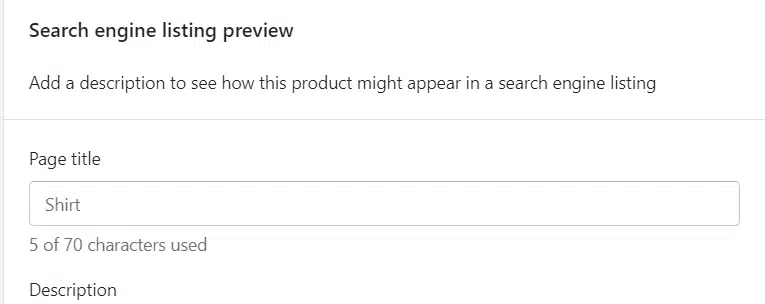
After you are done with the last step, click on “Save,” and your product is created.
Additional Settings
- Product Status: Set the status of the product as live or draft. Under “Sales Channel and Apps,” schedule the availability of the product in different sales channels (like Online Store, Google, or Facebook).
- Insights: Here, the insights will display when the product has had recent sales.
- Organization: Set the product type, vendor, and collections (the collection under which the product is listed). Also, add some tags to the product (this lets your product be easily distinguishable).
- Online store: Assign a template from your current theme to define how the product is displayed.
Checkout Page
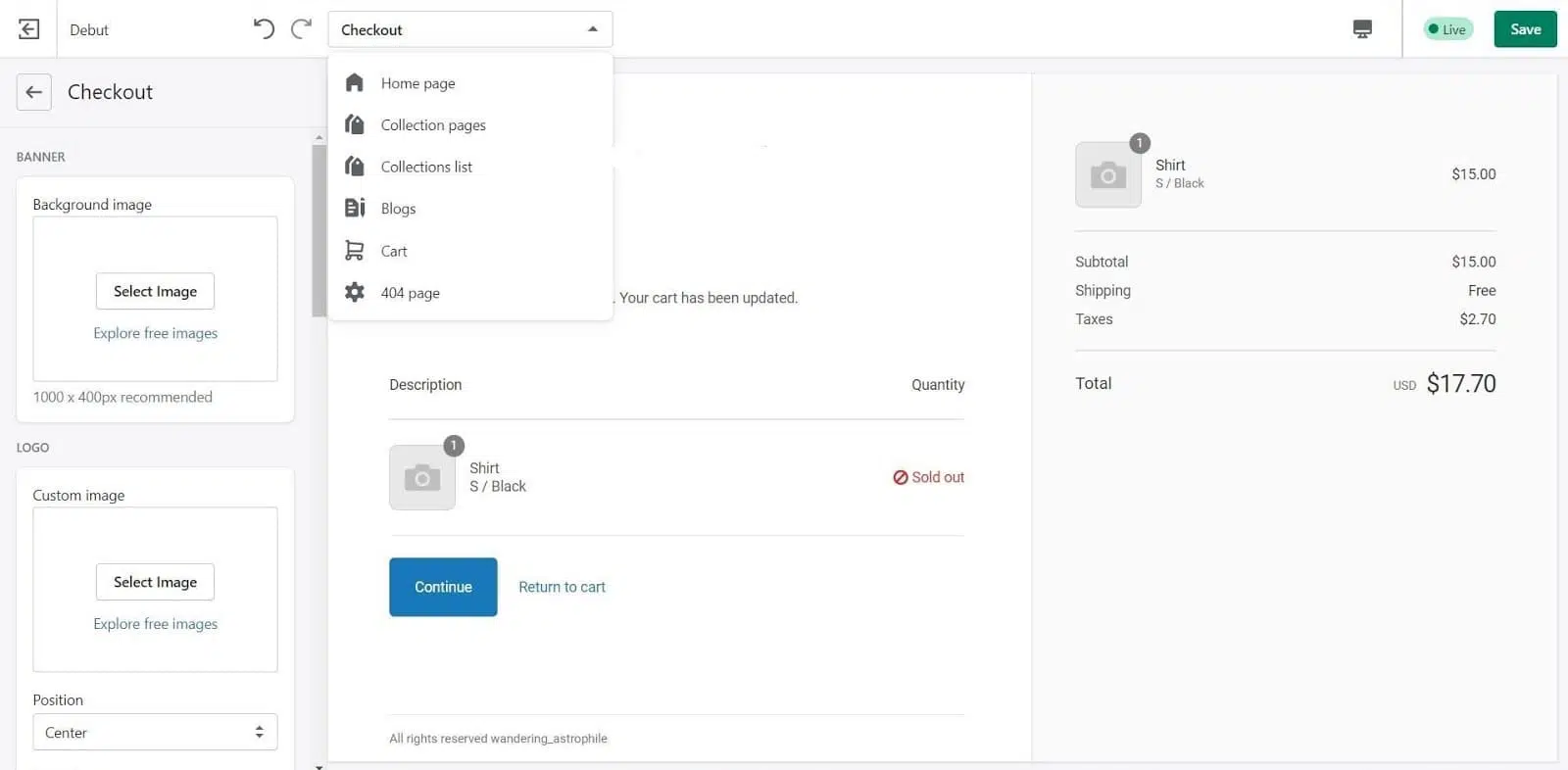
It’s not just the store that you can customize; you can customize your checkout page as well.
Before that, you need to choose a theme for your store. Shopify has a wide range of templates to choose from.
All look beautiful and professional. Many templates are free, and some cost 180 USD. I think the free ones get the job done.
Once you are done, click on “Customize” to go to a new page. From there, under Theme settings, select “Checkout”, and also, from the drop-down menu at the top, select “Cart”.
- Banner: This will be the large image that is displayed on your checkout page.
- Logo: This could be your company’s logo. It is displayed as a small image on top of the banner. You can change the position and the size of the image.
- Main Content Area: Select an image for the background. Change the background and form field color.
- Order Summary Page: Here, also set a background image and color.
- Typography: Give a heading and body.
- Colors: Change the colors of links, highlights, checkmarks, gift card/discount, and next step buttons, messages, and invalid fields.
Pros and Cons of Shopify
This Shopify review will be incomplete if we do not discuss the pros and cons of this shopping cart software.
Shopify Pros
- Creating a Shopify is easy. All you need is an email ID, password, and name. You don’t need any card details, nor do you have to pay for anything.
- Shopify offers a 14-day free trial.
- Shopify has a wide range of features one might need while creating an online store.
- The storefront and checkout page are both customizable.
- Shopify lets you sell all kinds of products. Be it digital or physical, or variable products.
- Creating a product is very easy. Adding variants to a product is also easy.
- Shopify provides inventory management functions.
- It has an attractive range of templates for different businesses. You can also design your own templates. The designs are mobile responsive.
- The dropshipping feature is great if you want to sell without stocking up inventories.
- Whether you have a small-scale or large-scale business, you can use Shopify.
- You can accept payment both online and offline. There are a huge number of third-party payment processors you can connect with.
- You can sell on other websites with Shopify’s “Buy Button.”
- Cart abandonment recovery is available.
- The support is great and is available 24/7.
Shopify Cons
- The plans are expensive.
- Extra costs add up to cost you more.
- 180 USD for a basic template is too much.
- Unless you activate Shopify payments, be ready to pay a fee for every transaction using a third-party payment gateway.
- Even if you have Shopify payments, it is available only in certain countries.
- Some features, like professional reports and the advanced report builder, are only available in the more premium plans of Shopify.
- Email marketing is not as advanced as you would see in other cart tools. It is pretty basic.
Shopify Pricing Plans
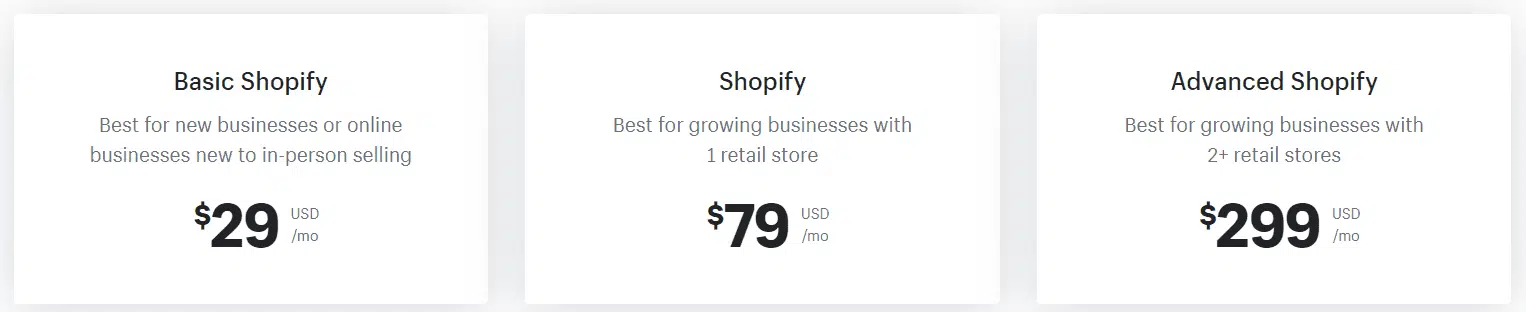
Shopify offers a 14-day trial period after your first sign-up. After the trial, you must join a paid plan. Shopify offers three plans that are as follows:
- Basic Shopify Plan – 29 USD per month
- Shopify Plan – 79 USD per month
- Advanced Shopify Plan – 299 USD per month
You will also have to pay an additional tax for each plan.
With all three plans, you can choose how often you want to be billed.
Except for the monthly plan, you get a discount for the other billing cycles.
For example, consider the Basic Shopify plan, the price at the end of the year:
- Every one year – 312 USD (you save 36 USD)
- Every two years – 558 USD (you save 138 USD)
- Every three years – 783 USD (you save 261 USD)
You will get the following features with the Basic Plan:
- Online Store
- 2 Staff accounts
- 24/7 support
- Sales channels
- Manual order creation
- Print shipping labels
- Up to 4 locations
- 2% transaction fees for third-party payment processors
- Unlimited products
- Discount codes
- Free SSL certificate
- Abandoned cart recovery
- Shipping discount
- Fraud analysis
- Global selling
In the Advanced Plan, you get the following advanced features:
- 15 Staff accounts
- Up to 8 locations
- 0.5% transaction fee for third-party payment processors
- USPS Priority Mail Cubic® pricing
- Advanced report builder
- Third-party calculated shipping rates
- International domains
- International pricing (including pricing variants)
Conclusion – Shopify Review
Shopify is no doubt a great platform. It has ALL the features a business store owner might need for their store.
I liked how easily I was able to create a product. It was effortless. For payment processors, there are many ways to accept payments. You can use the ones available in your country. You can also sell anywhere around the world.
Shopify presents a very detailed report on all the activity in your store. With Shopify, you get an attractive range of templates to make a beautiful store. With big names working with Shopify, you will surely want to try it out too. Though Shopify has many good features, some factors bother me about recommending this shopping cart platform.
I think the foremost factor is the cost. Shopify costs you a lot of money. Their plans don’t come cheap; you have to pay fees for every transaction, third-party apps cost you money, and there are shipping labels and transaction fees. It doesn’t matter if you are making any sales or not; you will be billed every month.
I personally found it a bit complex to operate, and it’s not just because of my lack of technical skill.
I have tried similar platforms, and though they aren’t as popular as Shopify, I found them comparatively easy to work with. I did not require any guidance to operate those platforms, but with Shopify, I felt like I would need an expert’s help (except when creating a product).
Overall, Shopify is a great platform. Don’t take mine or anyone’s word for it, though. Shopify has a free trial, go and try it and see it for yourself. At the end of the day, it all depends on your business needs.
If it serves your purpose and you believe in “quality over price,” you can go for it. You won’t regret it.
I hope this Shopify review was descriptive enough and helps you understand the platform a little better.
Are you using Shopify?
What do you like and dislike about this shopping cart tool? Do share your experience.
I would love to hear your comments and opinions.