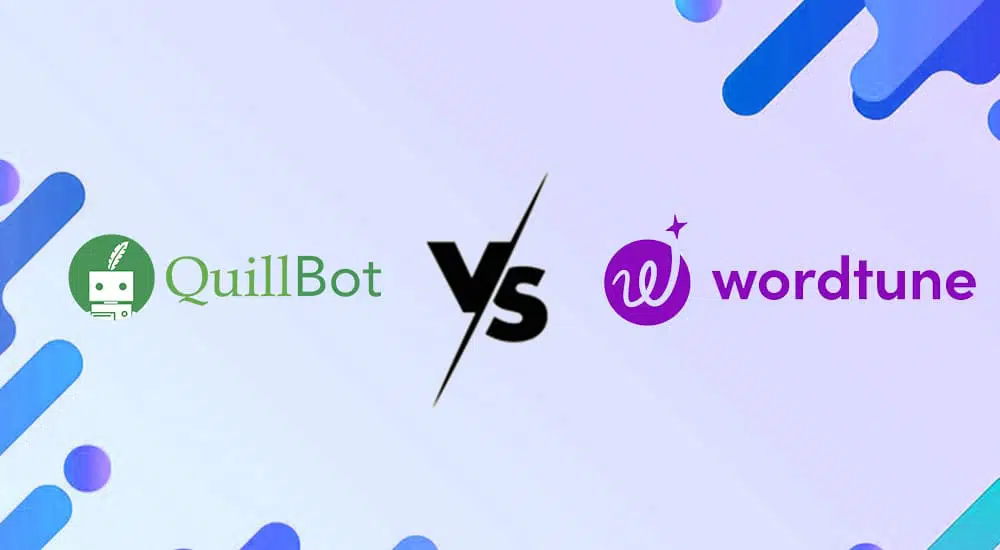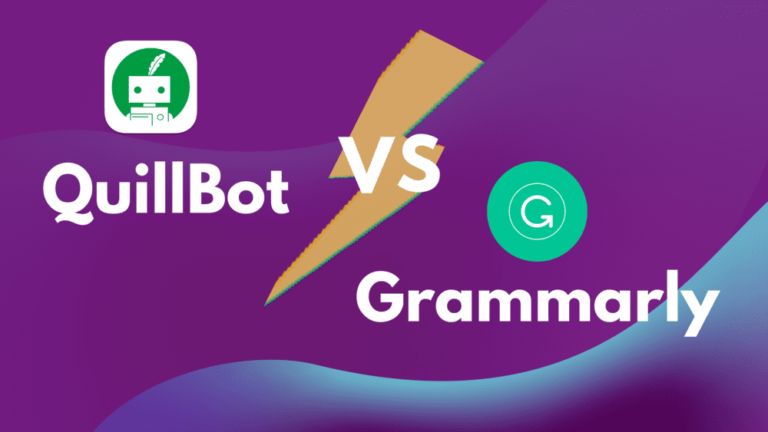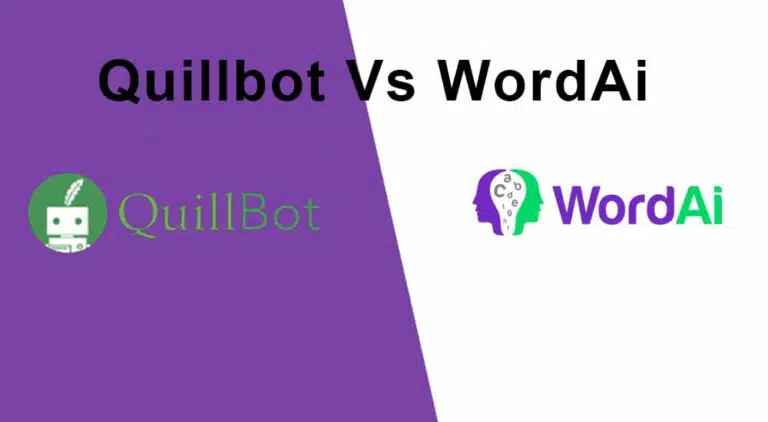This article compares two rewriting tools, QuillBot Vs Wordtune, which can help you with writing assignments and content creation. Both tools help you write effectively with profound meaning.
Before we start this QuillBot Vs Wordtune comparison article, let me refresh your knowledge of what a rewriter or a paraphraser tool does.
A paraphraser tool is a software that paraphrases given content.
Both QuillBot and Wordtune are great tools for rephrasing content.
Now that you know what these rewriter tools can do, let me share what they cannot do. None of the tools will help you with seed content generation or allow you to rewrite your content in bulk.
QuillBot Vs Wordtune
Let’s start with the QuillBot overview.
Overview of QuillBot
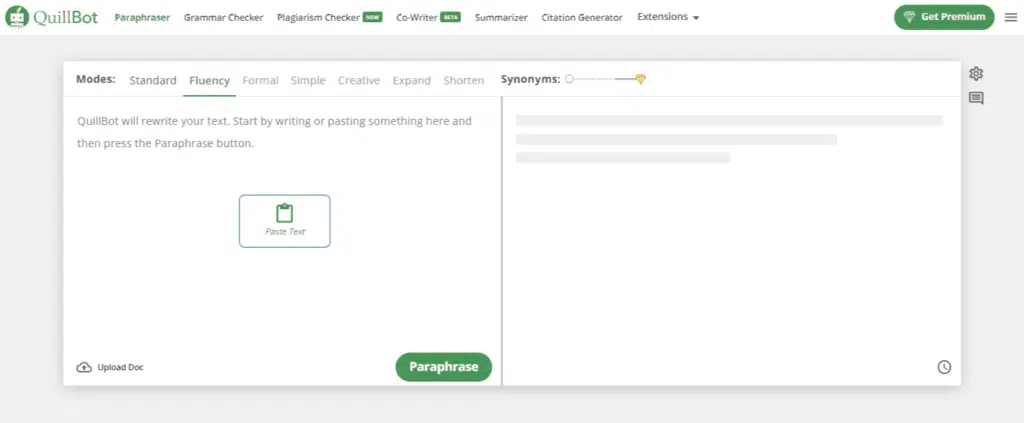
Rohan Gupta, Davin Slin, and Anil Jason founded QuillBot in 2017 with one goal: to make writing simple and painless. This platform is based on state-of-the-art intelligence technology.
Content writing is not a simple task. Writers often face difficulty in putting thoughts into words. In such situations, tools like QuillBot and Wordtune come to the rescue.
I have been following QuillBot for quite some time now. They always look for ways to improve their platform and give us useful content-related tools.
QuillBot is not limited to paraphrasing; it has more features to assist you in writing content.
Read my in-depth QuillBot review.
Let’s review those features.
QuillBot Features
Paraphraser
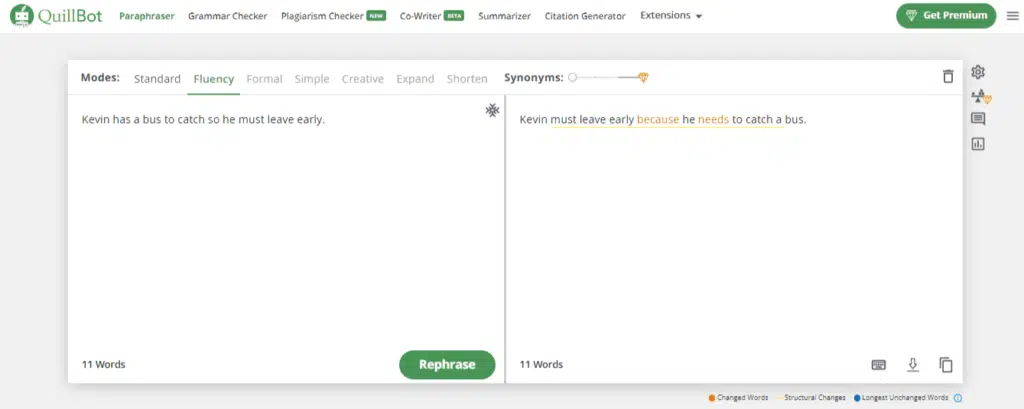
After visiting QuillBot’s website, you will see the paraphraser. The interface is easy. Type the content you want to rephrase in the input box, select the mode, click the “rephrase” button, and the result will appear in the output box.
If you dislike the rephrased text, you can spin it again. If you like the result, you can copy or export it.
I liked QuillBot’s input-output sides because you can see how your text has been rephrased.
Modes and Synonym Bar
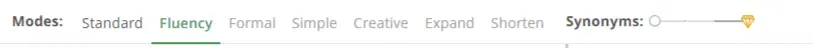
Modes are settings that help you set the tone of the text. The image above shows that QuillBot provides seven modes (standard, fluency, formal, simple, creative, expand, and shorten).
If you want a formal tone, you can select the formal mode or any other tone, depending on your needs. You need a premium plan to access all modes.
A free QuillBot plan gives you access to standard and fluency modes.
The synonym bar lets you decide how many synonyms you want to use in your text. More synonyms mean unique but inaccurate paraphrased text, and fewer synonyms mean accurate but not unique text results.
Grammar Checker
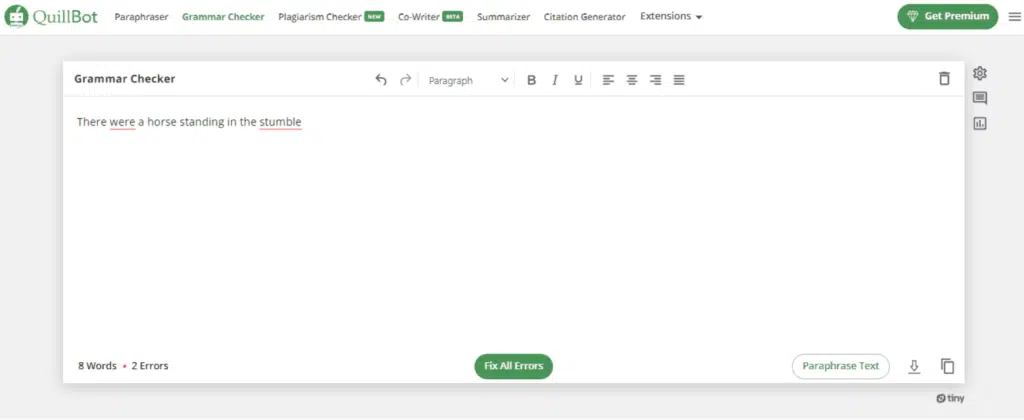
This is one of my favorite QuillBot tools. The grammar checker detects the errors in your text and underlines them in red in real-time. You can either manually check its suggestions individually or hit the “Fix All Errors” button and correct them in one click.
The tool has formatting settings such as fonts, bold, italics, and alignments, so you can format your text right from the editing panel.
Summarizer
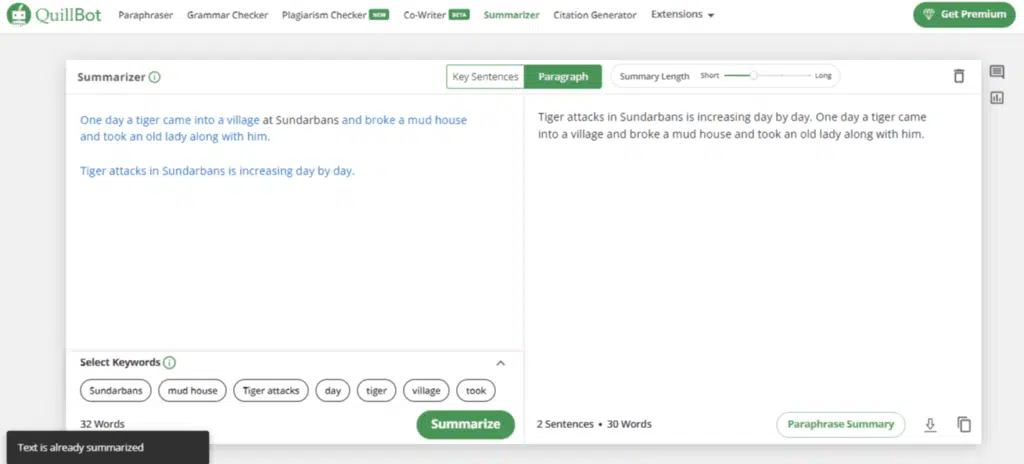
QuillBot provides a summarizer to condense long text and convey the same message.
Co-Writer
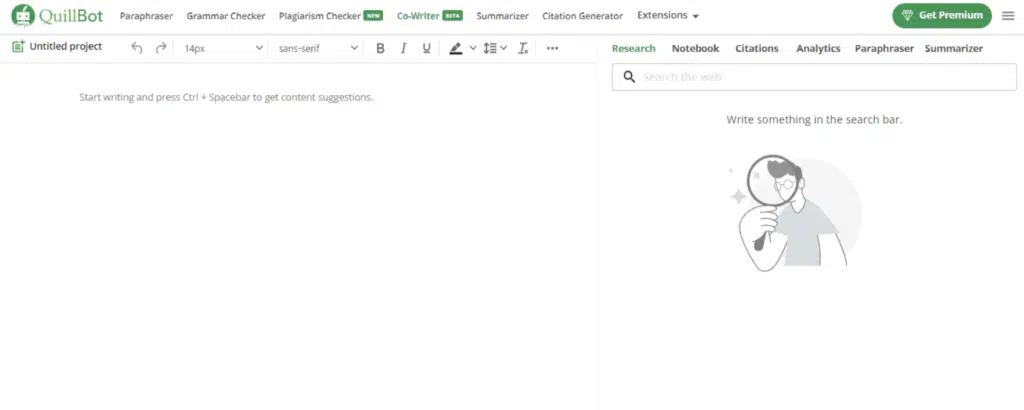
As the name implies, a co-writer assists you with writing, paraphrasing, summarizing, and research tasks directly from the co-writer editor. It helps you complete your sentences; just press CTRL+SPACEBAR.
This tool can be your writing buddy.
Citation Generator
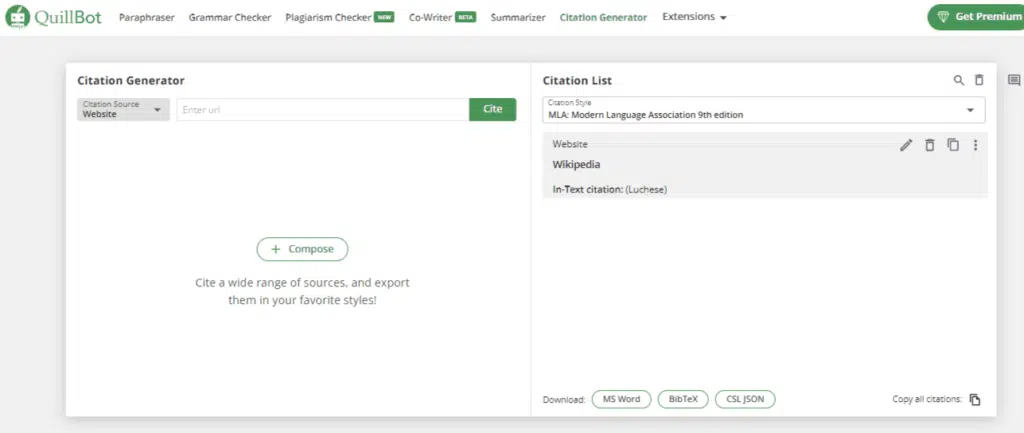
QuillBot has a citation generator. A citation refers to a source the writer or author uses to support their statement. It can be in a single line or as full text.
There are different ways to note a citation.
The most popular included citation styles are MLA, APA, Chicago, etc.
Plagiarism Checker
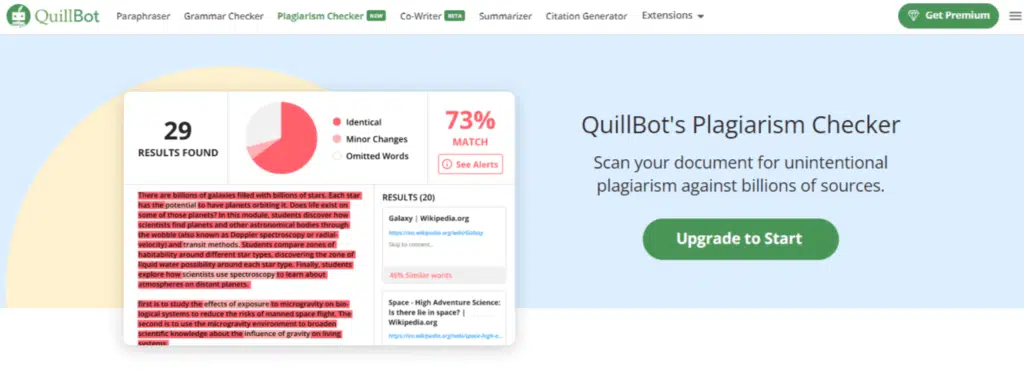
The plagiarism checker is a recently added feature. However, it is only available in premium plans.
QuillBot can scan written text in over 100 languages, including Chinese, Japanese, Greek, Russian, Spanish, German, Arabic, Portuguese, English, etc.
Word Counter
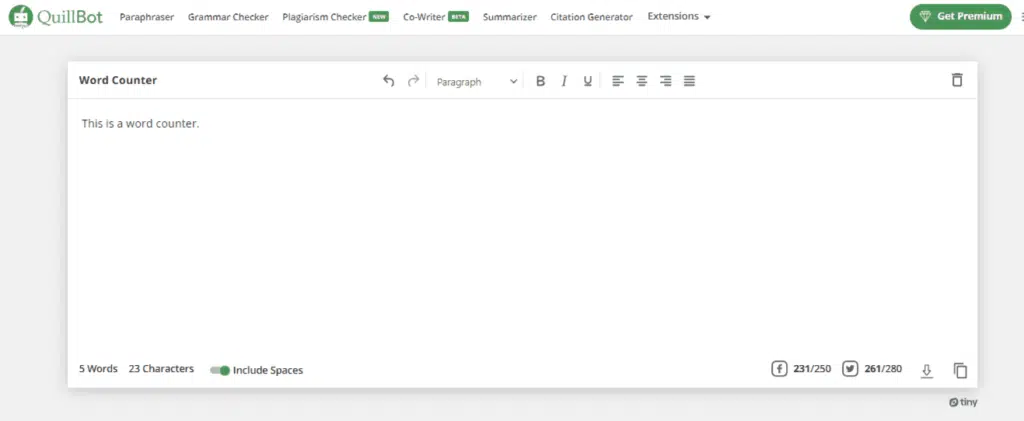
QuillBot comes with a word counter that shows word and character count. A word counter is helpful, as social media platforms like Twitter, Pinterest, etc., come with a character count limit on captions.
This word counter comes with an inbuilt Facebook and Twitter icon on the editor that tracks the character limit of Twitter and Facebook. It shows the number of characters left for insertion into the caption.
QuillBot Pros and Cons
Pros
- It has a free plan.
- It is affordable.
- It has a very user-friendly interface.
- QuillBot has a mobile application.
Cons
- The accuracy is not always good.
- The software lags with continuous usage.
QuillBot Pricing Plans
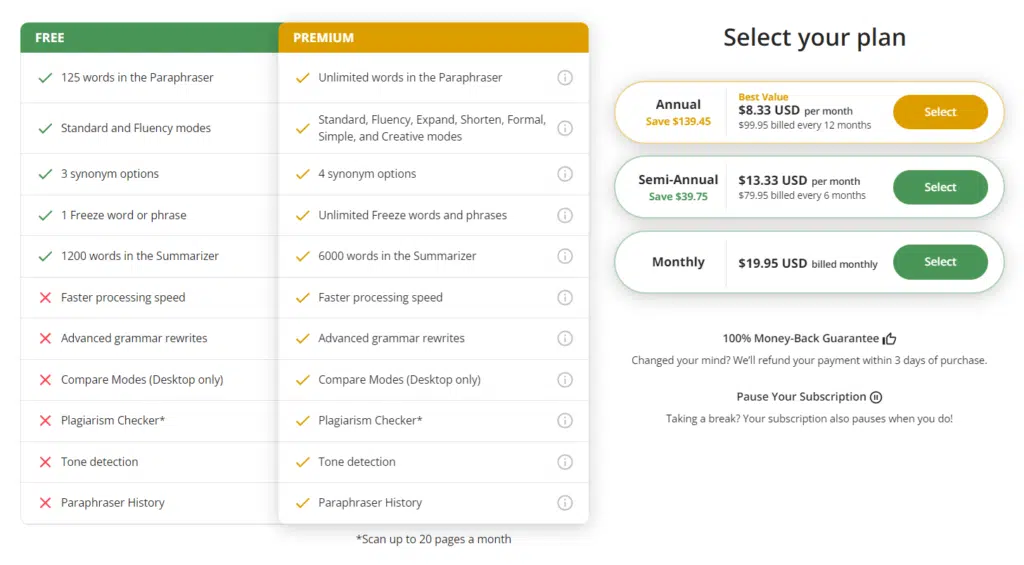
QuillBot has a free plan; you can use the platform without signing up.
Even in the free plan, you can use QuillBot’s tools except for the plagiarism checker, the paraphraser, the citation generator, etc.
The differences between the free and premium plans can be seen in the image above and the pricing plans.
QuillBot has affordable pricing plans.
You can subscribe to a premium plan for as low as 99.95 USD annually. The monthly subscription starts from 19.95 USD, and if you don’t like both plans, QuillBot has a third plan, which is a semi-annual plan costing 79.95 USD for six months.
This concludes the QuillBot review. Let’s look at Wordtune.
Overview of Wordtune
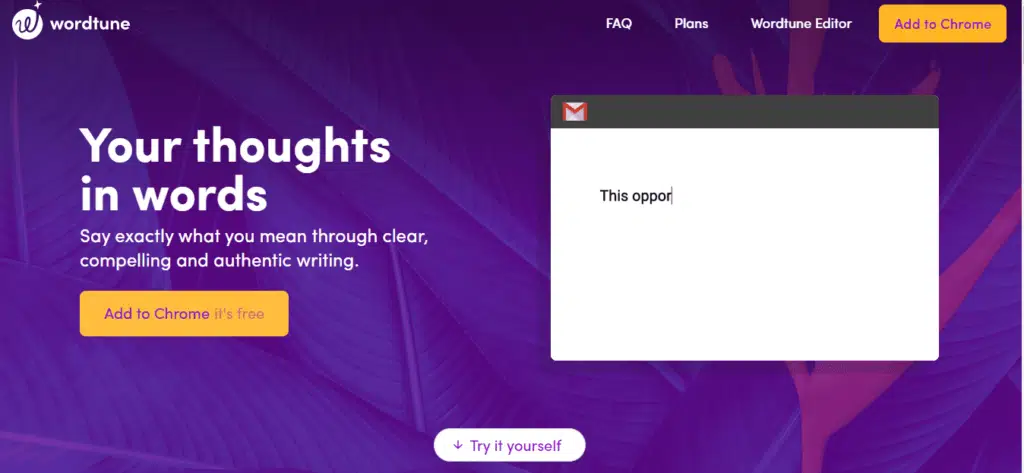
Write your thoughts in words, as Wordtune claims on their website, and they will assist you. Before starting the overview, let’s look at the background info on Wordtune.
Wordtune was built by AI21 labs in 2018 to fulfill one purpose: to revolutionize the way we read and write.
AI21 labs build AI tools that can understand the language and context of the text.
AI21 labs was founded in 2017 by Professor Yoav Shoham (Professor Emeritus at Stanford), Ori Goshen (Founder of CrowdX), and AI21 Labs chairman Prof. Amnon Shashua (Founder of Mobileye).
The Wordtune algorithm is built using machine learning models trained on large datasets of written material. This data is used to learn the patterns that Wordtune employs in rewriting suggestions.
Let us now analyze Wordtune.
Wordtune Features
Interface
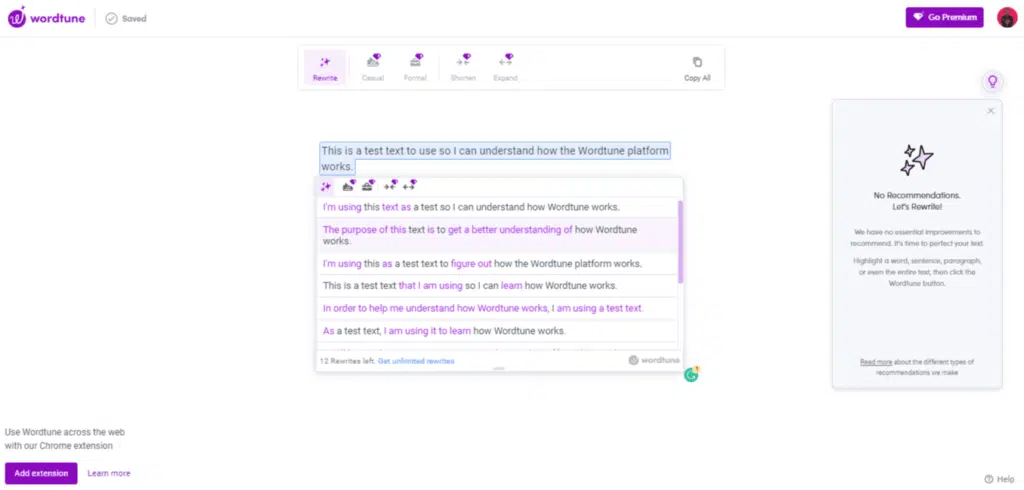
The above screenshot shows Wordtune’s dashboard. To get inside the interface, simply sign up for the platform. The editor has a blank page to input the text.
Insert your texts select the part you want to rewrite, and hit the “Rewrite” button.
Accessibility
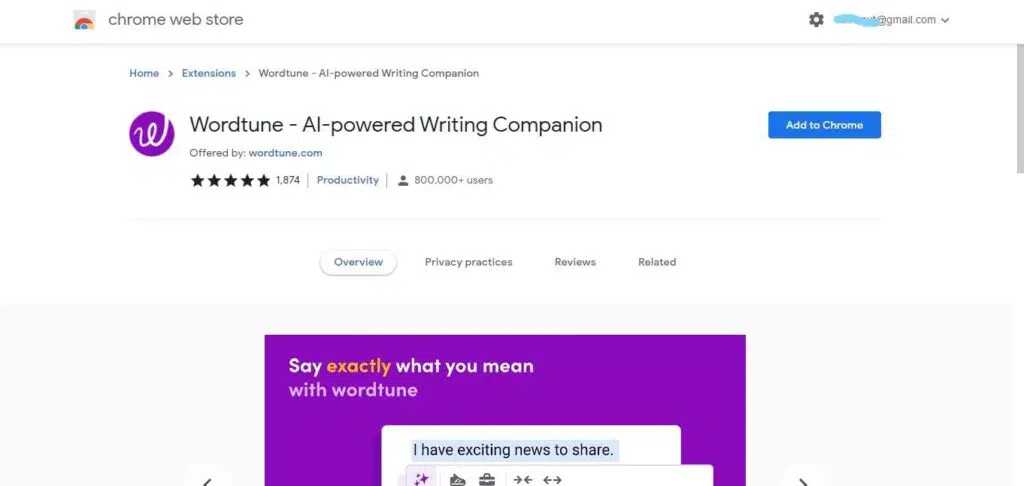
You can access Wordtune in a couple of ways. It has a Chrome extension, or it can be added as a Google doc add-on or Microsoft add-on, and the online editor is available for quick use.
Translatable Language
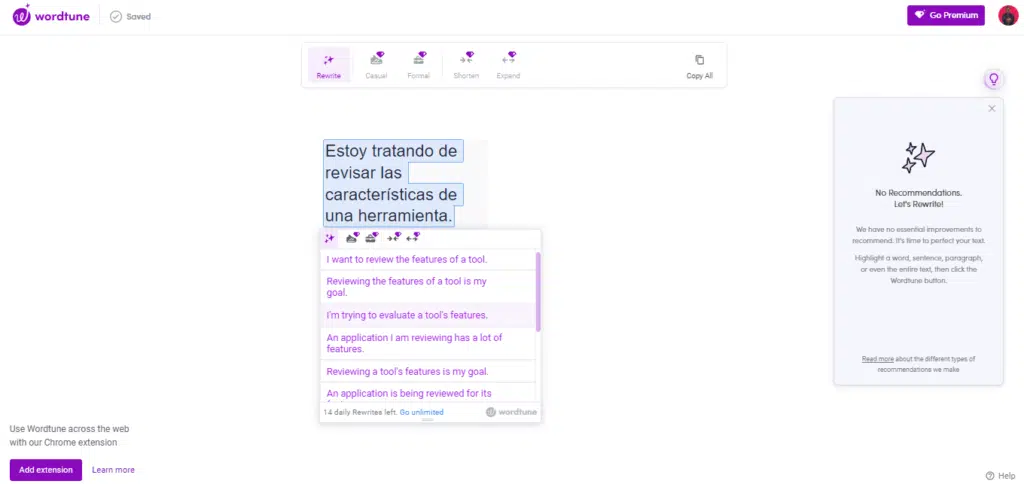
Wordtune can translate and rewrite languages other than English. It supports Hindi, Spanish, Korean, Arabic, Mandarin, Hebrew, and Russian. This feature is not available in QuillBot.
The Four Modes
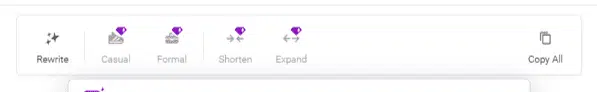
Like QuillBot, Wordtune also has modes to set the tone. The four modes are casual, formal, short, and expand. Please note that you cannot use any modes in the free plan.
Non-Profit Discounts
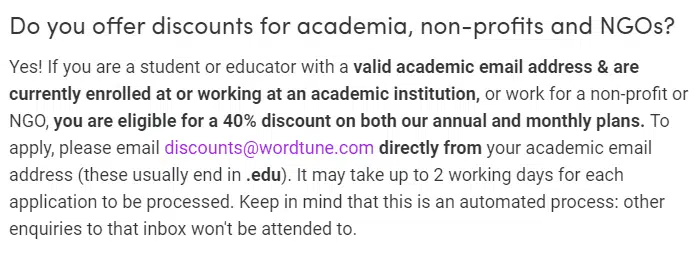
This one is not a feature but a generous offer. If you work for a non-profit or an NGO or are a student or educator with a valid email address, you can get a 40% discount on their plans. Email your application to discount@wordtune.com to use this offer.
Wordtune Pros and Cons
Pros
- Wordtune has a free plan.
- Wordtune has wide access points.
- The user interface is very easy.
- The rewrite is pretty impressive.
- The non-profit discount is generous.
- Translatable language is a good feature.
Cons
- 20 rewrites are allowed per day.
- Pricier than QuillBot.
- No mobile app.
Wordtune Pricing Plan
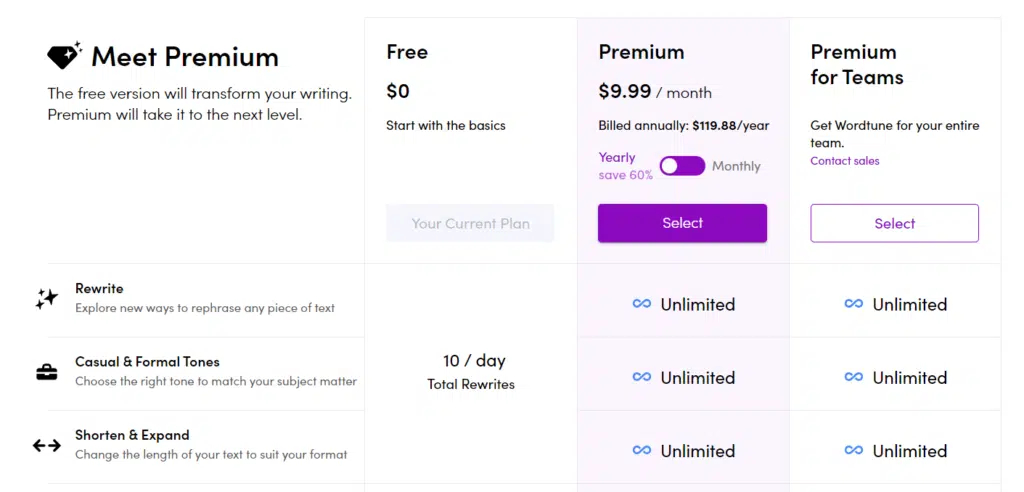
Wordtune has three plans, including a free plan. You can rewrite up to 10 times a day using the free plan.
This might upset its free users, as QuillBot has no limitations on the number of times you can paraphrase the content with the paid plans.
Wordtune’s free plan does not offer access to tone modes.
To sum it up, the free plan only provides its users access to the rewriting editor and the opportunity to try the tool 10 times a day.
The other two plans are “Premium” and “Premium for Teams.”
As the name implies, the “Premium for Teams” plan caters to the rewriting needs of a team. For this plan, you can contact them and provide your details, explain your needs, and they will provide you with a quote.
Now we come to the “Premium” plan. If you visit Wordtune’s pricing page, you can see it costs 9.99 USD per month. This price applies if you subscribe to an annual plan.
You will pay 119.88 USD for a year. The annual subscription saves you 60% over the monthly subscription, which costs 24.99 USD per month.
Paid plans offer you unlimited usage of Wordtune’s rewriter and access to all modes.
Click here to try Wordtune for free
This concludes our QuillBot and Wordtune reviews. Let’s move on to the comparison section.
QuillBot Vs Wordtune
Comparison of Features
QuillBot wins in this category, as it has more features than Wordtune. Apart from the paraphraser, it comes with a summarizer, grammar checker, citation generator, co-writer, and plagiarism checker.
On the other hand, Wordtune is only a rewriter.
Wordtune and QuillBot can be accessed via Chrome extensions, Microsoft add-ons, and Google Docs add-ons. However, Wordtune does not provide a mobile application, whereas QuillBot has one.
Verdict: QuillBot outperforms Wordtune in a comparison of features.
Click here to visit QuillBot website
Comparison of Ease of Use
Wordtune has a simple interface. However, I find it awkward to select text for rewriting.
To rewrite a paragraph, hit the “Copy all” button to copy the entire text, and hit the “Rewrite” button; the editor will select one sentence at a time, rewrite it, and provide you with suggestions to select. Then it will repeat the process for the next sentence.
The process is tiring for long content.
QuillBot has a better way of paraphrasing. In the input editor, hit the “Paraphrase” button after entering the text, and QuillBot will provide you with paraphrasing suggestions for the entire text. If you need to change any text in the suggestions, you can select the sentence and hit the quill icon to rewrite it.
You can see the previous and the new suggested text in the QuillBot editor. This feature is not available in Wordtune.
Verdict: You know who the winner is. QuillBot, of course!
Comparison of Pricing
This could be a deciding factor, so let me explain the pricing situation of both rewriter tools.
Let us start with what we get for free. You can access QuillBot without signing up and use the tool for free.
Wordtune also has a free plan, but you must sign up for the tool. The free plan has a 10-times-a-day usage restriction.
QuillBot has one pricing plan with three modes of payment. The monthly plan costs 19.95 USD per month, the semi-annual pricing plan stands at 79.95 USD for six months, and the annual plan is 99.95 USD for a year.
Wordtune’s premium pricing plan costs 24.99 USD per month, with an annual subscription costing 119.88 USD.
QuillBot is cheaper than Wordtune.
Verdict: QuillBot provides more for a lower price; hence it is the winner.
Click here to try QuillBot for free
QuillBot Vs Wordtune: FAQs
Q1: What is QuillBot?
QuillBot is a paraphrasing, summarizer, plagiarizer, and grammar checker tool.
Q2: What is Wordtune?
Wordtune is a rewriter and summarizer.
Q3: Do QuillBot and Wordtune offer a free plan?
Yes, both platforms offer a free plan.
Q4: Is QuillBot better than Wordtune?
QuillBot offers more features than Wordtune and is affordable.
Q5: Do QuillBot and Wordtune offer a money-back guarantee?
QuillBot offers a three days money-back guarantee. Wordtune does not offer a money-back guarantee.
Conclusions
It’s time to wrap up this QuillBot Vs Wordtune article. QuillBot has outperformed Wordtune in every category.
However, this does not mean Wordtune is a bad rewriting tool.
I have used many rewriters, paraphrasers, and rewording tools.
QuillBot has remained my go-to platform because of its simple ease of use, reasonable pricing, and good paraphrasing results. I have been using QuillBot for about eight months, and I know its capability and the helpful results it brings me.
Quillbot wins for me, even though it has above-average paraphrasing results. Its usability is great. I always open the Quillbot website to use the editor. It’s that handy, and also because I use Quillbot mostly for its grammar checker, and I don’t pay a single penny to use it.
Thank you so very much for reading this article. Please let me know in the comments section if this QuillBot Vs Wordtune comparison article was useful to you.
Click here to Try QuillBot for free
Disclosure: Some links above are affiliate links, and I will earn a commission if you purchase after clicking. Please understand that I recommend these resources because they are useful, not because of commissions. Please do not purchase unless you feel that the materials will help you achieve your goals. Thank you for your support.