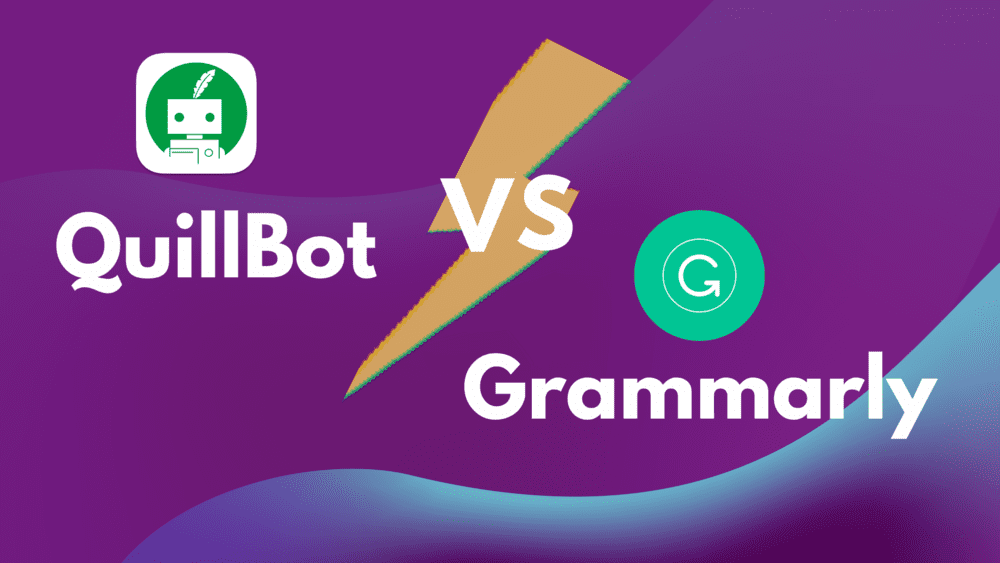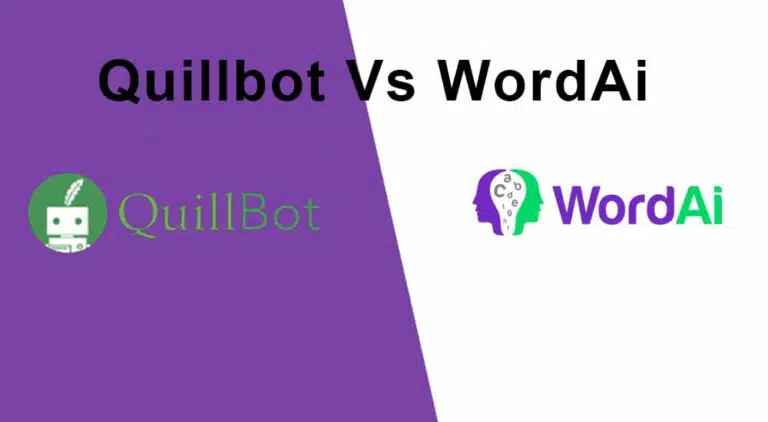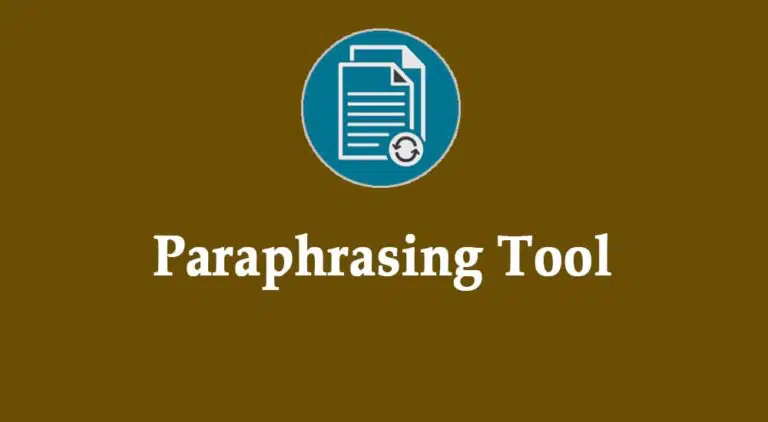Welcome to this QuillBot Vs Grammarly article.
QuillBot and Grammarly are two popular writing assistant platforms that most content writers, students, and other professionals use to improve their writing and make it error-free, accurate, appropriate, and to the point.
In this article, we will discuss and compare QuillBot Vs Grammarly and conclude which platform is better for you.
Let’s get started.
QuillBot Vs Grammarly
Let’s start with QuillBot.
What is QuillBot?

Rohan Gupta and David Silin founded QuillBot in 2017. It is a state-of-the-art AI writing platform that offers many features that a blogger or writer needs on daily basis. Though it has other writing tools like a grammar checker, plagiarism checker, co-writer, etc., QuillBot is known for paraphrasing.
What is a paraphrasing?
Paraphrasing is rewriting the existing content with different wordings but keeping the original context. The generated content will be unique and free from plagiarization. The term “paraphrase” can be coined with words like “rewrite,” “rephrase,” “spinning,” etc.
You can read my detailed QuillBot review here.
What is Grammarly?
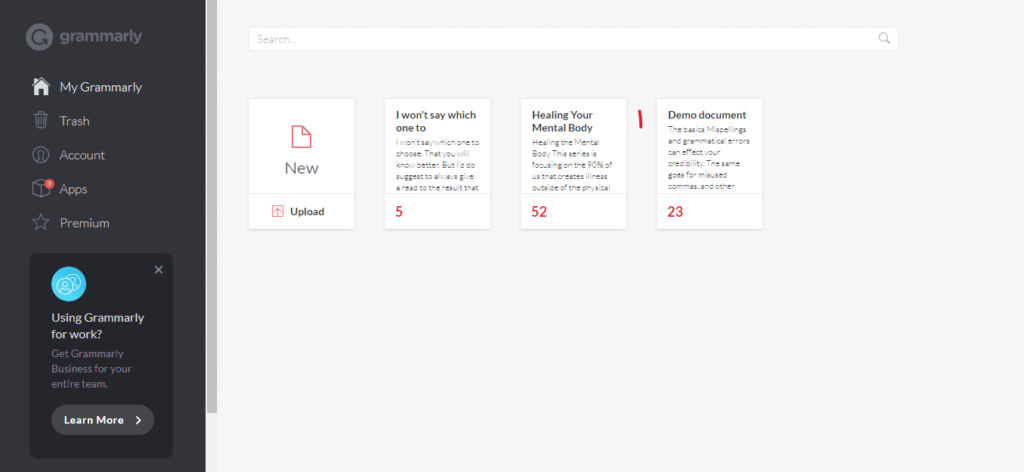
If you are a content writer, you must have heard of Grammarly. Grammarly is more famous than QuillBot.
Grammarly detects grammatical flaws in your writing, including punctuation, spelling, and clarity errors, and replaces them appropriately to improve your sentences with proper grammar.
Alex Shevchenko, Max Lytvyn, and Dmytro Lider established this writing assistant platform in 2009.
You can read my detailed Grammarly review here.
That was a quick overview of QuillBot and Grammarly.
Let’s dig more and compare their features to get a clearer picture of the winner of this QuillBot Vs Grammarly comparison article.
Features: QuillBot Vs Grammarly
Let’s find out what these two writing assistant tools can do for you and who does it better.
Paraphrase
QuillBot

Paraphrasing is QuilBot’s flagship feature. QuillBot has many features and functionalities that increase the platform’s ability to rewrite a sentence.
QuillBot’s paraphrase has a “mode” functionality that sets the tone of the rewritten sentence. It has seven modes: “Standard,” “Fluency,” “Formal,” “Simple,” “Creative,” “Expand,” and “Shorten.”
The dashboard has a synonym bar that lets you decide the number of synonyms you want to put on the rewritten sentence. When using the synonym bar, it is important to know that the higher the number of synonyms, the lower the chances of the result being relevant.
Grammarly
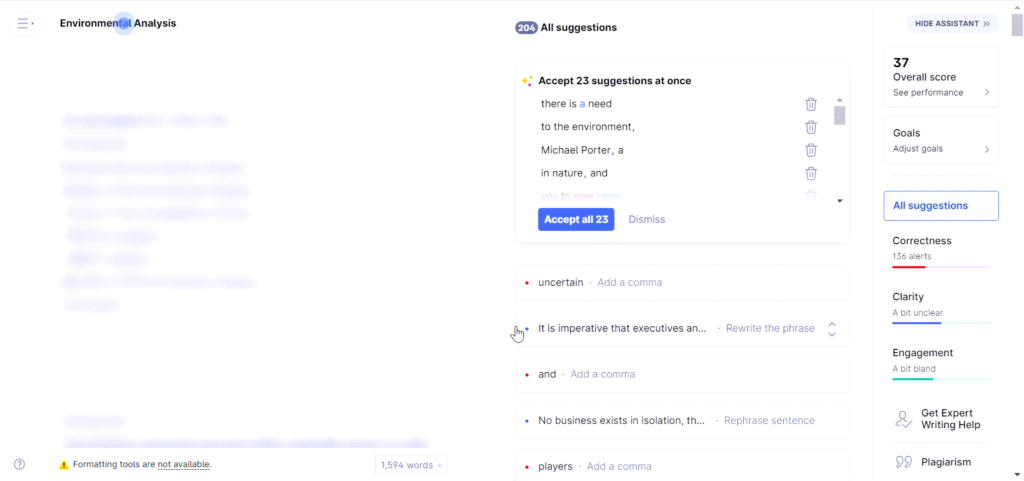
Grammarly has no paraphrasing feature but can fix grammatical errors and refine the tone set in the goal settings.
Winner
Since Grammarly does not have a paraphrase, this comparison does not count. QuillBot wins here.
Grammar Checker
QuillBot
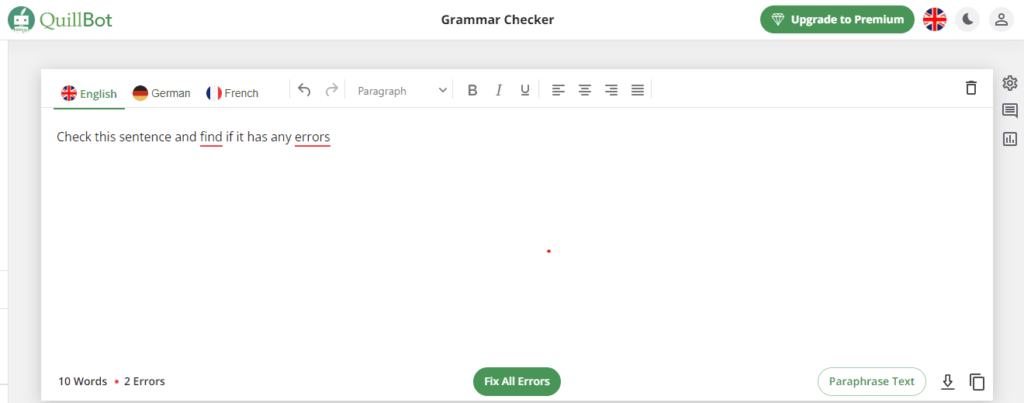
Technically, this is the round where the real comparison can happen, as both software have this feature.
Sometimes, I use QuillBot grammar checker, and its accuracy is good. Often, they recommend words that do not make sense in the context of the sentence, but it is generally good.
Their grammar checker is easy to use. You enter content and can either fix all the errors with one click or go the other way by fixing the errors individually. If you have a slow command of the language and want to learn, go word-by-word instead of fixing all the errors simultaneously.
This way, you can see your mistakes and avoid making them next time.
Grammarly
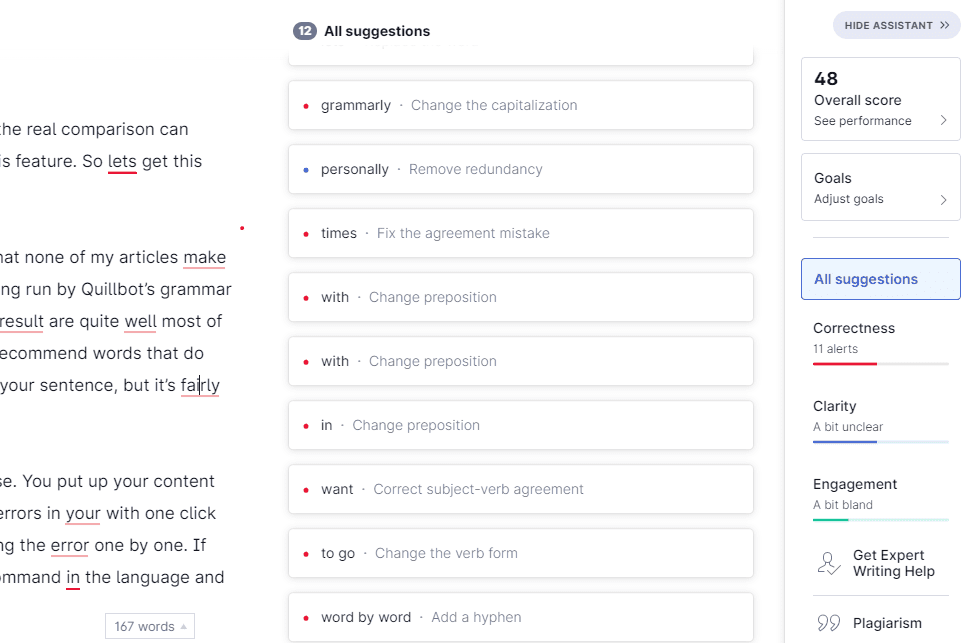
Grammar checking is the key feature of Grammarly.
Let’s find out how things work out in this software. As you can see in the above screenshot, the software will spot all the mistakes in your content and make suggestions for how to replace those errors with the correct word.
A good thing about Grammarly’s grammar checker is that it tells you how your sentence sounds. Does it have clarity or not? How is the tone, and does it also give you a score for your content based on the number of errors it has?
You can even set a goal based on how you want your sentence to be. Everything is great here.
You can even get help from their writing experts to review your document and share their insights with you.
I am a Grammarly premium user and have been using it for many years. I installed it as a Google Doc extension, which checks grammatical errors in real-time.
Winner
Grammarly wins here. Grammarly is the best in Grammar checking; no other software matches Grammarly’s grammar checker. The quality of the grammar checker in Grammarly is better than the QuillBot grammar checker.
Click here to visit Grammarly.
Plagiarism Checker
QuillBot
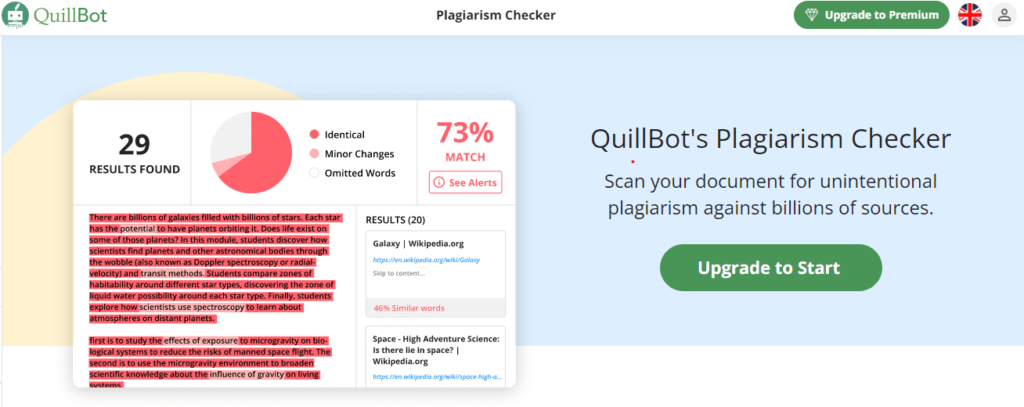
QuillBot has a plagiarism checker that scans a piece of content and compares it with billions of published sources to determine if it has duplicates or matches any other available content.
Once a plagiarism checker tool finds the duplicates, you can replace the plagiarized content.
QuillBot’s plagiarism checker has 100 languages to scan your content through. You can scan 20 pages every month, but this feature comes with a price tag.
This feature is available in the QuillBot premium plan.
Grammarly

You will be glad to know that Grammarly also offers a plagiarism checker tool to its customers. The tool scans the content against 16 billion web pages and finds any plagiarized content in your document.
Like QuillBot, you must be a premium user to use this feature.
Grammarly’s plagiarized tool is the best among all plagiarized checker tools. I published test content on a test site three days before the testing. Grammarly’s plagiarized tool caught it, though Google did not index it.
It seems Grammarly’s crawler is better than Google’s crawler.
Winner
Grammarly wins this round.
Click here to visit Grammarly.
Differences Between QuillBot and Grammarly
- QuillBot has a paraphrasing tool, but Grammarly does not.
- QuillBot has lower prices as compared to Grammarly.
- QuillBot has many tools under its umbrella, like Summarizer, Co-Writer, and translator, which you don’t get in Grammarly.
Similarities Between QuillBot and Grammarly
- Both have a plagiarism checker tool in the premium plans.
- Both QuillBot and Grammarly have effective grammar checker tools.
- Both QuillBot and Grammarly have chrome extensions.
- Both are simple-to-use platforms.
Support: QuillBot Vs Grammarly
Support or a help center is an important aspect of a software-producing company. And therefore, this comparison is important.
QuillBot
QuillBot has a dedicated page to answer all your questions. You get to-the-point tutorials, blogs, and FAQs. If you have a support request, you can submit it on their portal, and they will get back to you.
Click here to try QuillBot for free
Grammarly
Speaking about Grammarly’s support, Grammarly has helpful articles that guide its customers. And you can even submit a request to Grammarly and wait for them to get back to you.
Click here to try Grammarly for free
Winner
Both software provides similar support, but the volume of helpful articles you get differs. In Grammarly, the number of guiding articles is higher than in QuillBot.
However, I would say it is a tie.
Pricing: QuillBot Vs Grammarly
This can be the deciding factor that can influence your decision to pick a writing assistant for you.
QuillBot
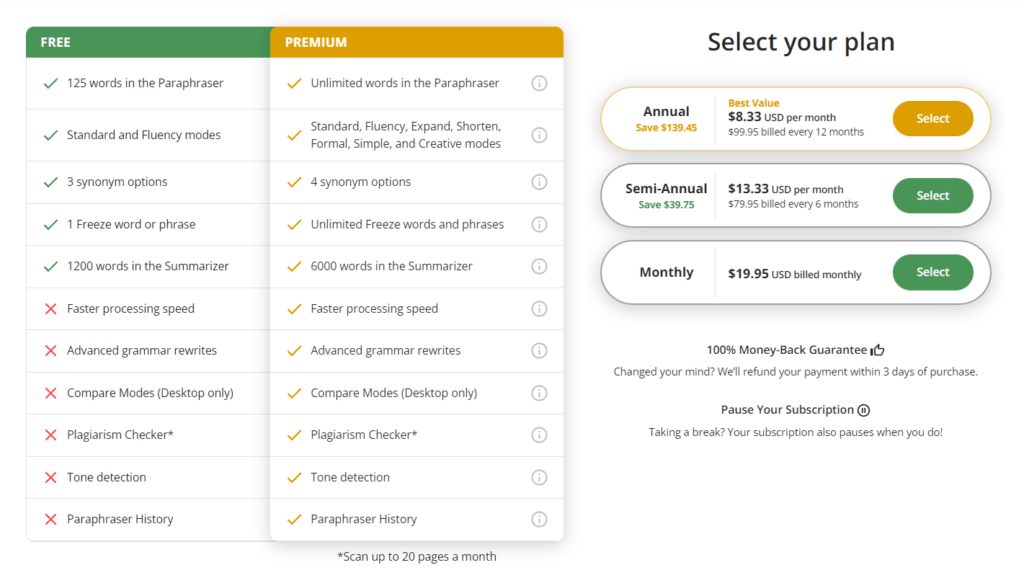
Except for the plagiarism checker, you can use all QuillBot’s features in the free plan. The free plan limits the number of words you can paraphrase with limited modes. You don’t get tone detection in the free plan or the advanced grammar checker.
QuillBot has one paid plan and three different ways of subscribing: “Annual, “Semi-Annual,” and “Monthly.”
The monthly plan will cost you 19.95 USD per month; the semi-annual plan is available for 13.33 USD per month, costing you 79.95 USD every six months; and there is the annual plan, their best value plan, at 8.33 USD per month, which costs 99.95 USD for a year.
Grammarly
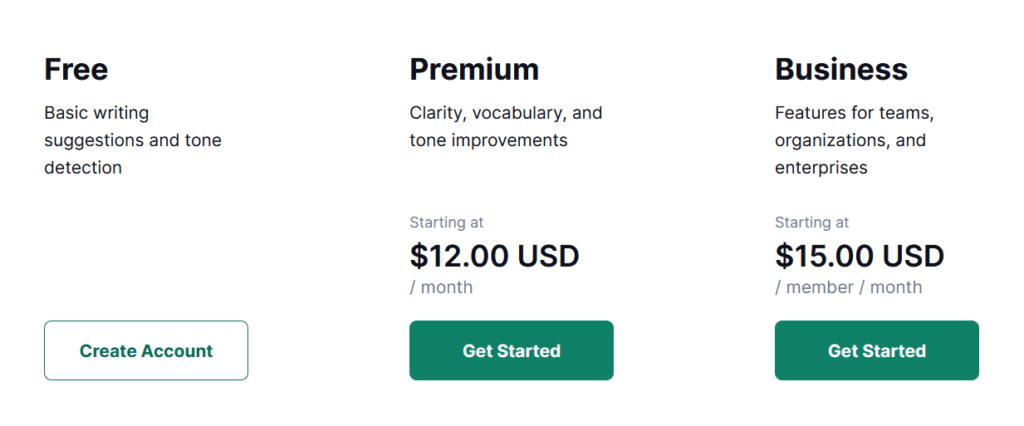
Just like QuillBot, Grammarly has a free plan with limited features. Grammarly has two paid plans: the “Premium” and “Business” plans. The “Business” plan costs 15 USD per month per member. And you must have a minimum of three members, making the business plan 45 USD per month.
The Premium plan, on the other hand, can be subscribed to in three different ways: “Annually,” “Quarterly,” and “Monthly.”
The prices of the said plans are 30 USD per month for the monthly plan, 20 USD per month every three months for the quarterly plan, and 12 USD per month for the annual plan.
Winner
Comparing the two platforms based on their pricing, QuillBot wins this comparison for its reasonable pricing.
What I Like About QuillBot
More Tools
The first thing I like about QuillBot is the number of tools this software offers. They have a summarizer that summarizes any text. They have a translator that can translate 30 languages. They have a plagiarism checker that detects plagiarism in your content.
A grammar checker that finds and corrects grammatical errors in your content. A co-writer, like a work buddy who helps you write content. A citation generator with popular writing styles and a paraphrasing tool that rewrites any content in any tone.
Ease of Use
Another thing that I love about QuillBot is that the software navigation can be done easily and smoothly despite having so many tools. Anyone can use the platform and play with all the available tools easily. So, QuillBot takes all points for ease of use.
Low Pricing
QuillBot pricing is affordable, and you will never get similar features at this price with any other software.
No Advertisement
I have been using the platform for quite some time on the free plan, but to date, I have not been hindered by any advertisements.
Google-Doc Add-on
Many writers use Google Docs for writing content. QuillBot provides a Google Docs add-on and a Chrome extension to help you correct your writing as you write without visiting the QuillBot website.
What I Did Not Like About QuillBot
Not Always Correct
AI tools are great but not always perfect. Sometimes the results are not accurate. Therefore, you must not blindly trust the generated content. Check for accuracy and fact before submitting the article to the client.
Glitches
No AI tool is without technical glitches. Sometimes QuillBot hangs and does not work. You must be patient and try opening it in incognito mode or with a different browser.
Formatting Issue
Whenever I copy content from a Google Doc to QuillBot or vice versa, it leaves extra space, causing formatting issues I need to fix manually.
What I Like About Grammarly
Customization
In Grammarly, you can add new words to its dictionary. For instance, you could type the name of a place or person that Grammarly does not recognize or believes is incorrect. You can add that word; the next time you write it, Grammarly will not mark it incorrectly.
Real-time suggestions
Another feature I like about Grammarly is that it corrects your writing in real-time. You don’t have to write and run the whole thing to spot errors.
Easy-to-Use
Grammarly is a simple and modern software platform with no learning curve. Its clean interface allows you to use it immediately with no obstruction.
What I Did Not Like About Grammarly
HIgh Price
For just a grammar, plagiarism checker, and citation generator, paying 30 USD a month is too much, given you have other options at lower prices.
QuillBot vs Grammarly: FAQs
Q1: What is QuillBot?
A: QuillBot is an AI-based paraphrasing software. It helps you rewrite your existing content with the same meaning. It also provides other features such as a summarizer, grammar checker, plagiarized checker, etc.
Q2: What is Grammarly?
A: Grammarly is a grammar checker tool that finds and corrects spelling and punctuation errors in your writing and improves the structure.
Q3: What is the difference between QuillBot and Grammarly?
A: QuillBot focuses on rephrasing given content, while Grammarly focuses on grammar, punctuation, and spelling.
Q4: Which tool is better for grammar checking?
A: Grammarly is better for grammar checking as it provides detailed feedback on grammar, punctuation, and spelling errors. QuillBot’s grammar checking is more basic and focused on spelling mistakes.
Q5: Which tool is better for paraphrasing?
A: QuillBot is better for paraphrasing as it offers more options for rewording and paraphrasing text. Grammarly does not offer paraphrasing features.
Q6: Can I use QuillBot and Grammarly together?
A: Yes, you can use QuillBot and Grammarly together. QuillBot will rewrite the existing content, and Grammarly will increase the quality of content by correcting errors and improving the structure.
Q7: Which is Better: QuillBot Vs Grammarly?
Both writing assistants do a good job of assisting you. They provide different features with different quality levels. You must decide for yourself, based on your preferences, which software is the best value for the money after evaluating both software options.
Q8: Which of these platforms offers a free plan?
Both. You can use both software for free with limited features.
Q9: Is Grammarly’s plagiarism checker accurate?
Yes, it is very accurate. I use it daily, which helps me know if my writers copy content from other resources.
Q10: Which one is affordable — QuillBot or Grammarly?
A: Both writing assistant tools are affordable if you subscribe to the annual plans, you can save a lot of money if you purchase their annual plans. However, QuillBot is cheaper than Grammarly.
QuillBot Vs Grammarly: What do I Choose?
The answer is simple. If you are looking for a paraphrase, go for QuillBot; for Grammar checking, go for Grammarly.
Conclusion
QuillBot and Grammarly are potent platforms, and I use both software. They are equally famous for their services. QuillBot is famous for paraphrasing or spinning the content, while Grammarly is famous for correcting grammatical errors and improving sentence structure in your writing.
Based on your requirements, you can select the best platform
However, it is also possible that you require both platforms.
That was my take on this QuillBot Vs Grammarly comparison. I hope you found it helpful.
Disclosure: Some links above are affiliate links, and I will earn a commission if you purchase after clicking. Please understand that I recommend these resources because they are helpful, not because of commissions. Please do not purchase unless you feel the materials will help you achieve your goals. Thank you for your support.