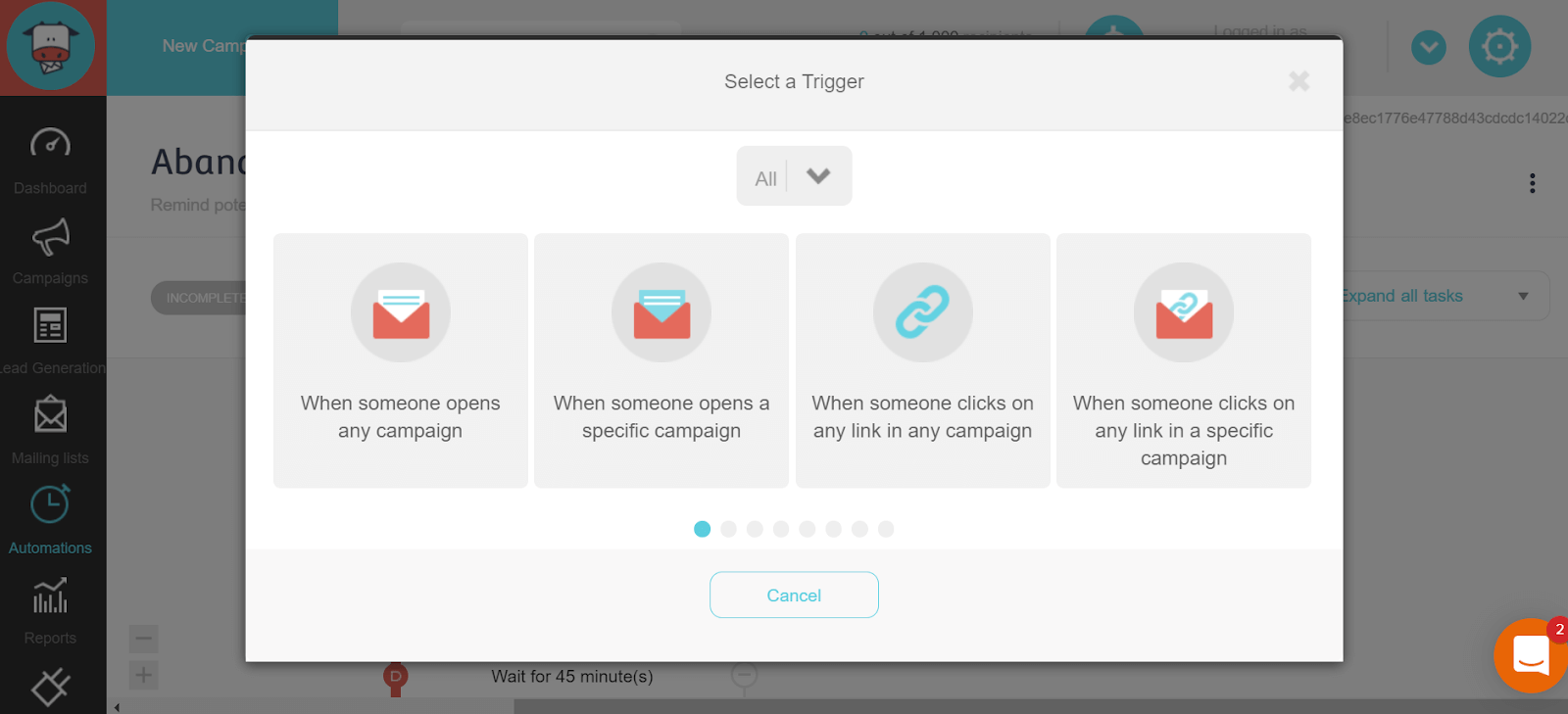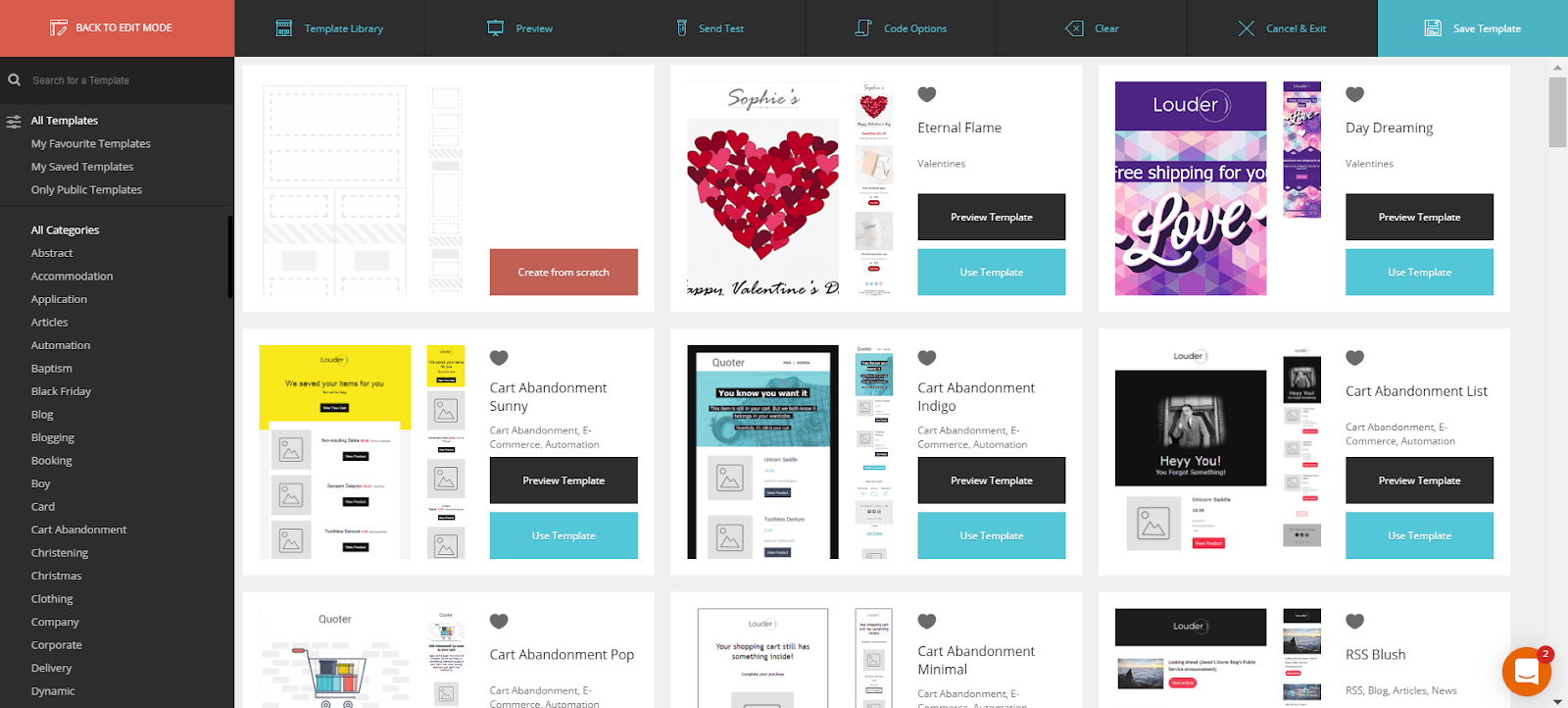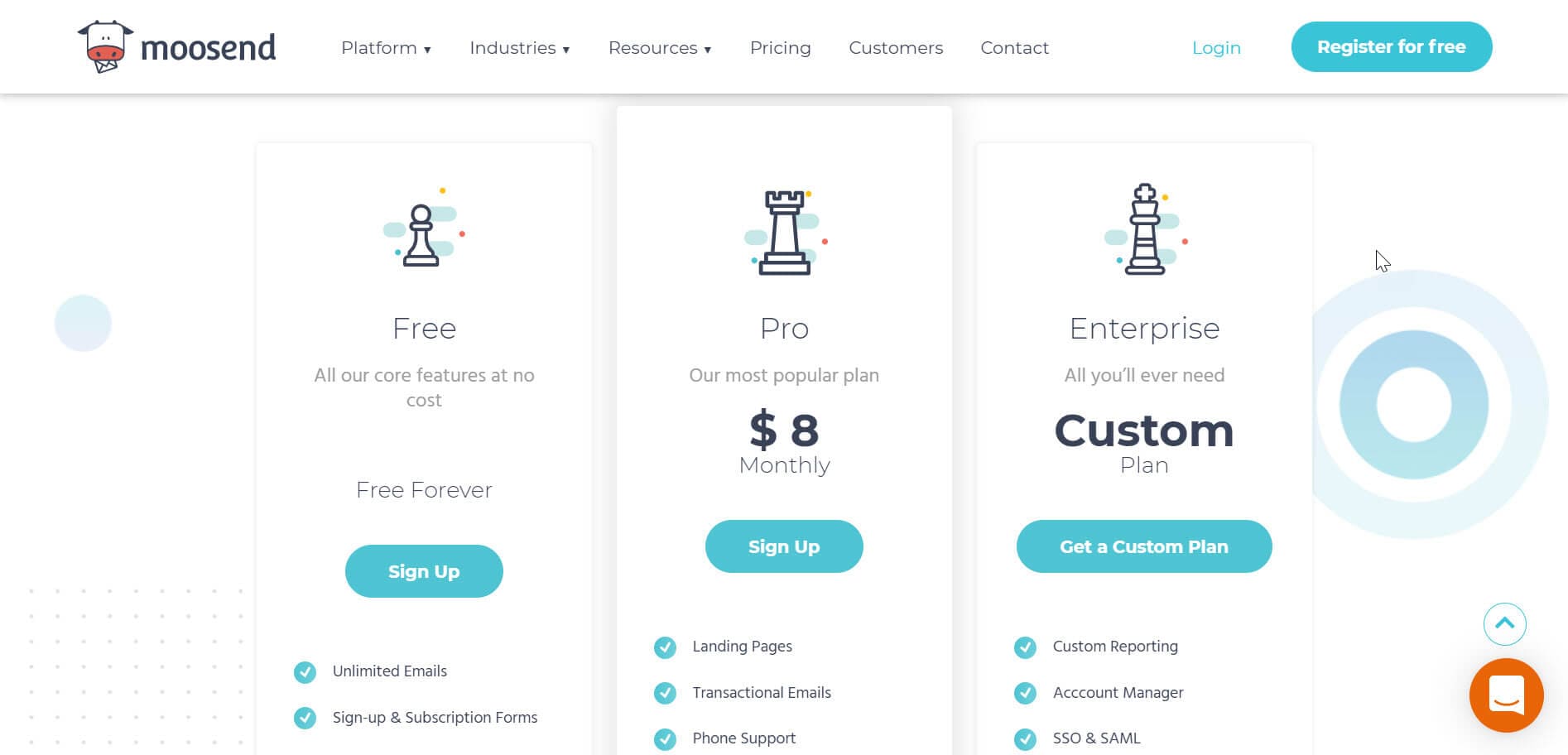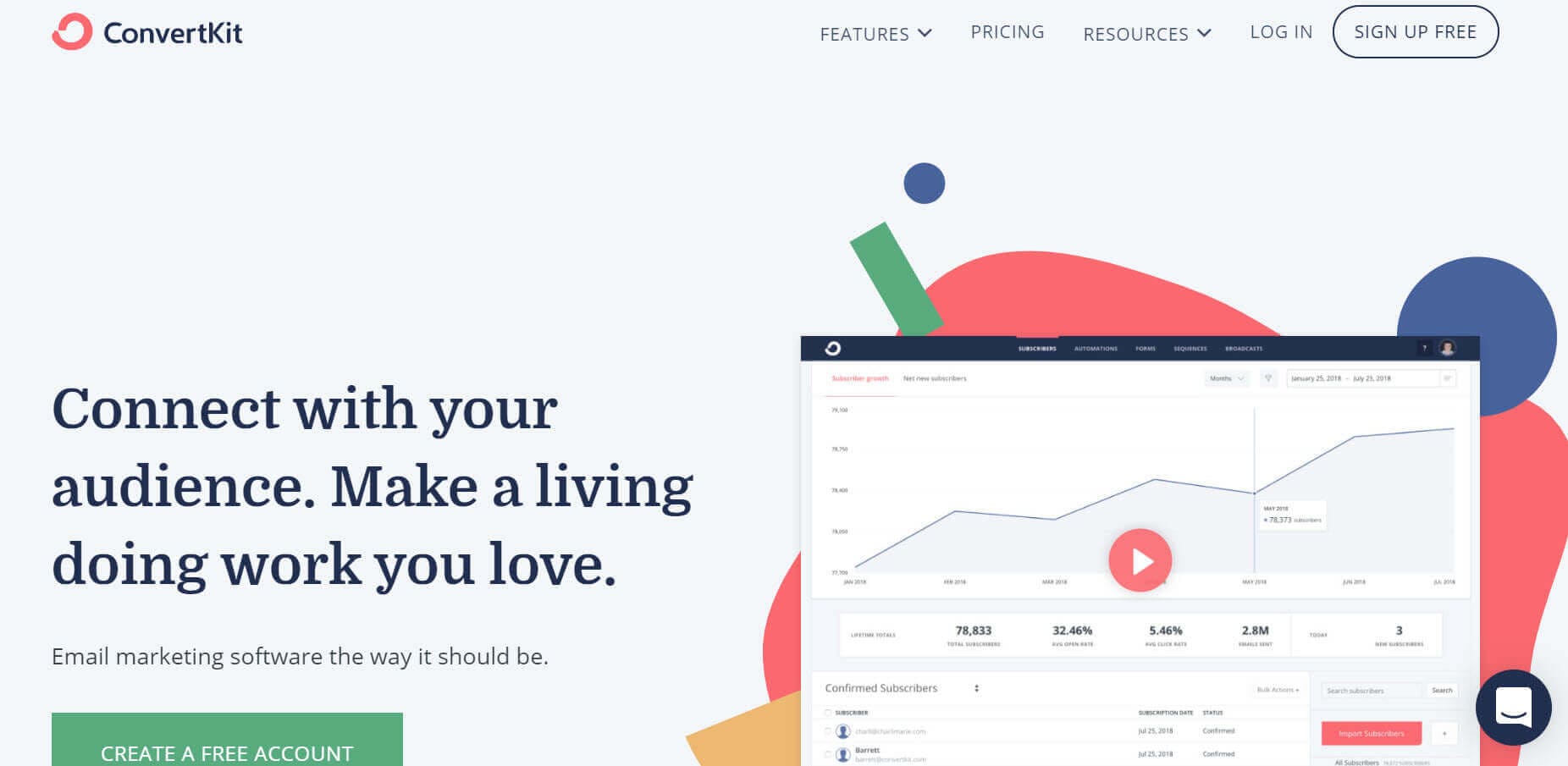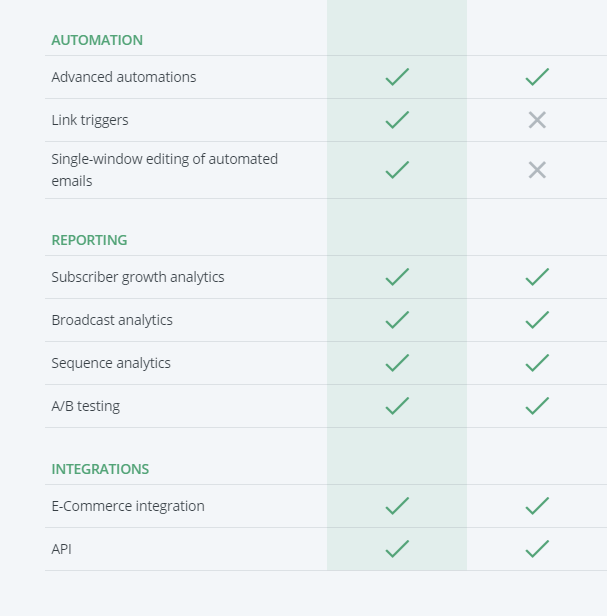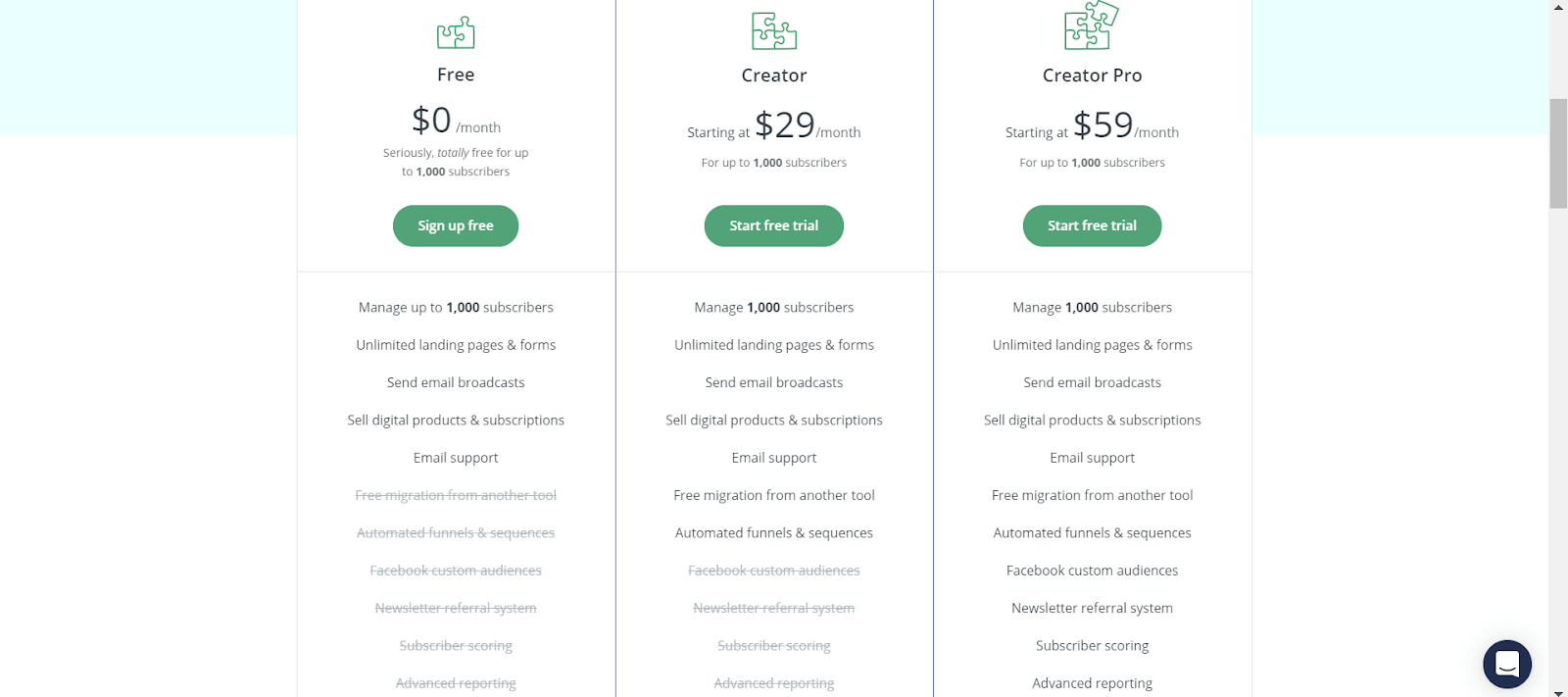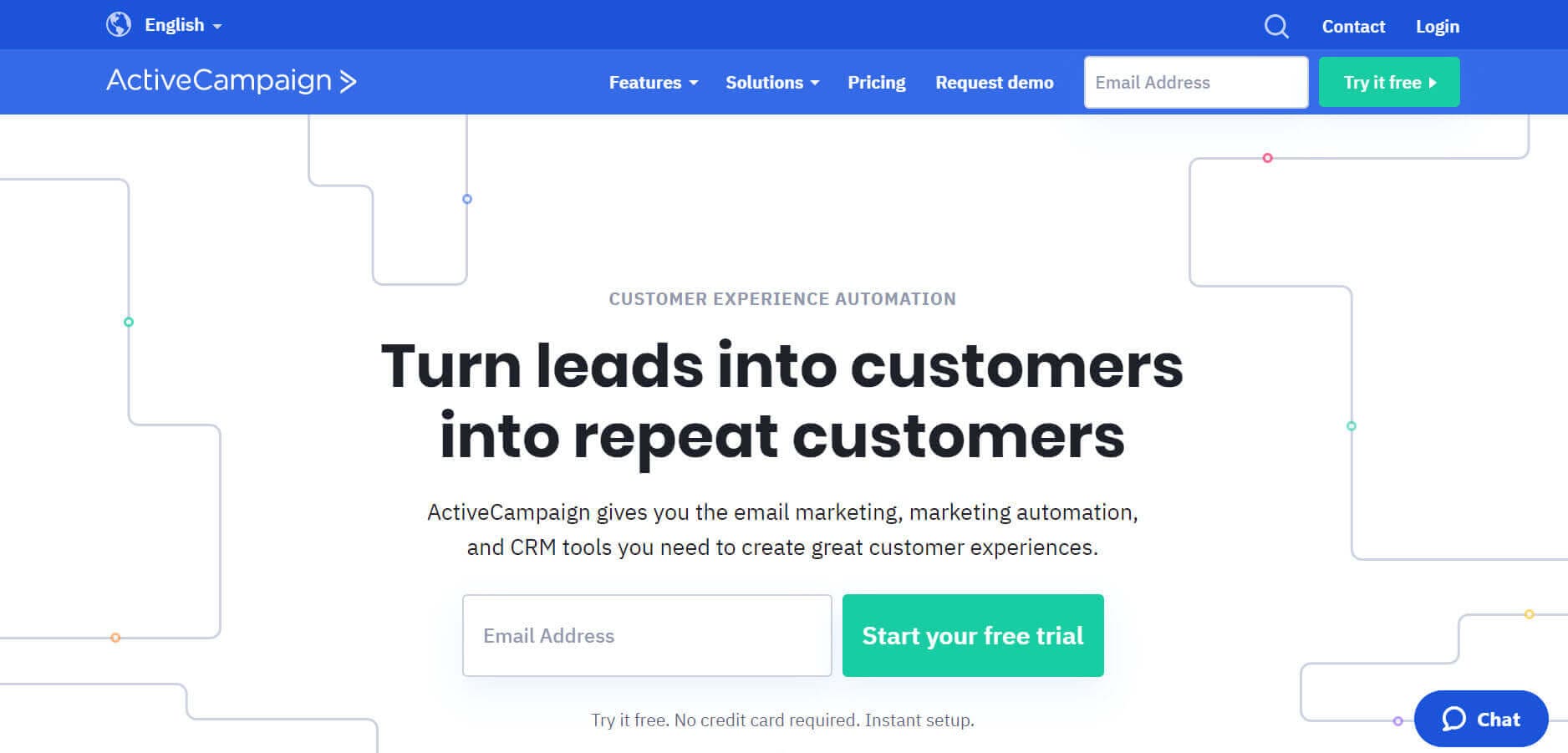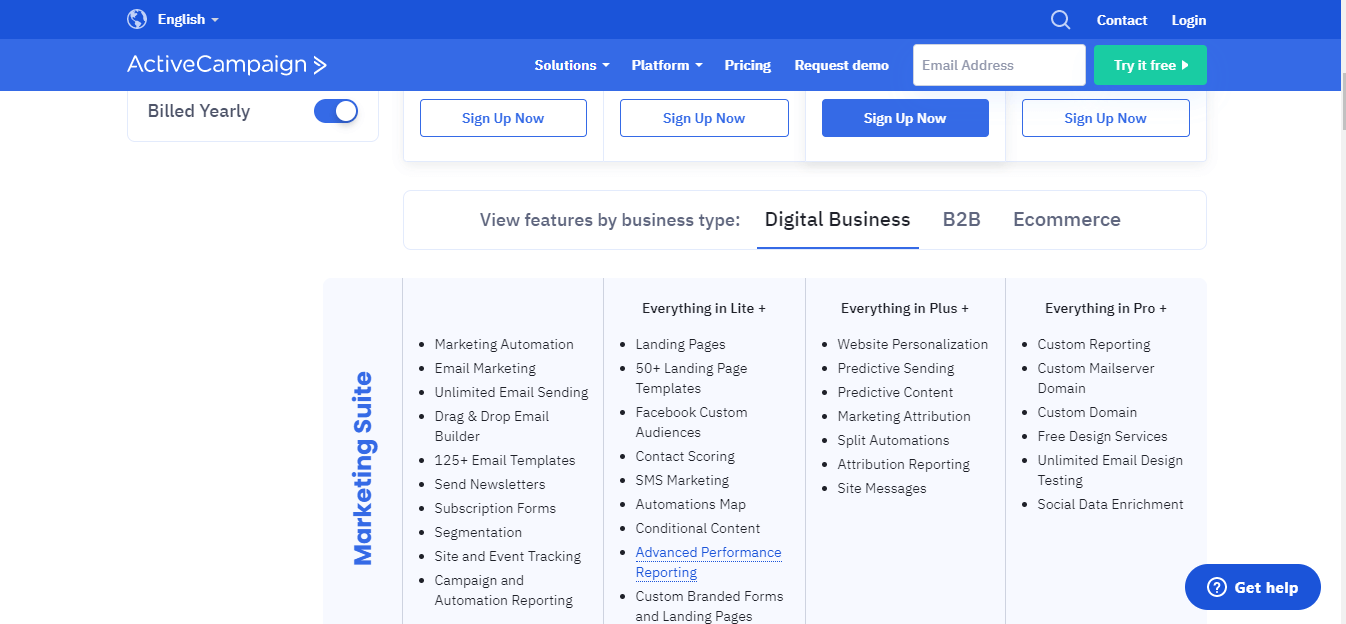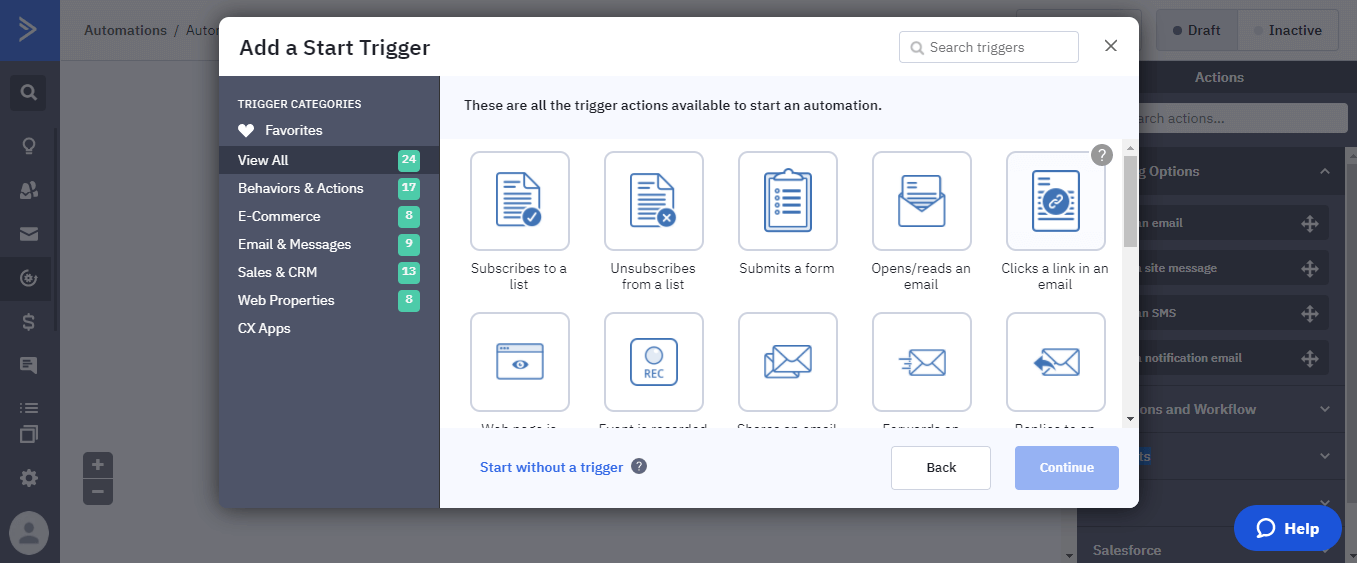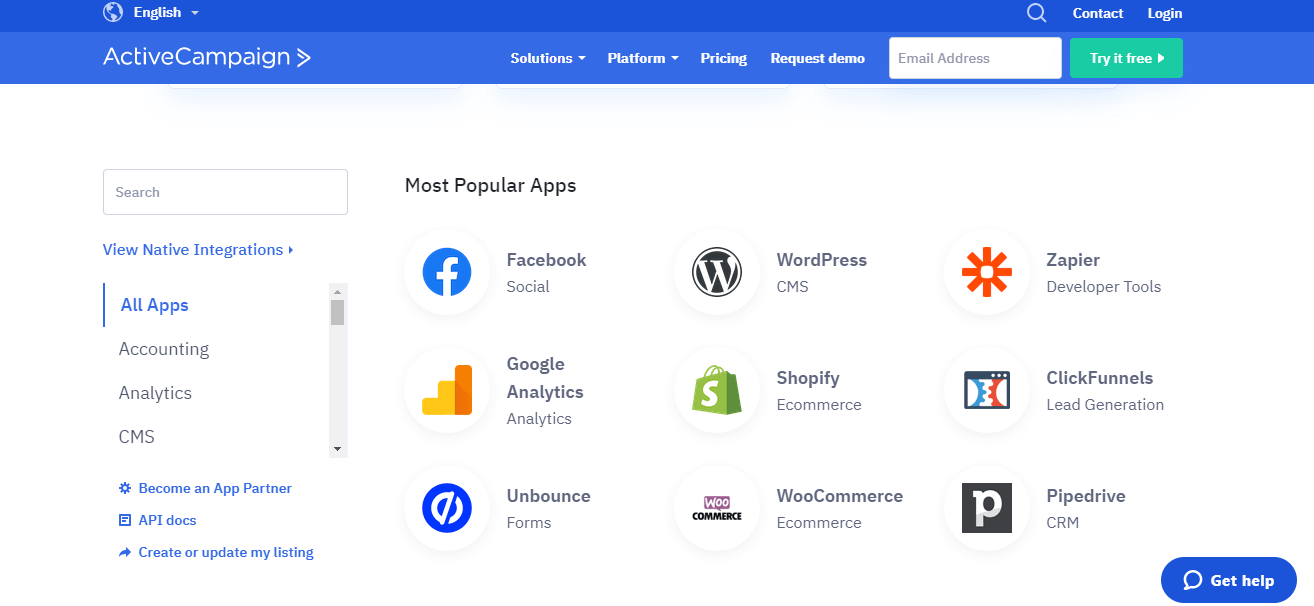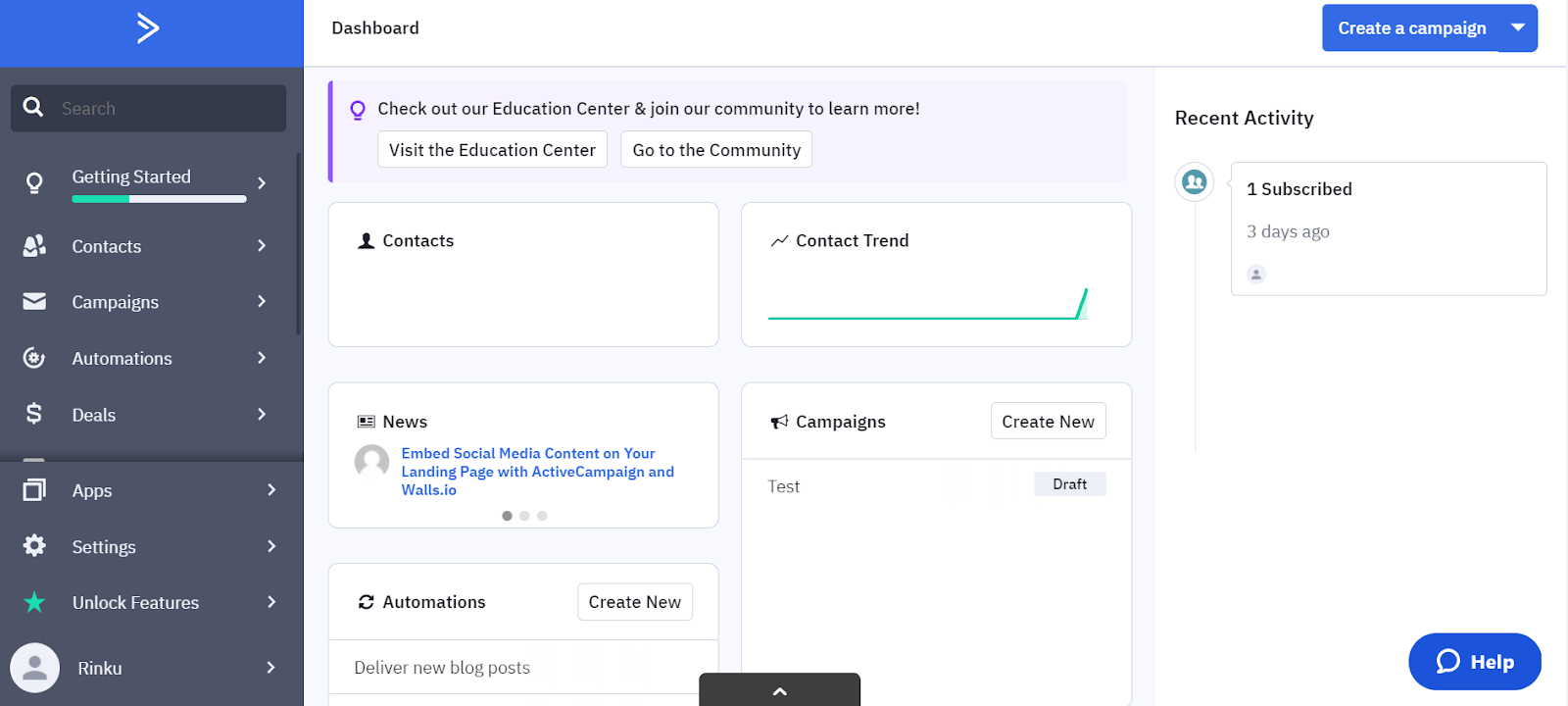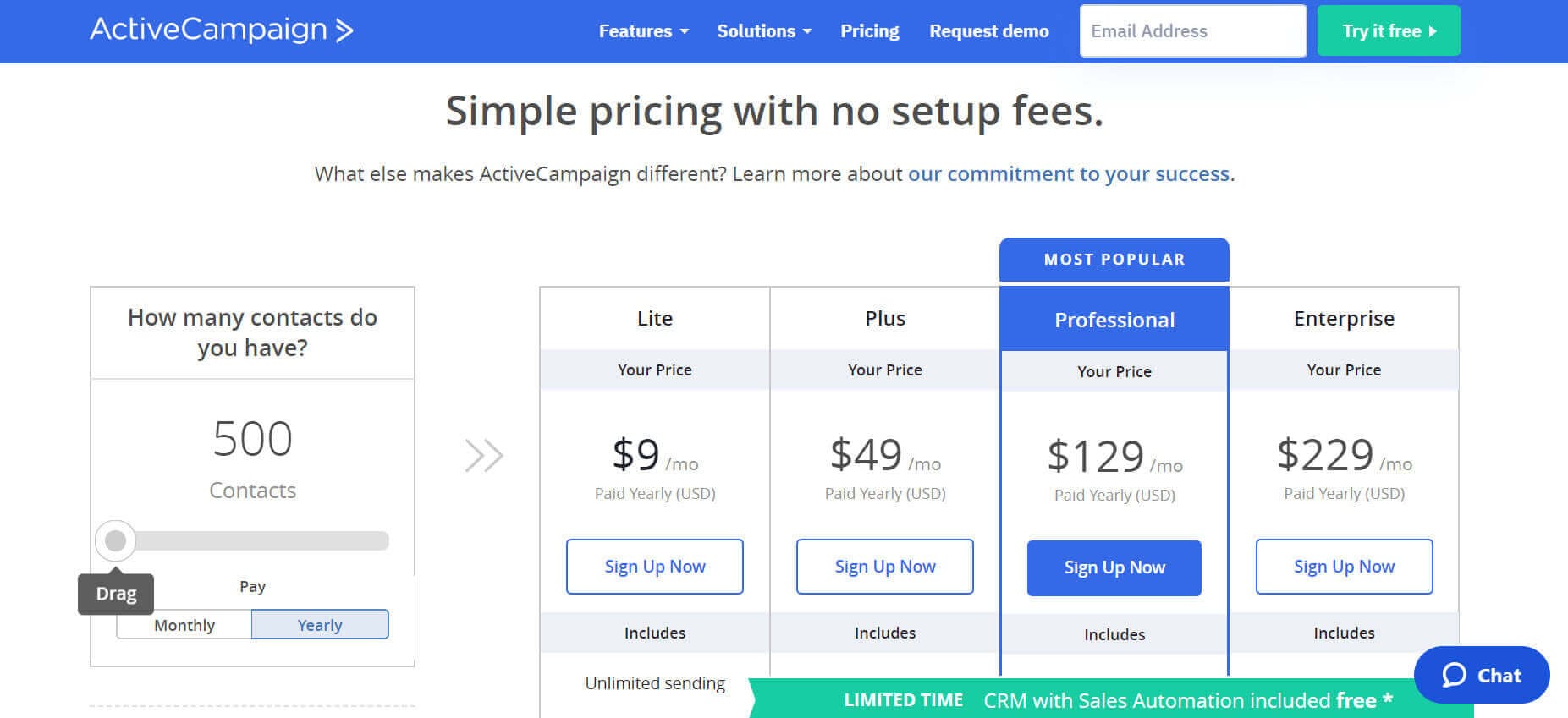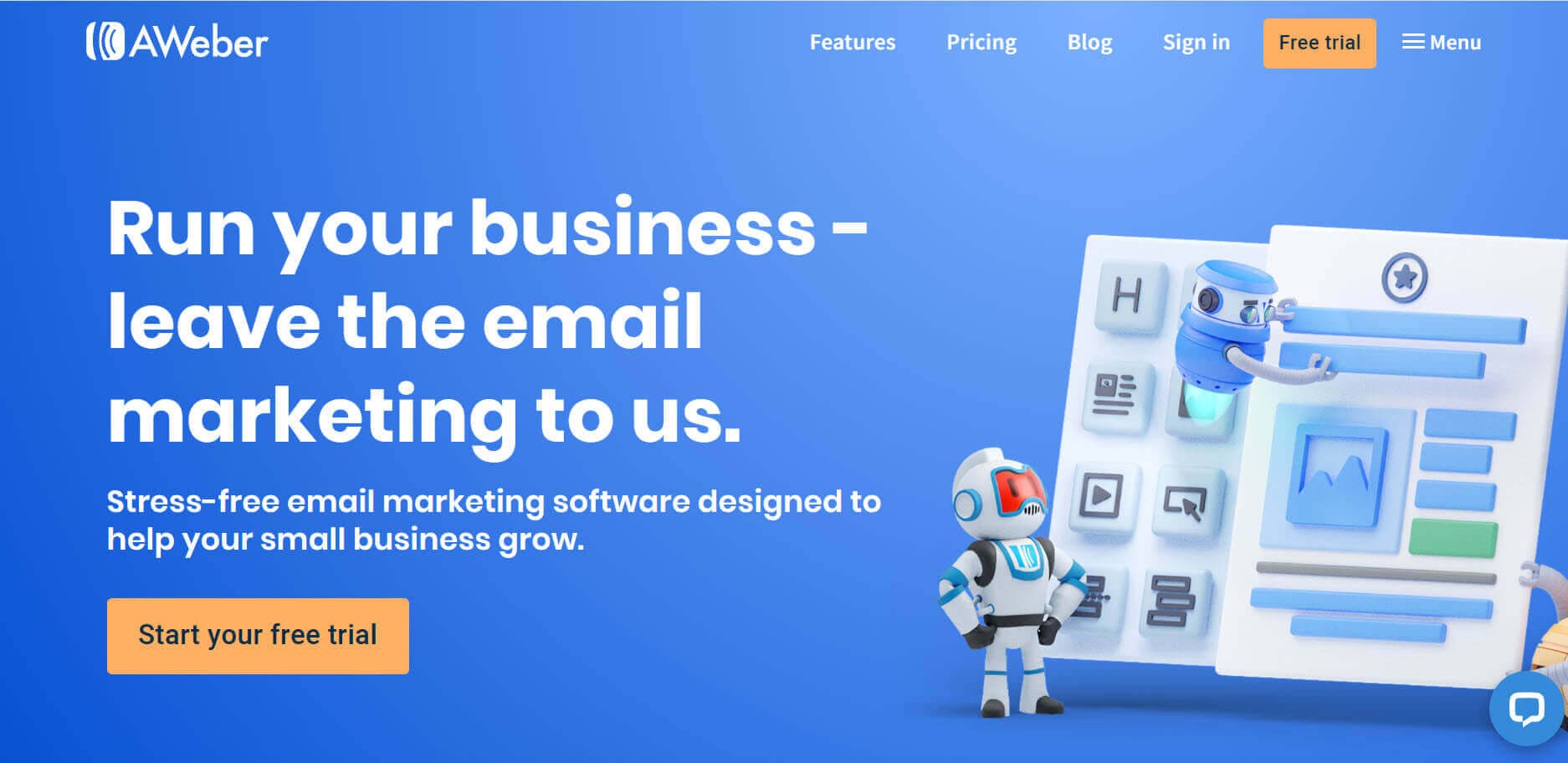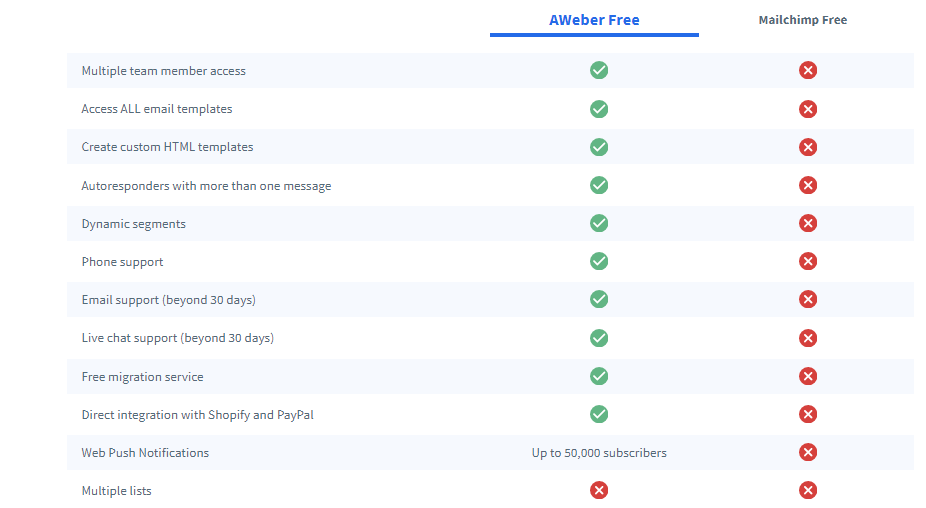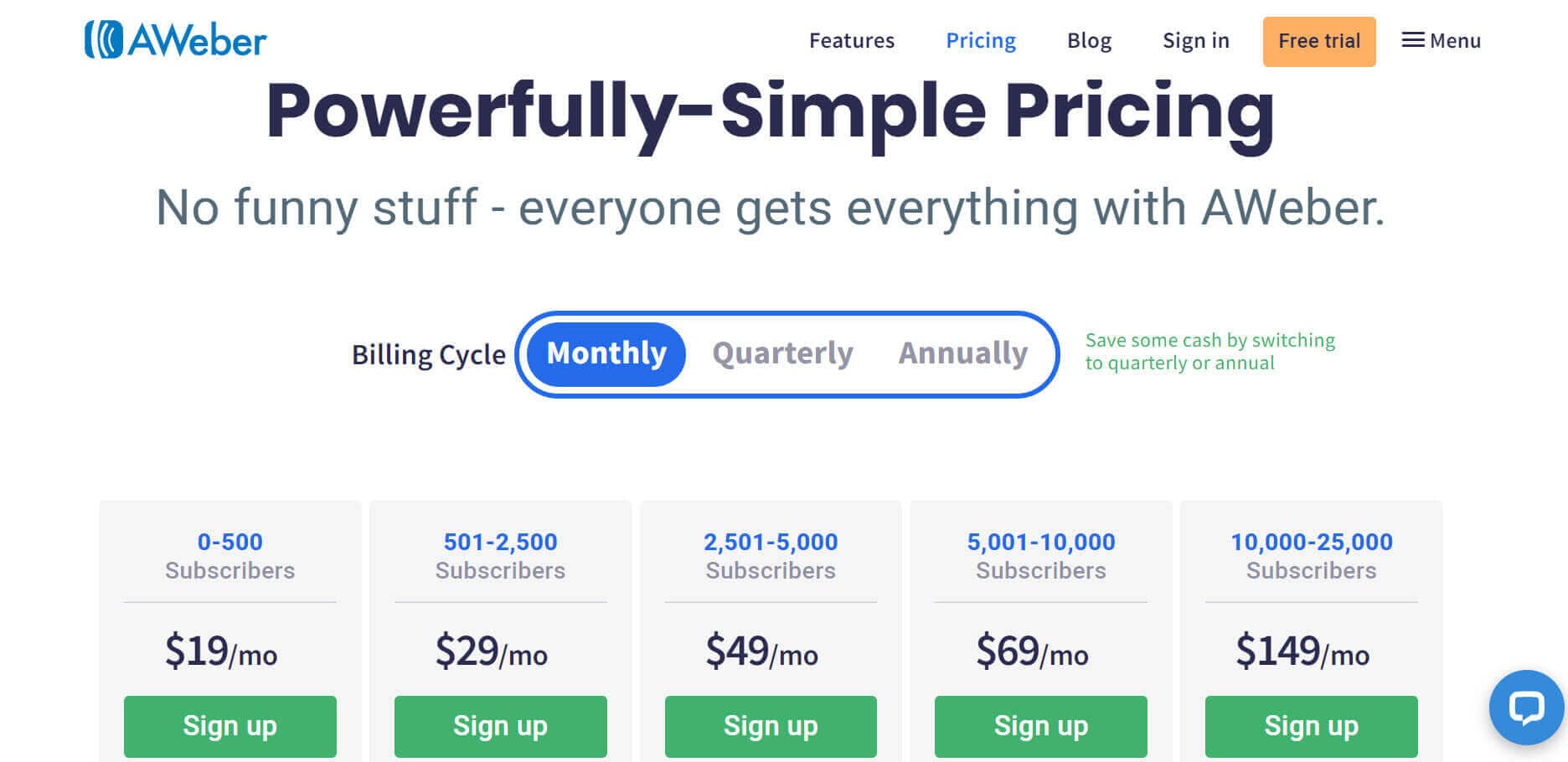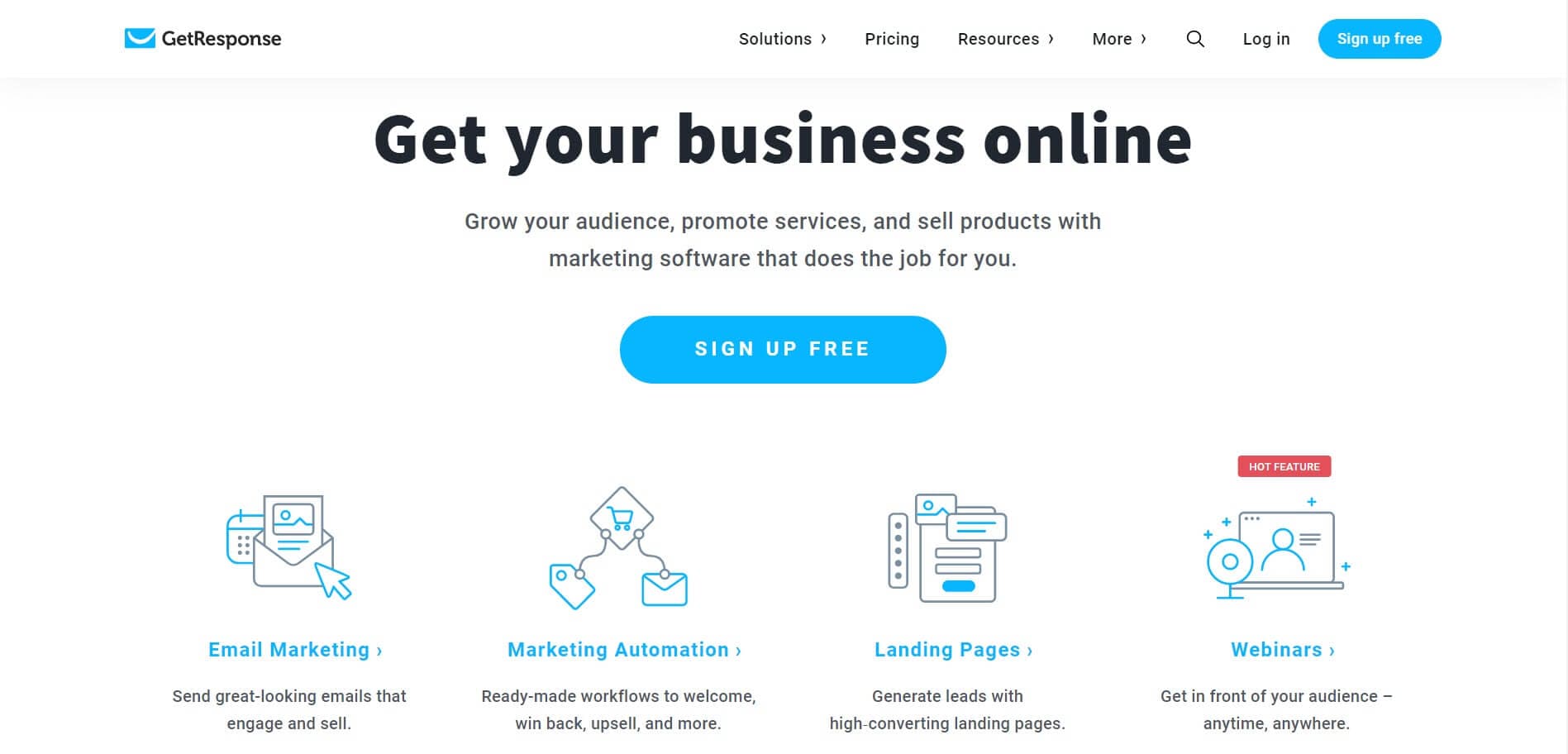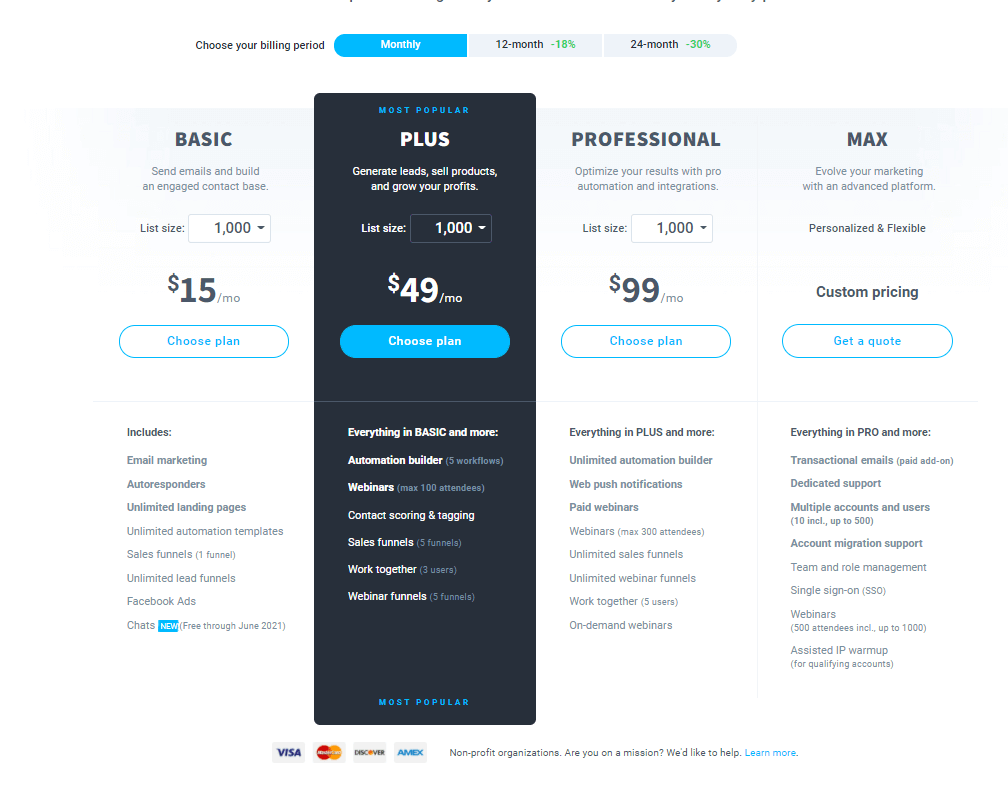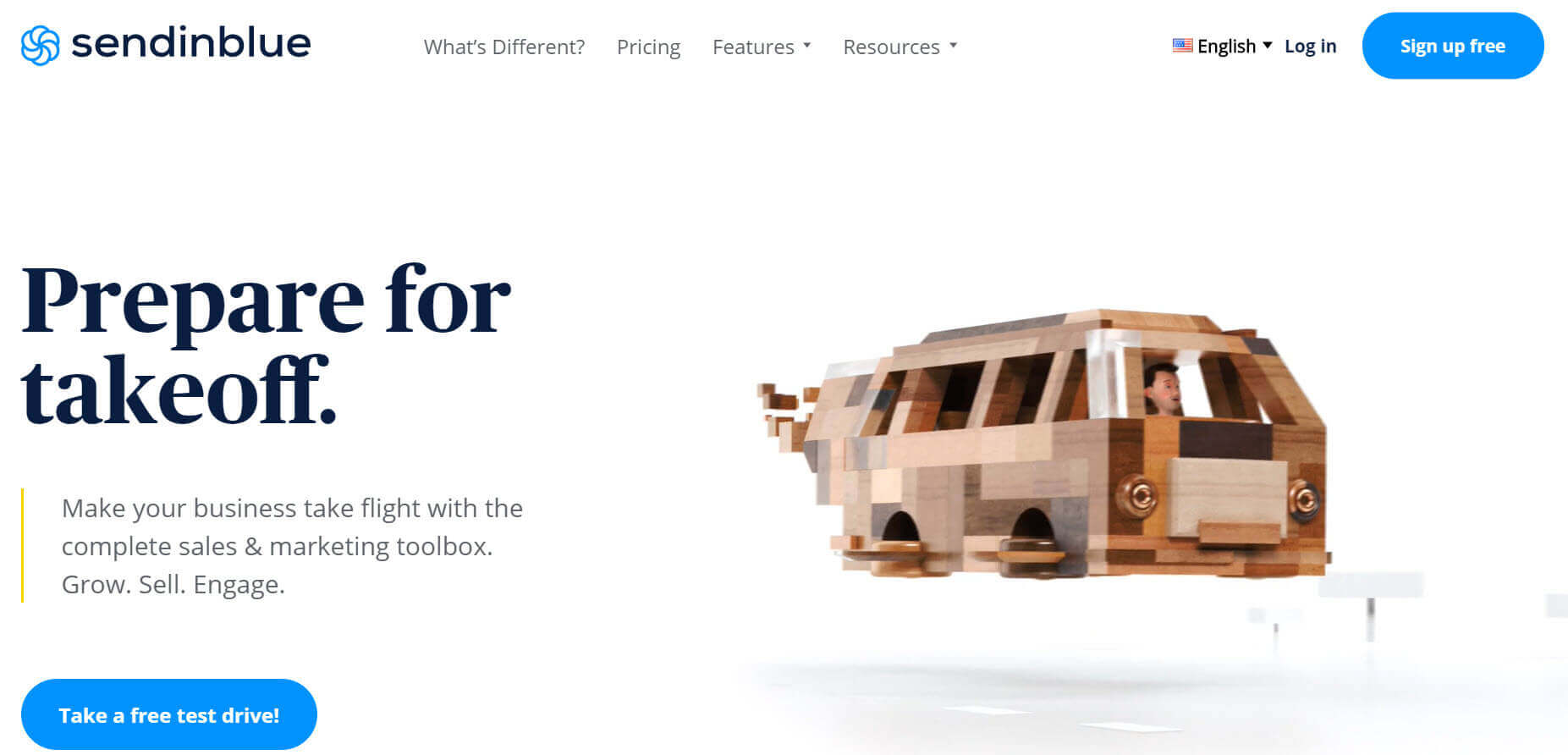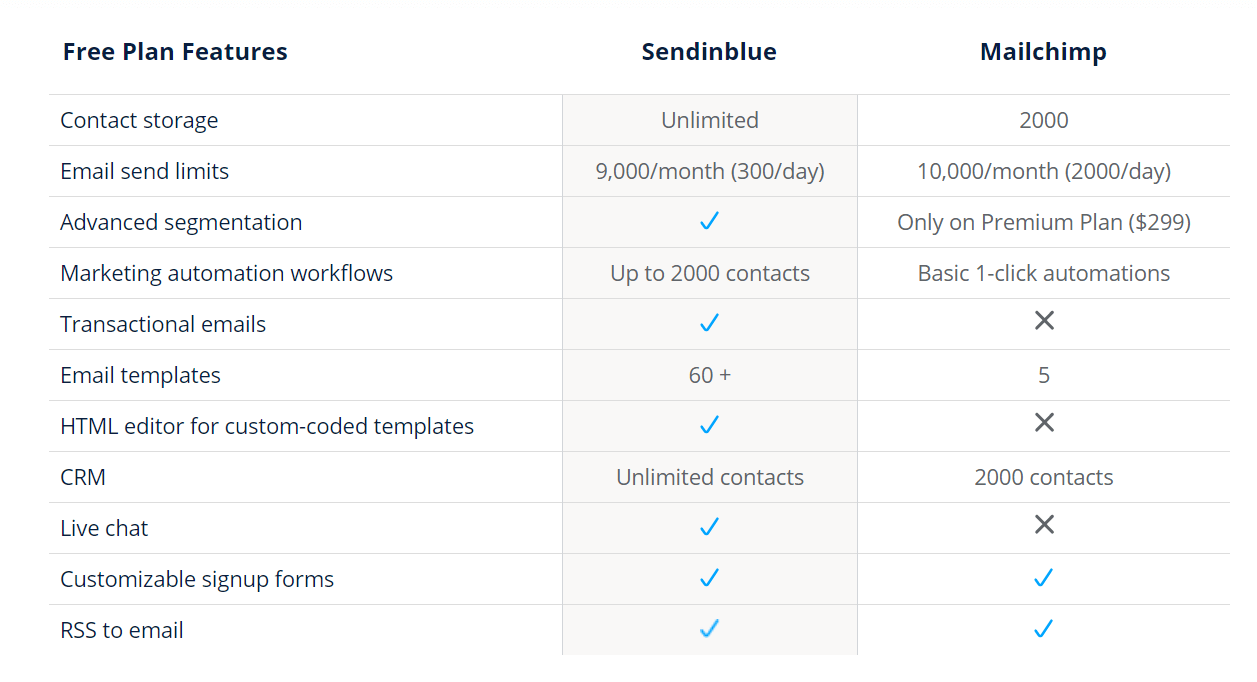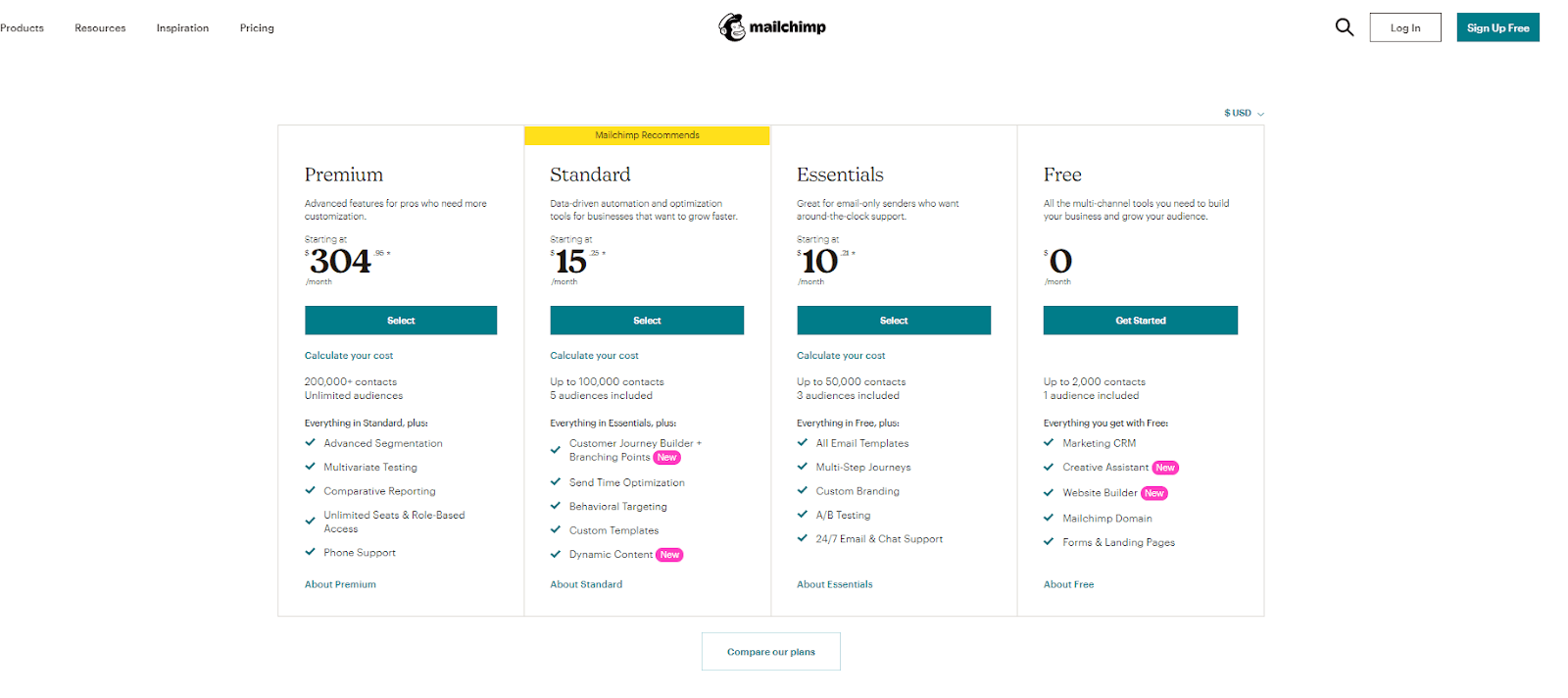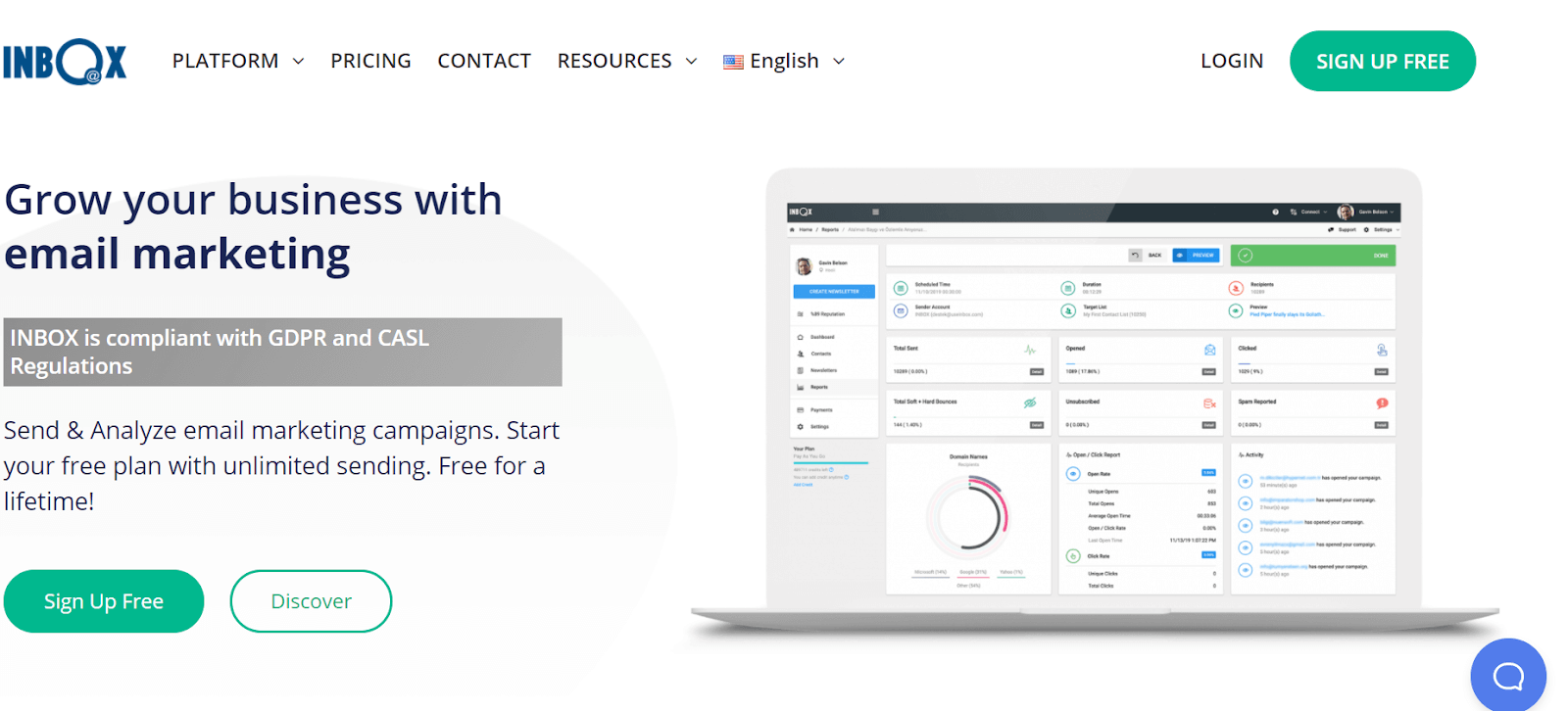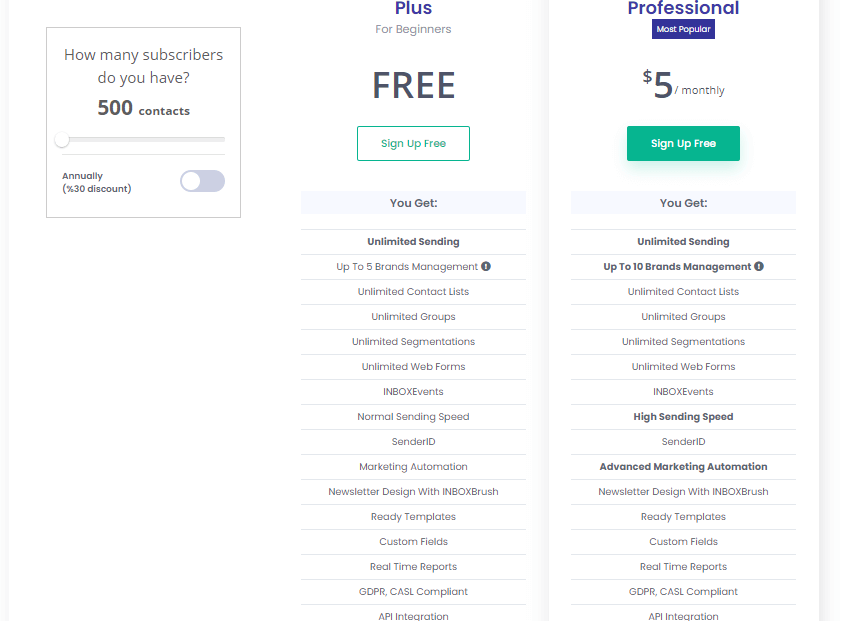Since you are looking for Mailchimp alternatives or competitors, I assume you are aware of Mailchimp, its features, and functionalities. But before we move on to its alternatives, let us have a brief overview of Mailchimp.Mailchimp is an all-in-one online marketing solutions platform that helps businesses connect to their audiences to meet their marketing goals.It lets you create landing pages, digital ads, postcards, and social media ads for your online business, etc. You can purchase domains and can also build a website using Mailchimp. But Mailchimp is famous for its email marketing services.You can create an email newsletter on Mailchimp and send it to 2,000 contacts for free.In this digital era, email marketing plays a vital role in spreading awareness about your brand, products, and services. Email marketing takes your business to the next level.
Why Shift from Mailchimp to Other Email Software?
- 1One of the major reasons for the switch is Mailchimp’s limited marketing “Automation Workflows” feature in the free plan. Mailchimp’s free plan does not provide the Email Automation feature. Unlike other email marketing software, Mailchimp provides limited features for email automation.
- 2Mailchimp charges twice for duplicate contacts. If you have two lists and one of your contacts exists on both lists, Mailchimp will consider it two different contacts instead of one and charge you double. This is annoying, as it can push up the prices since Mailchimp charges for the number of contacts one has.
- 3As your list grows, your unsubscriber count will increase and you cannot send email to these subscribers. Mailchimp will charge you for these subscribers as well. No other email marketing software does that.
- 4Mailchimp’s customer support does not really support free users well. In the free plan, they do not provide customer support after a few days. If you get stuck, you get stuck!
- 5Suppose you are an affiliate marketer and want to use Mailchimp for your affiliate business, then sorry. In that case, you won’t be able to do so as the affiliate marketing industry is prohibited in Mailchimp. However, you can use affiliate links in your email campaigns as long as they are not deny-listed links. Otherwise, Mailchimp will stop your campaign, and your Mailchimp account will be suspended and put under review.
Now let’s discuss alternatives to Mailchimp.
7 Best Mailchimp Alternatives
- 1Moosend
- 2ConvertKit
- 3ActiveCampaign
- 4AWeber
- 5GetResponse
- 6Sendinblue
- 7Inbox
Mailchimp Alternative#1: Moosend
This is my first Mailchimp alternative. With Moosend, you can create and manage your email campaigns, mailing list, reports, landing pages, email automation workflow, etc.I liked the following three features in Moosend.
Email Automation
Moosend’s automation workflow is modern and easy to use. Look at some of Moosend’s trigger points in automation.
You can experiment with Moosend’s email automation feature; it has a lot of options.
Email Templates
You can create an email template from scratch or choose a template from Moosend’s beautiful pre-designed email template options. You can use the code options to upload your custom design. Moosend has better design options.
Easy Interface
Sometimes I find it challenging in Mailchimp to find customization options. Mailchimp needs to change its interface and give it a more user-friendly approach. Compared to Mailchimp, Moosend’s interface is better and more user-friendly. I can easily find options here.
Does Not Count a Subscriber Twice
Mailchimp counts a subscriber even if they are unsubscribed; no other email marketing software does that, including Moosend. It does not charge you for unsubscribed subscribers. Moreover, if you are a subscriber on two lists, Mailchimp will count it as two subscribers and charge you double. Moosend does not count subscribers twice, even if they exist on more than one list.
Moosend Pros
- Affordable
- Easy user interface
- Generous free plan
- Built-in automation
- Responsive support
Moosend Cons
- Basic sign-up forms
- Lacking native integrations
- Fewer templates
Moosend Pricing Plans
Moosend is cheaper than Mailchimp. For 10,000 contacts, Moosend charges 44 USD per month, whereas Mailchimp’s Essential is 76.90 USD per month.By the way, I would share one piece of information here. Do you know what Domino’s email marketing software is? It is Moosend!When we talk about email marketing tools, Mailchimp always comes to mind because of its popularity. As it is famous, marketers start their email marketing journey with Mailchimp, but after using it, they find difficulties using the platform and are annoyed with paying more.If you compare Moosend with Mailchimp, Moosend has many reasons to replace Mailchimp. It has all the necessary features, costs less, and is a user-friendly platform.
Read my Moosend review.
Mailchimp Alternative#2: ConvertKit
ConvertKit is a growing email marketing tool that was founded by Nathan Barry.Like Mailchimp, ConvertKit includes email automation, landing pages, email signup forms and helps you connect with your favorite apps.It is easy-to-use software and also comes with a free plan.
A Unique Feature
ConvertKit understands that if you send a plain text email, it works better. ConvertKit has made it easy to send a plain text email that does not look promotional or spammy. This improves the open rates. You can try sending simple emails to see how it works out for you.If you want images, buttons, or bullets in the newsletter, you can do it easily. It will self-guide you on how to do what.Their philosophy seems to work as it improves the deliverability and open rates of your email campaigns.
Compare the Features
Does Not Count a Subscriber Twice
Like Moosend, ConvertKit also does not count a subscriber twice. One email ID is one contact regardless of the number of lists they are assigned to. It also does not count an unsubscribed subscriber.
ConvertKit Pros
- Best deliverability rate
- Tag-based subscriber system
- Emails with dynamic content
- Simple visual automation builder
- Offers a landing page builder
ConvertKit Cons
- Higher price
- Basic email editor
- Limited integration
- Limited A/B testing functionality
- Fewer customization options for forms and templates
ConvertKit Pricing Plans
The free plan gives you unlimited forms and landing pages, email campaigns, email support, and lets you sell digital products and subscriptions (depending on your country).If we talk about the paid plan, ConvertKit’s premium “Creator Pro” plan will cost you 167 USD per month for 10,000 subscribers. Note that Mailchimp’s premium plan will cost you 304.95 USD per month for the same amount of contacts.
Let’s move on to the next Mailchimp competitor.
Mailchimp Alternative#3: ActiveCampaign
ActiveCampaign is a Chicago-based email marketing software that was founded in 2003, and over 130,000 businesses use it. It is one of Mailchimp’s top competitors.ActiveCampaign is one of the best email marketing software options on the market.If you want to switch from Mailchimp to a better competitor, then ActiveCampaign is worth considering. ActiveCampaign has a bucket full of intriguing features that attract marketers.A generalized marketing email campaign has fewer open rates and ActiveCampaign understands this.Through their “star” feature called Customer Experience Automation, ActiveCampaign allows you to track your customers’ preferences, tastes, and behavior of their online life cycle. Based on the data found, ActiveCampaign can help you personalize the email templates to attract the buyers’ interest.Let’s look at some features ActiveCampaign provides:
From Marketing Automation to Social Data Enrichment, they provide features that meet one’s email marketing expectations.
Key Features of ActiveCampaign
- Marketing automation
- The site and event tracking
- Integration
- Tagging and segmentation
- Over 125 email templates + drag-and-drop email builder
- SMS Marketing
Marketing Automation
If you are someone who looks for an exponential email marketing automation tool, this is the option for you.ActiveCampaign claims to be the #1 automation platform for eCommerce, digital businesses, and B2B businesses.You can see in the above picture options for trigger automation.There are 24 triggers that you can set. Examples of some triggers are “Abandons cart,” “If a tag is added/removed,” “Goal is achieved,” etc. You can set “If/then” automation, “A/B testing,” and play around with it, and can customize your automation as per your requirements.
Site and Event Tracking
With “Site tracking,” you can track the behavior of your visitors when they visit your website. You can see what products and services they check on your website, the visit duration, and other relevant user metrics data. Using that data, you can then send an automated follow-up email to your visitors. It is one of the finest features of ActiveCampaign.
Integrations
ActiveCampaign has a robust integration ecosystem with over 850 third-party apps to help your process run smoothly.
Tagging and Segmentation
ActiveCampaign has this powerful feature that lets you tag your contacts. Business promotion emails hardly get opened unless they attract an audience’s interest.For example, you are a health and fitness website, and you run email campaigns to inform your audience about your offers and deals. A subscriber from your contacts only opens your emails a few times on a specific topic. You can create a tag of that topic and send emails to the subscriber on the same topic.So, for example, someone who never opens emails except for meditation-related emails. You can create a tag on meditation for that contact and send him/her meditation-related emails. You can create a segment of contacts using the same tag and set up an automation that they will only receive meditation-related emails. This will increase the chances of your contacts opening your emails. Once they open your email, that will increase the conversion rate.
Over 125 Email Templates + Drag-and-Drop Email Builder
If you want your customers to receive well-designed emails, ActiveCampaign fulfills your wish again. It offers over 125 beautiful email templates that you can use.If you want to customize your email, you can do it with ActiveCampaign’s drag-and-drop email builder. You can drag-and-drop blocks, images, buttons and can design an email template as per your preferences.
SMS Marketing
This is one of the cool features ActiveCampaign offers. If you wish to promote your business’s offers and deals to your customers, sending SMS could be the quickest way to do so. With email automation, you can set up automated SMS.Note: ActiveCampaign’s Lite plan does not have SMS marketing.
How is the User Interface?
Compared to Mailchimp, its user interface is less confusing.
ActiveCampaign does not have a free plan, but they have a free trial that you can use without providing credit card details.
ActiveCampaign Pros
- Best automation
- In-built CRM
- Free migration
- Responsive customer support
ActiveCampaign Cons
- Very costly
- Steep learning curve
- The dashboard is a little difficult
ActiveCampaign Pricing
ActiveCampaign comes with four pricing plans: Lite, Plus, Professional, and Enterprise. All the key features that have been mentioned above besides SMS marketing are accessible under the Lite plan.If you compare ActiveCampaign’s pricing with Mailchimp, Mailchimp may look cheaper but remember, ActiveCampaign offers more features than Mailchimp. Also, ActiveCampaign does not count duplicate and unsubscribed subscribers.If you have bigger email marketing goals and are an automation enthusiast, ActiveCampaign will be a great choice.
Let’s move on to the next Mailchimp alternative!
Mailchimp Alternative#4: AWeber
AWeber is another email marketing software company that helps small businesses grow using powerful marketing features with affordable pricing.Both Mailchimp and AWeber offer similar features; you can create email marketing campaigns, landing pages, and email automation, with multiple integrations.AWeber offers free plans like Mailchimp, but with more features.In their free plan, you get 24/7 AWeber support through all the mediums – chat, email, and phone – which is not available with Mailchimp.The screenshot below compares features offered by AWeber and Mailchimp in their free plans.
Their free plan package is something that will attract you. Adding to the above list, these are the features that AWeber provides in its no-cost plan.
Unlimited User Access
Do you have multiple team members that you want to have access to your email marketing tool? With AWeber, you can do so. They provide unlimited user access features in all their plans, from free to premium, which you do not get in Mailchimp.
24/7 Customer Support
If we compare Mailchimp and AWeber support, AWeber is a winner. AWeber is an award winner in this department. They were awarded silver and bronze Stevie awards in 2019 and 2020 for the customer service and contact center genre.If you are stuck anywhere, ping, email, or call them anytime you want, irrespective of your plan.
Web Push Notifications
Web push notifications help you deliver your messages to your customers directly when they open their browsers.If you are a fan of web push notifications, choose AWeber over Mailchimp, as Mailchimp does not provide this feature. In contrast, web push notifications are available in all the plans.
Unlimited Email Templates and Landing Pages
AWeber has more email templates than Mailchimp. AWeber has a list of around 700 HTML email templates, while Mailchimp has only around 100. It also comes with a drag-and-drop builder.
AWeber Pros
- Affordable plans
- Generous free plan forever
- Three mobile apps
- Extensive reporting
- Great knowledge base
- Great phone support
AWeber Cons
- No free plan
- No Google Analytics integration
AWeber Pricing Plans
Like Mailchimp, AWeber also charges you for the number of contacts you have. If we take the 10,000 subscribers to compare the price, Mailchimp’s Essentials will charge 76.90 USD per month, and AWeber will charge 69.00 USD per month.
Let’s move on to the 5th Mailchimp competitor!
Mailchimp Alternative#5: GetResponse
GetResponse is an all-in-one marketing platform.With GetResponse, you can create email campaigns, and workflow automation based on the action your contact takes, like clicking on links, opening emails, etc.You can create landing pages and have integration options to connect with your favorite apps. You can set up your social media ads and enable web push notifications, etc.GetResponse’s email templates are beautiful and sophisticated, and it gives you a drag-and-drop email builder, HTML editor, and blank templates.Some features of GetResponse set it apart from Mailchimp.
Webinar Builder
GetResponse lets you host unlimited webinars; you will get a room for 100 attendees, and the ability to co-host the webinar, record the webinar, share the screen, have a whiteboard option, polls, and surveys, etc.You won’t require a webinar hosting platform to host your webinars.
Conversion Funnel
GetResponse’s Conversion Funnel is a sales funnel tool that helps in developing and managing your conversion funnel. GetResponse’s Conversion Funnel enables you to sell your products online, helps you create a lead database, helps you find potential buyers, and increases your sales.GetResponse lets you create three types of funnels:
Sales Funnel
If you want to sell any product or service online, you can use the sales funnel option to have your sales sorted.
List Funnel
This funnel is useful to collect leads. Suppose you want to provide a downloadable resource to new leads and have their email address and names in exchange. You can do so with the help of List Funnel’s Lead Magnet option.
Webinar Funnel
This feature will help you increase your webinar’s attendees. You can create a sign-up page and set up a follow-up email automation for your webinars.GetResponse does not charge for unsubscribed subscribers. If you have 5,000 contacts stored and 2,000 of them are unsubscribed subscribers, you will pay only for 3,000 contacts, which is not the case with Mailchimp.
How is the User Interface?
GetResponse’s user interface is pretty decent and self-guiding. Therefore, you will find it easier to use as compared to Mailchimp.
GetResponse Pros
- Easy to use
- Good for eCommerce
- Intelligent list automation
- Conversion funnels
GetResponse Cons
- Average deliverability
GetResponse Pricing Details
This is how the pricing structure looks in GetResponse. As you can see, the basic plan comes with the features: email marketing, autoresponders, unlimited landing pages, etc., but they do not provide the automation builder feature in the basic plan. That is only available in the Plus plan.Mailchimp’s popular “Standard” plan does not come with the features that GetResponse has in its similar plan. If you compare the most popular plan of the two, Mailchimp will cost you 105 USD for 10,000 contacts, whereas GetResponse will cost you 95 USD for 10,000 contacts.
Mailchimp Alternative#6: Sendinblue
Sendinblue was founded in 2007 and now serves over 175,000 businesses in 160 countries.Sendinblue offers a free plan with more features than Mailchimp, but you are limited to sending 300 emails per day. I find it very restrictive. For example, if you have 1,000 subscribers, how will you send your campaign to all subscribers? The Sendinblue free plan is not practical.The image below compares the free plan features of Sendinblue and Mailchimp below.
The Following are the Key Reasons to Switch From Mailchimp to Sendinblue:
- Affordable pricing
- Easy to use
- Email automation
- Better reviews
Easy Interface
Sendinblue has a simple interface and is easier to work with compared to Mailchimp.Let’s sneak into the Dashboards of both Mailchimp and Sendinblue. If you get stuck anywhere, you can get Sendinblue’s email support feature available in the free plan. This is not available with Mailchimp.
Features and Email Automation
Sendinblue has all the similar features, i.e., email templates, drag, and drop designer, landing page, email automation, etc. The interface is self-guiding, and creating email automation in Sendinblue is more straightforward than Mailchimp.
Sendinblue Pros
- Affordable
- SMS marketing
- Great email automation
Sendinblue Cons
- Limited integration
- Restricted free plan
Sendinblue Pricing Details
Both Mailchimp and Sendinblue offer free plans to test their services. But if you have big email marketing goals to achieve, you will not be using the free plan forever. Below are the pricing plans of both Mailchimp and Sendinblue.
Sendinblue’s pricing structure is based on the number of emails you send in a month, which sets it apart from Mailchimp. If we compare Sendinblue’s Lite plan with Mailchimp’s Essentials plan, for 10,000 contacts, Mailchimp will cost you 78.99 USD per month, whereas, for 40,000 emails, Sendinblue will cost you 54 USD per month.
Mailchimp Alternative#7: Inbox
Inbox is another email marketing software that is competing with Mailchimp. If you search in Google, you may find results for Gmail Inbox; therefore, I am providing the website link – https://useinbox.com/.You can send a personalized, customized email newsletter to your contacts list using Inbox. It has decent analytics that will help you keep track of the campaign’s performance. With Inbox’s campaign reports, you can look at the click-through rates, open rates of your email, unsubscribers, and other data, which helps you change the strategy of your campaigns accordingly.
Key Features of Inbox
- Drag-and-drop email builder
- API integration
- Detailed reports
- Subscribers management
Inbox Pros
- Affordable
- Useful templates
- User friendly
Inbox Cons
- Poor deliverability
- Mediocre reporting
Inbox Pricing Plans
Like Mailchimp, Inbox comes with a pay-as-you-go option. It also has a free forever plan but is limited to 500 subscribers.If we compare the prices with Mailchimp for 10,000 subscribers, Inbox’s most popular Professional plan costs 69 USD per month, which is almost half the price of Mailchimp’s popular Standard plan, which is 105 USD per month.
So, Which One is the Best Mailchimp Alternative?
If you are looking for an affordable Mailchimp alternative, my first choice is Moosend. It is cheaper and comes with many medium to advanced features that you will require to grow your business. It also has a better and more generous free plan than Mailchimp.However, if you are looking for advanced email marketing service software, my first choice is ConvertKit, as it is cheaper than Mailchimp and provides better features, and has a modern user interface.Which Mailchimp alternative have you selected for your email marketing campaign? Please share your thoughts through the comments section.