If you are considering subscribing to Grammarly, this blog post will explain Grammarly free Vs Premium so you can select the right plan.
Grammarly is the most popular grammar checker tool, offering free and premium platform versions. Grammarly free offers basic editing, and the premium version offers advanced editing and writing correction.
Many writers cannot differentiate the Grammarly free Vs premium versions.
Therefore, I am writing this post on Grammarly Free VS Premium to clarify these plans’ differences.
Let us get started.
Grammarly Free Vs Premium
Writing is one of the most prevalent communication methods. Video and audio have caught up well, but writing is more professional than other communication methods.
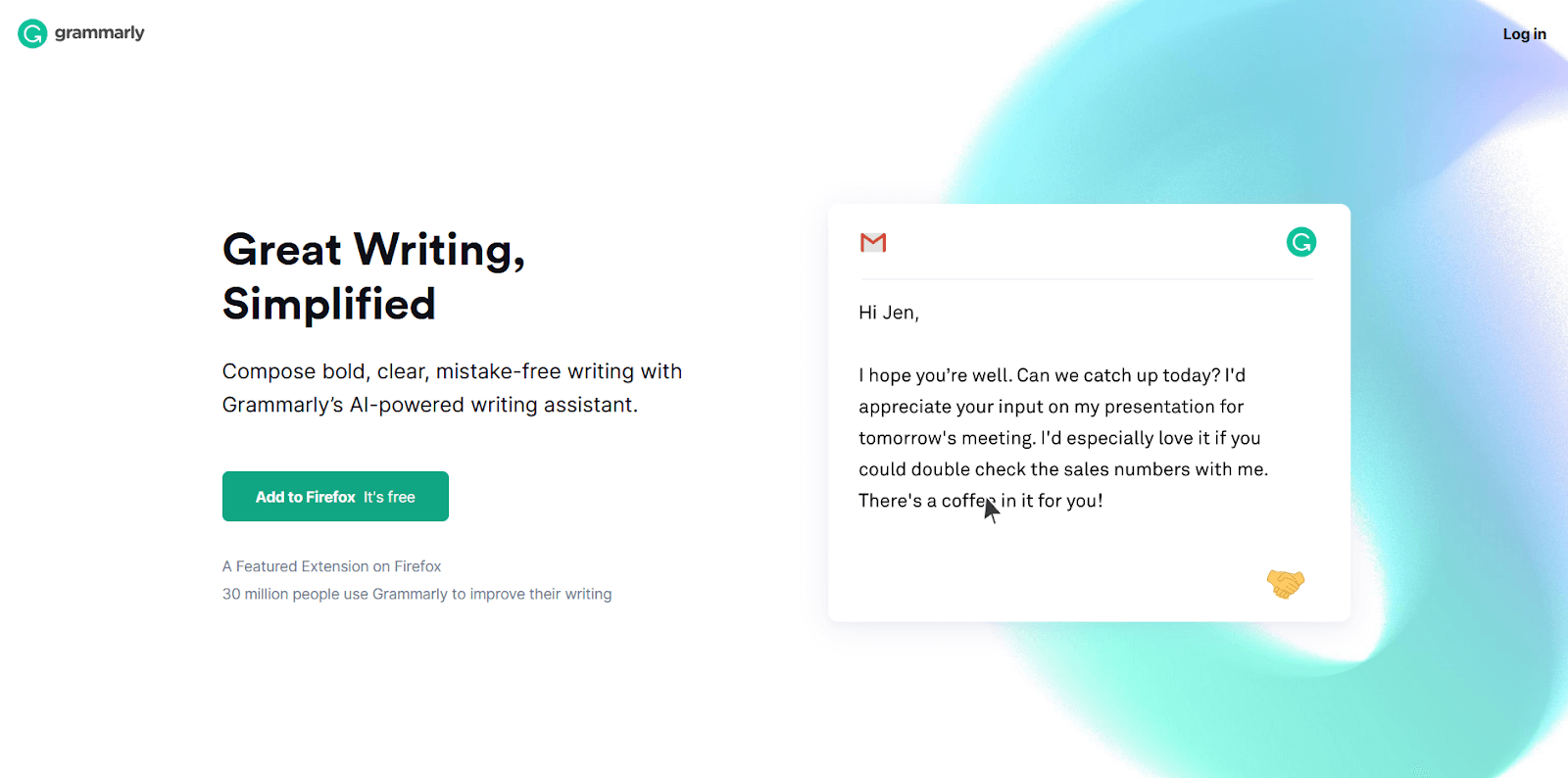
Since writing is the primary communication method in the workplace and cross-border business, how do you ensure your writing is error-free and effective?
I will say practice and Grammarly.
Why Grammarly?
I love Grammarly because it is intuitive, helps me fix typos and punctuation, highlights grammatical errors, and provides better suggestions.
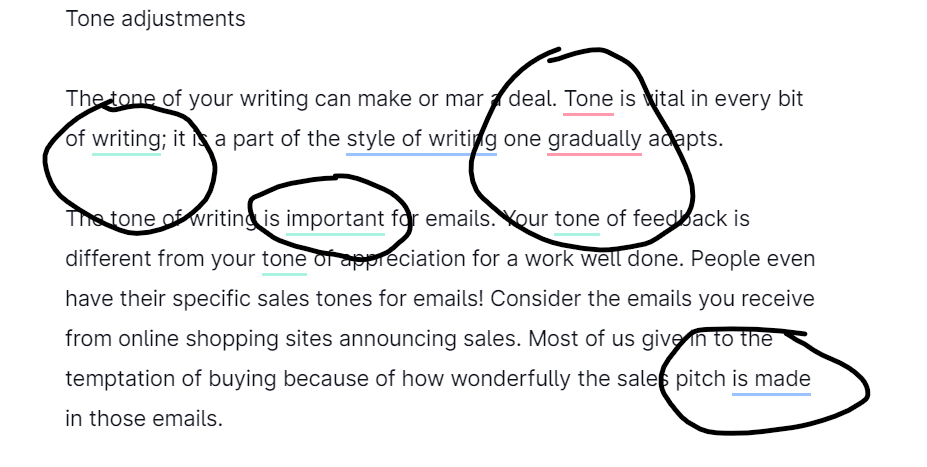
Grammarly is like your friend who keeps criticizing you until what you are producing is excellent.
Why Do I Recommend Grammarly?
If you haven’t heard about Grammarly, know that Grammarly is a grammar checker tool.
It is an artificial intelligence writing assistant and helps you while you write. It does so by pointing out your most common writing mistakes—spelling, grammatical errors, punctuation errors, and syntactical issues (sentence conciseness).
Grammarly detects and suggests correction through a powerful AI and Natural Language Processing process.
Grammarly is accessible on almost all devices. It is available as a browser extension (Chrome, Safari, Mozilla, MS Edge), a desktop app for Windows and Mac, Grammarly Keyboard for mobile phones (Android and Apple), and MS Office.
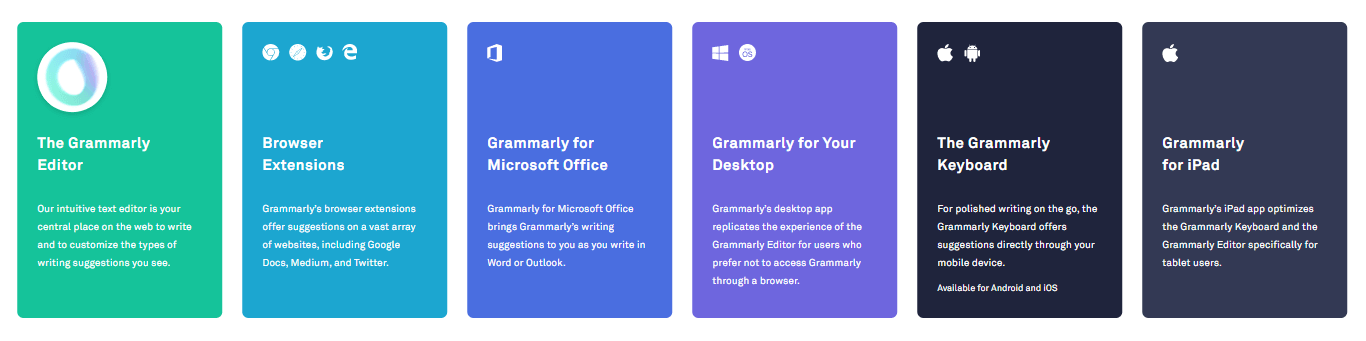
Grammarly has a free version and a premium version. They also have a business version that caters to teams of up to teams of 150 members.
According to the Grammarly website, they serve 30 million people worldwide.
The Grammarly Free Chrome extension has been downloaded over 10 million times and has a 4.6 rating from over 40 thousand users.
Click here to join Grammarly Free Plan
Who is Grammarly for?
You will benefit from Grammarly if:
You write emails: Project managers, team leads, supervisors, and executives who regularly communicate with clients and teams.
You write content: Blog writers, social media managers, and ghostwriters.
You write books: Fiction and non-fiction writers, eBook authors. You write essays or thesis papers: Scholars, graduate students, and academic writers.
You write for media: Journalists, copywriters, and magazine contributors.
You proofread: Excellent for proofreading, especially the Grammarly Premium version.
Grammarly is for everyone, whether you are a student, a professional, or an entrepreneur.
Let us focus now on this article—Grammarly Free vs Premium.
The following table shows the difference between Grammarly’s free and premium versions.
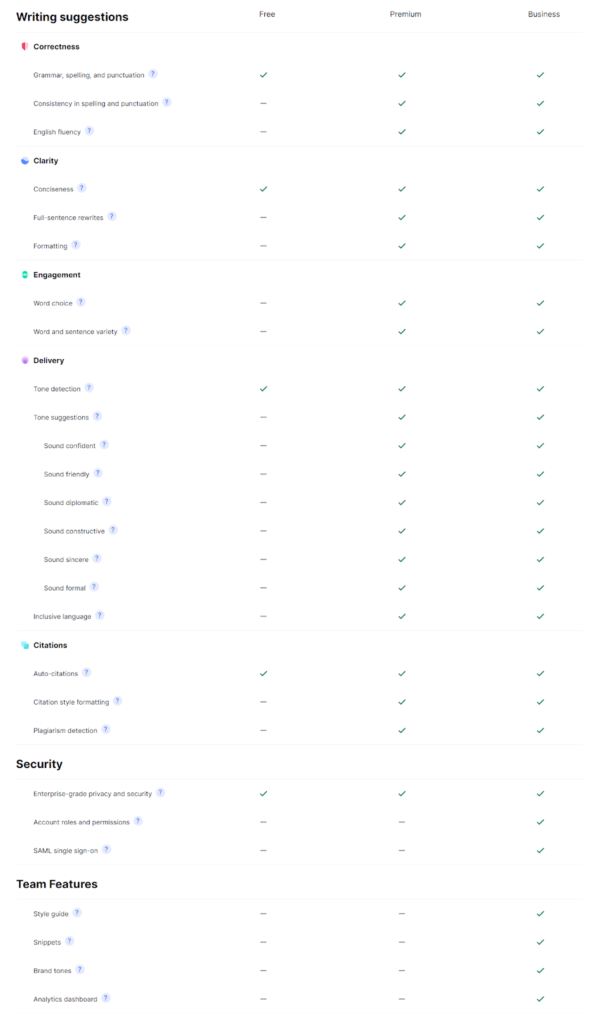
Features of Grammarly Premium
Grammarly Free is for basic writing suggestions. In comparison, Grammarly Premium checks style, tone, and clarity improvements for writing.
Grammarly Free = Spelling + Grammar + Punctuation + Conciseness
Grammarly Premium = Grammarly Free + Clarity-focused sentence rewrites + Tone adjustments + Eliminate hedging language or unnecessary qualifiers to sound more confident + Plagiarism detection + Word choice + Formality level + Fluency + Additional advanced suggestions.
Grammarly Premium covers more features than the free version.
Sentence Construction and Rewrites
Grammarly Premium has an advanced syntactical error correction function.
It suggests rewriting hard-to-read sentences. This improves the clarity of the writing and makes it accessible to all readers.
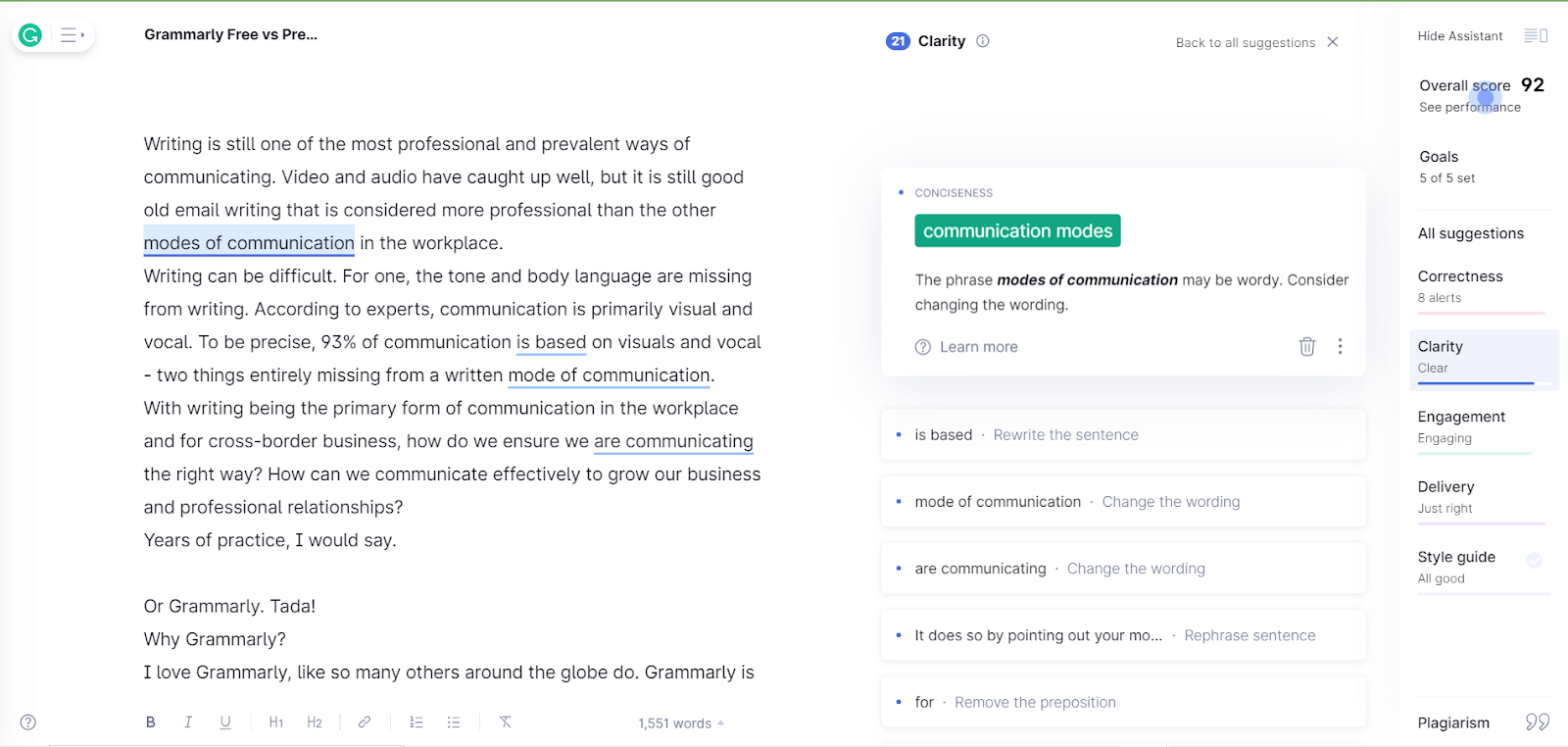
Tone Adjustments
The tone of your writing can make or break a deal. The tone is vital in every kind of writing.
Grammarly Premium does away with superfluous elements like qualifiers and hedge language. Hedging comprises using linguistic elements that express uncertainty.
Plagiarism Check
The plagiarism checker is one of the most useful features of Grammarly Premium. A much-needed tool for authors, article writers, and project managers who deal with content writers, Grammarly Premium plagiarism checker is very efficient—it has a database of over one billion web pages to detect plagiarism.
You can quickly check if your writers copied content from another resource.
Grammarly plagiarism checker is better than any free plagiarism checker tool offered on the internet. It picks up phrases and shows the source.
Word of caution: It can annoy when it picks up even the smallest of common phrases copied from elsewhere, especially when checking larger chunks of text where common opening phrases can be found and picked up by the tool and branded as plagiarised content.
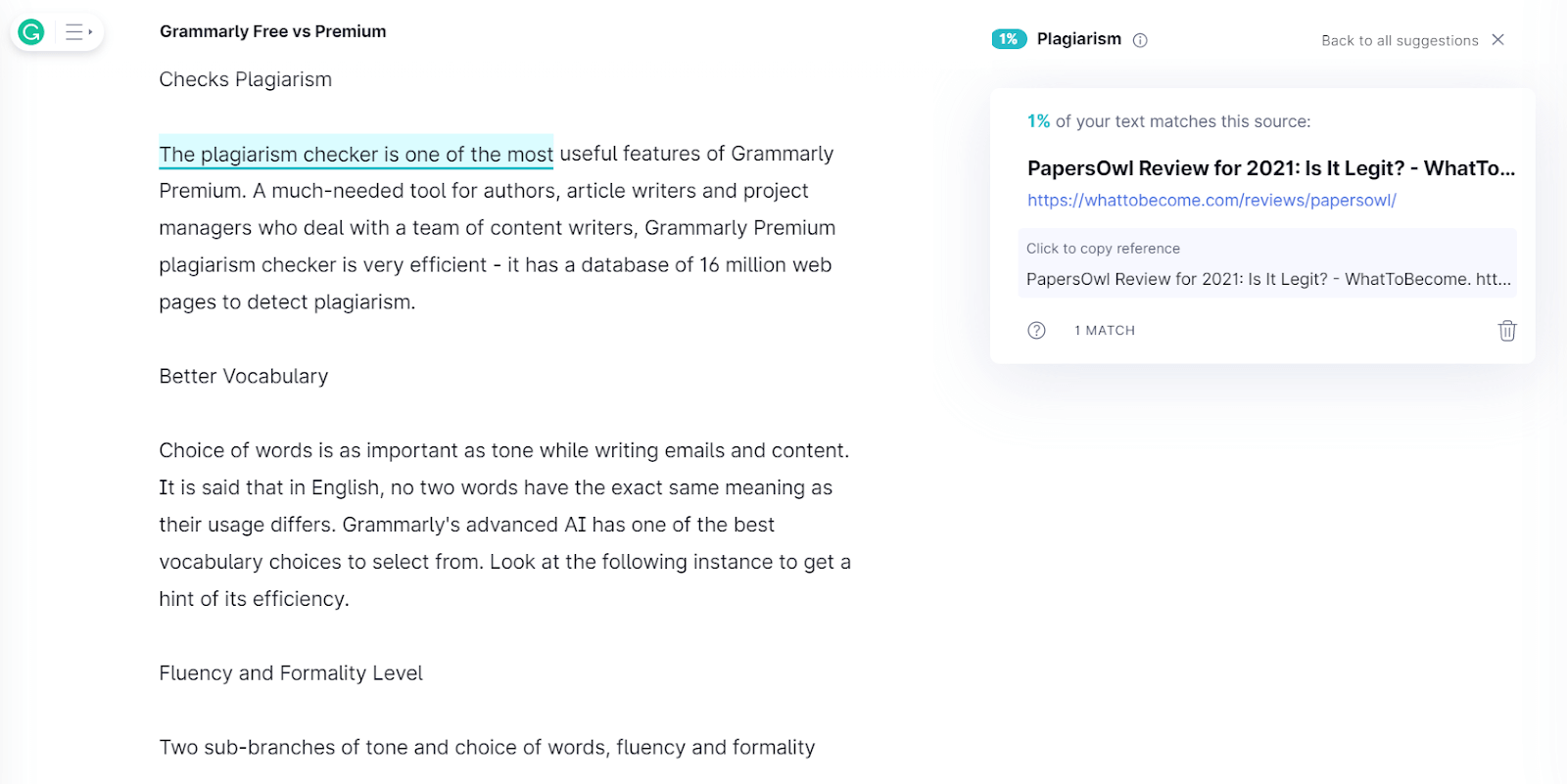
Better Vocabulary
The choice of words is as important as the tone. It is a saying in English that no two words have the same meaning as their usage differs.
Grammarly’s advanced AI has one of the best vocabulary banks to select from. Look at the following instance to get a hint of its efficiency.
Fluency and Formality Level
Two sub-branches of tone and choice of words are fluency and formality. These features are included in Grammarly Premium.
The fluency level ensures that a wrong verb or word does not mar the writing flow. The formality level ensures that short forms are eliminated. Grammarly Premium can detect the formality level of a piece of writing and suggest formality levels according to the content.
Additional Features
Setting Goals: You can set your writing goal. The parameters include the audience, formality level, domain, tone, and intent. Overall Score and Performance Measurement: You can check your writing score and performance.
The performance parameters include readability and vocabulary. Apart from the features mentioned above, Grammarly Premium keeps giving others writing feedback to make the sound and tone feel appropriate.
The performance metrics are measured against other Grammarly users.
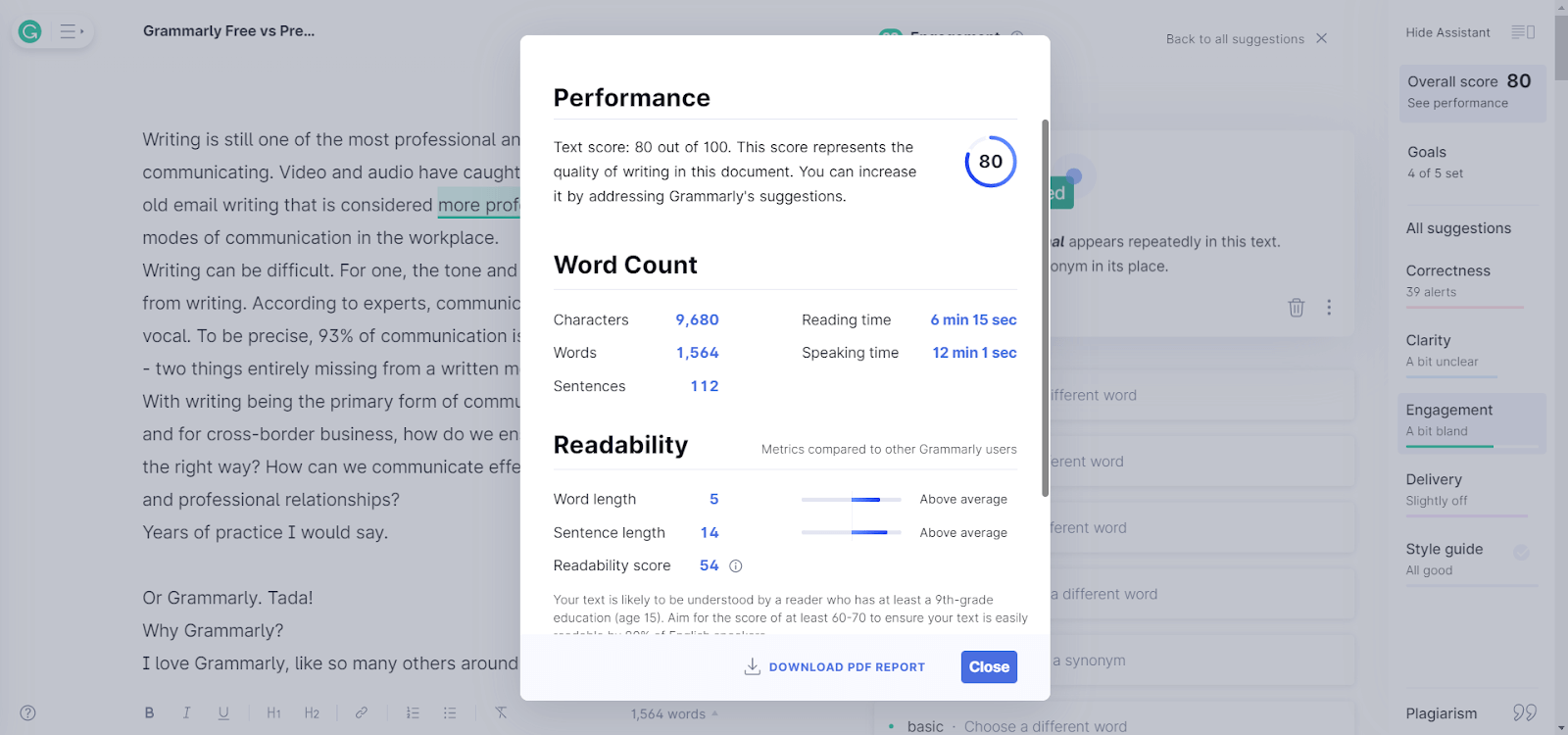
Ease of Use
Grammarly is easy to use and works seamlessly with browsers, a desktop app, and a mobile keyboard. After logging in to the Grammarly dashboard, you can see a demo document showing what Grammarly does.
You can also upload a document in your dashboard from the “New Upload” button. The Grammarly Premium dashboard has additional premium features. When you upload a document, it shows you your overall score and other performance indices such as correctness, engagement, clarity, style guide, etc.
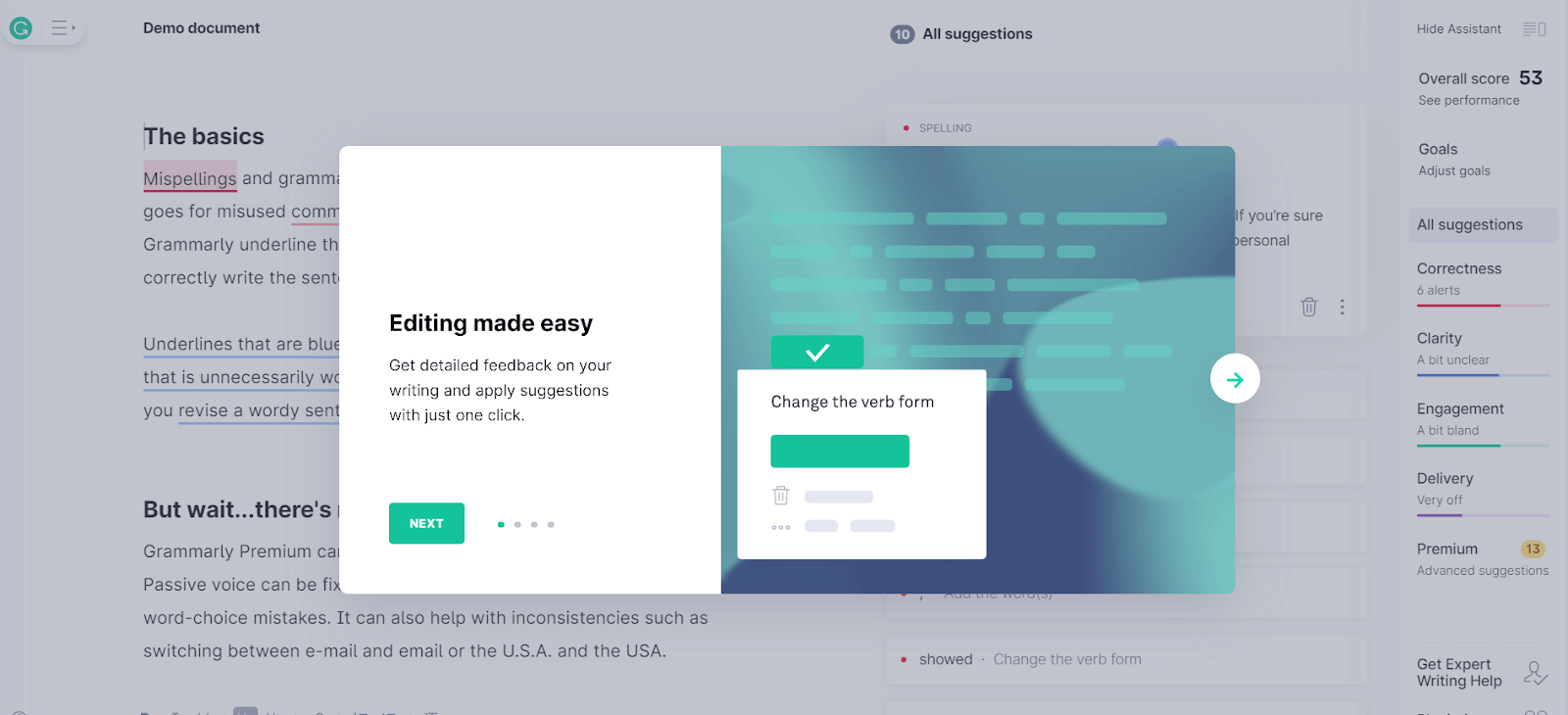
Grammarly Free Vs Premium: Pros & Cons
Here are the pros and cons of using Grammarly’s free and premium versions.
Pros Of Grammarly Free Version
- Accurate results with suggestions
- Provides content score
- It can be used on different platforms such as WordPress, Google Docs, browsers, etc
- Support for American, British, Australian, and Canadian English
Cons Of Grammarly Free Version
- No style suggestions
- No plagiarism check
- Basic word suggestions only
Pros Of Grammarly Premium Version
- Better style suggestions
- Better vocabulary suggestions than the free version
- Advanced writing goals
- Plagiarism checker
- Incredible tone detection
Cons Of Grammarly Premium Version
- Some suggestions are irrelevant
- Expensive monthly plans
Pricing of Grammarly Premium
Grammarly Premium comes in three pricing structures:
- Monthly—30.00 USD per month
- Quarterly—20.00 USD per month paid quarterly
- Annual—12.00 USD per month paid annually
Grammarly Business, equipped with the same features as Grammarly Premium, costs 12.50 USD monthly, paid monthly if you want Grammarly Premium for your team.
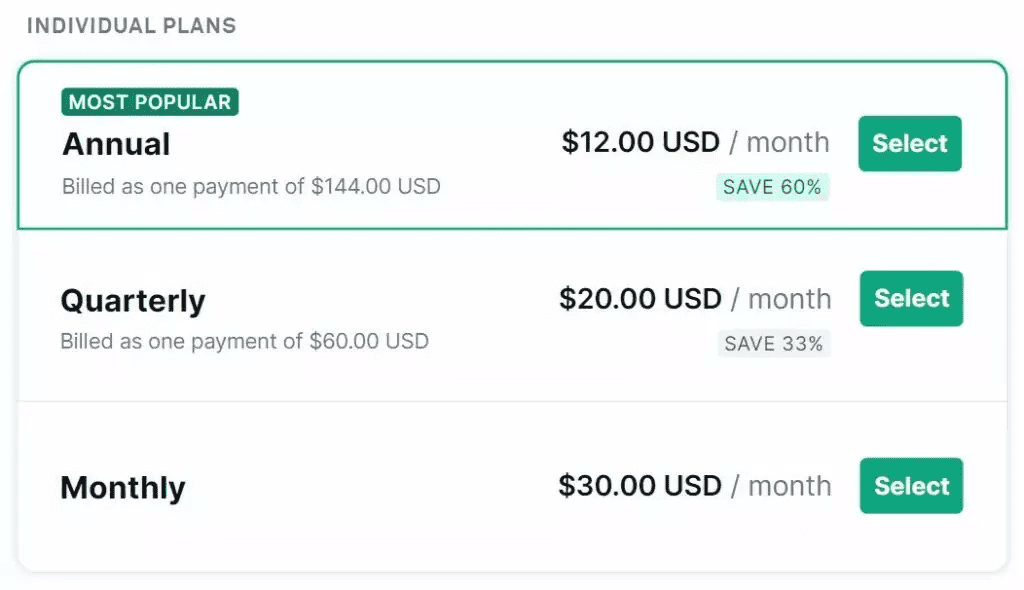
Is Grammarly Premium Worth the Cost?
Given how well the free version of Grammarly works, you may even need the premium version. I used Grammarly Free for a few months and then signed up for Grammarly Premium.
After joining the premium plan, I realized what I had been missing. I revisited many posts to recheck them with Grammarly Premium. I recommend you join Grammarly Premium from day one.
Grammarly Free provides basic assistance and should work well if you are looking for basic error corrections. However, for more in-depth checking, Grammarly Premium is the best option.
Grammarly Premium is a worthwhile investment and a must-have tool for writers.
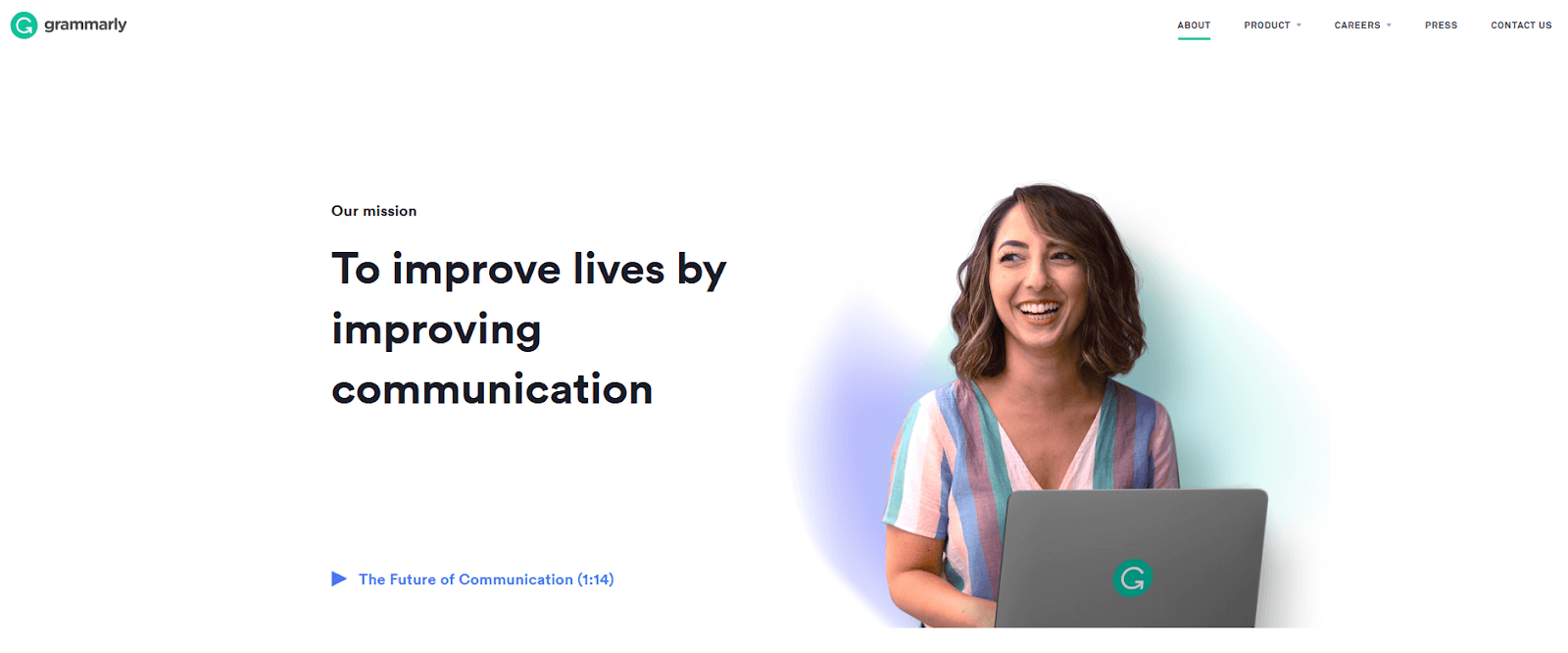
Also, understand that Grammarly is AI-powered writing assistance; it is not 100% accurate every time. Some suggestions are based purely on algorithms that do not rule the human world. Nothing has yet beaten the human touch to content and email creation.
Grammarly can be a handy and efficient critique of your writing and help you improve your writing skills.
Grammarly Free Vs Premium – FAQs
Q1: What is Grammarly?
A: Grammarly is a cloud-based artificial intelligence writing assistance tool that corrects your English writing and improves your style.
Q2: Does Grammarly free plan requires credit card information?
A: No. The Grammarly free account does not require payment information.
Q3: Are the premium features worth it for professional writers?
A: Yes. The free version corrects only the basic typos. You must use the paid plans to get the full advantage of Grammarly. The premium plan is worth it.
Q3: What are the best alternatives to Grammarly?
A: Some popular alternatives to Grammarly are ProWritingAid, WhiteSmoke, QuillBot, Ginger, etc.
Q4: Does Grammarly offer a free trial of the premium plan?
A: No, it does not. However, you can request a refund within seven days of subscribing to the Grammarly premium plan.
Q5: What is the difference between Grammarly Free and Premium?
A: Grammarly Free checks basic grammar and spelling, while Grammarly Premium offers additional features such as enhanced vocabulary suggestions, writing style checks, and plagiarism detection.
Q6: Can Grammarly Premium detect plagiarism?
A: Yes, Grammarly Premium offers a plagiarism checker that compares your text to billions of web pages and academic papers to detect plagiarism.
Q7: Does Grammarly Premium work offline?
A: No, Grammarly’s free and premium versions require an internet connection to work.
Q8: Can I switch from Grammarly Free to Premium and vice versa?
A: You can upgrade to Grammarly Premium anytime by selecting the Premium option in your Grammarly account settings. You can cancel your paid subscription and return to the free account anytime.
Conclusion—Grammarly Free Vs Premium
Zapier has named Grammarly among the top 25 productivity apps. Since its inception in 2008, Grammarly has become an essential application for content writers. I use it daily with my writing, which has helped me improve my writing. I recommend you join Grammarly Premium to make your writing error-free.
I hope you understand the difference between the Grammarly free and premium versions.
You can do so through the comments section if you have anything to share on Grammarly’s free or premium versions.







