Today we will discuss the Elementor alternatives.
WordPress is the most popular CMS, with 40 percent of websites built on this framework. It is a preferred blogging platform for amateur and professional marketers alike because of its features and user-friendliness.
WordPress has made it simple to develop a website easily with the help of landing page builders. Elementor is one such WordPress page builder plugin, and it’s used by over five million website owners.
However, if you don’t like the Elementor Page Builder and are looking for Elementor alternatives or competitors, this blog post is for you.
Here, I will provide you with a few Elementor alternatives and compare their features with Elementor.
I am sure that you will find a suitable landing page builder that you can use instead of Elementor.
Elementor is a great page builder, but it has a few drawbacks. The major drawback is that Elementor is a heavy plugin, and it slows down the website.
Before we dissect alternatives for Elementor, let us understand what a WordPress page builder is.
What is a WordPress Page Builder?
A WordPress page builder is a plugin that allows you to design a website page without writing a single line of code.
Landing page builders are called the drag-and-drop page builders, as they have pre-built elements that can be added to your landing pages quickly through drag-and-drop page elements.
For instance, if you wish to add a form to your contact page, you can drag the form element from the widget to your landing page, and you are done, all while writing no lines of code.
Many page builders allow you to edit and customize your website as well.
On the Internet, I found many Elementor alternatives, but I have selected only the seven best WordPress page builders to compare with Elementor.
Before starting the comparison, let me explain to you a few key features that every page builder must possess.
- Interface: This is important for any page builder. The interface should be user-friendly and design options should be available with one or two clicks.
- Modules: Page builders have modules, though sometimes they refer to them as blocks, elements, or widgets. Select the page builder that contains the modules you require most, such as tables, styling, CTAs.
- Templates: Pre-made templates allow you to design pages within a short time. Selecting page builders with high-quality templates gives you a head start and saves your precious time.
- Price: The page builder should be affordable. It is best if they offer a free version so you can test them before purchasing. If the landing page does not offer a free version, it must offer a money-back guarantee or offer a trial period.
The Benefits of Using a WordPress Page Builder
Many developers criticize these page builders, as they believe their functionalities are limited. This criticism was correct in the past, but these days, page builders have evolved with incredible versatility. You can now design your page any way you can think of with no coding.
Here are some of the advantages of using page builders:
- You do not require knowledge of code: Developing websites require thousands of lines of code. Therefore, when you build a website from scratch, WordPress page builders take so much work off your table and save you time.
- Pre-built modules can help you design your pages: WordPress page builders provide you with diverse pre-built elements called modules or blocks. With these modules, you can design your landing page with little effort.
- Templates allow you to create websites faster: If you know how to use a page builder well, you can get your site up and running in a few hours. Templates reduce the time spent in building a website because they are pre-built layouts for specific purposes.
- Offers third-party Integration: Connecting email forms with email marketing service providers, connecting checkout forms with shopping cart platforms is a matter of few clicks. Without page builders, connecting these services would be difficult and you may require a developer’s help.
Now time to review Elementor alternatives. Let’s get started.
Elementor Alternative
#1. Thrive Architect
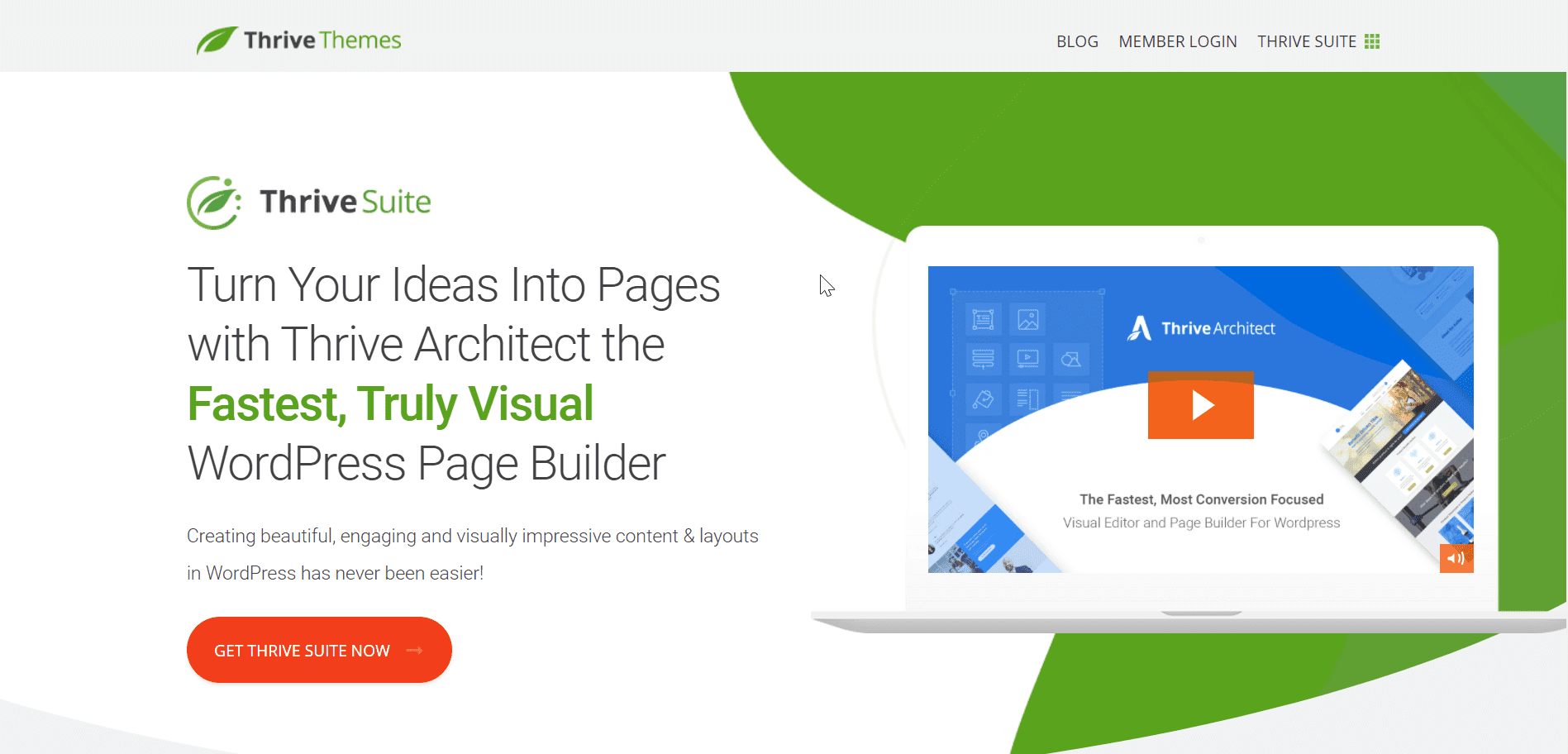
Thrive Architect is the best Elementor alternative that focuses on conversion. Here at Massilah, I am using Thrive Architect.
It is a front-end drag and drop builder and has 335 premium landing page templates and 44 content modules. These templates include templates for webinars, online courses, recommendations, sales pages, lead generation, and product launches.
This builder is tailored for marketers, so you would find features and content modules that are not available in other WordPress page builders such as content modules for revealing content, showing credit card payment icons, popup boxes, and timed content.
Thrive Architect can help you build nice landing pages, although there are differences between Elementor and Thrive Architect functionalities. But these differences can be harnessed to suit your needs.
So, let’s compare Thrive Architect and Elementor.
Interface
You need to purchase the Thrive Suite to use Thrive Architect, as this plugin is not available as a standalone for sale.
Elementor has a free version and can be downloaded from the WordPress repository or from the Elementor website.
Elementor has a fixed left sidebar. While Thrive Architect’s options are available on two tabs, you can set the editor as per your preference.

Content Modules
Elementor modules could be applied in building websites, while Thrive Architect focuses on landing pages.
Templates
Thrive Architect’s elements are more focused on the marketing industry and lead generation.
Thrive Architect is more helpful in implementing marketing strategies, while Elementor focuses on page and website design.
Mobile Responsiveness
Both page builders let you preview and edit mobile versions of your landing page.
A disparity between Thrive Architect and Elementor is their target audience. While Elementor is appropriate for general web design, Thrive Architect is focused on conversion.
Thrive Architect’s templates aim to increase your conversion rate on the different sections of the sales funnel and aids your marketing efforts overall.
Thrive Architect allows you to access the source codes on your page, which is not possible with Elementor.
Another aspect that we should consider is blogging. Thrive Architect allows you to create a beautiful blog post, and it would likely lead to increased sales.
In fact, I have designed this blog post on Elementor alternatives using Thrive Architect.
A few features of Thrive Architect:
- Over 334 templates
- Complete front-end editing
- Desktop, smartphones, and tablet previews
- Global colors on the builder aids customization
- Compatible with any WordPress theme
- Mobile responsiveness
Thrive Architect Pros:
- Advanced marketing features
- Consistent updates and improvements
- Compatible with any theme
Thrive Architect Cons:
- No free version
- Only available with complete Thrive Suite
- Delayed support response
- No 3rd party plugins
Thrive Architect Pricing
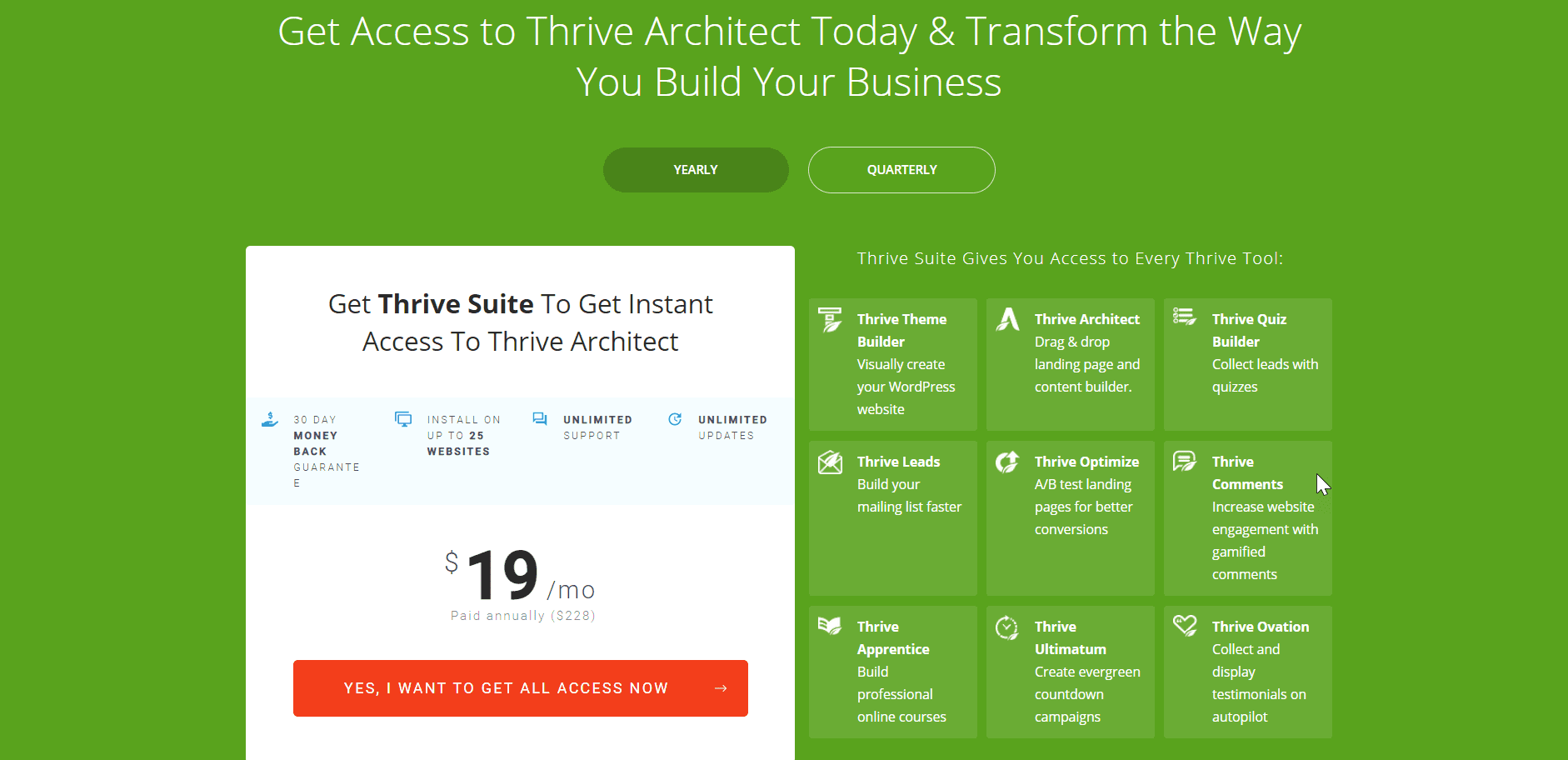
Thrive Architect is not available as a standalone product, it comes as a part of Thrive Suite that includes Thrive Architect, Thrive Theme Builder, Thrive Leads, and other products.
You can either pay yearly or quarterly. If you want to pay yearly, the price will be 228 USD per year, and you can install the Thrive products on up to 27 websites.
For comparison, the Elementor Pro costs 49 USD per year for one site, 99 USD per year for three sites, and 199 USD per year for 25 websites.
For quarterly payments, you have to pay 90 USD every quarter.
Thrive Architect can be costly or cost-effective depending on your requirements. However, for one site, it is expensive.
#2. Beaver Builder Pro
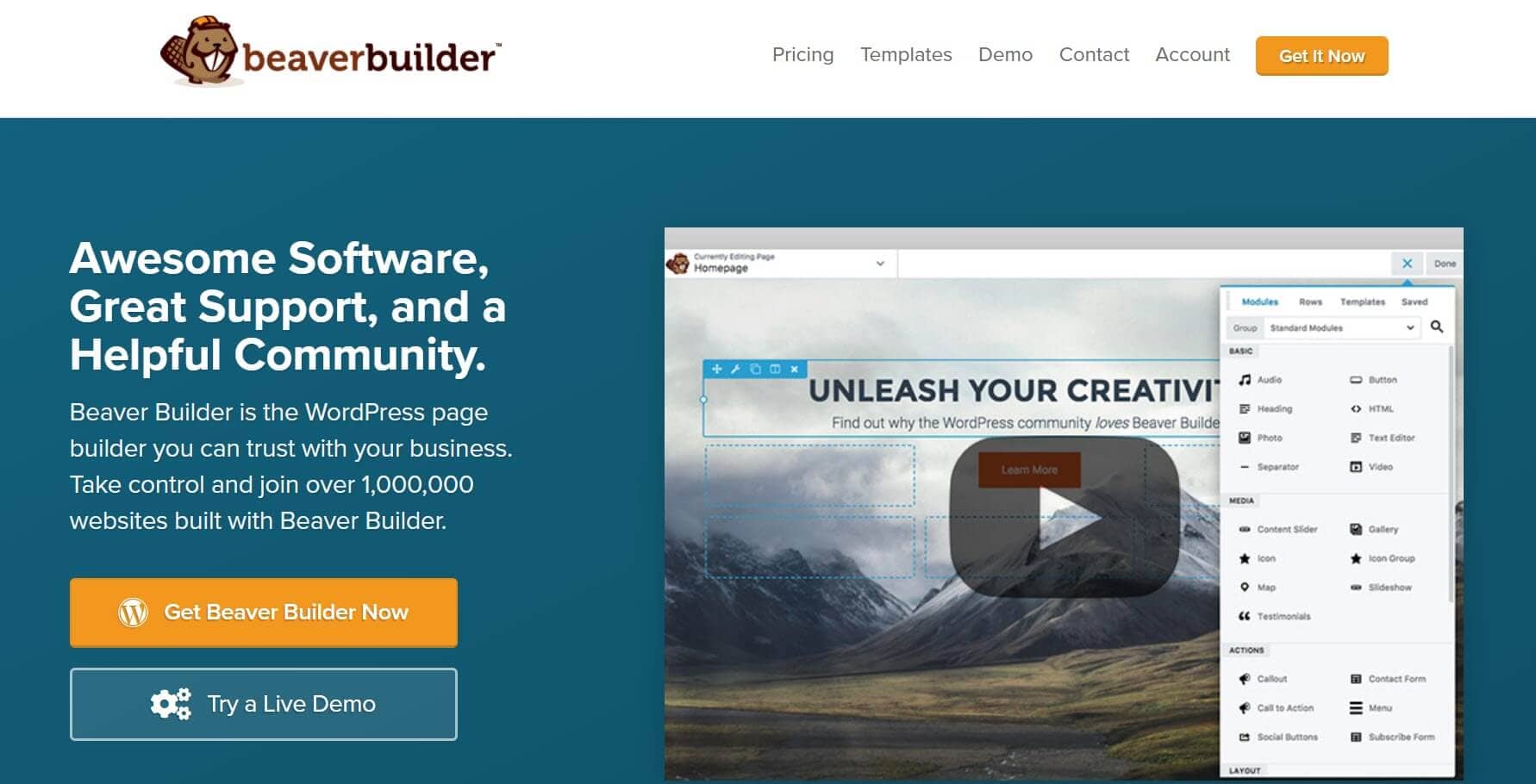
Beaver Builder Pro is one of the best alternatives to Elementor. This plugin is developer-friendly and has the cleanest and most stable code.
If you want a lightweight and super stable WordPress landing page builder plugin, then you should consider Beaver Builder Pro.
Beaver Builder is a little difficult to use. Initially, I installed Beaver Builder on this blog. I selected this builder because of its clean code and stability. But I faced many difficulties in designing the page, and even my designer was not able to design the page as I instructed him. So, I finally changed to Thrive Architect.
If you are a developer or have access to developers, Beaver Builder could be the best Elementor alternative.
Let us compare Elementor with Beaver Builder Pro.
Interface
Both page builders use 100 percent visual front editing.
Elementor allows you to design everything you need in real-time using the front-end editor. The widget pane is on the left and the right side has the design area.
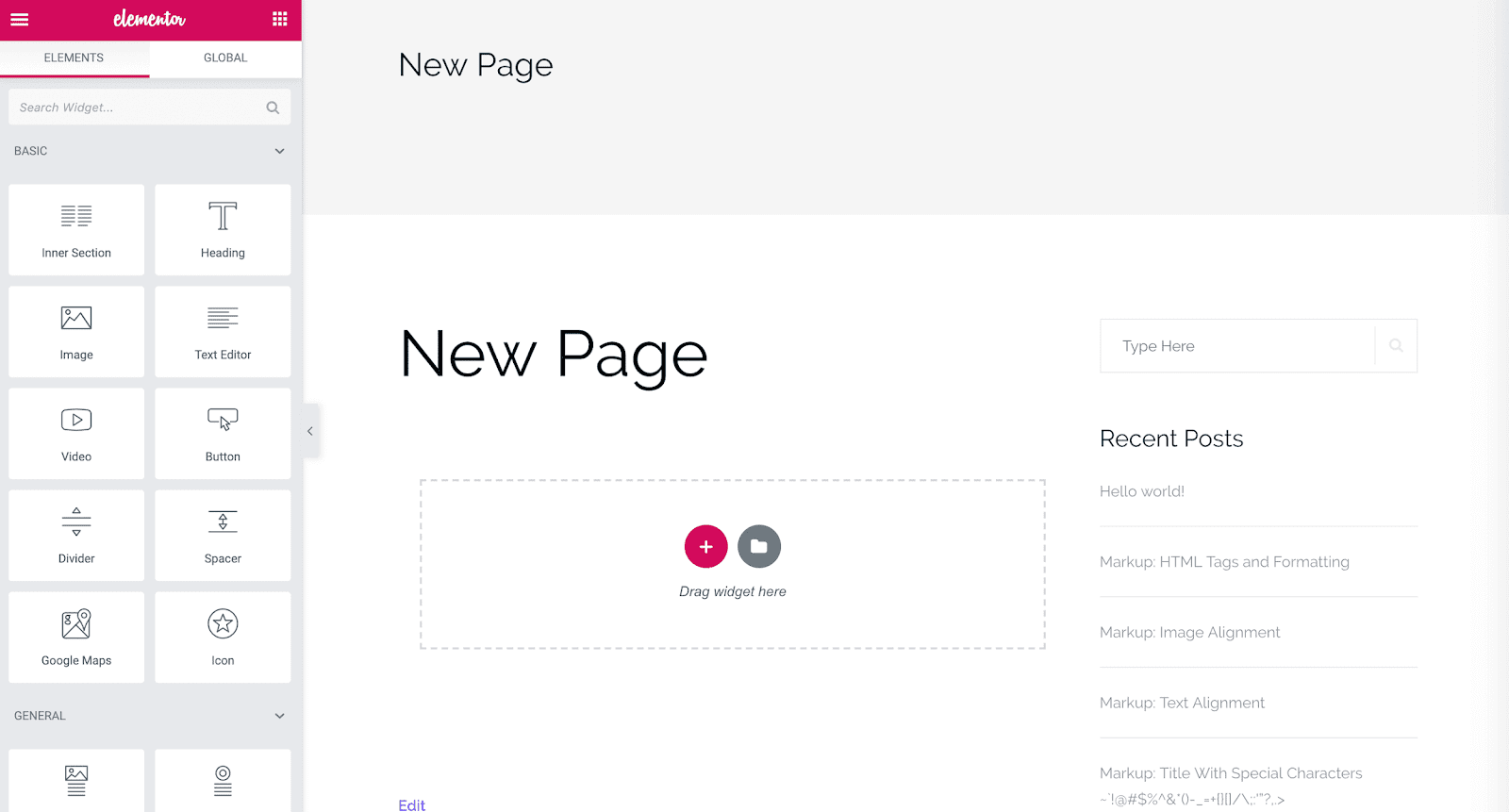
Beaver Builder is similar to Elementor; all modules have a sidebar.
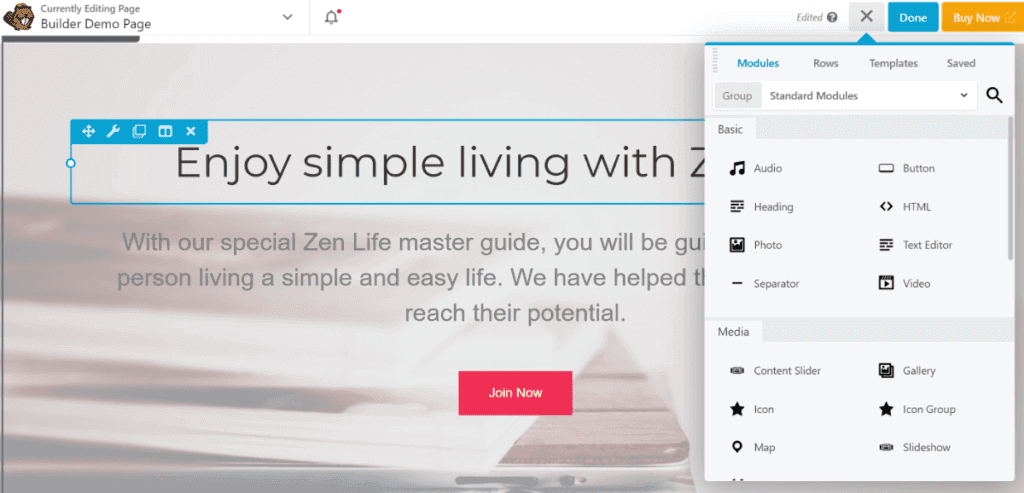
Content Modules
Content modules are the building blocks for your sites.
The sections and rows are the same in Elementor, and they contain all landing page content. Sections contain columns that hold widgets.
The structure in Beaver Builder is divided into rows, columns, and modules. The rows are the building blocks of the page. Rows contain columns and columns contain widgets.
Styling Options
Elementor allows accessing CSS, IDs and classes, paddings, and border, etc. If you are not satisfied with the styles of Elementor editor, custom CSS would be your friend and help you get what you need.
Beaver Builder Pro inherits the theme settings to maintain consistency on the site. However, for the text modules, you can customize the fonts and colors. Also, you have a CSS editor similar to Elementor.
Templates
Page builders give you the leverage of accessing hundreds of premium templates, so you don’t need to start from scratch.
Elementor has a rich library of over 300 templates for several industries such as magazines, law, travel. You will find a template for your need, whether it is selling e-books, services, or offering a lead magnet.
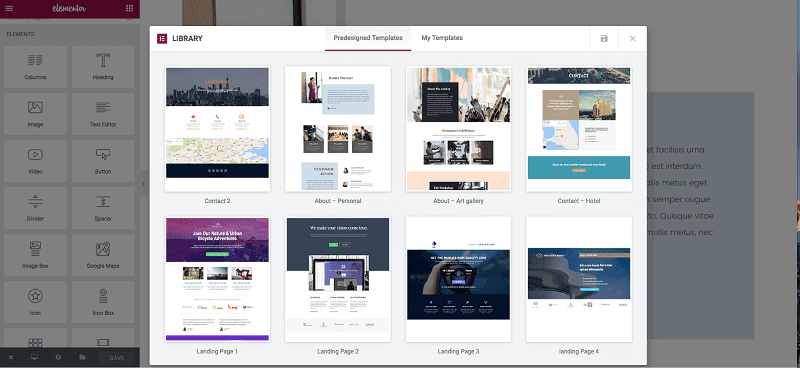
Beaver Builder Pro offers over 30 templates. All templates are responsive, you can use them and alter the content, and your website is ready for all device types.
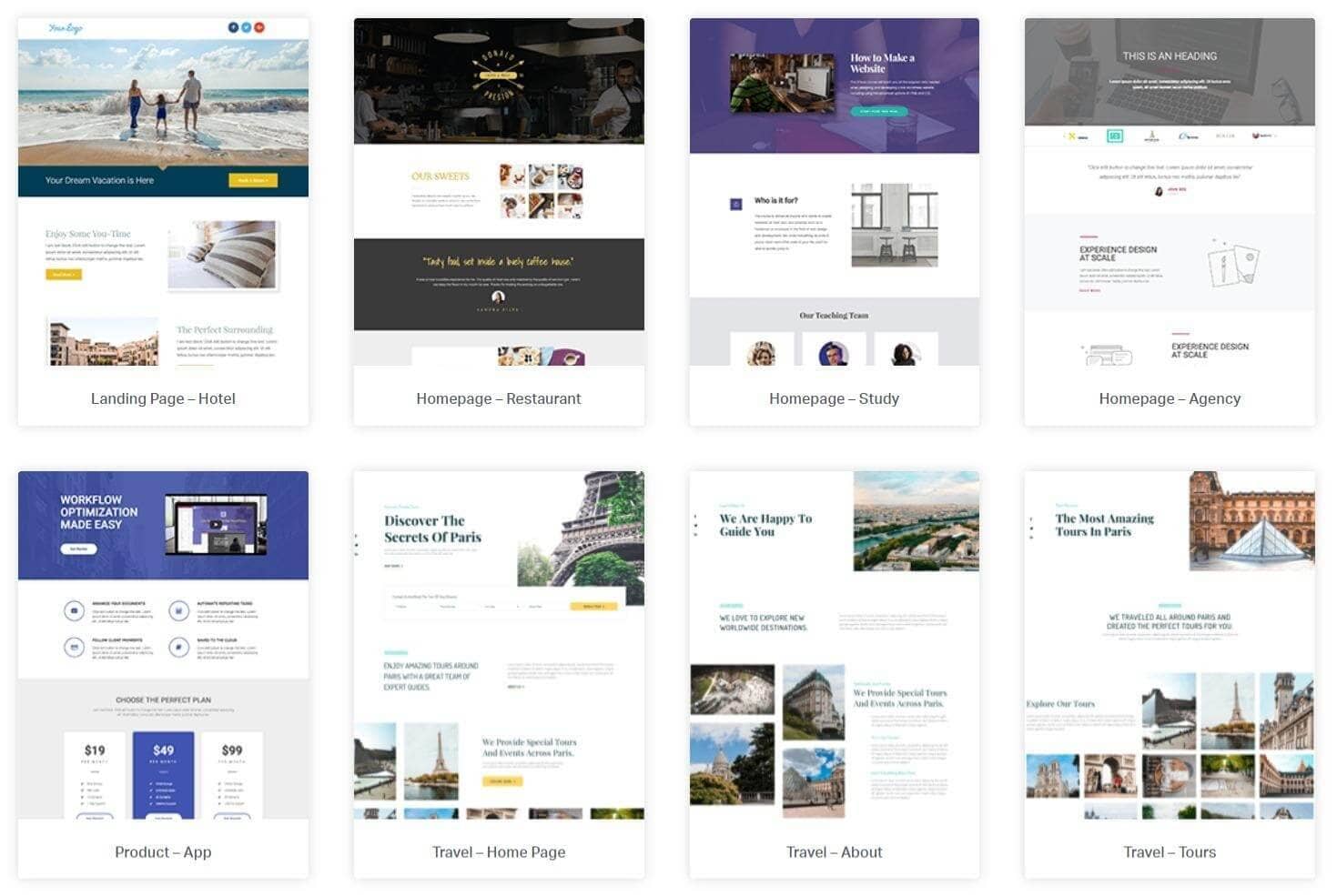
So, why would you consider Beaver Builder as an alternative to Elementor?
One of the unique features is its interface. Beaver Builder has a cleaner look than other landing page builders discussed on this page.
You could drag and drop elements seamlessly on Beaver Builder, it has the smoothest drag and drop builder.
For the styling options, both Elementor and Beaver Builder allow a wide range of styling options. However, Beaver Builder is ahead as it allows you to automatically inherit the theme’s font and color. Therefore, this feature ensures there is consistency even outside the box.
A few features of Beaver Builder Pro:
- Over 30 templates for various page layouts
- Front-end drag-and-drop page builder
- Compatibility with most themes
- Export or import pages as templates
- 30 modules for page elements
- You can undo and redo on the editor
- Stunning pre-made templates
Beaver Builder Pros:
- Fast loading pages.
- Easy to use front-end editor.
- Many configuration settings and styling options.
Beaver Builder Cons:
- Limited free version
- Expensive page builder for personal use
- Learning curve
Beaver Builder Pro Pricing
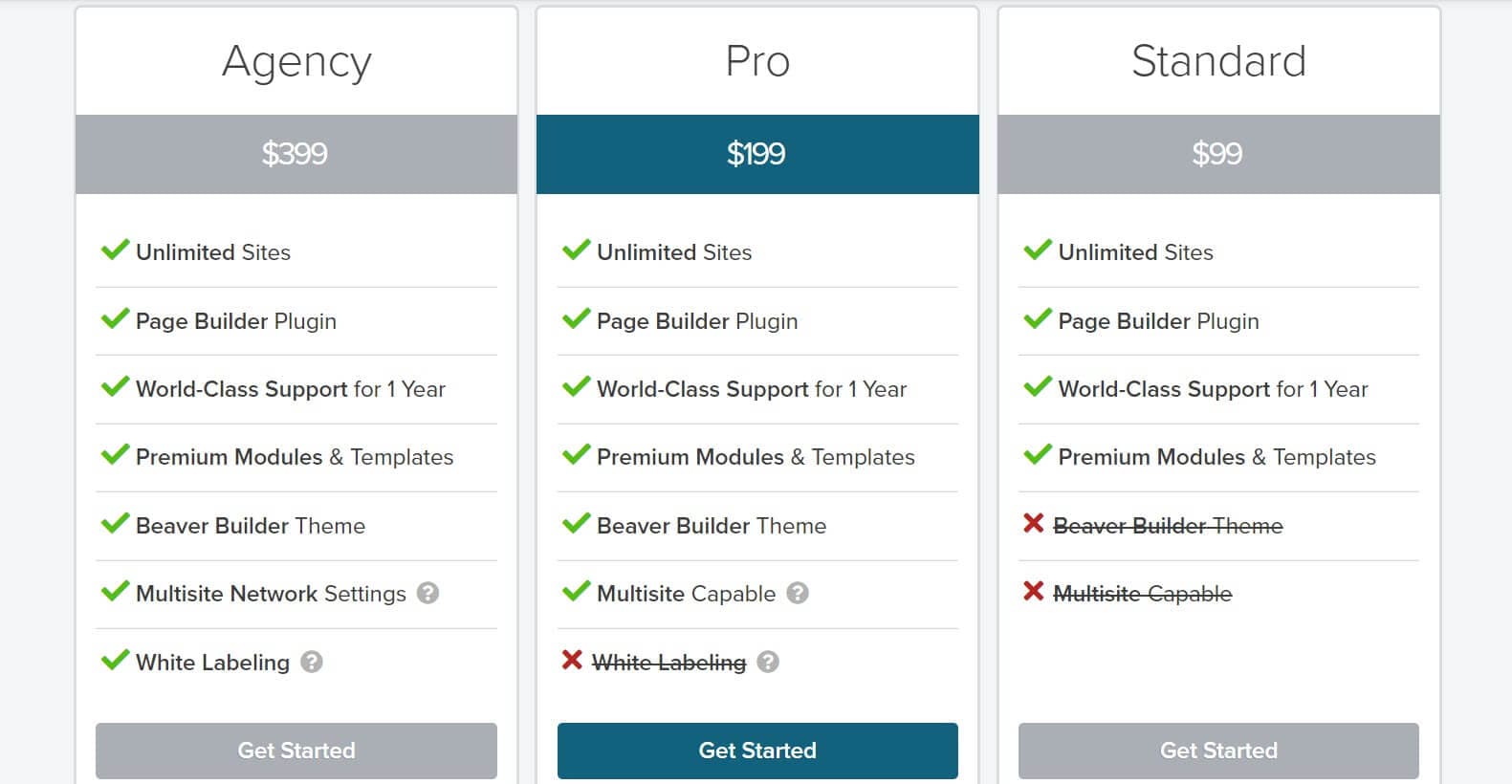
Beaver Builder has three pricing plans:
- Standard: The price is 99 USD/year and it includes the page builder plugin, access to premium modules and templates, and one year support and updates.
- Pro: The price is 199 USD/year and includes everything from the Standard plan, and Beaver Builder Themer with multisite capabilities.
- Agency: The price is 399 USD/year and includes everything from the Pro plan, plus multisite network settings and white labeling.
All plans allow unlimited installation of the Beaver Builder, and yearly renewals have a 40% discount.
I consider Beaver Builder Pro the winner here, which has white labeling that most users are not aware of.
As a developer, you could host a client’s website by yourself without restrictions and receive a monthly fee. You can control the access to edit pages to prevent clients accidently breaking the pages.
Beaver is appropriate for developers, while Elementor is perfect for a single user.
If you plan to use the Beaver Builder on one site, it is costly, but if you plan to use it for more than one site, it may be cheaper than Elementor Pro.
Read my Beaver Builder review.
Now, let us move to the next Elementor competitor.
#3. Divi
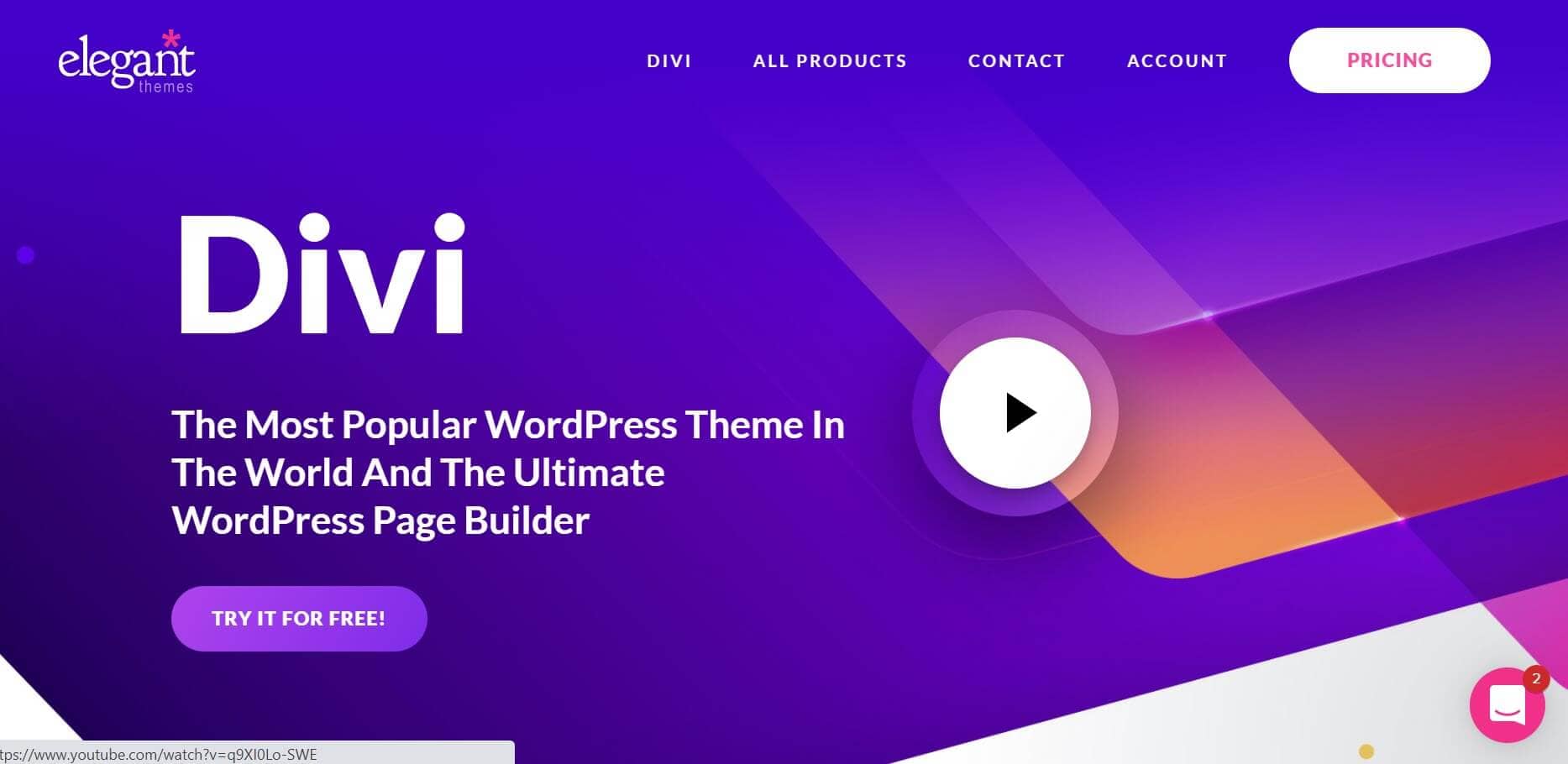
Divi is a drag and drop theme and WordPress page builder plugin, and it is similar to the Beaver Builder Pro. It has been around since 2013, and they have a community of over 2.6 million websites, with more than 650,000 loyal users.
Elementor and Divi are both drag and drop visual editors with hundreds of pre-made templates;
however, there are other similarities and distinctions between these two landing page builders.
Interface
Both tools feature visual front-end editing. However, they have distinct editors, with Divi even having a back-end editor.
Elementor uses a left-hand sidebar on the editor, and there is an empty canvas layout so you can design your website. To add an element, you drag it from the sidebar and add it to the page.
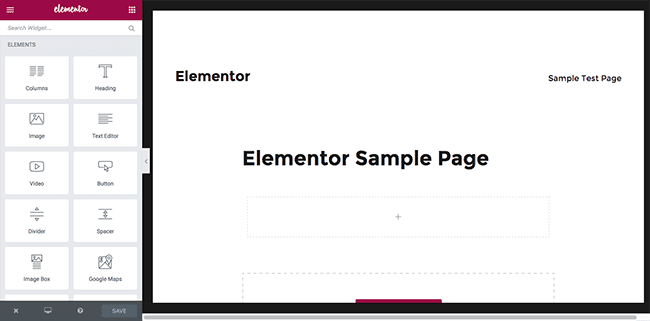
Using Divi is different from Elementor.
This builder uses a full-width editor, so you select your desired element and make the editing or rearranging on the page. Another distinct feature of Divi is the back-end editor for editing the page with a complete visual content match.
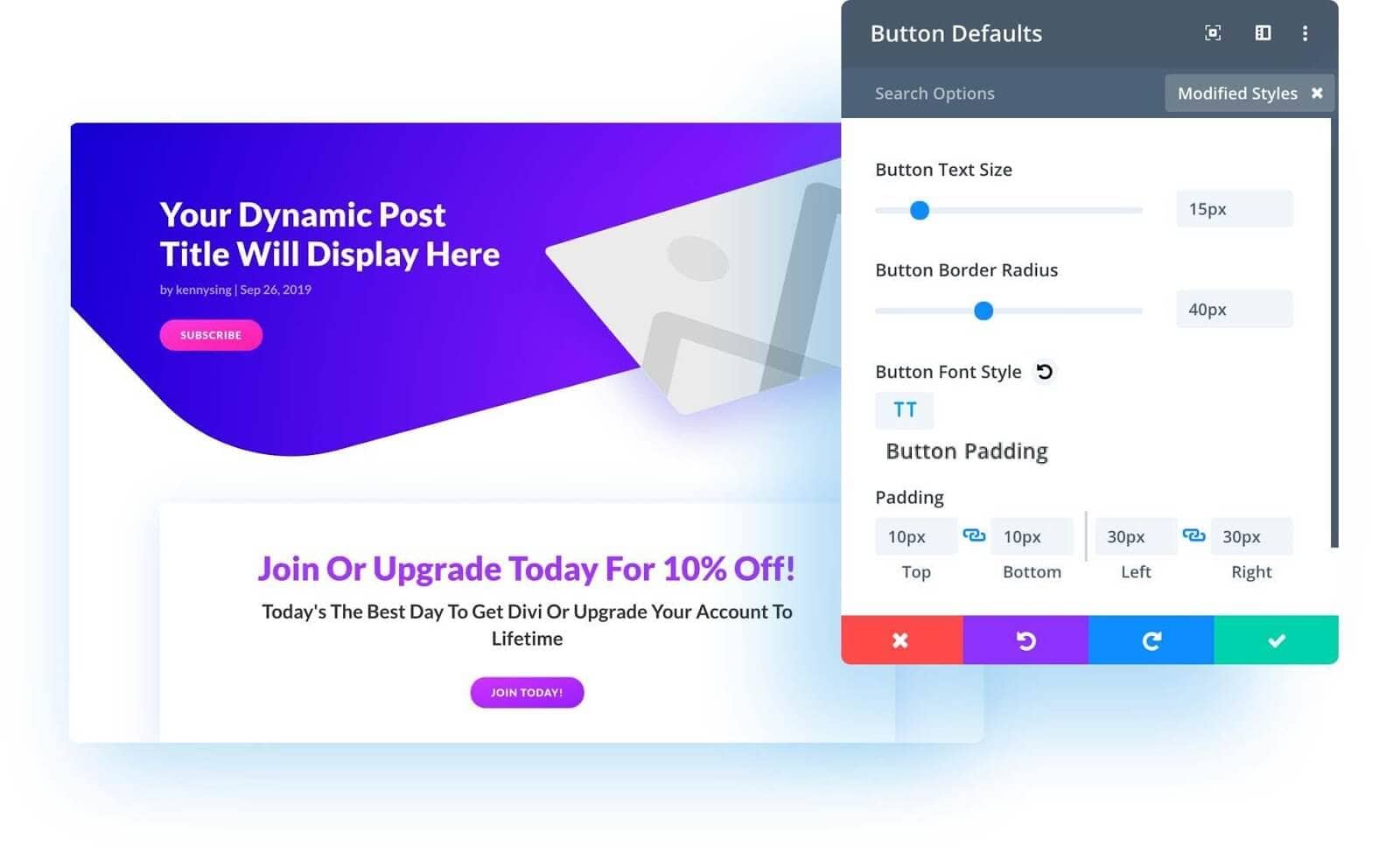
Content Modules
Elementor has 28 content modules in the free version and more than 50 in the paid version. The content modules are divided into sections, columns, and widgets.
Divi has over 40 content modules, and these content modules are divided into sections and rows. Modules have content and sections contain rows and modules.
Pre-built Templates
Pre-built templates help you build a site quickly. You just need to import them into your page and the page is set.
Elementor features more than 150 pro templates and kits, and you could import the distinct template pages or the complete kit for setting up a site in a few minutes.
Divi has over 100 layouts and they come with premium designs, great illustrations, and photography. You can select templates, make amendments, and save them as templates for future use.
One feature that separates Divi from Elementor is that Divi has both the theme and plugin version. The builder plugin is the Divi theme’s building structure, and it works seamlessly with other WordPress themes.
Elementor has the Hello WordPress theme.Divi’s built-in A/B testing helps optimize your designs and improve the user experience on your website.
Elementor does not have this feature.Another edge Divi has over Elementor is the front-end and back-end editing that it offers compared to Elementor, which allows only front-end editing.
The back-end option can be useful in some cases.
A few features of the Divi Page Builder:
- 800+ pre-made page layouts
- Front-end and back-end editor
- Stylish content modules
- Customizable fonts and styling for images, texts, etc.
- Built-in theme builder
- Complete website packs
- Advanced element maneuver options
- Bulk editing of page elements
- Email opt-in
- Pricing tables
- Contact form builder
Divi Page Builder Pros:
- Easy to use visual builder
- Helpful well-designed templates
- Elegant Themes membership has other high-quality products
Divi Page Builder Cons:
- No free version.
- Reliance on the shortcode.
- Cannot purchase Divi builder alone.
Divi Builder Pricing Plan
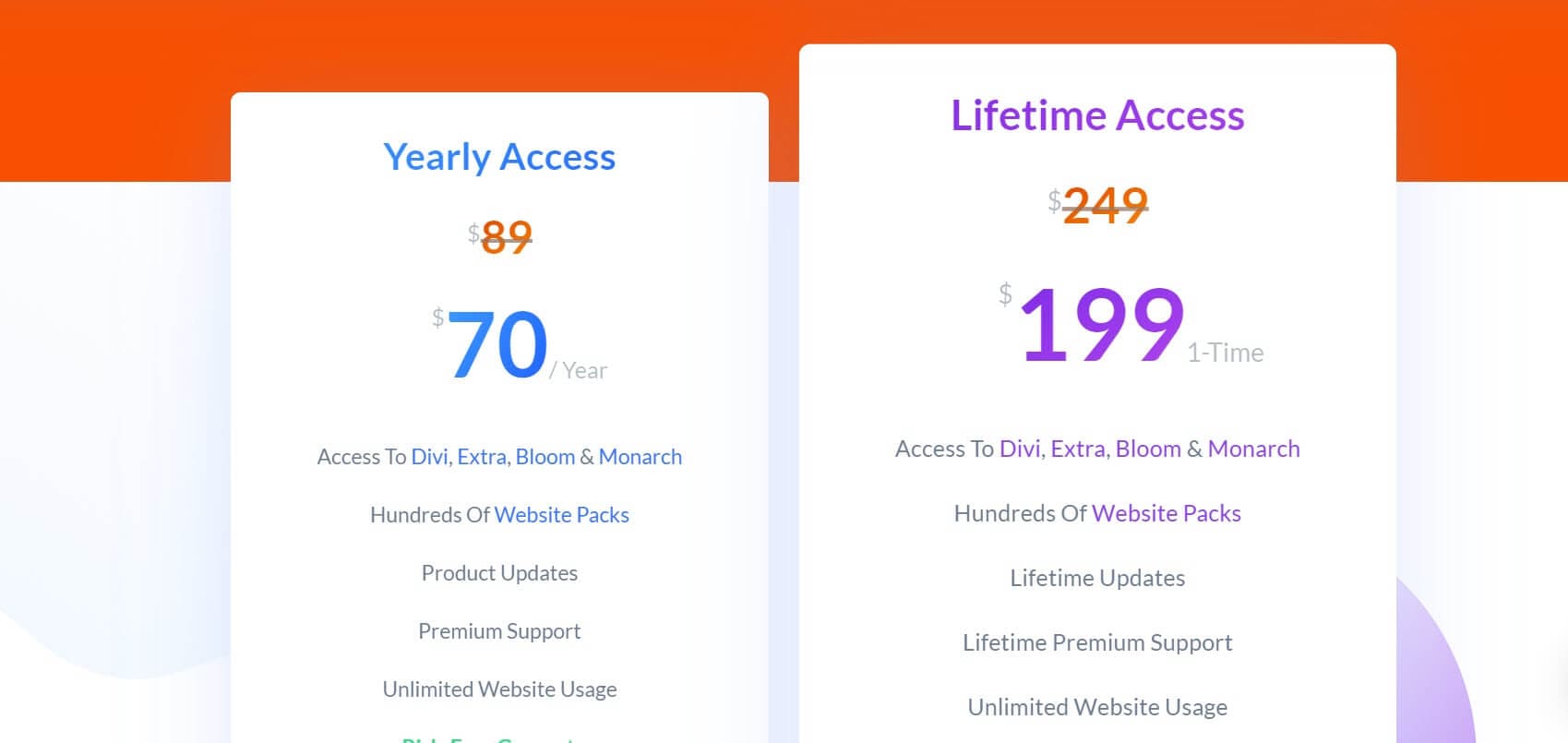
Divi has two pricing plans:
- A yearly plan for 70 USD per year, and you can use it on unlimited sites with no limitation on features.
- The other plan is lifetime access for unlimited sites for a one-time payment of 199 USD.
When it comes to pricing, Divi is pocket-friendly when you need it for multiple sites; the price is 70 USD for unlimited websites.
The Elementor Pro plan is 99 USD, and you can use it for only three websites, and for the unlimited sites, it would cost you 199 USD.
Divi offers you a lifetime license, while Elementor requires yearly renewal.
If you plan to use Divi Builder for more than one site, it is cheaper than Elementor Pro. Also, Elementor cannot beat the lifetime plan of Divi.
#4. Visual Composer
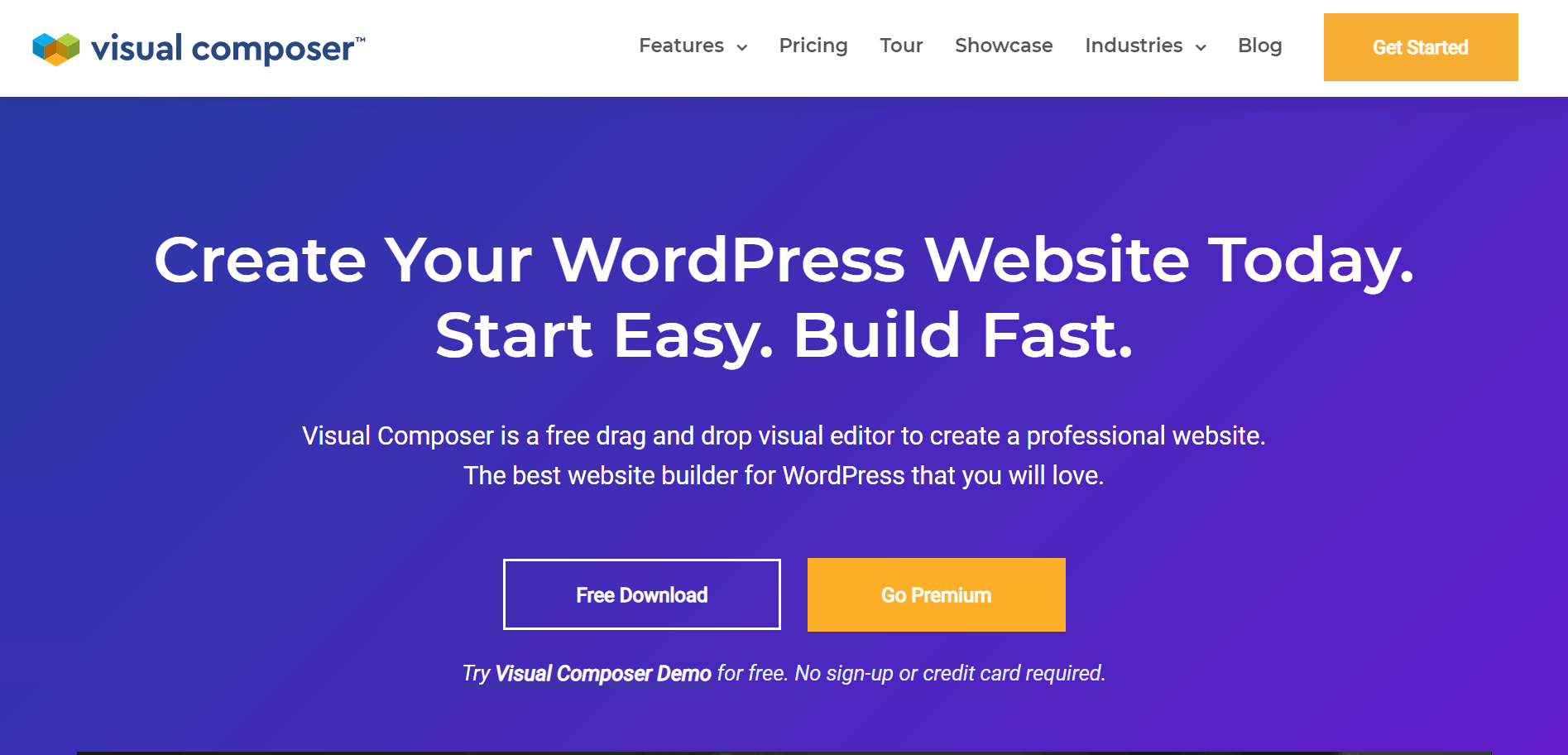
Visual Composer was launched in 2011, and since then, it has garnered above 80,000 active users, while Elementor, which came much later in 2016, has more than 5 million active installs and it is a good good Elementor competitor.
Let’s compare Visual Composer and Elementor using some indices:
Interface
Both builders are based on a front-end drag and drop editor, and the plugin interface for both tools is quite similar.
Visual Composer has a similar editor to Elementor.
The left sidebar contains design elements and the right side has page editing space. The left sidebar can collapse and give you extra editing space. However, you cannot add custom columns, only pre-defined columns.
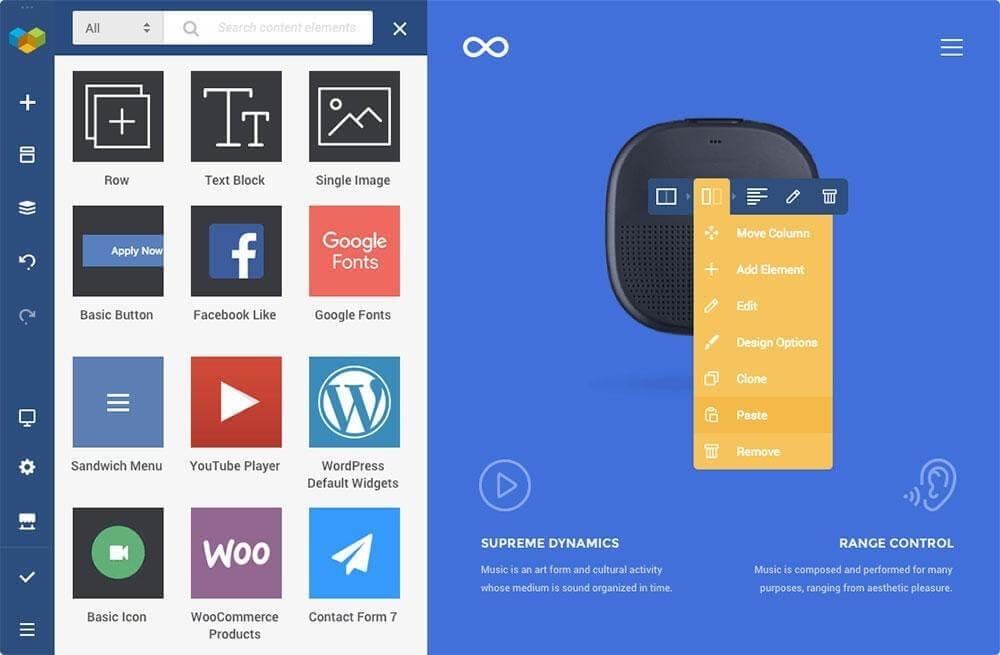
Content Modules
For the free version of Elementor, you have access to 40 content widgets and for the paid versions, you can access more than 50 pro widgets.
Visual Composer has over 350 elements, but mostly only available on the paid version. In the free version, you have access to the text block, video, shortcodes, and basic buttons.
Styling Options
These settings help you modify the look of the element.
In Elementor, rows, columns, and widgets have different styling options, which could be the Style tab for setting things such as the color, alignment, and typography. Then for the Advanced tabs, you could set the padding, margins, border, and custom CSS.
With Visual Composer, you can only make basic settings such as alignment, color, margin, and animation.
Templates
Elementor has over 200 templates in different categories such as restaurant, agency, news, and many more.
Visual Composer also has over 200 templates but you have access to only 10 templates in the free version. Visual Composer is compatible with all WordPress themes. So, while using this page builder, you can easily switch your themes and not lose the custom layout that you created with this tool.
An edge that professionals using Visual Composer enjoy is attention to detail, such as remembering color choices. Therefore, when building your website, you can use the same color palette, so your design is consistent throughout your website. This feature is not present on Elementor.
A few features of Visual Composer:
- Drag and drop interface
- Rich content elements
- Professional templates
- Responsive design
- Seamless integrations
- Front-end editor
Visual Composer Pros:
- Easy to use page builder
- Seamless compatibility with any WordPress theme
- Useful documentation and video tutorials
- It can be used in posts and custom post types
Visual Composer Cons:
- Limited free version
- Some features are inaccessible unless you buy the premium version of the Visual Composer plugin
- It affects your website’s speed
Visual Composer Pricing Plan
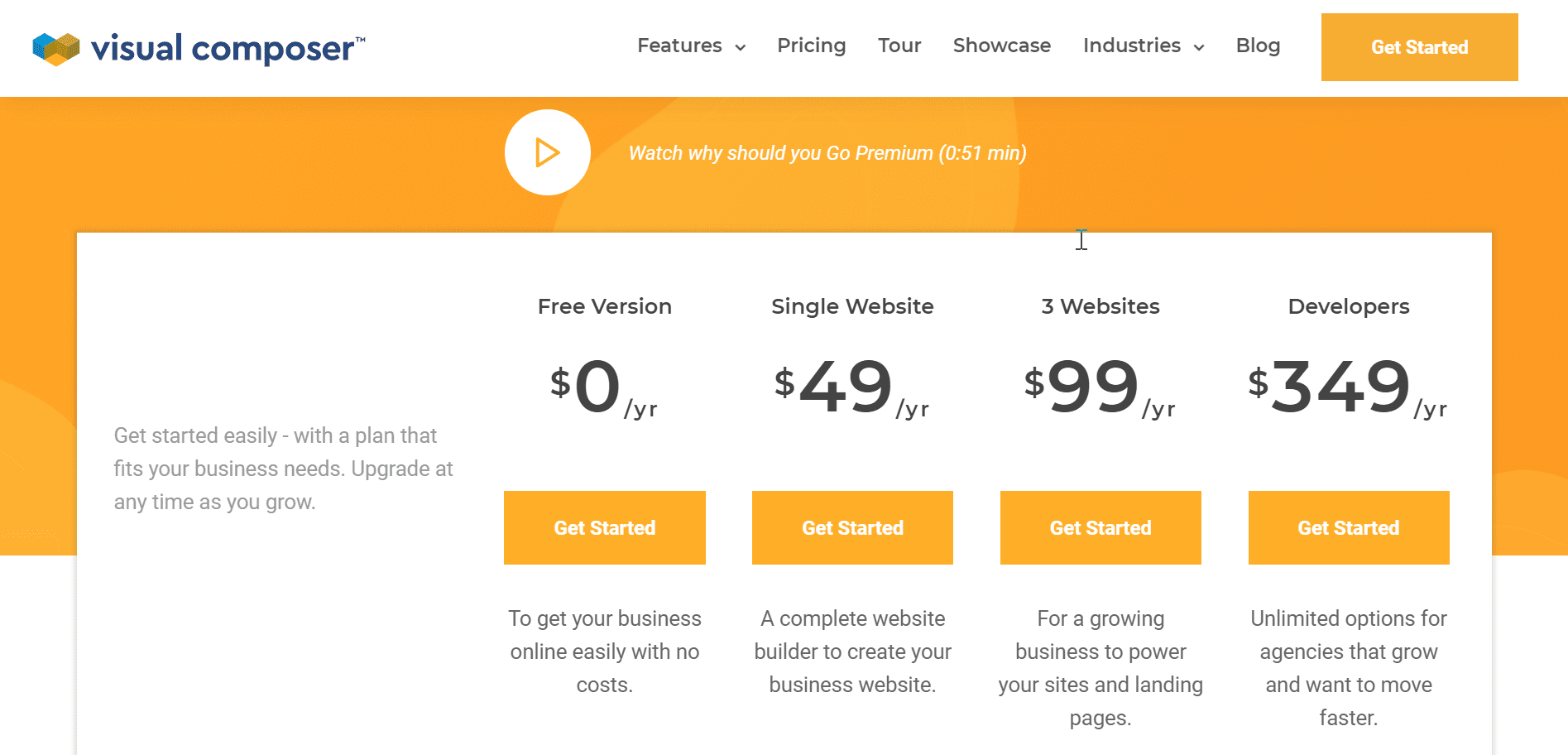
Visual Composer has four pricing plans:
- Free: This is a free plan with limited features.
- Single Website: The price is 49 USD per year, and you can use Visual Composer on one website.
- Website: The price is 99 USD per year, and you can use Visual Composer on three websites.
- Developers: The price is 349 USD per year, and you can use the Visual Composer on unlimited sites.
Price-wise, Elementor Pro and Visual Composer are pretty similar.
#5. Themify Builder
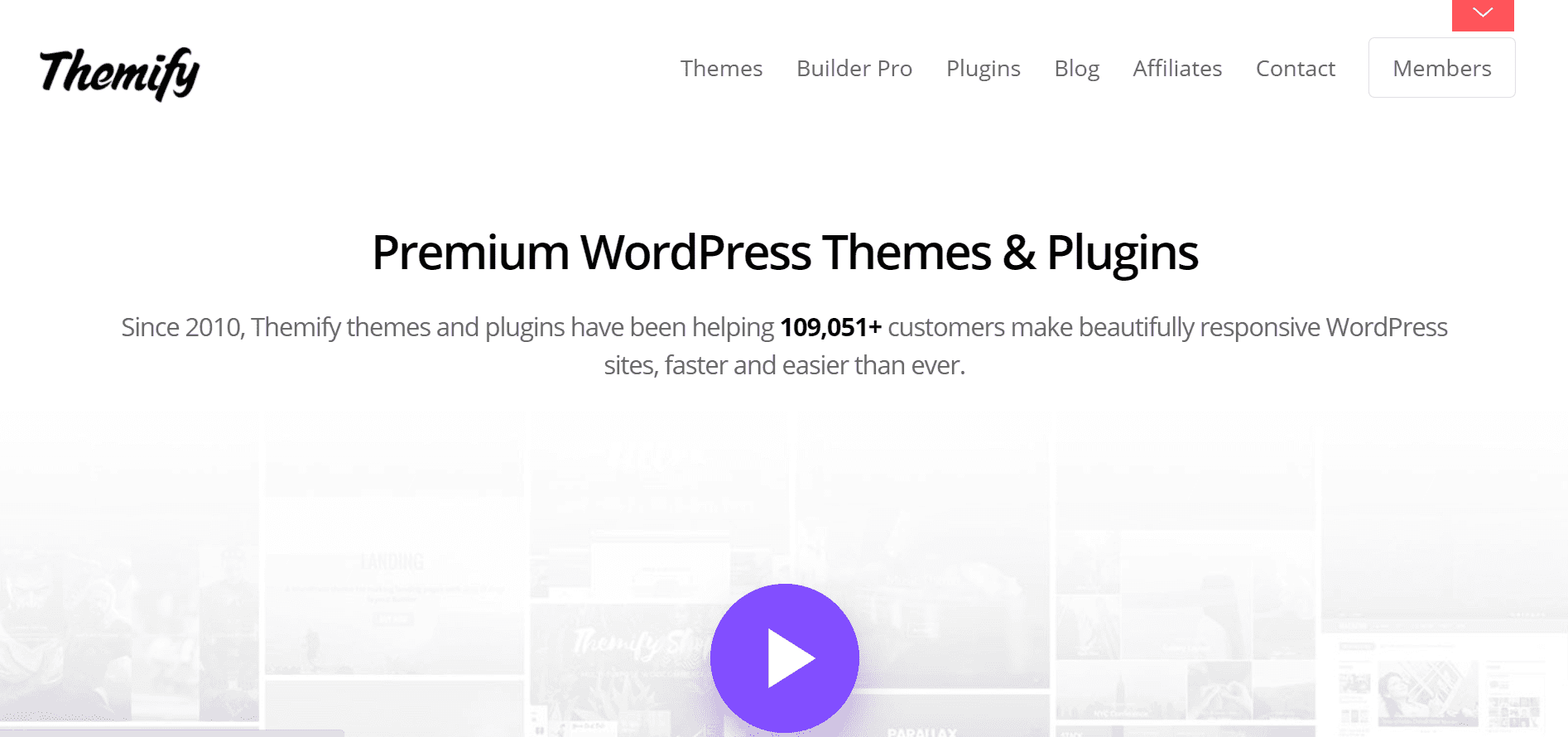
Themify Builder was launched in 2010, and it is used by over 100,000 WordPress site owners.Even when you are a beginner, Themify will help you to build your WordPress website easily. Install any preferred themes and customize as per your need.
All Themify themes can be customized with the builder, and the builder helps you build your site from scratch.
Elementor allows you to import post templates from the library. On the other hand, Themify has a Post Type Builder (PTB) plugin. This plugin lets you create post-type templates and custom meta boxes.
The PTB has 14 modules for designing posts.
Compared with Elementor, Themify has a 30-day money-back guarantee when you sign up for the Premium version. Elementor offers no money-back guarantee.
Themify’s subscription gives you access to 11 plugins and about 25 builder addons.
A few features of Themify:
- Live preview
- Over 40 layouts and templates
- Back-end and front-end editing
- Robust grid builder
- Supports most major WordPress plugins and themes
- It can clone, export contents, or import modules
Themiy Pros:
- Free standalone builder
- Simple and easy to use
- Supports any post type, HTML, and shortcodes
- Useful third-party integrations
Themify Cons:
- Themify’s free plan has limited features
- There could be occasional glitches
Themify Builder Pricing Plan
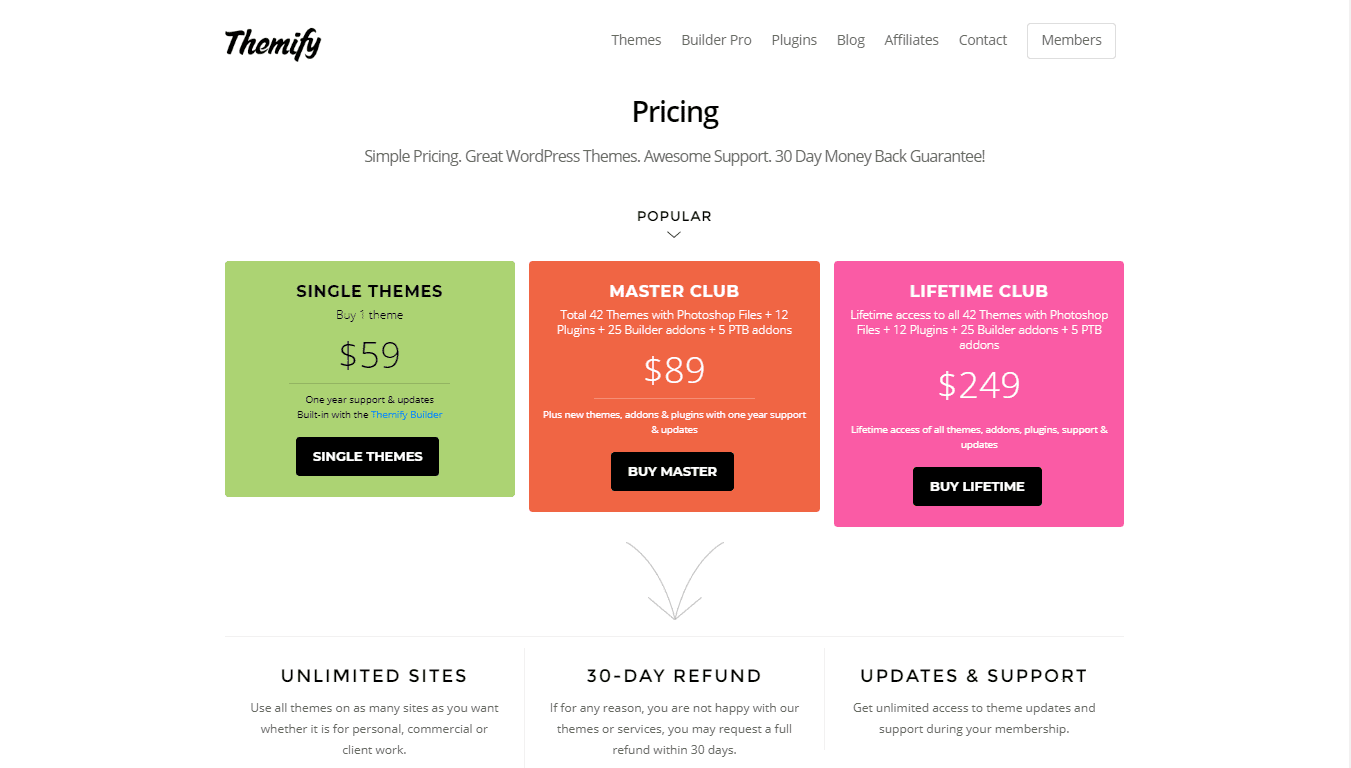
Themify has three pricing plans:
- Single Theme: The price is 59 USD per year.
- Master Club: The price is 89 USD per year
- Lifetime Club: The price is 249 USD and you get everything for life.
Themify is more pocket-friendly than Elementor pro.
#6. Brizy
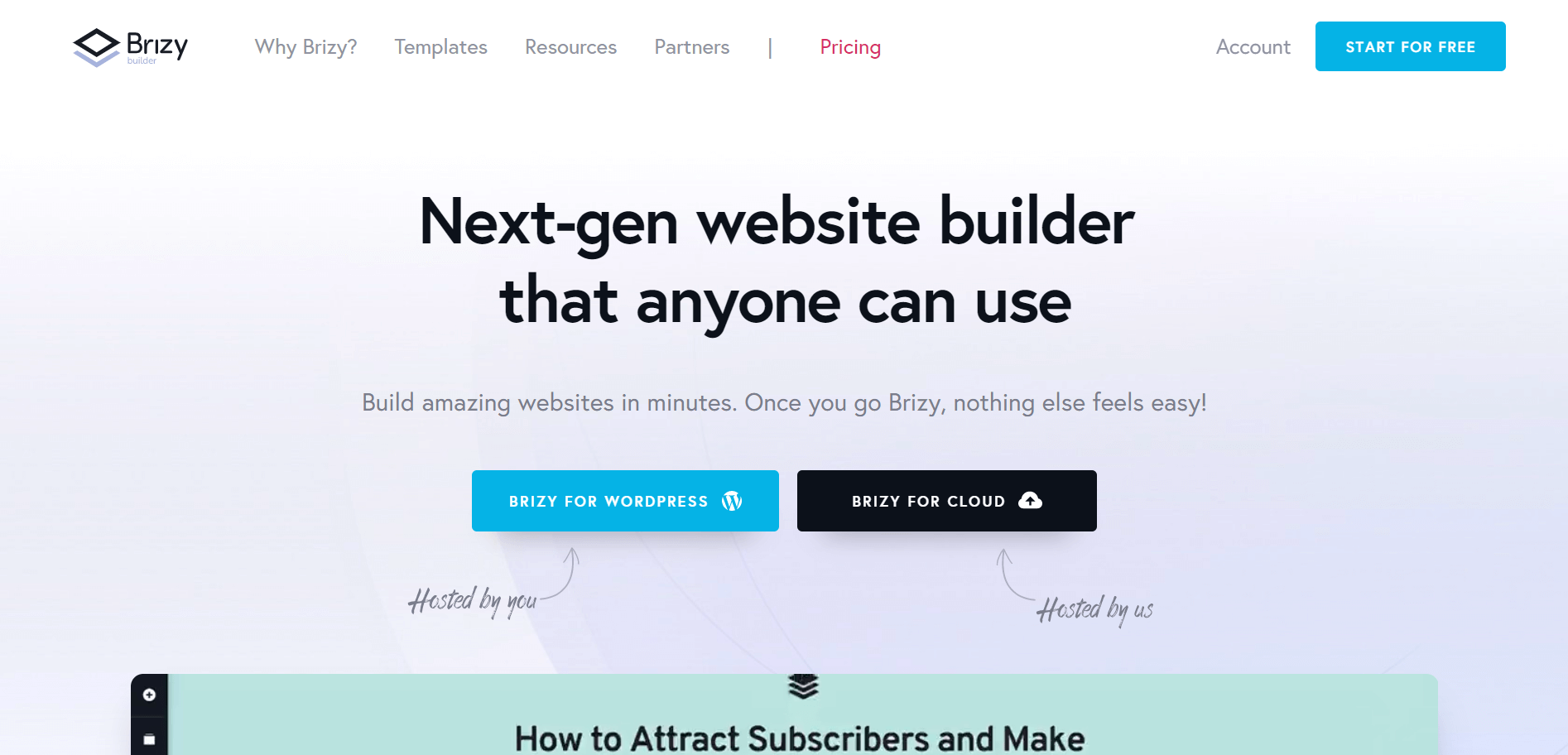
Brizy is an easy-to-use page builder and developed by ThemeFuse.
If you have no coding knowledge, you can develop the site with a front-end drag and drop builder.
Brizy is a good alternative to Elementor.
Interface
Brizy has an easy-to-use interface, and the learning curves are easy compared to Elementor.
Brizy has mobile-focused designs, and you could switch from one mode to another easily, such as the mobile mode, tablet mode, or laptop mode. To add an element to your design, drag the element from the panel to the designing area.
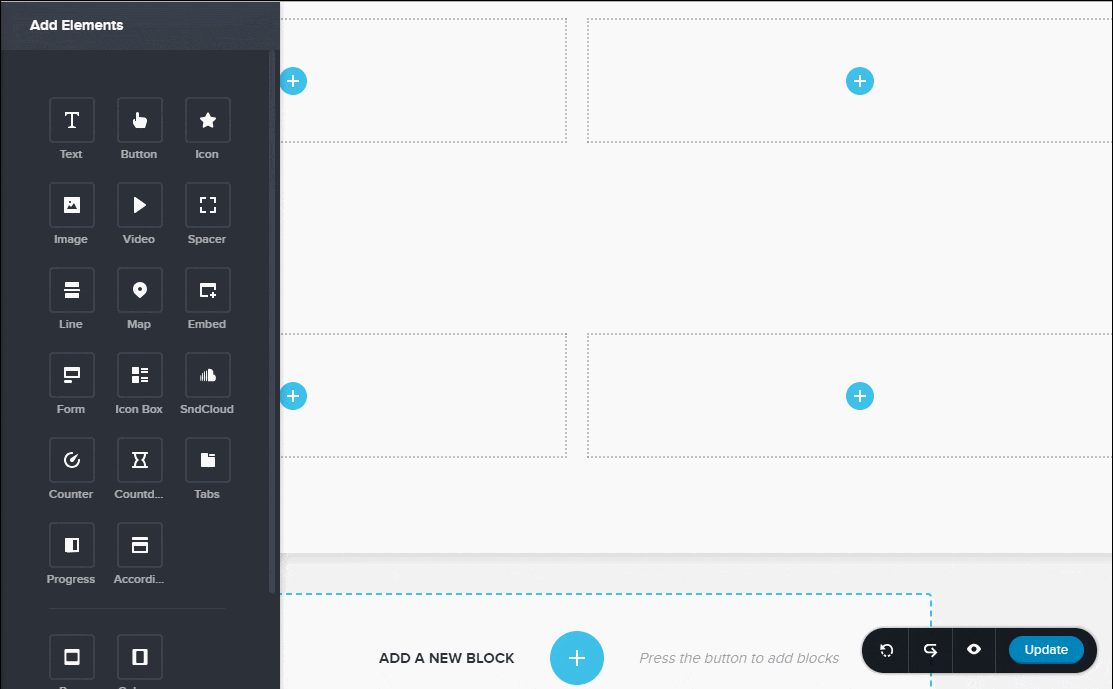
Elementor has a heavier interface, and with addons, it takes more time to load. Elementor has its Navigator, and you could easily switch between widgets, columns, and other sections on the working area. Brizy lacks this feature.
Design Elements
Just like other page builders, Brizy has many design elements. It uses the block to create containers for hosting elements and columns, and there are different blocks on a web page. One difference is that Brizy does not require columns, as the block already contains them.
In the free version, you have access to 22 design elements while the premium version offers 40 designs.
Elementor is different from Brizy, as the blocks are called widgets and they are used to create columns and design elements. However, Elementor offers more than 90 widgets.
Both page builders allow you to see the changes you are making in real-time.
Brizy has a pop-up builder, form builder, and they both integrate with many third-party apps and platforms.
Brizy could be a good Elementor alternative.
A few features of Brizy:
- Full drag-and-drop support
- Real-time editing and preview
- The free version has 26 content elements
- 150 pre-made layouts in pro
- Advanced contact form in pro
- Import dynamic content from WordPress
Brizy Pros:
- One of the easiest builders for a beginner
- More marketing integrations
- Well-designed blocks
- The free version is efficient for simple websites
Brizy Cons:
- Not enough content elements
- Leaves traces behind after un-installation
Brizy Pricing Plan
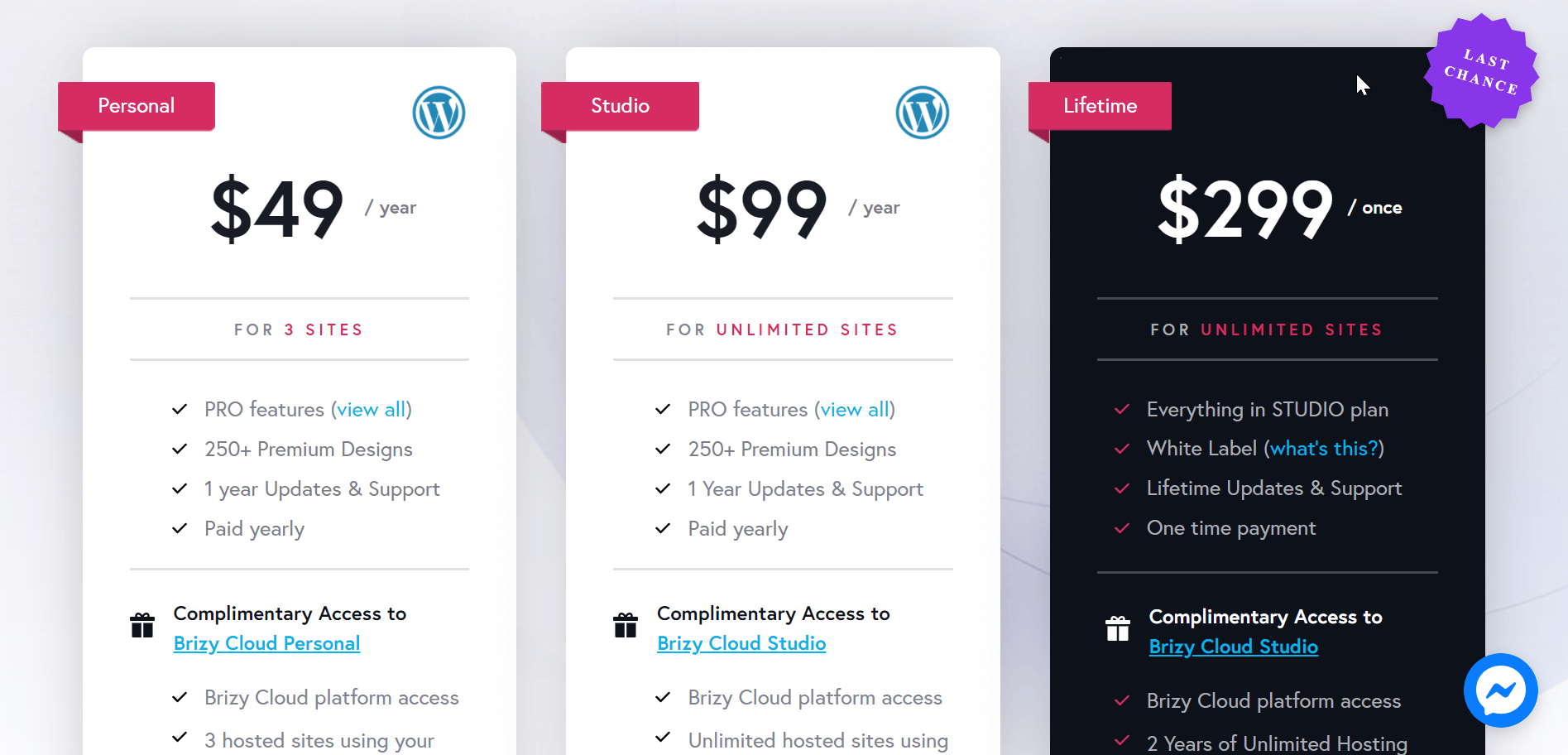
Brizy has three pricing plans:
- Personal: The price is 49 USD per year, and you can use it for three sites.
- Studio: The price is 99 USD per year, and you can use it for unlimited sites.
- Lifetime: The price is 299 USD, and you get lifetime access to unlimited sites.
Both page builders have free versions, but Brizy has a lifetime plan with one payment for unlimited sites. With a lifetime plan, you get two years of unlimited hosting and White Label. So, budget-wise, Brizy is a great Elementor alternative.
Now, let us move to the last Elementor Competitor.
#7. SiteOrigin
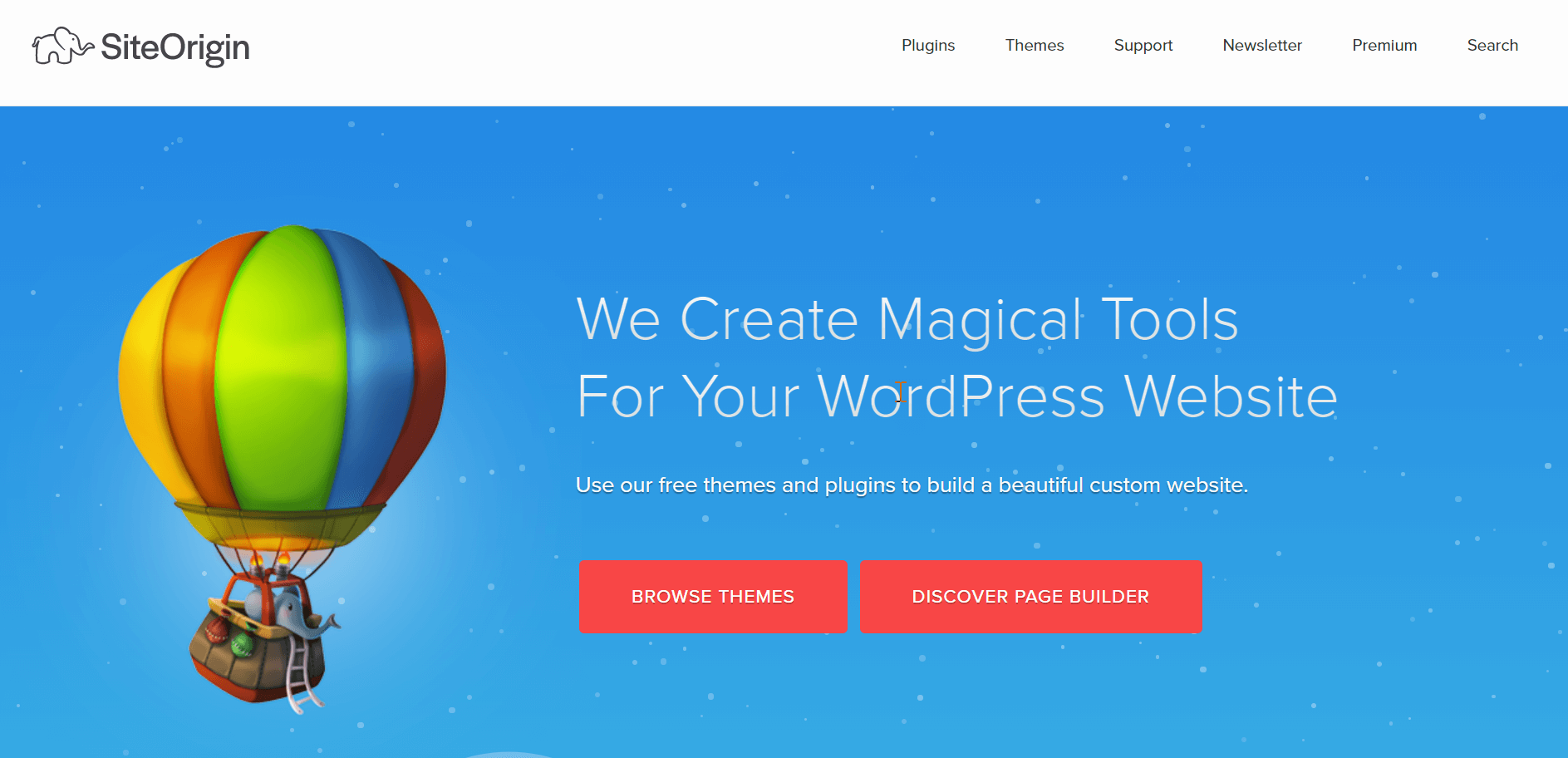
SiteOrigin page builder was created to help in developing custom websites. The functionality ranges from building a home page and other page layouts. Through its drag-and-drop feature, you can build customized grid-based responsive page layouts.
SiteOrigin and Elementor both feature free versions and have premium add-ons for better functionality.
Interface
Elementor features only a front-end editor, but SiteOrigin gives you both a back-end editor and a lightweight front-end live editor.
The back-end editor gives SiteOrigin an edge over Elementor.
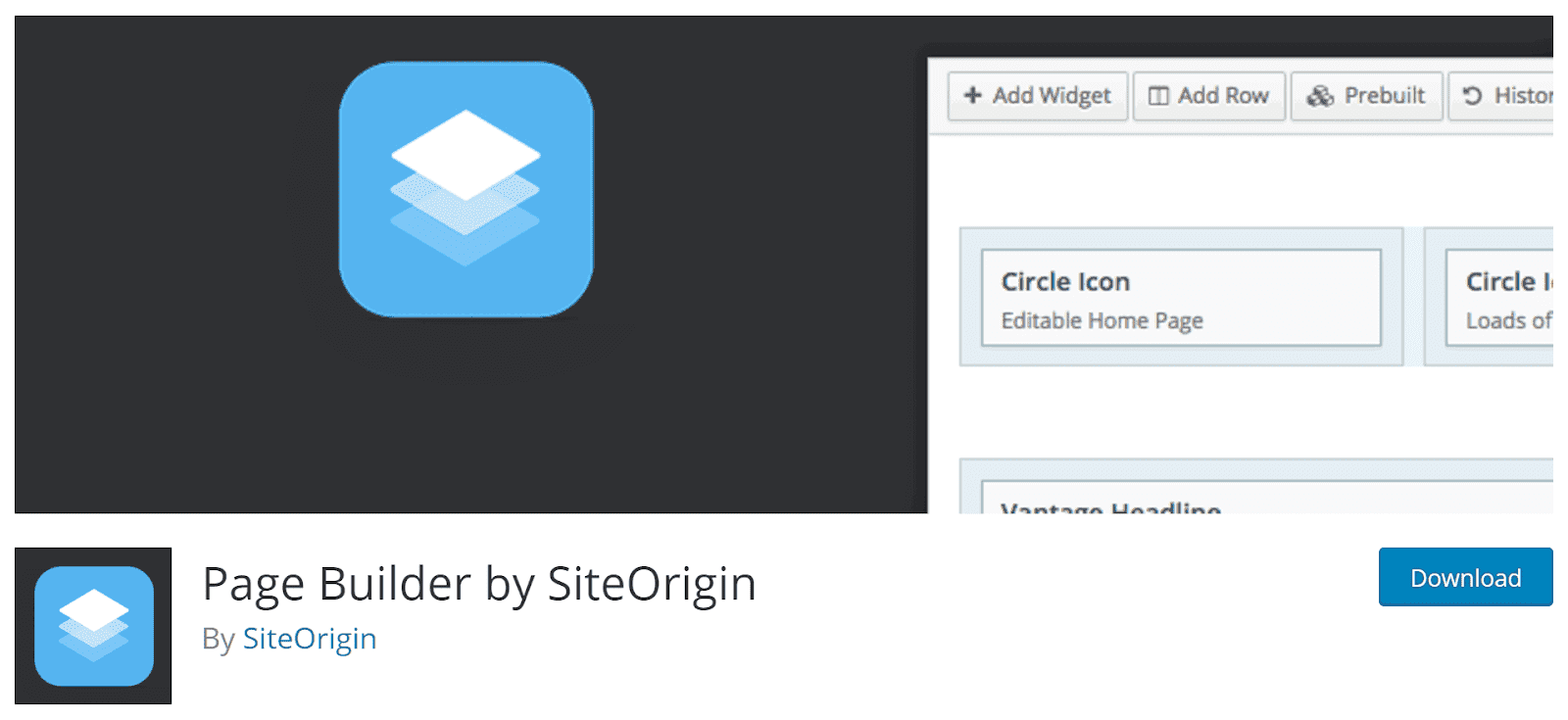
Custom CSS
Adding custom CSS might not be a need for beginners, but professionals might choose to add custom CSS.
Elementor allows you to add custom CSS classes or IDs in the free version, while SiteOrigin adds the CSS more flexibly.
It allows you to add CSS style attributes to rows and widgets and even a Mobile CSS styles option.
Templates
Elementor features two different types of templates, which are the pages for designing an entire page. Then, the blocks, which are needed for pre-defined page sections, such as the contact block. Out of hundreds of templates, only 38 are available with the free version of Elementor.
The SiteOrigin page builder features 26 pre-built templates that you can import. Though you cannot save your customized pages as templates, it has a feature to help you clone an existing page that you created with SiteOrigin builder.
A few features of SiteOrigin:
- Has both front-end and back-end editors
- Mobile responsive page design
- Live preview of page creation and editing
- Support custom styling of widgets and rows
- More than 20 elements available in the paid version
- The basic page builder is completely free
- The layouts can be exported and imported
SiteOrigin Pros:
- It works with the WordPress block editor
- The user interface is not complicated
- The premium version is 29 USD only
Site Origin Cons:
- Does not have advanced features
- The editor looks outdated
SiteOrigin Pricing Plan
GroovePages hosts your pages on Google Cloud Platform, it assures that your pages will load faster.
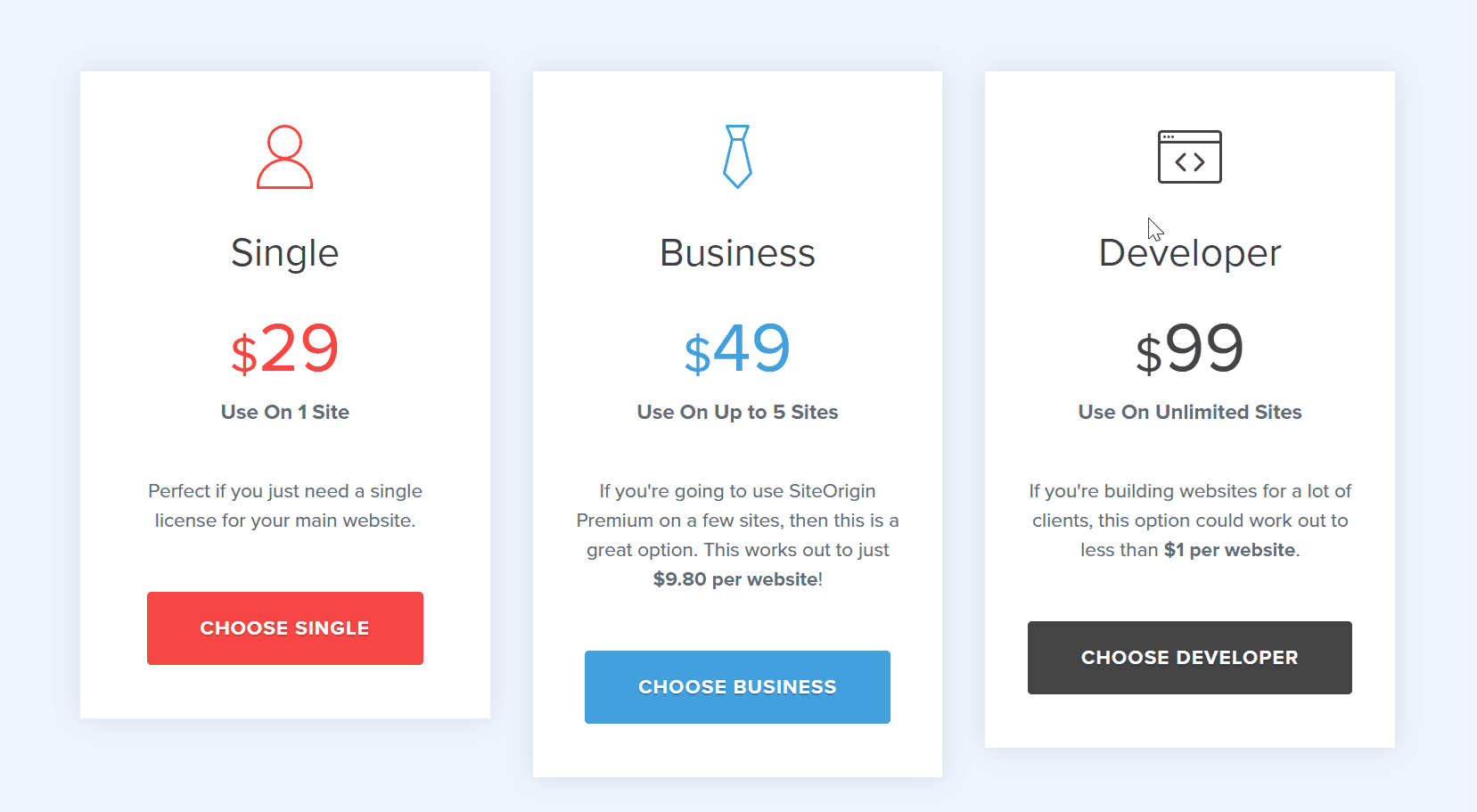
Site Origin has three pricing plans:
- Single: The price is 29 USD per year, and you can use it for one site.
- Business: The price is 49 USD per year, and you can use it for five sites.
- Developer: The price is 99 USD, and you can use it on unlimited sites.
As you can see, the price of Site Origin builder is lower than Elementor Pro.
Many of you might be looking for complete sales funnel platform instead of just a landing page builder, in that case I would suggest you consider following two platforms.
Kartra
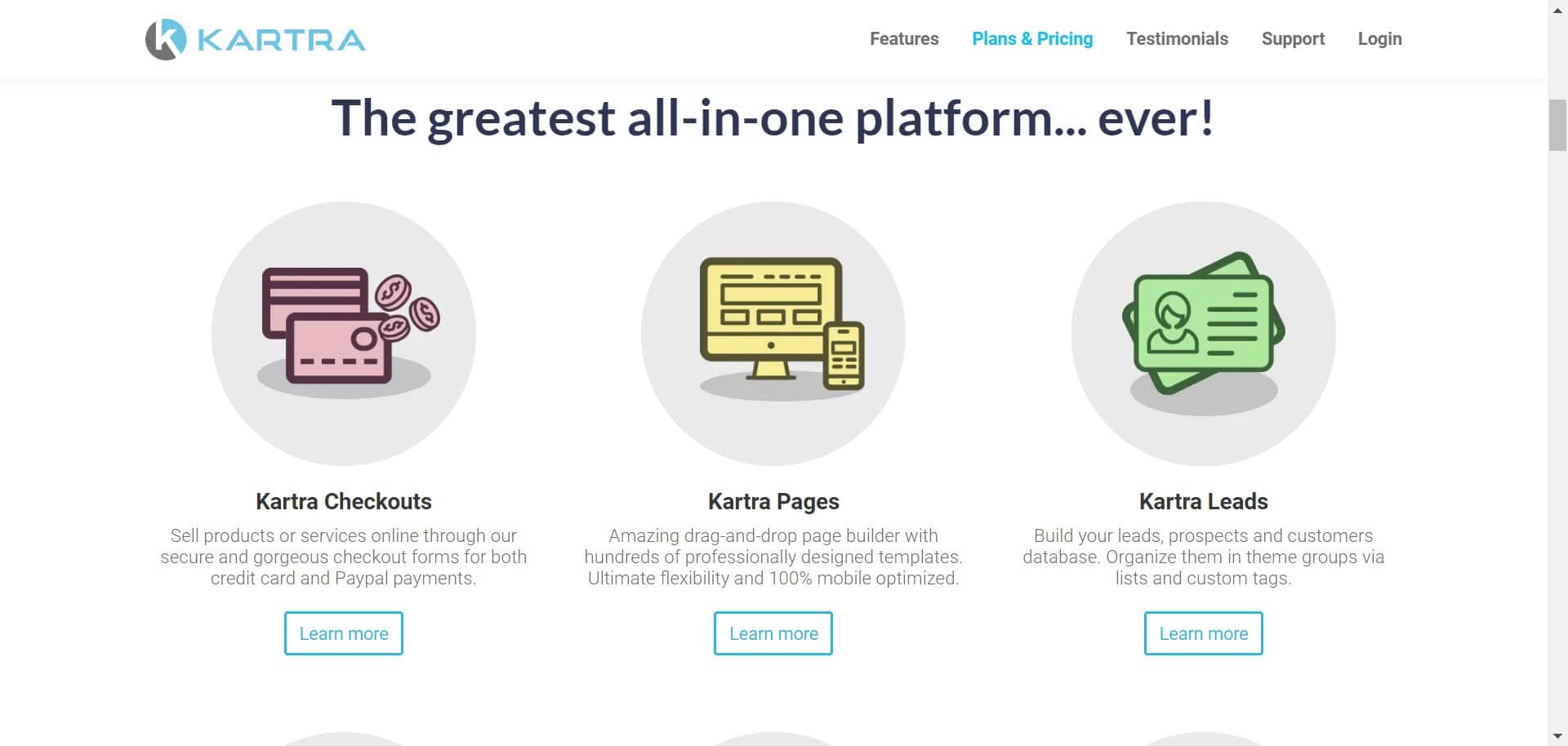
Kartra is a sales funnel platform. If you are using Kartra, you don’t even require hosting. It provides hosting, a website builder, marketing elements, and eCommerce integration. You will have everything to run your business.
I included Kartra here as you might be looking for a complete solution, not just a page builder.
Though Kartra can be integrated with WordPress, I recommend you use it alone to get full advantage.
Main Features of Kartra
- Kartra Pages helps build landing pages.
- Kartra Checkouts provide eCommerce solutions.
- Kartra Affiliates manages affiliate management.
- Email campaigns
- Helpdesk feature
- Calendars
- Forms
- Analytics
Who Should Use Kartra?
Anyone who has an online business can use Kartra. It provides a one-stop solution for all your needs. You can create a website, landing pages, collect leads, send a marketing email, launch a course, create membership sites, etc.
Kartra Pros
- Is a complete sales funnel builder
- WordPress integration
Kartra Cons
- Expensive platform
- Steep learning curve
How is Kartra better than Thrive Architect?
Kartra is better equipped for sales and marketing, and also offers web hosting.
Kartra Pricing Plan
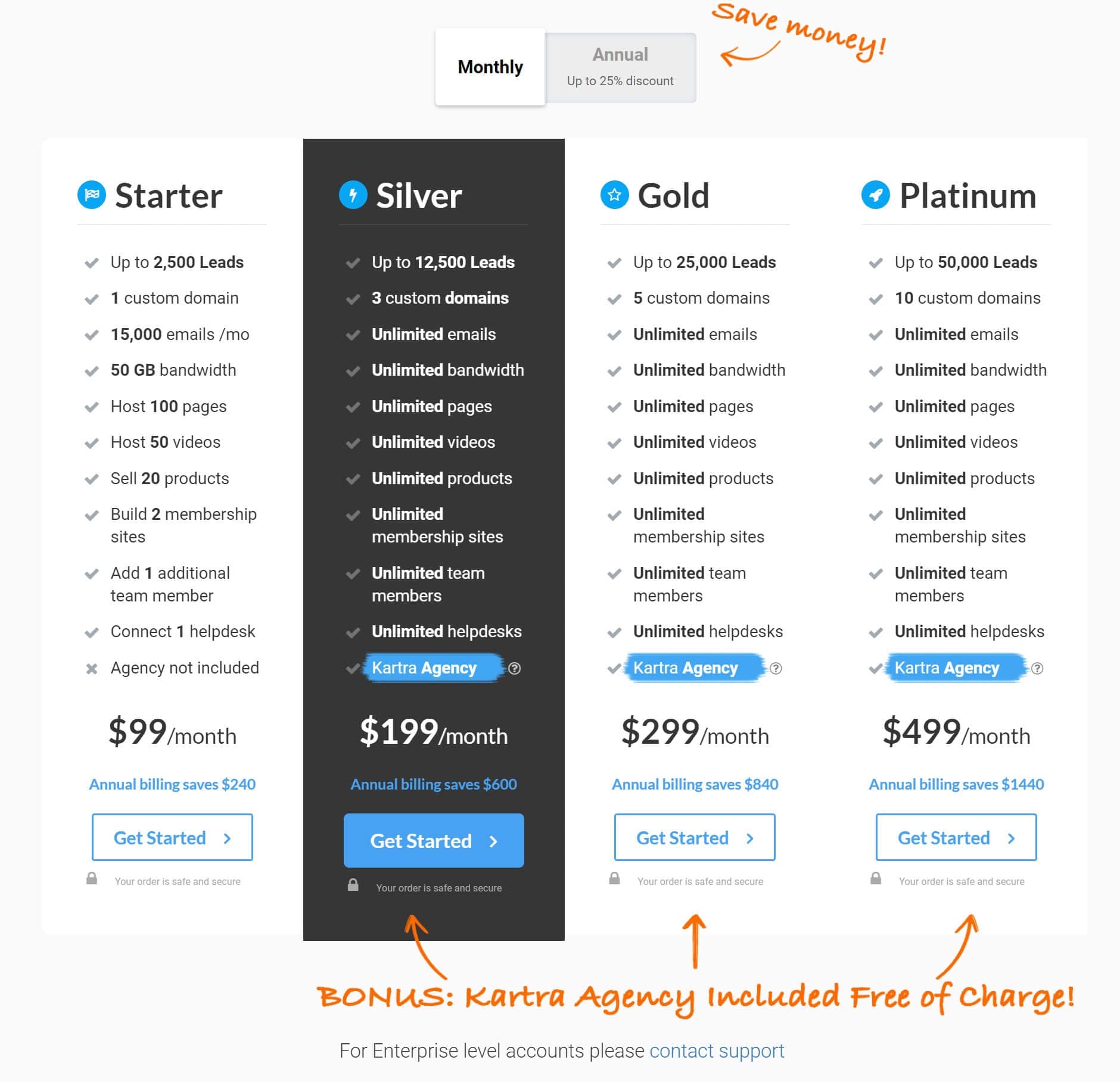
Kartra has a 1 USD trial feature for 14 days. They have four pricing plans catering to different customers and agencies:
- Starter Plan: 99 USD per month for one custom domain
- Silver Plan: 199 USD per month for three custom domains
- Gold Plan: 299 USD per month for five custom domains
- Platinum Plan: 499 USD per month for ten custom domains.
GroovePages
GroovePages is a product from GrooveDigital which was founded by Mike Filsaime, a well-known marketing Guru and the person behind Kartra. This product has revolutionized the market because of its attractive offers, features, and pricing.
GroovePages has a wireframe that lets you draw a rough design and you get client approval without going for the final design.
You can control landing page appearance on five devices: desktop, laptop, iPad, tablet, and mobile view, while other page builders can control site design on three devices: desktop, tablet, and mobile.
The Main Features of GroovePages
- Generous free plan
- Unlimited Custom domains
- Unlimited landing pages
- Full website builder
- Free hosting and bandwidth
- Wireframe blocks
- Pre-designed blocks
- Control website display across five devices
- Embed checkout form
- Countdown timers, progress bar, pop-ups
- Fast loading page
Who Should Use GroovePages?
Any one can use GroovePages.
GroovePages Pros
- Free version
- Unlimited bandwidth
- A/B testing
GroovePages Cons
- The free version has Groove.cm brand
GroovePages Pricing Details
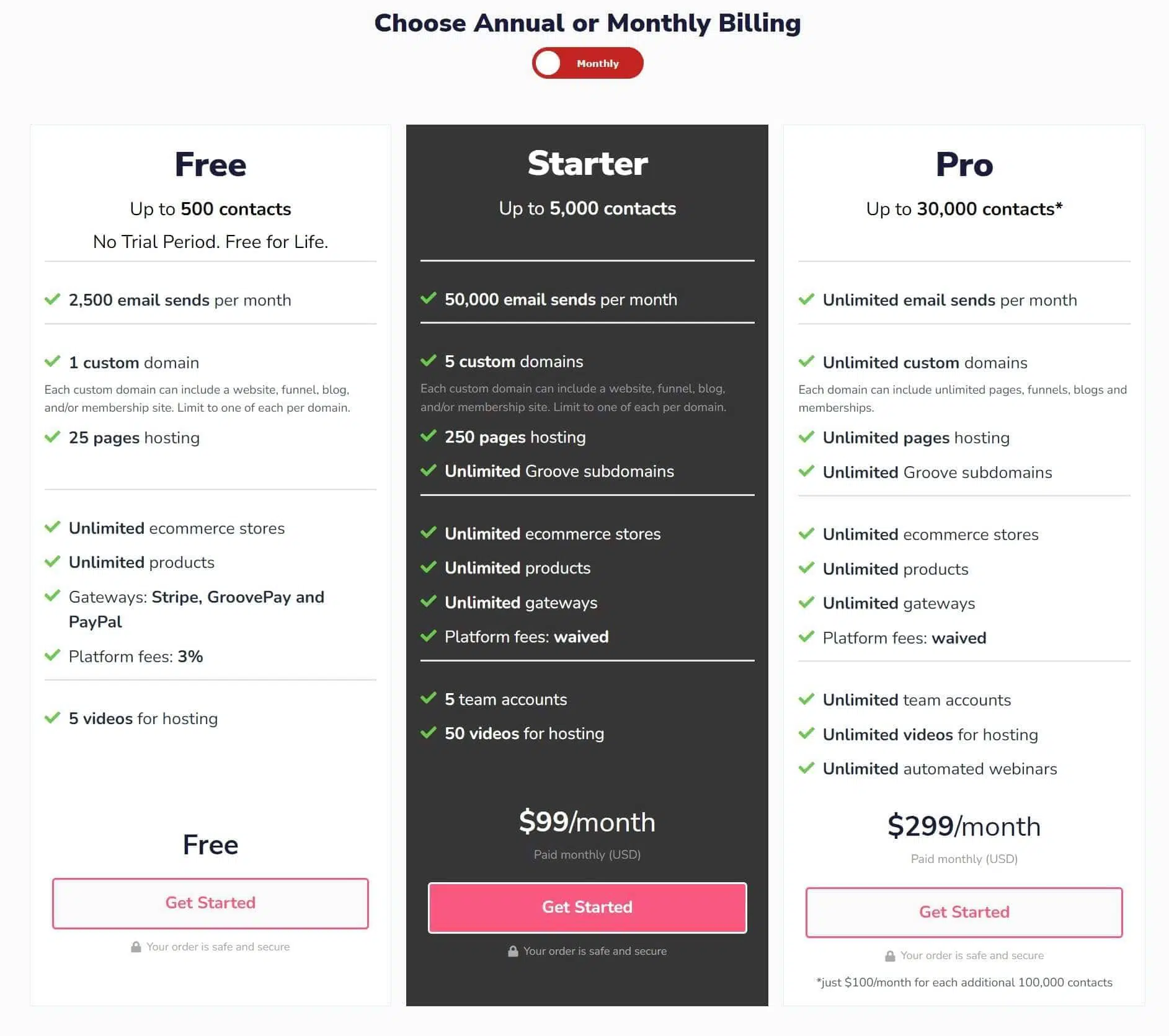
GroovePages has three pricing plans:
- Free Plan: In this plan you can have one website with 25 pages of hosting.
- Starter Plan: The price is 99 USD per month and you get five custom domain with 250 pages of hosting.
- Pro Plan: The price is 299 USD per month and you get unlimited domain and unlimited pages.
The above pricing is for monthly payment. For annual plan you will get a 20% discount.
But Which One is the Best Elementor Alternative?
Elementor remains one of the best WordPress page builder plugins because of the many features and ease of use.
If you are looking for a good Elementor alternative, my first recommendation is Thrive Architect, because of its usefulness and its hundreds of conversion-focused templates and page blocks.
My second best Elementor alternative is Beaver Builder because of the clean code, stability, and developer friendliness.
Which page builder have you selected as an alternative to Elementor? Please share it through the comments section.


