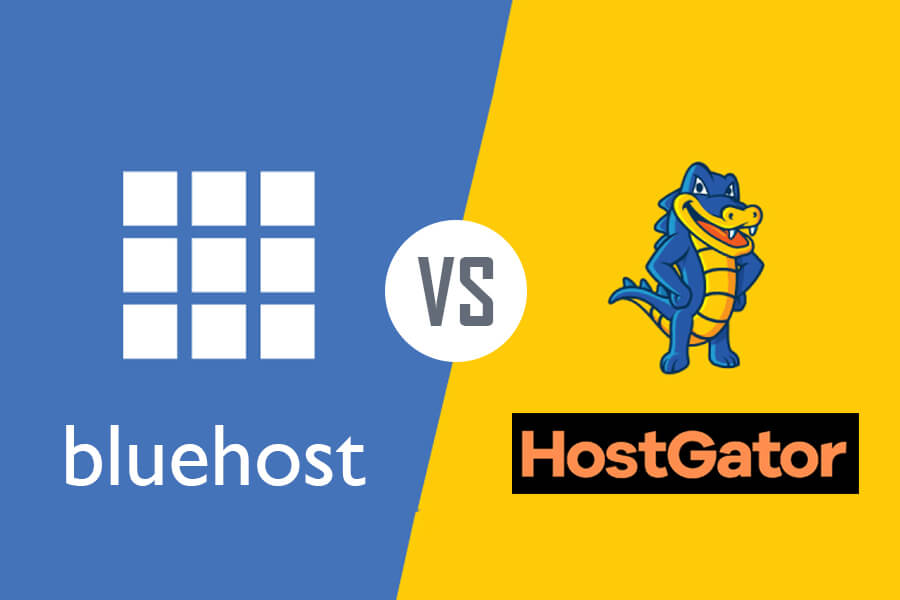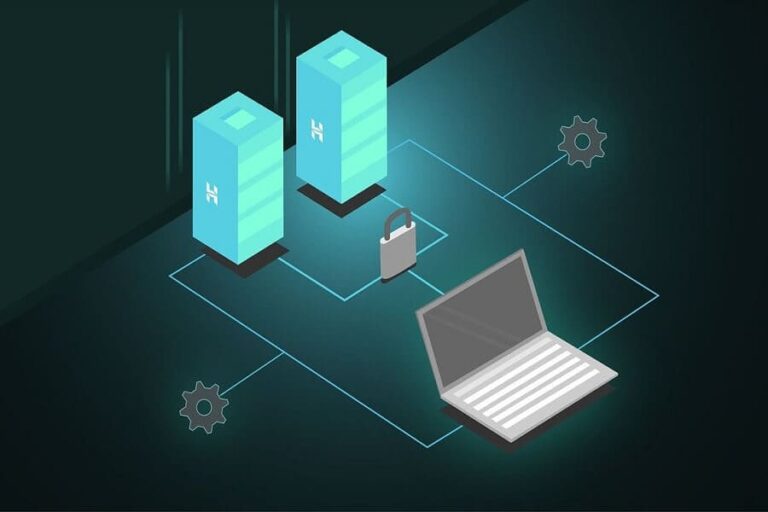In this blog post, I am going to compare Bluehost with HostGator.
If you are looking for web hosting and are undecided between Bluehost VS HostGator, this blog post is for you.
I hope this post will help you choose the right web hosting platform for your website.
Before I compare these two hosts, know that both hosting companies are well known for their web hosting and have helped business owners register their presence online. You can host your website with either of these hosting providers and will not face any issues.
I have been using both hosting providers for many years and like their services.
Both hosting providers offer domain registration along with web hosting.
To launch your website, you need a web host and domain name. If you are a newbie, these words could sound ambiguous.
However, after reading this post, you will understand these terms and have a better idea of how to start your site using Bluehost or HostGator.
What are Domain Names and Website Hosting?
A domain name is an address that you type on your address bar to open a site. For example, the domain address for my blog is massilah.com.
You can buy your domain from any domain registrar.
Now we come to web hosting.
Hosting stores data on a server for accessing over the internet. So, in web hosting, a hosting provider allows space on a webserver to store files for your websites, which can be viewed online.
Servers are special computers used to store websites and their contents. So, when internet users enter your domain address into their browser, they are redirected to your website.
Now you understand web hosting, but how do you choose a web hosting provider for your site?
An internet search for the best web hosting will show you hundreds of hosts, and even a seasoned professional may find it difficult to pick one. I have selected two of the best and biggest hosting providers, Bluehost and HostGator, and I have done exhaustive research to discover which is the better option, so you can make a data-driven decision.
Both hosting services are very sturdy and provide this hosting service for millions of websites across the globe. They provide domain names, shared hosting, virtual private servers (VPS), and cloud hosting.
Please note that you can buy domain names and web hosting from different service providers. However, if you are a newbie, I recommend you buy both from a single service provider to make the process easier.
Once you get some knowledge, you can go for different domain name providers and hosting services if you wish.
About Bluehost

Bluehost is one of the biggest web hosting service providers in the world today, and currently, it powers over 2 million websites. This is one of the best hosting services for WordPress, and it is helpful for both novices and experts alike.
It has a clean dashboard, and a new user will find it easy to use, and it is the hosting provider recommended by WordPress.
Bluehost Pros:
- Free domain name for the 1st year
- Free CDN (Content Developer Network)
- Unlimited web traffic and storage space
- Unlimited MySQL databases
- 30-day money-back guarantee for all plans
- Free SSL encryption
- Unmetered bandwidth
- Swift and reliable
Bluehost Cons
- No monthly pricing options
- Lacking phone support
Get your Bluehost hosting today!
They are affordable, and they have a beginner-friendly interface and an easy blog setup process.
About HostGator
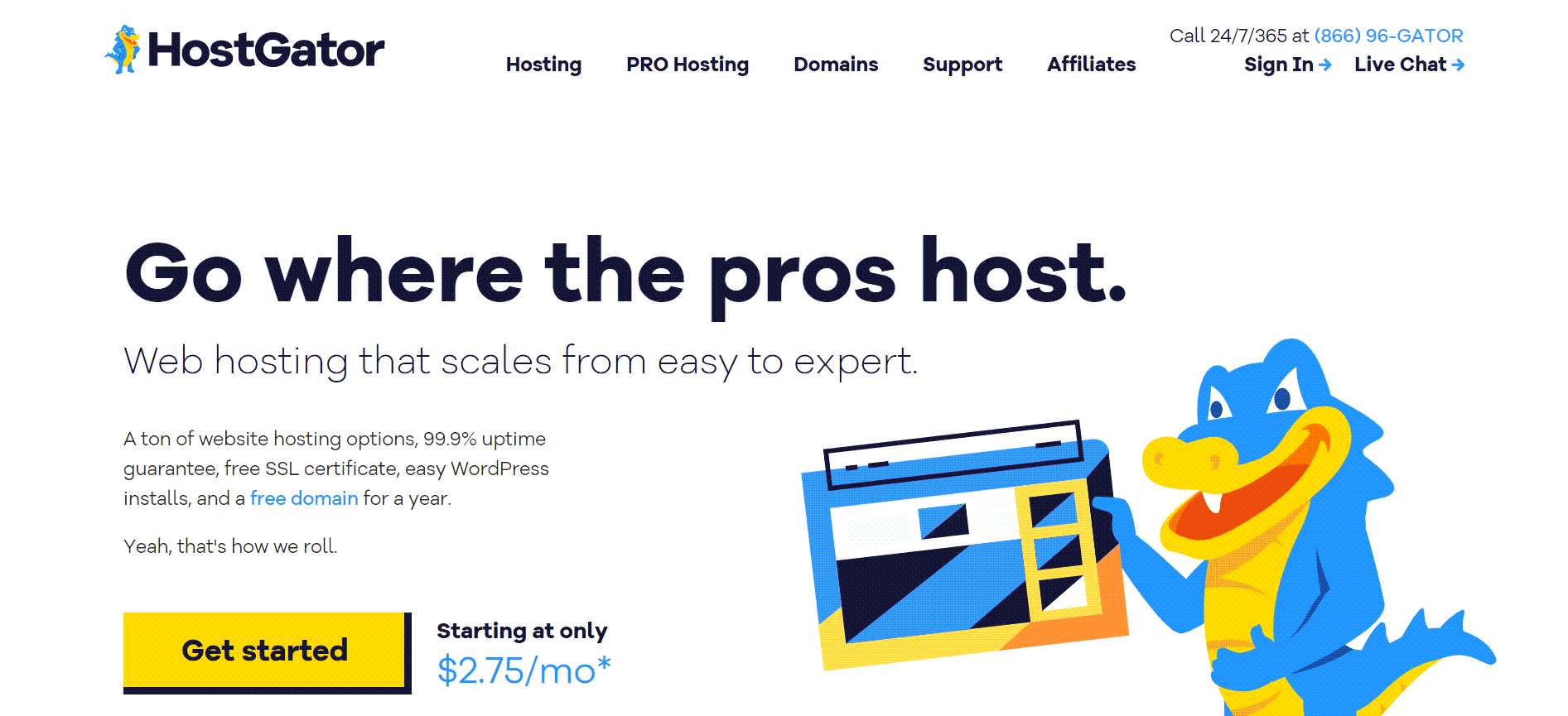
HostGator is another powerful hosting service provider, which provides exceptional uptime and swift customer support. It provides a feature-rich hosting plan, free website migration, with an integrated site builder.
The different plans on HostGator provide a vast array of tools to aid your website building.
HostGator Pros
- Free SSL certificate
- Free domain for the first year
- Free website migration
- Unlimited disk space
- Unlimited MySQL databases
- Available monthly pricing plans
- 45-day money-back guarantee
- Unlimited bandwidth
HostGator Cons
- No staging site facility with shared hosting
- Aggressive upselling
- Another billing portal with repeating features
- No one-click WordPress install on shared hosting
These are the two well-known companies in the web hosting industry and are owned by Endurance International Group (EIG). However, these services are distinct, despite having the same parent company.
Get your HostGator hosting today!
They are affordable, and they have a beginner-friendly interface and good tech support.
Available Hosting Solutions with Bluehost and HostGator
When you search for a web hosting provider, Bluehost and HostGator are both excellent. Here are their plans:
- Shared Hosting: This is a good option for someone just starting. Here, your website shares space with other sites. Both Bluehost and HostGator provide this basic shared web hosting, and it is enough for up to approximately ten thousand visitors per day. I was using a HostGator shared hosting until I had around eight thousand visitors per day with no issue.
- VPS (Virtual Private Server): VPS hosting is needed when you want dedicated resources. VPS is a point of interception for the shared plan and dedicated resources. These are resources that would help you create virtual machines.
- Cloud Hosting: Both hosting providers offer this service. In cloud hosting, your website would be stored on cloud servers instead of a single one. Cloud hosting offers the least downtime as your files are hosted on multiple servers; even if one server goes offline, the files are accessible from other servers.
- Dedicated Hosting: This hosting solution gets you to access to a dedicated server for your website. This hosting solution is appropriate for large business and bulky e-commerce websites. As your business grows, you can consider dedicated hosting.
- Managed WordPress Hosting: Here, the hosting is optimized for WordPress for the best performance and support. Developing feature-rich WordPress sites would not be difficult with these web hosting service providers.
- Reseller: This hosting solution is created for developers to sell web hosting plans to clients. However, all the resources would be managed from a single control panel, and while both hosting providers offer this service, you won’t see them promoting this service on their websites.
Apart from the hosting plans, HostGator and Bluehost offer other services, such as domain registration, email hosting, and SSL certificate. These services aid hosting and provide users a single platform to fulfill all their requirements.
Bluehost Vs HostGator: Which is the Best for You?
#1: WordPress
WordPress powers over 40 percent of websites globally; so, it is worth considering as a factor when choosing Bluehost or HostGator. If you want to build your website, you should consider a web host that provides WordPress support.
Installing WordPress with Bluehost and HostGator: You can install WordPress with a few clicks from an enhanced cPanel. Bluehost installs WordPress on your domain as you set up your website.
Installing WordPress on Bluehost shared hosting or managed hosting is the same and requires a few clicks.
However, installing WordPress on HostGator shared hosting requires a few extra clicks. Note that HostGator has WordPress managed hosting to install WordPress with one click, but on shared hosting, you cannot.
While on the Bluehost host, even with shared hosting, you can install WordPress with a click.
Bluehost also updates every version of WordPress automatically, but you have to do it yourself for HostGator shared hosting.
So, Bluehost is the winner here.
A few features of Bluehost and HostGator concerning WordPress are:
Bluehost
- The free domain name (for the first year)
- Shared and managed WordPress hosting plans
- Automatic WordPress installation and updates
- Free WordPress staging environments
- Unmetered Solid State Drive (SSD)
- You can host unlimited websites on Plus and Choice Plus subscriptions
- Free SSL certificate
- Staging site on shared hosting
HostGator
- The free domain for one year
- WordPress cloud hosting
- You can host one to three sites, dependent on your plan
- Automatic WordPress updates
- Unmetered storage space for all plans
- Free site migration and SSL certificates
- Easy to use drag and drop builder
- Ability to create unlimited sub-domains
The unlimited installations and free staging sites by Bluehost make it a better choice than HostGator. However, from another perspective, the easy-to-use drag-and-drop feature of the HostGator and its unlimited sub-domains gives it an edge over Bluehost. In fact, Bluehost allows you to set up only 25 sub-domains.
Overall, Bluehost takes the lead in this section.
WordPress Recommendation: This is one area where Bluehost wins over HostGator. WordPress recommends Bluehost because of its robust structure and outstanding support. Massilah.com is hosted on Bluehost shared hosting, and the few times that I needed to contact support, the response time was quick, and my issues were solved.
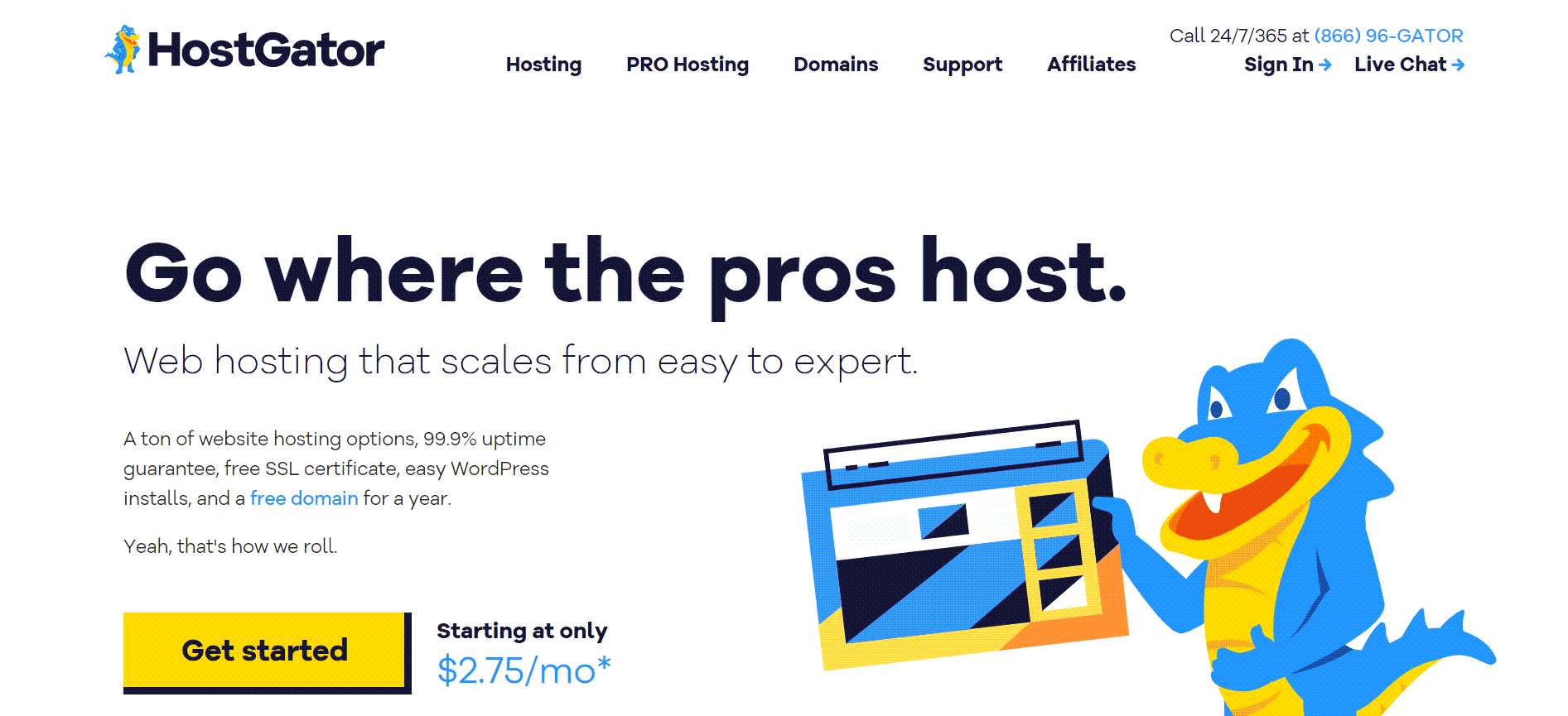
HostGator does not provide a one-click WordPress installation on shared hosting, but they also have a robust structure and solid support.
WordPress Site Speed: Speed is pivotal if you want to keep visitors returning to your website and increase your traffic. A slow site provides a poor user experience and reduces conversion. Without a doubt, you will need fast site load speeds and server response time to grow your business. The average loading time for Bluehost is 641 milliseconds, and for HostGator, it is 857 milliseconds.
Range of Hosting Plans: There are several hosting plans for Bluehost for small to enterprise-level businesses, such as affordable shared hosting and WordPress hosting for first-time users.
Bluehost has an eCommerce plan, while HostGator has none. Bluehost has some marketing services such as pay-per-click (PPC) campaigns, and they would help with SEO (Search Engine Optimization) on your website for better visibility.
#2: Domain Registration
Both hosting service providers offer a free domain for the first year. You could choose either a .com or .org domain, and get the domain name free for a year.
It is a tie here.
#3: Website Builder
Bluehost does not have website building services; instead, it directs the users to a popular website builder: Weebly. It is one of the best site builders. Weebly is a drag-and-drop builder, it operates on the grid system, and the elements you pick would auto-align with other elements. However, note that you get a free version of Weebly with limited features.
The opposite is the case with HostGator; it has its own site builder ”Gator“, a simple, user-friendly drag-and-drop site builder. You can decide to choose among the 100+ mobile-optimized templates that are available or use a blank canvas. HostGator is integrated with the Mojo market, and it has many functionalities that would help you easily create a premium site.
So, as a website builder, HostGator wins.
#4: Website Migration
If you switch your hosting provider to HostGator, they will migrate your files for free, as they offer a free website transfer service. You only need to provide them your control panel login details, and they will do everything. During this transition, your site will always be online.
Please note that you will have to transfer your website within 30 days. Once those days have expired, you would have to pay for the website migration service.
Bluehost has also started free migration since April 23, 2020, provided your database size is less than 20 MB and file size is less than 2 GB. HostGator has no such limitations.
HostGator wins here.
#5: Money-Back Guarantee
For HostGator, the plan starts at 2.75 USD per month, so they are cheaper than Bluehost which is around 3.95 USD per month if you select 36 months plan.
Both hosting providers have a money-back guarantee. Bluehost offers a 30-day money-back guarantee, while HostGator has a 45-day money-back guarantee.
HostGator is a winner here.
#6: Ease of Use
Most people have none of the programming skills required for website development. Hence, most people would prefer a web hosting provider with a good user interface and explicit instructions on navigating through installing WordPress, domain registration, managing account, and site-building.
Bluehost has a better dashboard, and you could launch a website from scratch easily. Its users enjoy great onboarding experiences as they could kickstart a website like experts even if they are new to website development.
Bluehost has a customized cPanel that is very easy to use. Even a newbie won’t face issues here.
HostGator has an advanced dashboard that new users will find difficult to use, but the comprehensive documentation of HostGator gives you an advantage when you are starting out. HostGator also provides a great website builder, and you can create your website as per your taste, and you would not need to hire a developer.
HostGator gives you two accounts to manage the control panel and billing, while Bluehost has one. I find it a little irritating to manage two accounts for the same purpose.
Bluehost is a winner here.
#7: Uptime and Speed
Bluehost offers 99.952% uptime and HostGator 99.896. So Bluehost is the clear winner here. Bluehost offers a CDN that gives it an edge over HostGator. CDN provides hosting files from near to the visitors’ location, so the site loads faster. This process increases the speed at which information is accessed by your visitors significantly.
HostGator does not provide a CDN.
The winner is Bluehost.
#8: Security
The internet is filled with malware and viruses, so you need to keep your site and visitors safe. Security is not about your site alone; it also concerns your visitors, especially when you run an e-Commerce website that contains sensitive information.
Both hosting providers offer several security features that you can take advantage of, but many of them come with extra charges.
Let’s pick some security features:
SSL (Secure Sockets Layer): This is a security feature for encrypting the connection between your server and visitors to your website. This security feature icon is seen on your browser window corner and is a small padlock icon. Buyers don’t trust a site without SSL icons in the address bar. Both hosting providers offer a FREE SSL certificate.
SiteLock: This is a third-party security feature available on both Bluehost and HostGator. It is potent and prevents malware issues by scanning your website daily and reporting any issues to you via emails so that you can fix the issues before any colossal problems develop. Fixing the problems earlier ensures your site does not get blacklisted by search engines. This is a paid feature for both hosting services.
CodeGuard: This is another security feature available on both Bluehost and HostGator but comes with an extra charge. The modality of this security system is that it keeps your data safe and does that by creating a backup, so you can easily recover your site in the event of any malfunction or total breakdown.
DDoS Protection: This service is offered by both hosting providers within their server infrastructure. They make every effort to ensure DDoS attacks do not occur. And if a DDoS attack does occur, they are ready to mitigate the impact.
Both hosting service providers offer these services and ensure your data and website, visitors, and the server is protected.
It is a tie here.
#9: Customer Support
Although things don’t always go wrong, sometimes they do. In such a situation, you need customer support to solve the issue quickly.
Bluehost and HostGator both offer 24/7 live chat and phone support. I have used support services from both providers, and it has always solved my problems.
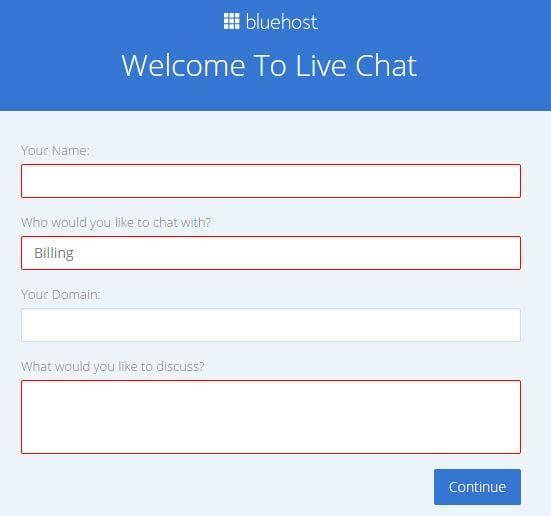
A few times, the HostGator support agents could not solve my problem, so they raised it to the next level to their admin. Afterward, my issue was solved within 24 hours, and I received an email from the HostGator admin.
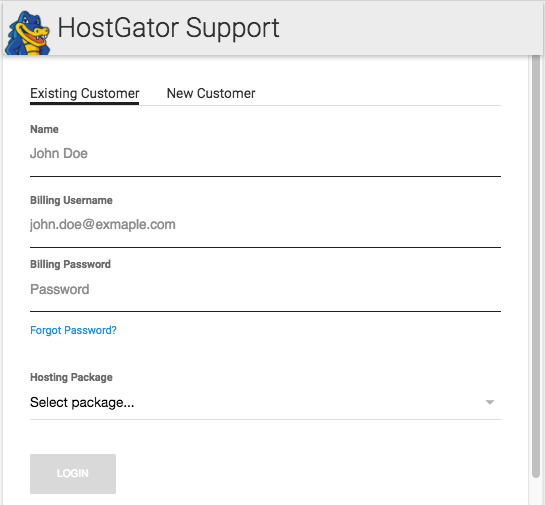
Both hosting providers have an in-depth knowledge base that can help you understand many technicalities and solve the issue.
It is a tie here.
Final Verdict – Bluehost Vs HostGator
Bluehost and HostGator are great options for hosting providers; both hosting service providers are suitable for novices and experts alike.
However, suppose you were to ask me to select one provider. In that case, I would go for Bluehost because of simple account management, ease of WordPress installation on a shared hosting plan, and staging site facility, which HostGator lacks.
However, I suggest you use your due diligence to arrive at a conclusion. Everyone has their priorities, which could be ease of use, WordPress integration, or money. Hence, make a choice based on your priorities.
Here this post on Bluehost vs HostGator ends. Please share which hosting provider have you selected and the reason behind it in the comments section.