If you are searching for the best blogging apps, it is likely that you are considering starting blogging as a new hobby, a source of income, or sharing your thoughts or knowledge.
Blogging is a great hobby that helps you exercise your brain, and you can earn money from it. Blogging is one of the best sources of online income. Some people earn a five-figure income solely from blogging, so you can do that too.
I have written this article to provide 19 tools and applications for bloggers.
So without further ado, let’s get started.
#1. WordPress
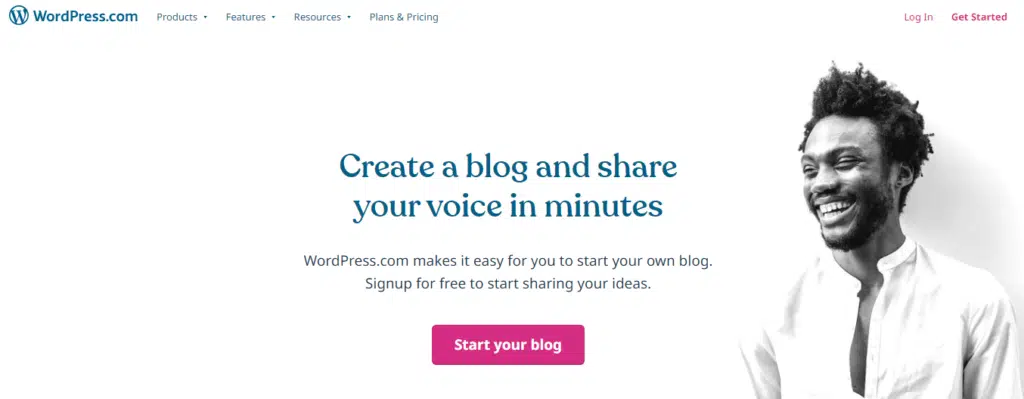
WordPress is a content management system that lets you create websites.
They are right when they say, “WordPress makes it easy for you to start your blog.” WordPress is the #1 CMS (Content Management System) available today, which powers 43% of all the websites on the internet. And this percentage is increasing every day.
WordPress is a popular platform for creating blog sites.
What Should You Know About WordPress?
- It has inbuilt advanced SEO tools to bring traffic to your blogs.
- Your blog will be mobile responsive.
- It supports real-time site statistics.
- It offers beautiful design templates.
- It supports custom domains.
- It supports dozens of widgets, so you do not compromise on your site’s design.
- It allows you to add blog categories, tags, featured images, etc.
- With WordPress plugins, you can connect with many other tools and applications.
- You can enable and disable the comments box with ease.
Closing Thoughts
WordPress is the best CMS platform but the backend interface is not that intuitive. If you have no clue about WordPress or you don’t consider yourself technically sound, then navigating the WordPress backend may be difficult for you.
#2. Blogger
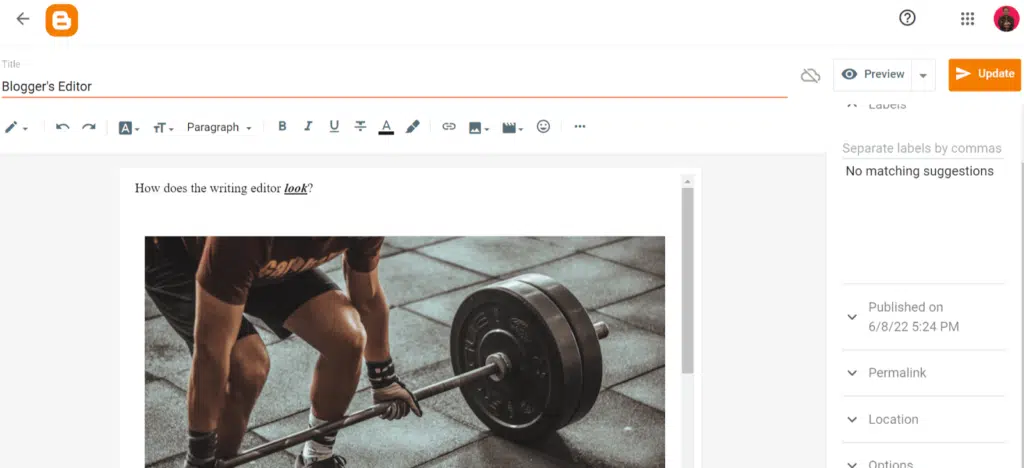
Blogger is the oldest blogging platform that was a cornerstone of the blogging industry. Blogger was started in 1990 by co-founders Evan Williams and Meg Hourihan, and it was later acquired by Google.
After selling Blogger to Google, Evan Williams later co-founded the communication platform Twitter and online publishing platform Medium.
Blogger is not better than WordPress, and it’s definitely not ideal for commercial blogs.
The platform is used by hobbyist bloggers who write about random stuff. However, Blogger has some basic blog features that we discuss below.
Since it is a Google-owned platform, you will need a Gmail address.
What Should You Know About Blogger?
- Blogger shows the statistics of the growth of your blog posts. That allows you to see your followers and comments on your posts.
- You can decide to turn comments on and off as per your preference.
- The pages are responsive, which means they work well on all devices.
- It has more than a dozen theme templates.
- You can change the blog language. It offers support for English, Chinese, Dutch, Greek, Italian, and more.
- Thanks to the custom domain functionality, you can give your blog a customized name.
- You can monetize your blogs by linking your Adsense account. Google places ads on your blog, and you get paid.
Closing Thoughts
Blogger has the easiest interface you will find in the industry. To try out blogging, you can start your blog with Blogger, and you can use it for free.
However, if you have bigger blogging plans and are ready to learn tools and instruments, try out other platforms like WordPress, SquareSpace, Wix, etc.
#3. Medium
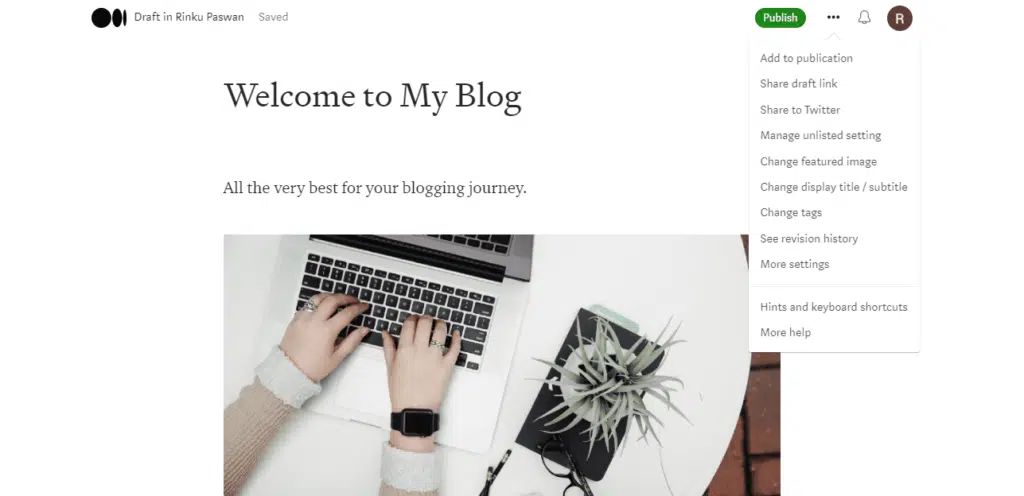
Created by Evan Williams in August 2012, this popular blogging platform is loved by writers. For better understanding, consider it the writing equivalent of YouTube, where people visit blogs instead of videos. You get followers instead of subscribers on your Medium account, similar to your YouTube channel.
Your blogs will be shared with over 100 million readers on Medium. If you don’t like advertising, then Medium is a good match for you.
Many websites use Medium to host their blogs.
What Should You Know About Medium?
- Medium is an easy-to-use platform where you don’t need to worry about your blog’s design and development. You can start by focusing on writing.
- Although Medium has a well-designed format as a default, you can change the design with colors, backgrounds, fonts, etc.
- Medium blogs are mobile responsive by default.
- You can see the statistics of your blog’s performance. You can see how many people have read and liked your blogs, and you get straightforward analytics.
- By joining their partner program, you can earn money by referring Medium to readers who join. If they subscribe, you will receive half of the membership fee.
- Medium is free for writers to use.
Closing Thoughts
You don’t get a website, but Medium is a good platform for writers. I would suggest using it even if you have a blog site. You can keep writing on Medium and build your following and get paid for it.
#4. Quillbot
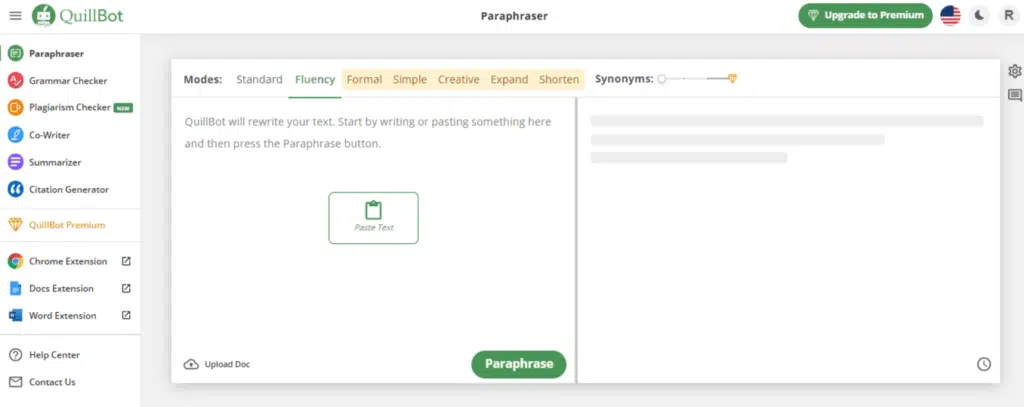
Quillbot was founded by Rohan Gupta, David Silin, and Anil Jason in 2017. It is an AI technology that offers many tools to help writers.
Quillbot is not a content management system where you can publish your blogs, but instead, this application will help you make your writing readable and error-free.
What Should You Know About Quillbot?
- Quillbot’s flagship tool is its paraphraser. Quillbot’s paraphraser tool comes with seven modes that help you rewrite your content. So, if you ever feel your writing needs more clarity, use this platform for free.
- Quillbot offers a grammar tool that will find and fix the grammatical mistakes in your writing.
- It offers a summarizer that helps in summarizing your content.
- Quillbot offers a co-writer tool that has a browser-like interface that allows you to research topics, bookmark links, and also provides you with help in completing sentences.
- Quillbot offers a citation generator.
- Quillbot also offers a plagiarism checker tool to help you detect duplication in the content. This tool requires a premium plan.
- Most of its tools can be used for free, with limitations.
- Their pricing is very reasonable.
Read my Quillbot review.
Closing Thoughts
I highly recommend Quillbot to everyone who is involved in writing. Quillbot not only enhances your writing but also helps you learn various ways to formulate sentences.
#5. Google Docs
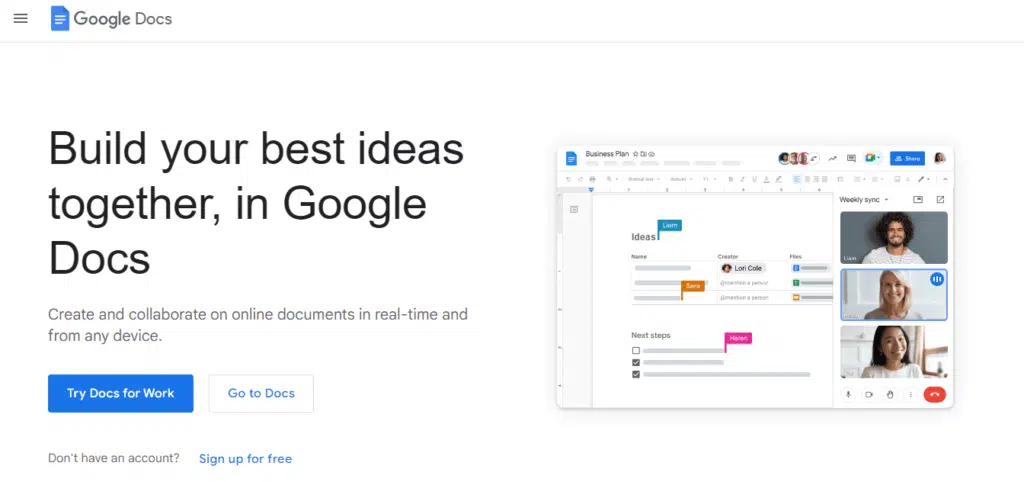
Google Docs is a Google product and is available for free. Google Docs is an easy-to-use writing editor that you can use to start off your writing. Most professionals use Google Docs to start writing on a topic over a WordPress editor or any other tool. This editor has a simple interface.
What Should You Know About Google Docs?
- Google Docs are secured, so no one can steal your work.
- Google Docs are super easy to use. All the features are simple to access.
- It provides a jump link to the outline so you jump to any part of the document.
- There is a word count option that tells you the word and character count. You can turn this option on or off as per your preference.
- You get 15 GB of free storage with a Gmail account.
- Your writing is saved automatically.
- You can even add extensions for other applications such as Quillbot or Grammarly to find the errors in your content.
Closing Thoughts
Go for it without a second thought.
#6. Canva
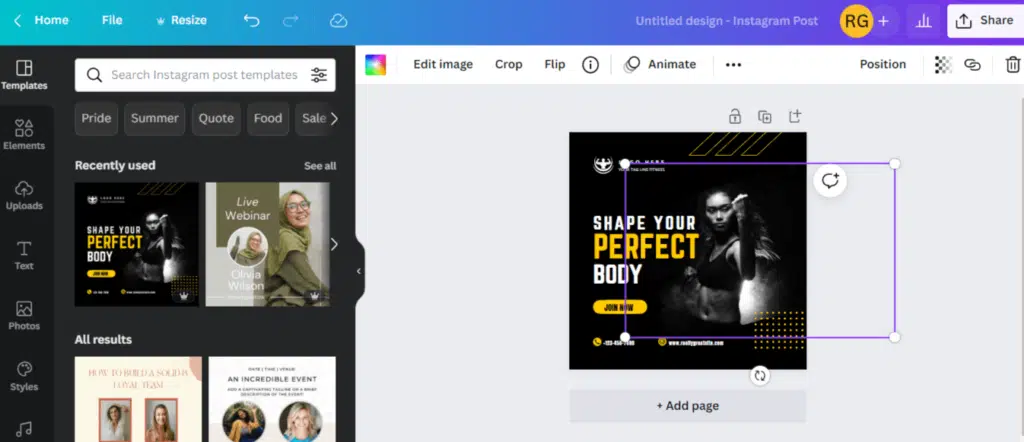
Blogging is incomplete without media files. Bloggers add images to their blogs to support their statements or enhance the blog’s appearance. Even if they don’t use images in every section, they still need a banner image for the blog topic. This is where Canva can help.
Canva is a graphic design company founded in 2012, and it allows you to easily create your own designs.
What Should You Know About Canva?
- You will get hundreds of templates on various topics to select from and start customizing them to make them your own design.
- It has a drag-and-drop editor, so designing has never been this easy.
- You can upload your own media files or select from their stock images.
- Canva has both a paid plan and a free plan with fewer templates and elements.
Closing Thoughts
Once you start using Canva, there is no going back.
#7. Duplichecker
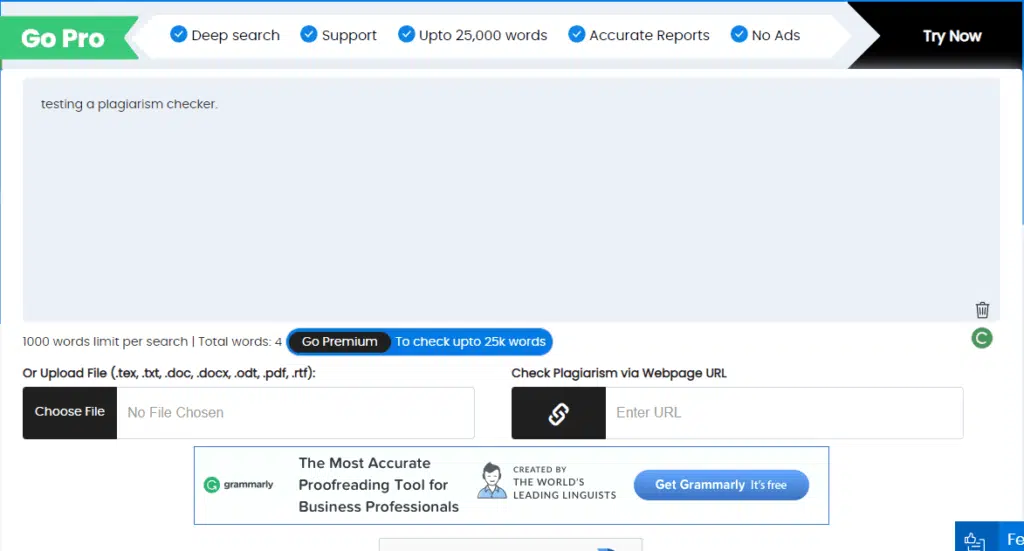
Search engines do not like plagiarized content. They will immediately give your site a red flag, making it difficult to rank on search engine pages. So when your content is ready to hit the search engines, ensure it is checked for plagiarism and fixed if needed.
Duplichecker, as the name suggests, is a plagiarism checker that helps you check for duplicate content in your writing.
What Should You Know About Duplichecker?
- You can test up to 1000 words in one search.
- It will highlight duplication in your writing with a link to the original resource.
- You can upload a file or simply copy and paste your content.
- It has a pro plan, but you can also use it for free.
- You also get a grammar checker with this software.
Closing Thoughts
There is a lot of similar software available, like Smallseotools and Pre-Post SEO, which you can use. You can go with any plagiarism checkers that help you detect duplicates in your content.
#8. Hootsuite
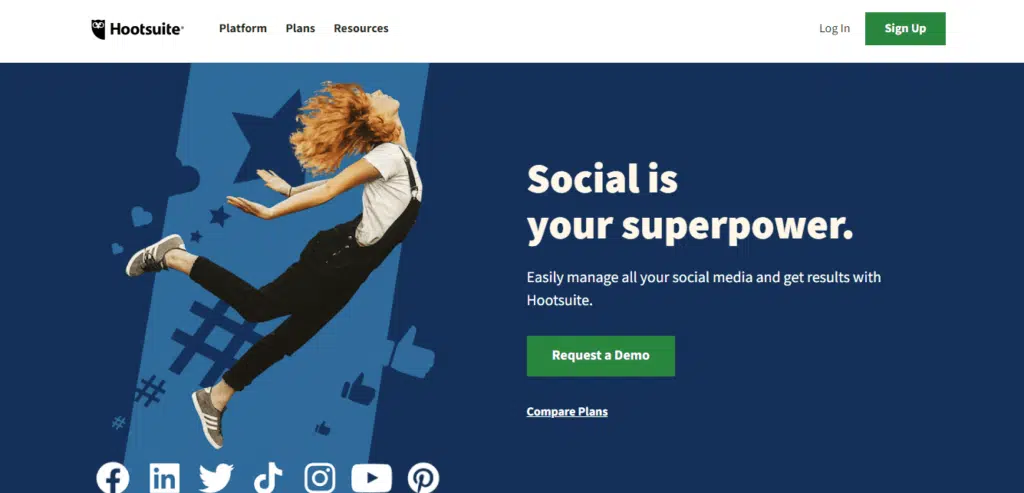
There are now many different social channels, which have extended reach and connectivity. Social media channels like Facebook, Instagram, and Twitter have given a new meaning to marketing. Social media marketing has become an instrumental marketing tool.
You published great content, but it makes no sense if your blogs do not find readers. Therefore, many bloggers use social media to announce and promote their blogs.
Hootsuite helps with scheduling and publishing posts on those social media channels.
What Should You Know About Hootsuite?
- You can connect your social media accounts and publish a post on all the channels without manual intervention.
- You can schedule posts for the future, so your posts can be published even when you sleep.
- You can boost social media ads with Hootsuite.
- You also get to view the analytics of your post’s performance.
- You can interact with comments and messages from all channels right within Hootsuite.
- You can use Hootsuite for free.
Closing Thoughts
If you decide to promote your blog on social media channels, Hootsuite is a great tool that helps.
#9. monday.com
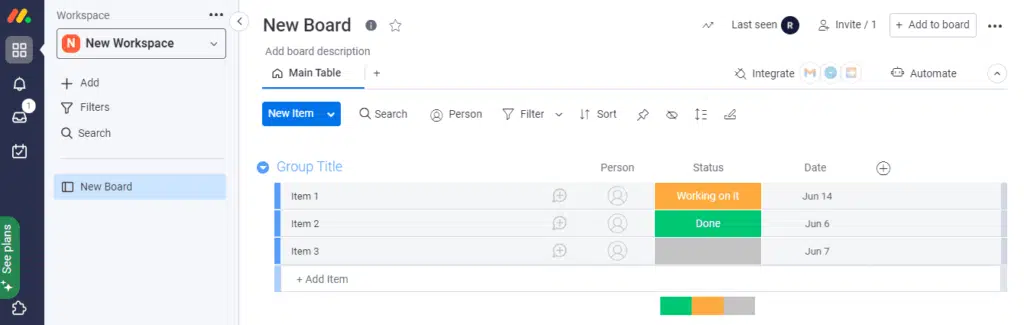
monday.com is a project management tool founded in 2012 that teams use to streamline their tasks and manage their day-to-day tasks. monday.com was previously known as DaPulse, and was renamed in 2017.
You must be wondering how this is useful for blogging. Well, every job requires a couple of tasks, even blogging.
> You must first conduct research, for which you must set aside time.
> Then you write your post.
> Next, you check it for grammatical errors and plagiarism.
> Then you design a blog banner image.
> And finally, you publish it on various channels.
Writing a blog requires five steps. You need a systematic approach if you want to delegate some steps to your co-author or to ensure you are proceeding and completing each step. monday.com can help you complete tasks systematically.
What Should You Know About monday.com?
- monday.com is an efficient and organized tool.
- You can create tasks, assign teams to them, put in task descriptions, set a deadline, set task status, share files, and more.
- You get multiple view options such as timeline, boards, charts, calendar, card view, table, kanban, Gantt chart, etc.
- You can set task automation on monday.com.
- You can use monday.com for free.
Closing Thoughts
I use this software to help me keep on top of my to-do lists and tasks, and I find it very helpful. There are many such project and task management tools out there, such as Asana, Wrike, nTask, Trello, etc.
#10. SEOPressor
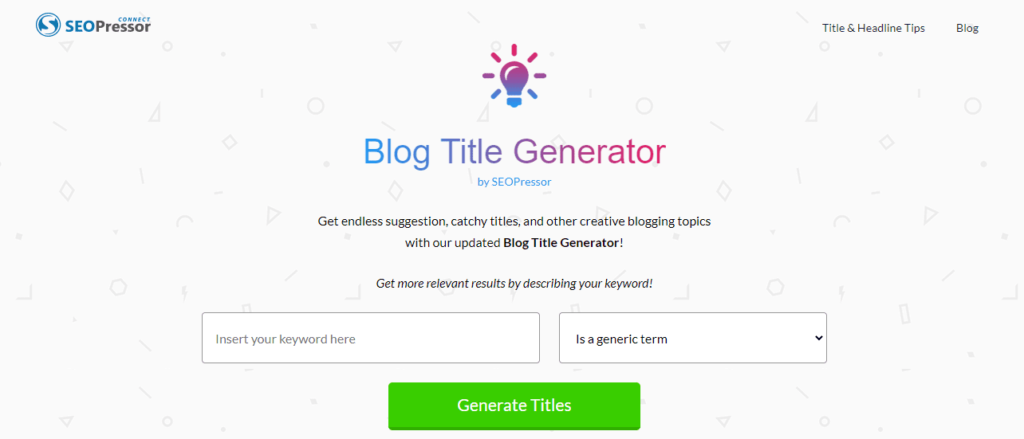
A blog title is the most important element of a post. You must ensure that the post title is interesting, catchy, and relevant. You can make good use of a blog title generator to help you create an interesting title for your blog.
What Should You Know About SEOPressor?
- You put your blog keywords in SEOPressor, select if the keyword is an industry, brand, location, skill, or a general term, and hit the green button to generate titles.
- If the given results are not up to your expectations, you can hit the refresh button to generate more titles.
- You can use the title generator for free.
Closing Thoughts
There are many blog title generators out there, such as Hubspot, BlogAbout, Portent, etc. It does not matter which one you use, it is just important that you use one.
#11. Tumblr
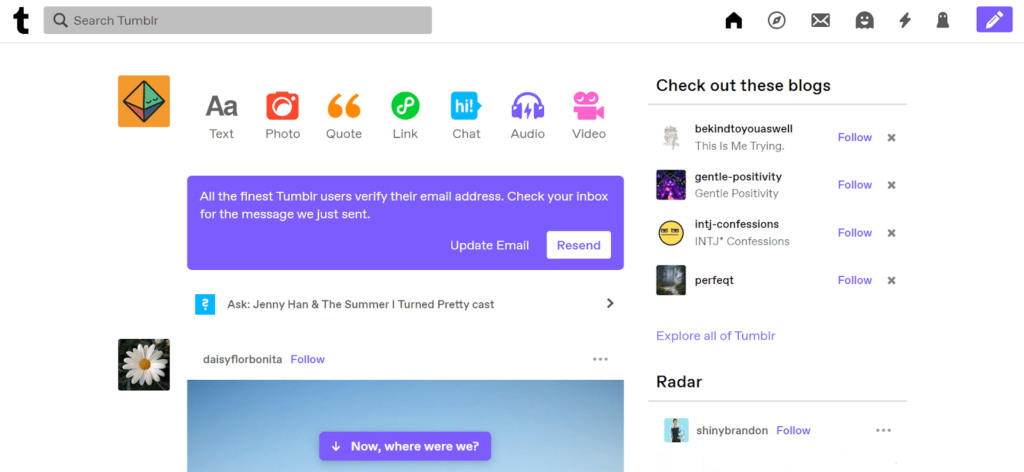
Tumblr is a social networking site founded in 2007, which people use for posting images, audio, videos, GIFs, and especially microblogging.
It is a platform where people come to discover themselves. Tumblr is a great platform to see talented minds. Plus, it is a great platform for posting micro-blogs. Short content has its own share of followers. If you are interested in writing micro-blogs, visit the platform and explore.
What Should You Know About Tumblr?
- You can discover and learn new things.
- You can chat on the platform.
- You can build a loyal fan following on Tumblr.
- It has a simple and customizable interface.
- You can customize your account’s appearance on Tumblr.
- It can be used for free.
Closing Thoughts
I consider Tumblr to be the intellectual version of Instagram. You should be careful about your screen time, as being a social media platform, it can consume your time. Set a timer before you hit the platform to avoid overusing it.
#12. Cold Turkey
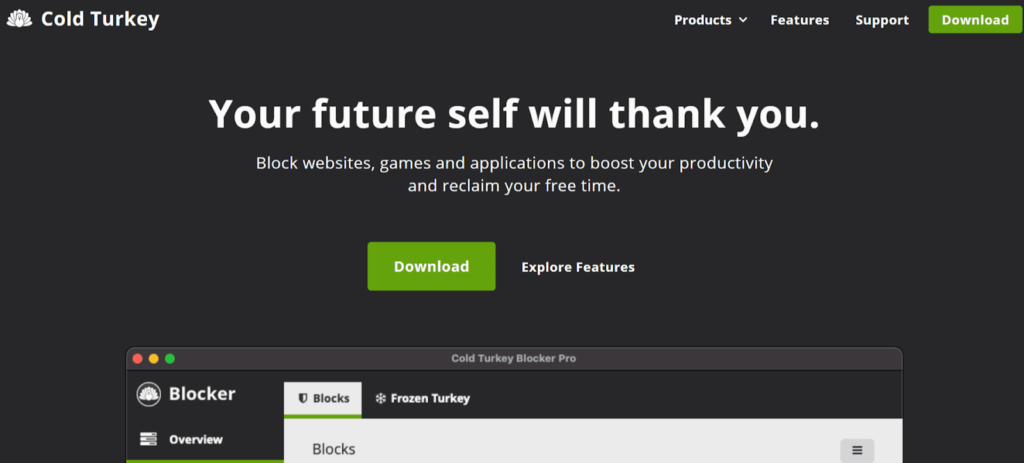
Do you get distracted very easily? Do you find yourself searching for every thought that comes to you while working? Distractions are a big hindrance to completing your job.
Don’t worry, you are not alone there. In this fast-paced world, software algorithms have been designed to grab people’s attention. While some applications harm you by consuming your time, others help you save time. Cold Turkey is one such application.
What Should You Know About Cold Turkey?
- Cold Turkey is an anti-distraction application that helps you block websites and applications that distract you and consume your time.
- The application enables you to access all the sites that distract you the most. Simply put the sites on the list and allow Cold Turkey to block them.
- In a nutshell, you can block every distracting thing, be it a text, specific URL, website, file folder, or an entire computer if needed.
- You can set the blocking time, so you don’t need to unblock sites manually.
- If you want, you can block the entire internet except for the sites you don’t want to be blocked.
- You can even see your performance analysis.
- There is a paid plan available, but you can use the application for free.
Closing Thoughts
Writing requires focus, so give your mind all the help you can. There are many anti-distraction applications, such as Freedom, Focus-to-Do, etc. You can use any of these tools to help you be attentive to your work.
#13. Upwork
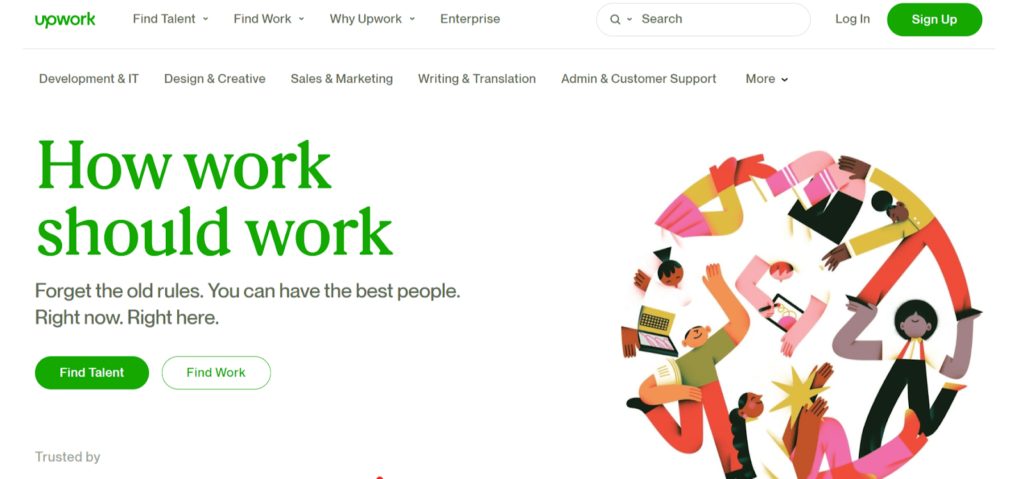
If you wish to earn some money by taking up writing projects for clients and getting paid, Upwork is the platform that helps you find clients.
Upwork is a platform where companies, clients, independent professionals, teams, and freelancers connect to employ freelancers for a project or task at a price agreed by both parties.
What Should You Know About Upwork?
- On Upwork, the data and interests of both the employer and employee are safe.
- As a freelancer, you must create an account and optimize your profile by pointing out your skills, experience, and portfolio. Then you can look for writing projects and bid for your submission. If the employer likes your offer, they will contact you.
- The key is to provide the best offer with affordable pricing. Employers like low prices with a good profile.
- Focus on submitting the tasks with the utmost quality so you can earn a good rating along with income. Ratings enhance your chances of other clients selecting you.
Closing Thoughts
There are other similar platforms available out there, such as Freelancer.com, Fiverr, and Guru.com. Bid and get paid.
#14. AnswerThePublic
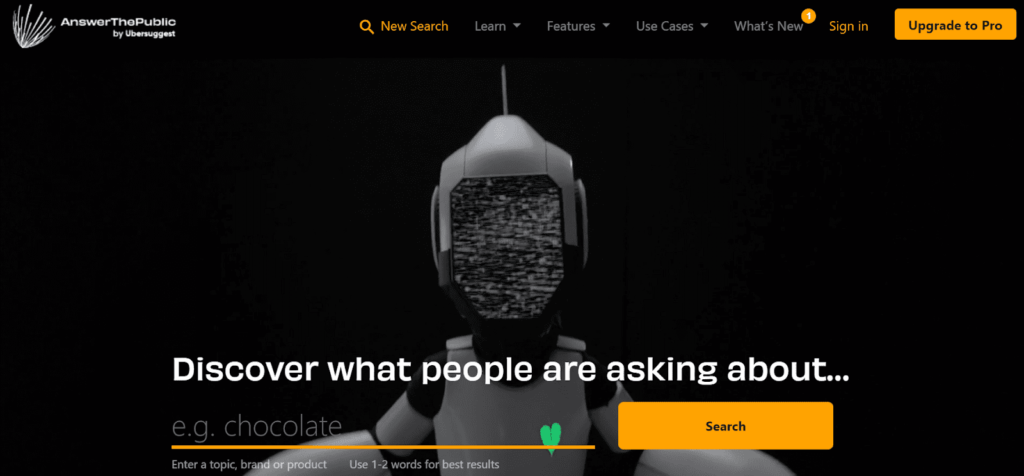
AnswerThePublic helps you know the questions people are searching for on search engines. There are billions of searches happening on Google alone. If you know the search trends, you can write posts on those topics.
What Should You Know About AnswerThePublic?
- You can check searches by country, keyword, or topic.
- If you subscribe to their paid plan, you can have unlimited searches, compare data, get email notifications on new searches for your keywords, and a lot more.
- AnswerThePublic can help you plan your blog ideas according to searches so your blogs have a better chance of getting seen.
Closing Thoughts
AnswerThePublic is a great tool to help you plan your ideas. There are similar tools such as SEMrush, SE Ranking, etc.
#15. Unsplash
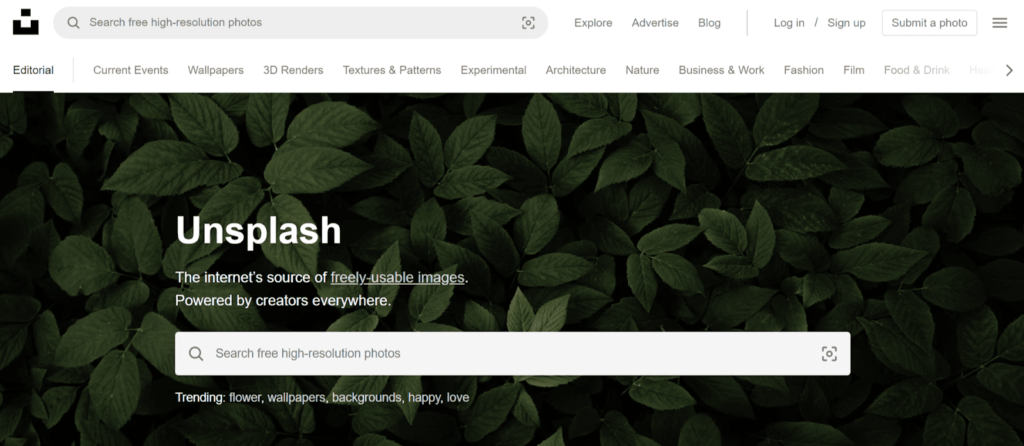
Blogs and articles are incomplete without images. Canva can help you design a banner image and it also provides stock images that help you enhance your designs. However, the free plan has limited options. To find good images you can rely on free stock image sites, and one good choice is Unsplash.
What Should You Know About Unsplash?
- Unsplash is free, so you can download images at no cost.
- Unsplash provides high-resolution images taken by talented photographers.
- Unsplash comes with a plethora of options and the images are beautiful.
- Photographers can even submit their photographs to Unsplash by creating an account and submitting their photographs. This helps them increase their chances of being seen and hired by people looking for photographers.
Closing Thoughts
There are many free stock image sites available, such as Pixabay, Pexels, Freepick, Shopify Stock Images, etc.
#16. Instagram
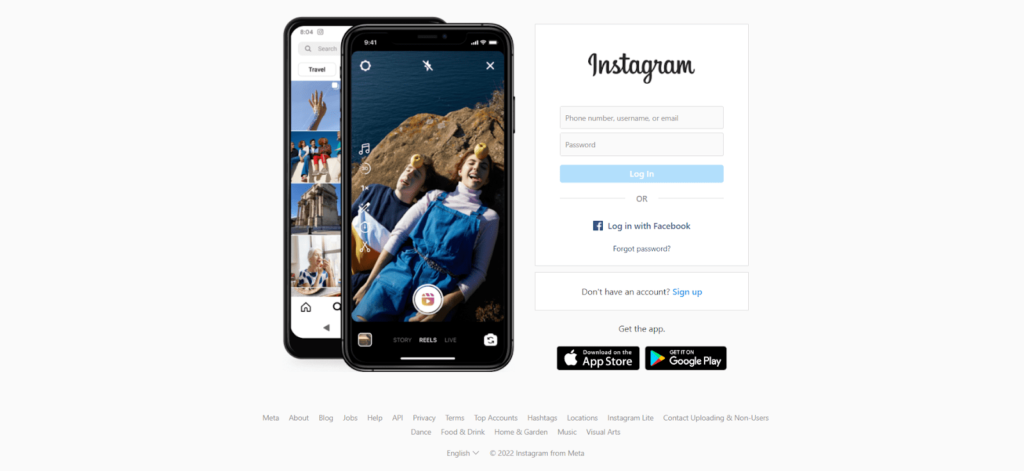
Instagram, a Meta-powered social media platform, is one of the most popular platforms available. Instagram has over a billion users, so if you can bring even .01% of this audience to your content, that means around 100,000 accounts are seeing it.
What Should You Know About Instagram?
- Instagram is an image-based social media site. It also allows long videos on IGTV, short video reels, and stories.
- Instagram has a slide carousel format where one can upload up to 10 slides.
- Many writers and marketers use the slides to share their knowledge, and people actually read them.
- You can promote and create your own content posts and share them on Instagram stories; you can sponsor the post for increased reach, and you can build a large following on Instagram.
Closing Thoughts
Instagram is too valuable of a tool to be used improperly.
#17. CloudApp
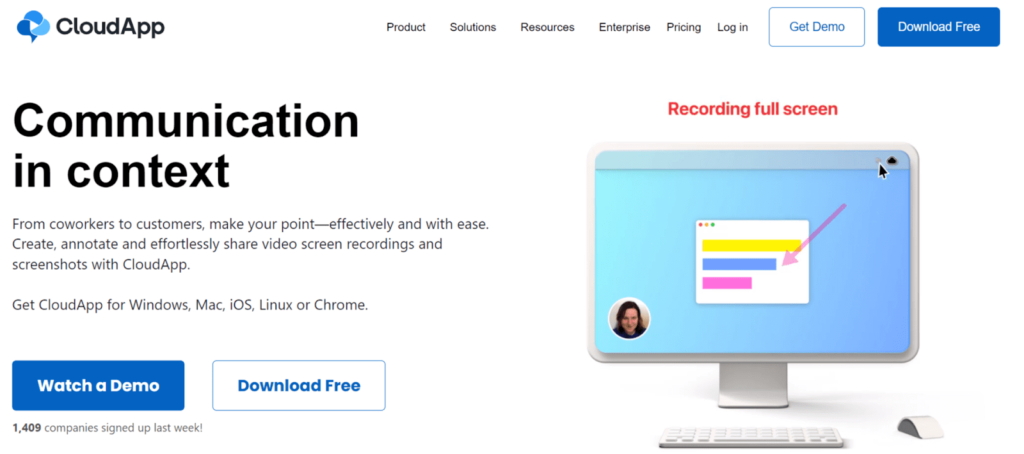
CloudApp is a screen recording software that helps you create screen recordings, GIFs, screencasts, and screenshots. This application helps you create tutorial materials for your tutorial blogs.
This is one application that teams use to create informative recordings.
What Should You Know About CloudApp?
- This app is available for Windows, iOS, Mac, and as a Chrome extension.
- There are both free and paid plans.
- You can add annotations to the video recording to make it more understandable.
- In the free plan, you can capture 25 times and record a video length of up to 1.5 minutes with 720p video quality.
- In the paid plans, you get high definition quality up to 4K.
Closing Thoughts
CloudApp is a smart tool that helps you get work done faster. The paid plans have free trials available. Try it for free and then subscribe to a paid plan if you like the service.
#18. Quora
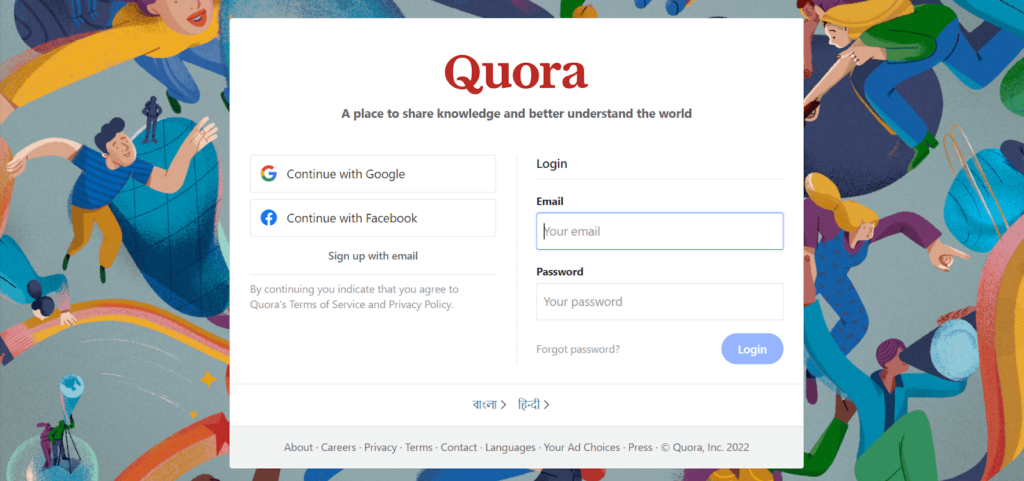
Quora is a community where people post questions and answers. You can utilize this community to get inspiration for your blogging.
What Should You Know About Quora?
- You can scan through the questions people are asking and generate your blog ideas from those questions.
- You can use Quora for free. You just need to create an account and start your keyword research.
Closing Thoughts
Focus on the questions, not their answers, because answers can be biased.
#19. Kindle
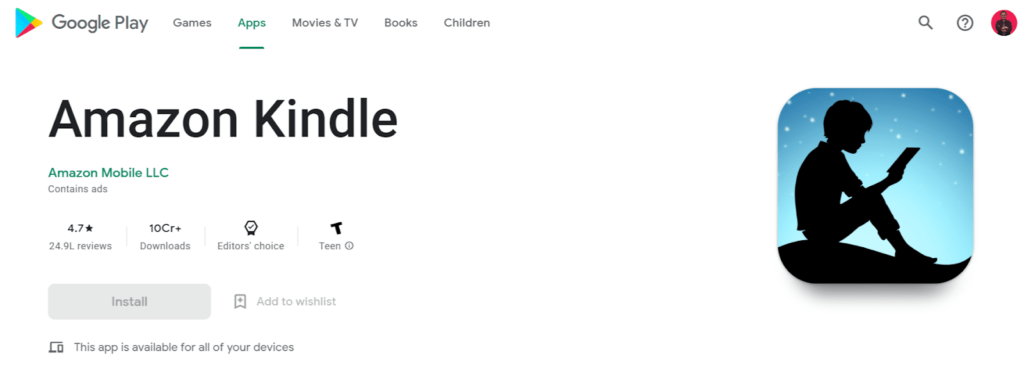
Reading is an activity that all writers must do. Reading helps the mind as exercise does with the body.
All writers must have a habit of reading daily. Read anywhere, anytime.
Carrying a book, magazine, or newspaper with you at all times is impossible, and as we know, modern problems need modern solutions. Mobile reading applications are one such solution to this problem.
What Should You Know About Kindle?
- Kindle is both a device and a mobile application that you can use to read books.
- The mobile application is available on both Android and iOS.
- There are different Kindle models, such as the Kindle base, Paperwhite, and Oasis. You can check their features and pricing and then choose the best one for your needs.
- You get a built-in dictionary.
- You get a wide range of books that you can purchase.
- You can buy a Prime subscription and get a good range of books for free.
Closing Thoughts
Reading is important. There are many e-reader applications that you can find for free, so choose any one of them.
Conclusion
These 19 blogging applications and tools are sure to help you in your blogging endeavors. I recommend you use their free or trial version and if you are happy with their performance, you can go for the paid plans.
Thank you for taking the time to read this article. I wish you all the best on your journey.







