These days, the popularity of podcasts is growing, and therefore many podcasting companies have started offering podcast apps. I am using an iPhone, and I thought that the default iPhone podcast app was the best until I discovered some other podcasting apps.
Most of these podcast apps are common for Android and iOS; however, a few are limited to one platform.
You can review these apps and select the best one as per your needs.
Although you are free to choose your choice, I recommend selecting an app that is available on both platforms because if you switch to iOS or vice versa, you will not lose your personalized experience with the podcasting app.
Best Podcast App
You can group these podcast apps into three categories:
- Cross-platform apps
- Android apps
- iOS apps
Cross-Platform Podcast Apps
These podcast apps are available on iOS and Android OS. A few of them offer a desktop version as well.
Google Podcasts
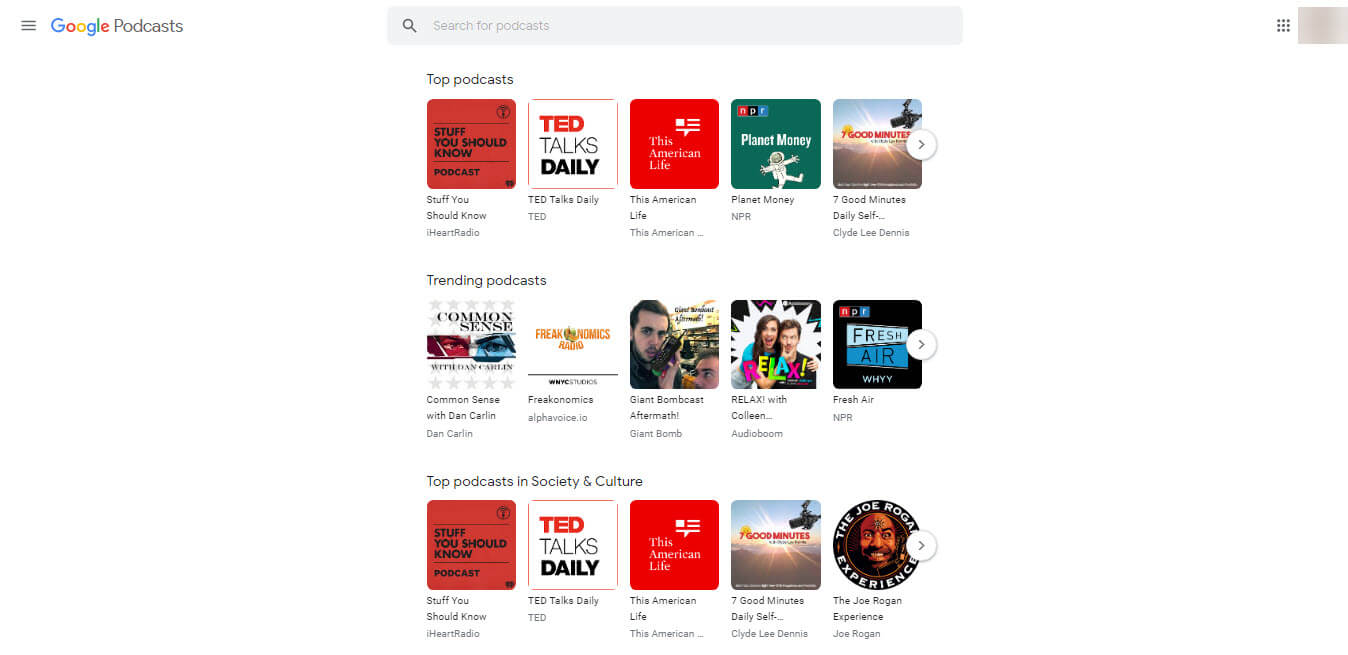
Google released its own podcasts app in June 2018. This is a must-have podcast app if you are using Google Home Speaker with an Android phone. This is a free, lightweight, and fast application from Google.
You can stop listening from your podcast app and start from where you left on your Home speaker.
A Few Key Features of Google Podcasts are:
- Adjustable playback speed
- Google Assistant integration
- Support for RSS feed
- Auto download of shows
- Skip silences
- Personalized recommendations
As of writing this blog post, this podcast app has a rating of 4.5 on Android and iOS stores.
iOS Link * Android Link
RadioPublic
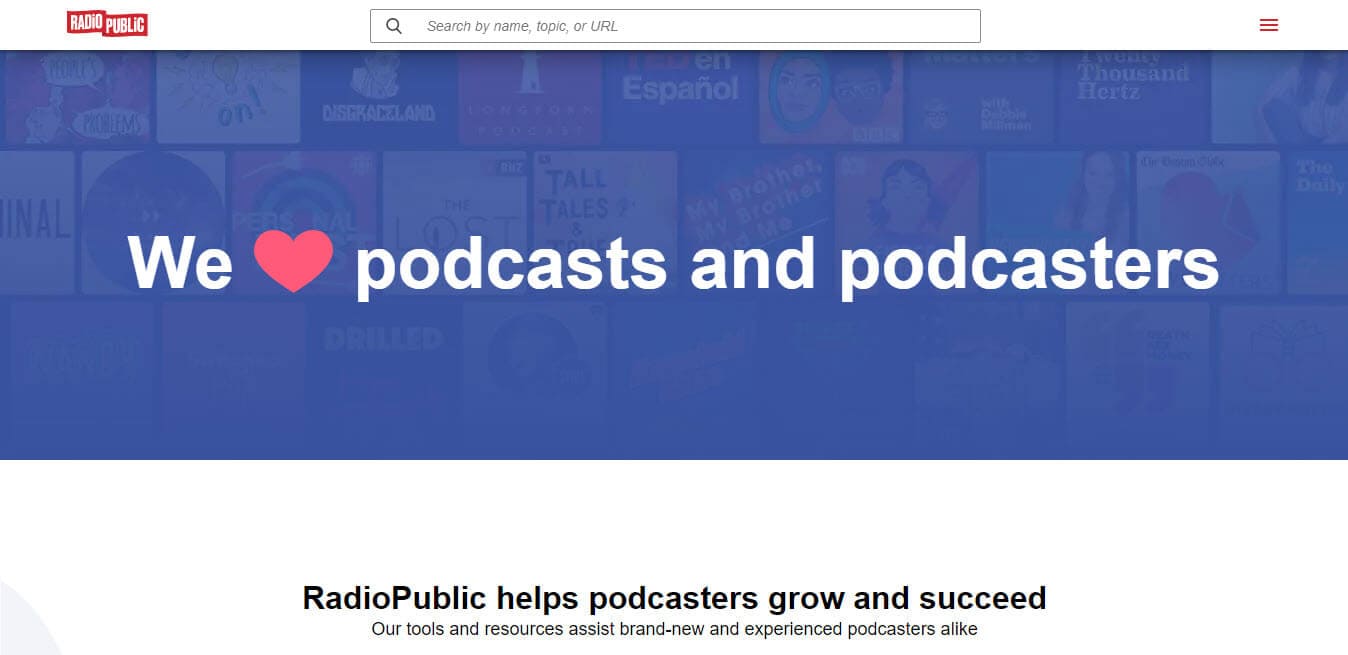
RadioPublic is one of the oldest podcast apps. It has been helping podcasters for over 15 years.
You can use RadioPublic on your iPhone, Android, or using a web browser on your PC or Mac.
This podcast application is free, and you don’t need an account to listen to podcasts.
A Few Key Features of RadioPublic are:
- Download and listen offline
- Stream podcast episodes
- Discover new podcasts
- Search podcasts and episodes
As of writing this blog post, this podcast app has a rating of 3.7 on Apple and Google Play stores.
Player FM
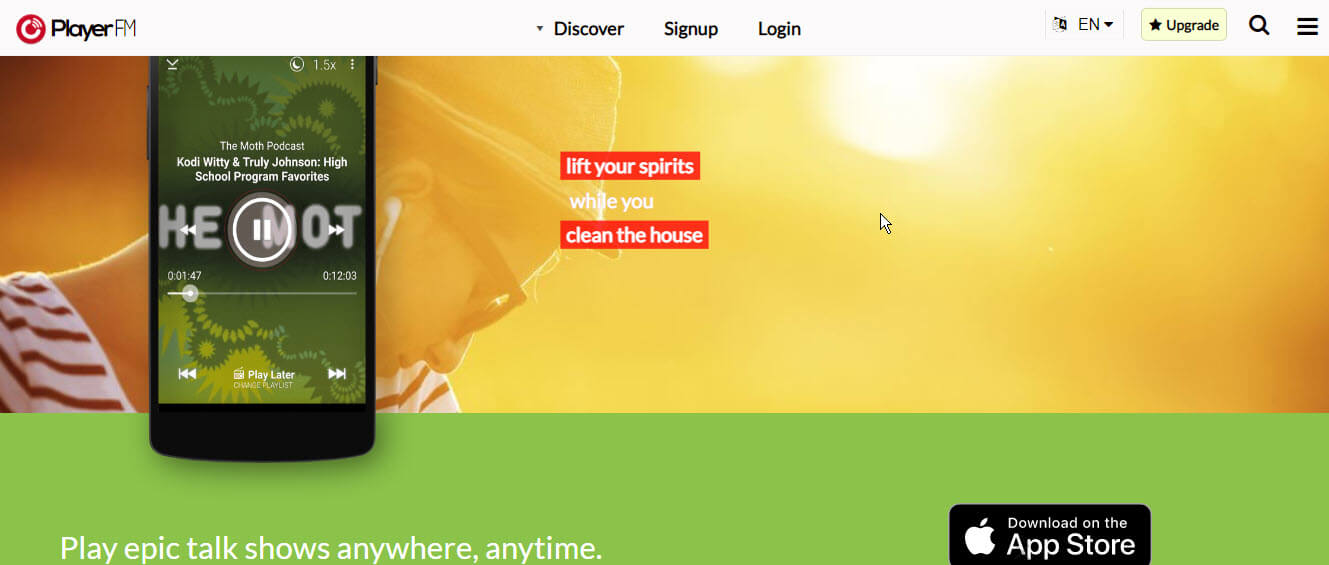
Player FM has been helping podcasters since 2011. This podcast app lets you listen to podcasts on iOS, Android, and web browsers.
Player FM is a partner of Buzzsprout and Libsyn.
A Few Key Features of Player FM are:
- Over 20 million podcast episodes with 500 niches
- Daily updating of content library
- Ranked in the top ten podcast player apps
- Can connect with Chromecast
- Offline listening
- Sleep timer
This app is free, but a paid version is available for 3.99 USD per month. The paid version has the following additional features:
- Sync across platforms
- Create playlists and bookmarks
- Turbo fetches new episodes
- Custom themes
- Fast VIP support
- Ad-free experience
This app has a rating of 4.8 on Apple and Android stores as of writing this blog post.
Pocket Casts
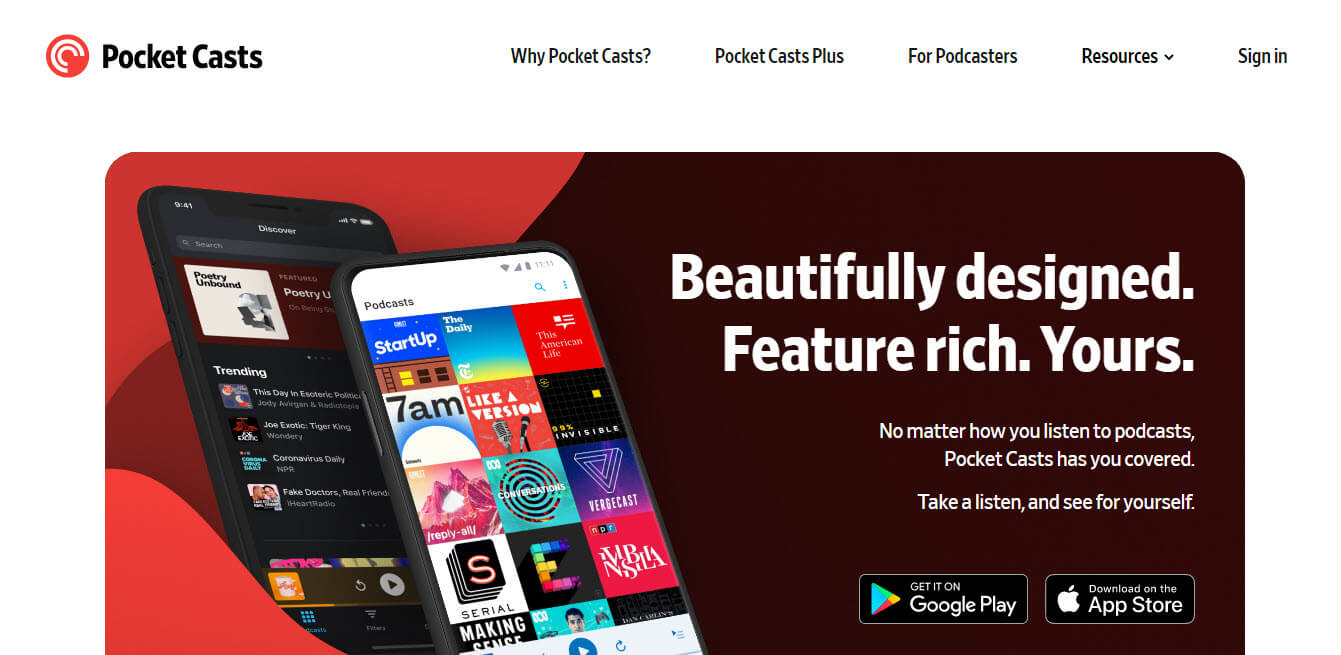
Pocket Casts is another beautiful app for listening to podcasts.
It automatically builds a playback queue from your favorite shows and syncs to all your devices. This podcast app has many features to make your life easy.
A Few Key Features of Pocket Casts are:
- Discovery
- Episode search
- Trim silence
- Volume boost
- Chapter control
- Smart storage management
- Play without subscribing
- Variable speed playback
This app has a rating of 4.3 on Google and a 3.7 on the Apple store as of writing this post.
Pocket Casts has a premium paid version where for a small fee of 0.99 USD per month, you will get many advanced features, such as:
- Desktop app
- Cloud storage
- Watch playback
- Themes and icons
Castbox
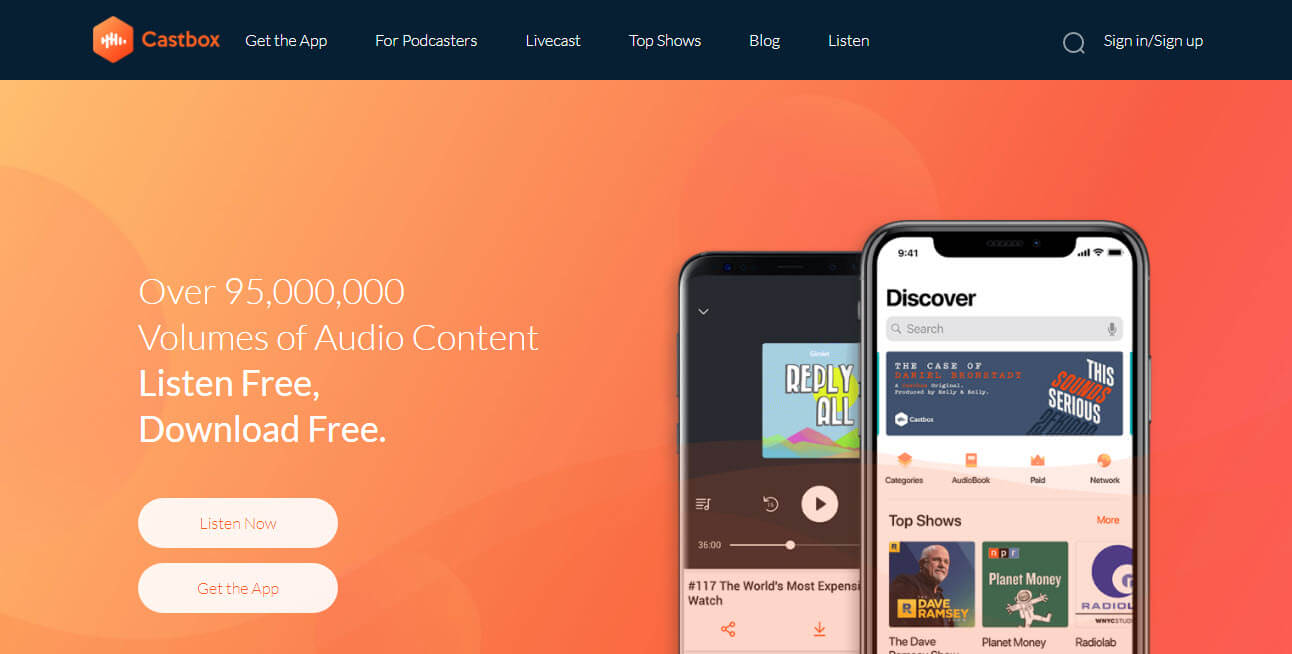
Castbox is a Hong Kong based company and founded in 2016. It is a popular podcast app, with over 95 million podcasts in its directory and over 20 million users. They have won several awards from Google and Apple as well.
Castbox also hosts and produces podcasts.
This app is free with ad support, and you can have a subscription of only 100 channels.
The paid version costs you 0.99 USD per month, and you can subscribe to unlimited channels with an ad-free experience.
Castbox is compatible with Apple Watch, Amazon Alexa, Google Home, CarPlay, Android Auto, etc.
A Few Key Features of Castbox are:
- Clean layout
- Over 95 million shows
- Sleep timer
- Volume boost
- Trim silence
- CarPlay support
- Live audio and streaming
- Import your favorite podcasts from other apps
As of writing this post, this app has a rating of 4.8 on Apple and Google stores.
Podbean
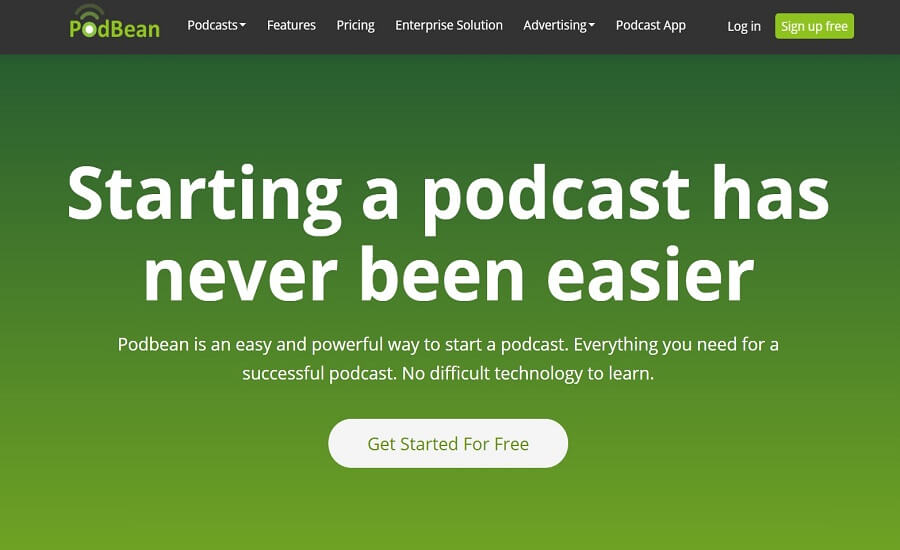
Podbean is a full-fledged podcast hosting provider and has a podcasting application. This application is easy to use, and you can record live audio and stream it using your mobile device.
This application is useful for listening to and creating a podcast.
A Few Key Features of the Podbean app are:
- Stream or download podcasts to play offline
- Intelligent speed
- Remove silence
- Volume boost
- Advanced playback features like auto-play next and sleep timer
- Supports mini-podcast player widget on your Android homepage
- Supports Bluetooth, Chromecast, and Android auto
- Integrate with Amazon Alexa
- All-in-one audio recorder and podcast creator to make a podcast
As of writing this post, this app has a rating of 4.7 on Apple and Google stores.
Stitcher
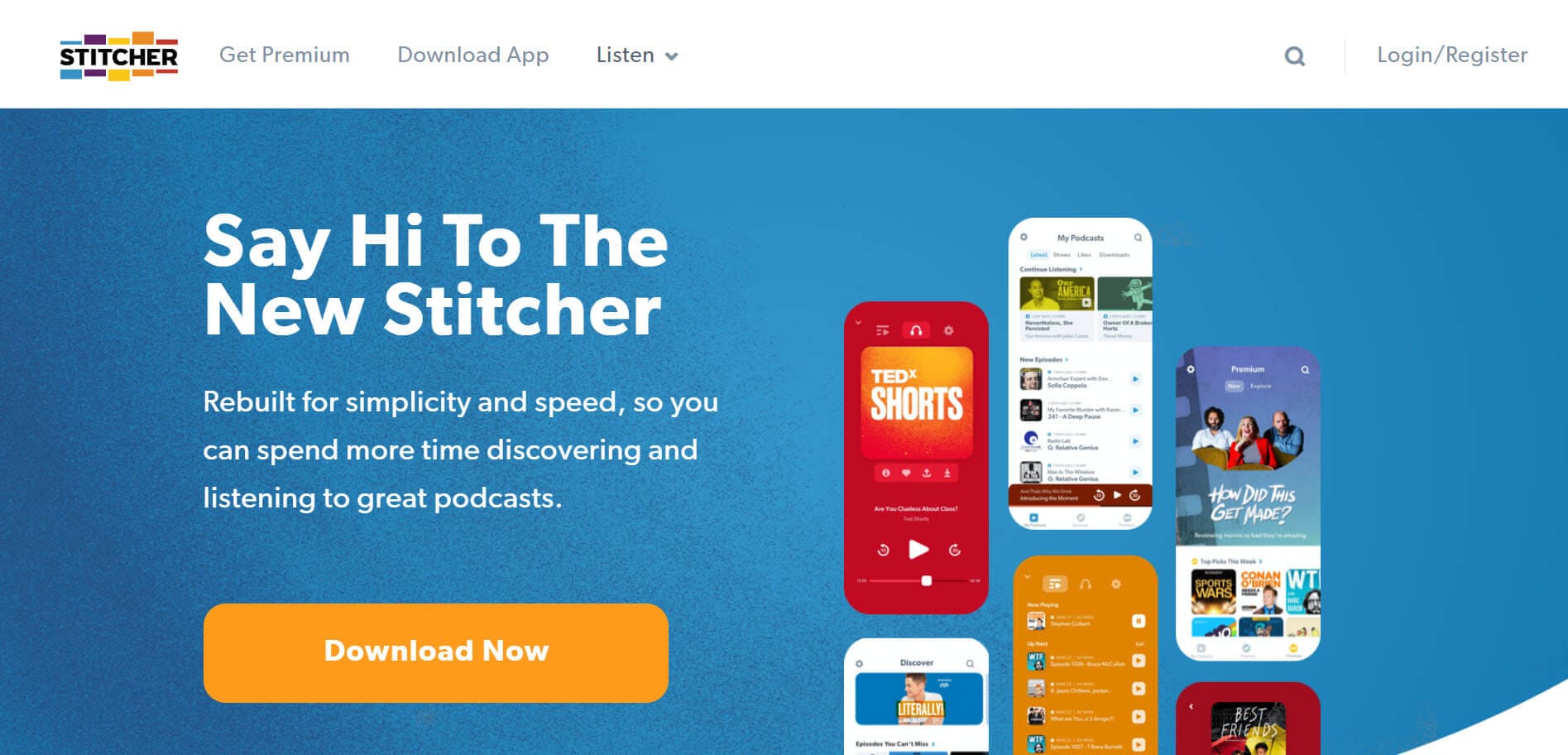
Stitcher is an intuitive podcast app that lets you organize your shows into custom made groups. You can create a playlist of shows, search for a new podcast, etc.
It has many features; some of them are:
- Custom seek control
- Connect via Bluetooth
- Sleep timer
Stitcher has a free version of their app. The premium version offers the following features:
- Stream and download your favorite podcasts
- Access to 60,000+ hours of premium podcasts
- Early access to podcasts
- Ad-free listening
- Access to 350+ comedy albums
- Monthly swag giveaways
- Free shipping on Podswag.com
- Access to exclusive ticket giveaways
Stitcher Premium will cost you 4.99 USD per month. If you pay yearly, the price is 34.99 USD per year.
Laughable

The Laughable podcast app lets you subscribe to podcasts, but it focuses on comedy. Using this podcast app is easy, and you can easily find podcast episodes and listen to them.
Laughable claims to have the largest database of comedians. Search for your favorite comedian, and most likely, you will find their shows. Along with comedy shows, they include other shows from actors, public figures, etc. Visit and subscribe to their Laughable profiles for the podcasts they’ve been on as hosts or guests.
This is a unique app, and Apple has shown it as a featured app on the Apple store.
Laughable is a free podcast app, and it does not offer any paid plan.A Few Key Features of Laughable are:
- Adjustable playback speed
- Offline listening
- Sleep timer
- Artist profiles
This app has a rating of 4.1 on Google and 4.8 on the Apple store as of writing this post.
TuneIn Radio
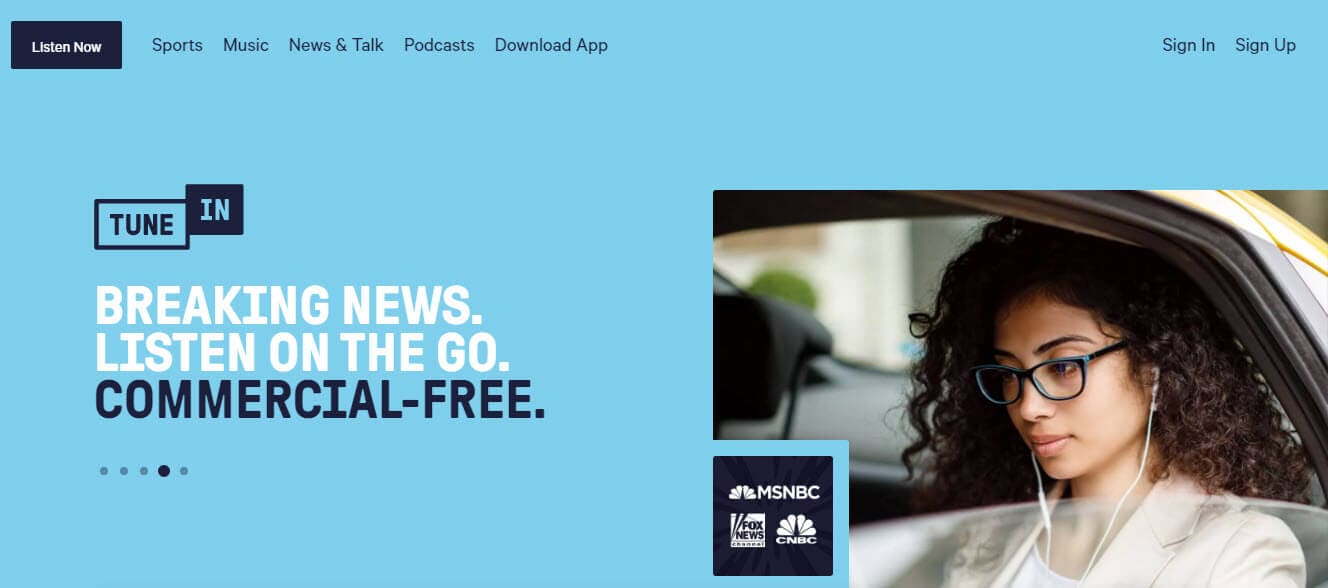
tunein
TuneIn is an American audio streaming service operated by TuneIn Inc, delivering live news, radio, sports, music, and podcasts.
As of 2019, TuneIn had over 75 million active users.
The TuneIn Radio podcast app allows you to have up-to-the-minute coverage everywhere you go. You can stay informed with local, national, and international sources like CNN, MSNBC, FOX News Radio, NPR, and BBC.
You can listen to the soundtrack of your life with 30+ exclusive music channels curated for every mood and taste. Plus, listen to live stations from around the globe.
This podcast app lets you listen to your favorite podcast shows, and you can connect it with Chromecast, CarPlay or Apple Watch, etc.
A Few Key Features of TuneIn are:
- Access to CNN, MSNBC, FOX News Radio, NPR, and BBC
- National and global sports talk stations
- Support for Apple Watch, CarPlay, Google Home, Amazon Echo, and Alexa, Sonos, Bose, Roku, Chromecast, and more
This app has a rating of 4.5 on Google and a 4.7 on the Apple store as of writing this post.
Spotify
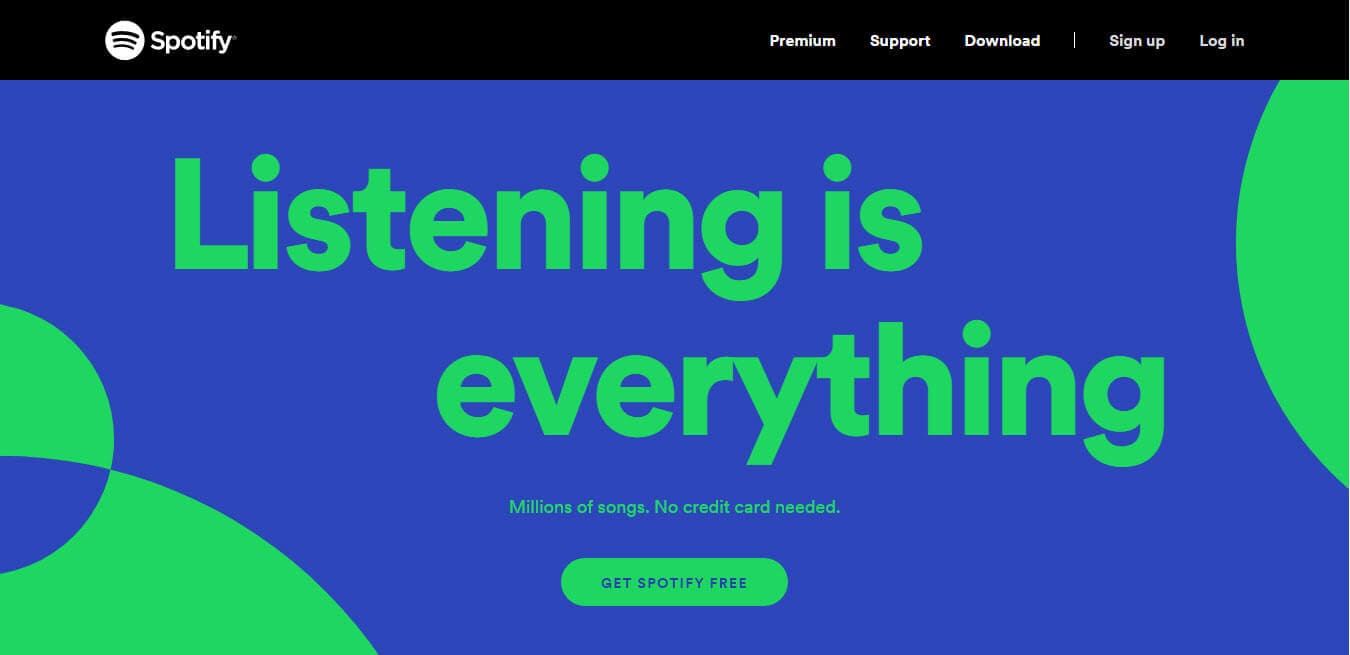
Spotify is one of the best music streaming services, and if you are a premium member, you will get access to millions of songs. However, it is not as feature-rich as some other podcast apps discussed in this blog.
If you are hosting your podcast with any popular hosting platform such as Buzzsprout or Podbean, you can quickly list your podcast on Spotify.
A Few Key Features of Spotify are:
- Play any artist, album, or playlist in shuffle mode
- Apple Watch support
- Huge collection of songs
- Search by artist and genre
This app has a rating of 4.5 on Google and 4.8 on the Apple store as of writing this post.
Luminary
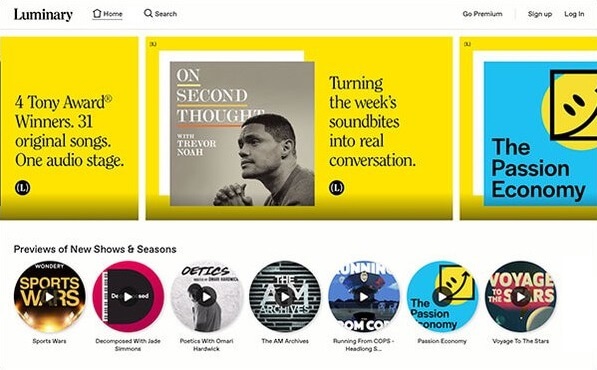
Luminary is a popular podcast app with a vast collection of exclusive shows such as Fiasco, Here to Slay, and Trevor Noah’s On Second Thought. If you are a paid member, you can enjoy these shows ad-free.
A Few Key Features of Luminary are:
- Personalized recommendations
- Pick up right where you left off
- Offline listening
- Playback speed
- Airplay, sleep timer
As of writing this post, this app has a 4.8 on the Apple store. Being beta, it does not have any ratings on the Google store.
Himalaya
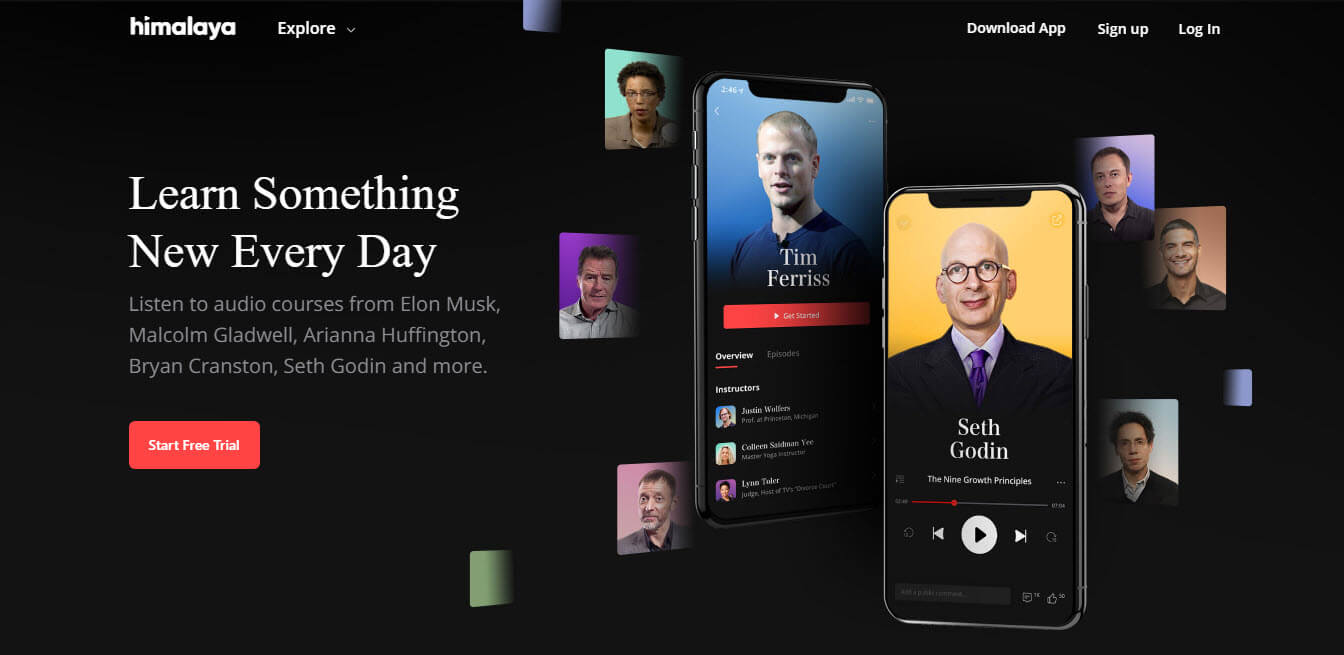
This podcast app is available for iOS and Android.
You can listen to podcasts and create them as well.
This podcast hosting platform claims to have over half a million podcasters and over 25 million podcast episodes.
This podcast app allows you to import your subscriptions from other podcast hosting services such as Google podcast, Spotify, and TuneIn Radio.
A Few Key Features of the Himalaya App are:
- Access over 2,400,000 original podcasts episodes for free with no ads
- Access to world-class instructors
- Support import from Castbox, Overcast, iHeartradio, Pocket Casts, Podbean, Podcast Addict, Spotify, Stitcher, the Podcast App, and Apple Podcast App.
This app has a rating of 4.4 on Google and a 4.7 on the Apple store as of writing this post.
Procast
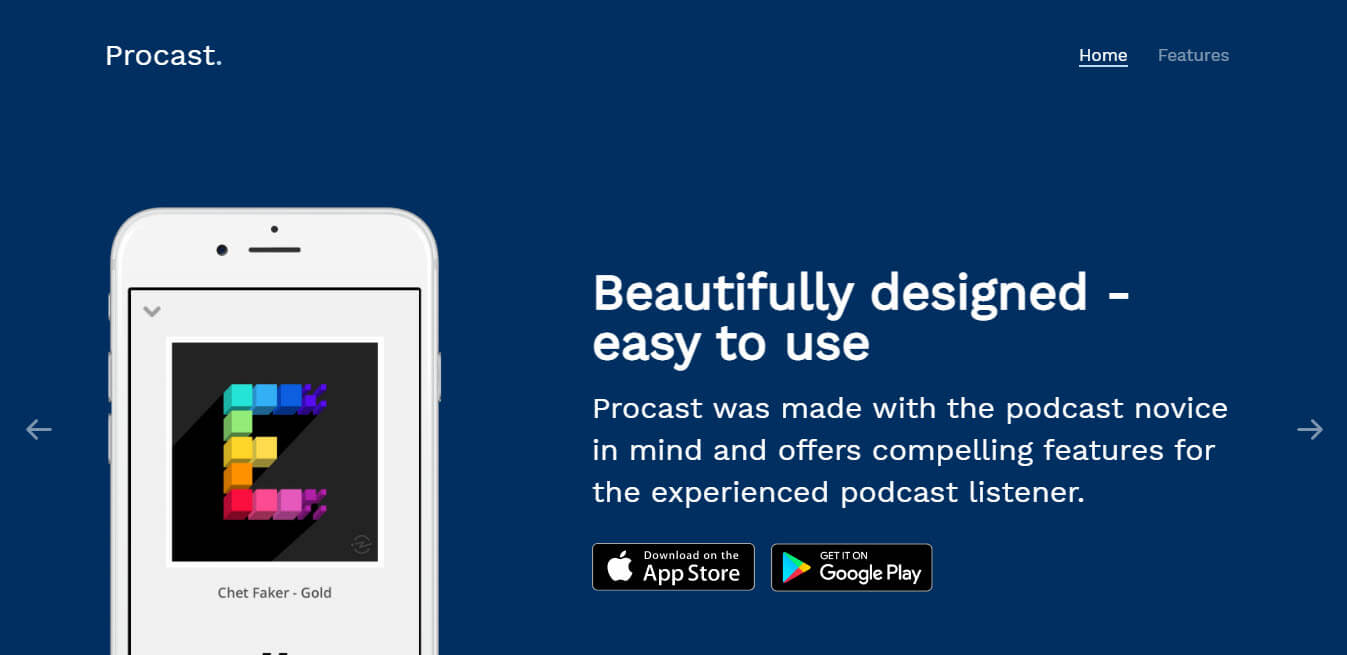
This podcast app is famous for social sharing. You can take a short snippet of audio from a podcast episode and share it on social media or with your friends.
A Few Key Features of the Procast Podcast App are:
- Change podcast speed
- Sleep timer
- Video podcasts
- Create podcast snippets
- Offline listening
- Carplay support
- Import your podcasts from other podcast apps
This app has a rating of 4.2 on Google and 4.9 on the Apple store as of writing this post.
Spreaker Podcast App
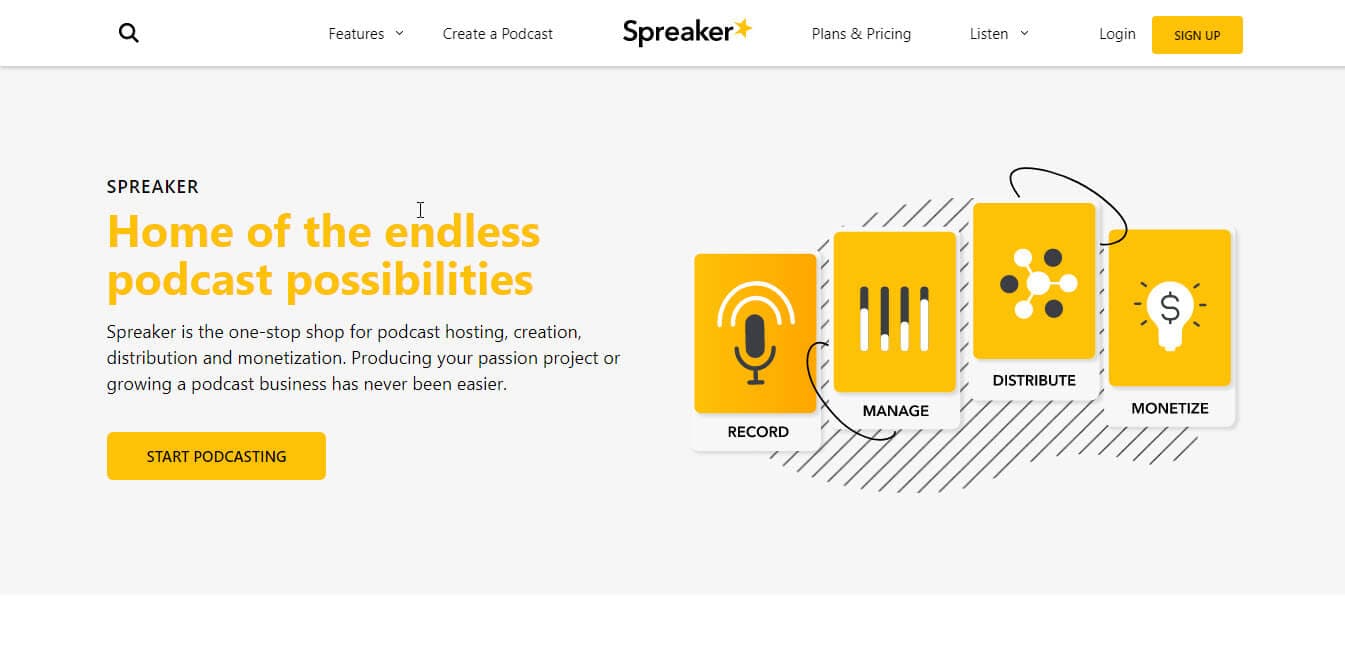
With the Spreaker podcast app, you will have access to thousands of recorded podcasts, streams, and live broadcasts. You can have auto-generated playlists like Listen Later, Likes, Downloads, and History to help you tailor your listening experience.
You can access podcasters, follow them and their favorite podcasts, and like, download, and share. Connect with podcasters and fellow listeners in real-time by chatting with them as they go live, or leave your comments.
A Few Key Features of Spreaker Podcast App:
- Like, share, and commend on episodes
- Connect with the host and other listeners
- Offline listening
- Rewind and fast forward through episodes, or use the slider to get to the exact minute-mark
- Give hosts your feedback by liking and leaving comments on episodes
- Chat with hosts as they go live
- Jump to different sections of episodes
This app has a rating of 4.5 on Google and 4.8 on the Apple store as of writing this post.
Breaker
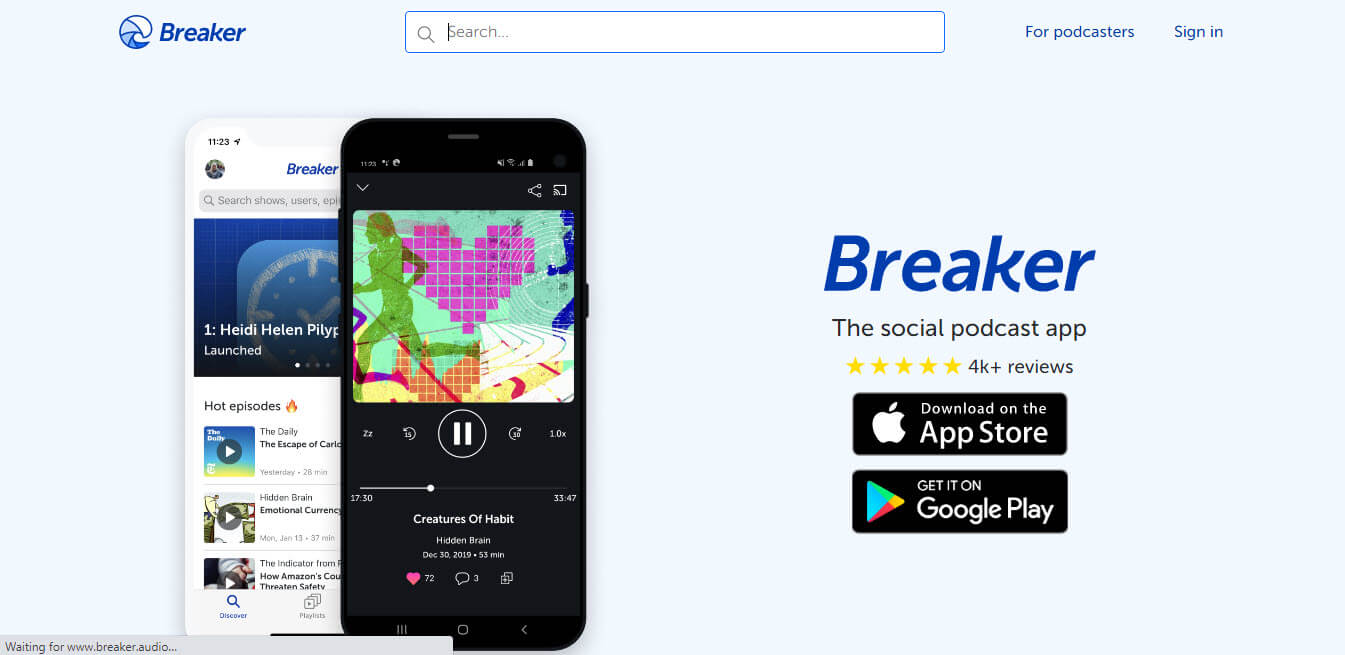
This podcast app has a unique social media feature. You can connect the podcast app with your social media account and see podcasts or shows followed or listened to by your contacts. You can see their comments and leave yours too.
The Breaker is a free podcast app with no upsells or cross-sells.
A Few Key Features of the Breaker App are:
- Speed adjustment
- Trim silence
- Landscape mode
- Automatic download
- Social sharing, like, and comment
As of writing this post, this app has a rating of 4.7 on both stores.
Pocket Casts
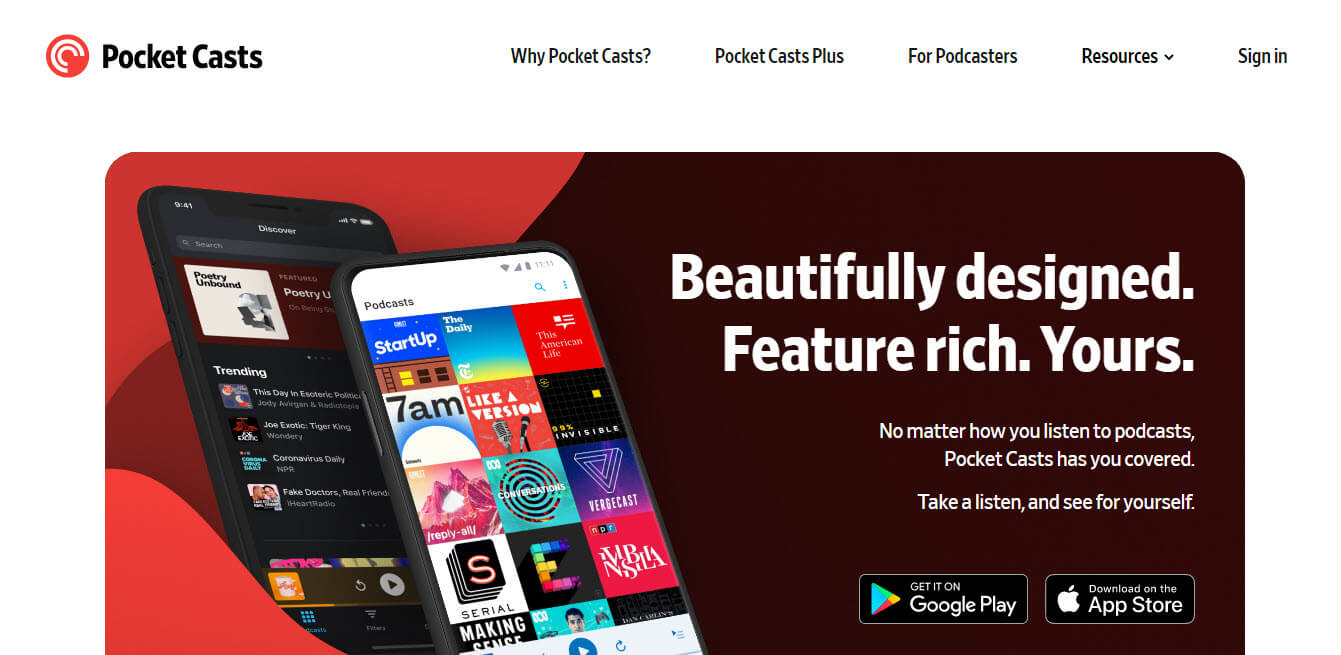
Pocket Cast is one of the best podcast apps available on all platforms. This app was a paid app until September 2019; however, it is now free for all mobile device features.
Pocket Casts has a plus plan that lets you use it on the web and desktop with 10 GB cloud storage and offers themes and custom icons. It is among the top podcast apps for iOS and Android devices.
You can connect Pocket Casts to Alexa to listen to your podcast episodes through the Echo speaker.
A Few Key Features of Pocket Casts are:
- Speed adjustment
- Cross-device sync
- Episode search
- Android Auto and CarPlay
- Trim silence
- Airplay and Chromecast
- Chapter support
- Link to Apple Watch
- Play without subscribing
- Smart storage management
Pocket Casts has a plus plan for 0.99 USD per month or 9.99 USD per year.The plus plan offers you the following additional features:
- Desktop app
- Cloud storage
- Watch playback
- Themes and icons
This app has a rating of 4.3 on Google and 3.78 on the Apple store as of writing this post.
iOS Podcast Apps
Now we will discuss some best podcast apps available only on the iOS platform.
Overcast
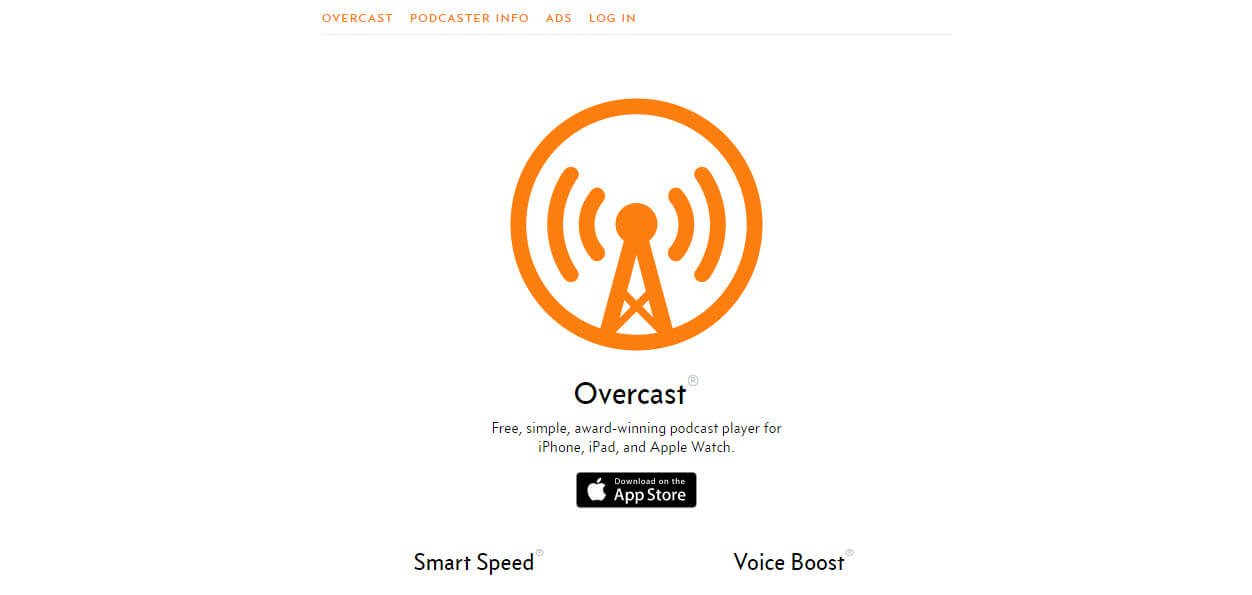
Overcast is an iOS app that lets you download and play podcasts. This application was developed by Marco Arment and was named the best podcast app on iOS in 2015.This podcast app has a unique feature of sharing podcast episodes of maximum of one-minute duration.
You can send the clip to your contacts and show them what you like about it. Overcast has a Smart Playlist feature to create a playlist of your favorite episodes.
Overcast is a free app supported by ads. For a nominal fee of 9.99 USD per year, you can remove ads and enjoy a clean interface.
Overcast works with the open, standard world of podcasts with public RSS feeds. Simply add your podcast to Apple Podcasts, and your podcast will show in the Overcast app.
Overcast is not a separate platform, and all downloads go directly to your servers.
A Few Key Features of the Overcast App are:
- Smart speed and voice boost
- Offline listening
- Custom playlist
- Sleep timer
- Apple Watch support
- CarPlay support.
As of writing this post, this app has a rating of 4.7 on the Apple store.
Castro
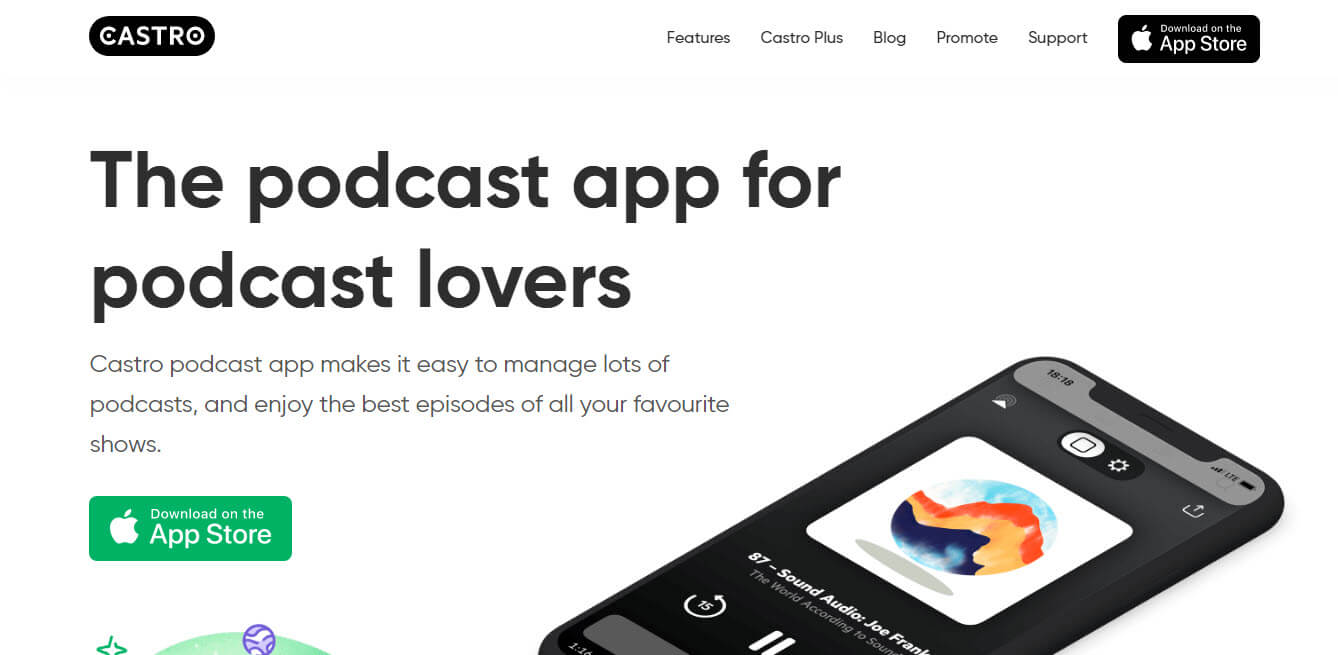
Castro is a simple podcast application for iOS devices. It does not have that many features, but it fulfills the basic requirements. You can listen to your podcast while it downloads in the background.
Castro offers a premium version, “Castro Plus,” for a fee of 19 USD per year. You can get some advanced features such as adjustable playback, trimming silence, and voice enhancing.
Castro’s motto is just press play. The Castro podcast app is a single playlist that gives you total control over your listening experience; Castro calls it the Queue. While most podcast apps treat every show the same, the Castro podcast app lets you manage your relationship with each show individually.
You can get your favorite shows downloaded and added to the Queue, while other shows will be added to your inbox for later review.
A Few Key Features of Castro are:
- Custom playback speeds
- Enhanced podcast notifications
- Advanced chapter support
- Podcast sharing
- CarPlay and Apple Watch support
Castro has a premium version, Castor Plus, for an annual fee of 18.99 USD.
This app provides a few advanced features, such as:
- Sideloading
- Trim silence
- Enhance voices
- Per-podcast settings
- Custom app icons
As of writing this post, this app has a rating of 4.7 on the Apple store.
ListenApp
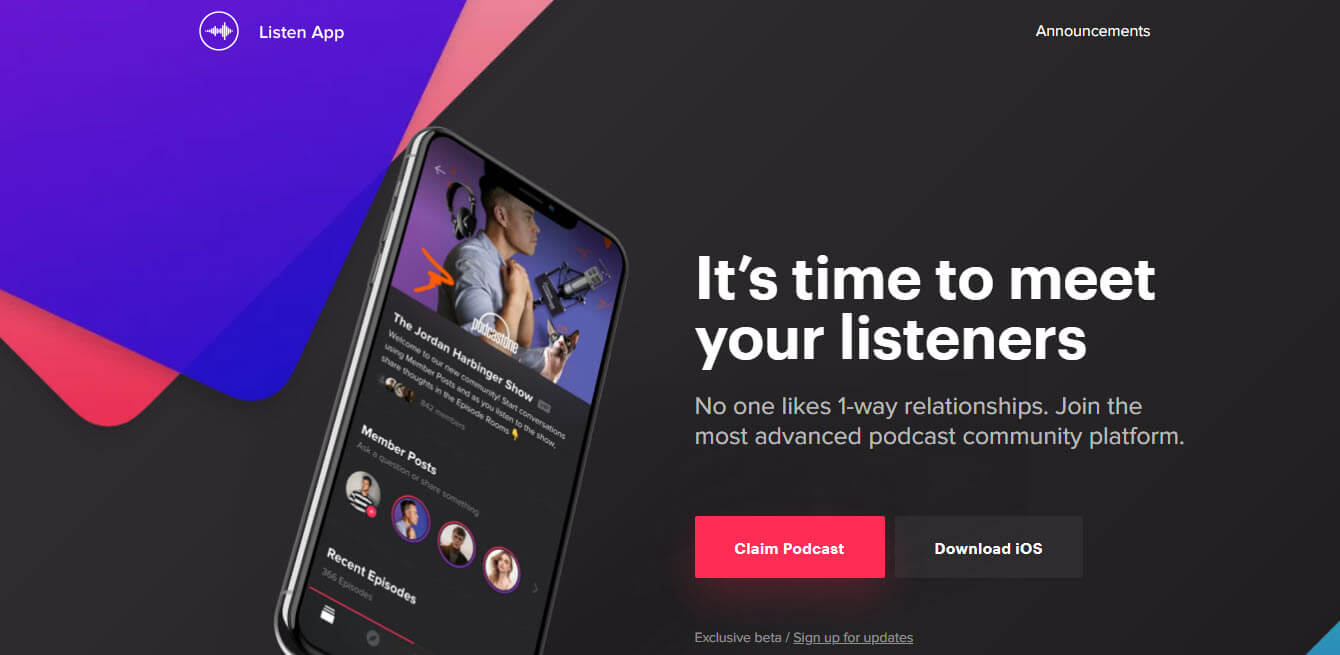
ListenApp is a free and ad-free podcast app.
This is a popular iOS app and used by famous podcaster Pat Flynn.
A Few Key Features of This Podcast App are:
- Ad-free experience
- Custom queue
- Recommendations based on history
- Toggle playback speeds
- New episode notification
As of writing this post, this app has a rating of 4.7 on the Apple store.
Apple Podcasts
This is a free podcast app that comes pre-installed with the iPhone.A Few Key Features of the Apple Podcast App are:
- Stream over 1 million shows with over 30 million episodes
- Subscribe to any show for free
- Listen offline
Downcast

This is one of the best podcast apps available for iOS and Macs, Apple Watch, and CarPlay.
For a one-time payment of USD 2.99 for iOS and USD 4.99 for Mac OS, you can own this podcast app for life.
It has a highly customizable list that helps you build a selective playlist quickly. You can set your show to start after a set number of seconds. This feature lets you avoid ads. For example, if you follow a show that always has an ad at the beginning for 20 seconds, you can set the episodes to start after 20 seconds to avoid listening to the ad.
For iOS users, this podcast app can be an excellent choice.
The Key Features of the Downcast Podcast App are:
- Variable speed playback
- Video podcast
- CarPlay, Apple Watch, and Google Cast support
As of writing this post, this app has a rating of 4.3 on the Apple store.
Android Podcast Apps
Now we will discuss the Android podcast apps.
Podcast Republic
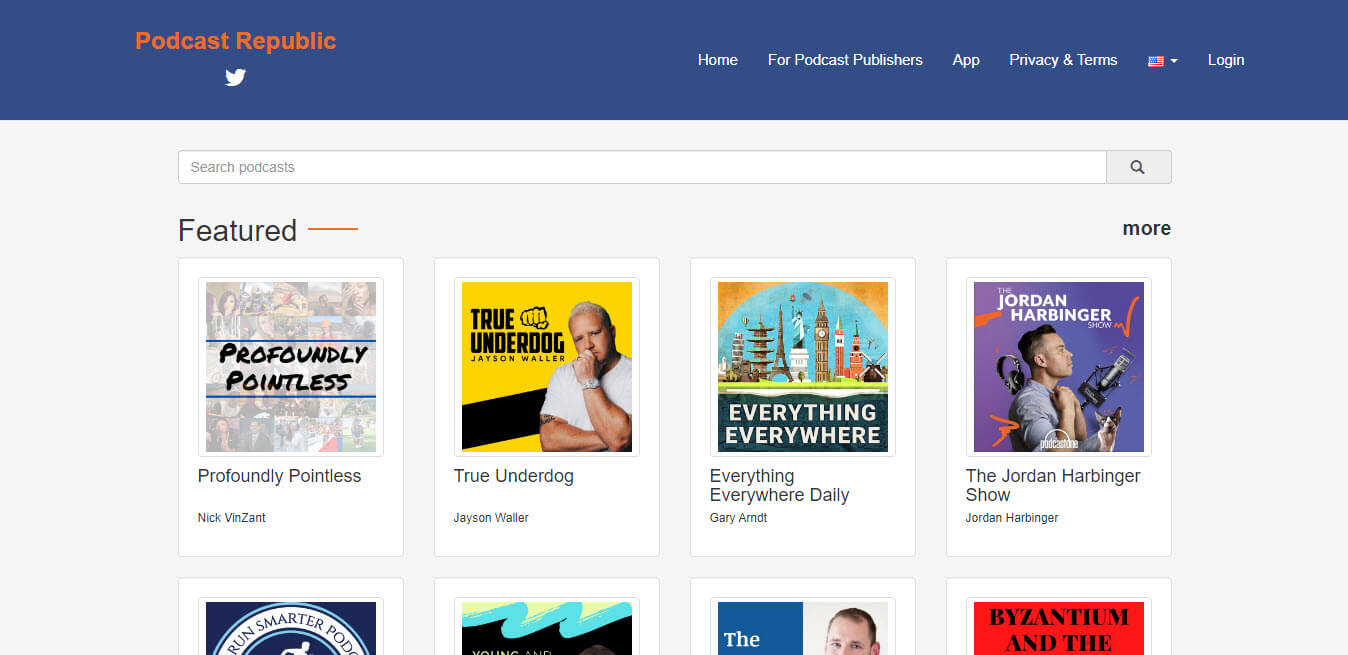
The Podcast Republic is a high-quality podcast app for Android devices with over 4 million downloads. As of today, this podcast app has over 72,000 verified reviews and has 600,000 podcasts.
With the Podcast Republic app, you can manage your podcasts, radio stations, audiobooks, YouTube channels, SoundCloud channels, and RSS news/blog feeds.
The app is ad-supported, but you can remove them for a nominal fee.
A Few Key Features of the Podcast Republic App are:
- Discover and subscribe to 1M+ shows and 500M+ episodes
- RSS and ATOM support
- Import and export
- Play local media
- Variable playback speed
- Trim silence
- Sleep timer
- Smart queue
- Bookmark inside episode
- Automatic download and delete
- Cloud backup
As of writing this post, this app has a rating of 4.6 on the Google store.
Podcast Addict
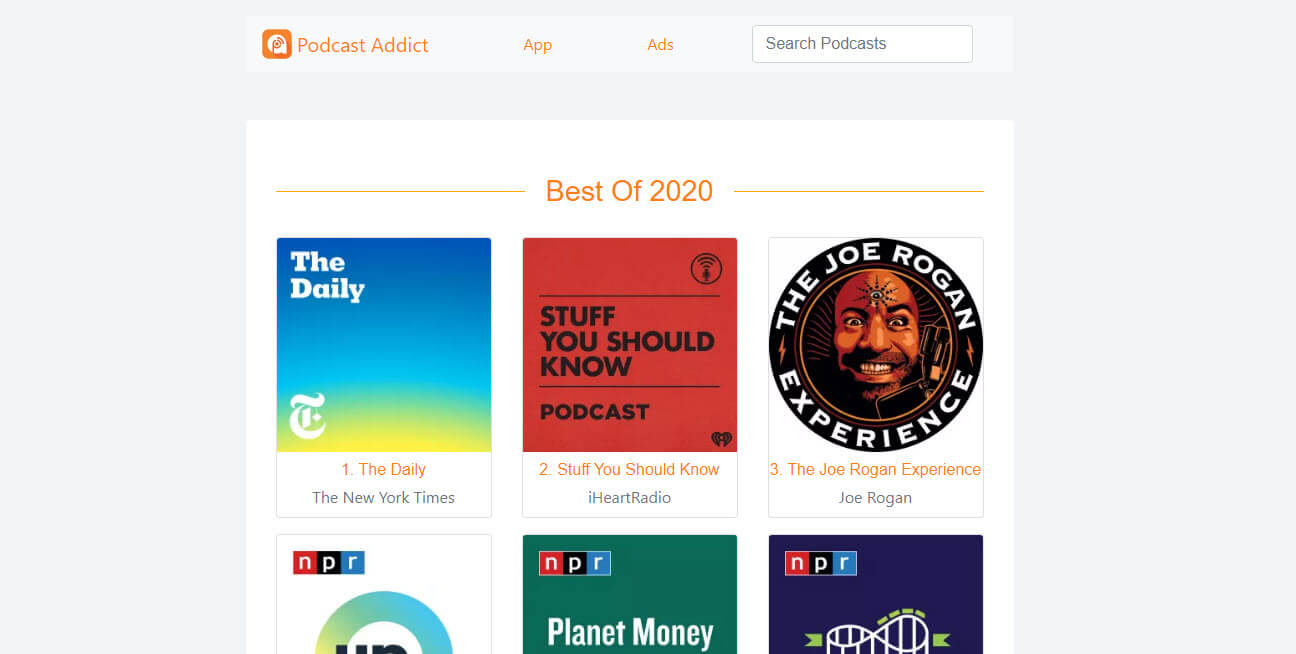
Podcast Addict claims to have over 10M downloads and 500K reviews.
This application is available only for Android OS.A Few Key Features of the Podcast Addict App are:
- Automatically update and download episodes
- Automatic deletion
- Variable speed playback
- Sleep timer
- Video podcast
- YouTube channels
- Cloud backup
- Chapter support
- Bookmarks
- Sleep timer
- Shuffle
- Video player
As of writing this post, this app has a rating of 4.7 on the Google store.
Podkicker
Podkicker is another popular podcast app that has over 9200 ratings on the Google play store. It is one of the oldest podcast apps. This podcast app lets you search the iTunes directory, and you can also add your RSS feed.
A Few Key Features of the Podkicker Podcast App are:
- RSS support
- Sleep timer
- Chromecast support
- Offline access
- Auto delete
- Forward/rewind skip amount
As of writing this post, this app has a rating of 4.3 on the Google store.
Key Features to Look for in the Best Podcasting App
A good podcasting app should have the following features:
- Ability to subscribe to shows: This helps you track and follow any new episodes published by your favorite podcaster.
- Ability to download episodes: This feature helps you save data, and you can listen to your podcasts even if you are offline.
- Audio Boost: This is a helpful feature that boosts human voices and reduces noise.
- Silence trimmer: Some episodes may have unnecessary silence at the beginning of the show, and I find it quite irritating. Silence trimmer cuts this silence, and you don’t have to wait to listen to the podcast. I find this feature very useful.
- Playlists: You should be able to create playlists. Your playlist has your favorite shows and automatically refreshes when a new episode is published.
Summary
The best podcast app does much more than just play an episode. It can download your episodes and keep them ready to play, even if you are offline.
They can help you with sorting, indexing, and enhancing your playback experience. Some podcast apps even let your record audio and publish through a podcast hosting platform.
All podcast apps are unique, so you should select the app best suited to your needs.
What best podcast app are you using? Please share your thoughts through the comments section.




