Today I will provide you with the 7 best transactional email services.Transactional emails are emails sent to visitors or customers based on an action they take on your website or application.Examples of transactional emails are password reset, order confirmation, abandoned cart email, new account creation, OTP sent on emails, etc.I assume you now have an idea of what a transactional email is and its importance in the email marketing domain.In my previous article on the 7 best Mandrill alternatives, I listed the following 7 email service providers as Mandrill alternatives:
- Amazon SES
- Mailjet
- Twilio SendGrid
- SendinBlue
- Mailgun
- Postmark
- SparkPost
As Mandrill is an Email API, the above 7 email services were judged for their transactional email services.I have discussed these email providers by reviewing them on their transactional email service base. Therefore, I will not list any of them in this article. If you want to read about these email services, I recommend you check that article out.Let’s return to the topic at hand. Below are the 7 best transactional email services that are discussed in this article.
7 Best Transactional Email Services
Let us move forward with the discussion.
#1. Pepipost
Pepipost is a cloud-based email marketing service offered by Netcore solutions. Therefore, you can see the Netcore name in the logo instead of Pepipost. It is mainly designed for developers but can also be a great tool for other non-technical users, like marketers and businesses.The key features of this email service are discussed below.SMTP: Before we discuss Pepipost’s SMTP, let’s first understand SMTP. SMTP stands for Simple Mail Transfer Protocol. It is a set of rules and regulations for sending emails to an email server. An SMTP server helps us bypass the email sending limit imposed by popular email clients like Gmail, Outlook, Zoho, etc. Having your own SMTP server increases the probability of an email reaching the recipient’s inbox.The two most important factors of a transactional email are: reaching the recipient’s inbox and reaching it fast. Having an SMTP server fulfills both objectives. Now returning to Pepipost’s SMTP, Pepipost uses its own robust SMTP relay servers located in Delaware, New York, Frankfurt, Mumbai, Bengaluru, and Singapore, and they are working on installing it in more locations. You can track your email for 90 days in the system. Integrating with Pepipost’s email server is a 5-minute process. Email API: API (Application Programming Interface) lets you integrate your application with other software functionality. Integration of the email API can be done by expert technical personnel. Pepipost Email API supports multiple development frameworks such as Node.js, Perl, Ruby, Python, PHP, Java, and C#.Before setting up an email API, it is always best to test it. Having said that, Pepipost provides you with helpful API documentation for you to read and test.Artificial Intelligence: Email service providers deal with a mountain of data, and using that data efficiently and effectively is a big responsibility to meet email sending goals. Pepipost lets their intelligent machine learning and AI deal with the data. They can help you with the following:Predictive Engagement: This deals with knowing which recipient engages most and which less. Then the feature prioritizes sending emails to those who engage most. Send Time Optimization: As the name suggests, Send Time Optimization lets you know the best time a recipient will check their mailbox. This way, we can increase the open rate of emails by sending the emails to them when they are most likely to check their mailbox.This is a great and effective feature that increases your brand awareness and your inbox deliverability rate.Adaptive Throughput: This takes care of the optimum acceptance rate of emails from different ISPs (Internet Service Providers). The acceptance rate of ISPs varies and sending more emails than an ISP can receive causes errors in email deliverability.
Data Protection
Transactional emails are meant to be confidential as they contain sensitive information like one-time passwords, invoice numbers, etc. Having a secured network is necessary. Not to worry, Pepipost’s SMTP supports SSL (Secure Sockets Layer) and TLS (Transport Layer Security) to make sure that security is not tempered at the time of transmission of email to other email servers.Pepipost is also GDPR (General Data Protection Regulation) compliant. GDPR is a security and data privacy law governing the European Union.Other authentication checkpoints like SPF (Sender Policy Framework), DKIM (Domain Key Identified Mail), and Domain-based Message Authentication, Reporting, and Conformance, which ties both SPF and DKIM, are also supported.Pepipost has many more features and if I explained them all, I would not be able to discuss the six other transactional email services on this list.
Pros and Cons
Pros
- Webhooks for real-time tracking.
- Stats API for offline tracking.
- Bounce Forwarding: Bounced emails can be received by the sender so that they can take appropriate action. You can read more on this here.
- Data protection.
- High deliverability.
- Quick.
- Free plan.
- Sub user accounts.
- Dedicated IP.
Cons
- Pepipost is not an email marketing software tool. You cannot use this platform for sending bulk emails or putting segmentations, etc. To do all that, you will need to integrate Pepipost with other open email marketing software like Mautic or Mailtrain which is, of course, not the best option as it involves time, money, and energy.
- No Mobile Support – To use Pepipost to send emails, you must use a laptop or a desktop as Pepipost does not support Android or iOS.
- Unused email credits do not rollover.
Ratings
Pepi post received a 4.3 out of 5 by 39 users.
Pepipost Pricing Plans
Before outlining the paid plans, let me point out that Pepipost comes with a forever free plan. You get 30,000 emails for the first 30 days, and when the first month ends, you get 9000 emails a month with a limit of sending 100 emails a day.For the paid plans, refer to the three columns given below that show email sending limitation per month, price, and the extra per 1,000 email rate, respectively.You get a 30% discount on the annual subscription. The rates are as follows:
- 150,000$25 $17.5$0.60
- 400,000$85 $59.5$0.55
- 600,000$145 $101.5$0.50
- 1,000,000$245 $171.5$0.45
- 2,000,000$445 $311.5$0.40
The rates are a bit pricey for a transactional email service compared to Amazon SES, which comes in at 0.10 USD for every 1,000 emails.
Let’s move on to the next transactional email service.
#2. Elastic Email
The second service in the list is trusted by developers and loved by marketers. To be precise, Elastic Email offers both transactional email and marketing email services.But in this article, we will only cover the transactional email offering.Let’s have a look at the features.SMTP, API Access, SMS API, Inbound API: In Elastic Email, you get access to SMTP, HTTP API, SMS API, and Inbound API to attract the interest of developers.Webhooks: You get webhook support to track real-time events. You can also set up bounced forwarding to your email address. When an email bounces, the ISP (Internet Service Provider) gets a notification instead of the sender’s email. With the bounce forwarding setting, you can forward those bounced emails to the sender’s email address so that they can take appropriate action.Email Designs: You get a handful of email designing tools, like pre-designed templates, a drag and drop email builder, an HTML editor, mobile-friendly responsive layouts, social media widgets, and many more, which attract the interest of marketers.Data Protection: Like Pepipost, Elastic Email is GDPR compliant. You get SPF, DKIM, and DMARC support with this software, along with SSL encryption. So data protection is provided.
Pros and Cons
Pros
- Free plan.
- Affordable.
- SMS API, SMTP, and HTTP API.
- Dedicated IP.
- Email verification.
- Forms and landing page.
- Not just a transactional email service, it provides you with campaign marketing features too.
Cons
- Support: Many users have complained about bad support experiences, which I checked out too. I contacted them via the website chat. The response time was very long, and the help provided was not adequate.
- It does not have a network status page.
Ratings
28 customers gave them a rating of 3 out of 5 stars.
Elastic Email Pricing Plans
Elastic Email’s Email API comes with two pricing plans: Email API and Email API Pro.The price difference between the two is a mere fraction. The rates of the Email API are 0.10 USD for 1,000 emails, the same as Amazon SES. So suppose you need to send 100,000 emails in a month; it will cost you 10 USD—no wonder they claim to be the most cost-effective email delivery engine.The difference in features on both the plans is more significant than what is outlined in the picture above. Webhook notifications, inbound email processing, white label SMTP, white label HTTP API, sub accounts, and user management are features you get in Email API Pro but not in Email API.It also offers a free plan in which you can send 100 emails/day.
#3. SendPulse
SendPulse is another powerful email marketing solution. It not only offers transactional email, the tool is also highly efficient with its email marketing, SMS marketing, and Web Push offerings. But as this article topic is about transactional email, we will stick to its transactional offering.
Features
SMTP API: You can send your transactional emails through the SMTP API. SendPulse’s Email API supports the following languages: PHP, Ruby, Python, Java, Node.js, and Obj-c. SMTP Relay: SendPulse is SMTP Relay compatible, so you don’t need to worry about email sending limits. Purchase the required number of emails, and you are good to go.Data Protection: There’s no need to worry about security because your data protection is SendPulse’s responsibility. With the help of SPF and DKIM, you can be assured of security, and this will prevent your emails from reaching the spam folders.Downloadable Metrics: Email sending is not the only job that needs to be done correctly. You will need to constantly check the performance of your emails so that you can take appropriate measures depending on what results you get. SendPulse gives you detailed downloadable reports to check the open and click rates, deliverability rates, inbox placement, spam complaints, etc.
Pros and Cons
Pros
- Free plan.
- All in one email marketing solution including email marketing, transactional email, web push, SMS marketing, etc.
- Dedicated IP addresses.
- Data protection.
- Webhooks.
- Quick support
- Tracking of open and click rates in detail.
- Multiple language support.
Cons
- No network status page.
Ratings
162 users have given SendPulse a rating of 4.4 stars out of 5.
Send Pulse Pricing Plans
The above image is the pricing structure for the transactional email service provided by SendPulse. There are different pricing structures for email marketing, SMS marketing, etc.The above pricing options are for monthly usage. If you choose a 6-month subscription, you get a 10% discount. The annual plan has a 20% discount.There is a free plan that gives you 12,000 emails per month, which is called the Basic plan. The other two plans are discussed below.In the Basic Plan, if you send more than 2,000 free emails, the monthly rate will be.For 25,000 emails, it is 8.85 USD/month. For 50,000 emails, the cost is 16.85 USD/month.In the Pro plan, for 200K the monthly cost is 124.85 USD/month. For 300K, the monthly cost is 174.85 USD/month.In the Enterprise plan, for 1M, 2M, and 5M, the respective rates are 584.85/month, 916.85/month, and 1,713.85/month, all in USD.In both the Pro and Enterprise plans, you get a dedicated IP. In addition, you can order up to 4 dedicated IPs, which is excellent as we all know that with dedicated IPs, the sender’s reputation increases, which enhances the email deliverability rate altogether.There is a pay as you go option as well. I highly recommend you visit the pricing page to learn more about it.
Let us move on to the fourth transaction email service on the list.
#4. Aritic Mail
Before we start discussing Aritic Mail, you need to know that Aritic Mail is a software that falls under the umbrella of Aritic.com, which is a marketing automation ecosystem.So if you landed on Aritic.com, click under the Software or Features dropdown, and you will find the Aritic Mail link.You can use Aritic Mail for transactional email service purposes. It is not your regular campaign marketing software or bulk email marketing. They have kept all their focus on transactional email services.Let’s have a quick look at the features.Lightning Speed Email Delivery: As they are only focused on the transactional email service, they have ensured the important aspects of a transactional email are fulfilled with the utmost efficiency. One of them is inbox delivery at a fast pace. They claim to have 100% email delivery for their customers.Single Dashboard and Reporting: I cannot emphasize the importance of knowing the performance metrics of your email campaigns enough. In Aritic Mail, you get to see open rates, clicks, unique clicks, and other such insights on its dashboard.SMTP and API Integration: What is a transactional email without these two features? With Aritic Mail’s robust Rest API and SMTP integration, you can seamlessly use the software in your application or platform.Sender Reputation with Built-in DNS: A 100% email delivery rate is not possible without a good sender reputation. Through real-time domain and IP monitoring, they ensure your sender’s reputation is always at its best. To avoid man-made DNS errors, they have provided their built-in DNS tool to troubleshoot any domain errors.
Pros and Cons
Pros
- Dedicated IP.
- Multiple webhooks.
- Inbound processing.
- Full REST/API and SMTP access.
- In-built DNS Utils for SPF, DKIM, MX & Return Path.
- Transactional Template Feature and many more.
- Free 30-day trial is available.
Cons
- Longer support chat time as compared to other software on this list. I contacted them over the chat at 13:32, and they got back to me at 14:02.
- Annoying chat and call options pop up on their website even after you have closed them.
- Not a marketing email software.
- Does not have a free plan.
Ratings
On Capterra, the ratings for Aritic Mail were not available; therefore, I am sharing another platform named Cuspera where people share their insights on software.Aritic Mail’s average rating from 89 people is 4 out of 5 stars.
Aritic Mail Pricing Plans
Before we talk about the paid plan, let us see what we are getting for free. Aritic Mail does not have a free plan, but they offer a 30-day free trial and let you send 10,000 emails in that trial.You can view the details of the pricing plan in the image above, so I will not discuss the details here.
#5. Leadersend
At number 5, we have Leadersend, another software on this list that provides transactional email services and not marketing emails or bulk emails.Let us dig into the key features this platform offers us.SMTP: Leadersend’s SMTP Relay API helps you surpass the restrictions of normal email services imposed on email sending. Integrating with Leadersend SMTP Relay is a 5-minute process. It has API documentation stored for you. Please have your developers look into it.Personalized Templates: Whether you want to use a template for your transactional emails from the gallery or wish to code your own template, both options are available for you.Data Protection: Leadersend has a robust infrastructure. You will no longer need to worry about email delivery and data safety as their personalized DKIM, SPF, Feedback Loops, Reputation, and ISP monitoring features do this for you.Metrics: Leadersend lets you get an overall insight into your email by letting you see the open, click, and unsubscribe rates. With its real-time tracking and valuable insights, you can form your decisions.
Pros and Cons
Pros
- Dedicated IP (at additional cost).
- Personalized templates.
- High email delivery rate.
- IP monitoring.
- Real-time tracking.
- Robust infrastructure.
Cons
- No free plan.
- No free trial.
- Just a transactional email provider.
Ratings
There weren’t many reviews available for Leadersend, and on Capterra there was only one user review.
Leadersend Pricing Plans
Leadersend has three plans: Bronze, Silver, and Gold. These three plans come with their hourly email sending limit, which is 200, 2,000, and unlimited emails.
- Under Bronze, you get 50K and 100K email credits at 10 and 19 USD.
- Under Silver, you get 50K, 100K, 500K, and 1M at 20, 38, 180, and 340 USD.
- Under Gold, you get 500K, 1M, 2M, and 5M, and the rates are 360, 680, 1200, and 2000 USD.
Note: All these email credits are non-expiring credits, so there is no restriction on monthly or yearly time periods.
#6. SMTP2GO
The next transaction email service on this list is SMTP2GO. Unlike most of the software on this list, this software lets you send both transactional and marketing emails. But keep in mind, you do not get to send cold emails using SMTP2GO. You will need an opt-in email list (you have permission from your recipient to send them emails) to send the marketing emails.Let us get to know the tool better by checking out its features.Powerful Deliverability: Deliverability is ensured here by Automatic DKIM/SPF, Feedback Loops, Blacklist Monitoring, and Spamtrap Detection.Reports and Testing: With SMTP2GO, you get visual reports, deep insights, and robust testing features for you to keep track of your email, see important reports like Real-Time Analytics, Bounce/Spam Tracking, Unsubscribes and, with the testing feature, you get to test your emails for 40 email clients.You can check if any of your emails are reaching a particular email client’s spam or not. If yes, then you can take appropriate steps to fix it.Intelligent Network: This software has a robust infrastructure, spreading its network to multiple locations in the world, from Chicago, London, to Amsterdam, Singapore, and more. Its best-path route feature makes sure that your server gets connected to the nearest location.Status Page: This feature is a necessity to judge an email software before trying it out. The status page tells you about the issues or any downtime. Most of the email software mentioned in this list lack this feature. You can see the uptime over the past 90 days of data.
Pros and Cons
Pros
- Free plan.
- Quick chat support.
- Good ratings.
- Dedicated IPs
- Network status page
- Both marketing and transactional emails.
Cons
- This tool is not for your cold email list.
- Unused credits do not rollover.
Ratings
SMTP2GO received 4.9 out of 5 stars by 142 people. SMTP2GO indeed has the best ratings as compared to other software on this list.
SMTP2GO Pricing Plans
As I mentioned in the pros section, it has a free plan. The free plan lets you send 1,000 emails every month as long as you need.Regarding the paid plans, there are three: Starter, Professional, and Premier. The prices, along with the features, can be checked in the image above.The pricing structure shown is applied when you go for a monthly plan. If you wish for a longer commitment and choose to go for a yearly plan, you get around a 16.66% discount on rates. The annual cost of the Starter and Professional plans stands at 150 USD and 750 USD, respectively.There is also a 30 day refund period. One thing I loved about SMTP2GO is that theyprovide three methods of support (chat/phone/email) in all the paid plans. In the free plan, you get a ticket and email support.I talked to one of their support executives through chat and bombarded them with a lot of questions. I was impressed that they answered all my questions in less than 30 seconds, and they helped me solve all my queries.Regarding the dedicated IP, you are able to have one when you have 100K or more emails to send. The cost of a dedicated IP is included in the Professional and Premier packages. However, if you wish to have more dedicated IPs, the per IP rate is 19 USD per month.Let us move on to the last transactional email service in our list.
#7. Mailersend
At #7 is Mailersend, which helps us send both marketing and transactional email solutions. However, transactional email is what they are famous for.Powerful Infrastructure: Mailersend supports both SMTP Relay and email API to make email sending seamless and ensures a high email delivery rate.Email Design: From dynamic email templates, drag and drop email builder to custom HTML template builder, and rich text email editor, it is quite flexible to create emails.Reports, Analytics, and Notifications: With Mailersend, you get a wide range of real-time analytics through which you can closely monitor your email performance. Get notified of the events that are occurring and reciprocate accordingly.Network Status: View the uptime of the software by visiting this network status page.
Pros and Cons
Pros
- Free plan.
- Quick chat support.
- Webhooks, email API.
- Inbound routing.
- Network status.
- Real-time analytics.
- Both marketing and transactional email.
Cons
- No rolling over of unused credits.
Ratings
13 people have loved Mailersend; hence, they have awarded it with 5 out of 5 stars.
MailerSend Pricing Plans
Mailersend comes with a free plan, where it provides 12,000 emails per month for free. For an additional 1,000 emails in the free plan, 1 USD is charged. In the free plan, you can have hands-on features like email tracking and analytics, drag and drop email builder, 24/7 support, and a lot more than what you can see in the above image.The Premium plan starts at 25 USD for 50,000 emails per month, and for every additional 1,000 emails, a charge of 0.90 USD is applied.The cost for the higher number of emails sent is stated below:
- 100,000 emails/month, the cost is 55 USD/month.
- 500,000 emails/month, the cost is 225 USD/month.
- 1000,000 email/month, the cost is 550 USD/month.
Transactional Email Marketing Tips
Promote your other products when sending an order confirmation email. Suppose one of your contacts/customers has purchased something from your website. When you send them an email confirmation of that order, in the same email, you can promote other products that might compliment the product they have just purchased.For example, if they have purchased an iPhone 12 from your website, you can promote products like iPhone chargers, Airpods, iPhone covers, etc.Another way you can make use of transactional emails to build your sales is when you need to send an abandoned cart email. You may offer some attractive discounts with a limited timeline. It creates a buzz for customers to make the purchase. So, your incomplete order can be converted into complete order.
Conclusion
This is where this topic ends, and I hope the information provided here was valuable to you. If you are looking for the best transactional email services, I suggest you select any service listed in this post.What transactional email service software have you selected for your business? Please share your experiences through the comments section.


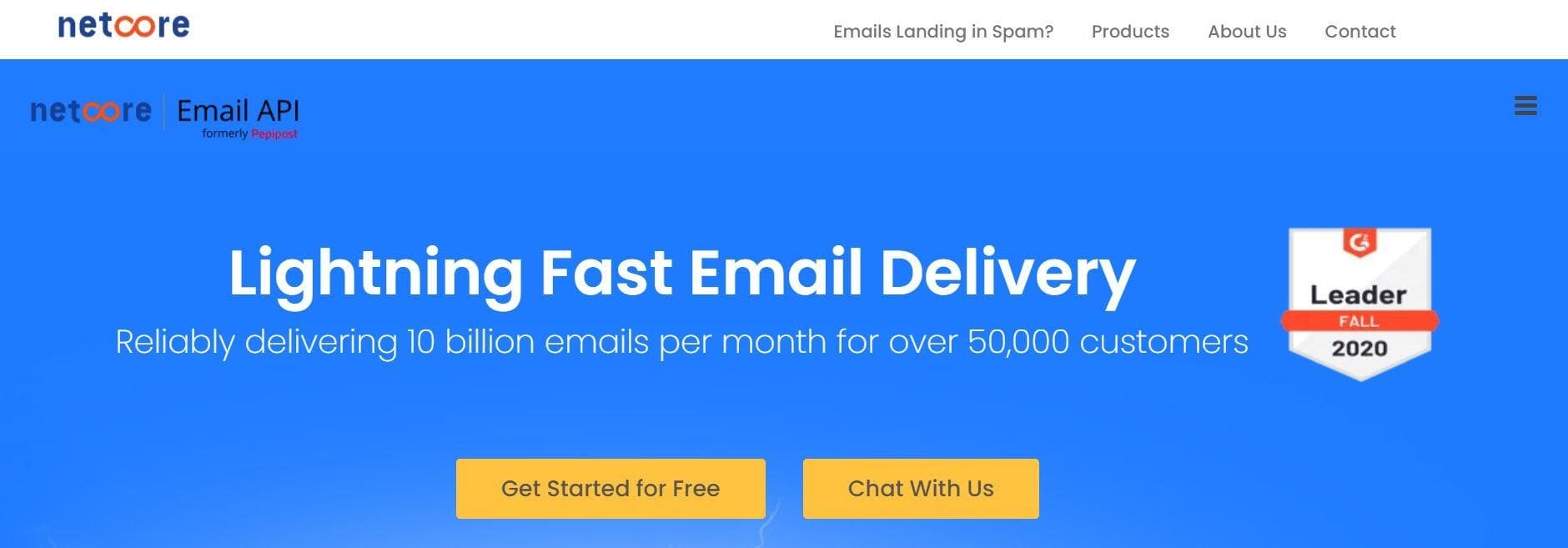
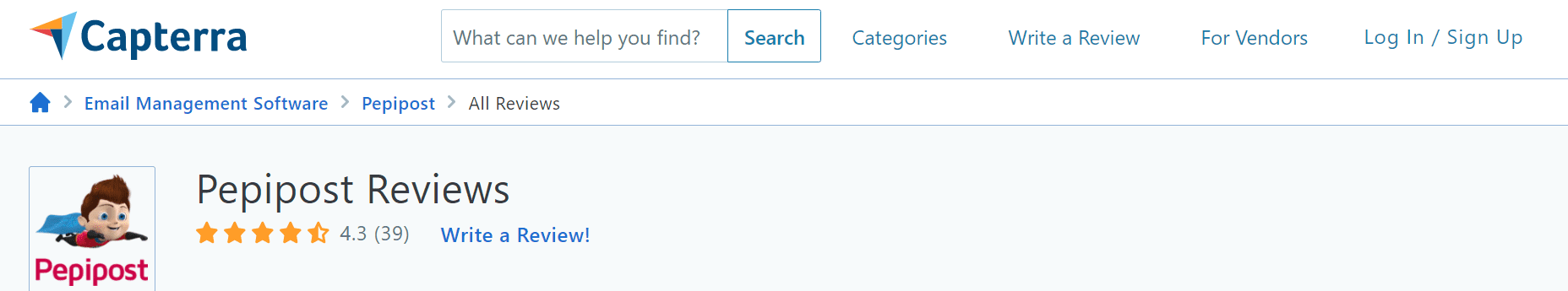
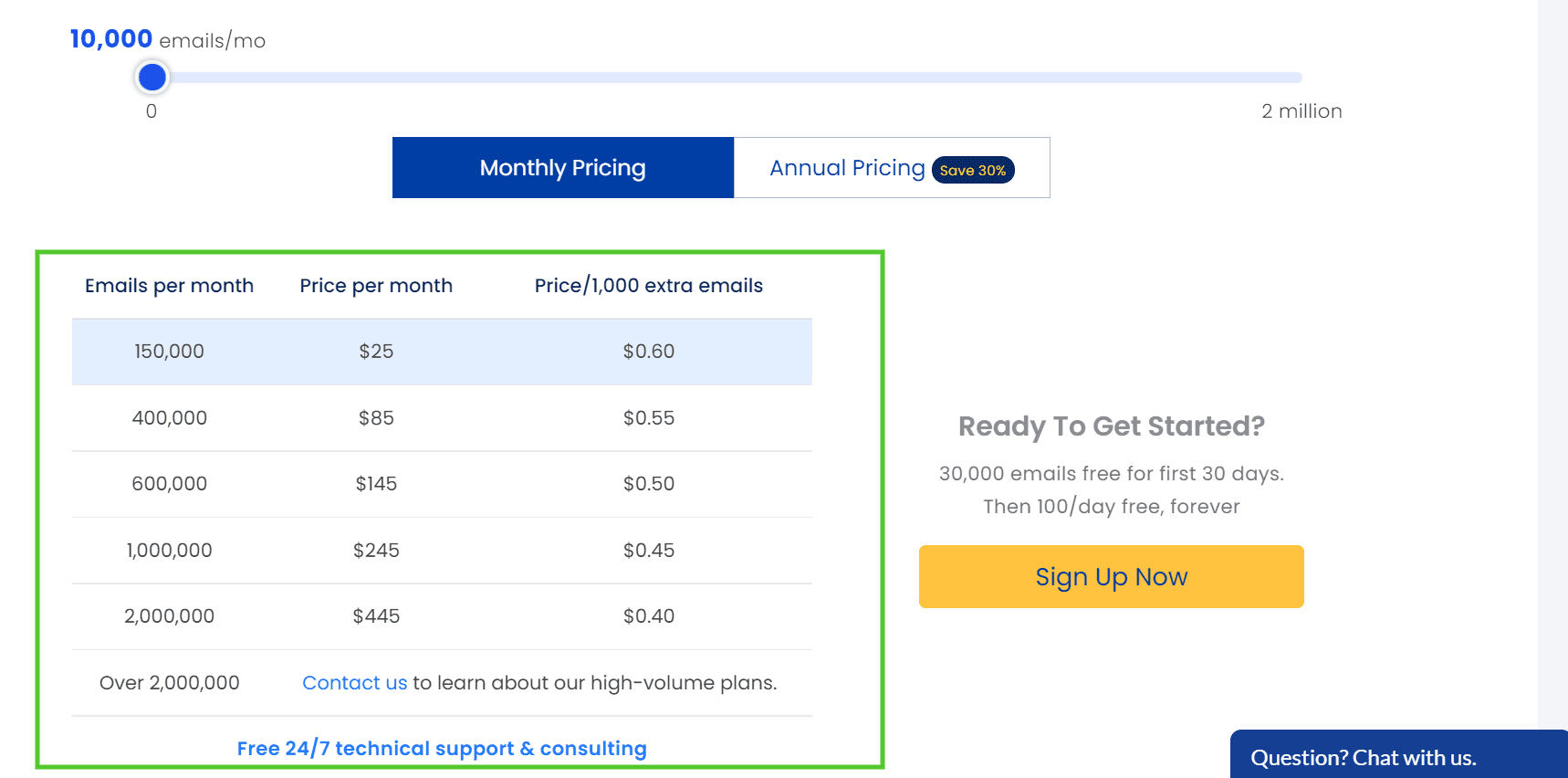
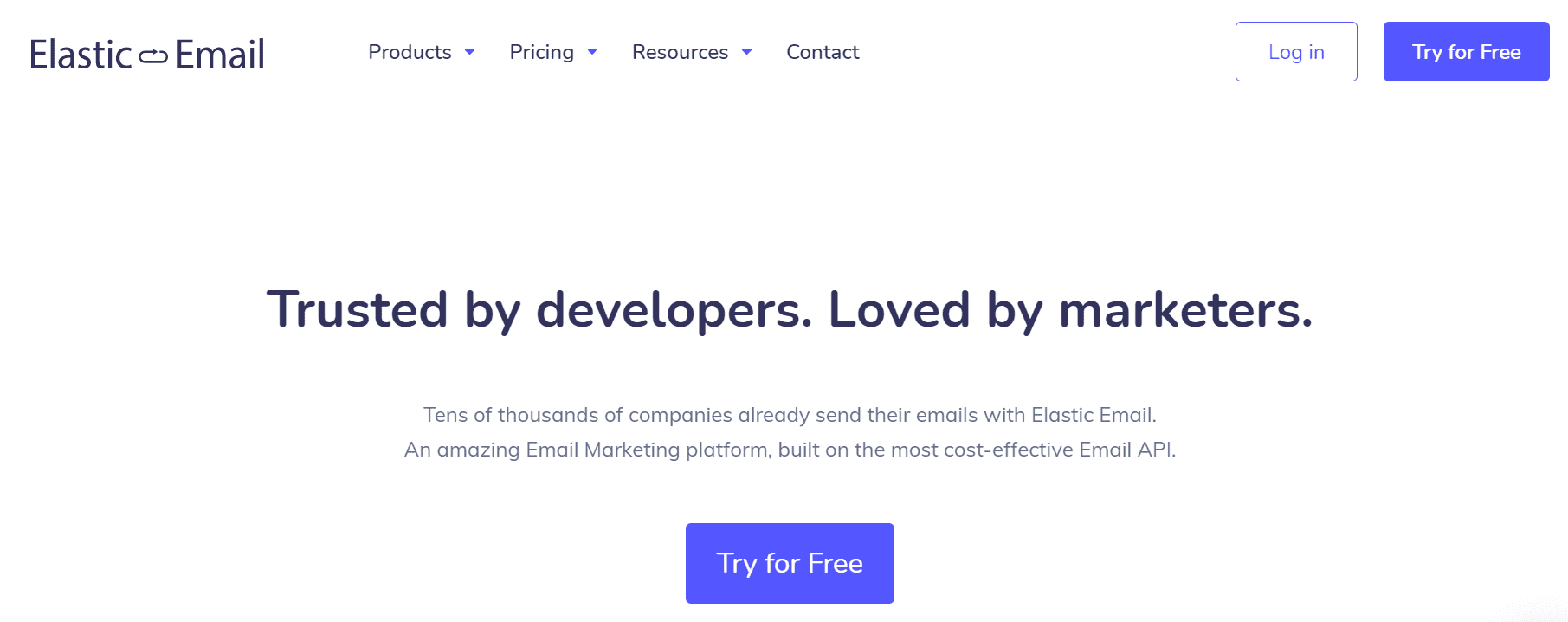
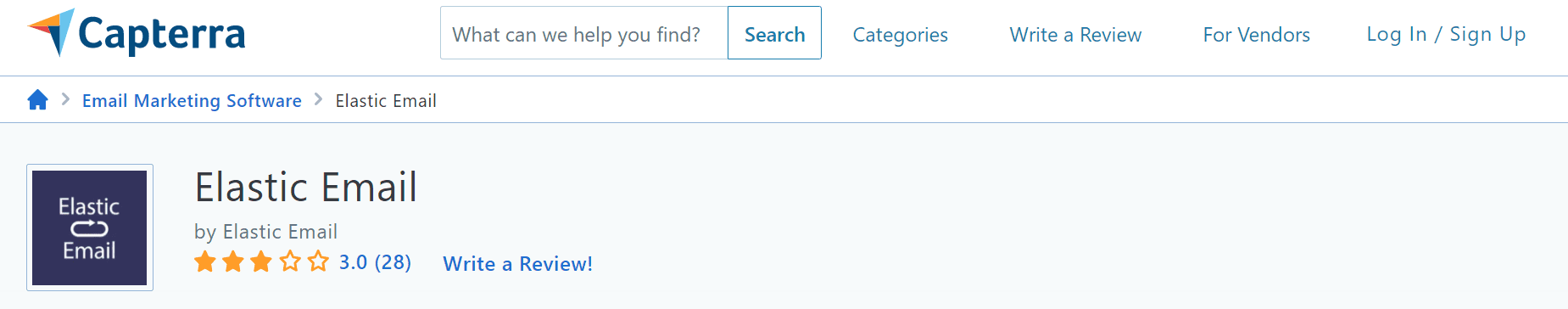
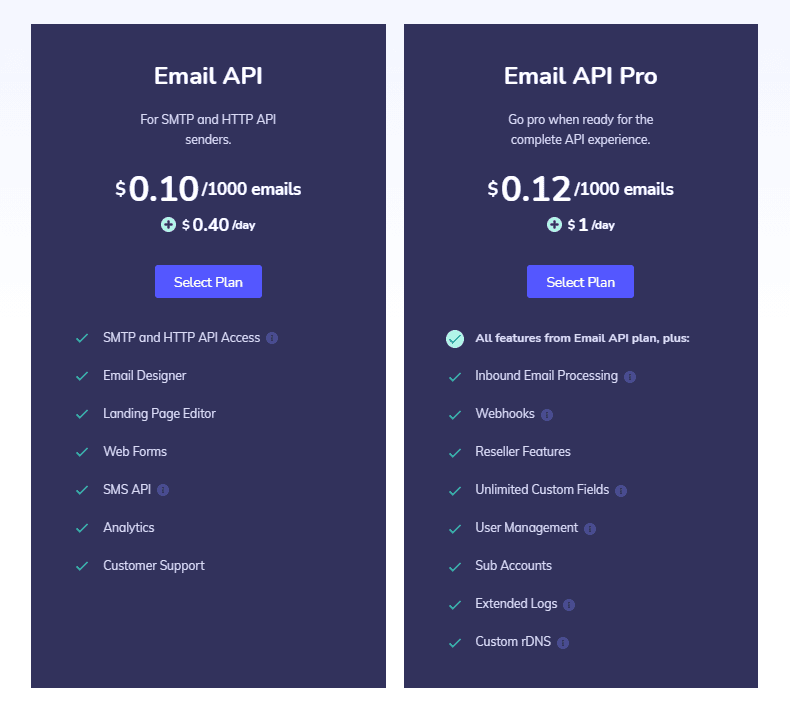
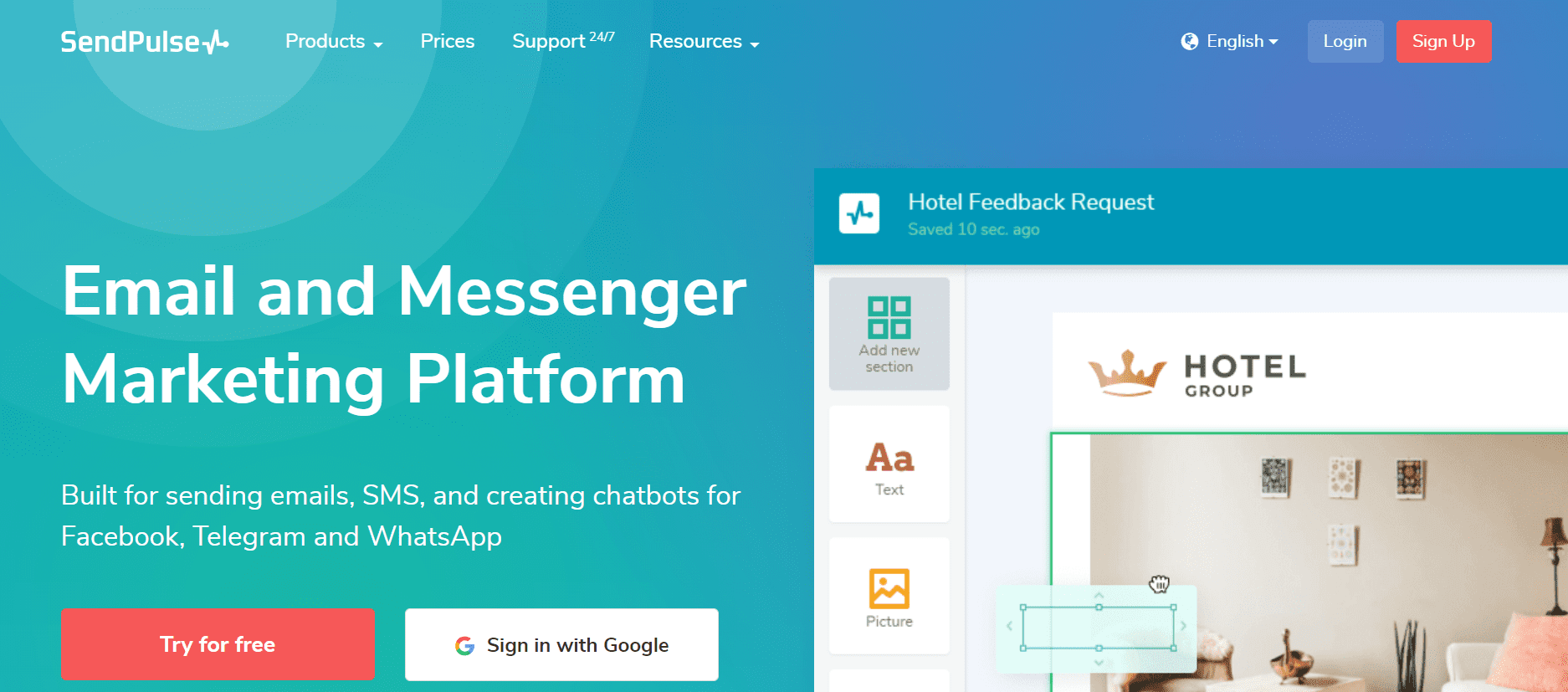
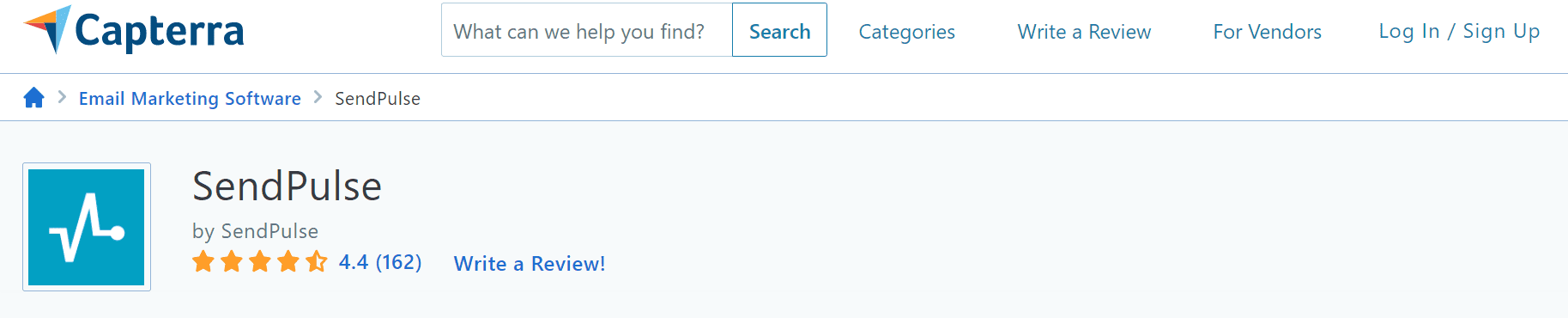
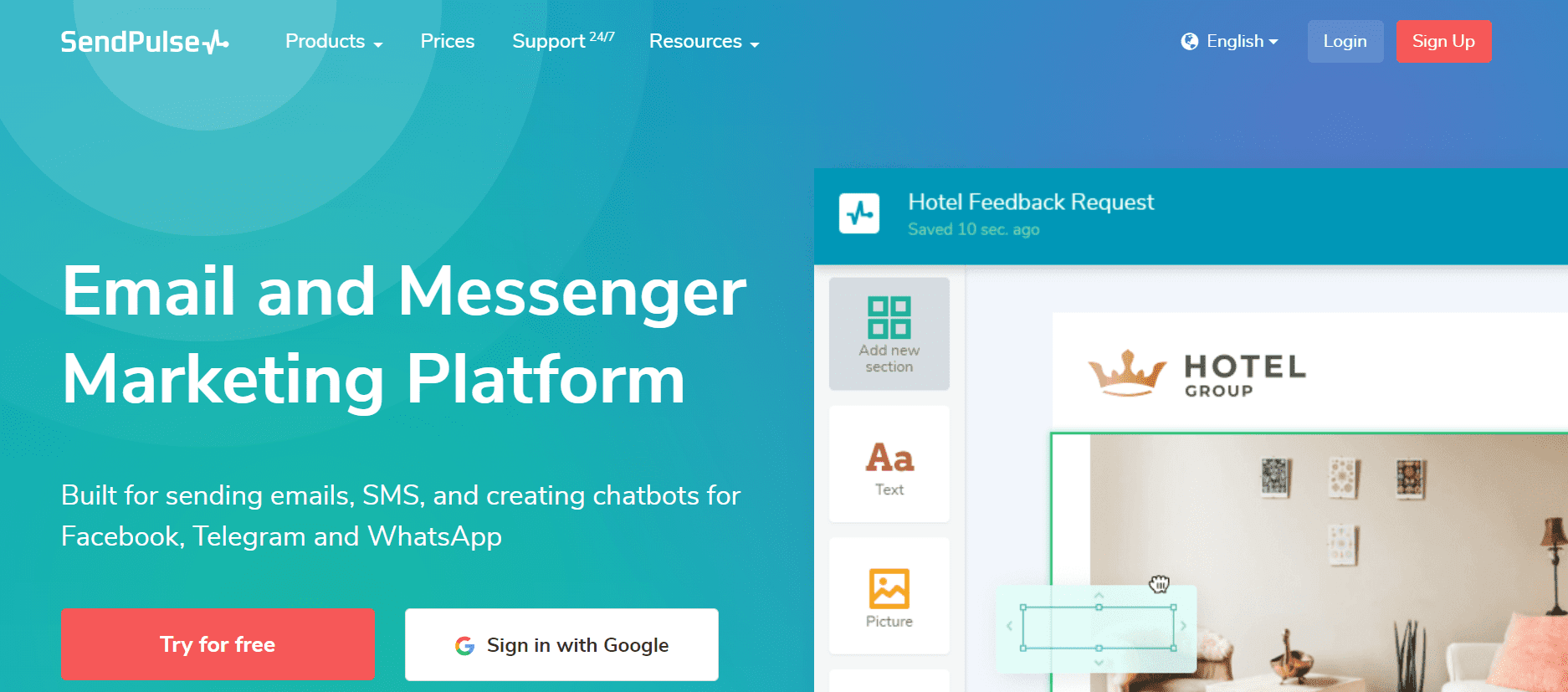
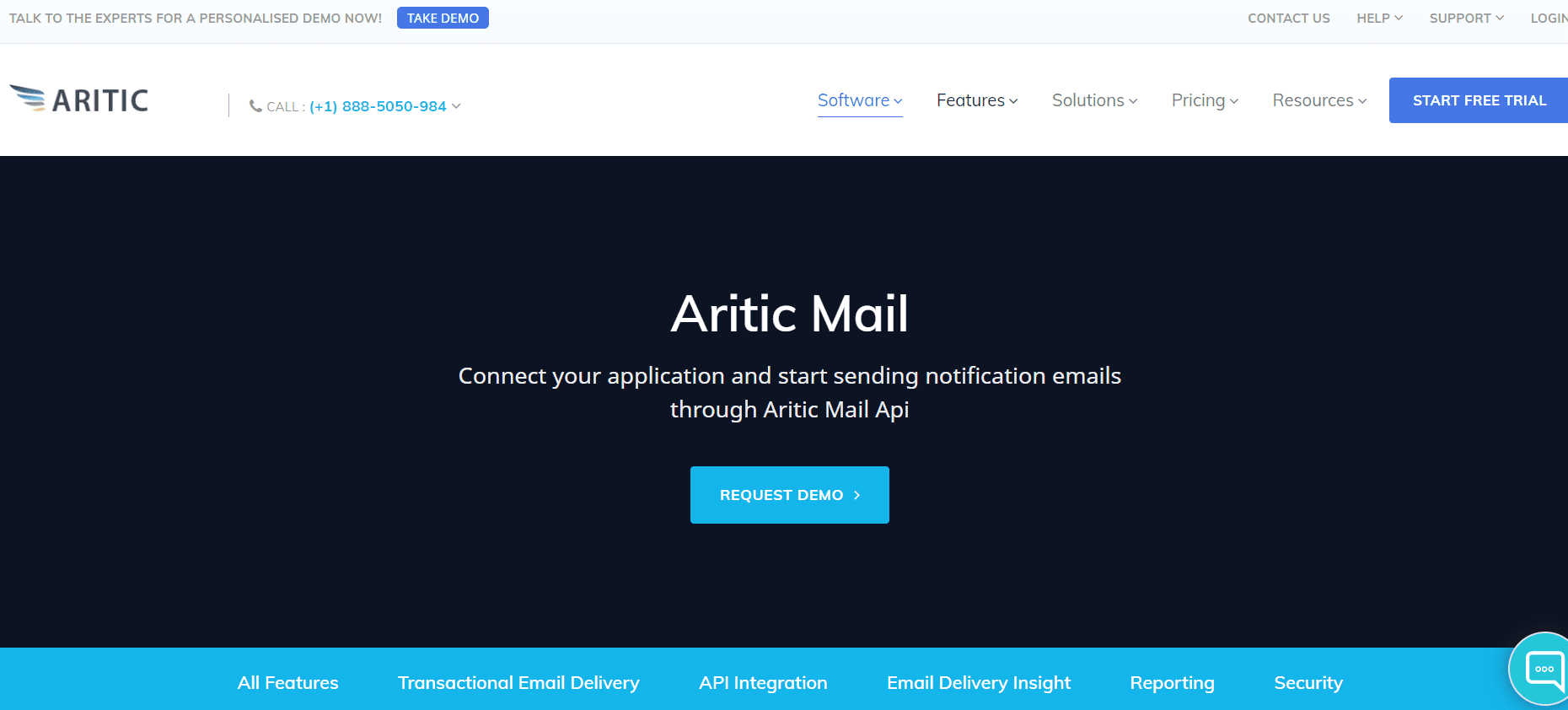
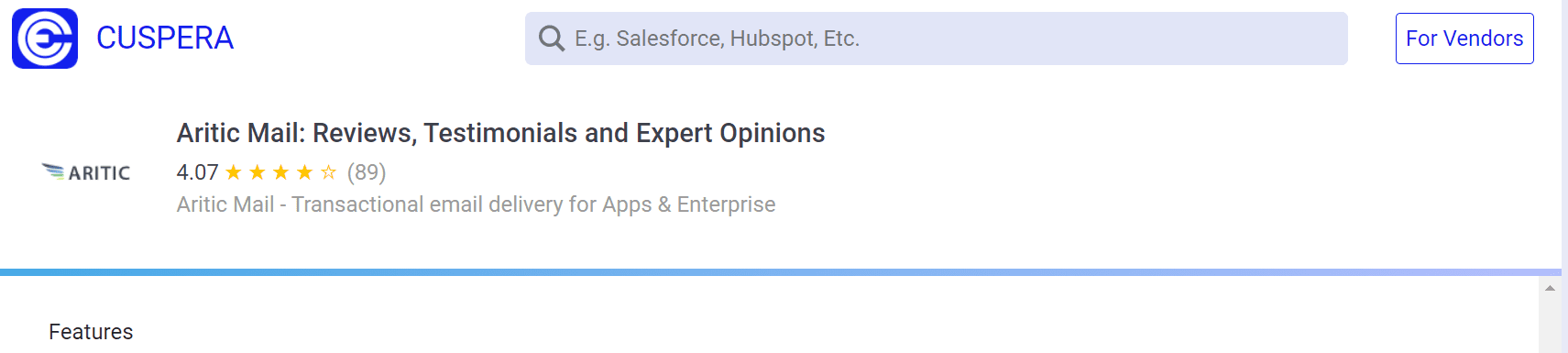
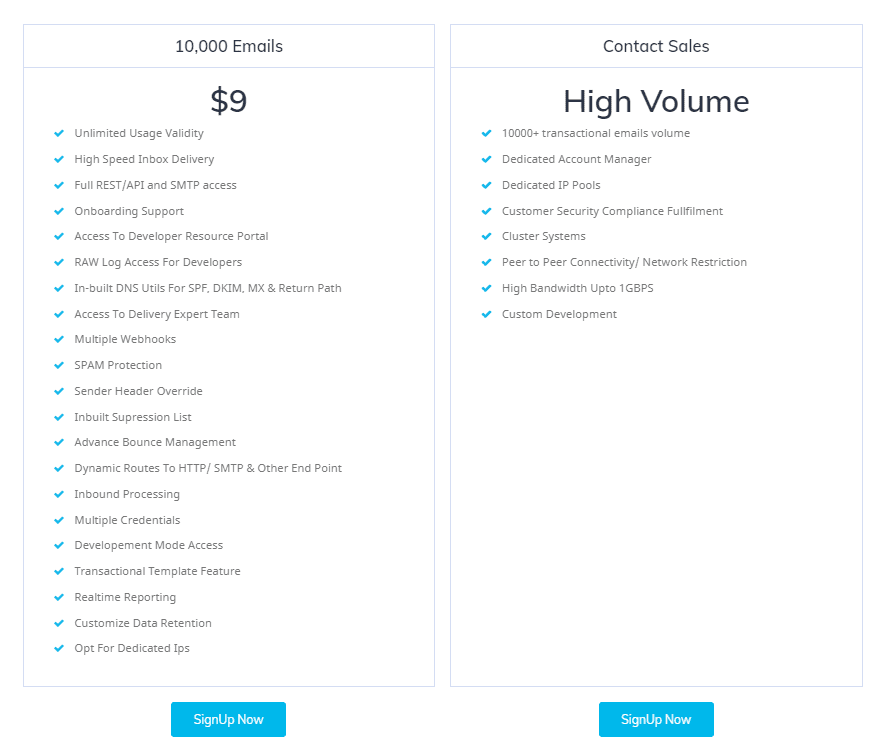
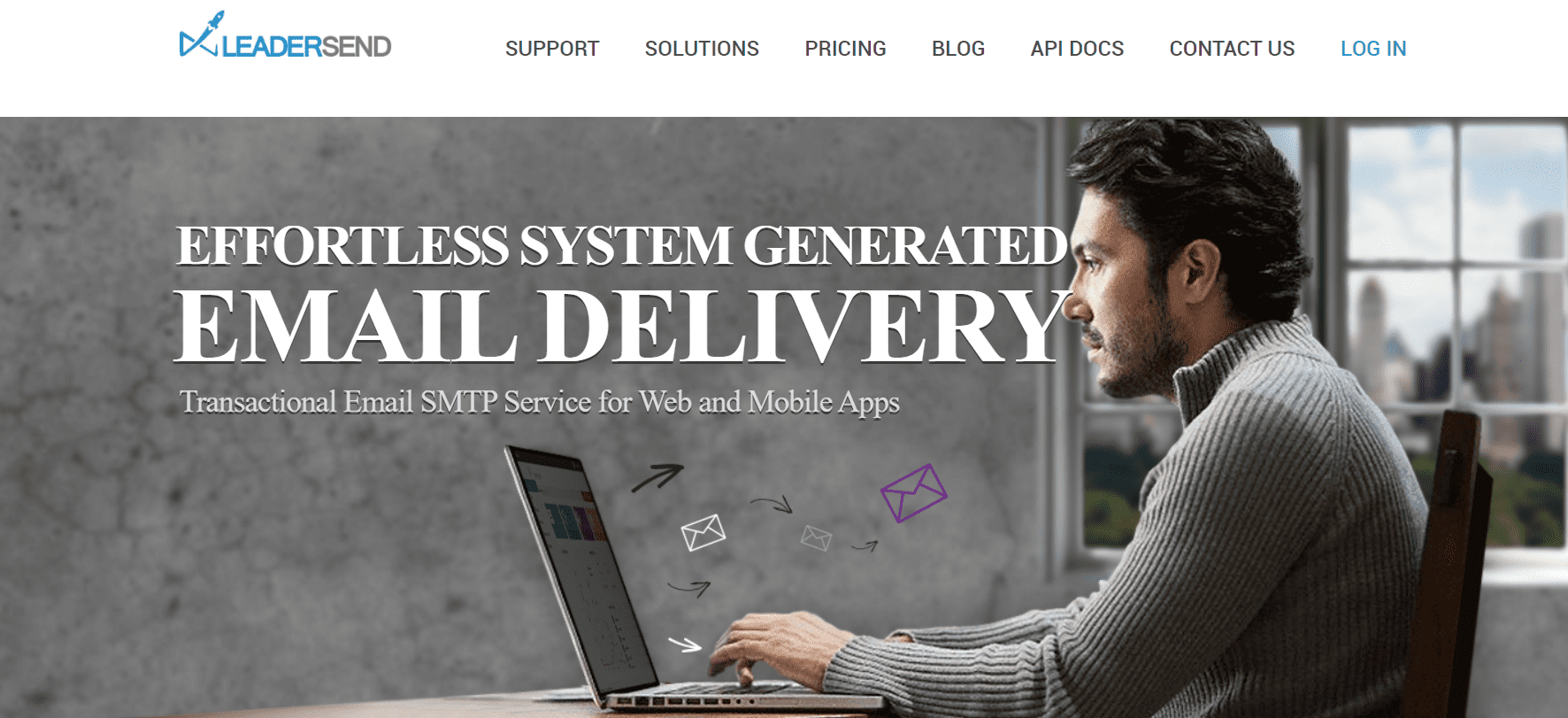
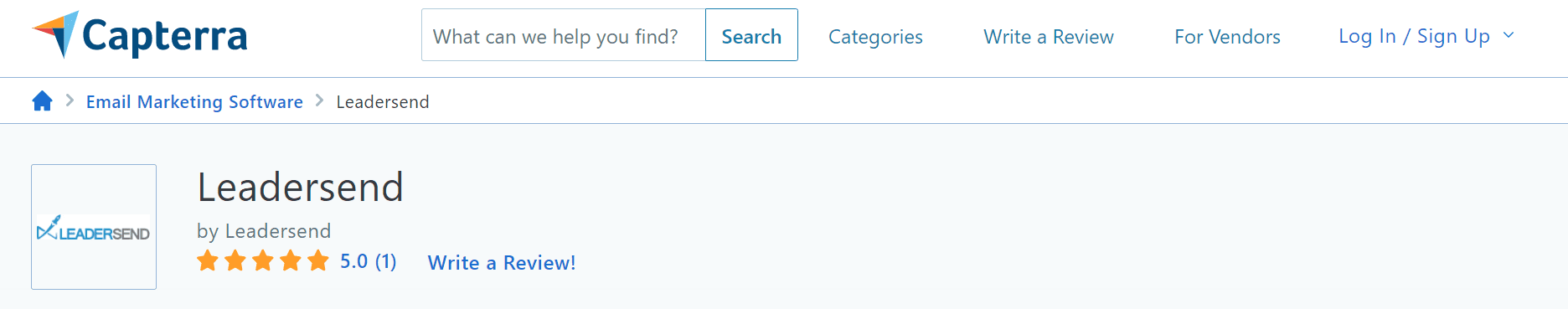
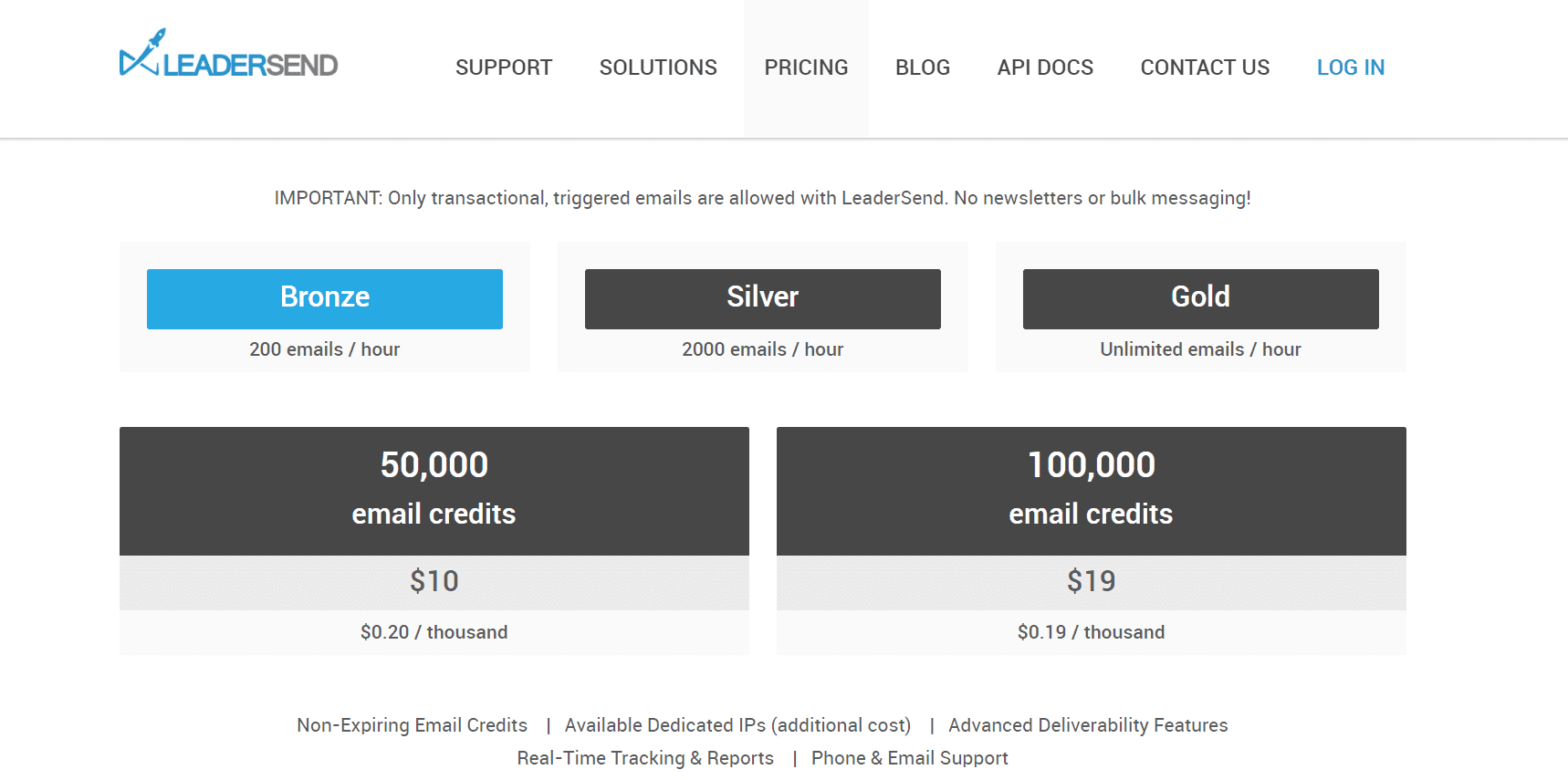
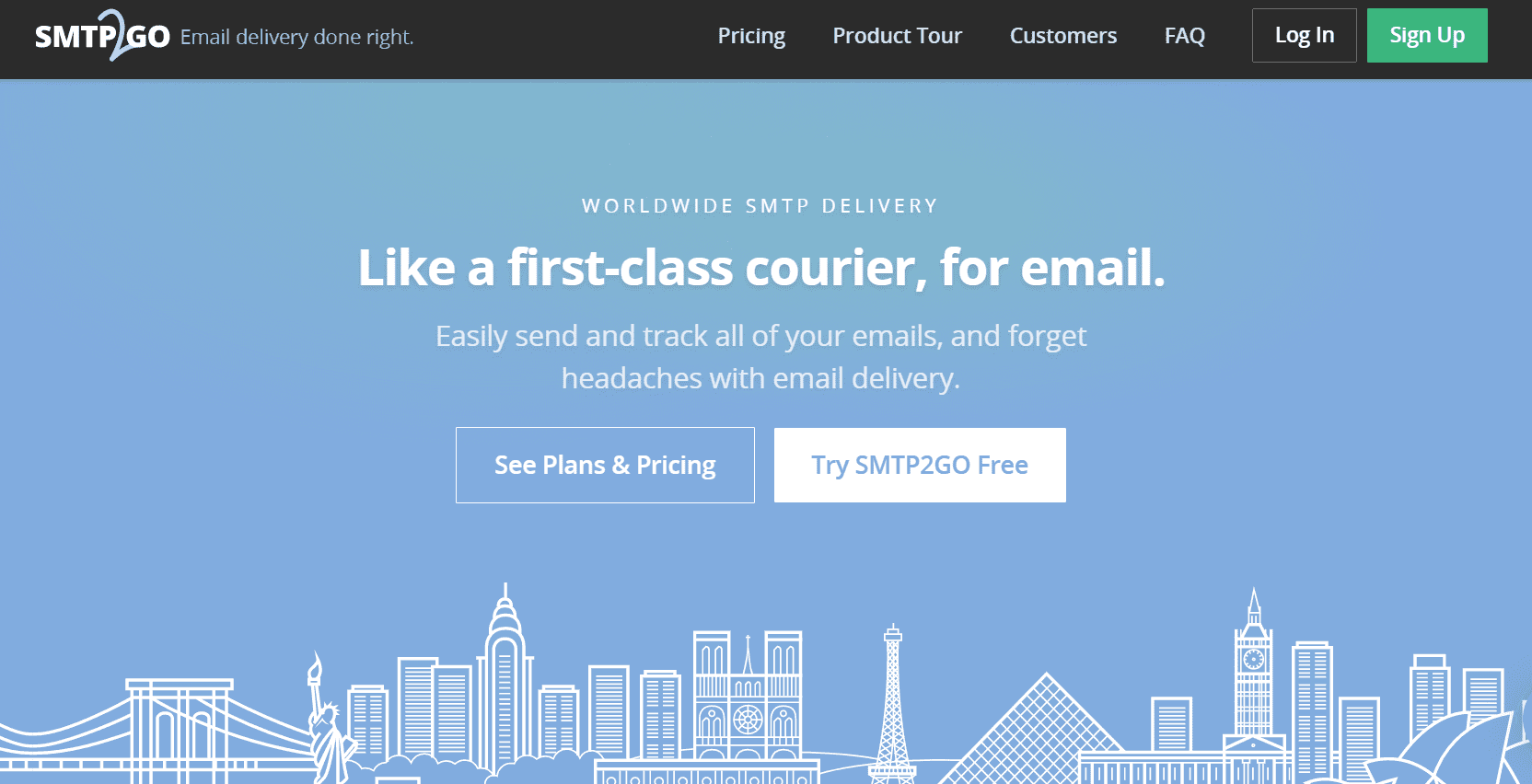
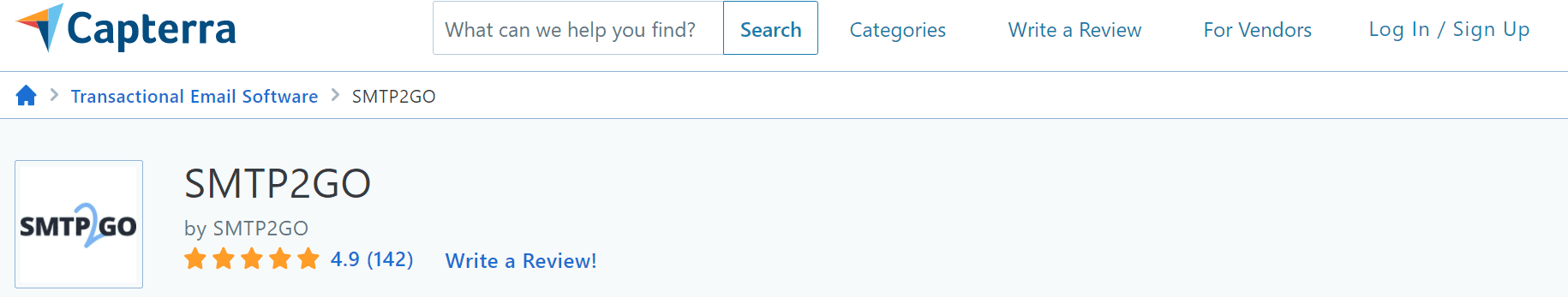
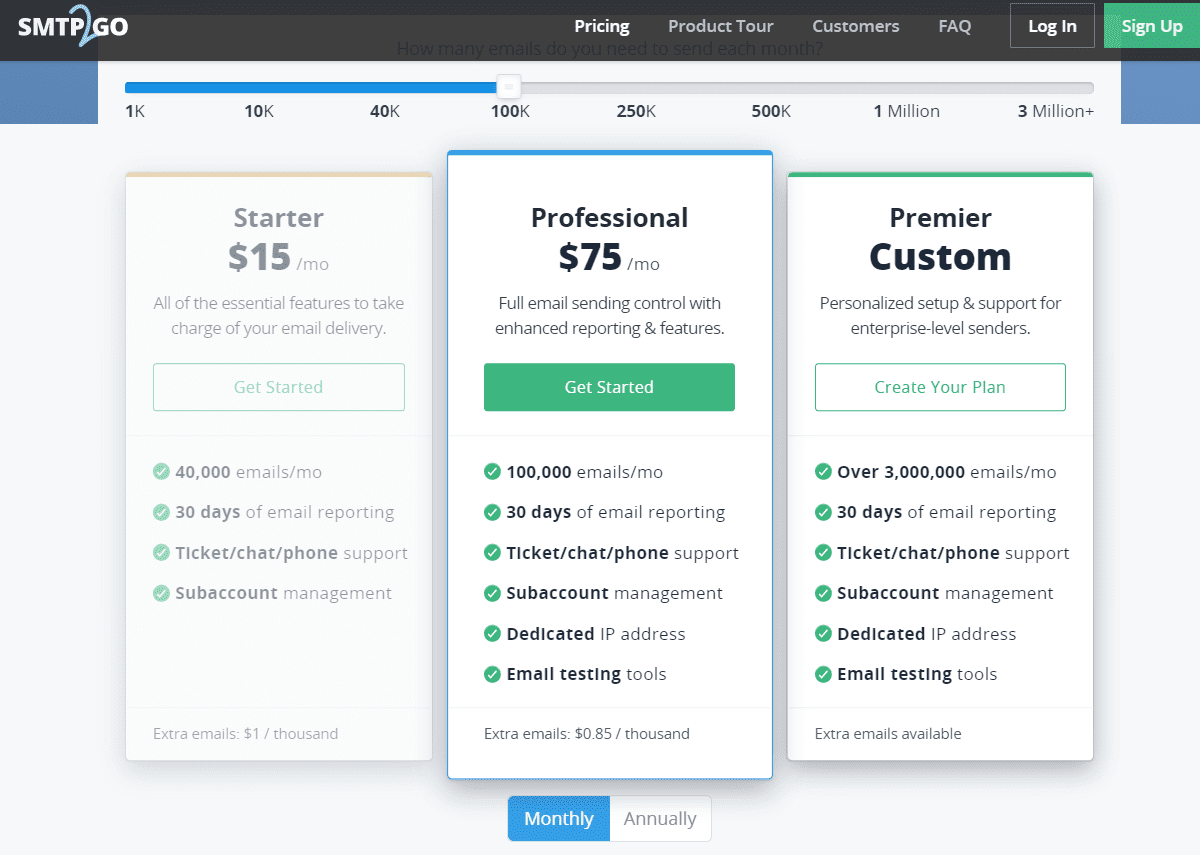
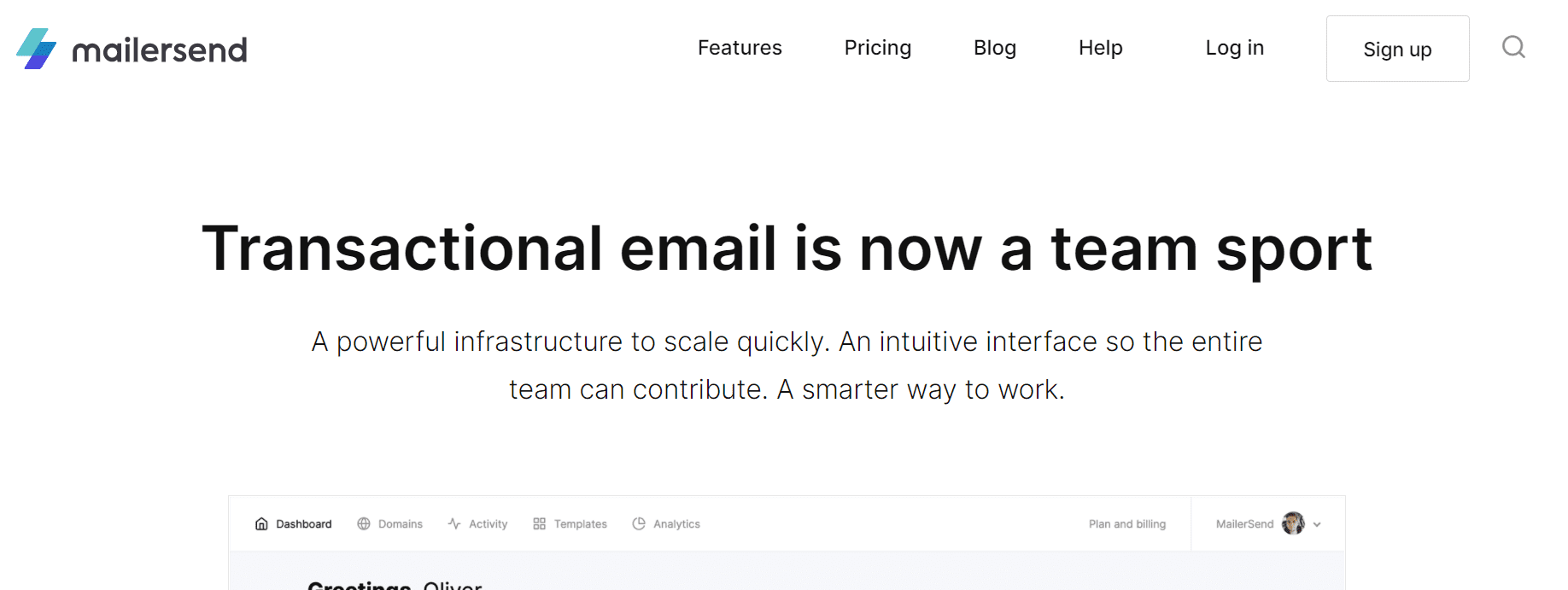
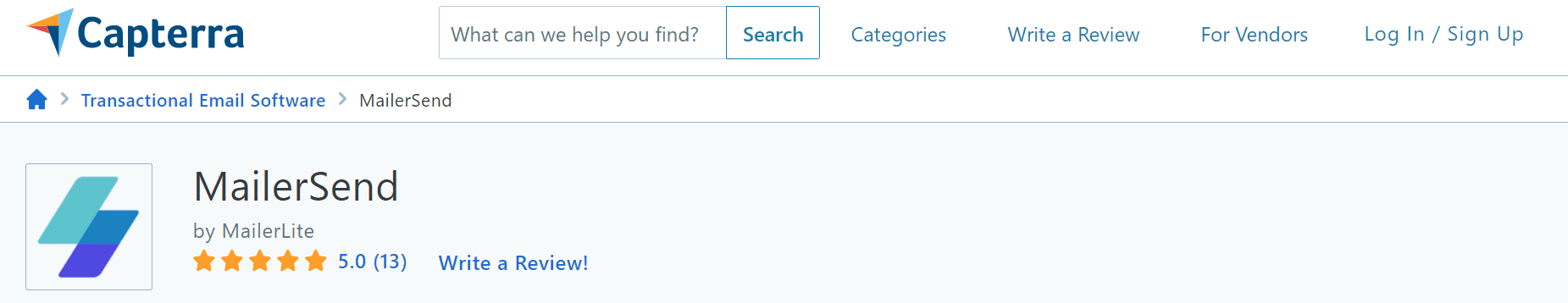
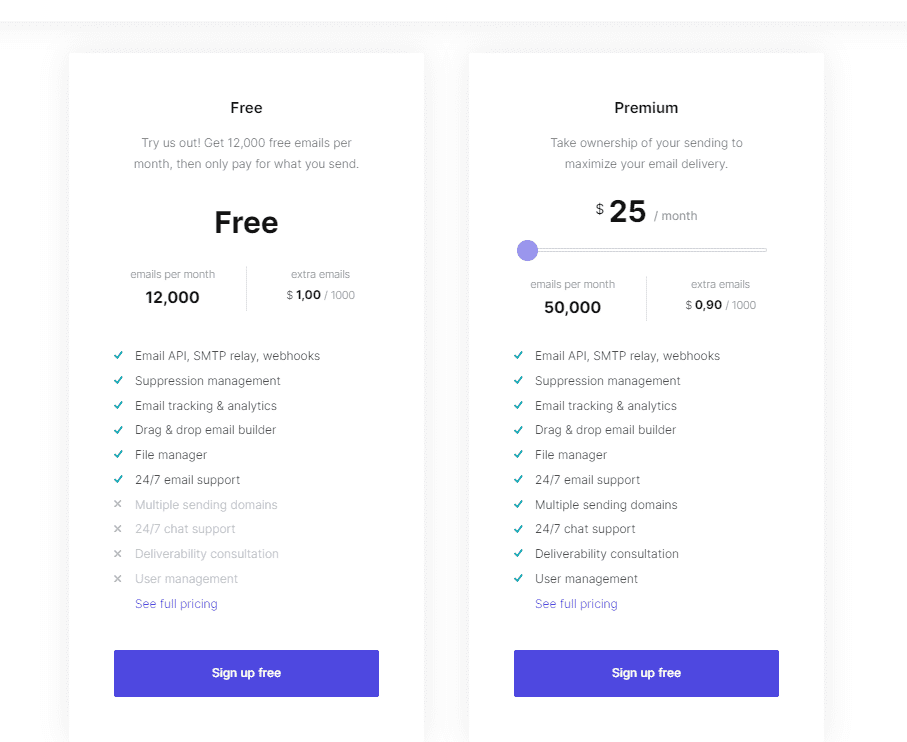






Thank you so much for the mention! We loved reading your article!
– Lay, Online reputation @ Mailersend