Thrive Architect vs Elementor: The Clash of the Two Page Builder Titans!
Thrive Architect and Elementor are two popular names that come to mind when searching for the best WordPress page builder.
This article will help you understand what these page builders bring to the table, their features, pricing, pros and cons, and more.
Thrive Architect Vs Elementor
Before we begin our comparison, let’s learn a bit about Thrive Architect and Elementor.
So, without wasting another second, let’s get started.
Overview of Thrive Architect
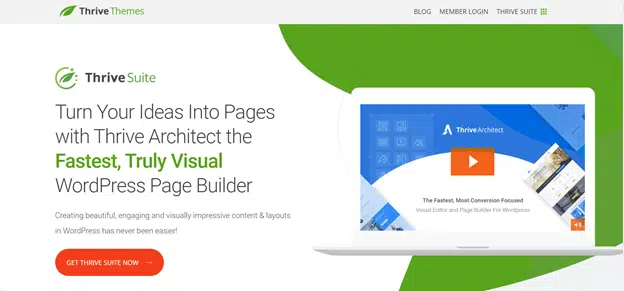
Thrive Architect is a product of Thrive Themes. Thrive Themes was started by Shane Melaugh and Paul McCarthy in 2013. Shane is a marketing expert, and Paul is the tech expert in this collaboration. Hence, this software is a blend of both domains.
It allows non-techies to build beautiful websites and pages with no coding skills. Thrive Themes is more concerned with marketing goals because this software is conversion-focused.
Along with Thrive Architect, there are nine other products in the Thrive Suite to assist you with the marketing aspects of your business.
These are the other products: Thrive Theme Builder, Thrive Quiz Builder, Thrive Leads, Thrive Suite, Thrive Ovation, Thrive Comments, Thrive Optimize, Thrive Ultimatum, Thrive Apprentice, and Thrive Automator.
All products are designed to help you convert your leads. But why am I specifically mentioning each of the Thrive Themes products when our concern should be Thrive Architect in this article? It is because you need to subscribe to the complete Thrive Themes package to use Thrive Architect.
Before we move on to pricing, let’s look at Thrive Architect’s features.
Features
Templates: This page builder comes with stunning templates. You get 300+ (319 to be exact) templates to start building your page with.
Be it a sales page, a landing page, a converting homepage, a product, or a webinar page; you definitely won’t be disappointed with Thrive Architect’s themes.
Interface: Once you select a template, you can start editing it and add your required elements using the drag-and-drop interface. You can see changes in real-time without refreshing the page.
The Building Blocks: These are important elements of landing pages and let you design a beautiful landing page.
Examples of building blocks are Data Tables, Google Maps, Responsive Video Embed, Progress Bar, Custom Menu, Fill Counter, and many more. You also use CSS/HTML if you wish.
Conversion-Focused Elements: Thrive Architect is a boon to marketing-oriented landing pages. Along with various page building blocks, you get a handful of marketing-focused elements that you can use. They are: Call to Action Buttons, Lead Generation Forms, Contact Forms, Content Reveals, and many more.
Integrations: Thrive Architect lets you connect with 40+ third-party applications.
Some popular integrations are Sendinblue, Active Campaign, GetResponse, Facebook, Twitter, Google Drive, Dropbox, Zapier, and many more.
Responsive Editing: A landing page must appear consistent on all the screen devices. Thrive Architect lets you check your pages on all devices; if you don’t like any element, you can tweak it for a particular device.
Pros and Cons
Pros
- A wide number of stunning templates.
- A drag-and-drop interface along with a front-end visual editor.
- A conversion-focused software is a boon for all the marketing businesses out there.
- Third-party integrations.
- Unlimited software updates and support.
- 30-day money-back guarantee offer.
Cons
- No free trial.
- Comes as a part of the package.
Pricing
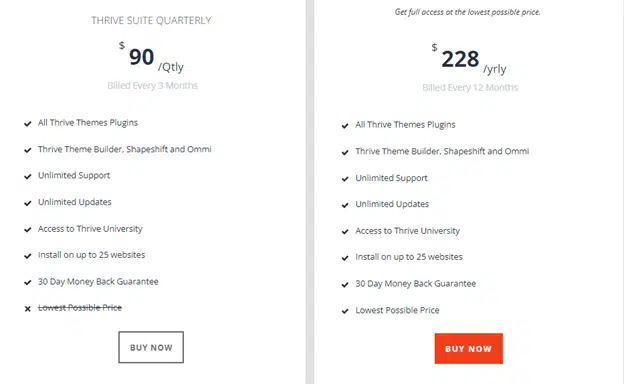
Thrive Architect does not have a separate pricing plan; it comes under the Thrive Themes suite. You must subscribe to the complete package to use Thrive Architect.
Thrive Themes has only one plan and two ways to subscribe to it. There is a yearly plan at 228 USD, and a quarterly plan at 90 USD.
You will pay more if you go with the quarterly plan.
Read my Thrive Architect review.
Now let’s look at Elementor.
Overview of Elementor
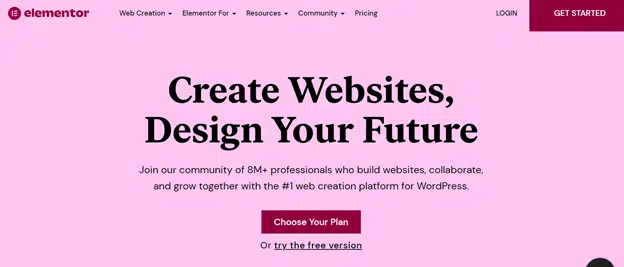
Elementor is the most popular WordPress landing page builder platform because of its feature-rich attributes, and it is used by over 8 million people worldwide. It comes in free and pro versions.
It comes with features that will make your webpage design process smoother and will bring you brilliant results.
Let’s look at the key features of Elementor.
Features
Drag-and-Drop Builder: Elementor helps you remove the need for coding to design beautiful landing pages. It has blocks, elements, sections, and all you need to design a stunning landing page.
It also has an intuitive drag-and-drop builder.
Designer Made Templates: Elementor comes with 300+ designer-created templates to choose from. All templates are well designed, and you can use them with minimal customization.
Widgets: Widgets are everything that you need to accessorize your page with.
When you need a button, a testimonial box, a gallery, social icons, toggles, headings, or something as simple as a tab, you need a widget. Elementor offers over 100 widgets.
Response Editing: Another important requirement is for your site to be all screen friendly.
Elementor understands this and lets you preview your page on small screens and tweak the elements in the responsive mode.
This gives you control over designing your pages on all screen sizes without compromising the quality.
Theme Builder: A theme is the basis of a website; it gives a framework to design the page with other elements.
With the Elementor theme builder, you can customize the header and footer sections, their styling, archiving pages, 404 pages, single and WooCommerce pages, and more.
Integrations: Like Thrive Architect, you get a handful of third-party integrations. Some applications are Slack, Mailchimp, Campaign Monitor, Active Campaign, HubSpot, Zapier, and when I say Zapier, it comes with 1,000 applications. So, you are covered in terms of connecting with third-party applications on your website.
Support: When it comes to support, there are two types of customer support available: premium and VIP support. I explain the details in the pricing section.
Apart from customer support, Elementor provides tons of tutorial videos and articles to learn more about Elementor.
You also get a weekly newsletter to help you stay on top of updates, and there is an Elementor community that will help you keep going whenever you get stuck.
Pros and Cons
Pros
- The designer made templates.
- A drag-and-drop interface.
- In-line editing.
- A set of premium design features that include global color and fonts, a color sampler, background videos, slideshows, etc.
- It has a free plan with a decent set of features, which is a generous offer.
- Settings are provided to control the designs and element sizes and make customization easier.
- The pop-up builder comes with its own set of tools to help you design a stunning pop-up page and set and manage pop-up show time.
- The theme builder is available in all the pricing plans.
- Easy undo/redo and complete revision history.
- Elementor Pro comes with WooCommerce builder tools to create your online store.
Cons
- The number of website building limits is low.
- The platform is drag-and-drop but still requires a learning curve.
- I would not say it is budget-friendly pricing; the prices are quite high.
Pricing
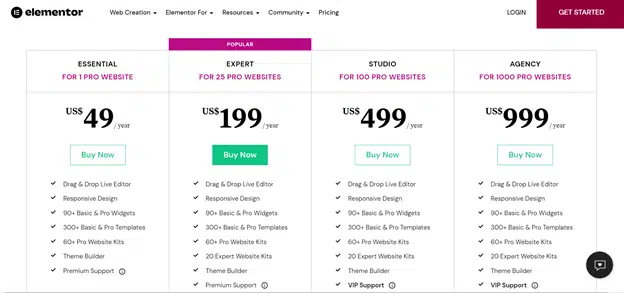
Elementor comes with four pricing plans, along with a free plan.
Price plays a crucial role in deciding whether to go for Elementor or not. You have Essential, Expert, Studio, and Agency plans, which more or less come with the same set of features, but the higher the plan you choose, you get better support.
You can see the rates in the above image (I have also noted them down below for your convenience).
- Essential plan: 49 USD per year
- Expert plan: 199 USD per year
- Studio plan: 499 USD per year
- Agency plan: 999 USD per year
As I mentioned above, you get similar features, i.e., similar template numbers, widgets, pro, and expert website kits, but as you move to the higher plans, you will find different features being added.
Three points that might convince you to move to higher plans are:
- The limitation on the number of websites that you can create on each of the plans. You can create 1, 25, 100, and 1,000 pro websites in the four respective plans.
- The different levels of support. In the Essential and Expert plans, you get premium support with 24 hours response. In the other two plans (Studio and Agency), you get VIP support, where the response time is 30 minutes.
- The Expert profile comes with its own set of benefits.
They have another offering called Elementor Pro-Advanced, which is not a separate plan but an offer from Elementor where you can build 3 websites for under 99 USD per year.
They offer a 30-day money-back guarantee on all plans.
I hope I was able to get you acquainted with these page builders. Let’s move forward to our next segment, which is the comparison.
Read my Elementor review.
Thrive Architect Vs Elementor – The Comparison
Features
Both landing page builders come with templates, elements, widgets and offer various third-party integration functionality.
You need to decide what works best for you. I have mentioned that Thrive Architect is a great software for marketing purposes. So, if you are in marketing and focused on lead conversion through your site, Thrive Architect is a great option.
That does not mean that marketers should disregard Elementor. Elementor is a capable page builder; it would be sufficient for your needs if you are a marketer, a developer, a small business, or an agency.
I am slightly drawn towards Elementor because, as a whole, it is a great package.
Verdict: Elementor is the winner.
Ease of Use
Both landing page builders are good and offer a pleasant user experience. However, these plugins require some learning curve.
Both page builders are front-end visual editors and have a drag-and-drop interface, which gives you a good user experience after getting used to the platforms.
Verdict: Tie.
Pricing
Elementor has four pricing plans, and Thrive Themes has 1. Thrive Themes’ yearly plan comes at 228 USD and supports up to 25 websites. Elementor’s plan that supports 25 websites is the Expert plan, which is standing at a rate of 199 USD per year.
Hence, comparing the Thrive Themes pricing plan with Elementor’s Expert plan makes the most sense. If we compare the two plans, we can see that Elementor’s Expert plan costs less than Thrive Themes.
Verdict: Elementor is the winner.
Support
Support is a crucial aspect that helps in making a decision.
Thrive Architect comes with blog support, FAQ, and unlimited customer support if you subscribe to the plan. On the other hand, Elementor comes with premium support, community help, forum aid, blog, webinar, FAQ, and academy support.
Verdict: It is a tie here.
Conclusion
Both landing page builders are well-known, and you cannot go wrong with either of these.
You should consider a few things while selecting a page builder for your site.
The first is if you can align your requirements with the features they are offering. They have similar features with few extras. So, if you find that one of the software is a perfect fit for your needs, you will eventually select it.
Second, if you can afford the software, you will continue to afford it in the long run.
Here is where this Thrive Architect Vs Elementor post ends. Let me know what landing page builder you have selected for your business through the comments section.



