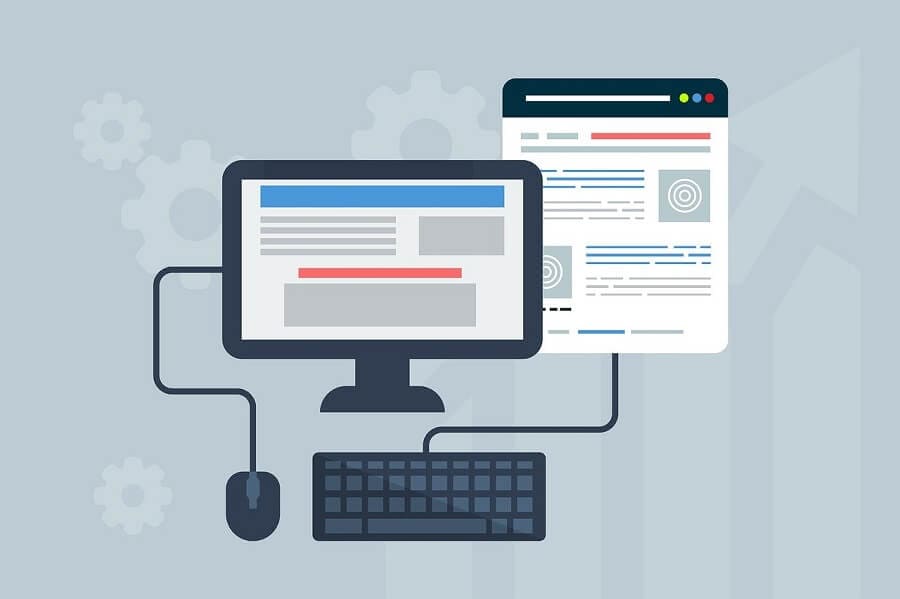Welcome to this Thrive Architect Review post.
Thrive Architect is a WordPress landing page builder and is a product of Thrive Themes. In this blog post, I will my Thrive Architect review and let you know if this is the right choice for you.
I have used Thrive Architect for many years, and in this post, I will share my experience with this landing page builder.
These days, landing pages are getting a lot of focus. Therefore, many landing page builder plugins arrived on the market, and they all are helping developers, designers, and novice users to design and build their landing pages.
The beauty of these plugins is that they require little or no coding. So, now anyone who does not have any coding knowledge can design their pages.
These page builder software make the web a beautiful place, and it is easy for a beginner to have a professional-looking landing page at a minimal budget.
One such plugin is Thrive Architect. This drag-and-drop page builder helps you design your page or post without using a single line of code.
You can use Thrive Architect to build:
- A conversion-focused home page, landing page, and sales page
- Beautiful blog posts
- Review posts
Thrive Architect Review
Thrive Architect Review Summary
Below is a short brief of Thrive Architect Review
Pros
Cons
Ease of Use
The easiest landing page builder. Won’t take long to understand it.
Customization
You can customize every aspect of an element with no coding.
Pricing
It is affordable, available at 99 USD per year.
Overall Rating: 4 / 5
Conclusion
Thrive Architect is the best page builder plugin for blogger or marketers who aims for any conversion. Their support is of top quality, and they are the most affordable among all page builder plugins.
After working with WordPress for 13 years, Thrive Architect is the best thing that has happened to me.
A few years back, I used to design PSD Layouts in Photoshop and convert them into WordPress using Themes such as Avada, Canvas, Divi, and Bridge.
l had to write CSS code to meet the pixel perfection of designs. These themes have limitations and never had the ease of front-end builders.
Thrive Architect rocked the market because of its ease of use. I have tasted great success in code-dependent themes and have built over 200 websites. Still, with excessive custom coding, there always remains a risk of broken things as we have many screen sizes, aspect ratios, and browsers. Designing an element with perfection on all devices with coding was impossible.
I started working with Thrive Architect in 2015 when it was launched. At that time, it was known as the Thrive Content Builder. At the end of August 2017, they relaunched it with new branding – Thrive Architect. This version had many additional features, and they significantly improved the speed.
I built a few fitness websites with it, but some elements always used to misbehave on a few browsers. But after launching Thrive Architect, these issues were resolved, and I never faced them again.
I kept myself aware of all updates and got many projects on Upwork. Thrive Architect has surpassed other themes and is the number one theme for conversion-centric webmasters.
I am getting many customers who are leaving LeadPages, ClickFunnels, and OptimizePress, and opting for Thrive Architect because of its features and affordability. No other Thrive Architect alternative matches Thrive Architect for its conversion-focused attitude.
Thrive Architect became successful quickly because of their conversion focussed attitude and top-notch support. They had a well-defined audience: small business professionals, entrepreneurs, bloggers, and marketers who built websites to collect leads (name, email, and phone number) with Opt-In/CTAs and sell products and services.
Building the audience is quick with Thrive Architect. And later, they can use this information for sending sales pitches.
Thrive themes have other products, such as Thrive Ultimatum, Clever Widgets, Headline Optimizer, Thrive Apprentice, Quiz Builder, and Thrive Comments. Lately, they have developed Thrive Themes Builder, where we have many customization options for the Theme. It is a boon for designers/developers who like to build sites faster.
You still might wonder why Thrive Architect is the best and how it differs from other page builders.
There are four key reasons:
- It is conversion-focused, and no other page builder plugin matches it.
- For a one-time fee, you get a product with lifetime updates.
- It is very easy to use.
- The support is top-class. If you ever face any issues, even a minor design problem, they will log in to your site and solve it.
Key Features of Thrive Architect
Thrive Architect has the following Key Features:
Over 334 conversion-focused landing page templates. These templates include sales pages, opt-in pages, webinar pages, personal branding pages, etc. You can publish them with slight modifications or customize them as per your requirements.
It has many pre-built conversion-focused elements. These include testimonials, customizable buttons, lead generation forms that integrate with your favorite email marketing tools, and countdown timers.
It helps to create beautiful posts. Many other landing page builders work only for pages, but with Thrive Architect, you can also design your blog posts.
You can style every element of your page. This is difficult as many other builders require coding knowledge to customize your pages. However, Thrive Architect is truly WYSIWYG.
It works with all WordPress themes. Thrive Architect is an independent product; you can use it with any theme without problems. However, please understand that if you use more than one page-builder plugin simultaneously, you may face some issues.
It has a simple user interface. It won’t take long to understand all elements of Thrive Architect and their usage.
It helps you remove many plugins. The most famous are the Contact Forms and TablePress plugins. With Thrive Architect, you can design beautiful contact forms and build tables. Another plugin is “Click-to-Tweet.”
Inserting a table in a WordPress blog is challenging. You cannot insert a good-looking table without a third party table plugin. Thrive Architect has taken care of this issue. Now either you can use the table elements to insert a table or use the column element. The choice is yours. You can create a professional-looking table on your page or posts with both options.
Thrive Architect has affordable pricing. For a yearly 99 USD, you will get a page builder with all features and widgets.
Some Advanced Features of Thrive Architect
Thrive Architect has the following advanced features:
- Vertical Split Layout
- Fancy Dividers
- A/B Testing
Vertical Split layouts

Nowadays, many marketers are using vertical split layouts.
The “Vertical Split” allows you to show off an attractive, large image, while still displaying a headline and copy at the top of the page. Whereas, the copy on “hero image” layouts is often dominated by the image and lost in it.
Thrive Architect has this feature.
Fancy Dividers
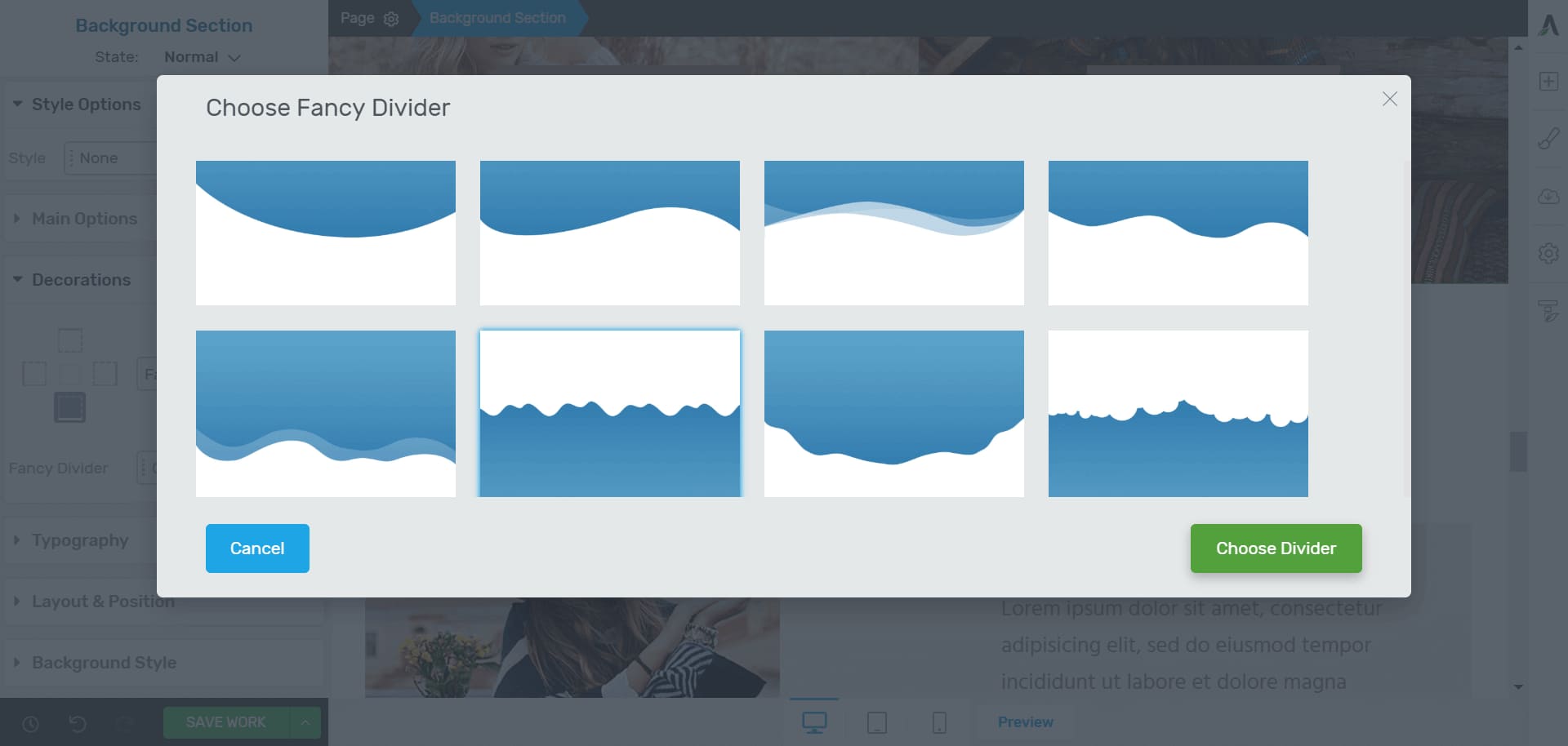
Thrive Architect has dozens of fancy dividers.
You can apply fancy dividers or background sections, content boxes, etc.
A/B Testing
This is a super-advanced feature, and you can use it with a few clicks. However, you need to buy Thrive Optimize for a nominal one-time fee. Or you can get it free if you have a Thrive Theme membership.
You can easily create a variation of a page, split the traffic, and select the winner based on your parameters.
Creating a Landing Page in Thrive Architect
To create a landing page in Thrive Architect, login to your WordPress Admin dashboard (I assume Thrive Architect is installed and activated), click on “Pages,” and then “Add New.”
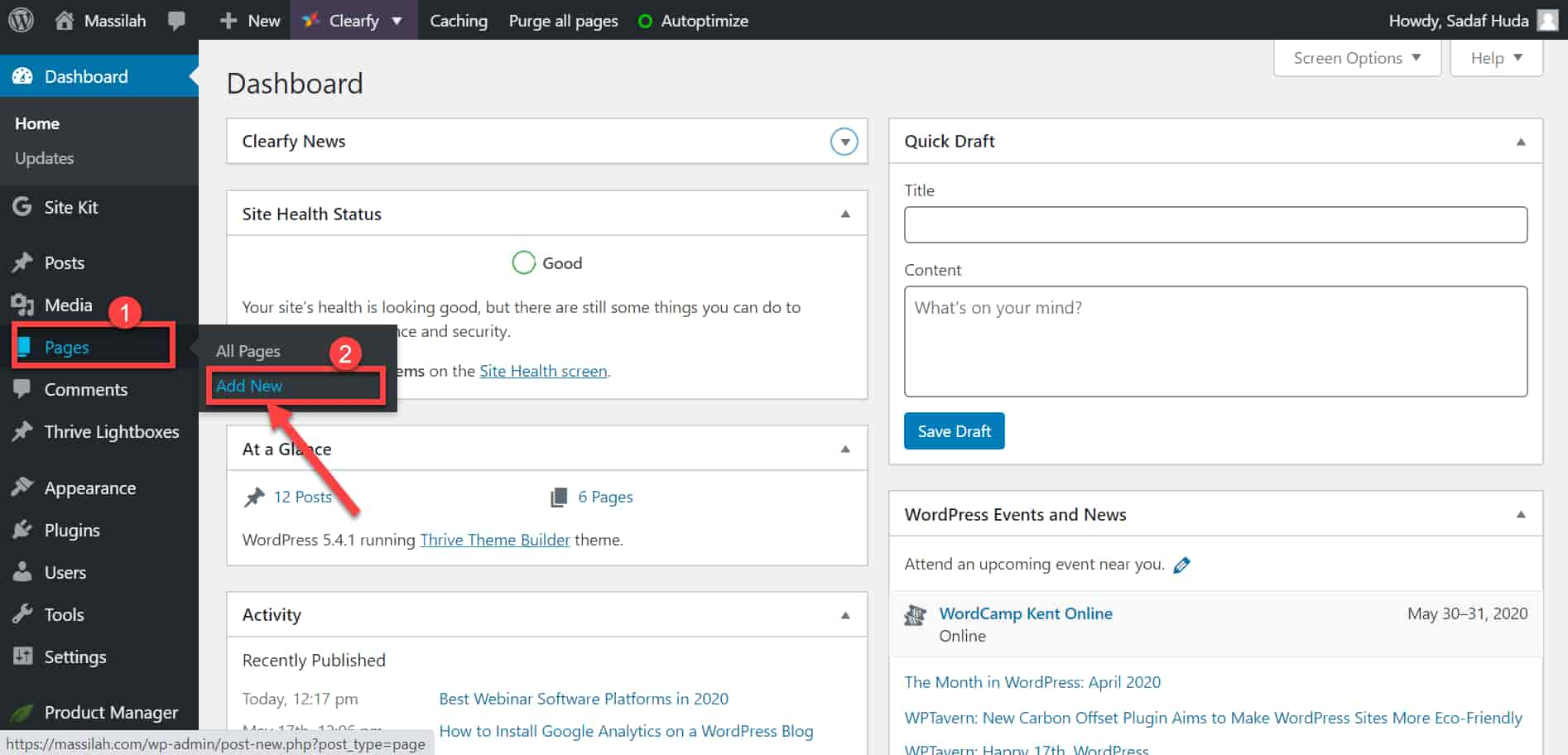
You will see the following window. Type the page title, click “Save Draft,” and then click “Launch Thrive Architect.”
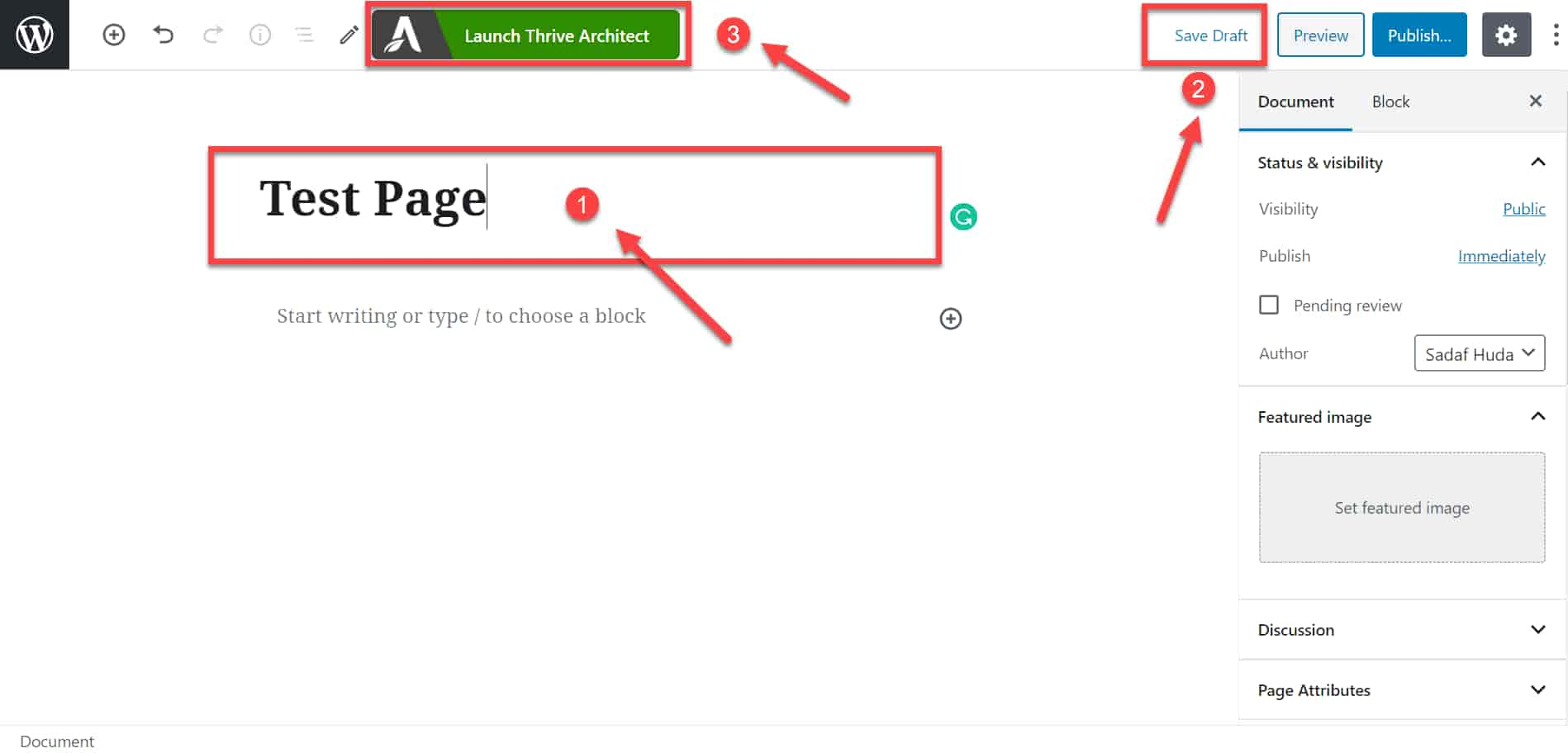
You will lead to the following page. Click on the cloud icon.
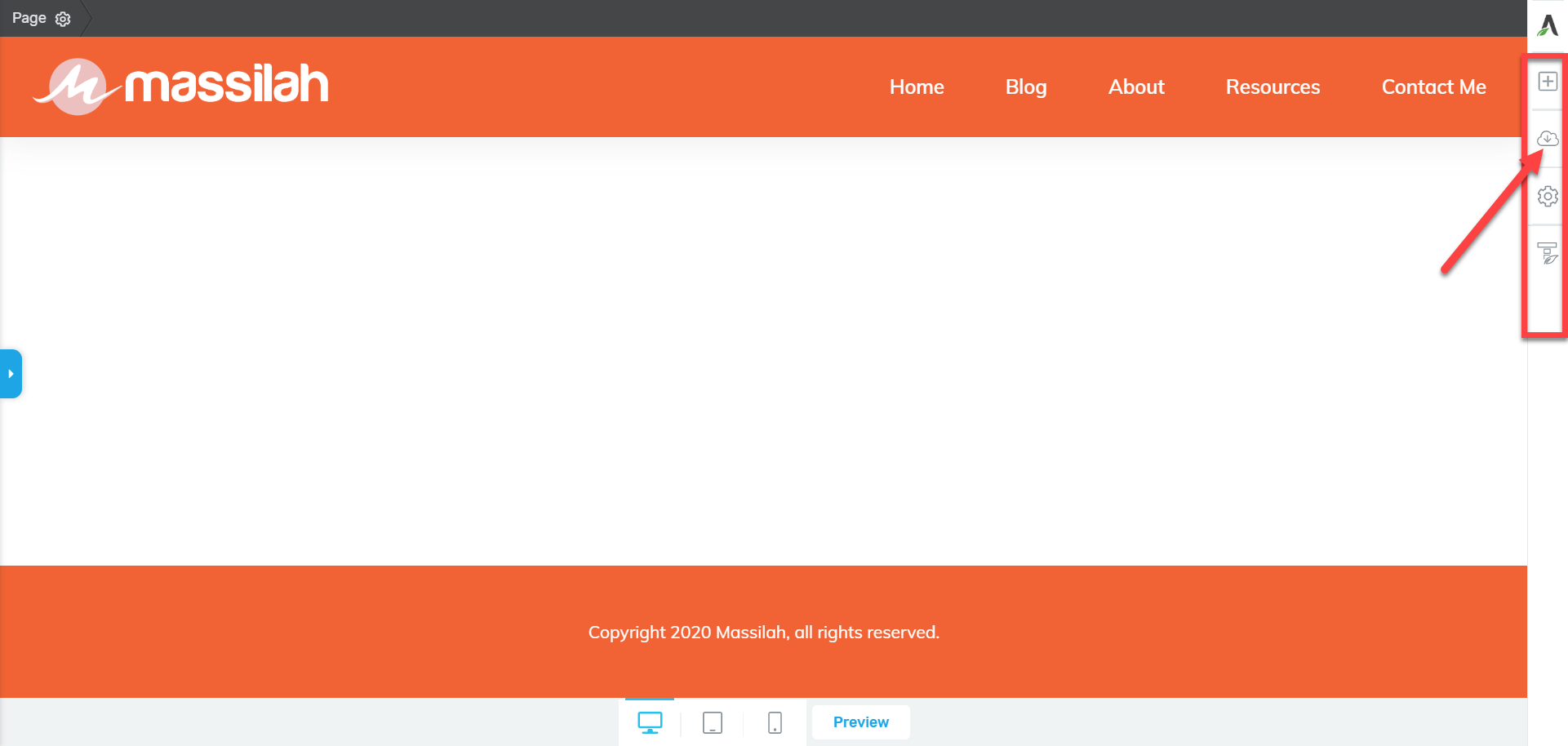
You will see the following window.
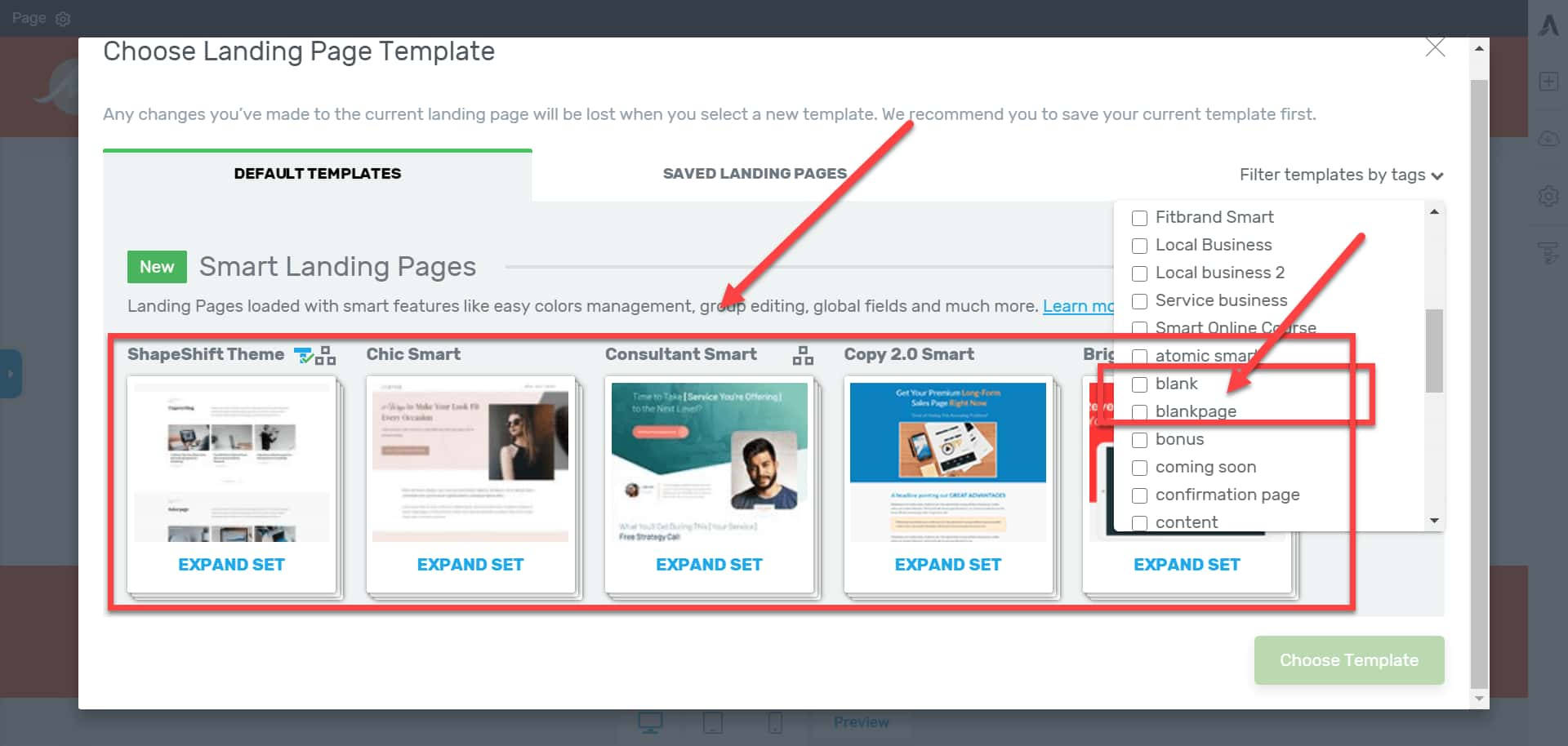
You have two options to create a landing page:
- Using a Pre-Built Template
- Using a Blank Page
I am selecting the “Chic Smart->Homepage” for this Thrive Architect review. After choosing this template, your page will open.
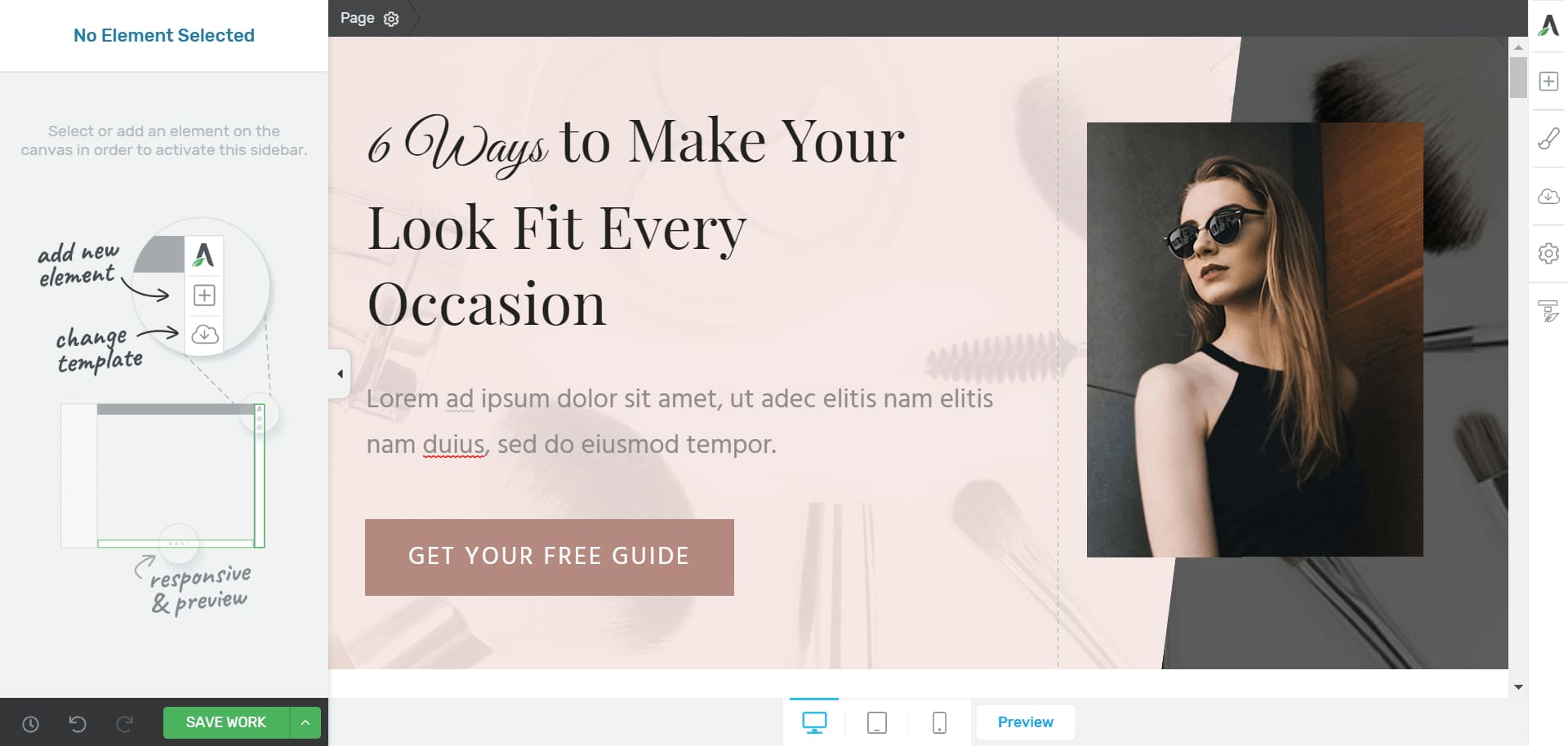
Your Thrive Architect landing page is ready, and you can start customizing it.
However, before customizing this page, let’s look at the Thrive Architect interface.
The Thrive Architect Interface
Below is the front end of Thrive Architect.
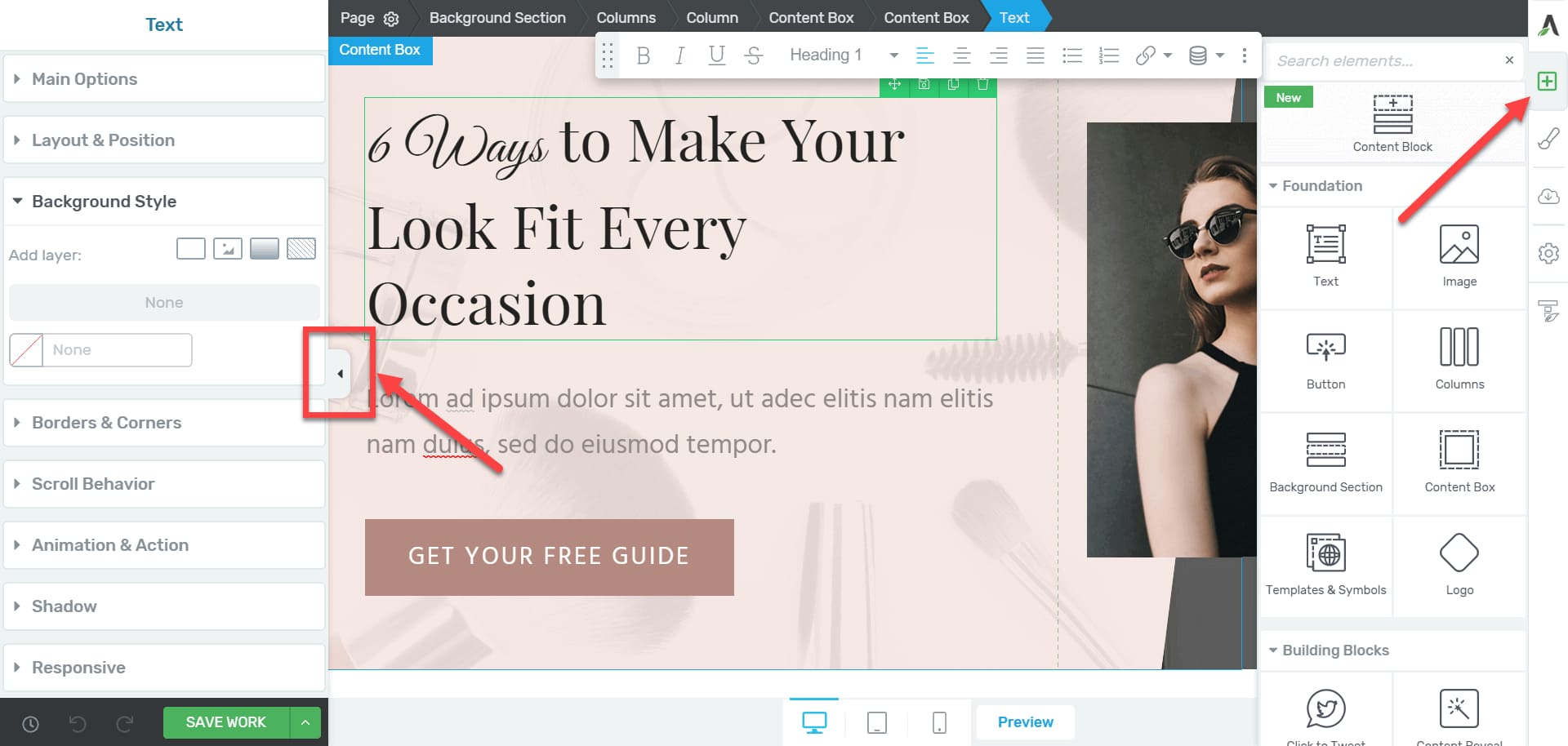
The screen has two side panels. You can select the element from the right panel, and the left panel helps you customize the element.
You can open the element panel after clicking the “+” sign. After dragging the element, you can close it by clicking on the “+” sign again.
You can replace the position of these panels. If you need more space, you can collapse the left panel by clicking the button, as shown in the above image, and work on the full width of the front-end screen.
Please note that Thrive Architect will take over the WordPress default editor after you activate it on a page or a post.
You can easily select and drag any element on the front end and resize its dimensions from the layout settings. For a column, you can pick and drag it to change the width.
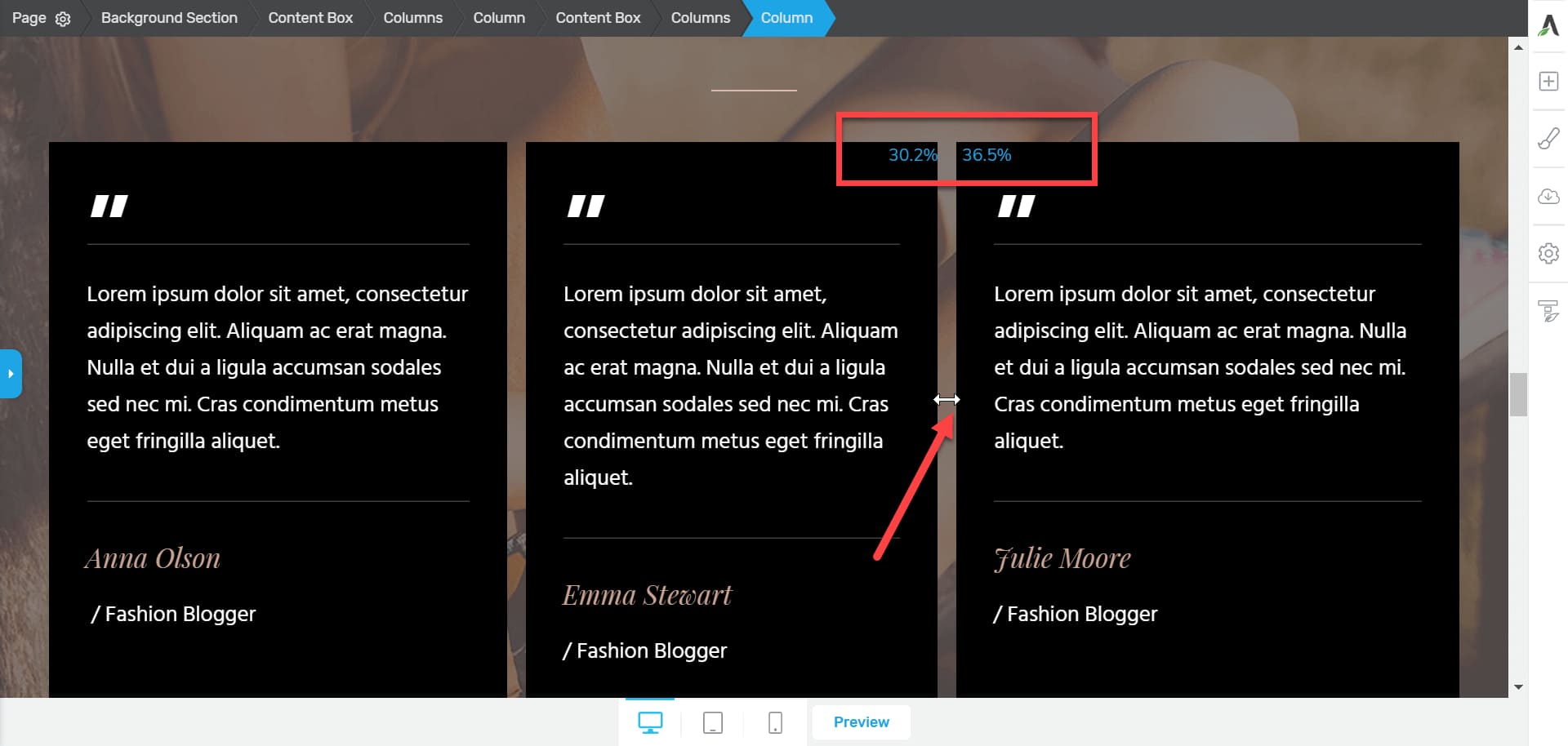
To change the text, click on it and start typing.
This is called inline editing, and it’s one of the best features of Thrive Architect.
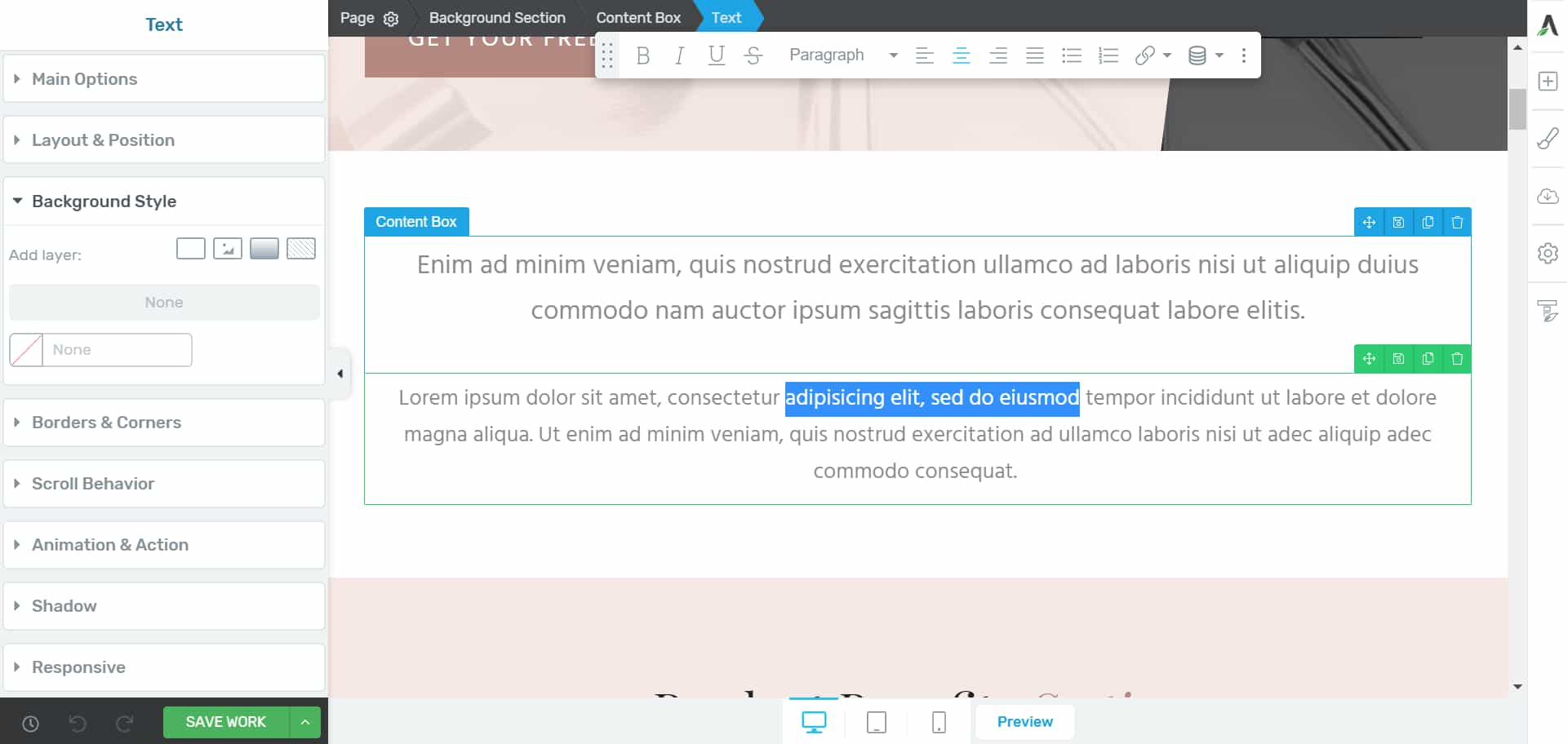
You can view the responsive design and make necessary amendments if the design does not look good on tablets or mobile.
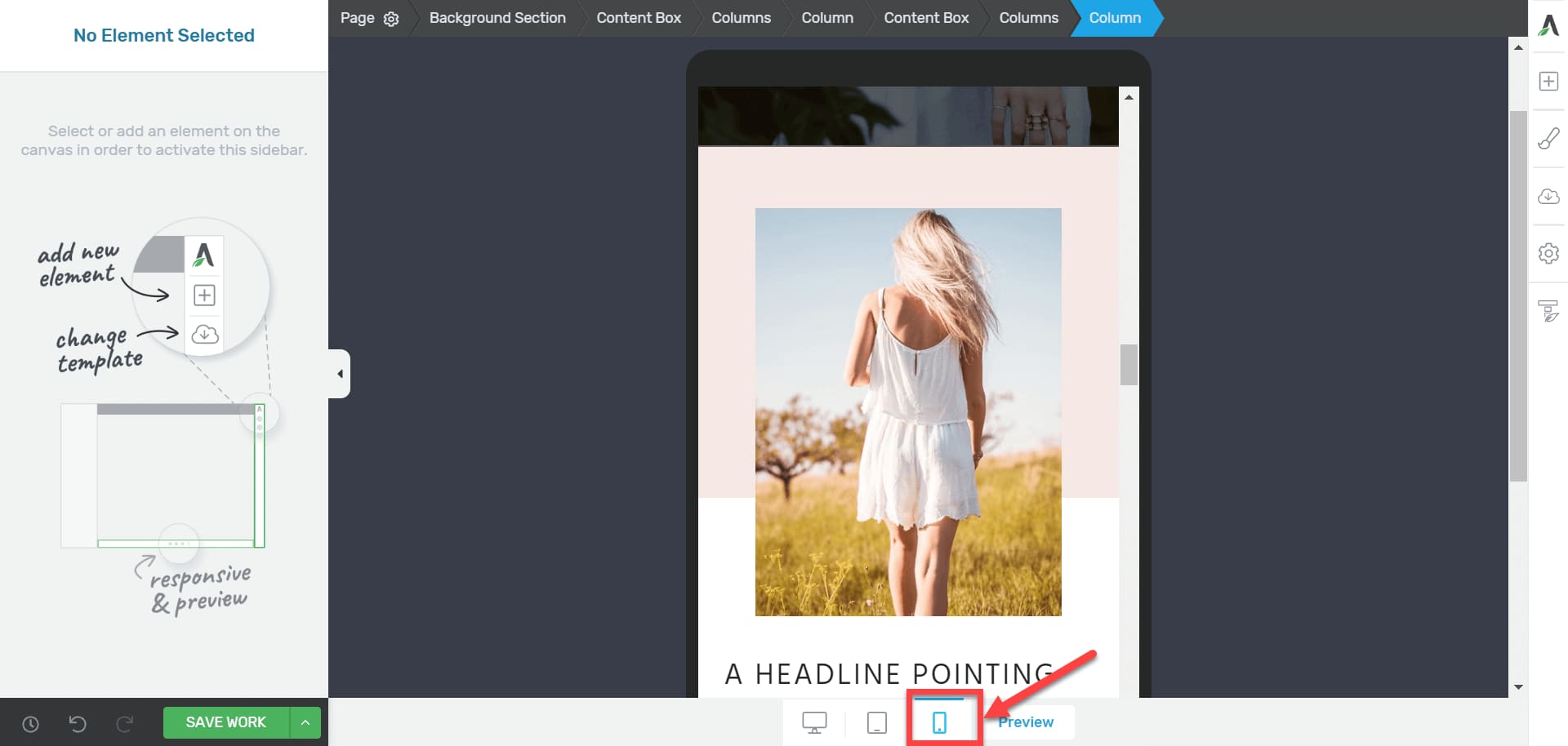
Thrive Architect has a feature called revision manager. If you have made some changes, saved them, and later want to roll back the change, you can do so through the revision manager.
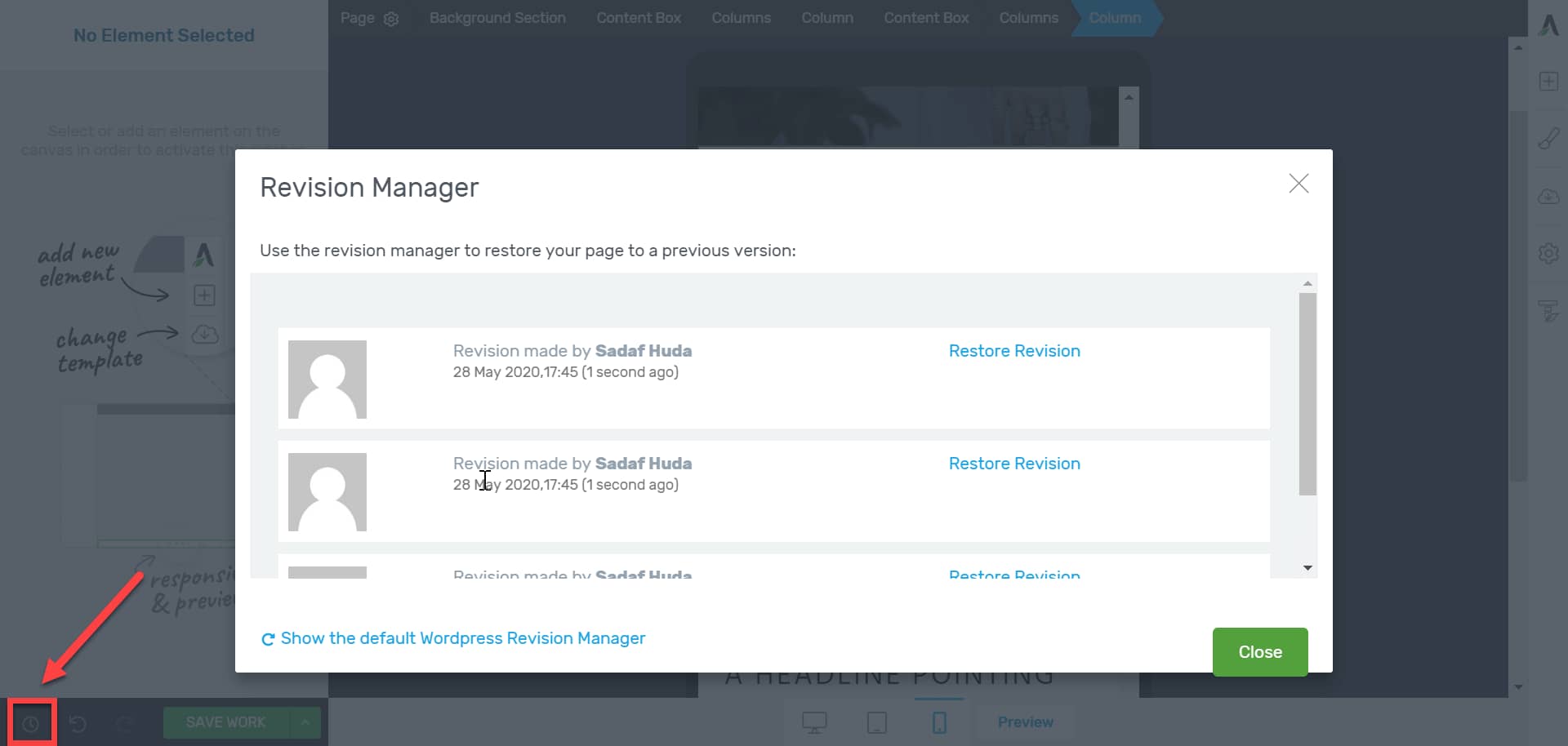
The Thrive Architect user interface is easy, and the learning curve is simple. You will quickly become a master and will start designing the page.
Mobile Design
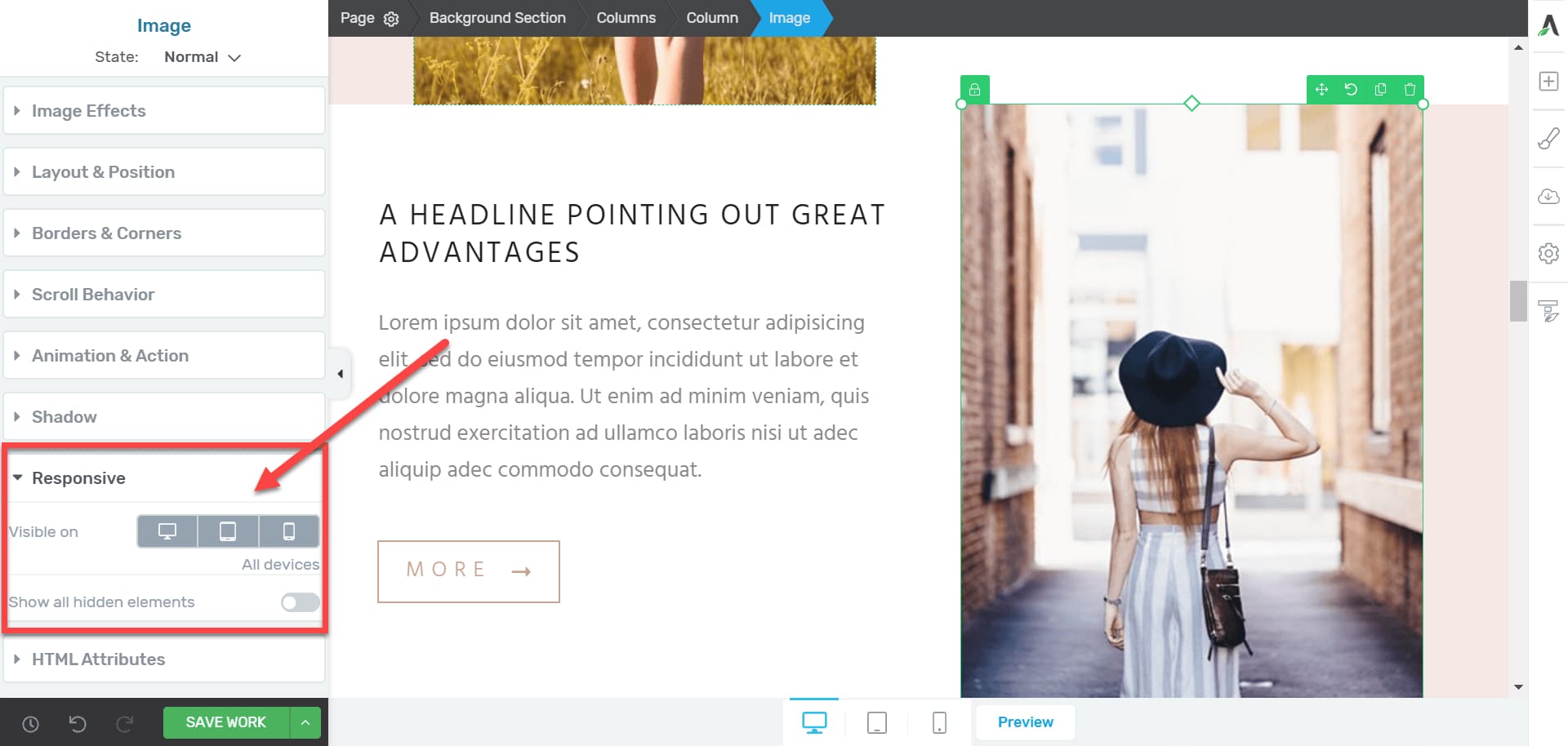
These days, sites are getting more traffic from mobile devices. With Thrive Architect, you can control your page’s appearance on a mobile. You can even hide some elements from the mobile view.
Any change in desktop design will reflect in all. A change in tablet view will show on tablets and mobiles. Any change on a mobile site will apply to the mobile view only.
Page Settings
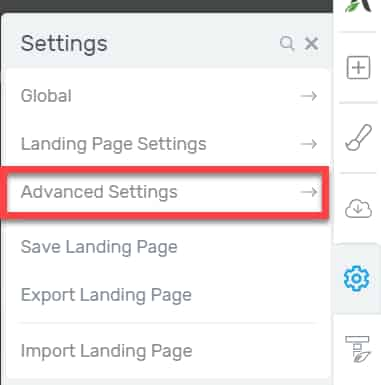
You can go to the settings and template section after clicking the gear icon in the right sidebar. In settings, you can set up page events on exit intent or timer to display a Thrive Lightbox or a LeadBox (Thrive Leads required).In “Global,” you can set the font for the page and use the global header and footer if you have designed and defined these elements.
In “Landing Page Settings,” you can enable the theme CSS and revert to the theme.
“Save Landing Page” lets you save the landing page in your template for future use.
“Export Landing Page” lets you export your page so you can use it on other sites.
“Import Landing Page” lets you use a landing page you exported earlier.
Now we will discuss the “Advanced Settings.”
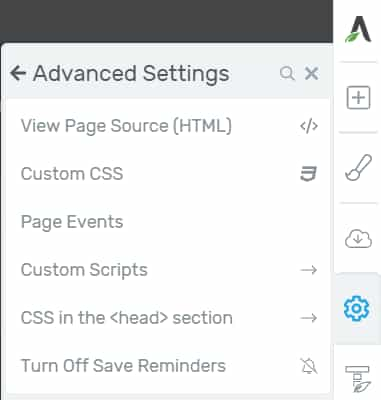
In “View Page Source (HTML),” you can see the page’s source code. If you are a developer, you can make changes here. You will not find this feature on any other page builder plugin.
In the “Custom CSS,” you can add page-specific CSS.
In “Page Event,” you can set a pop-up form to collect leads and set a trigger for either exit intent or timer.
In the “Custom Scripts,” you can insert the page-specific script in the header, footer, or page body.
In “CSS in the <head> Section,” you can insert any custom CSS in the head section.
“Turning off Save Reminders” lets you turn off the reminders that remind you to save the work.
“Switch Editor Side” lets you move your panel left or right.
Please note that landing page templates are visible only if you build pages but not posts.
Customization in Thrive Architect
We have seen the Thrive Architect interface. Now we will discuss customization settings for elements in Thrive Architect.
After selecting a template, you can customize it using the WYSIWYG visual editor. All changes are immediately visible in your front-end editor, and you can also preview changes in the browser after clicking the “Preview” button at the bottom.
As soon as you select an element, you will see that the display in your side panel changes with the design option of the selected element.
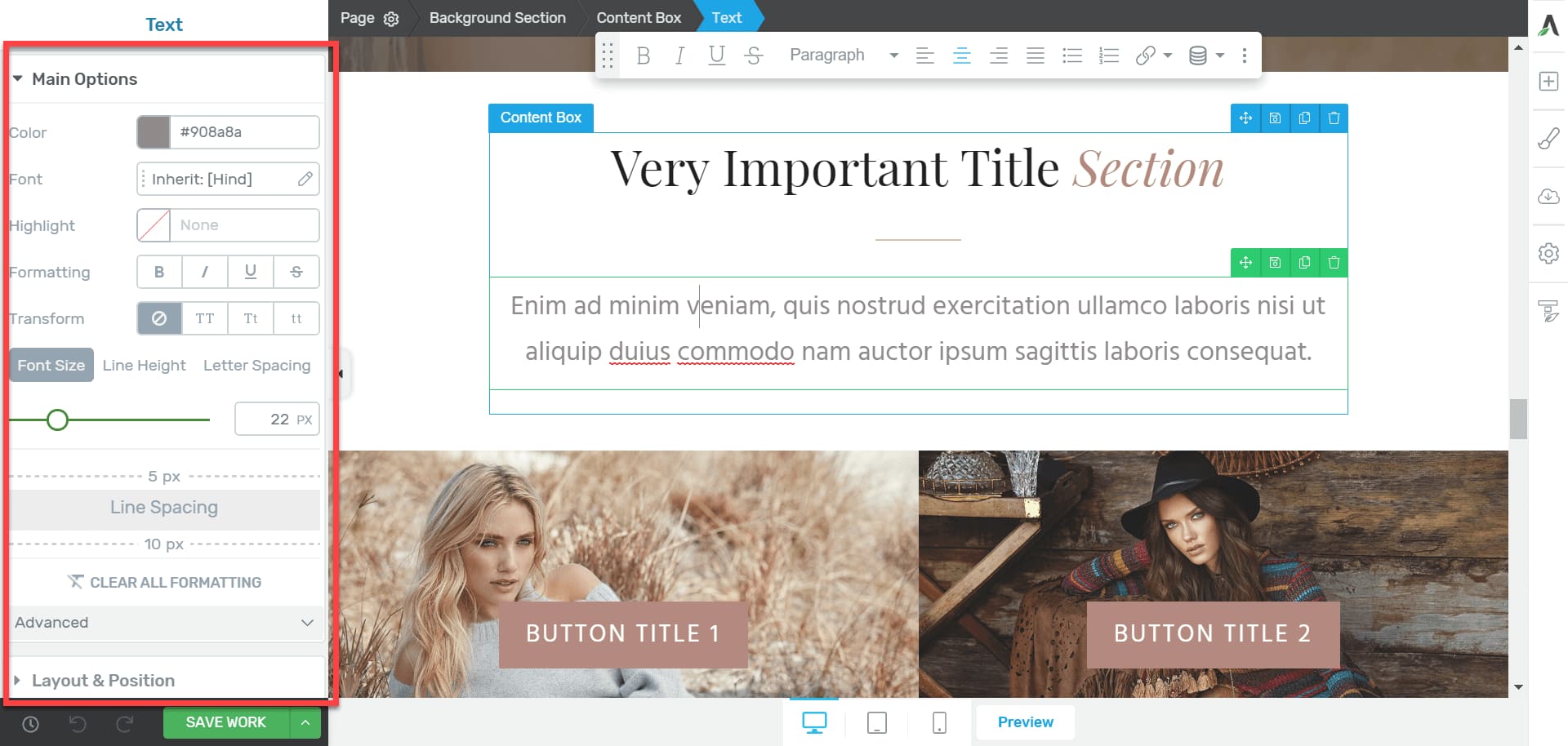
Here you can customize the fonts and change the element’s dimensions, margin, padding, alignment, color, background color, alignment, etc.
Elements in Thrive Architect
Thrive Architect provides you with dozens of page elements. You can use them to add content to your page. These elements are customizable, and you can customize every aspect of them.
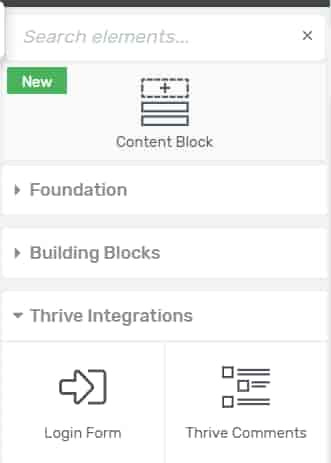
Thrive elements are grouped into four categories:
- Content Blocks
- Foundation
- Building Blocks
- Thrive Integration
Content Blocks
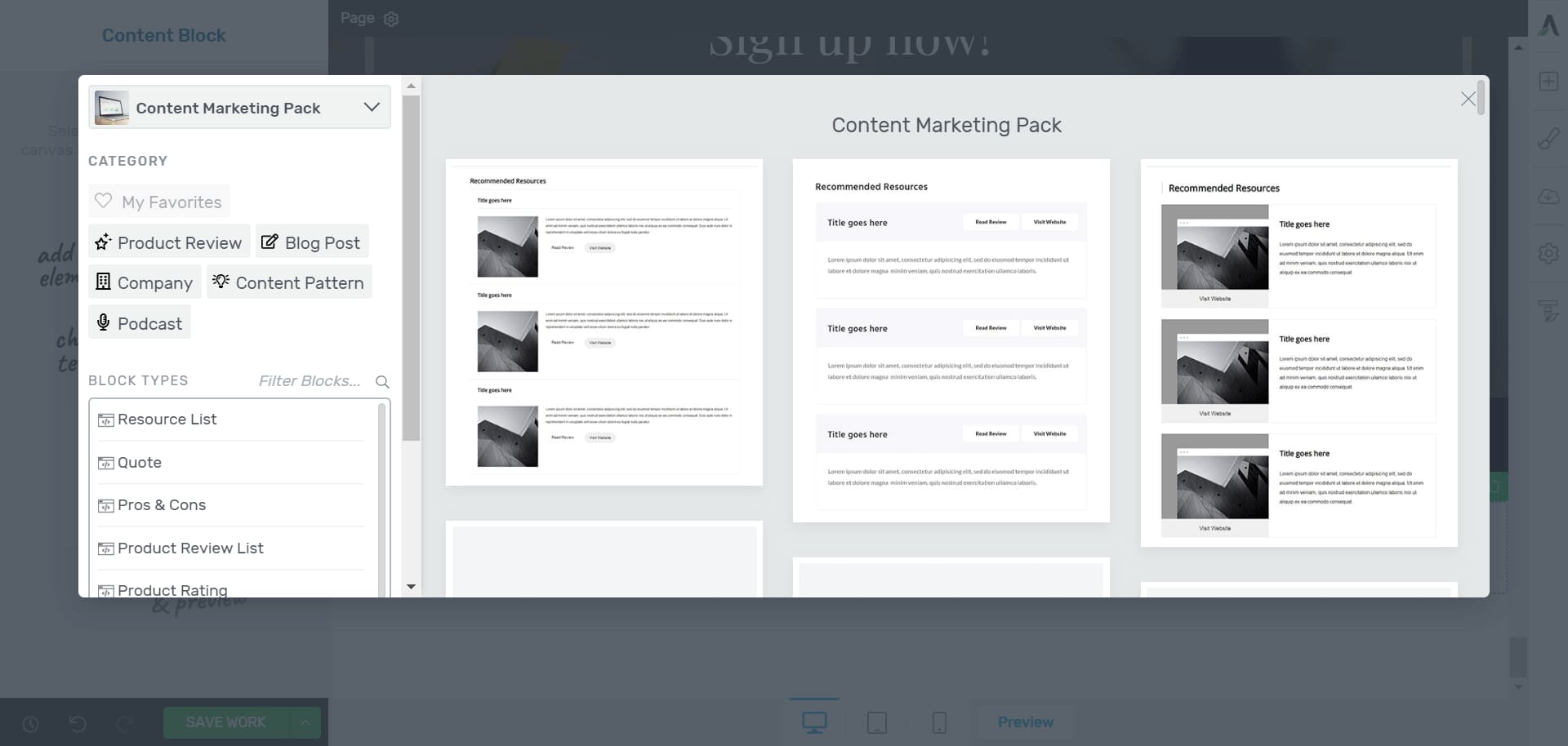
Thrive Architect has content blocks. These content blocks are handy for creating conversion focussed content.
You can use these blocks for your sales, review, or lead generation pages. I don’t think any other page builder has this kind of ability.
These blocks include pros-cons, blockquote, call to action, product ratings, steps, etc.
Foundation Elements
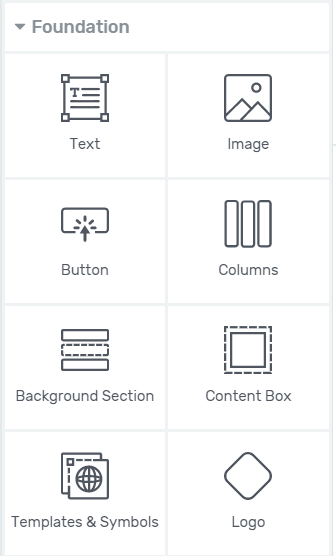
This group has the following elements:
- Text
- Image
- Button
- Column
- Background Section
- Content Box
- Templates & Symbols
- Logo
Building Block
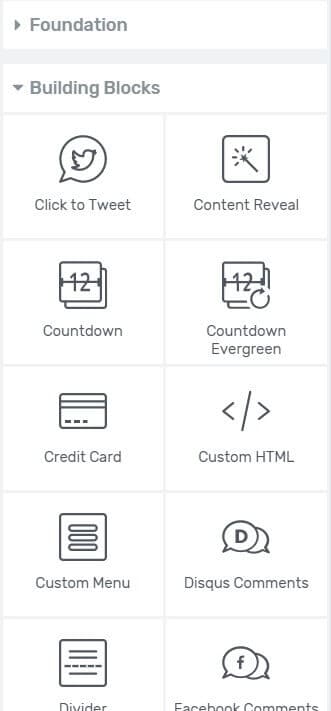
This group has the following elements:
- Click to tweet
- Content reveal
- Countdown
- Credit card
- And more
Integration
This group has two elements:
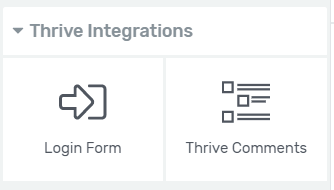
- Login Form
- Thrive Comments
Smart Landing Page Template
Thrive Architect has more than 334 landing page templates. Many of these templates are smart templates.
This means you can change the color scheme of your landing page with one click.
With one click, you can change the color and gradient as well. I like this feature and hope all landing page samples will soon be migrated to Smart Landing Pages.
There is one drawback with page templates. You cannot preview the template unless you import it.
It is a waste of time to import a page and test it. If you dislike it, you have to choose another template again after looking at a thumb view. There should be an option to view the full template before importing it.
If you want to look at these templates, you can see them here: the Thrive Architect template gallery page.
Thrive Architect Pricing
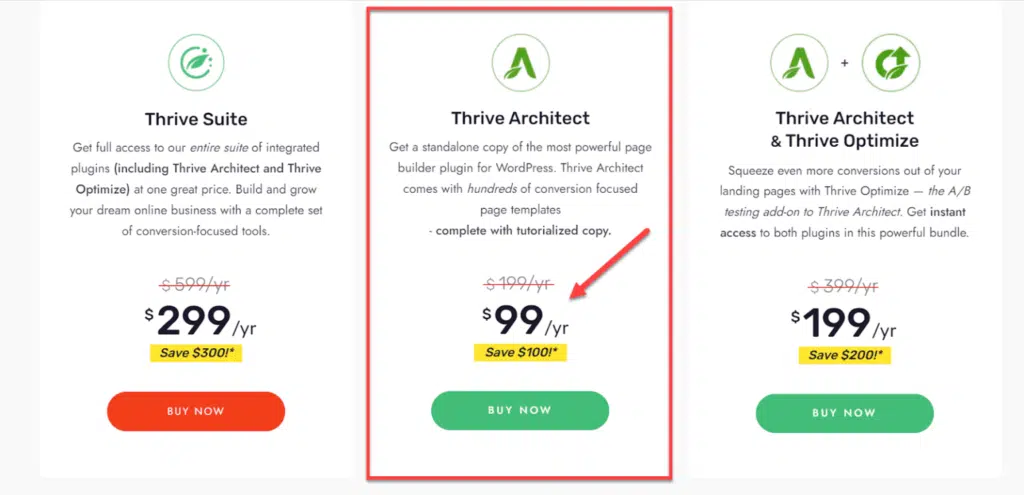
If you want to use only Thrive Architect, you can use it by paying 99 USD per year. However, if you wish to use Thrive Optimize with Thrive Architect, you can get both plugins by paying 199 USD per year.
The complete Thrive Suite is available at 299 USD and includes all Thrive themes and plugins, including Thrive Architect.
Click here to visit Thrive Architect
5. Why I Prefer Thrive Architect Over Other Landing Page Builders
Thrive Architect comes with a powerful drag-and-drop builder. This builder has many elements like Full-Width Sections, Content Boxes, Testimonials, Toggles, Posts Grid, Buttons, Fill Counters, Timer, and more. We can build beautiful websites in no time.
Before starting the project, I always recommend that my clients have content and a rough mockup in a notebook. Once we have a clear idea, the Thrive Architect lets us convert ideas into reality.
Other page builders, like Elementor, Beaver Builder, etc., have similar elements but don’t provide the same working experience. Thrive Architect offers resizing, padding, margins, and drag elements up and down in real-time. You can see what you are building. This has made Thrive Architect my favorite page builder.
Things I like about Thrive Architect
1. Front End Editing
Many other builders, like Divi and Bakery, claim to be front-end builders but are not. You cannot see the changes without previewing them in the browser. But in Thrive Architect, you get a real-time front-end editor.
You need not go back and forth between builder and browser while editing things like images, content boxes, lead generation boxes, etc.
2. Inbuilt Elements and Global Option
While building pages, Thrive Architect’s inbuilt elements and text blocks are very helpful. They have many useful inbuilt elements like Pricing Tables, Post Grids, Testimonials, Contact Forms, Lead Generation boxes, etc.
These elements have many further design templates to select from. You can customize these elements to meet your design needs and reuse them as custom templates.
3. Landing Page Templates
Thrive Architect has raised the game to the next level with its inbuilt landing page templates. As a web designer, I may complain because it has allowed non-technical clients to make landing pages without our help.
Thrive Themes has many videos on YouTube explaining how to build landing pages for different businesses from scratch using Thrive Architect.
They have many templates for sales pages, webinars, squeeze pages, and affiliate marketing pages that cover almost all design aspects and styles, giving various choices to non-technical customers. This has helped them push their sales and give them unique advantages over DIVI, LeadPages, and ClickFunnels, which are a little difficult to use as compared to Thrive Architect.
4. API Integration with Autoresponders
Thrive Themes excels at integration with many email marketing services providers like Active Campaign, ConvertKit, GetResponse, MailerLite, AWeber, and dozens of other famous email marketing services.
You don’t have to be involved in any cumbersome processes; copying and pasting API code will connect these services using Thrive Leads.
You can also set a Thank You page or loading message after form submission with a few clicks.
5. Thrive Leads
Thrive Leads is integrated with Thrive Architect. In the initial days, Thrive Leads had a prominent role in making Thrive Architect famous. Thrive Leads has many options to build signup forms using Thrive Boxes and ShortCode.
You can use it in places like sidebars, content, above the header, in the footer, widget area, sticky header, etc. You can use it with exit intent, timer pop-up, etc. You don’t need to install unsafe plugins to achieve these functionalities. It has A/B Testing and hundreds of inbuilt templates to start with.
6. Parallax and Animations
Many customers requested a few modern features like Parallax and Animation effects, and they came up with that too.
Now they have modern features like sticky elements on a scroll, parallax effects on images and sections, fancy dividers, Post Grid templates, image effects, shadows, video embed styles, tweet embed, animations, and much more that keep them ahead of their competitors.
7. Content Lock-in
If you have designed pages with any other page builder and then you deactivate it, your content will be locked.
Thrive Architect does not lock the content. After deleting the plugin, your content will be there, although it may not look good.
8. Other Thrive Plugins
Over time, Thrive Themes has launched many smart plugins like Clever Widgets, which allows you to use widgets on particular pages using no CSS. Thrive Ultimatum is a plugin that allows you to use timers on your options and landing pages to create a hurry among your potential leads.
A plugin like Thrive Ovation can be used for testimonials with professional templates. A plugin like Headline Optimizer allows you to A/B test your landing pages with different headlines to know which brings the best traffic.
These are conversion-focused plugins, and when combined with Thrive Architect, they increase conversion.
Things that I don’t like about Thrive Themes
1. Incompatibility with Other Builders
Thrive Architect behaves erratically when other builders like Divi Builder or Fusion Builder are activated.
Thrive Architect creates a roadblock if we need two builders simultaneously because sometimes you may need new Landing Pages with Thrive Architect on an existing site built with DIVI or Avada.
Thrive Themes should find a way to fix that; it should work well if their plugins are being used along with other page builders.
2. No Free Version
Thrive Architect does not have a free version. Many other page builders have free versions; users can try them before buying, which is a good selling point. I hope Thrive Themes will soon launch a lite version of Thrive Architect.
Though they have a 30-day no questions asked money-back guarantee, it requires a purchase first. Many users hesitate to make a buy decision, even though it has a money-back guarantee. A free Lite version on the WordPress repository would be very helpful.
3. Weak Sales Funnel
Thrive Architect loses out to ClickFunnels, Kartra, and GrooveFunnels because they have inbuilt pages with inbuilt forms with various usage fields. But with Thrive Architect, we have to use the standard form (unless you use Thrive Leads) with a name, email, and contact field, or you need email marketing software to manage it.
Although, Thrive Architect is just a landing page builder, they could have made it better.
Thrive Architect Alternatives
If, for any reason, you do not want to use Thrive Architect, you can consider the following thrive architect alternatives:
#1. Elementor

Elementor is the most popular page builder plugin for WordPress. It started as a WordPress plugin for page building and now offers a complete website builder and hosting.
It is intuitive and provides a lot of elements to help you design the landing page you can think of.
A Few Key Features of Elementor are as follows:
- Professionally designed templates and blocks to help you get started quickly
- Many widgets and modules to add advanced functionality to your pages
- Pages are mobile responsiveness and cross-browser compatibility
- Many third-party integrations
Pros
- Offers a free version
- Beginner-friendly and modern interface
- Large community and extensive resources available online
Cons
- Advanced features require a premium plan
- A complex design can slow the page loading
Elementor Pricing

Elementor has three pricing plans:
- Essential Plan: The pricing is 59 USD per year, and you can have one website
- Expert Plan: The price is 199 USD per year, and you can have 25 websites
- Agency Plan: The price is 399 USD per year, and you can have 1,000 websites
#2. Beaver Builder
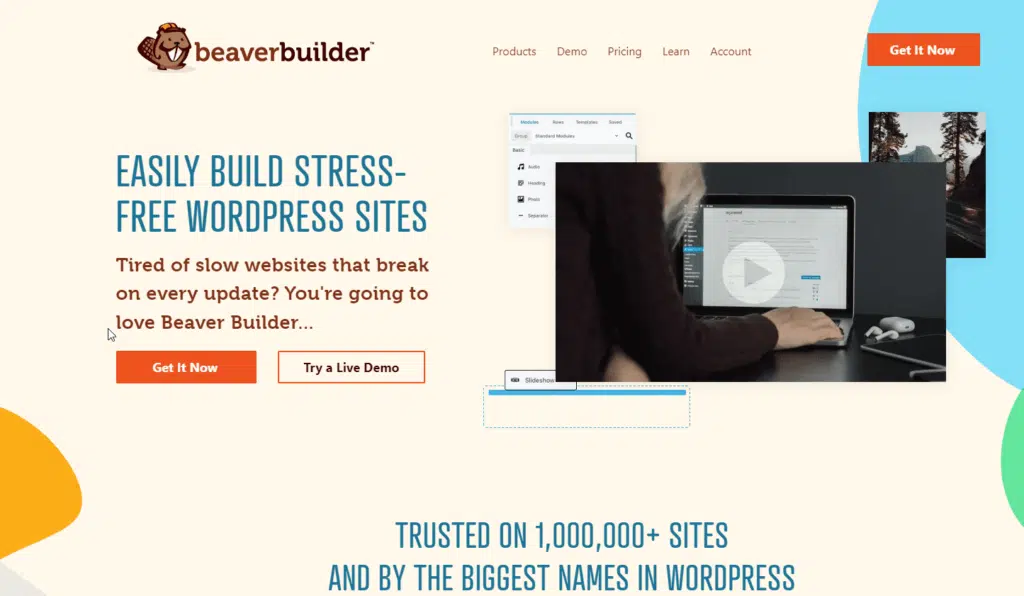
This is the smoothest WordPress page builder plugin I have used. However, it is not beginner-friendly and does not provide many elements to design a professional landing page.
If you don’t know to code, using it will be difficult.
Its code is clean and lightweight, and the pages designed with it are stable.
A few features of beaver builder are as follows:
- Clean and stable code
- Developer friendly
- Mobile responsiveness and cross-browser compatibility
- Easy integration with popular third-party tools and services
Pros
- Stable software
- Affordable compared to some other page builders
Cons
- Limited flexibility in terms of design and layout
- Learning curve
- Requires coding knowledge
Beaver Builder Pricing
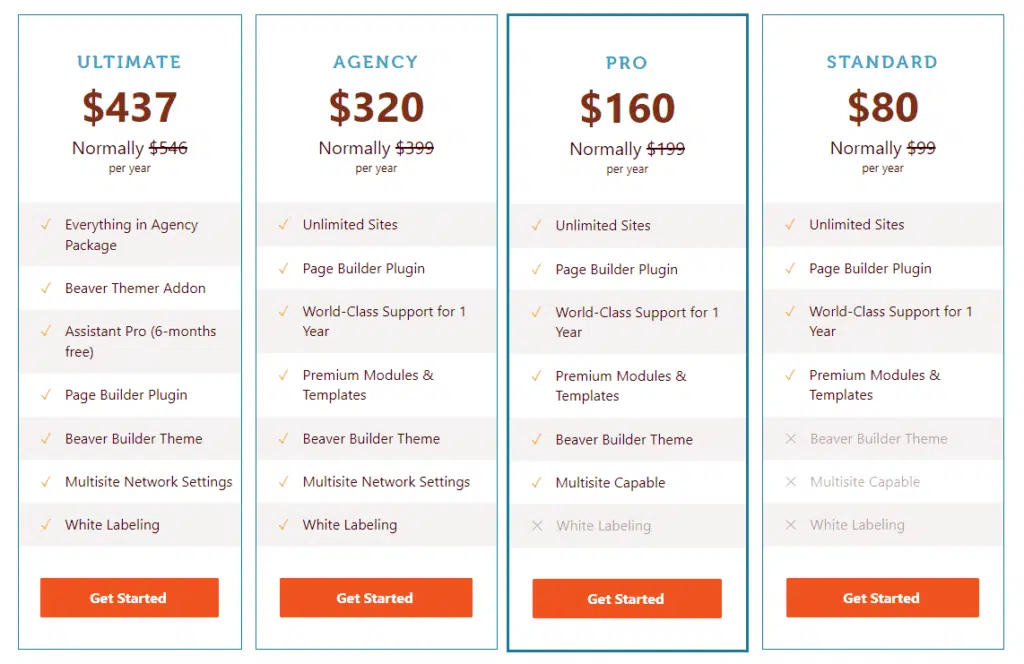
Beaver Builder has four pricing plans:
- Standard: The price is 80 USD per year.
- Pro: The price is 160 USD per year.
- Agency: The price is 320 USD per year
- Ultimate: The price is 437 USD per year.
Click here to visit Beaver Builder
#3. Systeme.io
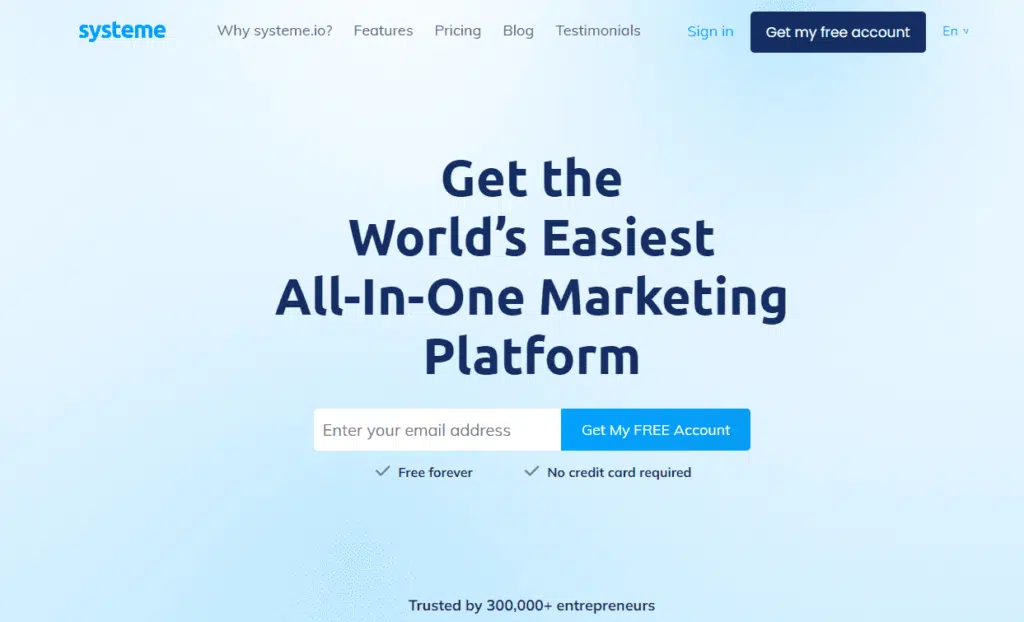
This Thrive Architect alternative differs from the Thrive Architect and the other two alternatives discussed in this Thrive Architect Review post.
Thrive Architect is a WordPress plugin. To use Thrive Architect, you must install a WordPress blog on a web host, and then you can activate Thrive Architect.
Systeme.io is different. It is an all-in-one platform. It provides you with everything you need to start your online business. You can get hosting, web builder, page builder, email marketing, shopping cart solution, etc.
You won’t need any other software or plugin for your website.
It also offers a generous free plan where you can host your website for free.
If you have not launched your site yet, try Systeme.io.
Systeme.io pricing
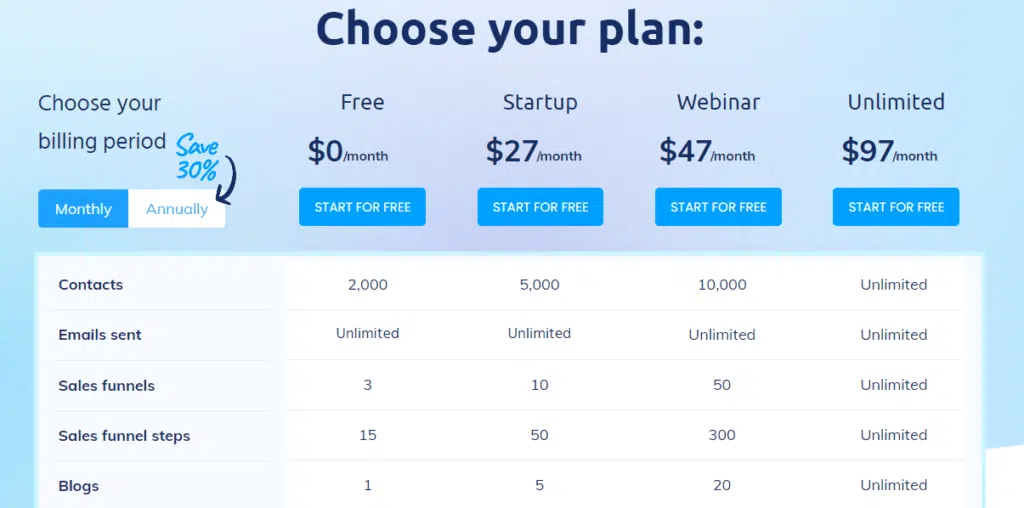
Systeme.io has four pricing plans:
- Free: This plan is free.
- Startup: The price for this plan is 27 USD per month
- Webinar: The price for this plan is 47 USD per month
- Unlimited: The price for this plan is 97 USD per month.
Click here to visit Systeme.io
Thrive Architect Review: FAQs
Q1: What is Thrive Architect?
Thrive Architect is a WordPress page builder plugin allowing you to create professional landing pages and sales pages without coding knowledge.
Q2: What features does Thrive Architect offer?
Thrive Architect includes many features, including a drag-and-drop interface, pre-built templates, conversion-focused elements, responsive design options, and integration with other popular tools.
Q3: Is Thrive Architect user-friendly?
Thrive Architect is user-friendly and intuitive. The drag-and-drop interface makes editing easy and provides many templates you can use and customize to fit your requirements.
Q4: Can I use Thrive Architect with my current WordPress theme?
Thrive Architect works with any WordPress theme. You can create sales and landing pages and integrate them with your theme.
Q5: Is Thrive Architect worth the investment?
Thrive Architect is worth considering to create high-quality landing and sales pages. It can increase a website’s conversion rates and boost your sales.
Q6: Can I use Thrive Architect on multiple websites?
Thrive Architect is licensed per site, so you can use it on as many websites as you like, provided that you purchase a license for each site.
Q7: Is there a free trial of Thrive Architect available?
Thrive Architect does not offer a free trial, but it comes with a 30-day money-back guarantee. You can subscribe and use the software, and if you don’t like the software, you can ask for a refund within 30 days.
Q8: Does Thrive Architect has a free version?
Thrive Architect has no free plan.
Q9: How does Thrive Architect compare to other page builder plugins?
A: Thrive Architect is one of WordPress’s most powerful and user-friendly page builder plugins. It offers many features and integrations and is backed by a responsive and helpful customer support team. Thrive Architect is a top contender for anyone looking to create high-converting landing pages for their website.
Conclusion: Thrive Architect Review
If you want to design a landing page and your website developer is asking for thousands of dollars, you should immediately stop. Now you can design your landing pages using a front end drag-and-drop builder easily with no coding knowledge.
I have worked with many landing page builders, but no other builder focuses so much on conversion as Thrive Architect. So, if your goal is any conversion, such as collecting leads, offering services, or selling a product, Thrive Architect is the best choice, and you will never go wrong with it.
I recommend you use Thrive Architect to design your landing pages. It is the best page builder plugin for marketers.
Disclosure: Some links above are affiliate links, and I will earn a commission if you purchase after clicking. Please understand that I recommend these resources because they are helpful, not because of commissions. Please do not purchase unless you feel the materials will help you achieve your goals. Thank you for your support.
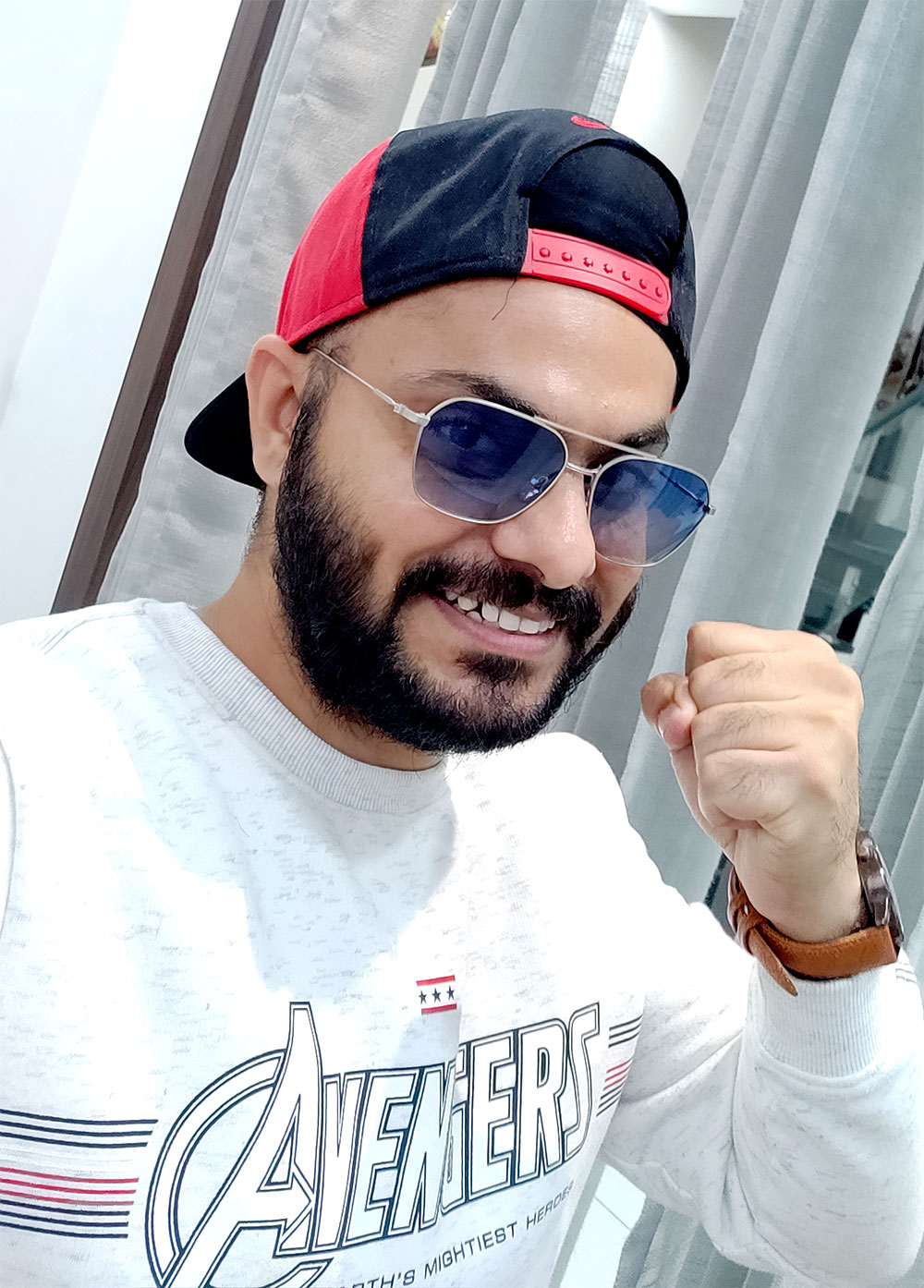
Sunderdeep Singh
Sunderdeep is an IT Engineer by profession and the Founder of Prinspire Technologies. He also works with Upwork and has an over 99% success rate. He has over 36,000 billed hours, 200+ clients globally, and has earned more than 400,000 USD in technologies like WordPress, ClickFunnels, and Joomla.