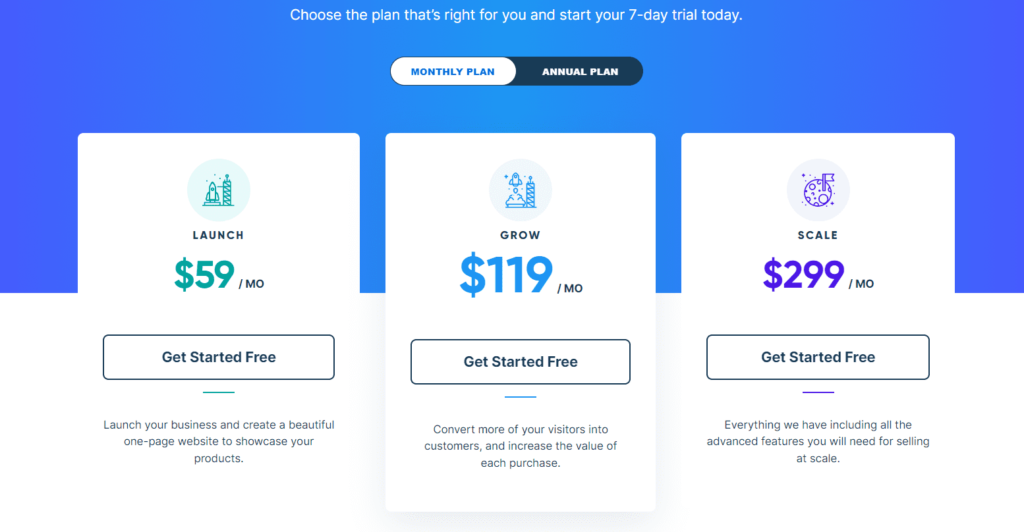This blog post will provide you with my detailed SamCart Review.
You should read this SamCart review if you are looking for a shopping cart platform and considering using SamCart.
A decade ago, selling products online was difficult as eCommerce was less developed than it is today.
Tracking customers who did not complete the checkout was impossible. As a result, businesses needed costly development processes to design online shopping cart solutions.
In 2013, Brian and Scott Moran, two brothers, launched SamCart, an online shopping cart platform to help sellers sell their products online. As a result, they made selling products and services online a lot easier.
SamCart is one of the oldest shopping cart platforms that help sell digital products.
SamCart has exposed online businesses and helped them increase their conversion rates.
I have used many tools and platforms in online marketing and eCommerce for over a decade.
In this article, I will share my experiences with SamCart and delve into the features that make it a platform worth trying.
So, let’s dive into an unbiased review that will help you consider whether or not to subscribe to SamCart.
SamCart Review
SamCart is the most popular online shopping cart solution to help you sell digital or physical products.
SamCart’s dashboard has all options you need to sell your products, and you can design your store without technical or coding skills.
They also provide a comprehensive tutorial to understand their platform and utilize it efficiently for your benefit.
SamCart Review Summary
Below is a short brief of the SamCart Review
SamCart Pros
- Easy to Use: You can create your shopping cart within minutes and start getting sales.
- Page Templates: A huge library of templates helps you to design converting sales and landing pages.
- Flexible Page Builder: Creating a checkout page is easy using SamCart landing page builders with prebuilt templates.
- Powerful Integrations: SamCart has many useful integrations. Zapier and webhooks extend the opportunities.
- Beginner Friendly: SamCart has a user-friendly interface, and you will not face issues using this platform.
Cons
- Support: Only the email support option is available, and the Launch plan has delayed email support response.
- Affiliate Management: Affiliate management is available in the highest-paid plan.
Ease of Use
The user-friendly platform with the least learning curve.
Customization
You can customize your checkout page with no coding.
Pricing
Affordable considering other similar platforms.
Overall Rating: 4.5 / 5
SamCart is one of the oldest and most popular shopping cart software that provides all the features an online seller needs to sell their products. So if you are looking for robust shopping cart software with great features, you can go for SamCart.
Over the years, SamCart has established itself as a reliable partner. Though many SamCart alternatives are available in the market, SamCart has a tight grip.
A Few Key Features of SamCart
Let’s review a few key features of SamCart.
Customizable Sales Pages
SamCart has a drag-and-drop landing page builder and many prebuilt sales and checkout page templates. As a result, you can design your sales and checkout pages from scratch, use a prebuilt template, and customize it to match your branding.
Create Unlimited Products
This is the most important feature of SamCart.
You can add products or services from its dashboard. Then, with a few clicks, you can create your product.
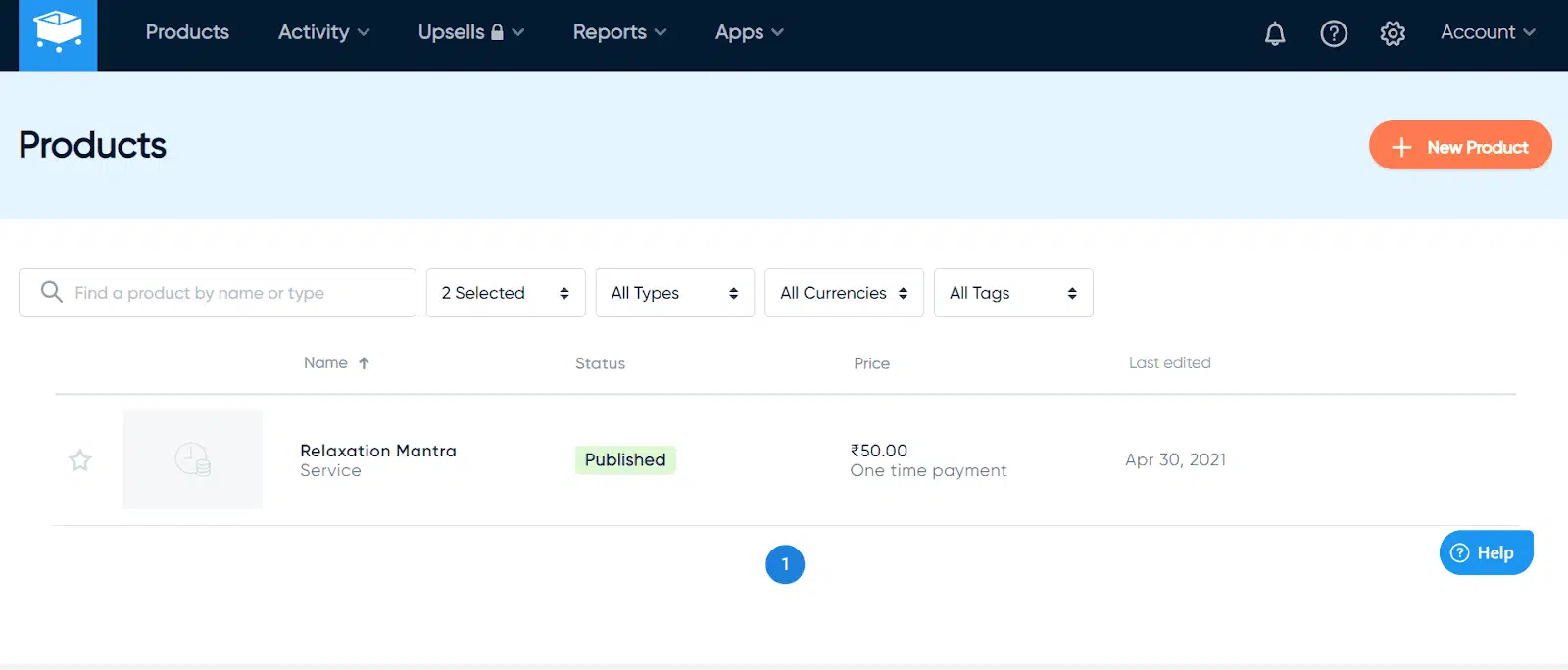
Let me describe the product creation page in detail.
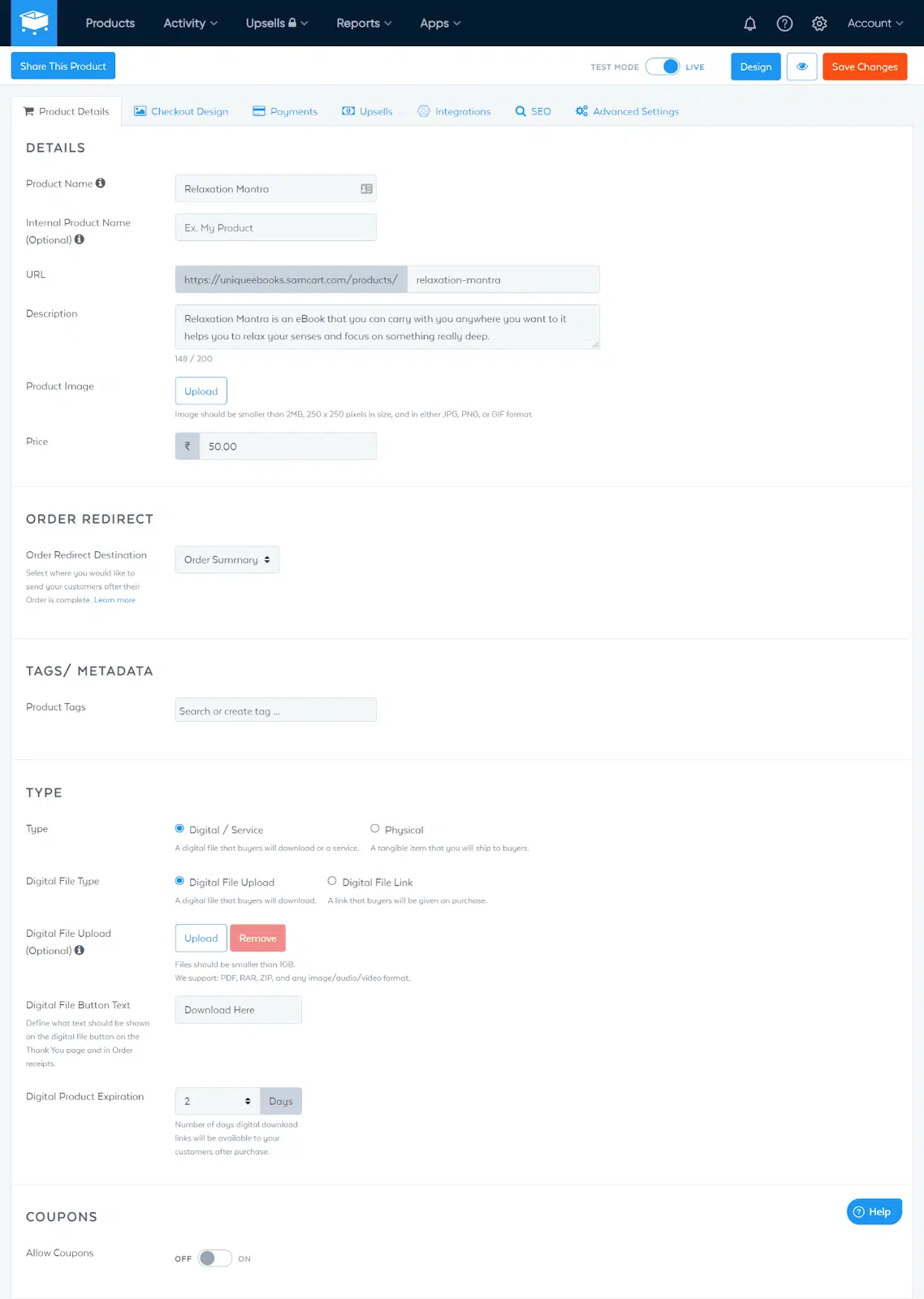
You can set the product name, type of product, add a coupon, etc., as per your preference. SamCart product dashboard is smooth and user-friendly.
As you can see in the image above, I have created a product named “Relaxation Mantra.”
Drag and Drop Page Builder
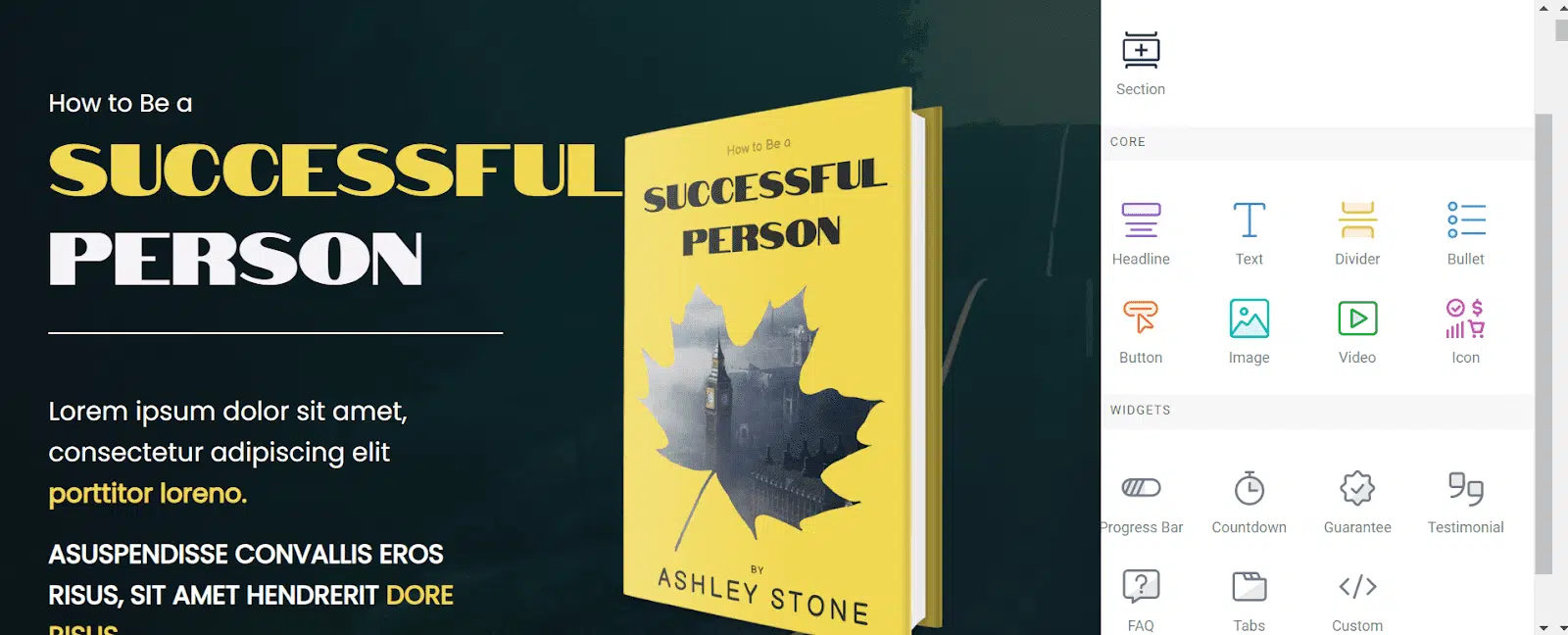
After creating a product, you can design convertible sales pages using the drag-and-drop builder.
Other shopping cart software platforms have similar features, but SamCart has a better user interface.
Sections
Sections are the building blocks of SamCart’s Full-Width Templates.
These are full-width containers to hold the landing page content. You can design a page by stacking sections on top of one another.
You can insert block elements in sections, add a background image, duplicate it, delete it, and move it above or below.
Content
Here you can add “Core” and “Widgets.”
Core
- Header
- Text
- Divider
- Bullet
- Button
- Image
- Video
- Icon
Widgets
- Progress Bar
- Countdown
- Guarantee
- Testimonial
- FAQ
- Tabs
- Custom HTML
Collection
In this area, you will see:
- Header: You can customize the header section of your sales page. You can use SamCart’s pre-designed headers.
- Featured Area: This feature will allow you to customize the body section, where it will show your product summary or benefits.
- Call-To-Action: You can design call-to-action and add them to your sales page. A CTA is the most important element of a sales page.
- Guarantee: The Guarantee feature allows you to add guarantee posters to your sales pages to make them trustworthy.
Settings
Things that are present here:
- Page Style: You can add the logo to the sales page here.
- Font: Here, you can select the font for your sales and landing pages. SamCart has a lot of fonts to choose from.
- Checkout Form: Edit and add fields to the checkout pages.
- Saved Templates: Here, you can find your saved templates.
Multiple Templates (Sales Pages and Cart Layouts)
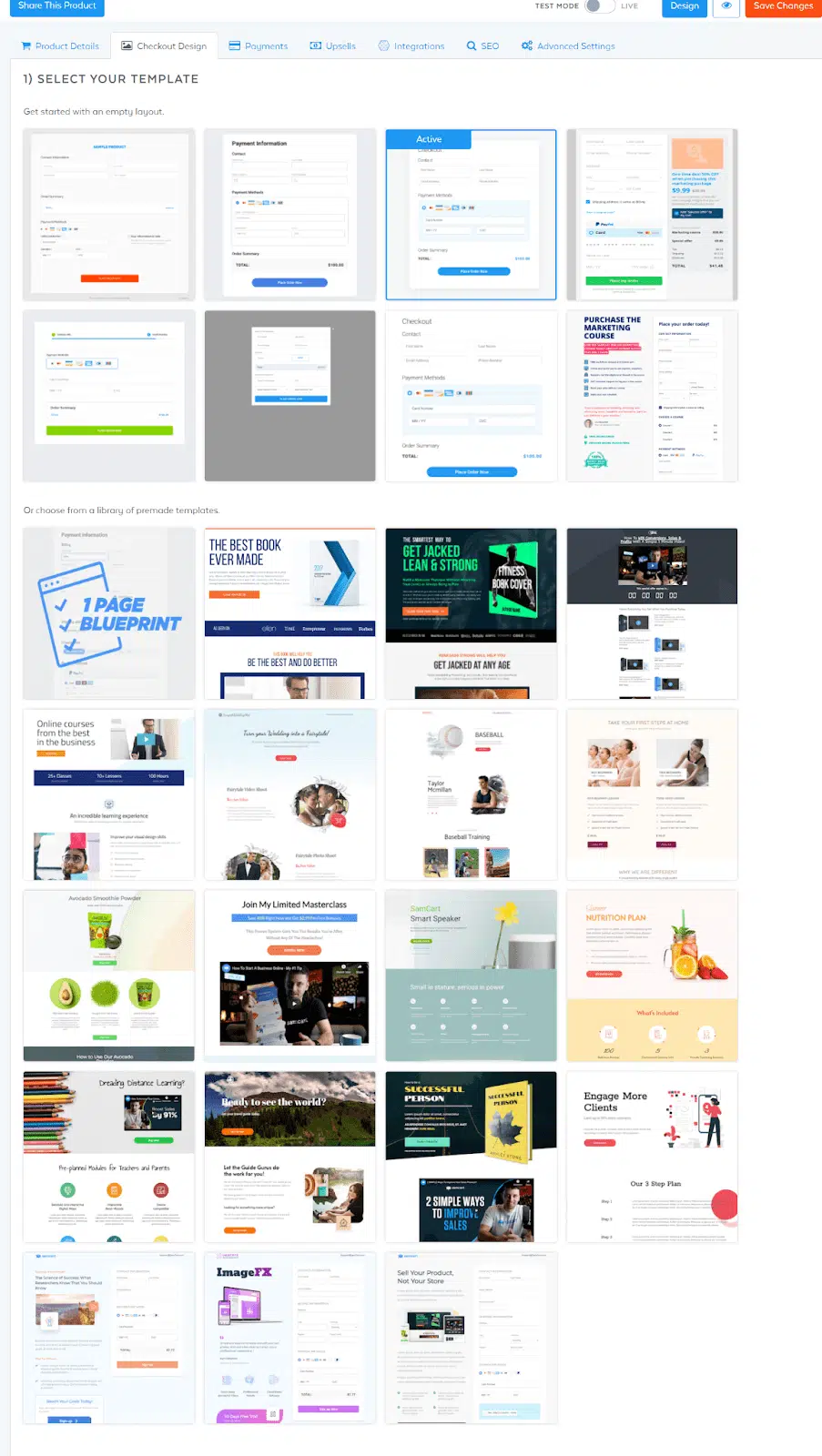
SamCart offers a huge collection of premade templates. You can select from different business and industry categories.
Checkout Pages
- Blocky: This is a simple design. The header has the contact information, the middle section has the summary, and the footer contains the payment methods.
- Startup: A modern layout of the Blocky template with the payment methods in the middle of the page.
- Launchpad: Another variant of the Startup template.
- Accelerator: This design has a two-column layout. The left column contains order information, and the right side has merchandise info.
- Multi-Step: Breaks down the sales page into multiple steps – Contact Information, Order Details, and Confirmation.
- Pop-up Template: Creates a pop-up order.
- Full-Width: Exactly what the name implies, a full-width layout that is great for mobile ordering.
- Two Columns: Similar to the Accelerator layout, but here, the right column contains the order information, and the rest of the information is in the left column.
Sales Page Templates
- One Page Blueprint: You can add all information on one simple sales page. It is a blueprint look-alike sales page.
- Publisher: It is suitable for selling a book or eBook.
- Fitness: A decently designed template to sell any fitness book or course.
- Video Sales Letter: VSL is a commonly used method and a great way to promote a product.
- Masterclass: Great template to sell any digital course.
- Portrait: This template is a perfect fit for an online photography business.
- Trainer: Built for private trainers to sell their courses.
- Studio: A great template to sell live coaching. Typically built for Yoga trainers, physiotherapists, etc.
- Avo: A product-based, all-in-one sales page.
- Webinar: To sell webinars, this template is a great option.
- Inventor: Sell a high-ticket physical product with this template.
- Nutrition: An example layout for selling healthy dietary eBooks and memberships.
- Classroom: A fun template to sell courses to students.
- Traveler: This template is suitable for selling online travel guides.
- Author: Promote your book with this decent-looking template design.
- Agency: Best for consulting businesses.
- Authority: Best for selling courses.
- Software: A template for selling software in download form or as a service.
- Trial: Sell your customers a trial before they pay the full price.
A few things that I liked in their template section are:
- The designs are decent and professional.
- All templates are mobile responsive.
Payment Options
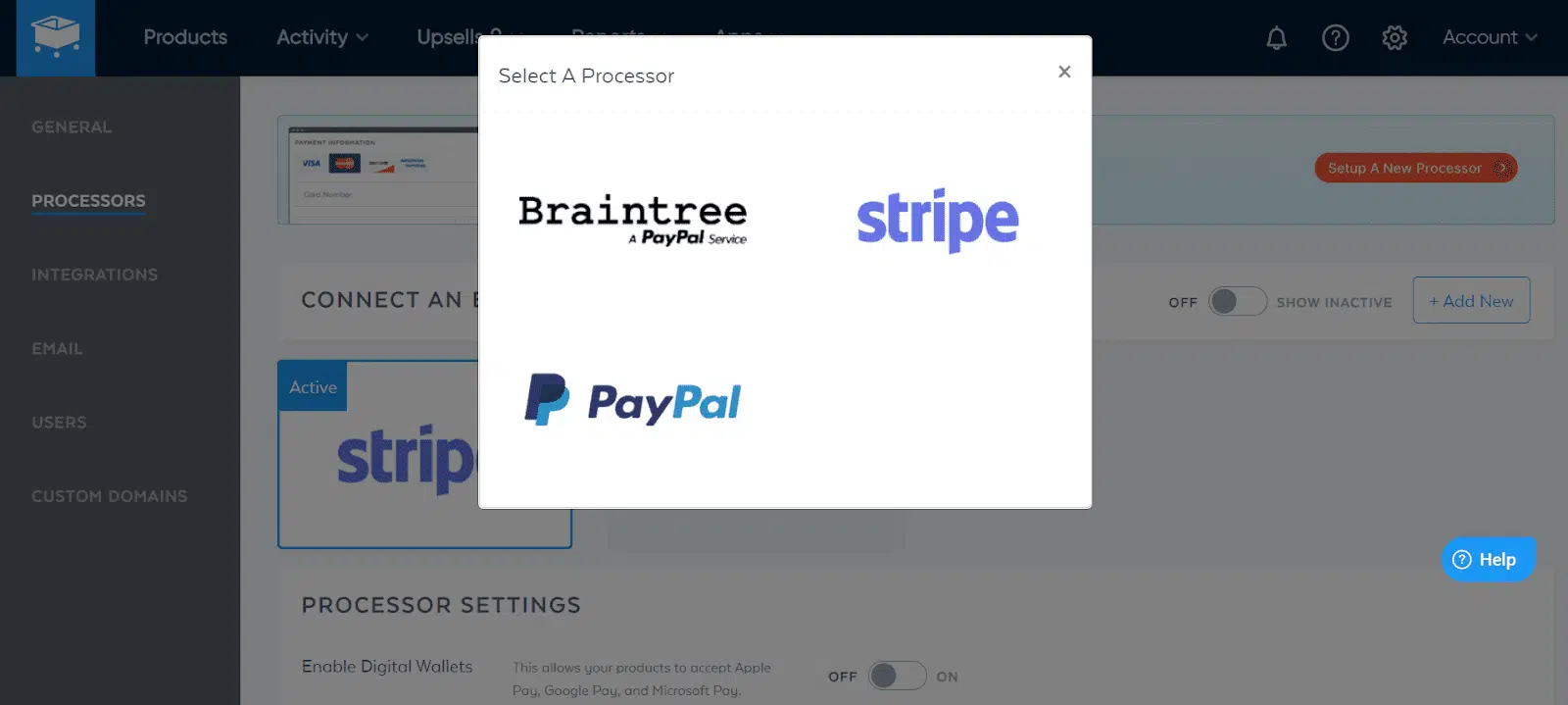
SamCart offers the following payment options:
- Connecting Payment Processors
- Stripe
- SamPay
- PayPal
- Digital Wallets
- Authorize.net
- Braintree
- Easy Pay Direct
- Coming Soon!
You can allow your customers to access their digital wallets to make payments.
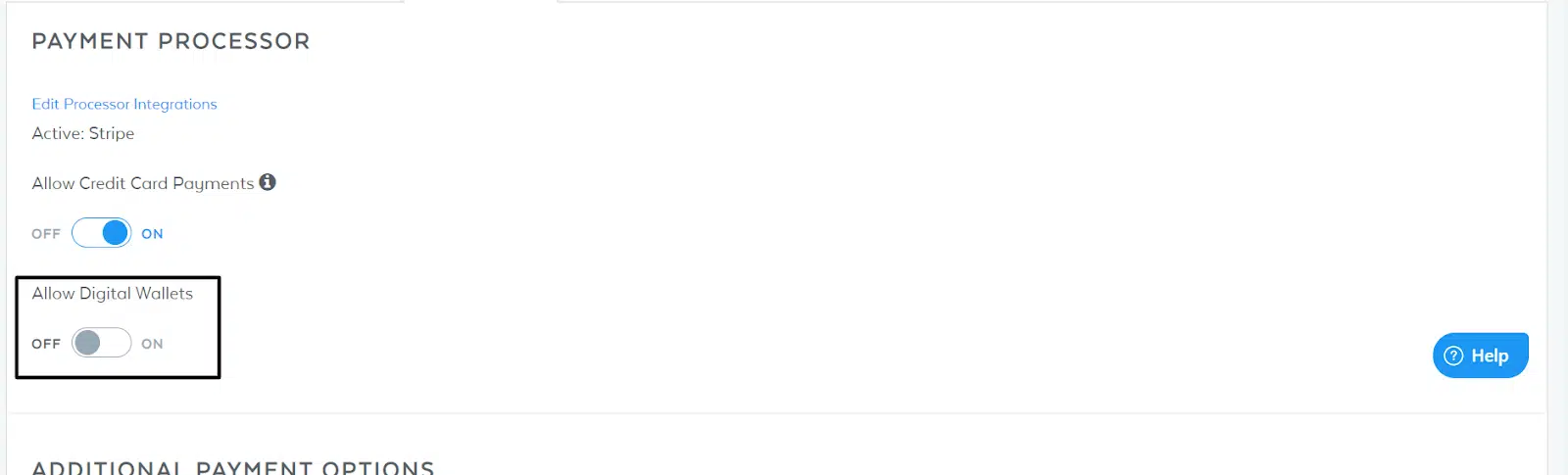
Pricing Type
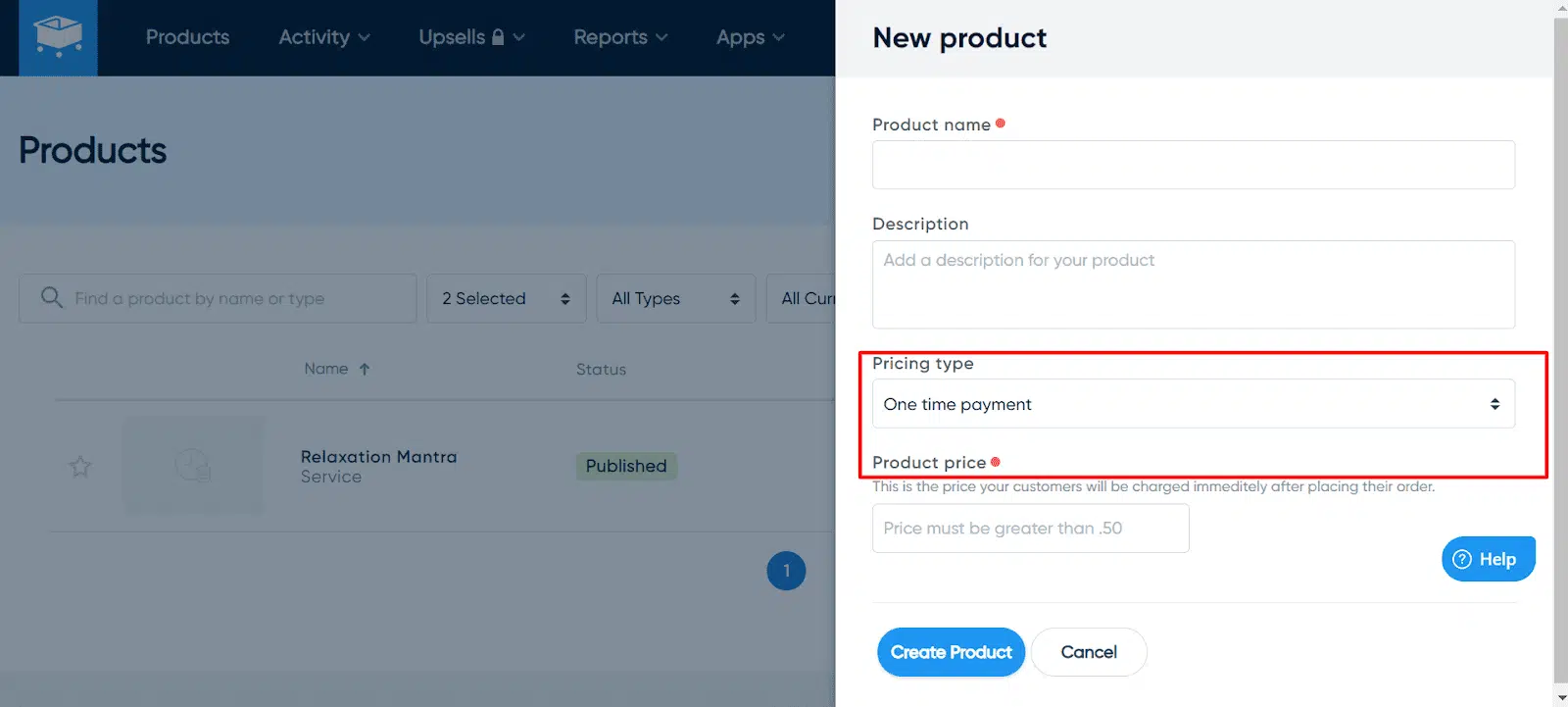
You can select the pricing option while creating the product. There are four pricing options available in SamCart, and they are:
- One-time payment
- Recurring
- Limited Subscription
- Pay What You Want
After all the features mentioned above, SamCart allows you to access a few more options:
- You can add Trial Periods for your products.
- You can add coupons.
- You can add the taxes (Sales Tax and VAT) if you want.
- Order bumps.
- Moreover, you can add shipping costs as well for your physical products.
Integrations
SamCart has a big list of platforms or applications you can integrate. For example, you can integrate with three Payment processors, thirteen email marketing platforms, seven membership systems, Zapier, and custom webhooks.
Payment Methods
I mentioned this earlier, but now I will elaborate more. SamCart supports the popular payment options PayPal, Stripe, and Braintree (A PayPal service), and digital wallets like Apple Pay, Microsoft Pay, and Google Pay.
Email Marketing Service Providers
SamCart offers the following email marketing service providers to work with:
- MailChimp
- GetResponse
- Constant Contact
- ConvertKit
- Drip
- AWeber
- HubSpot
- ActiveCampaign
- iContact
- Infusionsoft
- Klaviyo
- Maropost
- Ontraport
Membership Systems
If you want to sell a digital product on a subscription basis, you need a membership site. SamCart offers membership platform integration:
- Digital Access Pass
- Kajabi
- MemberMouse
- MemberPress
- OptimizeMember
- Thinkific
- WishList Member
Apart from integration platforms, SamCart strengthens itself with Zapier and webhooks.
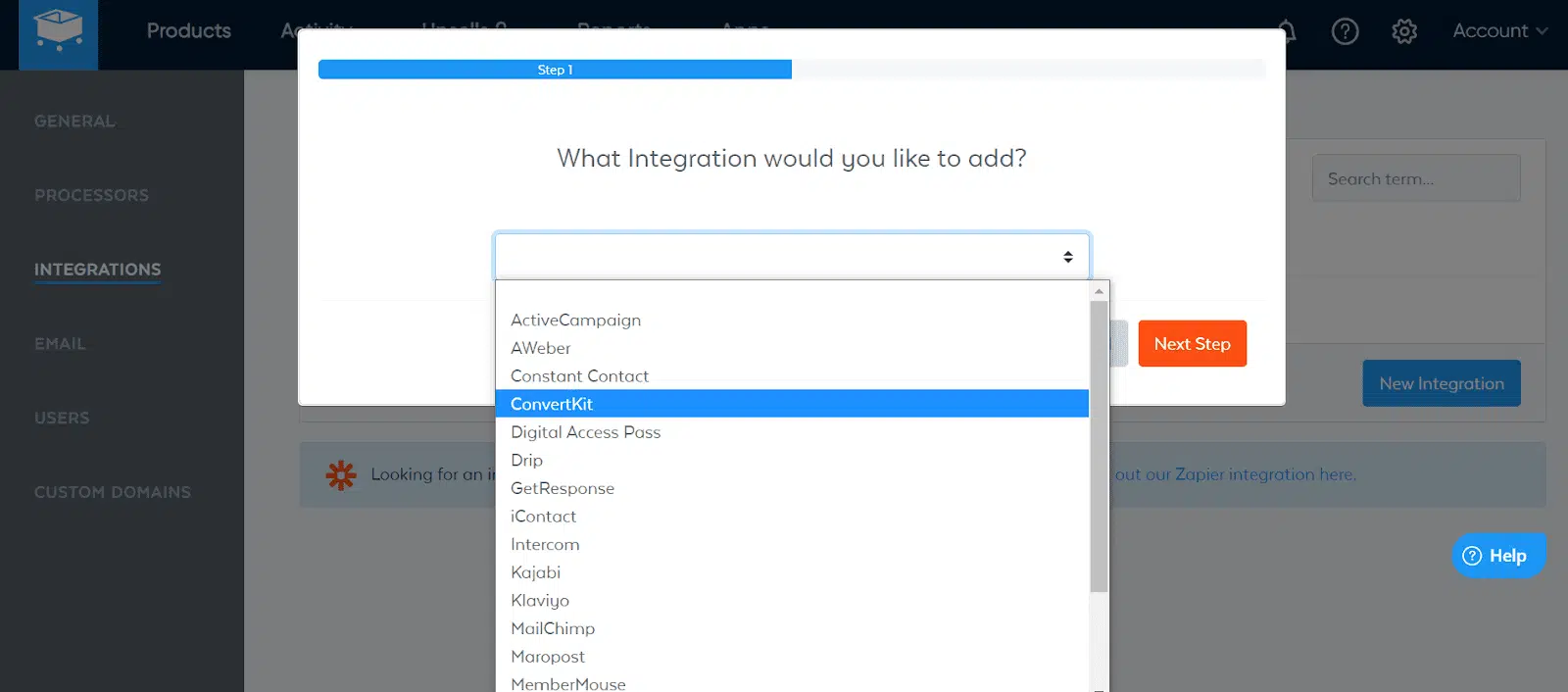
Another thing that has grabbed my attention is SamCart’s triggers.
Triggers
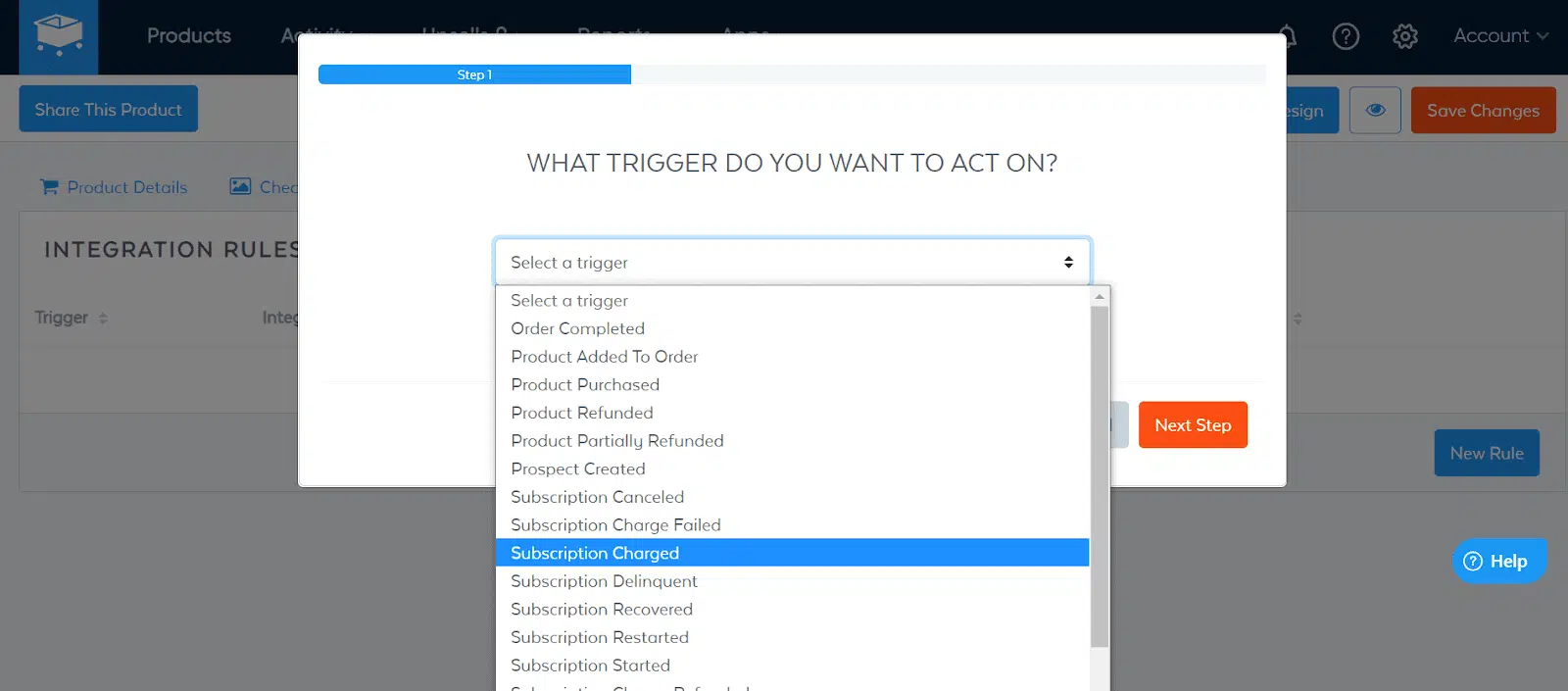
Triggers are automated events set by the user that work based on customers’ reactions or behavior. For example, you can set a trigger that if a customer cancels the subscription, they will receive an email confirmation.
SamCart offers multiple triggers with SamCart’s built-in integration, Zapier, or custom webhooks.
SamCart Triggers
- Order Completed
- Product Added to Order
- Product Purchased
- Product Refunded
- Product Partially Refunded
- Prospect Created
- Subscription Canceled
- Subscription Charge Failed
- Subscription Charged
- Subscription Delinquent
- Subscription Recovered
- Subscription Restarted
- Subscription Started
- Subscription Charge Refunded
- Subscription Charge Partially Refunded
- Upsell Purchased
Increase Sales Revenue Optimization
SamCart has many features that help increase revenue.
Order Bumps
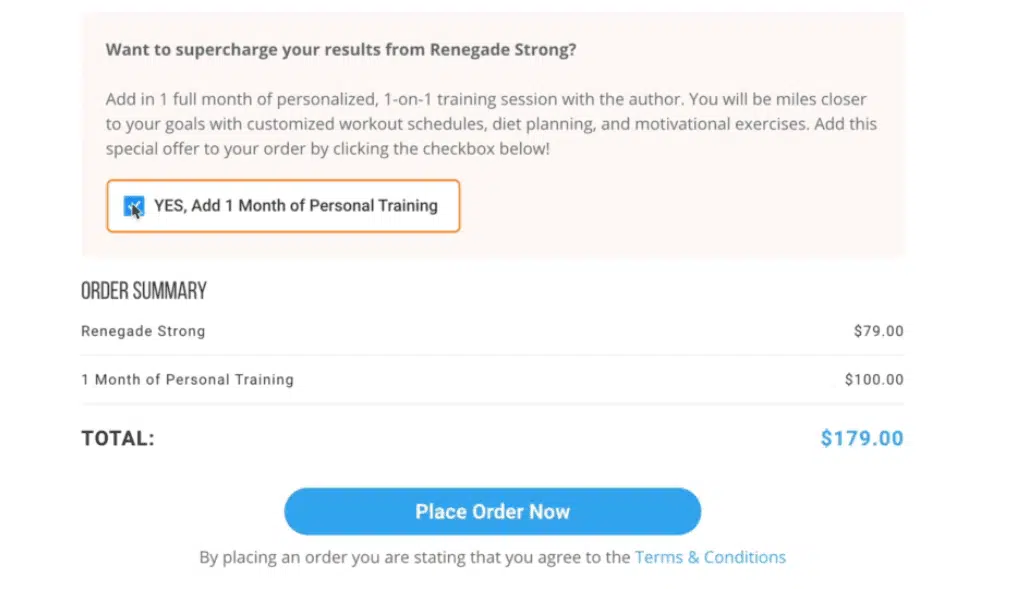
Is this terminology familiar to you? If not, let me explain. The product bump acts when someone clicks on a product to purchase it. The product bump adds additional products to your checkout page so the buyers can add them to the cart with a single click.
This helps increase sales.
SamCart offers many order bump layout designs and functionality that improve conversion.
It allows you to mix and match other products to create an excellent product bump. However, it is not available in the “Launch” plan, which is the starter plan – you get this functionality with the “Grow” and “Scale” plans.
Upsells
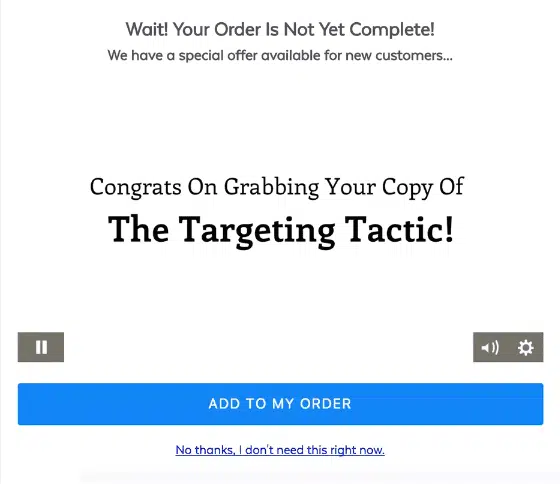
This feature is a game-changer for increasing sales. If done correctly, it can increase sales drastically.
Upselling is making your customer purchase a costly version of the same product or sell another product to your existing customer.
For example, after purchasing a course worth 30 USD, you convince your customer to upgrade to the next plan, which is 60 USD.
SamCart makes this part simple, and they name it “1-click Upsells”.
So how does it work?
In 1-click Upsells, whenever a customer places an order, he/she will land on a new page promoting other products, an add-on to the existing product, or the higher version.
This feature is available on the Scale and Grow plans.
A/B Split Testing
Split testing helps you find elements that can help increase conversion.
SamCart allows you to run split testing on your checkout pages. This is one of the best features of SamCart.
You can split-test your checkout pages in three steps:
- Checkout Templates: SamCart has a huge list of checkout templates that you can use.
- Required Fields: You can select the three most important required fields – a Phone number, Billing Address, and Shipping Address.
- Testimonials: You can add testimonials to make the checkout page more engaging.
Create a few variations of your landing pages, start the split-testing, and find the best-performing version. This feature is available in the Grow and Scale plans.
Try SamCart for 7 Days for Free
A Few More Features in the Revenue Optimization Segment:
- Smart Pixel Tracking functionality to track revenue.
- Advance Reporting shows you an in-depth insight into sales and generates real-time reports.
- Add to Order helps you to add future charges/extra subscriptions to any order.
- Pay What You Want allows you to gain more traffic by giving your customers the power to choose “pay what you want” pricing.
SamCart Add-Ons
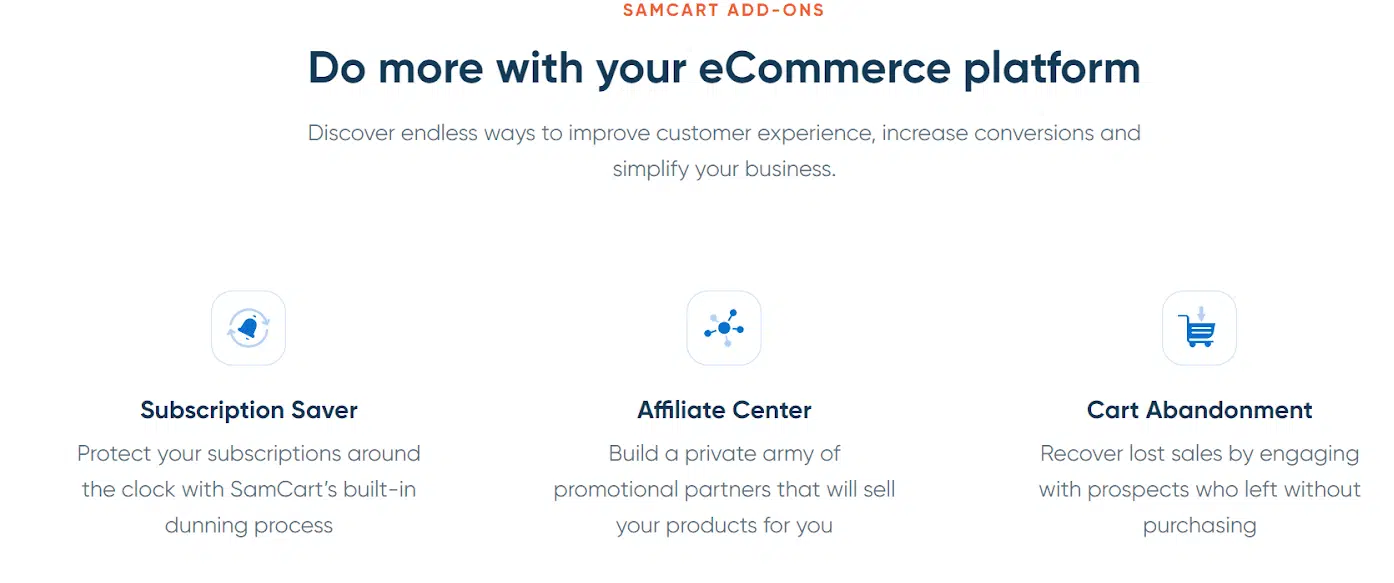
These add-ons help boost the sales process.
Subscription Saver (Dunning)
This feature protects your subscription.
For example, let’s say a credit card for one buyer is about to expire, and he is paying you recurring to use your product. In this case, SamCart will email the buyer to update the credit card information to avoid service disruption.
Affiliate Center
SamCart has built a team to promote your products through affiliate marketing. First, you must create an affiliate program and sign-up page where all the affiliate marketers sign up. Once they sign up for your affiliate program, you can approve them, and you are finished.
Cart Abandonment
Cart abandonment lets you contact the prospects who left midway without completing the payment to complete the purchase process. SamCart allows following up with cart abandonment through the following ways:
- Email follow-up Campaign: It is a tested method to convert prospective buyers and engage with new ones. You can set up an email campaign through the email marketing platforms and send the lost traffic back to the sales page.
- SMS Engagement: SamCart allows you to send text messages to bring your prospects back to you again. You can use Zapier’s integration power to connect with Twilio or any other platform to shoot messages.
- Retargeting with Facebook Ads: You can use Zapier to connect with Facebook, add your prospects to Facebook’s custom audience, and run the ad to harness them and bring them back to your sales page again.
Other Interesting Features
- CRM Integration: SamCart lets you connect with CRM through Zapier. Some popular integrations are Agile CRM, RedTail CRM, Microsoft Dynamics 365 CRM, and Wealthbox CRM.
- Partial Refunds: SamCart lets you partially refund your customers. Earlier, refunds were either full or no refund at all. You can create partial refunds of 10% or 50%, as you wish. Make sure to mention the refund conditions in the product terms and conditions.
- Customer Portal: SamCart allows customers to access their portal to check their subscriptions.
- Tax and VAT: You can add your local Sales, VAT, and the sales tax of the location the product will be shipped to. Taxes and VAT features make adding taxes easy and fast.
- Zero Transaction Fees: SamCart does not take any processing or transaction fees. You can keep all of your profits.
- Powerful Certifications: With the help of SCA, SamCart is more secure from fraud, and users can make online transactions more securely.
Who is SamCart for?
If you are selling a few products online and are a course seller, you can use SamCart for your online business.
SamCart is ideal for you if you are a:
- eBook seller
- Course seller
- Coach
- Author
- A few physical products
- Offering consultancy services
- Etc.
However, if you are looking for a complete solution, there may be better answers than SamCart.
The complete solution includes building a complete website, email marketing solution, checkout process, offering helpdesk, CRM, etc.
If you want a complete solution, you can use a sales funnel platform like Kartra. Kartra provides all features that you will need to run your online business.
However, if you have a few products ready to sell quickly with no fuss, SamCart is the better option.
Customer Support
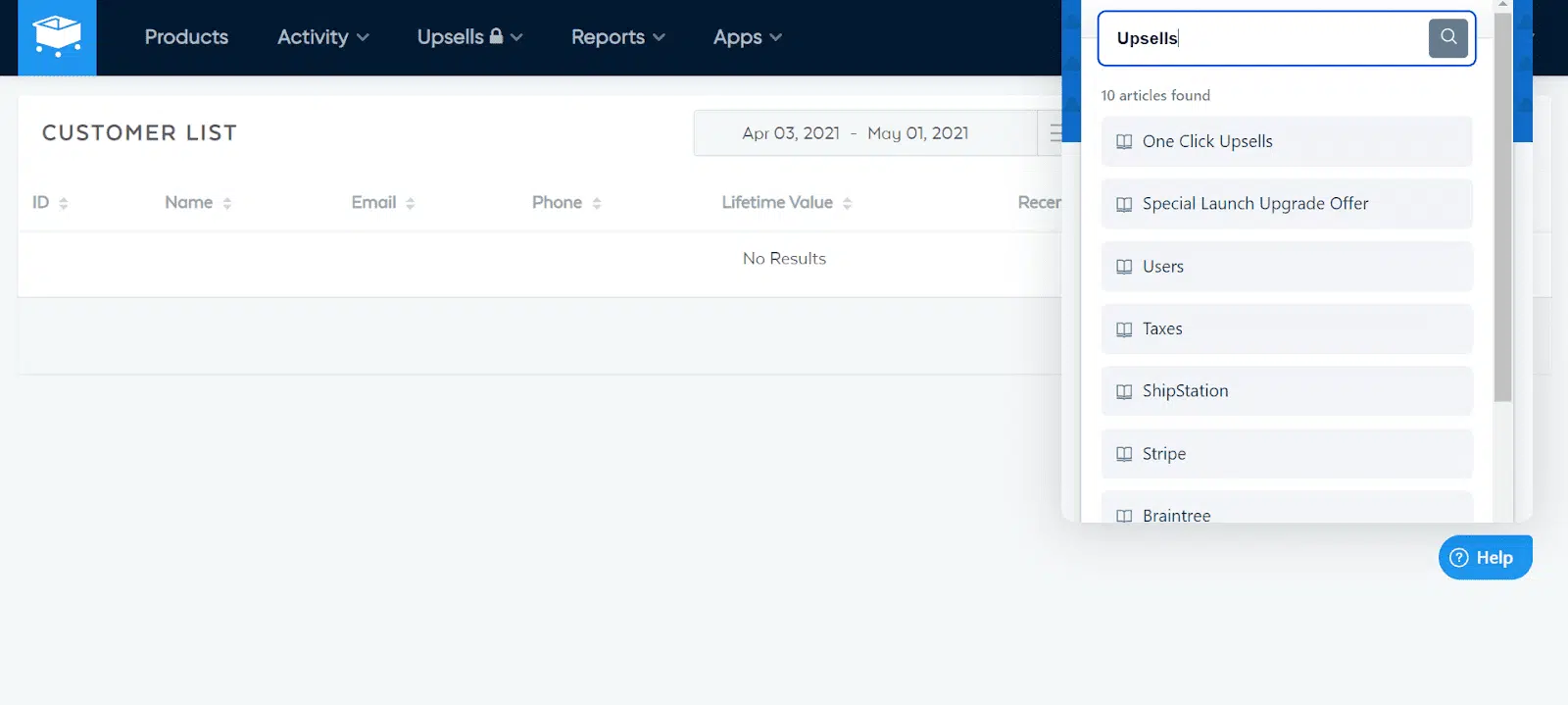
I like their “Help” system on the dashboard. It provides in-depth knowledge of the features and topic suggestions.
A sound support system strengthens the business.
SamCart supports Marketing, Product, Sales Consultants, Subscription Migration, and others.
SamCart Pricing Plan
SamCart has three pricing plans, which are as follows:
- Launch: 59 USD per month
- Grow: 119 USD per month
- Scale: 299 USD per month
If you choose the yearly billing options, the plan prices are as follows:
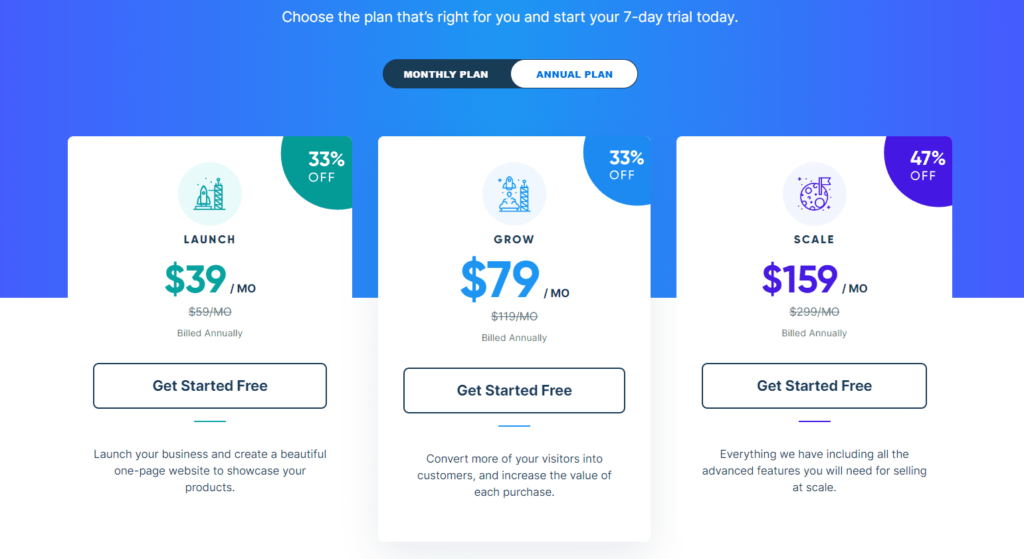
- Launch: 468 USD per year (39 USD per month)
- Grow: 950 USD per year (79 USD per month)
- Scale: 1,910 USD per year (159 USD per month)
You can start with the Launch plan, and once you grow your business, you can upgrade to the Grow plan and unlock essential features. However, if you have an established business, start with the Grow plan and upgrade later whenever you need it.
Click here to visit SamCart Pricing Page
SamCart Alternatives
Now, I will provide you with three SamCart alternatives:
- Kartra
- ThriveCart
- CartFlows
Kartra
Kartra is an all-in-one sales funnel solution that provides everything a business needs to run its online business.
You can create websites, and landing pages, host on their server, collect leads, send marketing emails, sell products, offer customer support, etc. If you use Kartra, you won’t need any other software.
Look for your requirements, and if it suits you, subscribe to Kartra.
ThriveCart
This is another popular alternative to SamCart. It offers almost the same features as the SamCart but is available at a one-time fee of 690 USD.
Once you pay, you get access to life. However, note that you will become locked with the current version of the software. When the new version arrives, you will not get access.
In such a situation, I would not recommend you join this software.
Click here to visit ThriveCart
CartFlows
CartFlows is a new shopping cart solution for WordPress-based sites. Since this software launched, they have served around 200,000 users.
CartFlows is an affordable software and offers the following features:
- Prebuilt templates
- 1-Click Upselling
- 1-Click Order Bump
- Optin Lead Generation
- A/B Testing
- Cart Abandonment
- Custom Fields
- Etc.
F.A.Qs.
Q1. Is SamCart Legit?
Samcart is 100% legitimate software. It is one of the oldest and most popular shopping cart platforms and has currently served over 50,000 entrepreneurs.
Q2. Does SamCart Offer a lifetime plan?
No, SamCart does not offer a lifetime plan. This is a cloud-based solution, and you will pay a monthly fee to use its services.
Q3. Does SamCart offer a money-back guarantee?
On a yearly plan, SamCart offers a 30-day money-back guarantee. However, unlike other platforms, they do not offer a monthly plan.
Q4. Can I build a website with Samcart?
No, you cannot build a complete website with SamCart, although you can design and build checkout pages with SamCart and host them on their servers.
Q5. Is SamCart good for beginners?
Yes, it is good for beginners. SamCart is a user-friendly platform, and using it is easy. You will not need technical skills or coding knowledge to use the software.
Q6. Does SamCart have an app?
No, SamCart does not offer a mobile as of now.
Q7. What currencies does SamCart offer support?
SamCart offers support for the following currencies:
- United States Dollar
- Australian Dollar
- Brazilian Real
- Canadian Dollar
- Euro
- Pound Sterling
- Swedish Krona
- Norwegian Krona
- Swiss Franc
- Czech Koruna
- Danish Krone
- Hong Kong Dollar
- Israeli New Shekel
- Indian Rupee
- Mexican Peso
- Malaysian Ringgit
- New Zealand Dollar
- Philippine Peso
- Polish Zloty
- Russian Ruble
- Singapore Dollar
- Thai Baht
Conclusion – SamCart Review
SamCart is suitable for startups and established eCommerce businesses. The Launch plan is a good start for startups, and they can upgrade when the business grows.
SamCart eliminates the need for a full-fledged team for established businesses to keep the e-store up and running. You do not need to hire coders to create new product pages or make small changes.
If you want to take a test drive of SamCart to check its features and measure its power, try their seven-day free trial.
Visit SamCart Site Now & Claim the 7-Day Free Trial
I hope this SamCart review was useful to you.
Disclosure: Some of the links above are affiliate links, and I will earn a commission if you purchase after clicking. Please understand that I recommend these resources because they are useful, not because of commissions. Please do not purchase unless you feel that the materials will help you achieve your goals. Thank you for your support.