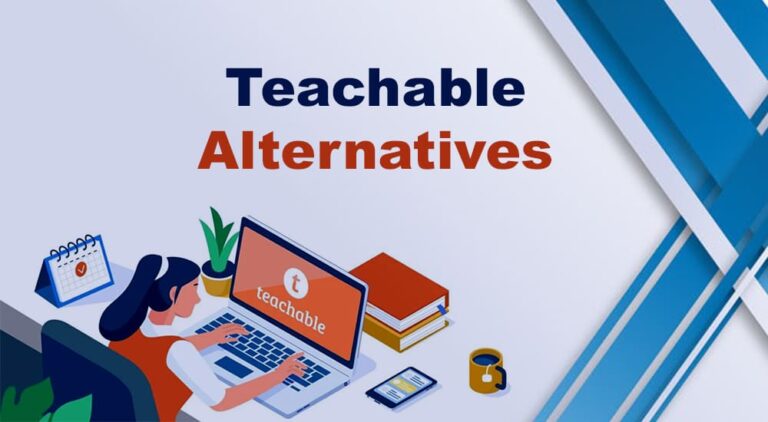If you are looking to teach a skill on an online course platform and are considering Kajabi, you have landed in the right place.
Welcome to this Kajabi review. In this review, I will provide all the information about Kajabi, and you will learn if this course platform is the right choice for you.
Kajabi Review
First, let’s look at the table of contents for this review.
Table of Contents
- Kajabi Features
- Kajabi Pros and Cons
- Kajabi Ratings
- Kajabi Pricing
- Kajabi Alternatives
- Conclusion
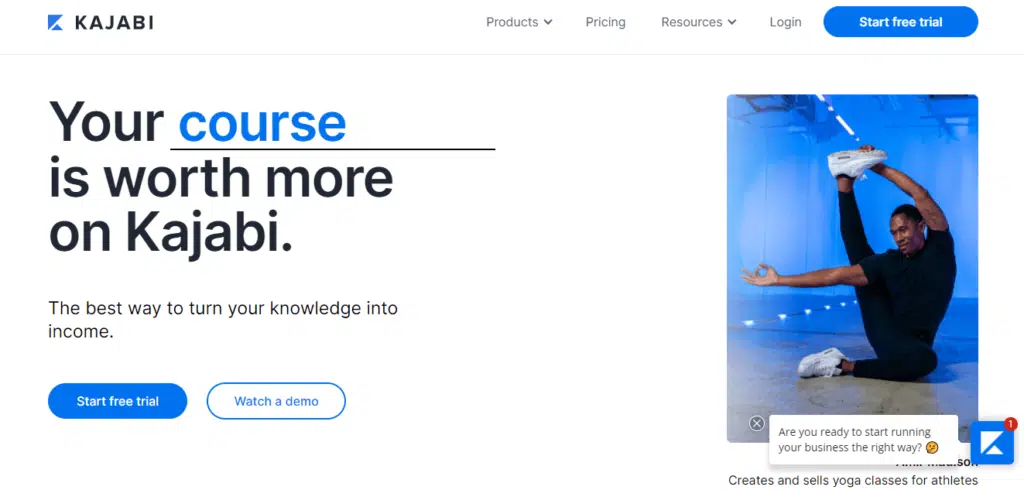
You might wonder what the word “Kajabi” even means. “Kajabi” is an aboriginal word meaning “to fly.”
Kajabi is an online course platform, a one-stop solution for creating, hosting, and marketing online courses.
Simply put, Kajabi provides you with all the tools necessary to create, market, and sell your course. You can create a website to host your courses and spread the word through marketing tools and generate leads.
Kajabi was founded by Kenny Rueter and Travis Rosser in 2010 and is currently led by CEO Ahad Khan. Its origin story is quite interesting. If you have time, I suggest checking it out.
Since its launch, Kajabi has helped 100,000+ edupreneurs, including many first-time course creators, homemakers, and college students, who have earned 5-7 figure incomes from their courses.
More than 60 million students from 120 countries have purchased over 3.5 billion USD worth of content through 100,000+ Kajabi creators.
Kajabi has been so successful that it has been included on the Inc 5,000 list of California’s fastest-growing private companies five times in a row.
Influential people like Brendon Burchard (personal development coach), Brian J. Dixon (business coach), and Amy Porterfield (online marketing expert) are some of Kajabi’s users.
Kajabi is reliable software that has helped many edupreneurs share their knowledge and get paid for it.
Kajabi Features
Websites
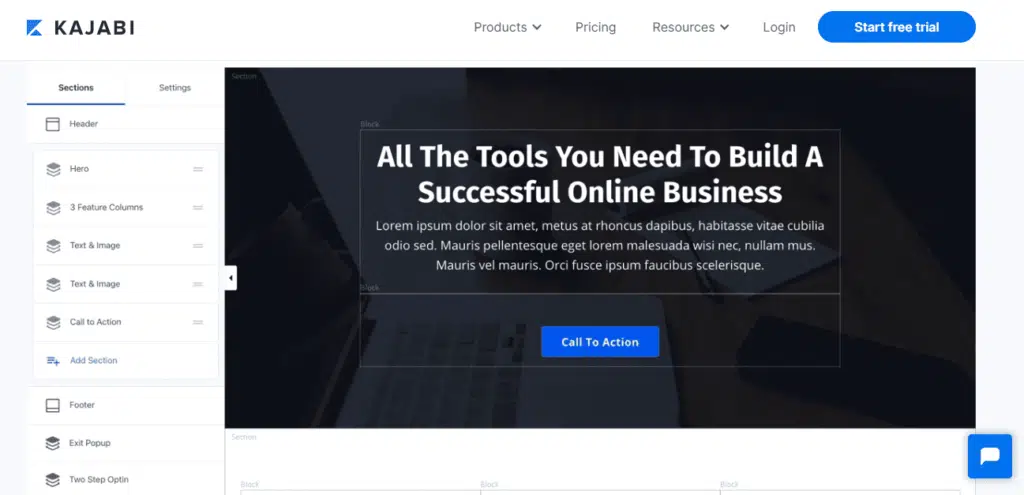
A website is like a showroom where visitors check out products. It is an important part of your online business, and creating one is not a simple process.
You either need to be technically skilled or hire a developer to design the website for you.
Kajabi lets you create websites easily for your online courses. In Kajabi, you have many website templates; you can create your product website quickly using these temples and drag-and-drop builders. No coding is required.
Kajabi provides many elements to create an optimized and good-looking website, such as opt-in forms, calls-to-action, images, videos, pricing blocks, countdown timers, etc.
You can also add your domain name to your Kajabi website by using the custom domain functionality.
Products
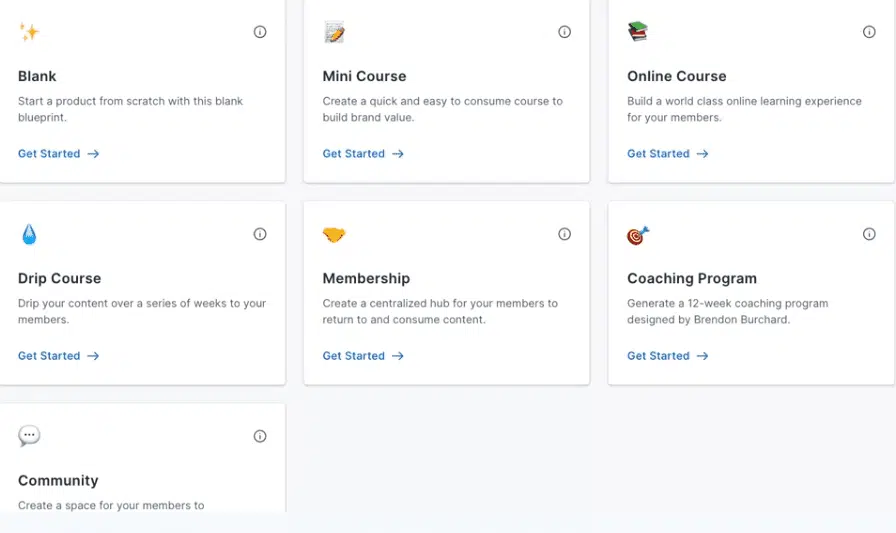
Kajabi offers the products mentioned above, including online courses and online coaching. Online courses are different from online coaching. Once online course content is uploaded, users can access it for an indefinite period of time. In contrast, coaching involves connecting with one or several students and scheduling live sessions periodically to coach them.
Kajabi lets you build mini-courses, membership platforms, a community space, and distribute podcasts along with creating courses.
Offers
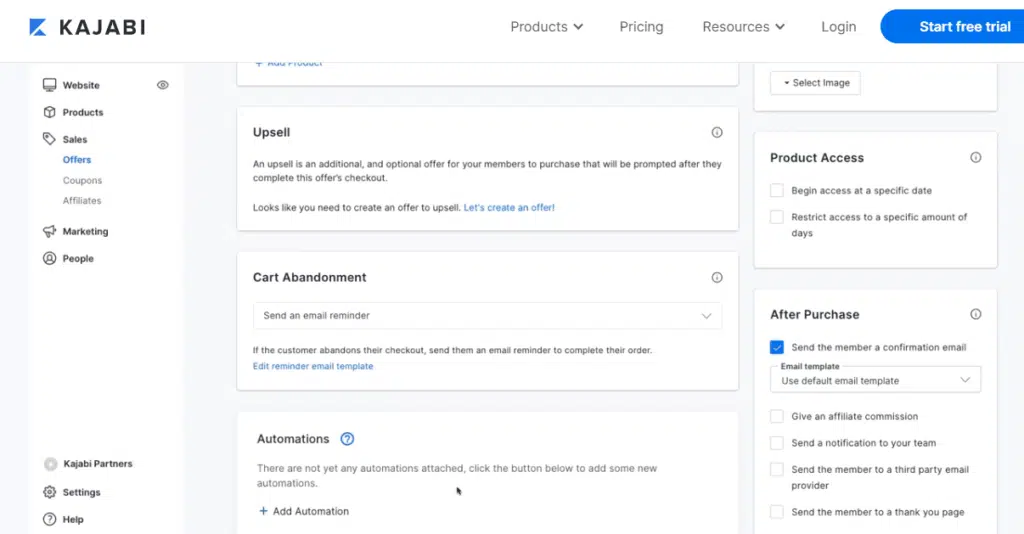
Here, you can package your course for your students. This gives you the opportunity to customize your offer. Students can see the course pricing, discounts, offers, etc.
In this section, you can set automation based on user activity. You can enter the offer title, the description and image of the course, and the following:
> You can restrict the course access, duration, etc.
>You can follow up on leads to recover abandoned carts.
> You can add an upsell. An upsell is defined as an attempt to sell additional products. When a student has purchased your course, you can show them other courses they may be interested in purchasing as well.
> You can set an automation to send a welcome email to buyers and discount for another course. This automation does not require manual action.
> When a member purchases your offer, you can set up whether you want to notify your team about the purchase or send a commission to an affiliate. You can automate these tasks as well.
Checkout Page
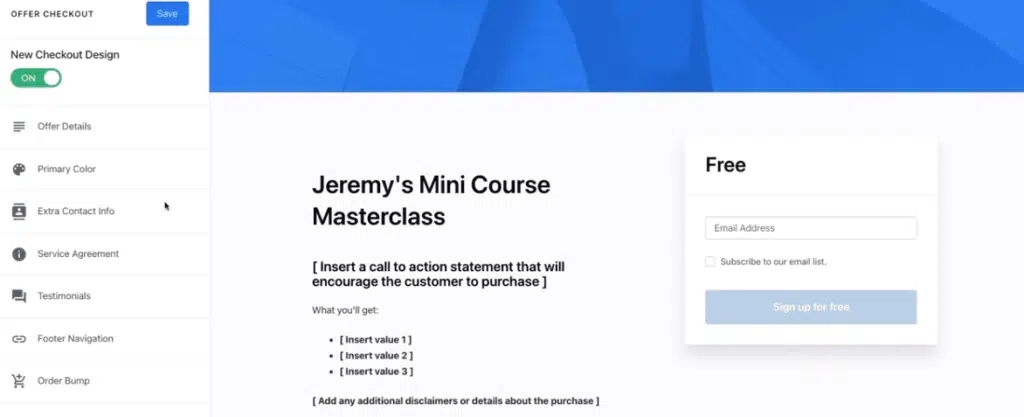
You can edit the checkout page. You can have a simple checkout page or create captivating checkout pages using Kajabi elements.
Coupons
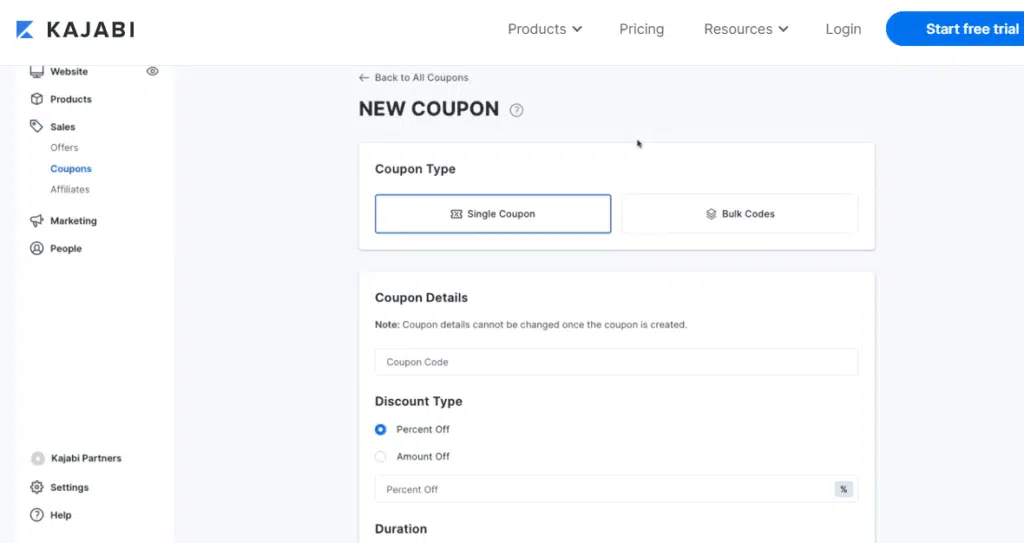
Kajabi has a coupon feature. Here you can create and manage all your coupons in one place.
You can create single or bulk coupons, put up a discount rate, its duration or expiry date, and once a coupon is created, you can select which product offer you want to add the coupon to. It is a seamless process.
Pipeline
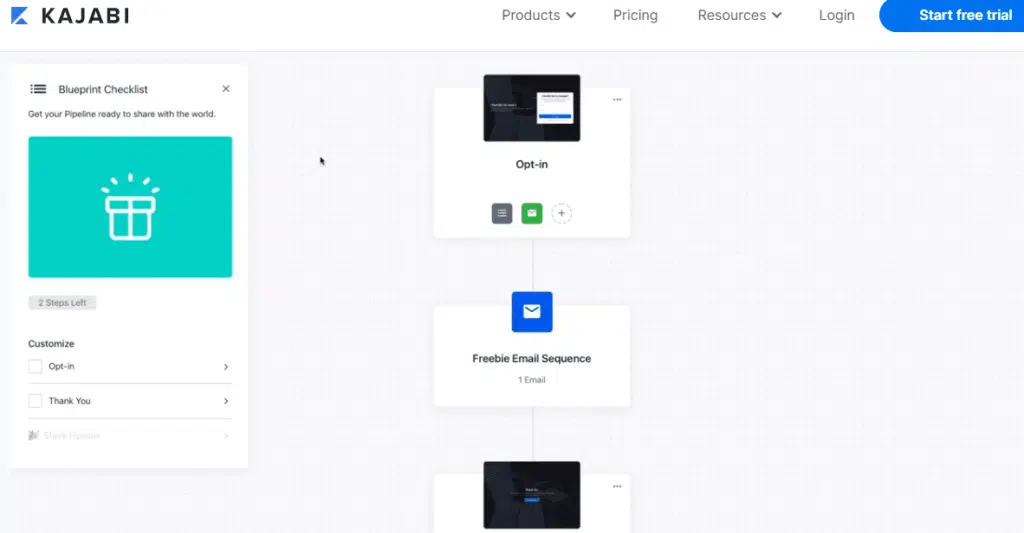
This feature sets Kajabi apart from its counterparts and makes it a desirable online course platform.
Kajabi not only provides tools that help you create your courses efficiently, it also makes sure to help you reach out to your audience.
It comes with marketing tools, including pipelines and email marketing functionalities. Now, what is a pipeline, you may ask? A pipeline consists of a couple of steps that you create for your customers.
For instance, the steps involved can be a landing page, an opt-in form, which when submitted leads to an email sent to the customer, and adding the email address to a particular email list, which then leads the visitor to another optimized page or a thank you page.
Kajabi offers many pipeline templates. You can also upload files on the pages. For example, if you want to add a video or image to a thank you page, you can do so.
The pipeline pages are editable using Kajabi’s drag-and-drop editor.
Email Campaigns
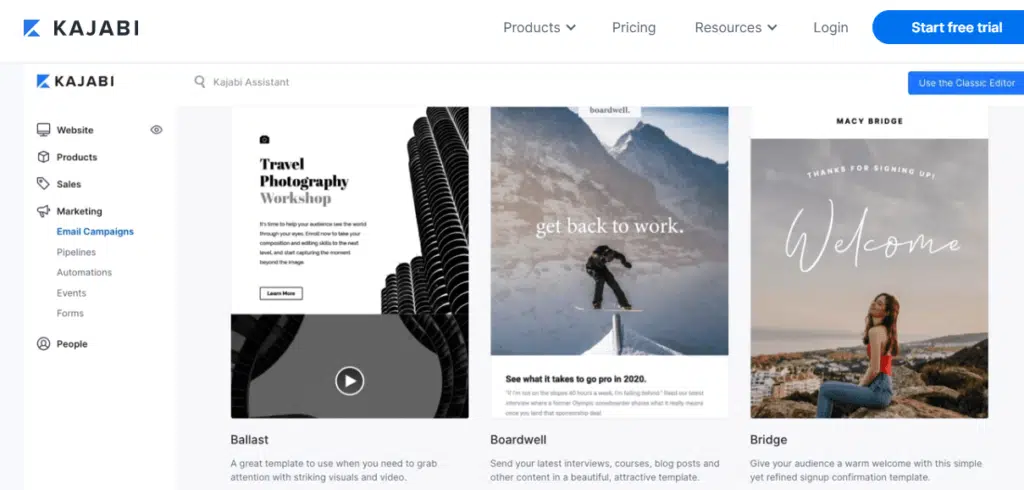
You can create email campaigns, including automation workflow email campaigns and broadcast emails. No third-party email marketing software integration is required.
You get many templates for your email campaigns, exactly like any email marketing software.
Customer Relationship Manager
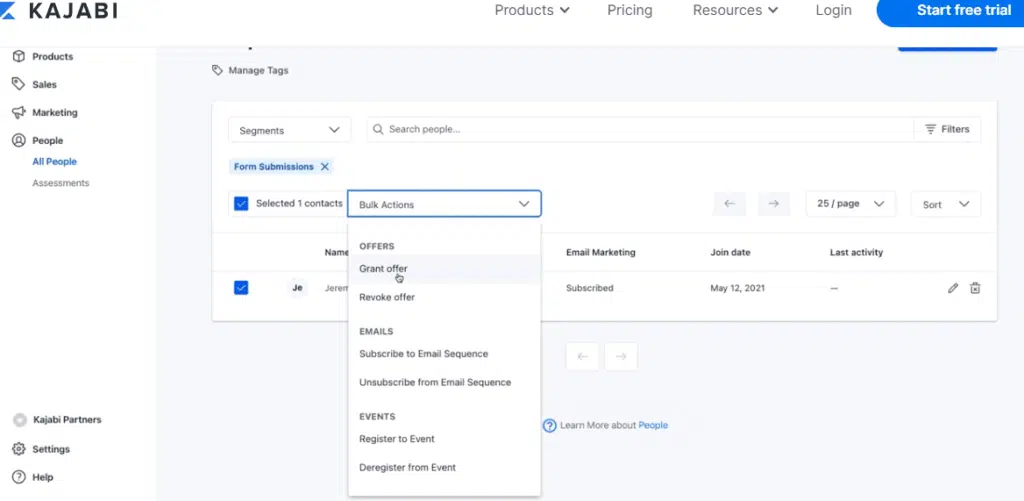
Though you do not get a tab called “customer relationship manager,” you do get a “people” tab instead. Here, Kajabi allows you to manage your contacts, members, and affiliates.
You can apply multiple filters and view your list. You can save a list and perform bulk actions on it, like putting up a tag, exporting the list, giving them an offer, and registering the people on the list for an event.
Integrations
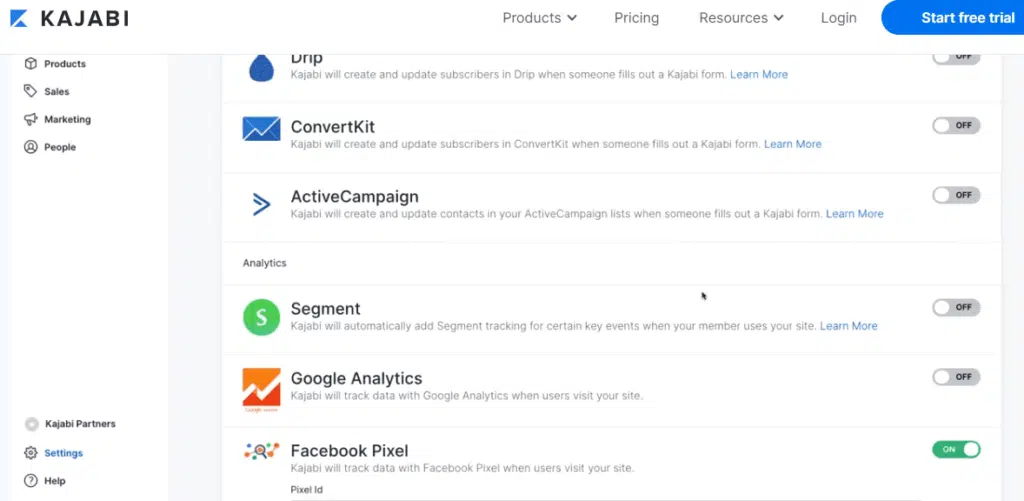
Although Kajabi offers all the features a course creator needs, if you need to use a third-party service, you can do so.
Kajabi can be integrated with many applications, including Mailchimp, Facebook Pixel, Shopify, ClickFunnels, etc. Kajabi also offers Zapier support to connect with over 3,000 applications.
Resources
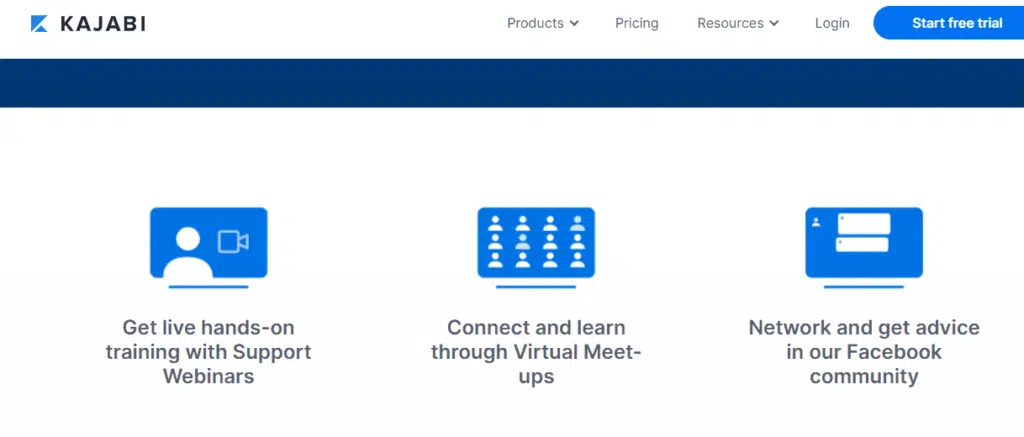
Kajabi has blogs, guides, and podcast support to keep you motivated and share how other course creators have made it.
You get access to Kajabi University, which will school you on popular topics like how you can create your website or membership community, or how you can create your courses, build your list, and market digital courses, which truly guides you to get your courses up and ready all by yourself.
They also have a Kajabi community, a great platform for networking and learning to grow together.
There is email support, live chat, and a 1-on-1 activation call, as well as a help center to give you the aid you may need.
Kajabi Pros and Cons
Pros
- It offers a free trial.
- Kajabi has an uptime status ranging from 99.68% to 100%.
- Kajabi’s support is quite good.
- Kajabi’s courses are responsive and are well formatted for your mobile and tablets.
- Kajabi’s marketing tools set it apart.
- 100+ applications are available for integration.
- It also comes with a mobile application.
- It has a simple and intuitive interface.
- It provides detailed analytics to keep you on top of your data.
- If you are into podcasts, Kajabi will help you distribute them on various channels.
- There are no transaction fees on Kajabi.
Cons
- Kajabi is expensive.
- There is no free plan.
Kajabi Ratings

Kajabi has decent ratings. On Trustpilot, 1,580 users have given Kajabi 4.7 stars out of 5.
We also considered two other popular review platforms, Capterra and TrustRadius.
On Capterra, 98 users have rated Kajabi with 4.3 out of 5, and on TrustRadius, 36 reviews have been posted for Kajabi that gave it an 8.5 out of 10.
Kajabi Pricing Plans
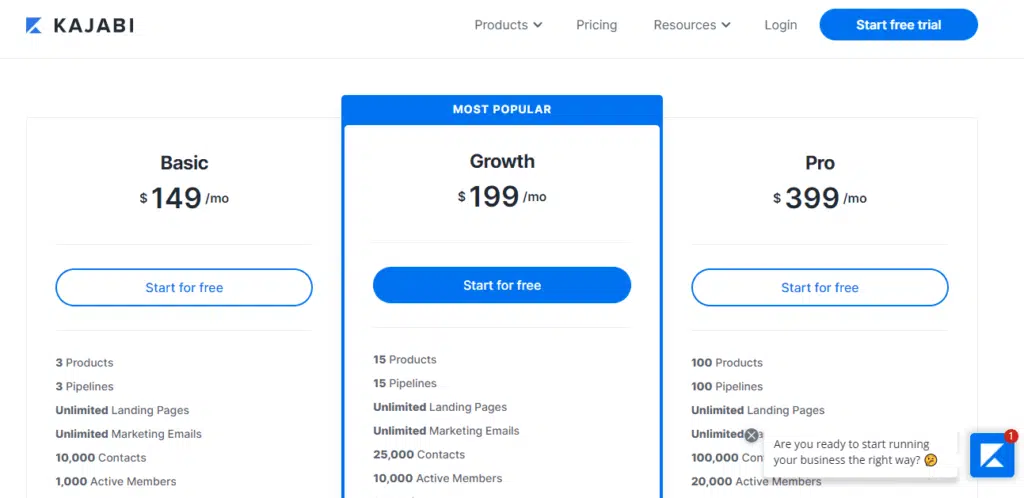
Kajabi has no free plan, but all paid plans offer a 14-day free trial.
They have three paid plans: Basic, Growth, and Pro ranging from 149 to 399 USD per month.
All plans have a 20% discount on annual subscriptions.
Kajabi Basic Plan
This plan is limited to 3 products, 3 pipelines, 1 website, 1 admin user, and 10,000 contacts. You can create unlimited landing pages and send unlimited emails.
This plan will cost you 149 USD per month, or 119 USD per month in the case of an annual subscription.
Kajabi Growth Plan
This plan comes with unlimited email sending and landing pages. You can create 15 products, construct 15 pipelines, store 25,000 contacts, and have 10,000 active members. You can create one website, as with the Basic plan, and it comes with one admin user.
Kajabi’s Growth plan is set at 199 USD per month or 159 USD per month for the annual subscription.
Kajabi Pro Plan
The highest Kajabi plan allows 100 products and 100 pipelines. You can have 10,000 contacts and 20,000 active members.
With this plan, you can create 3 websites and have 25 admin users.
It costs 399 USD per month for the monthly subscription or 319 USD for the annual subscription.
Click here to open an account with Kajabi
You get Kajabi University, 0% transaction fee, 1 customer activation call, and ready-to-use templates in all three plans. The kind of support provided is different for each plan. You get 24/7 chat support and an advanced automation feature in the higher two plans.
Kajabi Alternatives
We have looked at Kajabi’s benefits, however, we cannot ignore the fact that it is costly. Where other course creation platforms have prices starting from as low as 29 USD, Kajabi’s Basic plan starts at 149 USD per month.
So let’s review three popular and affordable Kajabi alternatives.
Teachable
The first alternative is Teachable.
Teachable was founded in 2013 by Ankur Nagpal and comes with an intuitive drag-and-drop interface, supports various media files, and lets you add order bumps to optimize your course sales. It also allows various payment methods.
It has Teachable: U, which like Kajabi University, assists you in creating an online course by sharing step-by-step instructions and best practices.
Teachable has a free plan and three paid plans that range from 39 to 299 USD per month. However, it lacks marketing features.
If you are interested in learning more about Teachable, check out this Teachable review.
Thinkific
Thinkific is another great alternative that has been in business since 2012, founded by Greg Smith.
Creating a course in Thinkific is a no-brainer. It comes with many good features like drip scheduling, custom domains, customization, certificate templates, and a revenue-sharing dashboard. It also allows marketing functionalities with the help of third-party applications.
Thinkific’s pricing ranges from 49 to 499 USD per month, and it has a free plan as well.
LearnWorlds
LearnWorlds was founded in 2014 by Panos Siozos, Fanis Despotakis, and Giorgos Palaigeorgiou.
We are using this platform for our online courses and like their interface and services. They offer SCORM and 2Checkout support. If you have a SCORM-based course, you can use LearnWorlds. No other course platform discussed in this article offers this feature.
Also, if Stripe support is not available in your country, you can use 2Checkout to accept payment. This is another unique feature of LearnWorlds.
LearnWorld’s pricing ranges from 29 to 299 USD per month; an annual subscription offers a 20% discount on all plans.
Click here to visit LearnWorlds
Conclusion
Should you disregard Kajabi because of its higher pricing? No. The pricing is justifiable given the marketing tools it offers to course creators. This minimizes the need for costly third-party marketing software.
Kajabi is one of the best platforms to cater to all the requirements of taking a course live and running it.
If Kajabi is outside your budget, you should check out its available alternatives.
This concludes our article. I hope you find this it helpful in your search for the best online course creation platform.