Elementor is the most popular landing page builder plugin for WordPress CMS and comes with a free and pro version.
And in this Elementor Free vs Pro post, I will explain the difference between these two versions.
Elementor Free Vs Pro
The digital transformation of businesses around the world has been phenomenal over the last decade. With businesses increasing their digital presence, the number of websites is on the rise. WordPress has contributed significantly in making website building easy, accessible to all, affordable, and most importantly, manageable with just a little knowledge.
WordPress has also been a pioneer in adopting drag-and-drop features. However, the drag-and-drop website page builders have proved to be the USP of WordPress in recent times.
Read my in-depth Elementor review.
What is a Drag-and-Drop Page Builder in WordPress?
Elementor is a drag-and-drop landing page builder plugin for WordPress-based websites.
Let’s first learn how the drag-and-drop page builders work before we move to the features of Elementor Free and its premium version, called Elementor Pro.
Drag-and-Drop editors:
- Help build website pages on the front end.
- Do not require any coding knowledge.
- Help build websites faster and are easy to use.
Drag-and-drop builders are pretty much DIY stuff and can turn novices and non-coders into website builders.
Elementor Page Builder
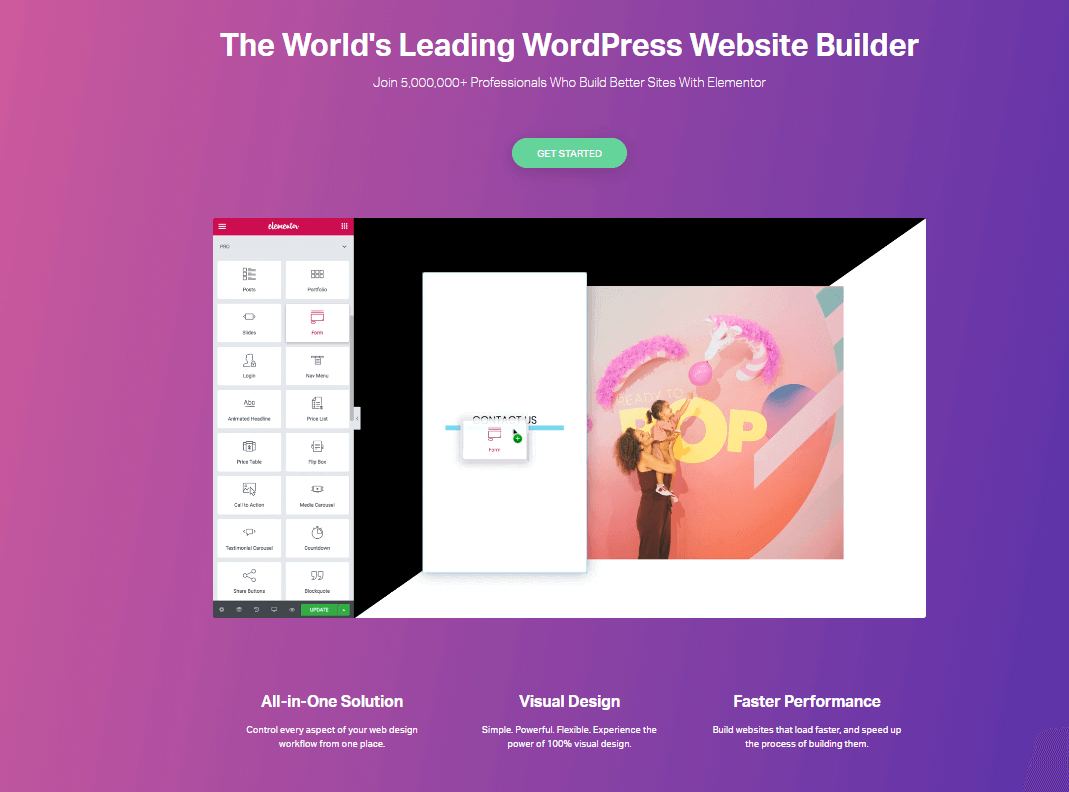
Elementor is one the best WordPress landing page builder plugins. Elementor is free and easy to use, it is for people like you and me who have no coding knowledge.
So exactly how easy is it to use Elementor, and what are its features?
Let’s take a look.
Features of Elementor Free Version
Ease of Use
- Elementor offers live editing, i.e., you can see the changes taking place in real-time, instantly.
- The builder has autosave, undo and redo features – very important for new and old users alike. Nothing is harder than losing a page you designed just because you forgot to hit the save button.
- You can save elements you design for one page and use them on the same page or another page.
- The finder search bar helps easily navigate to pages and the dashboard throughout the website.
- You can also export or import designs from different websites that get transferred as JSON files.
Pre-made Templates
Elementor has more than 300 templates for different industries to cater to every kind of business need. With a pre-made template, it is easier and less time-taking to create a website. Choose one closest to what you are looking for in your website, tweak it as per your requirements, and your web pages will be ready in no time.
Responsive Pages
Pages built with Elementor are responsive. Once your web pages are ready, you can switch to the mobile view and check the responsiveness of each page and make tweaks accordingly.
Elementor takes mobile device responsiveness seriously. You can customize the responsiveness of your website as per device size.
With responsive editing, you can
- Change the mobile font size as per device size.
- Create different column layouts for mobile devices.
- The column reversal feature (on mobiles, the last column moves to become the first one).
- Customize padding and margin specific to the device size.
- Hide or show sections in any and every device size.
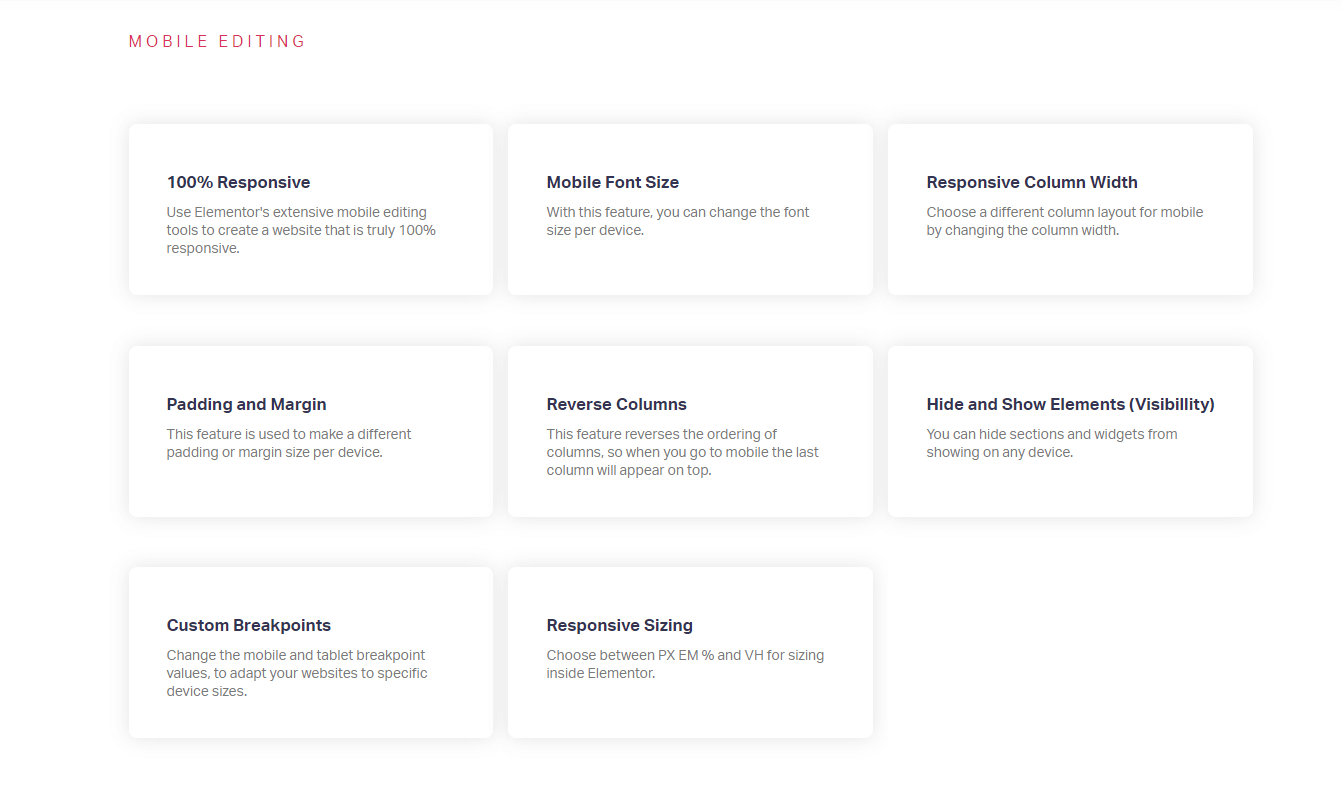
Design and Layout
- Global fonts and global colors feature
- Google fonts
- Color gradient
- Overlay backgrounds
- Video backgrounds
- Background slideshow
- Blend background and background overlay
- Interactive hover and entrance animations
Other design and layout features are section or shape dividers, box shadows, icon library, Font Awesome icons, lightbox overlay, text-shadow, and the drop cap feature.
Other Important Features
- Quick copy-pasting of elements and styling
- Dark mode editing
- Hotkeys/keyboard shortcuts
- Font size scaling available in PX, EM, and REM formats
- Social media icon widgets
- Soundcloud widget
- Maintenance mode
- The safe mode that detaches from plugins and themes might cause errors
- Multiple video embedding options, including YouTube, Vimeo, and Dailymotion hosted videos
Looking at the array of features Elementor Free provides, it is enough to create basic landing pages.
But what if you want beyond the basics and still wish to do it on your own? The answer is Elementor Pro.
Let’s take a very brief look at the features of Elementor Pro.
Features of Elementor Pro
Theme Builder
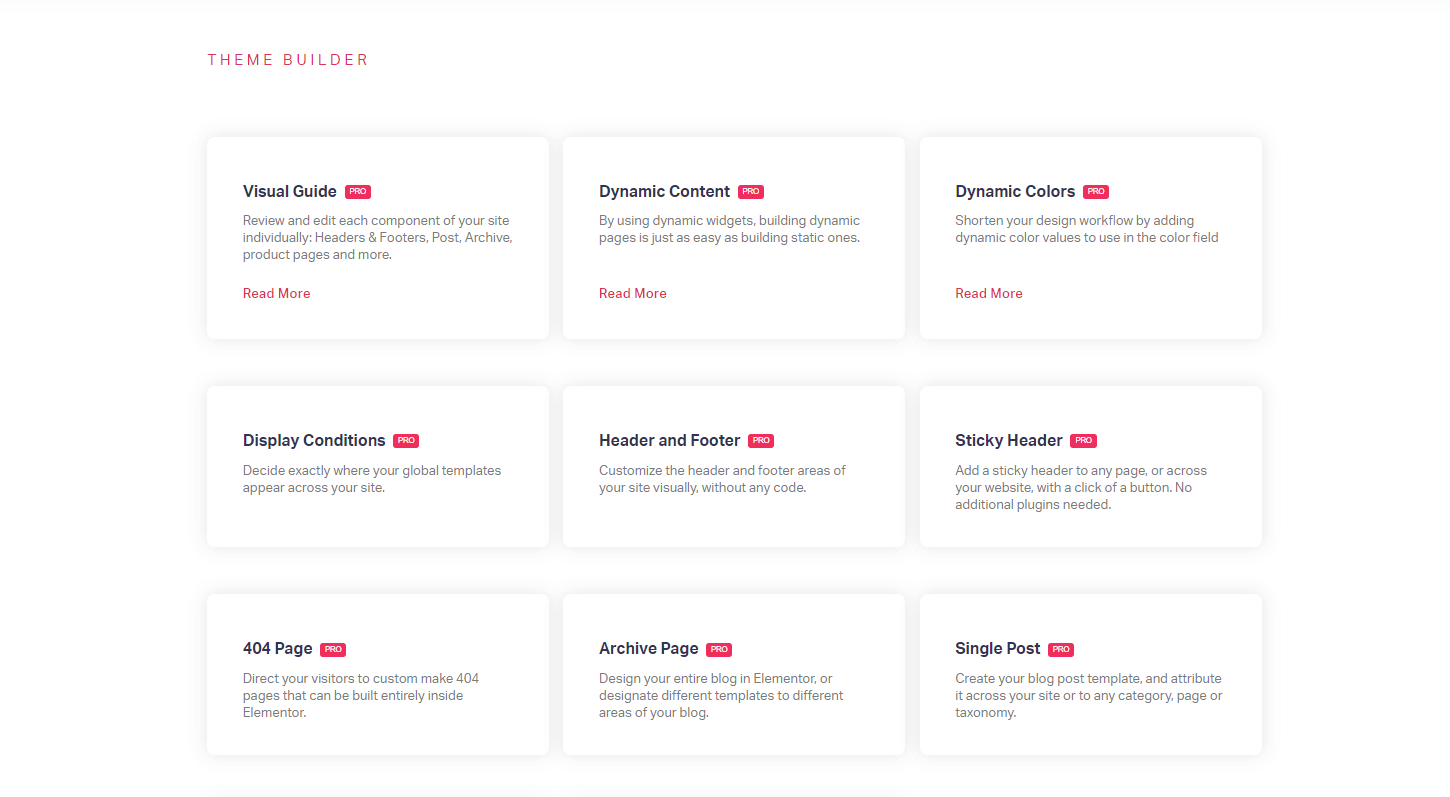
You can build the entire website with the Elementor Pro theme builder. Apart from the freedom of designing your website from scratch, the theme builder comes with its own set of advanced features like 20+ dynamic widgets, creating multiple headers-footers, sticky headers, dynamic content blocks, content display, etc.
You have access to complete site editing from one place without navigating between pages for individual page designing.
Theme Content
Elementor theme builder has many theme content widgets, such as a table of contents, custom menu builder, multiple search box designs, custom posts layout, and designing, comments widget, and portfolio widget.
WooCommerce Builder
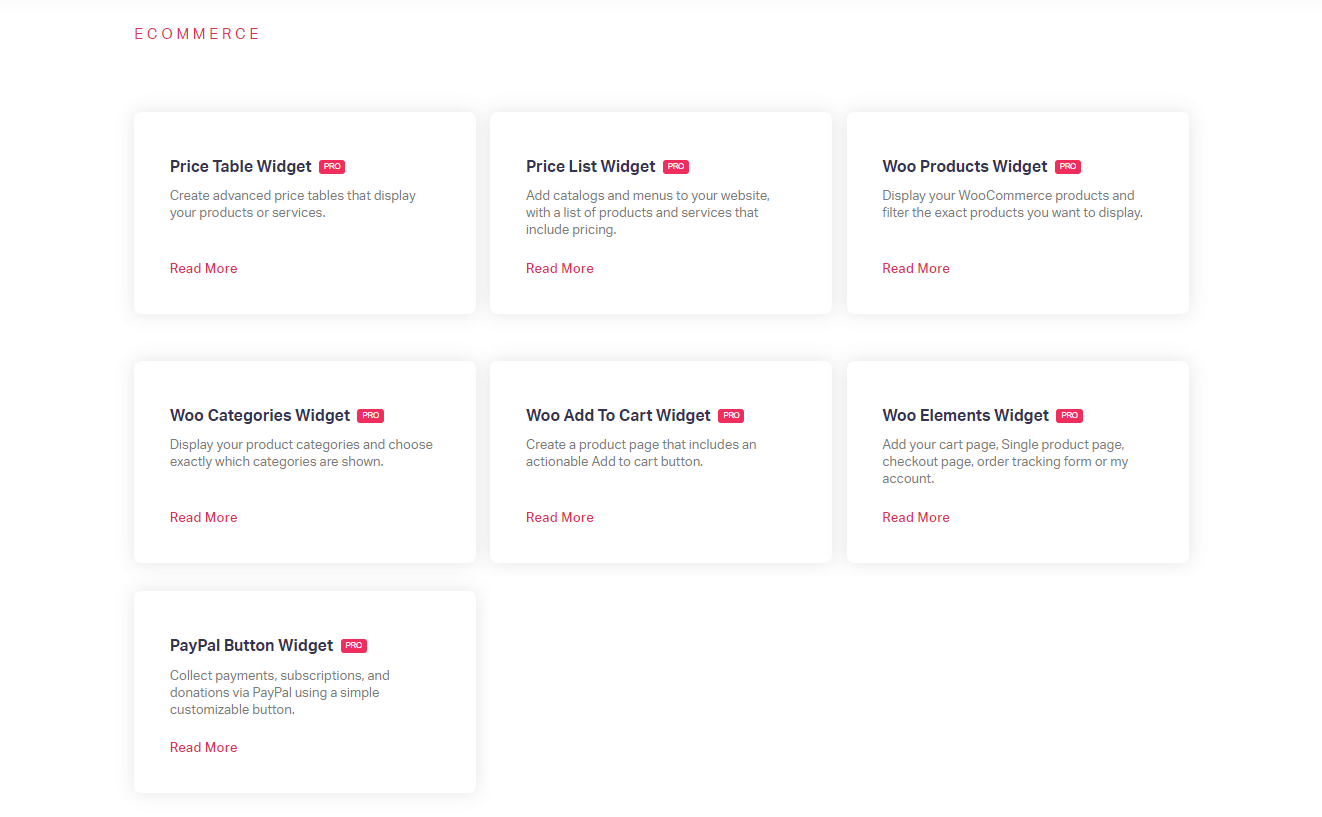
Build your store from scratch with advanced and customizable design and layout. With the WooCommerce builder, you can customize
- Price table and price list
- Products and product categories display
- Add to the cart display
- The look of the PayPal button
Design and Media
Elementor Free provides huge design customization. The Motion Effects feature is noteworthy. You can create fully interactive, animated pages using scrolling and mouse hover. Take a quick look at this page to see the kind of animation you can create.
With Elementor Pro, you also get access to global custom CSS, which lets you add custom CSS and apply it to the entire site. You can create widget settings once and use those widgets globally throughout the site.
You can also add custom fonts.
Elementor Pro also allows advanced media features. You get access to
- A media carousel widget that lets you showcase images and videos in a rotating carousel
- Image sliders that are SEO optimized and easy to use
- Call to action widgets that use animation and other interactive elements
- Animated headlines and flip box features
- Parallax scrolling
- 3D tilt effects
- Custom coding to sections
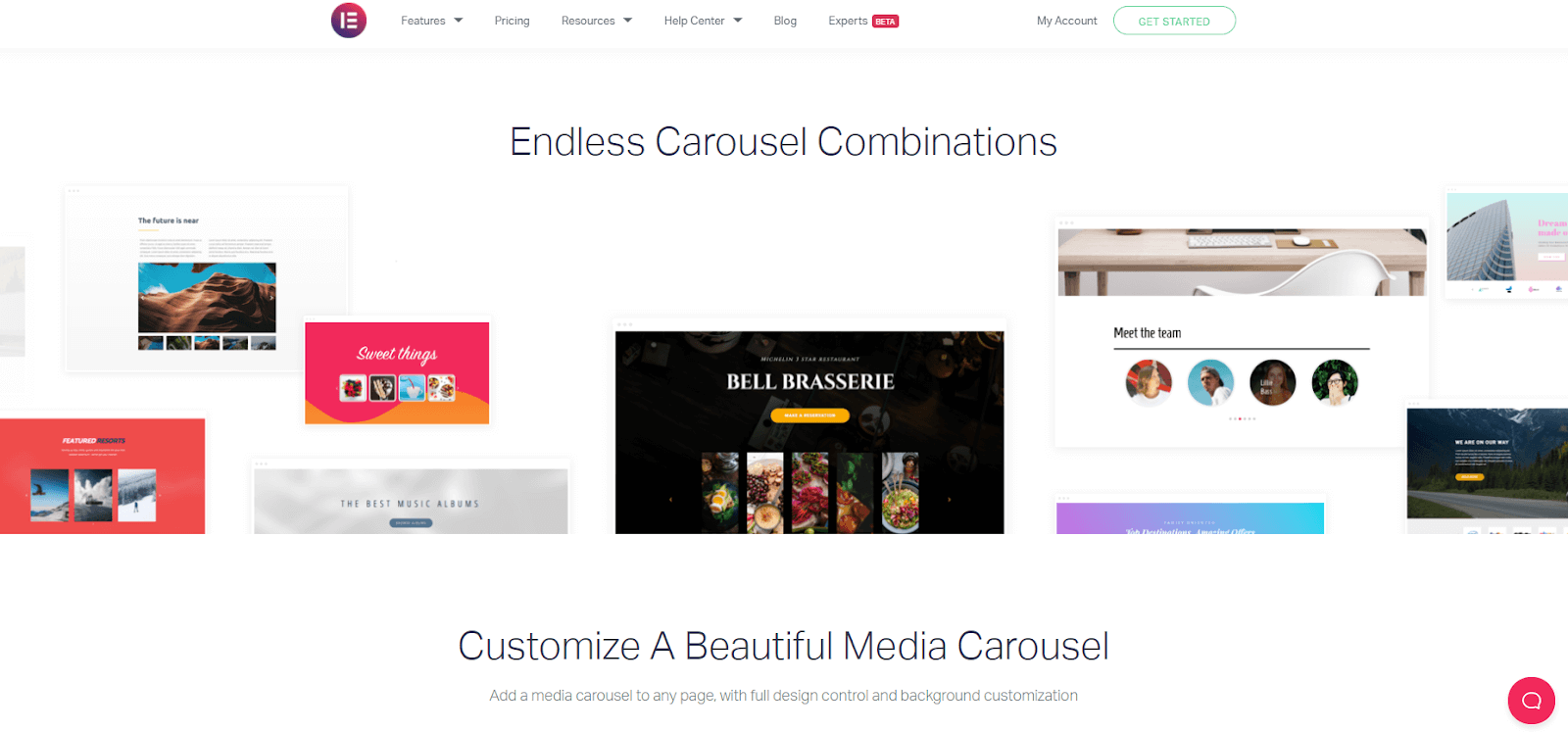
Forms
The Forms feature is exclusive to Elementor Pro. Elementor Free has no form widget.The kind of forms available are
- Contact forms
- Subscription forms
- Login forms
- Pop Up forms
You can also create custom forms and multi-step forms. Elementor Pro has a bunch of widgets dedicated to forms and post-submission of forms like
- Custom message display within forms
- Date picker, file uploads, and other advanced form options
- Terms and conditions acceptance fields/checkboxes
- Honeypot form spam checker
- Customization of after submission messages/emails
- Confirmation email after form-submission
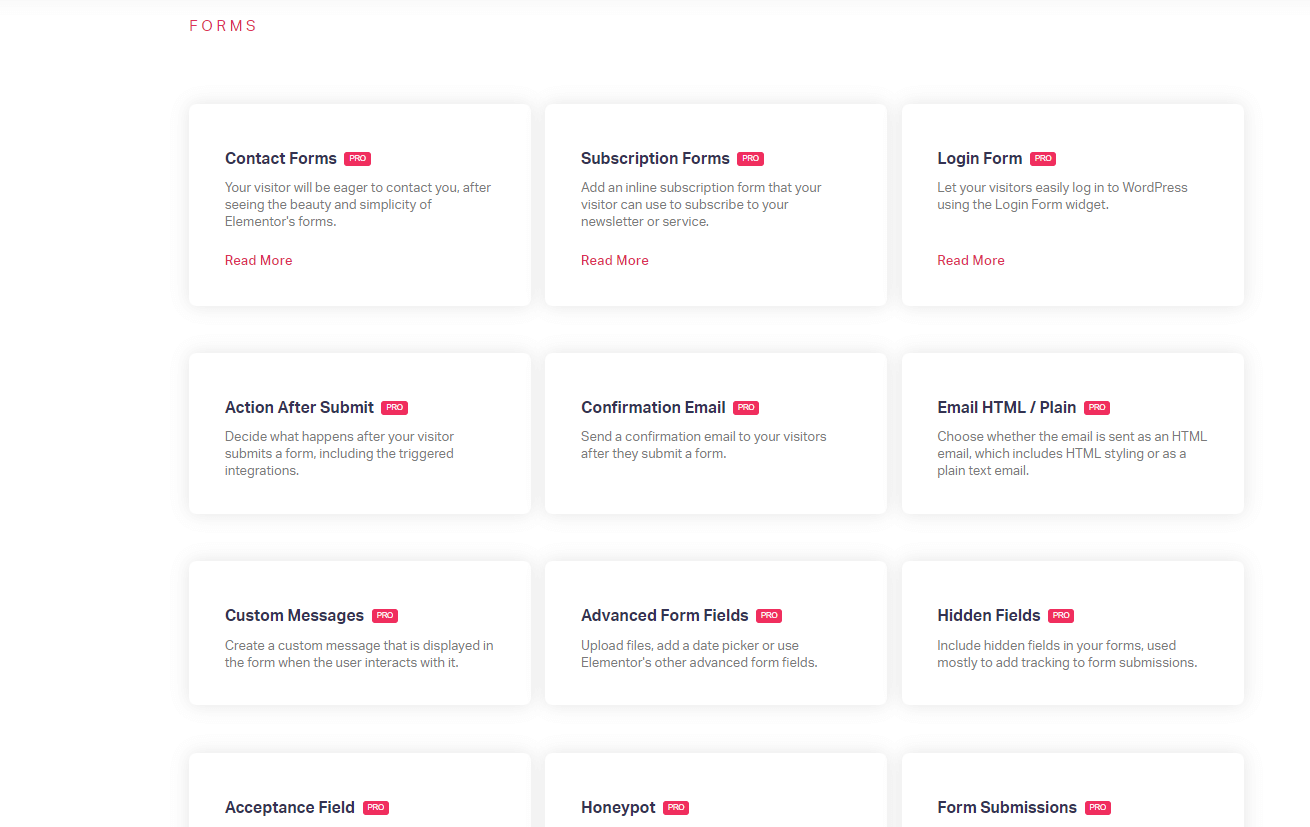
Marketing
Marketing tools are also exclusive to Elementor Pro. Apart from forms and pop-ups, the other marketing tools include:
- Testimonial carousel
- Countdown counter
- Star rating
- Integration with connecting apps like WhatsApp.
- Sales funnel pages
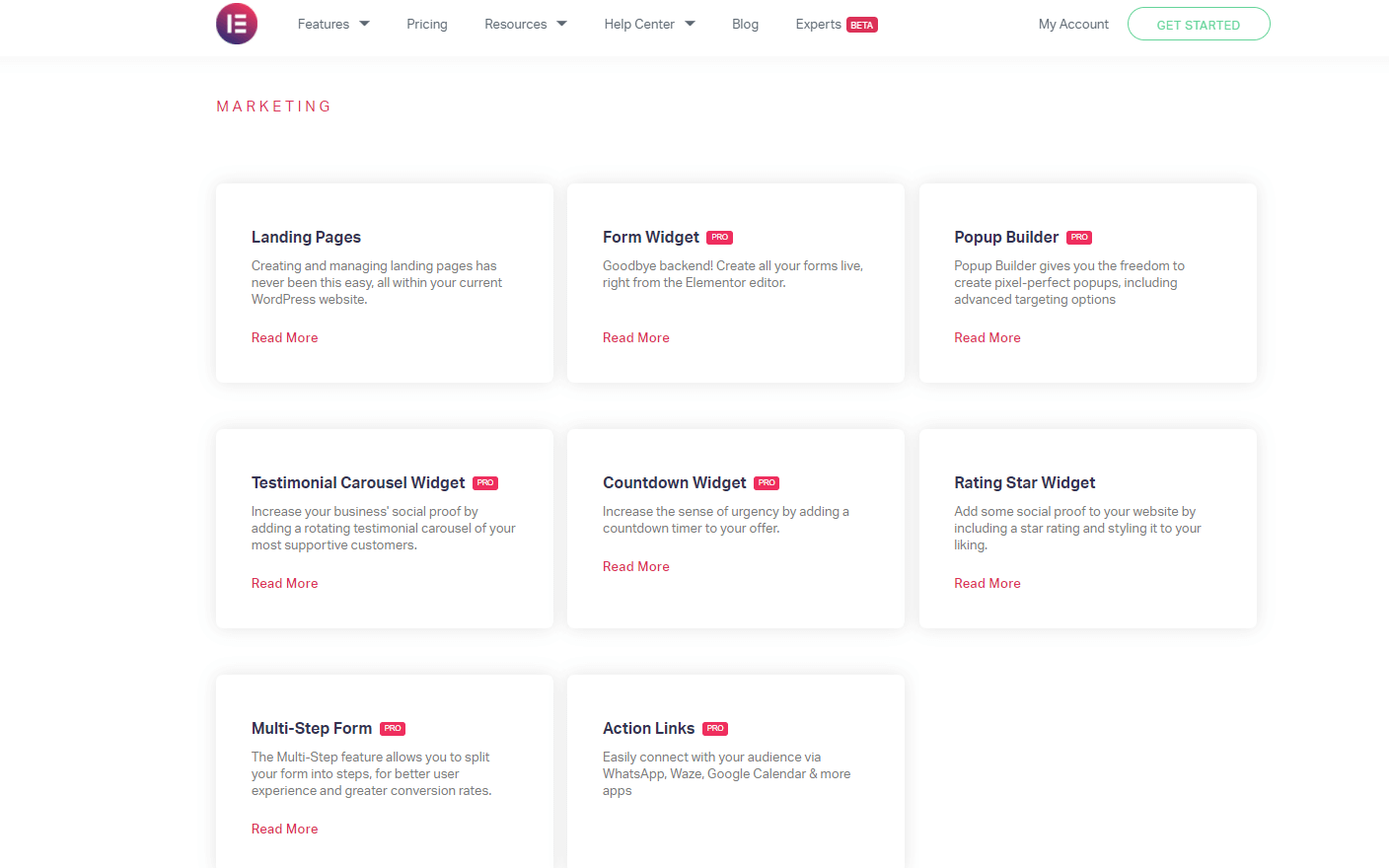
3rd Party Integrations
Elementor Pro provides integration to numerous 3rd party apps like
- Email marketing apps
- Zapier
- Hubspot
- GetResponse
- Slack, and many others.
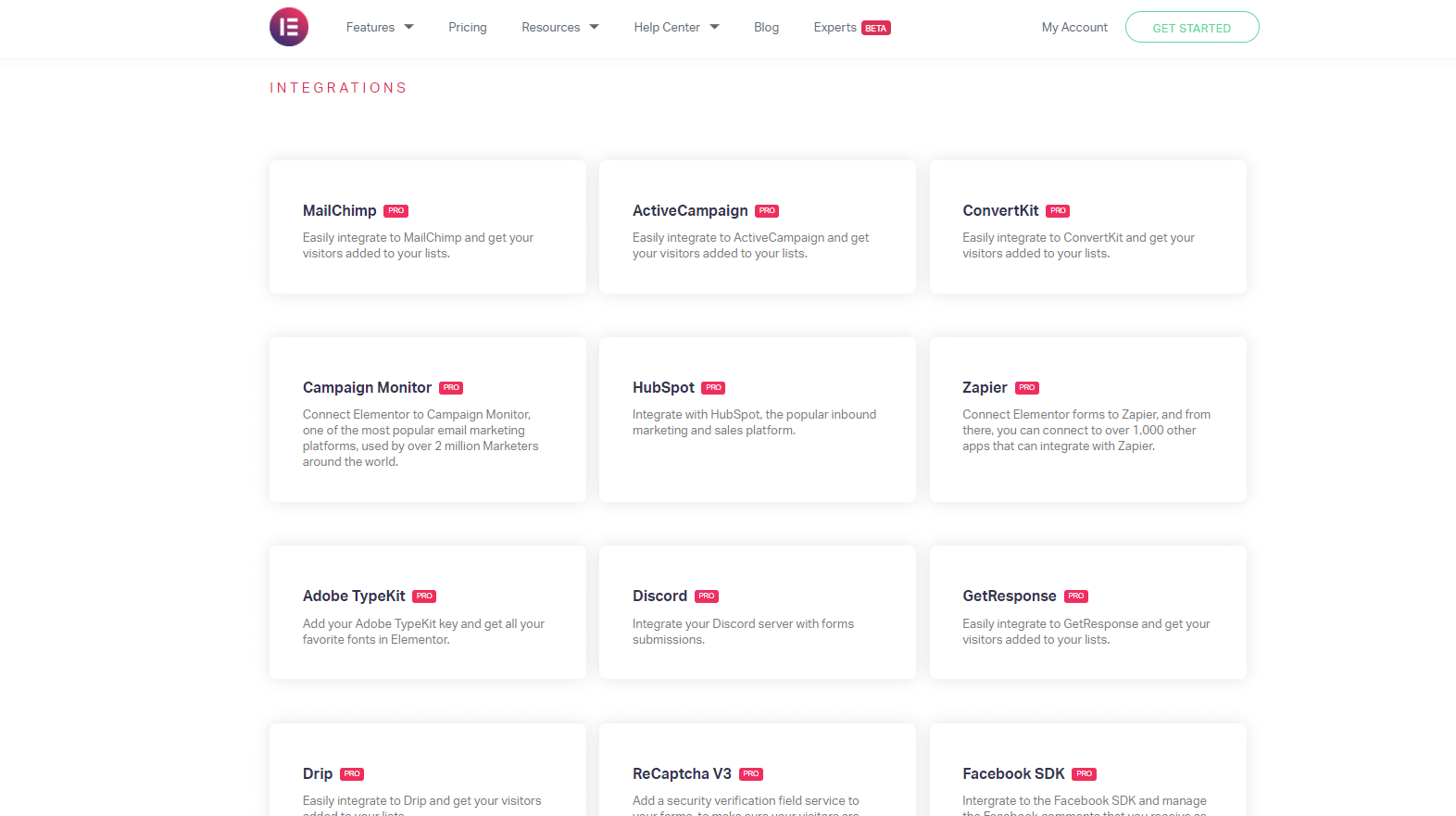
Social Media
You can embed Facebook Page, posts, videos, and even Facebook comments. The social share buttons help share your content across social media platforms. You can also share your Twitter content with the help of custom-designed Blockquote features.
Support
Elementor Pro offers 24/7 premium customer support. It is available in hundreds of languages, making it easy for people with little knowledge of the English language. Support comes in the form of:
- Video tutorials
- Blog posts
- Communities
- Weekly newsletters
- Developer API documentation
Elementor Pro Pricing
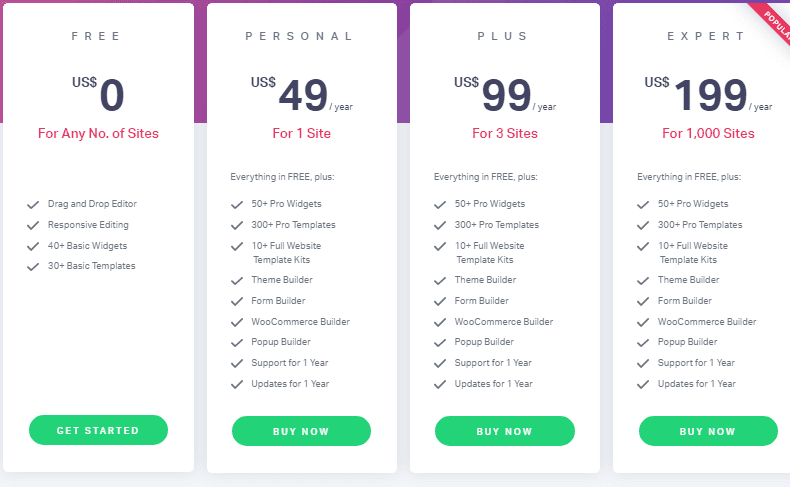
Elementor Pro costs 49 USD per year for a single site, 99 USD per year for 3 sites, and 199 USD per year for 25 sites.
Elementor Pro has 2 premium plans for agencies – 499 USD/year for 100 sites and 999 USD/year for 1000 sites.
Elementor Free vs Elementor Pro
So is Elementor Pro worth paying for annually? This is an important question because Elementor Free provides more than enough elements for creating a simple yet fully functional website.
Suppose you are a startup and testing the market with a simple website or have a personal website project that doesn’t need intricate design or functionality. In that case, Elementor Free should work well for you.
However, if you are looking to integrate marketing elements into your website, create sales funnels, have custom forms and interactive elements, Elementor Pro is the best choice.
It is the most feature-rich WordPress landing page builder plugin. No other Elementor alternative offers features similar to Elementor.
Elementor Pro works best for:
- Businesses that want to reduce additional marketing costs by integrating marketing features in their website.
- Upcoming and advanced bloggers who need subscription forms and weekly newsletter features.
- Website development agencies.
- Personal websites that need advanced design features like custom CSS, animation, parallax, media widgets, and hover effects.
In Which Areas Does Elementor Pro Have the Edge Over Elementor Free?
Elementor Pro wins over Elementor Free in three major areas:
- Elementor Pro has marketing tools and widgets.
- It has forms, custom settings to forms, and post-submission features.
- It has interactive elements.
All three areas are important for business growth. It is not enough to just have a simple website, but to have one that fascinates your prospective clients and tells them what you can do for them.
Marketing is important in this age of stiff competition. What you are offering is probably being offered by 100s of other providers in your area.
How will you wade through the crowd and reach your target audience and attract them to your service?
The answer lies in intelligent marketing, capturing leads, and using them for conversion. Elementor Pro makes it easy with its forms and marketing features. You can create sales pages, track audience behavior, and manage your sales funnel.
Is Elementor Pro worth it?
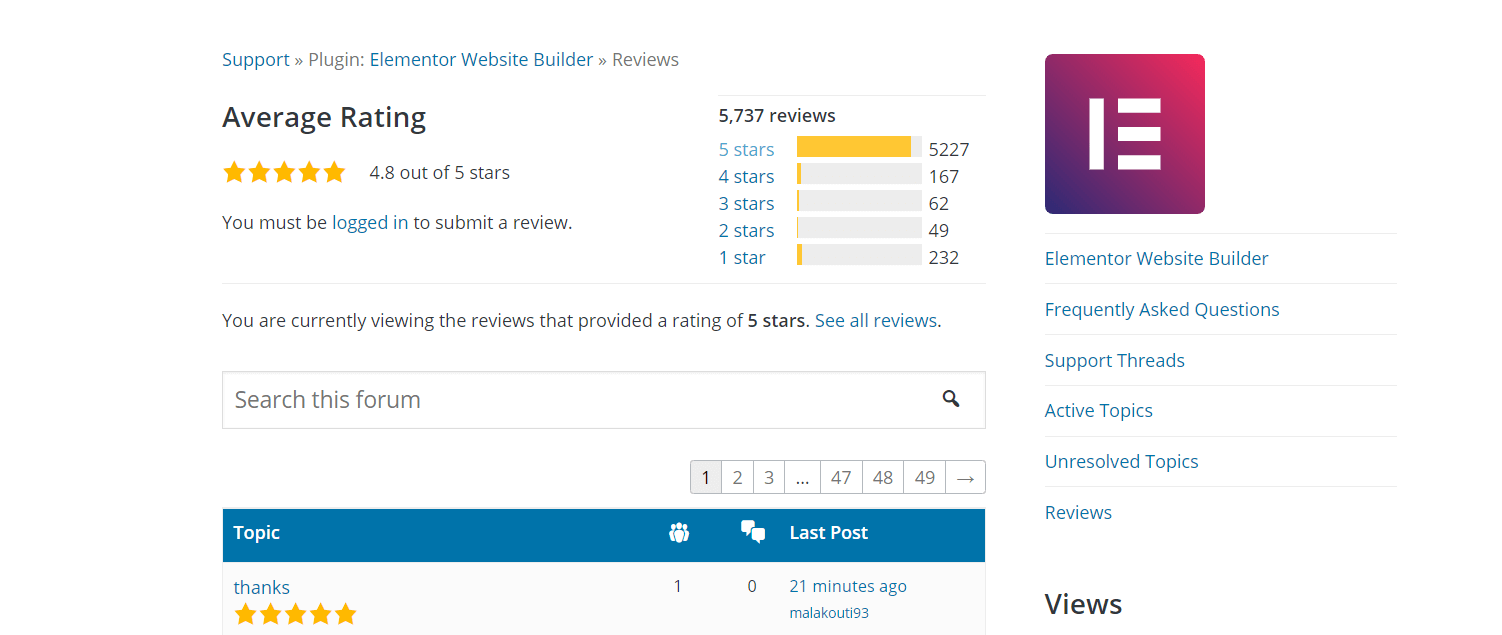
Yes! If you like the Elementor Free version, you will probably transition to Elementor Pro at some point in time.
I recommend Elementor Pro.
Click here to visit Elementor site
Conclusion – Elementor Free Vs Pro
Elementor Free offers limited features and is suitable if you are starting or testing Elementor features.
However, if you are serious, I would recommend using Elementor Pro from day one to build your landing pages and design your website.
It shows that your website is professional, and the audience will trust you.
Have you used Elementor Pro or transitioned from the free version to the Pro one? Let me know through the comments.
Have you used Elementor Pro or transitioned from the free version to the Pro one? Let me know through the comments.




