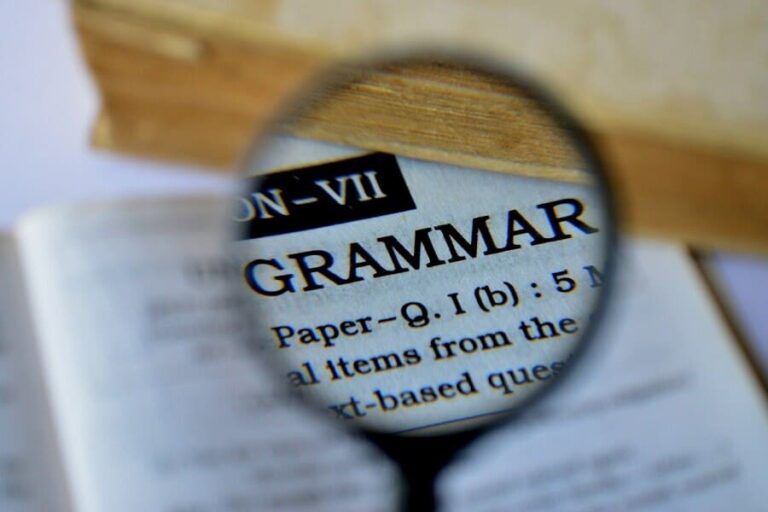Today I will provide you with my Demio review, which is a well-known webinar hosting platform.
Webinars are great marketing tools that help you educate your audience about your product and how it is useful for their business growth. With webinars, you can have real-time interaction with your audience, understand their pain points, and explain the solution. It is a useful tool to get customer feedback.
Webinars have become integral to content marketing and let product owners engage with their audience.
If you are looking for a webinar hosting platform, Demio can be an excellent choice for you.
Demio Review Summary
Below is a short brief of Demio Review
Pros
Cons
Ease of Use
The easiest user interface. Won’t take long to understand it.
Customization
You can customize every element of webinar funnel.
Pricing
The price is little expensive and features in plans are restricting.
Overall Rating: 4.4 / 5
Conclusion
Demio is one of the best webinar hosting platforms. It is easy to use, and you will not face any issues. Its streaming is high quality, and latency is low.
Demio Review
The Demio team did an excellent job of developing a simple webinar platform that meets the marketing needs of product owners and bloggers.
Key Features of Demio
Demio has the following features:
Join Webinar With One Click
You can join a webinar with one click through your browser. You join from a desktop, iPad, or mobile with one touch.
Many webinar software requires you to download a plugin to join the webinar. This is not the case with Demio.
You can send a link to attendees, and they can join with one click in their browser.
I tried it on my desktop, laptop, and iPad and did not face any issues.
This is a good feature, as many attendees do not want to install plugins on their computers. Many attendees access computers from the office, and because of security privileges, they cannot install plugins on the computer.
With Demio, none of them will find it difficult to join the webinar.
Webcam Sharing
You can share three webcams with your three presenters. This is a good feature and increases webinar interactivity.
If you have more than three presenters, you have to turn off the webcam for one presenter to give access to another presenter.
Auto Reminder Notifications
You can send reminders to your registered audience regarding the webinar schedule before it starts. They will be informed about the session. You can customize the content of the reminder notifications as per your requirements.
You can send reminders a few days ahead, a few hours ahead, and again when the event is about to start.
Bring Attendees to the Stage
Attendees can often bring useful information; for example, when you are discussing case studies and want your attendees to share their experiences.
With Demio, you can give access to an attendee to become a presenter. This makes webinars interactive and engaging. They can use their webcam or microphone to take part.
Analytics
You can track your webinar performance with Demio’s in-depth analytical tool.
You can see how many attendees completed the webinar, what the average view length was, etc. It has user-friendly analytics that shows how engaged your audience is.
Integrations
Demio provides you with many integrations to fulfill your marketing needs. Some examples of integrations are Infusionsoft, ActiveCampaign, Drip, MailChimp, AWeber, ConvertKit, etc.
Demio supports Zapier, which lets you integrate with various applications.
Embeddable Registration Forms
You can develop a branded and professional webinar registration page with no hassle. If you don’t like Demio’s webinar registration landing pages, you can get HTML code from Demio and embed it into your page.
You can design your registration page using popular landing page builders such as Leadpages, ClickFunnels, Kartra, or Thrive Architect.
Automation Rules
Automation lets you segment your attendees in real-time based on their actions during the webinar.
For example, you can tag if an attendee stays for a particular duration or does not attend the event. Later, you can send them a message using these tags. For example, if attendees did not attend the webinar, you can send them a recorded version.
You can send the right message to the right audience based on their behavior and interactions with the webinar. Some other features of Demio are:
- You can have unlimited webinars with all plans and save recordings of 100 webinars.
- You can interact with the audience using polls, camera permission, text chat, etc.
- You can share handouts, have a private and public chat, and use a call to action during a presentation.
- Auto recording of the webinar
I used this webinar software for a few days and conducted webinar events for this Demio review.
I have experience using Demio as a host and attendee.
My Experience with Demio
Creating an account with Demio is easy; they don’t ask for a credit card. Enter your name, email ID, and password. That is it.
Afterward, you can log into your account and answer a few basic questions for a personalized experience.
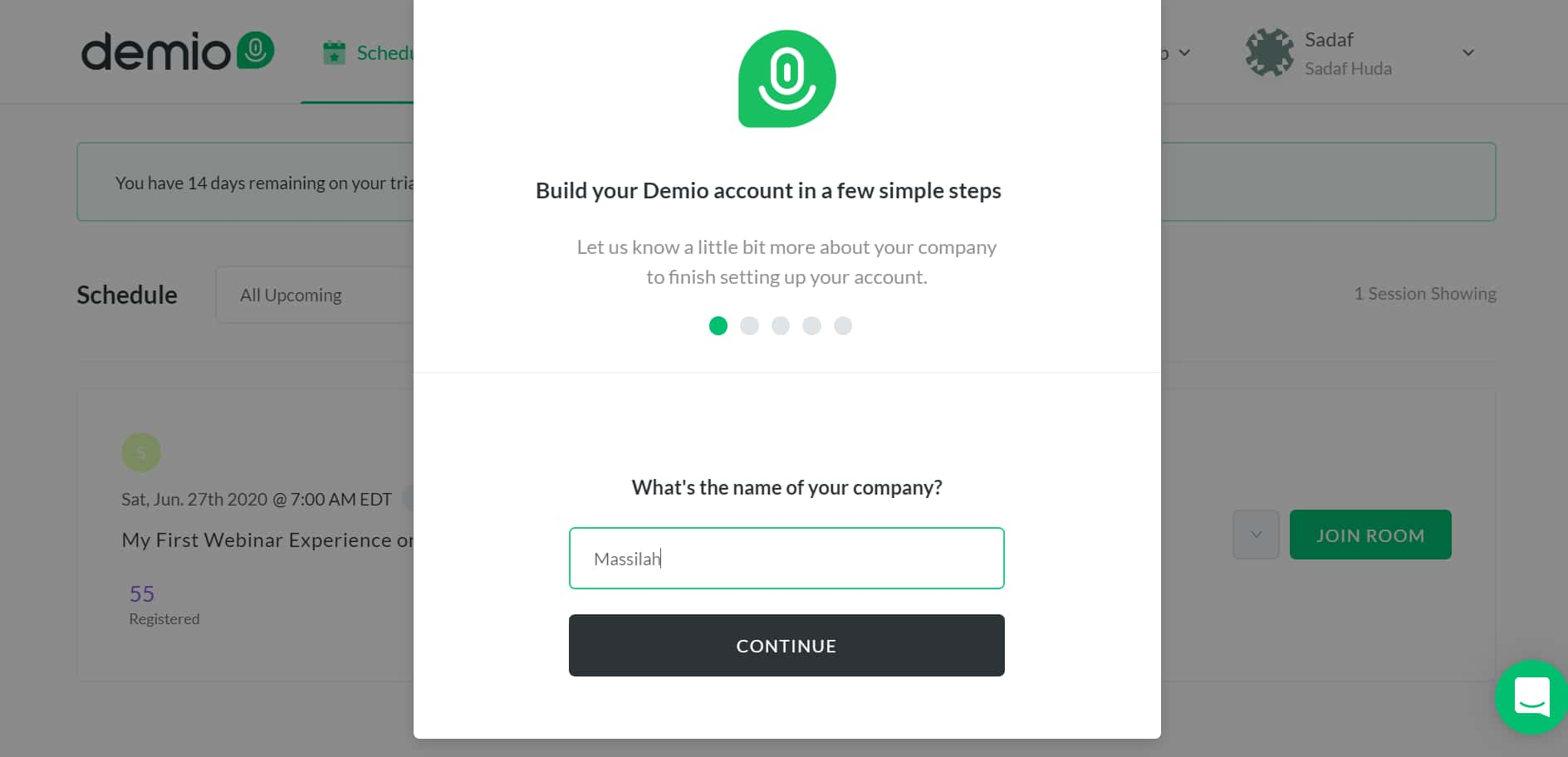
For example, you will be asked for your company name.
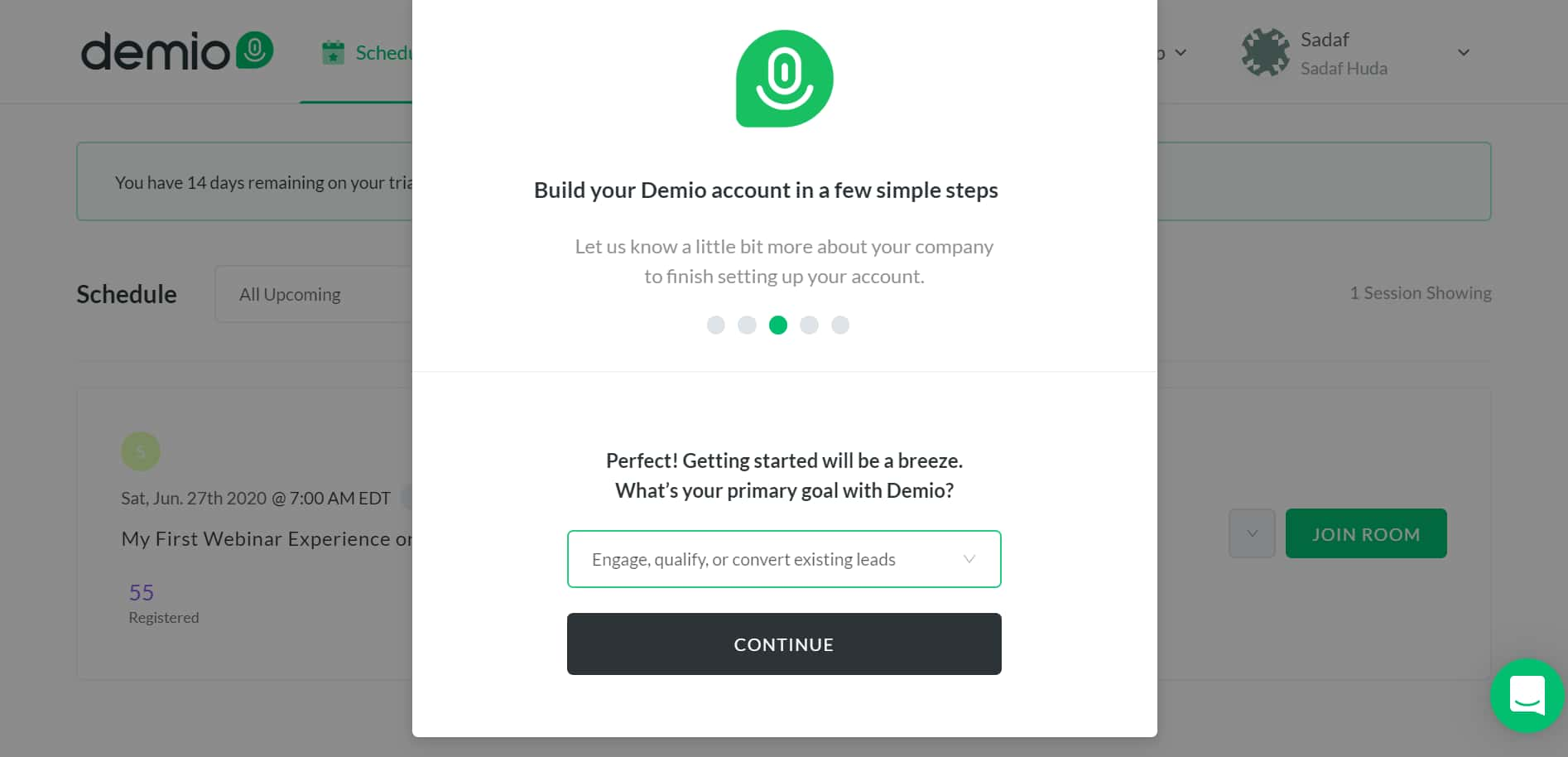
You will also be asked about your primary goal with Demio and other questions.
Once you answer these questions, you can see your default admin dashboard.
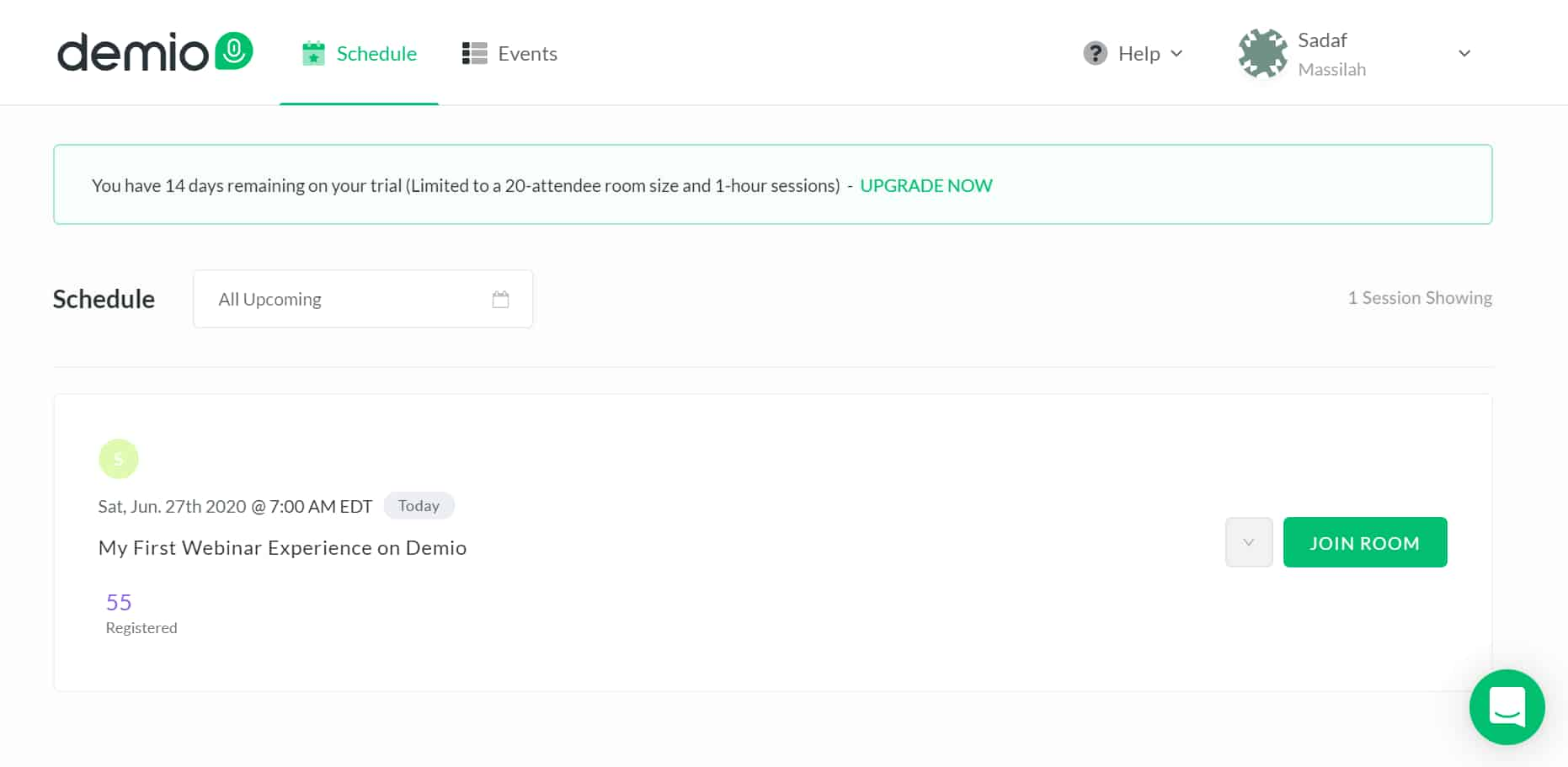
The admin dashboard has two tabs: Schedule and Event.
In the Schedule tab, you can see all your all upcoming scheduled webinars, upcoming today, upcoming in a week or a month, and past webinars. If any webinar is in progress, you can click on the Join Room button in front of the webinar listing and join it.
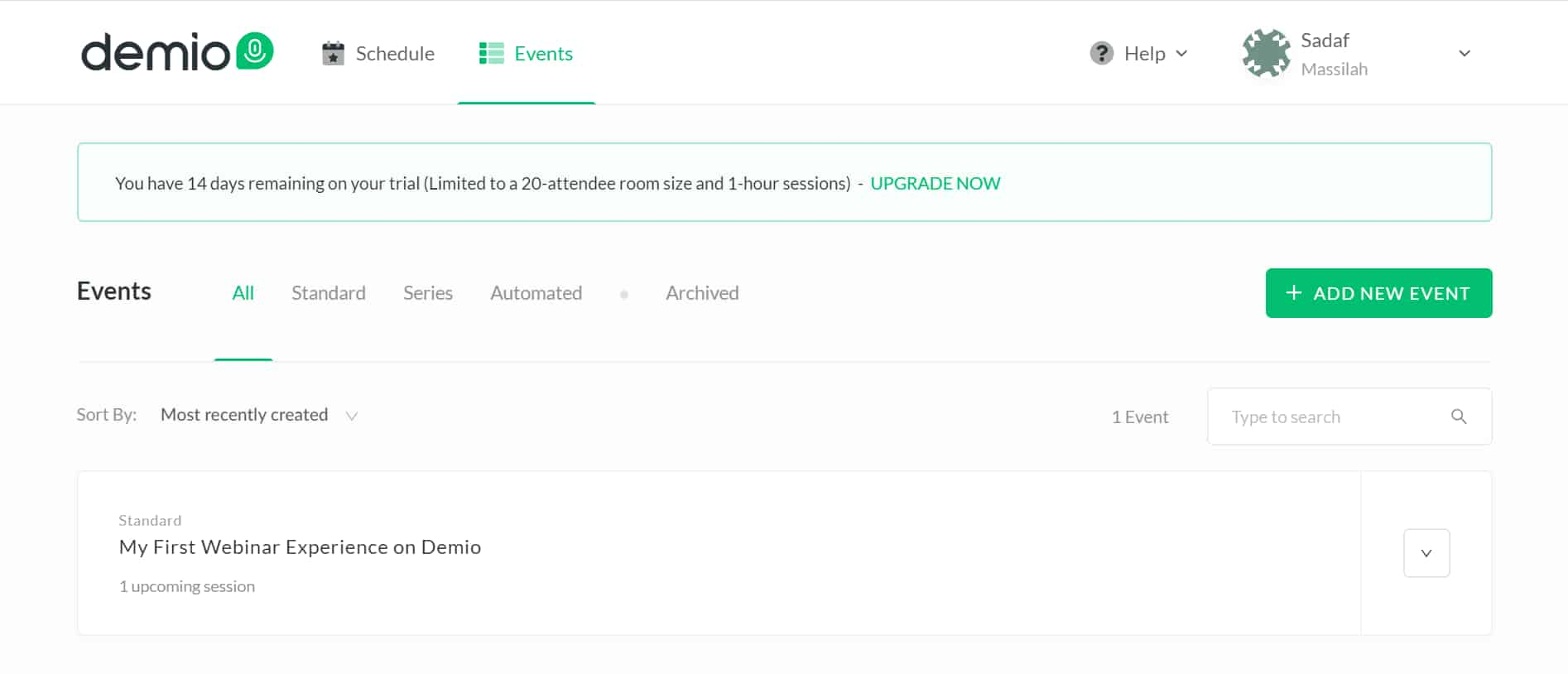
The other tab is Event. Here you can create webinar events. You can create Standard, Series, Automated, and Archived Events.
How to Create a Webinar With Demio
Click on “Add New Event” to create a new webinar. You will see three choices here:
- Standard Event: Allow people to choose an individual live, scheduled session upon registration.
- Series Event: Keep people registered across a group of live, scheduled sessions.
- Automated Event: Like Standard, but with pre-recorded sessions and on-demand availability.
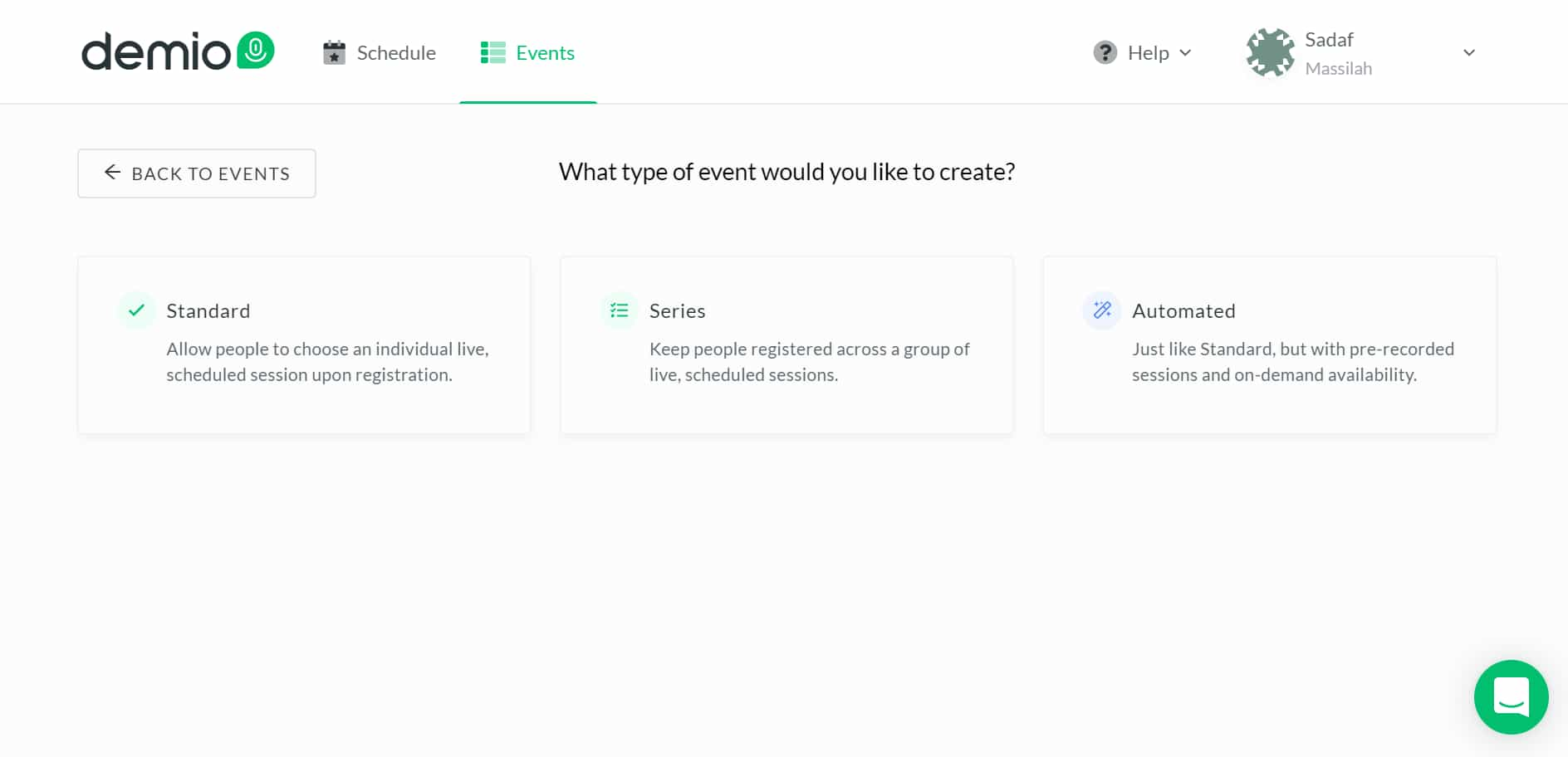
Let us select a Standard Event.
After selecting and naming the event, you must schedule and customize the webinar.
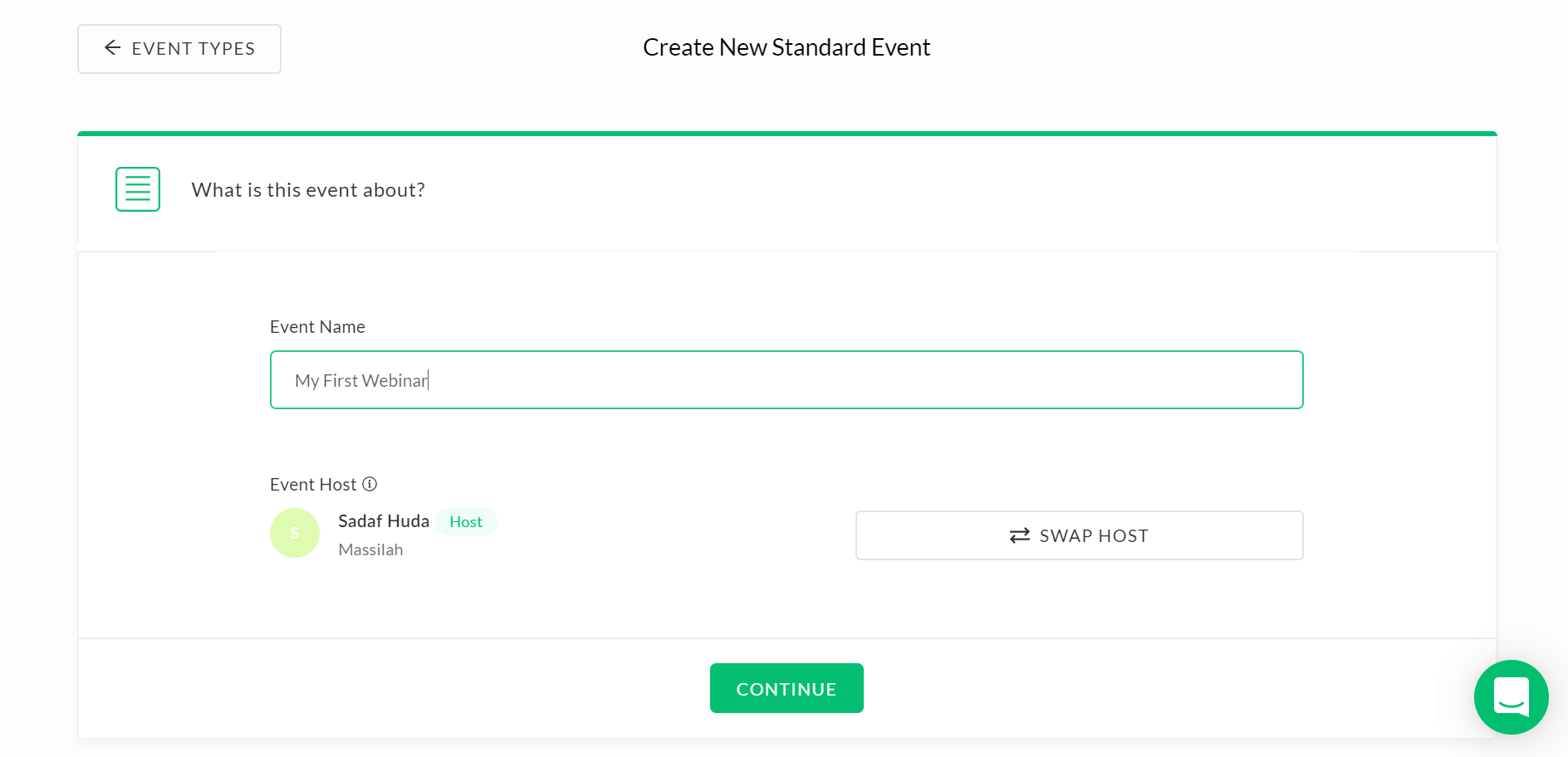
Enter the event name and click on continue.
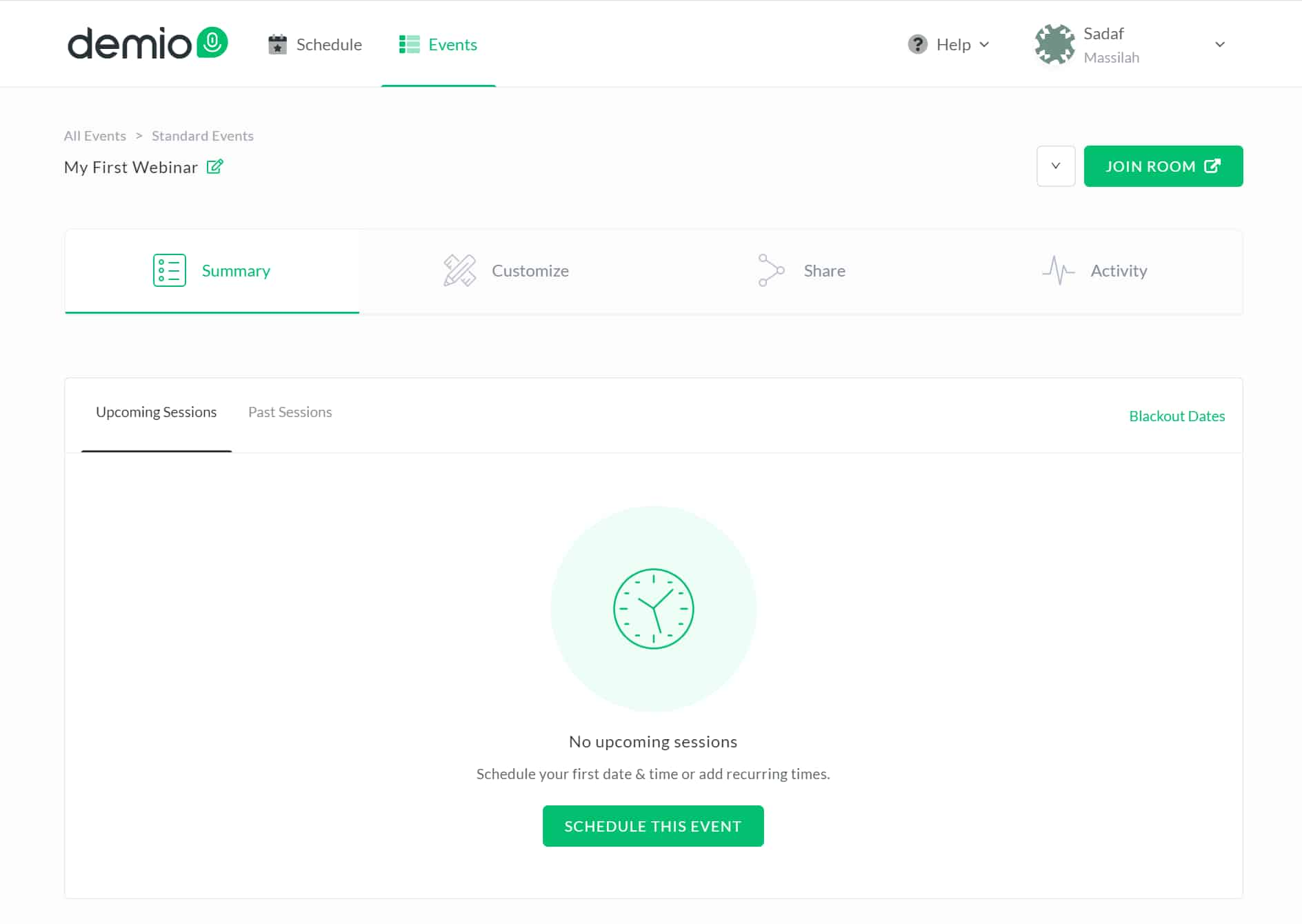
Here you will see four tabs: Summary, Customize, Share, and Activity.
Let’s start with the summary.
Summary
You can schedule your webinar event here. Click on the schedule for this event.
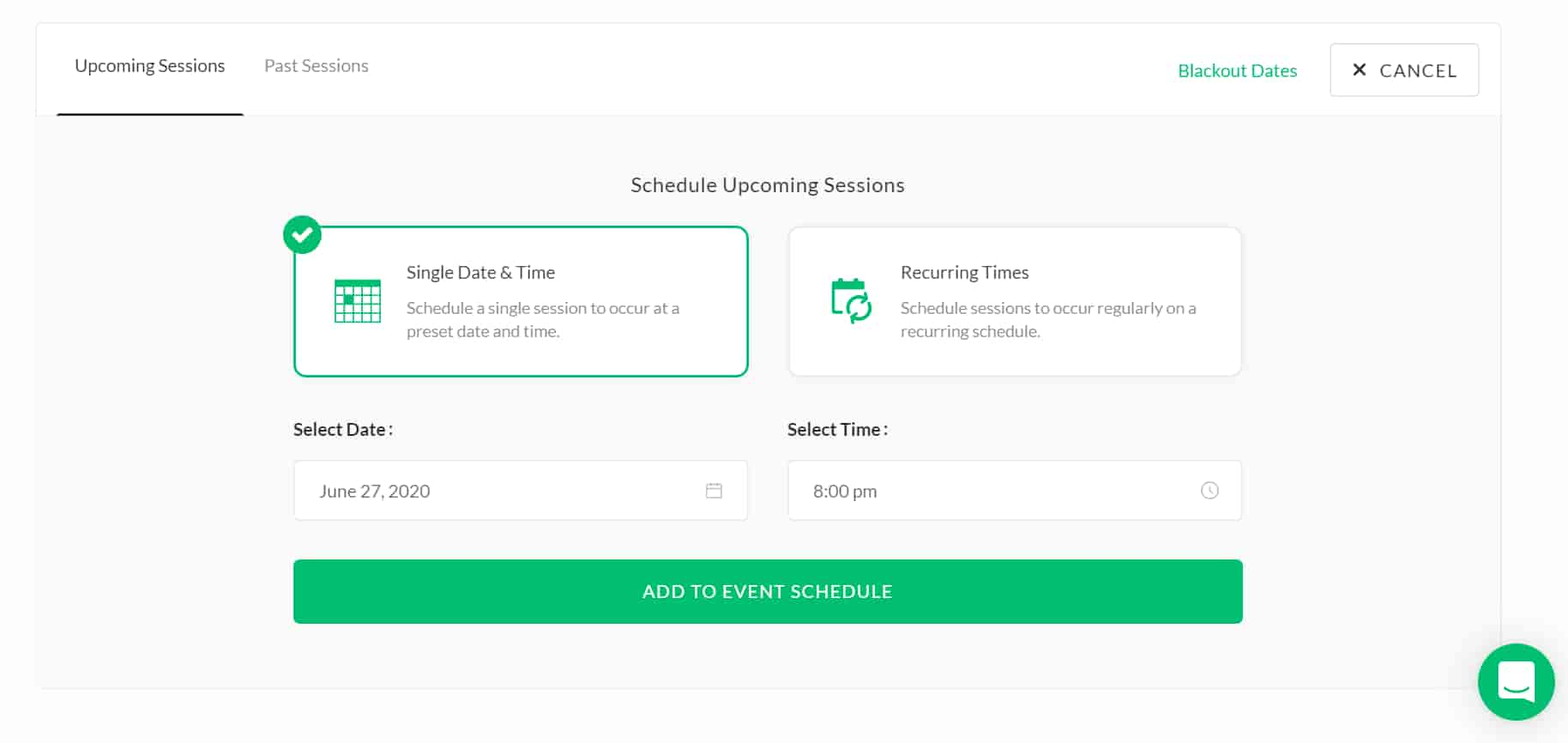
You can select a single event or a recurring event. Let us select a single date and time and add the event to the schedule.
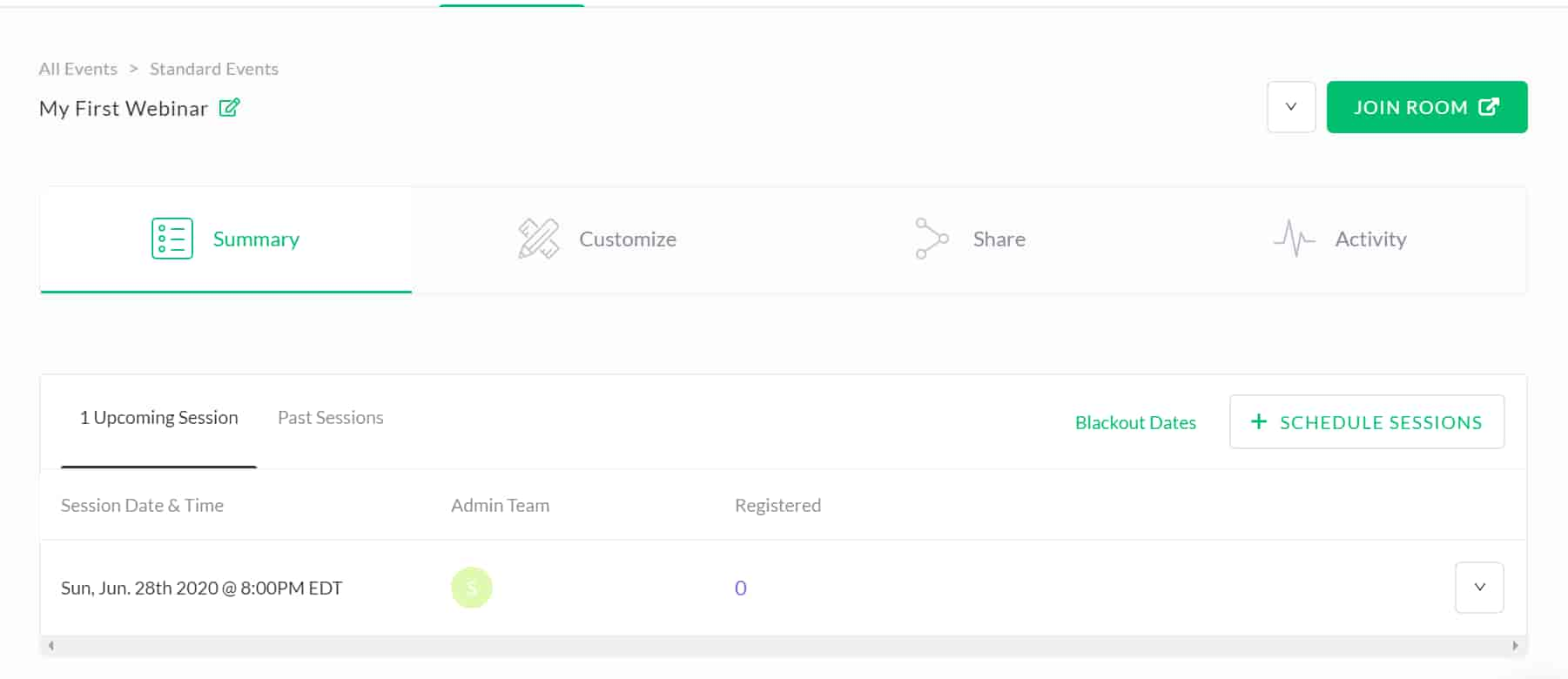
Now your webinar is scheduled.
Customize
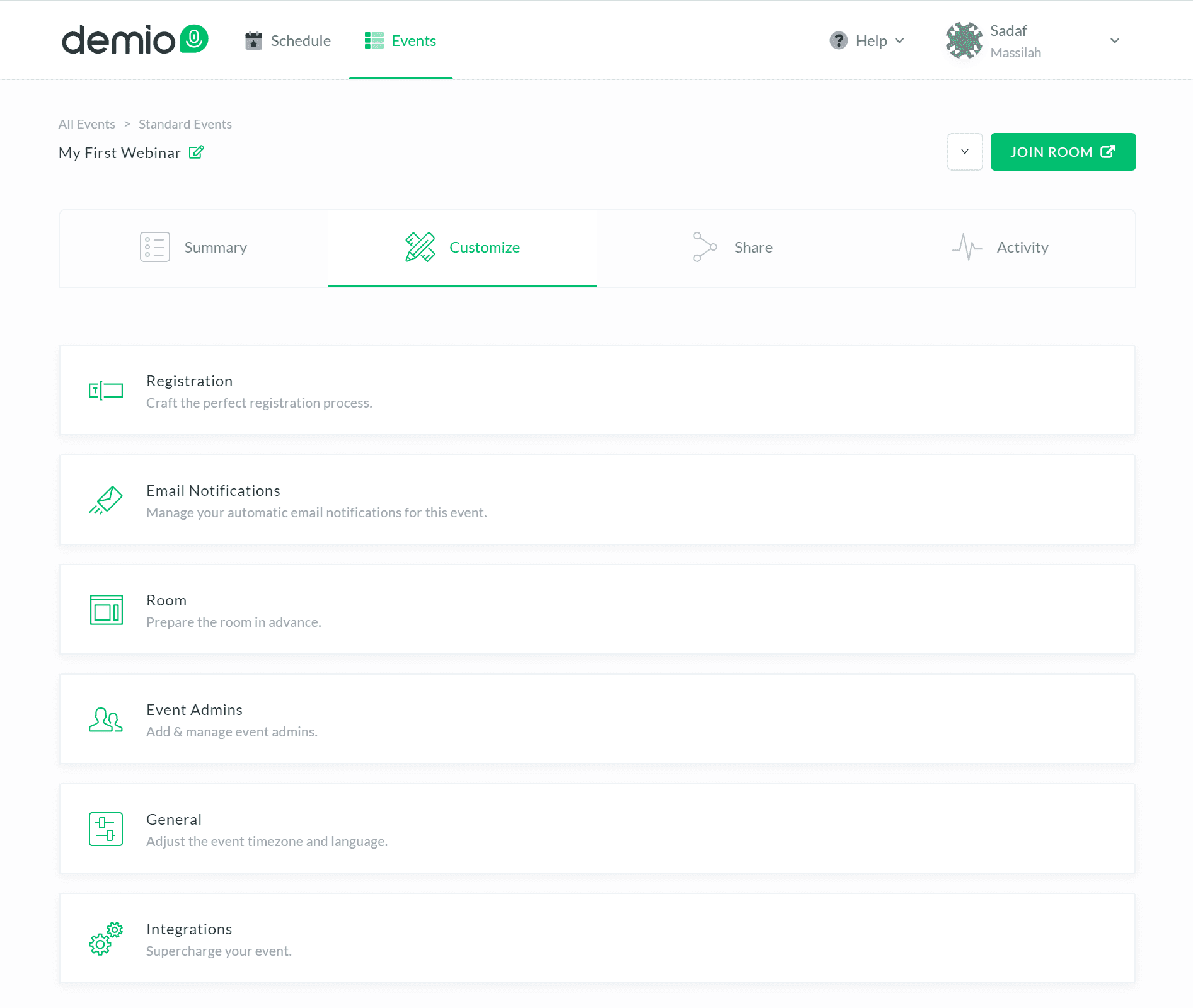
The Customize tab has six options:
- Registration
- Email Notification
- Room
- Event Admins
- General
- Integration
Registration
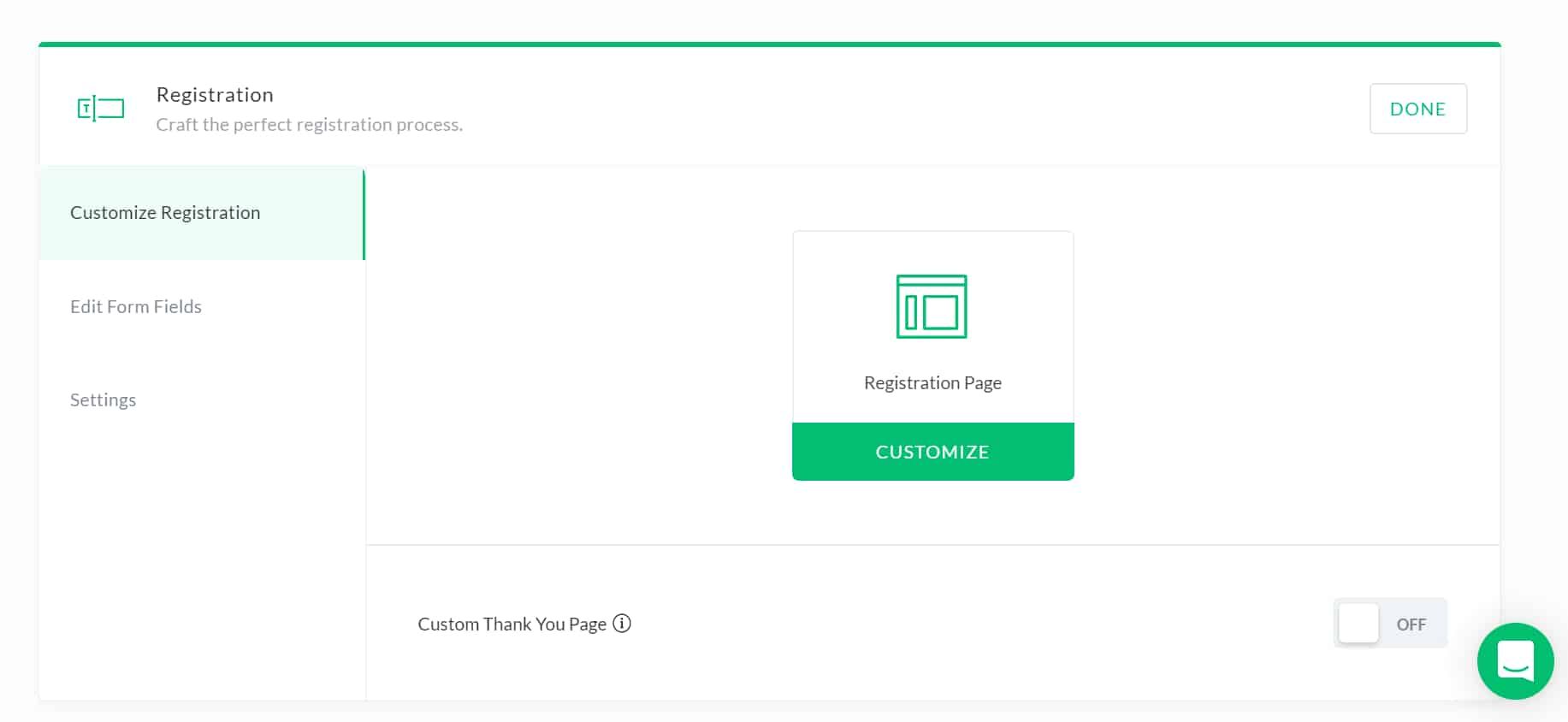
Here you can customize your webinar registration page, and custom thank you page. The webinar registration page plays a role in getting attendees, and it is an important part of your funnel sequence.
Demio offers you three customizable landing pages that you can use for webinar registration. These pages are simple and similar to one another.
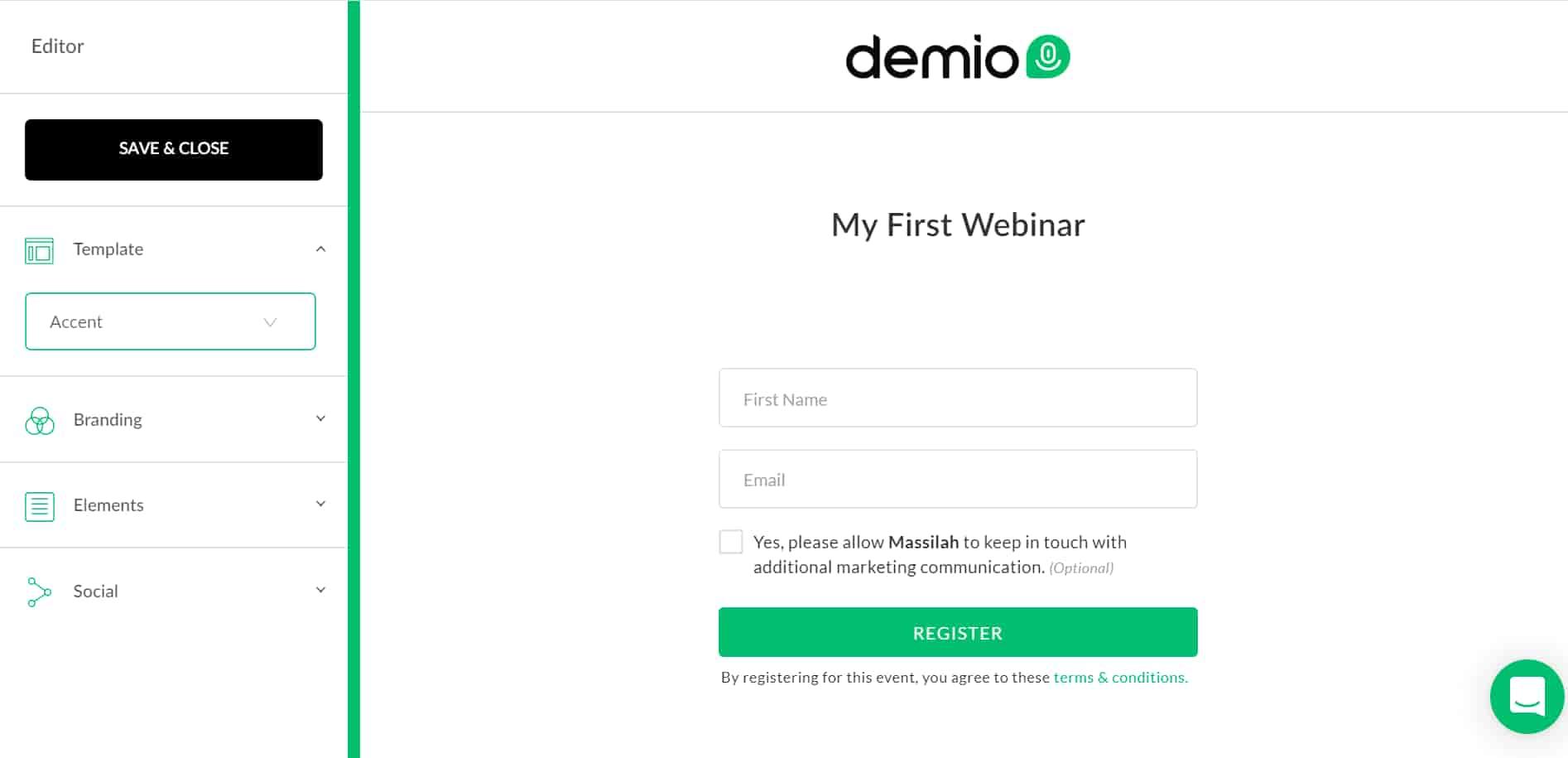
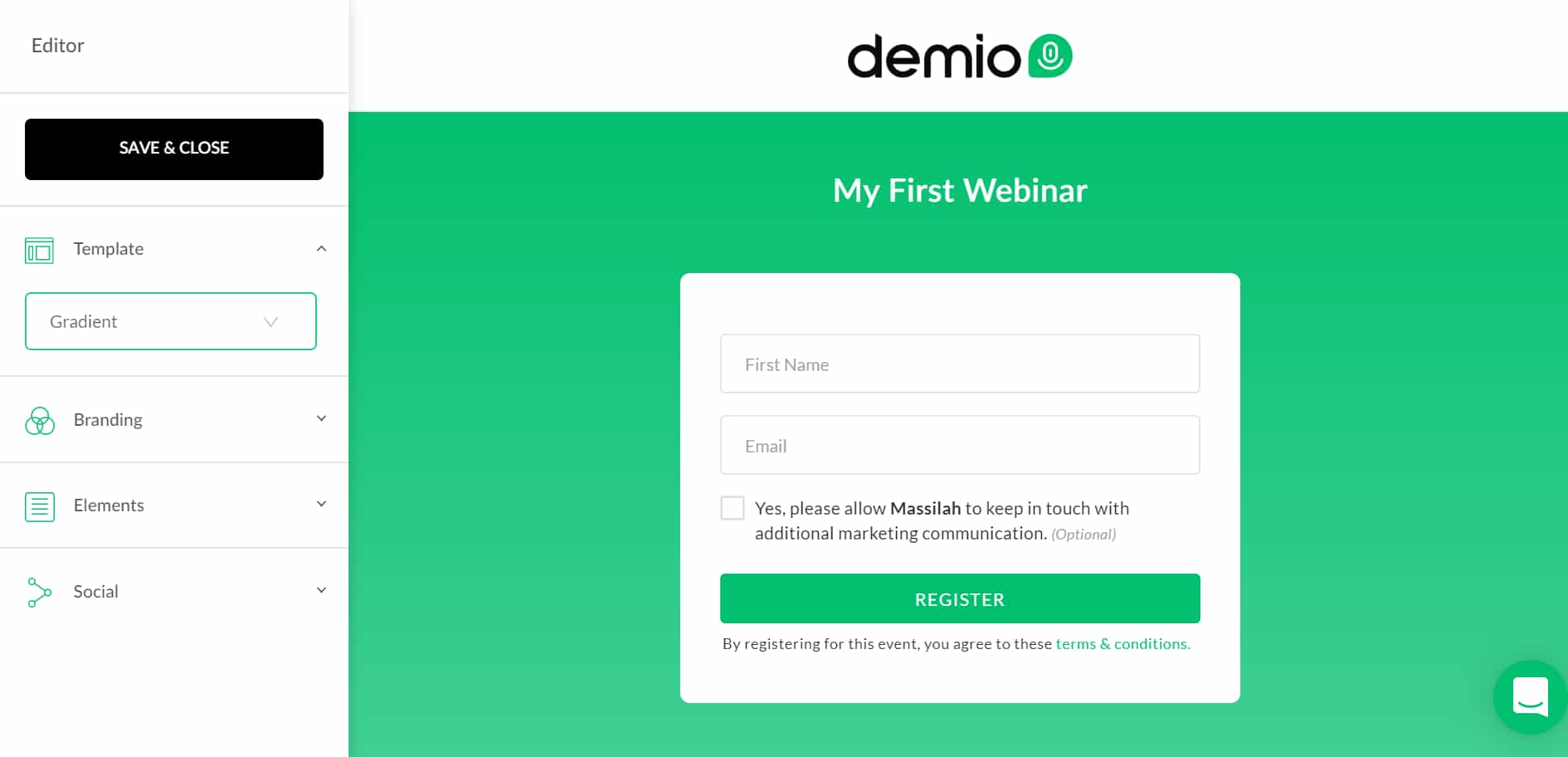
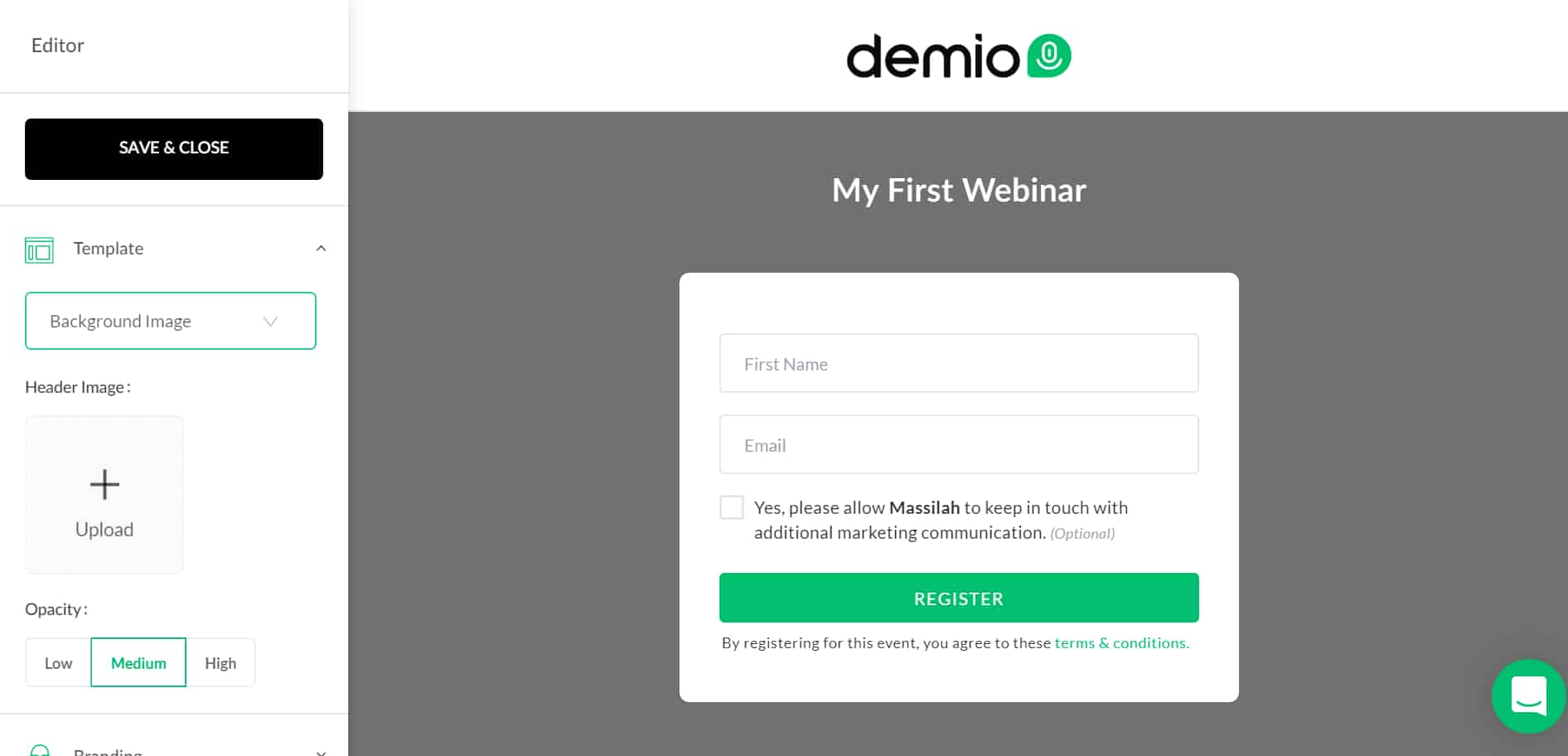
You can add your logo and change the color as per your branding. You can add a few modules, such as the presenter bio, video teaser, or description.
A visitor will see the registration page like this:
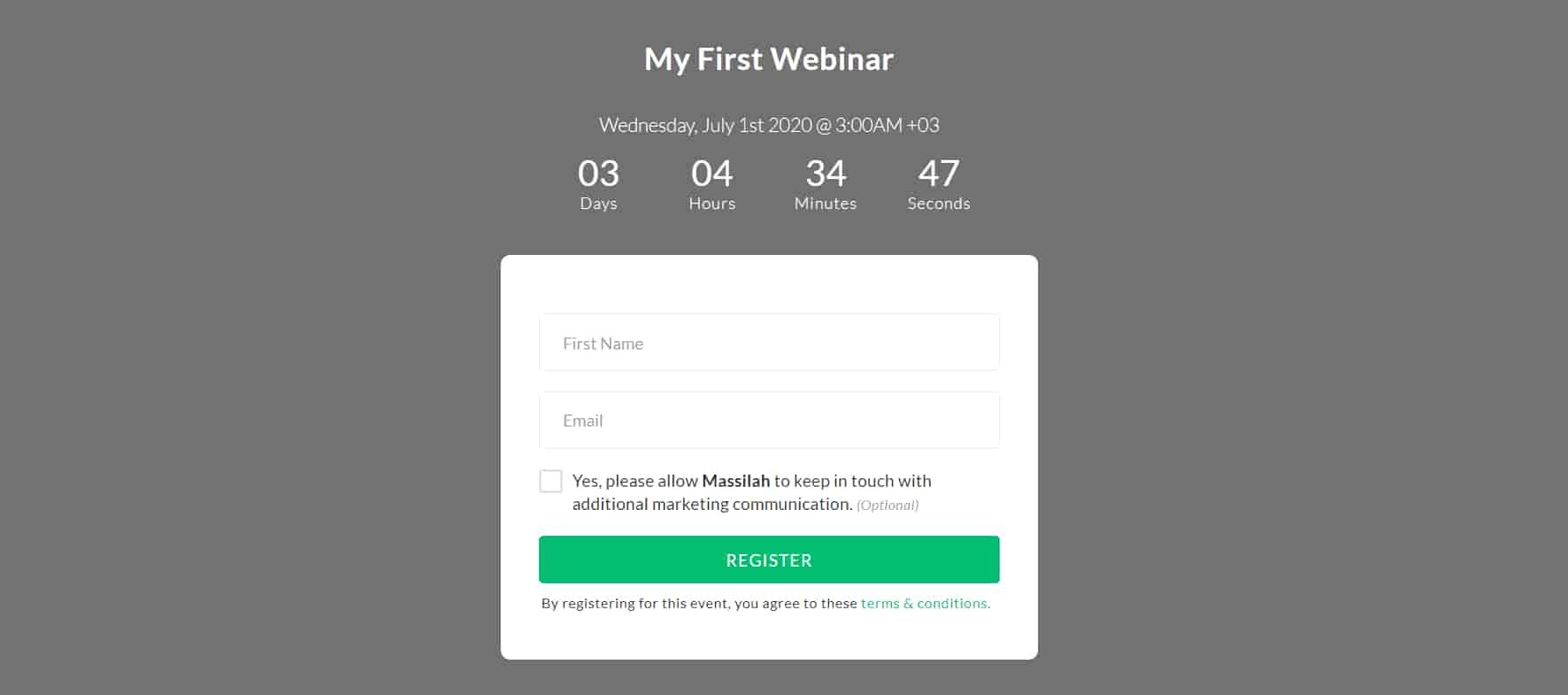
After registration, they will see the following message:
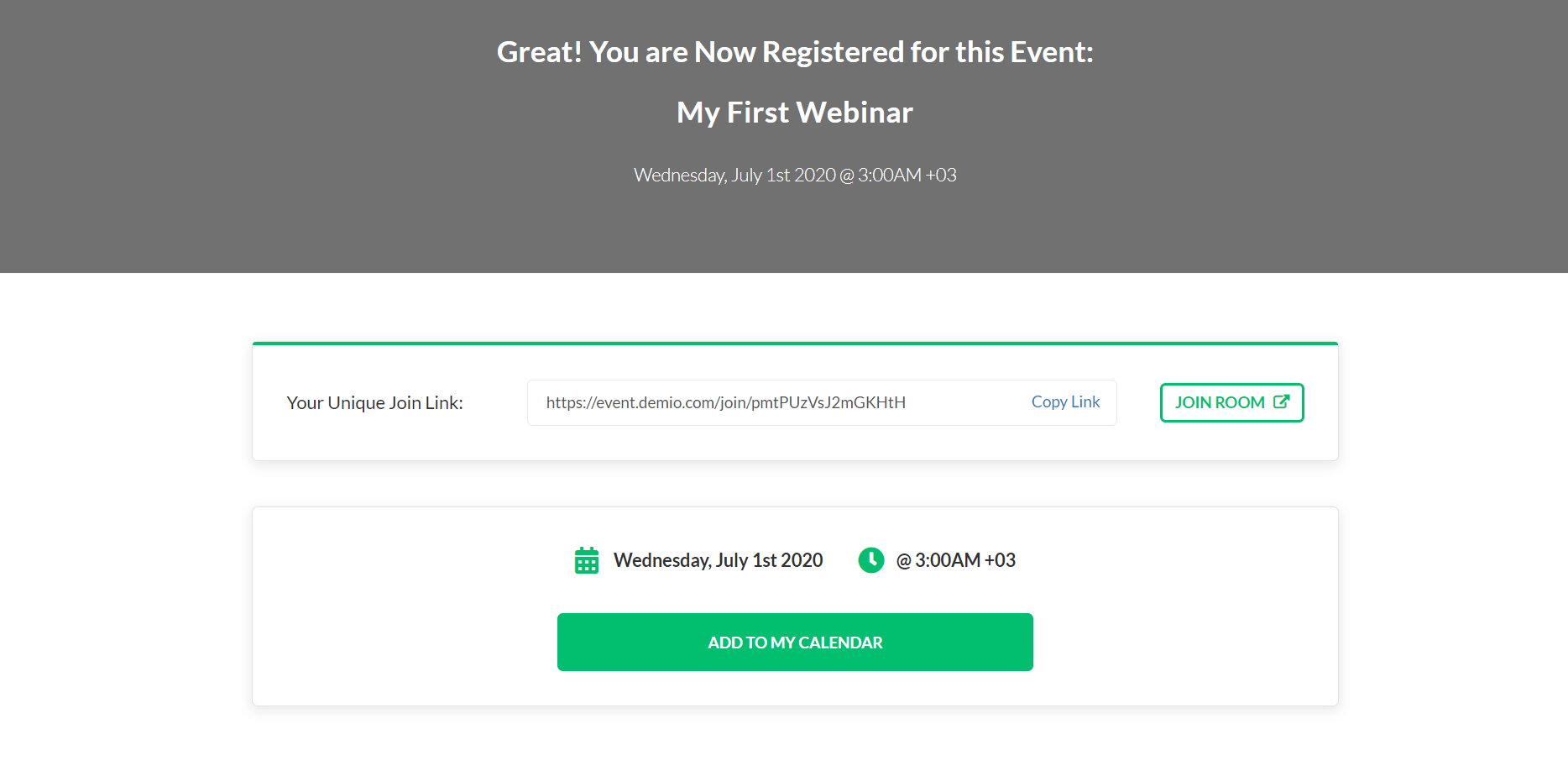
Email Notifications
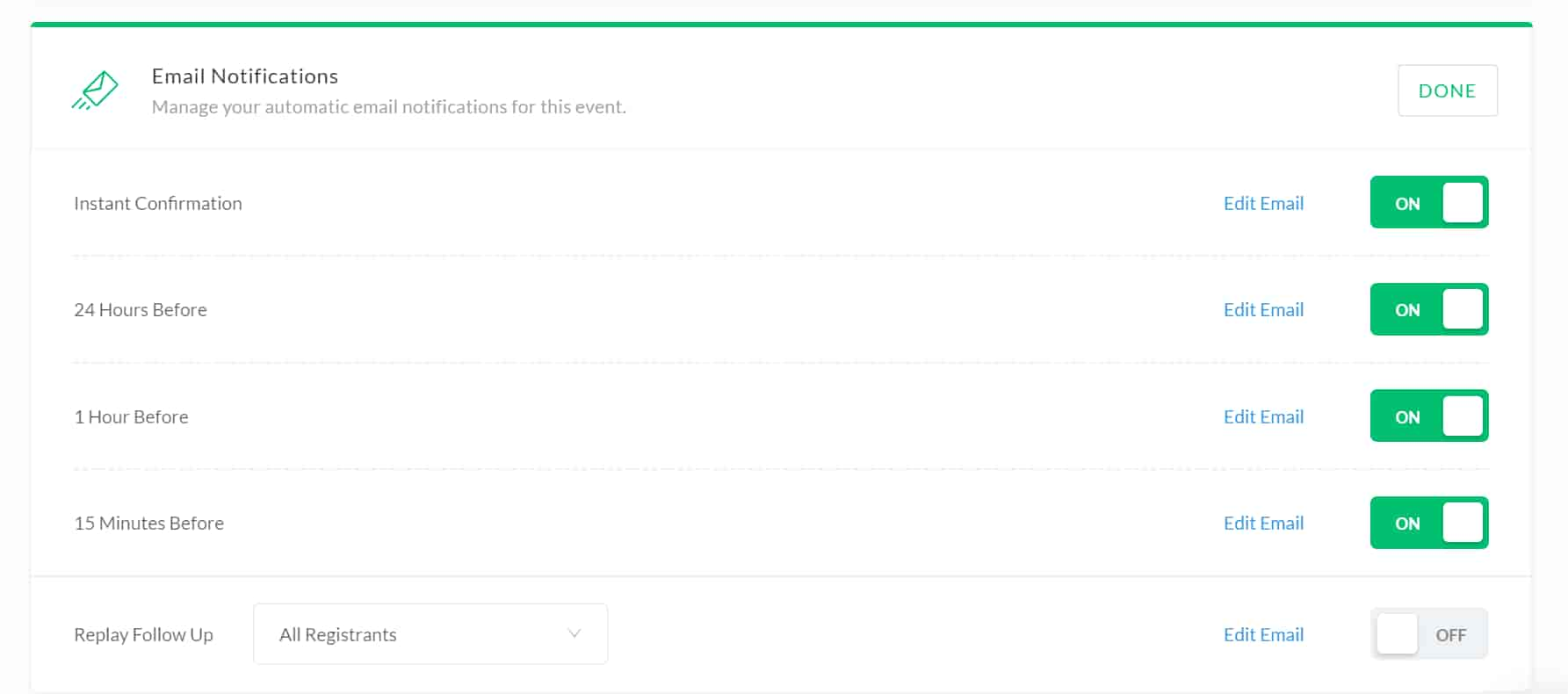
Room
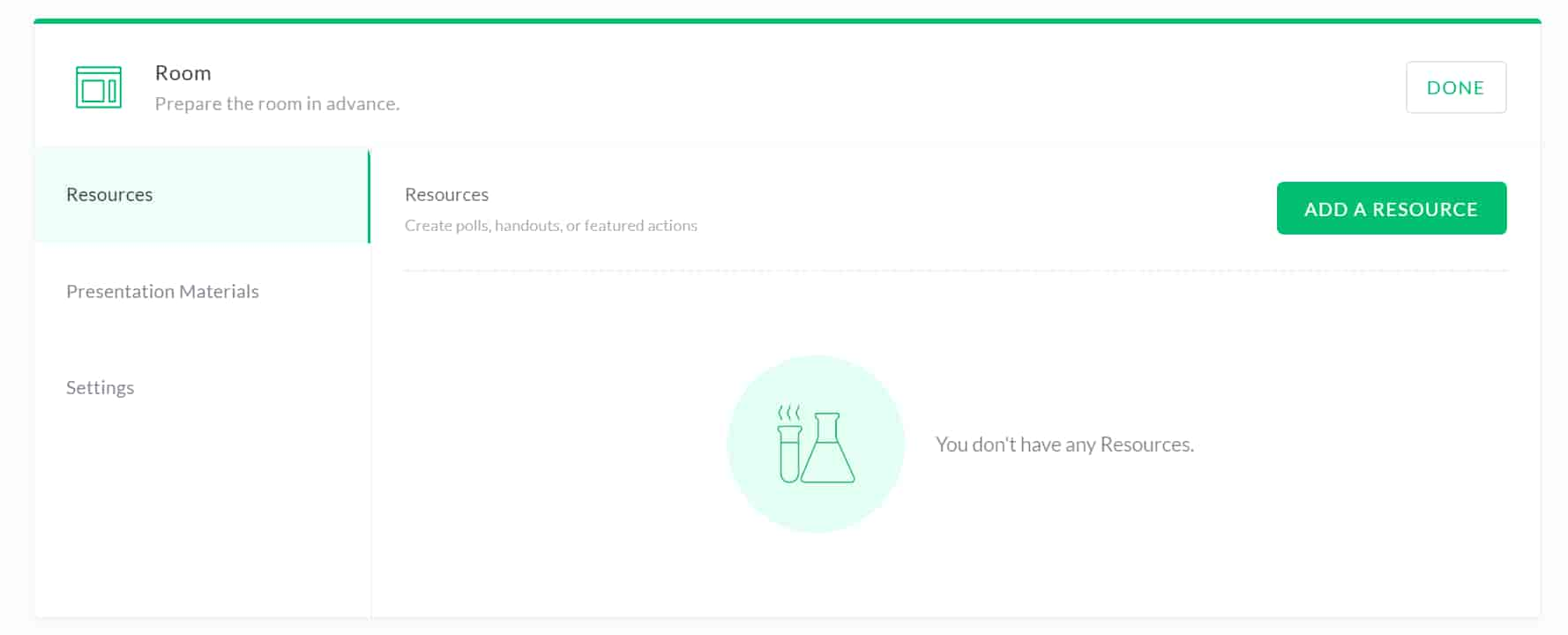
This is an important part of your webinar settings. Here you can create polls, handouts, and featured actions.
You can add slides and videos you will use during your presentation.
You can design if you want to keep the chat private or public. If the chat is public, anyone can see the messages, and if the chat is private, only the admin can see them. You can insert a post-session redirect link as well.
Event Admins
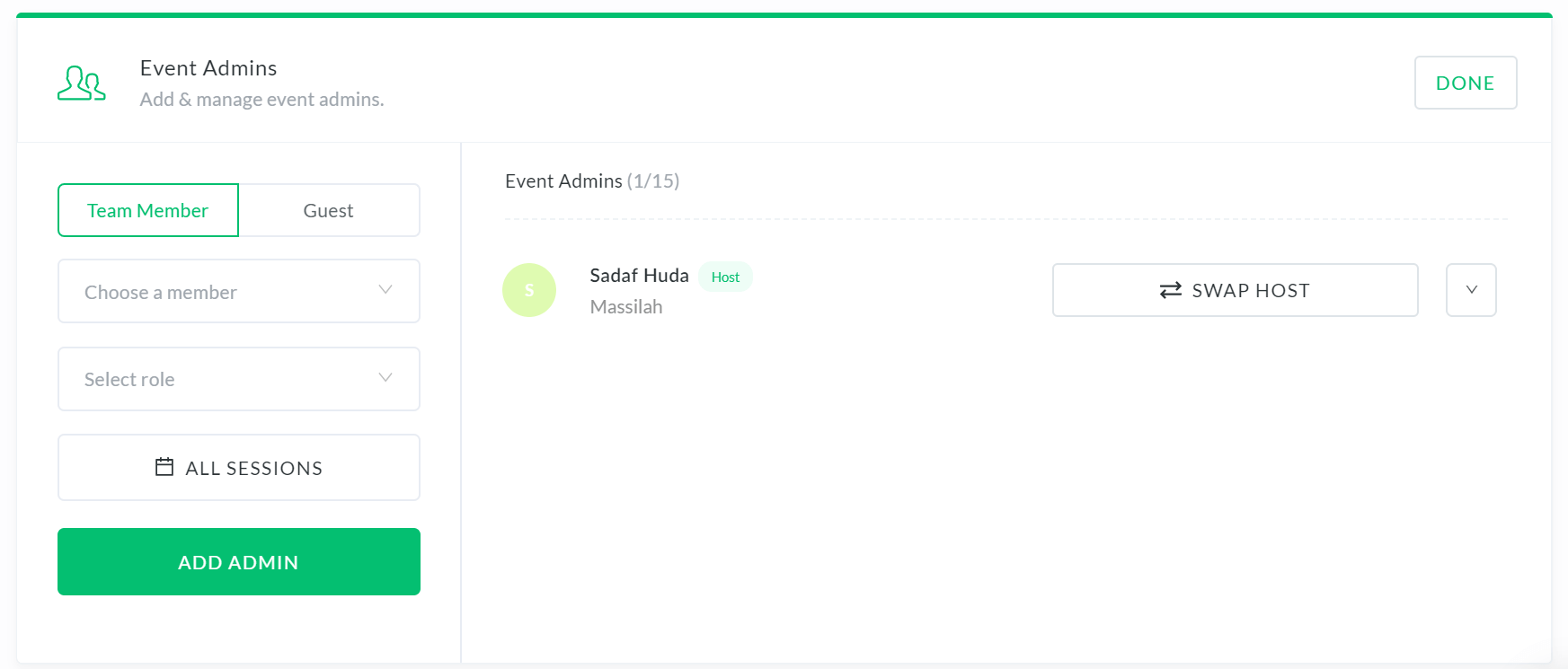
Here you can add event admins and select their roles. They can be hosts, moderators, or presenters, and you can define the admin.
General
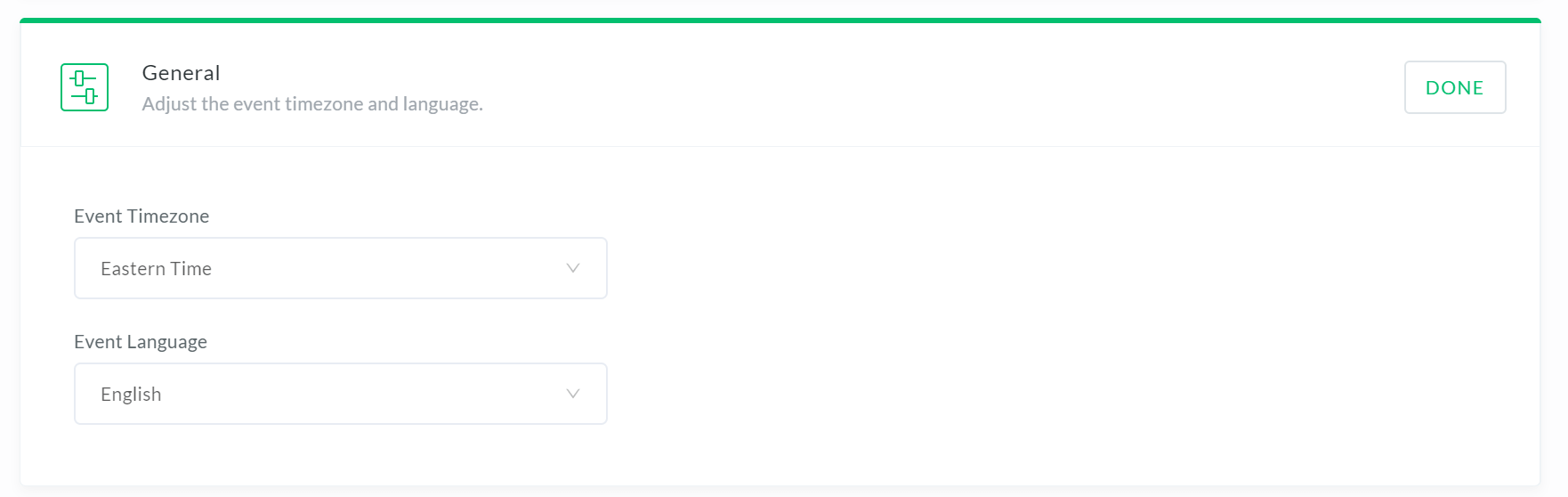
Here you can select the event timezone and event language.
Integration
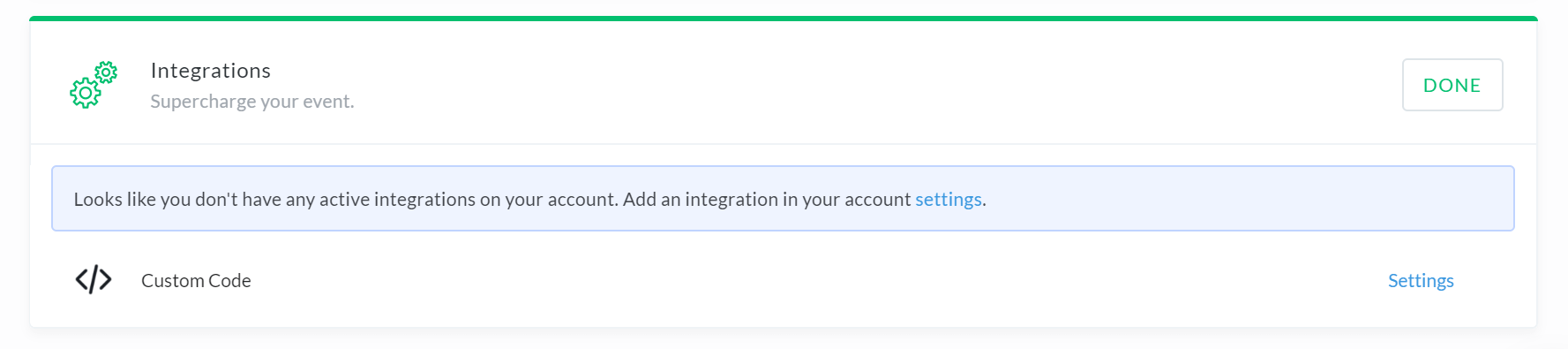
If you have added any third-party integrations, you can use them here.
Demio offers the following integrations:
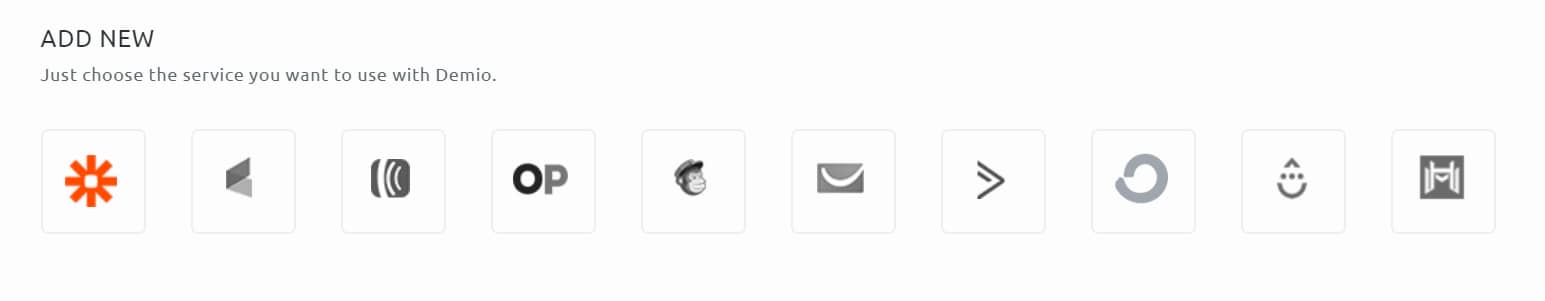
- Zapier
- Infusionsoft
- AWeber
- Ontraport
- MailChimp
- GetResponse
- ActiveCampaign
- ConvertKit
- Drip
- Market Hero
Share
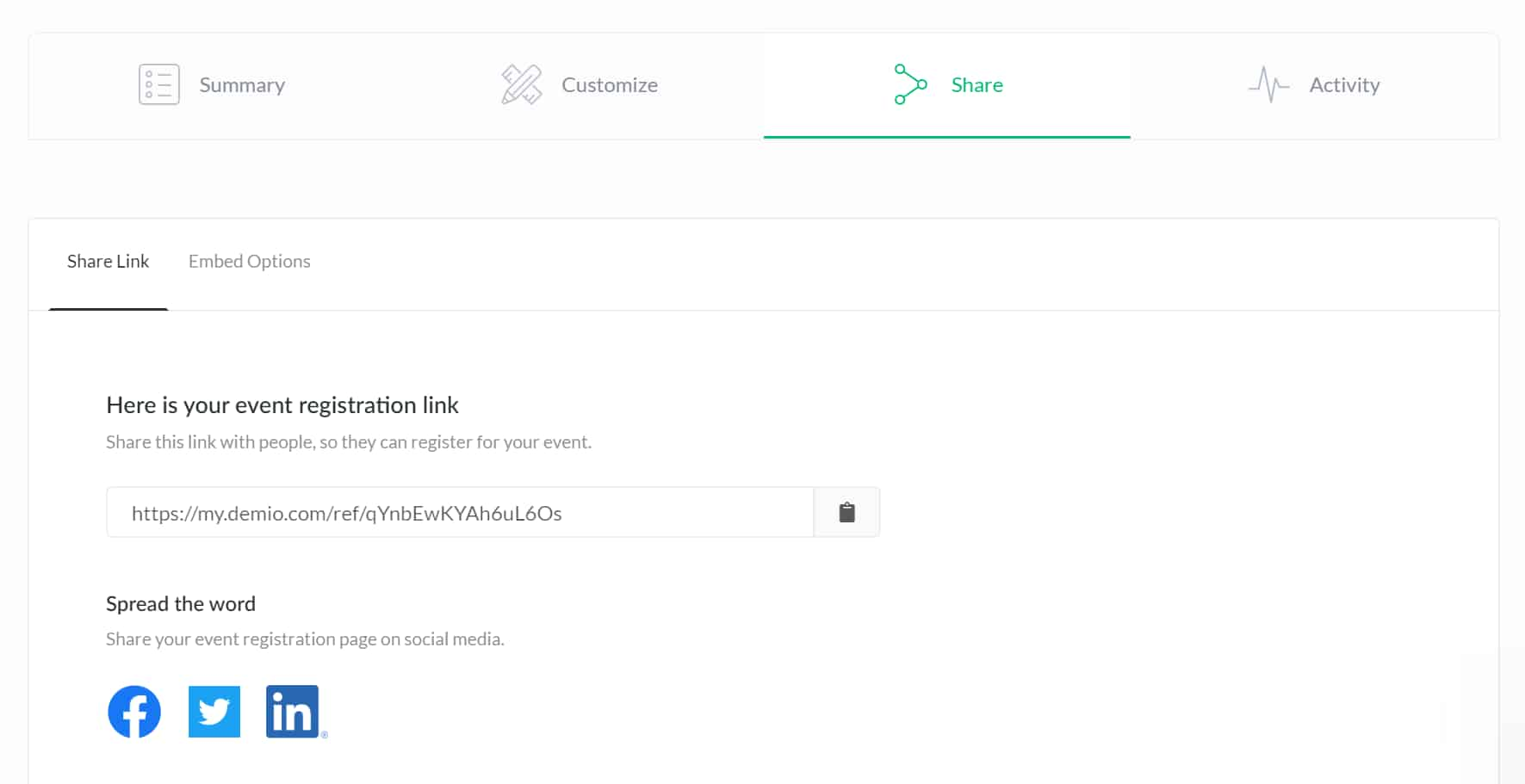
Your webinar is scheduled, and all settings are set, and now you have to share the webinar registration link.
You can send your attendees a link to register for the webinar or insert an embed code on your site so visitors can fill in the form and register for the event.
Activity
Here you can see detailed analytics of your audience engagement with your event.
Webinar Hosting with Demio
Log in to your Demio account using your admin ID and password. You will see the following tab:
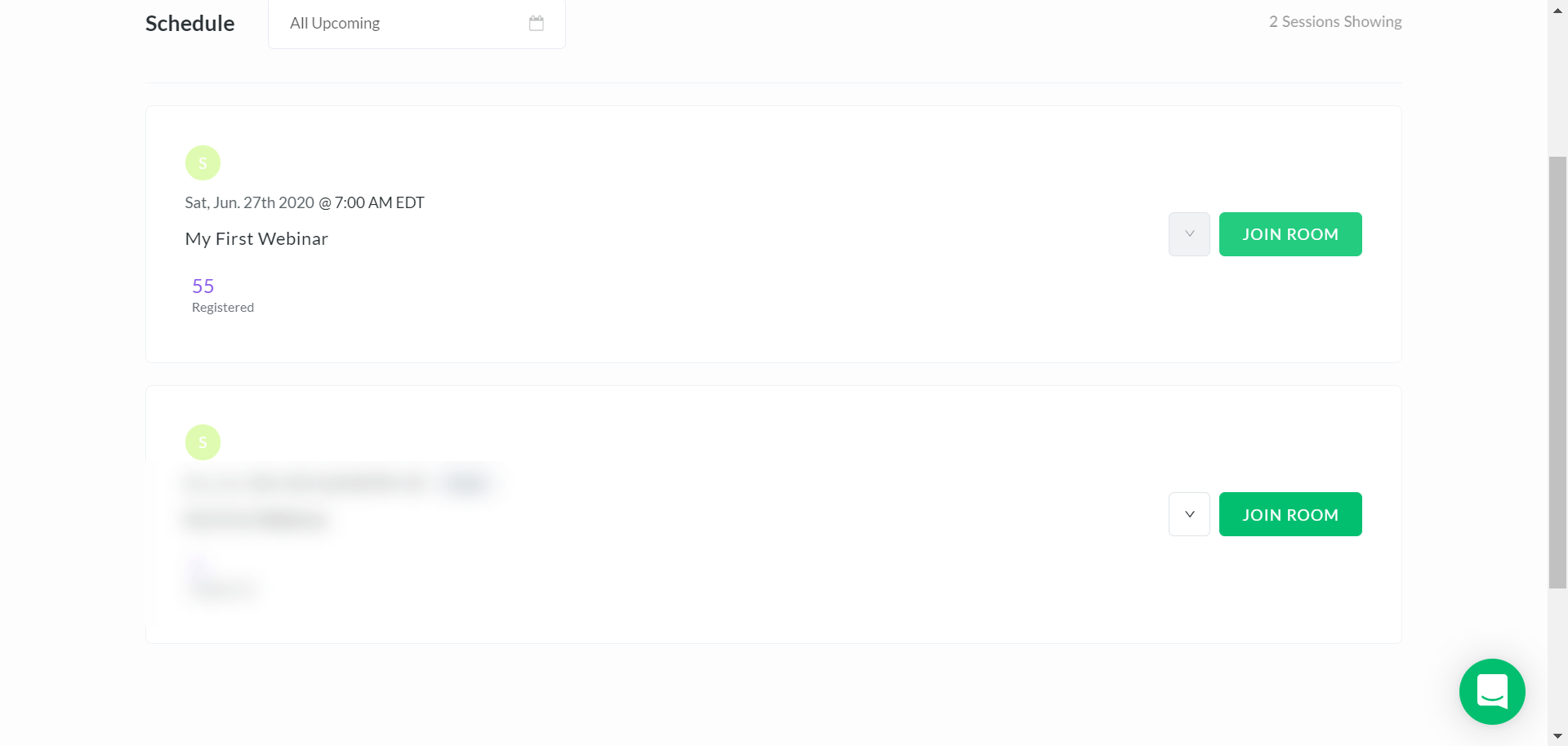
Click on Join Room. Here you will lead to your event session.
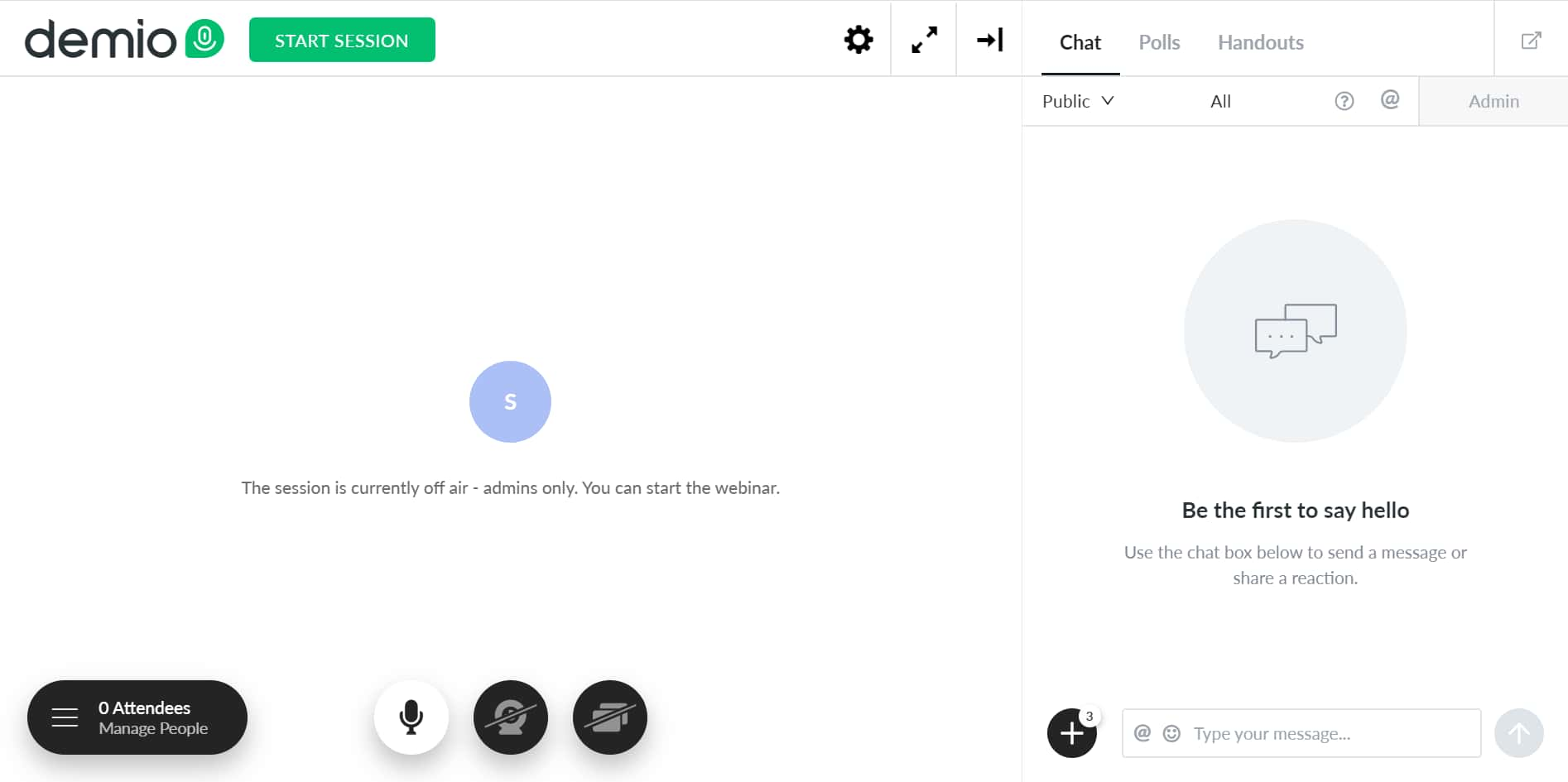
Here you can see that the number of attendees is zero. Until you click on “Start Session,” no attendees can log in.
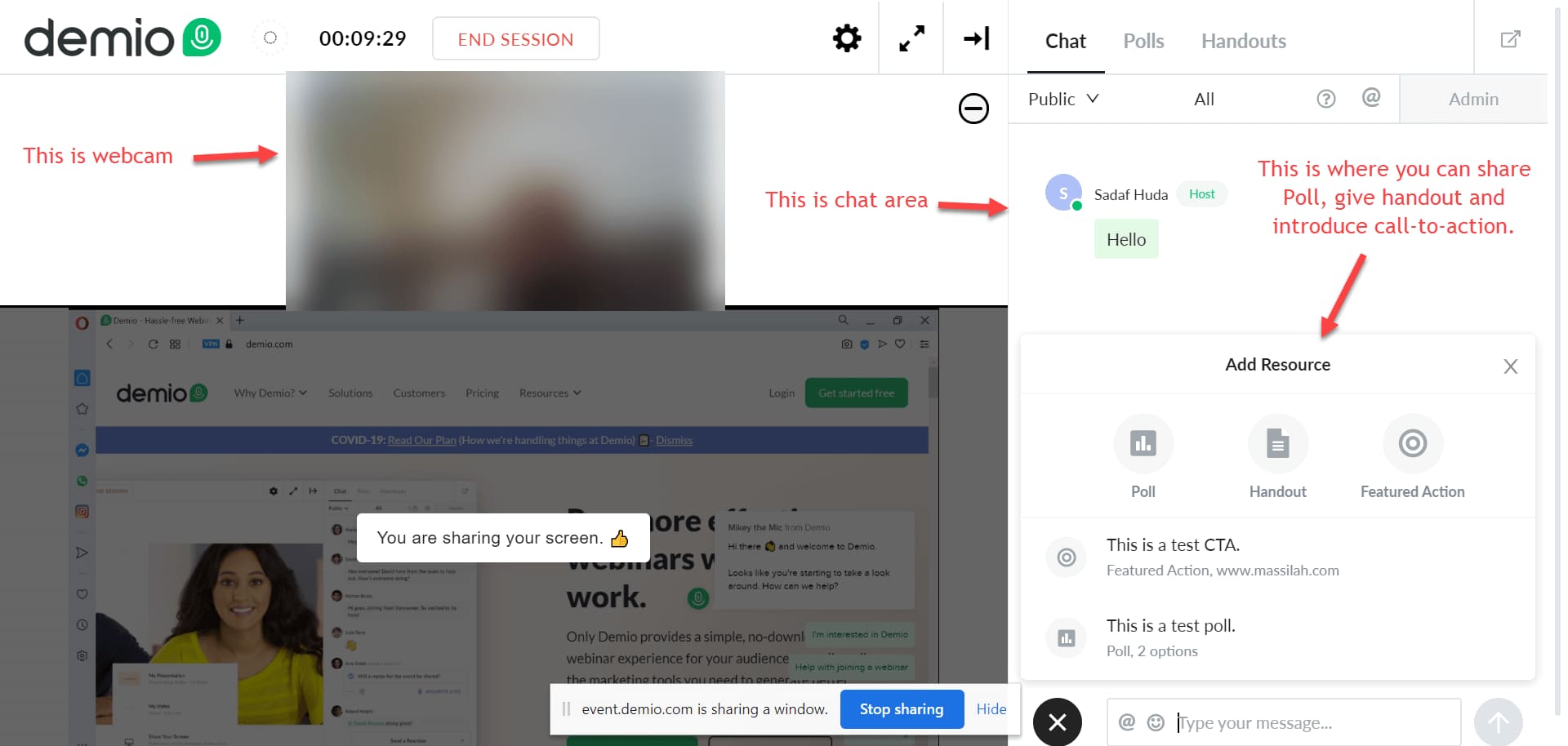
The screen display is self-explanatory. In this webinar, I am sharing my browser with Demio’s site open.
You can change the default settings to your taste if you dislike the default settings. You can hide the chat, poll, or CTA. You can increase or decrease the size of the webcam feed. Please note that these changes apply to you and won’t affect the attendees’ screens. Attendees can customize their screens.
Here is the attendees’ view. They have a similar view as the presenter, with fewer options.
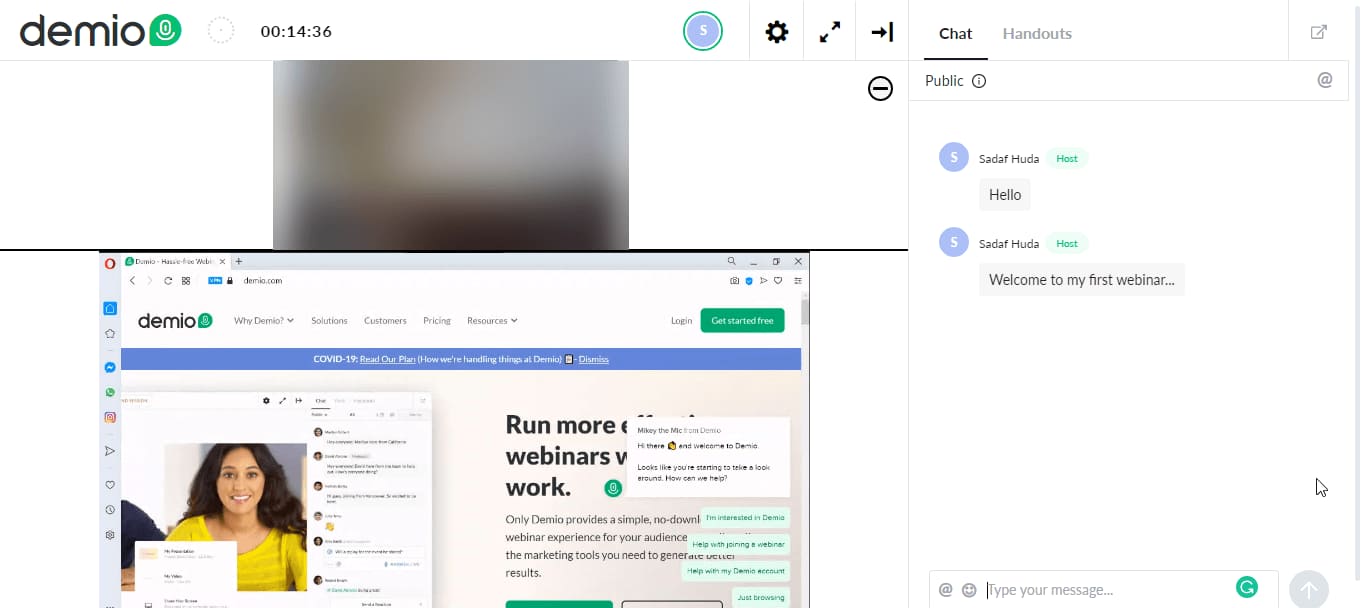
Demio does not require you to download any plugin to either host or join. You can host, and attendees can join the webinar with a browser.
My overall experience with Demio was good, both as a presenter and as a host. I faced no issues with it, and the experience was smooth. The audio and video quality were splendid.
Demio’s Marketing Features
Demio has the following marketing features to help you educate your customers about your products or services:
- Polls
- Live Chat
- Handouts
- CTAs
You can prepare your resources before starting the webinar.
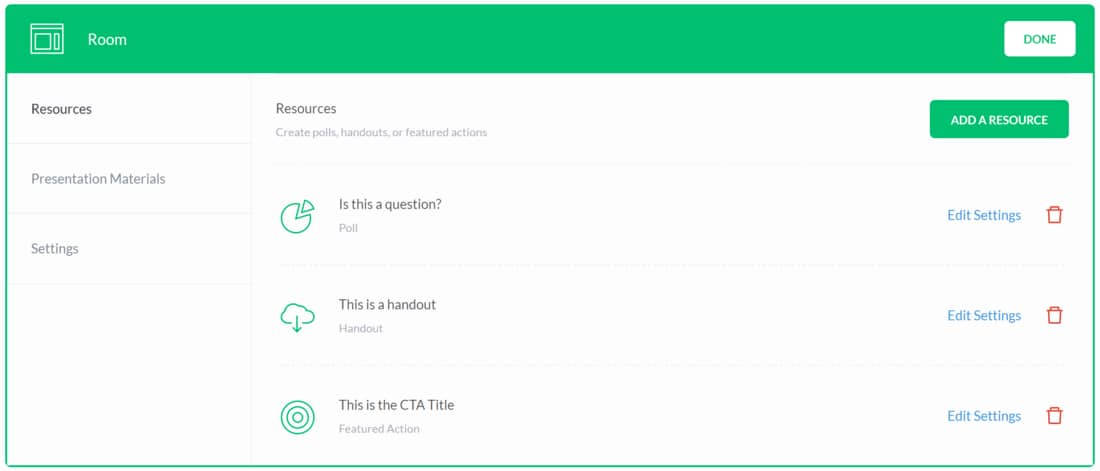
During the session, you can share handouts after clicking the plus icon next to the chat input.
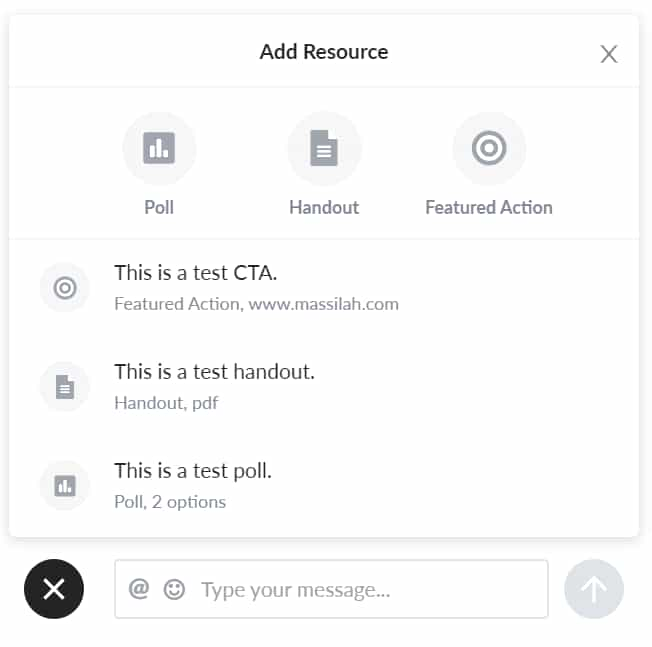
These handouts, polls, or CTAs will appear at the chat area’s top. This is an attention-grabbing area that is difficult to avoid.
If any attendee has hidden the chat area, it will pop up as soon as you share the handout or introduce a CTA.
Shortcomings of Demio
After you finish your webinar session, Demio records it and makes it available to your audience. This recorded version has your session but does not show your CTA, offers, or polls.
Below is the page where you can edit your landing page for a recorded webinar. You can access this page after clicking the webinar link under Event->Summary.
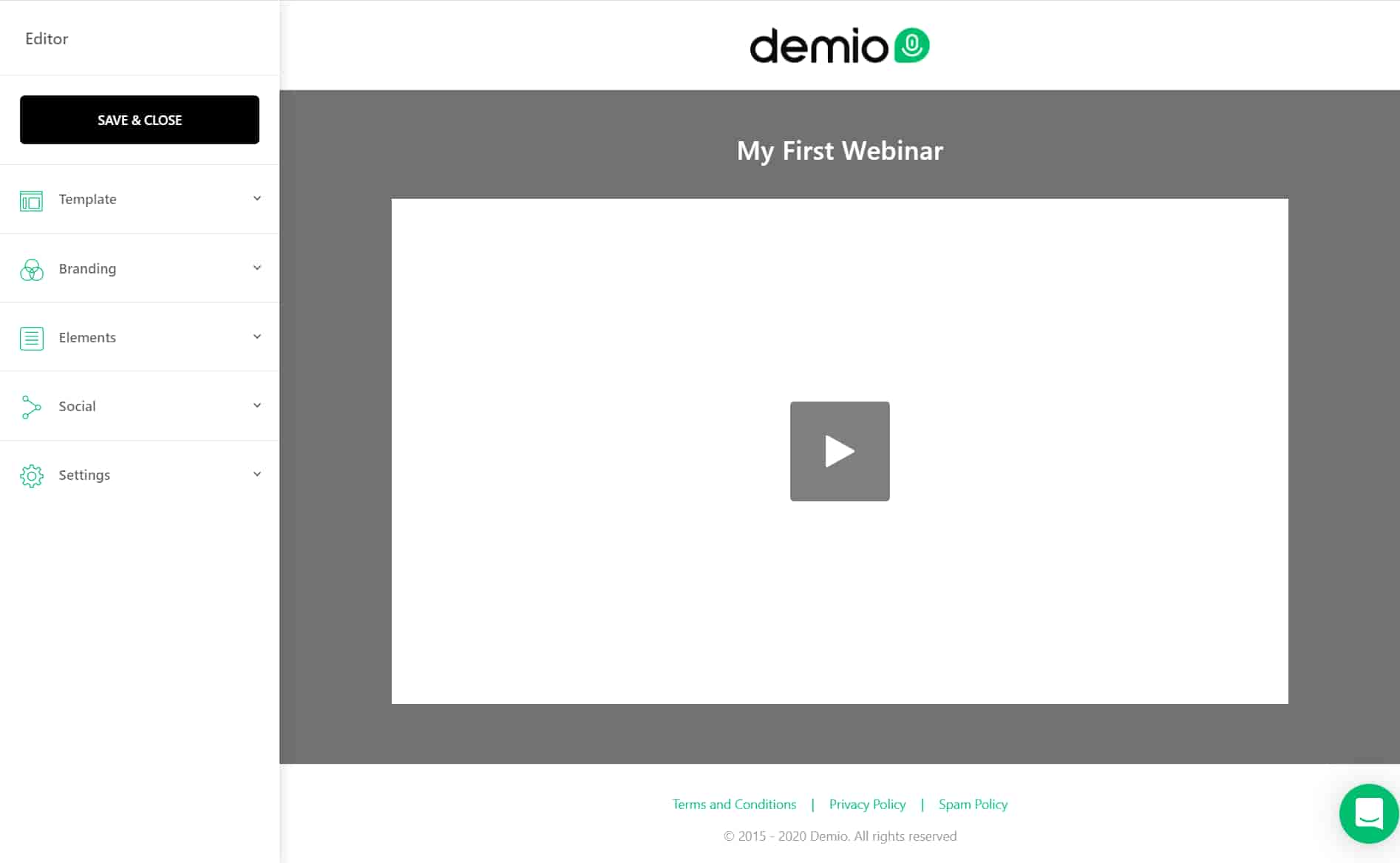
You can edit this page according to your branding, add a CTA, description, presenter details with their photo, etc.
Demio has no “simulated live” chat replay, but you can add a static call to action below the video.
The recorded webinar is not useful for marketing as all marketing actions happen in the chat window, and the recorded version does not have it.
Post Webinar Redirect
By default, when a webinar ends, Demio redirects attendees to a landing page to market themselves. I find it strange that they are advertising to your audience.
Anyway, you can change this setting to your landing page through room settings:
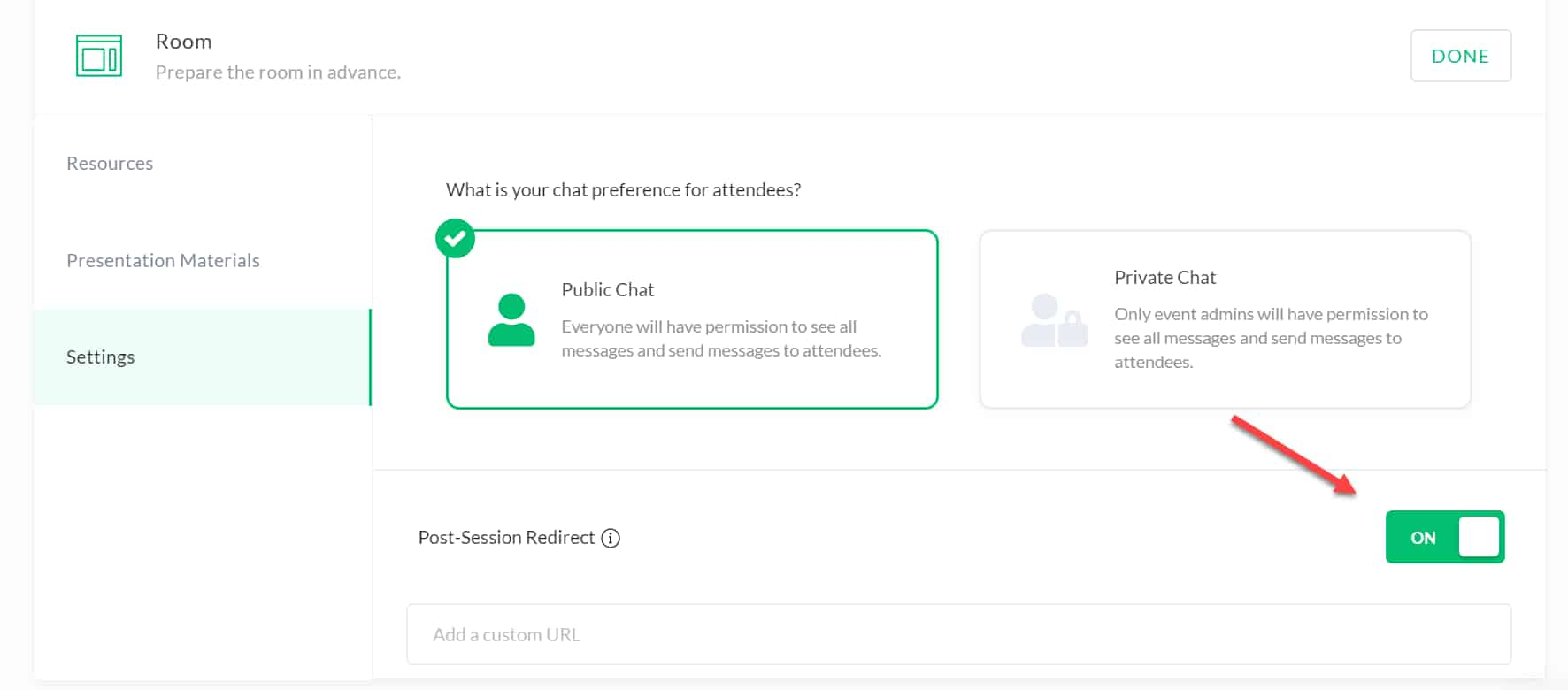
Demio Branding with Paid Plan
Many service providers allow users to remove branding once they join a paid plan.
This is not the case with Demio: in the starter plan Demio will show their logo in the event room and email notifications. There is no way you can remove their branding.
You can remove their branding once you join their mid-level plan, “Growth.” I find it a nuisance. Since I am subscribed to the “Growth” plan, I can remove their branding, but if you subscribe to their “Starter” plan, you cannot remove it.
Demio Pricing Plan
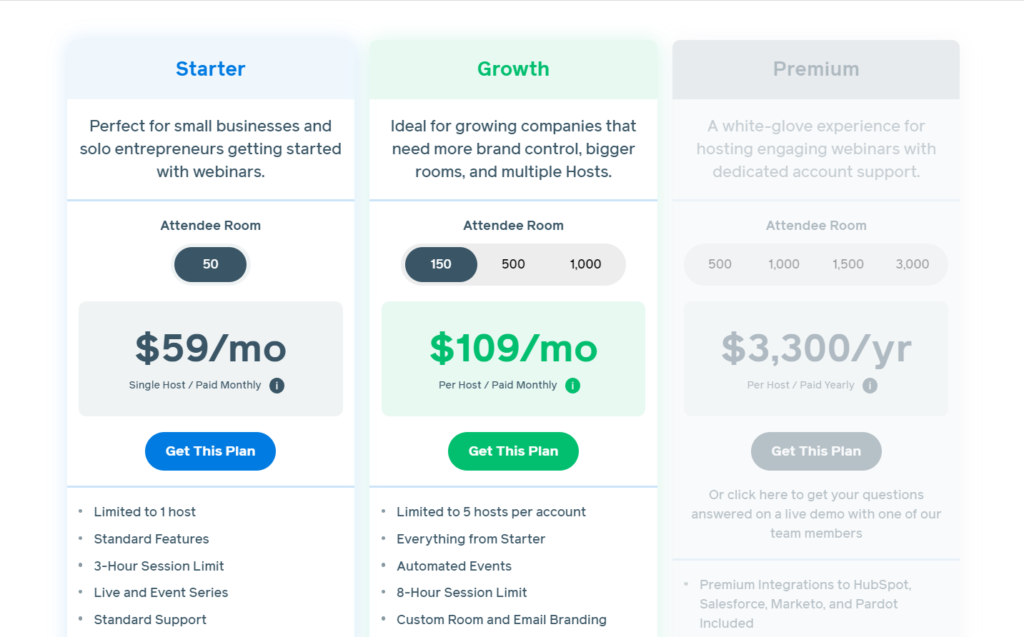
Demio has three pricing plans:
- Starter: The price is 59 USD per month for 50 attendees.
- Growth: The price is 109 USD for 150 attendees.
- Premium: The price is 3,300 USD per year, and you need to contact customer care for this plan.
Annual plans offer a 30% discount on monthly plans.
Demio comes with a 30-day money-back guarantee.
If you dislike this webinar software platform, you can request a refund within 30 days, and they will return your money with no hassle.
Demio also offers a 14-day free trial plan. You can use it before subscribing to any paid plan.
Demio Alternatives
If you don’t like Demio for any reason, you can consider the following Demio alternatives:
- WebinarJam
- ClickMeeting
- WebinarNinja
ClickMeeting
ClickMeeting is a feature-rich webinar platform allowing you to host live, automated, and on-demand webinars. It has a user-friendly interface that offers many features, such as screen sharing, whiteboard tools, and a virtual waiting room.
ClickMeeting allows integration with many popular software, including HubSpot, Salesforce, and Mailchimp.
Click here to visit ClickMeeting
WebinarJam
WebinarJam is a product of Genesis Digital and a popular webinar platform.
It is a robust platform and has a modern interface. One disadvantage of webinar jam is that it does not allow hosting a pre-recorded webinar. Instead, it offers a separate platform, “EverWebinar,” which allows you to automate pre-recorded webinars.
Click here to visit WebinarJam
WebinarNinja
WebinarNinja is a powerful platform that allows you to create quickly and host webinars. It offers customization and marketing features and integrates with useful third-party applications such as ConvertKit, Mailchimp, and Zapier.
One of the major advantages of WebinarNinja over Demio is its all-in-one approach.
WebinarNinja offers everything you need to create and host webinars, including landing pages, email reminders, and follow-up sequences.
Click here to visit WebinarNinja
Demio Review: FAQs
Q: What is Demio?
Demio is a webinar hosting software that helps you easily create and host live or pre-recorded webinars.
Q: What are the key features of Demio?
Demio offers many features, such as customizable registration pages, live chat, screen sharing, polls and surveys, call-to-action buttons, analytics, reporting, etc.
Kop Q: Is Demio easy to use?
Yes, Demio is user-friendly and easy to use. It has a modern and intuitive interface, and the setup process is straightforward; no technical skills are required at any stage of podcast hosting
Q: Can I host both live and pre-recorded webinars on Demio?
Yes, you can host live and pre-recorded webinars on Demio.
Q: How many attendees can I have at a Demio webinar?
It depends on your pricing page. Please refer to the pricing page for further details.
Q: Can I integrate Demio with other marketing tools?
Demio offers integrations with various marketing tools such as CRMs, email marketing software, etc. It also offers Zapier support.
Q: Is there a free trial available for Demio?
Demio offers a 14-day free trial to allow you to test its features before subscribing to a paid plan.
Demio Review: Conclusion
Demio has many unique features that can be helpful for you to generate leads and provide a pleasant experience to your audience. It has a good experience for the presenter and attendees. This platform is useful for beginners and experienced users. Demio is also a reliable, powerful, and outstanding platform that is an ideal webinar destination. Whether you are a newbie or an expert, Demio is the perfect tool to conduct a web-based seminar.
I hope this Demio review was useful to you.