Are you looking for the best WordPress quiz plugins?
You probably might be reading this because you have a WordPress website, and you’re thinking of the best quiz plugin to use.
This guide delves into the ins and outs of embedding and using quizzes on your WordPress website.
Quizzes are great marketing and promotion tools that can be used to grow your web presence quickly.
Not just that, when done right, they can generate thousands of shares and engagements.
There are several ways to embed quizzes on your websites, but we’ll be going specifically into WordPress websites in this guide.
With over 64 million websites hosted on WordPress, it is one of the biggest website platforms on the internet.
WordPress was developed in 2003. It is a content management system that allows users to create and manage content on the web.
This platform allows users to enjoy certain benefits and features using plugins, especially those who don’t know how to code.
With WordPress plugins, you can get extra features to help build your web presence. These are security plugins, SEO plugins, or WordPress web-builders (plugins like Elementor).
These WordPress plugins are like applications that you can use to customize your WordPress website to do almost anything you want.
Quizzes are engaging and can also be created using plugins. It’s easy to create and embed quizzes if you host your website on WordPress. WordPress has several plugins to help you with this.
Some examples are Formidable Forms, LearnDash, and Interact Quiz Maker.
Introduction to Quizzes
Online quizzes are one of the most shared pieces of content on the internet and can boost your brand’s visibility online.
Adding quizzes to your website will boost engagement and increase time spent on your website.
Have you ever thought about how websites like Buzzfeed keep users for so long without boring them?
Quizzes play an important role in today’s website mechanism, and I’m certain you’ve come across a couple of them on different websites.
Here’s an example:
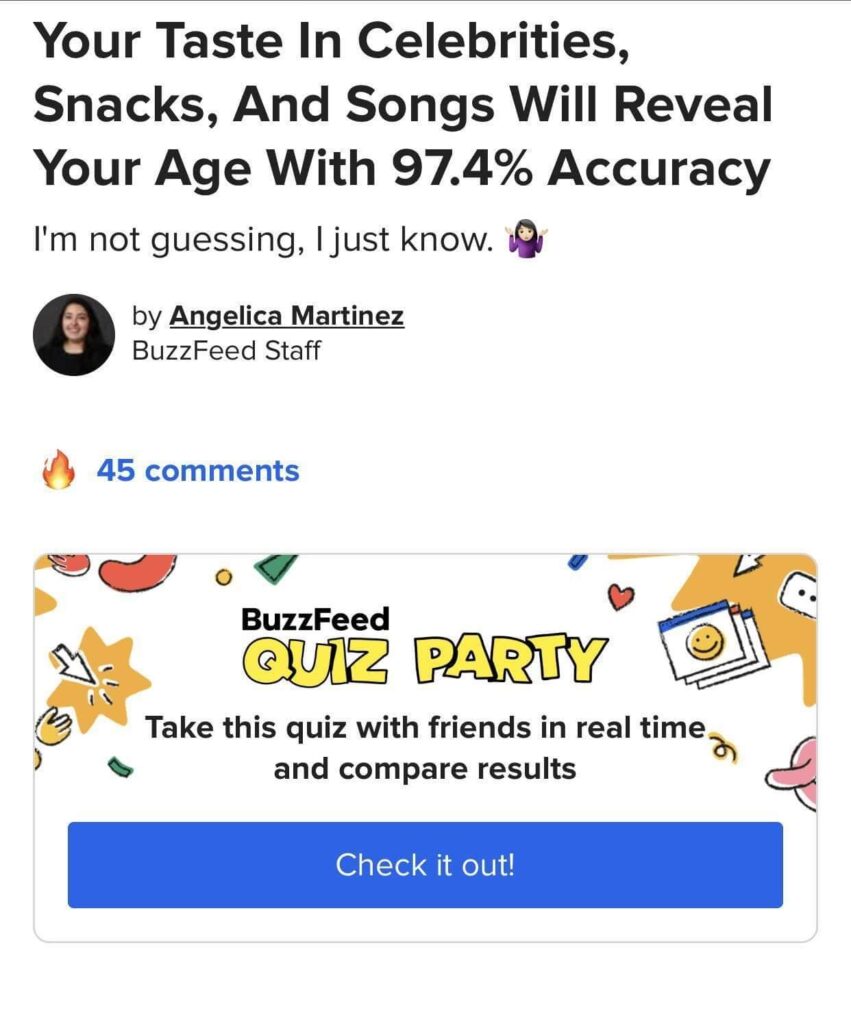
A Buzzfeed study in 2017 shows that the fourth most popular type of content was quizzes.
How does this work?
You simply set up a series of questions that users answer to get a result. For example, a few days ago, I was looking for a social media management tool; I did a Google search and found an article with a quiz.
It read something like this:
“Want to know the perfect social media platform for your type of brand?”
This survey asked questions about your business and brand and recommended a social media management tool based on your answers.
When using a quiz on your website, you can see that you tend to get more knowledge about your website visitors.
At the same time, you provide answers to questions that may take forever to obtain if you do the research yourself.
Now you may have some insights into how quizzes can improve your website performance and, at the same time, get your visitors excited and keep them engaged.
WordPress Quiz Plugins
WordPress as a platform lets you embed these quizzes easily on your web pages.
One of the best ways to increase your WordPress engagement is by using WordPress quiz plugins.
There are thousands of WordPress plugins available to use. This implies that they provide good results to website owners.
But how do you know the best plugin for using quizzes on your WordPress site?
I’ve provided the nine best plugins you can use to get the results you want in this guide.
As you know, quizzes give your readers reasons to remain on your website or even return for more content later.
One thing that makes these plugins so great is that you can create quizzes without leaving your WordPress website.
If you use a WordPress plugin, quiz questions will be displayed on your WordPress web page, where users or visitors can answer to get the desired result.
Quizzes provide information to readers and help you learn more about your customers or fans.
There are numerous plugins (free and paid) on the WordPress marketplace to help you create, plan, and design your quizzes. But when looking at these options, you must consider certain features before selecting a quiz maker for your WordPress website.
Some of these features are free, and others are paid, but we’ll go over all features to understand them better.
Why Are Quizzes Powerful?
The reasons why quizzes are so powerful are given below.
#1. Bounce Rate/SEO
I will elaborate on this point so you can understand better.
High bounce rates signify that your web visitors leave your web page without further action, like clicking to another page.
This is a bad sign for Google and other search engines. It tells them that your website isn’t giving users what they want, so they end up not lingering on your website, and when they leave, they don’t come back.
This negatively affects your Google ranking, so you need to do something about it.
Interactive content like quizzes keeps visitors on your website longer.
Quizzes make your visitors browse your site more and keep them excited.
#2. Engagement
A powerful quiz should be fun to play and captivating.
This way, you will have your reader’s attention even when they have opened five different tabs in a browser. You still cut out the noise, so they become active participants.
An interactive quiz has the power to lower your bounce rate and boost your website engagements.
It is one of the best ways to deliver personalized content in a way that your visitor feels connected as soon as they start reading it.
The best part of this whole engagement process is that your reader is more likely to convert after taking a quiz.
Also, you don’t need to make much effort besides giving them more valuable content, as they are more likely to revisit your site for related content.
#3. More Leads
After running a quiz, do you just let your visitor leave without collecting their email address?
As a marketing expert, I would tell you that your visitors are more likely to drop their emails after completing your quiz.
You could simply put:
“Hey friend, drop your email address here so we can email you anytime we have a new quiz.”
Remember, this can be efficiently done when the visitor enjoys completing your quiz.
Email marketers know this well. Just let visitors know what they’ll be getting when they subscribe to your email list.
Then you should plan out your email campaigns to follow up, stay top of mind, and drive them through your sales funnel.
#4. Social Shares
Social shares validate customers’ experiences.
Imagine that the reader shares it on their social media after answering your quiz. It means they like it and want their followers to try it too.
I have had that experience. I shared a link to a quiz on Twitter and asked my followers to answer it.
Not all social shares are important, but if it is entertaining, it is worth sharing.
A quiz can get your readers to share the content because they love it.
#5. Traffic
Quizzes bring traffic through organic and social shares, but it has to be created with the best plugin. Otherwise, you’ll be running out of site visitors.
You will find many plugins to create a quiz; pick the best quiz plugin for your quiz type.
This article will not discuss quiz types but understand that driving traffic through quizzes is not easy.
You still have to keep testing with different questions to know the best fit for your visitors.
Remember not to create questions that can turn off your quiz participants.
9 Best WordPress Quiz Plugins in 2022
Let’s discuss the best WordPress quiz plugins.
#1. Formidable Forms
Formidable Forms is formally known as an advanced form plugin, but it is easy to create your quiz with a quiz maker add-on.
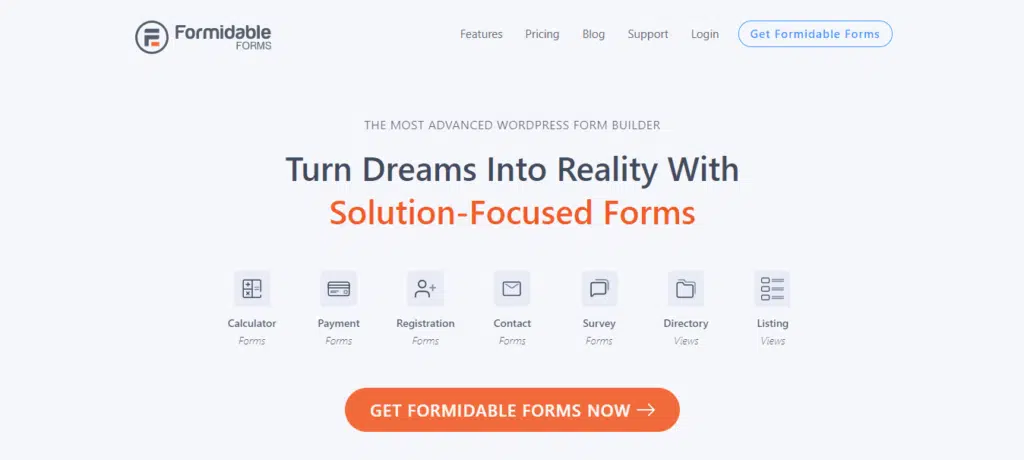
Key Features of Formidable Forms
Here are some of the reasons I love Formidable Forms:
- Different quiz types (you can create many different forms)
- Drag and drop builder with advanced styler
- Email your quiz results to anybody
- Multi-page and multi-slide quizzes
- Default and custom grading scale
It covers a lot of variety for the types of quizzes you can create (almost any kind). From trivia quizzes to a scored quiz, multiple-choice quiz, etc.
It also allows the user to select who they wish to email their results.
You can easily choose and edit the existing templates and or start with a blank form to build your quiz with the help of its drag and drop builder; then, you can design the quiz the way you want.
You can go through this quiz guide to understand how this plugin works.
Drawbacks of this WordPress Quiz Plugin
To access the quiz add-on, you must be on at least the business plan that costs 199 USD per year after a 50% discount.
I believe this is quite expensive.
Also, some parts’ knowledge of CSS and HTML is necessary, making it difficult for those with no coding skills.
If you have a coding background, it’s a win-win for you as you’ll work swiftly without difficulty.
I would advise beginners to go through the guide so they don’t get overwhelmed with this plugin’s customization options.
Formidable Forms Pricing

Formidable forms has four pricing plans ranging from 39.50 USD to 299.50 USD.
#2. Quiz and Survey Master
This is a unique option as it is user-friendly and allows adding different types of quizzes and surveys to a website.
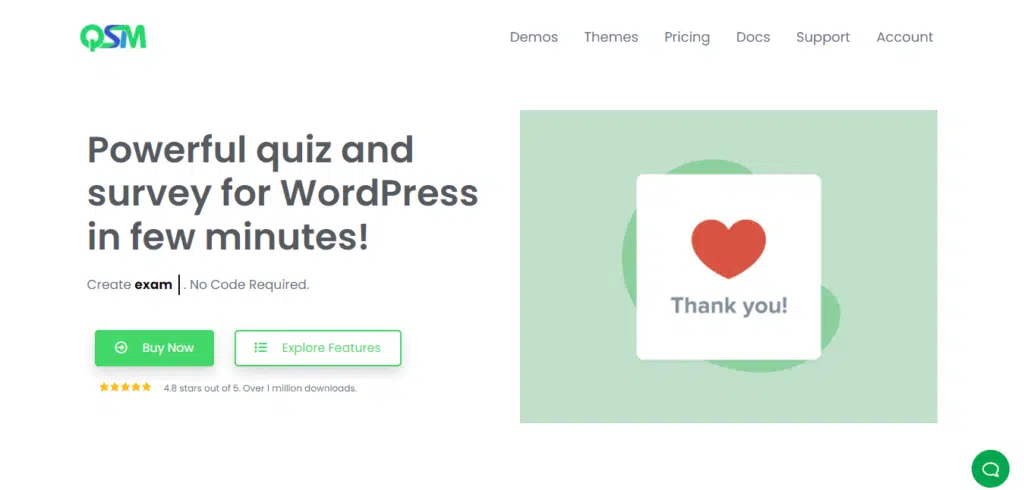
Key Features of Quiz And Survey Master
- Unlimited number of quizzes and surveys
- Add images and videos to your quiz
- Countdown timer
- Customize results based on scores
It also supports different questions like true/false, fill-in-the-blanks, numbers, and multiple choice.
Quiz and Survey Master lets you add images and videos. Note that not all quiz plugins can provide you with this feature.
You can even create result pages and customize them as you want.
One thing I love is that you can recover previously created quizzes. You will never lose your data.
Drawbacks of this WordPress Quiz Plugin
If your quizzes are in a language other than English, you will face difficulties, as adjusting the quiz language isn’t simple.
If you want creative quizzes, you’ll need coding skills or get a developer to do it for you.
You’ll also need coding skills to make your design look great.
To access all features, you’ll have to subscribe to the premium plan. Though the basic plan lets you do the basic things you need to do.
Quiz and Survey Master Pricing
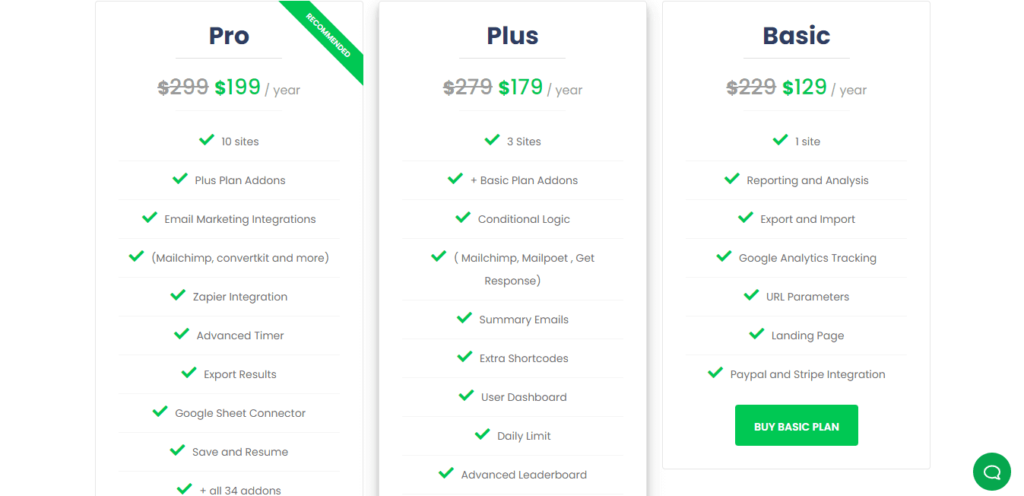
This WordPress plugin starts from 129 USD per month for the Basic plan and 199 USD per month for the Pro plan.
#3. Interact Quiz Maker
Don’t have a website yet?
Interact Quiz Maker has got you covered, as you can create your quiz on their website, so when you have your website up, you can easily embed the quiz using the plugin.
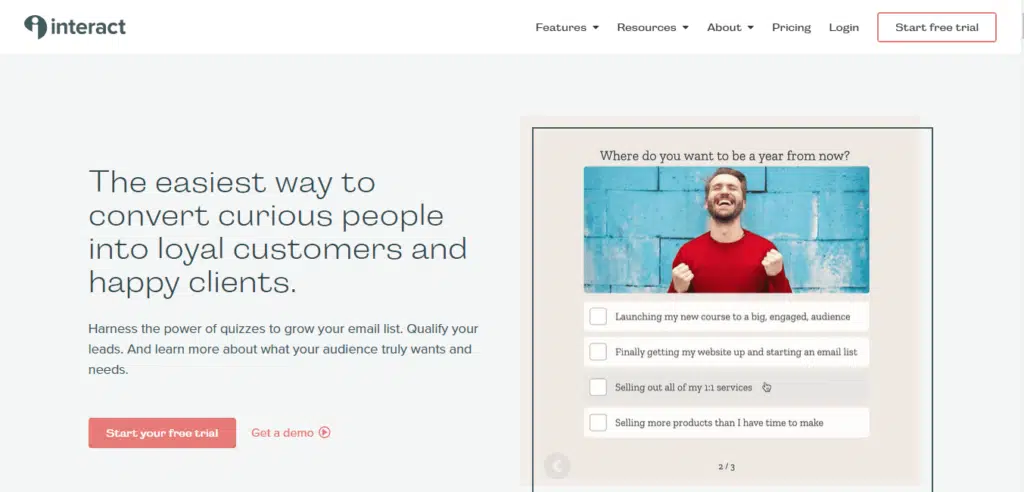
Even if you don’t have a website, they can host your quiz for you with just a direct link.
Key Features of Interact Quiz Maker
- Create quizzes without a website
- Focuses just on 3 quiz types
- Over 800 ready to use templates
- Over 30 integrations to choose from
This user-friendly plugin offers over 30 integrations to make your lead generation process quick and straightforward.
You can also choose from its library of over 800 templates.
Drawbacks of this WordPress Quiz Plugin
Interact does not have A/B testing.
Without this feature, you can’t find what works well for your quizzes.
If you’re looking to work with different types of quiz interaction, this plugin does not give you that freedom as it offers just 3 quiz types (personality quiz, assessment quiz, and scored quiz).
Interact Quiz Maker Pricing
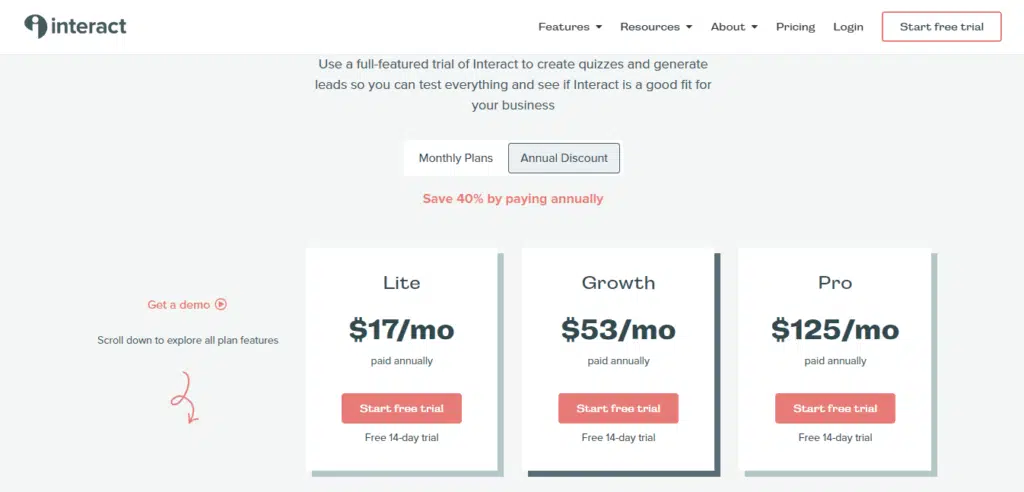
Interact Quiz Maker starts from 17 USD per month for the Lite plan to 125 USD per month for the Pro plan.
#4. Quiz Cat
Quiz Cat is lightweight, and it doesn’t slow down websites.

The plugin size might not be something you would consider when choosing a plugin, but you will notice it in your site speed.
A website’s loading time affects its traffic. This plugin does not bloat your website.
It is simple to use, and its interface is user-friendly.
Key Features of Quiz Cat
- Unlimited multi-purpose questions
- Analytics and stats
- Enables you to add images
- Translate your quiz into almost any language
- Gutenberg-compatible and shortcode publishing
- Spreadsheet export
- Support
This plugin makes it so easy to integrate with other autoresponders through an option to add opt-in forms to your quiz.
You can use the Gutenberg blocks to add your quiz to your WordPress website, and it will size correctly, enabling you to add more text above and below your quiz.
Also, with shortcode publishing, it is easy to make your quiz anywhere that supports shortcodes.
Its analytics and reports show which quiz is working and where the customers engaged most.
Drawbacks of this WordPress Quiz Plugin
Although Quiz Cat has a free plan with valuable features, it still has its limitations.
If you’re running more than one website, you may have to consider upgrading your plan.
The business plan is 79 USD per year and can only go with 3 websites.
The Elite plan goes with an unlimited number of websites and costs 149 USD per year.
Quiz Cat Pricing
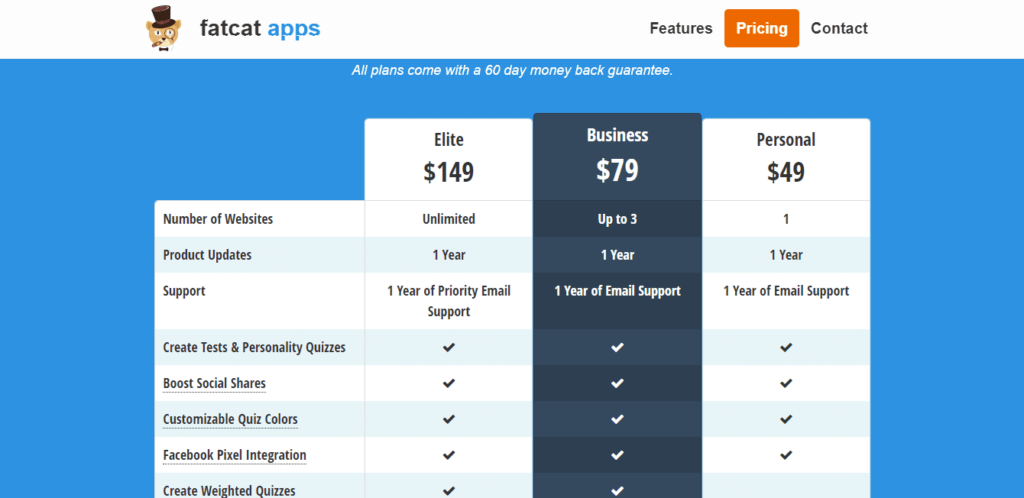
The pricing of this plugin starts from 49 USD per year for the Personal plan to 149 USD per year for the Elite plan.
#5. Gravity Forms Quiz Addon
This is a great WordPress plugin that lets you create forms and place them on your website.
You can easily create quizzes that are automatically graded once submitted with the quiz add-on.
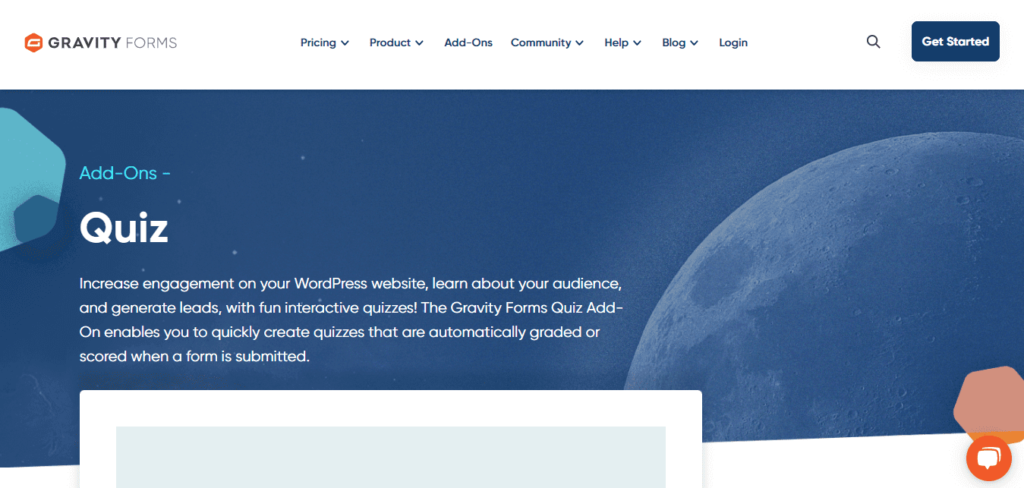
Key Features of Gravity Forms
- Easily integrate quizzes into existing forms
- Custom grading
- Weighted scoring
- Good quiz analytics
- Addons (Mailchimp, HubSpot, etc.)
- WordPress multisite
- Support
The pass/fail grading option enables you to set a percentage required to pass the quiz.
The letter grading system lets you give participants an overall grade based on their performance.
With its weighted scoring feature, you can score answers differently for each question. And setting quiz scores is very flexible.
Since it’s a premium add-on for the Gravity Forms plugin, you can still use other Gravity Forms features and make great quizzes, like using conditional logic to segment your list based on their answers.
Drawbacks of this WordPress Quiz Plugin
Unlike other forms that have a lot of available templates to use from. Gravity Forms has a limited number of templates.
These templates aren’t built-in, so you can’t insert them directly from your WordPress admin. They’ll have to be imported manually.
With no free version, using the Gravity quiz plugin might not be the best option if you’re running on a tight budget.
Gravity Forms Quiz Addon Pricing
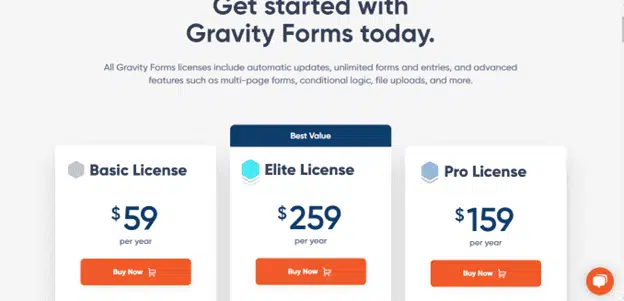
The prices are 59 USD per year for the basic plan, 159 USD per year for the Pro plan, and 259 USD per year for the Elite plan.
If you’re looking for just the quiz add-on, this may not be your best option as only the Elite plan has the quiz add-on.
#6. WordPress Quiz Maker
This WordPress Quiz Maker plugin could be the best for you if you’re posting interviews on your website.
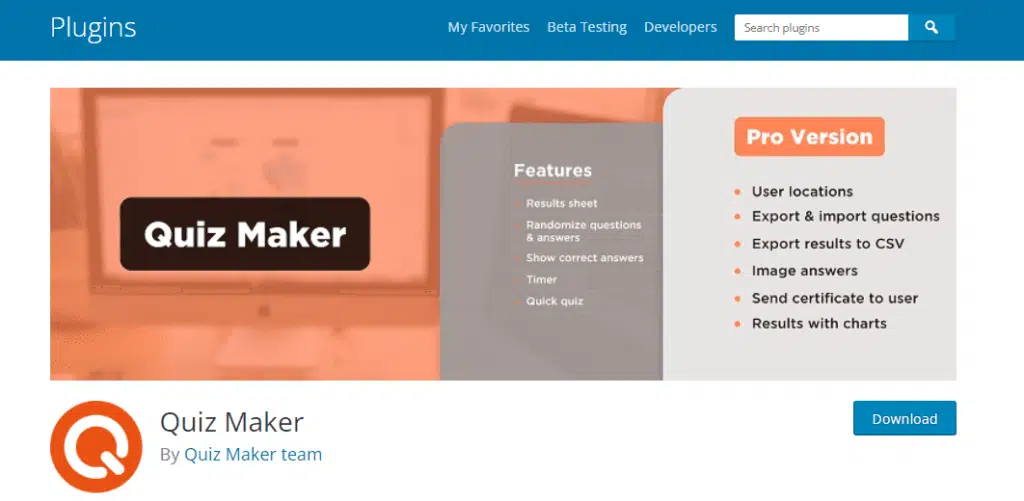
Features of This WordPress Quiz Maker Plugin
- Unlimited quizzes and questions
- Quiz timer
- Question images
- Quiz results and analysis
- 6 themes and 40+ styles
- Live preview
The Pro version has a wide range of features, allowing you to create quizzes conveniently.
It has features like random sorting of questions and the display of multiple quizzes on the same page.
It also has a quiz timer which you can set, and when the timer runs down, the quiz gets submitted automatically.
It also helps build future quizzes by showing your quiz stats, background data, and charts. You can study your data and know the best.
This analysis helps your email marketing and allows you to know your specific target.
Drawbacks of this WordPress Quiz Plugin
Since this quiz plugin is for formal testing, it may not be as fun as you would like.
Also, your quizzes may feel dull without personality quizzes, so it’s not for you if you want to add some spice.
This WordPress quiz plugin lacks a points system whereby some questions can carry higher scores than others.
So, you might not consider using it if your quizzes require a points system.
Quiz Maker Pricing
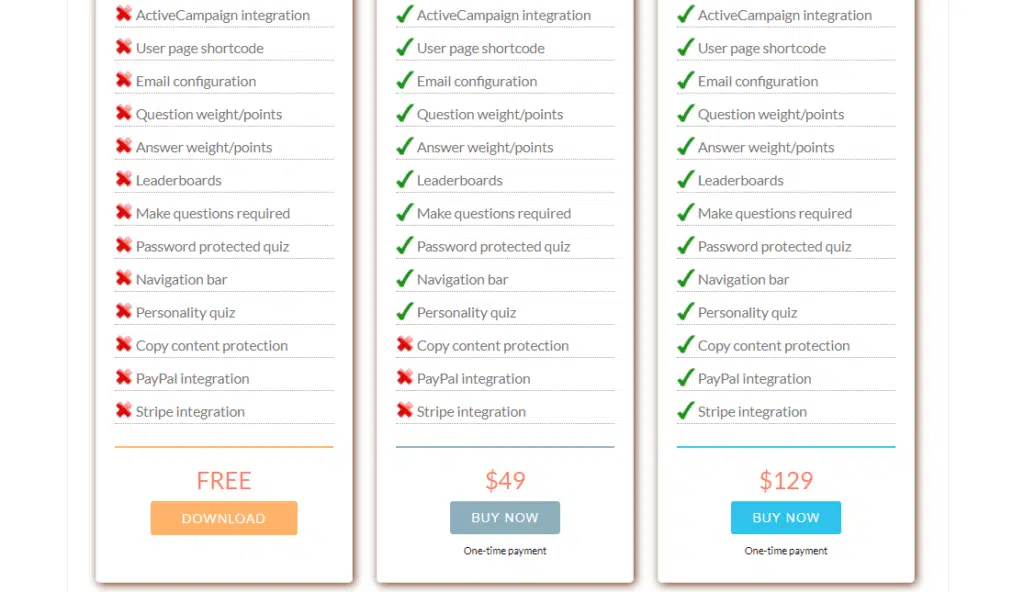
It has a free plan, and for the premium plans, you’ll have to pay 49 USD for the Business plan and 129 USD for the Developer plan.
#7. Poll, Survey, Quiz, Slideshow, and Form Builder
The name alone tells you everything it does. You can use all these features to spice your quizzes up.
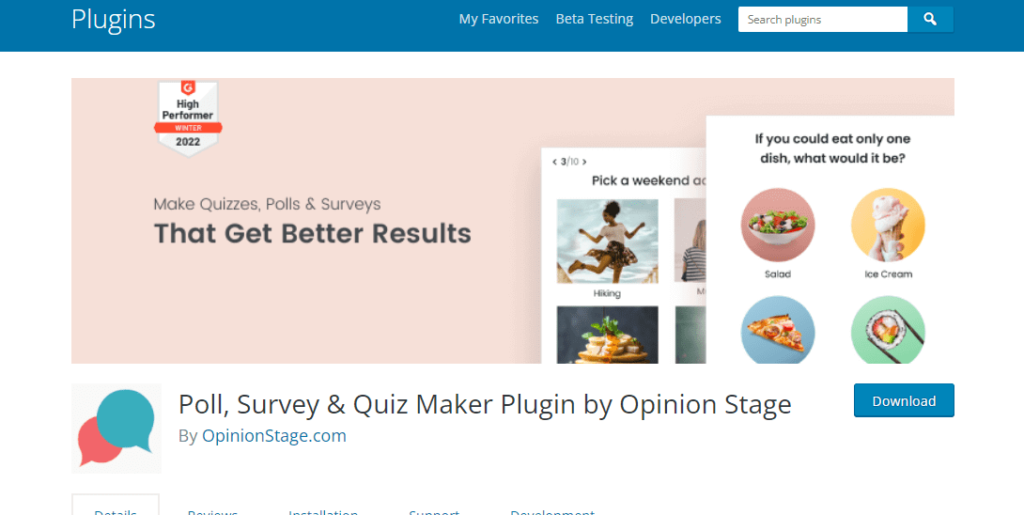
This plugin is great for fun blog quizzes. You can add engaging buttons and interesting media to all your quizzes.
Key Features of Poll, Survey, Quiz, Slideshow, and Form Builder
- Easy and fast to create
- Dozens of integrations for email marketing
- Responsive design for any device
- Advanced analytics, quiz results, and performance
- Lead generation
- Integrations
- Reports
This plugin is currently free, which may change in the future.
This plugin benefits you by allowing you to run ads on your quiz to maximize its usage. So when you get your ads running, you’ll make money from them.
Drawbacks of this WordPress Quiz Plugin
Even with its big name, there are still limitations. You can only create trivia and outcome quizzes.
It may not be the best if you’re looking to create quizzes besides trivia and outcome quizzes.
But if you consider it a minor thing, you can try it.
Poll, Survey, Quiz, Slideshow, and Form Builder Pricing
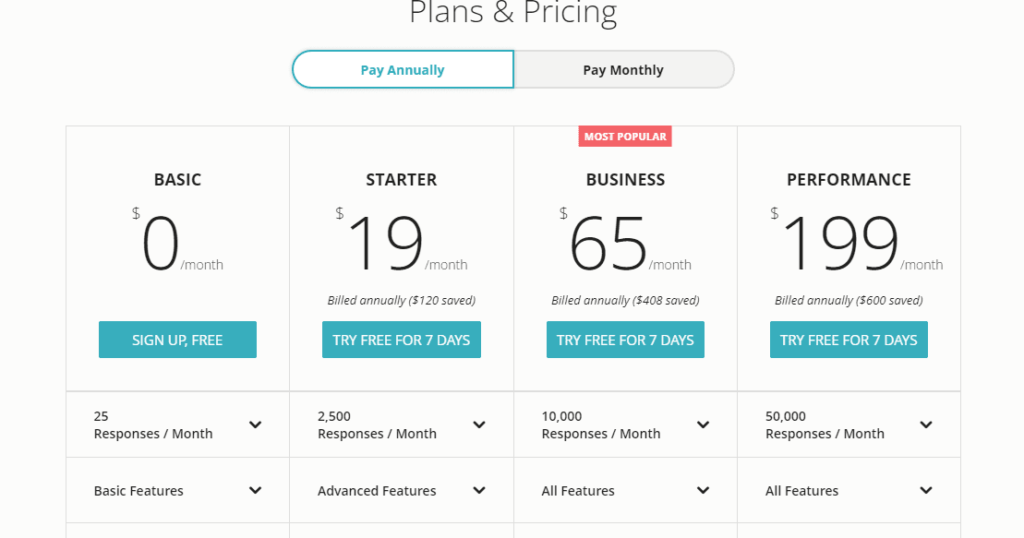
This plugin ranges from a free plan to 199 USD monthly for the Performance plan.
#8. WP Quiz
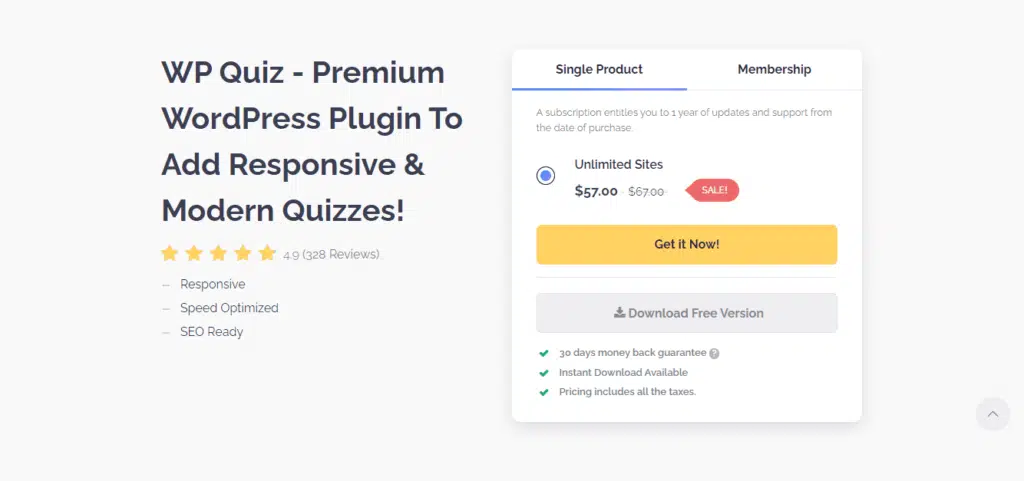
WP is a powerful quiz plugin that enables you to create beautiful and impressive quizzes.
Key Features of WP Quiz
- Works with all WordPress themes
- Easy to use interface
- Personality quiz
- Swiper quiz
- Facebook quiz
- Mailchimp, GetResponse, and AWeber integration
- Timer
- Over 40 animations effect
- The Pro version supports Stripe and PayPal payment
WP focuses on trivia and personality quizzes and still enables you to use the best features using its free version.
It also supports adding unlimited quizzes, which makes it more flexible.
Its visual effects give participants a more exciting and user-friendly interface, keeping them engaged.
With the WP Quiz plugin, you can request payment from quiz players to reveal their quiz results.
Drawbacks of this WordPress Quiz Plugin
It is only limited to trivia and personality quizzes. Since it does not cover a wide range of different quiz types, it may not meet all your needs.
WP Quiz Pricing

Its paid plans range from 67 USD per year to 199 USD.
#9. WordPress Viral Quiz – Buzzfeed Quiz Builder
This WordPress Viral Quiz Builder is unique and known for its Buzzfeed style. This quiz looks just like the Buzzfeed type.
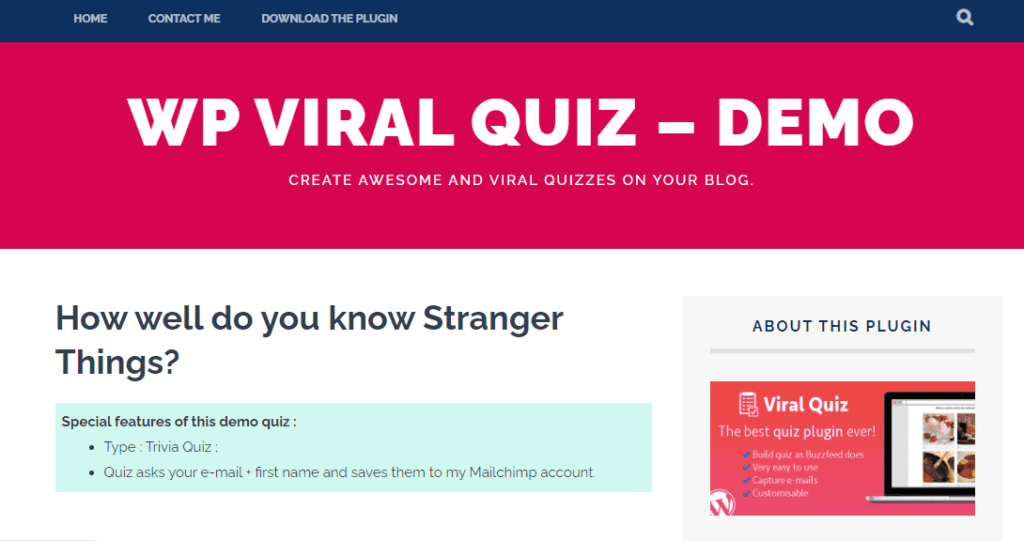
Key Features of WordPress Viral Quiz
- Built-in email capture
- Focuses on personality quizzes and trivia quizzes
- Social media sharing tools
- Analytics to see quiz performance
- You can insert ads to increase your revenue
Personality and trivia quizzes perform best on different social media outlets, so ensure to add social links to share results.
Quizzes are more likely to go viral on Twitter, and personality quizzes often go viral on Facebook.
After setting your quiz, you may need to check how well they are being received. You can do this easily with analytics.
Finally, you can enable a refresh browser function to get extra cash through ads by inserting it around the quiz.
Drawbacks of this WordPress Quiz Plugin
If you’re not looking to adopt the BuzzFeed style, you should try another quiz plugin.
Since it’s limited to personality and trivia quizzes, you are limited by the types of quizzes you can try. But if that’s the type you need, you are covered.
The forced social share and browser refresher are good features, but some visitors may not like them.
Lastly, you may not be able to integrate with other email providers as WordPress viral quiz plugin doesn’t support some well-known email marketing services.
WordPress Viral Quiz
This quiz plugin costs 36 USD for a regular license.

Which is the Best WordPress Quiz Plugin?
We have gone through nine quiz plugins, and now you’re wondering which is the best for you?
Since we already know how powerful quizzes are and how much we can benefit from them, you’ll realize that all plugins work differently.
So, which one is best for you?
I cannot give a direct answer as I do not know your requirements.
But after reading this post, you should have a clearer idea of which plugin fulfills your requirements.
All these plugins have unique features and what they’re best at. For example, some plugins are budget-friendly, have better templates, or have better integrations.
I suggest you use the free or trial version of the quiz plugins mentioned in this post and try out the plugin best suited to your requirements.







