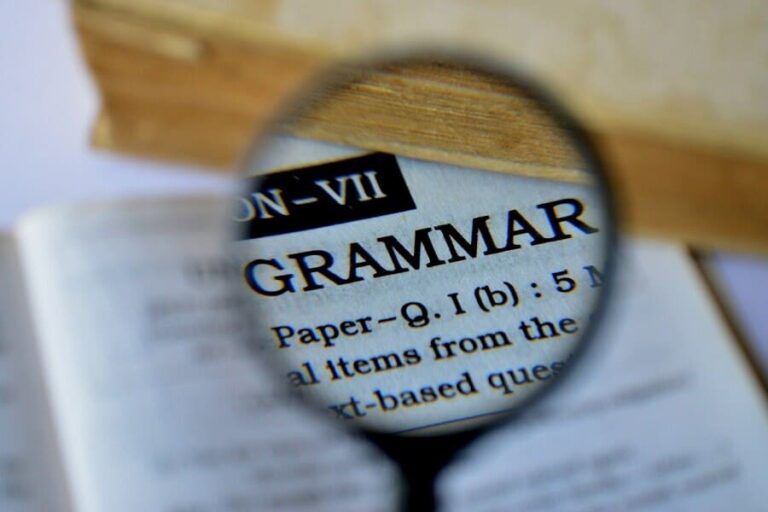This blog post will provide the 15 best webinar software to host your webinar with minimal effort.
Webinar software is becoming popular because of its features, usability, and ease of use. The COVID-19 global pandemic forces many employers to ask their employees to work from home.
In this situation, webinar software saves time, effort, and energy as they help us conduct meetings and sessions in real time.
A report says that 77% of marketers use webinars for lead generation, and many companies use webinars somewhere in their business needs.
If you are considering using webinars to conduct sessions or meetings and looking for a good webinar hosting platform, this is the right blog post.
In this blog post, I will explain what webinar software is and what qualities you should look for. Then I will provide a few best webinar software so you can select the one best suited to your requirements.
What is a Webinar?
The term webinar combines the words “web” and “seminar.” It can host an online live event using a webinar hosting platform. The event can be a virtual meeting, a teaching session, or a presentation where you can discuss issues, educate attendees, or share your ideas.
A presenter will present and discuss his ideas through a PC, and attendees can join the presentation through any device using a browser or plugin.
A webinar is an excellent tool to engage the audience and collect leads. Webinar sessions are interactive: you can enable or disable text, voice, pop-ups, polls, surveys, etc.
Qualities to Look for in the Best Webinar Software
The best webinar software must have the following qualities:
- Stream Quality: Poor stream quality will cause unclear images, illegible text, voice distortion, and noise. This is a poor user experience, and the audience will not like it. Make sure the webinar platform has good streaming quality.
- Text Chat Feature: Participants’ voices can affect the session’s smoothness and disturb attendees. In this case, the text chat feature comes handy. Attendees can ask questions; you can answer when you get a chance.
- Session Recording: The webinar software must record the session. If the session is recorded, you can send them the recording to watch later. Many invitees planned to attend the webinar but did not attend the session.
- Screen Sharing: The webinar software should be able to share the screen. You cannot communicate your ideas without sharing the screen.
- Whiteboard: If you want to explain a concept during the session, you can do so through the whiteboard. You draw diagrams and notes on a whiteboard. This is a wonderful communication tool.
- Other Features: The other features include survey and poll, user interface, session stability, maximum session duration, the maximum number of attendees, etc.
You should look at these features while selecting your best webinar software.
The 15 Best Webinar Software
Now, I will provide a few popular webinar hosting software. I have checked these platforms, which are reliable and known for their quality.
- WebinarJam
- EverWebinar
- Demio
- WebinarNinja
- ClickMeeting
- EasyWebinar
- GetResponse
- Google Hangout
- Livestorm
- BigMarker
- Zoom
- GoToWebinar
- DaCast
- CrowdCast
- Systeme.io
1. WebinarJam

WebinarJam is the best webinar software for both beginners and advanced users. Even if you have never hosted a webinar, hosting a webinar with WebinarJam will not be an issue.
It allows you to hold sessions on YouTube with password protection, so only registered attendees can participate. You can have a one-to-one video chat and use a pop-up form during the session.
WebinarJam has a unique feature called “Attendee Spotlight.” Here, you can bring people from the audience onto your virtual stage.
WebinarJam’s sessions are compatible with most devices and browsers.
WebinarJam has the following key features:
- Allows multiple presenters
- HD videos
- User-friendly dashboard
- Auto recording
- Flexible scheduling
- Comprehensive training videos
- Inbuilt social media integration and autoresponder
- Simple setup process
WebinarJam Pricing Details
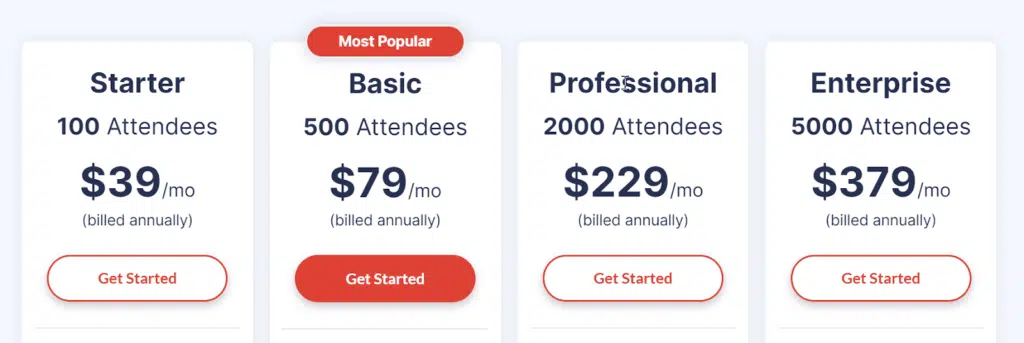
WebinarJam has four pricing plans:
- Starter Plan: 39 USD per month. You can have an unlimited presentation and a maximum of 100 participants per webinar.
- Basic: 79 USD per month. You can have an unlimited presentation and a maximum of 500 participants per webinar.
- Professional Plan: 229 USD per month. You can have an unlimited presentation and a maximum of 2,000 participants per webinar.
- Enterprise Plan: 379 USD per month. You can have an unlimited presentation with a maximum of 5,000 participants per webinar.
WebinarJam is the best webinar hosting platform. It is packed with the best marketing and sales features among all webinar software discussed here. Throughout the webinar, you can show calls to action, add scarcity factor, live updates of a recent purchase, etc.
Post-webinar, you craft emails or text messages based on the attendees’ actions, such as missing your webinar, leaving early, or staying until the end.
WebinarJam’s stream quality is excellent and stable, and the pricing is affordable.
2. EverWebinar
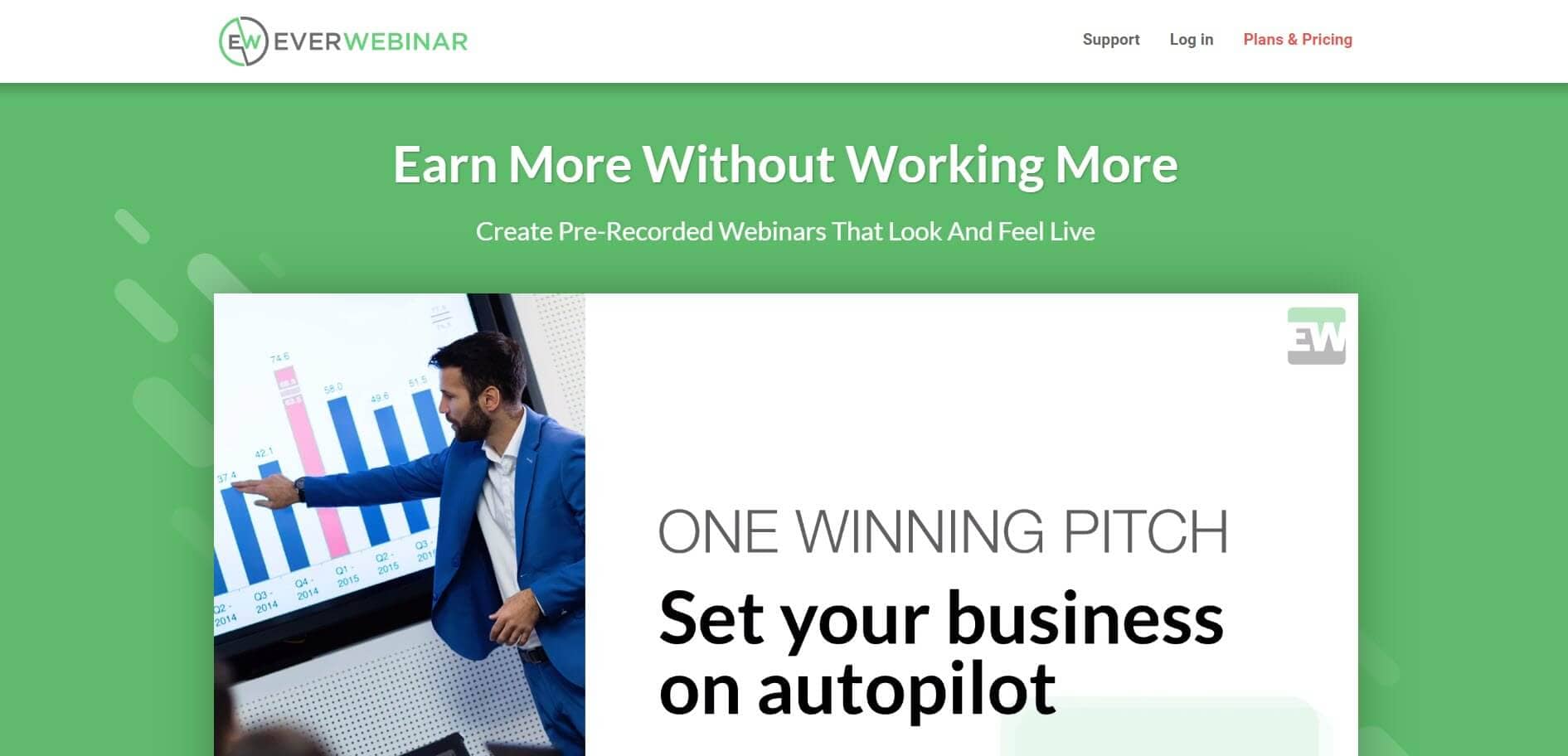
EverWebinar is a separate product of WebinarJam.
WebinarJam is focused on live events, and EverWebinar is focused on recorded evergreen webinars.
Evergreen webinars are existing ones that always remain valuable and can be broadcasted repeatedly.
You can do so in three ways:
- Show as a live webinar
- Hybrid (recorded webinar with chat enabled)
- Automated webinar
EverWebinar imports webinars from WebinarJam. You can make changes as you wish, e.g., change chats, polls, surveys, offers, add chats, fake the audience count, etc.
EverWebinar has the following key features:
- Ability to play recorded webinars as live
- One-click swap between WebinarJam and EverWebinar
- Advanced scheduling and auto-detection of time zone
- Unlimited free hosting
- Pre-made registration landing pages
- Visually captivating pop-ups
- In-depth analytics
- Fake audience count
WebinarJam lets you run live webinars for conversion.
EverWebinar is an add-on, and you can use it alone or with WebinarJam to create a webinar that looks like a live webinar.
EverWebinar Pricing Details
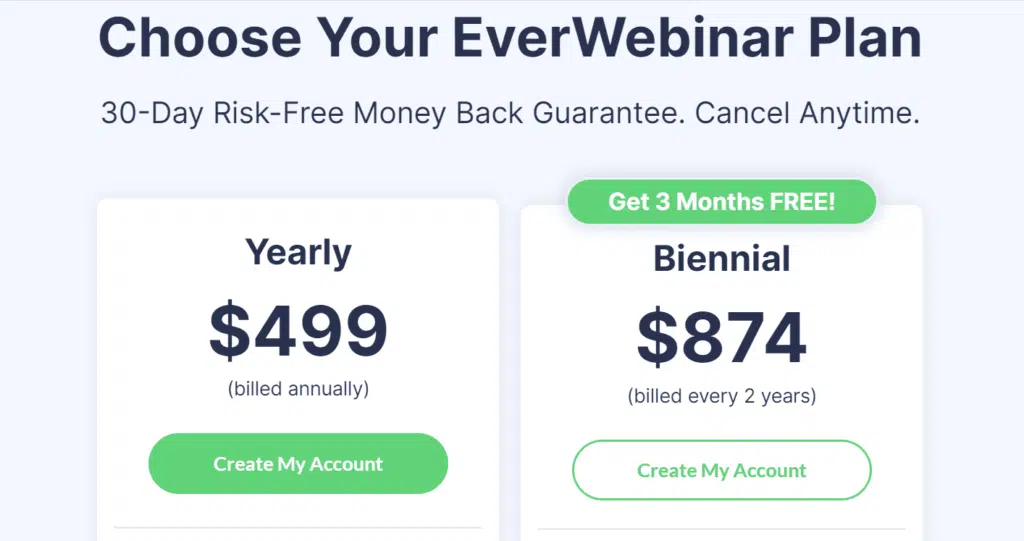
EverWebinar has one pricing plan though you can pay it yearly or Biennial. The yearly price is 499 USD, and the biennial price is 874 USD.
3. Demio
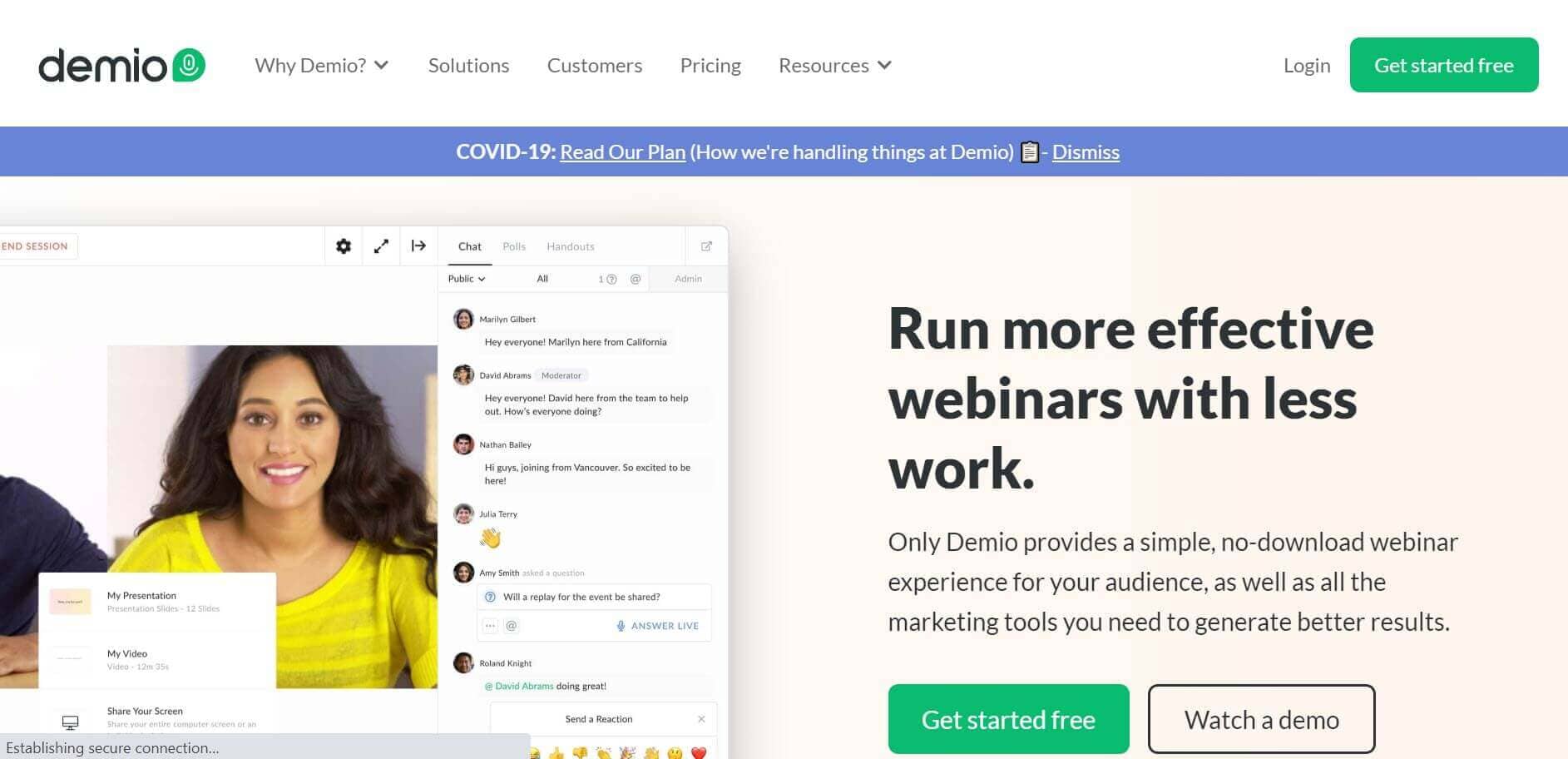
Demio is another webinar presentation software that is easy to use. The user interface is good, and you can record your webinar.
Joining Demio’s webinars is easy. There is no download of any plugin required; click the link in any browser, and attendees can join the webinar.
Demio provides many integrations to carry out your marketing activities. Some integrations are ConvertKit, AWeber, InfusionSoft, GetResponse, ActiveCampaign, etc. For the rest, you can use Zapier to make connections.
Demio has the following key features:
- Auto webinar recording in the cloud
- User-friendly analytics
- Easy integration with the marketing tools
- Robust tracking
- Private and public chat
- Comprehensive automation
Demio Pricing Details
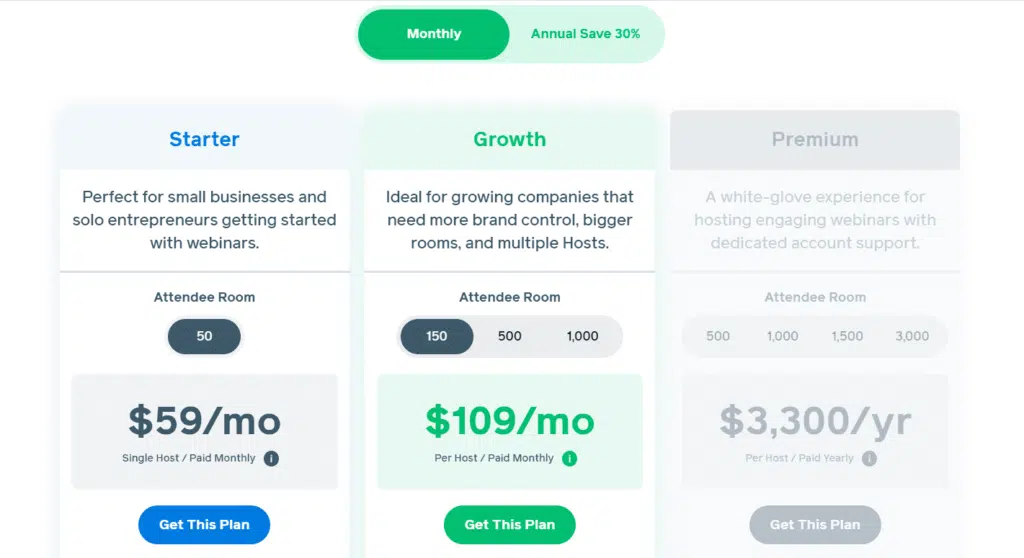
Demio has three pricing plans:
- Starter Plan: The price is 59 USD per month, and you can have 50 attendees in a webinar.
- Growth Plan: The price is 109 USD per month, and you can have 150 attendees in a webinar.
- Premium Plan: The price is 3,300 USD per year, and you can have 500 attendees in a webinar.
Or,
Demio allows you to launch an offer during the webinar session and create a Call-To-Action (CTA). You can offer downloadable handouts and have Q&A sessions. It also allows you to replay the recordings with some customizations.
4. WebinarNinja
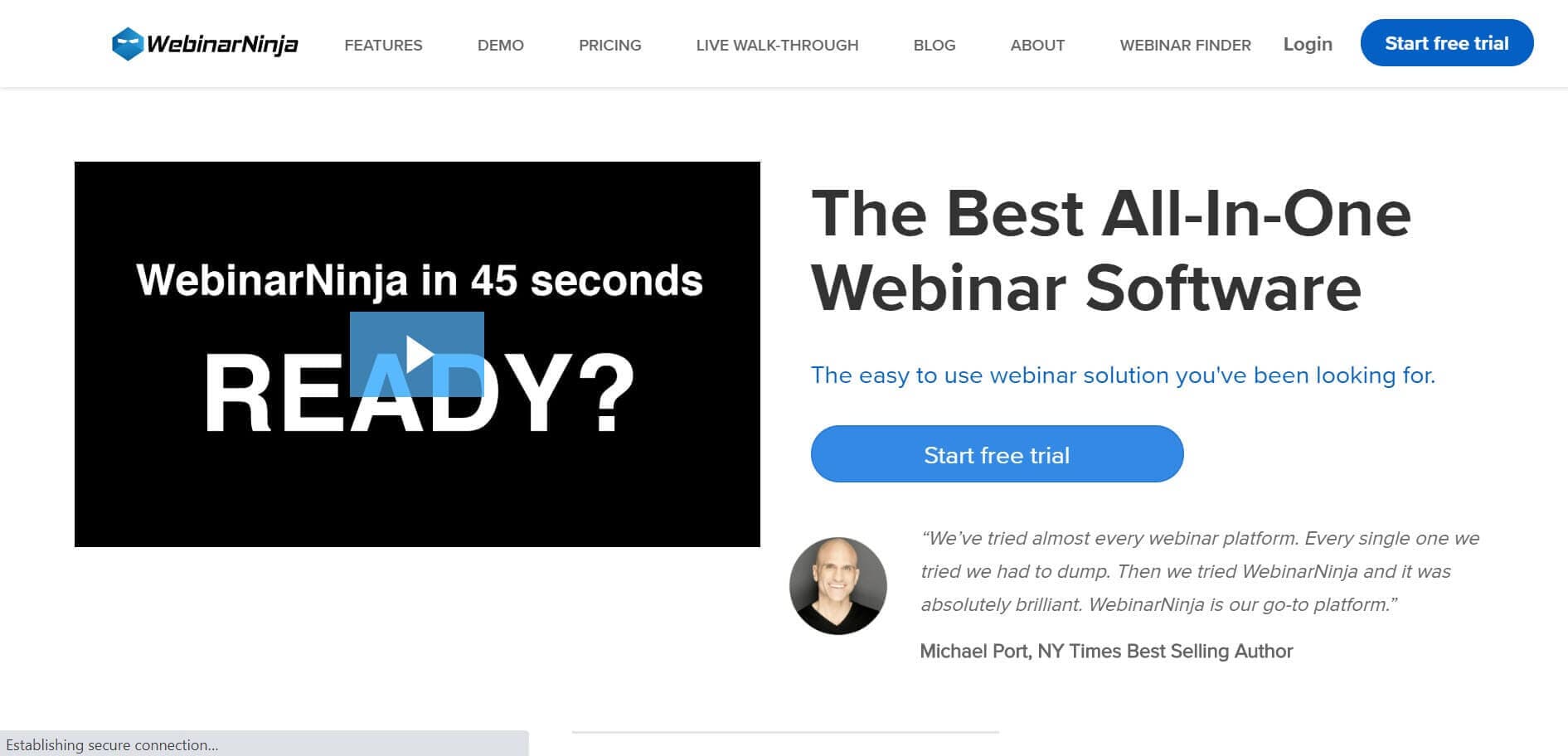
WebinarNinja is an all-in-one webinar solution; this platform makes webinar management easy. They claim to create a webinar in 10 seconds. You can quickly create a thank you page and set up a webinar with a few clicks.
WebinarNinja is a cloud-based webinar hosting platform. Attendees can join the webinar with any browser, desktop, or mobile device. No installation of software or plugin is required.
You can have four different webinars with WebinarNinja:
- Live: You can have a live event with your audience.
- Automated: Recorded webinars can be accessed online on-demand or at a scheduled time.
- Series: You can have several webinars in a group.
- Hybrid: This is a combination of recorded and live webinars.
WebinarNinja has the following key features:
- Quick and responsive chat and screen sharing
- Polls and surveys anytime during the webinar
- Email automation
- Custom registration and thank you pages
- User-friendly analytics
- Many marketing and CRM integrations
- Over 1,000 Zapier integrations
WebinarNinja provides you with marketing automation. Automatically send confirmation and reminder emails to your registrants with all the info. You can send follow-up emails to your audience. You can create a one-time campaign or a drip campaign.
You and your attendees need not download anything to run or attend webinars. A web browser with an internet connection is all that’s required.
WebinarNinja Pricing Details
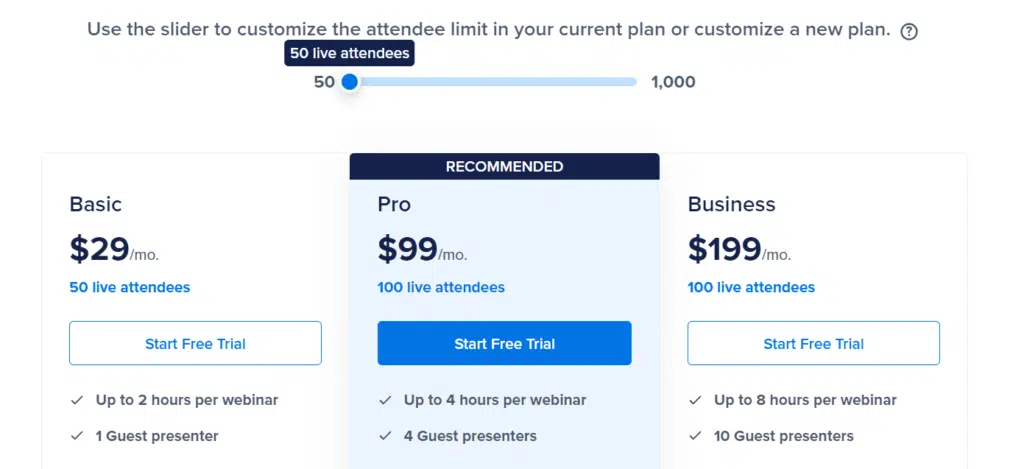
WebinarNinja has three pricing plans:
- Basic: This plan has a price tag of 29 USD per month for 50 attendees.
- Pro: This plan costs 99 USD monthly for 100 attendees.
- Business: It has a monthly price tag of 199 USD, and 100 attendees can attend the event.
In the past, WebinarNinja had issues with streaming quality. Even people with high-speed internet suffer quality issues. However, they have taken action to improve streaming quality.
5. ClickMeeting
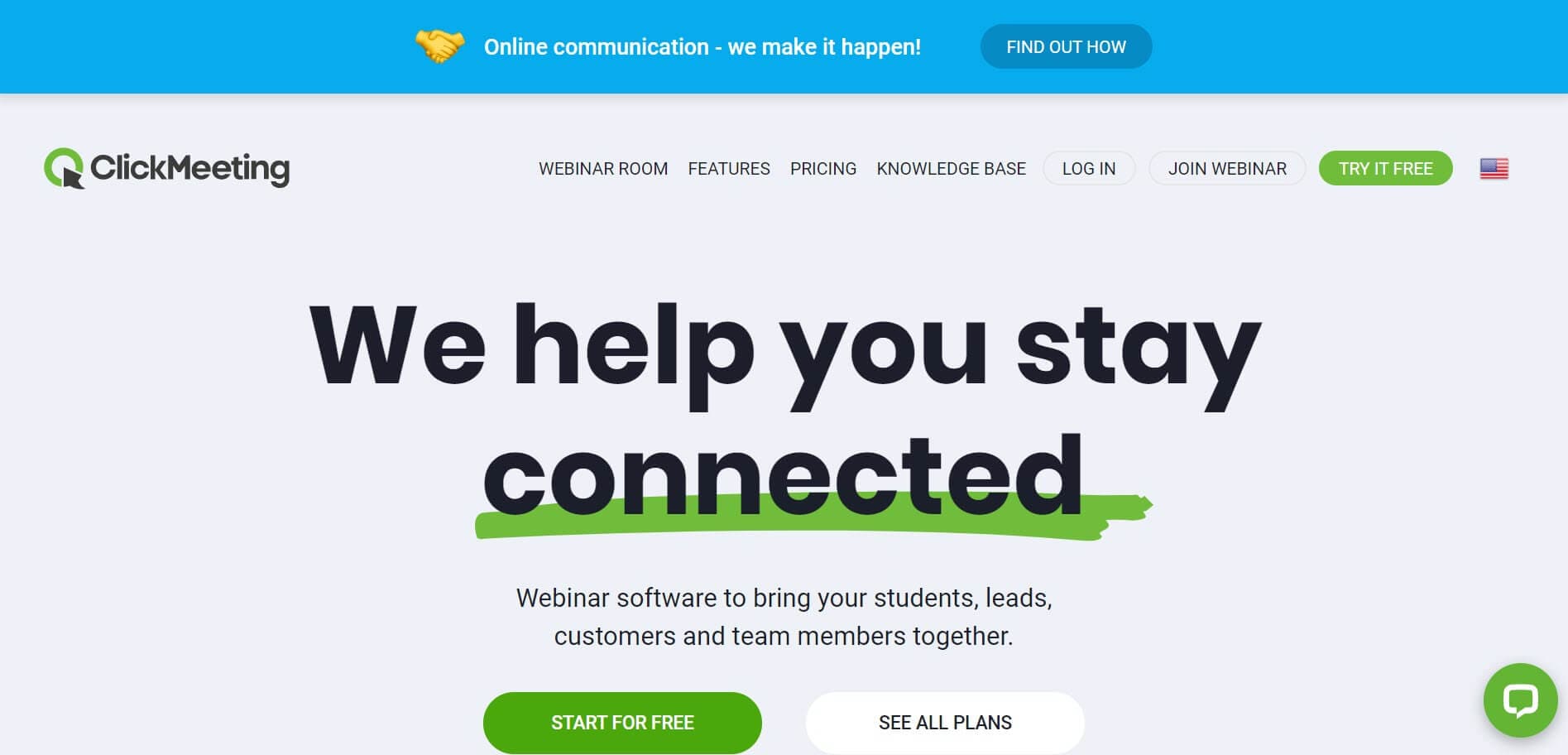
ClickMeeting is another popular webinar software platform. It is known for its simplicity and ease of use. You can set up your webinar easily and see past webinars’ performance through robust inbuilt analytics.
ClickMeeting has inbuilt PayPal integration so you can sell your webinar and monetize your expertise.
ClickMeeting has the following key features:
- YouTube and Facebook integration
- Polls and surveys
- Chatting
- Multiple presenters
- HD streaming
- Audio and video recording
ClickMeeting Pricing Details
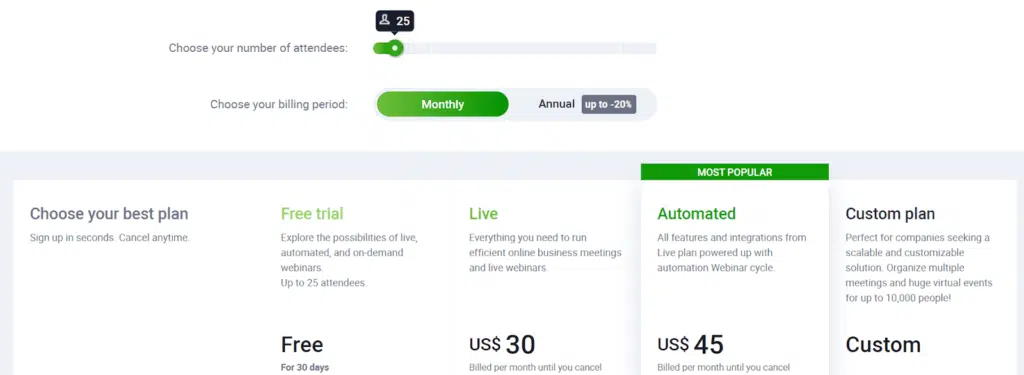
ClickMeeting has three pricing plans:
- Live: This plan starts at 30 USD monthly for 25 attendees with one presenter and six hours of recording.
- Automated: This plan starts at 45 USD monthly for 25 attendees with one presenter and ten hours of recording.
- Custom: For higher requirements, you need to contact their customer care for custom pricing.
ClickMeeting is expensive and limited in features compared to other webinar software hosting platforms.
6. EasyWebinar
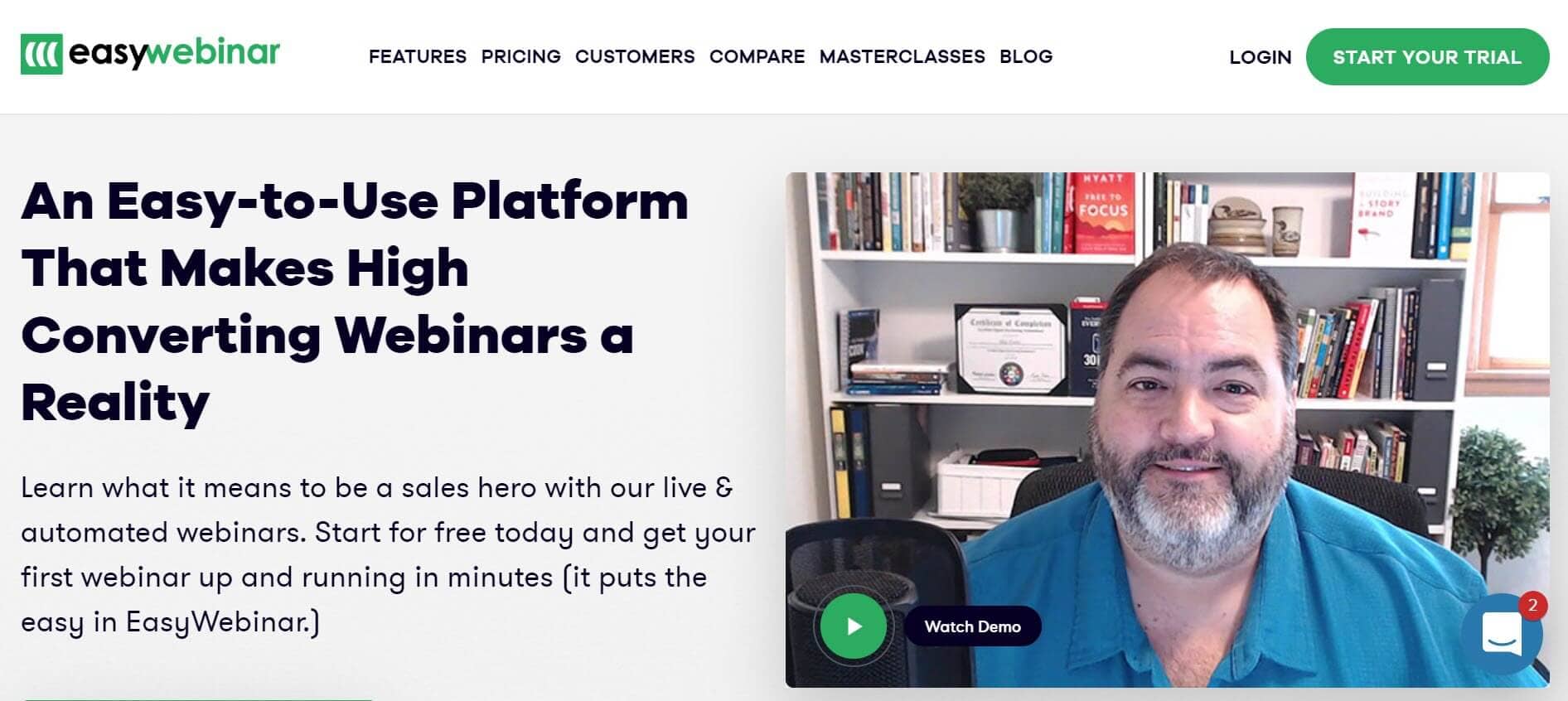
EasyWebinar claims to be an all-in-one solution as they provide live and automated webinars and quickly integrates with marketing tools. They offer a multi-presentation facility with many email marketing service providers and lead generation tools.
EasyWebinar offers the following features:
- Unlimited attendees using YouTube live integration
- Interactive live chat
- Automated webinar
- Screen sharing
- WordPress integration
- Integration with ActiveCampaign, GetResponse, ConvertKit, etc.
- Inbuilt analytics
- Sell digital products directly from the webinar
EasyWebinar Pricing Details
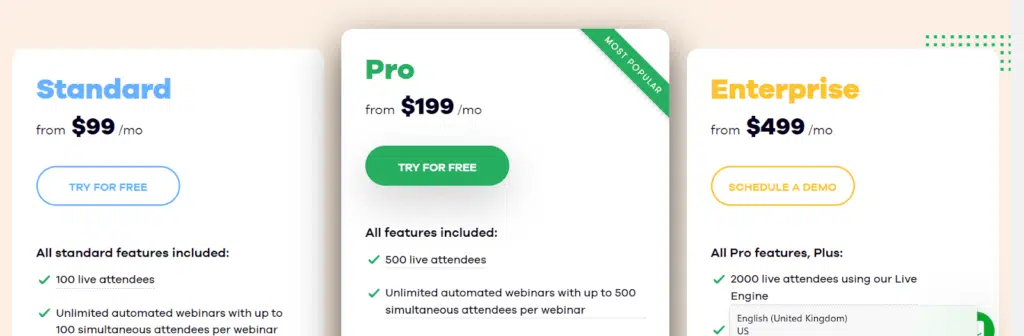
EasyWebinar has three pricing plans:
- Standard: The price is 99 USD monthly, and you can have 100 attendees.
- Pro: The price is 199 USD monthly, and you can have 500 attendees.
- Enterprise: The price is 499 USD monthly, and you can have 2,000 attendees.
For over 10,000 attendees, you can contact their customer care for custom quotes.
With affordable pricing, it offers features usually reserved for high-end webinar hosting platforms. Feature-wise, EasyWebinar is a good choice, but its user interface and webinar funnel templates must be updated.
Poor design makes using it difficult and could be a better user experience.
7. GetResponse
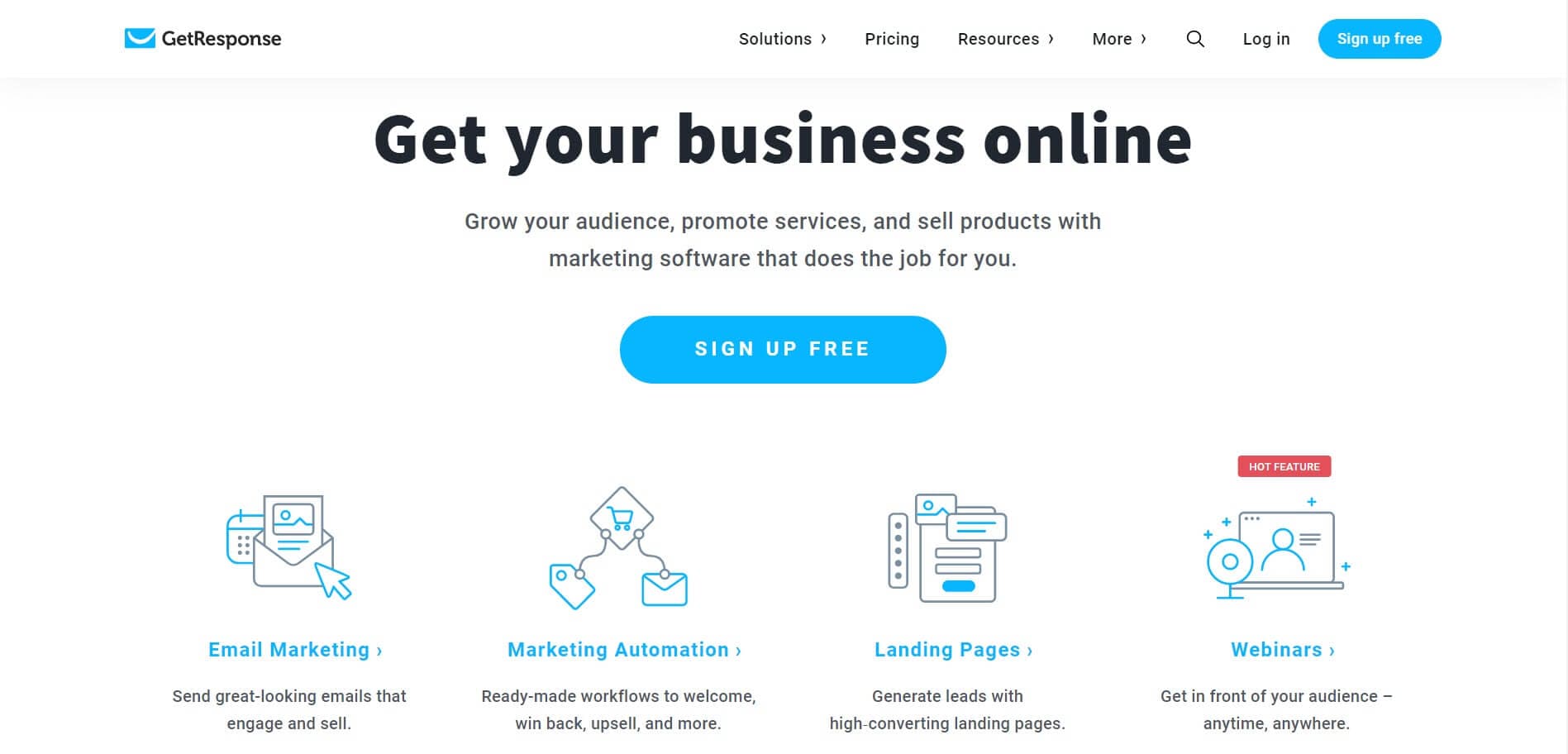
These days, some email marketing service providers have started offering webinar services. This is a good feature as you can integrate email marketing with webinars, collect leads, and use advanced automation.
GetResponse offers a complete webinar solution and has the following features:
- Pre-designed invitations and other webinar templates
- Customized webinar URL
- One-click webinar recording
- Chat feature
- Audience analytics
GetResponse Pricing Details
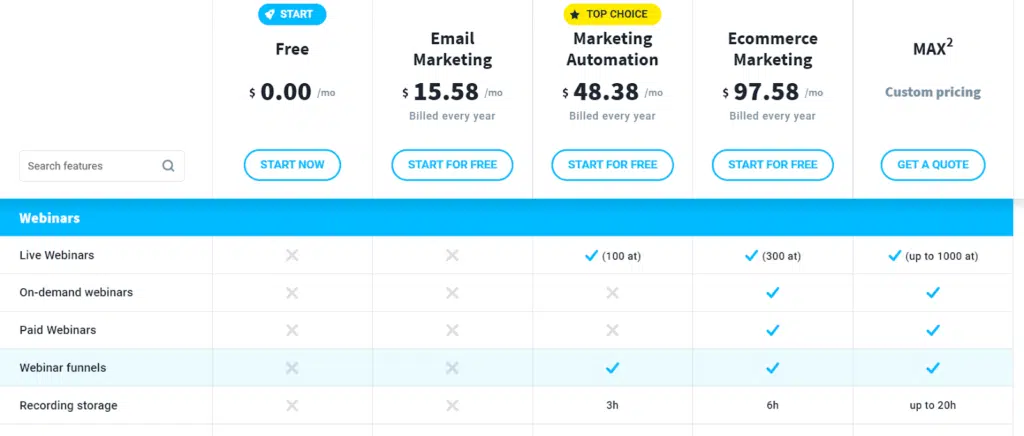
GetResponse has five pricing plans, but the webinar feature is available from Marketing Automation, priced at 48.38 USD per month. You can have 100 attendees.
The price of the eCommerce plan is 97.58 USD, and you can have 300 attendees.
8. Google Hangouts
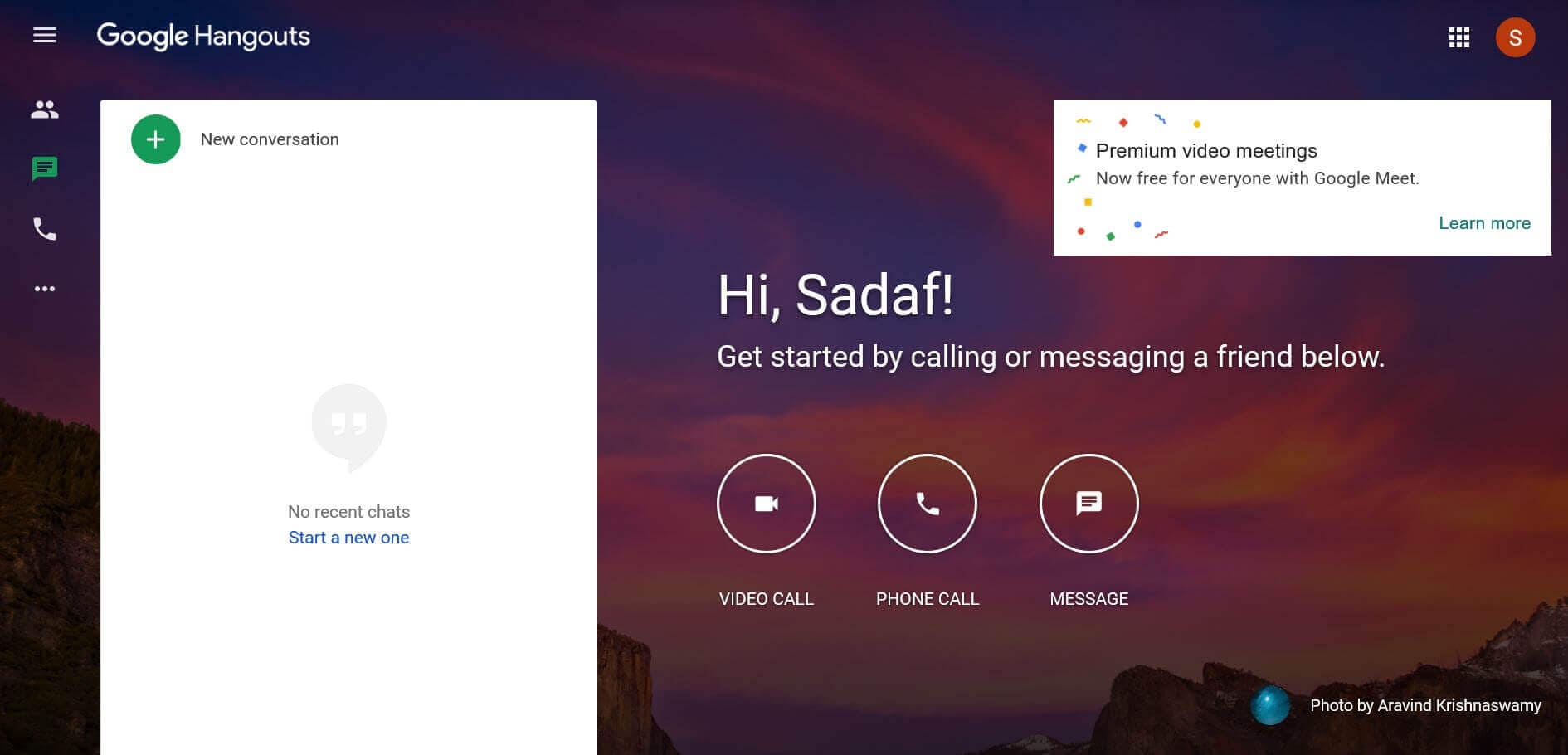
Google Hangouts is a free webinar service from Google. With Google Hangouts, you can host meetings for up to 30 attendees.
This is a good free tool for conducting meetings. You can stream it on YouTube with unlimited attendees. Attendees can chat, speak, share their screens, and record the sessions. Still, it lacks many advanced features other webinar hosting platforms offer, such as marketing and various integrations.
Google Hangouts offers the following features:
- It is free
- Multiple presenters
- Auto recording and YouTube streaming
- No additional software, plugin, or download required
To use Google Hangouts Chat, you must subscribe to the G Suite subscription, which is a business-grade account. Pricing for G Suite starts at 6 USD per person per month.
9. Livestorm
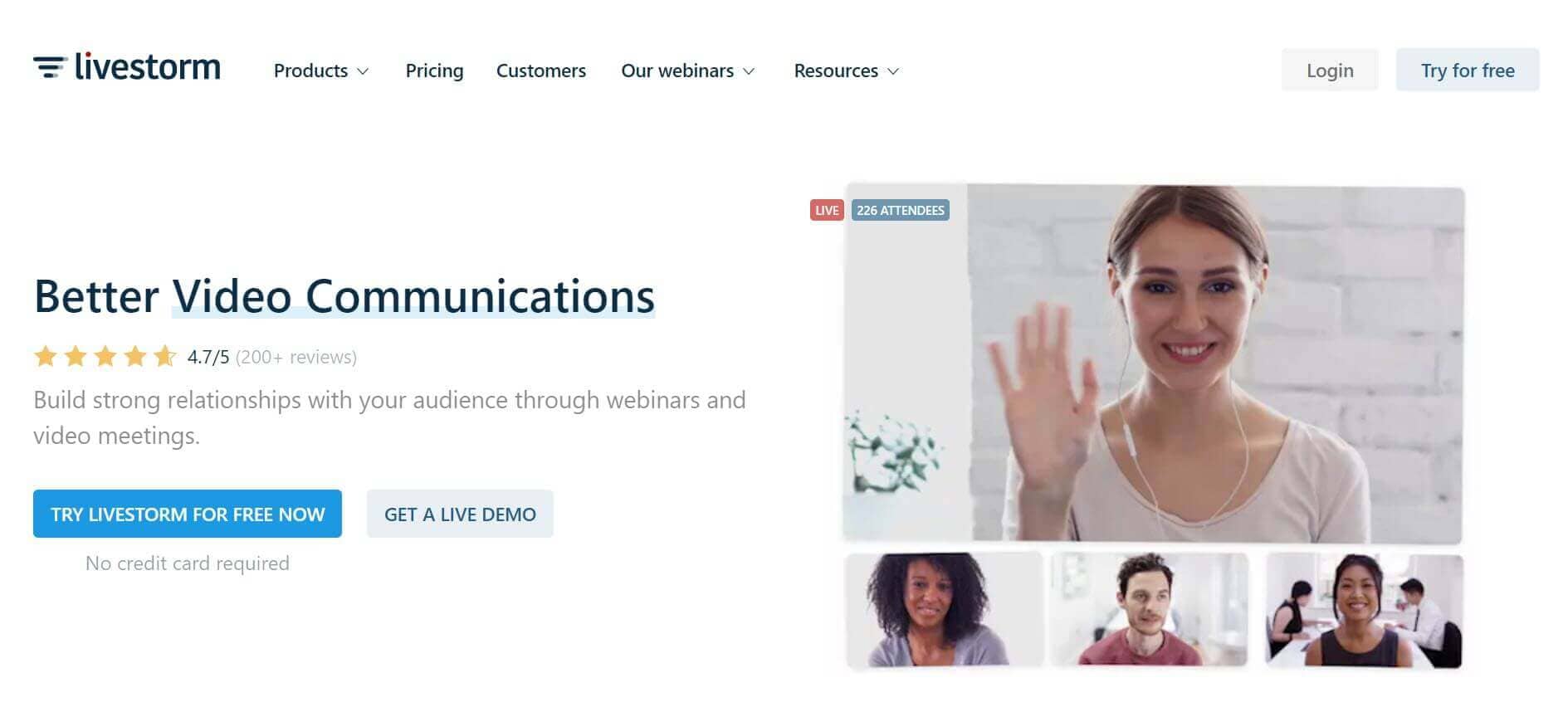
Livestorm has fewer standard features than any other webinar platform, but you can send promotional emails easily and automate marketing emails with them.
Livestorm has the following key features:
- Interactive chat, polls, and surveys
- Adaptable webinar theme
- Multi-language customer support
- Unlimited recording storage
- In-webinar CTA for increased conversion
- Zapier integration
Livestorm Pricing Details
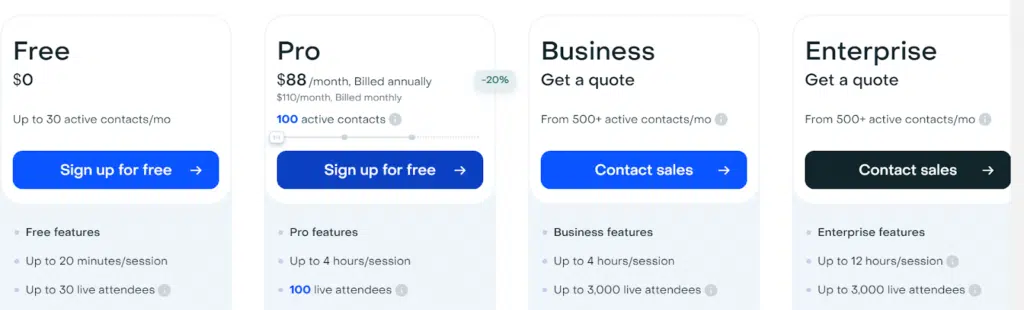
Livestorm has four pricing plans:
- Free: This is a free plan. It comes with essential features like unlimited on-demand webinars, meetings, etc.
- Pro: This plan costs 88 USD per host per month and allows up to 100 participants.
- Business: This plan allows 500 attendees and contact sales for the pricing.
- Enterprise: Pricing for this plan is not available on the site; contact sales for a quote.
Attendees don’t need to download the plugin to participate in the webinar. They can join the webinar through a web browser.
10. BigMarker
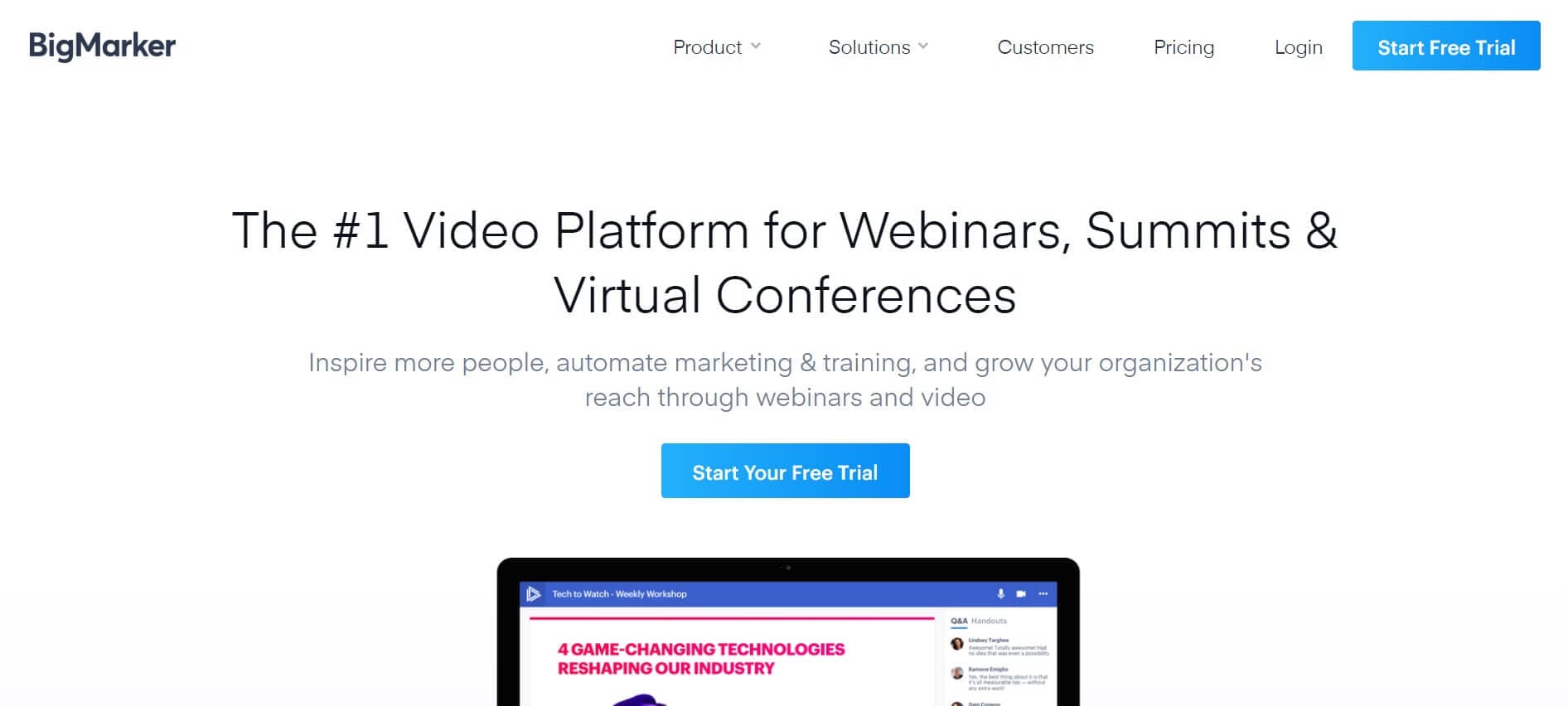
BigMarker is famous for hosting virtual conferences. It allows you to engage over 10,000 attendees in a meeting. They don’t have attendee limitations, so any number of people can join the session.
They offer many integrations, such as MailChimp, Calendly, and Marketo.
You can even integrate Stripe’s payment gateway for transactions.
BigMarker comes with the following features:
- Multiple cameras feed to Facebook and YouTube Live
- White-label seminar room and landing pages
- Many landing page templates
- Support for over 135 currencies
- SSL support
BigMarker Pricing Details
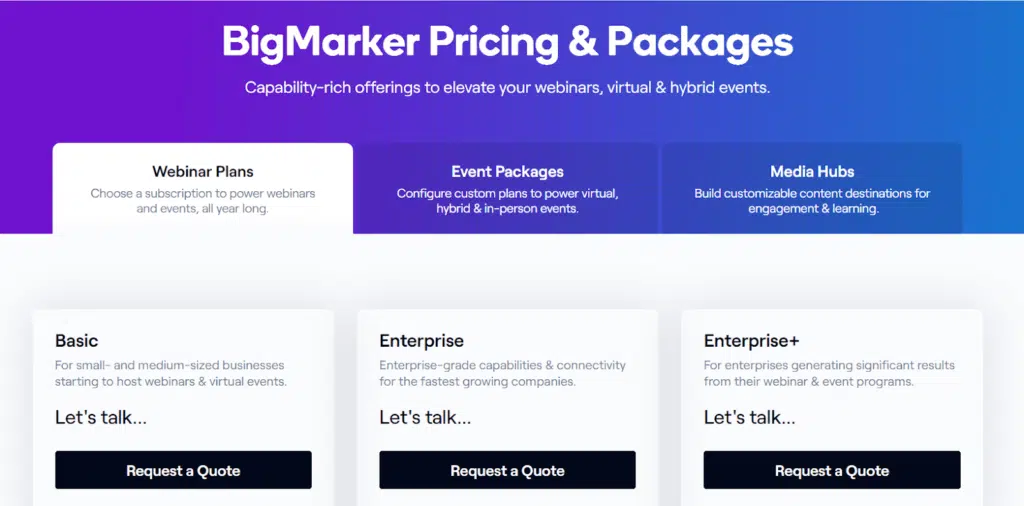
The pricing for BigMarker is not shown on the website. You will need to contact sales for a quote.
11. Zoom
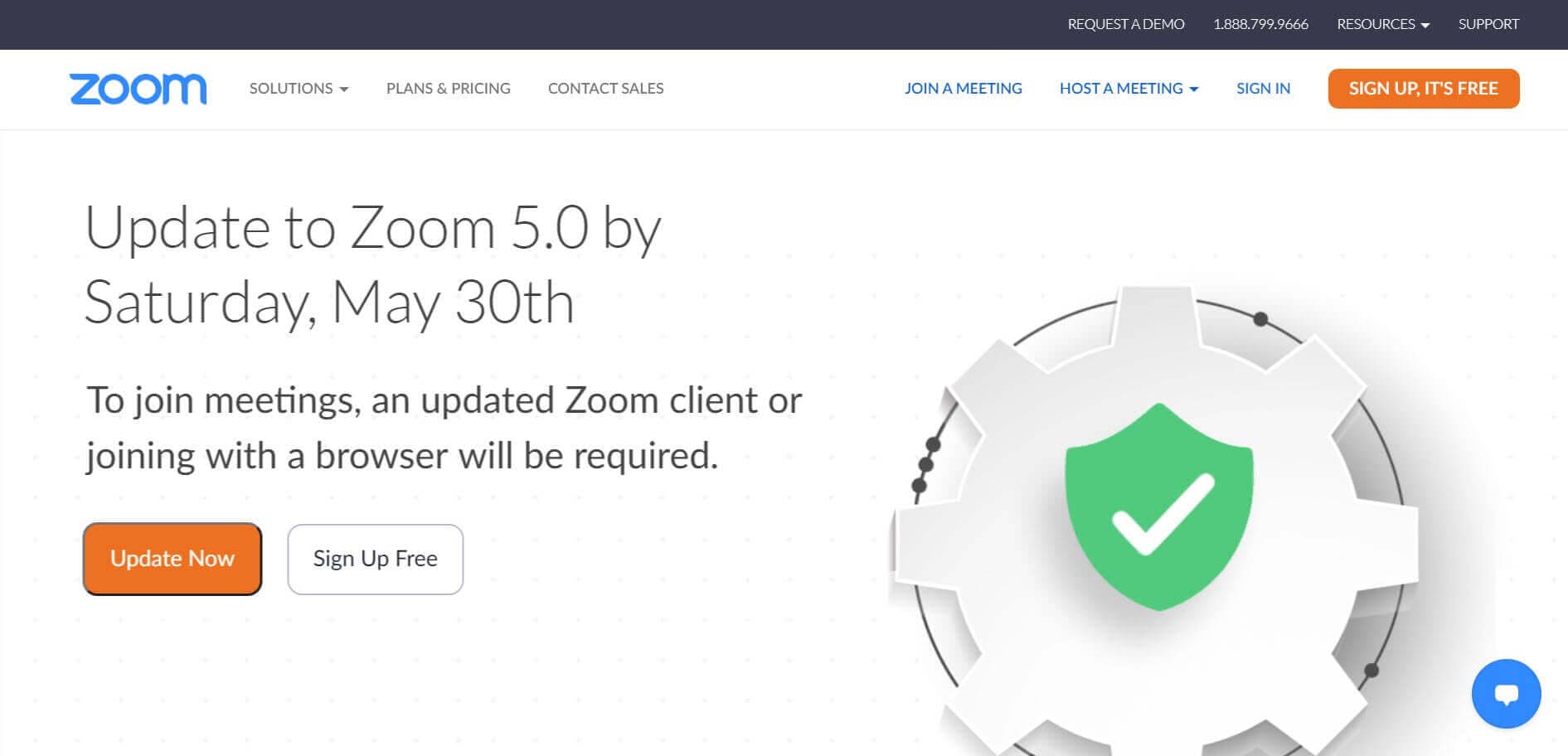
Zoom is a cloud-based, user-friendly webinar hosting platform. It offers mobile and desktop apps for a better experience.
You can schedule your webinar and have public and private chats. Zoom also integrates Google Calendars and Microsoft Outlook seamlessly.
Zoom offers the following features:
- HD streaming and screen sharing
- Backup of webinars
- User-friendly dashboard
- Offers a freemium plan with 100 attendees and a 40-minute group session
Zoom Pricing Details
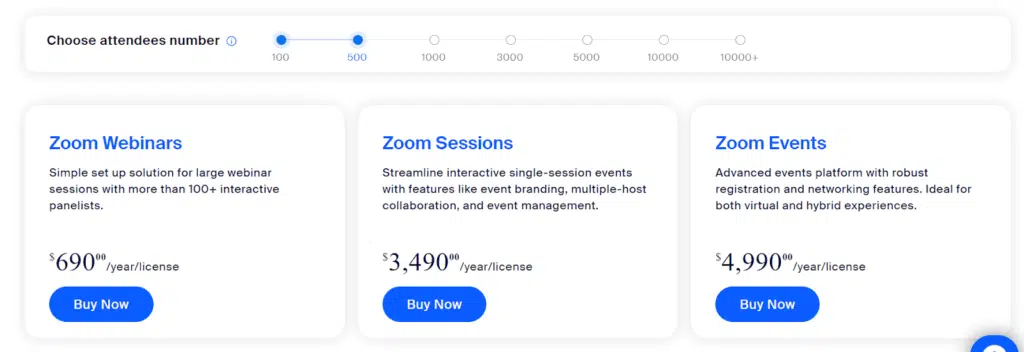
Zoom has three pricing, as shown in the above image.
You can subscribe to the Zoom webinar plan when you have over 500 attendees.
Zoom offers high-quality, reliable streaming, but its interface is not user-friendly. It has no marketing features, and auto-generated funnel pages must be more professional.
Price-wise, it is the costliest webinar software, and I would not recommend this platform to you.
12. GoToWebinar
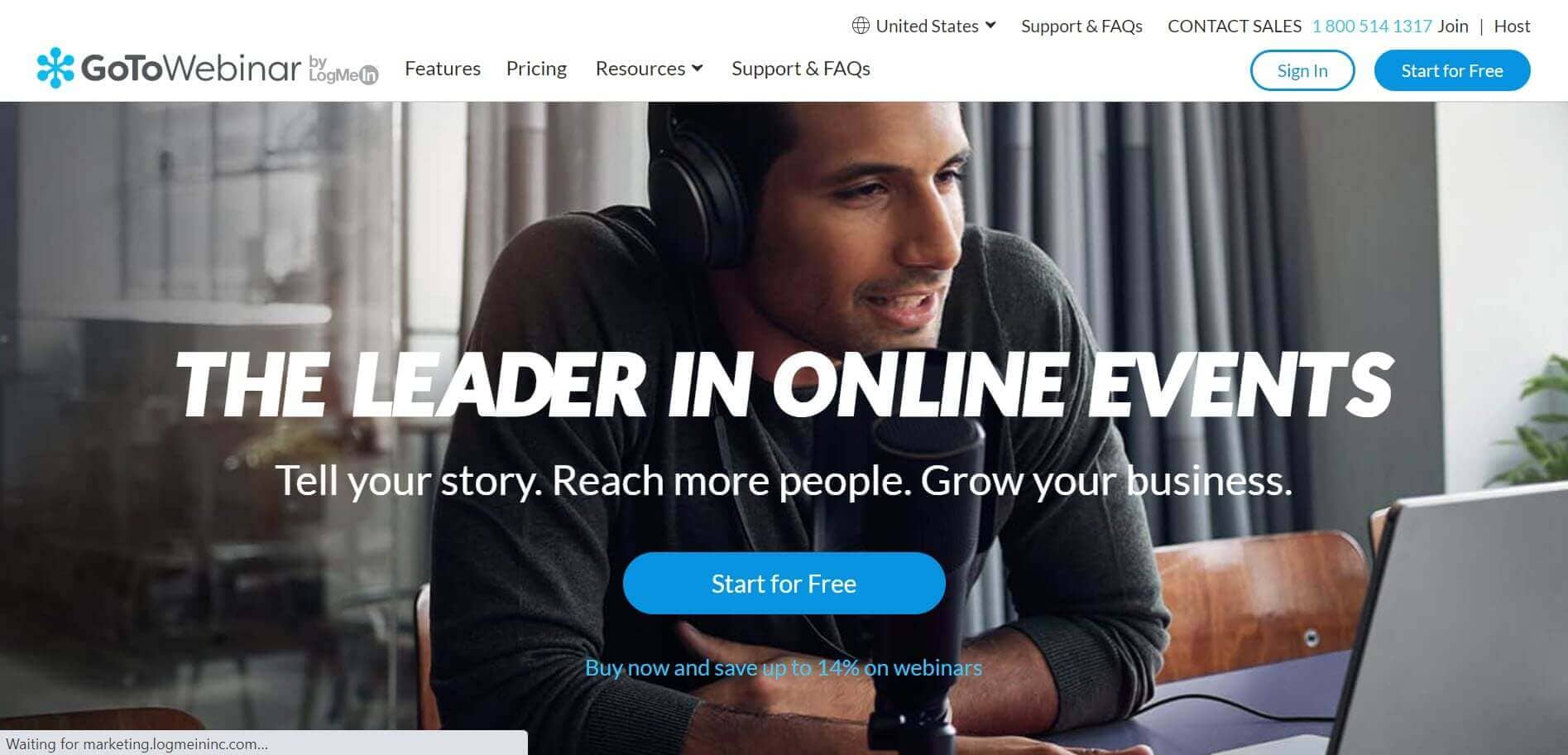
GoToWebinar is popular and is the oldest webinar hosting platform. Conducting a webinar is easy with GoToWebinar.
It requires minimal input to run the event, such as the date and time of the webinar. Its video streaming is smooth, and the software is reliable and robust.
It provides you with many inbuilt templates that you can use to personalize your webinar and provide a better experience to your audience. It has an automatic email reminder you can send your attendees to remind them of the webinar.
The GoToWebinar has the following key features:
- Built-in polls and surveys
- Integration with Zapier, Salesforce, Unbounce, etc.
- GoToMeeting integration
- Auto recording of the webinar
- HD streaming
- Robust analytics
To join the webinar, attendees are not required to download a plugin. A browser with an internet connection is enough.
GoToWebinar Pricing Details
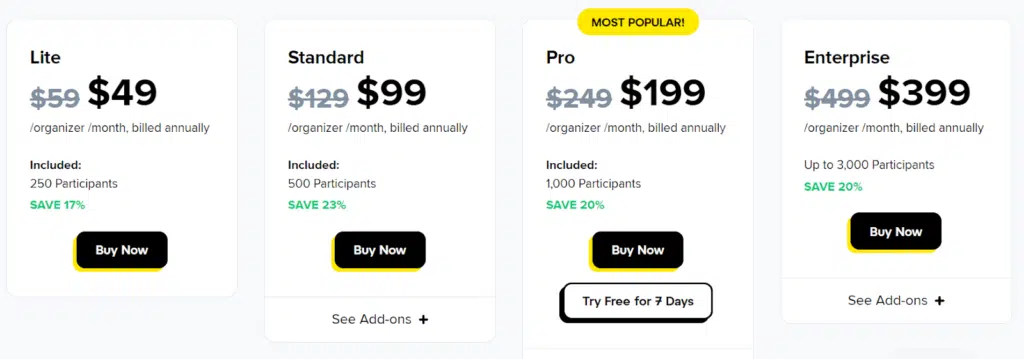
GoToWebinar has four pricing plans:
- Lite: It costs 49 USD per month for 250 attendees.
- Standard: It costs 99 USD per month for 500 attendees.
- Pro: It costs 199 USD per month for 1,000 attendees.
- Enterprise: It costs 399 USD per month for 3,000 attendees.
GoToWebinar lacks marketing features, and the registration page is basic customization and is quite difficult. The user interface of GoToWebinar is not modern. It offers nothing incredible besides reliability.
13. Dacast
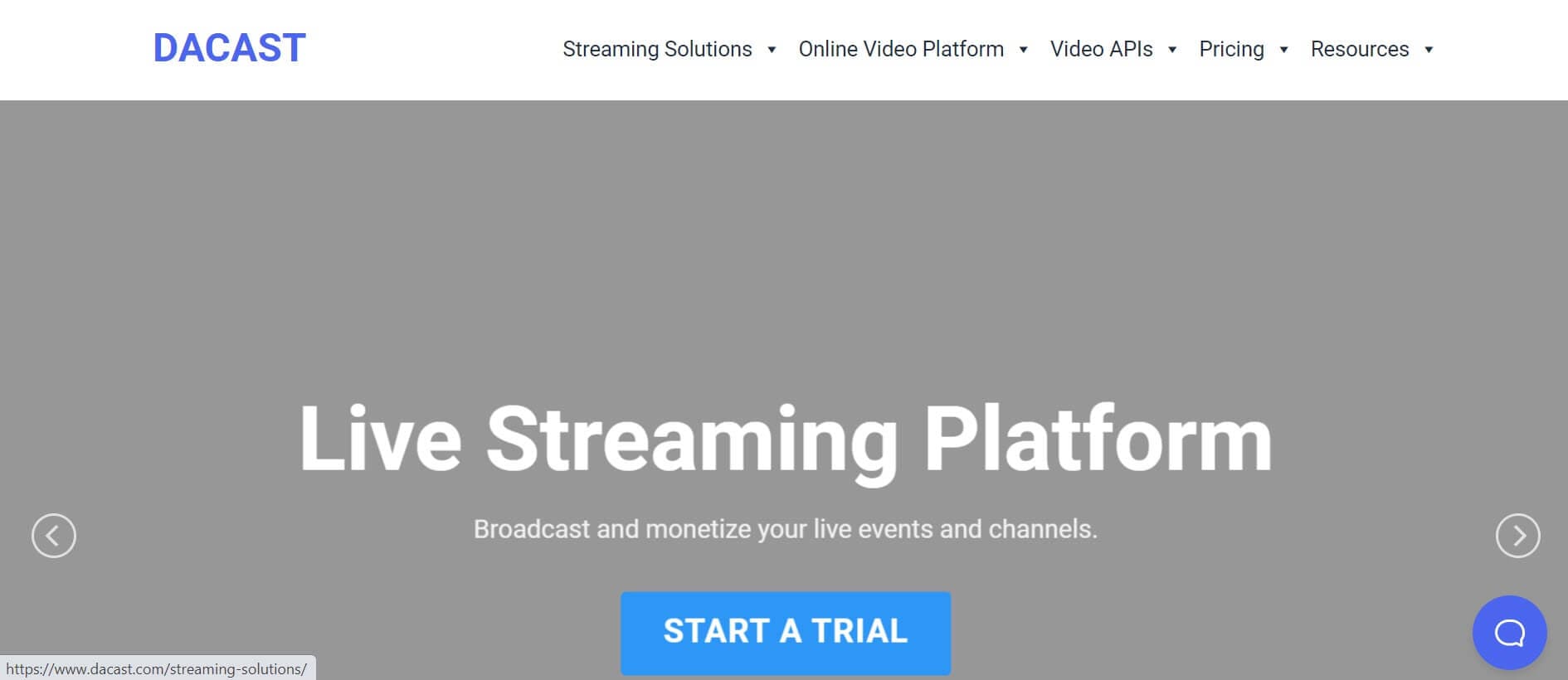
DaCast is a robust webinar software that lets you run your event quickly. It lets you stream your video on social media platforms like Facebook and YouTube.
DaCast offers the following features:
- Unlimited attendees
- FTP access
- Interactive video-on-demand solution
- Inbuilt analytics
DaCast Pricing Details
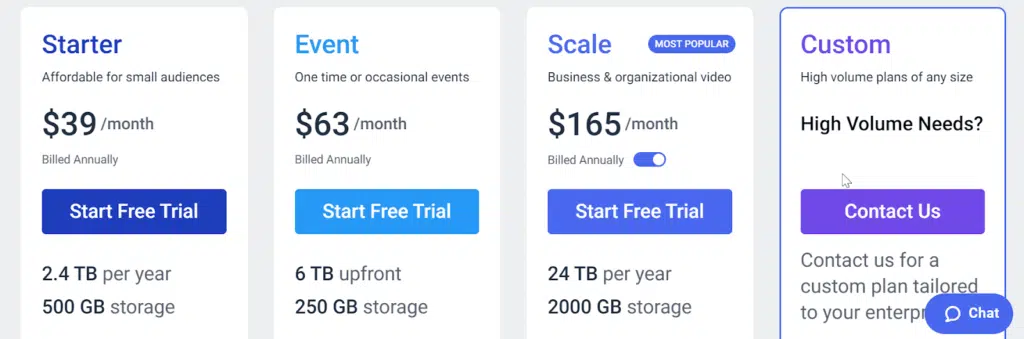
DaCast has four pricing plans:
- Starter: The price is 39 USD per month (yearly bill), and the bandwidth is 2.4 TB per year.
- Event: The price is 63 USD per month (yearly bill), and the bandwidth is 6 TB per year.
- Scale: The price is 165 USD per month (yearly bill), and the bandwidth is 24 TB per year.
- Custom: If you have higher usage, go for the Custom plan. For the pricing, contact sales.
This is the only webinar hosting provider mentioned in this blog post that charges based on bandwidth. If you cross your bandwidth quote, they will charge you extra.
14. CrowdCast
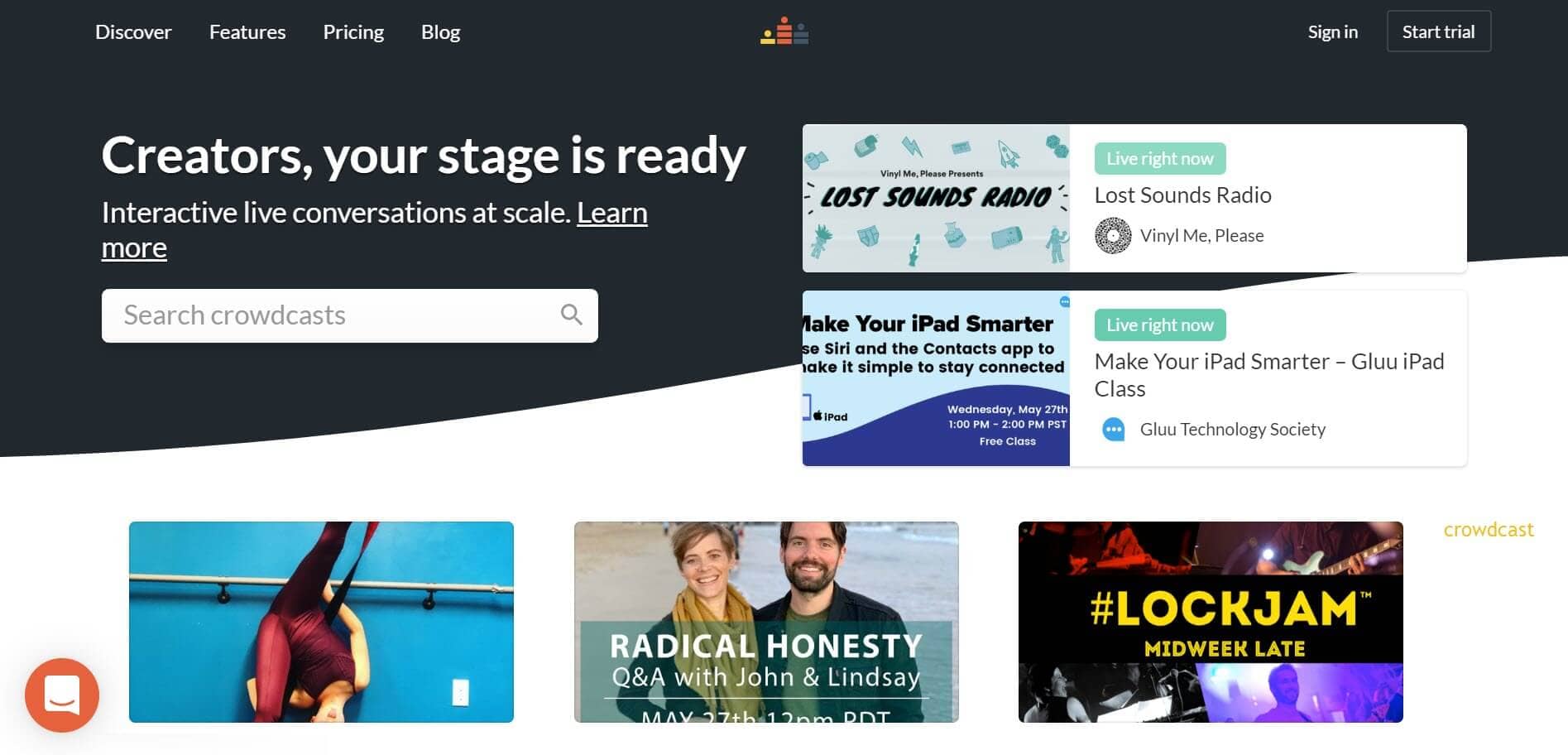
CrowdCast differs from other webinar hosting platforms. It has taken a few features from social media networks. Attendees can follow unfollow and presenters. CrowdCast is focused on giving a good experience to the audience and presenters.
CrowdCast has one of the easiest and most user-friendly dashboards; you can create events within a few minutes. It offers monetization features. You can sell access to a webinar, make them exclusive to your Patron supporters, or let them pay what they want.
CrowdCast has the following features:
- Single customizable smart URL so attendees can register, watch, and replay all on one page
- Built-in landing pages
- HD streaming
- Paid events
- Private and public webinars
- Payment integration for selling or accepting donations
- Facebook live
CrowdCast Pricing Details
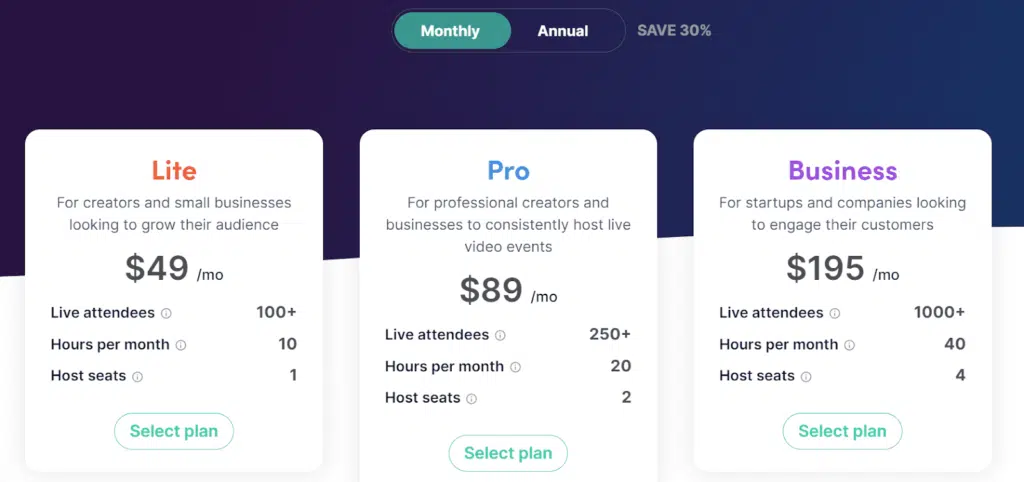
CrowdCast has three pricing plans:
- Lite: The price is 49 USD per month, and you can have 100 attendees per event.
- Pro: The price is 89 USD per month, and you can have 250 attendees per event.
- Business: The price is 195 USD per month, and you can have 1,000 attendees per event.
You can save 30% with a yearly payment.
Joining the webinar does not require any plugin download. Attendees can join the webinar using a browser with an internet connection.
It is a good webinar hosting platform for beginners but offers less customization and advanced features for power users.
15. Systeme.io
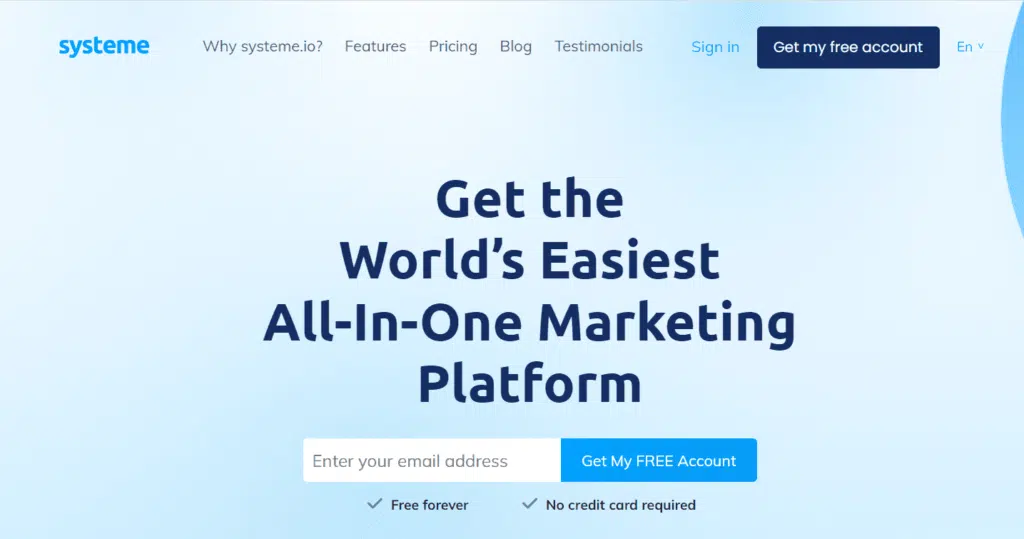
These days, most sales funnel software has started giving webinar features. Systeme.io is one such all-in-one online business platform that offers a wide range of features for entrepreneurs and small business owners, along with a webinar feature.
Using Syteme.io, you can host live webinars and create pre-recorded ones.
Systeme.io webinar has the following features:
- Systeme.io provides customizable registration pages, email reminders, and automatic follow-up emails.
- You can create a landing page for the webinar, displaying the date, time, topic, and other relevant information.
- The platform offers a live chat feature that allows participants to ask questions during the webinar.
- Systeme.io provides analytics and reports to help users track the success of their webinars.
Read my detailed Systeme.io review
Systeme.io Pricing Details
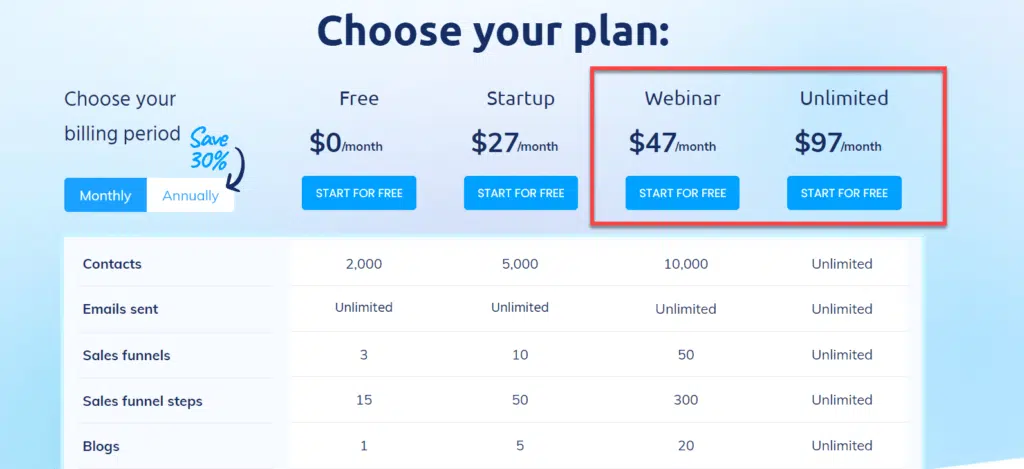
Systeme.io has four pricing plans, but the webinar feature is available in Webinar and Unlimited Plans, costing you 47 USD and 97 USD per month.
In the Webinar plan, you can have ten webinars per month; in the Unlimited plan, you can have unlimited webinars.
Click here to visit Systeme.io
Benefits of Using Webinar Software
Webinar hosting has many benefits:
Webinars Are Cheaper
Compared to physical presentations or meetings, webinars are much cheaper.
With traditional meetings, you need to rent a meeting space, provide amenities and refreshments, and consider the location of each attendee who might live in distant places.
Attendees can attend the meeting from home with a PC and internet connection. You will be free from these limitations for your web meeting. It will save you and your attendees time and effort.
You need the following to host a webinar:
- A webinar software or webinar hosting platform
- PC, webcam, and microphone with high-speed internet
- A good interactive script and presentation
- Attendees
It is Scalable
Traditional meetings have space limitations, and you cannot call for more attendees. Virtual meetings have no such restriction. You can allow as many attendees as you need.
Webinar hosting platforms are scalable and efficient. You can invite attendees from all over the world with no logistical issues.
Guest Speakers
Arranging a renowned speaker for a traditional conference is difficult and requires much effort.
However, with a webinar, they can conduct the conference from the comfort of their own home. It is cost-effective, and convincing an expert to attend is easier. A webinar with industry experts raises your authority and builds trust with your audience.
Many webinar hosting platforms allow you to have multiple presenters for a meeting.
Lead Generation
73% of B2B marketers and sales leaders say a webinar is the best way to generate high-quality leads.
You can convert your attendees to customers with the right strategy and correct push. This audience is highly targeted and interested in your offer. That is why they agree to give you 30 to 60 minutes for a meeting.
You only need a little push to convert this audience.
These webinar software platforms integrate with many CRM software to convert them into a lead.
On average, 35% to 45% of registrants attend webinars they’ve signed up for (source). Then the conversion will be in a single digit.
Therefore, you need a proper plan and the right webinar software or webinar hosting platform to help you convert your audience. The right webinar should be easy to manage, affordable, and provides you with marketing tools.
In this post, I have provided you with the 18 best webinar software you can use to host your webinars. All of them are well known, and you can select the one best suited to your requirements.
Which is the Best Webinar Software?
Don’t go for Zoom, ClickMeeting, and EasyWebinar because of their high price, lack of marketing features, and poor stream quality.
My top recommendation is WebinarJam, which offers the best marketing and conversion features, is reliable, has outstanding streaming quality, and is affordable.
My second recommendation is Demio because of its affordability, streaming quality, and marketing features.
What webinar software are you planning to use? Please share your thoughts in the comments section.
How to Choose the Best Webinar Software?
You can consider the following point while selecting the best webinar software for your business:
- Features and Functionality: Make a list of features and functionality and ensure the webinar software has all features and functions you require. Check if you need to host a live or recorded webinar, if you have a small or big audience, and if you need some integration, CTA, etc.
- User Interface: The user interface is the key factor for selecting the best webinar software. The interface should be modern and easy to use for the host and attendees. Select the software that has clear registration and webinar creation process.
- Pricing: The pricing should be transparent and affordable, and there should not be any hidden costs.
- Integrations: If you are using any CRM, email marketing tool, etc., ensure the webinar software provides integration with this software so you can manage your operations seamlessly.
- Support: Ensure the support is responsive and should be available 24X7. You don’t know when you will need it. It is best if the live chat or telephone facility is available.
The above factors ensure you choose the best webinar software for your requirements and provide an engaging experience to your audience.
What Equipment are required for setting up a webinar?
Though the software is key in hosting webinars, you will need some equipment to set up webinar hosting. These Equipment are as follows:
- Computer: A computer or laptop with a high-end microprocessor and RAM is essential to hosting webinars. Check the webinar software website for the best performance PC configuration.
- Camera: Ensure your computer or laptop has high definition camera. The webcam should have at least 720 px resolution. If not, you can buy a high-quality camera to ensure the video quality of your webinar is high and flawless.
- Microphone: Audio quality is equally important as video. You must buy a high-quality external mic that supports voice enhancement, noise reduction, etc. The inbuilt mic of the PC and laptop does not offer required by the webinar.
- Lighting System: Ensure the room has a professional lighting setup for a good presentation. The lighting should be even everywhere.
- Internet Connection: This is the most important factor. Your internet connection must be high-speed to provide reliable and high-quality transmission of webinars. If the connection is poor or the speed is low, the attendees won’t get the best user experience.
- Power Backup: Ensure you have a power backup system if you lose electricity. Electricity shutdown is a common problem in third-world countries.
How To Use Webinar Software Effectively
Webinar software has become an essential communication and marketing tool for businesses. You can have interactive sessions, live streaming, and real-time engagement with attendees from anywhere worldwide.
However, to make the most of your webinar software, you must know how to use it effectively.
The following tips can help you get started:
- Plan the Content: Plan your content well and ensure it includes diagrams, images, charts, etc. The writing should be flawless and free from errors. Have a well-structured presentation and allow time for the QA session at the end.
- Use high-quality Equipment: Low-quality camera or microphone can cause poor video or audio transmission, ruining your presentation. Ensure your Equipment are of high quality to provide your audience with the best experience.
- Engage with Your Audience: Webinars must be interactive, so ensure you engage with your audience throughout your presentation. Ask questions, use polls, surveys, and CTA, and ask them to share their views. All these encourage engagement.
- Practice Beforehand: Before going live, rehearse your presentation. This will help familiarize the software, identify issues, and refine your delivery.
- Record your session: Recording your webinar helps you repurpose your content in the future. You can share the recording with those who missed the session or use it as a promotional tool on your website or social media.
- Follow up with Attendees: Follow up with your attendees once the webinar ends. Send them a thank-you email, share additional resources, or offer them a discount on your products or services. This helps build a long-term relationship with your audience and turn them into loyal customers.
Best Webinar Software: FAQs
Q1: What is webinar software?
A: Webinar software allows you to host online meetings, presentations, and events, classes with remote attendees. It includes video conferencing, screen sharing, audience engagement tools, analytics, etc.
Q2: What are the key features to look for in the best webinar software?
A: The key features in webinar software are live and on-demand webinar hosting, screen sharing, video and audio quality, audience engagement tools, analytics and reporting, integrations, ease of use, etc.
Q3: What integrations should I look for in webinar software?
A: It depends on your requirements. Some common integrations are CRM, marketing automation, email marketing software, etc.
Q4: What is the best webinar software for large audiences?
A: The best webinar software for large audiences typically offers robust hosting capabilities, including high-quality video and audio and the ability to handle many attendees. WebinarJam and Demio can handle such a large audience with no issues.
Q5: Can I record webinars using webinar software?
A: Most webinar software providers can record webinars for on-demand viewing. The recording feature is useful if you offer webinars as part of a content library or training program.
Q6: Do I need any special equipment to use webinar software?
A: Yes, you can require some special equipment to host a webinar, including a computer, webcam, microphone, lighting, and a stable internet connection.
Q7: Is it possible to try webinar software before purchasing?
A: Many webinar software providers offer a free trial or a freemium model that lets you test the software before committing to a paid plan.
Q8: Can I use webinar software for internal meetings and training?
A: Webinar software can be used for various purposes, including internal meetings, training sessions, and workshops. Some software providers offer specific features for internal training and collaboration.
Summary
The post has provided the 18 best webinar software options with a detailed analysis of each software’s features, pros, and cons to help you choose the best webinar software for your needs.
You can subscribe to their free or trial plan, test their feature and select the one best suits your requirements.
Disclosure: Some links above are affiliate links, and I will earn a commission if you purchase after clicking. Please understand that I recommend these resources because they are helpful, not because of commissions. Please do not purchase unless you feel the materials will help you achieve your goals. Thank you for your support.