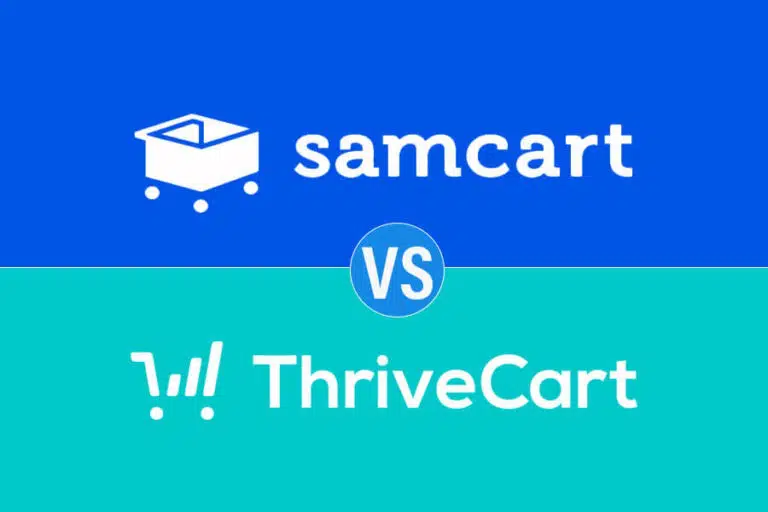If you are looking to compare CartFlows and ThriveCart, then stay glued to this post, as I have put together a detailed comparison of CartFlows vs ThriveCart.
ThriveCart and CartFlows are shopping cart platforms that let you sell products on your website.
This post will explain both software and compare their features so you can figure out which one is best for you.
Let’s get started.
CartFlows vs ThriveCart
Let’s start with an overview of CartFlows.
CartFlows

CartFlows is a WordPress shopping cart plugin that started from a dinner conversation between Sujoy Power, the mind behind one of the best WordPress themes (the “Astra” theme), and Adam Preiser.
They started the conversation by expressing how frustrated they were with selling products on a WordPress website with many unnecessary, unattractive, and complex steps, which resulted in cart abandonment by potential buyers.
This conversation led to the founding of Cartflows in 2018. And since its launch, over 200,000 customers have chosen Cartflows.
Read CartFlows Review
Features
Let’s review the key features of CartFlows.
Upsell with a Single Click
Have you ever ordered flowers from an online retailer? If so, you’ve probably noticed that while you’re on the checkout page, the online store displays a slew of other things, like chocolates, gifts, and teddy bears, that go perfectly with the item you’re about to purchase.
The display of more products is an “upsell” that the retailer puts on you. CartFlows has a one-click upsell option that can be set easily. You also get many upselling templates to choose from.
You can customize your upselling rules and products for your customers, thanks to the dynamic offering of CartFlows.
One-Click Order Bumps
This is another method of upselling. You can add complementary products to the customer’s cart based on their browsing patterns.
You may use dynamic offers to customize the products displayed and present numerous bump choices with different products so that people can add one or all of them by ticking the box and adding the product to the cart. This boosts the cart value all at once.
A/B Split Testing
A/B split testing works like A/B testing in email marketing. For this, you can create two landing pages with similar products but different content, appearance, theme, colors, call-to-action-buttons, etc.
After running the test for a few days, you collect data and compare which landing pages convert better.
In CartFlows, you can simply create the two versions, test them, and select the best-performing page.
Canvas Mode
A sales funnel may get complicated at times. CartFlows provides a canvas mode, similar to workflow builder in email marketing solutions, to ensure you stay on the right path.
After developing a sales funnel, you can visually see it in canvas mode.
It’s like you have coded a function, and now you preview it to see what exactly you have done. This helps point out the changes you can make to the funnel steps.
Optimized Funnel Templates
A template makes the work easier and faster. CartFlows comes with templates for a handful of business specialties.
Whether you are a course creator, an online product store, or an eBook seller, you can get templates for all. Simply select the one that suits you and customize it with the required content.
Checkout Layout
This page makes sure you get money flowing into your business. With CartFlows, you can protect your sales from cart abandonment due to unnecessary processes and fields that make the buyer exhausted and irritated.
You can design your checkout page as simple as you want, with just the necessary fields. As mentioned earlier, you can display dynamic offers on the checkout page to hit an upsell.
Lead Generation
Building an email list is one of the first steps towards making a sale, and CartFlows understands this. Hence, it has not shied away from providing the lead generation feature.
With CartFlows, you can create lead-generating landing pages without having expertise in this area. CartFlows provides you with opt-in templates that you can quickly choose, make live, and bring leads to your business.
Insights
Insights help you know the number of visitors, order values, gross revenue, cart abandonment, and all the data related to your sales flow that you should know.
The data helps you analyze the sales funnel and point out inefficient steps so it can be improved.
You may need a WordPress page builder, theme builder, or anything under the sun that CartFlows does not offer. And this is where integration comes in.
CartFlows integrates well with other WordPress plugins.
Pros and Cons
Let’s have a quick look at CartFlows’ pros and cons.
Pros
- Integration with WooCommerce, WordPress, and WordPress plugins.
- WordPress page builders like Beaver Builder, Elementor, Thrive Architect, and Divi can be used with CartFlows.
- Figurable interface.
- Includes checkout layout, one-click upsell and order bumps, A/B split testing, canvas mode, dynamic offer, optimized templates, lead generating landing pages, analytics, tracking, etc.
- You get tutorial videos, a knowledge base, Facebook community support, and ticketing support.
- You can use Cartflows for free.
- CartFlows pricing is reasonable.
- Offers a money-back guarantee.
Cons
- Work with WordPress-based websites.
Pricing
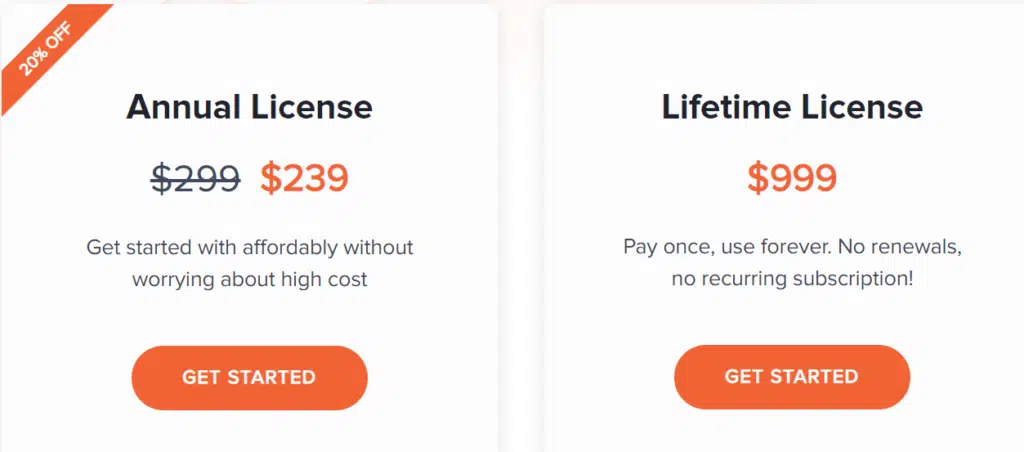
You can use CartFlows for free. You will not get many necessary features in the free plan, such as A/B split testing, upsell and downsell, order bumps, etc.
Speaking of the paid plans, CartFlows’ paid plan is named CartFlows Pro, and it comes at a decent rate.
CartFlows’ annual subscription is now available at 239 USD, as seen in the image above. Previously, it was 299 USD.
If you don’t like the recurring subscription, you can buy the lifetime license at 999 USD, which can be paid in four installments.
That was a quick overview of CartFlows. Now, let’s learn about other CartFlows competitors.
ThriveCart
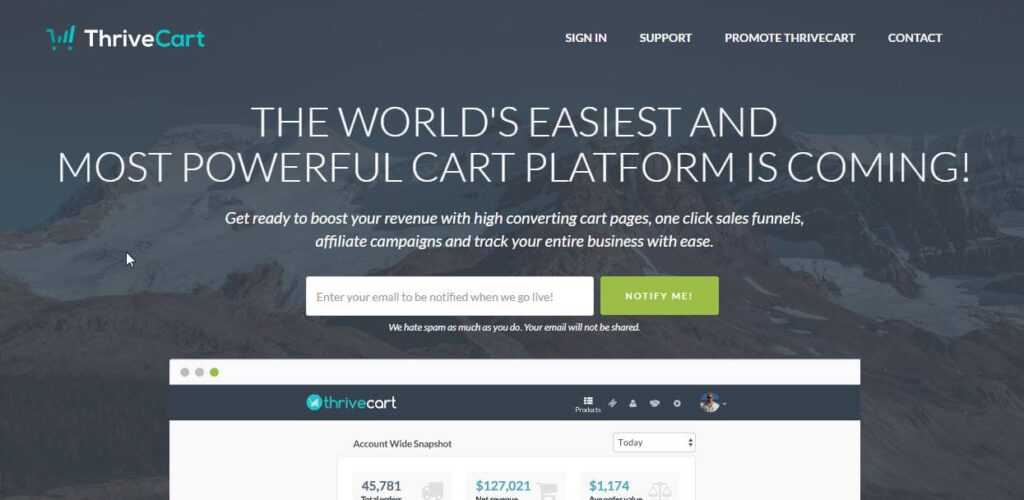
ThriveCart is Josh Bartlett’s brainchild and was developed in 2016. Since then, it has impressed more than 183,000 entrepreneurs who have sold around 11.5 million products and made total sales of 1.7 billion USD.
CartFlows is a WordPress shopping cart plugin, and ThriveCart is a SaaS (software as a service) product.
Read ThriveCart Review
Features
1 Click Bump Offer
You get this functionality in ThriveCart along with upselling and A/B testing features. With ThriveCart’s intriguing bump offers, you can boost the cart value.
Tax Calculation
Tax plays a vital role in any business trying to set an accurate price for any product. In this case, a company can expect their checkout page builder to calculate the tax levied on any location and product automatically.
ThriveCart has taken this worry away from its users by including the functionality of auto-calculating taxes on products.
Automation
Automation is one of the functionalities marketers love since it eliminates the need for a person to do repetitive, tedious tasks.
ThriveCart comes with automation functionality to automate follow-ups for abandoned carts, subscription overdue or expiry of an offer, etc. This enables you to save time and make money through abandoned cart recovery.
Customized Subscriptions
In ThriveCart, you can set up your pricing model the way you want it. The Pay As You Go option includes the Trial offering, the One-Time Payment, and the Recurring Subscription Pricing Model.
Embeddable Cart
Have you ever seen a pop-up with “add to cart” prompts? You can create this for your website and embed it on the page you want through ThriveCart.
JV Contract
ThriveCart helps you get revenue flowing into your business and assists you with creating joint venture contracts or agreements with your business partners so you can distribute your profit without raising conflicts.
So create JV contracts, maintain them, and set them to share revenue automatically.
Business Projection
Since ThriveCart will be functioning for all your cart-related activities, based on the processed data and the results generated, ThriveCart will predict your business’s future positions.
Multi-user Login
ThriveCart offers multiple logins with different access levels. If you have multiple team members, they can use the software simultaneously with different authorities.
Custom Domain
You get a custom domain URL for the cart page in ThriveCart. Your cart would say cart.johndoe.com instead of cart.xyzcart.com.
Integrations
You can connect ThriveCart with other applications. Payment gateways like PayPal, Stripe, Apple Pay, Google Pay, email marketing software such as ActiveCampaign, AWeber, GetResponse, and other software products like Thrive Architect, HubSpot, and Zapier are all integratable.
Insights
You can see clear insights, from traffic to conversion rates and forecasting, to compare average order value to product revenue.
Click here to Visit ThriveCart
Pros and Cons
Pros
- ThriveCart claims a 99% uptime.
- ThriveCart looks good on any device your customers are using.
- You get dozens of articles, FAQs, and email support ticketing options.
- ThriveCart is GDPR compliant.
- There are 17 currency options available in ThriveCart.
- Just like in CartFlows, ThriveCart also provides you with features like a coupon field, A/B split testing, 1 click bump offer, and upsell.
- The built-in sales tax calculation is a cool feature that eliminates the need for third-party applications.
- It has a 30-day refund policy.
Cons
- Tutorial videos don’t display controls, which is annoying.
- It has a limited number of templates.
- It does not have a free plan.
Pricing
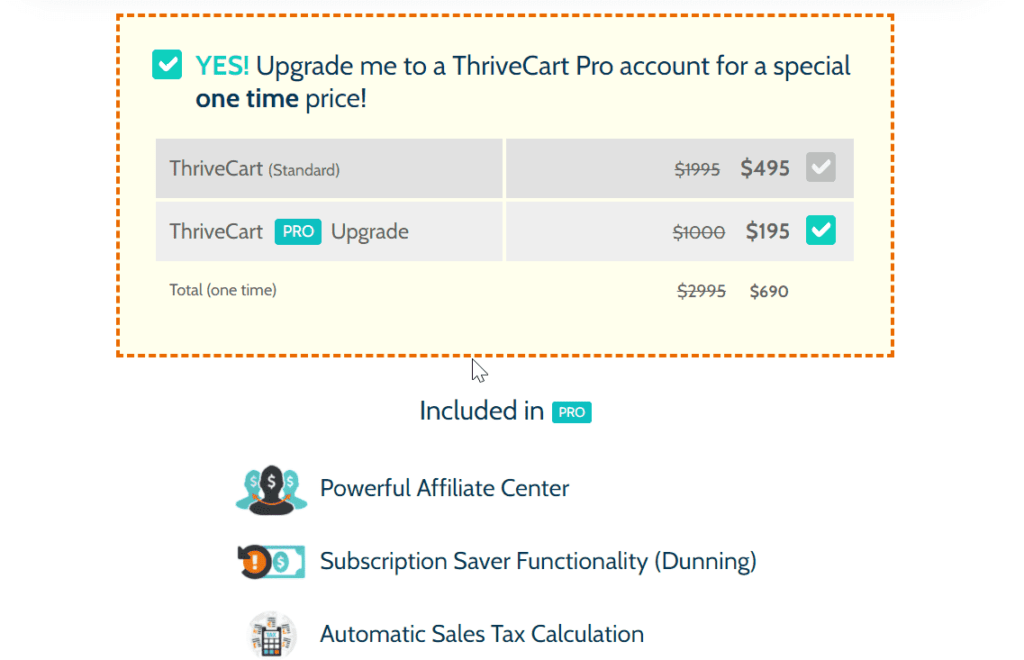
ThriveCart does not have a free plan. The attractive features mentioned above are available in the paid plan, known as ThriveCart Pro. The price is set at 195 USD a year.
ThriveCart is currently offering a special offer where the pro plan can be accessed for a lifetime price of 495 USD.
This concludes the summary on ThriveCart. Now, let’s move on to the ultimate comparison between the two shopping cart solutions.
CartFlows vs ThriveCart – The Comparison
Features
Before starting the comparison, understand that CartFlows is a WordPress plugin and ThriveCart is a SaaS product.
So, if you have a WordPress website and use WooCommerce for your eCommerce store, CartFlows will be more useful to you.
If you are a business whose cart requirement is not based on WooCommerce or WordPress, you cannot use CartFlows.
Now let us discuss this comparison further.
If we calculate the number of features ThriveCart offers, it is undoubtedly more than CartFlows offers.
One CartFlows license can be used on 30 WordPress websites; however, with ThriveCart, you get unlimited carts at lower rates.
Next is the payment gateway. You do not have control over the payment gateway with CartFlows. It depends on WooCommerce’s payment gateway integration.
Although you get PayPal and Stripe payment gateways in WooCommerce, the drawback is not having your gateway model, like ThriveCart.
Thrivecart provides the maximum number of payment options to its users; PayPal, Apple Pay, Stripe, and GPay are all acceptable.
But wait, I’m not saying that ThriveCart is a perfect builder. It lacks features like the custom cart field feature that CartFlows has.
ThriveCart can integrate with a never-ending list of third-party applications, from email marketing to membership to team communication and many more.
On the other hand, CartFlows can integrate with WordPress plugins and WooCommerce extensions.
CartFlows lacks features such as cart recovery, embedded cart, pop-up cart, and built-in sales tax calculation functionalities, which are available in ThriveCart and are, by the way, very cool and useful features for a business.
Result: ThriveCart is the clear winner when it comes to features.
Pricing
ThriveCart does not offer a free plan, but CartFlows lets you use the plugin for free.
However, we won’t put a score on the report card of these two builders based on the free plan because a free plan offers limited features, which is never sufficient for businesses.
Now, if we evaluate the two sales funnels based on pricing, CartFlows’ yearly pricing is 239 USD, and the lifetime license is available for 999 USD, which can be paid in four installments.
ThriveCart Pro charges you 195 USD a year, which is less than CartFlows’ pricing. Even for the lifetime license, ThriveCart is just charging 495 USD, which is half the price of CartFlows.
Even with this price gap, ThriveCart offers almost all the same features as CartFlows.
Result: Clearly, we have ThriveCart as the winner in the pricing parameter, too.
Ease of Use
Both shopping cart builders are figurable. ThriveCart is better streamlined than CartFlows. ThriveCart’s interface is more streamlined.
ThriveCart has included almost every useful feature that a funnel needs to have. CartFlows does not include some features. This can be compensated for by integrating with available WordPress plugins for WooCommerce extensions, which I think is rather an easy process.
Result: ThriveCart is the winner here again.
Support
Both funnel builders are excellent for providing materials, communities, video tutorials, and customer support. They ensure they reach out to their customers and assist them in every possible way.
Result: They are both good. It’s a tie.
Conclusion
So, the score is 4-1, with ThriveCart scoring 4 and CartFlows 1. But that does not make CartFlows lesser.
It just needs more enhancements to get the same job done. It needs to get simpler.
With that, I’ll conclude this comparison. I hope you enjoyed learning about CartFlows and ThriveCart and their comparison.
Here this CartFlows vs ThriveCart post ends. If you have any points to add in favor or against any shopping cart solution, share them through the comments section.