This Elementor vs Beaver Builder comparison compares the two most popular WordPress page builders.
You are reading this article, which means you know both the page builders and are still deciding which one you should select for your site.
This comparison post will help you learn about the software in-depth, and I also vouch that this article is unbiased.
The purpose of this article is to provide you with information about both WordPress landing page builder plugins so that you can make an informed decision.
Let’s get started.
Elementor Vs Beaver Builder
I assume you know what landing page builders do, and if you don’t, please read the following paragraph.
Both Beaver Builder and Elementor are WordPress page builder plugins. These plugins let you create websites, pages, and landing pages with no coding.
Previously, developing a webpage was not easy; we needed to hire a developer or designer and pay them a hefty amount to create a site. Not everyone was able to afford a developer.
Another reason was that creating a WordPress website was never a cakewalk, and it required both coding and a strong knowledge of WordPress.
To come to the rescue, WordPress page builder software came into existence. Each page builder software banks up everything needed to build a WordPress site, be it modules, elements, or pages, and only requires us to drag the prerequisite elements and drop them on the page canvas.
Now, let’s move forward and get to know Elementor and Beaver Builder.
Overview of Elementor
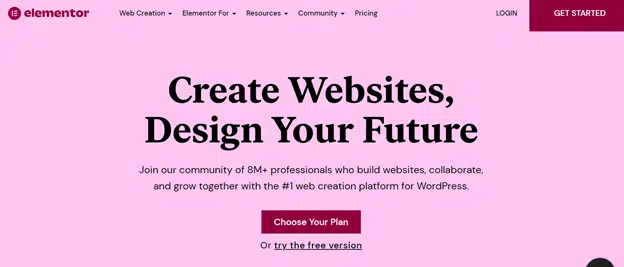
Elementor has been available to us since 2016, built by web professionals who needed a solution that did not require manual coding for every small change needed, to eliminate the endless website creation process, and to remove the designer’s frustration while creating a website on WordPress.
For these reasons, they came up with Elementor, which got wide acceptance. Elementor is a well-known name in the WordPress page builder community.
Elementor is used by many people, both designers, and non-designers. Elementor is one of the best options available on the market, and therefore 8 million professionals across 180 countries have chosen it.
Features
Designer-Made Templates: With templates, you can create your page quickly. All you have to do is pick the right template that fits your niche and start editing it with your content. You will be happy to know that Elementor’s template offering is quite impressive, as they offer more than 300+ templates, which is better than Beaver Builder any day.
Interface: Elementor provides inline editing, which means you can review the changes right when you make them.
Another important point about Elementor’s interface is that it is a drag-and-drop one. The interface helps in saving time by making the designing process faster.
Theme Builder: Elementor not only helps in designing a webpage but, with its theme builder, it sorts out our need for a theme as well.
The theme builder is available in all pricing plans, so your needs for a header/footer, 404 page, and archive pages are taken care of.
Widgets: Widgets are everything that you need to accessorize your page with. It includes a countdown timer, image carousel, or background image or video, etc. Elementor provides 90+ such widgets, which embellish a page literally.
Responsive Editing: Your website is not just made for computers, desktops, or laptops; it has small-screen visitors as well. The responsiveness is important now due to the prevalence of mobile phones among people.
While editing a page, Elementor gives you the space to see a preview of how your page looks on other devices, and it also lets you play around with and tweak the elements and settings to make it look perfect on small screens.
This responsive editing is also available in the free plan, a generous offer from the Elementor team.
Code Way: If you are a developer, you can use code to design page elements.
Integrations: I would not comment on how important it is to integrate with other applications, as I assume you are already aware of it. Elementor is not behind here and offers numerous integrations that your website will need.
Be it email marketing software for your lead collection purposes like Mailchimp, ActiveCampaign, HubSpot, GetResponse, or a team communication tool like Slack; Elementor sorts you out, and integrates with Zapier, opening the window to connect with 1,000 more applications.
Support: Before coming to material support, let’s look at manpower support (as in, customer support). There are two types of support that Elementor offers. The premium support is for the first two pricing plans. The second is the VIP support, available for the other two, higher-priced plans.
The premium support offers a response within 24 hours. In the VIP support, you will be responded to within 30 minutes.
In terms of material support, there are tons of blogs, articles, video tutorials, webinars, courses, and community and forum support that can aid you when you get stuck.
Pros and Cons
Pros
- Drag-and-drop user interface.
- The designer-made templates.
- Visual front-end editor.
- Responsive design for all devices.
- Premium design features include a video slideshow, background image, global colors, and fonts.
- Customizable, friendly interface.
- WooCommerce compatibility.
- Theme and pop-up builder support.
- Elementor offers a free plan that includes a good set of features.
Cons
- Complex interface as compared to Beaver Builder.
- Each plan comes with a restriction on website creation limits. The limit is quite low.
- Prices are high when compared to the website number limit.
Pricing
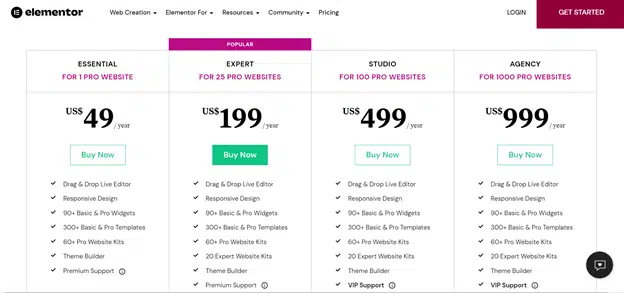
Pricing is one of the deciding factors, and it holds immense value. Let us know more about Elementor’s pricing structure.
Elementor has four pricing plans, as can be seen in the above message. The following are the pricing plans and their rates.
Essential Plan: At 49 USD per year, this is Elementor’s most affordable pricing plan. This supports one pro website and comes with premium support.
Expert Plan: This plan is for 25 pro websites, standing at a rate of 199 USD per year. This plan offers premium support and an Elementor expert profile (explained in more detail below).
Studio Plan: At a rate of 499 USD per year, this plan is for 100 pro websites and provides VIP support and features that the Expert plan offers.
Agency Plan: The agency plan is the highest plan. This plan is available at 999 USD annually and offers VIP support and an Elementor expert profile.
All plans have the same features. The three elements that set each plan apart are 1. the number of websites the plan allows, 2. the type of assistance you receive, and 3—the Elementor Expert Profile.
Read my Elementor review.
Now, you might be wondering about what Elementor Expert Profile is.
Elementor Expert is a network where marketers, designers, web creators, and developers connect and collaborate. On this network, one can showcase design work to other people.
Here, you can hire other talents and get hired. So, if you want to make money from your web designs, you can choose any plan from Expert to Agency.
Apart from paid plans, we get a free plan as well. That free plan comes with a limited number of templates and widgets.
That was the overview of Elementor. With this, I hope that you got to know an in-depth perspective of this WordPress page builder. Let’s move on to Elementor’s capable contender, Beaver Builder.
Overview of Beaver Builder
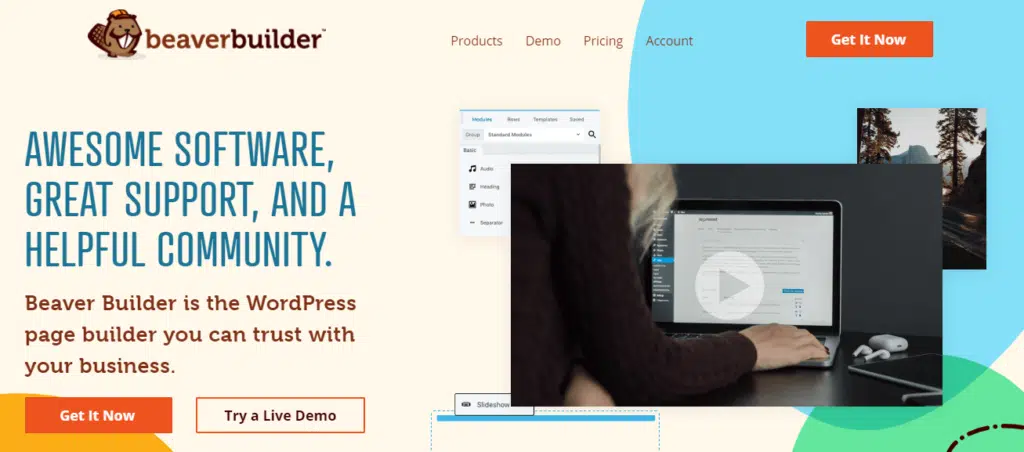
Beaver Builder is a capable alternative to Elementor. It has been available on the market since 2014 and has served over one million web creations since then. Some of its notable clients are GoDaddy, WP Kube, Crowd Favourite, WP Engine, etc.
Beaver Builder has two more products apart from the page builder plugin. One of the best offerings of Beaver Builder is that the software provides a demo trial for all three of its products.
Features
Let’s start with the other two Beaver products.
Beaver Builder Theme: The theme is the first requirement for creating a WordPress webpage. A theme gives a framework or, in other words, a layout. It decides how the header/footer section will look, how it will be styled, and the archive structure, 404 pages, and search pages.
Note: It is not compulsory to use this product in order to use the page builder. You can use the Beaver Builder plugin with any WordPress theme.
Beaver Themer: Beaver Themer is another product of Beaver Builder, which is available as an add-on plugin. This lets you edit the theme and customize the theme of other pages. It is an add-on plugin, and you will need to buy it for 147 USD.
Note: Just like with Beaver Builder Theme, it’s not compulsory to use this product to use the main builder plugin.
Templates: Beaver Builder comes with 30+ landing page templates along with 30+ content page templates. The number of templates is low compared to Elementor, but you can make up the difference with another premium add-on plugin called Powerpack, which increases the number of templates and elements you get.
Powerpack add-on offers 350+ templates and 70+ modules, but it does not come for free. You will have to pay 69 USD.
Interface: When I talk about Beaver Builder’s interface, it makes me feel lighter. This is because the interface is intuitive and simple to figure out. It is, by far, the best interface for a WordPress page builder. It also comes with a light interface, a drag-and-drop functionality, and a visual front-end editor, making it easy to function.
Don’t just trust my words, though; you can try them yourself. Hit the demo on the Beaver Builder site and test their products.
Modules and Widgets: Beaver Builder comes with various modules, rows, and columns, as well as widgets, to accessorize the page and make it more than just a template. From audio, video, and carousel to call to action, contact forms, post sliders, number countdowns, and everything your page needs.
Another useful feature of Beaver Builder is the ability to save the template, modules, rows, and columns, so you can use them on various sites and pages to save time.
Code Way: Like Elementor, you can use coding with Beaver Builder.
Support: You get two types of support in Beaver Builder: 1. a knowledge base, and 2. customer support. In the first type of support, you get tons of articles, guides, FAQs, and community support from Slack, Facebook groups, and community forums.
For paying customers, they give world-class support for one year on all three paid plans.
Pros and Cons
Pros
- Intuitive drag-and-drop interface.
- Front-end visual editor removes the refresh and review step.
- WooCommerce compatibility (with the help of Beaver Themer).
- White labeling, though it comes with the highest plan only.
- Device responsiveness support.
- Rows, modules, and templates saving facility for future uses.
- Import/Export template support.
- The plugin can be used on multiple sites (that is to say, unlimited).
- Demo trial of all three products.
- Free plan.
- The customer support is good from all materials (knowledge base), community, and people.
Cons
- Modules and templates are limited.
- The editing sidebar could be slicker, as it was quite rough to drag.
- White labeling is only provided on the highest plan.
- WooCommerce is not supported on the Beaver Builder plugin itself. You will require the other Beaver product to use it (Beaver Themer, as I mentioned above).
- Beaver Builder’s agency plan is expensive.
Pricing
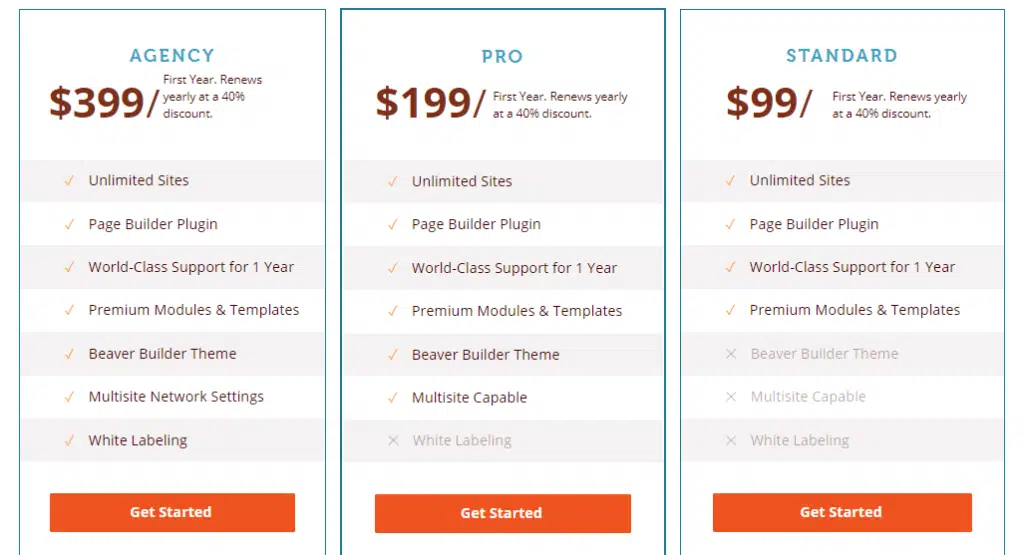
Beaver Builder has a three-tier pricing plan; the terms given to plans are Standard, Pro, and Agency. You can also download the free version and use it to test out the features.
They have not given the free plan information on the website, but you can find it in the plugin section of your WordPress back-end. Go to WordPress repositories and install the free version of Beaver Builder.
Let’s come back to the pricing. As you can see, the pricing rates are in the above image; hence, I am not repeating them here. The Standard and Pro plans are quite affordable compared to the Agency plan, which is a bit pricy. The Agency plan is a must if you require white labeling support.
Beaver Builder offers a 40% discount on renewals.
This was the Beaver Builder overview, let’s now compare these page builder plugins.
Elementor Vs Beaver Builder – The Comparison
Features
By and large, the features of both builders will meet your requirements. But in terms of the number of templates, modules, and integrations, Elementor is ahead of Beaver Builder.
Winner: Elementor is the winner.
Ease of Use
In terms of ease of use, although both the builders provide drag and drop and visual front-end editors, I am more impressed with Beaver Builder’s interface than with Elementor’s.
It has one of the easiest interfaces. I have tested several website builders and found none as intuitive as Beaver Builder. You will quickly learn the interface. Whereas Elementor is not as intuitive as Beaver Builder. It can make you scratch your head to figure out the functionality of a particular feature.
Winner: Beaver Builder is the winner.
Pricing
Before comparing the pricing of both the page builders, we must consider this fact: Elementor’s entire pricing structure depends on the number of websites you need. It limits you to a set number of websites in each of the plans.
On the other hand, Beaver Builder gives you unlimited sites. If you require multi-site convenience, you already know which one to go with.
Another noteworthy point is that Beaver Builder discounts its rates by 40% after the first year.
Winner: Beaver Builder is the winner.
Support
In terms of support, both the software have done their jobs quite well. But Elementor is ahead with tutorial videos, webinars, and academy support.
Winner: Elementor is the winner.
Conclusion
I would not tell you which software to pick but rather give you a detailed overview so you can make your own decision.
Both landing page builders offer free versions; you can install these plugins on your test site and review their features, and then select the best one fitting your requirements.
After trying both software, you will have your decision in front of you.
With this, I conclude this Elementor Vs Beaver Builder article. Thank you for investing your time in this article. I hope I was able to help.



