Thrive Architect and Beaver Builders are WordPress landing page builders, and today’s post is about Thrive Architect Vs Beaver Builder.
Before discussing the two software, let us first understand a WordPress landing page builder.
WordPress page builders are plugins that help us design beautiful pages with no coding.
In the early days, to design landing pages, we used to require a developer. But now, WordPress page builder software like Thrive Architect, Beaver Builder, Elementor, Divi, etc., have come to our rescue so people lacking technical skills can design a web page.
Thrive Architect and Beaver Builder are great options. This article will explain the features of both software, pricing, ease of use, etc., and judge them on different parameters.
Thrive Architect Vs Beaver Builder
Before starting our comparison, let’s understand these two landing page builders.
Overview of Thrive Architect
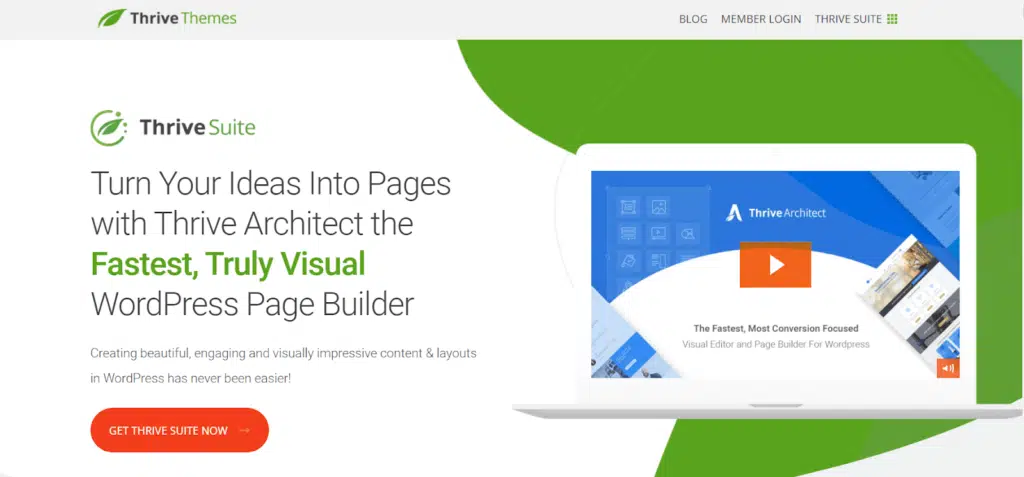
Thrive Architect is a WordPress page builder and a Thrive Themes product. Thrive Themes was co-founded by marketing whiz Shane Melaugh and tech-savvy Paul McCarthy in 2013.
To date, this landing page tool has served over 21,185 customers.
Let’s review Thrive Architect and see its offerings.
Features
Interface and Editor: Thrive Architect has a drag-and-drop interface. It is a front-end visual WYSIWYG (What You See Is What You Get) editor, which means you can see the preview while making changes.
This functionality removes the inconvenient backend editing and the requirement to refresh the page to see the changes.
Templates: Templates do half the work. After choosing a template, you can edit it with your content, images, and boxes.
Thrive Architect offers over 319 good templates. It covers designs from the homepage template to landing pages, sales pages, blogs, product pages, and more.
Integrations: Websites and web pages require other applications’ functionality, like contact forms, mailing lists, CRMs, and social media sites. Thrive Architect has taken care of this need by offering many third-party service integrations.
Thrive Architect integrates with Zoho, Google, Dropbox, SparkPost, SendGrid, Mailchimp, Facebook, Twitter, Zapier, and the list goes on and on.
Conversion Focus: Thrive Architect was co-founded by marketing enthusiast and expert Shane Melaugh. The founders are conversion-focused guys, and they put a lot of effort into ensuring their customers get the best conversion from Thrive Products.
Some conversion-focused elements are lead generation forms, contact forms, pricing tables, call-to-action boxes, and many such lead-oriented elements.
Elements: Thrive Architect has sales-focused elements and various other elements to increase the functionality of your landing pages. Examples of these elements are Table of Contents, Divider, Tabs, Toggle, Social Share, Background Section, Image, Custom Menu, etc.
Responsive Editing: Pages created on Thrive Architect are all device responsive, and you can make device-specific changes. You can hide particular elements on a mobile device.
You can check how your page will look on a phone or tablet.
The Technical Touch: Thrive Architect allows you to add custom CSS and HTML. If you are a developer, you can add CSS code to your landing pages.
Click here to visit Thrive Architect
Pros and Cons
Pros
- Elements geared toward sales.
- 319 landing page templates.
- Drag-and-drop interface.
- Front-end visual editor.
- Integration.
- Constant updates.
Cons
- No free version.
- Available as a part of Thrive Suites.
- No demo page.
Pricing
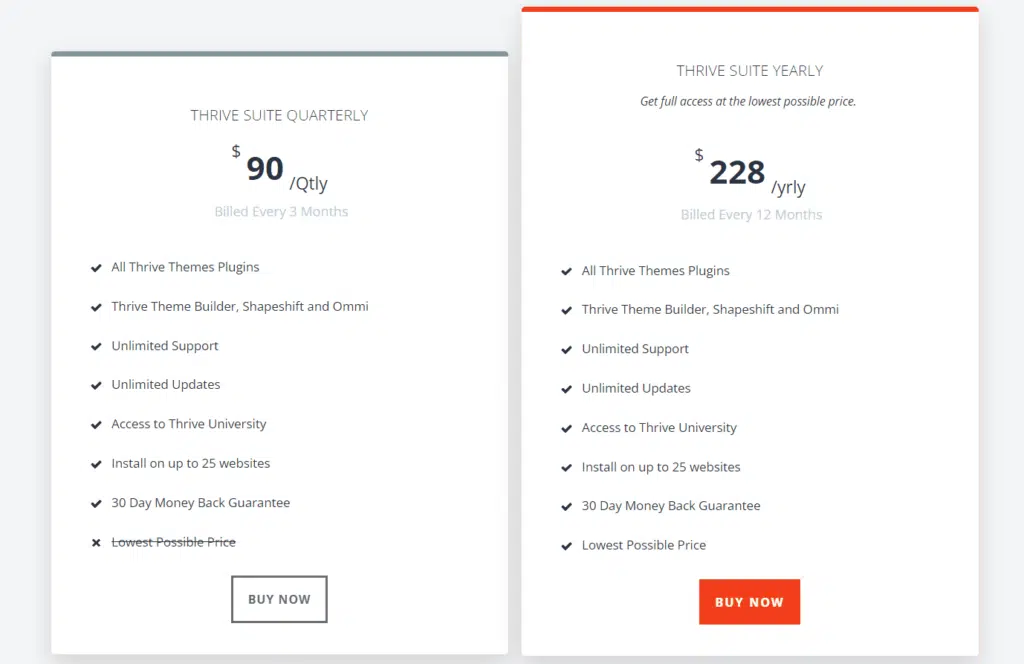
Thrive Architect does not have a separate pricing plan, as it is not available to use separately. You have to buy the Thrive Theme suite that comes with its other marketing-driven products.
There are 9 more Thrive Themes products:
- Thrive Theme Builder: The WordPress theme provider.
- Thrive Leads: For building lead list.
- Thrive Quiz Builder: For setting up quizzes to collect leads.
- Thrive Apprentice: For building online courses.
- Thrive Optimize: For A/B testing landing pages.
- Thrive Comments: For increasing website engagements.
- Thrive Automator: For setting automation, triggers, and actions.
- Thrive Ultimatum: For creating countdown campaigns.
- Thrive Ovation: For customer reviews.
These products are helpful and will cover your marketing needs, along with the page building. However, even if you are not interested in any other products, you still get them, as you will have to buy the entire suite of 10 products.
You have two ways to pay for it.
You can choose the yearly subscription of 228 USD per year or the quarterly subscription of 90 USD per quarter.
It does not have a free trial but does offer a 30-day refund policy.
Click here to visit Thrive Architect.
Read my Thrive Architect review.
Let us now review Beaver Builder.
Overview of Beaver Builder
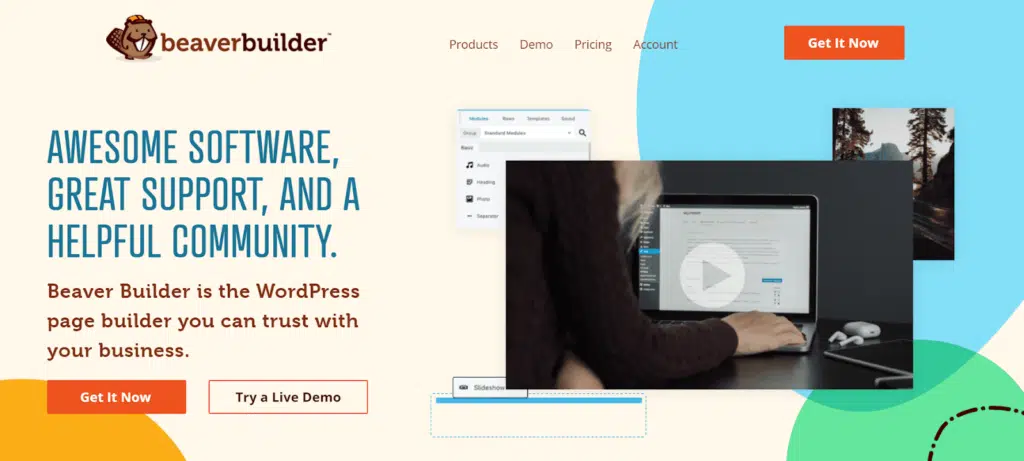
Beaver Builder is a WordPress plugin that one can use for creating, editing, and designing WordPress website pages. Beaver Builder started its journey in 2014 and was co-founded by Robby McCullough.
Many WordPress users trust Beaver Builder, and it has served over a million sites. Some of the big names that have used Beaver Builder include GoDaddy, WPKUBE, WP Engine, and others.
Features
Drag and Drop Interface: This is a helpful feature for non-technical users. You can design your landing pages without writing a single line of code using the drag-and-drop feature.
Templates and Layouts: Beaver Builder has a template library that stores beautiful landing page templates that you will enjoy using. It has templates for fashion blogs, gym sites, photography portfolio sites, restaurants, construction businesses, universities, and more. You will get 30+ stunning landing page templates to choose from.
Apart from landing pages, Beaver Builder has a template library for content pages (About Us, Testimonials, Contacts, FAQ, Webinar, Service, and many more). They have 35+ templates for content pages available.
And if you do not like the templates, you can build your page from scratch.
Rows and Columns: Beaver Builder supports various row options to help you customize your page as much as possible. It includes features such as a pricing table, testimonials, FAQs, calls to action, and other useful sections. It also gives column support. You can choose from 1, 2, 3, 4, and more column options and drag them onto your page.
Modules: In terms of modules, this provides an opportunity for more customization. As it supports almost all the prerequisites that a page needs to be designed, the module feature is divided into 6 sections: Basic, Media, Actions, Layouts, Info, and Post.
Additionally, each section includes a variety of modules such as audio, sidebar, countdown, post carousel, tabs, slideshow, gallery, photos, videos, and more.
The Save Feature: Another good thing about Beaver Builder is that it allows you to save your templates, modules, columns, and rows. What is good about that? Suppose you are someone who needs to build similar kinds of web pages.
So, once you’ve designed one web page to your specifications, you save the template, modules, rows, or columns, and you can use them again or any time when creating other similar pages. This saves time, and you can design stunning web pages quickly.
Beaver Builder Theme: Before I start to explain this, I would like to mention that the Beaver Builder Page Builder plugin is not the only product this software company offers. They offer two other products along with the page builder: Beaver Builder Theme and Beaver Themer.
Before creating a page on WordPress, we require a theme with a header, footer, and styling. Once we have a theme, we start designing the page with different sections, blocks, and all that is required. The Beaver Builder Theme is the product that fulfills the theme’s requirements and allows you to customize the theme’s text and styling.
Beaver Theme is optional; you don’t require this product to design landing pages.
You can use the Beaver Builder plugin with any WordPress theme.
Beaver Builder Theme will satisfy your need for a theme, and you won’t require any other WordPress themes again. Beaver Builder Theme is available in two higher plans, so you don’t need to buy it separately.
Beaver Themer: This is another Beaver Builder product, and this gives us the ability to edit the frameworks set by the theme and allows more customization. If you are curious about building a WooCommerce site on Beaver Builder, you will require Beaver Themer.
Beaver Themer is a premium add-on. So, if you wish to add this product, you will need to pay an extra 147 USD.
Like Beaver Builder Theme, you do not need Beaver Themer to use Beaver Builder.
For Developers: Beaver Builder is indeed the best software for non-techies to build pages, but if you are a developer/designer and wish to customize your requirements with code, you can do so.
Pros and Cons
Pros
- Drag-and-drop interface.
- It is an intuitive and easy-to-use platform.
- Front-end visual editing.
- It comes with responsive support for different screen devices.
- Good knowledge base and community support.
- You will be able to save templates along with rows and modules and use them in the future.
- Quick customer support.
- WooCommerce support is available, but only through Beaver Themer.
- The plugin can be used on unlimited sites.
- You can import or export your templates from one site to another.
Cons
- There are limited templates available in the templates library.
- Along with limited templates, modules also come with a set number.
- Though it does support the import/export template, the images are not transferable in the process.
- Beaver Builder is expensive.
- The editing sidebar could be smoother.
Pricing

Beaver Builder has three plans, standard, pro, and agency. The prices that are offered are 99, 199, and 399 USD per year, respectively.
Beaver Builder offers a free version. You can download the free version from the WordPress repository.
The free version has limited features, but you can test the product.
Beaver Builder offers a demo of its functionality. If you visit the Beaver Builder website, you will find a demo tab on the header menu.
The demo tab is provided to try on all the Beaver Builder products, i.e., Beaver Builder page builder, Beaver Builder Theme, and Beaver Themer. It gives you hands-on experience of all the features and functionalities, enabling you to judge the platform and help you make a decision.
Click here to visit Beaver Builder.
We are done with our review of Beaver Builder. Let us now go to the next decision-making segment.
Read my detailed Beaver Builder review.
Thrive Architect Vs Beaver Builder – The Comparison
Features
Both Thrive Architect and Beaver Builder come with useful features. If you are a marketing enthusiast, Thrive Architect is a good choice. In addition, you get other marketing products that will help you bring value to your marketing strategy.
Even in terms of templates, Thrive Architect is ahead of Beaver Builder. So, if you want a marketing-driven site or page, you will find more value in terms of features compared to Beaver Builder.
Verdict: In this comparison, the winner is Thrive Architect.
Ease of Use/User Experience
For massilah.com, I researched a lot for the best landing page builder plugin and finally settled on Beaver Builder, as I heard everywhere that it has the cleanest code, is user-friendly, and does not require coding.
However, after installing the Beaver Builder plugin, I faced many issues with customization. I find it difficult to customize using the drag-and-drop builder and creating layouts. I asked my designer to do the customization for me, but he also could not do it.
Afterward, I hired another designer who also had trouble with customization.
Both of my designers suggested I go for Thrive Architect.
Since I was already using Thrive Architect on another site, I was aware of its functionality, so I immediately shifted to Thrive Architect.
The point is, Thrive Architect is much easier to use and customize and does not require developer help. You can do all customization yourself. This is not possible with Beaver Builder.
Verdict: For me, the winner here is Thrive Architect.
Help/Support
I have been using Thrive Architect for many years, and their support is astonishing. I have contacted them many times, including issues related to design customization, and they responded quickly. Most times, they logged into my site and made the amendments.
Their support is very helpful.
They also provide in-depth tutorials on how-tos.
Beaver Builder also offers good email-based support. I always received a response from them within a few hours. Also, when I asked for a refund, they refunded it quickly without asking any questions.
Beaver Builder has a good knowledge base, but they don’t offer many video tutorials.
Verdict: Thrive Architect is the winner here.
Pricing
If you are someone who can do well with Beaver Builder’s Pro plan (199 USD per year) and are not curious about the marketing-driven features offered by Thrive Architect, you can go for Beaver Builder, and it will cost you less compared to Thrive Architect’s 228 USD per year plan.
But if we compare Beaver Builder’s highest plan (Agency Plan) with Thrive Architect’s plan, Beaver Builder will cost you more. Also, consider that Thrive Architect comes with 9 more products at the same price. Hence, this point is given to Thrive Architect.
Verdict: Thrive Architect is the winner in the pricing comparison.
Conclusion
Thrive Architect and Beaver Builders are renowned WordPress landing page builders and supported by a strong community.
Thrive Architect is conversion-focused, and Beaver Builder has the leanest code and is developer-friendly.
If you want a conversion-focused theme, Thrive Architect is a good choice for you. But, if stability is your prime concern, and you do not mind using developer help, you can go for Beaver Builder.
Here is where this post on Thrive Architect vs Beaver Builder ends.
What landing page builder is best suited to your requirements? Please share your thoughts through the comments section.



