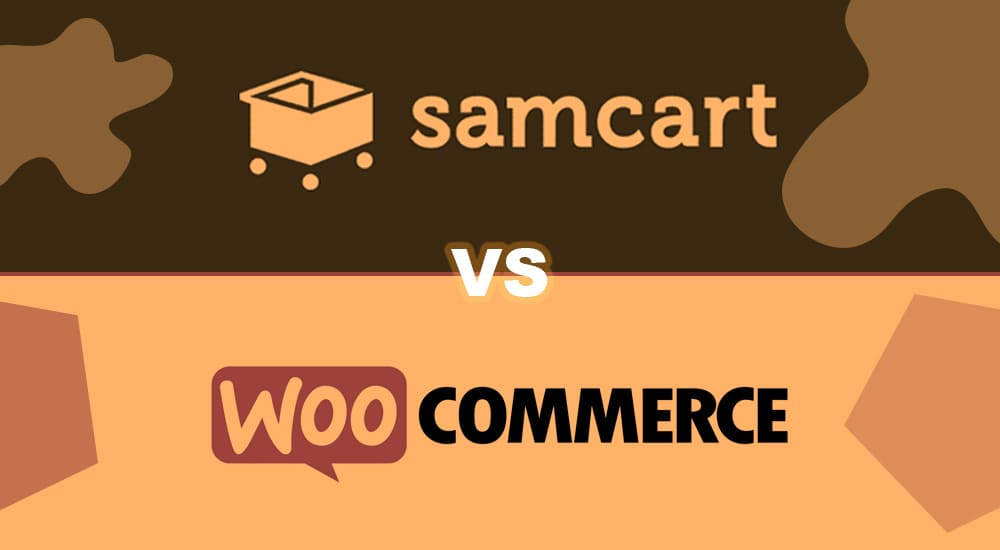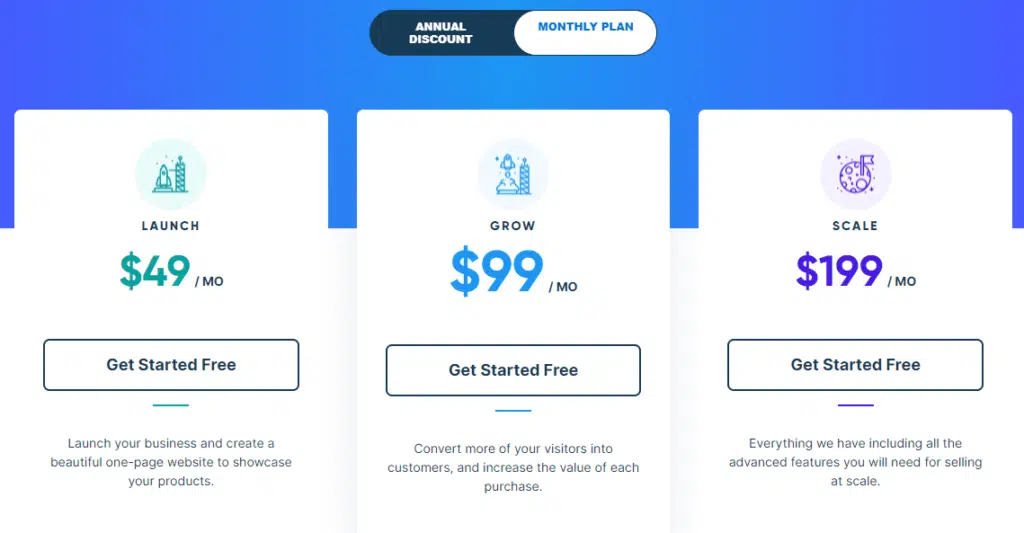This SamCart Vs WooCommerce article compares two software that provides eCommerce solutions to their customers. An eCommerce solution lets businesses sell products online.
If you have an existing website and you want to use it to sell products, you have two options. You can hire a developer who codes a solution for you and charges an exorbitant price, or you can use shopping cart software that does not require technical knowledge and gets the job done at reasonable rates.
Well, software like SamCart, WooCommerce, ThriveCart, CartFlows, etc., are just this kind of software.
Below is the table of contents of this SamCart vs WooCommerce article.
SamCart Vs WooCommerce Table of Contents
- Overviews of SamCart and WooCommerce
- SamCart vs WooCommerce – Comparison of Features
- SamCart vs WooCommerce – Comparison of Pricing
- SamCart vs WooCommerce – Comparison of Ease of Use
- SamCart vs WooCommerce – Comparison of Support
- Conclusion
SamCart Vs WooCommerce
Let’s get started.
Overviews of SamCart and WooCommerce
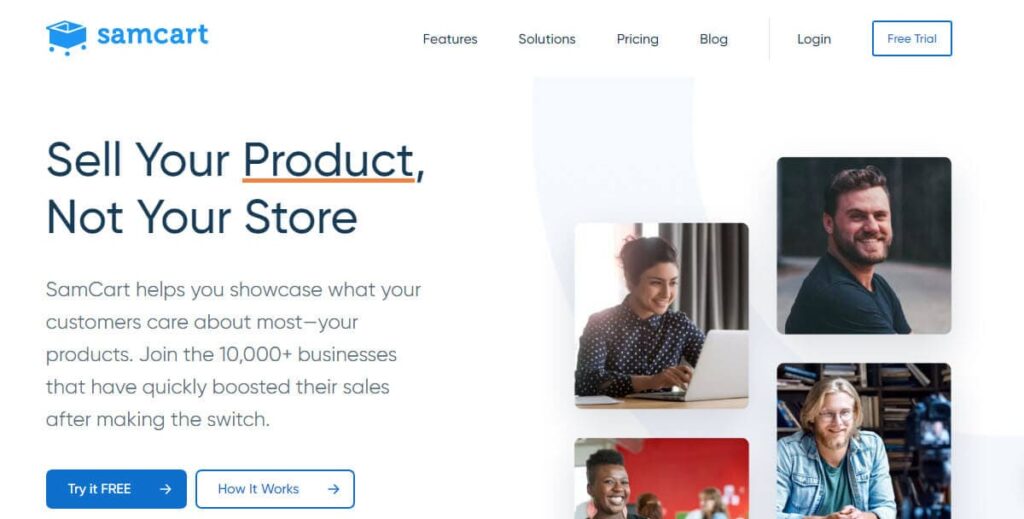
SamCart is an eCommerce software company founded by two brothers, Brian and Scott Moran, in 2014. They decided to build SamCart because they were unable to find a convenient, easy-to-use platform to help them sell their products online.
It doesn’t matter if you are selling an online course, eBooks, physical products, digital products, or services; SamCart can support you.
SamCart has helped more than 30,000 businesses sell 9.7 million products that have processed more than 2.2 billion dollars for its users.
Before discussing its functionalities, let’s look at some of SamCart’s pros and cons.
Pros and Cons of SamCart
Pros
- SamCart has a clean and useful interface.
- SamCart has a drag-and-drop page builder.
- SamCart’s standout features include subscription saver, cart abandonment, and A/B testing.
- SamCart is secure as it is SCA, GDPR, and PCI compliant.
- SamCart has no transaction fees.
- SamCart supports multiple languages for your checkout pages, including Chinese, German, Spanish, and more.
- SamCart is reliable, with a 99.9% uptime status.
- SamCart offers a free 14-day trial.
Cons
- SamCart does not have a free plan.
- Some of its best features, like subscription saver and cart abandonment, are only available in premium plans.
- SamCart requires integrating with email marketing services for email marketing functionalities.
Now, let’s move on to WooCommerce.
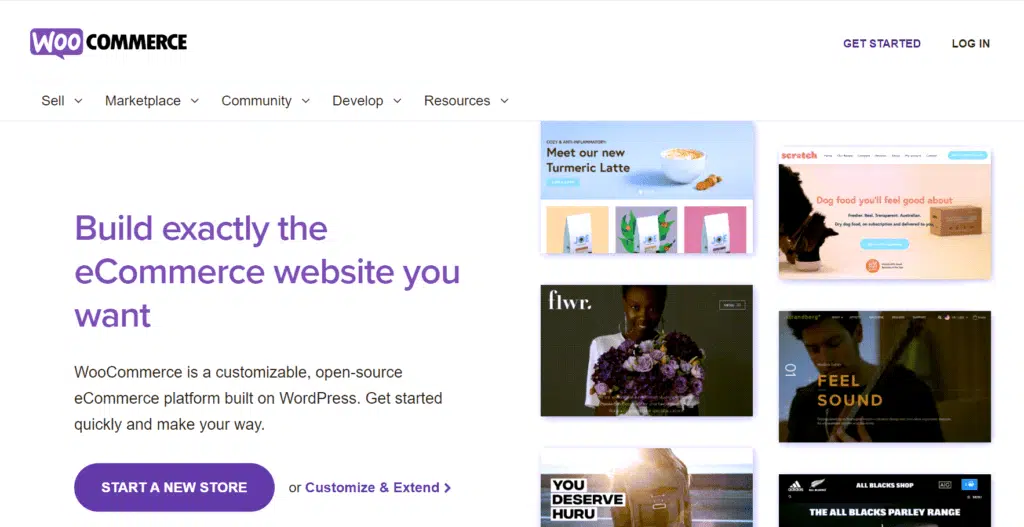
WooCommerce is a WordPress plugin that lets a WordPress website sell products. WooCommerce was originally developed as WooThemes by its three co-founders, Mark Forrester, Magnus Jepson, and Adii Pienaar, in 2008.
While creating and selling WordPress themes, they soon realized that their customers would need more from them. They entered the plugin industry and created their first plugin in 2011, which we know as WooCommerce today.
Pros and Cons of WooCommerce
Pros
- WooCommerce is free to use.
- WooCommerce is an open-source platform.
- WooCommerce can integrate with 140 region-specific payment gateways.
- WooCommerce supports multiple languages.
- You get an iOS and Android mobile application.
- A customized website is possible as it can be integrated with various WordPress extensions and plugins.
- WooCommerce has a 30-day money-back guarantee.
Cons
- Restricted to only WordPress websites.
- Difficult user interface.
- WooCommerce depends on paid extensions to offer better features.
Let’s move on to the next segment, which is basically the heart of this SamCart vs WooCommerce comparison.
Click here to visit WooCommerce
SamCart Vs WooCommerce – Comparison of Features
SamCart Features
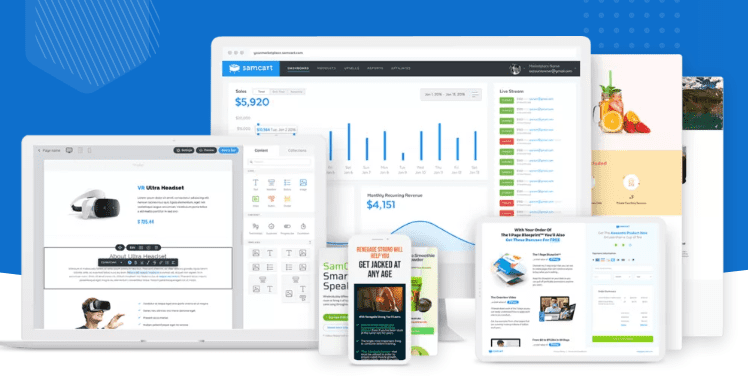
Product Landing Pages
The landing page is the page where you can showcase your products and offers. Creating convertible landing pages in SamCart is easy. It has “done for you” templates that you can choose and start editing with SamCart’s drag and drop editor.
You can add testimonials, FAQs, and countdown timers to ensure your leads are convinced to buy your products.
While the landing page paves the way for the process of selling for your business, the checkout process is the last step to knock the deal down. SamCart provides a pool of features that can help you design a convertible checkout page.
No More Cart Abandonment
The top reason for rising cart abandonment is not lack of money but a bad checkout experience faced by the customer, which causes them to leave the order in the cart at the very last step.
So, if you’ve been experiencing a high number of cart abandonment, it’s time for you to review and redesign your checkout page.
SamCart provides a good shopping cart solution. To start with, you are provided with many convertible checkout page templates that you can select and modify as per your needs with the help of a drag and drop editor.
The editor consists of various elements: FAQs, countdown timers, guarantees, testimonials, and everything that an optimized checkout page may need.
What else do you need from a checkout page? Payment processors! When you are already giving a good experience to your users, the final piece is making the payment process more convenient. We will talk more about it in the next feature.
You can offer different options to your customers for pricing plans, such as subscription plans, free trials, bundles, and discounts or coupons.
SamCart lets your customers enjoy the convenience of using the “Pay What You Want” feature.
Payment Options
Apart from traditional card payments, SamCart allows you to add other modern payment options.
SamCart is Google Pay, Apple Pay, and even Microsoft Pay friendly, so your customers can make payments through UPI and PayPal, and Stripe payment processors.
Increased Revenue
SamCart ensures that you can sell your products and make a profit with its optimized checkout pages, but it also offers features that allow you to increase product sales.
Income-increasing features such as one-click upsell, order bumps, multi-cart pages, and one-click upgrades are all included in this software.
An upsell allows your customers to add more products to their cart right from the checkout page, which immediately increases your cart value.
Not only does SamCart help you make more sales, but it also helps you save your sales from going unrealized.
How does that work? When a recurring customer fails to pay for a subscription due to the failure of their saved payment methods, SamCart does not miss a beat in informing the customer.
It also provides them with links with which they can change their payment methods, so the subscriptions can be saved.
Course Solution
SamCart has added this feature very recently. If you are a course seller or looking for a platform to upload your training videos or content-based videos, SamCart can help you.
Let’s discuss this step-by-step. Firstly, students choose a course and then register for it. Here you can set a condition as a course provider with a feature provided by SamCart called content tier, where you can restrict the number of lessons you want to teach in a course.
You could give them 5 lessons on a particular subject and ask them to subscribe to the next tier if they want access to more lessons. This way, you can strategize your content and set different prices to earn more.
Once they have subscribed to your courses, they do not necessarily need to set up a login and password, unlike other course platforms. SamCart has a feature called auto-enroll technology, which lets your students access the platform directly. There is no need to remember or save your login credentials.
After getting access to the course dashboard, students can see the course material. The material can be in any format, be it audio, text, image, or video, and you can provide descriptions, add-in quizzes, and worksheets so you can evaluate their learning.
SamCart also lets you cross-sell your courses. You can advertise your other courses by showing them on your students’ dashboards. You can market your courses this way, and if they catch your students’ interest, they may even purchase the other courses as well.
As a creator, you can even feature your courses in the course library. This directly draws the attention of students to the course you want.
Integrations
Though SamCart is a great tool, we cannot deny the fact that it comes up short in providing marketing capabilities. Therefore, for marketing functions, you will need to look into other marketing software. SamCart allows you to integrate with marketing tools and other software based on your requirements.
Other Features
For SamCart’s course platform, you can drip schedule your courses. You are also given an affiliate center interface to manage and track your affiliates and their generated sales.
With SamCart, you get a detailed report of everything your business needs to see.
Now that we come to the end of SamCart’s features, let us talk about WooCommerce’s features.
WooCommerce Features
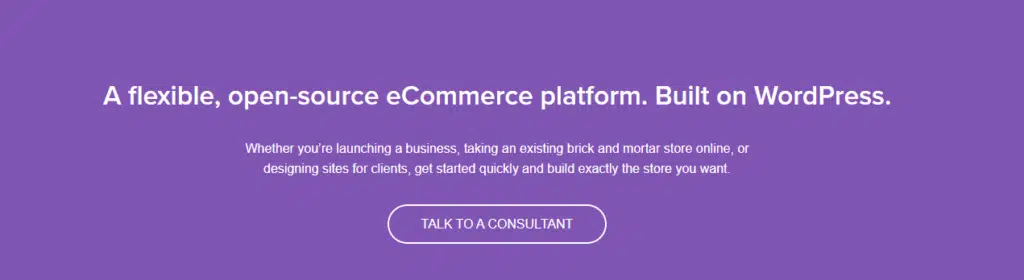
Products for Sale
If you have a product to sell, it does not matter if it’s a digital product or service, physical product, membership, or appointment. You can sell everything using WooCommerce.
Customization
WooCommerce opens up many opportunities for plugin add-ons and extensions to customize your online store as much as you wish.
WooCommerce Checkouts
What’s an online store without a checkout page, right? You can design and customize your checkout page to provide a smoother buyer experience. Its Gutenberg editor allows you to do the editing.
Secure Pay
WooCommerce does not lag behind SamCart when it comes to payment flexibility. Like SamCart, WooCommerce supports Stripe, PayPal, Apple Pay, and major credit cards, but you can also integrate with 140 region-specific payment gateways in WooCommerce, which provides convenience to your customers.
WooCommerce Shipping
WooCommerce lets you handle your shipping needs right from the WooCommerce dashboard. Currently, the United States Postal Service (USPS) and DHL Express are supported. They are working on adding more carriers.
Integrations
If you are a developer, you can integrate other software with your store using APIs. WooCommerce provides API access.
Multilingual
Don’t want your store to be limited to a certain region? If your wish is to serve the world, WooCommerce has granted it. WooCommerce can be translated into 24 languages, including Persian and Ukrainian. It also supports multiple currencies as well, including Japanese, Euro, Canadian, and more.
Jetpack
Jetpack is a WooCommerce extension that you can use for free on your online store. Jetpack works as a security agent that automatically and frequently scans for malware detection and prevents sites from getting attacked.
It works as your one-click backup provider. So just in case, you lose your data, you can get your store data restored in just one click with the help of Jetpack.
Jetpack comes with detailed analytics of your orders, store traffic, and trends and patterns. This enables you to keep on top of the numbers.
So what is the verdict? Let’s save the verdict for the Conclusion section.
Verdict: Check the Conclusion segment to find out the verdict.
SamCart Vs WooCommerce – Comparison of Pricing
SamCart Pricing
SamCart has three plans, Launch, Grow, and Scale, with 49, 99, and 199 USD monthly subscriptions. These rates get a 20% discount if you subscribe to SamCart’s annual subscription.
SamCart does not have a free plan, but they offer a 14-day free trial period for you to try the software. To subscribe for the trial period, you will need to register and provide payment details. After 14 days, if you do not cancel your subscription, they will charge you for the plan you have opted for in the trial.
You can see the pricing on SamCart’s pricing page with features details.
WooCommerce Pricing

Yes, that image tells the truth. WooCommerce is a free plugin. But that does not mean that you can create an optimized e-commerce website for free. It has hidden costs that you will discover while building the online store.
First, you will need to pay for your web hosting. Various platforms can provide you with this, like Siteground, WPEngine, Bluehost, HostGator, etc. You will also have to pay for the website design, and, finally, you will pay for the features you need for your online store. You will have to pay for different plugins based on their intended use.
Have a look at the below image.
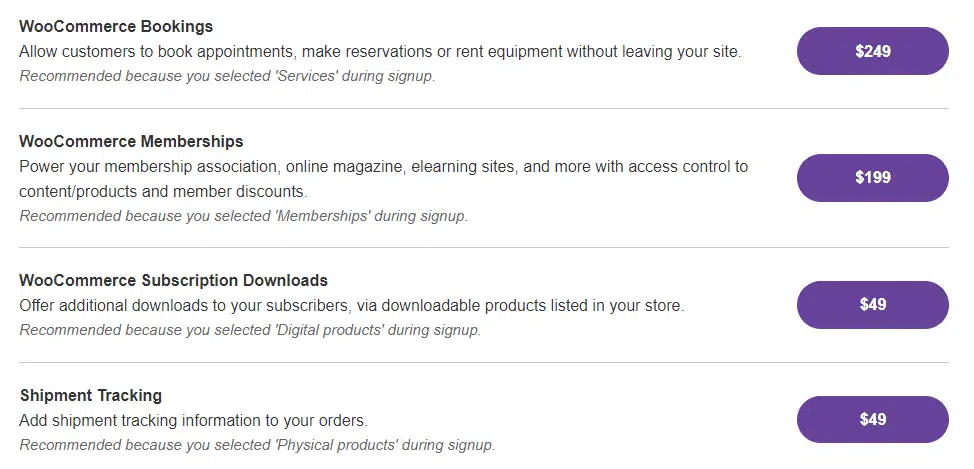
Verdict: This one is up to you.
SamCart Vs WooCommerce – Comparison of Ease of Use
Ease of use and WordPress-based plugins don’t go hand in hand. No matter how much WooCommerce advertises that it is easy to use, is not 100% true.
It may be simple to use if you are technically savvy or have prior experience with WordPress, but if you are new to WordPress, you will struggle to get your bearings.
SamCart is a clean and smooth platform that provides complete ease of use. SamCart is both easy to navigate and simple to use. You don’t really need to rely on anyone else when using SamCart.
Verdict: SamCart wins this one.
SamCart Vs WooCommerce – Comparison of Support
SamCart’s customer support team is available on weekdays from 9 AM to 5 PM ET. Write to support@samcart.com and wait for their response within 24 hours of the query being sent.
Apart from email, you can contact them through the ticket submission on their website.
For resource support, you get dozens of blogs that consist of helpful learning and earning tips. You get a knowledge base, which contains useful articles. You also get demo videos and training videos that help you educate yourself on the software so you do not get stuck.
There is something called CreatorU, which is a community of other users who are earning a 6-figure income selling their products on SamCart. With CreatorU, they share stories of their success.
You will have access to two monthly training videos as well as proven and workable blueprints, templates, scripts, and workshops in CreatorU. However, you must pay 120 USD per year for this service if you subscribe to it.
With WooCommerce, you get a blog that consists of dozens of blogs on strategies, marketing, online selling tips, and everything related to online sales. They are quite generic, but for more subjective topics, you are given many guides that keep you moving.
Need expert advice? You can now hire WooCommerce experts who can help you with your projects. But don’t forget, these experts do not come free.
Verdict: Both SamCart and WooCommerce win this one.
Conclusion
Now you might be expecting the verdict, so let’s discuss that.
You read about the detailed features of both SamCart and WooCommerce, and I assume you might be inclined towards SamCart’s features more than WooCommerce’s. This is because it offers better features, a smoother interface, and easy platform navigation, which makes them a better option than WooCommerce.
As for using WooCommerce in an optimized manner, you will need to add the available extensions, add-ons, and plugins to provide you with checkout solutions and marketing solutions.
I am not saying WooCommerce cannot be used to provide a good online store experience, but to use WooCommerce, you will require technical knowledge.
Being an open-source platform, WooCommerce allows full customization. However, if you want no-hassle, SamCart is the best option.
On that note, I will end this article. I hope that this SamCart vs WooCommerce comparison has helped you in your search.