If you are considering launching your free blogging site, you are reading the right article. This article lists the 9 best free blogging sites to help you build a blog without breaking the bank.
9 Best Free Blogging Sites
- WordPress
- Medium
- Blogger
- Joomla
- Weebly
- Jimdo
- Wix
- Tumblr
#1. WordPress (www.wordpress.org)
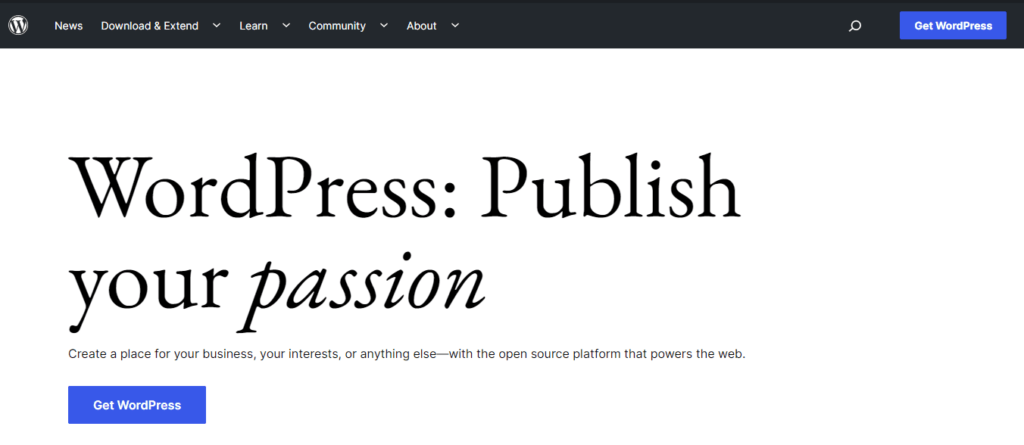
I am sure you have heard about WordPress, as it’s the most popular website-building platform. WordPress is popular because it is powerful, efficient, and free. WordPress is an open source Content Management System founded in 2003. It is a program that lets you create and manage content.
Both technical and non-technical users can create their blogs the way they like. WordPress comes with a wide range of tools to support you. If you scale your blog, there is no better blogging platform than WordPress.
What Do You Get With WordPress?
- You get an affordable, scaleable blog with a custom domain.
- WordPress may sometimes test your technical skills, but using its interface to publish your blog is not rocket science. It is simple.
- There’s a lot that can be done on WordPress in terms of design. It gives you templates and widgets and equips you with tools and plugins to customize your site.
- If you want to sell physical products from your website and turn it into an online store, you can sell products with the help of WordPress’s store platform WooCommerce.
#2. Medium (www.medium.com)
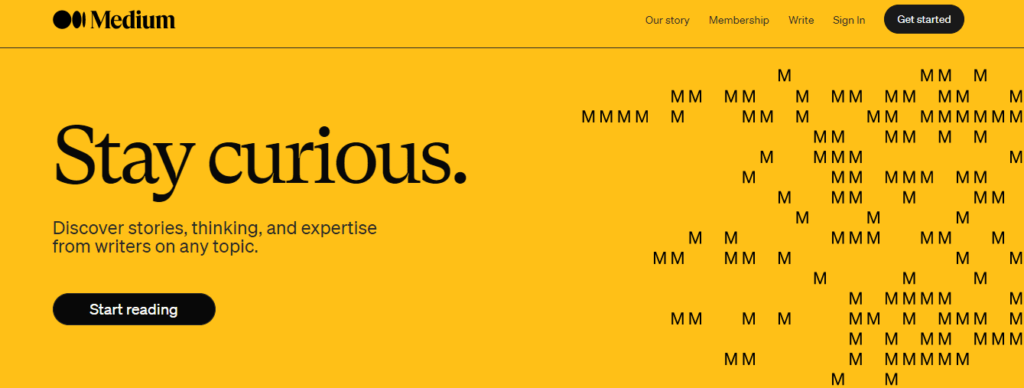
Both writers and readers love Medium. With over 170 million readers, it is one of the most popular publications. Here, you don’t have to create a website.
You only have to create an account and start publishing articles. Readers can find you when they search for reading material on the platform.
It works in the same way as YouTube. But instead of video content, it publishes text content on Medium. Rather than being overrun with advertisements like YouTube, Medium respects its readers’ time and does not put advertisements on its platform.
Evan Williams established Medium on August 15, 2012. Additionally, Twitter and Blogger were also co-founded by Evan.
What Do You Get With Medium?
- No technical skills are required to use the platform; it is extremely simple. All you’ve got to do is put your content on its white canvas.
- Medium has built-in analytics. So you can conveniently check the performance of your blog.
- Medium’s default template is very good, but if you wish to customize your blog with your preferred colors and taste, you are free to add customization.
- Medium perfectly fits all device types, so you do not have to worry about responsiveness.
- Medium has many tools to manage your blog effectively. You can enable or disable the comments box, turn notes left by readers on or off, etc.
- You might be wondering whether you can make money on Medium or not since it does not enable ads. Well, you can earn money from writing on the platform. Make sure to get into Medium’s Partner Program. You can also earn by referring Medium’s membership to readers. You will get half of the membership fee if they subscribe.
#3. Blogger (www.blogger.com)
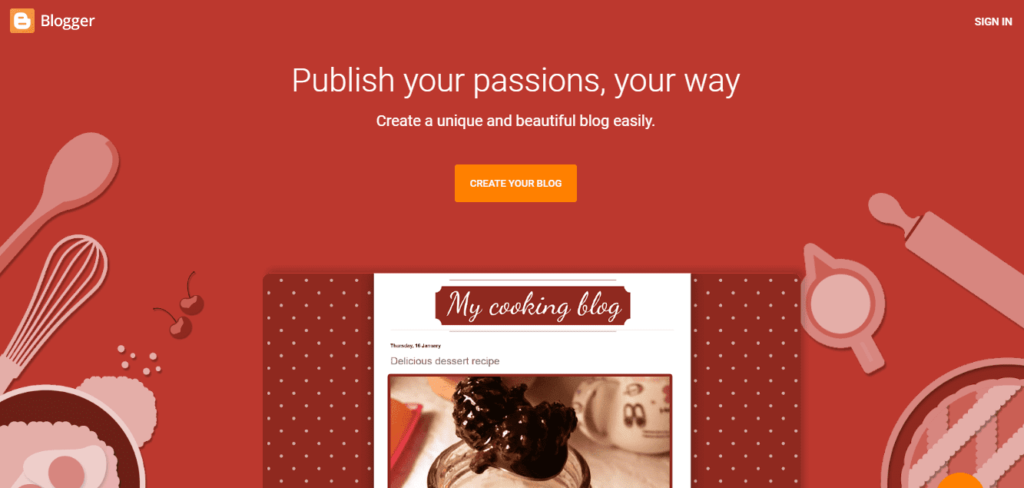
In 2004, Google acquired Evan Williams’ Pyra Lab, the company that founded Blogger.
The Blogger platform was one of the first platforms many veteran bloggers used at the outset of their careers. Despite being the oldest blogging platform, it is still relevant to date and can kick start your blogging career, even if it is not ideal for scaling and growing your blog.
What Do You Get With Blogger?
- You can create a blog website on Blogger. If you wish to customize the URL link with your domain name, it is possible.
- There are many templates available on Blogger that enable you to design your blog the way you want.
- Your website will be responsive. This means that the site will appear well on various devices.
- You can change your blog content language. There are many foreign languages supported in Blogger.
- No tech knowledge is required to operate on Blogger. The user interface is easy to use.
- You also get to see the statistics on how your blog posts perform.
- You can earn from advertisements on Blogger. You only need to link your AdSense account to a blogger account.
#4. LinkedIn (www.linkedin.com)
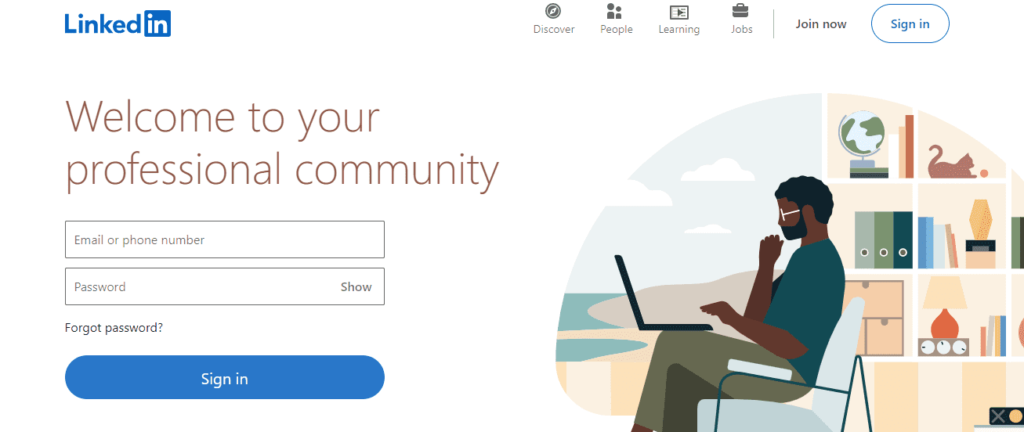
LinkedIn is a social networking platform for working professionals. On this corporate platform, professionals interact with each other.
LinkedIn is different from other social networking sites. Here the audience is professional and targeted.
What Do You Get With LinkedIn?
- On LinkedIn, you can start blogging immediately. Create a free account and publish your articles.
- It has an intuitive and straightforward blog editor. To access the writing editor, log in to LinkedIn and go to your feed. You will find a button named “Write an article.” That’s it.
- Instagram has followers, Facebook has friends, and LinkedIn has connections. These are three different terms for the same simple fact: people in your network can see your posts. In LinkedIn, if your connection reacts to your post by giving it a like or a comment, the article will show up in their connection feed. Forming connections and spreading posts to different audiences is easy.
- The platform has employers, professionals, and businesses in the audience, so if your content manages to impress them, you may get some freelancing writing projects, too.
- On LinkedIn, you can see analytics of your blog’s performance. You can view how many impressions, reactions, shares, and comments it has received. You can also see which section of the viewers has seen your content.
- Though you cannot earn from advertisements on the platform, you can earn from affiliate income.
#5. Joomla (www.joomla.org)

Joomla is an open-source content management system founded in 2005. It is a WordPress alternative, but you may not hear of this open-source platform.
Just like WordPress, it is free to use but to build your website; you will have to pay for the domain name and hosting of the database.
What Do You Get With Joomla?
- You can build any website you want for free. But it requires a few technical skills. If you are not technically savvy, you may need help from someone who knows how to build a site on an open-source CMS.
- Sites created on Joomla are all mobile-friendly.
- To help your site rank in search engines, it gives you SEO support, just like WordPress.
- Joomla is multilingual and packed with 70+ language support. So you don’t just have to build a site in English.
- It comes with beautiful templates to aid in designing your blog site.
- Like a plugin works in WordPress, you get 800+ extensions in Joomla. You can connect multiple applications to give your side an edge.
#6. Weebly (www.weebly.com)
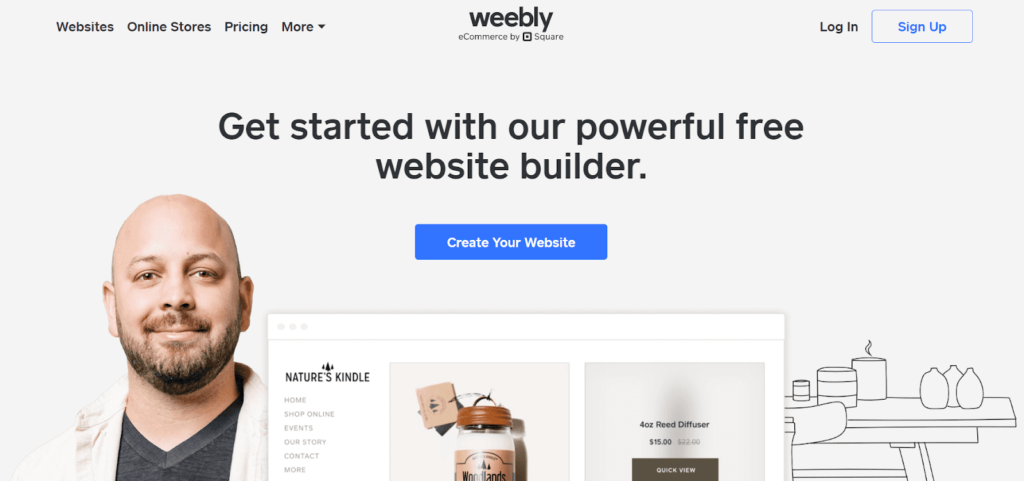
Weebly is a website builder founded in 2006 by David Rusenko. This popular blogging platform will appeal to you if you have eCommerce endeavors in mind regarding your blog site.
It is a drag-and-drop builder recommended for beginners with zero technical acumen.
What Do You Get With Weebly?
- First and foremost, you can create a website for free. There are plenty of features and functionalities allowed on Weebly’s free plan, which includes 500MB of storage, free SSL security, SEO tools, lead capture forms, etc.
You also get some store features, such as a shopping cart with unlimited items, an automatic tax calculator, coupons, and gift cards.
This means you can do a lot more with your free plan. The free plan does not exempt you from customer support. You will get an email and chat support and a community forum to collaborate with other existing Weebly customers. - When you enter the Weebly interface, you will be asked your preference about the type of site you require: a website with an online store or just a website. And based on your selection, they will lead you to dozens of stunning website themes you can choose and edit with the help of the drag-and-drop editor.
- If you subscribe to Weebly’s paid plans, the prices start at 6 USD per month when subscribed annually. This allows you to create your blog for free and then scale it with advanced features at nominal rates.
#7. Jimdo (www.jimdo.com)
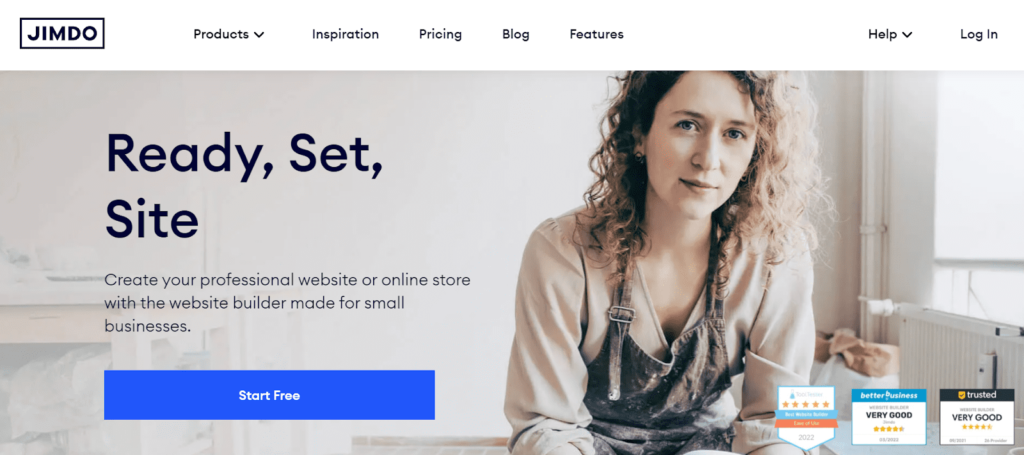
Our next recommendation is this German-based website builder founded in 2007. The builder was created to help small businesses have a digital address for their customers to visit.
What Do You Get With Jimdo?
- The platform does not require any prior coding or technical knowledge. You get a drag-and-drop builder. It is intuitive and well-guided to help you build a blog on your own.
- You can create your blog for free, but it is quite limited in some of its features. The free plan comes with 500 MB of storage and 2 GB of bandwidth. You do not get customer support with the free plan, nor do you get a custom domain. Plus, they will showcase advertisements on your site with the free plan. I recommend subscribing to a paid plan rather than being on the free plan so you can access some necessary features. If you want to try out the paid plans, those start at a reasonable 9 USD per month.
- The website builder is legally compliant and is aided by customer support personnel who are always ready to help you.
#8. Wix (www.wix.com)

Founded on October 5, 2006, this website builder is one of the simplest to use to build a website in a matter of minutes and is truly a beginner-friendly platform. If you know how to use your phone or do not have difficulty using devices, you will have a fun time building your website.
Because of its user-friendly interface, Wix has been the choice of over 200 million customers.
What Do You Get With Wix?
- Wix comes with more than 500 website templates to get started. Pick one and start customizing as per your requirements.
- Will you need to know coding to create your blog? No. Will the site be mobile responsive? Yes. The platform is jam-packed with widgets and tools that are easily dragged and dropped. It does not require any technical knowledge.
- Wix allows you to keep an eye on your analytics. It comes with a decent 99.98% uptime, which means your site will always be up and running.
- Wix comes with free hosting, free SSL certificates, a built-in backup facility, and solid customer support that confirms that your blogging site will be in good hands and you won’t face any trouble using Wix for your blogs.
- With the free plan, your website URL will show wix.com, and there are limited options to monetize your blog.
- Wix has affordable pricing plans. The prices start as low as 16 USD per month.
#9. Tumblr (www.tumblr.com)
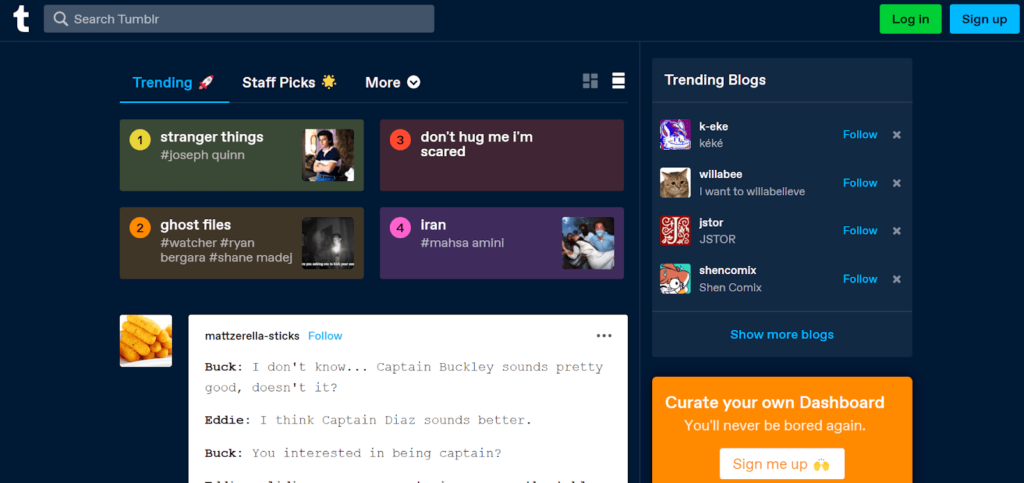
Is the list above too overwhelming, and you don’t feel you can commit to any of them? Don’t worry! You cannot please everyone. We have Tumblr as a recommended blogging platform for you, and it does not require building a website.
If you are a passionate writer and need a platform to share your knowledge, Tumblr is the right platform for you.
Tumblr is a combination of Medium and Instagram. It is a micro-blogging platform where you can put up your writing like Medium, but it is also a platform where you can share posts, audio, and videos, and you get followers who will see your posts on their feed, just like Instagram.
What Do You Get With Tumblr?
- You can post videos, audio, quotes, text, links, GIFs, photos, etc.
- If you are into writing short content such as sonnets, poems, or poetry, the platform is ideal.
- You can customize the appearance of the platform.
- It is a place where creative minds usually hang out, so if you want to discover their work and connect with them, use the platform properly. You can directly chat with other Tumblr users as well.
- It is free to use.
- You can earn money via advertisements and affiliate links.
Conclusion
That concludes this list. You can use some of the platforms together from the list. Say you have created a website using any of the preferred website builders and have set up your blog. You can use Tumblr for short snippets of your content. You can even use Medium for alternative blogging and build a following there.
If you are interested in learning more about blogging, you can read our article on the 19 best blogging apps for bloggers on our website. It will help you learn about many new tools to help you in your endeavors.
I wish you all the best on your journey. Everything you put your heart and soul into will surely bring favorable results.







